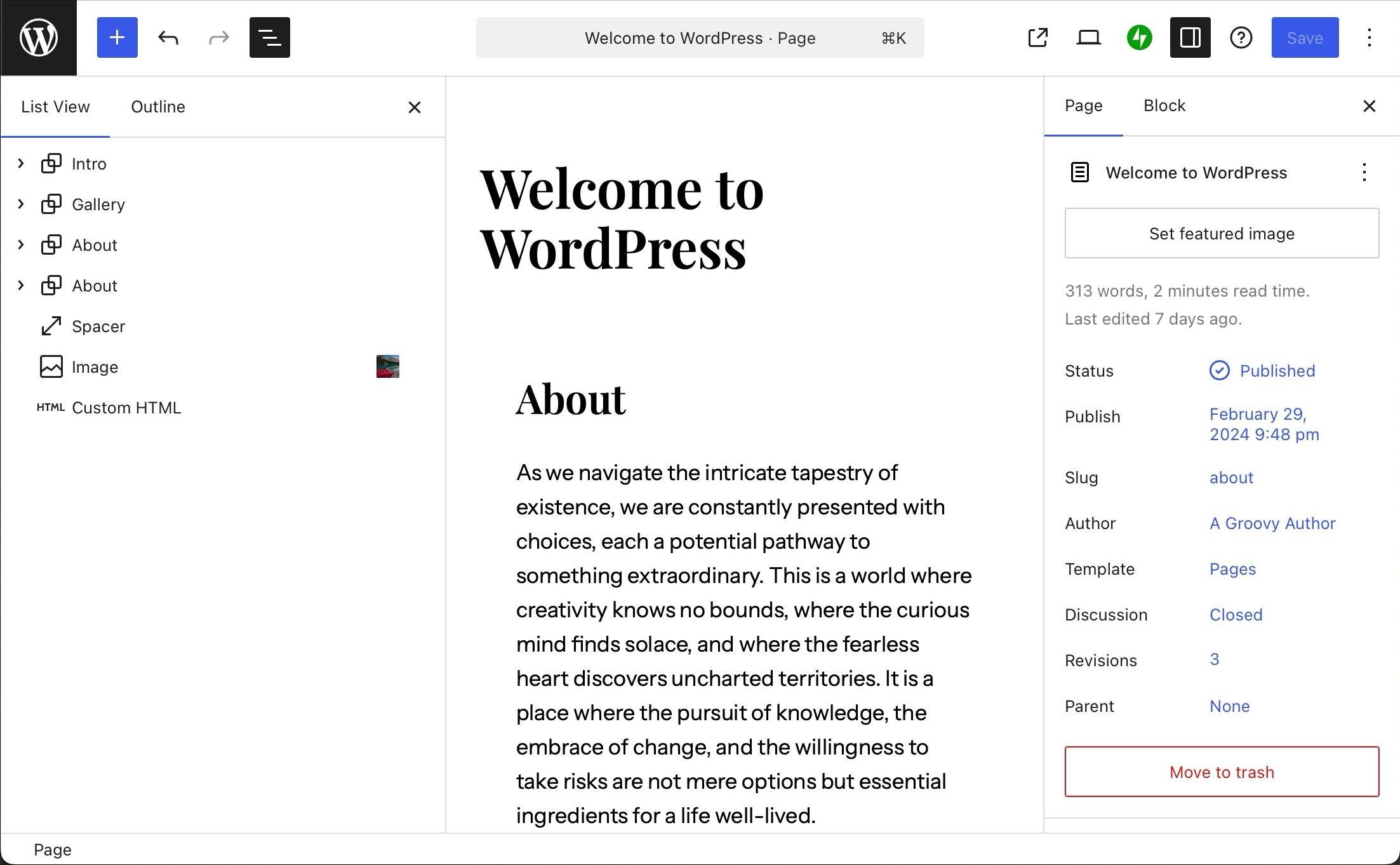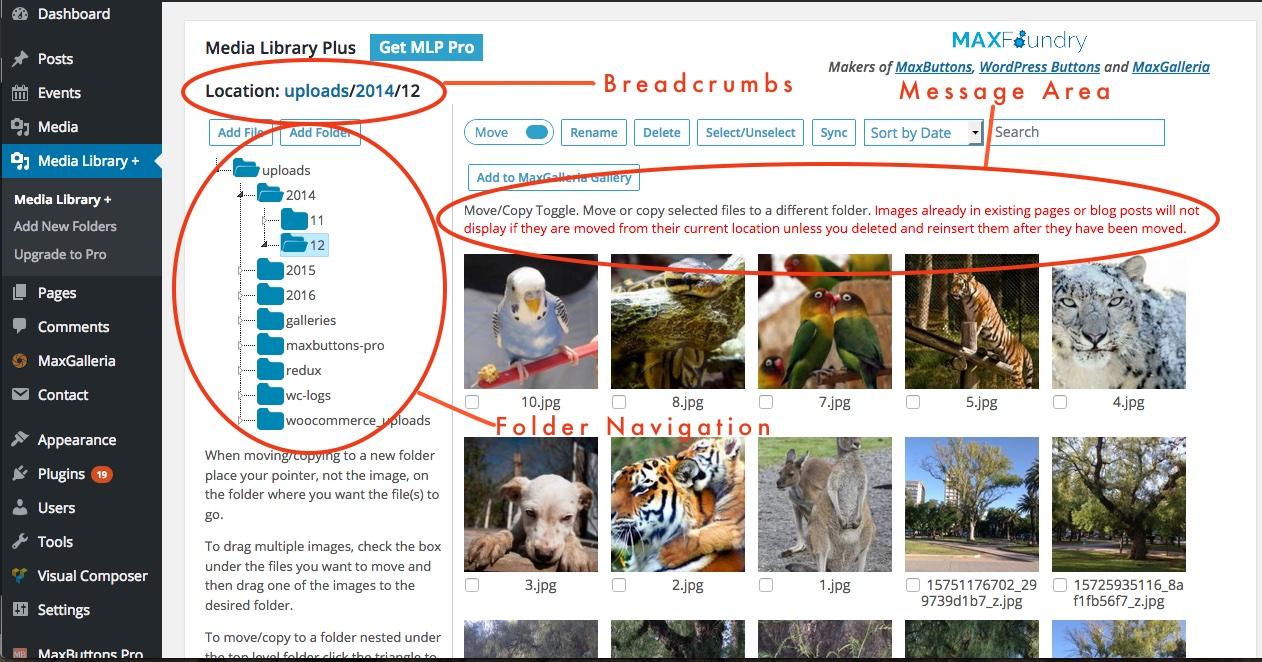Looking to boost your website’s credibility? Discover the 12 best Google Reviews WordPress plugins for 2024! Most are free and easy to use, helping you showcase glowing reviews effortlessly. Elevate your business’s reputation today!
Best Google Reviews WordPress Plugins (Mostly Free)
Are you looking to boost your website’s credibility and attract more customers? In today’s digital age, online reviews can make or break a business, and Google Reviews are among the most influential. If you’re running a WordPress site, you’re in luck! We’ve rounded up the 12 Best Google Reviews WordPress Plugins for 2024, and most of them won’t cost you a dime. Whether you’re a small business owner, a blogger, or an e-commerce powerhouse, these plugins can help you showcase glowing reviews and enhance your online reputation. So, let’s dive in and explore how you can easily integrate Google Reviews into your site, turning potential customers into loyal fans!
Exploring the Importance of Google Reviews for Your WordPress Site
In today’s digital landscape, Google Reviews have become a cornerstone for online businesses, significantly influencing consumer behavior. When potential customers search for services or products, they often rely on these reviews to make informed decisions. Integrating Google Reviews into your WordPress site not only enhances credibility but also improves your site’s SEO performance.
One of the most compelling reasons to utilize Google Reviews is the trust factor. Consumers are more likely to purchase from a business that has positive reviews. When you showcase authentic feedback directly from Google, you build trust and foster a positive image for your brand. This trust translates into higher conversion rates and increased revenue.
Additionally, displaying Google Reviews on your site can significantly impact your search engine ranking. Google prioritizes websites that feature fresh, user-generated content. By incorporating reviews, you provide valuable content that keeps your site dynamic and engaging. This can lead to improved visibility in search results, helping you attract more organic traffic.
Another benefit of utilizing Google Reviews is the customer engagement it promotes. Allowing visitors to see real-time feedback encourages them to interact more with your brand. When potential customers notice that you actively manage and respond to reviews, it signals that you value customer opinions and are committed to improving your services.
To make the most of Google Reviews, you can leverage a variety of plugins tailored for WordPress. These plugins can help you seamlessly integrate reviews into your website, often with customizable features that align with your site’s aesthetic. Here’s a quick comparison of some popular options:
| Plugin Name | Features | Price |
|---|---|---|
| WP Business Reviews | Customizable display, multiple sources | Free/Premium |
| Google Reviews Widget | Responsive design, easy setup | Free |
| Widgets for Google Reviews | Shortcode support, widget-ready | Free/Premium |
Lastly, don’t underestimate the power of social proof. By showcasing your best reviews, you create a narrative that potential customers can relate to. Highlighting positive experiences from previous clients can sway undecided customers, leading them to choose your services over competitors. In a world where consumer choices are abundant, Google Reviews can be the deciding factor that sets your WordPress site apart.

Top Features to Look for in Google Reviews Plugins
When searching for the ideal Google Reviews plugin for your WordPress site, it’s crucial to focus on specific features that enhance your site’s functionality and user experience. Here are some top features that can significantly impact your decision:
- Easy Integration: Look for plugins that provide seamless integration with Google My Business. The easier it is to connect your account, the more time you’ll save.
- Customizable Display Options: Choose a plugin that allows you to customize how reviews are displayed on your site. This includes layout styles, colors, and fonts, ensuring the reviews match your site’s branding.
- Responsive Design: With an increasing number of users accessing websites via mobile devices, ensure the plugin you choose is mobile-friendly. A responsive design guarantees that reviews look great on any screen size.
Additionally, consider plugins that offer advanced features such as:
- Filtering and Sorting: The ability to filter reviews by rating or date can help you showcase the best feedback and manage your online reputation effectively.
- Automatic Updates: Look for plugins that automatically fetch and display new reviews without manual intervention. This keeps your content fresh and engaging.
- Shortcodes and Widgets: A good plugin should provide easy-to-use shortcodes and widgets, allowing you to place reviews in various sections of your site effortlessly.
Another essential aspect to consider is performance. Choose a plugin that is lightweight and does not slow down your website. Performance optimization is key to maintaining a smooth user experience and improving your site’s SEO. Additionally, look for plugins that offer:
| Feature | Importance |
|---|---|
| SEO Optimization | Boosts visibility on search engines |
| Support & Updates | Ensures longevity and compatibility with WordPress updates |
| User Reviews Import | Allows integration of existing reviews from other platforms |
consider the user feedback and ratings for each plugin. A plugin with a strong community and positive reviews can often be a reliable choice. It indicates that other users have had good experiences, which can reassure you about your investment. Opt for plugins that clearly communicate their features and benefits through documentation and user testimonials. By focusing on these key features, you can find the perfect Google Reviews plugin that not only enhances your website but also strengthens your online reputation.
A Deep Dive into the Best Free Google Reviews Plugins for WordPress
When it comes to showcasing your business’s reputation online, incorporating Google Reviews into your WordPress site can be a game changer. Not only do these reviews lend credibility, but they also enhance user engagement, drawing potential customers to your doorstep. Below, we explore some of the best free Google Reviews plugins that can seamlessly integrate into your WordPress site, enhancing both functionality and aesthetics.
WP Business Reviews is a standout option for those looking to consolidate reviews from multiple platforms, including Google. Its user-friendly interface allows you to display reviews in a customizable format that fits your site’s design. You can easily filter reviews and even choose to showcase only the best ones, ensuring that your audience sees your business in the best light.
Google Reviews Widget is another fantastic plugin that allows you to display your Google Reviews in a sleek and responsive format. This tool offers several customization options, so you can match the look and feel of your website. Plus, it automatically updates your reviews, meaning you always showcase the latest feedback without lifting a finger.
For those who prefer a more visual approach, WP Google Review Slider can be a great choice. This plugin creates an attractive slider displaying your Google Reviews, making it easy for visitors to scroll through testimonials. With its responsive design, your reviews will look stunning on any device, helping you capture more leads.
| Plugin Name | Key Features | Ideal For |
|---|---|---|
| WP Business Reviews | Multi-platform reviews, customizable display | Businesses with diverse reviews |
| Google Reviews Widget | Automatic updates, responsive design | Simple integration |
| WP Google Review Slider | Attractive slider, mobile-friendly | Visual presentation seekers |
Another notable mention is the Rich Snippets for Google Reviews plugin. It helps you add structured data to your website, enhancing your chances of appearing in rich snippets on Google search results. This means not only will your reviews be displayed, but they might also attract more clicks from search users, thanks to their enhanced visibility.
Lastly, consider Google Reviews for WordPress, which offers a straightforward way to import and display your Google Reviews without any fuss. It’s lightweight and fast, perfect for those who want to keep their site performance in check while still reaping the benefits of positive customer feedback.
All of these plugins come with their own unique set of features, allowing you to choose one that aligns best with your business needs. By adding Google Reviews to your WordPress site, you not only amplify your online presence but also build trust with your visitors, ultimately leading to increased conversions.
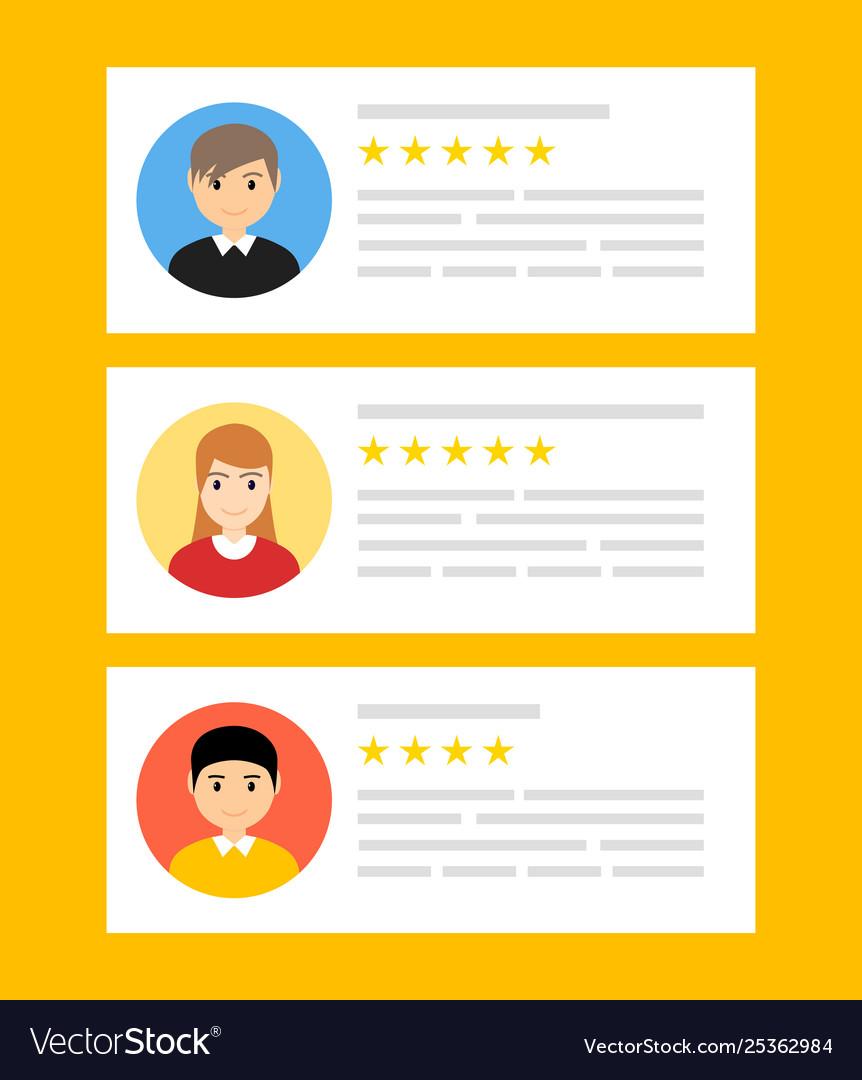
Enhancing Your Site’s Credibility with User Reviews
In today’s digital landscape, showcasing user reviews on your website is a powerful way to build trust and enhance credibility. Potential customers often seek social proof before making a purchase decision, and positive reviews can serve as compelling endorsements of your products or services. Integrating user reviews effectively can provide invaluable insights into customer satisfaction, while also encouraging new visitors to engage with your content.
When selecting a Google Reviews WordPress plugin, consider the following benefits:
- Increased Trust: Authentic reviews help foster a sense of trust with visitors, making them more likely to convert.
- SEO Boost: User-generated content can improve your site’s search engine ranking and visibility.
- Engagement: Displaying reviews encourages interaction and feedback from your audience, creating a community around your brand.
To maximize the effectiveness of user reviews, it’s essential to choose a plugin that not only displays reviews but also allows for customization. Look for features that enable you to:
- Filter and moderate reviews: Ensure that only genuine feedback is displayed.
- Customize the review layout: Tailor the appearance to align with your site’s design.
- Display star ratings: Visual representations of ratings can quickly convey customer satisfaction.
Here’s a quick comparison table highlighting some popular Google Reviews WordPress plugins:
| Plugin Name | Key Feature | Price |
|---|---|---|
| WP Google Review Slider | Responsive slider design | Free / Pro |
| Google Reviews Widget | Customizable review display | Free |
| Rich Snippets WordPress Plugin | Schema markup for SEO | Pro Only |
| WP Business Reviews | Aggregates reviews from multiple sources | Free / Pro |
Incorporating user reviews not only enriches your website’s content but also enhances the user experience. By presenting potential customers with real feedback, you create a more inviting atmosphere that encourages them to explore your offerings further. As you consider the various plugins available, remember that showcasing genuine experiences can set your site apart in a crowded online marketplace.
How to Easily Integrate Google Reviews into Your WordPress Theme
Integrating Google Reviews into your WordPress theme can significantly enhance your site’s credibility and appeal. With the right plugins, you can showcase customer feedback and improve your online reputation effortlessly. Here are some tips on how to go about it:
First, choose a plugin that suits your needs. There are many options available, but focusing on those that offer user-friendly interfaces and customizable features will yield the best results. Look for plugins that allow you to:
- Display reviews in various formats: Whether you prefer a slider, grid, or list style, select a plugin that provides multiple display options.
- Customize appearance: Make sure the plugin allows you to style the reviews to match your website’s design.
- Moderate reviews: Some plugins offer features to filter or hide negative reviews, giving you control over what potential customers see.
Installation is typically straightforward. After installing your chosen plugin, connect it to your Google account to pull in reviews effortlessly. Many plugins provide step-by-step instructions to help you set up the connection without hassle.
Once integrated, consider embedding the reviews in strategic locations on your site. Here are a few effective placement ideas:
- Homepage: First impressions matter! Showcasing reviews prominently on your homepage can capture visitor attention instantly.
- Product or Service Pages: Displaying relevant reviews on specific pages can help influence purchase decisions.
- Footer or Sidebars: A constant reminder of your credibility can be effective when placed in these areas.
To further enhance user engagement, consider using a call-to-action button alongside your reviews. Encourage visitors to leave their feedback or explore your products directly through an inviting link or button.
Lastly, don’t forget to monitor how these reviews impact your website’s performance. Many plugins come with analytics features that let you track visitor engagement and see how reviews influence conversions. Use this data to tweak your strategy and maximize the benefits.
| Plugin Name | Key Features | Price |
|---|---|---|
| WP Google Review Slider | Customizable sliders, multiple layouts | Free & Premium |
| Google Reviews Widget | Easy integration, responsive design | Free |
| Business Reviews Bundle | Display Google, Yelp, and more | Free & Premium |
Boosting SEO with Google Reviews: What You Need to Know
Integrating Google Reviews into your website can significantly enhance your SEO strategy. When potential customers search for your business, having positive reviews prominently displayed can improve your visibility on search engines. This not only helps in drawing traffic but also builds trust with your audience. Here’s how you can leverage Google Reviews to boost your SEO:
- Increase Click-Through Rates: Positive reviews can make your website more appealing in search engine results, leading to higher click-through rates. When users see a high rating or positive feedback, they are more likely to click on your link.
- Keyword Optimization: Google Reviews often contain keywords that potential customers might use to find your services. By showcasing these reviews on your website, you can naturally incorporate these keywords, which can help improve your search rankings.
- Fresh Content: Search engines love fresh content, and integrating Google Reviews on your site means you’re continuously updating your content. This can signal to search engines that your site is active and relevant, potentially improving your rankings.
To make the most of Google Reviews, consider using plugins that can seamlessly integrate these reviews into your WordPress site. Here’s a quick look at some features you should look for:
| Plugin Name | Key Features | Pricing |
|---|---|---|
| WP Google Review Slider | Responsive sliders, customizable display | Free / Premium |
| Google Reviews Widget | Display reviews in widget form, easy setup | Free |
| WP Business Reviews | Aggregate reviews from multiple platforms | Free / Premium |
By strategically placing Google Reviews on your website, you encourage user engagement. When visitors see real feedback from past customers, they are more likely to trust your brand and take action—whether it’s making a purchase or contacting you for more information. Don’t forget to encourage your satisfied customers to leave reviews, as a steady stream of positive feedback can create a virtuous cycle of improved rankings and increased traffic.
Lastly, remember to connect your Google My Business account with your website. This not only helps in showcasing your reviews but also helps you manage them effectively. A well-maintained Google My Business profile with reviews can significantly influence local SEO, making it easier for potential customers in your area to find and choose your services.
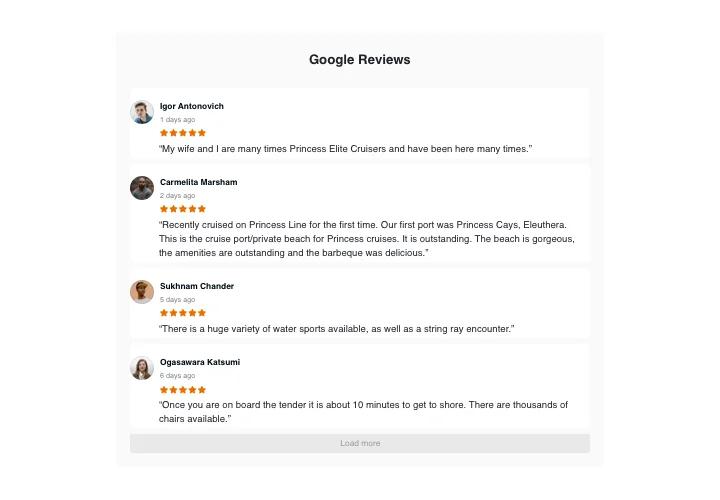
Comparing Paid vs Free Options: Which Google Reviews Plugin Is Right for You?
When it comes to selecting a Google Reviews plugin for your WordPress site, the choice between free and paid options can significantly impact your site’s functionality and appearance. Both categories offer unique benefits, but understanding what each type can deliver is crucial for making an informed decision.
Free plugins often provide essential features that can be perfect for small businesses or personal projects. They usually allow you to:
- Display Google Reviews with basic customization options.
- Integrate seamlessly with your existing WordPress theme.
- Get started quickly without any financial commitment.
However, it’s important to note that free plugins may come with limitations. You might find:
- Fewer customization options for displaying reviews.
- No customer support or limited community support.
- Restricted access to advanced features like review filtering, analytics, and widget designs.
On the other hand, paid plugins can be a game-changer for businesses looking to build credibility and trust through customer reviews. Investing in a premium option often means gaining access to:
- Advanced features such as review moderation and filtering.
- Customizable templates that align with your brand aesthetics.
- Regular updates and dedicated customer support to help you troubleshoot any issues.
To help you weigh your options, consider this simple comparison:
| Feature | Free Plugins | Paid Plugins |
|---|---|---|
| Customization Options | Limited | Extensive |
| Customer Support | Community-based | Dedicated |
| Update Frequency | Infrequent | Regular |
| Advanced Features | No | Yes |
Ultimately, your choice depends on your specific needs and budget. If you’re just starting out or running a small personal website, a free plugin might suffice. However, if you’re operating a larger business and want to leverage Google Reviews as a powerful marketing tool, investing in a premium plugin can provide the features and support necessary for growth and success.

User-Friendly Plugins for Every Skill Level: A Comprehensive Overview
When it comes to showcasing Google Reviews on your WordPress site, the right plugin can make all the difference, whether you’re a seasoned developer or a novice. Fortunately, 2024 brings a plethora of user-friendly options that cater to every skill level. Here’s a closer look at some of the best plugins available, mostly free, that can elevate your site’s credibility and engagement.
1. WP Business Reviews
This plugin seamlessly integrates Google Reviews with your WordPress site, allowing you to display them beautifully. With its customizable templates, you can adjust everything from fonts to colors, ensuring that the reviews align perfectly with your site’s design. Plus, the drag-and-drop interface makes it super easy for anyone to use.
2. Google Reviews Widget
Looking for simplicity? The Google Reviews Widget plugin is designed for ease of use. Just install it, link your Google account, and you’re good to go! It offers various display options, from sliders to grids, making it a versatile choice for users at any skill level.
3. WP Google Review Slider
This plugin doesn’t just display reviews; it turns them into eye-catching sliders that can attract attention. For those who want to showcase positive feedback without overwhelming visitors, this is an excellent option. The user-friendly setup wizard guides you through the process, ensuring that even beginners can hit the ground running.
4. Google Reviews and Rating
If you’re looking for a comprehensive solution, this plugin not only displays Google reviews but also allows visitors to leave reviews directly on your site. It’s particularly useful for businesses that want to engage customers and build a strong online reputation. The setup is intuitive, making it accessible for everyone.
| Plugin Name | Features | Skill Level |
|---|---|---|
| WP Business Reviews | Customizable templates, Drag-and-drop interface | Beginner to Advanced |
| Google Reviews Widget | Simplicity, Various display options | Beginner |
| WP Google Review Slider | Slider display, User-friendly wizard | Beginner |
| Google Reviews and Rating | Direct reviews on site, Engaging features | Beginner to Intermediate |
5. Reviews Plus
This versatile plugin allows you to aggregate reviews from multiple platforms, including Google. It offers a range of customization options, so you can match your site’s aesthetic. The user-friendly settings make it a breeze to set up, even for those who are just starting out.
Each of these plugins not only enhances your site’s functionality but also builds trust among your visitors. By integrating Google Reviews effortlessly, you’re not just adding content; you’re boosting your credibility in the eyes of potential customers. Choose the one that best fits your needs, and watch your engagement soar!

Maximizing Engagement: Displaying Google Reviews Effectively
In today’s digital landscape, leveraging customer feedback is essential for building trust and driving conversions. Google Reviews are a powerful tool that can enhance your website’s credibility, but how you display them matters just as much as the reviews themselves. Here’s how you can maximize engagement by showcasing Google Reviews effectively.
First, consider the placement of your reviews. Integrate them prominently on your homepage or landing pages where potential customers are likely to make decisions. You can use a sticky widget that follows users as they scroll, ensuring the reviews are always visible. This constant visibility can significantly enhance user trust and encourage them to read more.
Next, think about the design and layout. A clean, attractive display can make reviews more engaging. Use a grid or card layout to showcase multiple reviews at once, allowing visitors to see a range of feedback at a glance. Make sure to highlight key elements, such as the reviewer’s name, rating, and a pull quote from their review in bold to catch attention. Here’s a simple example of how you might format the layout:
| Reviewer | Rating | Review |
|---|---|---|
| Jane Doe | ★★★★★ | “Excellent service! Highly recommend.” |
| John Smith | ★★★★☆ | “Great experience, will come back again.” |
Incorporation of visual elements can also enhance engagement. Consider using star ratings or review snippets as icons next to your products or services. These visual cues can quickly communicate overall satisfaction and entice potential customers. Additionally, occasionally featuring a “Review of the Week” can give your audience a sense of dynamic interaction and encourage them to contribute their own feedback.
Don’t forget the power of social proof. Enabling features that allow visitors to share reviews on social media can amplify their reach. Encourage satisfied customers to share their experiences, and you’ll create a cycle of engagement. Furthermore, using plugins that allow for real-time updates ensures that your audience always sees the latest feedback, fostering a sense of transparency and reliability.
always remember to respond to reviews. Engaging with feedback—whether positive or negative—shows visitors that you value customer input. This interaction not only helps in building relationships but also strengthens your brand’s reputation. Make it a habit to publicly acknowledge great reviews and address concerns in a professional manner. This responsiveness can significantly increase customer loyalty and encourage more reviews in the future.

Tips for Leveraging Google Reviews to Grow Your Business
Leveraging Google Reviews can significantly enhance your business’s reputation and attract new customers. Here are some practical tips to make the most of your Google Reviews:
- Encourage Customers to Leave Reviews: Create an easy process for your customers to share their experiences. Send follow-up emails after a purchase, or add a link on your website that directs customers to your Google review page.
- Respond to All Reviews: Engage with your audience by responding to both positive and negative reviews. Acknowledging feedback shows that you value customer input and are committed to improving their experience.
- Display Reviews on Your Website: Use WordPress plugins to showcase your Google reviews directly on your site. This not only boosts credibility but also keeps visitors informed about what others think of your business.
- Utilize Reviews in Marketing Materials: Highlighting strong reviews in your marketing efforts—whether on social media, newsletters, or ads—can help attract new customers and reinforce your brand’s reputation.
- Incorporate Keywords: When responding to reviews, incorporate relevant keywords naturally. This can help improve your local SEO and enhance your visibility on search engines.
Implementing these strategies can lead to a noticeable boost in customer trust and loyalty. Consider creating a dedicated section on your website for testimonials, allowing potential customers to easily view what makes your business stand out.
| Strategy | Benefit |
|---|---|
| Encouraging Reviews | Increases quantity of feedback |
| Responding to Reviews | Builds customer relationships |
| Displaying Reviews | Increases website credibility |
Lastly, keep an eye on your reviews’ trends. Use analytics tools to gauge customer sentiment and identify areas for improvement. Over time, the insights gained from Google Reviews will not only help you refine your services but also foster a community of satisfied customers.
Frequently Asked Questions (FAQ)
Q1: Why should I care about Google Reviews on my WordPress site?
A1: Great question! Google Reviews play a crucial role in building trust and credibility for your business. They can significantly influence potential customers’ decisions by showcasing real feedback from real users. Plus, integrating these reviews into your WordPress site can improve your SEO, making it easier for new customers to find you online. In short, it’s a win-win!
Q2: Are these Google Reviews plugins really mostly free?
A2: Yes! While many of the plugins we’ll discuss offer premium features, most have robust free versions that still provide excellent functionality. This means you can enhance your site without breaking the bank! You can start with the free options and upgrade later if you find that you need additional features.
Q3: Can I customize how the Google Reviews are displayed?
A3: Absolutely! Many of the plugins allow for plenty of customization options. You can choose layouts, styles, and even the content you want to highlight. So whether you prefer a sleek slider or a traditional list, you can make the reviews match your site’s aesthetic.
Q4: Will using these plugins slow down my website?
A4: Not at all! While adding any new feature can slightly affect load time, most of the plugins on our list are optimized for performance. Make sure to choose a reputable plugin with positive reviews to minimize any potential slowdowns. Plus, there are ways to optimize your site further, so loading speed should not be a major concern.
Q5: How do I choose the right plugin for my needs?
A5: It really depends on what you’re looking for! Consider factors like ease of use, the level of customization, compatibility with your theme, and support options. If you’re just starting, a simpler plugin may suffice. If you’re looking for advanced features, like analytics or widgets, you might want to explore premium options.
Q6: Do these plugins require technical skills to set up?
A6: Not really! Most of these plugins are designed with user-friendliness in mind, allowing you to set them up with just a few clicks. They often come with detailed documentation and support to guide you through the process. Even if you’re not tech-savvy, you’ll likely find it manageable!
Q7: What if I run into problems while using a plugin?
A7: Most reputable plugins come with support options, whether it’s a dedicated support forum, documentation, or even direct customer service. If you encounter any issues, don’t hesitate to reach out for help. The WordPress community is generally very supportive, and you can find solutions quickly.
Q8: Can these plugins help with SEO?
A8: Yes, they can! By displaying Google Reviews on your site, you’re providing fresh content and social proof, which can improve your SEO ranking. Additionally, using structured data markup can help search engines understand your reviews better, which can enhance your visibility in search results.
Q9: Are there any downsides to using these plugins?
A9: While they come with numerous benefits, some users may worry about the authenticity of the reviews displayed. It’s crucial to ensure you’re following Google’s guidelines to avoid any penalties. Additionally, some plugins may have limitations in their free versions, so it’s a good idea to evaluate your needs before committing.
Q10: What’s the best way to encourage customers to leave reviews?
A10: Encouraging reviews can be as simple as asking your satisfied customers after a purchase or service. You can also follow up with an email thanking them for their business and gently prompting them to leave a review. Make it easy for them by providing direct links!
Q11: How often should I update or manage my Google Reviews?
A11: It’s a good practice to regularly check your reviews and respond to them. Engaging with customers shows that you value their feedback. Plus, keeping your displayed reviews fresh and relevant can enhance your site’s credibility in the eyes of new visitors.
Q12: Where can I find the best Google Reviews plugins for WordPress in 2024?
A12: We’ve compiled a comprehensive list of the 12 best Google Reviews WordPress plugins for 2024 in the article. Each option has been carefully selected based on features, user feedback, and overall performance. So, dive in and find the perfect fit for your site!
Final Thoughts
As we wrap up our exploration of the 12 best Google Reviews WordPress plugins for 2024, it’s clear that leveraging the power of customer feedback has never been more crucial. Whether you’re a small business owner looking to enhance your online reputation or a seasoned marketer aiming to boost conversions, these plugins serve as invaluable tools in your arsenal.
Remember, the right plugin can not only display reviews but also encourage more customer interaction, build trust, and ultimately drive more sales. With several of these options being mostly free, there’s no reason not to give them a try.
So, why wait? Dive in, experiment with a couple of these plugins, and watch how they transform your website into a trust-building machine. Your customers’ voices are powerful—let them be heard! If you have experiences with any of these plugins or have other favorites not mentioned, feel free to share in the comments below. Happy reviewing!