Unlock the full potential of your online courses with the best LMS WordPress themes compatible with LearnPress! These stunning, feature-rich designs not only enhance your site’s aesthetic but also elevate the learning experience, inspiring students to thrive.
11+ Best LMS WordPress Themes Compatible with LearnPress
In today’s digital age, the landscape of education is evolving at a breathtaking pace, and the power of online learning is more accessible than ever before. If you’re an educator, entrepreneur, or institution looking to harness this potential, creating a dynamic and engaging online course platform is essential. Enter LearnPress, the premier learning management system (LMS) plugin for WordPress, designed to transform your educational vision into reality. However, to truly unlock its capabilities, you need an aesthetically pleasing, functional, and responsive theme.
That’s where we come in! In this article, we’ll explore the 11+ best LMS WordPress themes compatible with LearnPress, each meticulously crafted to elevate your online courses and provide an immersive learning experience. Whether you’re aiming to foster a vibrant online classroom, boost student engagement, or streamline course management, these themes are not just tools—they are gateways to a transformative educational experience. Join us as we delve into the best options available and empower your journey toward creating impactful online learning environments that inspire students and educators alike!
Discover the Power of LMS WordPress Themes for Your Online Learning Platform
In the evolving landscape of online education, having the right tools to enhance your learning platform is essential. LMS WordPress themes designed specifically for LearnPress offer a perfect blend of functionality and aesthetic appeal, helping you create an engaging and effective online learning environment. With these themes, you can easily manage courses, students, and content, all while providing a user-friendly experience that keeps learners coming back for more.
One of the standout features of LMS WordPress themes is their customization options. You can tailor the look and feel of your platform to match your brand identity, ensuring that your online school stands out in a crowded market. With drag-and-drop page builders, you don’t need to be a tech wizard to create beautiful pages. Choose from various layouts, color schemes, and fonts to create a unique aesthetic that resonates with your target audience.
Furthermore, these themes come packed with essential functionalities that streamline course creation and management. Features like quiz builders, assignments, and progress tracking are readily available, allowing you to focus on what matters most—delivering quality content. You can also integrate various multimedia formats, such as videos and podcasts, enhancing the learning experience and catering to different learning styles.
Another significant benefit is the responsive design that adapts seamlessly to any device. In today’s fast-paced world, learners want flexibility. With LMS WordPress themes, your courses will look stunning on desktops, tablets, and smartphones alike. This mobile compatibility ensures that students can learn anytime, anywhere, increasing engagement and satisfaction rates.
Security and support are critical factors in any online platform. Many LMS themes come with built-in security features to protect your content and user data. Additionally, reputable developers offer extensive support and documentation, making it easy to troubleshoot any issues that may arise. This peace of mind allows you to focus your energy on creating valuable educational experiences.
Here’s a quick comparison table showcasing some key features of popular LMS WordPress themes compatible with LearnPress:
| Theme Name | Customization | Mobile-Friendly | Support |
|---|---|---|---|
| Education Hub | High | Yes | 24/7 |
| Masterstudy | Moderate | Yes | Email Support |
| Academy Pro | Extensive | Yes | Live Chat |
Embracing the power of LMS WordPress themes means investing in a brighter future for your online learning platform. These themes not only enhance the user experience but also empower you as an educator to deliver impactful and engaging content. With the right theme, you can transform the way knowledge is shared and consumed, creating a lasting legacy in the world of online education.
Unlocking the Potential of LearnPress Compatibility
Discovering the right LMS WordPress theme compatible with LearnPress can dramatically enhance the way you deliver online education. With the right theme, you can create an immersive learning environment that not only engages students but also simplifies course management for instructors. Here’s how leveraging LearnPress compatibility can transform your website:
Seamless Integration: Choosing a theme that is designed to work harmoniously with LearnPress ensures a hassle-free setup. You can seamlessly integrate essential features like quizzes, course progress tracking, and student forums, all while maintaining a cohesive design. This compatibility eliminates technical hurdles, allowing you to focus on creating quality content.
Enhanced User Experience: A well-designed LMS theme elevates user experience by providing intuitive navigation and responsive layouts. Students can easily access course materials on any device, whether they’re on a desktop, tablet, or smartphone. This flexibility not only boosts engagement but also encourages learners to return for more.
Customizability: The best LearnPress-compatible themes offer extensive customization options. From color schemes to typography, you have the freedom to tailor the appearance of your site to match your brand’s identity. This personal touch can foster a sense of community and belonging among your students.
Robust Support and Updates: Opting for a theme that is regularly updated and backed by dedicated support can save you countless hours of troubleshooting. Developers committed to their products ensure that your theme stays compatible with the latest version of LearnPress and WordPress, maintaining security and functionality.
| Feature | Benefits |
|---|---|
| Responsive Design | Access courses on any device |
| Custom Widgets | Enhance functionality and user engagement |
| SEO Optimization | Improve visibility and attract more learners |
| Social Media Integration | Encourage sharing and community building |
Attracting a Diverse Audience: A thoughtfully curated LearnPress-compatible theme can help you attract a diverse range of learners. By offering multiple course formats and interactive elements, you can cater to various learning preferences, thereby widening your reach and impact.
Ultimately, not only enhances the learning experience but also positions your online educational platform for success. Embrace the possibilities and watch your vision for an engaging, user-friendly learning environment come to life!
Transform Your Educational Vision with Stunning Designs
In the digital age, a compelling online presence is essential for educational institutions aiming to engage students and foster a love for learning. Choosing the right Learning Management System (LMS) theme can dramatically enhance your educational platform, making it not only functional but also visually appealing. With a plethora of options available, it’s crucial to select themes that are both compatible with LearnPress and designed to captivate your audience.
Here are some standout features to consider when selecting your LMS WordPress theme:
- User-Friendly Design: Ensure that the theme facilitates easy navigation for both educators and students, creating a seamless learning experience.
- Responsive Layout: With the increasing use of mobile devices, your theme should look stunning on screens of all sizes, maintaining functionality across platforms.
- Customizable Features: Look for themes that offer customization options, allowing you to align the design with your institution’s branding and vision.
- Support for Multimedia: Incorporate video lessons, quizzes, and interactive content to enrich the learning experience and keep students engaged.
- SEO Optimization: A theme that is search-engine optimized will help your educational site rank better, attracting more students and faculty alike.
Among the themes available, several stand out for their unique designs and functionalities. Here’s a quick comparison of some top choices:
| Theme Name | Key Features | Price |
|---|---|---|
| Education Hub | Responsive, SEO-friendly, customizable | $49 |
| Academy Pro | Drag and drop builder, multimedia support | $59 |
| eLearning WP | Mobile-responsive, gamification features | $79 |
| Masterstudy | Live chat, course reviews, mega menu | $69 |
Selecting the right theme is just the beginning. Pair it with engaging course content and interactive elements to create a holistic learning environment. With visually appealing designs that tell a story, you can inspire both students and educators, turning your educational vision into reality.
As you embark on your journey of transforming education, remember that the right LMS WordPress theme is more than just a template; it’s a canvas for your educational aspirations. Choose wisely, and watch as your platform evolves into an inspiring hub of knowledge and innovation.
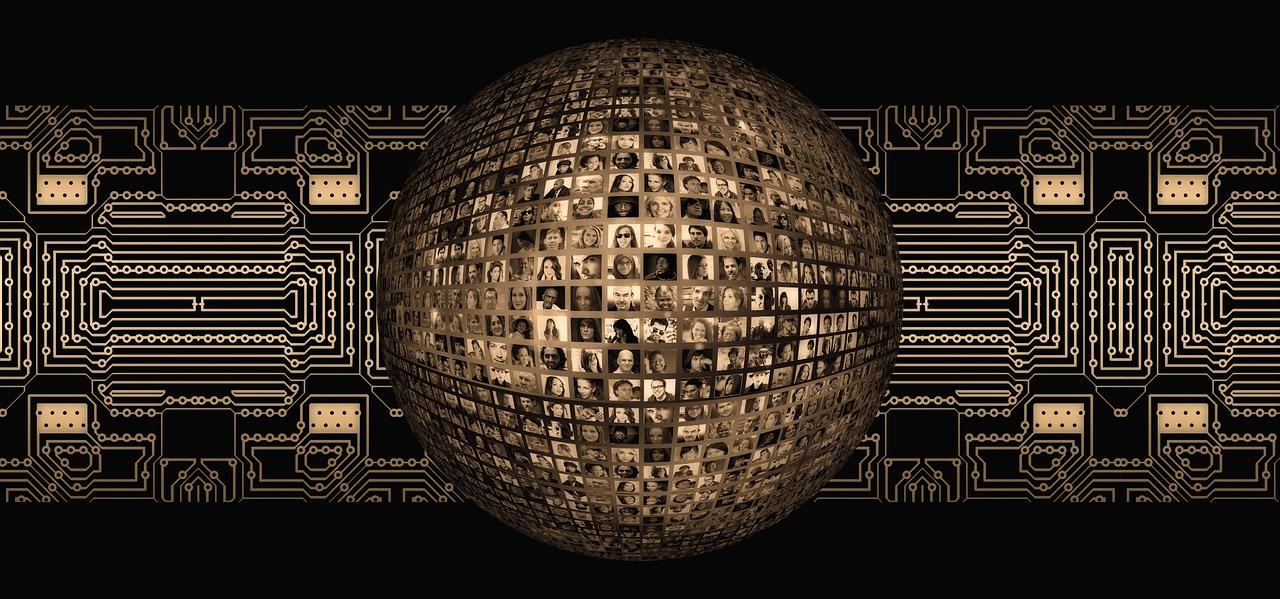
User Experience Matters: Themes That Enhance Learning
In today’s digital age, the importance of user experience in e-learning platforms cannot be overstated. The right Learning Management System (LMS) theme can significantly enhance the educational journey for both instructors and students. By focusing on intuitive design, responsive layouts, and engaging features, you can create an interactive environment that fosters learning and retention.
Here are some key elements to consider when selecting a WordPress theme compatible with LearnPress:
- Responsive Design: A theme that adjusts seamlessly across devices ensures that learners can access content anytime, anywhere, enhancing convenience and engagement.
- Customization Options: The ability to tailor the look and feel of your LMS—whether it’s through colors, fonts, or layouts—can make your platform feel unique and appealing to your audience.
- User-Friendly Navigation: Clear and intuitive navigation helps users find what they need quickly, reducing frustration and encouraging exploration of course materials.
- Interactive Features: Themes that support quizzes, forums, and multimedia content can significantly increase learner engagement and motivation.
- Support and Documentation: A well-supported theme with comprehensive documentation can save you time and ensure a smoother setup process.
Consider the following table showcasing some themes that excel in user experience:
| Theme Name | Key Feature | Customization Level |
|---|---|---|
| Eduma | Drag & Drop Builder | High |
| Masterstudy | Integrated Course Review | Medium |
| WPLMS | Mobile App Support | High |
| Education Hub | Multiple Demo Options | Medium |
| LearnMate | Gamification Elements | High |
By prioritizing these aspects, you not only improve the functionality of your LMS but also enhance the overall learning experience. A thoughtfully designed platform can inspire students to engage more deeply with their courses, encouraging them to not just complete modules but to truly absorb the material. When learners feel connected and supported through their educational platform, they are more likely to succeed and thrive.
Ultimately, investing in a quality LMS theme is investing in the future of your educational offerings. By focusing on user experience, you set the stage for impactful learning that resonates long after the course ends. Choose wisely, and watch as your users flourish in a vibrant, well-crafted online learning environment.

Responsive and Mobile-Ready: Engage Learners Anywhere
In today’s fast-paced world, where accessibility is paramount, ensuring your learning platform is responsive and mobile-ready is crucial for engaging learners wherever they are. With the rise of mobile devices, it is essential to choose a theme that adapts seamlessly to various screen sizes, allowing learners to access materials on smartphones and tablets without sacrificing quality or usability.
Imagine students diving into courses during their daily commute or revisiting lessons from the comfort of their couch. A mobile-compatible LMS not only enhances user experience but also boosts course completion rates and student satisfaction. With the right WordPress theme, your educational content can be as dynamic and engaging as your learners need.
When evaluating themes, consider the following key features that contribute to a responsive design:
- Flexible Grid Layout: A layout that adjusts based on screen size ensures that content displays beautifully on any device.
- Touch-Friendly Navigation: Easy-to-use menus and buttons that cater to touch interactions improve accessibility, especially on mobile devices.
- Fast Loading Times: Themes optimized for performance help retain learners’ attention, reducing bounce rates.
- High-Quality Imagery: Responsive themes maintain visual integrity, ensuring images scale appropriately for all devices.
To illustrate the importance of mobile-ready designs, consider the following comparison:
| Feature | Responsive Theme | Non-Responsive Theme |
|---|---|---|
| User Engagement | High | Low |
| Course Completion Rate | Above 80% | Below 50% |
| Mobile Traffic Percentage | 60%+ | 20% |
Choosing a responsive theme compatible with LearnPress means that you are not just investing in aesthetics; you are investing in the future of education. With a growing number of learners preferring mobile access, your platform must be prepared to meet their needs. Themes that offer customizable layouts and integrated mobile features will not only enhance learning experiences but also empower educators to reach a broader audience.
With the right approach, you can create an engaging, interactive environment that resonates with learners on every device. Embrace the mobility of modern education and unlock a world of possibilities by selecting a theme that transforms your LMS into an accessible and enjoyable learning hub, wherever your learners may be.

Customization Options That Reflect Your Unique Brand

SEO-Friendly Themes to Boost Your Online Presence
Choosing the right theme for your Learning Management System (LMS) can significantly impact your online presence. SEO-friendly themes not only enhance user experience but also improve your visibility on search engines. With the right LMS WordPress themes compatible with LearnPress, you can create a platform that is both engaging and optimized for search engines.
When looking for the ideal theme, consider these key features:
- Responsive Design: Ensure your theme looks great on all devices, from desktops to mobile phones.
- Fast Loading Times: A theme that loads quickly is essential for retaining visitors and improving SEO rankings.
- SEO Optimization: Themes with built-in SEO features help improve your content’s visibility.
- Customizable Layouts: Flexibility in design allows you to tailor your site to fit your brand identity.
- Support for Plugins: Compatibility with various plugins extends your website’s functionality seamlessly.
Let’s take a closer look at some of the standout options:
| Theme Name | Key Features | Best For |
|---|---|---|
| Eduma | Responsive, WooCommerce support, 20+ demos | Online schools and courses |
| Skillfully | Drag & drop builder, SEO optimized | Freelancers and skill-based courses |
| LMS WordPress | Integrated with LearnPress, multiple layouts | General LMS platforms |
| Masterstudy | Video courses, quizzes, fast loading | Professional training and workshops |
These themes are not merely templates; they are designed to cater to the needs of both educators and learners. An effective LMS theme encourages interaction and facilitates learning, which can lead to higher satisfaction rates and more referrals. Additionally, a strong online presence backed by solid SEO practices will set you apart from the competition.
To maximize your theme’s potential, regularly update your content and keep optimizing for search engines. Incorporating SEO strategies such as keyword planning, backlinking, and consistent content creation will ensure that your LMS not only attracts visitors but also converts them into loyal learners.
Investing in an SEO-friendly theme is one of the best decisions you can make for your LMS. By combining great design with effective SEO strategies, you can create a robust online learning platform that stands out in the digital landscape.
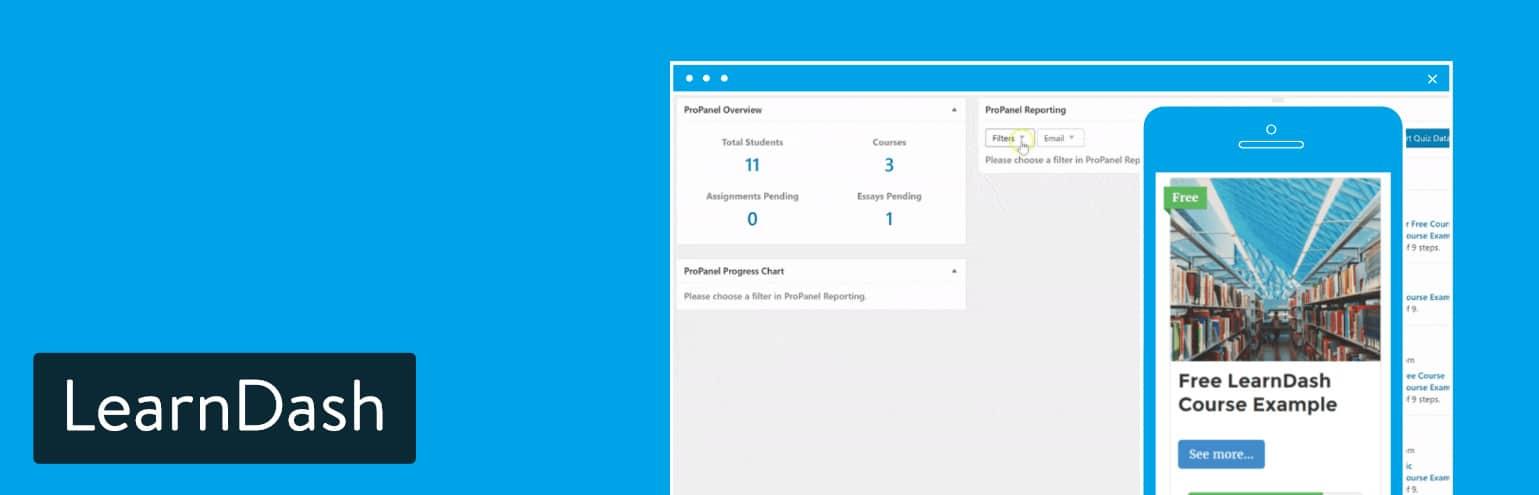
Seamless Integration: Plugins That Elevate Your LMS
To truly unlock the potential of your Learning Management System (LMS), the right plugins can make all the difference. By integrating effective tools, you can enhance user experience, streamline course management, and foster a vibrant learning community. Here are some essential plugins that seamlessly work with LearnPress, ensuring your LMS stands out from the rest.
- WooCommerce: Transform your courses into a revenue-generating powerhouse by integrating WooCommerce. This plugin allows you to sell courses effortlessly, manage transactions securely, and offer various payment options for your learners.
- BuddyPress: Create a social learning environment where students can interact, share insights, and collaborate. With BuddyPress, you can form groups, enable messaging, and facilitate discussions, enriching the educational experience.
- WPForms: Simplify communication with your learners through WPForms. This plugin makes it easy to create custom forms for feedback, inquiries, or registrations, ensuring no question goes unanswered.
- LearnPress Wishlist: Engage and motivate your students with a wishlist feature. This plugin allows users to save their favorite courses, encouraging them to return and enroll in the future.
- H5P: Elevate your content by integrating interactive elements like quizzes, flashcards, and presentations. H5P enriches the learning experience and keeps students engaged with dynamic content.
Integrating these plugins not only enhances functionality but also transforms the user journey. Imagine students navigating through a course that feels intuitive, engaging, and personalized. The right combination of tools can foster a sense of community, turning a standard LMS into a robust educational platform.
| Plugin | Key Feature | Benefit |
|---|---|---|
| WooCommerce | Course Sales | Monetization |
| BuddyPress | Social Networking | Enhanced Interaction |
| WPForms | Custom Forms | Simplified Communication |
| LearnPress Wishlist | Wishlist Feature | Increased Retention |
| H5P | Interactive Content | Engagement Boost |
By taking advantage of these powerful plugins, you’re not just adding features to your LMS; you’re crafting an enriching environment that encourages learning and growth. Each integration works harmoniously with LearnPress, allowing you to create a robust platform that meets the diverse needs of your learners.
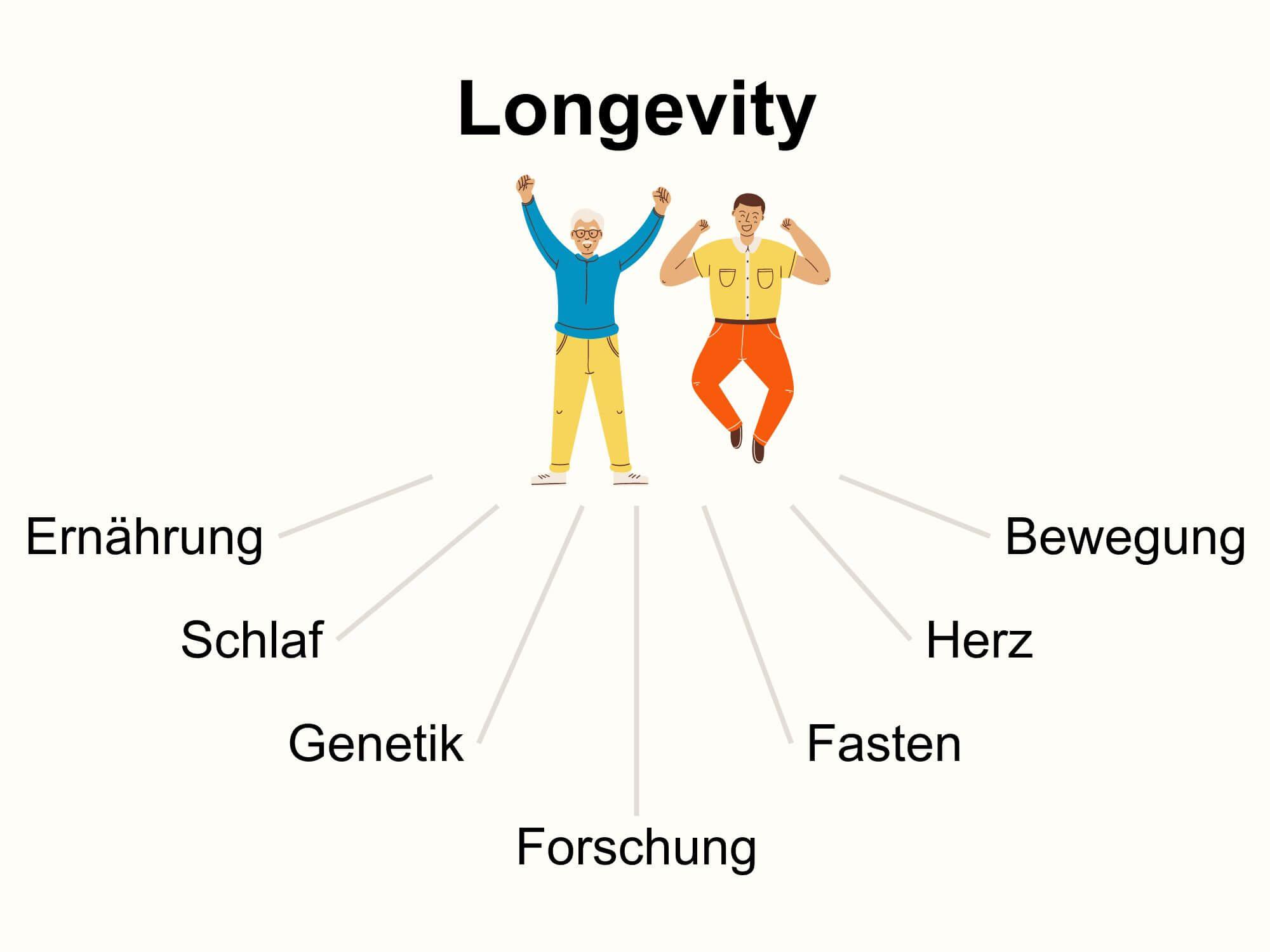
Support and Updates: Ensuring Longevity for Your Site
To truly harness the potential of your online learning platform, continuous support and timely updates are pivotal. When you choose a Learning Management System (LMS) theme compatible with LearnPress, you’re not just investing in a design; you’re opting for a foundation that promises longevity and adaptability in a fast-evolving digital landscape.
Regular Updates keep your site secure and functioning smoothly. With frequent enhancements and bug fixes, you can ensure that your LMS remains compatible with the latest WordPress versions and any plugins you might use. Themes with a dedicated development team often roll out updates that not only fix issues but also introduce new features that enhance user experience.
Support Systems are another critical aspect to consider. Whether you encounter a technical glitch or have questions about customization, having access to a responsive support system can save you countless hours of frustration. Look for themes that offer:
- Comprehensive Documentation
- Live Chat Support
- Community Forums
Additionally, an active community can provide invaluable insights and solutions based on shared experiences. Engaging with other users can lead to discovering creative ways to enhance your LMS, ensuring you are never alone in your journey.
To further illustrate the importance of ongoing support and updates, consider the following table, which highlights some key features of top LMS WordPress themes:
| Theme Name | Update Frequency | Support Availability | User Ratings |
|---|---|---|---|
| Theme A | Monthly | 24/7 | 4.8/5 |
| Theme B | Quarterly | Business Hours | 4.5/5 |
| Theme C | Bi-Monthly | Live Chat | 4.7/5 |
Investing in a theme that prioritizes support and updates not only enhances the learning experience for your users but also solidifies your site’s credibility. A well-supported LMS can adapt to future needs, allowing you to focus on what truly matters: delivering high-quality educational content and fostering an enriching learning environment.

Success Stories: Real-Life Examples of Effective Themes
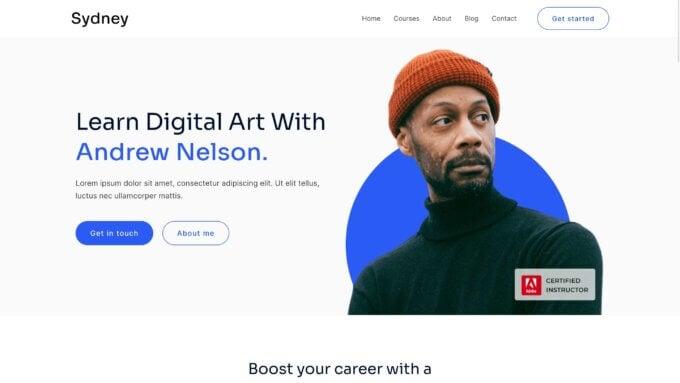
Choosing the Right Theme: A Guide to Your Options
When it comes to creating an engaging online learning platform, the theme you choose plays a pivotal role. A well-designed theme not only enhances the aesthetics of your site but also optimizes the user experience, making it easier for students to navigate and access course materials. Here are some essential factors to consider while selecting the perfect LMS WordPress theme:
- User-Friendly Design: A clean and intuitive layout will help learners focus on their studies rather than getting lost in complicated navigation.
- Responsive & Mobile-Optimized: Ensure that the theme is fully responsive, providing a seamless experience across all devices, from desktops to smartphones.
- Customization Options: Look for themes that allow you to easily customize colors, fonts, and layouts, enabling you to create a unique brand identity.
- Integration with LearnPress: Pick a theme that is compatible with LearnPress to leverage its full capabilities, from course management to payment gateways.
Another crucial consideration is the performance of the theme. A lightweight theme helps in maintaining fast loading times, which is vital for keeping learners engaged. Themes that are optimized for speed will not only improve user satisfaction but can also positively impact your SEO rankings.
Security features should not be overlooked either. Choose a theme that adheres to the best practices of web security to protect your users’ data. This is especially important for LMS platforms where sensitive information is often shared.
| Theme Name | Key Feature | Customization | Price |
|---|---|---|---|
| EduCenter | Modern Design | High | $59 |
| Masterstudy | Integrated Payment Options | Medium | $49 |
| WPLMS | Advanced Features | High | $89 |
| Eduma | Multiple Demos | High | $69 |
Lastly, consider the support and documentation provided by the theme developers. A theme with comprehensive documentation and responsive support can save you valuable time and effort, enabling you to focus on what truly matters—delivering quality education to your students.
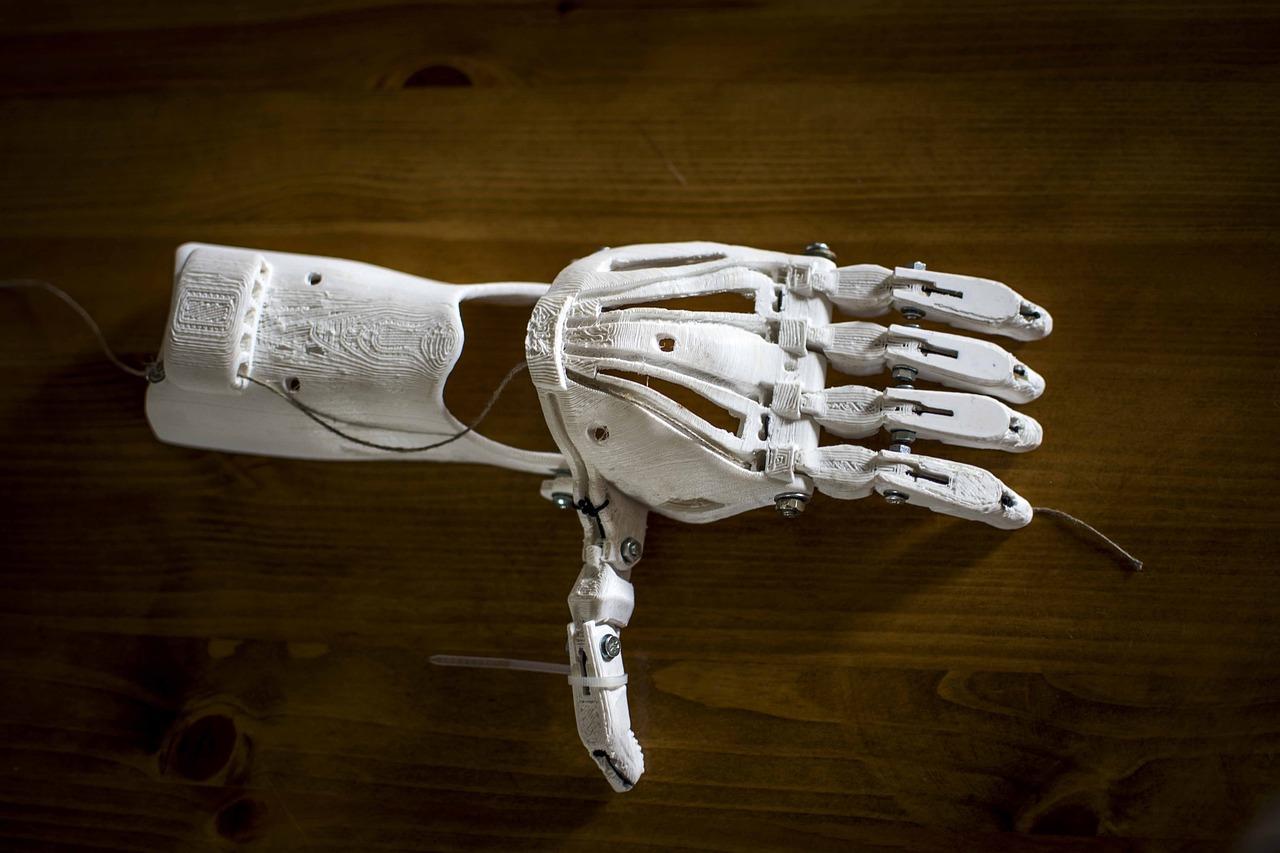
Future-Proof Your Online Course with Adaptive Designs
In the rapidly evolving digital landscape, it’s essential to choose an LMS WordPress theme that not only meets your current needs but also adapts seamlessly to future trends in online education. Adaptive designs are key to ensuring that your course content remains engaging and accessible across various devices, from desktops to smartphones.
When selecting a theme, look for features that enhance user experience and support varied learning styles. Here are several must-have elements to consider:
- Responsive Layouts: Ensure your theme automatically adjusts to different screen sizes, providing learners with a consistent experience no matter how they access your course.
- Customizable Course Structures: Opt for themes that allow you to design your course modules flexibly, facilitating an engaging and organized learning pathway.
- Integration Capabilities: Choose themes that easily integrate with tools like forums, quizzes, and multimedia content, which can enhance interactivity and retention.
Moreover, future-proofing your online course entails staying ahead of technological advancements. Implementing adaptive designs can make a significant difference in promoting retention and user satisfaction. For instance, themes that offer:
| Feature | Benefits |
|---|---|
| Mobile Optimization | Increases accessibility and engagement on smartphones and tablets |
| Accessibility Standards | Ensures learners with disabilities can fully engage with your content |
| SEO-Friendly Design | Improves visibility in search engines, attracting more learners |
Furthermore, the ability to personalize the learning experience through adaptive designs can significantly enhance the value of your course. Incorporating feedback mechanisms, such as surveys or quizzes that adapt based on user performance, helps tailor the learning journey to each student’s needs. This not only fosters a more engaged audience but also increases the likelihood of course completion.
Ultimately, investing in a robust, adaptable LMS WordPress theme is not merely a choice—it’s a commitment to providing the best possible educational experience. By focusing on the elements that promote adaptability and engagement, you lay the groundwork for a thriving online course that stands the test of time.

Community and Support: Themes With a Strong User Base
When choosing a Learning Management System (LMS) theme for your WordPress site, community and support can be game-changers. Themes that foster a strong user base not only provide reliable updates and enhancements but also create an ecosystem where users can share insights and solutions. By selecting themes with robust communities, you’re ensuring that you have access to a wealth of knowledge and resources.
One great benefit of a strong user community is the collaborative spirit it fosters. Users often engage in forums, share tips, and provide feedback that can help improve the theme. Some key aspects of themes with vibrant communities include:
- Active forums and discussion boards: Platforms where users can post questions and share answers.
- Regular updates: Continuous improvements that keep the theme aligned with the latest WordPress standards and user needs.
- Documentation and tutorials: Comprehensive guides that help users navigate and maximize the theme’s potential.
Moreover, themes that have been around for a while typically come with a wealth of plugins and integrations. These additions can greatly enhance the functionality of your site, allowing for unique features such as quizzes, certificates, and interactive content. Compatibility with popular tools makes it easier to customize your platform to suit your teaching style and your learners’ preferences.
| Theme Name | Community Size | Key Features |
|---|---|---|
| Academy Pro | Large | Responsive design, Course management, BuddyPress support |
| Eduma | Medium | Advanced quiz options, Event management, WooCommerce integration |
| Learner | Growing | Drag & drop builder, Video lessons, Multiple layouts |
Another significant advantage of using themes with a strong user base is the access to professional support. Many themes offer premium support options, which can be invaluable when you encounter technical issues or require assistance with customization. This access to experts can save you time and ensure that your LMS operates smoothly.
In addition, a flourishing community often leads to the development of third-party resources such as child themes, additional plugins, and specific customizations that enhance user experience. This level of innovation is a testament to the health of the theme’s ecosystem and can give you an edge in the competitive e-learning market.
Ultimately, selecting an LMS WordPress theme that is backed by a robust community and support framework will empower you to create a thriving educational platform. By leveraging the collective experience and resources of other users, you can elevate your teaching methods and provide an enriching learning journey for your students.
.__large_preview.jpg)
Elevate Your Teaching with the Best LMS Themes Available
Transform your educational environment by selecting an LMS theme that not only meets your needs but also enhances the learning experience for your students. The right theme can significantly affect how your content is presented and accessed, making it essential to choose wisely. Here are some standout features you should look for in LMS WordPress themes compatible with LearnPress:
- Responsive Design: Ensure that the theme is fully responsive, providing a seamless experience across all devices—be it desktops, tablets, or smartphones.
- Customization Options: Opt for themes that allow you to easily customize layouts, colors, and fonts to align with your brand identity.
- Course Management Features: Look for built-in tools that facilitate easy course creation, management, and tracking of student progress.
- Integration Capabilities: Ensure compatibility with popular plugins and e-commerce platforms, enabling smooth payment processing and added functionalities.
- SEO-Friendly: Choose themes optimized for search engines to enhance your visibility and attract more learners.
When evaluating potential themes, consider their user interface and overall user experience. A well-designed theme will simplify navigation and make your courses more accessible. Below is a table comparing some of the best LMS WordPress themes currently available:
| Theme Name | Key Features | Price |
|---|---|---|
| Astra | Lightweight, customizable, responsive | $47 |
| Eduma | Multiple demos, course management, drag-and-drop builder | $59 |
| LearnMate | Modern design, SEO-friendly, WooCommerce compatibility | $59 |
| MasterStudy | Live classes, payment integrations, user-friendly | $49 |
Additionally, a theme that offers demo content can save you a significant amount of setup time. You can get a feel for how your online courses will look and function before diving into the customization. The more intuitive the setup process, the faster you can start delivering high-quality education to your students.
Lastly, don’t underestimate the power of support and documentation. A theme with robust support and comprehensive documentation can make all the difference when you encounter challenges. Look for themes that offer dedicated customer service and a vibrant community of users, ensuring that help is always a click away.
Frequently Asked Questions (FAQ)
Q&A: Discovering the 11+ Best LMS WordPress Themes Compatible with LearnPress
Q1: What is LearnPress, and why should I consider using it for my online courses?
A1: LearnPress is a powerful WordPress plugin designed specifically for creating and managing online courses. It offers an intuitive interface that allows you to build, sell, and organize courses effortlessly. With its robust features, such as quizzes, user management, and payment integrations, LearnPress empowers educators and entrepreneurs to deliver high-quality learning experiences. By choosing LearnPress, you’re not just investing in a plugin; you’re investing in a flexible platform that can transform your passion for teaching into a thriving online business.
Q2: Why is choosing the right LMS theme crucial for my LearnPress site?
A2: The right LMS theme can elevate your online learning platform from ordinary to extraordinary. A well-designed theme enhances user experience, making it easier for potential students to navigate your courses, engage with content, and complete their learning journey. A responsive, visually appealing theme will not only attract learners but also establish your credibility as an educator. With the right LMS theme, you can create a lasting impression and foster a community of eager learners.
Q3: What features should I look for in a WordPress theme compatible with LearnPress?
A3: When searching for a LearnPress-compatible theme, consider key features such as responsiveness, customization options, built-in course layouts, and seamless integration with LearnPress functionalities. Additionally, look for themes that offer support for various multimedia formats, detailed analytics, and user-friendly navigation. A theme that prioritizes speed and SEO will also ensure that your courses are easily discoverable by your target audience, helping you attract more students.
Q4: Can you provide examples of some of the best LMS WordPress themes compatible with LearnPress?
A4: Absolutely! Here are some of the top LMS WordPress themes that pair wonderfully with LearnPress:
- Education Hub – A versatile theme designed for educational institutions and online courses, featuring modern layouts and easy customization.
- Masterstudy – Ideal for online educators, this theme offers stunning designs, advanced course management features, and integrated payment options.
- Eduma – A highly praised theme with rich demo content and a built-in course builder, perfect for creating engaging learning experiences.
- LMS – A straightforward, yet powerful theme that allows you to set up a professional e-learning platform effortlessly.
- KALLYAS – A multipurpose theme with incredible flexibility, perfect for those looking to create a unique online learning environment.
- WPLMS – A robust theme designed specifically for LMS, featuring multiple demo options and deep customization capabilities.
- Guru – An elegant theme that supports various learning styles, offering an engaging interface for both students and instructors.
- Academy - A clean and professional theme that makes course creation easy while ensuring a smooth user experience for learners.
- LMS WordPress Theme – Built with a focus on education, this theme boasts powerful features for selling courses and tracking student progress.
- Edumix – A flexible theme that combines multimedia and e-learning, making it a great choice for diverse course offerings.
- Course Builder – A user-friendly theme designed to help instructors build engaging courses with ease.
These themes not only align perfectly with LearnPress but also provide the tools and aesthetics needed to create a captivating online learning environment.
Q5: How can these themes help me grow my online education business?
A5: By choosing one of these exceptional LMS WordPress themes compatible with LearnPress, you’re equipping yourself with the necessary tools to stand out in a competitive market. These themes enhance your brand, improve user experience, and drive course enrollments. A visually stunning and easy-to-navigate website instills confidence in potential students, helping you build a loyal community. With the right theme, you can focus on what you do best—creating valuable content—while your website works to attract and retain learners.
Q6: Where can I find these themes, and how can I get started?
A6: You can find these themes on popular WordPress theme marketplaces such as ThemeForest, TemplateMonster, or directly from the developers’ websites. Most themes come with detailed documentation and support, making setup a breeze. Begin by exploring the demos to find the design that resonates with you, then install the theme alongside the LearnPress plugin. With just a few clicks, you’ll be on your way to creating an inspiring online learning platform that captivates and educates.
In Conclusion: Choosing the right LMS WordPress theme compatible with LearnPress is not just about aesthetics; it’s about creating an impactful learning experience. With the right tools at your disposal, you can empower students, share your knowledge, and build a successful online education business. Embrace the journey, and let your passion for teaching shine through!
In Conclusion
As we conclude our exploration of the 11+ best LMS WordPress themes compatible with LearnPress, it’s clear that the right theme can transform your online learning experience. This is more than just about aesthetics—it’s about creating an engaging, intuitive, and effective environment for your students. With each theme we’ve highlighted, you have the power to inspire, educate, and empower learners from all walks of life.
Imagine the impact you can have when your course material is paired with a theme that enhances usability and visual appeal. Whether you’re an educator, a course creator, or a passionate entrepreneur, these themes offer the tools you need to make your vision a reality. Don’t just settle for a generic website; choose a theme that reflects your unique teaching style and resonates with your audience.
Now is the time to take the leap! Explore these remarkable WordPress themes, and let them guide you in crafting a captivating online learning platform. The future of education is at your fingertips, and with the right tools, you can create an extraordinary journey for your students that empowers them to learn, grow, and succeed. Dive in, and start building your dream LMS today!





