In today’s digital age, having an online presence is not just a luxury; it’s a necessity. Whether you’re a budding entrepreneur, an aspiring blogger, or someone looking to showcase their portfolio, having a website is essential. However, the cost of creating a website can be a deterrent for many. The good news is that you can create a website without spending a dime. This comprehensive guide will walk you through the steps of building a website free of cost, from start to finish.
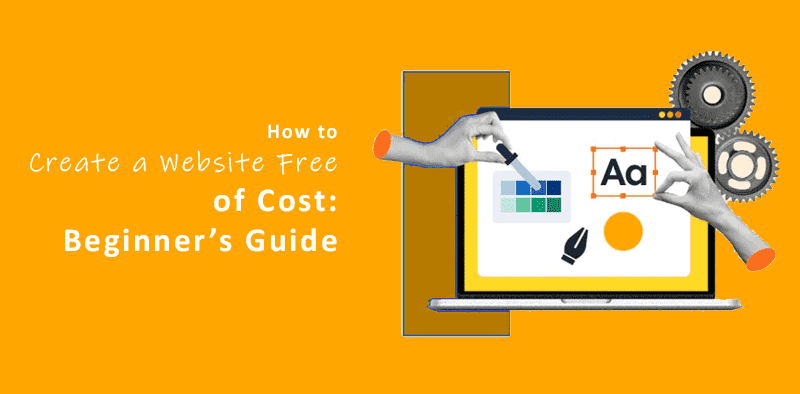
A free website: is it right for you?
Creating a website is an essential step for anyone looking to establish an online presence, whether it’s for personal use, a blog, a small business, or even a portfolio. With so many options available, including the ability to build a website for free, it’s important to weigh the pros and cons to determine if a free website is the right choice for you. Below, we’ll explore the various factors to consider when deciding whether a free website is suitable for your needs.
1. Understanding What a Free Website Offers
Before diving into whether a free website is right for you, it’s crucial to understand what exactly you get (and don’t get) with a free website plan. Most free website builders offer the following:
- Subdomain: Instead of a custom domain like
www.yourwebsite.com, you’ll typically get a subdomain such asyourwebsite.wixsite.comoryourwebsite.wordpress.com. - Limited Storage and Bandwidth: Free plans usually come with restricted storage and bandwidth, meaning your site can only host a certain amount of content and handle a limited amount of traffic.
- Basic Features: Free plans often include basic website-building tools, but advanced features, such as e-commerce capabilities, SEO tools, and premium templates, are usually reserved for paid plans.
- Ads: Most free websites display ads placed by the website builder, which you have no control over. These ads can detract from the professionalism of your site.
- Customer Support: Access to customer support may be limited on free plans, often restricted to community forums or basic email support.
2. Pros of a Free Website
There are several advantages to starting with a free website, especially for individuals or businesses with limited budgets or specific needs.
a. Cost-Effective
The most obvious benefit of a free website is that it’s free. You can create an online presence without any upfront costs, which is ideal for hobbyists, freelancers, or small businesses testing the waters before committing to a more significant investment.
b. Easy to Set Up
Free website builders are designed to be user-friendly, with drag-and-drop interfaces and pre-designed templates that make it easy for anyone to build a website, even with no technical expertise.
c. No Long-Term Commitment
With a free website, there’s no need to commit to a long-term contract or subscription. You can try out different platforms and see which one you like best without worrying about cancellation fees.
d. Suitable for Simple Projects
If you’re creating a website for a small personal project, a blog, or a portfolio, a free website might provide all the features you need. You can share your work, post updates, and connect with your audience without the bells and whistles of a paid plan.
3. Cons of a Free Website
While the benefits are appealing, there are also significant drawbacks to consider when using a free website.
a. Lack of Professionalism
Using a free subdomain and displaying ads on your site can make your website appear less professional. This might not be an issue for a personal blog or hobby site, but if you’re trying to establish a business or professional brand, it can undermine your credibility.
b. Limited Customization and Features
Free website plans often limit your ability to customize your site fully. Advanced features like custom code, SEO tools, e-commerce functionality, and analytics may not be available, which can hinder your site’s performance and growth potential.
c. Restricted Growth
As your website grows, you might find the limited storage and bandwidth on a free plan to be a significant constraint. High traffic volumes can lead to slow load times or even downtime, negatively impacting user experience and SEO rankings.
d. No Ownership of the Domain
With a free website, you don’t own your domain, which can make it harder for users to find and remember your site. Additionally, if the website builder you’re using changes its terms of service or shuts down, you could lose your site entirely.
4. When a Free Website Might Be Right for You
A free website could be the right choice if:
a. You’re Testing a Concept
If you’re launching a new business, blog, or project and want to test the concept before investing in a full-fledged website, a free plan can be a good starting point. It allows you to get a feel for the platform and audience response without financial risk.
b. You Have Minimal Needs
If you only need a basic online presence—perhaps a digital business card, a simple portfolio, or a personal blog—a free website might be sufficient. In these cases, the limitations of a free plan might not be a significant drawback.
c. You’re on a Tight Budget
For individuals or small businesses with extremely tight budgets, starting with a free website can provide a temporary solution until you’re able to upgrade to a paid plan with more features and a custom domain.
d. You’re Building a Personal Project
If you’re creating a website as a hobby or for a personal project, and you don’t need advanced features or professional polish, a free website is an easy and cost-effective way to get your content online.
5. When to Consider Upgrading to a Paid Plan
As your website grows or your needs change, you might find that a free plan no longer meets your requirements. Here are some signs that it’s time to consider upgrading:
a. You Need More Storage and Bandwidth
If you’re running out of storage space or your website is experiencing slow load times due to high traffic, upgrading to a paid plan with more resources can improve performance and user experience.
b. You Want a Custom Domain
Upgrading to a paid plan usually allows you to use a custom domain name, which looks more professional and is easier for visitors to remember.
c. You Require Advanced Features
Paid plans typically offer advanced features such as e-commerce tools, SEO optimization, analytics, and the ability to remove ads. These features are essential for growing your website and reaching a broader audience.
d. You Need Better Support
If your website plays a critical role in your business, having access to premium customer support can be invaluable. Paid plans often include priority support, ensuring that any issues are resolved quickly.
e. You’re Monetizing Your Site
If you plan to monetize your website through ads, affiliate marketing, or an online store, a paid plan with additional features and customization options is necessary to maximize your revenue potential.
6. Alternatives to Free Website Builders
If a free website isn’t meeting your needs, but you’re not ready to commit to a high-cost plan, there are alternatives that offer a balance between affordability and functionality:
a. Low-Cost Hosting with WordPress.org
For those who want more control over their website, consider using WordPress.org with a low-cost hosting provider. This option allows you to own your domain, have full customization control, and access a wide range of plugins and themes, all at a relatively low cost.
b. Freemium Website Builders
Many website builders offer freemium models where you can start with a free plan and upgrade as your needs grow. This allows you to scale gradually without making a significant upfront investment.
c. Educational Discounts
If you’re a student or educator, some website builders and hosting providers offer discounts or even free premium plans, providing access to advanced features at little to no cost.
Is a Free Website Right for You?
Deciding whether a free website is the right choice depends on your goals, needs, and budget. A free website can be an excellent starting point for individuals or small projects that don’t require extensive features or customization. However, for businesses, professionals, or anyone serious about growing their online presence, the limitations of a free plan may outweigh the benefits.
If you’re just starting out and want to test the waters, a free website is a risk-free way to establish an online presence. As your needs evolve, you can always upgrade to a paid plan or switch to a more robust platform that offers the tools and features necessary for long-term success. Ultimately, the choice depends on your specific circumstances, but understanding the trade-offs will help you make the best decision for your website.
Why Having a Website is Important
Having a website is crucial in today’s digital landscape for several reasons. A website serves as a central hub for your online presence, providing a platform for you to showcase your products, services, or personal brand to a global audience. Here are some key reasons why having a website is important:
1. Establishes Credibility
In a world where consumers are increasingly relying on the internet to make purchasing decisions, having a professional website enhances your credibility. A well-designed website signals to visitors that you are a legitimate and trustworthy entity, whether you’re an individual, a business, or an organization.
2. Accessibility
A website allows your audience to access your information 24/7, from anywhere in the world. This constant availability means that potential customers, clients, or partners can learn about your offerings at their convenience, increasing the likelihood of engagement.
3. Cost-Effective Marketing
Compared to traditional marketing channels, maintaining a website is relatively inexpensive. Once your website is live, you can use it as a platform for content marketing, social media integration, and search engine optimization (SEO) to attract and retain customers without ongoing significant costs.
4. Showcase Your Products or Services
A website gives you the perfect platform to showcase your products or services in detail. You can use high-quality images, detailed descriptions, and even videos to highlight what makes your offerings unique. This not only helps in attracting potential customers but also in converting leads into sales.
5. Control Over Your Brand Image
With a website, you have full control over how your brand is presented to the world. You can customize the design, content, and messaging to align with your brand identity, ensuring that your audience receives a consistent and professional impression of your business.
6. Data Collection and Analysis
A website allows you to gather valuable data about your visitors through analytics tools. You can track how many people visit your site, where they come from, what they do on your site, and much more. This data is crucial for making informed decisions about your marketing strategies and improving user experience.
7. Competitive Advantage
In many industries, having a website is not just an option but a necessity to remain competitive. If your competitors have websites and you don’t, you may be missing out on opportunities to attract customers. A well-optimized website can help you stay ahead of the competition by making it easier for potential customers to find and choose your business.
8. Building Relationships
A website can serve as a platform for building relationships with your audience. Through features like blogs, newsletters, and customer testimonials, you can engage with visitors, provide valuable information, and foster a sense of community around your brand.
9. Expand Your Reach
Unlike a physical location that is limited by geography, a website can reach people globally. Whether you’re a small business looking to expand your market or an individual looking to build a personal brand, a website can help you connect with a broader audience.
10. Provides a Central Hub for All Marketing Efforts
Your website serves as the anchor for all your online marketing efforts. Whether you’re using social media, email marketing, or search engine ads, all of these channels should ultimately drive traffic back to your website, where you have full control over the user experience and can encourage conversions.
11. Automate Customer Service
A website can help streamline customer service by providing answers to frequently asked questions, offering chatbots for immediate assistance, and allowing customers to access their accounts or track orders. This not only improves customer satisfaction but also reduces the workload on your support team.
12. Monetization Opportunities
If you create content or have a product to sell, a website provides numerous opportunities for monetization. From e-commerce capabilities to ad placements and affiliate marketing, a well-optimized website can generate income directly from your audience.
13. Flexibility and Scalability
As your business or personal brand grows, your website can grow with it. You can add new pages, features, and functionalities as needed, making it a flexible tool that can adapt to your changing needs over time.
14. Enhances Professionalism
A custom email address that matches your website domain (e.g., [email protected]) not only looks more professional but also increases trust with your clients or customers. It reinforces the credibility that a professional website provides.
15. Resource for Customers
Your website can serve as a valuable resource for customers, providing them with information, tips, and guides that can help them get more out of your products or services. By offering valuable content, you can position yourself as an authority in your industry, which can help attract and retain customers.
In summary, having a website is a powerful tool that offers numerous benefits, from establishing credibility and expanding your reach to providing a platform for marketing, customer engagement, and even direct sales. It’s an investment in your future success, whether you’re running a business, building a personal brand, or simply sharing your passion with the world.
Getting Started: Choosing the Right Platform
When it comes to creating a website, choosing the right platform is one of the most critical decisions you’ll make. The platform you select will determine how easy it is to build and manage your site, the level of customization available, and the overall functionality of your website. There are several website builders and content management systems (CMS) that offer free plans, making it possible to create a professional-looking website without spending any money. Below, we’ll explore some of the most popular platforms to help you decide which one is the best fit for your needs.
1. WordPress.com
Overview: WordPress.com is one of the most widely used platforms for website creation, especially for blogs, portfolios, and small businesses. It offers a free plan that includes a subdomain (e.g., yoursite.wordpress.com), hosting, and access to a variety of themes and plugins. WordPress.com is distinct from WordPress.org, which is a self-hosted version requiring you to find your own hosting service.
Key Features:
- Ease of Use: WordPress.com is designed to be user-friendly, even for beginners. Its intuitive dashboard makes it easy to manage your site’s content.
- Themes and Customization: There are numerous free themes available that can be customized to suit your brand. However, the level of customization on the free plan is somewhat limited compared to the paid plans.
- Blogging Capabilities: As a platform originally built for blogging, WordPress.com excels in this area. It offers robust blogging features such as post scheduling, categories, tags, and a built-in commenting system.
- SEO: WordPress.com automatically takes care of some SEO basics, and with the right theme and plugins, you can further optimize your site for search engines.
Pros:
- Large community and extensive documentation.
- Easy to scale with paid plans if your needs grow.
- Regular updates and strong security features.
Cons:
- Limited customization on the free plan.
- Ads are displayed on your site unless you upgrade to a paid plan.
- The free plan includes a WordPress-branded subdomain, which may not appear as professional as a custom domain.
2. Wix
Overview: Wix is a popular drag-and-drop website builder that caters to users who want a visually appealing website without the need for coding knowledge. It’s known for its ease of use and flexibility, making it a great choice for beginners.
Key Features:
- Drag-and-Drop Editor: Wix’s intuitive editor allows you to place elements exactly where you want them on your site, giving you complete control over the design.
- Templates: Wix offers a vast library of professionally designed templates that cater to various industries, from e-commerce to portfolios.
- App Market: The Wix App Market provides a wide range of add-ons to enhance your site’s functionality, including forms, chatbots, and booking systems.
- SEO Wiz: Wix’s SEO Wiz tool guides you through optimizing your site for search engines, making it easier to improve your site’s visibility.
Pros:
- Highly customizable with no coding required.
- Hundreds of free and premium templates available.
- Integrated hosting and domain options.
Cons:
- The free plan includes Wix ads and a branded subdomain (e.g., username.wixsite.com/yourwebsite).
- Once you choose a template, you cannot change it without rebuilding your site from scratch.
- Limited storage and bandwidth on the free plan.
3. Weebly
Overview: Weebly is another user-friendly website builder that offers a free plan. It’s particularly popular among small businesses and personal website creators because of its straightforward interface and strong e-commerce capabilities.
Key Features:
- Drag-and-Drop Builder: Weebly’s drag-and-drop builder is easy to use and allows for quick customization of your site.
- Templates: Weebly offers a selection of modern, mobile-responsive templates that can be customized with ease.
- E-commerce Integration: Weebly provides built-in e-commerce features, making it a good option for those looking to sell products online.
- SEO: Weebly has basic SEO tools that help you optimize your site for search engines. You can edit meta tags, titles, and descriptions, and it generates XML sitemaps automatically.
Pros:
- Simple and easy-to-use interface.
- Strong e-commerce features on all plans, including the free one.
- Integrated hosting with reliable uptime.
Cons:
- Limited customization options compared to other platforms.
- The free plan includes Weebly ads and a branded subdomain.
- Limited storage on the free plan (500MB).
4. Google Sites
Overview: Google Sites is a completely free and simple website builder that’s part of Google Workspace. It’s ideal for creating basic websites, internal company sites, or project-specific sites. While it lacks the advanced features of other builders, its simplicity and integration with other Google services make it an appealing option for certain users.
Key Features:
- Integration with Google Workspace: Google Sites integrates seamlessly with other Google Workspace tools like Google Drive, Google Docs, and Google Analytics, making it easy to embed documents, presentations, and forms.
- Collaboration: Google Sites allows multiple users to collaborate on the website in real-time, making it a great choice for team projects.
- Simplicity: The builder is extremely straightforward, with a limited but easy-to-use interface. This simplicity is ideal for users who need to create a website quickly without needing advanced design features.
Pros:
- Completely free with no ads.
- Easy to use, even for those with no technical skills.
- Ideal for simple websites and project collaboration.
Cons:
- Limited design and customization options.
- Not suitable for complex websites or e-commerce.
- No direct SEO tools, though it can be connected to Google Analytics.
5. Strikingly
Overview: Strikingly is designed for creating simple, one-page websites that are visually appealing and mobile-responsive. It’s perfect for portfolios, personal websites, and small businesses that don’t need a complex site.
Key Features:
- One-Page Design: Strikingly specializes in one-page websites where all content is presented on a single, scrolling page. This is ideal for showcasing portfolios, events, or small business information.
- Mobile Optimization: All Strikingly templates are mobile-responsive, ensuring that your site looks good on any device.
- Simple Editing: Strikingly’s editor is user-friendly, allowing you to make changes and see them reflected in real-time.
Pros:
- Excellent for simple, visually appealing websites.
- Easy to set up and manage.
- Free plan includes a good range of features.
Cons:
- Limited to one-page designs on the free plan.
- Ads are displayed on free websites.
- The free plan includes a Strikingly-branded subdomain.
6. Blogger
Overview: Blogger, owned by Google, is one of the oldest blogging platforms available. It’s free to use and perfect for individuals looking to start a personal blog. While it doesn’t offer the same level of customization as other platforms, it’s simple and integrates well with Google AdSense, making it easy to monetize your blog.
Key Features:
- Blogging Focus: Blogger is designed primarily for blogging, with an easy-to-use post editor, built-in comment system, and a simple layout.
- Integration with Google: Being a Google product, Blogger integrates seamlessly with other Google services, such as Google Analytics and Google AdSense.
- Customization: While Blogger offers a range of templates, customization options are somewhat limited compared to other platforms.
Pros:
- Completely free with no hidden costs.
- Easy to use, even for beginners.
- Built-in monetization options with Google AdSense.
Cons:
- Limited customization and design options.
- Lacks advanced features and plugins available on other platforms.
- Not suitable for complex websites or non-blogging sites.
7. Jimdo
Overview: Jimdo is a website builder that offers a straightforward approach to creating websites. It’s especially popular among small business owners and entrepreneurs. Jimdo’s free plan provides a basic set of tools to get your website online quickly.
Key Features:
- Ease of Use: Jimdo’s builder is designed to be easy for beginners, with a clean interface and simple editing tools.
- Mobile Optimization: All Jimdo websites are mobile-responsive, ensuring a good user experience on smartphones and tablets.
- E-commerce: Jimdo offers basic e-commerce features on its free plan, making it a good option for small online stores.
Pros:
- Quick and easy setup process.
- Integrated e-commerce tools on the free plan.
- Mobile-responsive designs.
Cons:
- Limited customization options.
- Free plan includes ads and a branded subdomain.
- Restricted to basic features without upgrading to a paid plan.
8. FreeWebStore
Overview: FreeWebStore is a specialized platform for creating free online stores. It’s designed for small businesses and entrepreneurs who want to sell products online without incurring initial costs.
Key Features:
- E-commerce Focus: FreeWebStore is tailored for online selling, with features like product listings, shopping cart integration, and payment processing.
- Templates: It offers a variety of templates specifically designed for online stores.
- Product Management: You can easily add, manage, and categorize your products, making it simple to run your online store.
Pros:
- Ideal for small online stores.
- No upfront costs for basic e-commerce features.
- Easy to set up and manage products.
Cons:
- Limited to e-commerce; not suitable for other types of websites.
- The free plan includes ads and a branded subdomain.
- Fewer customization options compared to general website builders.
9. Site123
Overview:
Site123 is a straightforward website builder that offers a free plan with a Site123-branded subdomain (e.g., yoursite.site123.me). It’s suitable for small business websites, personal projects, and landing pages.
Key Features:
- Easy-to-use editor with no coding required.
- Mobile-responsive designs and templates.
- Basic SEO tools and analytics.
- Access to free stock images for your website.
Limitations:
- Ads and Site123 branding are displayed on the free site.
- Limited storage (500MB) and bandwidth (1GB per month).
- Limited customization options and features compared to paid plans.
10. Zyro
Overview:
Zyro is a relatively new website builder that offers a free plan with a Zyro-branded subdomain (e.g., yoursite.zyrosite.com). It’s designed to be user-friendly and is ideal for simple websites, personal portfolios, and small businesses.
Key Features:
- Drag-and-drop editor with AI tools to help design your website.
- Mobile-responsive templates and designs.
- Basic SEO tools and access to free images from Unsplash.
- Integrated blogging and e-commerce features.
Limitations:
- Ads and Zyro branding are displayed on the free site.
- Limited storage and bandwidth on the free plan.
- Fewer customization options compared to other platforms.
Choosing the Best Platform for Your Needs
When choosing the right platform for creating a website free of cost, it’s essential to consider your specific needs and goals. Each platform has its strengths and weaknesses, so the best choice will depend on the type of website you want to create.
- If you’re creating a blog or a content-heavy site, WordPress.com is likely the best option due to its powerful blogging features and large community.
- For those looking to build a visually appealing site with ease, Wix offers excellent customization with its drag-and-drop editor.
- If e-commerce is your focus, Weebly or FreeWebStore provide robust features for selling products online without upfront costs.
- For a simple, no-frills website, Google Sites or Strikingly are excellent choices for quick and easy setup.
Ultimately, the right platform will depend on your technical expertise, the purpose of your site, and your long-term goals. Whichever platform you choose, remember that the success of your website will also depend on how well you maintain and promote it over time.
Step-by-Step Guide to Creating Your Free Website
Now that you’ve chosen your platform, it’s time to get started on building your website. We’ll walk you through the process step by step.
1. Sign Up for an Account
The first step is to sign up for an account on your chosen platform. This usually involves providing your email address and creating a password. Once you’ve signed up, you’ll be taken to your dashboard, where you can start building your website.
2. Choose a Template
Most website builders offer a variety of templates that you can choose from. These templates are pre-designed layouts that give your website a professional look right from the start. Choose a template that fits the theme of your website. For example, if you’re creating a portfolio, look for a template that focuses on visual elements.
3. Customize Your Template
After selecting a template, it’s time to customize it to fit your needs. This is where you can really make your website your own. Most website builders allow you to change colors, fonts, and layouts without any coding. Here are a few customization tips:
- Change the color scheme to match your brand.
- Upload your logo if you have one.
- Edit the text to include your own content.
- Add images that represent your brand or the purpose of your website.
4. Add Essential Pages
A well-rounded website should include a few essential pages. These pages provide important information to your visitors and help you achieve your website’s goals. Here are some of the most important pages to include:
Home Page
Your home page is the first thing visitors will see when they arrive at your site. It should provide a brief overview of who you are and what you offer. Make sure it includes a clear call to action, whether that’s encouraging visitors to explore your site, contact you, or make a purchase.
About Page
The about page tells visitors more about you or your business. It’s an opportunity to share your story, explain your mission, and build a connection with your audience. This page can help establish trust and credibility.
Contact Page
The contact page should include all the information visitors need to get in touch with you. This could include your email address, phone number, physical address (if applicable), and a contact form. If you’re on social media, consider including links to your profiles.
Services or Products Page
If you’re offering services or selling products, you should have a dedicated page for them. This page should clearly outline what you offer, including pricing, features, and benefits. Make sure it’s easy for visitors to understand what you’re offering and how they can purchase or inquire about your services.
Blog
A blog is a great way to share valuable content with your audience and improve your website’s SEO. Regularly publishing blog posts can help you attract more visitors to your site and establish yourself as an authority in your niche.
5. Optimize Your Website for SEO
Search engine optimization (SEO) is crucial if you want your website to rank on Google and attract organic traffic. Here are some SEO best practices to follow:
Keyword Research
Identify the keywords your target audience is searching for and incorporate them into your website’s content. Use tools like Google Keyword Planner, Ahrefs, or SEMrush to find relevant keywords with a good search volume and low competition.
On-Page SEO
Optimize each page of your website for your target keywords. This includes adding keywords to your page titles, headings, meta descriptions, and throughout the content. Be sure to write for your audience first, though—avoid keyword stuffing, as it can hurt your rankings.
Mobile Optimization
With more people browsing the internet on their mobile devices, it’s essential that your website is mobile-friendly. Most website builders offer responsive designs, but make sure to test your site on different devices to ensure it looks good on all screen sizes.
Speed Optimization
Page speed is a critical ranking factor for Google. Compress images, use browser caching, and choose a reliable hosting provider to ensure your website loads quickly. A fast website not only ranks better but also provides a better user experience.
Internal Linking
Internal links help search engines understand the structure of your website and distribute link equity across your pages. Make sure to link to other relevant pages on your site within your content. This also helps keep visitors on your site longer.
6. Publish Your Website
Once you’re satisfied with your website, it’s time to publish it. Most website builders make this process as simple as clicking a button. After publishing, your website will be live on the internet and accessible to anyone who has the URL.
7. Promote Your Website
Creating a website is just the first step. To attract visitors, you’ll need to promote your site. Here are some effective ways to drive traffic to your new website:
Social Media Marketing
Share your website on social media platforms like Facebook, Twitter, Instagram, and LinkedIn. Engage with your followers and encourage them to visit your site. Social media is a powerful tool for driving traffic, especially if you create content that resonates with your audience.
Email Marketing
If you have an email list, send out a newsletter announcing your new website. Encourage your subscribers to visit the site and share it with their friends. Email marketing can be a highly effective way to drive targeted traffic to your site.
Guest Blogging
Write guest posts for other blogs in your niche and include a link back to your website. Guest blogging is a great way to reach a new audience and improve your site’s SEO by earning backlinks from reputable websites.
Search Engine Submission
While most search engines will eventually find your website, you can speed up the process by submitting your site directly to Google, Bing, and other search engines. This ensures that your site is indexed and can start appearing in search results.
Online Directories
Submit your website to online directories related to your niche. This can help improve your SEO and drive traffic from people searching for services or products like yours.
Building a fully fledged website that’s highly configurable
Building a fully-fledged website that’s highly configurable requires careful planning, the right tools, and a solid understanding of your needs. Whether you’re developing a website for a business, an e-commerce platform, a blog, or a portfolio, the goal is to create a site that is not only functional but also flexible enough to grow with your needs. Below, we’ll explore the steps and considerations involved in building such a website.
1. Defining Your Website’s Purpose and Goals
Before you start building, it’s essential to clearly define the purpose of your website and what you hope to achieve with it. This will guide your decisions on design, functionality, and content. Consider the following:
- Target Audience: Who are you building the website for? Understanding your audience will help you tailor the design and content to their preferences and needs.
- Core Functionality: What essential features does your website need? For example, if you’re building an e-commerce site, you’ll need a shopping cart, product pages, and payment gateways. If it’s a blog, you’ll need a robust content management system (CMS).
- Growth Potential: Consider how your website might evolve over time. Will you need to add more products, integrate new features, or scale up your hosting? Planning for growth ensures your website can adapt as your needs change.
2. Choosing the Right Platform
The platform you choose to build your website on will significantly impact its configurability and scalability. Here are some of the most popular options for building a highly configurable website:
a. WordPress.org
Overview:
WordPress.org is an open-source content management system that powers over 40% of all websites on the internet. It’s highly configurable, offering thousands of themes and plugins that allow you to customize every aspect of your site.
Key Features:
- Extensive Plugin Ecosystem: With over 50,000 plugins available, you can add virtually any functionality to your site, from SEO tools to e-commerce features.
- Theme Customization: Thousands of free and premium themes are available, many of which are highly customizable. You can also create a custom theme if you have coding skills or hire a developer to do so.
- Content Management: WordPress’s powerful CMS makes it easy to create and manage large amounts of content, whether it’s blog posts, product pages, or multimedia.
- Scalability: WordPress can handle websites of all sizes, from small blogs to large corporate sites.
Ideal For:
Blogs, e-commerce sites, portfolios, business websites, and complex projects that require significant customization.
b. Joomla
Overview:
Joomla is another open-source CMS known for its flexibility and powerful features. It’s a bit more complex than WordPress but offers more out-of-the-box functionality, making it a good choice for users with some technical knowledge.
Key Features:
- Advanced User Management: Joomla offers more sophisticated user management out of the box, making it ideal for membership sites or sites with multiple user roles.
- Extensible with Extensions: Like WordPress, Joomla has a vast library of extensions that can add functionality to your site.
- Multilingual Support: Joomla has built-in multilingual support, making it easier to create websites in multiple languages without needing additional plugins.
Ideal For:
Community sites, membership sites, and websites that require advanced user management or multilingual support.
c. Drupal
Overview:
Drupal is a highly flexible and secure CMS that’s often used for large, complex websites. It has a steeper learning curve than WordPress or Joomla but offers unparalleled customization options and scalability.
Key Features:
- Custom Content Types: Drupal allows you to create custom content types and fields, giving you complete control over how content is structured and displayed.
- Robust Security: Drupal is known for its strong security features, making it a popular choice for government websites and large enterprises.
- Developer-Friendly: Drupal is highly customizable through code, making it ideal for developers who want to build a website from the ground up.
Ideal For:
Large, complex websites that require custom development, such as government sites, educational institutions, and large corporations.
d. Shopify
Overview:
Shopify is a leading e-commerce platform designed specifically for building online stores. It’s a hosted solution, meaning Shopify handles all the technical aspects like hosting and security, allowing you to focus on your store.
Key Features:
- Built-In E-commerce Tools: Shopify comes with all the essential e-commerce features, including product management, payment gateways, shipping options, and analytics.
- App Store: Shopify’s App Store offers a wide range of apps that add functionality to your store, from SEO tools to marketing automation.
- Scalability: Shopify is designed to scale with your business, making it easy to add new products, expand to new markets, or integrate with other platforms.
Ideal For:
E-commerce businesses looking for a powerful, scalable platform that’s easy to manage.
e. Magento (Adobe Commerce)
Overview:
Magento is a highly flexible open-source e-commerce platform that’s part of the Adobe family. It’s known for its powerful features and ability to handle large-scale online stores with complex requirements.
Key Features:
- Customizable Checkout: Magento offers highly customizable checkout processes, making it easier to optimize for conversions.
- Advanced Product Management: Magento supports a wide range of product types and offers advanced inventory management features.
- Scalability: Magento is designed to handle large catalogs and high traffic volumes, making it ideal for large e-commerce operations.
Ideal For:
Large e-commerce businesses with complex needs, such as those requiring extensive customization, multi-store management, or advanced integration with other systems.
3. Selecting a Hosting Provider
Choosing the right hosting provider is crucial for a fully-fledged, highly configurable website. Your hosting needs will vary depending on the platform you choose and the expected traffic to your site.
a. Shared Hosting
Ideal for small websites or blogs, shared hosting is the most affordable option but comes with limitations on resources and performance. It’s not recommended for high-traffic sites or those requiring significant custom configurations.
b. VPS (Virtual Private Server) Hosting
VPS hosting offers more resources and flexibility than shared hosting. It’s a good middle-ground for growing websites that need more control and better performance but aren’t yet ready for dedicated hosting.
c. Dedicated Hosting
With dedicated hosting, you have an entire server to yourself, offering maximum control, performance, and security. This is ideal for large websites, high-traffic sites, or those requiring extensive custom configurations.
d. Managed Hosting
Managed hosting providers handle all the technical aspects of your website, such as updates, security, and backups, allowing you to focus on content and design. Many managed hosting services specialize in platforms like WordPress.
e. Cloud Hosting
Cloud hosting offers scalable resources, making it ideal for websites with fluctuating traffic. Services like Amazon Web Services (AWS), Google Cloud, and Microsoft Azure provide powerful options for large, dynamic websites.
4. Designing and Customizing Your Website
The design of your website is crucial for user experience, branding, and achieving your goals. A fully-fledged website should offer extensive customization options to match your vision.
a. Choosing a Theme or Template
Most CMS platforms offer a wide range of themes or templates that you can customize to suit your needs. Look for themes that are:
- Responsive: Ensuring your website looks good on all devices.
- SEO-Friendly: Built with clean code and good practices to improve search engine rankings.
- Customizable: Offering options to change colors, fonts, layouts, and other design elements without needing to code.
b. Custom Development
For a truly unique and configurable website, you may need custom development. This involves hiring a developer to create custom themes, plugins, or features tailored specifically to your needs.
c. Integrating Plugins and Extensions
Plugins and extensions are key to adding functionality to your website without needing to code. Popular categories include:
- SEO Plugins: Tools like Yoast SEO (WordPress) or SEO Suite (Magento) help optimize your site for search engines.
- Security Plugins: Add layers of security with plugins like Wordfence (WordPress) or security patches in Magento.
- E-commerce Plugins: WooCommerce (WordPress) or Shopify’s native tools enhance your online store’s functionality.
- Performance Plugins: Tools like WP Rocket (WordPress) or Magento’s performance optimization features help improve site speed and user experience.
5. Implementing Advanced Functionality
A highly configurable website often requires advanced functionality to meet specific needs. Here are some features you might consider:
a. E-commerce Capabilities
If you’re running an online store, you’ll need robust e-commerce features such as:
- Product Management: Tools for adding, editing, and categorizing products.
- Shopping Cart and Checkout: A seamless and customizable checkout process to improve conversion rates.
- Payment Gateways: Integration with payment processors like PayPal, Stripe, or custom gateways.
- Inventory Management: Track stock levels, manage suppliers, and automate reordering.
- Shipping and Tax Calculations: Automated tools to calculate shipping costs and taxes based on customer location.
b. Membership and Subscription Management
If your website offers memberships or subscriptions, consider:
- User Role Management: Control what different users can see and do on your site.
- Subscription Billing: Automate recurring payments and manage subscription tiers.
- Content Restriction: Restrict access to certain content based on membership level.
c. Multilingual Support
For websites targeting a global audience, multilingual support is essential. Consider:
- Language Switcher: Allow users to switch between languages easily.
- Localized Content: Offer content that is not just translated but also culturally relevant.
- SEO for Multilingual Sites: Implement SEO best practices for each language to ensure visibility in search engines.
d. Marketing Automation
To drive growth, consider integrating marketing automation tools that can:
- Email Campaigns: Automate email marketing efforts with tools like Mailchimp or HubSpot.
- Lead Generation Forms: Capture leads with customizable forms and integrate them with your CRM.
- Analytics and Tracking: Use tools like Google Analytics, Hotjar, or built-in CMS analytics to monitor performance and user behavior.
6. Ensuring Website Security and Compliance
A fully-fledged website must prioritize security and compliance, especially if you’re handling sensitive data like customer information.
a. SSL Certificates
Secure your website with an SSL certificate, ensuring that data transferred between your server and users is encrypted.
b. Regular Backups
Implement automated backups to prevent data loss. Tools like UpdraftPlus (WordPress) or Magento’s native backup options can help.
c. Compliance with Regulations
Ensure your website complies with legal requirements, such as GDPR for European users, CCPA for California users, or PCI-DSS for e-commerce sites.
d. Security Plugins and Firewalls
Install security plugins and configure firewalls to protect against threats like malware, DDoS attacks, and unauthorized access.
7. Ongoing Maintenance and Optimization
After your website is live, ongoing maintenance and optimization are crucial to ensure its long-term success.
a. Regular Updates
Keep your CMS, plugins, and themes up to date to ensure compatibility, performance, and security.
b. Performance Optimization
Regularly test your site’s performance using tools like Google PageSpeed Insights or GTmetrix, and implement improvements like caching, image compression, and CDN integration.
c. SEO Monitoring
Continuously monitor and improve your website’s SEO with tools like Google Search Console, SEMrush, or Ahrefs to track rankings, fix issues, and identify opportunities.
d. Content Updates
Regularly update your content to keep it fresh and relevant. This can include adding new blog posts, updating product descriptions, or refreshing multimedia.
Building a fully-fledged, highly configurable website requires careful planning, the right platform, and a focus on long-term growth. By choosing a robust CMS, integrating the necessary plugins and extensions, and maintaining your site’s performance and security, you can create a website that not only meets your current needs but is also adaptable to future challenges. Whether you’re building an e-commerce powerhouse, a content-rich blog, or a complex corporate site, the right approach will ensure your website is a valuable asset for years to come.
Maintaining Your Website
Maintaining your website is a crucial aspect of ensuring its long-term success. Regular maintenance helps keep your site secure, improve user experience, and maintain high search engine rankings. A well-maintained website not only attracts more visitors but also keeps them coming back. Below are key aspects of website maintenance that every website owner should focus on.
1. Regular Content Updates
Why It Matters:
Keeping your website content fresh and up-to-date is essential for both user engagement and SEO. Search engines favor websites that regularly update their content, viewing them as more relevant and authoritative. For visitors, updated content provides value and keeps them coming back for more.
What to Do:
- Blog Updates: Regularly publish new blog posts or update existing ones with the latest information.
- Product/Service Updates: If you’re running an e-commerce site or offering services, ensure that your product or service pages reflect the most current information, including prices, features, and availability.
- Event Announcements: Keep your audience informed about upcoming events, promotions, or any news related to your business.
- Seasonal Content: Consider creating content that aligns with holidays, seasons, or current trends to keep your website relevant.
2. Monitor and Analyze Website Performance
Why It Matters:
Understanding how your website is performing helps you make informed decisions to improve user experience and SEO. By monitoring key metrics, you can identify areas that need improvement and track the effectiveness of any changes you make.
What to Do:
- Google Analytics: Use Google Analytics to monitor traffic, bounce rates, average session duration, and other important metrics. This tool provides valuable insights into how visitors interact with your site.
- Heatmaps: Consider using heatmap tools like Hotjar or Crazy Egg to visualize where visitors click, scroll, and spend the most time on your site. This data can help you optimize the layout and content placement.
- Uptime Monitoring: Tools like UptimeRobot or Pingdom can notify you if your website goes down, allowing you to address the issue promptly.
3. Backup Your Website Regularly
Why It Matters:
Regular backups ensure that you can restore your website in case of data loss due to hacking, server issues, or human error. Without backups, you risk losing valuable content, data, and functionality.
What to Do:
- Automated Backups: Set up automated backups through your hosting provider or use plugins like UpdraftPlus (for WordPress) to regularly back up your website. Ensure backups include all essential files, databases, and media.
- Offsite Storage: Store your backups in a secure, offsite location such as cloud storage (e.g., Google Drive, Dropbox) to ensure they are accessible even if your server fails.
- Test Restores: Periodically test restoring from your backups to ensure that the process works smoothly and that the backups are complete.
4. Update Software and Plugins
Why It Matters:
Keeping your website’s software, themes, and plugins up to date is critical for security and performance. Outdated software can expose your site to vulnerabilities, slow down performance, and cause compatibility issues.
What to Do:
- CMS Updates: Regularly update your content management system (CMS), whether it’s WordPress, Joomla, or another platform. Most CMSs release updates to fix security vulnerabilities and improve functionality.
- Plugin/Extension Updates: Update plugins, extensions, and themes as soon as new versions are available. Ensure that the updates are compatible with your CMS version.
- Remove Unused Plugins: Deactivate and delete any plugins or extensions that you no longer use. Unused plugins can create security risks and slow down your site.
5. Improve Website Speed
Why It Matters:
Website speed is a crucial factor for both user experience and SEO. A slow-loading website can frustrate visitors, leading to higher bounce rates, and negatively impact your search engine rankings.
What to Do:
- Image Optimization: Compress and resize images to reduce load times. Use tools like TinyPNG or JPEGoptim to minimize image file sizes without sacrificing quality.
- Caching: Implement caching solutions to store a version of your website, allowing it to load faster for returning visitors. Many CMSs offer caching plugins, such as WP Super Cache or W3 Total Cache for WordPress.
- Minimize HTTP Requests: Reduce the number of HTTP requests by combining CSS files, minimizing the use of external scripts, and limiting the number of plugins or widgets on your site.
- Use a Content Delivery Network (CDN): A CDN can distribute your website’s content across multiple servers around the world, ensuring faster load times for users regardless of their geographic location.
6. Security Audits and Enhancements
Why It Matters:
Website security is paramount to protect your site from hackers, malware, and other threats. A security breach can result in data loss, damaged reputation, and legal consequences.
What to Do:
- SSL Certificates: Ensure your website uses SSL (Secure Socket Layer) to encrypt data between your server and your users. SSL certificates are crucial for protecting sensitive information and are also a ranking factor for SEO.
- Security Plugins: Install security plugins like Wordfence or Sucuri (for WordPress) to monitor for suspicious activity, block malicious traffic, and scan for vulnerabilities.
- Regular Security Audits: Conduct regular security audits to identify and fix potential vulnerabilities. This includes checking for outdated software, weak passwords, and unnecessary access permissions.
- Strong Password Policies: Use strong, unique passwords for all accounts related to your website, and enforce similar policies for any users with access.
7. Check and Fix Broken Links
Why It Matters:
Broken links can frustrate users and negatively impact your site’s SEO. They create a poor user experience and signal to search engines that your site may be outdated or poorly maintained.
What to Do:
- Broken Link Checker Tools: Use tools like Broken Link Checker (for WordPress) or online services like Dead Link Checker to identify and fix broken links on your site.
- Regular Audits: Periodically audit your website for broken internal and external links, ensuring that all links lead to the correct, active pages.
- Redirects: If a page has been moved or deleted, set up a 301 redirect to guide visitors (and search engines) to the correct location.
8. Mobile Optimization
Why It Matters:
With the increasing number of users accessing the internet via mobile devices, it’s essential that your website is fully optimized for mobile use. A mobile-friendly website enhances user experience and improves your SEO rankings.
What to Do:
- Responsive Design: Ensure your website uses a responsive design that automatically adjusts to fit different screen sizes. Most modern website builders and CMS themes are responsive by default.
- Mobile Testing: Test your website on various mobile devices and screen sizes to ensure that it looks and functions correctly. Tools like Google’s Mobile-Friendly Test can help identify issues.
- Touch-Friendly Navigation: Optimize your site’s navigation for touchscreens by ensuring buttons and links are large enough to be easily tapped and that menus are easy to navigate on smaller screens.
9. Enhance User Experience (UX)
Why It Matters:
A positive user experience encourages visitors to stay on your site longer, explore more content, and ultimately convert, whether that means making a purchase, signing up for a newsletter, or another goal.
What to Do:
- Simplify Navigation: Ensure your site’s navigation is intuitive and easy to use. Clear menus, a well-structured site map, and internal linking can all help visitors find what they’re looking for quickly.
- Readable Content: Use clear, concise language, and break up text with headings, bullet points, and images to make your content more readable. Consider using larger fonts and ample white space.
- Engagement Tools: Add interactive elements like forms, chatbots, or comment sections to engage users and encourage them to interact with your site.
10. Regularly Test Functionality
Why It Matters:
Over time, features on your website can break or become outdated, especially after updates. Regular testing ensures that everything works as intended and that your site continues to provide a smooth user experience.
What to Do:
- Form Testing: Regularly test all forms on your website (e.g., contact forms, sign-up forms) to ensure they are working correctly and that submissions are being received.
- E-commerce Testing: If you run an online store, periodically test the entire checkout process to ensure it’s smooth and error-free.
- Cross-Browser Testing: Test your website on different browsers (Chrome, Firefox, Safari, etc.) to ensure it looks and functions correctly across all platforms.
11. Manage and Respond to User Feedback
Why It Matters:
User feedback provides valuable insights into how your website is perceived and what areas need improvement. Addressing user feedback can lead to a better user experience and increased customer satisfaction.
What to Do:
- Feedback Forms: Include feedback forms on your website to allow visitors to share their thoughts and suggestions.
- Monitor Reviews: Keep an eye on reviews and comments left on your site, social media, and third-party platforms. Respond promptly and professionally to both positive and negative feedback.
- Make Improvements: Use the feedback to make informed decisions about changes or improvements to your site. This might include tweaking the design, adding new content, or fixing any issues that users have highlighted.
12. SEO Audits and Updates
Why It Matters:
SEO is an ongoing process, and regular audits help ensure that your website continues to perform well in search engine rankings. Keeping up with SEO best practices is crucial for maintaining and improving your visibility online.
What to Do:
- Keyword Optimization: Regularly review and update your keyword strategy based on performance metrics and changes in search trends. Ensure that your content remains relevant to your target audience.
- Meta Tags and Descriptions: Periodically update your meta titles, descriptions, and headers to reflect the latest content and keywords.
- Schema Markup: Implement and update schema markup on your site to help search engines better understand your content and improve your site’s appearance in search results (e.g., rich snippets).
- Link Building: Continuously work on building high-quality backlinks to your site from reputable sources to improve your SEO ranking.
13. Ensure Legal Compliance
Why It Matters:
Maintaining legal compliance protects your website from potential legal issues and helps build trust with your visitors. This includes complying with privacy regulations, accessibility standards, and other legal requirements.
What to Do:
- Privacy Policy: Ensure your website has a clear and up-to-date privacy policy that explains how you collect, use, and protect user data. This is especially important for sites that collect personal information.
- Cookie Consent: Implement a cookie consent banner to comply with regulations like the GDPR. This informs visitors about cookies used on your site and allows them to opt in or out.
- Accessibility: Ensure your website is accessible to all users, including those with disabilities. Follow Web Content Accessibility Guidelines (WCAG) to make your site inclusive.
14. Plan for Future Growth
Why It Matters:
As your business or personal brand grows, your website will need to evolve to meet new demands. Planning for future growth ensures that your site can scale and continue to support your goals.
What to Do:
- Scalable Hosting: Choose a hosting plan that can grow with your website. This might include upgrading to a plan with more storage, bandwidth, or additional features as your traffic increases.
- Content Expansion: Plan for adding new sections, pages, or features to your site as your content grows. This could include expanding your blog, adding an online store, or incorporating new media types.
- Long-Term Strategy: Develop a long-term strategy for your website that aligns with your overall business or personal goals. This might involve planning for a redesign, rebranding, or integrating new technologies.
Maintaining your website is an ongoing process that requires regular attention to detail. By focusing on the aspects outlined above, you can ensure that your website remains secure, functional, and optimized for both users and search engines. Regular maintenance not only helps you avoid potential issues but also contributes to the overall success of your online presence, keeping your audience engaged and your site performing at its best.
Conclusion
In conclusion, creating a website free of cost is entirely feasible and can be an empowering step in establishing your online presence, whether you’re an individual, a small business, or an aspiring content creator. By carefully selecting the right platform, such as WordPress.com, Wix, or Weebly, you can access robust tools and templates that enable you to build a professional-looking website without spending a dime.
The process involves several key steps: signing up for an account, choosing and customizing a template, adding essential pages, optimizing for SEO, and finally, promoting your website to attract visitors. Each step is critical in ensuring that your website not only looks great but also functions effectively to meet your goals.
Moreover, maintaining your website by regularly updating content, monitoring analytics, and ensuring security is crucial for long-term success. While creating a website may seem daunting at first, the availability of free tools and resources makes it accessible to everyone, regardless of technical expertise.
By following the comprehensive guide provided, you can confidently create and manage your website, opening doors to new opportunities, whether you’re looking to showcase your portfolio, start a blog, or grow a business. Remember, the key to a successful website is not just in its creation but in its ongoing maintenance, promotion, and the value it provides to your visitors. With dedication and the right strategies, your free website can become a powerful asset in your digital journey.




