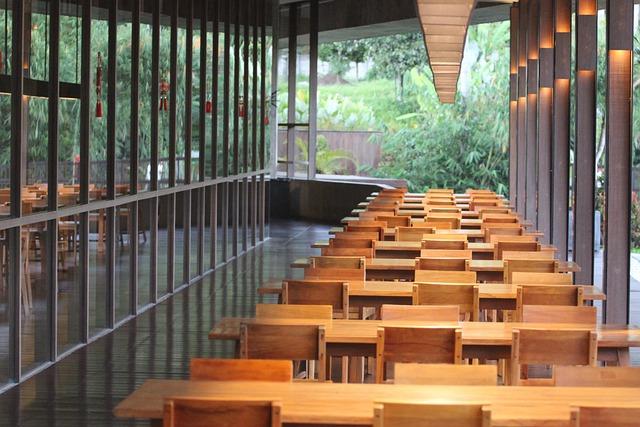In the world of WordPress security, one crucial defense mechanism stands out – limiting login attempts. Learn how to easily and freely implement this safeguard on your website.
Limit Login Attempts in WordPress: How to Do It (Easy & Free)
In the world of WordPress security, the age-old adage “better safe than sorry” rings truer than ever. With the constant threat of malicious attacks and unauthorized access, it’s essential to fortify your website with robust defenses. One simple yet effective method to safeguard your WordPress site is by implementing limit login attempts. In this article, we will delve into the easy and free ways you can set up this security feature to protect your digital domain from unwanted intruders. Let’s embark on this journey together as we navigate the realm of WordPress security and fortify our online fortresses.
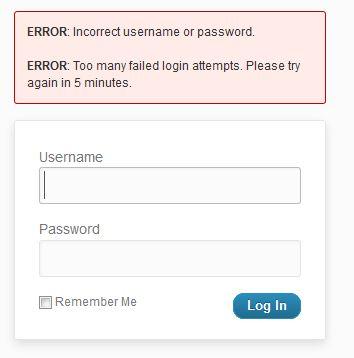
Introduction
Are you tired of dealing with constant login attempts on your WordPress site? Limiting login attempts can help enhance security and protect your website from malicious attacks. Fortunately, implementing this feature is easy and free!
By restricting the number of login attempts allowed, you can prevent brute force attacks and unauthorized access to your WordPress admin area. This simple yet effective security measure can safeguard your site and ensure peace of mind.
To limit login attempts in WordPress, you can utilize various free plugins available in the WordPress repository. These plugins offer user-friendly interfaces and customizable settings, allowing you to set the desired number of login attempts before locking out users. Take control of your site’s security today with this straightforward solution.

Why Limit Login Attempts in WordPress Matters
If you’ve ever had to deal with unauthorized access attempts on your WordPress site, you know the importance of limiting login attempts. This simple yet effective security measure can help protect your website from brute force attacks and unauthorized logins.
By restricting the number of login attempts allowed within a specified time frame, you can prevent malicious users from repeatedly trying to guess passwords and gain access to your site. This not only enhances the security of your WordPress site but also helps to safeguard sensitive information and prevent potential data breaches.
Implementing a limit on login attempts is easy and can be done for free using plugins or by making simple adjustments to your WordPress settings. By taking this proactive step, you can significantly reduce the risk of unauthorized access and enhance the overall security of your website.
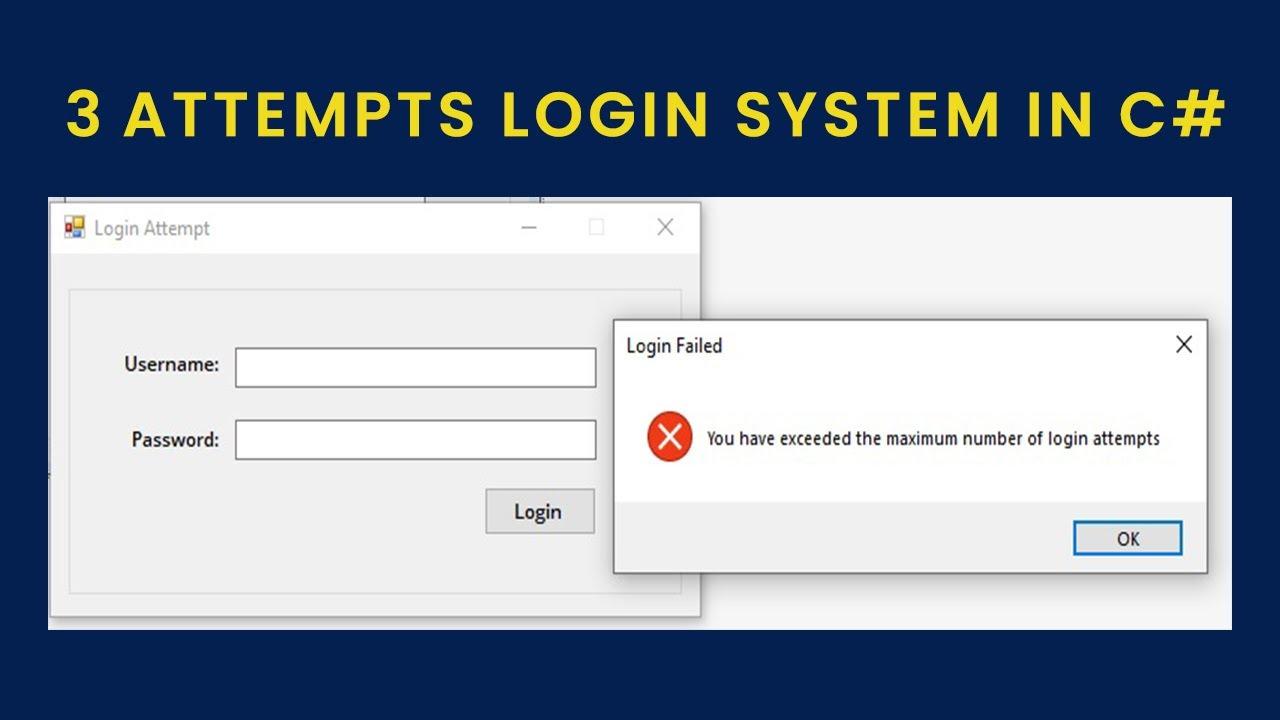
The Risks of Not Limiting Login Attempts
Not limiting login attempts on your WordPress site can expose it to various risks and vulnerabilities. Some of the main risks of not restricting login attempts include:
- Brute Force Attacks: Hackers can launch brute force attacks by trying multiple username and password combinations until they gain access to your site.
- Increased Server Load: Continuous login attempts can increase server load, potentially leading to performance issues or even downtime.
- Account Lockouts: Users may accidentally trigger account lockouts by entering incorrect login credentials multiple times, causing frustration and inconvenience.
By implementing a login attempt limit on your WordPress site, you can mitigate these risks and enhance the security of your platform. Limiting login attempts helps in reducing the likelihood of unauthorized access and strengthens the overall protection of your website.

Benefits of Implementing Login Attempt Limits
Implementing login attempt limits in WordPress can greatly enhance the security of your website. By restricting the number of login attempts a user can make, you can effectively thwart brute force attacks and unauthorized access attempts.
Here are some key :
- Enhanced Security: Limiting login attempts helps prevent malicious actors from gaining unauthorized access to your website.
- Protection Against Brute Force Attacks: By restricting the number of login attempts, you can mitigate the risk of brute force attacks that aim to crack passwords through repeated login attempts.
- User Account Protection: Implementing login attempt limits can safeguard user accounts from unauthorized access attempts, enhancing overall account security.
By setting up login attempt limits, you can significantly bolster the security of your WordPress website and protect sensitive information from potential threats.

Understanding Brute Force Attacks on WordPress Sites
If you are a WordPress site owner, you must be aware of the constant threat of brute force attacks. These malicious attempts to gain access to your website by trying various username and password combinations can be detrimental to your site’s security.
One effective way to combat these attacks is by limiting login attempts on your WordPress site. By restricting the number of login attempts allowed, you can significantly reduce the risk of unauthorized access. Implementing this security measure is easy and doesn’t have to cost you anything.
Using a plugin like Limit Login Attempts Reloaded can help you set limits on the number of login attempts, lockout durations, and even receive email notifications for failed login attempts. With just a few simple steps, you can enhance your site’s security and protect it from potential threats.
Take control of your WordPress site’s security today by implementing login attempt restrictions. Safeguard your valuable content and sensitive information from brute force attacks with this simple, yet effective, security measure.

How to Set Up Login Attempt Limits in WordPress
To enhance the security of your WordPress website, it’s crucial to set up login attempt limits. By limiting the number of login attempts, you can prevent malicious users from gaining unauthorized access to your site. Fortunately, implementing this security measure is both easy and free. Follow the steps below to set up login attempt limits in WordPress:
1. Install a Security Plugin: The first step is to install a reputable security plugin such as Wordfence or iThemes Security. These plugins offer features that allow you to set up login attempt limits and protect your site from brute force attacks.
2. Access the Plugin Settings: Once you have installed the security plugin, navigate to the plugin settings in your WordPress dashboard. Look for the section related to login security or brute force protection.
3. Set the Login Attempt Limit: Within the plugin settings, you will find an option to set the maximum number of login attempts allowed. Enter a value that you deem appropriate for your site’s security. Typically, limiting login attempts to 3-5 retries is recommended.
4. Customize Lockout Period: Additionally, you can customize the lockout period for users who exceed the login attempt limit. This feature helps deter malicious login attempts and provides an added layer of security for your WordPress site. Adjust the lockout duration to suit your security preferences.
By following these simple steps, you can effectively limit login attempts on your WordPress website and bolster its security against unauthorized access. Remember to regularly monitor your security settings and stay proactive in safeguarding your site from potential threats.

Choosing the Right WordPress Plugin for Limiting Login Attempts
If you are looking to enhance the security of your WordPress website, limiting login attempts is a crucial step to prevent unauthorized access. By restricting the number of login attempts allowed, you can effectively thwart malicious login attempts and protect your site from brute force attacks.
When , consider the following factors:
- Security Features: Look for a plugin that offers robust security features such as IP blocking, CAPTCHA integration, and login attempt monitoring.
- User-Friendly Interface: Opt for a plugin that is easy to set up and configure, even for users with limited technical expertise.
- Compatibility: Ensure that the plugin is compatible with your WordPress version and other plugins installed on your site.
To illustrate, here is a comparison table showcasing the features of two popular WordPress plugins for limiting login attempts:
| Plugin | Security Features | User-Friendly Interface | Compatibility |
|---|---|---|---|
| Plugin A | IP blocking, CAPTCHA integration | Intuitive setup process | Compatible with most WordPress versions |
| Plugin B | Login attempt monitoring, email notifications | User-friendly dashboard | Works well with various plugins |
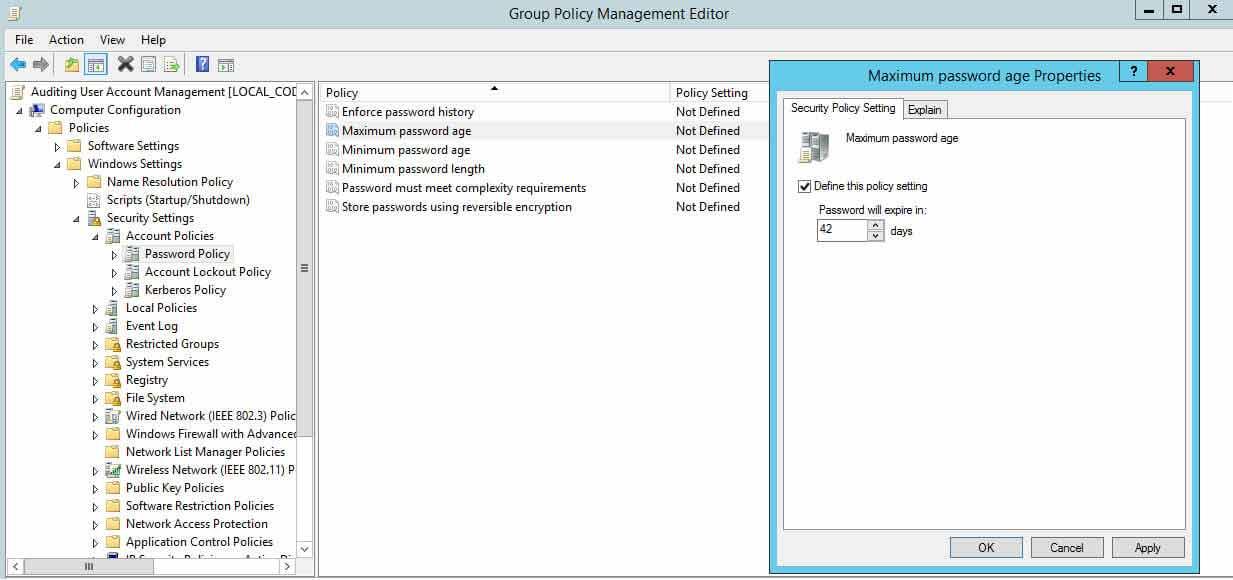
Configuring Settings for Optimal Security
To enhance the security of your WordPress website, it’s crucial to limit login attempts effectively. By implementing this simple yet powerful measure, you can significantly reduce the risk of unauthorized access and potential security breaches.
One effective way to limit login attempts in WordPress is by using a plugin like Limit Login Attempts Reloaded. This user-friendly plugin allows you to set a specific number of login attempts before an IP address is temporarily blocked. In addition, you can customize the duration of the lockout period to suit your security needs.
Another method to bolster security is by enforcing strong password policies. Encourage users to create complex passwords that include a mix of letters, numbers, and special characters. By setting password requirements, you can thwart brute force attacks and strengthen the overall security posture of your website.
Furthermore, consider implementing two-factor authentication (2FA) for an added layer of protection. This authentication method requires users to provide two forms of verification before accessing their accounts, making it significantly harder for unauthorized individuals to gain entry. By combining these security measures, you can fortify your WordPress site against potential threats and safeguard sensitive information effectively.
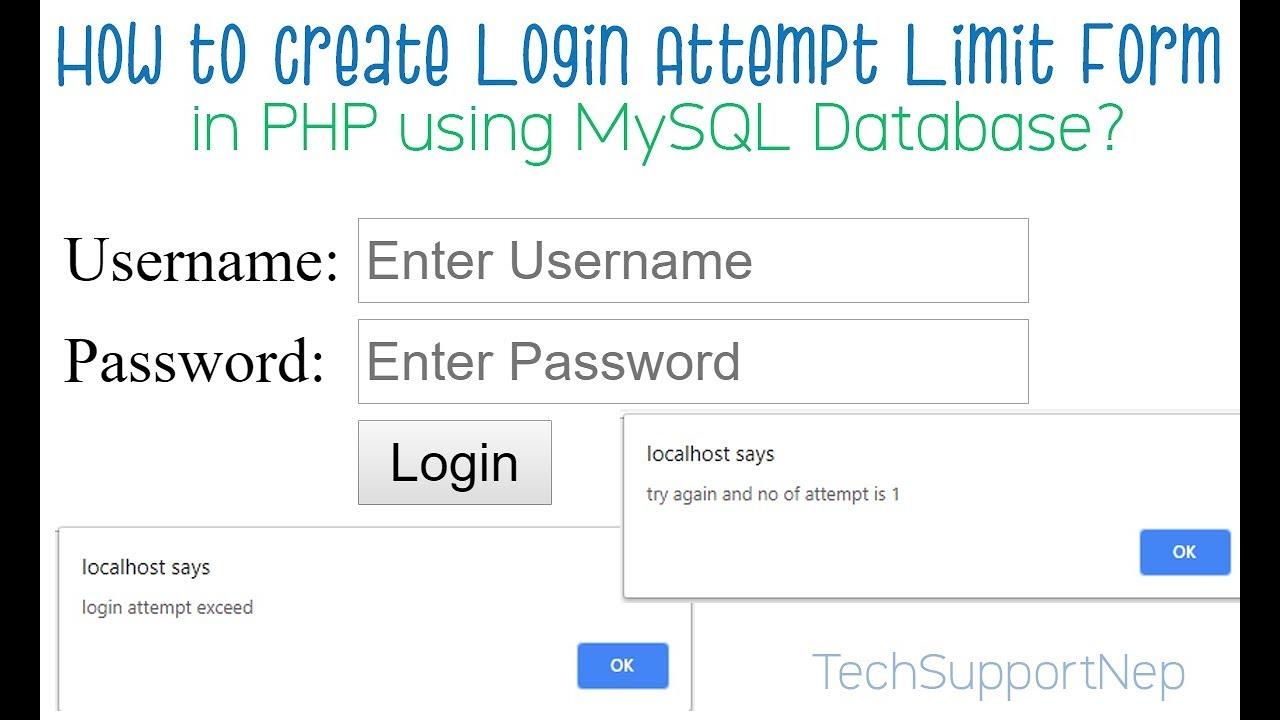
Common Pitfalls to Avoid When Implementing Login Attempt Limits
When implementing login attempt limits on your WordPress website, it’s important to be aware of common pitfalls that can hinder the effectiveness of this security measure. By avoiding these pitfalls, you can ensure that your login attempt limits function as intended and provide an extra layer of protection against unauthorized access.
Here are some common pitfalls to avoid:
- Setting overly restrictive limits that may inconvenience legitimate users
- Not providing clear instructions or error messages for users who exceed the login attempts
- Forgetting to monitor and adjust the login attempt limits based on website traffic and user behavior
By being mindful of these pitfalls and implementing login attempt limits effectively, you can enhance the security of your WordPress website without compromising user experience. Remember, finding the right balance between security and usability is key to a successful implementation.

Additional Security Measures to Consider Alongside Login Attempt Limits
When it comes to enhancing the security of your WordPress website, there are several additional measures you can implement alongside limiting login attempts. These extra security measures can help further protect your site from unauthorized access and potential threats. Here are some options to consider:
- Two-Factor Authentication: Require users to provide a second form of verification, such as a code sent to their mobile device, in addition to their password.
- IP Blocking: Block specific IP addresses or ranges that have been associated with malicious activity to prevent them from accessing your site.
- Security Plugins: Install security plugins that offer features like malware scanning, firewall protection, and real-time threat detection.
By combining these additional security measures with login attempt limits, you can create a more robust defense against potential security threats to your WordPress website. Remember, the more layers of security you have in place, the better protected your site will be.

Monitoring and Analyzing Login Attempts: Best Practices
When it comes to securing your WordPress website, monitoring and analyzing login attempts is crucial. By implementing best practices, you can protect your site from unauthorized access and potential security threats.
One of the key strategies for enhancing security is to limit login attempts. By setting restrictions on the number of login tries allowed, you can thwart brute force attacks and unauthorized access attempts. This simple yet effective measure can significantly enhance the security of your WordPress site.
To easily and freely limit login attempts in WordPress, you can utilize plugins such as Limit Login Attempts Reloaded. This user-friendly plugin allows you to set custom parameters for login attempts, such as the number of retries allowed and the lockout duration. By installing and configuring this plugin, you can enhance the security of your WordPress site with minimal effort.

Educating Users on the Importance of Secure Login Practices
One important aspect of securing your WordPress website is to educate users on the significance of implementing secure login practices. By limiting login attempts, you can significantly reduce the risk of unauthorized access to your site. This simple yet effective security measure is easy to set up and doesn’t cost a dime.
How to Limit Login Attempts in WordPress:
- Install and activate a security plugin like Limit Login Attempts Reloaded.
- Navigate to the plugin settings and configure the maximum number of login attempts allowed before lockout.
- Set the lockout duration to prevent brute force attacks.
Benefits of Limiting Login Attempts:
- Enhances security by blocking repeated login attempts from unauthorized users.
- Protects your website from brute force attacks and malicious login attempts.
- Provides peace of mind knowing that your login page is more secure.
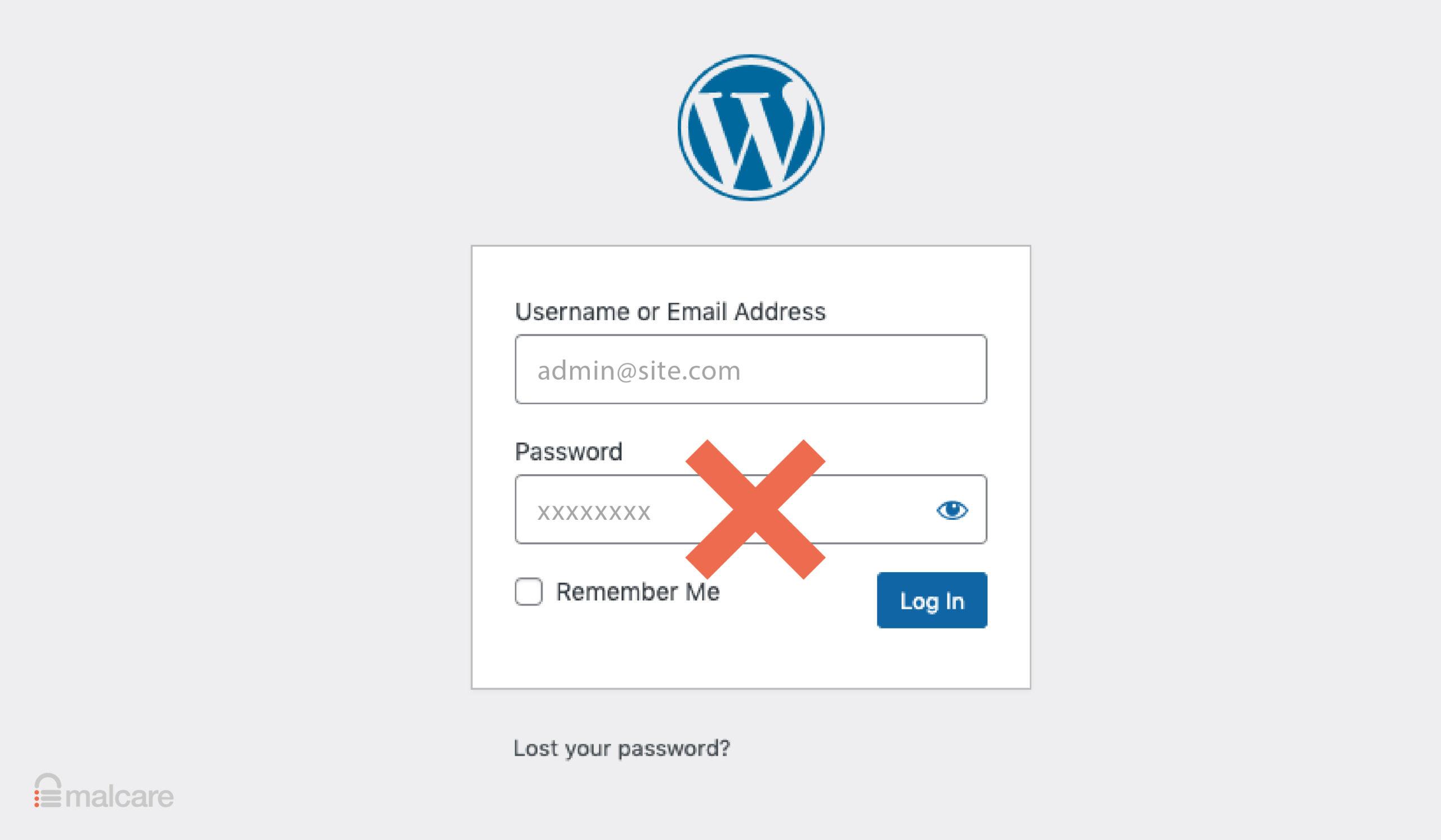
Testing Your WordPress Sites Login Security
One of the key aspects of maintaining a secure WordPress website is ensuring the login security is robust. Limiting login attempts is a crucial step in preventing unauthorized access to your site. By restricting the number of login attempts, you can thwart brute force attacks and enhance the overall security of your WordPress login page.
Fortunately, implementing this security measure is both easy and free. With the help of a simple plugin, you can set up login attempt limits effortlessly. By configuring the plugin settings, you can specify the number of login attempts allowed before a user is locked out, as well as the duration of the lockout period. This proactive approach safeguards your site from malicious login attempts and enhances its overall security posture.
By incorporating this simple yet effective security measure, you can significantly bolster the login security of your WordPress site. Don’t leave your site vulnerable to brute force attacks – take action today to limit login attempts and fortify your defenses against unauthorized access.
Conclusion
After implementing the steps outlined above, you can now rest easy knowing that your WordPress site is more secure against unauthorized login attempts. Limiting login attempts is a crucial security measure that can greatly reduce the risk of brute force attacks and unauthorized access to your website.
By restricting the number of login attempts, you are effectively adding an extra layer of protection to your WordPress site. This simple yet effective security measure can make a significant difference in safeguarding your website from malicious actors.
Remember, it’s always better to be proactive when it comes to securing your WordPress site. Taking the time to limit login attempts is a small but impactful step towards enhancing the overall security of your website. Stay vigilant, stay secure!
Q&A
Q: What is the importance of limiting login attempts in WordPress?
A: Limiting login attempts in WordPress is crucial in enhancing security by preventing brute force attacks, which can be used to gain unauthorized access to your website.
Q: How can one easily limit login attempts in WordPress?
A: One can easily limit login attempts in WordPress by using plugins such as Limit Login Attempts Reloaded, which provides a simple and effective way to set restrictions on the number of login attempts allowed.
Q: Are there any free options available for limiting login attempts in WordPress?
A: Yes, there are free options available for limiting login attempts in WordPress, such as the Limit Login Attempts Reloaded plugin, which offers basic functionalities for enhancing security without any cost.
Q: How does limiting login attempts help in protecting a WordPress site?
A: Limiting login attempts helps in protecting a WordPress site by reducing the risk of unauthorized access, as it prevents malicious users from repeatedly trying different password combinations until they gain entry.
Q: Can limiting login attempts impact the user experience on a WordPress site?
A: While limiting login attempts may lead to some inconvenience for users who forget their passwords, the overall impact on user experience is minimal compared to the increased security benefits it provides.
Future Outlook
As we wrap up our exploration of limiting login attempts in WordPress, we hope you have found this guide both informative and easy to follow. By implementing these simple and free techniques, you can enhance the security of your website and protect it from potential threats. Remember, safeguarding your online presence is crucial in today’s digital landscape. Stay vigilant, stay secure, and keep creating with confidence on your WordPress platform. Thank you for reading!