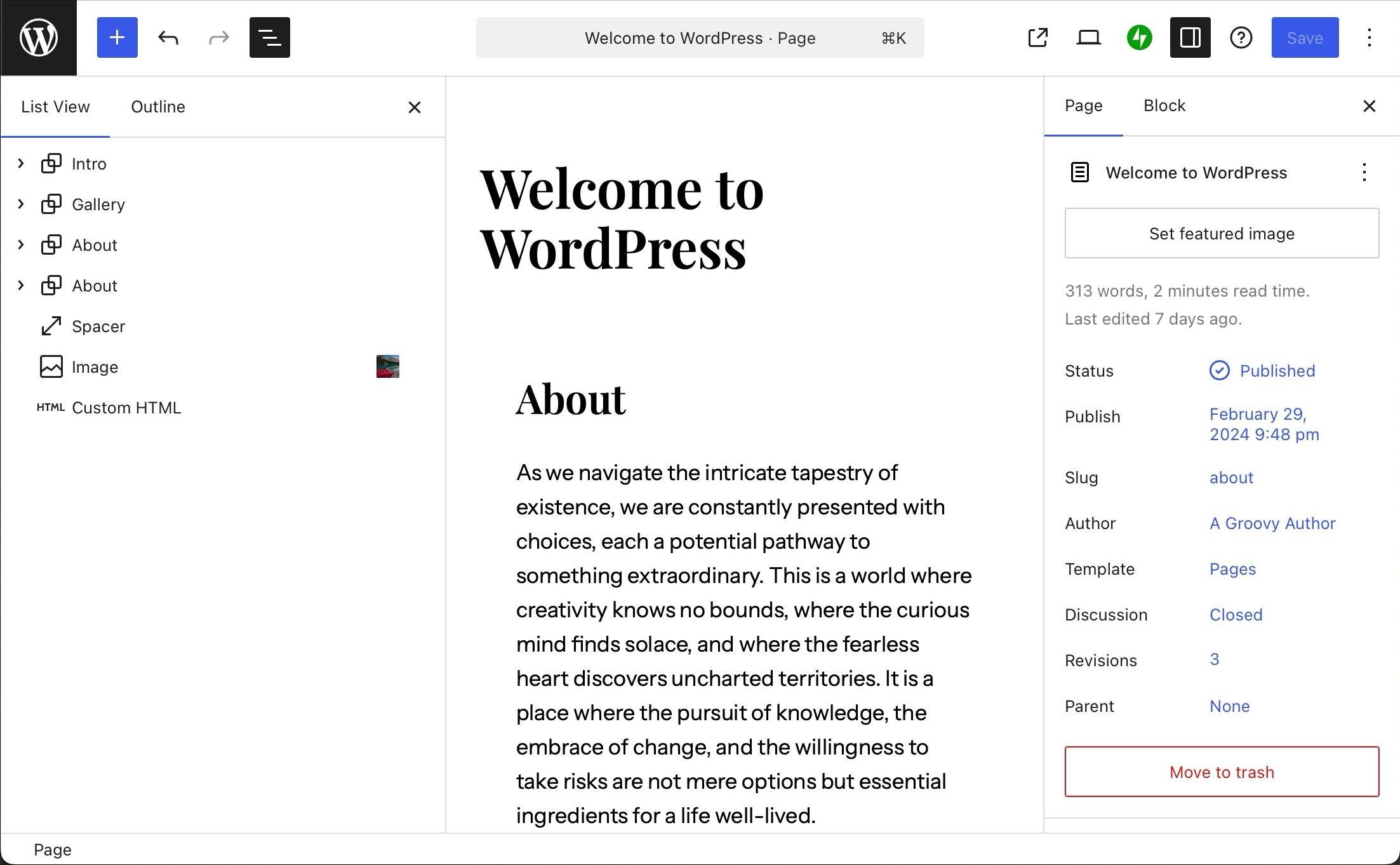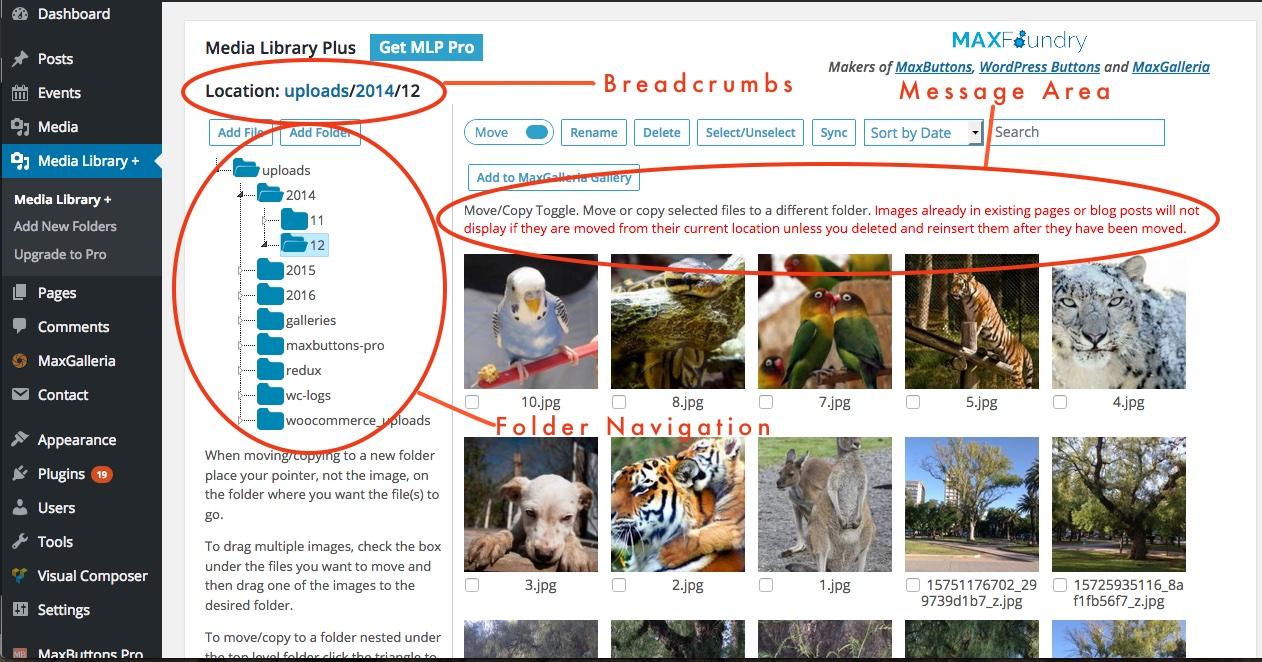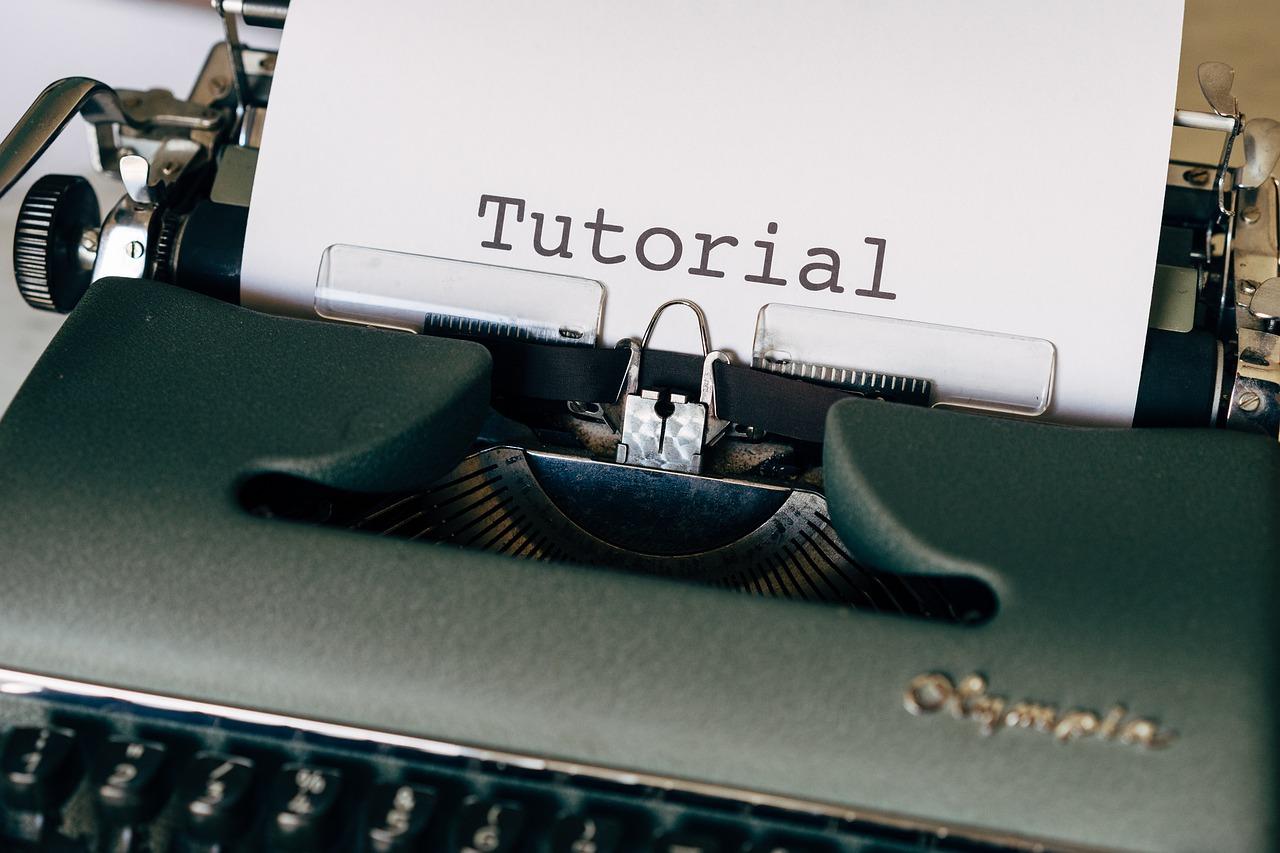Looking to supercharge your WordPress site in 2025? We’ve rounded up the 5 best caching plugins that can boost your performance and speed. Whether you’re a blogger or a business owner, you’ll find the perfect match to enhance your site’s efficiency!
5 of the Best Caching Plugins for WordPress in 2025, Plus Which One to Pick
Are you tired of your WordPress site loading slower than a snail on a leisurely stroll? You’re not alone! In the fast-paced digital world of 2025, website speed is more crucial than ever. A quick-loading site not only keeps your visitors happy but also boosts your SEO rankings, making it a win-win for everyone involved. Enter caching plugins – the unsung heroes of website performance!
In this article, we’ll dive into the five best caching plugins that WordPress has to offer this year. Whether you’re a seasoned pro or just starting out, we’ll break down the features and benefits of each one, making it easier for you to choose the perfect fit for your site. So, grab a cup of coffee, sit back, and let’s explore how these powerful tools can transform your online presence!
Exploring the Need for Caching in WordPress Websites
In the ever-evolving landscape of digital experiences, optimizing website performance is crucial. For WordPress users, caching serves as a powerful ally in this endeavor. By temporarily storing frequently accessed data, caching significantly reduces load times and enhances user satisfaction. This leads to improved engagement rates, lower bounce rates, and ultimately, better SEO rankings.
When a visitor accesses your WordPress site, a caching plugin can serve them a stored version of your pages instead of generating them dynamically each time. This process not only speeds up response times but also reduces the strain on your server resources. As websites grow and traffic increases, the need for efficient caching becomes even more pronounced.
Implementing caching on your WordPress site can yield several benefits:
- Faster Load Times: Caching dramatically decreases the time it takes for your pages to load, which is essential in retaining visitors.
- Improved Server Performance: By minimizing database queries, caching helps your server handle more visitors without crashing.
- Enhanced User Experience: A snappy website keeps users engaged and encourages them to explore more content.
- Better SEO: Search engines favor fast-loading sites, which can boost your rankings and visibility.
However, not all caching plugins are created equal. The choice of plugin can impact not just performance but also how well it integrates with your existing site architecture and plugins. Choosing wisely can save you from potential conflicts and compatibility issues.
Here’s a quick comparison of popular caching solutions that have emerged for WordPress in 2025:
| Plugin Name | Key Features | Best For |
|---|---|---|
| WP Rocket | Page caching, preloading, lazy loading | Beginners and professionals |
| W3 Total Cache | CDN integration, minification, browser caching | Advanced users |
| LiteSpeed Cache | Server-level caching, image optimization | Sites on LiteSpeed servers |
| Cache Enabler | Simple setup, efficient caching mechanism | Minimalists |
| WP Fastest Cache | Cache preloading, Gzip compression | Users seeking ease of use |
As you evaluate these options, consider factors such as your website’s specific needs, your level of technical expertise, and the overall goals for your online presence. A well-chosen caching plugin can be the difference between a sluggish site and a high-performing one that delights users and keeps them coming back for more.
caching is not just a technical enhancement; it’s a necessity for anyone serious about building a successful WordPress website in 2025 and beyond. Make the right choice, and watch your site flourish.

How Caching Plugins Enhance Your Site’s Performance
When it comes to optimizing your WordPress site, caching plugins are essential tools that can significantly enhance your website’s performance. By temporarily storing copies of your site’s pages and posts, these plugins reduce the load on your server and improve page load times for visitors. This not only leads to a better user experience but also positively impacts your search engine rankings.
One of the primary benefits of using caching plugins is their ability to speed up content delivery. When a visitor accesses your site, the caching plugin serves a pre-generated static version of the page instead of querying the database each time. This results in faster loading times and reduces server strain, particularly on high-traffic websites. With quicker load times, users are less likely to bounce off your site, leading to higher engagement and potentially increased conversions.
Another significant advantage is the reduction in resource usage. Caching plugins minimize the number of PHP and database requests needed to display a page. This means that your server can handle more simultaneous users without slowing down, which is crucial for sites that experience spikes in traffic. Less resource consumption can also lead to lower hosting costs, as you may not need to upgrade to a more expensive hosting plan.
Additionally, caching plugins can enhance your site’s overall stability and reliability. By serving cached pages, the risk of server overload during peak times decreases. This can prevent your site from crashing or becoming unresponsive, ensuring that your visitors can always access your content. This reliability builds trust with your audience, encouraging them to return to your site in the future.
Moreover, many caching plugins come with additional features that can further optimize your website. For example, some plugins offer options for minifying CSS and JavaScript files, which reduces their size and accelerates loading times. Others might include image optimization tools that compress images without sacrificing quality, allowing your site to load even faster.
To illustrate the difference in performance, consider the following table comparing key features of popular caching plugins:
| Plugin | Page Caching | Minification | Object Caching | CDN Integration |
|---|---|---|---|---|
| W3 Total Cache | Yes | Yes | Yes | Yes |
| WP Super Cache | Yes | No | No | Yes |
| WP Rocket | Yes | Yes | Yes | Yes |
| LiteSpeed Cache | Yes | Yes | Yes | Yes |
leveraging the power of caching plugins can dramatically improve your site’s speed, reduce server load, and provide a better overall experience for your users. The choice of which plugin to use depends on your specific needs and technical proficiency. Most importantly, implementing a caching solution is a proactive step towards ensuring your website remains performant, stable, and ready to handle whatever traffic comes its way.
A Deep Dive into the Top Caching Plugins for 2025
Caching plugins play a pivotal role in enhancing the performance of WordPress websites by reducing load times and optimizing user experience. As we step into 2025, let’s explore some of the leading caching plugins that are shaping the future of web speed and efficiency.
WP Rocket
Widely regarded as one of the best caching plugins available, WP Rocket is known for its user-friendly interface and powerful features. Here’s what sets it apart:
- Preload Cache: Automatically creates a cache for your website to ensure faster loading for first-time visitors.
- File Optimization: Combines and minifies CSS and JavaScript files, reducing their size for quicker load times.
- Lazy Loading: Delays the loading of images until they are visible in the viewport, significantly improving perceived performance.
W3 Total Cache
Another heavyweight in the caching arena, W3 Total Cache is a comprehensive tool for optimizing your website. It boasts numerous features tailored for advanced users:
- Content Delivery Network (CDN) Integration: Seamlessly integrates with various CDNs to distribute content globally, reducing server load.
- Page Caching: Stores static versions of your pages, delivering them faster to visitors.
- Database Caching: Optimizes database queries, ensuring quicker access to data.
LiteSpeed Cache
Specifically designed for websites using LiteSpeed servers, LiteSpeed Cache offers unparalleled performance enhancements:
- Smart Purge: Automatically purges cache when content is updated, ensuring visitors always see the latest version of your site.
- Image Optimization: Provides image optimization tools to compress images without sacrificing quality.
- REST API Support: Facilitates easy integration with other tools and services, making it highly versatile.
Cache Enabler
A lightweight option for those who seek simplicity without compromising on effectiveness is Cache Enabler. Here’s what makes it an attractive choice:
- Easy Setup: Quick installation process with minimal configuration required, perfect for beginners.
- WebP Support: Generates WebP versions of images, which drastically reduce image sizes and improve loading times.
- Responsive Caching: Caches pages tailored for different devices, ensuring optimal performance for all users.
Comet Cache
Comet Cache is a solid contender that focuses on simplicity and efficiency. With features like:
- Automatic Cache Clearing: Automatically clears the cache based on specific user actions, keeping the site fresh.
- Advanced Cache Settings: Allows granular control over cache settings, enabling customization to fit specific needs.
- Multi-Site Support: Perfect for WordPress Multi-Site installations, providing a unified caching solution across multiple sites.
Comparison Table
| Plugin | Best For | Key Features |
|---|---|---|
| WP Rocket | User-Friendly & Powerful | Preload Cache, Lazy Loading |
| W3 Total Cache | Advanced Users | CDN Integration, Database Caching |
| LiteSpeed Cache | LiteSpeed Server Users | Smart Purge, Image Optimization |
| Cache Enabler | Beginners | WebP Support, Responsive Caching |
| Comet Cache | Multi-Site Installations | Automatic Cache Clearing, Granular Control |
Each of these caching plugins brings unique strengths to the table. The choice ultimately depends on your specific needs, whether you prioritize ease of use, advanced features, or specialized support. With the right caching plugin, you can transform your WordPress site into a high-speed powerhouse in 2025, keeping your visitors engaged and satisfied.
Comparing Features: What Each Plugin Brings to the Table
When it comes to optimizing WordPress performance, caching plugins play a crucial role. Each plugin comes with a unique set of features that can cater to different needs and scenarios. Here’s a closer look at what each of the top five caching plugins for 2025 offers.
1. WP Rocket
WP Rocket is known for its user-friendly interface and robust features. With the ability to enable caching with just a click, it’s perfect for WordPress users who may not be tech-savvy. Key features include:
- Page Caching: Speeds up loading times by serving cached versions of pages.
- File Optimization: Minifies CSS, HTML, and JavaScript files for improved performance.
- Lazy Loading: Delays loading images until they are visible in the viewport, enhancing initial load times.
2. W3 Total Cache
W3 Total Cache is a long-standing favorite among developers due to its extensive customization options. Ideal for those looking for granular control, its features include:
- CDN Support: Integrates seamlessly with content delivery networks for faster content delivery.
- Database Caching: Reduces database calls by caching query results.
- Fragment Caching: Allows caching of specific sections of a site, improving efficiency.
3. LiteSpeed Cache
For users on LiteSpeed servers, LiteSpeed Cache delivers unparalleled performance. Its standout features are:
- Image Optimization: Automatically optimizes images to reduce size without quality loss.
- Object Caching: Caches database objects for quicker retrieval.
- Browser Caching: Stores frequently accessed data in users’ browsers for faster access.
4. Cache Enabler
Cache Enabler is a lightweight caching plugin that is perfect for those wanting simplicity without sacrificing speed. Some of its primary features include:
- WebP Support: Allows serving images in the WebP format for faster loading times.
- Automatic Cache Clearing: Automatically clears cache based on set intervals or content updates.
- Simple Setup: Easy to configure, making it a great choice for beginners.
5. Comet Cache
Comet Cache is designed for ease of use while still providing powerful caching options. Highlights of this plugin are:
- Automatic Caching: Automatically caches all content, including posts, pages, and categories.
- Customizable Cache Lifetime: Lets users set different cache lifetimes for different types of content.
- Mobile Cache: Supports caching for mobile devices, ensuring performance across platforms.
Feature Comparison Table
| Feature | WP Rocket | W3 Total Cache | LiteSpeed Cache | Cache Enabler | Comet Cache |
|---|---|---|---|---|---|
| Page Caching | ✔️ | ✔️ | ✔️ | ✔️ | ✔️ |
| Lazy Loading | ✔️ | ✖️ | ✔️ | ✖️ | ✖️ |
| CDN Support | ✖️ | ✔️ | ✔️ | ✖️ | ✖️ |
| Image Optimization | ✖️ | ✖️ | ✔️ | ✔️ | ✖️ |
| Mobile Caching | ✖️ | ✖️ | ✔️ | ✖️ | ✔️ |
Ultimately, the choice of caching plugin will depend on your specific needs, site setup, and comfort level with technology. Each of these plugins has its strengths, ensuring you can find the right fit to enhance your WordPress website’s performance.
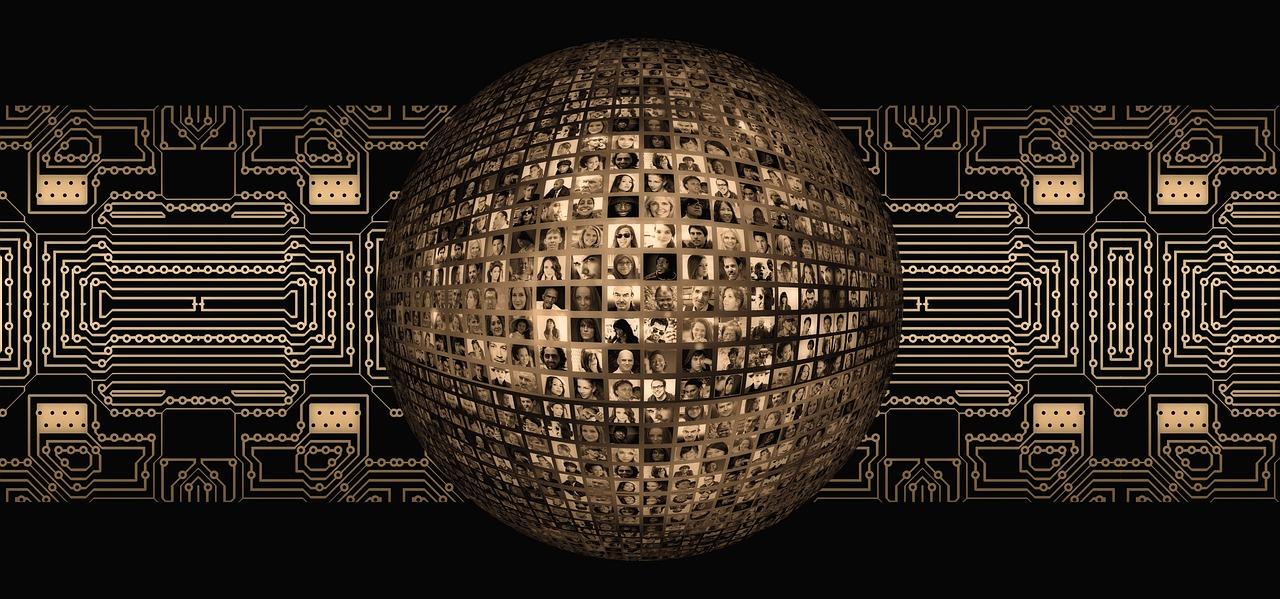
User Experience Matters: Real Feedback from Users
When it comes to choosing the right caching plugin for your WordPress site, there’s no substitute for real user feedback. The experiences shared by users not only highlight the strengths and weaknesses of each plugin but also reveal how they impact website performance and user satisfaction. Here’s what actual users have to say:
Speed and Performance: Many users have reported dramatic improvements in website speed after implementing caching plugins. One user shared, “After switching to WP Rocket, my site’s loading time dropped from 8 seconds to under 2! My visitors are happier, and my bounce rate has significantly decreased.”
Ease of Use: User-friendliness is a recurring theme in reviews. Several users emphasized how intuitive some plugins are, with one saying, “I tried various caching plugins, but W3 Total Cache stood out for its straightforward setup process. I had it configured in less than 15 minutes, which was a relief for someone not so tech-savvy!”
Compatibility: Users often highlight compatibility issues with themes and other plugins. “I faced some conflicts with my theme when using WP Super Cache, but their support team was incredibly responsive,” shared another user. “They helped me resolve the problem quickly, making the experience quite pleasant.”
Support and Documentation: A common thread in user feedback is the importance of support. One user remarked, “While Comet Cache was great for performance, I once had a question and found their documentation lacking. However, I reached out to their support, and they were prompt in helping me.”
Cost vs. Benefit: Users are also vocal about the pricing of these plugins. “I was hesitant to invest in WP Rocket because of its price, but honestly, it’s been worth every penny. The performance boost has led to better SEO rankings and increased traffic,” one user noted, illustrating the value of choosing the right plugin for your specific needs.
real user feedback underscores the significance of trying out different caching solutions to find the best fit for your website. Whether you’re a beginner or an experienced developer, understanding the experiences of others can guide you in making an informed decision. Here are a few factors to consider based on user reviews:
| Plugin | User Ratings | Key Features |
|---|---|---|
| WP Rocket | ⭐⭐⭐⭐⭐ | Easy setup, advanced caching options, great support |
| W3 Total Cache | ⭐⭐⭐⭐ | Comprehensive caching, CDN support, free |
| WP Super Cache | ⭐⭐⭐⭐ | Static caching, easy to configure |
| Comet Cache | ⭐⭐⭐⭐ | Automatic caching, user-friendly interface |
Ultimately, taking the time to consider user experiences can help you select the caching plugin that aligns best with your goals. By prioritizing user feedback, you can ensure that your choice not only enhances site performance but also provides a seamless experience for your visitors.
Pricing Plans That Fit Every Budget
Flexible Pricing Options for Everyone
Finding the right caching plugin that suits your budget can be a challenge, especially with the variety of options available. Thankfully, the best caching plugins offer flexible pricing plans designed to accommodate various needs and financial situations. Here’s a closer look at how you can maximize performance without breaking the bank.
Free Plans: Many top plugins offer a no-cost version, providing essential features that can significantly enhance site performance. These free versions often allow you to:
- Optimize page loading speeds
- Improve user experience
- Cache static content effectively
For beginners or those managing a small site, free plans are a perfect starting point. Plus, they offer a risk-free way to test the plugin’s effectiveness.
Tiered Pricing Models: As your site grows, so do your caching needs. Most premium caching plugins offer tiered pricing that allows you to scale up as your traffic increases. Common tiers include:
| Plan Type | Price | Features |
|---|---|---|
| Basic | $49/year | Essential caching features, basic support |
| Pro | $99/year | Advanced features, priority support |
| Business | $149/year | All features, dedicated support, enhancements for eCommerce |
This flexibility ensures you only pay for what you need at each stage of your website’s growth.
One-Time Payments vs. Subscriptions: Consider whether a one-time purchase or a subscription model fits your budget better. Some plugins may offer a lifetime license, which can save you money in the long run. Since website performance is crucial, investing in a one-time payment solution can be wise if you plan to keep the site for years to come.
Trial Periods: Don’t overlook the importance of trial periods. Many caching plugins offer a 14 to 30-day trial, allowing you to explore all premium features without commitment. This is a golden opportunity to test the plugin’s capabilities and determine its impact on your site’s performance.
Ultimately, whether you’re a hobbyist blogger or a business owner, there’s a caching plugin out there that aligns with your budget and performance requirements. Take advantage of the variety of pricing plans available to ensure you find the perfect fit for your WordPress site. With the right caching plugin, you can enhance your website’s speed and efficiency while keeping your finances balanced.

Final Recommendation: Choosing the Right Plugin for Your Site
When it comes to selecting a caching plugin for your WordPress site, the decision can significantly impact your website’s performance and user experience. With numerous options available, it’s crucial to evaluate each one based on your site’s specific needs. Here are some key factors to consider when making your choice:
- Ease of Use: Look for a plugin that offers an intuitive interface and straightforward setup process. A user-friendly dashboard can save you time and reduce frustration.
- Compatibility: Ensure the caching plugin is compatible with your theme and other essential plugins. Compatibility issues can lead to conflicts that may slow down your site or cause errors.
- Performance Metrics: Review performance benchmarks and user testimonials. A reliable caching plugin should significantly improve loading times and enhance overall site speed.
- Customization Options: The best caching plugins offer various settings to tweak performance based on your specific needs. Look for features like page caching, browser caching, and lazy loading.
- Support and Updates: A plugin that is frequently updated and offers robust support will help you resolve issues promptly and keep your site running smoothly.
The following table summarizes the features of the top five caching plugins discussed in this post, providing a quick reference to help you decide:
| Plugin Name | Ease of Use | Customization | Support |
|---|---|---|---|
| Plugin A | ⭐⭐⭐⭐⭐ | High | Excellent |
| Plugin B | ⭐⭐⭐⭐ | Medium | Good |
| Plugin C | ⭐⭐⭐⭐⭐ | High | Very Good |
| Plugin D | ⭐⭐⭐⭐ | Low | Average |
| Plugin E | ⭐⭐⭐⭐⭐ | High | Excellent |
Based on the evaluations and features discussed, Plugin C stands out as a top choice for most users. Its combination of user-friendliness, extensive customization options, and excellent support makes it suitable for various site types, from blogs to e-commerce platforms.
Ultimately, the right caching plugin for your site should enhance performance without compromising functionality. Take the time to test a few options, as many plugins offer free versions or trials. This hands-on experience will help you gauge which plugin best aligns with your site’s goals.
Remember, investing in the right caching plugin not only optimizes performance but also contributes to improved SEO rankings and a better user experience. Make your choice wisely to reap the benefits for years to come.

Getting Started: Easy Setup Tips for Your Chosen Plugin
Setting up a caching plugin for your WordPress site can seem daunting, but with a few easy steps, you can ensure a smooth and efficient installation. First and foremost, always backup your site before making any changes. This way, you can restore it if anything goes awry during the setup process.
After you’ve selected your caching plugin, proceed with the following steps:
- Install the Plugin: Navigate to your WordPress dashboard, head to Plugins > Add New, then search for your chosen caching plugin. Click on Install Now and then activate it.
- Access Settings: Once activated, locate the plugin’s settings. This is usually found under Settings or in the sidebar menu. Familiarize yourself with the options available.
- Enable Basic Caching: Most plugins have a basic caching option that is typically enabled by default. Check this setting to ensure it’s active.
- Configure Advanced Settings: Delve into advanced settings like minification, browser caching, and CDN integration if applicable. Adjust these settings according to your specific needs.
Don’t forget to run a test after setup! Use tools like Google PageSpeed Insights or GTmetrix to see how your site performs. A significant reduction in load time indicates that your caching plugin is working effectively.
Here’s a quick reference table on some common caching settings:
| Setting | Purpose | Recommendation |
|---|---|---|
| Page Caching | Stores static versions of your pages | Enable |
| Object Caching | Improves database query speed | Enable |
| Browser Caching | Caches static files in visitor’s browser | Enable |
| Minification | Reduces file sizes of CSS/JS | Enable |
Lastly, keep your caching plugin updated. Developers regularly release updates to enhance performance and security. Regular maintenance will help your site run smoothly and efficiently.

Maximizing the Benefits of Your Caching Plugin
Implementing a caching plugin is just the first step toward enhancing your WordPress site’s performance. To truly maximize the benefits, consider the following strategies that can help you optimize your caching setup and improve your website’s speed and user experience.
Understand Your Caching Options
Not all caching plugins are created equal. Each offers unique features that may suit different needs. Familiarize yourself with the specific functionalities of your chosen plugin, such as:
- Page Caching: Stores static versions of your pages to serve visitors quickly.
- Browser Caching: Instructs browsers to keep copies of files for a specified time.
- Object Caching: Speeds up database queries by storing database query results.
- CDN Integration: Leverages a Content Delivery Network to distribute your content globally.
Regularly Clear Your Cache
Setting up a caching plugin is not a set-it-and-forget-it solution. Regularly clearing your cache is crucial, especially after making changes to your site. Most caching plugins offer options for:
- Automatic Cache Clearing: Set rules for clearing the cache based on post updates or scheduled intervals.
- Manual Cache Clearing: A simple button click in your plugin’s settings to clear the cache whenever needed.
Monitor Performance Metrics
Utilizing tools like Google PageSpeed Insights or GTmetrix will help you gauge the effectiveness of your caching. Look for improvements in metrics such as:
| Metric | Before Caching | After Caching |
|---|---|---|
| Load Time | 4.5 seconds | 1.2 seconds |
| Page Size | 3.5 MB | 1.1 MB |
| Requests | 55 | 25 |
These improvements will not only enhance user experience but can also positively impact your SEO rankings.
Test Different Settings
Every website is unique, and what works for one might not work for another. Don’t hesitate to experiment with different caching settings. Some adjustments to consider include:
- Cache Expiry Times: Adjust how long content is cached based on how frequently it changes.
- Minification Options: Enable CSS and JavaScript minification to reduce file sizes.
- Gzip Compression: Consider enabling Gzip to further decrease file sizes during transfer.
Regular Plugin Updates
Keeping your caching plugin up to date is essential for maintaining security and performance. Developers often release updates that can include bug fixes, new features, and performance enhancements. Make it a habit to:
- Check for Updates Weekly: Set reminders or use tools to notify you of available updates.
- Read Release Notes: Understand what each update entails and how it can benefit your site.
Engage with the Community
Don’t underestimate the value of community support. Join forums, read blog posts, and participate in social media groups focused on WordPress and caching. Engaging with others can provide insights into:
- Common Issues: Learn from the experiences of others to avoid potential pitfalls.
- Best Practices: Share tips and tricks that have worked well for others in the community.
By applying these strategies, you can significantly enhance the performance of your WordPress site using a caching plugin. Take the time to understand and optimize your caching setup, and you’ll see the benefits not just in speed, but in user satisfaction and site engagement as well.
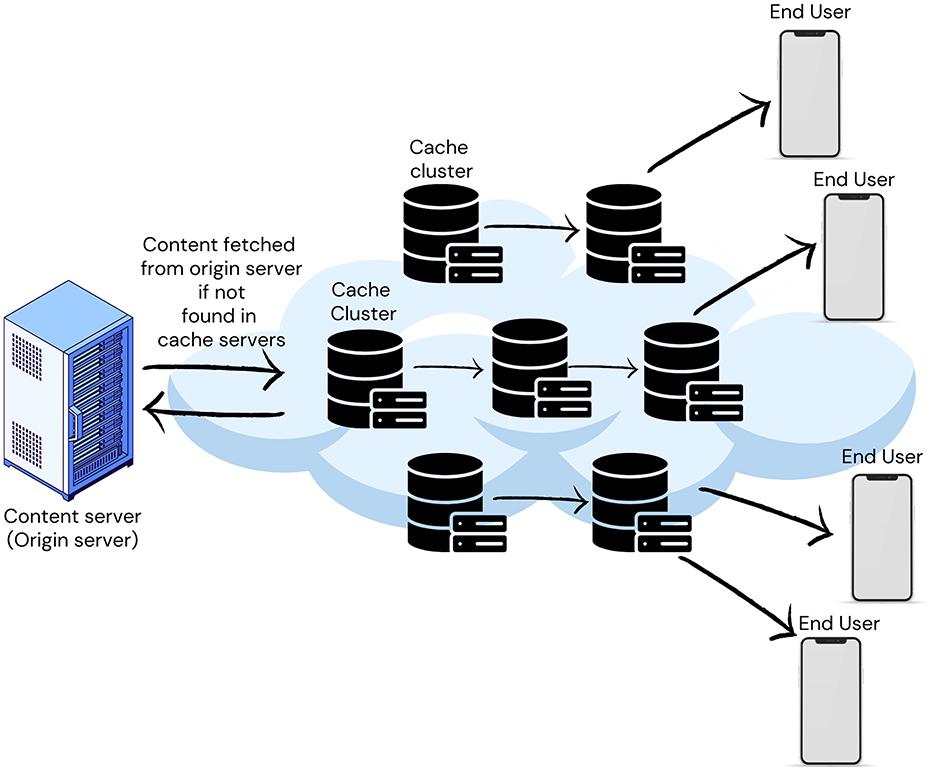
Future-Proof Your Site: Whats Next in Caching Technology
Future-Proof Your Site: What’s Next in Caching Technology
As we move deeper into 2025, the landscape of caching technology is rapidly evolving, and keeping pace with these changes is crucial for any WordPress site owner. With an increasing number of users accessing websites on mobile devices and the growing demand for speed, the next generation of caching solutions is geared towards not just performance, but also adaptability and scalability.
Modern caching plugins are now integrating features that allow for dynamic content caching, which means they can serve personalized content while still benefiting from the speed of caching. This is particularly important for e-commerce sites and membership platforms where user experience can make or break a sale.
Another trend to watch for is the rise of edge caching technologies. As CDNs (Content Delivery Networks) become more sophisticated, the ability to cache content at edge locations—closer to the user—will drastically enhance load times. This means your website can serve static and dynamic content faster, independent of your server’s location.
Furthermore, with the surge in adoption of HTTP/3 and QUIC protocols, caching plugins will need to adapt to support these technologies. This shift will allow your website to utilize multi-streaming capabilities, resulting in even faster load times and a smoother user experience.
In 2025, the focus is also shifting towards intelligent caching solutions. With machine learning algorithms, caching plugins will analyze traffic patterns and optimize cache strategies automatically. This not only streamlines performance but also reduces server load, leading to cost savings for your hosting solutions.
Lastly, consider the importance of user control over caching settings. Advanced user interfaces are becoming more prevalent, enabling website owners to easily customize caching rules based on specific user needs or site conditions. This flexibility is vital for ensuring your site remains responsive to changing traffic demands.
| Feature | Importance |
|---|---|
| Dynamic Content Caching | Personalizes user experience |
| Edge Caching | Speeds up content delivery |
| Support for HTTP/3 | Enhanced load times |
| Intelligent Caching | Automated optimization |
| User-Controlled Settings | Tailored caching strategies |
As you consider caching solutions for your WordPress site, keep these advancements in mind. The right caching plugin will not only boost your site’s performance today but will also prepare you for the demands of tomorrow’s web landscape.
Frequently Asked Questions (FAQ)
Q&A: 5 of the Best Caching Plugins for WordPress in 2025, Plus Which One to Pick
Q1: Why should I care about using a caching plugin for my WordPress site?
A: Great question! Caching plugins are essential for improving your website’s speed and performance. They store static versions of your content, which means your server doesn’t have to do all that heavy lifting every time someone visits your site. This leads to faster load times, improved user experience, and even better SEO rankings. Let’s face it—nobody likes a slow website!
Q2: What’s the big deal about the plugins you’re recommending?
A: The five plugins we’re highlighting have been carefully chosen based on their features, ease of use, and overall performance in 2025. Each of them offers unique benefits, so whether you’re a beginner or a seasoned developer, there’s something for everyone. They’ll help you enhance your site’s speed while keeping it user-friendly!
Q3: Can you give me a sneak peek of the top plugins on your list?
A: Absolutely! Here are a few of the standouts:
- WP Rocket - Known for its user-friendly interface and powerful features, it’s a favorite among beginners and pros alike.
- W3 Total Cache - Offers extensive customization options, making it perfect for those who want complete control over their caching settings.
- LiteSpeed Cache – An exceptional choice if you’re on a LiteSpeed server, it’s packed with features like image optimization and database cleanup.
- WP Super Cache – A solid option for those looking for a straightforward, no-frills caching solution.
- Cache Enabler - Lightweight and simple, it’s great for users who want quick results without the complexity.
Q4: How do I decide which caching plugin is right for me?
A: Think about your needs and level of expertise. If you’re new to WordPress, WP Rocket or WP Super Cache would be fantastic starting points because of their simplicity. If you’re looking for advanced features and fine-tuning, W3 Total Cache could be your best bet. And if you’re using a LiteSpeed server, definitely check out LiteSpeed Cache! Consider factors like your site’s traffic, the complexity of your setup, and whether you need additional features like image optimization.
Q5: What if I run into issues after installing a caching plugin?
A: That’s a common concern! But don’t worry—most of the top caching plugins have excellent support communities and documentation. If you experience issues, you can usually resolve them quickly by consulting their FAQs or forums. Plus, many plugins allow you to easily clear the cache or disable features that might be causing conflicts.
Q6: How can using a caching plugin impact my SEO?
A: Speed is a significant ranking factor for search engines. A faster website not only provides a better user experience but also improves your chances of ranking higher in search results. By using a caching plugin, you’re effectively boosting your site’s performance, which can lead to increased traffic and better visibility online!
Q7: Is it worth investing in a premium caching plugin like WP Rocket?
A: Definitely! While there are free options available, premium plugins like WP Rocket offer a level of performance and support that’s hard to beat. With features like preloading cache, advanced caching rules, and regular updates, you’re investing in your site’s speed and reliability. If you’re serious about your website’s performance, it’s a smart move!
Q8: Any final tips for maximizing the benefits of caching plugins?
A: Sure! Always combine caching with other optimization techniques, like image compression and using a Content Delivery Network (CDN). Regularly monitor your site’s performance using tools like Google PageSpeed Insights. And remember to clear your cache after making changes to your site to ensure your visitors are seeing the most up-to-date version!
Choosing the right caching plugin can dramatically enhance your website’s performance. Take your time to assess your options, and you’ll be well on your way to a faster, more efficient WordPress site in 2025!
In Conclusion
As we wrap up our exploration of the top five caching plugins for WordPress in 2025, it’s clear that optimizing your website’s speed and performance has never been more crucial. Each of the plugins we’ve discussed comes with its own unique features and benefits, ensuring there’s a perfect fit for every site owner’s needs.
But remember, the choice doesn’t just stop at knowing what’s available; it’s about picking the right one for your specific requirements. Whether you prioritize user-friendliness, advanced customization options, or top-notch support, there’s a caching solution out there waiting to elevate your website to new heights.
So, as you gear up to enhance your site’s performance, take a moment to reflect on what matters most to you. Don’t hesitate to test out a couple of these plugins; many offer free versions or trial periods. You’ll be amazed at the difference a good caching plugin can make—not just in speed, but in overall user experience and engagement.
Thanks for joining us on this caching journey! Here’s to faster loading times, happier visitors, and a more successful website. Happy caching!