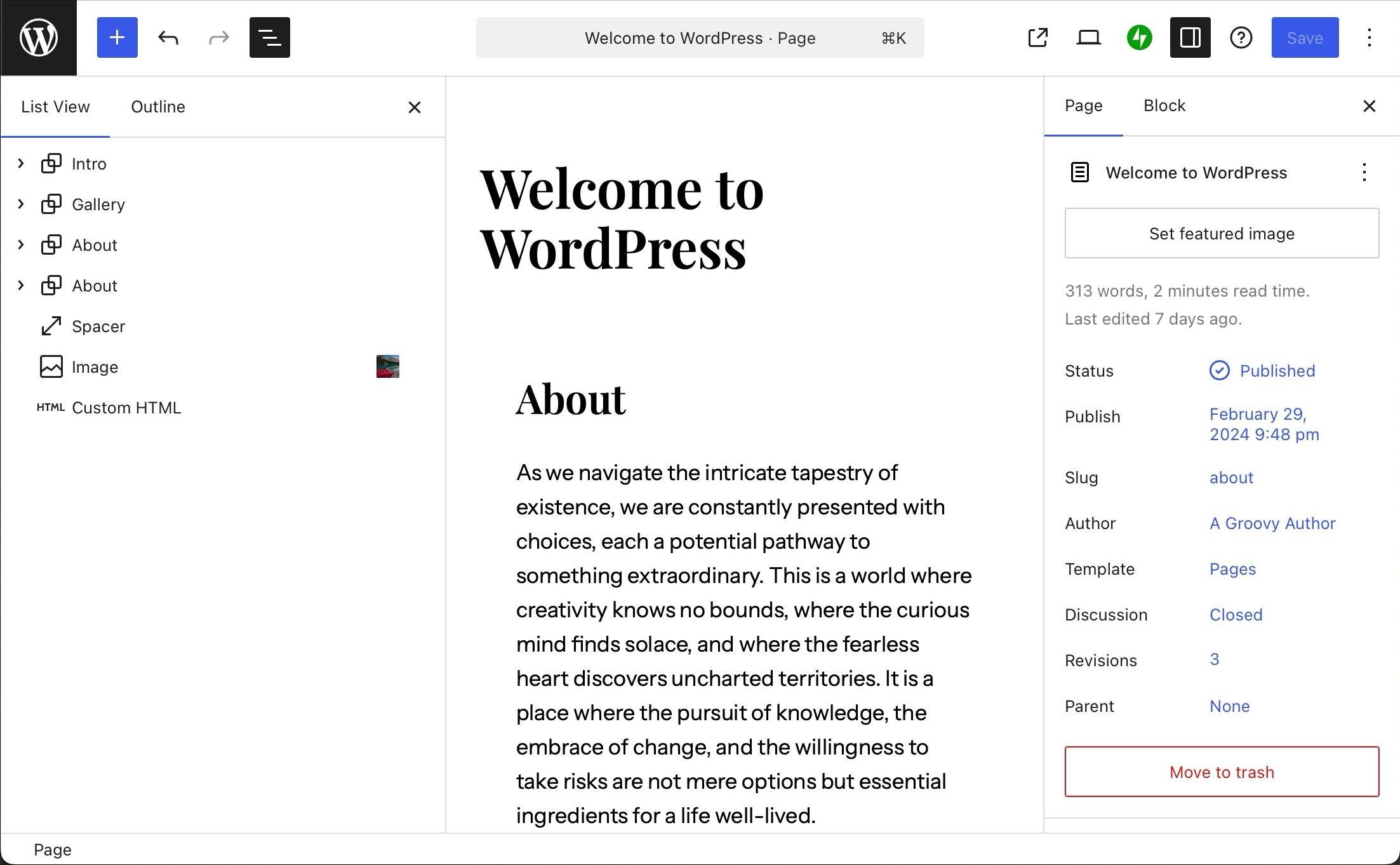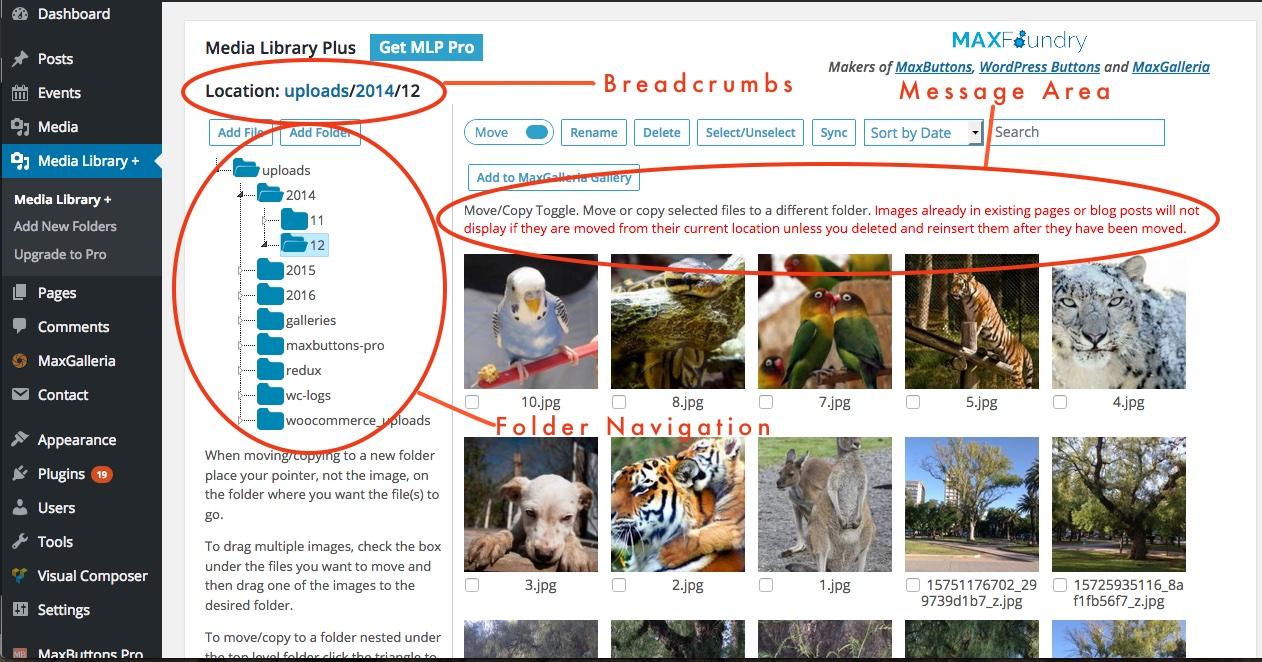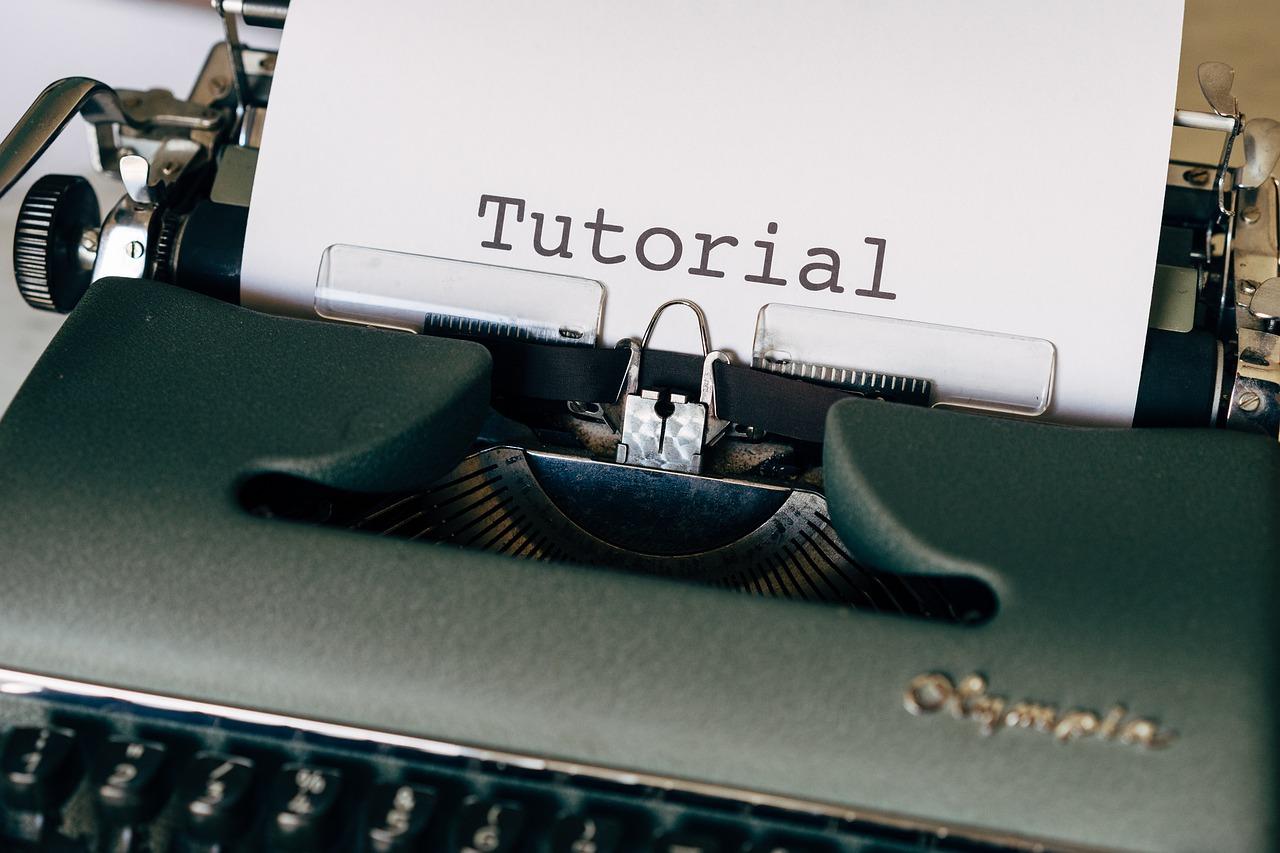Looking to supercharge your WordPress site in 2025? Importing RSS feeds as posts is the way to go! It’s easy, keeps your content fresh, and engages your audience. Let’s dive into how you can automate your content and save time!
How to Import RSS Feeds Into WordPress as Posts In 2025
Are you looking to supercharge your WordPress site with fresh content without the constant grind of writing new posts? Well, you’re in luck! In 2025, importing RSS feeds into WordPress as posts has never been easier, and it’s a game changer for bloggers, businesses, and content creators alike. Imagine automatically pulling in the latest news, updates, or articles from your favorite sources and sharing them with your audience—all while saving time and effort. Whether you’re a seasoned pro or just getting started, this guide will walk you through the simple steps of transforming RSS feeds into dynamic posts that keep your site lively and engaging. Let’s dive into the world of RSS feeds and unlock the potential of your WordPress site together!
Understanding RSS Feeds and Their Benefits for Your WordPress Site
RSS (Really Simple Syndication) feeds are a powerful tool for content creators and website owners, particularly those using WordPress. By leveraging RSS feeds, you can effortlessly curate and distribute content from various sources, enhancing your site’s value and engagement. Understanding how to import these feeds into your WordPress site can transform the way you manage your content, allowing you to automate processes and keep your audience updated with the latest information.
One of the most compelling benefits of using RSS feeds is the ability to streamline content aggregation. Instead of manually searching for and publishing the latest news or articles, you can set up your site to automatically pull in content from other reputable sources. This not only saves time but also ensures your audience always has access to fresh, relevant material.
Moreover, integrating RSS feeds can enhance your site’s SEO performance. Regularly updating your site with new content signals to search engines that your website is active and relevant. When you import feeds, you can maintain a steady flow of updates, which can positively influence your search engine rankings and drive more organic traffic.
Here are some ways RSS feeds can benefit your WordPress site:
- Content Variety: By pulling in different types of content, you can offer your visitors a richer experience.
- Audience Retention: With fresh content regularly posted, visitors are more likely to return to your site.
- Networking Opportunities: Featuring other creators’ content can foster partnerships and collaborations.
- Competitive Edge: Stay ahead of trends and industry news by aggregating important updates from various sources.
For WordPress users, the process of importing RSS feeds is straightforward. With the right plugins, you can easily set up automatic imports, choose which feeds to follow, and customize how the content appears on your site. It’s as simple as pasting a URL and configuring a few settings to tailor the feed to your needs.
Here’s a quick overview of some popular plugins for importing RSS feeds into WordPress:
| Plugin Name | Description | Key Features |
|---|---|---|
| WP RSS Aggregator | Effortlessly import, merge, and display RSS feeds. | Shortcodes, customizable templates, and feed management. |
| Feedzy RSS Feeds | Automatically displays RSS feeds with customizable layouts. | Keyword filtering, caching, and responsive design. |
| RSS Post Importer | Converts RSS feed items into WordPress posts. | Importing from multiple feeds and setting post formats. |
utilizing RSS feeds can not only enhance the user experience on your WordPress site but also save you time and boost your SEO efforts. By importing relevant feeds, you can keep your content dynamic and maintain an engaged audience, all while simplifying your content management process.

Choosing the Right Plugin for Importing RSS Feeds
When it comes to importing RSS feeds into WordPress, the right plugin can make all the difference in ensuring a smooth and efficient process. With numerous options available, it’s essential to consider a few key factors before making your choice. Here are some aspects you should keep in mind:
- User-Friendliness: Look for a plugin that offers an intuitive interface. The easier it is to navigate, the less time you’ll spend figuring it out and the more time you can dedicate to producing great content.
- Customization Options: Your needs may vary based on the type of content you’re importing. A good plugin should allow you to customize how the feeds are displayed, including formatting, categories, and tags.
- Import Frequency: Consider how often you want to pull in new content. Some plugins allow for automatic updates at set intervals, which is crucial for keeping your site fresh and engaging.
- Compatibility: Ensure the plugin is compatible with your current WordPress version and other essential plugins you may be using. Incompatibility can lead to functionality issues that could hinder your site’s performance.
- Support and Updates: Opt for a plugin that is regularly updated and has reliable support. This will help you troubleshoot any issues that arise and keep the plugin running smoothly over time.
Additionally, you might want to check out some of the popular plugins in the WordPress repository. Here’s a quick comparison of a few well-regarded options:
| Plugin Name | Key Features | Pricing |
|---|---|---|
| WP RSS Aggregator | Multiple sources, auto-updates, shortcodes | Free & Premium options |
| Feedzy RSS Feeds | Customizable templates, keyword filtering | Free & Premium options |
| WP Feed Post | Post types, custom fields, scheduling | One-time purchase |
Each of these plugins has its strengths, so think about which features align best with your goals. Are you focused on simplicity and ease of use, or do you need advanced features like keyword filtering and custom post types? Understanding your priorities will help narrow down the options.
Another important consideration is the performance impact of the plugin on your website. Some plugins can slow down your site if not optimized correctly. Always check user reviews and any speed tests related to the plugins you are considering. This step can save you from future headaches and ensure that your site’s user experience remains top-notch.
Lastly, don’t hesitate to test out a few plugins in a staging environment before fully committing. This allows you to explore their functionalities without affecting your live site. Try importing feeds, customizing settings, and assessing the overall ease of use. Your choice should ultimately boost your content strategy and engage your audience effectively.
Step-by-Step Guide to Setting Up Your RSS Feed Importer
Setting up your RSS feed importer can be a game-changer for your WordPress site, allowing you to automatically pull in content from various sources. Here’s how to get it done, step-by-step!
First things first, you’ll need to choose a reliable RSS feed importer plugin. Here are some popular options:
- WP RSS Aggregator: A powerful tool that’s user-friendly and highly customizable.
- Feedzy RSS Feeds: Excellent for managing multiple feeds and includes responsive design.
- WP Feeds: A straightforward option that’s great for beginners.
Once you’ve picked your plugin, go ahead and install it. You can do this by navigating to Plugins > Add New in your WordPress dashboard. Search for your chosen plugin, click Install Now, and then activate it.
Next, you’ll want to configure the plugin settings. Each plugin will have its own settings page, usually found under the WordPress admin menu. Look for options like:
- Feed URL: Enter the URL of the RSS feed you want to import.
- Import Frequency: Decide how often you want the plugin to check for new content.
- Post Type: Choose whether you want to import feeds as posts, pages, or custom post types.
After adjusting your settings, it’s time to map the feed items to the right fields in your WordPress posts. This is crucial for maintaining consistency and ensuring your content appears as you wish. Look for settings like:
| Feed Item | WordPress Field |
|---|---|
| Title | Post Title |
| Description | Post Content |
| Link | Post URL |
Once everything is set up, it’s time to run your first import! Most plugins will have a button to Import Now, or you can wait for the next scheduled import. Check your posts section to see the newly imported content.
don’t forget to check how the imported content appears on your site. You may need to tweak some settings like categories, tags, and SEO settings to ensure everything is optimized for your audience.
With your RSS feed importer set up and running, you’ll streamline your content curation process and keep your site fresh with minimal effort. Happy importing!
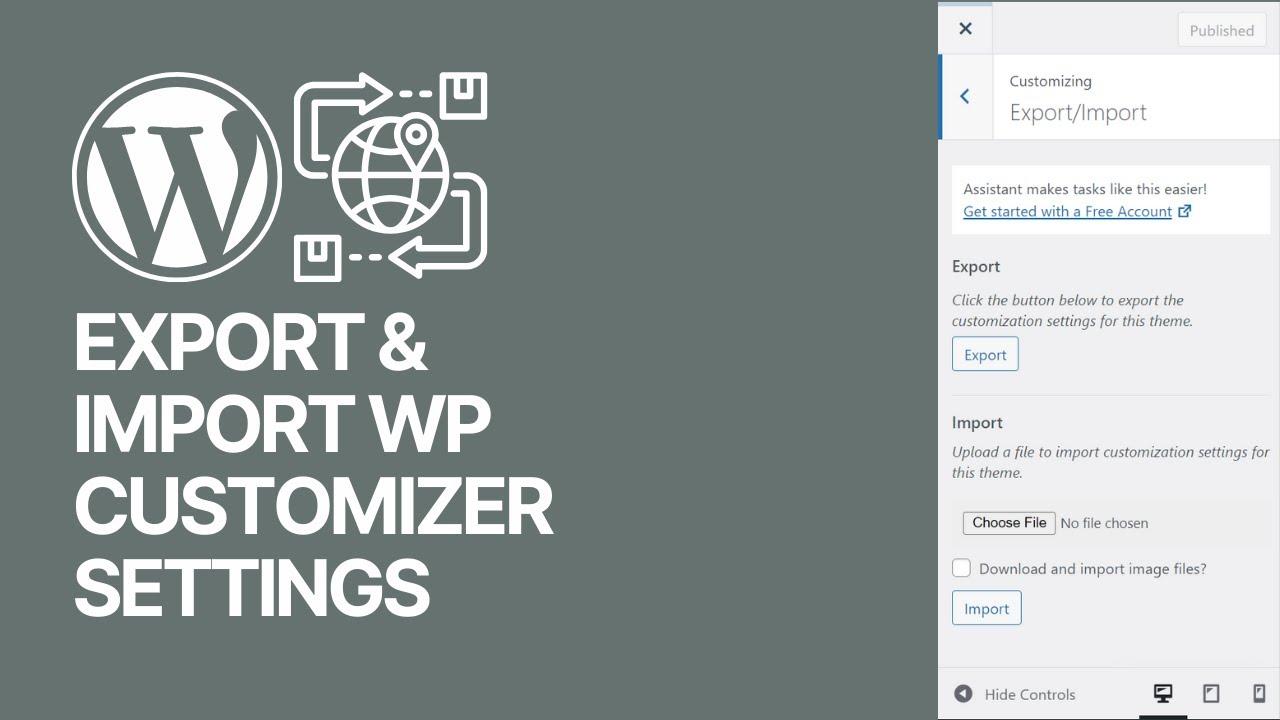
Customizing Imported Content to Fit Your Sites Aesthetic
Once you’ve successfully imported RSS feeds into your WordPress site, the next step is to ensure that the content aligns seamlessly with your site’s aesthetic. Customizing the look and feel of imported posts is crucial for maintaining visual consistency and enhancing user experience.
To get started, consider these essential adjustments:
- Styling the Post Layout: Utilize the
WordPress Customizerto modify the post layout. You might want to adjust margins, padding, and font styles to match your brand’s voice. - Image Handling: If your imported content includes images, ensure they are responsive. Use CSS to set a maximum width and height, keeping them aligned with your overall design.
- Font Consistency: Choose fonts that complement your site’s theme. You can override the default styles in your theme by adding custom CSS classes to the imported posts.
Don’t forget about the importance of color schemes. Harmonizing the colors of your text, links, and backgrounds can significantly impact readability and aesthetics. Consider implementing a consistent color palette across all imported posts.
Here’s a simple way to manage colors using a CSS snippet:
/* Style links in imported posts */
.imported-post a {
color: #3498db; /* Make links a standout color */
text-decoration: none; /* Remove underline for a cleaner look */
}
.imported-post a:hover {
color: #2980b9; /* Darken link color on hover */
}
Another effective approach to enhancing your site’s aesthetic is to incorporate custom fields for RSS feed content. This allows you to add additional information or meta details that can be styled separately. For example:
| Field | Description |
|---|---|
| Author | Display the name of the content creator prominently. |
| Source | Link back to the original article to enhance credibility. |
Lastly, consider implementing dynamic styling options for your imported posts. Using plugins that allow for additional formatting options can be a game changer. For instance, plugins like Advanced Custom Fields or WPBakery can enable you to add more customization possibilities without needing extensive coding knowledge.
By thoughtfully customizing your imported RSS content, you ensure that your site not only provides valuable information but also captivates visitors with a visually appealing layout that reflects your brand’s identity.
Optimizing SEO for Imported RSS Posts
When you import RSS feeds into your WordPress site, it’s crucial to optimize those posts for SEO to ensure they reach the widest audience possible. Here are some key strategies to enhance your visibility:
- Use Unique Titles: Automatically generated titles from RSS feeds can be generic. Customize them to make them catchy and relevant to your audience, incorporating targeted keywords.
- Add Meta Descriptions: Write compelling meta descriptions for each imported post. This not only boosts SEO but also improves click-through rates from search engines.
- Optimize Images: If the RSS feed includes images, make sure to add alt text that describes the images accurately using relevant keywords.
- Implement Internal Linking: Link to related posts within your site. This helps with navigation and keeps visitors engaged while improving your site’s SEO.
Another important factor is ensuring that the content is readable and valuable. Search engines prioritize quality content. Here’s how to ensure your imported posts meet these standards:
- Edit for Clarity: Review the imported content and make necessary edits to enhance clarity and coherence. Remove any excessive jargon that might alienate your readers.
- Break Up Text: Use headings, bullet points, and short paragraphs to make the text easy to scan. This is especially important for mobile users.
- Include Relevant Tags: Utilize tags that are relevant to the content. This improves your posts’ discoverability both by search engines and users.
Additionally, consider the technical aspects of SEO that can be influenced by your imported posts:
| SEO Factor | Recommended Action |
|---|---|
| Permalinks | Customize to include keywords |
| Schema Markup | Implement to enhance rich snippets |
| XML Sitemap | Ensure imported posts are included |
| Mobile Optimization | Check for mobile responsiveness |
regularly analyze the performance of your imported posts. Use tools like Google Analytics and Search Console to track how these posts are performing in terms of traffic and engagement. Adjust your SEO strategies based on the data you collect to continually improve visibility and user engagement.

Managing and Updating Your RSS Feeds Effectively
Keeping your RSS feeds organized and up-to-date is crucial for maintaining the flow of content on your WordPress site. With the right strategies in place, you can ensure that your readers receive the best and freshest information without any hassle. Here are some effective ways to manage and update your RSS feeds:
- Regularly Review Your Feeds: Schedule a monthly review of your RSS feed subscriptions. This helps you identify any outdated or irrelevant feeds that might clutter your feed list.
- Utilize Feed Management Tools: Consider using feed management plugins like Feedzy or WP RSS Aggregator. These tools allow you to filter, curate, and seamlessly integrate feeds into your posts.
- Set Up Alerts: Use tools like Google Alerts or Feedly to notify you of new content in your niche. This will help you stay ahead of the curve and keep your feed relevant.
In addition to managing your feeds, updating them effectively is equally important. Here’s how you can ensure your feeds remain dynamic and engaging:
- Adjust Feed Settings: Regularly adjust the settings of your RSS feed import plugins to ensure they pull in content at optimal intervals. Too frequent updates may overload your site, while infrequent updates may leave your readers wanting more.
- Curate Content Thoughtfully: Don’t just import everything. Curate content that resonates with your audience. Add value by providing your insights or commentary alongside the imported posts.
- Engage with Your Audience: Encourage readers to comment on posts imported via RSS. This not only boosts engagement but also provides you with feedback on what content resonates the most.
Another important aspect of managing and updating your RSS feeds is ensuring that you are monitoring their performance. Below is a simple table to track key metrics:
| Feed Source | Update Frequency | Engagement Rate | Last Reviewed |
|---|---|---|---|
| Tech News Daily | Daily | 15% | 2025-02-10 |
| Health Insights | Weekly | 20% | 2025-02-05 |
| Travel Blog Updates | Bi-weekly | 10% | 2025-01-28 |
By monitoring these metrics, you can determine which feeds are performing well and which ones may need to be revamped or replaced entirely. Regular updates and management of your RSS feeds not only keep your content fresh but also enhance the overall visitor experience on your site. Stay proactive, and your readers will appreciate the value you provide through curated, relevant content.

Troubleshooting Common Issues with RSS Feed Imports
When importing RSS feeds into WordPress, you might encounter a few common issues that can disrupt the process. Understanding these problems and their solutions can save you time and frustration. Here’s a guide to help you troubleshoot effectively.
Feed URL Not Working
One of the primary issues is a faulty feed URL. Ensure that the URL you are trying to import is correct. To verify:
- Check for typos or missing characters.
- Make sure the URL starts with
http://or https://. - Test the URL in a web browser to see if the feed loads correctly.
Feed Format Issues
Another potential problem can arise from the format of the RSS feed itself. If the feed doesn’t comply with RSS standards, WordPress may not be able to read it. Here’s how to handle this:
- Use RSS validation tools online to check the feed’s structure.
- Look for missing tags or syntax errors in the feed.
- Contact the feed provider for assistance if the feed is invalid.
Plugin Conflicts
Sometimes, conflicts with other plugins can interfere with RSS feed imports. To troubleshoot this:
- Disable all plugins except for the one you’re using for RSS imports.
- Check if the feed imports successfully.
- Re-enable plugins one by one to identify the conflicting plugin.
Server Issues
Server-related problems can also hinder the import process. Consider the following:
- Ensure that your server allows external HTTP requests.
- Check your server’s firewall settings to permit the RSS feed URL.
- Consult with your web hosting provider for assistance if needed.
Exceeding Timeouts
Longer feed imports can sometimes exceed server timeouts. To address this:
- Try importing smaller batches of posts from the RSS feed.
- Consider increasing the PHP timeout settings in your server’s configuration.
- Utilize cron jobs for scheduled imports if dealing with large feeds.
Data Mapping Issues
Lastly, if the imported posts do not appear as expected, there might be issues with data mapping. Ensure that:
- Post types are correctly set up in your WordPress settings.
- Categories and tags are accurately mapped from the feed to your WordPress site.
- Custom fields are configured if your feed includes additional data.
If you follow these troubleshooting steps, you’ll be better equipped to handle common issues that arise during RSS feed imports and streamline your content curation process effectively.
Leveraging RSS Feeds for Content Strategy and Engagement
In the dynamic landscape of digital content, RSS feeds offer a powerful tool for enhancing your content strategy and boosting audience engagement. By seamlessly importing RSS feeds into your WordPress site, you can curate high-quality content that resonates with your audience, keeping your site fresh and relevant.
One of the primary advantages of using RSS feeds is the ability to aggregate content from multiple sources. This not only saves you time but also enriches your posts with diverse perspectives. You can:
- Stay Updated: Regularly import content from industry leaders and influencers to keep your audience informed.
- Enhance Authority: Curating expert content can position your site as a go-to resource in your niche.
- Encourage Engagement: Your audience will appreciate the variety, leading to increased comments and shares.
To maximize the benefits of RSS feeds, consider the following strategies:
- Limit the Frequency: Importing too often can overwhelm your audience. Choose a schedule that balances freshness with quality.
- Focus on Relevance: Only include feeds that align with your brand and resonate with your target audience.
- Customize Content: Use automation tools to modify titles and excerpts for better fit within your existing content style.
When importing RSS feeds into your WordPress site, tools such as the WP RSS Aggregator can streamline the process. This plugin allows you to:
- Import and display multiple RSS feeds with ease.
- Filter content based on categories or keywords.
- Automatically create posts from your aggregated feeds for effortless publishing.
To visualize your content strategy, consider creating a table that outlines your RSS feed sources, their frequency of updates, and the topics they cover. This can help you track the performance of your content strategy effectively:
| Feed Source | Update Frequency | Topics Covered |
|---|---|---|
| TechCrunch | Hourly | Technology, Startups |
| Marketing Land | Daily | Digital Marketing |
| Healthline | Weekly | Health & Wellness |
Engagement is key. Encourage your readers to leave comments and share their thoughts on the imported content. By inviting them to participate in discussions, you create a community atmosphere that enhances loyalty and keeps visitors returning to your site.
leveraging RSS feeds in your WordPress content strategy not only simplifies the content creation process but also enriches the user experience. By curating relevant, high-quality content, your site can become a vibrant hub of information that your audience will love to engage with.
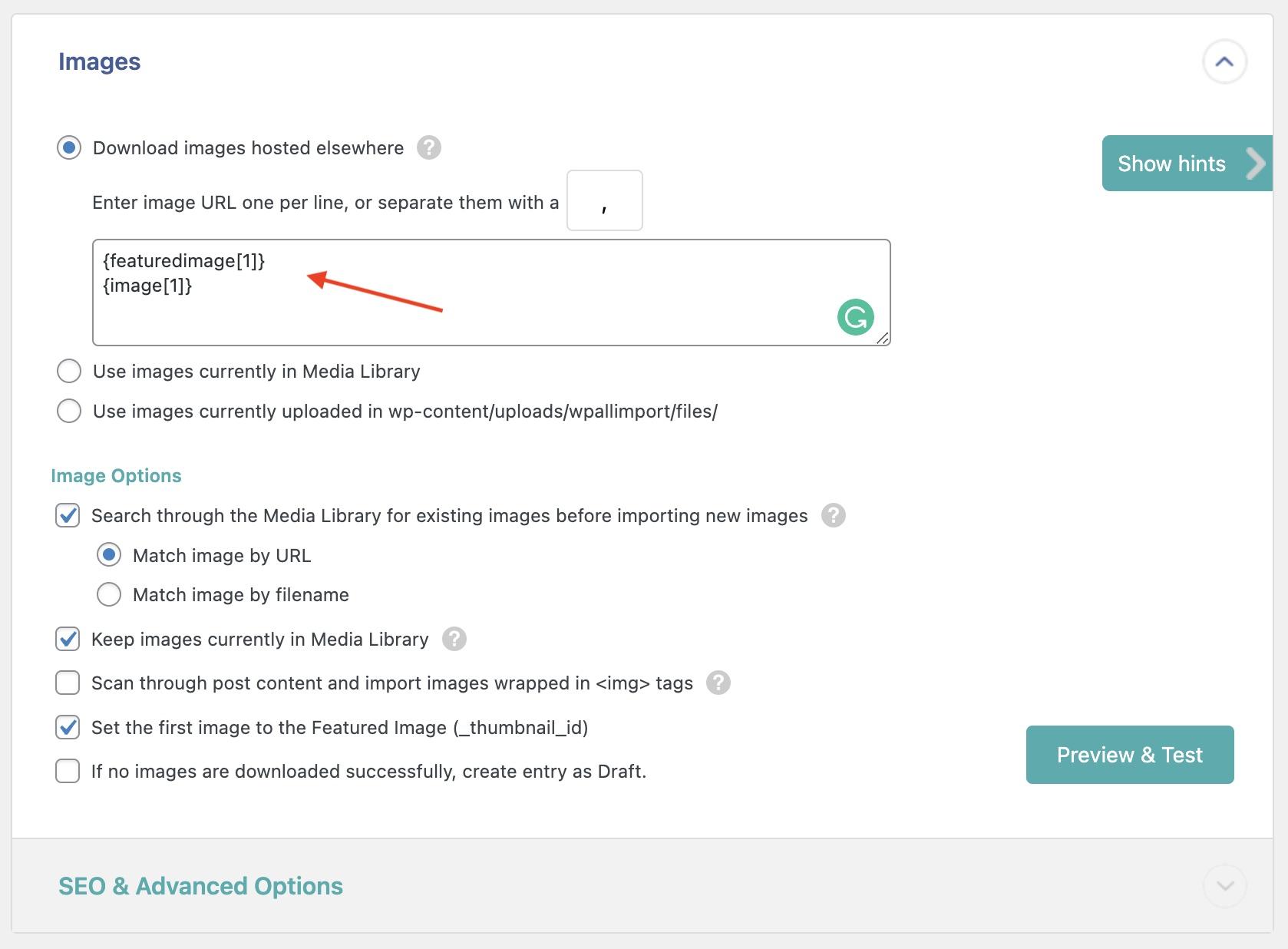
Best Practices for Maintaining Quality and Relevance in Imported Posts
When it comes to maintaining the quality and relevance of imported posts in WordPress, a few guiding principles can make all the difference. First and foremost, curate your sources carefully. Choose RSS feeds that not only align with your niche but also consistently produce high-quality content. This ensures that the posts you import will resonate with your audience and enhance your site’s credibility.
Next, it’s essential to regularly review and update your feed subscriptions. As trends and interests evolve, some sources may become less relevant over time. Conduct periodic audits of your RSS feeds and remove those that no longer meet your quality standards. This proactive approach helps keep your content fresh and engaging.
Another effective strategy is to establish clear criteria for content selection. Define what type of posts you want to import, considering aspects like length, tone, and subject matter. For example, you might decide only to import articles that are at least 500 words long and provide actionable insights. This ensures that the content you share with your audience is not only relevant but also valuable.
To maintain a consistent theme across your site, consider implementing a custom tagging system. By assigning specific tags to your imported posts, you can help visitors easily navigate through related content. Additionally, using tags effectively can also improve your website’s SEO, making it easier for new readers to discover your posts through search engines.
It’s also beneficial to add a personal touch to imported content. A brief introductory paragraph or commentary before each post can provide context for your audience and help establish your voice. This personal engagement encourages readers to stay longer on your site and view you as a trusted source of information.
Lastly, it’s crucial to monitor engagement metrics for your imported posts. Use tools like Google Analytics to track how well these posts perform in terms of views, time on page, and user interactions. Analyzing this data will help you refine your content strategy over time, allowing you to focus on what truly resonates with your audience.
By following these best practices, you can ensure that your imported posts not only maintain high quality but also remain relevant to your audience’s interests. In turn, this dedication to quality will foster greater trust and engagement from your readers.
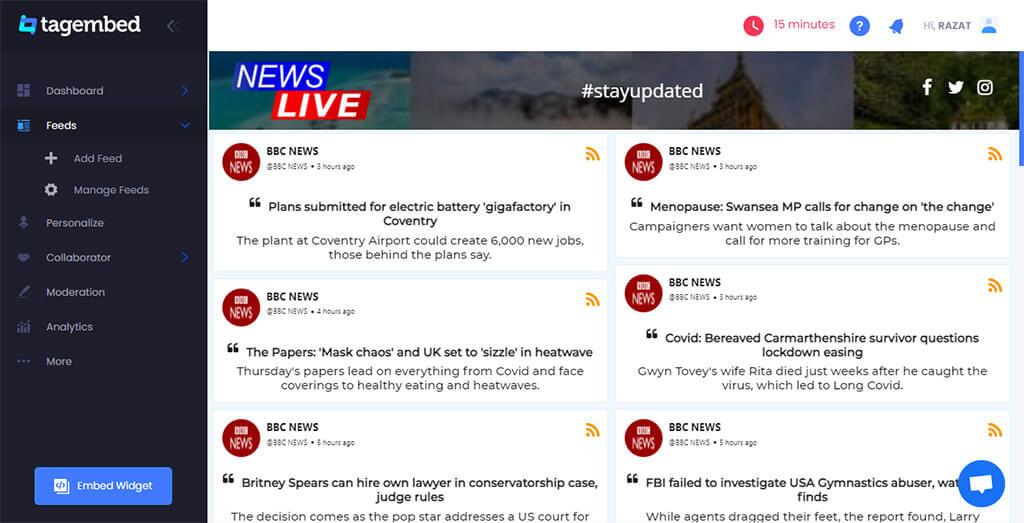
Exploring Future Trends in RSS Feeds and WordPress Integration
The landscape of content creation is always evolving, and the integration of RSS feeds into WordPress is no exception. As we look to the future, it’s clear that the way we utilize RSS feeds to enhance our WordPress sites will continue to transform, making it easier than ever to curate and share content from multiple sources.
In 2025, we can expect to see enhanced automation features that will streamline the process of importing RSS feeds. This can be facilitated by plugins that offer seamless integration, allowing users to schedule content imports at specific intervals. Imagine having the ability to pull in the latest posts from your favorite blogs without lifting a finger, ensuring your audience always has fresh content to engage with. Here are some potential benefits of such automation:
- Time Efficiency: Save hours of manual content management.
- Consistent Updates: Keep your site relevant with real-time content.
- Diverse Perspectives: Broaden your audience by featuring varied sources.
As the demand for personalized content grows, the ability to tailor RSS feeds to fit specific niches will become increasingly important. Advanced filtering options will allow WordPress users to only import posts that match certain criteria, whether that’s by keywords, categories, or even sentiment analysis. This means you can curate a blog that not only reflects your interests but also resonates with your target audience.
Furthermore, the integration of AI technologies in WordPress will revolutionize how we interact with RSS feeds. Imagine an intelligent system that analyzes your site’s traffic and suggests the best-performing RSS sources to import. This AI-driven approach could lead to a significant increase in engagement and page views. Here’s how this could manifest:
| Feature | Description |
|---|---|
| Content Recommendations | AI suggests RSS feeds based on user engagement metrics. |
| Enhanced Analytics | Track performance of imported content in real-time. |
| Sentiment Analysis | Auto-select feeds based on audience mood and feedback. |
Another exciting trend to watch for is the improved user experience with front-end customization options for imported posts. WordPress developers are likely to focus on making the presentation of RSS feed content as visually appealing as original posts. This could involve customizable templates that maintain the aesthetic of your site while presenting third-party content in a cohesive manner. Features may include:
- Custom Styling: Apply site-wide styles to RSS content.
- Interactive Elements: Incorporate comments and sharing options for imported posts.
- Dynamic Layouts: Use grid or card layouts to enhance visual appeal.
as privacy concerns continue to shape the digital landscape, ensuring that RSS feed imports comply with data protection regulations will be paramount. Future plugins may incorporate features that allow users to easily manage their compliance settings, ensuring that content sharing does not compromise user privacy.
As we move through 2025, it’s clear that integrating RSS feeds into WordPress will not just be about functionality; it will be about creating a rich, engaging, and personalized experience for both content creators and their audiences. The future looks promising for WordPress users who seek to harness the power of RSS feeds to enhance their content strategy.
Frequently Asked Questions (FAQ)
Q&A: How to Import RSS Feeds Into WordPress as Posts in 2025
Q: What exactly is an RSS feed, and why should I consider importing it into my WordPress site?
A: Great question! An RSS (Really Simple Syndication) feed is a standardized format for delivering regularly updated content from websites, blogs, or news sources. By importing RSS feeds into your WordPress site, you can automatically post fresh content, which helps keep your site dynamic and engaging for your audience. Plus, it saves you time on content creation!
Q: Are there specific benefits to using RSS feeds for my WordPress posts?
A: Absolutely! First off, it keeps your content pipeline flowing without requiring constant manual effort. Second, it can enhance your site’s SEO by providing diverse content. it’s a fantastic way to curate valuable information for your readers, keeping them coming back for more!
Q: Is importing RSS feeds into WordPress a complex process?
A: Not at all! While it may seem daunting, many user-friendly plugins simplify the process. In 2025, tools like WP RSS Aggregator are designed to make importing and managing RSS feeds straightforward. You can set it up in just a few clicks!
Q: Can I customize how the imported feed posts appear on my site?
A: Yes! Many plugins allow for a high degree of customization. You can adjust the settings to change titles, excerpts, and even the format of the posts. This way, you can ensure that the imported content aligns with your site’s branding and style.
Q: What if I want to filter the content from the RSS feed before it gets posted? Is that possible?
A: Definitely! Most modern plugins come with filtering options that let you choose which content to import based on keywords, categories, or specific sources. This allows you to maintain quality control and ensure that only relevant content makes it onto your site.
Q: Will importing RSS feeds affect my site’s performance?
A: While too many feeds can slow down your site, using a well-optimized plugin and properly managing your feeds can actually enhance your performance. Just make sure to regularly monitor and adjust settings to keep your site running smoothly.
Q: How often do the RSS feeds update, and how does that impact my posts?
A: The update frequency depends on the source of the RSS feed. Many feeds refresh content automatically, and you can set your WordPress plugin to check for new content at specified intervals. This means your posts can be nearly real-time, keeping your audience engaged!
Q: Is it legal to import and display content from RSS feeds?
A: Generally, yes! However, it’s crucial to verify the terms of use for each RSS feed. Some sources may require attribution, while others might have restrictions on how their content can be used. Always respect copyright and give credit where it’s due!
Q: Any tips for someone just starting with importing RSS feeds into WordPress?
A: Start small! Choose reliable sources for your feeds and experiment with a few at first. Familiarize yourself with your chosen plugin’s features, and don’t hesitate to reach out to the community for support. The more you engage with the process, the better you’ll become at curating appealing content for your audience!
Q: Lastly, why should I start integrating RSS feeds into my WordPress site today?
A: The sooner you start, the quicker you can enjoy a content-rich site without burning out on writing. In 2025, staying relevant means keeping your content fresh and engaging. By incorporating RSS feeds, you’re not just saving time; you’re enhancing the overall value of your site for your visitors. So why wait? Embrace the power of automation today!
To Conclude
importing RSS feeds into WordPress as posts can be a game-changer for your content strategy in 2025. It not only saves you time but also enriches your site with diverse and relevant information that keeps your audience engaged. By following the steps outlined in this article, you can effortlessly integrate valuable content into your blog, staying ahead of the competition and keeping your readers coming back for more.
So, why wait? Start exploring the wealth of information available through RSS feeds and watch your WordPress site transform into a dynamic hub of engaging content. Remember, the key to success lies in providing fresh, relevant, and timely information to your audience. And with the tools and techniques we’ve discussed, you’re well on your way to achieving that.
If you have any questions or want to share your experience with RSS feeds, don’t hesitate to drop a comment below. Happy blogging, and here’s to elevating your WordPress game in 2025!