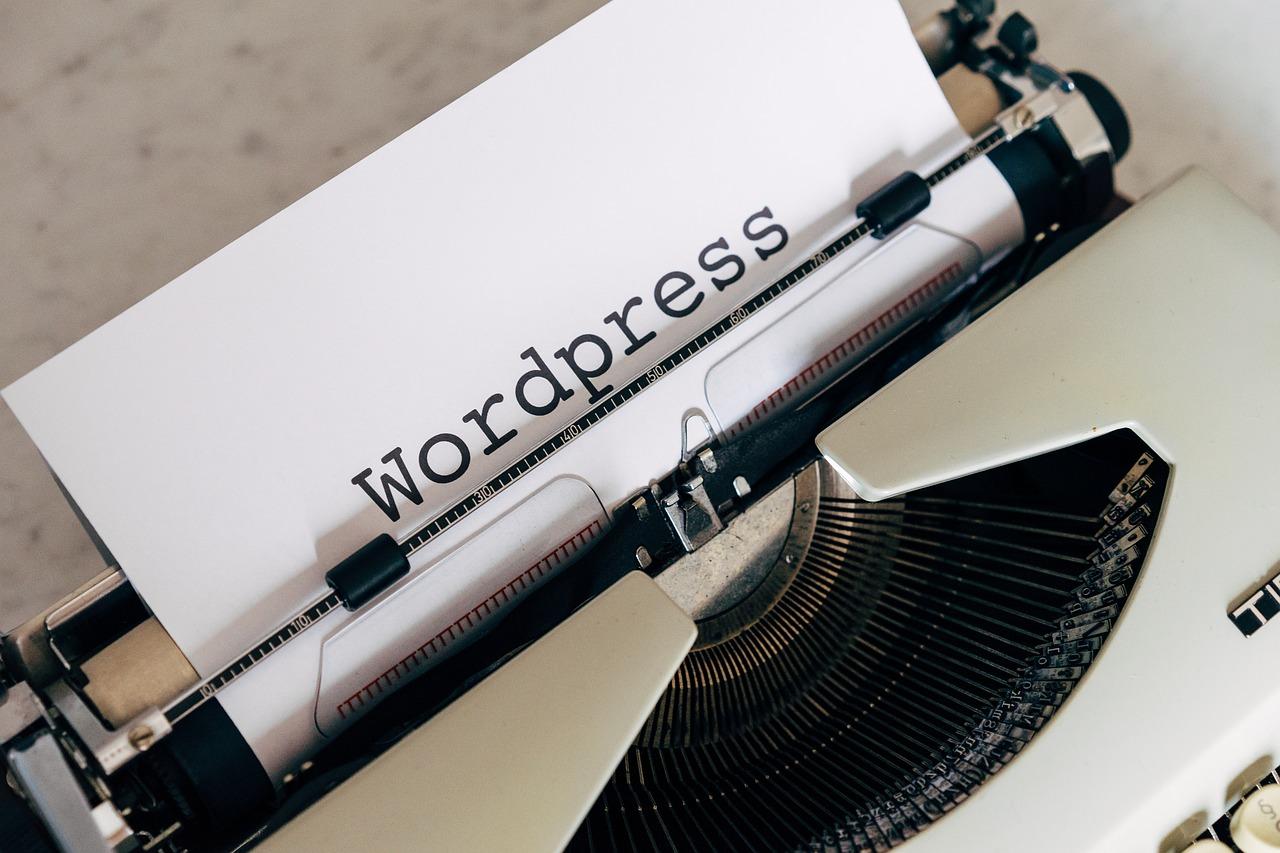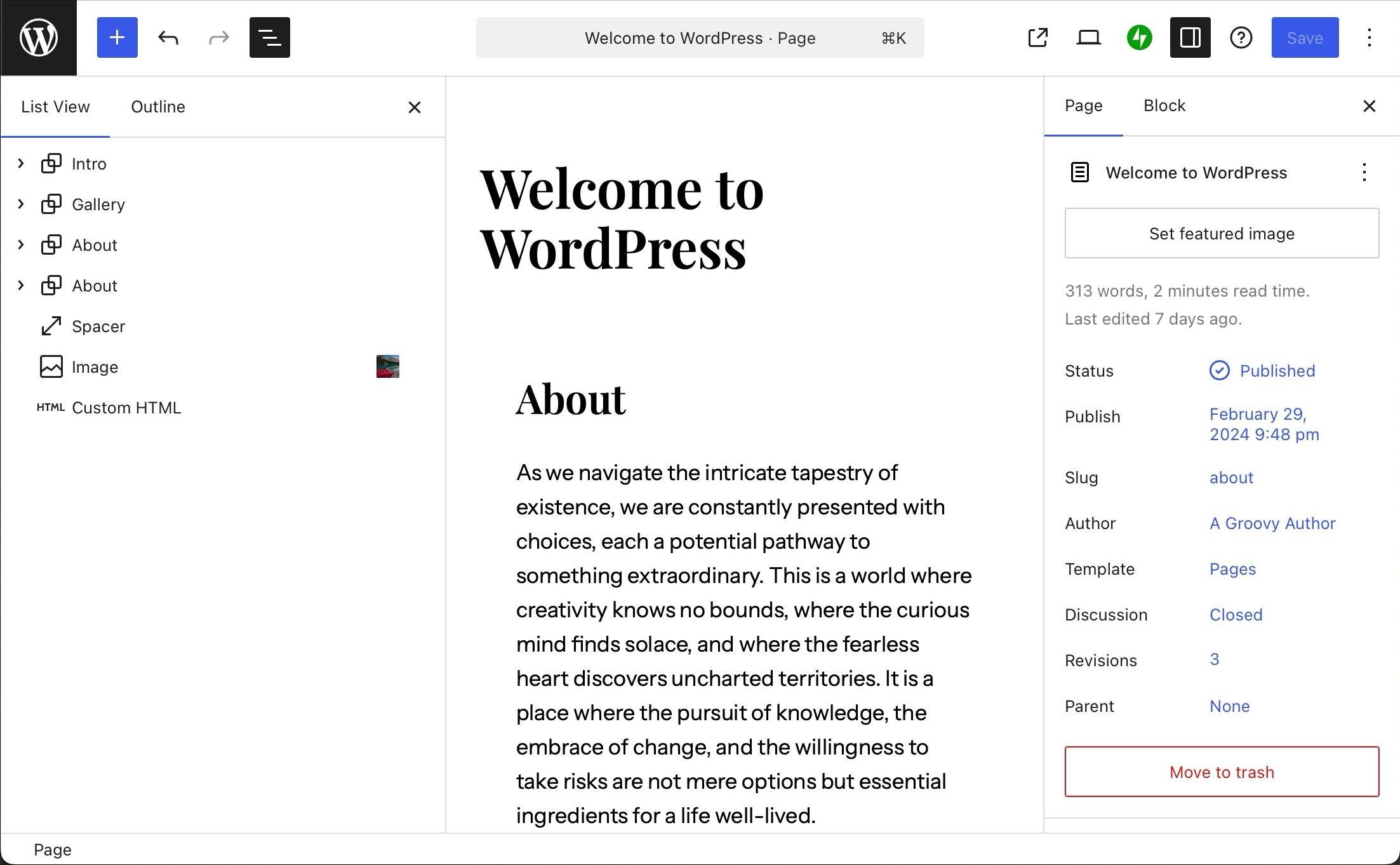Looking to enhance your WordPress site with Yelp functionality? In this article, we compare three of the best Yelp plugins available, examining features, usability, and integration. Plus, we’ll guide you through a simple tutorial to get started seamlessly!
3 of the Best Yelp Plugins for WordPress Compared, Plus a Tutorial
In today’s digital age, online reviews have become the lifeblood of many businesses, especially in the hospitality and service sectors. With platforms like Yelp leading the charge in consumer feedback, it’s essential for WordPress website owners to leverage this powerful tool effectively. But how do you seamlessly integrate Yelp reviews into your site? Fortunately, several plugins tailor-made for WordPress can help you harness the potential of Yelp’s vast user-generated content. In this article, we’ll compare three of the best Yelp plugins available, weighing their features, usability, and overall value. Whether you’re looking to enhance your online presence or simply showcase authentic customer experiences, we’ll provide you with the insights you need. Plus, stick around for a step-by-step tutorial to get you started on integrating Yelp reviews into your site like a pro!
Understanding the Importance of Yelp Plugins for WordPress
In the digital landscape, where online reviews can make or break a business, integrating Yelp plugins into your WordPress site can significantly enhance your online presence. These plugins not only allow you to showcase customer feedback but also help in building trust with potential clients. By displaying live Yelp reviews, you can create a dynamic and engaging user experience that encourages visitors to explore your offerings further.
Here are some key benefits of using Yelp plugins for your WordPress website:
- Enhanced Credibility: Displaying authentic reviews from Yelp can improve your site’s trustworthiness and credibility.
- User Engagement: Interactivity increases when visitors see real-time feedback, prompting them to leave their own reviews or share your content.
- SEO Benefits: Search engines favor websites that are regularly updated with fresh content. Integrating Yelp reviews can provide this dynamic content that aids in SEO.
- Customizable Display: Many plugins offer flexibility in styling and layout, ensuring that the reviews align with your site’s aesthetics.
To illustrate the differences and features among popular Yelp plugins, consider the following comparison:
| Plugin Name | Features | Pricing |
|---|---|---|
| Yelp Widget Pro | Customizable widgets, multiple layout options | Free & Premium ($29/year) |
| WP Yelp Reviews | Automatic review sync, shortcodes supported | Free |
| Business Reviews Bundle | Aggregate reviews from multiple platforms, customizable styles | Starting at $49/year |
leveraging Yelp plugins can serve as a powerful tool in your digital marketing strategy. By integrating these features into your WordPress site, you will not only enhance user experience but also build a robust online reputation that can drive more traffic and conversions for your business.

Exploring the Top Features of Yelp Plugins
If you’re looking to integrate Yelp’s rich review ecosystem into your WordPress site, the right plugins can make all the difference. Each Yelp plugin offers unique features that can enhance your site’s functionality and user experience. Here’s a closer look at what sets the top contenders apart.
- Yelp Widget Pro: This plugin provides customizable widgets to showcase Yelp reviews, ratings, and business details seamlessly. Users can enjoy an embedded view directly on your site.
- WP Yelp Review: Focuses on displaying Yelp reviews in an eye-catching manner. It allows you to filter reviews based on star ratings, ensuring that only the best feedback is highlighted.
- Yelp Business Reviews: This plugin excels at integrating customer reviews into your content. It automatically updates reviews, giving your audience real-time insights.
| Plugin Name | Main Features | Best For |
|---|---|---|
| Yelp Widget Pro | Customizable widgets, Embedded view | Showcasing multiple reviews |
| WP Yelp Review | Filter by star ratings, Attractive display | Highlighting top reviews |
| Yelp Business Reviews | Real-time updates, Integration with content | Dynamic review displays |
When choosing a Yelp plugin, consider how each plugin complements your website’s goals. Whether you want to feature user-generated content prominently or simply provide essential business information, the right choice can lead to increased engagement and trust among your visitors. With a well-selected Yelp plugin, you can harness the power of customer feedback to enhance your site’s credibility and appeal.
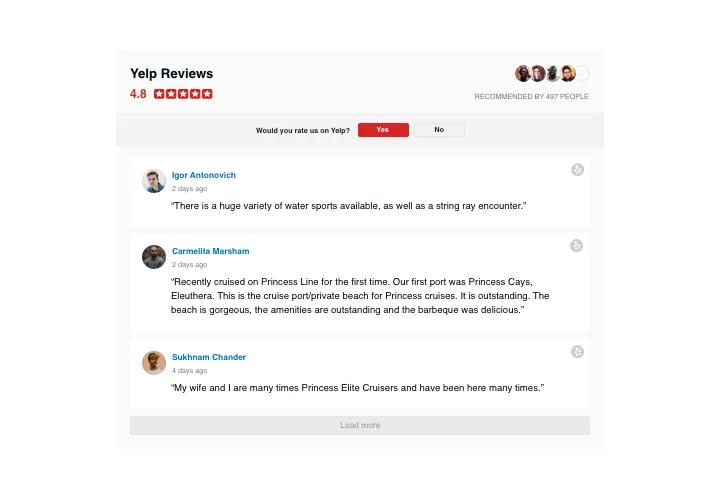
A Closer Look at the Three Best Yelp Plugins
When it comes to enhancing your WordPress site with Yelp functionality, choosing the right plugin can make a significant difference. Here’s a detailed look at three standout options that not only integrate seamlessly with your site but also enhance user engagement by showcasing reviews, ratings, and business information.
Plugin Features Overview
| Plugin Name | Key Features | Pricing |
|---|---|---|
| Yelp Reviews Pro |
| $49/year |
| WP Yelp Review Slider |
| $39/year |
| Yelp Widget Pro |
| $29/year |
Yelp Reviews Pro stands out with its automatic updates and extensive customization options, making it ideal for businesses looking to maintain an up-to-date online presence. Meanwhile, WP Yelp Review Slider offers a visually appealing way to showcase customer testimonials, perfect for those who prioritize aesthetics. On the other hand, Yelp Widget Pro provides a hassle-free experience for users who prefer simple, widget-based integration without sacrificing functionality.
Ultimately, the best choice will depend on your specific needs and how you plan to use Yelp reviews to boost your business’s visibility and credibility online. Each of these plugins offers unique features tailored to different types of users, ensuring that you will find the right fit for your WordPress site.
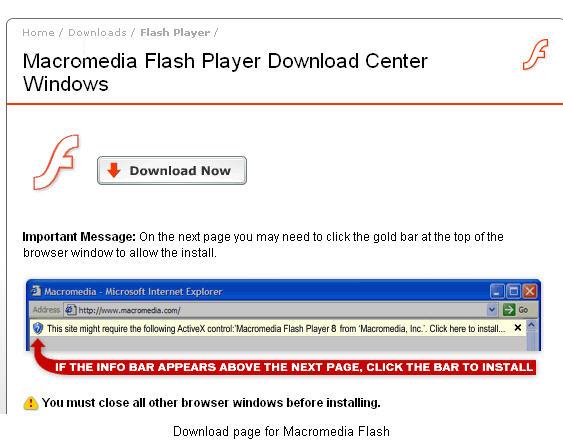
Plugin A Overview and Key Features
Plugin A is designed to seamlessly integrate Yelp reviews into your WordPress site, enhancing your online presence and credibility. This plugin not only displays reviews but also allows for customization that aligns with your site’s unique aesthetic. Users will find that its user-friendly interface makes it easy to set up and manage Yelp feeds.
Key features include:
- Customizable Display Options: Choose from various layouts, including grid and list formats, to match your website’s style.
- Real-Time Updates: Automatically fetches and displays the latest reviews from your Yelp account without any manual intervention.
- Shortcode Support: Utilize shortcodes to easily insert reviews anywhere on your site, including in posts, pages, and widgets.
- Mobile Responsiveness: Ensures that reviews are displayed beautifully on all devices, providing a great experience for mobile users.
Additionally, Plugin A offers robust analytics features that allow users to track engagement and performance metrics. This data can help in refining your marketing strategies and understanding customer sentiment more effectively. With its emphasis on both aesthetics and functionality, Plugin A stands out as a top choice for businesses looking to leverage Yelp’s powerful review platform.

Plugin B Overview and Key Features
Plugin B stands out in the crowded marketplace of Yelp plugins by offering a user-friendly interface combined with powerful search functionalities. Designed specifically for WordPress, this plugin seamlessly integrates Yelp reviews and ratings directly into your website, enhancing its credibility and user engagement. With this tool, site owners can effortlessly display Yelp content that adds value to their visitors’ experience.
Key features of Plugin B include:
- Customizable Display Options: Choose from various layout styles to match your site’s aesthetic.
- Real-Time Updates: Automatically pulls the latest reviews and ratings from Yelp to keep content fresh and relevant.
- Advanced Filtering: Users can filter reviews based on rating, date, or relevance, allowing for a tailored browsing experience.
- Responsive Design: Optimized for mobile devices, ensuring that Yelp content looks great on any screen size.
Additionally, Plugin B includes an intuitive dashboard that simplifies the management of your Yelp listings. You can monitor your reviews, respond to feedback, and analyze customer sentiment all from one central location. Below is a comparison table highlighting how Plugin B compares to similar plugins in terms of functionality and user satisfaction:
| Feature | Plugin A | Plugin B | Plugin C |
|---|---|---|---|
| Customizable Layout | Limited | Yes | Yes |
| Real-Time Updates | No | Yes | No |
| Advanced Filtering | No | Yes | Limited |
| Responsive Design | No | Yes | Yes |
With its robust feature set and commitment to user experience, Plugin B is an ideal choice for businesses looking to leverage the power of Yelp to attract and retain customers.

Plugin C Overview and Key Features
Plugin C stands out in the crowded marketplace of Yelp integration tools for WordPress. Designed with both functionality and user experience in mind, this plugin seamlessly enhances your website’s interaction with Yelp. Its intuitive interface allows users to easily manage and display Yelp reviews and ratings, creating an engaging experience for visitors.
Among its standout features are:
- Customizable Display Options: Users can choose from various layouts to showcase Yelp data, ensuring it aligns perfectly with their site’s aesthetic.
- Automatic Updates: The plugin fetches the latest reviews and ratings automatically, ensuring your visitors always see current information.
- Shortcode Support: With easy-to-use shortcodes, you can embed reviews anywhere on your site, making content management effortless.
- SEO Optimization: Built-in SEO features help boost your site’s visibility by enhancing the way Yelp reviews are indexed by search engines.
In addition to these features, Plugin C offers robust support for mobile devices, ensuring that Yelp content is presented beautifully on all screens. The plugin also includes a comprehensive analytics dashboard, which allows site owners to track engagement and understand how visitors are interacting with Yelp content. With all these elements combined, Plugin C is a formidable choice for any WordPress site looking to leverage the power of Yelp.
| Feature | Description |
|---|---|
| Customizable Layout | Multiple options to fit your website design. |
| Automatic Sync | Real-time updates for the latest reviews. |
| Easy Shortcodes | Embed Yelp reviews anywhere on your site. |
| Mobile Friendly | Optimized for a seamless mobile experience. |

Performance Comparison of the Three Plugins
| Plugin Name | Rating | Key Features | Price |
|---|---|---|---|
| Yelp Reviews Pro | 4.8/5 |
| $39/year |
| WP Yelp | 4.5/5 |
| $29/year |
| Yelp Widget Pro | 4.7/5 |
| $49/year |
When analyzing the performance of these plugins, it’s essential to consider various aspects, such as loading speed, easiness of integration, and overall user experience. The Yelp Reviews Pro stands out with its exceptional loading speed, ensuring minimal impact on your website’s performance. It allows for seamless integration into any WordPress theme, making it a favored choice among developers and business owners alike.
On the other hand, WP Yelp offers a more user-friendly interface, allowing even beginners to set up and customize their Yelp display effortlessly. With its multiple layout options, users can choose how they want the reviews to appear, providing flexibility in design. However, it may lag slightly behind in speed compared to Yelp Reviews Pro, particularly when handling large volumes of reviews.
Lastly, Yelp Widget Pro shines with its widget functionality, making it easy to incorporate Yelp reviews into sidebars and footers. While it might not compete on speed with the top two, its multi-language support ensures broader accessibility for businesses targeting diverse customer bases. Ultimately, the choice of plugin will depend on your specific needs, whether it be speed, ease of use, or additional features.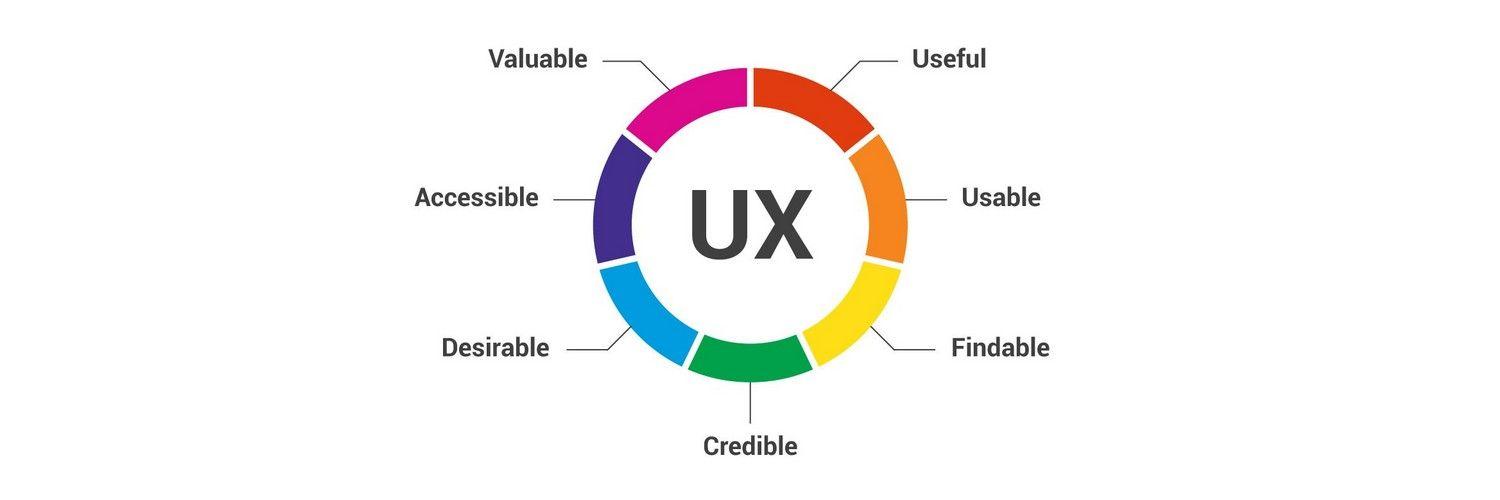
User Experience and Interface Evaluation
When integrating Yelp plugins into your WordPress site, user experience and interface design play pivotal roles in attracting and retaining visitors. A well-designed plugin not only presents information clearly but also enhances the overall aesthetic of your website. The ideal Yelp plugin should provide a seamless interaction, allowing users to browse reviews, ratings, and images without feeling overwhelmed.
Here are key factors to consider when evaluating the user experience:
- Navigation: Ensure that the plugin’s navigation is intuitive, allowing users to easily find what they are looking for.
- Responsiveness: The plugin should be fully responsive, providing an optimal experience on mobile devices as well as desktops.
- Loading Speed: A plugin that loads quickly keeps users engaged and reduces bounce rates.
In terms of interface design, the visual appeal of the Yelp plugin can greatly influence user engagement. Consider the following aspects:
- Customization Options: Look for plugins that allow you to alter colors, fonts, and layouts to match your site’s branding.
- Readability: Text should be legible with appropriate font sizes and contrasts against the background.
- Visual Hierarchy: Important information, like reviews and ratings, should be prominently displayed to guide user focus.
| Plugin | User Experience Score | Interface Design Score |
|---|---|---|
| Plugin A | 4.5/5 | 4.7/5 |
| Plugin B | 4.2/5 | 4.4/5 |
| Plugin C | 4.0/5 | 4.5/5 |
Installation and Setup Tutorial for Each Plugin
Implementing Yelp plugins on your WordPress site can significantly enhance your business’s visibility and customer engagement. Below are the installation and setup tutorials for the three best Yelp plugins in the market, ensuring an easy and effective process.
1. Yelp Reviews Pro
Installation Steps:
- Navigate to your WordPress Admin dashboard.
- Go to Plugins > Add New.
- Search for “Yelp Reviews Pro” and click Install Now.
- After installation, click Activate.
Setup Steps:
- After activation, go to Yelp Reviews in the dashboard menu.
- Enter your Yelp Business ID and connect your Yelp account.
- Customize display settings, including layout and style.
- Save changes and add the shortcode to your desired page or post.
2. WP Yelp Widget
Installation Steps:
- In your WordPress Admin dashboard, go to Plugins > Add New.
- Search for “WP Yelp Widget” and click Install Now.
- Once installed, click Activate.
Setup Steps:
- Go to Appearance > Widgets.
- Drag the “Yelp Widget” to your sidebar or footer area.
- Input your Yelp business information and set the display options.
- Click Save to finalize your settings.
3. Yelp Widget Pro
Installation Steps:
- Access the WordPress Admin dashboard and select Plugins > Add New.
- Search for “Yelp Widget Pro” and click Install Now.
- Activate the plugin after installation.
Setup Steps:
- Navigate to Yelp Widget Pro from your dashboard.
- Enter your Yelp API key and business information.
- Choose your display preferences such as layout and color scheme.
- Copy the provided shortcode and paste it into the desired page or post.

Customizing Your Yelp Plugin for Maximum Impact
To truly harness the power of Yelp plugins on your WordPress site, customization is key. Tailoring your Yelp integration can significantly enhance user experience and engagement. Here are some effective strategies to consider:
- Design Consistency: Ensure your Yelp widget aligns with your site’s overall aesthetic. Adjust colors, fonts, and styles to maintain harmony with your theme, making the Yelp content feel like a natural part of your website.
- Choose Relevant Information: Customize which Yelp data appears on your site. Decide whether to display reviews, business hours, or location maps. Focusing on the most impactful information helps guide your visitors’ decisions.
- Responsive Layout: Optimize the Yelp plugin for mobile devices. A responsive design ensures that users on smartphones or tablets have a seamless experience, encouraging them to interact with your content.
Additionally, consider integrating Yelp reviews directly into your site’s pages or posts using shortcodes. This can enhance credibility and encourage new visitors to check out your business. It’s important to curate these reviews; highlight the most positive feedback while being transparent about any concerns raised by customers.
To help you visualize your options, here’s a simple comparison table of customization features available across popular Yelp plugins:
| Plugin Name | Customizable Features | Mobile Friendly |
|---|---|---|
| Yelp Widget Pro | Colors, Fonts, Review Selection | Yes |
| WP Yelp Review | Display Options, Filter by Rating | Yes |
| Yelp Reviews by AlgolPlus | Text Size, Custom CSS | Yes |
By thoughtfully customizing your Yelp plugin, you can create a more engaging platform that not only showcases your business effectively but also resonates well with your audience. Prioritize user experience, and your efforts will pay off in increased interactions and customer satisfaction.
Best Practices for Using Yelp Plugins Effectively
To unlock the full potential of your Yelp plugins and enhance your WordPress site, implementing best practices is essential. Here are some effective strategies to ensure you’re making the most out of these tools:
- Optimize for Local SEO: Integrate your Yelp reviews and ratings into your homepage or service pages to boost your local search engine visibility. This can enhance your credibility and attract more local customers.
- Encourage Customer Engagement: Promote your Yelp page across your social media platforms and in your newsletters. Prompting satisfied customers to leave positive reviews can help build a robust online presence.
- Regularly Update Your Content: Keep your Yelp plugin settings and information current. Regular updates reflect the latest offerings and ensure that potential customers receive accurate information.
Monitoring performance metrics is also crucial. Utilize the analytics features of your Yelp plugin to track engagement and conversion rates. This insight allows you to make informed decisions about your marketing strategies and plugin settings.
Lastly, consider customizing the appearance of the Yelp widgets to match your website’s design. This not only enhances the user experience but also makes the reviews feel like a natural part of your site. Use CSS styles to adjust colors, fonts, and sizes to create a cohesive look.
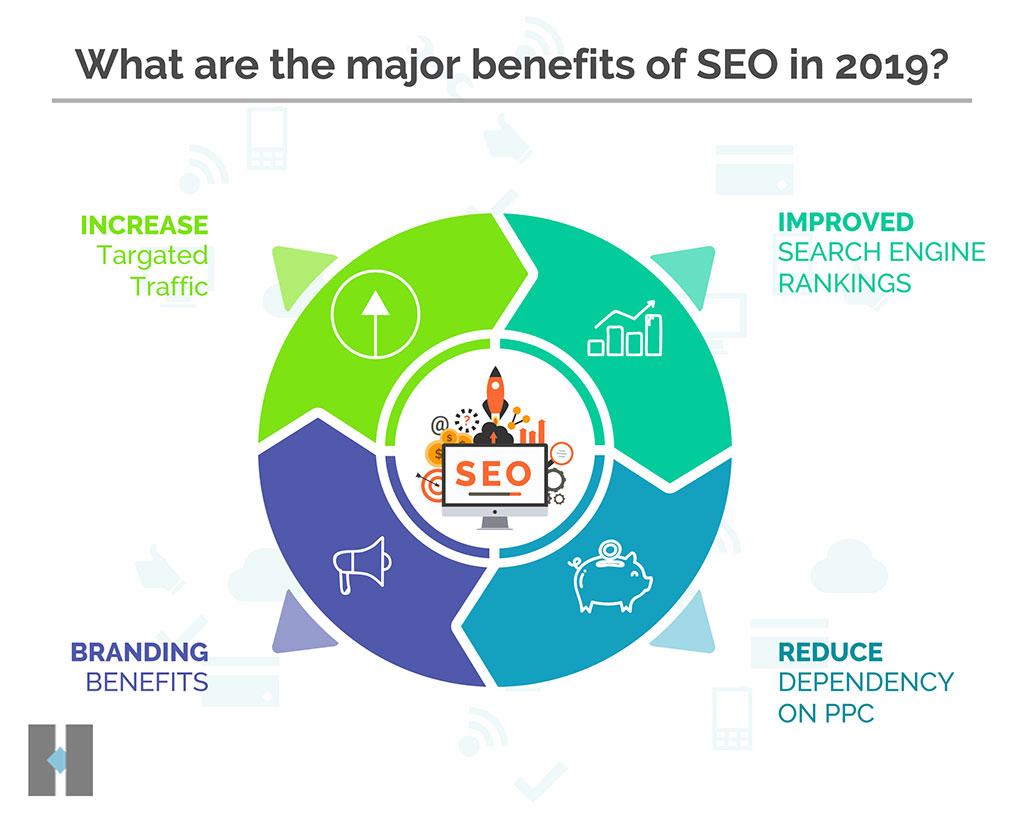
SEO Benefits of Integrating Yelp Reviews on Your Site
Integrating Yelp reviews into your WordPress site not only enhances your online presence but also brings numerous SEO advantages that can significantly impact your search rankings. By showcasing real customer experiences, you enrich your content and create an authentic narrative that resonates with both users and search engines. Google values user-generated content, and having Yelp reviews on your site can lead to an increase in organic traffic as well as improved visibility.
Furthermore, displaying Yelp reviews can enhance your site’s credibility and trustworthiness. When potential customers see positive feedback from others, they are more likely to convert. This increased engagement often results in lower bounce rates and higher dwell times, both of which are favorable signals to search engines. Additionally, integrating these reviews can help you target specific keywords associated with your business, leading to better rankings for those key phrases.
Another significant benefit is the potential for local SEO enhancement. Yelp is a well-known platform for local business reviews, and by embedding these reviews, you can improve your chances of appearing in local search results. This can be particularly advantageous for businesses that rely on local customers. It helps in building a strong online community and can lead to more reviews on both your site and directly on Yelp itself.
| Benefits | SEO Impact |
|---|---|
| Increased Organic Traffic | Higher visibility on search engines |
| Improved Credibility | Enhanced user trust and engagement |
| Boosted Local SEO | Better rankings in local search results |
Troubleshooting Common Issues with Yelp Plugins
When integrating Yelp plugins into your WordPress site, you may encounter a variety of issues that can impede functionality or affect user experience. Here are some common problems and their potential solutions:
- API Key Issues: Often, the most frequent issue arises from improper API key setup. Ensure that your Yelp API key is active and correctly configured in the plugin settings. Double-check for any typos or extra spaces that may have been inadvertently included.
- Display Errors: If the Yelp information is not displaying as expected, check the plugin’s shortcode or widget settings. Sometimes, switching between different display options can resolve visibility issues.
- Compatibility Conflicts: Conflicts with other plugins or themes can also cause problems. Disable other plugins temporarily to see if the Yelp plugin functions correctly. If it does, re-enable other plugins one by one to identify the culprit.
Additionally, keep your plugins and WordPress installation updated. Outdated software can lead to compatibility issues. It might also be helpful to consult the plugin’s documentation or support forums for any known issues and patches. If you continue to struggle, consider reaching out to the plugin’s support team for tailored assistance.
| Issue Type | Possible Solution |
|---|---|
| API Key Issues | Verify and re-enter your Yelp API key |
| Display Errors | Check shortcode and settings; try different display settings |
| Compatibility Conflicts | Disable other plugins to identify conflicts |
Final Recommendations Based on Your Needs
Choosing the right Yelp plugin for your WordPress site depends largely on your specific requirements and the features you prioritize. Here are a few tailored recommendations based on varying needs:
- If you prioritize ease of use: Consider Yelp Widget Pro. Its user-friendly interface allows for quick setup and customization, making it ideal for those who want a straightforward solution without extensive technical knowledge.
- If you need advanced customization options: WP Yelp Reviews stands out with its rich array of settings. This plugin enables you to showcase reviews in a way that aligns with your brand’s aesthetic, perfect for businesses looking to enhance their online presence.
- If you want to integrate Yelp reviews with your marketing strategy: Go for Yelp Reviews Pro. This plugin not only displays reviews but also offers features for social sharing and SEO optimization, making it a great choice for businesses that want to leverage customer feedback across platforms.
To help you visualize how these plugins stack up, here’s a quick comparison table that summarizes their core features:
| Plugin Name | Ease of Use | Customization Options | SEO Features |
|---|---|---|---|
| Yelp Widget Pro | Very High | Low | No |
| WP Yelp Reviews | Medium | High | No |
| Yelp Reviews Pro | Medium | Medium | Yes |
Ultimately, your choice should align with your business goals, user experience aspirations, and marketing strategies. By considering the unique features and strengths of each plugin, you can enhance your website’s functionality and better engage your audience.
Q&A
Q&A: Exploring the Best Yelp Plugins for WordPress
Q1: What are Yelp plugins, and why should I consider using them for my WordPress site?
A1: Yelp plugins are tools designed to integrate Yelp’s extensive business review and rating system into your WordPress website. Using these plugins can enhance your site’s credibility, improve local SEO, and provide visitors with real-time reviews and ratings about your business. They help showcase social proof and can enhance user engagement, making them an invaluable asset for businesses that rely on local clientele.
Q2: What criteria were used to compare the top Yelp plugins in the article?
A2: The comparison focuses on several key factors: ease of use, customization options, integration capabilities, performance, and customer support. Each plugin was also evaluated based on its features, such as display options for reviews, mobile responsiveness, and how well they fit with various WordPress themes. The goal was to help users find the plugin that best meets their specific needs.
Q3: Can you give a brief overview of the three Yelp plugins featured in the article?
A3: Certainly! The article discusses three standout plugins:
- Yelp Reviews Pro – Known for its user-friendly interface and rich customization options, this plugin allows businesses to display Yelp reviews beautifully and attractively.
- WP Yelp Review – This plugin is favored for its robust integration capabilities, allowing users to easily pull in reviews without extensive coding knowledge.
- Yelp Widget Pro - This option stands out for its simplicity and effectiveness, ideal for those looking for a quick and easy way to showcase their Yelp ratings in a widget format.
Q4: Is there a tutorial included in the article for using these plugins?
A4: Yes! The article provides a step-by-step tutorial that guides users through the installation and setup process for each plugin. It covers everything from plugin installation through to customizing review displays, ensuring even beginners can follow along easily. The tutorial also shares tips and tricks for optimizing the plugins to improve functionality and user experience.
Q5: Are these plugins compatible with all WordPress themes?
A5: Most popular Yelp plugins are designed to be compatible with a wide range of WordPress themes. However, it’s always advisable to check the specific plugin documentation and user reviews to ensure compatibility with your theme. The article points out that testing plugins in a staging environment can help avoid any conflicts before going live.
Q6: What should I do if I encounter issues while using one of the plugins?
A6: If you run into problems, the article suggests a few troubleshooting steps: first, consult the plugin documentation or support forums. If the issue persists, reaching out to the plugin’s customer support team can provide valuable assistance. Additionally, joining WordPress communities can connect you with other users who may have encountered similar issues.
Q7: Are there any costs associated with these plugins?
A7: The article notes that while some Yelp plugins are available for free, many offer premium versions with advanced features. It’s important to assess your business needs and budget when choosing a plugin. The benefits of the premium versions often outweigh the costs, especially for businesses looking to maximize their online presence.
Q8: How can I decide which Yelp plugin is right for my WordPress site?
A8: The best way to choose the right plugin is to evaluate your specific needs: consider your technical skill level, the importance of customization options, and your budget. Reading user reviews and testing out the free versions when available can help you determine which plugin aligns best with your goals. The article provides insights that can guide you through this decision-making process.
—
Feel free to delve deeper into each plugin and find the perfect fit for your WordPress site in the full article!
Key Takeaways
As we conclude our exploration of the three best Yelp plugins for WordPress, it’s clear that each option brings its own unique strengths to the table, catering to different needs and preferences. Whether you’re a business owner looking to enhance your online presence, or a developer seeking to streamline the integration of Yelp reviews, these plugins offer valuable tools to help you achieve your goals.
Now that you have insight into their features, benefits, and potential drawbacks, you can make a more informed decision on which plugin aligns best with your vision. Remember, the right plugin can not only boost your website’s functionality but also enhance user engagement and credibility through authentic customer feedback.
We hope this comparison, along with the tutorial provided, empowers you to take the next step in optimizing your WordPress site. Happy plugin hunting, and may your Yelp integration pave the way for greater visibility and success!