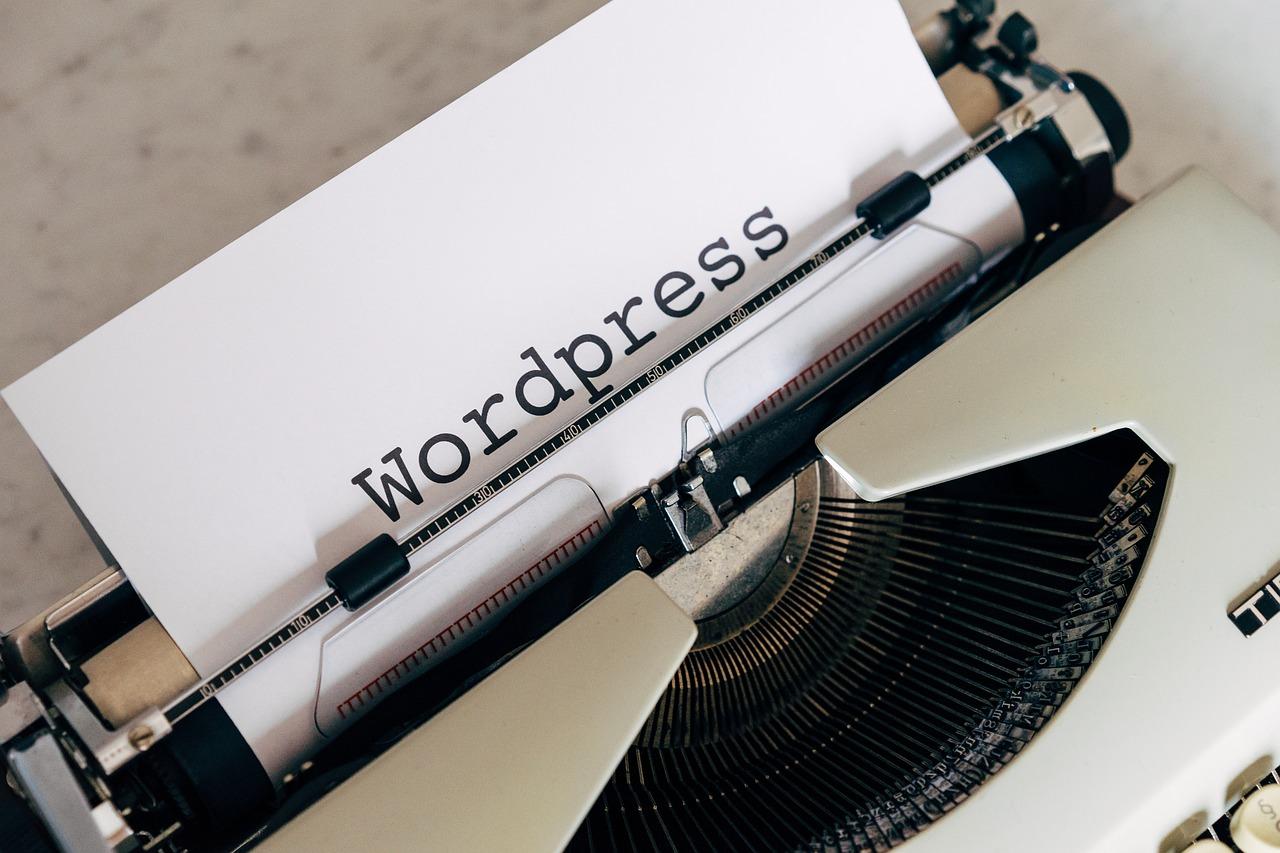Cloud hosting has rapidly evolved into the backbone of modern online presence, providing scalable, reliable, and high-performance solutions for websites and applications of all sizes. Whether you’re a small business, a rapidly growing startup, or a large enterprise, finding the best cloud hosting provider can dramatically impact your website’s performance, security, and user experience. In this comprehensive guide, we’ll dive deep into the top cloud hosting services, exploring their features, benefits, pros, and cons, to help you make the most informed decision for your specific needs.
Why Choosing the Right Cloud Hosting Service Matters
In today’s digital world, cloud hosting isn’t just a trend; it’s an essential solution for businesses that require flexibility, scalability, and security. With the demand for websites and applications that can handle high traffic and offer a seamless user experience, the importance of reliable cloud hosting providers cannot be overstated. According to recent studies, websites that load within 2 seconds have significantly higher conversion rates than slower sites, and cloud hosting plays a key role in achieving these metrics.
In this article, we’ll cover everything from understanding the basics of cloud hosting to evaluating top providers based on factors like performance, customer support, uptime, and pricing. By the end, you’ll have a clear understanding of which cloud hosting services offer the best value and reliability for your business.
What is Cloud Hosting? An Overview of the Basics
Cloud hosting is a type of web hosting that uses multiple interconnected servers to provide high availability, scalability, and performance for websites and applications. Unlike traditional hosting models, where resources like storage, bandwidth, and computing power are tied to a single physical server, cloud hosting distributes these resources across multiple servers within a virtual network. This approach ensures that if one server experiences downtime or high traffic, other servers in the network can compensate, keeping your website running smoothly.
Core Components of Cloud Hosting
- Virtualization Technology: Cloud hosting uses virtualization to divide physical servers into multiple virtual servers. These virtual servers act as independent hosting environments, providing flexibility and isolation between user data and processes.
- Resource Pooling: The resources are pooled across multiple servers, enabling high availability and load balancing. This means your website or application can continue running seamlessly, even during spikes in traffic.
- Scalability: Cloud hosting allows for on-demand scaling, where resources can be adjusted up or down based on traffic requirements. This ensures that businesses only pay for the resources they use, making it a cost-effective solution.
Key Advantages of Cloud Hosting
- Reliability: By distributing resources across multiple servers, cloud hosting provides a level of redundancy, ensuring that a website remains accessible even if one server fails.
- Flexibility and Control: Cloud hosting solutions offer users greater control over server configurations, making it ideal for businesses with specific requirements.
- Cost Efficiency: Many cloud hosting providers offer a pay-as-you-go pricing model, allowing businesses to control expenses by paying only for the resources they consume.
How Cloud Hosting Differs from Traditional Hosting
In traditional hosting setups (like shared or dedicated hosting), websites rely on a single server’s resources, which can limit performance and scalability. Cloud hosting’s distributed approach makes it more resilient to hardware failures and capable of handling sudden traffic surges.
Cloud hosting is ideal for businesses needing high-performance hosting, easy scalability, and the flexibility to handle unpredictable traffic patterns, making it the preferred choice for modern websites, applications, and digital projects.
Top Cloud Hosting Providers
To help you make an informed decision, we’ve researched and evaluated the best cloud hosting providers currently on the market. These providers have been rated based on performance, features, security, and customer support. Let’s dive into each one to see how they compare.
Amazon Web Services (AWS)
Overview of AWS Cloud Hosting
Amazon Web Services (AWS) is a leading provider in cloud hosting, offering a wide range of cloud-based products and services, from storage and computing power to machine learning tools and IoT solutions. AWS is known for its robust infrastructure, high scalability, and security features, making it a top choice for businesses worldwide.
Key Features
- High Scalability: AWS allows businesses to scale resources seamlessly.
- Global Presence: AWS offers data centers in multiple regions, ensuring fast loading times for users around the world.
- Extensive Product Suite: From EC2 for computing to S3 for storage, AWS offers a full range of cloud services.
Pros and Cons of AWS
Pros:
- Broad range of services
- Excellent scalability and flexibility
- Trusted by large enterprises
Cons:
- Can be expensive for smaller businesses
- Complex setup for beginners
Best For
AWS is ideal for large enterprises and growing startups that need a scalable and robust infrastructure with a global reach.
Google Cloud Platform (GCP)
Overview of Google Cloud Platform
Google Cloud Platform (GCP) is a powerful cloud hosting service known for its advanced analytics and machine learning capabilities. GCP has a strong focus on security and speed, making it a preferred choice for businesses that require data-intensive applications and high-performance hosting.
Key Features
- Machine Learning and AI Tools: GCP offers advanced machine learning services that integrate seamlessly with cloud infrastructure.
- Global Network: With a vast network, GCP ensures low latency and fast data transfers.
- Flexible Pricing Models: GCP provides competitive pricing, especially for long-term commitments.
Pros and Cons of GCP
Pros:
- Fast and reliable network infrastructure
- Strong machine learning and analytics tools
- Highly secure platform
Cons:
- Limited customer support options
- Less user-friendly for beginners
Best For
GCP is perfect for businesses that need high-performance computing and data analytics capabilities, especially in sectors like finance, healthcare, and research.
Microsoft Azure
Overview of Microsoft Azure
Microsoft Azure is a versatile cloud platform that offers over 200 products and services, including virtual machines, databases, and developer tools. Known for its compatibility with Windows applications, Azure is a strong option for enterprises looking to integrate cloud hosting with their existing Microsoft infrastructure.
Key Features
- Hybrid Capabilities: Azure offers excellent hybrid cloud solutions, making it easy to connect on-premises infrastructure with the cloud.
- Enterprise-Grade Security: With advanced security features, Azure is highly suitable for businesses with strict compliance needs.
- Developer-Friendly: Extensive support for coding languages, frameworks, and tools.
Pros and Cons of Microsoft Azure
Pros:
- Seamless integration with Microsoft products
- Excellent security and compliance options
- Developer-friendly environment
Cons:
- Pricing can be complex
- Steep learning curve for beginners
Best For
Microsoft Azure is best suited for large enterprises that rely on Microsoft products and need a cloud platform that supports hybrid cloud deployments.
UpCloud
Overview of UpCloud Cloud Hosting
UpCloud is a performance-focused cloud hosting provider that offers ultra-fast cloud servers with exceptional reliability. Known for its proprietary MaxIOPS storage technology, UpCloud delivers some of the fastest read-write speeds in the industry, making it an attractive option for businesses requiring high-performance computing. Based in Finland, UpCloud is popular among developers, e-commerce sites, and enterprises that need reliable and lightning-fast hosting solutions.
Key Features
- MaxIOPS Storage Technology: UpCloud’s MaxIOPS (Maximum IOPS) storage delivers up to 2x faster performance than standard SSD storage, ensuring rapid data retrieval and exceptional application performance.
- Flexible Pricing: UpCloud offers both hourly and monthly billing options, allowing businesses to manage costs more effectively. The flexible pricing structure makes it ideal for projects with varying resource needs.
- Global Data Centers: With data centers in key locations worldwide, including the United States, Europe, and Asia, UpCloud ensures low latency and high speed for global audiences.
- Advanced Security: UpCloud provides robust security features, including two-factor authentication (2FA), server backups, and firewalls, making it a secure choice for handling sensitive data.
Pros and Cons of UpCloud
Pros:
- High-performance storage with MaxIOPS technology
- Flexible pricing with pay-as-you-go options
- Strong security and data protection features
- Fast server deployment and setup
Cons:
- Limited range of add-on services compared to larger providers
- Not as beginner-friendly as some competitors
Best For
UpCloud is ideal for developers, e-commerce businesses, and applications that require fast data processing, low latency, and high reliability. Its unique performance features make it well-suited for projects that rely heavily on fast storage and high uptime, particularly those with demanding workloads like databases, gaming, and media streaming.
CloudNord
CloudNord is an emerging player in the cloud hosting market, known for providing affordable and scalable cloud solutions tailored to small and medium-sized businesses. With a strong focus on reliability and user-friendly management, CloudNord has gained popularity for its straightforward approach to cloud hosting, making it an accessible choice for businesses without extensive technical expertise.
Key Features of CloudNord
- Simplified Interface: CloudNord’s intuitive dashboard allows users to manage and scale resources with ease, making it ideal for both beginners and seasoned developers.
- Flexible Pricing Models: CloudNord offers a pay-as-you-go model along with tiered packages, allowing businesses to choose plans that match their budget and resource needs.
- High Uptime Guarantee: With multiple data centers and a focus on redundancy, CloudNord boasts high uptime rates, ensuring reliable access for users and minimal downtime.
Pros and Cons of CloudNord
Pros:
- Easy setup and management, ideal for non-technical users
- Affordable pricing with transparent, flexible options
- Reliable performance with a focus on uptime and data redundancy
Cons:
- Limited advanced features compared to larger cloud providers
- Smaller global network may lead to slower load times for international audiences
Best For
CloudNord is ideal for small to medium-sized businesses and startups seeking an affordable, straightforward cloud hosting solution. It’s especially suited for businesses that require reliable performance and scalability without complex configurations.
CloudNord’s accessible platform and dependable infrastructure make it a solid choice for companies that need a budget-friendly, hassle-free cloud hosting provider with the flexibility to grow as their business scales.
DigitalOcean
Overview of DigitalOcean Cloud Hosting
DigitalOcean has carved out a niche in the cloud hosting market by focusing on simplicity and cost-effectiveness. Known for its easy-to-use interface, DigitalOcean is a popular choice for developers and small to medium-sized businesses.
Key Features
- Simplicity: An intuitive control panel makes setup and management straightforward.
- Droplets: DigitalOcean’s virtual machines (Droplets) are flexible and customizable.
- Affordable Pricing: With predictable pricing, DigitalOcean is ideal for budget-conscious businesses.
Pros and Cons of DigitalOcean
Pros:
- Simple, user-friendly interface
- Cost-effective pricing structure
- Reliable performance for small to medium-sized businesses
Cons:
- Limited support for enterprise-level features
- Less ideal for large businesses with complex needs
Best For
DigitalOcean is well-suited for small to medium businesses and developers who want a straightforward and affordable cloud hosting solution.
Vultr
Overview of Vultr Cloud Hosting
Vultr is known for its straightforward cloud hosting solutions, focusing on ease of use and competitive pricing. With a broad selection of data centers worldwide, Vultr appeals to businesses that prioritize global reach and require a flexible, no-fuss hosting environment. Vultr’s infrastructure as a service (IaaS) model provides both beginners and seasoned developers with versatile options to build scalable applications quickly.
Key Features
- Global Data Centers: With data centers in over 20 locations worldwide, Vultr ensures low latency and high speed for users.
- Quick Deployment: Vultr enables rapid server deployment, allowing users to have virtual machines ready in just a few minutes.
- Customizable Pricing Options: Offers hourly and monthly pricing, which can be beneficial for testing and short-term projects.
Pros and Cons of Vultr
Pros:
- Wide selection of global data centers
- Fast and easy server deployment
- Affordable, flexible pricing options
Cons:
- Limited customer support options
- Basic security features compared to larger providers
Best For
Vultr is ideal for developers and startups needing fast, reliable hosting with a global reach, especially for applications that require minimal configuration.
Linode
Overview of Linode Cloud Hosting
Linode is a developer-friendly cloud hosting provider with a strong focus on simplicity, affordability, and performance. Catering primarily to developers and businesses that need efficient hosting for applications, Linode’s powerful infrastructure offers a cost-effective solution without compromising quality. With data centers across multiple regions, Linode provides low-latency services, ensuring swift response times for a smooth user experience.
Key Features
- Developer-Centric Tools: Offers a range of developer-friendly tools and a well-documented API.
- Affordable Pricing Plans: Transparent and affordable pricing, with packages tailored to various needs.
- Robust Support for Open Source: Linode is popular among developers for its support of open-source technologies.
Pros and Cons of Linode
Pros:
- Excellent support for developers and open-source platforms
- Simple, transparent pricing
- Reliable performance with fast load times
Cons:
- Limited range of services compared to AWS or GCP
- Basic support options may not meet complex business needs
Best For
Linode is well-suited for developers and small businesses looking for a cost-effective, efficient, and developer-friendly cloud solution.
Kamatera
Overview of Kamatera Cloud Hosting
Kamatera offers cloud hosting solutions with an emphasis on customizability and flexibility. Unlike providers with set packages, Kamatera allows customers to fully customize their server configurations, enabling them to choose the exact CPU, RAM, storage, and software requirements. This makes Kamatera a highly attractive option for businesses with unique needs that go beyond standard hosting options.
Key Features
- Customizable Cloud Infrastructure: Allows for complete customization of server resources to meet specific application needs.
- Scalable Solution: Kamatera enables businesses to adjust resources as needed, ideal for handling varying workloads.
- Managed and Unmanaged Options: Offers both managed and unmanaged hosting, making it adaptable to different levels of technical expertise.
Pros and Cons of Kamatera
Pros:
- Highly customizable infrastructure
- Excellent scalability and flexibility
- 24/7 customer support with a focus on personalized service
Cons:
- Lacks beginner-friendly tools and support
- More suitable for experienced users who know exactly what they need
Best For
Kamatera is best suited for businesses with specific technical requirements and those looking for fully customizable solutions in their hosting environment.
How to Choose the Best Cloud Hosting Service for Your Business
Selecting the ideal cloud hosting service is a crucial decision that can influence your website’s performance, scalability, security, and costs. With a wide array of providers offering unique features and pricing models, finding the best fit requires a strategic approach. Below, we outline the essential factors to consider to help you determine the cloud hosting solution that will most effectively support your business goals.
1. Performance and Reliability
One of the most important factors in choosing a cloud hosting provider is its performance and reliability. Look for providers that offer high uptime guarantees (typically 99.9% or higher) and invest in high-quality infrastructure to ensure your website remains online and responsive. Many providers also offer global data centers to help reduce latency and ensure faster load times, which can enhance the user experience and even impact SEO rankings. AWS, Google Cloud, and Microsoft Azure, for example, all provide highly reliable services backed by robust infrastructures.
2. Scalability and Flexibility
Businesses grow, and so do their hosting needs. Choosing a provider that offers easy scalability will allow you to expand or reduce your resources according to demand. This flexibility is one of the main advantages of cloud hosting, enabling businesses to scale up during high-traffic periods and scale down during quieter times. Providers like AWS and DigitalOcean offer pay-as-you-go models that support resource adjustments without incurring excessive costs, making them ideal for growing or seasonal businesses.
3. Pricing Structure
Understanding the pricing structure of each provider is essential, as cloud hosting costs can vary significantly. Some providers, like DigitalOcean and Vultr, offer simple, predictable pricing, while others like AWS and Google Cloud may have more complex models based on resource usage. It’s crucial to review not only the base prices but also potential additional costs for storage, bandwidth, or specific services. Free trials or credits from providers like AWS and GCP allow you to test their platforms without an upfront financial commitment, which can be helpful for evaluating their cost-effectiveness.
4. Customer Support and Service Level Agreements (SLAs)
If you’re not an IT expert, having access to robust customer support can make a significant difference in managing your cloud hosting. Look for providers that offer 24/7 support, especially if you’re in a critical industry that requires constant uptime. Microsoft Azure and IBM Cloud, for instance, provide high-level support options, including dedicated account managers and priority response times for enterprise customers. Additionally, review each provider’s Service Level Agreement (SLA) to understand their commitment to uptime and support availability, as this can impact your website’s reliability.
5. Security and Compliance
Data security is a top priority, especially for businesses handling sensitive information. Reputable cloud hosting providers offer advanced security features, such as encryption, firewalls, DDoS protection, and regular security audits. AWS, GCP, and IBM Cloud, for example, adhere to industry standards and compliance certifications (like GDPR, HIPAA, and PCI DSS), which can be crucial if you’re in a highly regulated industry such as healthcare or finance. Ensuring that your chosen provider offers strong security protocols will help protect your business and your customers.
6. Compatibility with Business Needs
Not all cloud hosting services are compatible with every business’s unique requirements. Some providers specialize in enterprise solutions with advanced configurations, while others focus on developer-friendly tools and affordable pricing. Microsoft Azure, for instance, is ideal for businesses already invested in Microsoft products, as it integrates seamlessly with their existing tools. In contrast, DigitalOcean is often favored by developers and small businesses due to its simple setup and cost-effective plans.
7. Customization and Control Options
If you need full control over your cloud environment, look for providers that offer customizable server configurations. Providers like Kamatera and Linode allow you to adjust specific components, such as CPU, memory, and storage, which is ideal for businesses with unique application requirements. Some providers also offer managed and unmanaged options, enabling you to choose whether to manage the technical aspects yourself or have the provider handle them.
8. Developer Tools and API Access
For tech-focused businesses or development teams, access to developer tools and APIs is essential. Providers like AWS, GCP, and Linode offer extensive APIs and tools that enable custom integrations and automate routine tasks. Features such as container orchestration, machine learning services, and DevOps tools can enhance productivity and support the deployment of complex applications, making these providers well-suited for innovative, tech-forward businesses.
9. Backup and Disaster Recovery
Downtime or data loss can be disastrous for a business, making backup and disaster recovery solutions a vital consideration. Look for cloud hosting providers that offer automatic backups, data redundancy, and recovery tools to protect your data in case of server failures or cyberattacks. IBM Cloud and AWS, for example, have strong disaster recovery protocols in place to help ensure business continuity in unexpected scenarios.
10. Reputation and Reviews
Lastly, consider the reputation and reviews of each provider. User reviews, case studies, and expert evaluations can provide insights into the customer experience, support quality, and performance of each service. Providers with strong reputations often have a track record of reliability, making them a safer choice for businesses that need stability and consistency.
Choosing the right cloud hosting provider is a crucial decision that can shape the future of your business. By carefully evaluating factors like performance, security, scalability, and pricing, you can select a cloud hosting service that supports your growth and operational goals. Remember, the best provider for you will depend on your specific needs, whether you’re seeking cost-efficiency, technical support, or the flexibility to scale with your business.
Pros and Cons of Cloud Hosting Compared to Other Hosting Types
When considering the best hosting solution, it’s essential to understand how cloud hosting compares to more traditional hosting types, such as shared, VPS, and dedicated hosting. Each option has unique advantages and disadvantages, making it suitable for different types of websites and applications. Below, we’ll explore the specific pros and cons of cloud hosting to provide a clearer picture of its benefits and limitations in relation to other popular hosting types.
Pros of Cloud Hosting
- Scalability
Cloud hosting is highly scalable, meaning businesses can quickly add or reduce resources based on demand. Unlike traditional hosting, where you’re often limited to a fixed amount of resources, cloud hosting allows you to adjust your resources dynamically, accommodating traffic spikes and growth without interruptions. This is particularly valuable for businesses experiencing seasonal traffic fluctuations or unexpected surges in visits. - High Reliability and Uptime
Since cloud hosting distributes resources across multiple servers, it offers enhanced reliability and uptime compared to traditional hosting types that rely on a single server. If one server fails, another can immediately take over, preventing downtime and ensuring consistent performance for users. This redundancy is a major benefit, especially for mission-critical applications and e-commerce sites where downtime can lead to revenue loss. - Cost Efficiency
In cloud hosting, you generally pay only for the resources you actually use, rather than a fixed rate. This pay-as-you-go pricing model is ideal for businesses looking to control costs without sacrificing performance. Many providers also offer customizable pricing options, making it easy to manage expenses based on actual usage, which is particularly beneficial for startups and small businesses. - Global Reach and Low Latency
Cloud hosting providers often have data centers located worldwide, allowing users to host their data closer to their target audience. This proximity reduces latency and improves load times, which is especially beneficial for businesses with global customer bases. Fast loading speeds improve user experience and contribute to better SEO performance, helping sites rank higher on search engines. - Enhanced Security
Most reputable cloud hosting providers offer advanced security features, including data encryption, DDoS protection, firewalls, and multi-factor authentication. These robust security protocols make cloud hosting a strong choice for businesses handling sensitive data or needing to comply with industry regulations such as GDPR or HIPAA. Furthermore, cloud hosting often includes automated backups and disaster recovery options to protect data integrity. - Environmental Benefits
Cloud hosting is generally more energy-efficient than traditional hosting types, as it maximizes the use of resources across multiple servers. By pooling resources, cloud hosting reduces the need for excess hardware, which in turn minimizes environmental impact. Many cloud providers also operate energy-efficient data centers, making cloud hosting an eco-friendlier option.
Cons of Cloud Hosting
- Complexity for Beginners
Cloud hosting can be more challenging to set up and manage, especially for beginners or users without technical expertise. It often requires some knowledge of server management and configuration. For small businesses or individuals new to hosting, the complexity of cloud hosting might be a drawback, particularly if they require quick, hassle-free deployment. - Variable Costs
While the pay-as-you-go model offers flexibility, costs can sometimes be unpredictable, especially if your site experiences unexpected traffic spikes or resource usage. For those on tight budgets, cloud hosting can become more expensive than traditional options if not closely monitored. Some providers offer budget management tools, but it’s still essential to track usage to prevent unexpected expenses. - Learning Curve for Advanced Configurations
Cloud hosting offers a lot of customization, which can be a double-edged sword. Advanced configurations require technical knowledge, especially when setting up complex server architectures, security protocols, or custom applications. This learning curve can be steep for those who want to make the most of cloud hosting’s capabilities. - Shared Responsibility for Security
While cloud hosting providers offer strong security measures, users still share responsibility for some aspects of security, such as account and application-level security. This means businesses must actively manage security protocols, update software, and monitor for vulnerabilities. In comparison, fully managed hosting options might relieve businesses of these responsibilities. - Potential Downtime During Migration
Moving from one cloud provider to another or from traditional hosting to cloud hosting can be complex and time-consuming. Downtime during migration can affect user experience, and data loss is a potential risk if the migration process is not well-planned. For some businesses, this might require a professional migration service to ensure a smooth transition. - Dependence on Internet Connectivity
Cloud hosting relies on internet access to connect users to the servers and retrieve data. For websites with offline capabilities or those in areas with unreliable internet connectivity, cloud hosting might not be ideal. Poor connectivity can limit access to the website’s backend and affect user experience, especially if the server connection is slow or unreliable.
Comparison of Cloud Hosting to Other Hosting Types
Each hosting type has its own strengths and weaknesses, making them suitable for different use cases:
- Shared Hosting: Affordable and beginner-friendly, but limited in resources and scalability. Best for personal blogs and small websites with low traffic.
- VPS Hosting: Offers dedicated resources and is more customizable than shared hosting, but still limited by the physical server’s capacity. Suitable for medium-sized businesses that need more control.
- Dedicated Hosting: Provides full control over a server, making it ideal for high-traffic sites needing maximum performance, but it can be costly and requires technical expertise.
- Cloud Hosting: The most scalable, reliable, and flexible option with advanced security, suitable for businesses of all sizes. However, it requires a solid understanding of hosting management.
By understanding these pros and cons, you can make a more informed choice between cloud hosting and other types based on your business size, budget, and technical expertise.
Frequently Asked Questions (FAQs)
To help clarify some common queries, here are frequently asked questions that address important aspects of choosing the best cloud hosting provider.
1. What is cloud hosting, and how does it differ from traditional hosting?
Cloud hosting is a type of web hosting where resources are distributed across multiple virtual servers instead of a single physical server. This setup allows for greater scalability, reliability, and performance. Traditional hosting, such as shared or VPS hosting, relies on one physical server, limiting scalability and increasing vulnerability to downtime if the server fails.
2. Is cloud hosting more secure than other hosting types?
Yes, cloud hosting typically offers enhanced security features such as data encryption, firewalls, DDoS protection, and regular security updates. Many providers also offer compliance with industry regulations, like GDPR or HIPAA. However, users still share responsibility for application-level security, so implementing strong security practices is crucial.
3. What are the advantages of cloud hosting for small businesses?
Cloud hosting offers several benefits for small businesses, including:
- Scalability: Adjust resources as your business grows.
- Cost Efficiency: Pay only for the resources you use, which can save costs.
- Reliability: High uptime and redundancy ensure your site is always accessible.
- Flexibility: Suitable for a wide range of applications and websites.
These features allow small businesses to start small and expand seamlessly without the need for costly hardware upgrades.
4. Can I switch from my current hosting provider to a cloud hosting provider easily?
Switching to cloud hosting is possible but can require time, planning, and technical expertise. Many providers offer migration services to help with the transition, minimizing downtime and reducing data loss risk. It’s important to work with your chosen provider to ensure a smooth migration, especially if you have a large site or application.
5. How much does cloud hosting typically cost?
The cost of cloud hosting varies widely depending on the provider, the resources you use, and the plan you select. Most providers offer pay-as-you-go models, where you only pay for the resources you use, making cloud hosting cost-effective for businesses of all sizes. Basic plans can start at around $5 per month, while enterprise-level plans can reach hundreds or even thousands of dollars monthly.
6. How reliable is cloud hosting in terms of uptime?
Cloud hosting is known for its high reliability, often offering uptime guarantees of 99.9% or higher. Since resources are distributed across multiple servers, if one server fails, another can immediately take over, ensuring continuous availability. This redundancy makes cloud hosting a preferred choice for websites that cannot afford downtime.
7. Do I need technical knowledge to manage cloud hosting?
Basic cloud hosting setups can be beginner-friendly, but advanced configurations typically require technical expertise. Many providers offer managed services, where they handle server maintenance, updates, and security on your behalf. For more complex requirements, it’s beneficial to have a foundational understanding of server management or a dedicated IT team.
8. Can cloud hosting improve my website’s load times?
Yes, cloud hosting can improve website load times, especially if you choose a provider with data centers close to your target audience. By distributing resources and leveraging high-performance servers, cloud hosting can reduce latency, providing faster response times and enhancing user experience.
9. What is hybrid cloud hosting, and when should I consider it?
Hybrid cloud hosting combines public and private cloud environments, allowing businesses to store sensitive data on private servers while utilizing public cloud resources for less critical functions. This approach offers flexibility and control, making it ideal for businesses with specific compliance needs or those that handle both sensitive and general data.
10. How does cloud hosting support remote work?
Cloud hosting enables remote access to data and applications, making it a practical solution for businesses with distributed teams. Employees can access files, software, and services from anywhere with an internet connection, enhancing collaboration and productivity. This accessibility is especially valuable for businesses adopting flexible work environments or remote-first strategies.
Finding the Right Cloud Hosting Provider for Your Business
Choosing the best cloud hosting provider is crucial to your business’s growth, performance, and security. By considering your unique requirements, such as scalability, performance, pricing, and support, you can find a cloud hosting provider that aligns perfectly with your goals. Providers like AWS and Google Cloud offer industry-leading performance and scalability, while options like DigitalOcean and Linode provide user-friendly, budget-conscious choices ideal for small businesses and developers.
Remember that the best cloud hosting solution is one that meets your specific needs, both now and as your business scales. With the right provider, you’ll have the power, security, and support to ensure your website or application runs smoothly and efficiently.