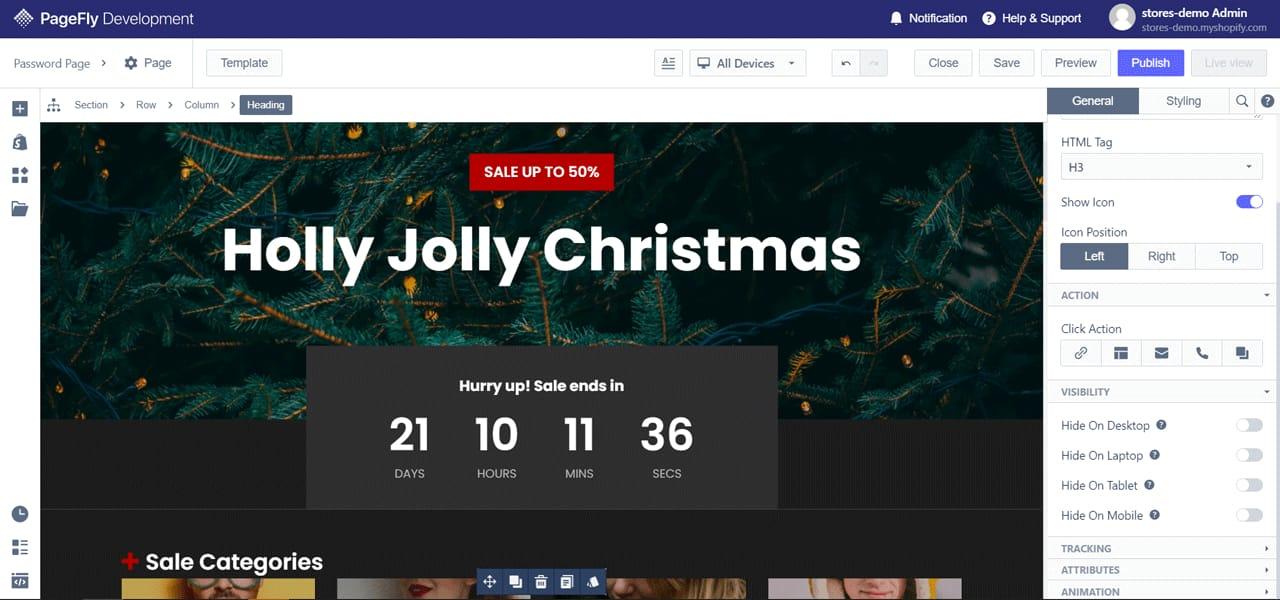Introduction
In the rapidly evolving digital landscape, having an online presence is no longer optional—it’s essential. Whether you’re a small business owner, freelancer, or entrepreneur, having a website is one of the most effective ways to showcase your services, connect with customers, and grow your brand. However, hiring a professional developer can be costly, particularly for small businesses or individuals just starting. This is where free website builders come into play. These tools make it easy for anyone to create a professional-looking website without needing any coding knowledge. And with the integration of AI, the process has become even more accessible and efficient.

Over the past few weeks, I’ve spent extensive time testing a variety of free website builders, put them to the test to see which apps really stand out this year. The following are my top picks, each offering unique features tailored to different needs. From basic sites without SEO to advanced platforms for professional designers, there’s something here for everyone.
Why a Website is Crucial for Online Success
Before diving into the best website builders, it’s important to understand why having a website is crucial in today’s digital age. A website serves as the digital storefront for your business, where potential customers can learn about your offerings, contact you, and even make purchases. It also provides credibility, showing that your business is legitimate and professional. Furthermore, a website allows you to control your brand’s narrative, ensuring that the message you want to convey is the one that’s being seen.
The Evolution of Website Builders
Website builders have come a long way from the clunky, code-heavy platforms of the past. Today’s website builders are user-friendly, feature-rich, and often powered by AI, making it possible to create a fully functional website in a matter of hours. This evolution has made it easier than ever for non-technical users to create websites that are not only visually appealing but also optimized for search engines and mobile devices. The integration of AI has further streamlined the process, allowing users to generate content, design elements, and even SEO settings automatically.
The Best Free Website Builders
1. Google Sites: Best for Basic Sites (Without SEO)
Google Sites is the go-to choice for those who need a simple, no-frills website without the complexities of SEO. It’s incredibly easy to use, making it ideal for beginners or those looking to create a basic site quickly.
Pros:
- Extremely user-friendly, similar to working with Google Docs.
- Excellent for collaboration, as it integrates seamlessly with Google Drive.
- 100% free with no paid plans or hidden fees.
Cons:
- Lacks SEO tools, making it less ideal for those looking to rank on search engines.
- Limited customization options, especially in terms of design flexibility.
Features and Overview: Google Sites offers a streamlined experience where users can choose from a handful of templates and customize their site with basic themes. It’s a straightforward tool that’s perfect for internal company websites, educational projects, or personal portfolios that don’t require extensive customization or SEO. The integration with Google Drive makes it easy to collaborate with others, but the lack of SEO features means this builder is best suited for projects where search engine ranking isn’t a priority.
Use Case: If you’re a teacher looking to create a class website, a small organization needing an internal wiki, or someone who simply wants a place to share personal projects, Google Sites is an excellent choice. It’s also a great option for those who need to quickly create a website for a short-term project or event.
2. Yola: Best for Simple, No-Fuss Websites
Yola is an ideal website builder for those who want a simple, no-nonsense website without getting bogged down in design details. It’s particularly well-suited for small businesses that need a functional website with minimal effort.
Pros:
- Easy to use with a straightforward block editor.
- Rich library of pre-designed blocks, including services, logos, and call-to-actions.
- Allows template changes without losing content.
Cons:
- Limited SEO settings, though sufficient for basic needs.
- Customization options are somewhat restrictive.
Features and Overview: Yola’s strength lies in its simplicity. Users can start by selecting a website type—personal, business, store, or community—and then choose between an AI-powered builder or a selection of DIY templates. The block editor allows for easy addition and rearrangement of content, making it a breeze to build a professional-looking website. While customization is somewhat limited, this ensures that your design remains consistent and professional. Yola also offers affordable premium plans, which allow you to connect a custom domain and remove branding.
Use Case: Yola is perfect for small business owners who need a clean, professional website without spending too much time or money. Whether you’re a local service provider, freelancer, or entrepreneur, Yola’s ease of use and efficient design process make it an excellent choice.
3. Wix: Best All-Around Website Builder
Wix has long been a leader in the website builder space, and it continues to impress with its extensive features, integrations, and ease of use. It’s an excellent choice for those who want a bit of everything—from blogs to eCommerce stores.
Pros:
- Established platform with a robust set of features and integrations.
- AI builder that creates personalized sites based on user input.
- Extensive customization options with a drag-and-drop editor.
Cons:
- Can be slow at times, especially during initial template loading.
Features and Overview: Wix offers one of the most comprehensive website building experiences available for free. Users can start by choosing whether they want to build their site manually or use Wix’s AI builder. The manual option involves selecting from over 900 templates, each tailored to different types of websites. The drag-and-drop editor is intuitive and powerful, allowing for extensive customization without the need for coding knowledge. Wix also includes a wide range of SEO tools, helping users optimize their sites for better search engine visibility. Additionally, Wix integrates with various third-party tools, including email marketing and analytics platforms, making it a versatile choice for businesses of all sizes.
Use Case: Wix is ideal for individuals or small businesses that need a highly customizable website with a range of features. Whether you’re launching a blog, portfolio, or online store, Wix’s extensive toolset and user-friendly interface make it a top choice.
4. HubSpot CMS: Best for Growing Businesses
HubSpot CMS is more than just a website builder; it’s a powerful business platform designed to help companies grow. With its integrated marketing tools and focus on SEO, it’s perfect for businesses looking to scale.
Pros:
- Step-by-step plan to guide users through the website creation process.
- Quick and easy-to-use AI builder.
- Integrated with HubSpot’s suite of marketing tools.
Cons:
- The default URL is not ideal; you’ll want to connect a custom domain.
Features and Overview: HubSpot CMS stands out by combining website building with robust marketing and sales tools. Users can start by choosing a theme from the HubSpot marketplace, then customize it to fit their brand. The AI builder is particularly useful for creating a professional-looking site quickly, while HubSpot’s drag-and-drop editor allows for further customization. The platform’s SEO tools are top-notch, offering suggestions and optimizations as you build your site. HubSpot CMS also integrates seamlessly with the rest of HubSpot’s tools, making it easy to manage your entire marketing and sales strategy from one platform.
Use Case: If you’re a growing business looking to integrate your website with a broader marketing and sales strategy, HubSpot CMS is the perfect choice. It’s particularly well-suited for companies that already use HubSpot’s other tools or those looking to streamline their operations.
5. Webflow: Best Free WordPress Alternative for Advanced Designers
Webflow is a powerful tool for those who want full control over their website’s design and functionality. It’s often compared to WordPress but offers a more modern, visual approach to site building.
Pros:
- Extensive customization options, almost like building from scratch.
- Ability to expand functionality with integrations and widgets.
Cons:
- Steeper learning curve, especially for beginners.
Features and Overview: Webflow offers a level of customization and control that’s rare among free website builders. While it’s not the easiest platform to use, it’s incredibly powerful for those who have experience with web design or are willing to learn. Webflow allows users to build websites almost from scratch, with a visual editor that offers extensive customization options. SEO tools are also available, though they require some digging to access. What sets Webflow apart is its ability to integrate with a wide range of third-party tools and add custom widgets, making it a versatile platform for advanced users.
Use Case: Webflow is perfect for designers and developers who want to create highly customized websites without the limitations of traditional website builders. It’s also a great option for those looking for a free alternative to WordPress with more visual design capabilities.
6. Webnode: Best Free AI Website Builder
Webnode combines the ease of use with powerful AI-driven design tools, making it an excellent choice for those who want to create a personalized website quickly and easily.
Pros:
- AI generates custom websites tailored to user needs.
- Clean, user-friendly interface.
Cons:
- Limited text formatting options.
Features and Overview: Webnode is a user-friendly website builder that leverages AI to help users create a customized website in minutes. Users can choose between starting with a template or letting the AI build the site based on a few questions about the site’s purpose and design preferences. Webnode offers over 150 templates, all of which are modern and responsive. The drag-and-drop editor allows users to easily rearrange elements and customize their site’s appearance. Webnode also includes essential SEO tools, such as meta titles, descriptions, and custom URLs for each page.
Use Case: Webnode is ideal for users who want to take advantage of AI to create a website quickly. It’s particularly well-suited for small businesses, freelancers, and anyone looking to build a simple yet professional online presence.
What Makes the Best Free Website Builder?
Choosing the best website builder depends on several factors, including ease of use, customization options, SEO tools, and the value of the free plan. Here’s how I evaluated the top builders:
Ease of Use: A website builder should be intuitive and user-friendly. I focused on whether these platforms required technical knowledge or if they were accessible to beginners. Most of the builders listed here are designed for users with little to no coding experience, making it easy to create a website with drag-and-drop editors and pre-designed templates.
Customization Options: Not all users want a one-size-fits-all website. I looked at the level of customization each builder offers, from the number of templates to the ability to adjust styles, colors, and elements. Some builders prioritize ease of use over customization, while others offer extensive control over design elements.
SEO Tools: Building a website is only half the battle; getting it to rank on search engines is equally important. I assessed the SEO tools provided by each builder, including the ability to adjust page titles and meta descriptions, add alt tags, and upload a sitemap. These features are crucial for improving your site’s visibility on search engines.
Value of Free Plans: While all the builders listed here offer free plans, not all free plans are created equal. I examined whether these plans truly allow you to create and publish a website without hidden costs or constant prompts to upgrade. The best free plans provide a solid foundation for building a website, even if some premium features are locked behind a paywall.
Primary Purpose as a Website Builder: Some tools offer website-building capabilities as part of a broader suite of marketing or business tools. While these can be valuable, I focused on platforms where website building is the primary function, ensuring they have the depth and focus required to create a quality site.
Foundational Elements for Building a Successful Website
While choosing the right website builder is crucial, it’s equally important to understand the foundational elements of a successful website. These elements go beyond the choice of builder and touch on broader strategies and best practices that can help ensure your website not only looks great but also performs well.
1. Clear Purpose and Audience Understanding: Before you even begin building your website, it’s essential to have a clear understanding of your website’s purpose and who your target audience is. Whether your goal is to sell products, generate leads, or simply provide information, knowing your audience will guide the design, content, and functionality of your site.
2. User Experience (UX) Design: User experience is critical in ensuring that visitors to your site have a positive and engaging experience. This includes intuitive navigation, fast load times, mobile responsiveness, and a clean, uncluttered design. A well-designed UX can reduce bounce rates, increase time on site, and improve conversion rates.
3. High-Quality Content: Content is king in the digital world. High-quality, relevant content not only helps with SEO but also establishes your brand as an authority in your industry. This includes not just text but also images, videos, infographics, and other multimedia elements that can engage your audience.
4. Strong SEO Practices: SEO is an ongoing process that involves optimizing your website for search engines. This includes keyword research, on-page SEO (such as meta tags and headers), off-page SEO (such as backlinks), and technical SEO (such as site speed and mobile optimization). The better your SEO, the more likely your site will rank highly in search engine results.
5. Mobile Optimization: With more than half of all web traffic coming from mobile devices, it’s crucial that your website is optimized for mobile users. This means having a responsive design that adjusts to different screen sizes and ensuring that all elements of your site are mobile-friendly.
6. Fast Load Times: Website speed is critical not only for user experience but also for SEO. Slow load times can lead to higher bounce rates and lower rankings in search engines. Ensure that your website is optimized for speed by compressing images, minimizing code, and using efficient hosting solutions.
7. Security: Website security is more important than ever, especially if you’re collecting sensitive information from your users. Implement SSL certificates, use strong passwords, and keep your website’s software and plugins updated to protect against security breaches.
8. Analytics and Continuous Improvement: Once your website is live, it’s important to monitor its performance through analytics tools such as Google Analytics. These tools provide valuable insights into user behavior, traffic sources, and conversion rates, allowing you to continuously improve your website’s effectiveness.
Conclusion
Choosing the best website builder depends largely on your specific needs, whether you’re a solopreneur, a small business owner, or a developer looking for advanced customization options. From the simplicity of Google Sites and Yola to the robust, feature-rich platforms like Wix and HubSpot CMS, there’s a tool out there that can help you create the perfect website.
But beyond the choice of platform, building a successful website requires a deep understanding of your audience, a focus on user experience, strong SEO practices, and a commitment to ongoing improvement. By combining the right website builder with these foundational strategies, you can create a website that not only meets your needs but also helps you achieve your business goals.
As the digital landscape continues to evolve, staying ahead of the curve with the latest tools and best practices will ensure that your website remains a powerful asset in your online presence. Whether you’re just starting or looking to upgrade your current site, the best website builders offer a range of options to help you succeed.