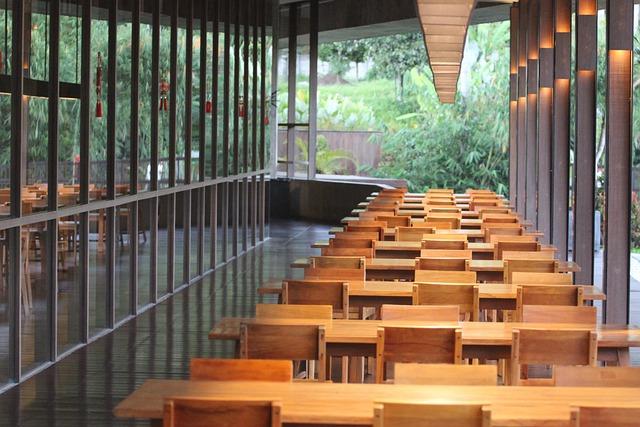Looking to launch your online course? Discover the 11+ best WordPress LMS and online course plugins of 2025! These tools will transform your site into a powerful learning platform, making it easier than ever to engage and educate your students. Dive in!
11+ Best WordPress LMS & Online Course Plugins 2025
Are you ready to take your online teaching game to the next level? Whether you’re an educator, a passionate hobbyist, or a business professional looking to share your expertise, creating an online course can be a game-changer. But how do you transform your WordPress site into a robust Learning Management System (LMS) that engages, educates, and inspires? The good news is, you don’t have to go it alone! In this article, we’ll explore the 11+ best WordPress LMS and online course plugins for 2025. These powerful tools not only simplify course creation but also enhance the learning experience for your students. From tracking progress to interactive quizzes, you’ll discover plugins that cater to all your needs, whether you’re just starting out or looking to refine your existing setup. So, grab a cup of coffee, sit back, and let’s dive into the world of online learning solutions that can turn your ideas into impactful courses!
Unlocking the Potential of Your Online Courses with the Right LMS Plugin
In today’s digital age, leveraging the right Learning Management System (LMS) plugin can make all the difference for your online courses. With so many options available, selecting the perfect fit for your educational needs is essential. A well-chosen LMS plugin not only enhances the learning experience but also streamlines course management, enabling you to focus on what truly matters: delivering quality content to your students.
When exploring LMS plugins, consider the following features that can significantly boost your course’s effectiveness:
- User-Friendly Interface: A clean and intuitive interface ensures that both you and your students can navigate the platform with ease.
- Course Management Tools: Look for plugins that offer robust tools for organizing, tracking, and managing your courses.
- Customization Options: The ability to tailor the plugin’s functionality to suit your unique teaching style and course requirements is invaluable.
- Integration Capabilities: Ensure the LMS can seamlessly integrate with other plugins and tools you already use, such as payment gateways and email marketing systems.
To give you a clearer picture, here is a comparison of some standout WordPress LMS plugins available in 2025:
| Plugin Name | Key Features | Pricing |
|---|---|---|
| LearnDash | Advanced quiz builder, drip-feed content, certificates | $199/year |
| Teachable | Course completion certificates, built-in payment processing | Starting at $29/month |
| WP Courseware | Drag-and-drop course builder, student management | $129/year |
| LifterLMS | Membership options, powerful integrations, gamification | Starting at $99/year |
Choosing the right LMS plugin can transform not only how you create and manage your courses but also how your students engage with your content. By focusing on the essential features that align with your teaching goals, you can unlock the full potential of your online courses and create a memorable learning journey.
Don’t forget the importance of support and community. A plugin that offers strong customer support and an active user community can dramatically enhance your experience, providing you with the resources and help needed to troubleshoot issues and share best practices.
Why Choosing the Best WordPress LMS Matters for Your Educational Goals
Choosing the right Learning Management System (LMS) for your WordPress site is a pivotal decision that can significantly influence your educational objectives. With a multitude of options available, the right choice can streamline your operations, enhance learning experiences, and ultimately lead to better outcomes for your students. Here’s why this decision matters.
First and foremost, a superior LMS can drastically improve the user experience for both instructors and learners. A well-designed plugin should enable seamless navigation, allowing users to easily access course materials, quizzes, and forums. Features like responsive design, intuitive interfaces, and social learning integrations can lead to higher engagement rates, which are essential for successful learning environments.
Another critical aspect is scalability. As your educational programs grow, so too should your LMS capabilities. The best WordPress LMS solutions offer scalability, allowing you to expand your course offerings without compromising on performance. This means you can add new courses, increase user capacity, or even introduce advanced features as your needs evolve. Flexibility in this respect ensures that you can adapt to the changing educational landscape without starting from scratch.
Furthermore, consider the importance of analytics and reporting. A robust LMS should provide you with insights into student performance, course completion rates, and user engagement metrics. These analytics not only help you refine your course content but also allow you to tailor your teaching strategies to meet the specific needs of your learners. By leveraging data-driven decisions, you can enhance the overall quality of education you provide.
When selecting an LMS, it’s also essential to assess the level of support and community available. A strong support system can make a world of difference, especially when you encounter technical challenges or need guidance on best practices. Look for LMS solutions with active forums, extensive documentation, and reliable customer service. This support network can empower you to overcome obstacles and focus on what you do best—teaching.
Lastly, the integration capabilities of your chosen LMS can’t be overlooked. A great LMS should work harmoniously with other tools and plugins you’re already using. Whether it’s integrating with payment gateways, CRM systems, or email marketing software, compatibility is key. This ensures a smooth workflow and enhances the overall effectiveness of your educational platform.
investing time and resources into selecting the best WordPress LMS aligns directly with your educational goals. By focusing on user experience, scalability, analytics, support, and integration capabilities, you set a strong foundation for your online education journey. The right LMS will not only meet your current needs but also adapt as you grow, ensuring that you and your learners succeed together.
| Feature | Importance |
|---|---|
| User Experience | Increases engagement and satisfaction |
| Scalability | Supports growth without performance loss |
| Analytics | Informs course improvements and teaching strategies |
| Support | Provides assistance during challenges |
| Integration | Enhances functionality and workflow |

Top Features to Look for in an LMS Plugin That Will Enhance Your Courses
Key Features to Enhance Your Courses with an LMS Plugin
When exploring an LMS plugin for WordPress, it’s crucial to identify features that not only streamline the learning process but also engage and retain your students. Here are some top features that will elevate your online courses:
- User-Friendly Interface: A clean and intuitive interface minimizes the learning curve for both instructors and students, ensuring a smoother transition into the online learning environment.
- Customizable Course Creation: Look for plugins that offer drag-and-drop builders and customizable templates, allowing you to design courses tailored to your unique teaching style.
- Assessment Tools: Features such as quizzes, assignments, and grading systems can help assess student performance effectively and provide valuable feedback.
- Multimedia Support: The ability to incorporate videos, audio files, and interactive elements enhances engagement and caters to different learning preferences.
- Mobile Responsiveness: With more students accessing courses via mobile devices, ensuring your LMS plugin is mobile-friendly is paramount for a seamless learning experience.
Moreover, a robust LMS plugin should foster community engagement. Features such as:
- Discussion Forums: Create a space for students to interact, ask questions, and exchange ideas, fostering a collaborative learning environment.
- Certificates and Badges: Rewarding students with certificates upon course completion can motivate them and add value to their learning experience.
- Gamification Elements: Incorporating game-like elements such as points, levels, and challenges can make learning more enjoyable and encourage consistent participation.
Lastly, don’t overlook the importance of good analytics and reporting features. An effective LMS plugin should provide insights into:
| Analytics Feature | Description |
|---|---|
| Course Completion Rates | Track how many students finish your courses. |
| Engagement Metrics | Monitor student interaction levels with course materials. |
| Test Scores Overview | Analyze performance on quizzes and assessments. |
This data empowers you to refine course content, address student challenges, and improve overall course quality. By choosing an LMS plugin with these essential features, you are well on your way to creating a dynamic and effective online learning experience.

A Deep Dive into the Best WordPress LMS Plugins of 2025
As the world of online education continues to evolve, selecting the right Learning Management System (LMS) plugin for WordPress can significantly impact the success of your online courses. In 2025, the landscape is filled with diverse options tailored to various needs. Here’s a closer look at some of the best LMS plugins that will empower educators and learners alike.
LearnDash remains a frontrunner, offering an intuitive interface and powerful features. Its advanced course builder allows for the creation of multi-tier courses and drip-feed content, ensuring that learners have a structured experience. With features like quizzes, certificates, and assignments, LearnDash stands out for serious course creators looking to delve deeper into e-learning.
Teachable is another excellent choice, particularly for those who prefer a platform beyond WordPress. However, its integration capabilities with WordPress make it a favorable option for educators who want to leverage the flexibility of both worlds. With an emphasis on marketing tools, Teachable helps instructors reach their audience effectively while managing their content seamlessly.
LifterLMS offers a unique blend of flexibility and control. Its robust add-ons allow users to customize their learning experiences extensively. Additionally, LifterLMS provides a range of membership options, making it easier for course creators to monetize their content. The plugin is particularly appealing for those who want to build a community around their courses.
| Plugin | Key Features | Best For |
|---|---|---|
| LearnDash | Advanced course builder, quizzes, certificates | Serious course creators |
| Teachable | Marketing tools, easy integration | Instructors focusing on marketing |
| LifterLMS | Customizable, membership options | Community-driven courses |
| WP Courseware | Drag-and-drop course creation | Beginners in course design |
For those who prefer simplicity, WP Courseware shines with its drag-and-drop functionality. It allows users to create courses without any coding knowledge, making it an ideal choice for educators just starting out. The straightforward design and user-friendly interface mean that creating engaging courses becomes a breeze.
Lastly, consider Sensei LMS, developed by the team behind WooCommerce. This plugin integrates seamlessly with e-commerce capabilities, allowing you to charge for courses and manage student registrations efficiently. If you are already using WooCommerce, Sensei LMS becomes a powerful extension to your existing setup, marrying learning with revenue generation.

Comparing the Leading WordPress LMS Plugins: Which One Fits Your Needs?
Choosing the right Learning Management System (LMS) plugin for WordPress can feel overwhelming, especially with so many options available in 2025. Each plugin offers distinct features tailored to various needs, making the decision process critical for course creators aiming for a seamless experience. Here’s a look at some of the leading LMS plugins to help you find the perfect fit.
LearnDash stands out as a robust choice for serious educators and institutions. With features like advanced quizzing, drip-feed content, and a user-friendly course builder, it delivers a comprehensive package. What sets LearnDash apart is its flexibility, allowing for integration with various third-party plugins and payment gateways. This makes it ideal for those looking to monetize their courses effectively.
LifterLMS is another strong contender, particularly for those who appreciate a more plugin-centric approach. Its membership functionality and the ability to create various course formats, including multimedia and quizzes, make it a versatile solution. Plus, the built-in marketing tools can help you grow your audience and boost sales. However, while it offers a free version, the premium add-ons can add up, so budgeting is key.
WP Courseware takes a different angle by focusing on ease of use. Its drag-and-drop course builder is intuitive, making it a great option for beginners. This plugin also includes features such as grade books and student management tools, ensuring a complete educational experience. For those who prefer a straightforward setup without compromising on essential functionalities, WP Courseware is a solid pick.
When comparing these plugins, consider key features such as:
- Ease of Use: How intuitive is the interface?
- Monetization Options: What types of payment systems can be integrated?
- Customization: How much can you customize the course layout and design?
- Support and Documentation: Is there adequate support available for troubleshooting?
Additionally, here’s a simple comparison table to highlight the differences between the top LMS plugins:
| Plugin | Key Feature | Price Range |
|---|---|---|
| LearnDash | Advanced Quizzing | $199 - $369/year |
| LifterLMS | Membership Functionality | Free - $299/year |
| WP Courseware | Drag-and-Drop Builder | $129/year |
Ultimately, the best choice hinges on your specific needs. If you’re looking for extensive features and scalability, LearnDash might be the way to go. For those requiring a more budget-friendly option with growth potential, LifterLMS can deliver. And for a straightforward, user-friendly experience, WP Courseware can help you hit the ground running.
Maximizing Student Engagement with Interactive Course Features
In today’s fast-paced educational landscape, keeping students actively engaged is more crucial than ever. Interactive course features not only enhance the learning experience but also foster a sense of community and collaboration among learners. By integrating various tools and plugins into your WordPress LMS, you can create a vibrant online environment that captivates students and boosts retention rates.
One of the most effective ways to engage students is through quizzes and assessments. Incorporating these elements into your courses allows learners to check their understanding in real-time. With plugins that offer instant feedback, students can identify areas for improvement while feeling motivated to master the material. Consider features like:
- Timed quizzes: Increase the challenge and urgency.
- Adaptive assessments: Tailor questions based on student performance.
- Gamified quizzes: Reward points or badges to make learning feel like a game.
Another powerful tool for student engagement is the use of discussion forums and community features. By enabling students to interact with each other and share their thoughts, you cultivate a collaborative atmosphere. Plugins that facilitate group discussions, Q&A sessions, or peer review systems can significantly enhance the learning experience. Some benefits include:
- Peer learning: Students can learn from one another’s perspectives.
- Increased motivation: Active participation can lead to higher levels of involvement.
- Networking opportunities: Building relationships beyond the classroom.
Moreover, incorporating interactive multimedia content can drastically improve engagement levels. Videos, infographics, and simulations appeal to different learning styles and keep the material dynamic. Using tools that allow you to embed interactive elements, such as clickable tabs or sliders within your content, can make lessons more engaging. Here’s a quick comparison of multimedia options:
| Content Type | Engagement Level | Ease of Use |
|---|---|---|
| Video Tutorials | High | Easy |
| Infographics | Medium | Moderate |
| Simulations | Very High | Challenging |
Lastly, don’t underestimate the impact of personalized learning paths. By allowing students to choose their own learning journey, you empower them to take charge of their education. Plugins that enable the creation of custom course paths based on skill levels or interests ensure that students remain engaged and motivated. Personalization can lead to:
- Increased ownership: Students feel responsible for their learning.
- Higher satisfaction rates: Customized experiences lead to happier learners.
- Better performance: Tailored content can improve mastery of skills.
Incorporating these interactive features into your online courses can transform the educational experience for your students. By leveraging the right WordPress LMS plugins, you can maximize engagement, enhance retention, and create a learning environment that students genuinely enjoy.

How to Boost Your Revenue with Effective Course Monetization Strategies
Monetizing your online courses effectively is crucial for maximizing your revenue potential. By leveraging the right strategies, you can transform your educational content into a lucrative income stream. Here are some proven methods to elevate your course monetization game:
- Tiered Pricing Structures: Offer multiple pricing tiers that cater to different audience needs. For example, a basic course could provide access to standard content, while a premium tier can include additional resources like live Q&A sessions or personalized coaching.
- Membership Models: Create a subscription-based model where learners pay a recurring fee for ongoing access to a library of courses. This not only ensures steady revenue but also fosters a community around your content.
- Bundled Courses: Package related courses together at a discounted rate. This encourages learners to purchase more, and it adds value to your offerings.
- Affiliate Partnerships: Collaborate with influencers or other educators to promote your courses. Implementing an affiliate program can incentivize others to market your content, widening your reach.
Another effective strategy is to incorporate limited-time offers and discounts. Creating urgency can motivate potential students to enroll sooner rather than later. You can announce special promotions during holidays or for early sign-ups. Combining this with social proof, such as testimonials or case studies from successful students, can significantly enhance your credibility and drive more sales.
Moreover, utilizing a robust Learning Management System (LMS) can streamline your monetization efforts. Many WordPress LMS plugins come equipped with integrated payment gateways, which simplify transactions. Here’s a quick comparison of some top LMS plugins based on key features:
| Plugin Name | Key Features | Pricing |
|---|---|---|
| LearnDash | Course builder, quizzes, certificates | Starts at $199/year |
| LifterLMS | Memberships, content dripping, gamification | Free with paid add-ons |
| Teachable | Marketing tools, customizable templates | Starts at $39/month |
| WP Courseware | Drag and drop course creation, email marketing | Starts at $129/year |
Lastly, don’t underestimate the power of content marketing in driving course sales. Blogging, creating video content, and leveraging social media can attract potential students to your courses. By showcasing your expertise and providing valuable content, you can build trust and encourage sign-ups. Remember, the key is to position your courses as the solution to their problems or aspirations.

User-Friendly Interfaces: The Key to Smoother Course Management
When it comes to managing online courses, the importance of a user-friendly interface cannot be overstated. A well-designed interface doesn’t just look good; it enhances the learning experience by making navigation intuitive and content easily accessible. This is crucial for both educators and learners, as it saves time and minimizes frustration.
Imagine a scenario where instructors can effortlessly upload content, track student progress, and communicate with learners—all through a simple, clean interface. This seamless experience leads to more effective course management and fosters a sense of community among students. Key features to look for in a Learning Management System (LMS) plugin include:
- Drag-and-drop functionality: Simplifies course creation and organization.
- Mobile responsiveness: Ensures that students can access courses anytime, anywhere.
- Customizable dashboards: Allows users to tailor their experience based on individual preferences.
- Integrated communication tools: Facilitates quick feedback and discussion.
A user-friendly interface also plays a significant role in student retention and engagement. When learners can easily find what they need, they are more likely to participate actively in their courses. Features such as progress tracking, easy access to resources, and gamification elements can motivate students to stay involved. Here are some essential elements that contribute to student engagement:
| Engagement Features | Benefits |
|---|---|
| Interactive quizzes | Enhances retention and understanding |
| Discussion forums | Encourages collaboration and peer support |
| Video content | Breaks up text and maintains interest |
Moreover, as the e-learning landscape continues to evolve, integrating modern design trends into LMS plugins is essential. Clean layouts, vibrant visuals, and interactive elements are not just eye-catching; they also contribute to a more immersive learning experience. A visually appealing interface invites users to explore, making it easier for them to engage with course materials.
a user-friendly interface is more than just a nice-to-have feature; it is a fundamental element that can significantly impact the effectiveness of course management. By prioritizing usability and engagement, course creators can enhance their teaching methods and provide students with an enriching learning environment that keeps them coming back for more.
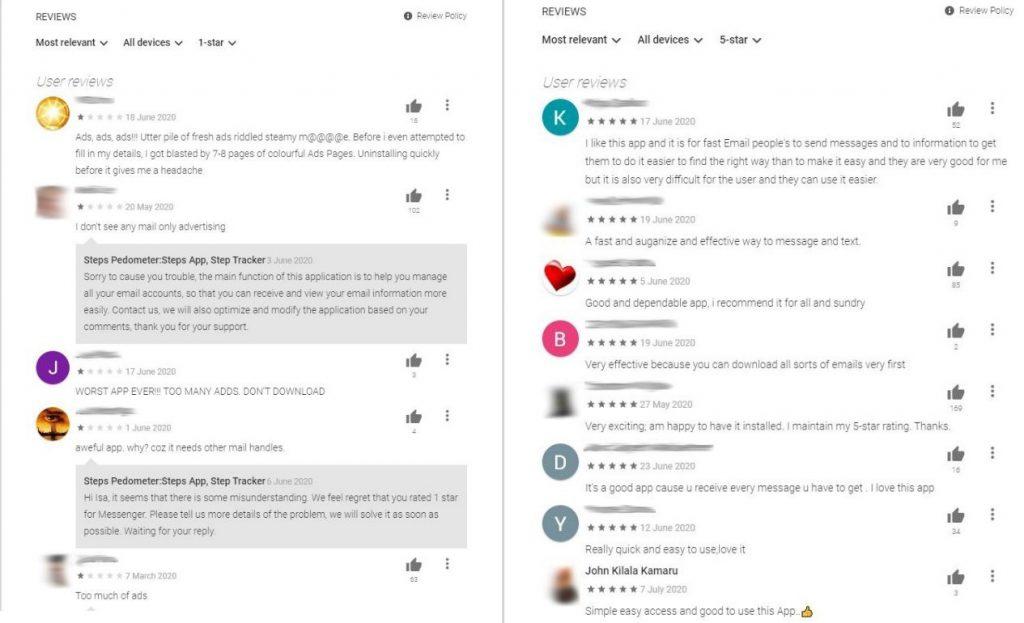
Real User Reviews: What Educators Are Saying About These Plugins
User Testimonials: Educators Share Their Experience
Educators from all over the globe are raving about the versatility and functionality of various WordPress LMS plugins. Here’s what some of them have to say:
“The ease of use is incredible!” - Sarah J., Online Course Creator
Sarah’s experience with LearnDash has been transformative. She mentions, “I was able to set up my entire course in just a few hours. The user interface is intuitive, and my students love the gamification features.”
“Perfect for interactive learning!” – Mark A., High School Teacher
Mark uses LifterLMS to engage his students in a more interactive way. “The quizzes and assignments are easy to manage, and the progress tracking keeps my students motivated!”
Many educators appreciate how these plugins integrate seamlessly into their existing WordPress sites. Here’s a quick overview of what users are highlighting:
- Customization Options: Users love being able to tailor the learning experience to fit their brand and audience.
- Support and Community: A strong community and responsive support make a world of difference when navigating challenges.
- Multimedia Support: Many plugins allow the incorporation of videos, audio, and interactive content to enhance learning.
| Plugin | Key Features | User Rating |
|---|---|---|
| LearnDash | Quizzes, Certificates, Drip-Feed Content | 4.8/5 |
| LifterLMS | Memberships, Student Profiles, Advanced Reporting | 4.7/5 |
| Sensei | Lesson Progress, Course Analytics, Integration with WooCommerce | 4.5/5 |
the feedback highlights how these plugins not only empower educators but also enrich the learning experience for students. With features tailored to various teaching styles, from traditional classrooms to fully online courses, there’s something for everyone. It’s clear that educators are finding value in these tools, enhancing both their teaching methods and their students’ engagement.
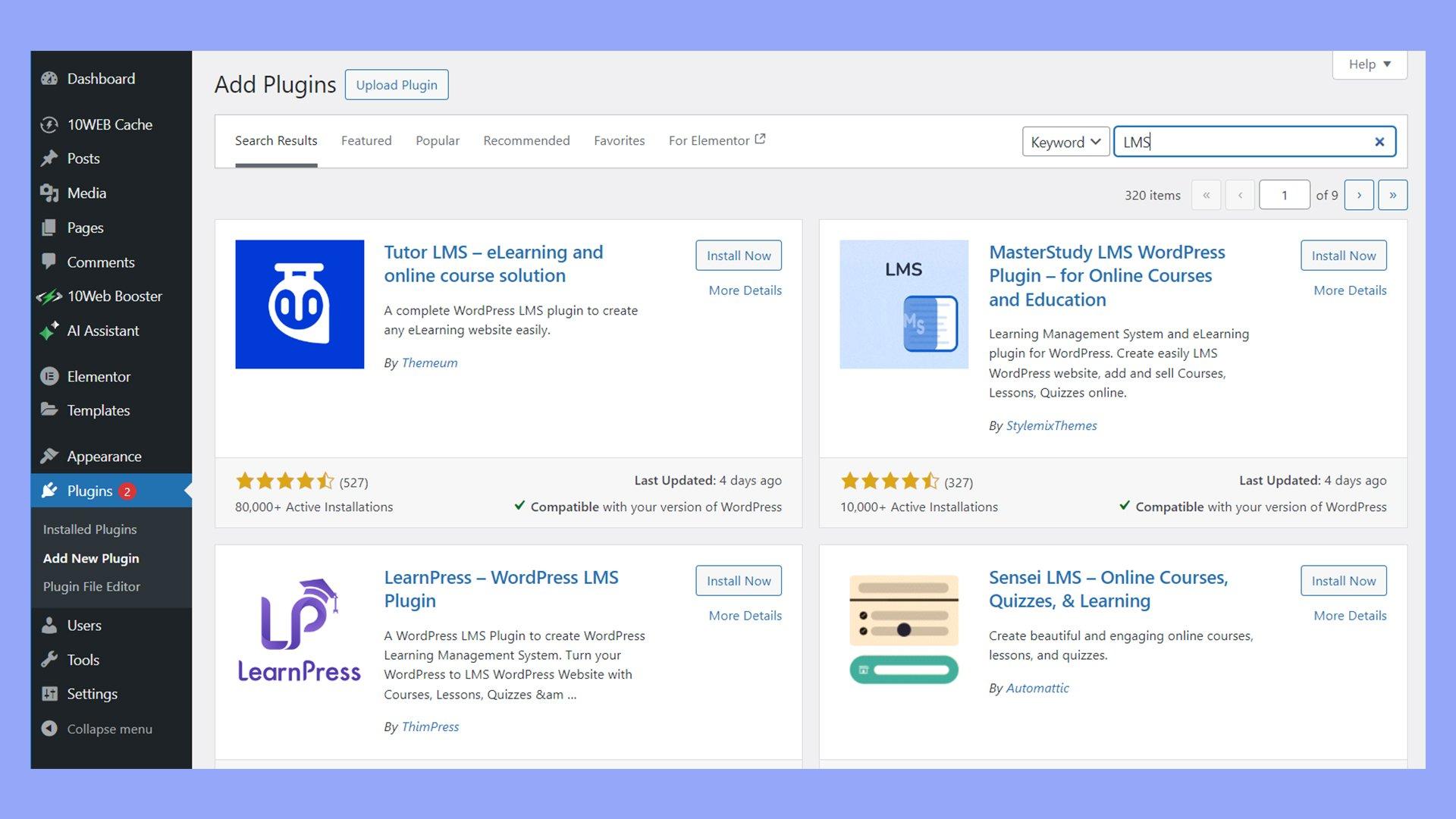
Future Trends in Online Learning: What’s Next for WordPress LMS Solutions
The landscape of online learning is evolving rapidly, and WordPress LMS solutions are at the forefront of this transformation. As we look ahead to 2025, several key trends are emerging that are set to redefine how educators and learners interact with online courses.
- Personalized Learning Experiences: One size does not fit all. Future LMS solutions will leverage data analytics and artificial intelligence to offer tailored learning paths that cater to individual student needs. This customization will enhance engagement and retention rates.
- Mobile-First Design: With the increasing reliance on mobile devices for learning, robust mobile optimization will become a non-negotiable feature of WordPress LMS plugins. Expect a shift towards responsive design that ensures a seamless learning experience on smartphones and tablets.
- Gamification: Introducing game mechanics into online learning is not just a trend; it’s becoming essential. By incorporating badges, leaderboards, and reward systems, WordPress LMS solutions will motivate learners, making education a more engaging and enjoyable journey.
- Social Learning: The power of community cannot be underestimated. Future LMS platforms will integrate social learning features, enabling learners to collaborate, share insights, and support each other through forums and discussion boards.
- Microlearning: Bite-sized learning modules are gaining traction, allowing students to digest information in manageable chunks. This trend is likely to be amplified in upcoming LMS solutions, catering to the needs of busy learners looking for quick and effective education.
As these trends unfold, the role of plugins in enhancing learning experiences will become increasingly vital. Developers will focus on creating innovative functionalities that align with the latest educational paradigms.
| Trend | Description |
|---|---|
| Personalized Learning | Data-driven customization for each learner. |
| Mobile-First Design | Responsive designs for optimal mobile access. |
| Gamification | Engagement through game-like elements. |
| Social Learning | Community support through forums and groups. |
| Microlearning | Short, focused learning modules. |
Ultimately, the future of learning on WordPress is bright, with endless possibilities driven by technology and innovation. The next wave of LMS solutions will not only facilitate education but also transform it into an interactive, enjoyable, and highly effective process.
Frequently Asked Questions (FAQ)
Q&A: 11+ Best WordPress LMS & Online Course Plugins 2025
Q: What exactly is a WordPress LMS plugin?
A: Great question! A WordPress Learning Management System (LMS) plugin is a tool that allows you to create, manage, and sell online courses directly from your WordPress website. Think of it as your personal educational platform where you can offer everything from simple tutorials to comprehensive courses.
Q: Why should I choose a WordPress LMS plugin instead of other online course platforms?
A: Choosing a WordPress LMS plugin gives you complete control over your content and branding. Unlike third-party platforms that take a chunk of your revenue and limit customization, an LMS plugin integrates seamlessly with your WordPress site, allowing for a personalized experience. Plus, you own your data!
Q: What are some of the key features I should look for in an LMS plugin?
A: Excellent question! Look for features like course creation tools, student management, quizzes and assessments, payment gateways, and analytics to track student progress. You’ll also want user-friendly interfaces and responsive designs to ensure a great experience for both you and your learners.
Q: Can I sell my courses using these plugins?
A: Absolutely! Most LMS plugins come with built-in eCommerce functionalities or integrate easily with eCommerce platforms like WooCommerce. This means you can sell courses, manage subscriptions, and even offer discounts—all without any hassle.
Q: Which LMS plugins do you recommend for beginners?
A: For beginners, I’d recommend plugins like LearnDash and LifterLMS. They offer intuitive interfaces, extensive documentation, and plenty of tutorials to help you get started. Plus, they have great support communities to assist you along the way.
Q: Are these plugins flexible enough for advanced users?
A: Definitely! While they’re beginner-friendly, they also offer advanced features for seasoned course creators. For instance, LearnDash allows you to create complex course structures with drip-feed content and gamification elements to keep students engaged.
Q: What about support and updates? Do these plugins get regular updates?
A: Yes! Reputable LMS plugins like Teachable and Sensei frequently update their software to add new features, improve security, and ensure compatibility with the latest WordPress version. Plus, they typically provide excellent customer support to help you whenever you hit a snag.
Q: How do I choose the right LMS plugin for my needs?
A: Start by identifying your goals. Are you focusing on selling courses, community building, or providing certification? Check the features of different plugins against your needs, read user reviews, and even consider testing a few through their demos.
Q: Can I customize the look and feel of my courses?
A: Absolutely! Most LMS plugins allow significant customization options, so you can align your courses with your brand. You can tweak colors, fonts, and layouts, and some even let you use custom themes for a unique experience.
Q: What if I need additional features later on? Can I upgrade?
A: Many LMS plugins offer tiered pricing plans, so as your needs grow, you can easily upgrade to access more advanced features. This scalability means you won’t have to start from scratch as your online course offerings expand.
Q: Are there any hidden costs I should be aware of?
A: Generally, the main costs associated with LMS plugins are the plugin itself, any premium add-ons, and hosting fees. Be sure to read the fine print before purchasing, as some plugins may have additional costs for specific features.
Q: How can I get started with one of these plugins?
A: You’re already on the right track! Simply select the LMS plugin that fits your needs, install it on your WordPress site, and follow the setup instructions. Most developers provide comprehensive guides and tutorials to make the process smooth.
Q: Any final tips for someone considering an LMS plugin?
A: Don’t rush the process! Take your time to explore different options, try out demos, and think about what features are truly essential for your courses. The right LMS plugin can make a world of difference in how you deliver your content and engage with your students. So, go ahead and invest in your future—your online course journey is just beginning!
Closing Remarks
As we wrap up our exploration of the 11+ Best WordPress LMS & Online Course Plugins for 2025, we hope you’re feeling inspired and ready to take the next step in your online education journey. With so many fantastic options available, there’s no doubt that you’ll find a plugin that perfectly suits your needs, whether you’re a seasoned educator or just starting out.
Remember, choosing the right LMS is crucial not just for delivering your courses but also for engaging your students and creating a vibrant learning community. Each of the plugins we discussed offers unique features and benefits, allowing you to tailor the learning experience to your audience. So take your time, weigh your options, and don’t hesitate to experiment!
If you’re ready to launch your online courses and share your knowledge with the world, now is the perfect time to act. Dive in, explore the options, and watch your educational dreams come to life. The future of learning is at your fingertips—embrace it, and let your creativity shine!
Got questions or want to share your experiences with these plugins? Drop a comment below; we’d love to hear from you. Happy teaching!