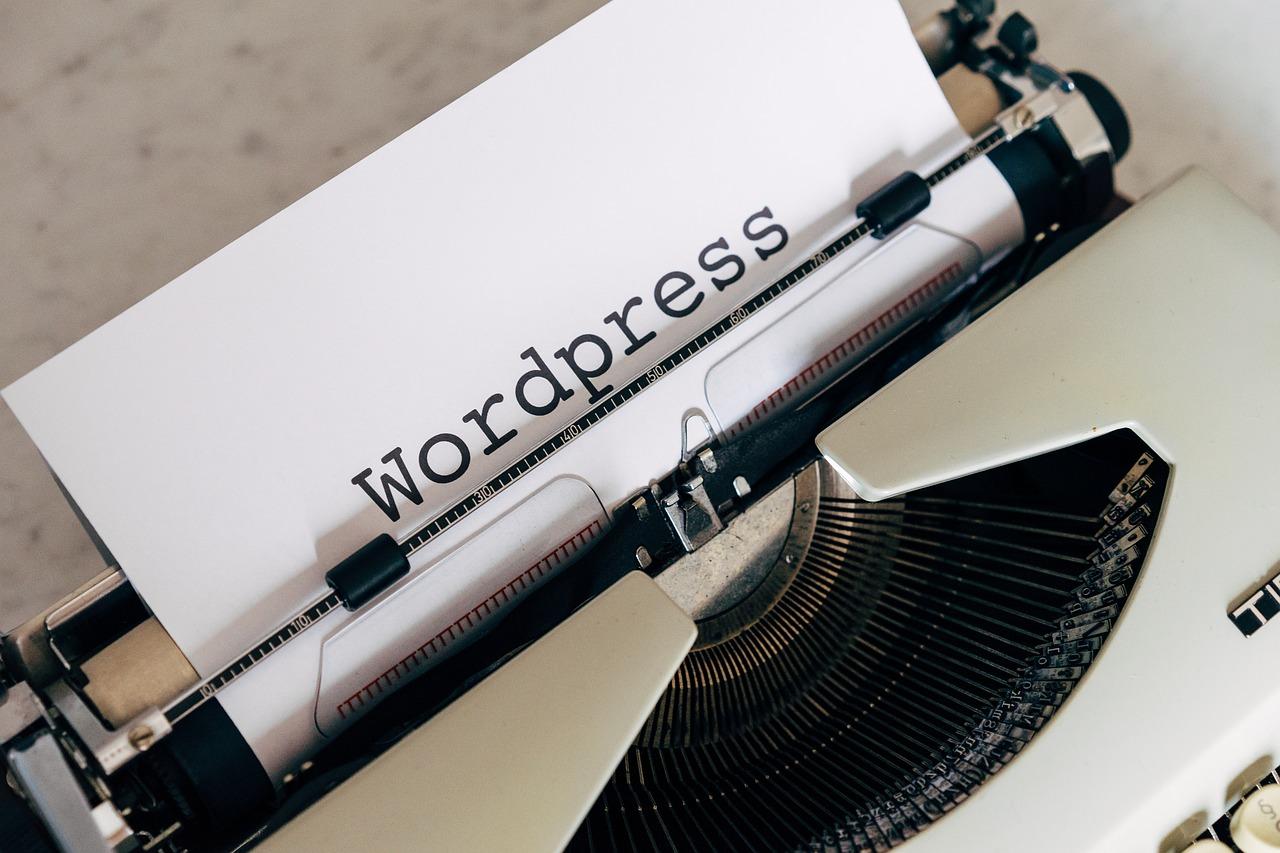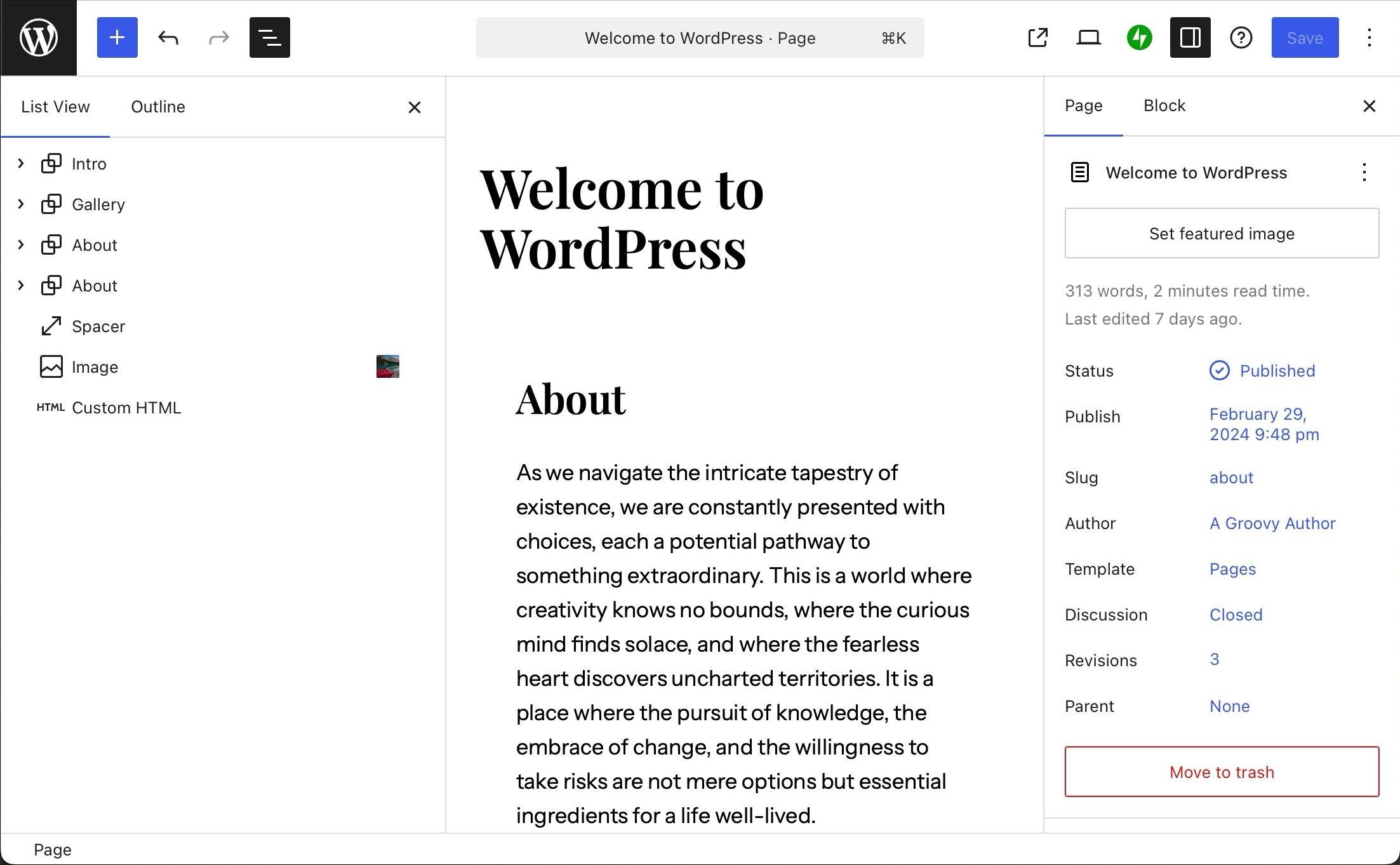Looking to enhance user engagement on your WordPress site? Discover the 11 best contact form plugins for 2024, featuring both free and premium options! Simplify communication and boost conversions with these easy-to-use tools. Let’s dive in!
Best WordPress Contact Form Plugins (Free + Premium)
Are you looking to enhance your WordPress site’s communication with your audience? Whether you’re a blogger, a business owner, or an online entrepreneur, having a reliable contact form is essential for connecting with your visitors. With numerous options available, choosing the right contact form plugin can feel overwhelming. But don’t fret! In this article, we’ve rounded up the 11 best WordPress contact form plugins for 2024, showcasing both free and premium options to suit your needs. These plugins not only streamline the process of gathering inquiries and feedback but also offer features that can elevate your user experience and boost your site’s professionalism. Ready to discover the perfect plugin that will keep your audience engaged and your communication seamless? Let’s dive in!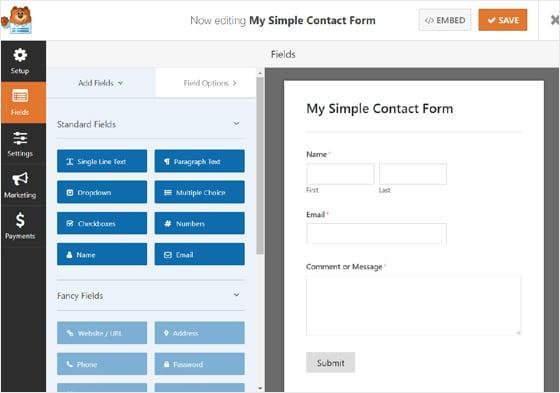
Introduction to the Importance of Contact Forms in 2024
In an increasingly digital world, the significance of contact forms has never been greater. As we move into 2024, businesses are recognizing that a well-designed contact form is not merely an optional feature on a website; it is a vital component of effective communication with customers. Whether you’re running a small blog or a large e-commerce site, contact forms provide a streamlined method for visitors to reach out, ask questions, and express their needs.
Contact forms serve multiple purposes that enhance user experience and engagement. They allow you to:
- Capture Leads: Collect valuable information from potential customers, helping you grow your email list.
- Improve User Experience: Simplify the process for users to get in touch, resulting in higher satisfaction and lower bounce rates.
- Filter Inquiries: Customize forms to gather specific information, making it easier to address customer queries efficiently.
- Enhance Security: Reduce spam and unwanted messages by implementing features such as CAPTCHA or honeypot fields.
Moreover, the integration of contact forms with CRM systems and email marketing tools allows for seamless data flow, facilitating better customer relationship management. In 2024, this connectivity is essential. Businesses can analyze inquiries and follow up with tailored responses, creating an enriched customer interaction experience.
As the digital landscape evolves, so do the expectations of users. Websites that prioritize user-friendly contact forms tend to outperform those that do not. In fact, studies show that sites with easy-to-use contact forms experience:
| Metric | Improvement |
|---|---|
| Conversion Rates | Up to 20% increase |
| User Engagement | 30% longer session duration |
| Customer Satisfaction | 25% higher ratings |
As we delve into the best WordPress contact form plugins for 2024, it’s crucial to remember the impact that a simple form can have on your website’s performance. The right plugin will not only enhance functionality but also align with your brand’s aesthetic and operational needs. Choosing a quality contact form solution is a step toward establishing trust and fostering long-term relationships with your audience.
Understanding What Makes a Great Contact Form Plugin
When it comes to selecting a contact form plugin for your WordPress site, there are several crucial factors to consider that can significantly impact your user experience and the effectiveness of your communication. A great contact form plugin is more than just a means for visitors to reach out; it should be intuitive, flexible, and equipped with features that cater to your specific needs.
User-Friendly Interface: One of the most important aspects of a contact form plugin is its user interface. Both the backend for site administrators and the frontend for users should be easy to navigate. Look for plugins that offer a drag-and-drop builder, allowing you to customize forms without needing to write a single line of code. This feature can save you time and frustration.
Customization Options: A flexible contact form plugin should provide a variety of customization options. This includes the ability to choose from different form fields such as text boxes, dropdowns, checkboxes, and file upload capabilities. Additionally, you should be able to customize the look and feel of the form to match your website’s branding, from colors and fonts to layout styles.
Integration Capabilities: It’s essential for your contact form plugin to integrate seamlessly with other tools and platforms. Whether you’re looking to connect with email marketing services like Mailchimp, customer relationship management (CRM) systems like Salesforce, or payment gateways, the right plugin will offer easy integration options. This streamlines processes and enhances your workflow, making it easier to manage leads and communications.
Security Features: Given the rise in spam and malicious submissions, a solid contact form plugin should prioritize security. Look for features such as CAPTCHA, honeypot techniques, and spam filtering to protect your site and ensure that you’re only receiving genuine inquiries. A secure contact form builds trust with your visitors, assuring them that their information is safe.
Responsive Design: With the increasing use of mobile devices, having a contact form that is responsive is non-negotiable. A great contact form plugin should automatically adjust to look excellent on any device, providing a seamless user experience whether visitors are on a smartphone, tablet, or desktop. This is vital for capturing inquiries from all users.
Support and Documentation: consider the level of support and documentation provided by the plugin developers. A great contact form plugin should come with detailed documentation, tutorials, and active support forums or customer service. This can be a lifesaver if you run into issues or need help with advanced features.
| Feature | Importance |
|---|---|
| User-Friendly Interface | Enhances usability for admin and users |
| Customization Options | Tailors forms to fit brand identity |
| Integration Capabilities | Streamlines workflows with other tools |
| Security Features | Protects against spam and data breaches |
| Responsive Design | Ensures accessibility on all devices |
| Support and Documentation | Facilitates troubleshooting and learning |
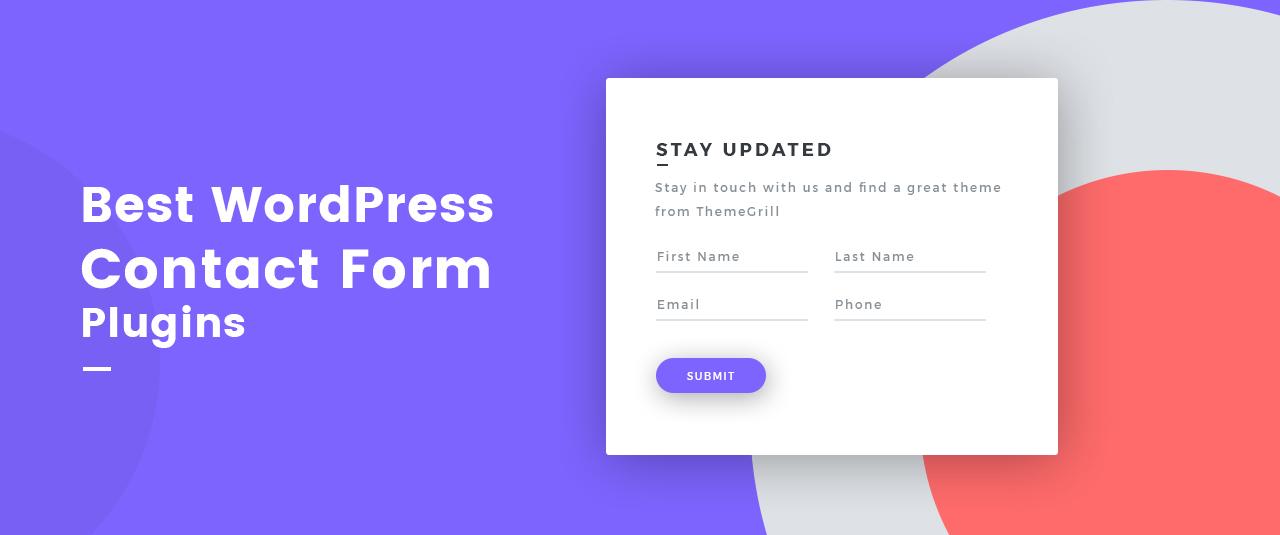
Exploring the Best Free Contact Form Plugins for WordPress
If you’re running a WordPress site, having a reliable contact form is essential for engaging with your audience. Whether you’re a blogger, a small business owner, or an online entrepreneur, a good contact form can enhance user experience and streamline communication. Luckily, there are numerous free contact form plugins available that offer robust features without costing a dime. Let’s dive into some of the top options for 2024!
1. WPForms Lite
WPForms Lite is one of the most user-friendly plugins on the market. With its drag-and-drop builder, you can create custom forms in minutes, even if you have zero coding knowledge. The plugin also offers essential features such as:
- Pre-built templates for faster form creation
- Responsive design for mobile optimization
- Spam protection with Honeypot technique
2. Contact Form 7
Known for its simplicity and flexibility, Contact Form 7 has been a long-standing favorite in the WordPress community. It lets you customize forms with HTML and offers various add-ons to enhance functionality. Key features include:
- Unlimited forms and submissions
- Integration with Akismet for spam filtering
- Multi-language support for global reach
3. Ninja Forms
Ninja Forms is another excellent choice for those who prefer a visual approach. Its intuitive interface allows users to create forms using drag-and-drop. The free version comes equipped with:
- Conditional logic to display fields based on user input
- Email notifications to keep you updated
- Integration with popular marketing tools
Comparison Table of Free Contact Form Plugins
| Plugin | Ease of Use | Key Features | Best For |
|---|---|---|---|
| WPForms Lite | Very Easy | Drag-and-Drop, Pre-built Templates | Beginners |
| Contact Form 7 | Easy | Custom HTML, Unlimited Forms | Flexibility |
| Ninja Forms | Easy | Conditional Logic, Email Notifications | Visual Creators |
Choosing the right contact form plugin can significantly impact your site’s functionality and user engagement. While the options listed above are among the best free plugins out there, each has its unique strengths. Dive into the world of WordPress contact forms, and pick the one that aligns with your specific needs!
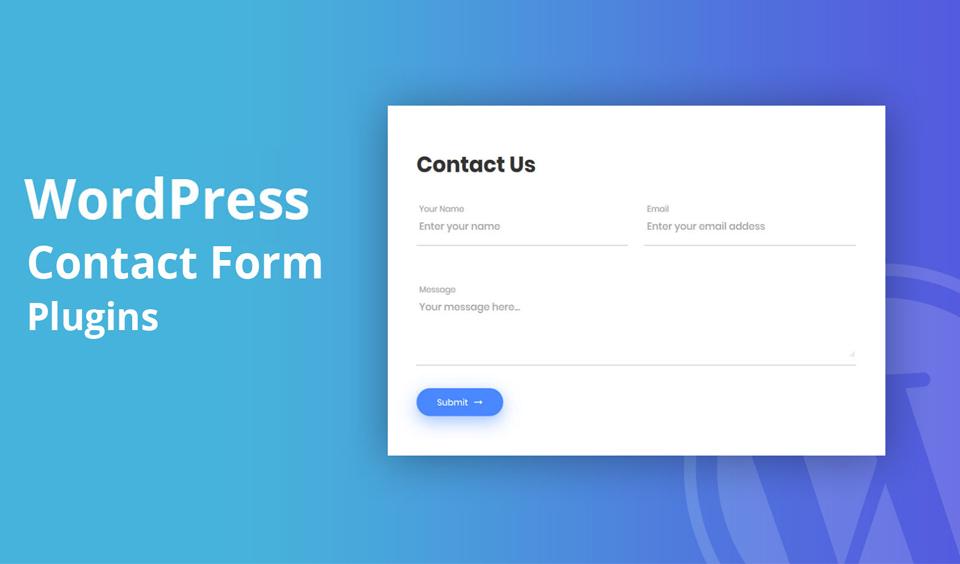
Top Premium Contact Form Plugins You Should Consider
If you’re serious about improving user engagement and ensuring smooth communication on your WordPress site, investing in a premium contact form plugin is a game-changer. These plugins not only offer advanced features that free versions lack but also provide enhanced security, customization, and integration options. Here are some :
- WPForms Pro: Known for its user-friendly drag-and-drop interface, WPForms Pro allows you to create stunning forms within minutes. With features like conditional logic, multi-page forms, and payment integrations, it’s perfect for businesses looking to expand their capabilities.
- Ninja Forms: Offering a robust set of features, Ninja Forms provides endless flexibility for form customization. Its premium add-ons enable things like file uploads, email marketing integration, and advanced analytics.
- Gravity Forms: A veteran in the contact form arena, Gravity Forms excels in complex scenarios with its extensive add-ons. From payment gateways to CRM integrations, this plugin meets almost any business need.
- Formidable Forms: Ideal for those requiring advanced data management, Formidable Forms allows you to create complex forms and display collected data easily. Its powerful calculations and visual reports make it a favorite among developers.
| Plugin | Key Feature | Best For |
|---|---|---|
| WPForms Pro | Drag-and-drop builder | Beginners |
| Ninja Forms | Extensive add-ons | Customization |
| Gravity Forms | Multi-page forms | Complex needs |
| Formidable Forms | Data visualization | Developers |
Each of these plugins brings something unique to the table, catering to different user needs. For instance, if you’re looking for a plugin that integrates seamlessly with popular email marketing services, Ninja Forms could be your best bet. On the other hand, WPForms Pro is fantastic for those who want a straightforward setup without compromising on features.
Moreover, premium plugins often provide dedicated customer support, which can be invaluable when you encounter issues or need guidance. This level of service can save you time and hassle, allowing you to focus on what truly matters: growing your business.
Lastly, many of these plugins come with a variety of templates, making it even easier to create forms that look professional and align with your brand. So, don’t overlook the potential of premium contact form plugins—they might just be the boost your website needs to enhance user interaction and ultimately drive conversions!
User-Friendly Features to Look for in Contact Form Plugins
When choosing a contact form plugin for your WordPress site, it’s essential to prioritize features that enhance usability and engagement. A user-friendly plugin not only simplifies the process for the website owner but also ensures a seamless experience for visitors. Here are some key features to consider:
- Drag-and-Drop Builder: Look for plugins that offer an intuitive drag-and-drop interface. This feature allows you to customize your form layout easily, enabling you to add, remove, or rearrange fields without any coding knowledge.
- Pre-built Templates: Having access to professionally designed templates can save you time and effort. Many plugins come with ready-made forms for various purposes, such as feedback, bookings, or inquiries.
- Responsive Design: Ensure that the contact forms are mobile-friendly. A responsive design guarantees that your forms look great and function well on any device, providing a consistent user experience.
- Spam Protection: Integrating features like CAPTCHA, honeypot, or Akismet support is crucial for preventing spam submissions, which can clutter your inbox and reduce the effectiveness of your forms.
Additionally, consider plugins that offer:
- Customizable Notifications: It’s important to receive timely notifications when someone submits a form. Look for options that allow you to customize email alerts and choose the format that suits your workflow best.
- Analytics and Tracking: Some plugins provide built-in analytics to help you monitor form performance. This data can be invaluable for understanding user behavior and optimizing your forms for better conversion rates.
- Third-Party Integrations: Seamless integration with popular services like Mailchimp, CRM systems, or Google Sheets can enhance the functionality of your contact forms, allowing you to streamline your processes further.
user support and documentation should not be overlooked. A plugin with comprehensive documentation and responsive support can make all the difference when you encounter challenges or need assistance with setup. A thriving community of users can also provide invaluable tips and solutions.
| Feature | Importance |
|---|---|
| Drag-and-Drop Builder | High |
| Spam Protection | Critical |
| Responsive Design | Essential |
| Analytics and Tracking | Useful |
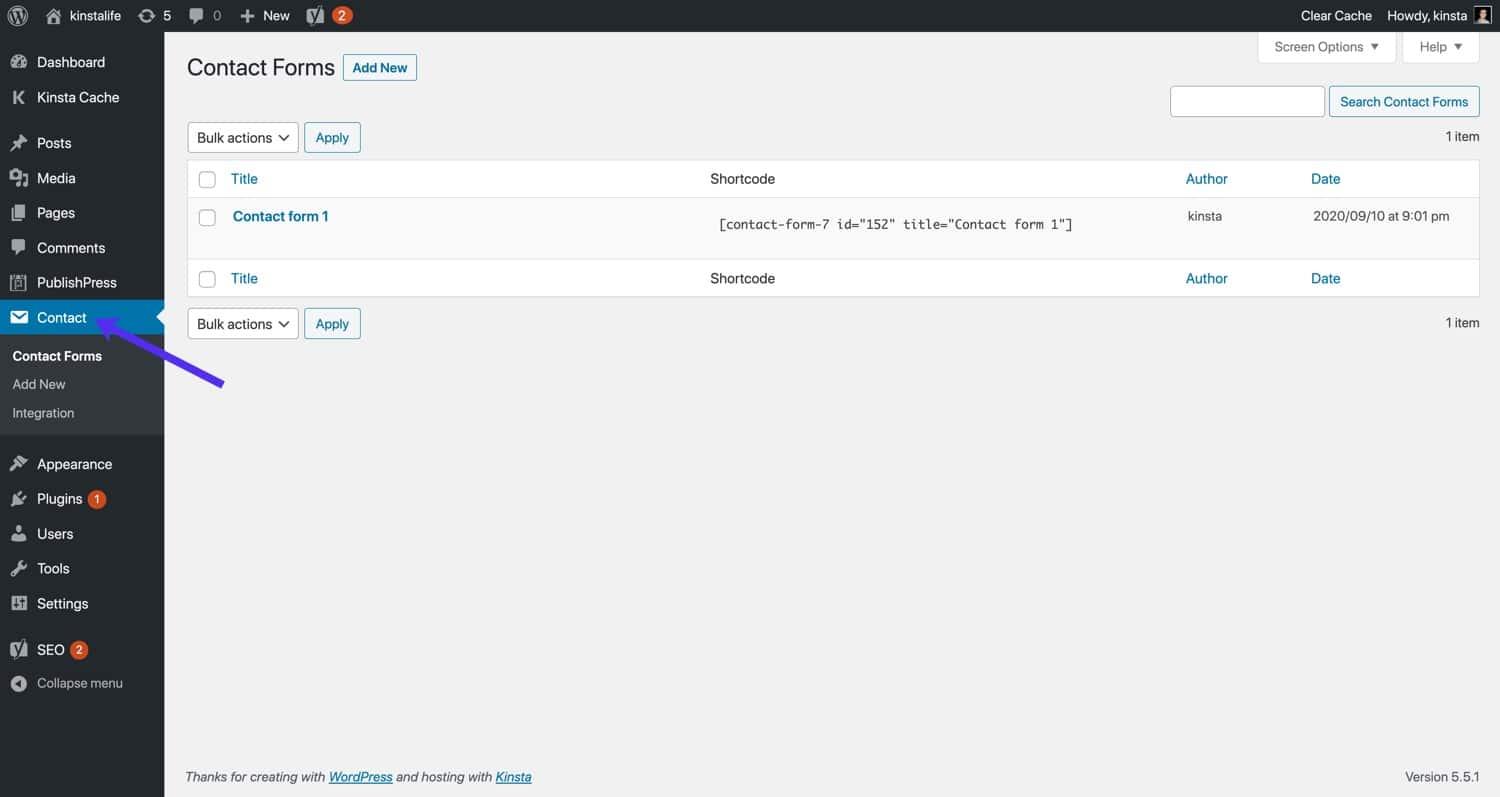
How to Choose the Right Contact Form Plugin for Your Needs
Choosing the right contact form plugin for your WordPress website can significantly enhance how you engage with your visitors. With numerous options available, it’s essential to consider a few key factors to ensure you select a plugin that meets your specific needs.
Functionality is paramount. Evaluate what features are essential for your website. Do you need simple fields for name and email, or will you benefit from advanced options like file uploads, conditional logic, or multi-step forms? Many plugins come with varying degrees of complexity, so understanding your requirements is the first step.
Another important aspect is user experience. A plugin should not only be easy for you to set up but also intuitive for your users. Look for plugins that offer drag-and-drop form builders, pre-built templates, and customization options that allow you to match your site’s branding. A smooth user experience can lead to higher conversion rates.
Don’t forget to consider the integration capabilities. Whether you want to connect forms to your email marketing service, CRM, or payment gateways, ensure the plugin you choose seamlessly integrates with the tools you already use. This connectivity is crucial for efficient communication and data management.
Another vital point is support and updates. Choose a plugin that is regularly updated and has a reliable support system in place. Check for user reviews and community forums to gauge the experiences of others. An active support team can help resolve issues quickly and keep your forms functioning smoothly with the latest WordPress updates.
Lastly, look into pricing options. Many plugins offer both free and premium versions. If you’re just starting, a free option may suffice, but consider what features you might need in the future. Upgrading to a premium version can often offer additional functionalities that can save time and enhance your site’s performance.
| Feature | Importance | Example Plugins |
|---|---|---|
| Drag-and-Drop Builder | High | WPForms, Formidable Forms |
| Conditional Logic | Medium | Gravity Forms, Ninja Forms |
| Email Notifications | High | Contact Form 7, Forminator |
| Spam Protection | High | WPForms, Jetpack |
Ultimately, the right contact form plugin will not only fit your immediate needs but also scale with your website as it grows. By carefully assessing the factors mentioned above, you’ll be well-equipped to choose a plugin that enhances user interaction and streamlines your communication process.
Comparing the Best Options: Free vs Premium
When it comes to choosing a contact form plugin for your WordPress site, the decision often boils down to whether to go for a free version or invest in a premium one. Both options have their unique strengths and weaknesses, making it essential to consider your specific needs and budget before making a choice.
Free plugins are a great starting point, especially for those who are just getting their feet wet or managing a small website. They offer basic functionalities that can cover the needs of simple contact forms. Here are some advantages of opting for free plugins:
- No Cost: Obviously, the most significant advantage is that they won’t cost you a dime.
- Easy to Use: Most free plugins are user-friendly and require little to no technical expertise.
- Basic Features: They come with essential features like form fields, email notifications, and spam protection.
However, if you’re looking for comprehensive solutions that can grow with your business, you might find free plugins lacking in several aspects. This is where premium plugins shine:
- Advanced Features: Premium options typically offer advanced functionalities such as conditional logic, multi-step forms, and file uploads.
- Customizability: They often provide more templates and design options, allowing you to better match your site’s aesthetic.
- Priority Support: With a premium plugin, you usually receive customer support, which can be invaluable for troubleshooting and customization.
- Regular Updates: Premium plugins frequently get updates to enhance security and add new features, ensuring better performance over time.
To help you visualize the differences, here’s a quick comparison table:
| Feature | Free Plugins | Premium Plugins |
|---|---|---|
| Cost | Free | Starting from $20/year |
| Advanced Features | Limited | Comprehensive |
| Customer Support | Community Support | Priority Support |
| Updates | Occasional | Regular Updates |
Ultimately, the choice between free and premium plugins will depend on the scale of your website and your future plans. If you’re just starting out and need something simple, a free plugin could do the job. But for businesses looking to optimize their user experience and streamline their communication, investing in a premium plugin may well be worth the expense.

In-Depth Review of Our Top Picks for Free Plugins
If you’re diving into the world of contact forms for your WordPress site, you might feel overwhelmed by the abundance of options available. Luckily, we’ve narrowed down the best free plugins that can meet your needs without breaking the bank. Each of these plugins brings something unique to the table, ensuring that whether you’re running a blog, an online store, or a portfolio, there’s a perfect fit for you.
First up, let’s talk about Contact Form 7. This plugin has been a long-standing favorite among WordPress users, and for good reason. Its simplicity and flexibility allow for easy customization. With support for numerous add-ons, you can extend its functionality to suit your specific requirements. The user interface is straightforward, making it easy even for those who are not tech-savvy.
Another excellent option is WPForms Lite. This plugin stands out with its drag-and-drop builder, which makes creating forms a breeze. You don’t need to write a single line of code! Plus, it offers pre-built templates that help you get started quickly. From contact forms to survey forms, WPForms Lite can handle it all, making it a versatile choice for any website.
Then there’s Ninja Forms, renowned for its user-friendly interface and powerful features. You can build complex forms easily with its drag-and-drop functionality. Moreover, it integrates seamlessly with various email marketing services, ensuring that your leads are captured efficiently. The free version provides essential features, and if you find you need more, the premium add-ons are budget-friendly.
For those looking for a more visual approach, Forminator shines with its interactive interface. It allows you to create not just contact forms but also quizzes and polls, making it a fantastic tool for engaging your audience. The plugin includes a variety of styling options, ensuring that your forms match your site’s aesthetic.
| Plugin Name | Best For | Key Feature |
|---|---|---|
| Contact Form 7 | Flexibility | Customizable forms with numerous add-ons |
| WPForms Lite | Beginners | Drag-and-drop form builder |
| Ninja Forms | Integrations | Seamless third-party integration |
| Forminator | Interactive content | Quizzes and polls creation |
Lastly, don’t overlook Gravity Forms. While it offers a premium version, its free trial gives you a taste of its extensive features, including conditional logic and multi-page forms. It’s perfect for those who might need to scale their form capabilities in the future. The clean design and extensive options make it suitable for both small blogs and large corporate websites.
With these plugins in your toolkit, you’re well-equipped to create engaging, effective contact forms that meet your needs. Whether you prioritize ease of use, customization, or powerful integrations, there’s a perfect option waiting for you. Dive in and enhance the user experience on your site today!
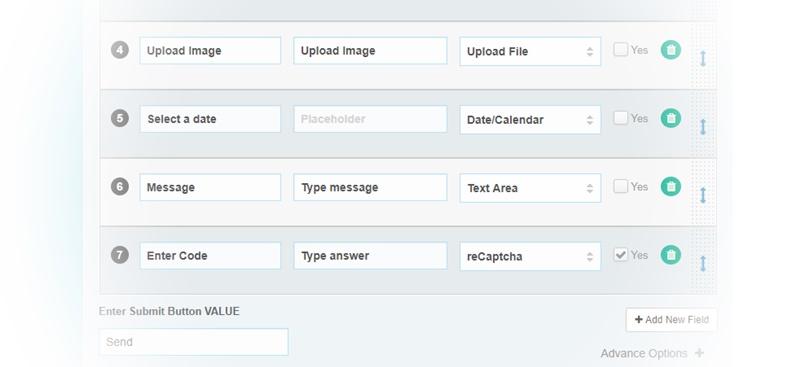
Analyzing the Best Premium Contact Form Plugins
When it comes to selecting a premium contact form plugin for your WordPress site, the options can be overwhelming. The best plugins not only enhance functionality but also integrate seamlessly with your existing design. Here, we delve into some of the standout features and benefits that make premium plugins worth considering.
Enhanced Customization Options
One of the most significant advantages of premium contact form plugins is the level of customization they offer. Unlike their free counterparts, premium plugins often come with:
- Drag-and-drop builders: Allowing you to create forms without any coding knowledge.
- Advanced styling options: Enabling you to match the form’s design with your website’s aesthetic.
- Conditional logic: Displaying or hiding fields based on user selections, creating a tailored experience.
Robust Integrations
Another compelling reason to invest in a premium plugin is the plethora of integrations available. These plugins often support:
- CRM systems: Like Salesforce or HubSpot, which streamline customer management.
- Email marketing tools: Such as Mailchimp or Constant Contact, allowing for seamless list building.
- Payment gateways: Enabling you to collect payments directly from your forms.
Top-notch Security Features
Security is paramount in today’s digital landscape. Premium plugins frequently include:
- Spam protection: Advanced features like Google reCAPTCHA to keep your forms secure.
- Data encryption: Ensuring that user data is protected during transmission.
- Regular updates: Keeping your plugin secure against vulnerabilities.
| Plugin Name | Key Feature | Price |
|---|---|---|
| WPForms | Multi-page forms | $199/year |
| Gravity Forms | Conditional logic | $59/year |
| Ninja Forms | Customizable templates | $99/year |
Dedicated Support and Documentation
With premium plugins, you often gain access to dedicated support teams ready to assist you with any issues. This can be a game-changer, especially for non-tech-savvy users. Comprehensive documentation and tutorials are also typically included, making it easier to navigate any challenges that may arise.
Ultimately, investing in a premium contact form plugin can significantly enhance the user experience on your website. The combination of customization, integration capabilities, security, and support creates a powerful tool that can drive engagement and conversions, making it a worthwhile addition to your WordPress toolkit.
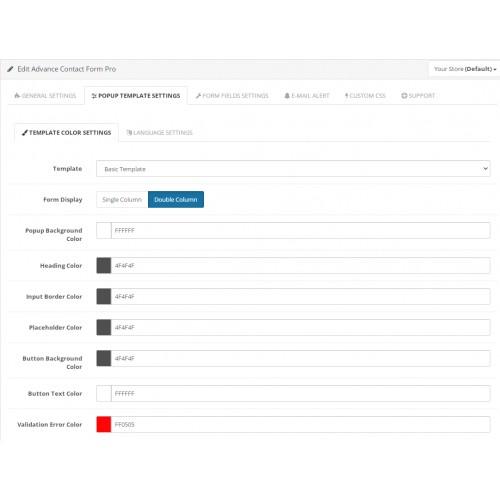
Enhancing Your Forms with Advanced Features and Integrations
When it comes to enhancing your forms, utilizing advanced features and integrations can significantly elevate user experience and streamline your workflow. Many contact form plugins for WordPress offer robust functionalities that cater to specific needs, making it easier for businesses to capture leads and engage with their audience effectively.
To start, consider plugins that provide conditional logic. This feature allows you to show or hide fields based on user selections, ensuring that visitors only see the questions relevant to them. For instance, if a user selects “Support Inquiry,” additional fields related to their specific inquiry can dynamically appear, making the form more user-friendly and engaging.
Integrating your forms with popular email marketing services is another way to enhance functionality. Many plugins allow seamless connections with platforms like Mailchimp, ConvertKit, and ActiveCampaign. This means that as soon as a user submits a form, their information is automatically added to your mailing list. This not only saves time but also helps in building targeted communication strategies.
Another exciting feature to consider is payment integration. If your business involves selling products or services, having a contact form that directly integrates with payment gateways like PayPal or Stripe can facilitate transactions and enhance customer satisfaction. This allows users to make payments directly through the form, providing a smoother checkout experience.
Additionally, look for plugins offering field validation and real-time feedback. This ensures that users provide the correct information before submission, minimizing errors and enhancing the quality of leads you receive. For example, if a user inputs an invalid email format, an instant error message can guide them to correct it before the form submission.
For those interested in collecting data, integrated analytics features are invaluable. Some plugins offer detailed insights into submission rates, user behavior, and form performance metrics. This information can help you tweak your forms for better conversion rates and understand your audience’s preferences more clearly.
| Plugin Name | Advanced Features | Integrations |
|---|---|---|
| WPForms | Conditional Logic, Payment Integration | Mailchimp, PayPal |
| Gravity Forms | Field Validation, Multi-Page Forms | Zapier, Stripe |
| Ninja Forms | Custom Fields, Email Notifications | Mailchimp, Salesforce |
Lastly, consider the importance of responsive design. With a growing number of users accessing websites via mobile devices, ensuring that your forms are mobile-friendly is crucial. Most top-tier contact form plugins automatically adjust to screen size, but it’s beneficial to test this functionality to ensure a consistent experience across all devices.
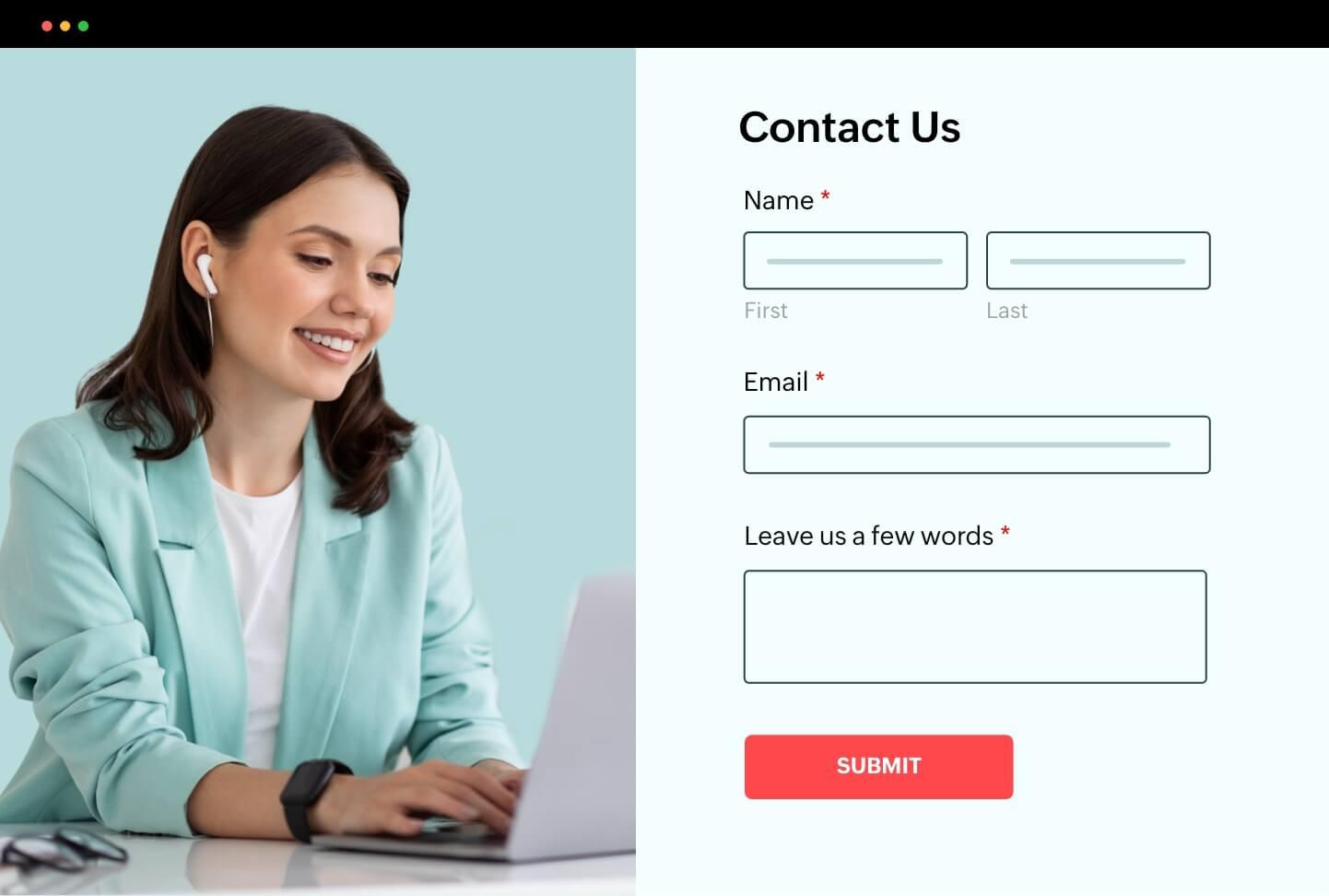
Best Practices for Using Contact Forms Effectively
To maximize the effectiveness of your contact forms, consider these essential practices that ensure both user satisfaction and optimal results:
- Keep it Simple: Limit the number of fields to only what is necessary. Too many fields can overwhelm users and lead to higher drop-off rates.
- Clear Labels: Use straightforward and descriptive labels for each field. Avoid jargon to ensure users understand what information is required.
- Mobile Optimization: Ensure your forms are responsive. A significant portion of web traffic comes from mobile devices, so forms should be easy to fill out on any screen size.
- Visual Appeal: Design matters! Use a clean layout with sufficient white space. A well-designed form is more inviting, encouraging users to complete it.
- Confirmation Message: After submission, display a friendly confirmation message. This reassures users that their inquiry has been received and indicates the next steps.
Another critical aspect is to utilize appropriate validation. Implement both client-side and server-side validation to minimize errors and enhance the user experience. This can prevent frustration caused by incorrect submissions, keeping users engaged:
| Field Type | Validation Needed |
|---|---|
| Format check | |
| Phone Number | Format and length check |
| Text Fields | Character limits |
To cater to diverse user needs, consider incorporating features like conditional logic. This allows forms to dynamically adjust based on user input, showing or hiding fields as necessary. This not only streamlines the process but also personalizes the user experience.
Lastly, don’t forget about analytics and testing. Monitor your form submissions and conduct A/B testing to determine which layouts, wordings, or styles perform best. Gathering data on user interactions can provide insights that drive further improvements.
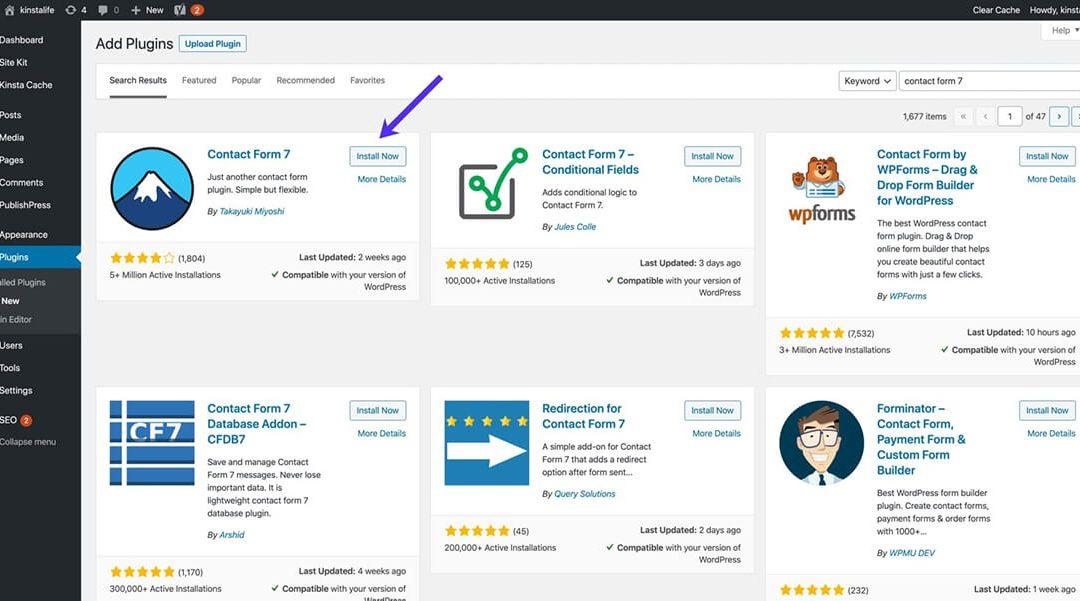
Troubleshooting Common Issues with Contact Form Plugins
Even the best contact form plugins can sometimes run into issues that can frustrate users and site admins alike. Identifying and troubleshooting these problems can make a world of difference in ensuring seamless communication on your website. Here are some common issues you might encounter and tips on how to address them.
Forms Not Sending Emails
This is one of the most prevalent issues users face. If your contact form isn’t sending emails, consider the following:
- Check Spam Folder: Sometimes, emails end up in the spam folder. Make sure to check there first.
- Email Configuration: Ensure that the email settings in your plugin are correctly configured, including the sender’s email address.
- SMTP Settings: Using an SMTP plugin can greatly improve email deliverability. Look for SMTP settings in your contact form plugin or opt for a dedicated SMTP plugin.
Form Not Displaying Correctly
If your contact form isn’t displaying as expected, here are a few troubleshooting steps:
- Conflict with Themes or Plugins: Deactivate other plugins and switch to a default theme to see if there’s a conflict.
- Shortcode Issues: Ensure that you are using the correct shortcode and that it is not modified or misplaced in your content.
- JavaScript Errors: Use the browser console to look for JavaScript errors that may be preventing the form from rendering properly.
Submission Validation Errors
Users may encounter issues with form validation. Here’s how to tackle it:
- Field Requirements: Make sure that required fields are clearly marked. Users often miss these, leading to frustrating submission errors.
- Browser Compatibility: Test your contact form in different browsers to ensure compatibility. Sometimes, certain features may not work as intended across all platforms.
- Custom Validation Scripts: If you’re using custom scripts for validation, verify that they are functioning correctly and check for any errors in the code.
Form Submissions Not Saving
If submissions are not saving or being recorded, take these steps:
- Database Connection: Make sure your site’s database is functioning correctly. A database error can prevent data from being saved.
- Plugin Settings: Check the settings of your contact form plugin to ensure that submissions are enabled and properly configured.
- Review Logs: If available, check error logs to understand if there are issues at the server level interfering with data storage.
| Issue | Possible Cause | Solution |
|---|---|---|
| Forms Not Sending Emails | Configuration issues | Verify email settings and consider SMTP |
| Form Not Displaying | Plugin/theme conflict | Deactivate other plugins and switch themes |
| Submission Validation Errors | Custom scripts or field requirements | Review validation rules and browser compatibility |
| Submissions Not Saving | Database issues | Check database health and plugin settings |
By following these troubleshooting tips, you can resolve most common issues that arise with contact form plugins. Keep your plugins updated and monitor your forms regularly for optimal performance. With a bit of careful attention, your contact forms will effectively serve their purpose, ensuring you don’t miss any important communications from your visitors.
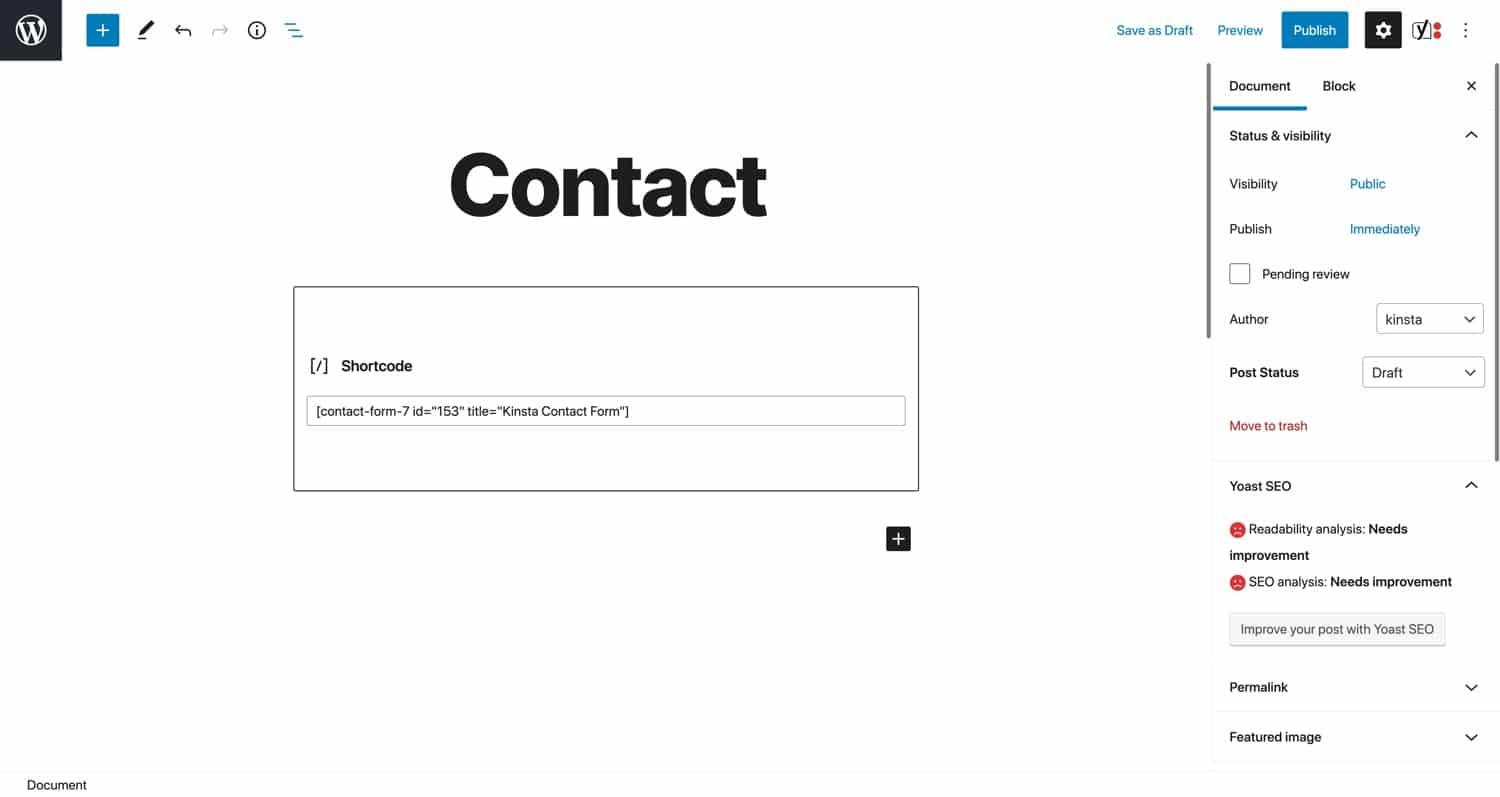
Final Thoughts: Choosing the Right Plugin for Your Website
Choosing the right contact form plugin for your WordPress site is crucial for enhancing user engagement and ensuring effective communication. With so many options available in 2024, it can be overwhelming to find the one that aligns with your specific needs. Here are some key factors to consider as you make your decision.
First and foremost, think about ease of use. A user-friendly interface allows you to set up your forms quickly without needing extensive technical knowledge. Look for plugins that offer drag-and-drop functionality and pre-built templates, making the design process smooth and enjoyable.
Next, consider features. Depending on your business needs, you might require advanced functionalities such as conditional logic, file uploads, or integration with customer relationship management (CRM) systems. Here’s a quick comparison of essential features to look for:
| Plugin Name | Drag-and-Drop Builder | Conditional Logic | Third-Party Integrations |
|---|---|---|---|
| WPForms | ✔️ | ✔️ | ✔️ |
| Ninja Forms | ✔️ | ✔️ | ✔️ |
| Gravity Forms | ✔️ | ✔️ | ✔️ |
| Contact Form 7 | ❌ | ❌ | ✔️ |
Another significant consideration is support and documentation. A plugin backed by a responsive support team can save you hours of frustration. Look for plugins that offer comprehensive documentation, tutorials, and active community forums where you can ask questions and share experiences.
Don’t underestimate the importance of speed and performance. A bloated plugin can slow down your website, affecting user experience and search engine rankings. Always check reviews and performance benchmarks to ensure the plugin is optimized for speed.
Lastly, take a moment to think about scalability. As your business grows, your contact form needs may evolve. Choose a plugin that can accommodate additional features or upgrades without requiring you to overhaul your entire setup. The right plugin should not only meet your current needs but also be flexible enough to grow with you.
By taking these factors into account, you can confidently select a contact form plugin that not only fits your website’s functionality but also enhances your overall user experience. Remember, a well-chosen plugin can turn casual visitors into loyal customers.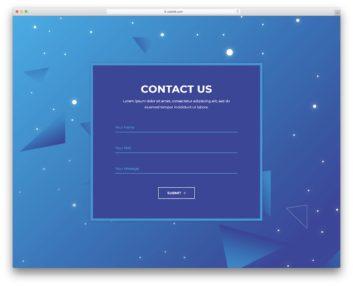
Get Started with Your Ideal Contact Form Today
Creating a contact form on your WordPress site is essential for engaging with your visitors and generating leads. With the right plugin, you can design a form that not only meets your needs but also complements your website’s aesthetic. Here’s how to dive in and craft your perfect contact form today:
Choose the Right Plugin
Selecting the best contact form plugin can make all the difference. Consider the following factors:
- User-Friendly Interface: Look for a plugin that offers drag-and-drop functionality, so you can easily build forms without any coding knowledge.
- Customization Options: Ensure the plugin allows you to customize fields, colors, and styles to match your brand.
- Integration Capabilities: Check if the plugin integrates with tools you already use, such as email marketing platforms or CRM systems.
Install and Configure Your Plugin
Once you’ve chosen a plugin that suits your needs, installation is often a straightforward process. Here’s a quick guide:
- Go to your WordPress dashboard, click on Plugins, and then Add New.
- Search for your selected plugin, and click Install Now.
- After installation, click Activate to start using the plugin.
After activation, follow the plugin’s setup wizard to configure your settings, such as email notifications and form fields.
Design Your Form
The beauty of using a WordPress contact form plugin is the ability to customize your form:
- Add Custom Fields: Incorporate fields that are relevant to your business, like dropdown menus, checkboxes, or text areas.
- Set Up Conditional Logic: Create dynamic forms that show or hide fields based on user selections, enhancing user experience.
- Style Your Form: Make use of the available styling options to ensure your form is visually appealing and aligns with your site’s design.
Test and Publish
Before you go live, it’s crucial to test the functionality of your contact form:
- Submit Test Entries: Fill out the form with test data to ensure you receive the responses correctly.
- Check Notifications: Confirm that your email notifications are working as intended, arriving promptly in your inbox.
Once everything checks out, it’s time to publish your form. Simply embed it on a page or post using the provided shortcode or block, and watch your engagement grow!
Stay Updated
Regularly update your contact form plugin to benefit from the latest features and security fixes. Keeping your plugin current will not only improve functionality but also protect your website from potential vulnerabilities.
Frequently Asked Questions (FAQ)
Q&A: 11 Best WordPress Contact Form Plugins for 2024 (Free + Premium)
Q: Why do I need a contact form plugin for my WordPress site?
A: Great question! A contact form plugin is essential for any website because it provides a direct line of communication between you and your visitors. Whether you’re a business owner, blogger, or freelancer, having a contact form makes it easy for potential clients or readers to reach out without any hassle. Plus, it helps you avoid spam by filtering messages through a structured form!
Q: What should I look for in a contact form plugin?
A: When choosing a contact form plugin, consider features like ease of use, customization options, spam protection, and integration with other tools (like email marketing services). You’ll also want to think about support options, as having a reliable resource to turn to can be a lifesaver if you run into issues.
Q: Are there free options available, or do I have to pay for a good contact form plugin?
A: Absolutely, there are excellent free options! Many contact form plugins offer both free and premium versions. The free versions often have all the basic features you’ll need, while the premium versions can provide advanced functionalities like conditional logic, payment options, and enhanced spam protection. It all depends on your specific needs!
Q: Can you recommend any specific plugins to consider?
A: Of course! Here are some of the top picks for 2024:
- WPForms: User-friendly and powerful, with a drag-and-drop builder.
- Contact Form 7: A classic option with a range of customization capabilities.
- Ninja Forms: Great for beginners, with a ton of add-ons for additional features.
- Gravity Forms: A premium choice that’s packed with advanced features.
- Formidable Forms: Ideal for creating complex forms, thanks to its advanced functionalities.
- WP Fluent Forms: Known for its speed and user-friendly interface.
- Everest Forms: A great option for those looking for a simple yet effective solution.
- Caldera Forms: Offers a unique approach with its intuitive drag-and-drop interface.
- HappyForms: Comes with a free version that’s surprisingly robust.
- ARForms: A premium plugin that’s perfect for those who need a lot of customization.
- Contact Form by WPForms Lite: A free, lightweight option from a well-trusted developer.
Q: How difficult is it to set up a contact form using these plugins?
A: Not difficult at all! Most of these plugins are designed with user-friendliness in mind, so you can typically have a functional contact form up and running in just a few minutes. With drag-and-drop builders and pre-made templates, even beginners can create professional-looking forms without any coding knowledge.
Q: How can I ensure my contact forms are secure from spam?
A: Good question! Spam can be a real nuisance. Many contact form plugins come with built-in spam protection features like CAPTCHA or honeypot methods. Additionally, you can add plugins like Akismet to further protect your forms from unwanted submissions.
Q: Are these plugins compatible with mobile devices?
A: Yes, most reputable contact form plugins are designed to be fully responsive and mobile-friendly. This ensures that your forms look great and function well on any device, making it easy for your visitors to reach out no matter where they are.
Q: What if my needs change? Can I upgrade from a free to a premium version later?
A: Definitely! Many of the plugins listed offer a seamless upgrade path from free to premium versions. This way, you can start with what you need now and expand later as your website grows or as your requirements change.
Q: What’s the best way to choose the right contact form plugin for my site?
A: Start by identifying your specific needs. Do you need simple forms, or do you want complex features like payment integration? Consider factors like your budget, ease of use, and any integrations you might require. Once you have a clear idea of what you need, check out reviews and comparisons to find the best fit for you.
Q: Is it worth investing in a premium contact form plugin?
A: If you require advanced features, reliable support, or enhanced security, investing in a premium plugin can be well worth it. The added capabilities can save you time and help you create a more efficient workflow, ultimately leading to better user engagement on your site!
Ready to find the perfect contact form plugin for your WordPress site? Dive into our full article for detailed reviews and features of each recommended plugin!
Wrapping Up
And there you have it! Our rundown of the 11 Best WordPress Contact Form Plugins for 2024—a perfect blend of free and premium options to suit every need. Whether you’re looking to capture leads, streamline customer support, or simply make it easier for your audience to reach you, there’s a plugin on this list that fits the bill.
Remember, the right contact form can make all the difference in how effectively you engage with your visitors. So, take a little time to explore these options, consider your specific requirements, and choose the plugin that aligns best with your goals.
If you’ve enjoyed this guide, don’t hesitate to share it with your fellow WordPress enthusiasts! And if you have any experience with these plugins or know of others that deserve a shout-out, drop a comment below. We love hearing from you and are always here to help you make the most of your WordPress journey. Happy form building!