Elevate your eLearning platform with the best LearnPress WordPress themes! Discover our top 6+ picks that blend stunning design with powerful functionality, inspiring both educators and students to thrive. Transform your vision into an engaging learning experience today!
6+ Best LearnPress WordPress Themes for Your eLearning Website
In today’s digital age, the thirst for knowledge knows no bounds, and the world of eLearning has exploded with opportunities. If you’re ready to transform your expertise into an engaging online course or educational platform, then the right tools will make all the difference. Enter LearnPress, a powerful WordPress plugin that empowers educators and entrepreneurs to create fully functional eLearning websites with ease. But to truly captivate your audience and deliver an exceptional learning experience, you need a stunning theme that not only reflects your vision but also enhances user engagement.
In this article, we’ll explore the six best LearnPress WordPress themes that can elevate your eLearning website from ordinary to extraordinary. These themes blend aesthetic appeal with robust functionality, ensuring that your content shines while providing an intuitive and enriching environment for your learners. Whether you’re launching a new course, building a comprehensive online school, or simply sharing your knowledge, these carefully curated themes are designed to inspire and transform the way your audience interacts with your lessons. Join us as we dive into the world of design and innovation, unlocking the potential of your eLearning platform and empowering you to make a profound impact on learners everywhere!
Unleash the Power of Online Learning with the Right Theme
In the fast-evolving world of eLearning, choosing the right theme for your LearnPress-powered website can make all the difference. A well-designed theme not only enhances the visual appeal of your site but also significantly improves user experience, making it easier for students to navigate through courses, track progress, and engage with content. Here’s how the right theme can transform your online learning platform.
Engaging User Interface: A visually appealing theme grabs attention and keeps users engaged. Look for themes that offer:
- Responsive designs that adapt to all devices.
- Customizable layouts that reflect your brand identity.
- Interactive elements, such as quizzes and forums, to enhance learner interaction.
Seamless Integration: The best themes integrate effortlessly with LearnPress, providing essential features right out of the box. Key integrations to consider include:
- Payment gateways for smooth transaction processes.
- Analytics tools to track user performance and engagement.
- Forum and community features to foster discussion and collaboration among learners.
Customization Options: Your eLearning website should be as unique as your content. Choose themes that offer robust customization options, allowing you to:
- Modify colors, fonts, and layouts without needing extensive coding skills.
- Add custom widgets to highlight important announcements or upcoming courses.
- Utilize page builders for drag-and-drop ease in creating stunning layouts.
Dedicated Support and Updates: When investing in a theme, ensure that it comes with reliable support and regular updates. This guarantees:
- Access to the latest features and security improvements.
- Responsive customer support to assist with technical issues.
| Theme Name | Key Features | Price |
|---|---|---|
| Academy Pro | Responsive, Customizable, SEO-Friendly | $59 |
| eLumine | Modern Design, LMS Integration, Support | $69 |
| MasterStudy | Online Courses, Payment Integration, Responsive | $49 |
By selecting a theme that aligns with your goals and enhances your eLearning platform’s functionality, you set the stage for a successful online education experience. Dive into the world of possibilities and make your eLearning vision a reality with the right tools at your disposal.

Transform Your eLearning Experience with Stunning Visuals
In the digital age, where attention spans are shorter than ever, captivating visuals play a crucial role in enhancing the learning experience. Your eLearning platform can transform into an engaging educational hub that draws learners in and keeps them motivated to explore further. By leveraging the right WordPress themes, you can create a stimulating environment that not only conveys information but also sparks creativity.
Imagine a beautifully designed layout that showcases your courses with stunning imagery and intuitive navigation. Here are some key features to look for in a LearnPress-compatible theme:
- Responsive Design: Ensure your theme looks great on all devices, allowing learners to access content anytime, anywhere.
- Customizable Layouts: Choose themes that offer a variety of layout options to match your brand’s identity.
- Engaging Course Presentation: Highlight course details with vibrant visuals and interactive elements that enhance learning.
- Integration with Multimedia: Look for themes that support video, audio, and infographics to enrich your content delivery.
- Easy Navigation: A user-friendly interface keeps learners focused on their educational journey without unnecessary distractions.
Additionally, the choice of color schemes and typography can significantly impact the mood and readability of your site. Bold, contrasting colors can energize learners, while softer hues may create a calming effect. Selecting the right fonts is equally important; they should be readable yet convey a sense of professionalism. Themes that offer typography customization can help align your site with your educational ethos.
To illustrate the potential of a well-designed theme, consider the following table showcasing some of the best LearnPress WordPress themes currently available:
| Theme Name | Key Feature | Best For |
|---|---|---|
| Eduma | Modern design with customizable demos | Schools & Universities |
| Masterstudy | Video tutorials integration | Online Courses |
| Education WP | Advanced quiz features | Training Programs |
| WPLMS | Social Learning features | Community-driven platforms |
By embracing these visually appealing themes, you’ll not only enhance the functionality of your eLearning platform but also create an immersive experience that resonates with your learners. It’s time to elevate your educational offerings and transform your site into a vibrant learning community that inspires success and fosters lifelong learning.

Discover the Top Features to Look for in LearnPress Themes
When selecting a theme for your LearnPress-powered eLearning website, there are several essential features that can transform your platform into a remarkable learning experience. Here are some key aspects to consider that will not only enhance usability but also appeal to your audience.
- Responsive Design: Your theme should be mobile-friendly. A responsive design ensures that your content looks great on any device, from desktops to tablets and smartphones, providing a seamless learning experience for all users.
- Integration Capabilities: Look for themes that support easy integration with plugins and tools that enhance learning functionality, such as quizzes, assignments, and student forums. The ability to connect with third-party tools can significantly enrich your site’s offerings.
- User-Friendly Interface: A clean and intuitive interface is crucial. Choose themes that prioritize simplicity and easy navigation. This will help your users focus on learning rather than getting lost in complex layouts.
- Customizability: Flexibility in design allows you to create a unique brand identity. Themes that offer customization options, such as different color schemes and layout variations, empower you to tailor your website to fit your vision.
Additionally, consider themes that provide SEO Optimization. Being optimized for search engines can help your courses reach a wider audience. Look for themes that follow best practices for SEO, including fast loading times and clean code.
Another vital feature is Course Management: Efficient tools for managing courses, tracking student progress, and analyzing performance metrics are essential for any eLearning platform. Ensure the theme you choose supports these functionalities to simplify your administrative tasks.
| Feature | Importance |
|---|---|
| Responsive Design | Ensures accessibility on all devices |
| Integration Capabilities | Enriches learning with additional tools |
| User-Friendly Interface | Enhances student engagement and satisfaction |
| Customizability | Defines your brand and aesthetic |
| SEO Optimization | Boosts visibility and reach |
| Course Management | Simplifies administration and tracking |
Ultimately, the right theme can significantly influence the success of your eLearning platform. By focusing on these crucial features, you can create a dynamic and engaging environment that not only attracts learners but also fosters their educational journey.
Elevate Your Course Offerings with Professional Design
In the fast-evolving world of eLearning, standing out from the crowd is essential. Professional design isn’t just about aesthetics; it’s a crucial element that enhances the user experience and increases course engagement. By choosing the right WordPress theme, you can create a visually stunning platform that captivates learners from the moment they land on your site.
Imagine a learning environment where every aspect—from the layout to the typography—works seamlessly to guide students through their educational journey. Quality design can:
- Boost Credibility: A polished appearance instills trust and confidence in potential students.
- Enhance Usability: Intuitive navigation and user-friendly features foster a smooth learning experience.
- Increase Engagement: Visually appealing elements encourage interaction and participation.
When selecting a theme for your LearnPress site, look for features that align with your educational goals. A well-structured theme can help you present your content effectively, ensuring that students can easily access resources, track their progress, and communicate with instructors.
Consider themes that offer:
- Responsive Design: Ensure your site looks great on all devices, from desktops to smartphones.
- Customization Options: Tailor the design to reflect your brand identity and course objectives.
- Integrated Learning Tools: Support for quizzes, forums, and certificates enhances the overall learning experience.
| Theme Name | Key Feature | Best For |
|---|---|---|
| Eduma | Drag & Drop Builder | Beginners & Advanced Users |
| WPLMS | Social Learning | Community-based Courses |
| Masterstudy | Payment Integration | Commercial Courses |
| Guru | Course Reviews | Feedback-driven Learning |
Ultimately, investing in a professional design will not only enhance the visual appeal of your courses but also create an immersive learning experience that keeps your students coming back for more. Choosing a standout theme is the first step towards building a successful eLearning platform.
Boost Engagement with Interactive and Dynamic Layouts
In today’s digital landscape, it is essential to captivate your audience and keep them engaged throughout their learning journey. Implementing interactive and dynamic layouts can significantly enhance user experience, encouraging learners to explore and interact with your content more effectively. Themes designed for LearnPress provide robust features that breathe life into your eLearning website.
Consider integrating the following elements into your layout:
- Quizzes and Assessments: Allow learners to test their knowledge with built-in quizzes that provide instant feedback.
- Progress Tracking: Help students visualize their learning journey with progress bars or completion badges, motivating them to move forward.
- Responsive Design: Ensure your content looks great on all devices, making learning accessible anytime, anywhere.
- Interactive Multimedia: Use videos, animations, and infographics to break up textual content and cater to different learning styles.
Innovative layouts foster a sense of community, inviting students to engage with each other through forums or discussion boards. By enabling peer interaction, you create a collaborative learning environment that transcends traditional methods. This not only enhances engagement but also reinforces concepts through peer-to-peer explanation and collaboration.
Utilizing call-to-action buttons strategically throughout your site can also lead to higher interaction rates. Place these buttons at critical points such as after a lesson or quiz, prompting learners to take the next step, whether it’s enrolling in a new course or sharing their achievements on social media. This can amplify the reach of your content exponentially.
To illustrate the impact of these strategies, consider the following table showcasing engagement metrics before and after implementing dynamic layouts:
| Metric | Before Implementation | After Implementation |
|---|---|---|
| Average Time on Page | 2 minutes | 5 minutes |
| Course Completion Rate | 60% | 85% |
| Engagement Rate (Comments/Posts) | 5% of users | 25% of users |
With the right LearnPress theme, you can harness the power of interactive layouts to create a rich learning experience that resonates with your audience. By prioritizing user engagement through dynamic features, you not only enhance learning but also build a loyal community around your eLearning platform.

Maximize Functionality with Customization Options
In the realm of eLearning, the ability to tailor your website to meet specific needs is paramount. With the right LearnPress WordPress themes, you can ensure that your educational platform not only looks great but functions impeccably. Customization options allow you to create a unique learning environment that resonates with your audience while providing a seamless user experience.
Among the multitude of themes available, choosing one that offers extensive customization features can significantly enhance your site’s functionality. Here are some reasons to consider:
- Flexible Layouts: A customizable theme comes with multiple layout options, allowing you to design your homepage, course pages, and even blog sections to reflect your brand identity.
- Color Schemes and Fonts: Personalizing your color schemes and typography enhances readability and engagement, making your content more accessible to learners.
- Drag-and-Drop Builders: Many themes include intuitive page builders, allowing you to rearrange elements effortlessly, without needing any coding knowledge.
Moreover, customization doesn’t just stop at aesthetics. Functionality can also be tailored to fit the learning goals you have in mind. Features such as:
- Custom Course Structures: Create unique course layouts that cater to different teaching methods, whether it’s video-based, quizzes, or interactive modules.
- User Profiles: Allow for personalized learning experiences by enabling user profile customizations that track progress and achievements.
- Payment Gateways: Integrate various payment options to accommodate different user preferences, increasing your potential for revenue.
To further illustrate the impact of customization, consider the following table showcasing how different themes can cater to diverse educational needs:
| Theme Name | Customization Features | Best For |
|---|---|---|
| Eduma | Multiple layouts, color controls | Universities and colleges |
| Masterstudy | Drag-and-drop, interactive elements | Online courses and tutorials |
| Course Builder | Custom course structures, monetization options | Freelancers and individual instructors |
By leveraging these customization options, you can create an engaging and functional eLearning environment that not only attracts students but also fosters a rich learning experience. The right theme can transform your website into a dynamic platform that adapts to your educational vision and meets the needs of your learners.
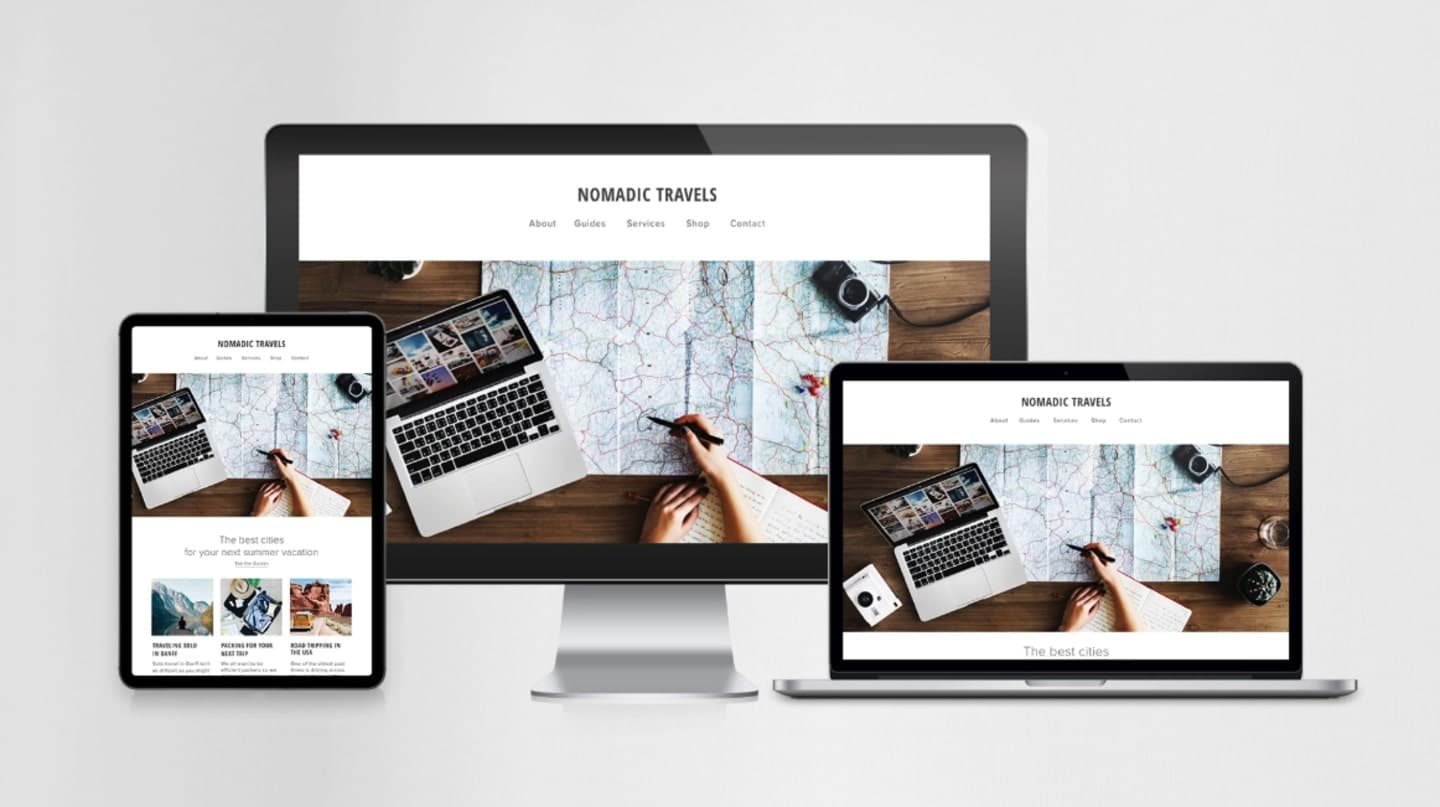
Harness the Benefits of Responsive and Mobile-Friendly Designs
In today’s digital age, ensuring your eLearning platform is accessible on various devices is not just a trend—it’s a necessity. With a significant percentage of learners accessing online courses through their smartphones and tablets, having a responsive design is crucial for engaging users and providing an optimal learning experience. A mobile-friendly interface allows your audience to learn anytime, anywhere, leading to increased satisfaction and retention rates.
Responsive design ensures that your website adapts seamlessly to different screen sizes. This adaptability not only enhances usability but also improves your site’s performance in search engine rankings. With Google prioritizing mobile-first indexing, a well-optimized site can substantially increase your visibility and attract more learners to your courses.
Here are some of the key advantages of incorporating responsive and mobile-friendly designs for your eLearning platform:
- Enhanced User Experience: A mobile-optimized site aligns the content layout to the user’s device, ensuring that navigation is intuitive and engaging.
- Increased Engagement: Learners are more likely to stay on a site that is easy to use on their devices, leading to higher completion rates of courses.
- Broader Reach: Responsive designs cater to a diverse audience, allowing you to tap into markets where mobile usage is predominant.
- Cost-Effective: Investing in a responsive theme can save you money in the long run by eliminating the need for separate mobile sites.
By choosing themes that are designed specifically for LearnPress, you can take advantage of these benefits while also ensuring your online courses are visually appealing and functional. Consider themes that include features such as:
| Feature | Description |
|---|---|
| Customizable Layouts | Flexibility to adjust course layouts for various devices. |
| Interactive Elements | Engaging quizzes and interactive content designed for mobile. |
| SEO Optimization | Built-in SEO features for better visibility in search engines. |
| Support & Updates | Regular updates and support ensure ongoing compatibility. |
Ultimately, investing in responsive and mobile-friendly themes for your eLearning website is not just about aesthetics; it’s about creating an enriched learning environment that meets the needs of modern learners. By prioritizing user experience across devices, you’ll cultivate a loyal community of learners who value accessibility and engagement in their educational journey.

Explore Themes That Enhance User Experience and Navigation
When creating an eLearning website, the right theme can significantly impact user experience and navigation. A well-designed theme not only captivates your audience but also enhances usability, making it easier for students to access and engage with materials. Here are some essential themes to consider that prioritize user experience:
- Responsive Design: Ensure your theme is fully responsive, adjusting seamlessly to different screen sizes. This is crucial as learners may access your site via desktops, tablets, or smartphones.
- Intuitive Navigation: Look for themes that offer clear, concise navigation menus. This allows users to find courses and resources without frustration, incentivizing them to explore more.
- Fast Loading Times: Opt for lightweight themes optimized for speed. A fast-loading site reduces bounce rates and keeps users engaged, crucial for online learning environments.
- Customizable Layouts: Choose themes that allow for easy customization. Tailoring the site layout to fit your branding makes the learning experience more personalized and engaging.
- SEO-Friendly Features: Pick themes that come with built-in SEO optimization tools. This ensures your courses and content are easily discoverable by search engines, attracting more students.
- Integrated Learning Tools: Select themes that support LearnPress and other essential eLearning plugins. This integration helps streamline course creation and management, enhancing both user and admin experiences.
| Theme Name | User Rating | Key Features |
|---|---|---|
| Academy Pro | 4.8/5 | Responsive layout, SEO-optimized |
| Eduma | 4.9/5 | Drag-and-drop builder, multiple demos |
| Masterstudy | 4.7/5 | Integrated quiz builder, event management |
| Learndash | 4.6/5 | Customizable course layouts, advanced reporting |
Each of these themes offers unique capabilities that can enhance user interaction and satisfaction. Investing in a theme that fosters a positive experience can significantly boost student engagement and retention. By prioritizing accessibility and functionality, you create a welcoming learning environment that encourages exploration and academic success.
Consider your target audience when selecting a theme. A younger demographic might appreciate bold visuals and interactive elements, while a more mature audience may prefer a streamlined, straightforward design. Tailor your theme choice to fit the preferences of your learners, ensuring an inviting atmosphere that enhances their learning journey.

Integrate Seamlessly with Plugins for Enhanced Learning
Creating an effective eLearning website goes beyond choosing the right theme; it involves enhancing the learning experience through seamless integration of plugins. With the right combination of tools, your platform can transform from a simple course delivery system into an engaging, interactive learning hub. Here, we explore essential plugins that can be easily integrated into your LearnPress-powered site, elevating both functionality and user experience.
Gamification Plugins are a game changer for boosting student engagement. By adding elements such as points, badges, and leaderboards, you can motivate learners to participate more actively. Popular options like GamiPress or myCred can be seamlessly integrated with LearnPress, encouraging friendly competition and enhancing motivation.
Membership and Subscription Plugins are essential for managing user access and monetization. Integrate tools like MemberPress or Paid Memberships Pro to establish a robust membership model. This allows you to sell courses, create subscription plans, and manage user registrations effortlessly.
Communication and Collaboration Plugins enhance the interactive aspect of online learning. Integrate forums with plugins like bbPress or real-time chat solutions such as WP Live Chat Support. These tools foster community engagement, allowing students to interact, ask questions, and collaborate on projects, thus creating a more immersive learning environment.
| Plugin Type | Recommended Plugins | Benefits |
|---|---|---|
| Gamification | GamiPress, myCred | Boosts engagement and motivation |
| Membership | MemberPress, Paid Memberships Pro | Manages access and monetization |
| Communication | bbPress, WP Live Chat Support | Enhances interaction and collaboration |
Analytics and Reporting Plugins provide insights into user behavior and course performance. Tools like MonsterInsights can track user engagement, helping you identify high and low-performing areas in your courses. By understanding these metrics, you can refine your content and teaching strategies to better meet the needs of your learners.
Lastly, consider integrating Content Protection Plugins to safeguard your intellectual property. Tools such as WP Content Copy Protection prevent unauthorized content sharing, ensuring that your hard work is respected and valued. This adds an extra layer of security to your educational materials, allowing you to focus on creating quality content without worrying about plagiarism.
By selecting the right plugins for your LearnPress WordPress site, you can create a rich, engaging, and secure learning environment. This integration not only enhances functionality but also fosters a vibrant community of learners eager to thrive in their educational journeys.

Find the Perfect Theme for Every Niche and Subject Matter
Choosing the right theme for your eLearning website can make all the difference in providing an engaging learning experience. With various options available, it’s essential to select a theme that not only aligns with your educational content but also enhances the overall functionality of your site. Here’s a look at some of the top LearnPress WordPress themes that cater to diverse niches, ensuring your courses shine.
Key Features to Look For
When searching for the ideal theme, consider these key features:
- Responsive Design: Ensure your theme looks great on all devices, from desktops to mobile phones.
- User-Friendly Navigation: Simplified access to courses and resources keeps learners engaged.
- Customizable Layouts: Flexibility in design helps tailor the site to fit your brand.
- Integration with LearnPress: Seamless compatibility with LearnPress for a smooth eLearning experience.
Theme Recommendations
Here are some top-notch themes you should consider for your eLearning website:
| Theme Name | Best For | Features |
|---|---|---|
| Eduma | General Education | Multiple demos, powerful LMS, and event management. |
| LMS WordPress Theme | Online Courses | Drag-and-drop builder, quizzes, and course grading. |
| Academy | Professional Development | Course management, user-friendly interface, and monetization options. |
| Masterstudy | Creative Fields | Modern design, multiple layouts, and student feedback system. |
Elevate Your Online Learning Experience
In a saturated market, a well-chosen theme not only attracts visitors but also retains them. An aesthetically pleasing design paired with functional features can inspire learners to engage more deeply with your content. By investing time in selecting the right theme, you set the foundation for a successful eLearning platform that resonates with your audience.
Whether your focus is on academic subjects, professional skills, or creative arts, there’s a theme that meets your needs. Explore these options and find the perfect fit that will help you create an impactful online learning experience.
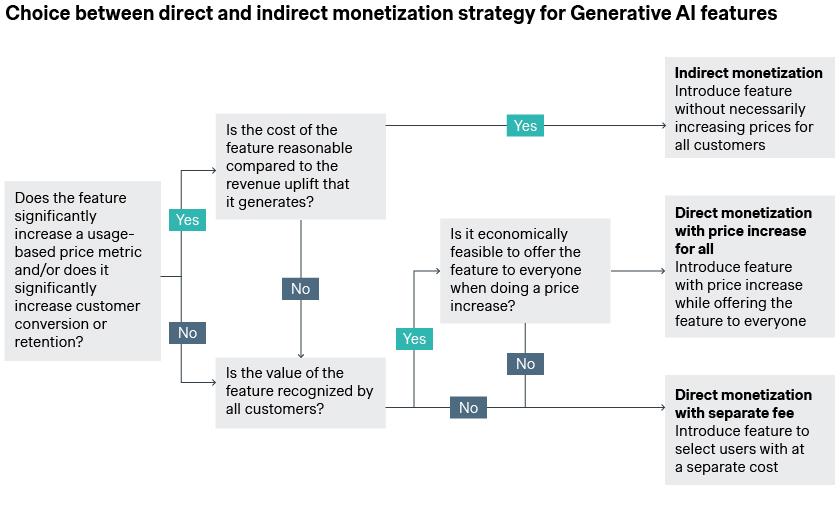
Unlock Revenue Potential with Monetization Features
Maximize Your eLearning Revenue Stream
Transform your eLearning website into a thriving business by harnessing the power of monetization features. With the right WordPress theme, you can effortlessly integrate multiple revenue streams that cater to various learning preferences and market demands.
Consider implementing the following monetization strategies:
- Course Sales: Create and sell individual courses or complete bundles.
- Subscription Models: Offer monthly or yearly subscriptions for exclusive access to premium content.
- Membership Plans: Foster a community by providing tiered memberships with different benefits.
- Affiliate Marketing: Partner with related services or products to earn commissions from referrals.
- Certification Fees: Charge for certification upon course completion to add tangible value to your offerings.
Using a theme equipped with built-in monetization features can ease the process of setting up your revenue channels. Look for themes that offer:
- Integrated Payment Gateways: Simplify transactions with support for major payment methods.
- Course Management Systems: Effortlessly manage your courses, students, and progress tracking.
- Advanced Analytics: Gain insights into user behavior to optimize your offerings and marketing strategies.
- Customizable Sales Pages: Create compelling landing pages that attract potential learners.
| Feature | Importance |
|---|---|
| Responsive Design | Ensures accessibility on all devices |
| SEO Optimization | Increases visibility and attracts organic traffic |
| Social Sharing Options | Encourages promotion and increases audience reach |
| Support & Documentation | Facilitates ease of use and troubleshooting |
With the right tools at your fingertips, you can focus on creating high-quality content that resonates with your audience. Build a vibrant online learning community while unlocking multiple revenue opportunities. Start your journey towards financial success today by selecting a LearnPress-compatible theme that aligns with your vision!

Gain Insights from User Reviews and Testimonials
Exploring user reviews and testimonials can be a game changer for selecting the right LearnPress WordPress theme for your eLearning website. These insights often provide a real-world perspective that goes beyond the marketing spiel, giving potential users a clearer picture of performance, usability, and support.
Many users rave about themes that offer seamless integration with LearnPress, highlighting how effortless it was to set up their online courses. A few key features they frequently mention include:
- Customizability: The ability to tailor the design according to their brand.
- Responsive Design: Ensuring that their courses look great on all devices.
- Support and Documentation: Access to thorough guides and responsive support teams that help resolve issues.
Moreover, testimonials often reveal the hidden strengths of various themes. One user noted how a particular theme enhanced student engagement through aesthetically pleasing layouts and interactive elements. This kind of feedback can help you gauge whether a theme will resonate with your target audience.
Another common theme in user feedback is the importance of loading speed. Many eLearning websites cannot afford to lose students due to slow page loads. Reviews that emphasize fast performance can serve as valuable indicators when making your decision. Consider gathering insights from users who have experienced high traffic and can attest to the theme’s reliability under stress.
When choosing a theme, also pay attention to user-generated content regarding SEO capabilities. A theme that enhances search engine visibility can significantly affect the success of your courses. Testimonials that highlight easy optimization options can save you time and effort in the long run.
it’s wise to compile a simple table summarizing the standout features of each theme based on user insights:
| Theme | Customizability | Loading Speed | Customer Support |
|---|---|---|---|
| Theme A | High | Fast | Excellent |
| Theme B | Moderate | Average | Good |
| Theme C | High | Very Fast | Outstanding |
By considering user reviews and testimonials, you can make a more informed decision, ultimately leading to a more successful eLearning platform. Their experiences can serve as a guiding light, ensuring you choose a theme that won’t just meet your needs but exceed your expectations.

Learn How to Choose a Theme That Grows with You
Choosing a theme for your eLearning website is more than just picking a pretty design; it’s about selecting a framework that can evolve alongside your educational aspirations. A well-selected theme should not only be visually appealing but also functional and adaptable to your growing needs. Here are some essential factors to consider:
- Flexibility and Customization: Look for themes that allow you to make changes easily. This includes layout adjustments, color schemes, and font choices. A versatile theme lets you tailor your site to reflect your brand as it develops.
- Responsive Design: Ensure the theme is mobile-friendly. With an increasing number of learners accessing content on mobile devices, a responsive design guarantees a seamless learning experience across all screens.
- Integration Capabilities: Select themes that offer compatibility with eLearning plugins like LearnPress. The right theme should enhance the functionality of your site, allowing for features like quizzes, course management, and student tracking.
Consider the user experience as a top priority. A theme that provides easy navigation and quick access to course materials will keep your students engaged and encourage them to delve deeper into your offerings. An intuitive interface can significantly enhance retention rates and overall satisfaction.
Another critical aspect is the theme’s support and updates. As technology evolves, so should your website. Choose a theme from a reputable developer who offers ongoing support and regular updates. This ensures your website remains secure, functional, and in line with the latest web standards.
| Feature | Importance | Recommended Action |
|---|---|---|
| Customization Options | High | Look for themes with a user-friendly customization panel. |
| Mobile Responsiveness | Critical | Test the demo on various devices before purchase. |
| Plugin Support | Essential | Verify compatibility with LearnPress and other essential plugins. |
| Customer Support | Important | Check reviews for responsiveness and helpfulness. |
Lastly, envision the future of your eLearning platform. As you grow, your content and audience will diversify. Choose a theme that scales efficiently, allowing you to add new courses, features, and even membership options without overhauling your entire site. This forward-thinking approach not only saves time and resources but also empowers you to focus on what truly matters: delivering a transformative learning experience.

Take Your eLearning Platform to New Heights with the Right Theme
In the ever-evolving landscape of online education, your platform’s theme plays a pivotal role in creating an engaging learning environment. A well-chosen theme not only enhances the visual appeal of your eLearning website but also significantly impacts functionality and user experience. When selecting a theme for your LearnPress-based site, consider how it aligns with your educational goals and the needs of your learners.
Here are some essential features to look for in a LearnPress theme:
- Responsive Design: Ensure your theme looks great on all devices, from desktops to smartphones.
- Customization Options: Choose a theme that allows you to personalize colors, fonts, and layouts to match your brand identity.
- SEO-Friendly: A theme optimized for search engines will help your courses get discovered more easily.
- Integration with Plugins: Make sure the theme supports popular plugins to enrich your eLearning experience.
- Fast Loading Speed: A quick-loading theme ensures that users have a seamless experience, keeping them engaged.
Among the myriad of themes available, you might find yourself overwhelmed. To help you narrow down your choices, we’ve curated a list of standout options that can elevate your LearnPress site:
| Theme Name | Key Features | Best For |
|---|---|---|
| Eduma | Multiple demos, Course builder, BuddyPress compatibility | All types of educational institutions |
| Masterstudy | Modern design, Event management, Multiple payment gateways | Online courses and training centers |
| Academy | User-friendly interface, Custom widgets, Responsive layout | Universities and colleges |
| LearningZone | Drag & drop builder, WooCommerce support, Clean aesthetics | Freelancers and small educators |
Each of these themes offers unique capabilities that can cater to different educational needs. Whether you are an established institution or a passionate instructor, the right theme sets the foundation for a rich learning experience. Remember, a theme is more than just aesthetics; it should foster interactivity, accessibility, and ease of navigation for your learners.
Investing time in selecting the perfect theme is crucial. It’s the first impression you make on potential students and can significantly influence their decision to enroll. By creating a visually appealing, functional, and user-friendly website, you not only attract learners but also enhance their overall educational journey.
Frequently Asked Questions (FAQ)
Q&A: 6+ Best LearnPress WordPress Themes for Your eLearning Website
Q1: Why should I choose LearnPress for my eLearning website?
A1: LearnPress is a powerful and flexible Learning Management System (LMS) that seamlessly integrates with WordPress. It’s user-friendly, making it easy for you to create, manage, and sell courses. With its extensive features, like quizzes, student management, and course monetization, it’s designed to elevate your eLearning platform to new heights. Choosing LearnPress means investing in a system that can adapt and grow with your educational vision!
Q2: What makes the right WordPress theme crucial for my eLearning site?
A2: The right WordPress theme is more than just aesthetics; it’s about functionality and user experience. A well-designed theme enhances navigation, engages users, and showcases your content beautifully. This not only improves student retention but also boosts your brand’s credibility. An optimal theme helps create an inviting atmosphere where learners are inspired to explore and succeed.
Q3: Can you recommend some standout themes compatible with LearnPress?
A3: Absolutely! Here are six exceptional themes that can elevate your eLearning website:
- Academy – This theme is ideal for course creators looking for sleek design and robust features, including course rating and review systems.
- Education WP - A versatile theme that offers a variety of demos and customization options, perfect for schools and online courses.
- Eduma – With its modern layout and integrated demo content, Eduma is perfect for those wanting a quick start without sacrificing quality.
- Masterstudy – This theme combines stunning design with practical features like built-in course reviews and a powerful course builder.
- LMS – A theme designed specifically for eLearning, LMS offers a plethora of customization options and supports various payment gateways for selling courses.
- eLearning WP – This theme is packed with features and includes a unique course builder that simplifies course creation while maintaining a professional look.
Q4: What features should I look for in a LearnPress theme?
A4: When choosing a theme for LearnPress, ensure it includes the following features: responsive design (for mobile accessibility), customization options (to align with your brand), integration with popular plugins (for added functionality), and strong support and updates (to keep your site secure and current). A theme that prioritizes user experience and engagement will help to keep your students motivated and coming back for more.
Q5: How will the right theme improve student engagement and success?
A5: A well-crafted theme enhances the learning journey by providing clear navigation, visually appealing layouts, and intuitive interfaces. When students can easily access course materials and interact with content, they feel more connected and motivated. Features like progress tracking, forums, and quizzes foster a sense of community and achievement, encouraging learners to stay engaged and succeed.
Q6: How can I choose the perfect theme from the options available?
A6: Start by identifying your unique needs and goals. Consider your target audience, the types of courses you’ll offer, and any specific functionalities you require. Take advantage of demos to visualize how each theme will look and feel. Reading user reviews can also provide insights into performance and support. Remember, the right theme should not just reflect your brand, but also inspire your learners and facilitate their educational journey.
Q7: What’s the first step to getting started with LearnPress and my chosen theme?
A7: Begin by installing the LearnPress plugin on your WordPress site. Then, select and install your chosen theme, customizing it to reflect your personal style and brand identity. Start creating engaging course content and utilize the theme’s built-in features to enhance your students’ learning experience. The journey to empowering others through education is just a few clicks away—let your passion shine through!
Embrace the opportunity to inspire and educate with an exceptional eLearning website powered by LearnPress and a carefully chosen WordPress theme. Your vision of impacting lives through knowledge is within reach—let’s get started!
Final Thoughts
selecting the right theme for your eLearning website is a pivotal step towards creating an engaging and effective learning environment. The 6+ LearnPress WordPress themes we’ve explored not only enhance the aesthetic appeal of your site but also provide the essential functionality needed to deliver a seamless learning experience. Each theme brings its own unique strengths, designed to cater to various educational needs and target audiences.
As you embark on your journey to build or revamp your eLearning platform, remember that the right theme can empower you to bring your vision to life, inspire students, and facilitate meaningful connections. Take the time to explore these options, envision how they can shape your content, and choose one that resonates with your mission.
The world of online education is constantly evolving, and with these themes at your disposal, you have the tools to stand out and make a lasting impact. So, take the leap, embrace the possibilities, and watch as your eLearning website transforms into a hub of knowledge and inspiration. Your journey starts today—create a learning experience that ignites curiosity and fosters growth!




