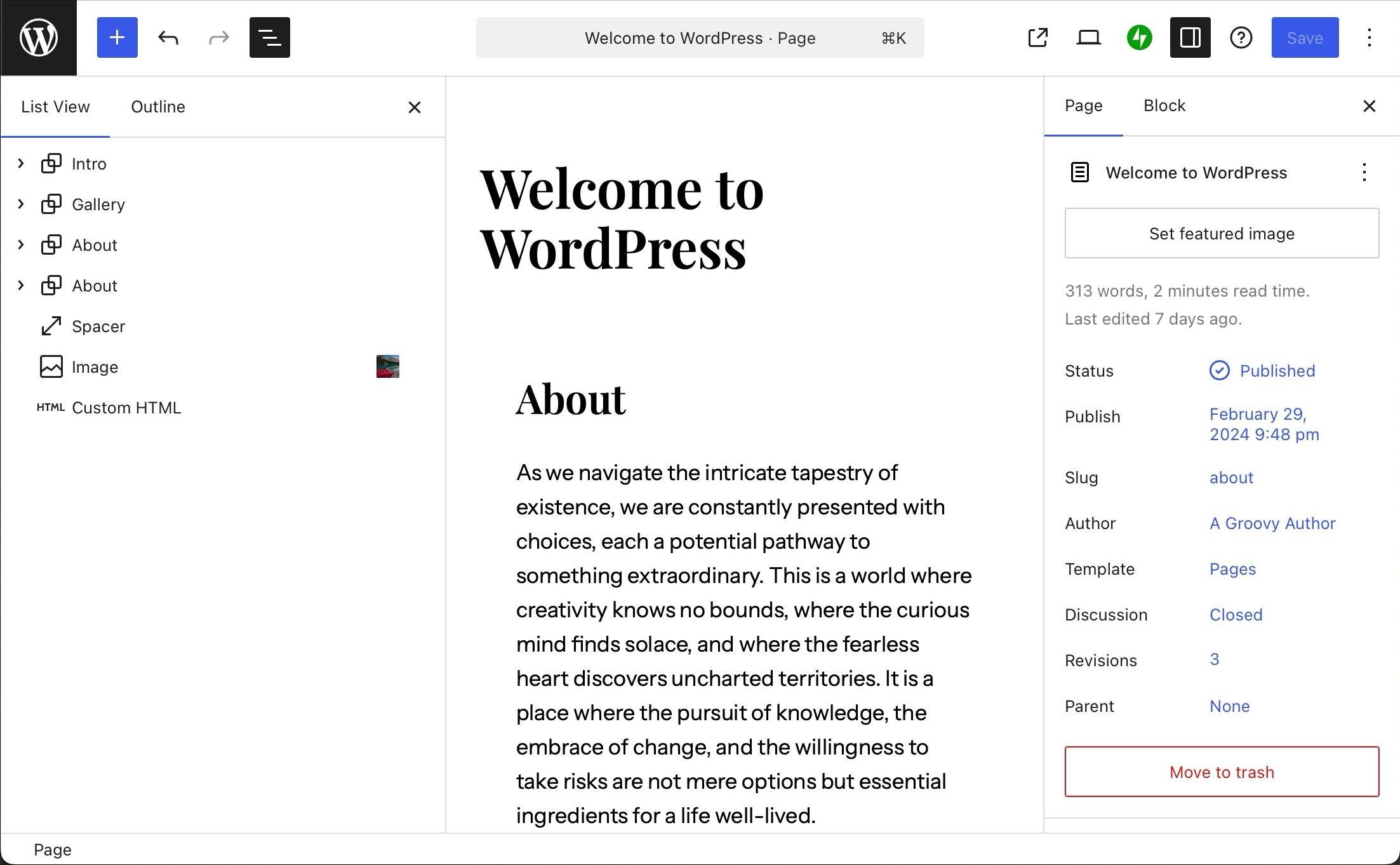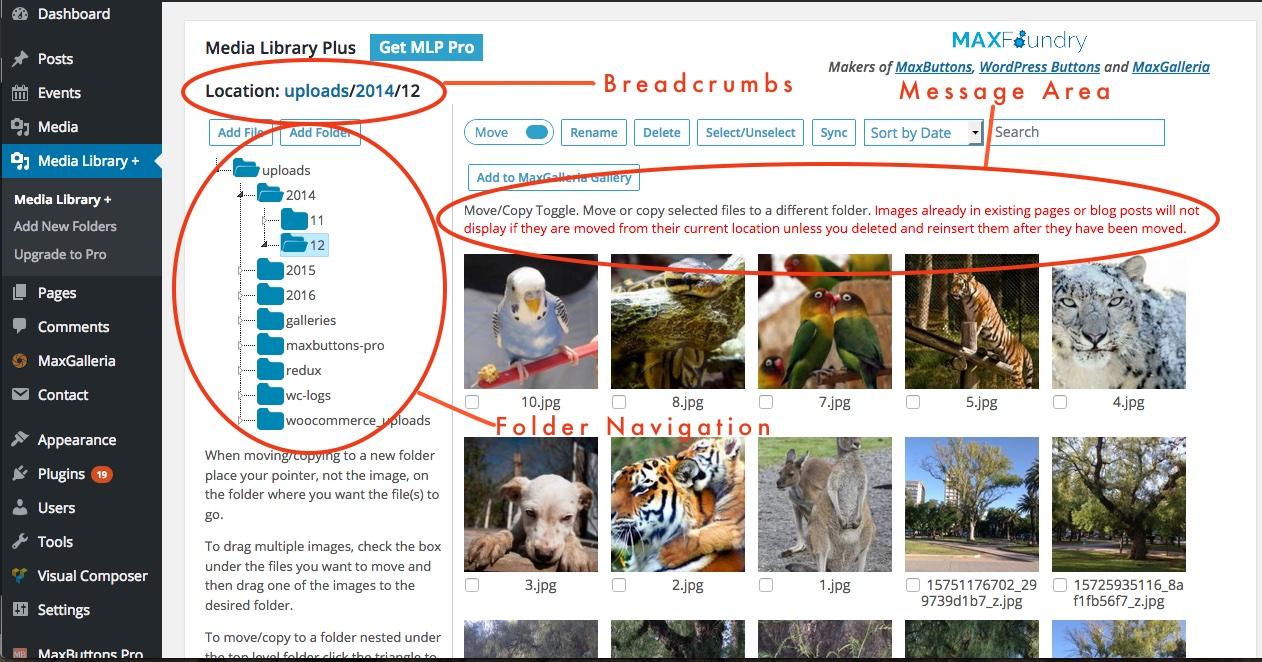Tired of spam flooding your WordPress comments? Discover the 15+ best anti-spam plugins for 2025 that keep your site clean and engaging. With user-friendly features and powerful protection, it’s time to reclaim your comment section! Don’t let spam win!
15+ Best WordPress Anti-Spam Comment Plugins 2025
Introduction
Hey there, WordPress enthusiasts! If you’ve ever felt the frustration of sifting through a sea of spammy comments on your blog, you’re not alone. Let’s face it—nothing disrupts the flow of engaging conversations quite like those pesky bots trying to hijack your comment section. But don’t worry! In 2025, the world of WordPress anti-spam plugins has evolved remarkably, offering smarter, more effective solutions to keep your comments clean and your readers happy.
In this article, we’re diving into the 15+ Best WordPress Anti-Spam Comment Plugins for 2025. Whether you’re running a personal blog, an online magazine, or an e-commerce site, these plugins are designed to safeguard your digital space without compromising user experience. Say goodbye to spam and hello to meaningful interactions! Ready to reclaim your comments section? Let’s explore the top tools that will help keep your site pristine and your community thriving!
Exploring the Importance of Anti-Spam Plugins for Your WordPress Site
In the vast ecosystem of WordPress, managing comments can often feel like a double-edged sword. On one hand, authentic comments enrich your site, fostering community and engagement; on the other, spam comments can flood your inbox and tarnish the integrity of your discussions. This is where anti-spam plugins come into play, serving as your first line of defense against unwanted content.
So, why should you prioritize installing an anti-spam plugin? Here are a few compelling reasons:
- Maintain Clean Conversations: Authentic user interactions are vital for building a loyal audience. Anti-spam plugins help ensure that the conversations happening on your site are genuine and valuable.
- Boost Website Performance: Spam comments can slow down your site’s performance. By filtering out unwanted content, these plugins help maintain optimal loading speeds and improve user experience.
- Improve SEO: Search engines favor websites with quality content. A clean comment section without spam can enhance your SEO efforts, ensuring that your site remains visible and attractive to new visitors.
- Save Time and Resources: Manually sifting through comments to identify spam can be tedious and time-consuming. With a reliable anti-spam plugin, you can automate this process and focus on creating more engaging content.
When it comes to choosing the right anti-spam plugin, it’s essential to consider the different features available. Some plugins utilize advanced algorithms and machine learning to detect spam, while others rely on community reporting and user feedback. Here’s a brief comparison of popular anti-spam solutions:
| Plugin Name | Key Features | Price |
|---|---|---|
| Akismet | Real-time spam filtering, automatic junk classification | Free / Subscription |
| AntiSpam Bee | No CAPTCHA, privacy-friendly, multilingual support | Free |
| WP SpamShield | Dual-layer protection, no CAPTCHA, easy integration | Free |
| Spam Protection by CleanTalk | Real-time protection, detailed spam reports | Monthly subscription |
Ultimately, selecting the right anti-spam plugin tailored to your site’s needs can significantly enhance your WordPress experience. Not only do these plugins safeguard against spam, but they also contribute to a more professional and appealing website atmosphere. By investing in an anti-spam solution, you’re investing in the quality and integrity of your online community.
Top Features to Look for in Effective Anti-Spam Solutions
When searching for an effective anti-spam solution for your WordPress site, it’s crucial to focus on features that not only enhance security but also improve user experience. Here are some essential attributes to keep in mind:
- Real-time Spam Detection: Look for plugins that offer real-time monitoring and can promptly identify and filter out spam comments as they come in. This ensures a cleaner comment section and prevents spam from cluttering your posts.
- Machine Learning Algorithms: Advanced algorithms that learn from patterns in spam submissions can significantly enhance the accuracy of detection. A plugin that utilizes machine learning can adapt to new spam tactics over time.
- Customizable Filters: The ability to tailor spam filters according to your site’s needs is invaluable. Whether it’s blacklisting specific keywords or adjusting the sensitivity of the filter, customization helps you maintain control over what gets published.
- User-Friendly Interface: A straightforward and intuitive interface is essential for managing spam settings effectively. Look for solutions that provide easy navigation and clear instructions, allowing you to focus more on your content than on managing spam.
Integrating features such as CAPTCHA or honeypot techniques can further bolster your defenses. These methods add an additional layer of verification that can deter automated spam bots while keeping the user experience smooth for genuine visitors. Consider the following:
| Feature | Description | Benefits |
|---|---|---|
| CAPTCHA | Challenges users to complete simple tasks to prove they are human. | Reduces automated spam while still allowing real users to comment. |
| Honeypot | Inserts hidden fields that only bots will fill out. | Invisible to users, making it seamless while effectively blocking bots. |
- Compatibility with Other Plugins: Ensure that your chosen anti-spam solution works harmoniously with other plugins on your site, such as SEO tools or comment management systems. Compatibility can prevent conflicts that might compromise your site’s performance.
- Detailed Analytics: A solution that offers detailed reports and analytics on spam activity can provide insights into trends and help you adjust your strategies accordingly. Understanding your spam landscape empowers you to protect your site more effectively.
Lastly, consider the level of customer support provided by the plugin developers. Effective and timely support can make a significant difference, especially when you encounter issues or have questions regarding setup and customization. A reputable plugin should offer responsive support channels, ensuring you’re never left in the dark.
A Closer Look at the Best Free Anti-Spam Plugins for WordPress
When it comes to safeguarding your WordPress site against spam comments, selecting the right anti-spam plugin is crucial. Below, we’ll dive deep into some of the best free options available, each designed to keep your website pristine and your comment section engaging.
1. Akismet Anti-Spam
Akismet is one of the most popular anti-spam solutions for WordPress users. It automatically checks all comments and filters out those that look like spam. It’s backed by the powerful data from millions of sites, ensuring that only genuine comments get through. Plus, it integrates seamlessly with your existing WordPress setup.
2. Antispam Bee
If you’re looking for a robust solution without the need for an API key, Antispam Bee is an excellent alternative. This plugin provides features like:
- Real-time spam detection
- Support for GDPR compliance
- Ability to block spam comments based on various factors
Its user-friendly interface makes it a favorite among WordPress site owners.
3. WP SpamShield
WP SpamShield provides a dual-layered approach to combat spam. It blocks spam bots before they even reach your site, which means less load time for your users. The plugin also uses a mix of JavaScript and cookies to deter spammers, making it a reliable choice for site security.
4. CleanTalk
CleanTalk is another comprehensive solution that doesn’t require any captcha. It offers a cloud-based service to evaluate the quality of comments and can automatically delete spam. Here’s what makes it stand out:
- Real-time spam protection
- Detailed statistics on spam activity
- Compatibility with all major contact form plugins
| Plugin Name | Key Feature | Free Version |
|---|---|---|
| Akismet | Powerful spam filtering | Yes |
| Antispam Bee | GDPR compliant | Yes |
| WP SpamShield | Dual-layer protection | Yes |
| CleanTalk | Cloud-based service | Yes |
Choosing the right plugin depends on your specific needs and the scale of your website. Each of these plugins has unique features that can help streamline your comment moderation process and enhance user experience. By implementing one of these solutions, you can create a cleaner, more welcoming environment for your community, ultimately fostering engagement and interaction on your site.

Premium Anti-Spam Plugins Worth the Investment in 2025
In 2025, investing in premium anti-spam plugins for your WordPress site is more critical than ever. As spam tactics evolve, so do the tools designed to combat them. Premium plugins not only offer advanced features but also ensure your site remains a trusted space for genuine engagement. Here’s what makes them worth every penny:
Enhanced Security Features: Premium plugins often come equipped with top-notch security protocols that proactively identify and block spam before it reaches your comments section. With features like machine learning and real-time data updates, these plugins adapt to new spam techniques faster than free alternatives.
User-Friendly Interfaces: Many premium options boast intuitive dashboards that make it easy for users to customize settings without extensive tech knowledge. You can effortlessly set filters, block specific IP addresses, or manage user roles, all within a few clicks.
Dedicated Support: When you invest in a premium anti-spam plugin, you gain access to dedicated customer support. This means you can resolve any issues quickly, ensuring minimal disruption to your website’s functionality. Responsive support teams can provide assistance with setup, troubleshooting, or even optimization tips.
Regular Updates and Improvements: Premium plugins are typically backed by development teams committed to continuous improvement. Regular updates keep the plugin aligned with the latest WordPress changes and spam trends, ensuring your site benefits from ongoing enhancements.
| Plugin Name | Main Feature | Price (Annual) |
|---|---|---|
| Akismet | Advanced Spam Filtering | $36 |
| WP SpamShield | Comprehensive Protection | $49 |
| Anti-spam by CleanTalk | Cloud-based Protection | $8 |
Customization Options: Many premium plugins allow deep customization, enabling you to tailor features specifically to your audience’s needs. Whether it’s creating unique captcha styles or adding custom fields to filter spam, the flexibility provided can dramatically improve your user experience.
Compatibility with Other Tools: Often, premium anti-spam plugins integrate seamlessly with various other tools, including SEO plugins, analytics, and form builders. This interoperability creates a cohesive experience, ensuring that your site runs smoothly and efficiently.
the benefits of premium anti-spam plugins extend beyond spam prevention. They enhance the overall quality of your website, creating a secure and inviting environment for your users. As spam becomes more sophisticated, investing wisely in these tools is not just recommended; it’s essential for any serious WordPress site owner in 2025.
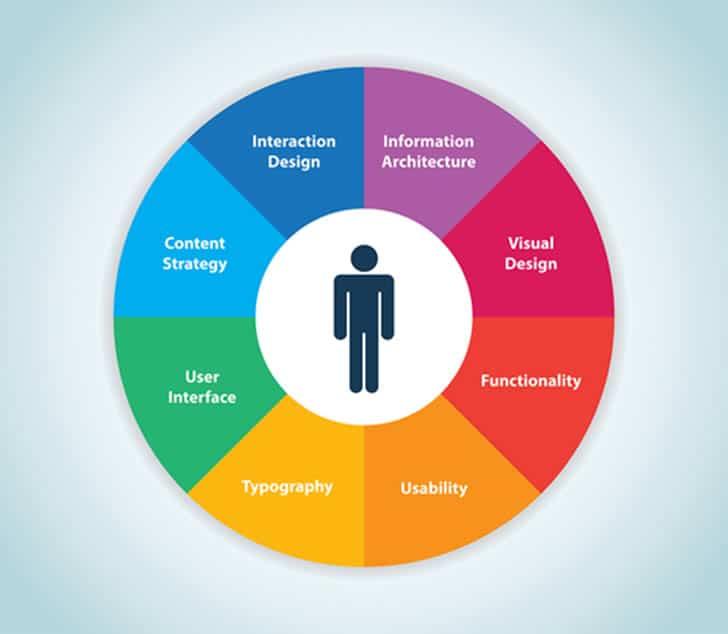
Comparing User Experience and Ease of Setup Across Popular Plugins
When evaluating the various anti-spam comment plugins for WordPress, user experience and ease of setup often take center stage. These two factors can significantly influence how effectively a plugin integrates into your workflow, ensuring that your site remains spam-free without causing unnecessary headaches. Let’s dive into what makes these elements crucial for your site’s functionality.
User experience can be defined by how intuitive and responsive a plugin is for both site administrators and end users. A plugin with a clean interface and straightforward options will enable administrators to manage anti-spam features seamlessly. For instance, plugins like Akismet offer a simple dashboard that clearly indicates spam statistics, making it easy to understand the plugin’s performance at a glance. In contrast, some plugins may bury crucial options within multiple menus, complicating what should be a straightforward process.
When it comes to ease of setup, the best plugins require minimal configuration. The top contenders in our list typically boast one-click installation processes that can get you up and running in seconds. For example, WP Bruiser allows users to activate the plugin and automatically starts filtering out spam without adding additional CAPTCHA challenges. This enhances the user journey on your site, preventing potential customers from feeling frustrated by complex verification processes.
| Plugin Name | User Experience Rating | Setup Difficulty |
|---|---|---|
| Akismet | ★★★★☆ | Easy |
| WP Bruiser | ★★★★★ | Very Easy |
| Antispam Bee | ★★★★☆ | Moderate |
| CleanTalk | ★★★★☆ | Easy |
Additionally, consider the post-installation support that these plugins offer. User-friendly plugins often come with extensive documentation, tutorials, and responsive support teams. For example, CleanTalk provides a comprehensive knowledge base and active community forums where users can find solutions to common issues. This level of support can drastically improve the overall experience, especially for those who may not be technically savvy.
as you explore the anti-spam options available, prioritize plugins that not only excel in filtering out unwanted comments but also enhance your overall site experience. By choosing a plugin that balances user-friendly design with straightforward setup, you can ensure that your WordPress site remains engaging and accessible while keeping spam at bay.
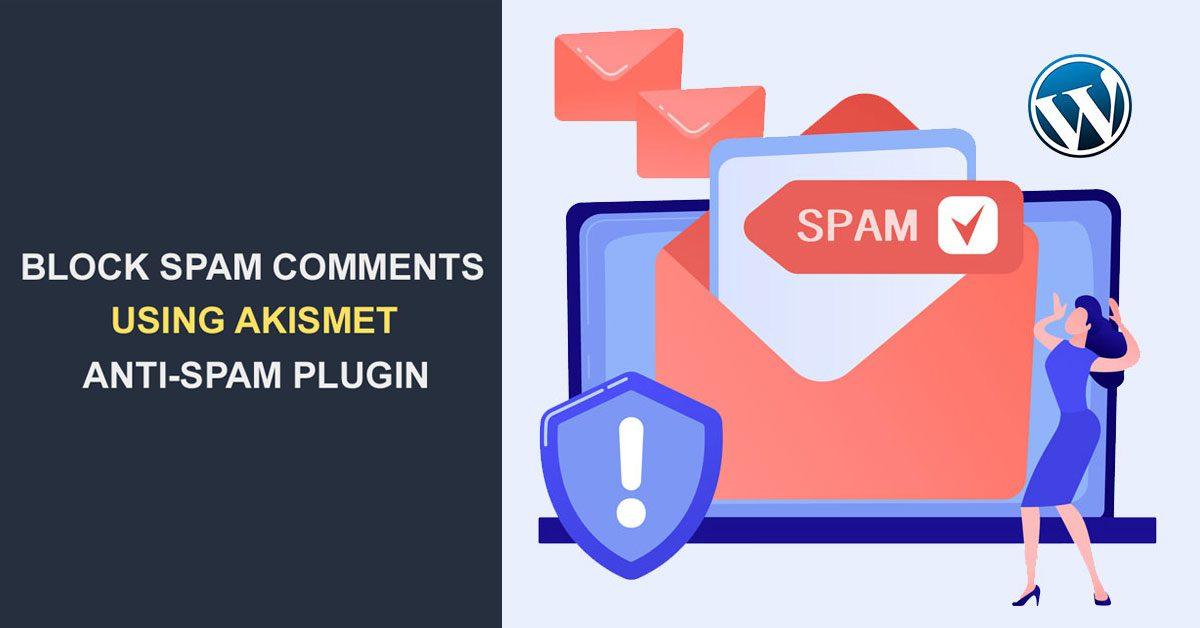
How to Choose the Right Anti-Spam Plugin for Your Needs
When it comes to selecting the perfect anti-spam plugin for your WordPress site, there are several factors to consider to ensure that you get the best fit for your specific needs. With a plethora of options available, narrowing down your choices can feel overwhelming. Here are some key points to guide your decision-making process:
- Effectiveness: Look for plugins with proven track records in blocking spam. Check reviews and user testimonials to gauge their effectiveness over time.
- Features: Assess the features offered by various plugins. Do they include customizable settings, advanced filtering options, or the ability to block specific types of spam? Choose one that aligns with your requirements.
- Ease of Use: A user-friendly interface can save you time and headaches. Look for plugins that are easy to install, configure, and manage, especially if you’re not tech-savvy.
- Compatibility: Ensure the plugin is compatible with your current themes and other installed plugins. Compatibility issues can lead to performance problems on your site.
- Support and Updates: Regular updates and reliable customer support are crucial for any plugin. This ensures that the plugin remains effective against new spam techniques and that you can get help whenever you need it.
Another crucial aspect is to consider the cost associated with premium plugins. While free options can be quite effective, premium plugins often provide additional features and support. Determine your budget and weigh it against the benefits of premium features to make an informed choice.
To help you visualize your options, here’s a concise comparison table of some popular anti-spam plugins:
| Plugin Name | Effectiveness | Features | Cost |
|---|---|---|---|
| Akismet | High | API Key, Comment Filtering | Free / Paid |
| SpamBee | Medium | Spam Prevention, IP Block | Free |
| Antispam Bee | High | No Captchas, Privacy-Friendly | Free |
| WP SpamShield | High | Firewall, Comprehensive Protection | Free / Paid |
Lastly, don’t forget to test the plugin after installation. Monitor your comment section for any spam that might slip through and adjust settings as necessary. A plugin that works well for one site may not suit another, so don’t hesitate to experiment until you find the right balance for your specific environment.

Real User Reviews: What People Are Saying About These Plugins
User Insights and Experiences
When it comes to selecting the right anti-spam comment plugins for WordPress, real user experiences can provide invaluable insights. Here’s what people are saying:
Lisa T. shared her thoughts on Akismet, stating, “I’ve tried several plugins, but Akismet is the gold standard. It automatically filters out spam comments, and I barely have to lift a finger. My blog feels cleaner, and I can focus on creating content instead of dealing with spam.”
Mark R. had a different take on WP SpamShield: “What I love about WP SpamShield is its dual-layer protection. It not only blocks spam but also stops bots in their tracks. My engagement has improved because real comments are now the focus!”
Emily W. raved about Antispam Bee: “Free and effective! Antispam Bee fits perfectly into my site, and it doesn’t require any personal data for verification, which is a huge plus for privacy-conscious users like me.”
John K. mentioned his experience with CleanTalk: “I was skeptical at first, but CleanTalk exceeded my expectations. Their support is incredibly responsive, and the real-time spam blocking is impressive!”
Feature Comparison
| Plugin | Key Feature | User Rating |
|---|---|---|
| Akismet | Automatic spam filtering | 4.8/5 |
| WP SpamShield | Dual-layer spam protection | 4.6/5 |
| Antispam Bee | No personal data required | 4.7/5 |
| CleanTalk | Real-time spam blocking | 4.9/5 |
In a recent forum discussion, users highlighted that having a reliable anti-spam plugin not only enhances the user experience but also boosts SEO rankings by maintaining a clean comment section. Sarah L. pointed out, “A spam-free environment encourages genuine interaction. It’s important for building a community!”
Many users also appreciate the ease of installation and setup with these plugins. Tom P. mentioned, “I’m not tech-savvy, but these plugins were a breeze to install. It’s comforting to know that I’m protected without needing to dive into code or settings.”

Boosting Your Site’s Performance While Keeping Spam at Bay
When it comes to managing a WordPress site, the challenge of balancing user engagement and spam prevention is crucial. Spam comments can clutter your site, degrade user experience, and ultimately affect your site’s performance. Thankfully, using the right anti-spam plugins can significantly enhance your site’s functionality without sacrificing speed or usability.
Here are some top-notch anti-spam plugins that can help you maintain a clean comment section:
- Akismet – A classic choice, Akismet filters spam comments intelligently, learning from user behavior to improve accuracy over time.
- Antispam Bee – This plugin is lightweight and highly effective, offering real-time spam detection without relying on external services.
- WP SpamShield – With both a firewall and anti-spam features, WP SpamShield is a comprehensive solution that keeps your site secure.
- Spam Protection by CleanTalk – This cloud-based solution not only blocks spam comments but also protects your site from bots and other malicious activities.
Implementing these plugins can lead to a noticeable improvement in site performance. Each solution is designed to minimize server load by filtering out unwanted traffic efficiently. Here’s a quick comparison of some features:
| Plugin | Real-time Blocking | Performance Impact | Cost |
|---|---|---|---|
| Akismet | Yes | Low | Free/Premium |
| Antispam Bee | No | Very Low | Free |
| WP SpamShield | Yes | Medium | Free/Premium |
| CleanTalk | Yes | Low | Paid |
In addition to these plugins, consider implementing comment moderation and user validation methods. For example, adding CAPTCHA fields can deter spam bots while keeping genuine users engaged. Also, regularly updating your plugins and WordPress version can help maintain security and performance.
Ultimately, the right mix of anti-spam solutions will not only keep your site clean but also enhance user experience, allowing your audience to interact freely in a spam-free environment. Focus on finding the combination that works best for your unique needs, and watch your site thrive!
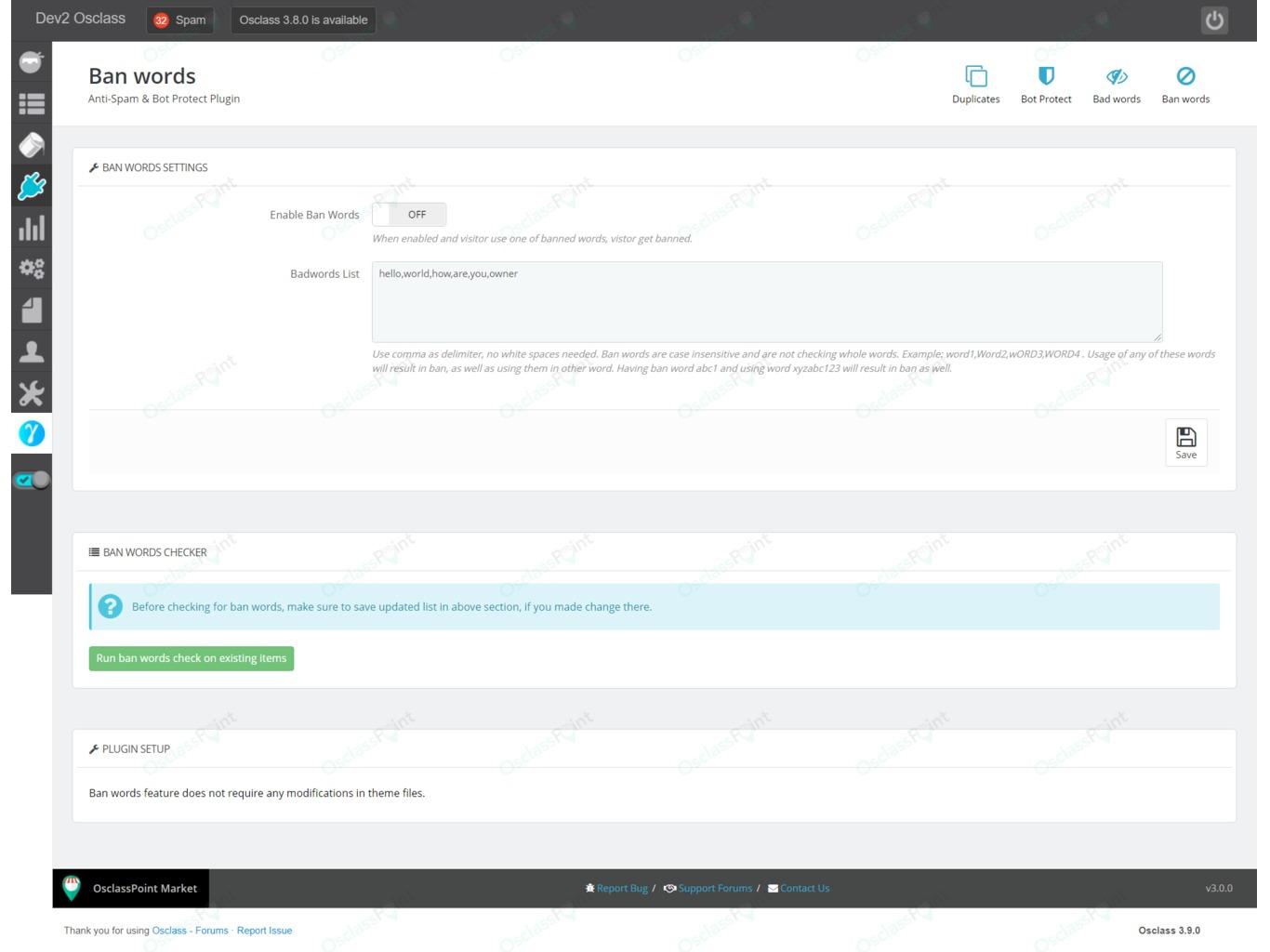
Tips for Optimizing Your Anti-Spam Plugin Settings
Getting the most out of your anti-spam plugin means taking a little time to delve into its settings. Here are some practical suggestions to help ensure that your website is shielded from unwanted comments and spam:
- Customize the CAPTCHA: Adjust the complexity of your CAPTCHA challenges to strike a balance between user experience and security. If it’s too difficult, genuine users may abandon their comments, while an easy one might let spam through.
- Set Up Blacklists: Utilize the blacklist feature to block specific IP addresses, email domains, or even certain keywords known for spamming. This can dramatically reduce the volume of junk reaching your site.
- Enable Comment Moderation: Don’t hesitate to turn on comment moderation for first-time commenters. This extra step helps ensure that legitimate users are not held back indefinitely while keeping spam at bay.
- Regularly Update Your Plugin: Ensure that your anti-spam plugin is always up to date. Developers frequently release updates that include new spam detection techniques and bug fixes to enhance performance.
- Leverage User Verification: Consider options like email verification for commenters. This adds a layer of trust and can significantly deter spammers who use fake identities.
- Monitor Spam Comments: Review the spam comments that make it past your filters periodically. This can provide insights into what types of spam are targeting your site, allowing you to refine your settings further.
To help visualize your settings, here’s a quick overview of common anti-spam configurations you might consider:
| Setting | Recommended Action |
|---|---|
| CAPTCHA Level | Medium – Adjust based on user feedback |
| Blacklist IPs | Update monthly with new threats |
| Comment Moderation | Enable for new users |
| Email Verification | Enable for all commenters |
Implementing these strategies will not only bolster your defenses against spam but also enhance the overall experience for your genuine visitors. Take the time to tweak and test your settings, and you’ll soon notice a cleaner comment section and more engaged users.

The Future of Anti-Spam Technology: What Lies Ahead for WordPress Users
As we look ahead to the future of anti-spam technology, WordPress users can expect a paradigm shift in how we combat unwanted comments. With the rapid advancements in artificial intelligence and machine learning, the next generation of anti-spam plugins will not only filter out spam more effectively but also learn from user interactions to improve over time.
One of the most exciting developments on the horizon is the integration of natural language processing (NLP). This technology will enable plugins to understand the context and sentiment behind comments, allowing them to identify spammy behavior more accurately. Imagine a plugin that not only blocks obvious spam but also recognizes subtle patterns that indicate malicious intent.
Additionally, future plugins are likely to offer enhanced user experience features. Users will appreciate seamless integration with their WordPress dashboard, complete with intuitive interfaces that provide real-time analytics on comment activity. Features like customizable spam filters and automatic learning algorithms will empower site owners, allowing them to tailor their comment sections effectively.
Moreover, as the online landscape evolves, so too will the tactics employed by spammers. This means that anti-spam solutions must be proactive rather than reactive. Developers are increasingly focusing on creating plugins that utilize community-driven feedback, where users can report spam and help improve the plugin’s detection capabilities. This collaborative approach not only enhances security but also builds a sense of community among users.
Here’s a quick look at some features we can expect from the future of anti-spam plugins:
| Feature | Benefit |
|---|---|
| AI-Powered Detection | Increased accuracy in identifying spam |
| Real-Time Analytics | Better insights into comment activity |
| Customizable Filters | Personalized spam management |
| Community Reporting | Enhanced spam recognition through user input |
As these innovations come to life, WordPress users will be better equipped to maintain the integrity of their comment sections. By adopting the latest anti-spam technologies, site owners can foster more authentic interactions and create a thriving online community. The future is bright for those who embrace these advancements!
Frequently Asked Questions (FAQ)
Q&A: 15+ Best WordPress Anti-Spam Comment Plugins for 2025
Q1: Why do I need an anti-spam plugin for my WordPress site?
A1: Great question! Spam comments can clutter your site, damage your credibility, and even lead to security vulnerabilities. By using an anti-spam plugin, you can keep your comment section clean and engaging, ensuring that real visitors can share their thoughts without being overwhelmed by junk. It’s like having a digital bouncer for your blog!
Q2: How do these anti-spam plugins work?
A2: Most anti-spam plugins use a combination of techniques—like filtering, blacklists, and machine learning—to identify and block unwanted comments. They analyze patterns, detect suspicious activity, and sometimes even utilize CAPTCHA forms to make it harder for bots to submit spam. Think of them as your website’s watchdog, constantly on alert!
Q3: Are all anti-spam plugins compatible with every theme?
A3: Most reputable anti-spam plugins are designed to work with a wide range of WordPress themes. However, it’s always a good idea to check the plugin’s documentation or support forums to ensure compatibility with your specific theme. After all, you want that bouncer to fit in seamlessly with your club’s decor!
Q4: Can I use multiple anti-spam plugins at once?
A4: While it might seem tempting to double up on protection, using multiple anti-spam plugins can lead to conflicts and slower site performance. It’s best to choose one robust solution that meets your needs. Quality over quantity, right?
Q5: Are free anti-spam plugins effective, or should I invest in a premium option?
A5: Free plugins can be quite effective, but premium options often come with advanced features and better support. If your site receives a high volume of comments or if spam is a significant issue, investing in a premium plugin could save you a lot of headaches in the long run. Remember, you’re investing in the quality of your user interaction!
Q6: What features should I look for in an anti-spam plugin?
A6: Look for features like automatic spam detection, customizable settings, user-friendly interfaces, and robust support. Integration with popular form builders and analytics reporting can also enhance your experience. A good anti-spam plugin should feel like a trusty sidekick—always there, but never intrusive!
Q7: Can these plugins help with other types of spam, like contact form spam?
A7: Absolutely! Many anti-spam plugins go beyond just comments and can be configured to protect contact forms, registration forms, and even email subscriptions from spam. This means you can have a comprehensive shield against all forms of unsolicited content!
Q8: What are some of the top anti-spam plugins for 2025?
A8: Some of the best anti-spam plugins this year include Akismet, Antispam Bee, and WP SpamShield. Each offers unique features tailored to different needs. It’s worth checking out reviews to see which one aligns best with your specific requirements!
Q9: Will using an anti-spam plugin slow down my website?
A9: A well-optimized anti-spam plugin should not noticeably slow down your website. However, always monitor your site’s performance after installation. Speed is crucial, and you want your visitors to enjoy a seamless experience!
Q10: How do I know if my anti-spam plugin is working?
A10: Most plugins provide detailed reports and statistics about blocked spam attempts. Regularly checking these reports can give you peace of mind that your plugin is doing its job. Plus, if you notice a significant drop in spam comments, you can feel confident that your bouncer is earning its keep!
Q11: Are there any downsides to using anti-spam plugins?
A11: While the benefits far outweigh the downsides, some users may find that certain plugins occasionally misidentify genuine comments as spam. It’s important to regularly check your spam folder and whitelist legitimate users if needed. Think of it as fine-tuning your bouncer’s instincts!
Q12: How often should I update my anti-spam plugin?
A12: Always keep your anti-spam plugins updated to ensure you have the latest features, security patches, and improvements. Just like any good security system, regular updates keep your defenses strong against evolving threats!
Q13: How can I choose the best anti-spam plugin for my needs?
A13: Start by defining your needs—consider the volume of comments you receive, your budget, and the specific features you require. Then, read reviews, compare features, and perhaps even try out a few options. It’s all about finding the perfect fit for your site’s vibe!
Q14: Can I trust the reviews of these plugins?
A14: It’s wise to look for reviews from credible sources or users with similar needs. Balance the opinions you read and consider the most relevant factors for your site. Remember, a plugin that works great for one site might not be the best fit for yours!
Q15: What’s the first step in setting up an anti-spam plugin?
A15: After choosing your plugin, the first step is to install and activate it from your WordPress dashboard. Then, take a few moments to configure the settings based on your preferences. Don’t worry—most plugins come with user-friendly guides to help you through the process!
And there you have it! With the right anti-spam plugin, you can enjoy a cleaner, more engaging comment section, allowing authentic conversations to flourish. Ready to pick your perfect plugin? Your visitors will thank you!
To Conclude
As we wrap up our dive into the 15+ best WordPress anti-spam comment plugins for 2025, it’s clear that protecting your website from spam is not just a nicety—it’s a necessity. With the ever-evolving landscape of online interactions, ensuring genuine engagement while keeping those pesky bots at bay is crucial for maintaining the integrity and quality of your content.
Each of the plugins we’ve explored offers unique features tailored to fit different needs, whether you prefer a hands-off approach with automation or a more hands-on strategy that gives you greater control. Investing in one of these solutions means investing in your site’s reputation and user experience.
So, don’t let spam comments tarnish your online presence any longer. Choose the right tool that resonates with your style and watch your community thrive without the nuisance of unwanted spam. Your readers deserve a clean, engaging space where their voices can shine, and these plugins can help make that happen.
Ready to take the plunge? Start exploring these plugins today and give your WordPress site the spam-free environment it deserves. Happy blogging!