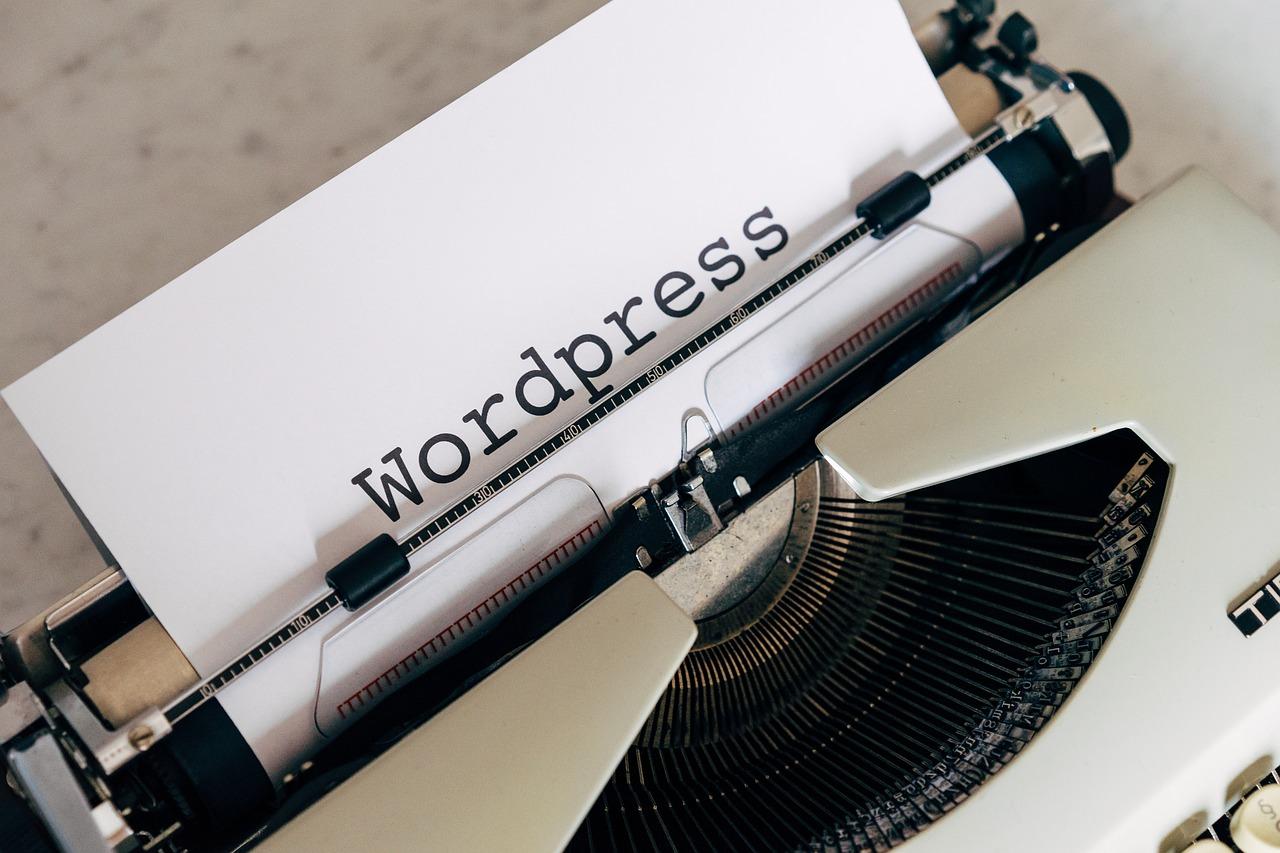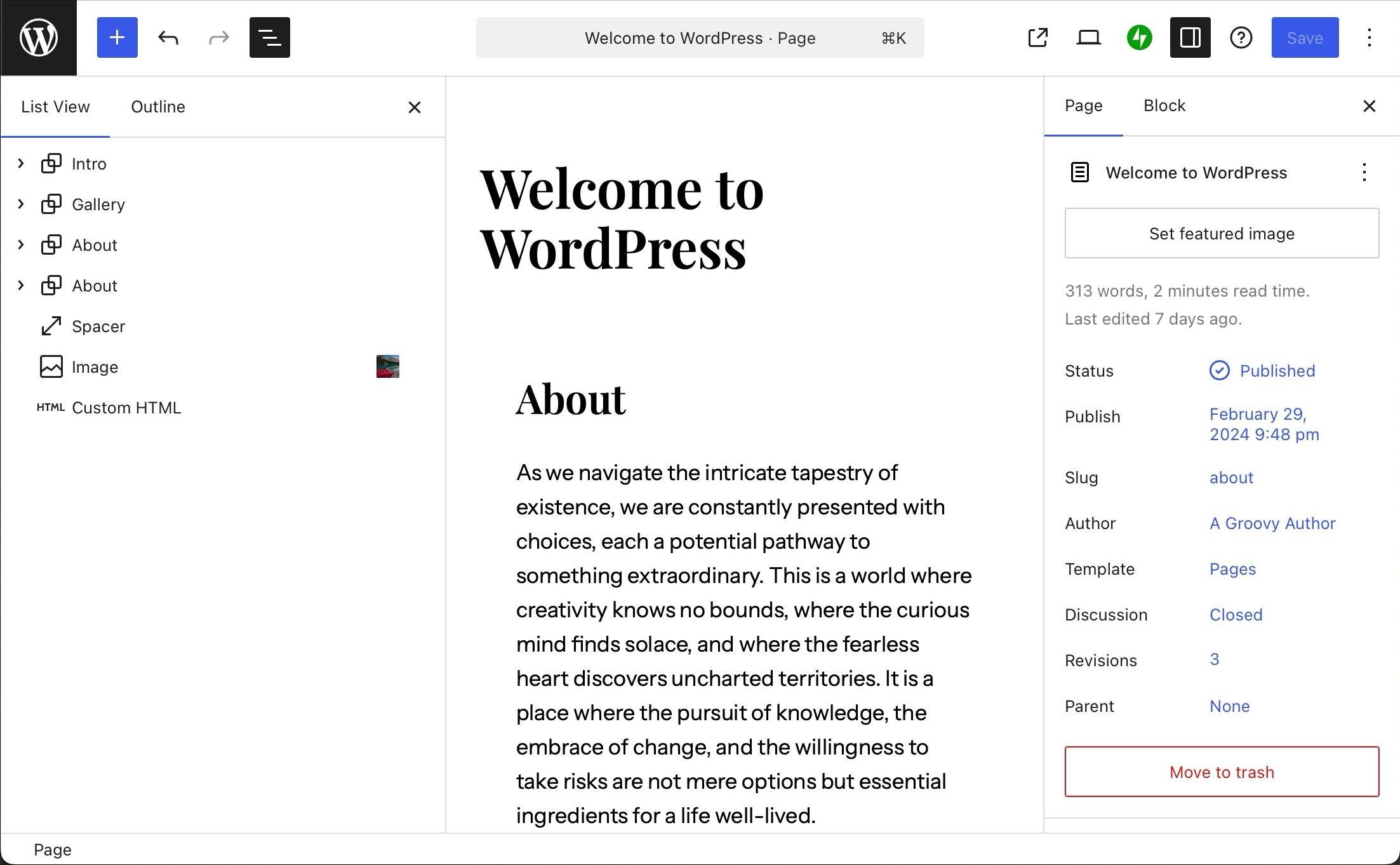In the ever-evolving world of WordPress, comment plugins play a crucial role in engaging with your audience. Here are the 5 best WordPress comment plugins in 2024, most of which are free. Find the perfect fit for your site and watch your engagement soar!
Best WordPress Comment Plugins (Most Are Free)
In the ever-evolving world of WordPress, engaging with your audience through comments is essential for building a strong online community. As we delve into the realm of WordPress comment plugins in 2024, the options are vast and varied. From enhancing user interactions to combating spam, these plugins play a crucial role in shaping the user experience on your website. Join us as we explore the top 5 WordPress comment plugins of 2024, most of which come at no cost, offering a blend of functionality, simplicity, and innovation.
Table of Contents
- Introduction
- User-Friendly Interface
- Spam Protection
- Customization Options
- Real-Time Notifications
- Integration with Popular Tools
- Support and Updates
- Recommendations for Beginners
- Q&A
- To Conclude

Introduction
Looking to enhance the commenting experience on your WordPress site? Check out these top WordPress comment plugins for 2024, most of which are available for free! These plugins offer a range of features to help you manage and customize comments on your site.
One popular choice is CommentLuv, which allows users to leave a comment and automatically share a link to one of their blog posts. This encourages engagement and can help drive traffic to other areas of your site. Another great option is Disqus, a robust commenting system that offers features such as threaded comments and social media integration.
If you’re looking for a lightweight option, consider Lazy Load for Comments, which loads comments only when a user scrolls to that section, improving page speed. For those concerned about spam, Akismet is a reliable choice that filters out spam comments effectively. WPBruiser is another plugin worth considering, as it offers advanced spam protection with its intelligent algorithms.

User-Friendly Interface
If you’re looking to enhance the user experience on your WordPress site, choosing the right comment plugin can make a significant difference. These plugins not only improve engagement but also make it easier for users to interact with your content. Here are five of the best WordPress comment plugins for 2024:
- CommentLuv: This plugin allows users to leave a link to their latest blog post when commenting, encouraging more interaction and showcasing their own content.
- Disqus: Known for its robust features, Disqus offers an advanced commenting system with social media integration, threaded comments, and spam filtering.
- wpDiscuz: A lightweight and customizable plugin, wpDiscuz provides real-time comment updates, nested comments, and an intuitive user interface.
- Jetpack Comments: Part of the Jetpack plugin suite, Jetpack Comments offers a simple and elegant comment form with social login options for users.
- Thrive Comments: With features like upvoting, downvoting, and badges for commenters, Thrive Comments aims to gamify the commenting experience and increase community engagement.
Each of these plugins brings its own unique set of features to the table, catering to different user preferences and site requirements. Whether you prioritize social media integration, gamification, or simplicity, there’s a WordPress comment plugin out there to suit your needs.

Spam Protection
Looking to enhance your WordPress website’s ? Check out these top 5 comment plugins that can help you keep your comment section clean and spam-free:
- Antispam Bee: This plugin is a powerful tool that effectively blocks spam comments without relying on CAPTCHA. It uses various techniques to detect and filter out spam, keeping your site secure.
- Akismet: One of the most popular plugins, Akismet filters out spam comments and trackbacks. It automatically checks comments against its global database to identify and block spam.
- WP-SpamShield: Offering comprehensive , WP-SpamShield blocks comment spam, contact form spam, and login attempts. It works silently in the background, ensuring a hassle-free experience for both you and your visitors.
- Plugin: This plugin provides customizable options, including CAPTCHA, honeypot, and IP blocking. It offers flexibility in choosing the level of protection that suits your website’s needs.
- Comment Link Remove and Comment Shortcode Remove: These plugins help prevent spam comments containing links by automatically removing or disabling comment links and shortcodes, reducing the risk of spam infiltration.
Choose the plugin that best fits your website’s requirements and enjoy a cleaner and more secure comment section for your WordPress site!

Customization Options
Looking to enhance the interaction on your WordPress site through comments? Check out these top WordPress comment plugins that offer a range of to suit your needs.
1. Disqus: Disqus is a popular comment plugin that allows users to log in with various social media accounts. It offers features like threaded comments and upvoting/downvoting.
2. WP Comment Designer: This plugin lets you customize the appearance of your comment section with various styling options. You can change the colors, fonts, and layout to match your site’s design.
3. Comment Approved: Manage comments more effectively with this plugin that allows you to approve or disapprove comments before they appear on your site. You can also set up automatic approval rules.
4. Yoast Comment Hacks: Improve the user experience by adding features like comment redirect, cleaner comment notifications, and better comment moderation tools with this plugin.
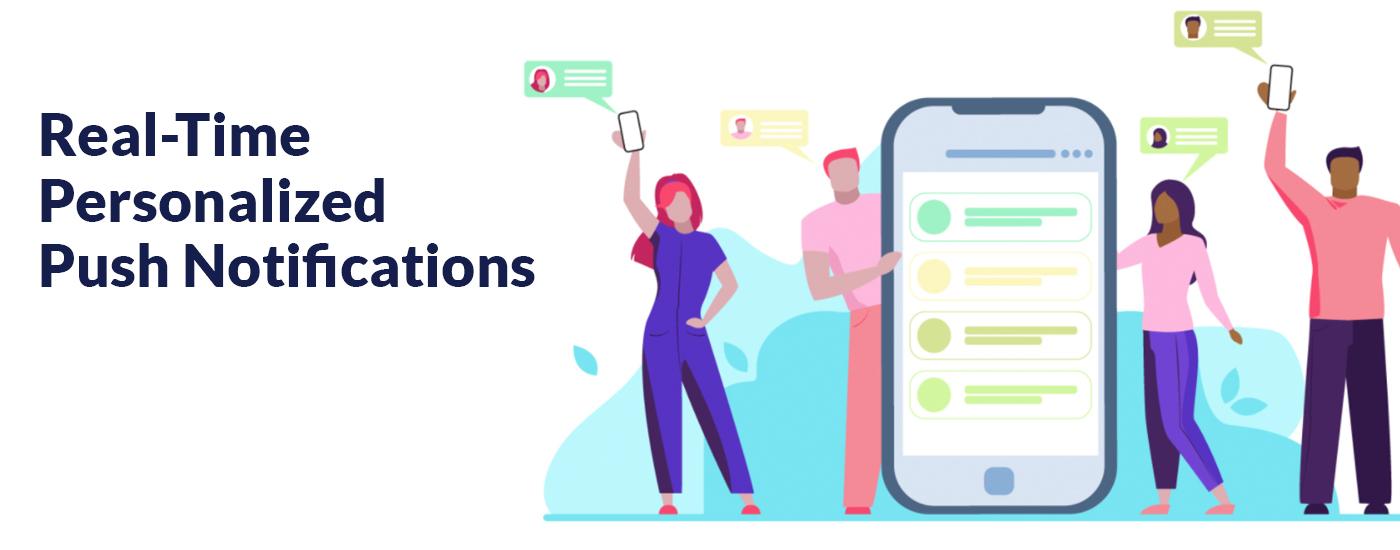
Real-Time Notifications
Looking to enhance user engagement on your WordPress site? are a great way to keep your audience informed and connected. Here are some of the best WordPress comment plugins in 2024 that offer real-time notification features:
- Comment Approved Notification: Get notified instantly when your comment is approved by the site admin.
- Reply Notification: Receive notifications when someone replies to your comments.
- Mention Notification: Stay updated with notifications when you are mentioned in a comment.
- Moderation Notification: Be alerted when a comment is pending moderation.
These plugins not only streamline communication but also foster a sense of community among your readers. With , you can ensure that no comment goes unnoticed, encouraging active participation and discussion on your WordPress site.

Integration with Popular Tools
When it comes to integrating your WordPress website with popular tools, having the right comment plugin can make a significant difference in engaging with your audience. Here are five top WordPress comment plugins that can enhance user interaction on your site:
- Disqus: A widely-used comment system that allows social media login integration and spam filtering.
- Jetpack Comments: Part of the Jetpack plugin suite, offering features like social media login and email notifications.
- wpDiscuz: A lightweight plugin with real-time comments, social login, and custom comment layouts.
- Facebook Comments: Enables users to comment using their Facebook profiles, increasing social sharing.
- CommentLuv: Rewards commenters with a backlink to their latest blog post, encouraging more engagement.
| Plugin | Features |
|---|---|
| Disqus | Social media login, spam filtering |
| Jetpack Comments | Social media login, email notifications |
| wpDiscuz | Real-time comments, custom layouts |
| Facebook Comments | Comments using Facebook profiles |
| CommentLuv | Backlink rewards for commenters |
Integrating one of these plugins can improve user engagement and create a more interactive commenting experience on your WordPress site, enhancing overall user satisfaction.

Support and Updates
In the realm of WordPress comment plugins, 2024 brings a wave of innovation and user-friendly options. Let’s dive into the top 5 plugins that have been making waves in the WordPress community, with most of them being free to use.
First up, “Comment Genius”, a plugin that revolutionizes the way comments are displayed on your site. With its sleek design and intuitive interface, Comment Genius allows you to easily manage and customize the look and feel of your comment section.
Next on the list is “Threaded Comment Pro”, a powerful plugin that enhances the conversation flow on your site. By organizing comments into threads, this plugin makes it easier for users to engage with each other and for you to moderate discussions effectively.
“Comment Ninja” takes the third spot, offering a wide range of features to boost engagement on your site. From real-time notifications to customizable moderation tools, Comment Ninja is a must-have for site owners looking to create a vibrant commenting community.
In the fourth position, we have “Sparkle Comments”, a plugin that adds a touch of elegance to your comment section. With its stylish design options and responsive layout, Sparkle Comments is sure to impress both you and your site visitors.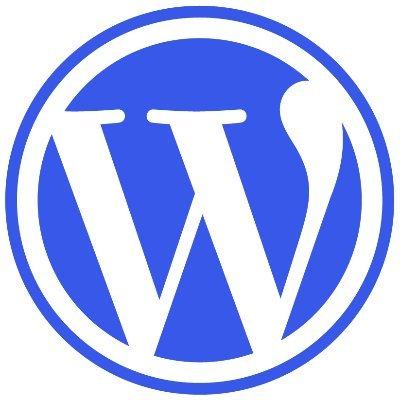
Recommendations for Beginners
When it comes to managing comments on your WordPress website, having the right plugins can make a significant difference. Here are some top :
- Comment Approved: This plugin allows you to automatically approve comments from regular visitors while holding comments from new visitors for moderation.
- WP Comments ReCaptcha: Enhance your website’s security with this plugin, which adds a reCaptcha to your comment form to prevent spam.
- Comment Rating Field Plugin: Encourage user engagement by adding a rating field to your comments section, allowing visitors to rate comments.
| Plugin Name | Features |
|---|---|
| Comment Approved | Auto-approve comments from regular visitors |
| WP Comments ReCaptcha | Add reCaptcha to comment form |
| Comment Rating Field Plugin | Add rating field to comments |
These plugins offer various features to help streamline the comment management process on your WordPress site. Whether you’re looking to improve security, encourage user interaction, or automate comment approval, these plugins have got you covered.
Q&A
Q: What are the benefits of using WordPress comment plugins in 2024?
A: WordPress comment plugins enhance user engagement, improve comment moderation, and add functionality to your website.
Q: Are these plugins easy to install and use?
A: Yes, most of the best WordPress comment plugins in 2024 are user-friendly and can be easily installed with just a few clicks.
Q: Can you customize the appearance of comments using these plugins?
A: Absolutely! These plugins offer customization options to match the look and feel of your website, allowing you to create a seamless user experience.
Q: Are these plugins compatible with the latest WordPress updates?
A: Yes, the top comment plugins are regularly updated to ensure compatibility with the latest version of WordPress, providing a smooth user experience.
Q: Are there any free options available among the best WordPress comment plugins in 2024?
A: Yes, most of the top comment plugins offer free versions with basic features, making them accessible to all website owners regardless of their budget.
To Conclude
the world of WordPress comment plugins is constantly evolving, offering a plethora of options to enhance engagement and interaction on your website. Whether you’re looking for advanced moderation tools, social media integration, or simply a sleek and user-friendly interface, there is a plugin out there to suit your needs. Keep exploring the ever-expanding landscape of WordPress plugins to find the perfect fit for your website in 2024 and beyond. Happy commenting!