Self-hosted WordPress gives you complete control over your website! It’s perfect for building a unique online presence. Ready to dive in? Setting it up is easier than you think—let’s unlock the potential of your site together!
What Is Self-Hosted WordPress? (And How to Set It Up)
Are you ready to take control of your online presence? If you’ve ever considered starting a blog, an online store, or a personal portfolio, you’ve likely come across the term “self-hosted WordPress.” But what does it really mean, and why should you care? In this article, we’ll break down the ins and outs of self-hosted WordPress, showing you how it differs from other options and why it might just be the perfect choice for you. Plus, we’ll walk you through the setup process step-by-step, so you can confidently launch your very own website. Whether you’re a tech newbie or a seasoned pro, by the end, you’ll understand how self-hosting can empower you to create a dynamic online platform that showcases your unique voice and vision. Let’s dive in!
What Makes Self-Hosted WordPress a Smart Choice for Your Website
Choosing self-hosted WordPress for your website is a decision that can significantly impact your online presence. This platform provides a level of flexibility and control that is unparalleled by many other website builders. With self-hosted WordPress, you gain the freedom to customize your site to your heart’s content, allowing for a unique brand identity that stands out in a crowded digital landscape.
Here are some compelling reasons why self-hosted WordPress is a smart choice:
- Full Control: You own your website and its content entirely. This means you can modify, update, or delete anything at any time without restrictions.
- Endless Customization: With thousands of themes and plugins available, you can create a site that fits your unique vision. From eCommerce functionalities to SEO optimization, the options are limitless.
- SEO Benefits: Self-hosted WordPress allows for better SEO practices. You can install plugins like Yoast SEO to enhance your site’s visibility on search engines.
- Scalability: As your business grows, your website can grow with it. You can easily upgrade your hosting plan or add new features without needing to start from scratch.
- Robust Community Support: With a large community of users and developers, you’ll find abundant resources, forums, and documentation to help you troubleshoot issues and improve your site.
When it comes to costs, a self-hosted WordPress site is often more economical in the long run. While there are initial costs involved—such as purchasing a domain name and hosting service—many find these investments worthwhile due to the potential for greater returns. Below is a simple comparison of expected costs:
| Expense | Estimated Cost |
|---|---|
| Domain Name | $10 - $20/year |
| Hosting | $5 - $50/month |
| Themes & Plugins | Free - $300 (one-time or annually) |
| Maintenance & Backups | Variable, often included in hosting plans |
self-hosted WordPress doesn’t just offer you a platform; it provides a powerful toolkit to help you build and grow your online presence. Whether you’re launching a blog, setting up an eCommerce store, or creating a portfolio, the benefits of self-hosted WordPress make it an intelligent choice for anyone serious about their website.
Understanding the Difference Between Self-Hosted and Managed WordPress
When deciding between self-hosted WordPress and managed WordPress, it’s essential to understand how they differ in functionality, control, and user experience. Self-hosted WordPress gives you the freedom to customize your site to your heart’s content, while managed WordPress offers a more hands-off approach where many technical aspects are taken care of for you.
With self-hosted WordPress, you have full control over your website. You can choose your hosting provider, install any plugins or themes that you like, and modify the code as needed. This level of flexibility is perfect for those who have specific needs or want to create a unique website that stands out. Here are some benefits of going the self-hosted route:
- Customization: Tailor your site’s design and functionality to match your vision.
- Ownership: You own your website and all its content, providing full rights to manage and monetize it.
- Scalability: Easily upgrade your hosting plan or add features as your site grows without restrictions.
On the other hand, managed WordPress hosting takes care of essential tasks like updates, backups, and security, allowing you to focus on creating content rather than managing infrastructure. This option is particularly appealing for beginners or those who prefer a more streamlined experience. Consider these advantages:
- Automatic Updates: Core updates and plugin management are handled, reducing maintenance hassle.
- Enhanced Security: Regular monitoring and security measures help protect your site from vulnerabilities.
- Expert Support: Access to specialized support teams familiar with WordPress issues can be a significant time-saver.
Here’s a quick comparison table to highlight the key differences:
| Feature | Self-Hosted WordPress | Managed WordPress |
|---|---|---|
| Control | Full control over hosting and customization | Limited control, managed environment |
| Maintenance | Manual updates and backups | Automatic updates and backups |
| Cost | Varies based on hosting provider | Generally higher due to management services |
| Ease of Use | Requires technical knowledge | User-friendly, minimal technical skills needed |
Ultimately, your choice depends on your specific needs. If you enjoy tinkering with technology and want complete autonomy, self-hosting may be your best bet. Conversely, if you prefer to streamline your workflow and don’t want to deal with the backend complexities, a managed hosting solution could be the way to go. Either option has its merits, and understanding the differences can help you make the right choice for your WordPress journey.
Key Benefits of Using Self-Hosted WordPress for Your Online Presence
Using self-hosted WordPress for your online presence comes with a plethora of advantages, making it a go-to choice for individuals and businesses alike. One of the most significant benefits is the complete control it offers. You can customize every aspect of your website, from the layout and design to the functionalities and features. This level of freedom ensures your site truly reflects your brand identity.
Another compelling reason to choose a self-hosted WordPress site is the robust SEO capabilities. With the right plugins and optimizations, you can enhance your website’s visibility on search engines like Google. This means more traffic, more leads, and ultimately, more sales. The ability to optimize your site for SEO is a game changer for anyone looking to grow their online presence.
Self-hosted WordPress also provides an extensive library of themes and plugins, enabling you to enhance your site’s functionality without needing advanced technical skills. Whether you want to add a contact form, integrate social media, or implement an e-commerce solution, you can achieve it with just a few clicks. Here are some popular plugin categories:
- SEO Plugins (e.g., Yoast SEO)
- Security Plugins (e.g., Wordfence)
- E-commerce Plugins (e.g., WooCommerce)
- Performance Optimization Plugins (e.g., WP Super Cache)
Moreover, self-hosted WordPress empowers users with enhanced security features. You have the ability to implement SSL certificates, configure firewalls, and take regular backups, significantly reducing the risks associated with cyber threats. By owning your hosting environment, you can ensure that your data and your users’ information are well-protected.
The ability to monetize your site effectively is another key benefit. With self-hosted WordPress, you aren’t constrained by platform-specific rules or restrictions. You can run ads, create membership sites, sell products, or even provide premium content—whatever suits your business model best!
| Feature | Self-Hosted WordPress | Free Platforms |
|---|---|---|
| Customization | ✔️ | ❌ |
| SEO Control | ✔️ | ❌ |
| Monetization Options | ✔️ | ❌ |
| Security Features | ✔️ | ❌ |
Lastly, self-hosted WordPress fosters a sense of community and support. With millions of users worldwide, you’ll find countless resources, forums, and tutorials at your disposal. This collective knowledge base can be incredibly helpful when you encounter challenges or seek to enhance your skills.

Choosing the Right Hosting Provider: What You Need to Know
When it comes to launching a self-hosted WordPress site, selecting the right hosting provider is crucial. The level of service you receive can significantly impact your site’s performance, security, and even its ability to grow. Here are some vital points to consider when making your choice:
- Performance and Speed: Look for a provider that guarantees fast load times. A slow website can frustrate visitors and lead to higher bounce rates.
- Uptime Reliability: Choose a host that offers at least 99.9% uptime. Downtime can severely affect your site’s credibility and revenue.
- Customer Support: Opt for a provider with 24/7 customer support. Responsive and knowledgeable support can save you time and headaches down the line.
- Scalability: Your hosting should be able to grow with your site. Ensure that the provider offers various plans or options for upgrading as your traffic increases.
- Security Features: Look for built-in security measures like SSL certificates, firewalls, and regular backups to keep your site and data safe.
One effective way to evaluate hosting options is to compare their features side-by-side. Below is a simple comparison table that highlights key aspects you should pay attention to:
| Feature | Provider A | Provider B |
|---|---|---|
| Uptime Guarantee | 99.9% | 99.5% |
| Customer Support | 24/7 Live Chat | Email Support |
| Free SSL Certificate | ✔️ | ✔️ |
| Backup Frequency | Daily | Weekly |
| Scalability | Flexible Plans | Fixed Plans |
Additionally, consider the following factors:
- Pricing Structure: Be wary of low introductory rates that jump significantly after the initial period. Understand the full cost before committing.
- User-Friendly Dashboard: A well-designed control panel can make managing your WordPress site much easier, especially for beginners.
- Reputation and Reviews: Research user reviews and industry recommendations to gauge the experiences of others with potential providers.
By carefully weighing these factors, you can choose a hosting provider that not only meets your current needs but also supports your future growth. Remember, the right hosting solution lays the foundation for your self-hosted WordPress site’s success!
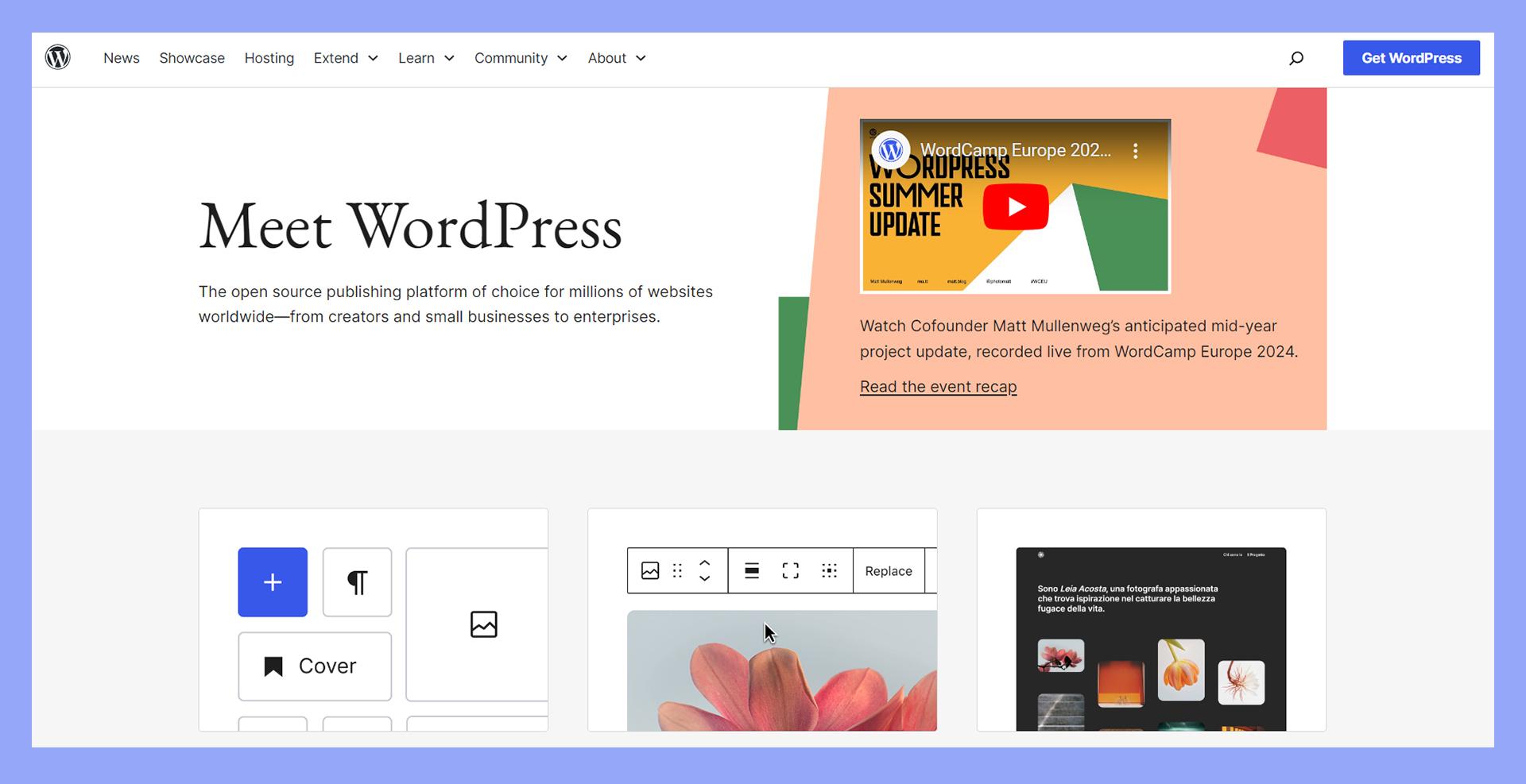
Essential Steps to Setting Up Your Self-Hosted WordPress Site
Getting started with your self-hosted WordPress site involves several essential steps that will pave the way for your online presence. First, you’ll need to choose a reliable web hosting provider. Look for one that offers good uptime, customer support, and scalability options. Popular choices include:
- Bluehost – Recommended officially by WordPress
- SiteGround – Known for excellent customer service
- HostGator – Offers flexible plans for beginners
Once you’ve secured your hosting, the next step is to register a domain name. This will be your website’s address on the internet, so choose something catchy and relevant to your content. Many hosting providers offer domain registration services, allowing you to complete both tasks in one go. Remember to check the availability of your preferred name and opt for a .com extension if possible, as it’s widely recognized.
With hosting and a domain name in place, it’s time to install WordPress. Most reputable hosting services provide a one-click installation feature, which makes this process a breeze. If you’re using a host that doesn’t offer this, you can manually download WordPress from the official site and upload it to your server. Follow the prompts, and don’t forget to set up your database during this process.
After installation, you’ll want to configure your WordPress settings. This includes adjusting your permalinks for better SEO, setting your timezone, and customizing your site’s privacy settings. You can access these options through the WordPress dashboard under Settings. For a more polished look, installing a theme is crucial. Choose one that aligns with your brand and is responsive to mobile devices. You can browse both free and premium themes through the WordPress Theme Directory or third-party providers.
Don’t forget the importance of plugins in enhancing your site’s functionality. From SEO optimization to security, plugins expand what you can do with your WordPress site. Some must-have plugins include:
- Yoast SEO – For search engine optimization
- Wordfence – To secure your site
- WooCommerce - If you plan to sell products
Lastly, before you launch, take some time to create quality content. Plan your pages, write compelling blog posts, and ensure your site’s navigation is user-friendly. You might even want to prepare a launch checklist to make sure everything is in place:
| Task | Status |
|---|---|
| Choose hosting provider | ✔️ |
| Register domain name | ✔️ |
| Install WordPress | ✔️ |
| Configure settings | ✔️ |
| Install essential plugins | ✔️ |
| Create initial content | ✔️ |
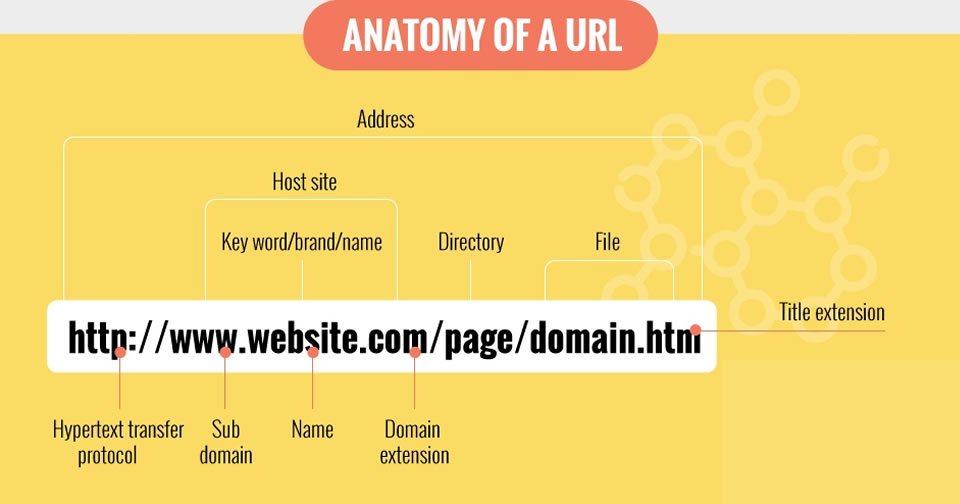
Picking the Perfect Domain Name for Your Website
Choosing a domain name is one of the most critical decisions you’ll make when setting up your self-hosted WordPress site. Your domain is essentially your online identity, and it should resonate with your audience while reflecting the essence of your content. Here are some key points to consider when picking the perfect domain name:
- Keep It Short and Simple: Aim for a name that is easy to spell and remember. Shorter names are not only easier for users to type but also less prone to typos.
- Use Keywords Wisely: Incorporate relevant keywords that describe your website’s purpose or niche. This can improve your SEO and help potential visitors understand what to expect.
- Choose the Right Extension: While .com remains the most recognized domain extension, consider alternatives like .net, .org, or niche-specific options like .blog or .shop if they’re more appropriate for your content.
- Make It Unique: Conduct a search to ensure your desired domain name isn’t already in use. A unique name will help you stand out and avoid any potential legal issues.
- Consider Future Growth: Choose a name that allows for expansion. If you plan to diversify your content in the future, ensure your domain name can accommodate that growth.
Once you have a few candidates in mind, it’s wise to test them out. Ask friends or family for their opinions and see how they react to each option. You could even run a simple survey to gather broader feedback. It’s crucial that your domain name resonates not just with you but also with your target audience.
Another helpful tip is to check the availability of social media handles that match your domain name. Having a consistent brand across platforms increases your online presence and makes it easier for people to find you. Here’s a quick checklist:
| Action | Check |
|---|---|
| Domain Name Availability | ✅ |
| Social Media Handle Availability | ✅ |
| Trademark Conflicts | ✅ |
your domain name is a crucial element of your online strategy. Take your time, do your research, and select a domain that not only represents your brand but also captures the attention of your audience. Happy naming!

A Walkthrough of Installing WordPress on Your Hosting Account
Setting up a self-hosted WordPress site can seem daunting at first, but with the right guidance, it can be a breeze! The following steps will help you navigate the installation process, whether you’re a seasoned web developer or a complete beginner.
Step 1: Choose Your Hosting Provider
Your first step is to select a hosting provider that meets your needs. Look for features like:
- Performance: Fast loading times and reliable uptime.
- Customer Support: 24/7 support for any issues that arise.
- One-Click Install: Many hosts offer a simplified installation process.
Step 2: Purchase Your Domain
Once you’ve chosen a host, you’ll need a domain name. This is your website’s address on the internet. Make it unique and relevant to your brand. Most hosting providers allow you to register a domain during the signup process.
Step 3: Install WordPress
Now, it’s time to install WordPress! Your hosting provider may have a one-click installation option. If not, follow these steps:
- Download the latest version of WordPress from wordpress.org.
- Upload the WordPress files to your hosting account using an FTP client or the file manager in your hosting control panel.
- Create a MySQL database and user for WordPress.
- Configure the
wp-config.phpfile to connect WordPress to your database. - Open your web browser and visit your domain to run the WordPress installation script.
Step 4: Configure Your Settings
After installation, you’ll be prompted to enter some basic information. Here’s what to consider:
| Configuration | Details |
|---|---|
| Site Title | Your website’s name, which will appear in search results. |
| Username | Choose a secure username to protect your admin area. |
| Password | Use a strong password to enhance security. |
| Email Address | For account recovery and notifications. |
Step 5: Customize Your Site
it’s time to make your site truly yours! You can:
- Select a Theme: Choose a design that reflects your brand.
- Add Plugins: Enhance functionality with plugins for SEO, security, and more.
- Create Content: Start adding posts and pages that engage your audience.

Customizing Your Site: Themes and Plugins to Enhance Functionality
Customizing your self-hosted WordPress site is one of the most exciting aspects of managing your online presence. With thousands of themes and plugins available, you can easily transform the look and functionality of your website to reflect your unique brand identity. Whether you’re a blogger, business owner, or creative, the right combination of themes and plugins can help you provide a better experience for your visitors.
Themes serve as the foundation for your site’s design. They dictate how your content is presented, including layout, colors, and typography. Here are a few popular themes that can elevate your site:
- Astra: Lightweight and highly customizable, perfect for any niche.
- Divi: A powerful theme with a built-in page builder for endless design possibilities.
- OceanWP: Versatile and responsive, ideal for eCommerce and business websites.
Once you have a theme in place, it’s time to explore plugins that can enhance your site’s functionality. Plugins are like apps for your WordPress site; they add features and capabilities without needing to dive into coding. Consider these must-have plugins:
- Yoast SEO: Helps optimize your content for search engines, improving your visibility.
- WooCommerce: Turns your site into a fully functional online store with ease.
- Elementor: A drag-and-drop page builder that simplifies design, allowing for creative freedom.
To help you choose the right tools, here’s a quick comparison of themes and plugins based on essential features:
| Feature | Themes | Plugins |
|---|---|---|
| Design Customization | High | Low |
| Functionality | Medium | High |
| Ease of Use | Medium | High |
Remember, when customizing your site, it’s essential to strike a balance between aesthetics and performance. Too many plugins can slow down your site, affecting user experience and SEO rankings. Therefore, choose quality over quantity and keep your site streamlined.
With the right themes and plugins, you can create a truly unique self-hosted WordPress site that not only looks great but also functions seamlessly. Take the time to explore the options available, experiment with different combinations, and watch your website flourish!
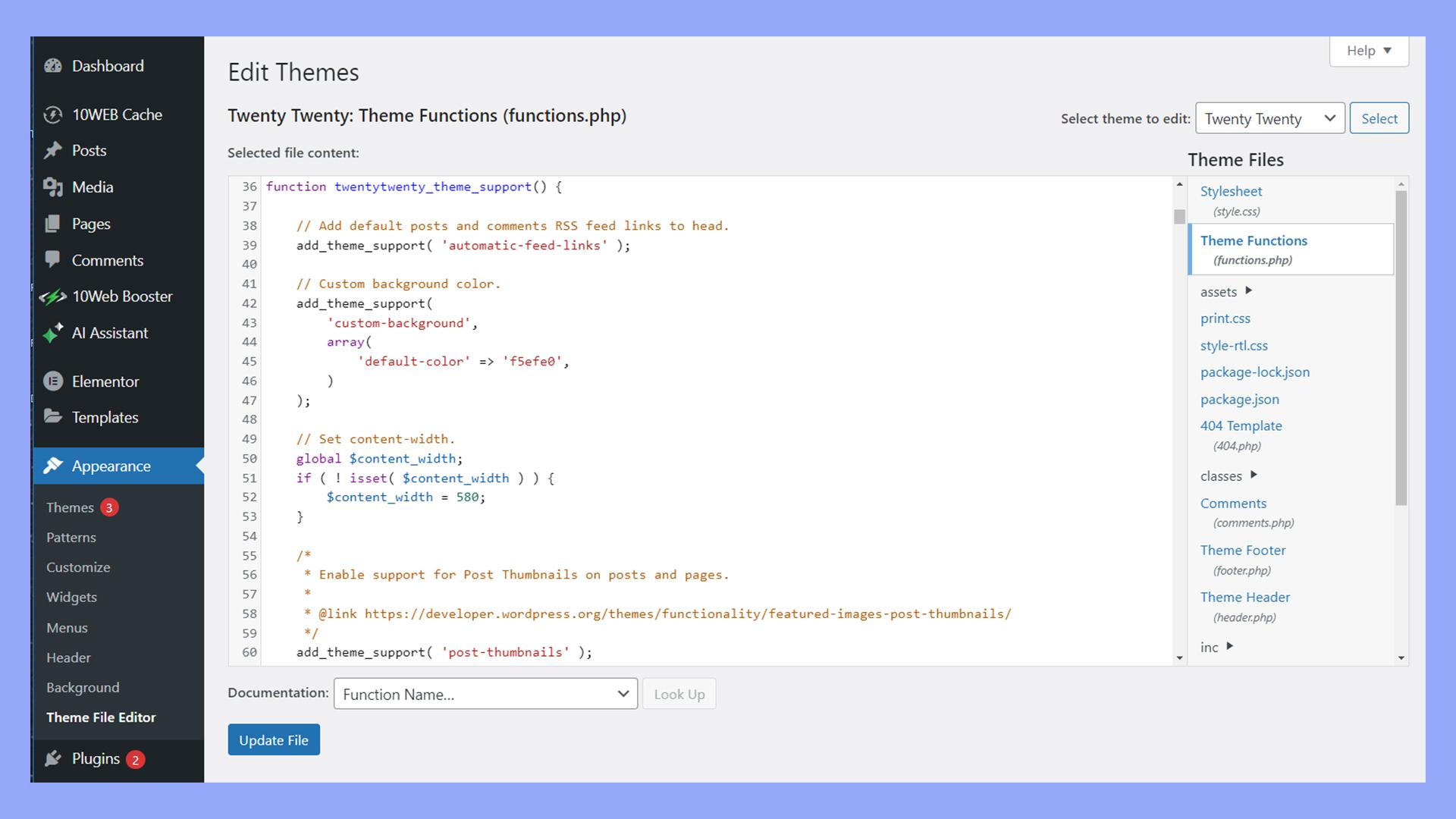
Optimizing Your Self-Hosted WordPress for Speed and Performance
When it comes to ensuring your self-hosted WordPress site runs at peak performance, there are a number of strategies you can implement. Speed is not just a luxury; it’s a necessity in today’s digital landscape. Users expect quick load times, and search engines reward fast sites with better rankings. Here’s how you can enhance your site’s speed and performance.
Choose the Right Hosting Provider
Your choice of hosting can significantly impact your site’s speed. Look for providers that specialize in WordPress hosting and offer features such as:
- Optimized server configurations
- Solid-state drives (SSDs)
- Content Delivery Networks (CDN)
- Scalability options for growth
Optimize Your Images
Large images can slow down your website considerably. Always resize your images before uploading them to your site. Consider using:
- Image compression plugins like Smush or Imagify
- Formats like WebP for faster loading
- Responsive images that adjust based on the user’s screen size
Utilize Caching
Caching allows your site to serve static copies of your pages to users, reducing the time it takes to load. Implement caching solutions such as:
- W3 Total Cache
- WP Super Cache
- Server-side caching through your hosting provider
Minimize HTTP Requests
Each element on your page requires a request to load, which can slow down performance. To combat this, consider:
- Combining CSS and JavaScript files
- Reducing the number of plugins
- Inlining critical CSS for above-the-fold content
Regularly Update Your Site
Keeping your WordPress core, themes, and plugins updated ensures optimal performance and security. Updates often include performance enhancements that can help speed things up. Create a schedule to:
- Check for updates regularly
- Backup your site before making changes
- Test your site after updates to ensure everything functions correctly
Monitor Performance
Use tools like Google PageSpeed Insights or GTmetrix to analyze your website’s performance regularly. These tools provide actionable insights that can help you identify issues and track improvements over time.

Ensuring Security for Your Self-Hosted WordPress Site
When you choose to self-host your WordPress site, you gain a significant amount of control over every aspect of your website. However, with this power comes the responsibility to ensure your site remains secure from potential threats. Here are some essential steps to safeguard your self-hosted WordPress installation.
Regular Updates are your first line of defense. WordPress frequently releases updates to fix vulnerabilities and improve functionality. Make it a habit to regularly check for updates not only for the core WordPress software but also for themes and plugins. You can even enable automatic updates to minimize the risk of missing critical patches.
Strong Passwords are crucial. Using weak passwords makes it easy for hackers to gain access to your site. Ensure that you create complex passwords that contain a mix of uppercase letters, lowercase letters, numbers, and special characters. Consider using a password manager to keep track of your passwords securely.
Implementing SSL Certificates is another essential step. An SSL certificate encrypts the data transferred between your site and its visitors, enhancing security. Most web hosting providers offer SSL certificates, sometimes for free. This not only protects your data but also boosts your SEO rankings and builds trust with your audience.
Utilizing Security Plugins can provide an extra layer of protection. Several WordPress security plugins help monitor your site for suspicious activity and provide features such as firewalls, malware scanning, and login attempt monitoring. Some popular options include:
- Wordfence Security
- Sucuri Security
- iThemes Security
| Security Feature | Wordfence | Sucuri | iThemes |
|---|---|---|---|
| Firewall | Yes | Yes | Yes |
| Malware Scan | Yes | Yes | Yes |
| Two-Factor Authentication | Yes | Yes | Yes |
| Login Attempts Monitoring | Yes | No | Yes |
don’t underestimate the importance of backups. Regularly backing up your site ensures that you can quickly restore it in case of a security breach or data loss. Many plugins allow you to automate backups, storing them securely either on your server or in cloud storage. A good backup strategy can save you significant time and headaches in the long run.
By taking these proactive measures, you can create a robust defense against potential threats to your self-hosted WordPress site, allowing you to focus on what really matters: creating great content and engaging with your audience.
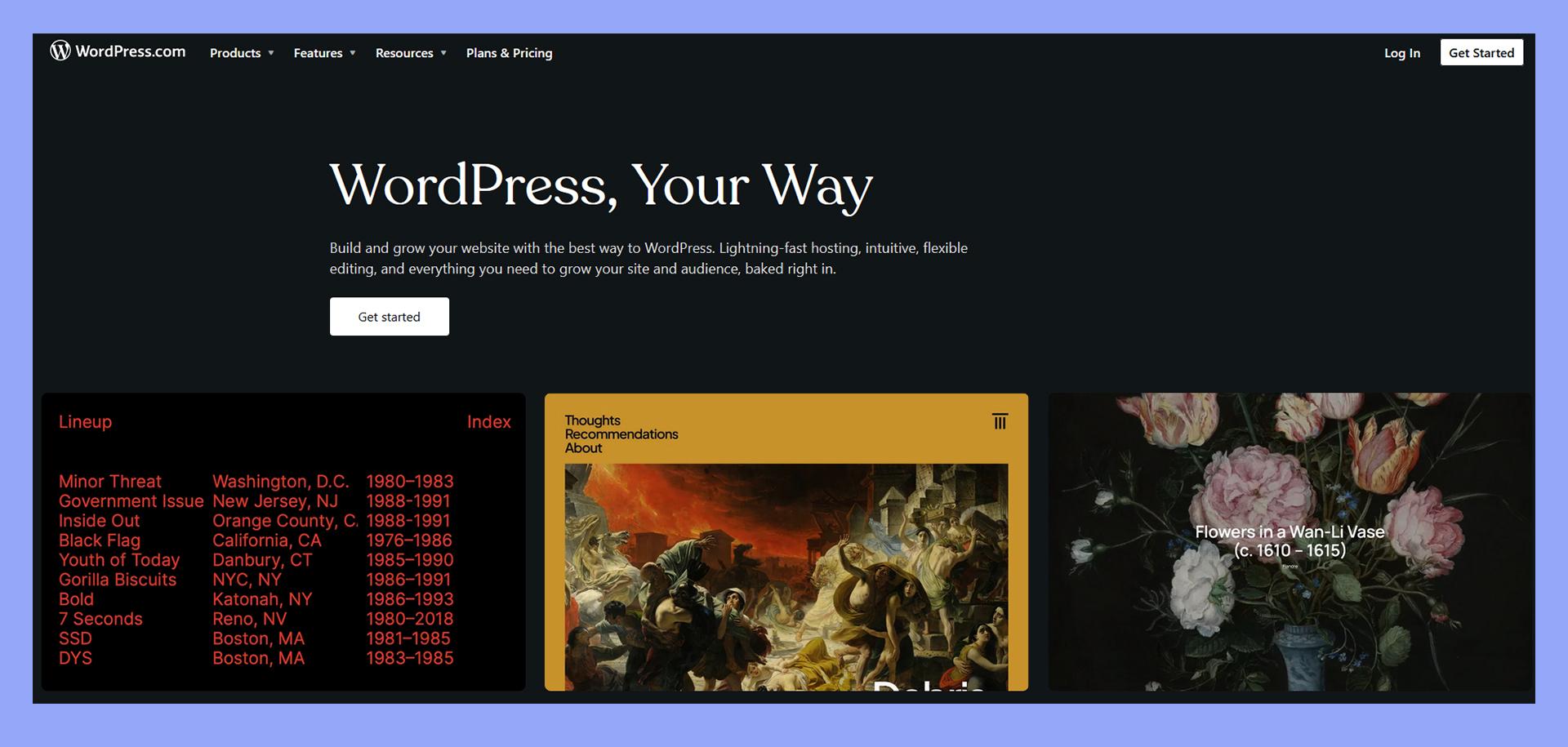
Backing Up Your Site: Best Practices You Cant Ignore
Backing up your self-hosted WordPress site is one of the most crucial aspects of website management. With the possibility of data loss due to server failures, hacking, or accidental deletions, having a robust backup strategy can’t be overlooked. Here are some best practices to ensure your site is always protected.
- Regular Backups: Set up a schedule for automatic backups. Whether it’s daily, weekly, or monthly, consistency is key in protecting your content.
- Choose the Right Backup Method: You can opt for plugins like UpdraftPlus or BackupBuddy, or even manual backups via your hosting control panel. Each method has its pros and cons, so pick what suits you best.
- Store Backups Off-Site: Relying solely on local backups can be risky. Utilize cloud storage services like Google Drive, Dropbox, or dedicated backup solutions to keep your backups safe.
- Backup Your Database: Your database contains all your posts, comments, and settings. Ensure that it’s included in your backup routine, whether through plugins or manual phpMyAdmin exports.
Consider implementing a version control system for your site. This practice allows you to roll back to previous versions of your site in case of any issues after updates or changes. Using a plugin like WP Rollback can enhance your safety net when experimenting with themes or plugins.
To make your backup process even smoother, maintain a backup log. A simple table can help you track when backups were made and where they’re stored:
| Date | Backup Type | Storage Location |
|---|---|---|
| 2023-10-01 | Full Site | Google Drive |
| 2023-10-07 | Database Only | Dropbox |
| 2023-10-14 | Full Site | Local Server |
always test your backup restoration process. Knowing that you have a backup is one thing, but ensuring that you can restore it successfully is essential. Run a test restoration on a staging site to confirm everything works as expected.
Exploring the Power of SEO on Your Self-Hosted WordPress
When you invest your time and resources in a self-hosted WordPress site, you’re not just creating a digital presence; you’re unlocking the potential of Search Engine Optimization (SEO) to elevate that presence. By understanding and implementing effective SEO strategies, you can significantly boost your site’s visibility, driving organic traffic and increasing engagement.
Why SEO Matters: In the vast ocean of the internet, standing out can be a challenge. SEO is the compass that guides potential visitors to your content. Here’s why focusing on SEO is essential:
- Increased Visibility: Higher rankings in search results mean more eyes on your content.
- Targeted Traffic: SEO helps attract users actively seeking the information you provide.
- Improved User Experience: Good SEO practices enhance site structure and navigation, making it easier for visitors to find what they need.
To harness the power of SEO, start with the fundamentals. Keywords are the building blocks of your SEO strategy. Conduct keyword research to identify terms relevant to your content and audience. Incorporate these keywords naturally throughout your posts, including in headings, subheadings, and meta descriptions. Remember, quality over quantity is key; aim for a balanced keyword density that reads well for your audience.
Next, focus on optimizing your website structure. A well-organized site not only helps search engines crawl and index your pages but also provides a better experience for visitors. Here are some tips for a solid structure:
- Use clean URLs: Ensure your URLs are descriptive and contain relevant keywords.
- Create a sitemap: This helps search engines understand your site’s layout.
- Implement internal linking: Connect related content to keep users engaged and improve SEO.
Content is king when it comes to SEO. Regularly updating your site with fresh, high-quality content keeps visitors coming back and signals to search engines that your site is active. Consider incorporating a blog where you share insights, tips, and updates related to your niche. Use a mix of text, images, and videos to create engaging content that caters to different learning styles.
don’t underestimate the importance of backlinks. These links from other reputable sites to your own can significantly enhance your site’s authority in the eyes of search engines. Focus on building relationships within your industry to encourage backlinks. Guest blogging, collaborations, and active participation in online communities can help establish your credibility.
As you implement these strategies, consider tracking your progress through analytics tools. Monitoring metrics such as organic traffic, bounce rates, and user engagement will provide insights into what’s working and where adjustments are needed. Remember, SEO is a long-term game, but with dedication and the right tactics, your self-hosted WordPress site can rise to the top of search results.
Troubleshooting Common Issues in Self-Hosted WordPress
Setting up a self-hosted WordPress site can be an exciting journey, but you may encounter a few bumps along the way. Here are some common issues and their solutions to help you get back on track.
- White Screen of Death: This dreaded issue often stems from memory limit exhaustion or a faulty plugin. To troubleshoot, try the following steps:
- Access your site via FTP and rename the
pluginsfolder toplugins-oldto deactivate all plugins. - Check if the issue is resolved. If so, rename the folder back and activate plugins one by one to find the culprit.
- Access your site via FTP and rename the
- Connection Timed Out: This error can occur when your server is overloaded or underperforming. You can resolve it by:
- Optimizing your database using a plugin like WP-Optimize.
- Contacting your hosting provider to ensure your server resources are adequate.
- Internal Server Error (500): This generic error can be frustrating. Start by checking your
.htaccessfile:- Rename the file to
.htaccess-oldand try reloading your site. - If the site works, navigate to Settings > Permalinks in your dashboard and save changes to regenerate a new
.htaccessfile.
- Rename the file to
Additionally, you may encounter issues with theme installations or updates. If your theme fails to install or update properly, consider these steps:
| Issue | Solution |
|---|---|
| Theme not displaying correctly | Clear your cache and browser history. |
| Theme update fails | Check for compatibility with your WordPress version. |
Lastly, if you experience problems with uploads or media, check your file permissions. Ensure that the wp-content/uploads directory has the correct permissions set (usually 755 or 775). If the issue persists, you might need to increase your PHP memory limit in the wp-config.php file:
define('WP_MEMORY_LIMIT', '256M');By keeping these common issues and their solutions in mind, you can navigate the world of self-hosted WordPress with greater confidence and fewer headaches.
Final Thoughts: Is Self-Hosting Right for You?
When considering self-hosting for your WordPress site, it’s essential to weigh the benefits against the potential challenges. Self-hosting offers unparalleled control over your website, allowing you to customize every aspect from design to functionality. This means you can create a unique online presence that truly reflects your brand. However, this freedom comes with added responsibility.
Here are some key factors to consider when deciding if self-hosting is the right choice for you:
- Technical Skills: Do you have a grasp of basic web development? Self-hosting requires some technical know-how, including how to manage a server and troubleshoot issues.
- Time Commitment: Are you ready to invest time into maintaining your site? Regular updates, backups, and security measures are all part of the self-hosting package.
- Customization Needs: If you envision a highly customized website with specific functionality, self-hosting might be your best option. It allows you to use any plugins or themes without restrictions.
- Budget: Self-hosting involves ongoing costs, including domain registration and hosting fees. Consider whether your budget can accommodate these expenses.
One of the most significant benefits of self-hosting is the ability to fully control your data. Unlike shared hosting solutions, where your website’s data is stored alongside others, self-hosting offers a dedicated space for your content. This not only enhances security but also ensures that you have full ownership of your site and its data.
However, managing a self-hosted site can be daunting. For instance, the responsibility of ensuring your site is secure from cyber threats falls squarely on your shoulders. You’ll need to implement security measures, perform regular site backups, and monitor performance metrics. To help you visualize the differences, here’s a simple comparison table:
| Feature | Self-Hosted | Managed Hosting |
|---|---|---|
| Control | Full | Limited |
| Security | Self-Managed | Provider-Managed |
| Cost | Variable | Fixed |
| Customization | Unlimited | Restricted |
Ultimately, the decision to self-host should align with your goals and resources. If you’re looking for flexibility, control, and the ability to scale your site as needed, self-hosting might be the right path for you. However, if you’re more comfortable with a hands-off approach and prioritizing convenience over customization, a managed hosting service may be a better fit. Consider your priorities carefully, and you’ll be well on your way to making the right choice for your WordPress journey.
Frequently Asked Questions (FAQ)
Q: What is self-hosted WordPress?
A: Great question! Self-hosted WordPress refers to the WordPress.org platform, where you download the WordPress software and install it on your own web server. This gives you complete control over your website, allowing you to customize it as you see fit. Unlike WordPress.com, where limitations exist regarding themes and plugins, self-hosted WordPress lets you unleash your creativity!
Q: Why should I choose self-hosted WordPress over WordPress.com?
A: Choosing self-hosted WordPress empowers you with full ownership of your site. You can use any theme or plugin, monetize your site however you want, and have full access to your site’s code. If you’re serious about building a brand or a business online, self-hosted WordPress is the way to go for maximum flexibility and control.
Q: What do I need to get started with self-hosted WordPress?
A: You’ll need three main components: a domain name (your website’s address), web hosting (where your website’s files will live), and the WordPress software. Many hosting providers offer one-click installations for WordPress, making it super easy to set up.
Q: How do I choose the best hosting provider?
A: Look for a hosting provider that meets your needs in terms of speed, reliability, customer support, and cost. Popular options include Bluehost, SiteGround, and DreamHost, all of which offer great services specifically designed for WordPress sites. Be sure to check for user reviews and any special features like free SSL certificates and backups.
Q: Can I really customize my self-hosted WordPress site?
A: Absolutely! One of the biggest perks of self-hosted WordPress is the endless customization options. You can choose from thousands of themes to change how your site looks and thousands of plugins to add functionality—like SEO tools, contact forms, and social media integrations. The only limit is your imagination!
Q: Is it difficult to set up a self-hosted WordPress site?
A: Not at all! While it may seem daunting initially, many hosting providers offer step-by-step guides. Plus, the WordPress community is vast and filled with tutorials, articles, and forums that can help you along the way. With a bit of patience, you’ll find the setup process quite manageable.
Q: How do I secure my self-hosted WordPress site?
A: Security is crucial! Start by keeping your WordPress software, themes, and plugins updated. Use strong passwords, enable two-factor authentication, and consider adding a security plugin like Wordfence or Sucuri. Regular backups are also essential to protect your data.
Q: How much does it cost to maintain a self-hosted WordPress site?
A: The costs can vary widely based on your needs. You’ll need to pay for hosting (typically $5 to $30 a month), a domain name (around $10 to $15 annually), and any premium themes or plugins you choose to use. Budget-friendly options are available, so you can start small and expand as your site grows!
Q: Can I switch from WordPress.com to self-hosted WordPress?
A: Yes, you can! Many users start on WordPress.com and later decide to switch to a self-hosted setup. The process involves exporting your content from WordPress.com and importing it into your self-hosted site. There are plenty of guides available that can walk you through the transition smoothly.
Q: What’s the bottom line? Should I start with self-hosted WordPress?
A: If you’re serious about creating a website that you can fully control and customize, then yes! Self-hosted WordPress is the best choice for anyone wanting to build a unique online presence. It may require a bit more effort upfront, but the rewards in flexibility, scalability, and ownership are well worth it. Plus, you’ll be part of a vibrant community of creators who can support you on your journey. Why not start today?
In Summary
self-hosted WordPress is not just a platform; it’s a powerful tool that gives you complete control over your online presence. Whether you’re a blogger, a business owner, or someone looking to share your creative passion with the world, going the self-hosted route opens up endless possibilities for customization and growth.
Setting it up might seem daunting at first, but with the right guidance and resources, you’ll find that it’s a manageable and rewarding experience. From choosing your hosting provider to picking the perfect theme, every step is an opportunity to tailor your website to fit your unique vision.
So, why wait? Dive into the world of self-hosted WordPress today and unlock the potential to showcase your ideas, connect with your audience, and even monetize your passion. Remember, this is your space—make it truly yours! If you have any questions or need a hand along the way, don’t hesitate to reach out. Happy blogging!






