Are you ready to create a stunning static WordPress website without breaking the bank? In this guide, we’ll walk you through each step, from setup to free hosting, ensuring you have a sleek, professional site up and running in no time! Let’s get started!
How to Make a Static WordPress Website and Host It for Free: Full Guide
Are you looking to create a stunning website without breaking the bank? Whether you’re a budding entrepreneur, a creative professional, or simply someone with a passion project, a static WordPress site is the perfect solution. Imagine having a sleek, fast-loading website that showcases your work or business—without the hassle of complex coding or expensive hosting fees. Sounds too good to be true? Well, it’s not!
In this comprehensive guide, we’ll walk you through the step-by-step process of making a static WordPress website and hosting it for free. We’ll cover everything from choosing the right WordPress theme to exporting your site and finding a reliable free hosting service. By the end of this article, you’ll have all the tools you need to launch a professional-looking website that’s easy to maintain and doesn’t cost you a dime. So, let’s dive in and turn your web aspirations into reality!
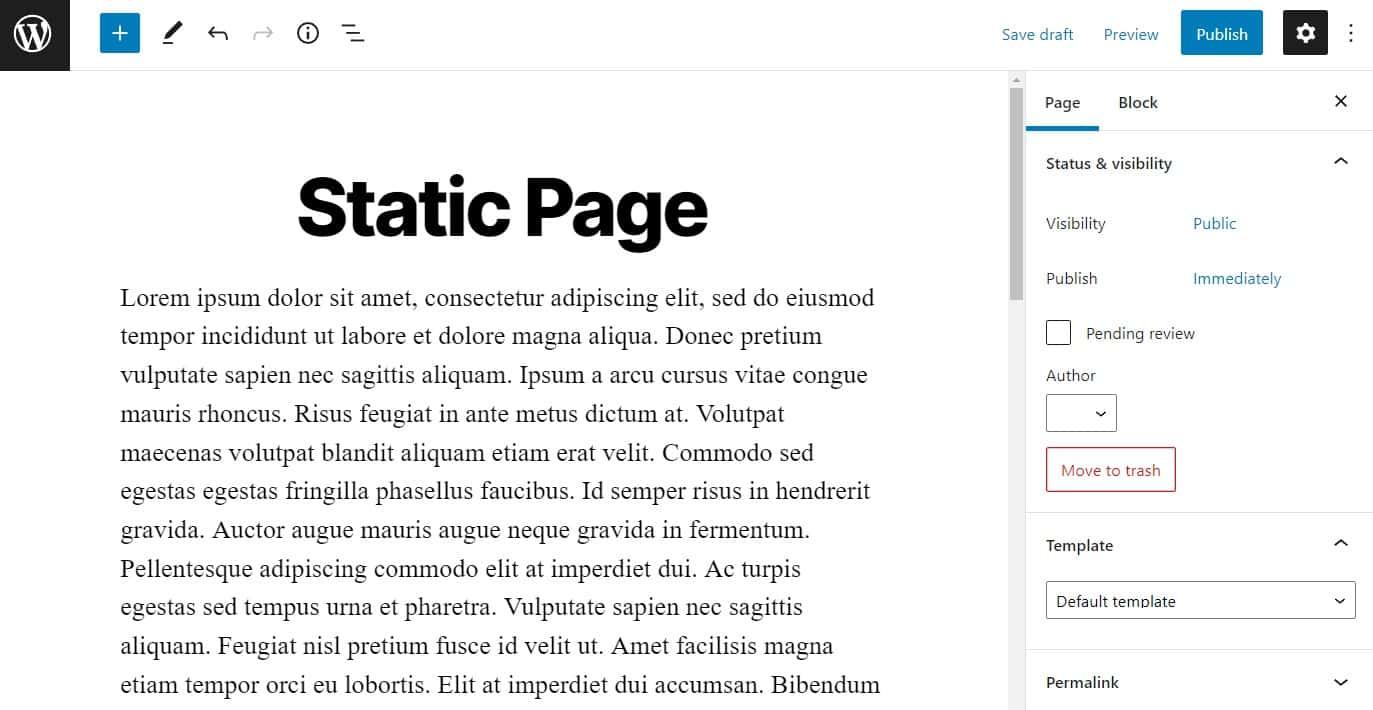
Understanding the Benefits of a Static WordPress Website
Creating a static WordPress website offers several distinct advantages, especially when it comes to performance, security, and simplicity. Unlike dynamic sites that require constant database queries, static websites deliver content directly to users without additional processing. This results in faster load times, which is critical for retaining visitors and improving your search engine rankings.
One of the standout benefits of a static WordPress site is enhanced security. With no database or server-side processing involved, the risk of common vulnerabilities, such as SQL injection or server-side attacks, is significantly reduced. Fewer moving parts mean fewer potential weaknesses, making it an ideal choice for those looking to minimize security risks.
Static websites are also incredibly cost-effective to host. Since they require minimal server resources, you can opt for free hosting solutions without sacrificing performance. This makes static sites an excellent choice for personal projects, small businesses, or anyone on a budget. Here are some highlights:
- Reduced hosting costs: Use platforms like GitHub Pages or Netlify to host your site for free.
- No ongoing maintenance: Once deployed, static sites require less routine upkeep compared to dynamic websites.
- Scalability: Easily handle increased traffic since static files can be served quickly to many users simultaneously.
Another significant advantage is SEO friendliness. Search engines prioritize fast-loading websites, and with static pages, you can achieve remarkable loading speeds. This encourages better user engagement, which is a positive signal to search engines. Additionally, since static sites have a simpler structure, they are easier for crawlers to index.
To illustrate the differences in performance and security, consider the following comparison:
| Feature | Static Website | Dynamic Website |
|---|---|---|
| Loading Speed | Fast | Slower |
| Security Risk | Low | High |
| Hosting Cost | Free or Low Cost | Higher Cost |
| Maintenance | Minimal | Regular Updates Required |
By choosing to create a static WordPress website, you’re not just opting for a sleek and efficient design; you’re also investing in a platform that prioritizes security, speed, and cost-effectiveness. Whether you’re a blogger, a small business owner, or a creative professional, these benefits can significantly enhance your online presence and user experience.
Choosing the Right Tools and Resources for Static Sites
When embarking on the journey to create a static WordPress site, selecting the right tools and resources is half the battle won. With so many options available, it’s essential to narrow down your choices based on your specific needs and technical comfort level. Here are some key considerations to help guide your decision-making process.
Static Site Generators: Opting for a static site generator can streamline your workflow. Popular options include:
- Hugo: Known for its speed and flexibility, Hugo is ideal for developers looking to create robust sites quickly.
- Jekyll: The OG of static site generators, Jekyll is perfect for GitHub Pages integration and is widely used for blogs.
- Gatsby: If you’re leaning towards a React-based site, Gatsby offers a modern approach with excellent performance.
Version Control: Using version control systems like Git is vital for managing changes to your site efficiently. This not only helps you keep track of your edits but also allows for easy collaboration if you’re working with a team.
Hosting Options: When it comes to hosting your static site for free, several platforms have gained popularity:
| Platform | Features | Ideal For |
|---|---|---|
| GitHub Pages | Easy integration with Git, custom domains | Developers & Open Source Projects |
| Netlify | Continuous deployment, serverless functions | Small businesses & Developers |
| Vercel | API support, serverless functions, CDN | Frontend frameworks & Developers |
Theming and Design: Choosing the right theme is crucial for creating a visually appealing static site. Look for themes that are:
- Responsive: Ensure your site looks great on all devices.
- SEO-optimized: Better visibility in search engines is essential for attracting visitors.
- Customizable: A theme that allows for personalization will help you establish your brand identity.
Additional Resources: Don’t forget to leverage online communities and documentation. Forums like Stack Overflow and WordPress-related sites can provide invaluable support as you navigate through challenges. Tutorials, both video and written, are also great resources for picking up new skills and techniques.
By carefully considering these tools and resources, you’ll be well on your way to building a successful static WordPress website that not only looks great but also performs seamlessly. Happy building!
Step-by-Step Guide to Setting Up Your WordPress Environment
Setting up your WordPress environment is crucial for creating a static website that looks and operates flawlessly. Follow these detailed steps to get started:
- Choose Your Hosting Provider: Look for free hosting options that support WordPress installations. Some popular choices include:
- InfinityFree
- 000webhost
- WordPress.com
Once you’ve selected a hosting provider, you’ll want to sign up for an account. Most paid services offer free trials or basic tiers that can be just as effective for simple static sites.
- Install WordPress: Most hosting providers will have a one-click installation feature for WordPress. Here’s a quick rundown:
- Log into your hosting account.
- Navigate to the control panel.
- Look for the WordPress installer icon.
- Click on it and follow the prompts to set up your site.
After installation, you will receive an email containing your login credentials. Use these to access the WordPress Dashboard, where the real magic happens!
| WordPress Component | Purpose |
|---|---|
| Themes | Control the visual layout of your site. |
| Plugins | Add functionality to your site. |
| Pages | Static content like About, Contact, etc. |
| Posts | Dynamic content like blog entries. |
Next, customize your site by selecting a theme that aligns with your vision. Go to Appearance > Themes in your dashboard to browse available options. You can also upload a theme if you have a specific design in mind.
configure your site’s settings. Navigate to Settings > General to adjust your site title, tagline, and URL structure. This is your chance to make your website uniquely yours.
Once all these steps are completed, it’s time to create content! Focus on static pages that provide essential information to your visitors. With your WordPress environment set up, you’re on the right track to building a stunning static website that captures the essence of your goals.
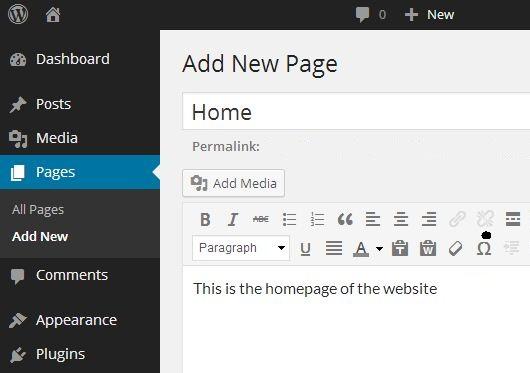
Creating Stunning Static Pages with WordPress
To start, you need to select a theme that aligns with your vision. Here are some tips to help you choose:
- Responsive Design: Ensure the theme looks great on all devices.
- Customization Options: Look for themes that allow you to tweak colors, fonts, and layouts.
- SEO-Friendly: Choose themes optimized for search engines to help your site rank better.
Once you’ve settled on a theme, it’s time to customize it. The WordPress Customizer is a powerful tool that allows you to:
- Change your site’s title and tagline
- Upload a custom logo
- Adjust colors and fonts
- Manage menus and widgets
Next, focus on creating compelling content for your static pages. Think about the key messages you want to convey. Here’s a simple table to help you structure your content:
| Page Type | Purpose | Content Suggestions |
|---|---|---|
| Home | Welcome visitors | Brief intro, call-to-action |
| About | Tell your story | Your background, mission, values |
| Services | Showcase offerings | List of services, benefits |
| Contact | Encourage inquiries | Contact form, social links |
Don’t forget to optimize your static pages for speed and performance. Use caching plugins and optimize images to ensure quick load times. Fast websites not only improve user experience but can also enhance your position in search engine rankings.
Lastly, consider adding a blog section to your static website. While the main pages remain unchanged, a blog allows you to share updates and engage with your audience regularly. Just remember to keep your blog posts relevant and aligned with your brand’s voice.
Essential Plugins for Enhancing Your Static Site
- WP Super Cache: This plugin generates static HTML files from your dynamic WordPress site, delivering faster load times for your visitors. It’s a great choice for a static site, ensuring that your content is served quickly and efficiently.
- Autoptimize: Want to optimize your site’s performance further? Autoptimize can help by aggregating, minifying, and caching scripts and styles. It makes your site more efficient, which is especially important for static pages.
- Yoast SEO: Boost your visibility in search engines with Yoast SEO. This plugin simplifies on-page SEO management, allowing you to easily optimize titles, meta descriptions, and content readability.
- Wordfence Security: Protecting your static site is crucial. Wordfence offers robust security features, including firewall protection and malware scanning, keeping your site secure from potential threats.
- UpdraftPlus: Even static sites can face unexpected issues. UpdraftPlus enables you to schedule regular backups of your site, ensuring that your content is secure and can be restored easily if needed.
Another crucial aspect of enhancing your static site is performance monitoring. Consider adding a plugin like MonsterInsights, which integrates Google Analytics into your WordPress dashboard. This will allow you to track your site’s performance, user engagement, and traffic sources effortlessly.
| Plugin | Primary Function | Benefits |
|---|---|---|
| WP Super Cache | Static HTML Files | Faster Load Times |
| Autoptimize | Performance Optimization | Improved Efficiency |
| Yoast SEO | SEO Management | Better Search Visibility |
| Wordfence Security | Site Protection | Enhanced Security |
| UpdraftPlus | Backup Solution | Data Safety |
By integrating these plugins, you can enhance the functionality of your static WordPress site while maintaining its speed and simplicity. A well-optimized, secure static site not only improves user experience but also helps boost your online presence.
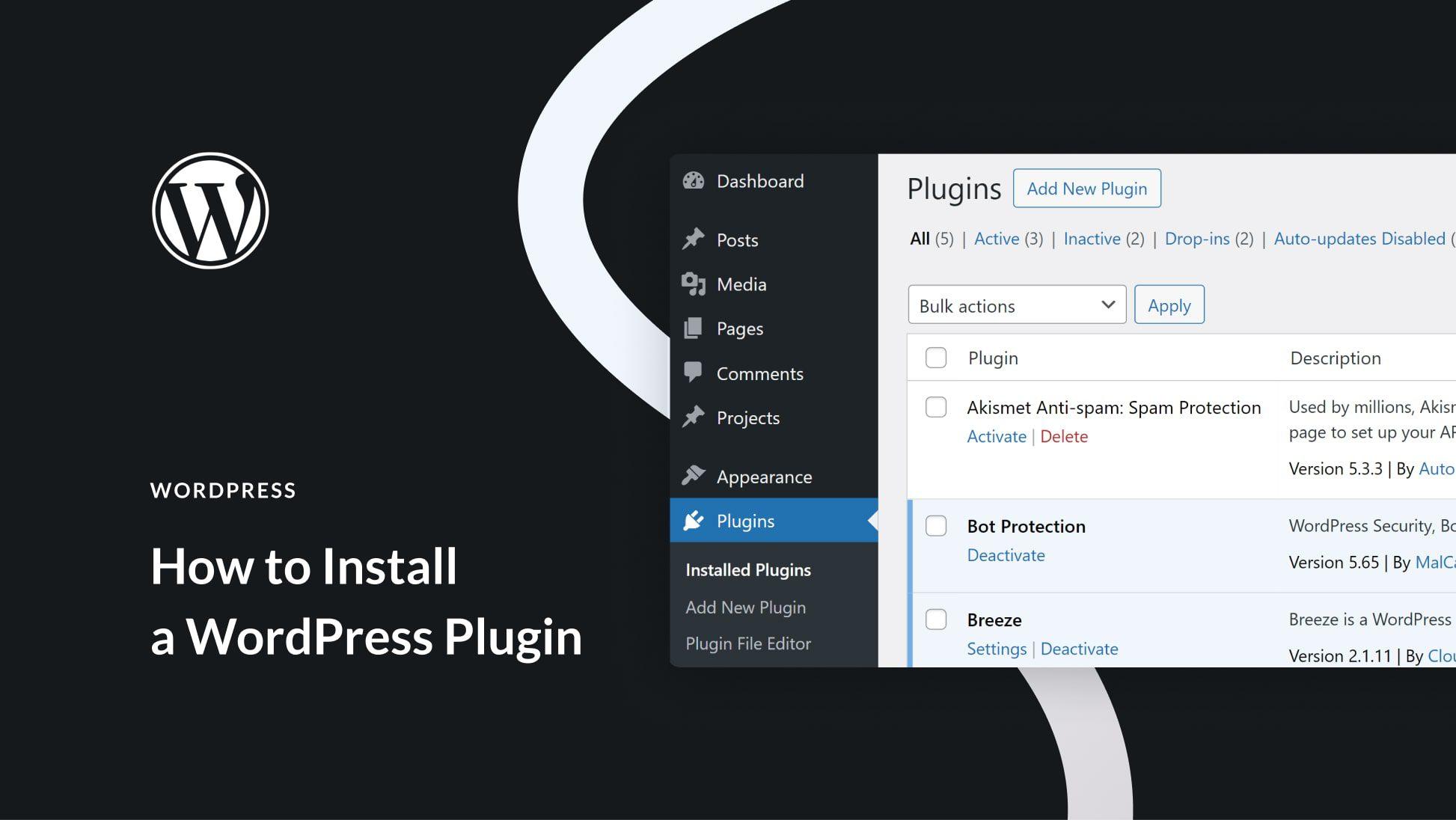
Exporting Your WordPress Site to a Static Format
can seem daunting, but it’s a straightforward process that opens up new opportunities for speed and security. By converting your dynamic site into static HTML files, you significantly reduce server load and enhance performance. Plus, static sites are less vulnerable to hacking and malware. Here’s how to do it:
First, you’ll want to explore some handy plugins. Here are a few popular options:
- Simply Static: This plugin generates a static version of your WordPress site, allowing you to serve it from any web server.
- WP2Static: Ideal for creating a static site, WP2Static provides various deployment options, including exporting to local storage.
- Static Site Generator: This tool enables you to convert your entire site into a static HTML format rapidly.
Once you have selected a plugin, install and activate it from your WordPress dashboard. Most plugins will provide a step-by-step wizard to guide you through the export process. Generally, the steps include:
- Configure any settings related to URLs and file structure.
- Generate the static files by clicking the export button.
- Download the generated static files to your local computer.
After exporting, you’ll have a collection of HTML files, CSS stylesheets, and asset folders that make up your site. It’s critical to check the output meticulously. Open these files in a web browser to ensure everything displays correctly. Pay special attention to links, images, and styles to confirm that they look just as good as they did on your WordPress site.
Once you’re satisfied with the export, it’s time to host your static site. There are several platforms that offer free hosting, like:
- GitHub Pages: Perfect for developers, it offers excellent control and free hosting.
- Netlify: A user-friendly platform that supports continuous deployment.
- Vercel: Ideal for frontend developers, allowing easy integration with static sites.
To deploy your static site, simply upload the exported files to your chosen hosting platform. Most services provide a drag-and-drop interface or Git integration for seamless deployments. Additionally, you can link a custom domain to enhance your site’s professionalism and accessibility.
By taking this route, you not only boost your website’s performance but also simplify maintenance requirements, as there’s no need for constant updates and security patches that come with dynamic sites. Enjoy the benefits of a fast, secure, and cost-effective online presence!
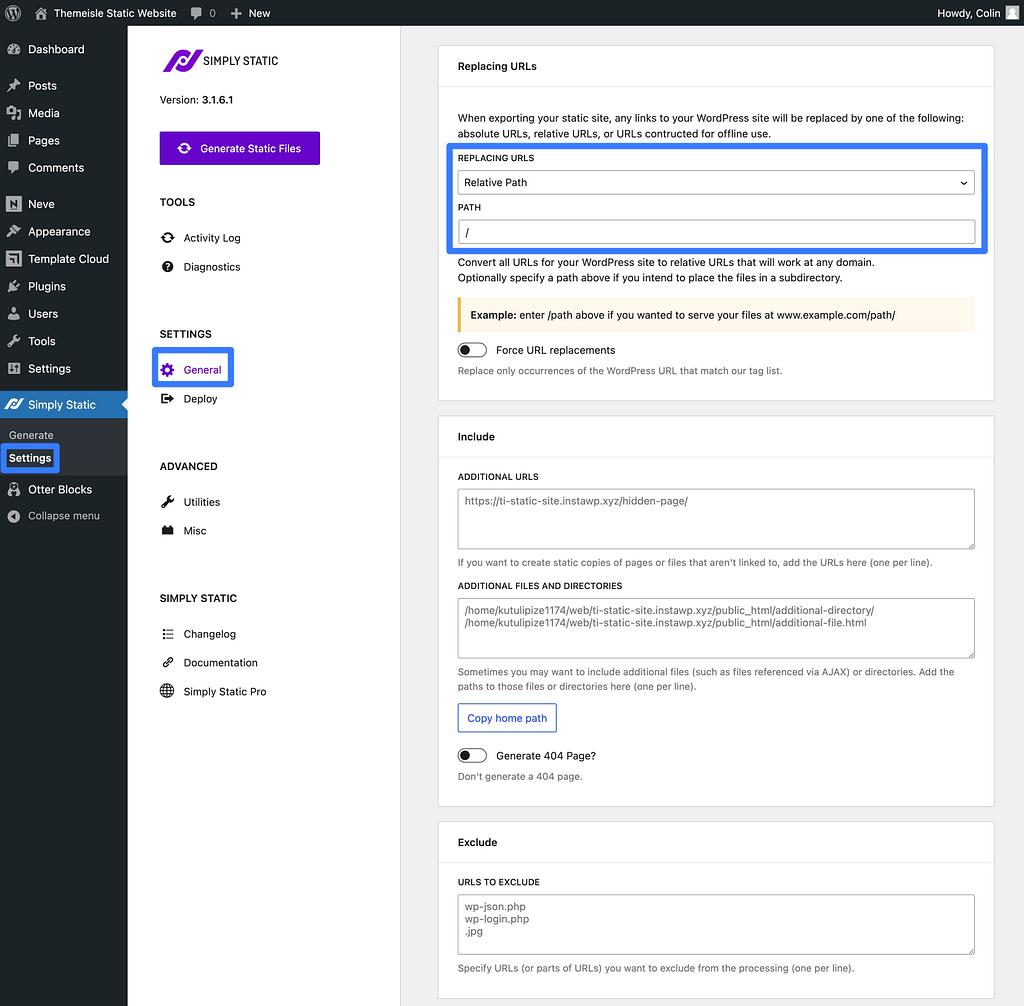
Free Hosting Options for Your Static WordPress Website
When it comes to hosting a static WordPress website for free, several platforms stand out, offering reliable solutions without breaking the bank. Here’s a look at some of the best options that will allow you to get your static site up and running without any costs.
GitHub Pages is a favorite among developers and hobbyists. It allows you to host static websites directly from your GitHub repository. Simply push your static files to your repo, and your site is live! You get a custom domain (yourusername.github.io) for free, and it supports all the necessary static site features.
Netlify is another fantastic option, particularly for those looking for an easy setup and powerful features. With a simple drag-and-drop interface, you can deploy your static WordPress site effortlessly. Netlify also offers continuous deployment, meaning every time you push updates to your Git repository, your site refreshes automatically.
Vercel takes the cake with its seamless integration with various front-end frameworks and static site generators. It’s a breeze to set up and provides a global Content Delivery Network (CDN) to ensure that your website loads quickly from anywhere in the world. Plus, Vercel’s free tier is generous for small projects.
If you’re looking for a platform that’s simple and effective, Firebase Hosting is a great choice. It allows you to host static assets without additional configuration, and it integrates easily with other Firebase services. With fast load times and free SSL certificates, your static website will be both secure and efficient.
Here’s a quick comparison table to help you choose the best free hosting platform for your static WordPress site:
| Platform | Custom Domain | Continuous Deployment | SSL Support |
|---|---|---|---|
| GitHub Pages | Yes | No | Yes |
| Netlify | Yes | Yes | Yes |
| Vercel | Yes | Yes | Yes |
| Firebase Hosting | Yes | No | Yes |
Each of these platforms has its unique strengths, so think about what features matter most for your project. Whether it’s a simple blog or a more complex portfolio site, you can find a free hosting solution that suits your needs perfectly. Dive in and start building your static WordPress website today!

How to Optimize Your Static Site for Speed and Performance
When it comes to running a static site, speed is non-negotiable. A faster website not only provides a better user experience but also helps with SEO. Here are some proven strategies to enhance the performance of your static WordPress website:
- Minimize HTTP Requests: Each element on your page, from images to scripts, makes a request to the server. By minimizing the number of requests, you can significantly speed up your site. Combine CSS files and JavaScript files where possible.
- Leverage Browser Caching: Allow your visitors’ browsers to cache certain elements of your site. This means that when they return, they won’t have to reload everything from scratch. You can set this up via your WordPress settings or by using caching plugins.
- Optimize Images: Large images can drastically slow down your page load time. Use tools like TinyPNG or WP Smush to compress images without sacrificing quality. Consider using modern formats like WebP for even better results.
Another crucial aspect is how you serve your content. Consider implementing a Content Delivery Network (CDN). CDNs store copies of your site across various locations around the globe, ensuring that visitors load your site from a location closer to them, which speeds up loading times.
If you’re using plugins, be selective. While plugins can add functionality, too many can bloat your site and slow it down. Regularly review and deactivate any plugins that you don’t actively use. Here’s a simple table to help you decide which plugins to keep:
| Plugin Name | Purpose | Active? |
|---|---|---|
| Yoast SEO | SEO Optimization | Yes |
| WP Super Cache | Caching | Yes |
| Contact Form 7 | Forms | No |
| Smush | Image Optimization | Yes |
Lastly, consider the hosting solution you choose. Even though you’re hosting for free, some options can provide better performance than others. Look for platforms that specialize in static sites and offer features like automatic scaling and optimized server configurations.
By implementing these strategies, you’ll not only improve the speed of your static WordPress site but also enhance the overall experience for your visitors. A quick site can lead to increased engagement and higher conversion rates, making it well worth the effort.

Implementing SEO Best Practices for Static Websites
Optimize Title Tags and Meta Descriptions
Every page on your site should have a unique title tag and meta description that clearly describe the content. This helps search engines understand what each page is about and improves click-through rates. Consider these tips:
- Include target keywords: Place your primary keywords at the beginning of the title.
- Keep it concise: Aim for 50-60 characters for titles and 150-160 characters for meta descriptions.
- Engage users: Craft compelling descriptions to encourage clicks.
Utilize Proper Heading Structure
Headings not only organize your content but also signal its importance to search engines. Use a logical structure starting with or your main title and descending through and so on. This helps both users and search engines navigate your content easily.
Image Optimization
Images can significantly enhance your website’s appeal, but they need to be optimized for SEO. Here’s how:
- Descriptive file names: Use relevant keywords in your image file names.
- Alt text: Provide descriptive alt text to help search engines understand the image context.
- File size: Compress your images to ensure faster loading times.
Mobile Responsiveness and Speed
With an increasing number of users accessing websites via mobile devices, ensuring your static site is mobile-friendly is critical. Tools like Google’s Mobile-Friendly Test can help. Additionally, you can improve loading speed by:
- Minifying CSS and JavaScript: Reduce file sizes without losing functionality.
- Utilizing a Content Delivery Network (CDN): Speed up load times by serving content from distributed servers.
- Implementing browser caching: This allows users to store some files locally for faster load times on subsequent visits.
Creating a Sitemap and Robots.txt File
A sitemap helps search engines crawl your site more effectively. Creating a simple XML sitemap is crucial for static websites. Additionally, a well-structured robots.txt file can guide search engines on which pages to index and which to ignore. Here’s a basic example of what your robots.txt might look like:
User-agent: *
Disallow: /private/
Allow: /
Building Quality Backlinks
Lastly, focus on creating high-quality backlinks. The more reputable sites that link to yours, the higher you’ll rank in search results. Consider these strategies:
- Guest blogging: Write for other websites in your niche to gain exposure and links.
- Networking: Connect with other bloggers and website owners to foster collaborations.
- Creating shareable content: Infographics, videos, and engaging articles encourage others to link back to your site.

Using a Custom Domain for a Professional Touch
When it comes to establishing an online presence, the importance of a professional-looking domain cannot be overstated. Using a custom domain not only boosts your brand’s credibility but also enhances your visibility in search results. Imagine typing in a URL that reflects your business name instead of a generic subdomain—instantly, it conveys professionalism and trustworthiness.
Choosing a domain that aligns with your brand is just the beginning. Here are some key benefits:
- Brand Recognition: A custom domain makes your website easily recognizable, helping visitors remember your site better.
- SEO Advantages: Search engines favor unique domains, which can lead to improved rankings.
- Enhanced Email Addresses: A professional domain allows you to create branded email addresses, reinforcing your brand identity.
Setting up a custom domain with your static WordPress website is surprisingly simple. Most hosting services offer easy integrations with domain registrars. Here’s how you can do it:
- Choose a domain name that reflects your brand.
- Register your domain through a trusted registrar.
- Point your domain to your hosting provider using DNS settings.
- Update WordPress settings to reflect your new domain.
To give you a clearer idea of how this works, consider the below table comparing generic subdomains with custom domains:
| Feature | Generic Subdomain | Custom Domain |
|---|---|---|
| Brand Identity | Poor | Strong |
| SEO Performance | Average | Excellent |
| Visitor Trust | Low | High |
| Email Professionalism | Lacks | Enhanced |
Investing in a custom domain is a small price to pay for the professional touch it brings. It sets the stage for effective branding and makes a lasting impression on your audience. Plus, with the right tools and a bit of guidance, the process can be seamless. Don’t leave your website’s identity to chance; claim your custom domain today and elevate your online presence to new heights!

Maintaining and Updating Your Static Site Over Time
Here are some essential practices to keep your site in top shape:
- Regular Backups: Make it a habit to backup your site frequently. Use plugins like UpdraftPlus or BackupBuddy to automate the process. Ensure you have both database and files backed up.
- Content Updates: Keep your content fresh and relevant. Regularly check for outdated information or links that may need to be updated. Consider adding new blog posts or articles to engage returning visitors.
- Performance Monitoring: Use tools like Google PageSpeed Insights or GTmetrix to analyze your website’s performance. Aim for a fast-loading site to keep your visitors happy and reduce bounce rates.
- SEO Optimization: Stay updated with the latest SEO trends and make necessary adjustments to improve your search engine rankings. Tools like Yoast SEO can help you optimize your content efficiently.
- Security Checks: Regularly scan your site for vulnerabilities using security plugins like Wordfence or Sucuri. Make sure your WordPress version and plugins are always up to date to protect against threats.
Keeping track of your site’s performance and updates is easier with a maintenance schedule. Consider using a simple table to organize your tasks:
| Task | Frequency | Responsible Person |
|---|---|---|
| Backup Site | Weekly | Site Administrator |
| Content Review | Monthly | Content Manager |
| Performance Check | Quarterly | Webmaster |
| SEO Audit | Biannually | SEO Specialist |
| Security Scan | Monthly | Site Administrator |
Lastly, don’t overlook the importance of keeping an eye on your audience’s feedback. Engage with your users through comments or social media platforms and adapt based on their insights. This not only builds community but also keeps your content aligned with what your audience values.
By prioritizing maintenance and updates, you ensure that your static WordPress website remains a valuable resource for your audience, fostering trust and encouraging return visits.

Troubleshooting Common Issues When Hosting for Free
Even when hosting your static WordPress website for free, you might encounter a few bumps along the way. Here are some common issues and their solutions to keep your site running smoothly:
- Site Not Loading: Ensure that you’ve correctly configured your DNS settings. Sometimes, you may need to wait for the DNS changes to propagate, which can take up to 48 hours.
- Broken Links: Double-check your permalink settings in the WordPress dashboard. If they’re not set correctly, it can lead to 404 errors, making your content inaccessible.
- Slow Performance: Free hosting services can limit bandwidth. Consider optimizing your images and using caching plugins to enhance your site’s speed.
- Plugin Conflicts: If you notice issues after installing a new plugin, try disabling it to see if the problem resolves. It’s often a good idea to research compatibility before installation.
If your website is not displaying as expected, inspect your theme settings. Sometimes, the issue can stem from a misconfiguration in the theme options. Here’s a quick checklist to troubleshoot:
| Issue | Solution |
|---|---|
| Theme not displaying correctly | Check for updates and clear cache. |
| Images not showing | Ensure the file paths are correct. |
| Custom CSS not applying | Verify that you’ve added it in the right section. |
Another issue you may encounter is email delivery problems. Often, free hosting doesn’t support email services or may limit them. Utilize plugins that integrate with external services like SMTP to ensure your emails reach their destination.
Lastly, keep an eye on your website’s security. Free hosting can be more vulnerable to attacks, so regularly update your WordPress version, themes, and plugins to protect your site. Utilize security plugins to add an extra layer of protection against malicious activities.
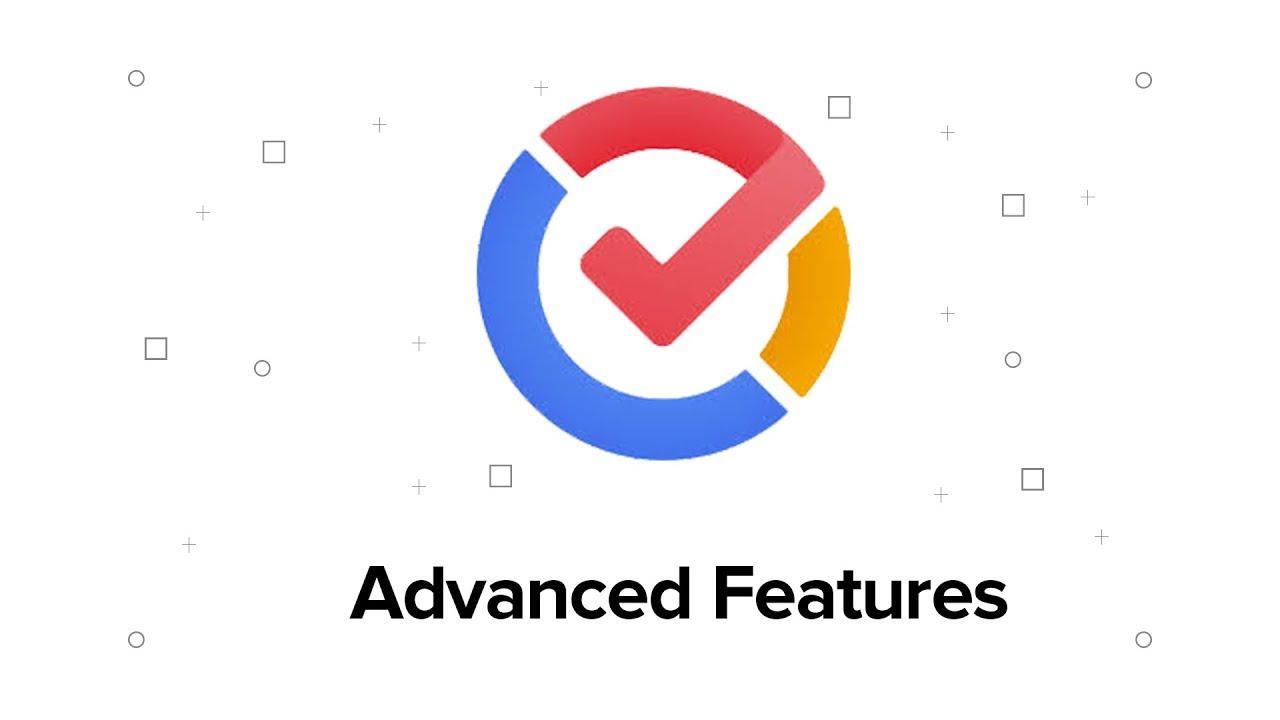
Exploring Advanced Features and Customizations
Advanced Features and Customizations
Diving deeper into WordPress, you’ll discover a treasure trove of advanced features that can significantly enhance your static website. Here’s how you can leverage these capabilities to make your site not only more functional but also visually appealing.
One of the standout features of WordPress is its ability to integrate custom themes and plugins. Custom themes allow you to tweak the design elements of your site so that it aligns perfectly with your brand identity. Here’s a quick look at what you can do:
- Responsive Design: Ensure your site looks great on all devices.
- Custom Layouts: Use page builders to create unique layouts without coding.
- Typography Control: Choose from a plethora of fonts to match your style.
Plugins serve as the backbone of your site’s functionality. From SEO optimization to contact forms, the right plugins can make a world of difference. Here’s a brief overview of essential plugins you might consider:
| Plugin Name | Purpose |
|---|---|
| Yoast SEO | Enhances your site’s search engine optimization. |
| WPForms | Creates user-friendly contact forms. |
| Elementor | Offers drag-and-drop page building features. |
Another powerful customization option lies in the realm of CSS and JavaScript. With custom CSS, you can override the pre-existing styles of your theme to achieve precise adjustments. Some common tweaks include:
- Color Changes: Modify button and link colors to fit your branding.
- Spacing Adjustments: Control padding and margins for better layout.
- Hover Effects: Add engaging visual effects on buttons and links.
integrating these advanced features and customizations not only improves the user experience on your static WordPress website but also sets you apart in a crowded digital space. By investing some time into these enhancements, you’ll create a site that is not just functional but truly reflects your vision.

Final Thoughts on Building Your Static WordPress Website
Creating a static WordPress website can be one of the most rewarding decisions you make for your online presence. It allows you to offer a fast, secure, and user-friendly experience for your visitors. As you’ve gone through the process, it’s essential to reflect on a few key aspects that can enhance your project.
Performance Optimization: A static site offers unparalleled speed. To maximize this advantage, consider leveraging tools like CDN (Content Delivery Network). Integrating a CDN can significantly reduce load times for users across the globe. Additionally, ensure that your images and assets are optimized to strike a balance between quality and performance.
- Use tools like ImageOptim or TinyPNG for image compression.
- Minimize CSS and JavaScript files using minifiers such as UglifyJS.
- Leverage browser caching for better performance.
Future-Proofing Your Site: The digital landscape is ever-evolving, and so should your website. Keeping your site updated and regularly checking for new features or plugins will ensure you stay ahead of the curve. Consider embracing a mobile-first design, as more users access websites through mobile devices.
SEO Considerations: A static website can be SEO-friendly, provided you adhere to best practices. Focus on creating quality content, optimizing your URLs, and ensuring that your site is easily navigable. Don’t overlook the importance of meta tags and alt attributes for images, as they contribute significantly to your search engine rankings.
| SEO Tip | Description |
|---|---|
| Keyword Research | Identify and use relevant keywords that resonate with your audience. |
| Quality Content | Focus on creating engaging and valuable content for visitors. |
| Link Building | Establishing backlinks from reputable sites can boost your authority. |
As you finalize your static WordPress website, remember that the experience doesn’t stop at launch. Regularly check analytics to track performance and user engagement. This data will guide you in making informed updates and enhancements, ensuring your site remains relevant and effective.
Lastly, take pride in your work! Building a static website not only showcases your skills but also your commitment to providing quality content to your audience. Embrace the journey of continuous improvement, and watch your site flourish in the ever-competitive online space.
Frequently Asked Questions (FAQ)
Q&A: How to Make a Static WordPress Website and Host It for Free
Q1: What exactly is a static WordPress website?
A1: Great question! A static WordPress website is essentially a website that serves fixed content to its users. Unlike dynamic websites that pull data from a database and generate content on the fly, a static site displays the same content to every visitor. This makes it faster, easier to host, and more secure since there’s no database to manage.
Q2: Why should I create a static website instead of a dynamic WordPress site?
A2: There are several compelling reasons! First, static websites load significantly faster, offering a better user experience. Second, they’re generally more secure, as there’s less risk of hacking attempts on databases. Plus, if you’re looking to save on hosting costs, static websites can be hosted for free on platforms like GitHub Pages or Netlify, making it an excellent choice for personal projects or simple portfolios.
Q3: Can I still use WordPress to create a static website?
A3: Absolutely! WordPress is incredibly versatile. You can use it to build your site and then export it as static HTML files. This gives you the flexibility of WordPress for design and management while benefiting from the speed and efficiency of a static site.
Q4: How do I get started with creating a static WordPress website?
A4: First, you’ll want to set up your WordPress site as usual. Choose a theme, customize your content, and add any necessary plugins. Once you’re happy with how everything looks, you can use a plugin like Simply Static or WP2Static to generate the static HTML files of your site. These plugins will walk you through the process and ensure that your website is ready to be hosted.
Q5: What’s the best way to host my static website for free?
A5: There are several great options! GitHub Pages and Netlify are two popular choices for hosting static sites. Both offer free hosting solutions that are easy to set up. With GitHub Pages, you can push your static files to a GitHub repository, and with Netlify, you can drag and drop your files for instant deployment. It’s quick and painless!
Q6: Are there any limitations to using free hosting options?
A6: While free hosting is a fantastic way to get started, there are some limitations to consider. For instance, you might have restricted bandwidth or storage, and you won’t get a custom domain name unless you pay for it. However, for many personal projects or small sites, free hosting does an excellent job without any significant downsides.
Q7: Is it really worth the effort to create a static WordPress website?
A7: Absolutely! Not only will you learn valuable skills in web development and design, but a static website can save you money and time in the long run. Plus, if you’re looking to showcase a portfolio, personal blog, or informational site without the complexities of managing a dynamic setup, you’ll find that a static site is the way to go!
Q8: What if I run into issues along the way?
A8: No worries! There’s a huge community around WordPress and static site generation, so you’re never alone. Stack Overflow, WordPress support forums, and even tutorials on YouTube can provide you with the help you need. Don’t hesitate to ask for assistance—every expert was once a beginner!
Q9: Ready to jump in? What’s the first step?
A9: The first step is to get your ideas flowing! Decide on your website’s purpose and content. Then, set up your WordPress site, start creating, and before you know it, you’ll have your very own static website up and running for free. Dive in, have fun, and enjoy the journey!
This Q&A format provides a conversational and persuasive tone to guide readers through the process of creating and hosting a static WordPress website. Let me know if you have specific aspects you’d like to explore further!
The Conclusion
And there you have it! You now have all the tools and knowledge you need to create a stunning static WordPress website and host it for free. It’s not just about having a website; it’s about building your online presence without breaking the bank. Whether you’re showcasing a portfolio, starting a blog, or launching a small business, a static site can be a game-changer.
So, what are you waiting for? Dive in and start experimenting! The world of web creation is at your fingertips, and with the steps outlined in this guide, you can create something truly remarkable. Remember, the best part about this journey is that you can customize and tweak your site as you go along.
If you have any questions or run into any hiccups along the way, don’t hesitate to reach out! We’re here to help you succeed. Happy building, and here’s to your new static WordPress website making waves online!




