Looking to streamline your marketing efforts? Exporting your customer list from WooCommerce is a breeze! With just a few clicks, you can gather valuable insights, target your audience effectively, and boost your sales. Let’s dive in and make it happen!
How to Export Customer List from WooCommerce
Are you looking to take your WooCommerce store to the next level? One of the most powerful assets you have at your disposal is your customer list. It’s not just a collection of names and email addresses; it’s a treasure trove of insights and connections that can help you boost sales, enhance customer loyalty, and tailor your marketing efforts. But how do you tap into this valuable resource? In this article, we’ll walk you through the straightforward process of exporting your customer list from WooCommerce. Whether you want to run targeted campaigns, analyze purchasing trends, or simply keep your records organized, we’ve got you covered. So grab a cup of coffee, and let’s dive into the essential steps that will unlock the potential of your customer data. Your business deserves it!
Understanding the Importance of Exporting Your Customer List
Exporting your customer list is a crucial step for any business looking to optimize their marketing strategies and enhance customer relationships. By leveraging the data collected through WooCommerce, you can gain valuable insights into your customer base. Here are some key reasons why exporting your customer list should be on your to-do list:
- Targeted Marketing Campaigns: With access to customer data, you can segment your audience based on purchase behavior, preferences, and demographics. This allows you to create tailored marketing campaigns that resonate more deeply with your customers.
- Improved Customer Relationships: Understanding your customers’ buying habits and preferences enables you to communicate with them more effectively. Personalized emails and offers can significantly enhance customer loyalty.
- Data Analysis: Having a comprehensive list of your customers allows for in-depth analysis. You can identify trends, track sales patterns, and make informed decisions about inventory management and product offerings.
- Backup and Security: Regularly exporting your customer list ensures that you have a backup in case of data loss. It also contributes to your overall data security strategy, allowing you to maintain control over your information.
When exporting your customer list from WooCommerce, you have the opportunity to customize the data you collect. Consider exporting essential fields such as:
| Field | Description |
|---|---|
| Name | The full name of the customer. |
| Email Address | Primary email used for communication and transactions. |
| Purchase History | Details of products purchased, including frequency and value. |
| Location | Geographic location to inform shipping and marketing strategies. |
Furthermore, maintaining an updated customer list enables you to engage with your audience during special events or promotions. For example, sending out exclusive offers during holidays can drive sales and strengthen customer bonds. The more you understand your customers, the better you can serve them, and exporting their information is the first step in that process.
taking the time to export your customer list from WooCommerce is not just a technical task; it’s an investment in the future of your business. The insights gained from this data can transform your marketing strategies and enhance customer satisfaction, leading to increased sales and loyalty. Don’t overlook this essential practice; it could be the key to unlocking your business’s full potential.
Preparing for Export: Essential Steps Before You Start
Before diving into the export process of your WooCommerce customer list, it’s essential to lay a solid foundation. Taking a few preliminary steps can ensure a smooth and efficient export experience. Below are some crucial considerations to keep in mind.
First, back up your data. Always start by creating a backup of your WooCommerce store and its database. This precaution protects you from any unforeseen issues that may arise during the export process. A backup allows you to restore your store if anything goes wrong.
Next, evaluate your export goals. Are you extracting customer data for marketing campaigns, analyzing purchasing behavior, or migrating to another platform? Clearly defining your objectives will help you tailor your export process accordingly.
Additionally, consider the data fields you want to include in your export. WooCommerce offers various customer data points, such as:
- Email address
- First and last name
- Shipping and billing addresses
- Purchase history
- Account creation date
Think about which fields are most relevant to your needs and ensure they are selected before exporting.
It’s also wise to clean your data prior to exporting. Review your customer list for any duplicates or outdated information. This cleanup not only enhances the quality of your export but also ensures that your marketing efforts target the right audience.
| Data Field | Importance |
|---|---|
| Email Address | Essential for communication |
| First Name | Personalizes marketing efforts |
| Last Name | Improves segmentation |
| Purchase History | Analyzes customer behavior |
Lastly, ensure you are compliant with data protection regulations. Depending on your location and the jurisdictions of your customers, you may need to adhere to laws such as GDPR. Verify that you have the appropriate permissions to export and use customer data for your intended purposes.

Exploring the Default WooCommerce Export Options
Using Plugins for Advanced Customer List Export
Exporting customer lists from WooCommerce can be straightforward, but what if you need more advanced features? Enter plugins designed to enhance your export capabilities. These tools can help you customize your exports, automate processes, and streamline your workflow. Let’s dive into how to take advantage of these plugins.
First off, consider plugins like WooCommerce Customer/Order CSV Export and Advanced Order Export. These plugins not only allow you to export customer data but also provide filtering options for tailored exports. With just a few clicks, you can specify exactly what data you want to pull, such as:
- Customer Names
- Email Addresses
- Purchase History
- Status (Active/Inactive)
Once installed, these plugins usually come with user-friendly interfaces. Most allow you to preview your export settings before finalizing the export file. This feature can save you time and ensure you’re capturing the right information. Don’t forget to explore the various formatting options available, such as CSV, Excel, or even XML, depending on your needs.
Another impressive feature offered by many of these plugins is the ability to schedule automated exports. Imagine setting up a weekly report that automatically sends your customer list directly to your inbox or a designated folder. You can typically configure this under the plugin’s settings, allowing you to:
- Select Export Frequency
- Choose File Format
- Designate Recipients
Furthermore, many plugins offer integration with other tools, which means you can connect your customer data directly to email marketing platforms or CRM systems. This integration helps ensure that your marketing efforts are always based on the most current customer information. Check the plugin documentation for setup guidelines that are typically straightforward.
| Plugin Name | Key Features | Price |
|---|---|---|
| WooCommerce Customer/Order CSV Export | Custom filters, multiple formats | $49 |
| Advanced Order Export | Scheduled exports, CRM integration | $39 |
plugins can dramatically improve your ability to export customer lists from WooCommerce. They offer flexibility and advanced features that can save you time and enhance your data management practices. Whether you’re looking to simply export a list or automate your processes, there’s a plugin available to meet your needs. Choose wisely, and watch your customer management capabilities soar!
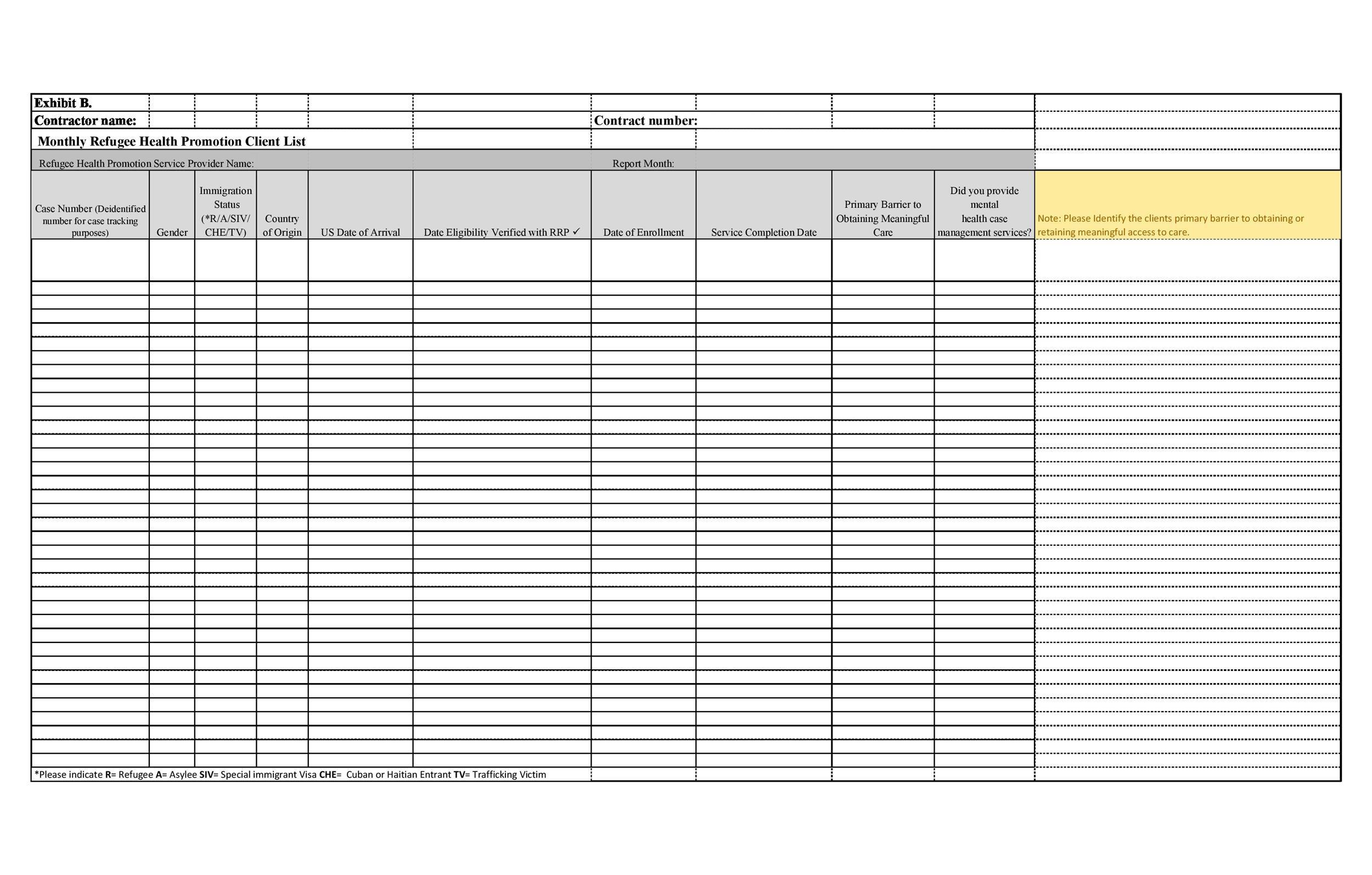
Step-by-Step Guide to Exporting Your Customer List
Exporting your customer list from WooCommerce is simple and can be done in just a few steps. This process allows you to manage your customer data efficiently, enabling you to run targeted marketing campaigns, analyze trends, or import the data into a different platform. Here’s how you can do it:
Step 1: Access Your WooCommerce Dashboard
Log into your WordPress admin area and navigate to the WooCommerce section. From the left-hand menu, select WooCommerce, then click on Customers to view the list of your customers. This area contains vital information about each customer, including names, email addresses, and order history.
Step 2: Utilize the Export Tool
Once you’re in the Customers section, look for the Export button, typically located at the top of the customer list. Click on it to open the export options. Here, you can choose what data you want to include in your export. Options often include:
- Email Addresses
- First and Last Names
- Phone Numbers
- Addresses
- Order History
Make selections according to your needs. You may also filter the customer list by different criteria, such as date registered or total spend, to narrow down your data export.
Step 3: Choose Export Format
Next, select the format for your exported list. WooCommerce commonly offers options like CSV or Excel. CSV is a popular choice due to its compatibility with various software applications. If you’re unsure which to choose, consider your end goal and the software you plan to use the data with.
Step 4: Download Your Customer List
After finalizing your selections, hit the Download button. Your file will be generated, and it will typically download automatically to your computer. If prompted, choose a location to save the file where you can easily find it later.
Step 5: Open and Utilize Your Data
Once downloaded, open the file using your preferred spreadsheet software, like Excel or Google Sheets. You can now review, edit, or further analyze the customer data as needed. This information can be pivotal for your marketing strategies, customer relationship management, or any future business initiatives.
With these straightforward steps, you can efficiently export your customer list and leverage the data to enhance your business operations. Remember to handle customer data responsibly and in compliance with data protection regulations.
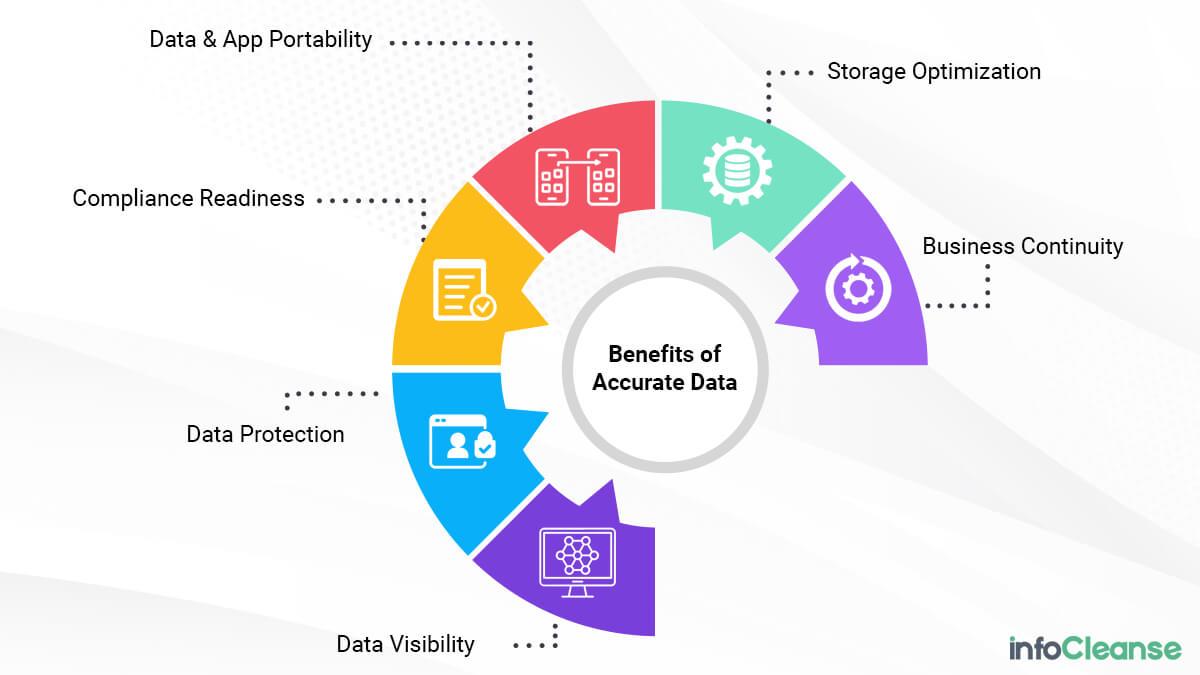
Ensuring Data Accuracy: Tips for a Successful Export
When it comes to exporting your customer list from WooCommerce, maintaining data accuracy is crucial for effective marketing and customer relationship management. Here are some practical tips to ensure your exported data remains precise and reliable:
- Regularly Update Your Database: Ensure that your customer information is regularly updated. Customers change their details frequently, and outdated information can lead to wasted marketing efforts.
- Use Consistent Formats: Standardize the data formats for fields like phone numbers and addresses. This helps in reducing discrepancies during the export process.
- Verify Customer Entries: Periodically audit your customer database for duplicates or incorrect entries. Tools and plugins are available that can help streamline this process.
Another effective strategy is to implement data validation checks before the export. By doing so, you can catch errors early on:
| Data Field | Validation Tip |
|---|---|
| Email Address | Check for correct formatting (e.g., @ symbol, domain). |
| Phone Number | Ensure it includes the country code and is numeric. |
| Shipping Address | Verify that all components (street, city, zip) are filled out. |
after exporting your customer list, consider performing a quick review of the data. This step can save you from potential pitfalls:
- Cross-Reference Data: Use a sample of your exported data and compare it against the original list to ensure accuracy.
- Backup Data: Always create a backup of your original database before performing any exports. This way, you have a fallback option if something goes wrong.
- Test Your Export: If you’re integrating the data into another system, test the import process with a small dataset first to catch any formatting issues.

How to Handle Exported Data Securely
When it comes to handling exported data, especially sensitive information like customer lists, security should be your top priority. Here are some effective strategies to ensure your data remains safe and sound:
- Use Secure Connections: Always download your exported data using a secure connection. Make sure your website is served over HTTPS to protect data in transit.
- Limit Access: Only allow trusted individuals access to the exported data. Implement user permissions within your WordPress dashboard to control who can access sensitive files.
- Encryption: Consider encrypting your exported files. This adds an extra layer of security, ensuring that only authorized users can access the data.
After exporting your customer list, it’s important to keep it safe. Store the file in a secure location, such as a password-protected folder or a secure cloud storage service. Avoid keeping sensitive data on your local machine for long periods.
Monitoring access to your exported data is also crucial. Keeping a log of who accessed the file and when can help you identify any unusual activity. If your website is compromised, being able to track access can provide insights into potential security breaches.
| Security Measure | Description |
|---|---|
| Secure File Transmission | Use HTTPS to encrypt data during download. |
| User Permissions | Control access based on user roles in WordPress. |
| Data Encryption | Encrypt files before downloading or sharing. |
| Access Logs | Track who accesses your exported files. |
Lastly, regularly review your data handling policies. With evolving threats in the digital world, staying informed about the latest security practices can help you safeguard your customer information effectively. Remember, protecting your data is not just about compliance; it’s about building trust with your customers.

Making the Most of Your Customer List Post-Export
Once you’ve successfully exported your customer list from WooCommerce, the real work begins. This data is a treasure trove of insights waiting to be leveraged for your business. Here’s how you can maximize the utility of your customer list.
First and foremost, consider segmenting your customers based on their purchasing behavior. By categorizing them into groups like frequent buyers, one-time purchasers, and abandoned cart users, you can tailor your marketing strategies to meet their specific needs. Here are a few segmentation ideas:
- Demographics: Age, gender, location
- Purchase History: Total spent, last purchase date
- Engagement Level: Email open rates, click-through rates
Next, focus on re-engagement campaigns. Use your customer list to create targeted email campaigns that remind customers of what they’re missing. A simple yet effective strategy is to send personalized offers to segments that have not purchased in a while. For instance, consider crafting a campaign titled “We Miss You!” with a special discount code to spark their interest again.
Data analysis is another powerful tool at your disposal. Analyze trends in your customer list to identify which products are popular and which ones may need a boost. You could create a table summarizing your findings, such as:
| Product | Number of Purchases | Customer Feedback |
|---|---|---|
| Product A | 150 | Highly Rated |
| Product B | 80 | Average Ratings |
| Product C | 30 | Needs Improvement |
Moreover, don’t overlook the power of customer feedback. Encourage customers to leave reviews and ratings. This not only boosts your credibility but also provides insights into customer preferences and areas for improvement. You can easily integrate feedback requests into your follow-up emails.
Lastly, consider using your customer list for loyalty programs. Rewarding repeat customers can significantly enhance customer retention. A point-based system where customers earn points for every purchase can create a win-win situation: they feel valued, and you enjoy increased sales. Create an irresistible offer, promote it through your marketing channels, and watch your customer loyalty grow.

Common Challenges and How to Overcome Them
Exporting a customer list from WooCommerce can sometimes feel like navigating a maze. Many users encounter hurdles that can disrupt the process and lead to frustration. However, understanding these common challenges and implementing effective solutions can transform the experience into a smooth operation.
Data Format Confusion: One of the biggest challenges is dealing with different data formats. WooCommerce exports customer lists in CSV files, but if you’re not familiar with this format, it can be confusing.
- Ensure you open your CSV files with compatible software like Excel or Google Sheets.
- Familiarize yourself with the structure of the data to utilize it effectively.
Missing Customer Information: It’s not uncommon to find that some customer data may be missing or incomplete. This can happen if customers haven’t filled out all the required fields at checkout.
- Regularly update your WooCommerce settings to ensure you’re capturing all necessary information during the checkout process.
- Consider using plugins that prompt customers for missing data.
Large Data Sets: If your store has a significant number of customers, exporting large data sets can be cumbersome. Large files may slow down your computer or even cause the software to crash.
- Break down your exports into smaller batches to manage them more effectively.
- Utilize WooCommerce extensions designed specifically for handling large exports smoothly.
| Challenge | Solution |
|---|---|
| Data Format Confusion | Use compatible software and familiarize with CSV structure. |
| Missing Customer Information | Regular updates and plugins for data collection. |
| Large Data Sets | Export in smaller batches and use specific plugins. |
Understanding Plugin Limitations: Some users opt for plugins to simplify the export process, but not all plugins are created equal. Compatibility issues can arise, leading to further complications.
- Always check for plugin reviews and updates before installation.
- Test plugins in a staging environment first to avoid disruptions on your live site.
By proactively identifying these challenges and applying these solutions, you can make exporting customer lists a seamless experience. Embrace the tools and strategies available to streamline the process, and you’ll find that exporting customer data from WooCommerce can be less of a hassle and more of an opportunity.
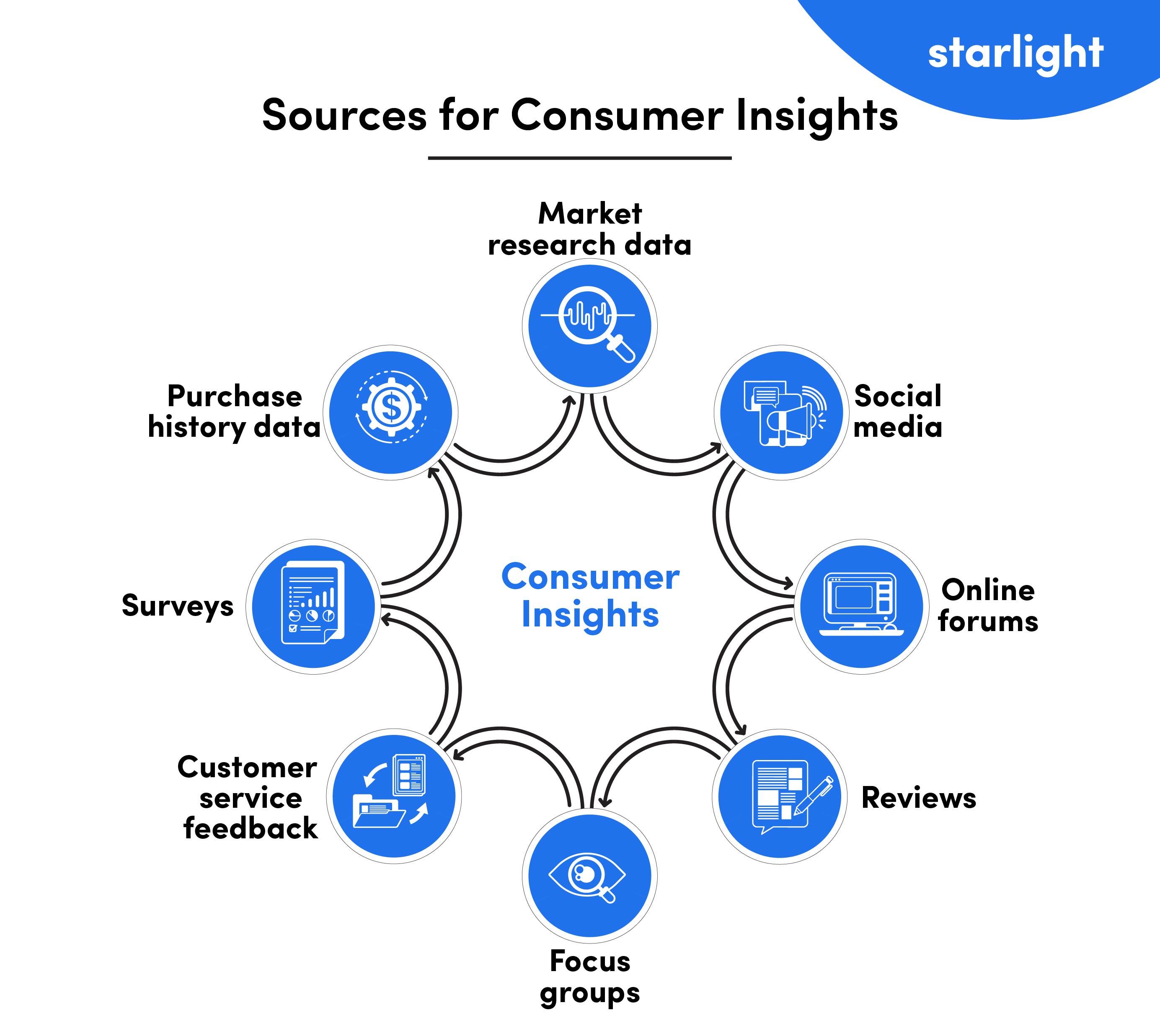
Maximizing Your Customer Insights with Exported Data
In the competitive landscape of e-commerce, understanding your customers is key to driving engagement and boosting sales. Exporting your customer data from WooCommerce allows you to unlock valuable insights that can inform your marketing strategies and enhance customer experiences. Here’s how you can effectively leverage this data.
Once you have exported your customer list, the first step is to analyze their purchasing behavior. Consider segmenting your customers based on their buying patterns, such as:
- Frequency of purchases: Identify your repeat customers versus one-time buyers.
- Average order value: Understand which customers contribute most to your revenue.
- Product preferences: Determine which products are popular among different customer segments.
By categorizing your customers in these ways, you can tailor your marketing efforts more effectively. For instance, targeting repeat customers with loyalty rewards can encourage ongoing engagement, while new customers might benefit from introductory discounts. A simple table can illustrate the segmentation for clarity:
| Segment | Strategy |
|---|---|
| Repeat Customers | Loyalty Rewards |
| One-Time Buyers | Follow-Up Offers |
| High-Value Customers | Exclusive Access |
Additionally, utilizing customer insights can lead to better inventory management. By understanding which products are frequently purchased together, you can optimize your inventory and ensure that you’re always stocked up on items that drive sales. Consider tracking:
- Cross-sell opportunities: Identify products that are often bought in conjunction.
- Seasonal trends: Analyze how customer preferences shift throughout the year.
After analyzing the data, it’s crucial to implement changes based on your findings. Create targeted email campaigns that speak directly to the interests and needs of your customer segments. Personalization is a powerful tool in e-commerce—when customers feel understood, they’re more likely to convert.
Lastly, don’t forget to regularly export and review your customer data. The e-commerce landscape is constantly evolving, and staying ahead means being proactive. Continuous analysis will help you adapt to changing trends and maintain strong customer relationships, ultimately leading to sustained business growth.
Frequently Asked Questions (FAQ)
Q&A: How to Export Customer List from WooCommerce
Q: Why would I want to export my customer list from WooCommerce?
A: Great question! Exporting your customer list can be incredibly beneficial for various reasons. Whether you’re planning a marketing campaign, analyzing customer behavior, or simply keeping your records organized, having this information at your fingertips can drive your business decisions. With an exported list, you can easily segment your customers, tailor your communications, and ultimately enhance your marketing efforts.
Q: Is exporting my customer list from WooCommerce difficult?
A: Not at all! WooCommerce makes it pretty straightforward, even for beginners. With just a few clicks, you can have your customer data ready for use. Plus, there are various plugins available that can simplify the process even more. So, don’t worry if you’re not tech-savvy; you’ll find it manageable!
Q: What kind of information can I export?
A: You can export a wealth of information, including customer names, email addresses, order history, and total spending. This data can help you understand your customers better and tailor your marketing strategies effectively. Just think about how powerful that information can be when planning your next campaign!
Q: Do I need any special plugins to export my customer list?
A: While WooCommerce provides basic export functionality, certain plugins can enhance the process. Tools like “WooCommerce Customer/Order CSV Export” or “Export User Data” can offer more customization options and allow you to filter the data you want to export. If you’re serious about making the most of your customer data, investing in a good plugin can be a game-changer.
Q: Can I automate the export process?
A: Absolutely! Automation can save you time and ensure that you always have up-to-date customer information. Some advanced plugins allow you to schedule regular exports, so you don’t have to remember to do it manually. This feature is perfect for busy store owners who want to keep their customer list fresh without the hassle.
Q: What format will my exported customer list be in?
A: Typically, your customer list will be exported in CSV (Comma-Separated Values) format. This format is widely used and compatible with most spreadsheet applications, like Microsoft Excel and Google Sheets. With a CSV file, you can easily manipulate the data or import it into other marketing tools.
Q: Are there any privacy concerns I should be aware of?
A: Yes, it’s essential to handle customer data responsibly. Make sure you comply with data protection regulations, like GDPR or CCPA, depending on where your business operates. Ensure that you’re only exporting the data you truly need, and always store it securely. Transparency with your customers about how you use their data builds trust and strengthens your relationship.
Q: What’s the first step I should take to export my customer list?
A: The first step is to log into your WooCommerce admin panel. From there, navigate to “Users” or “Orders,” depending on what data you’re looking for. Then, look for the export options. If you’re using a plugin, follow the plugin’s specific instructions, and you’ll be on your way to exporting your customer list in no time!
Q: Any final tips for someone looking to export their customer list?
A: Sure! Before you export, take a moment to think about what information will be most valuable for your goals. Plan your export to include those details. And remember, once you have your customer list, use it wisely—targeted marketing can significantly boost your sales and customer engagement. Happy exporting!
Closing Remarks
exporting your customer list from WooCommerce is not just a technical task; it’s a vital step toward nurturing your business relationships and enhancing your marketing strategies. By following the simple steps outlined in this guide, you can effortlessly gather valuable customer insights that will help you tailor your offerings and drive engagement.
Remember, the data you collect is a goldmine waiting to be leveraged. Whether you’re planning a targeted email campaign, analyzing purchasing trends, or simply wanting to keep in touch with your loyal customers, having access to this information can make all the difference.
So, why wait? Dive into WooCommerce today, export that customer list, and start building the connections that will propel your business to new heights. If you have any questions or need further assistance, don’t hesitate to reach out or explore more resources. Happy exporting!






