Struggling to keep track of your stock? Discover how the right WooCommerce inventory management plugins can simplify your online store operations! From real-time tracking to automated updates, these 9 must-have tools will boost your efficiency and sales.
9 WooCommerce Inventory Management Plugins for Your Online Store
Are you feeling overwhelmed by the chaos of managing your online store’s inventory? You’re not alone! For many eCommerce entrepreneurs, keeping track of stock levels, managing orders, and ensuring timely deliveries can feel like a juggling act. Fortunately, there’s a solution at your fingertips—WooCommerce inventory management plugins! These powerful tools can streamline your operations, save you time, and help you avoid the dreaded stockouts or overstock scenarios. In this article, we’ll explore nine must-have WooCommerce inventory management plugins that can transform the way you run your online business. Whether you’re a seasoned seller or just starting out, these plugins will empower you to take control of your inventory like a pro. Let’s dive in and discover how you can elevate your store’s efficiency and boost your bottom line!
Exploring the Importance of Inventory Management for Your WooCommerce Store
Effective inventory management is a cornerstone for any successful WooCommerce store. With the right tools, you can streamline your processes, ensure optimal stock levels, and enhance customer satisfaction. When you manage your inventory wisely, you not only reduce costs but also create a seamless shopping experience that keeps customers coming back for more.
One of the significant advantages of using inventory management plugins is the ability to automate tedious tasks. Imagine freeing up your time by allowing these plugins to handle stock tracking, order management, and even reordering supplies. This automation means you can focus on growing your business and connecting with your customers. Here are some key features to look for:
- Real-time stock updates: Ensure your inventory counts are always accurate to prevent overselling.
- Automated notifications: Get alerts when stock levels are low to maintain optimal inventory without manual checks.
- Integration capabilities: Choose plugins that easily integrate with your existing systems and workflows.
Moreover, understanding your sales patterns through comprehensive reporting can significantly impact your purchasing decisions. Many inventory management plugins offer analytics features that provide insights into your best-selling products, seasonal trends, and customer preferences. This data empowers you to make informed decisions that can lead to increased profitability. A few metrics to keep an eye on include:
| Metric | Description |
|---|---|
| Turnover Rate | How often inventory is sold and replaced over a period. |
| Stock-to-Sales Ratio | Comparison of current stock levels to sales rates. |
| Gross Margin | Revenue from sales minus the cost of goods sold. |
Additionally, consider the impact of inventory management on your customer experience. A well-managed inventory ensures that customers can find the products they want when they want them. This reliability fosters trust and encourages repeat purchases. Having clear visibility into your inventory can also help with implementing effective marketing strategies, such as targeted promotions for overstocked items.
Lastly, the right inventory management plugin can enhance your scalability as your WooCommerce store grows. As your product offerings expand or your sales volume increases, having a robust system in place will help you adapt without compromising efficiency. This capability is crucial for businesses aiming to scale operations while maintaining excellent service levels.

Top Features to Look for in Inventory Management Plugins
When choosing the right inventory management plugin for your WooCommerce store, there are several key features that can significantly enhance your operational efficiency and improve customer satisfaction. These features can streamline your inventory processes, provide vital insights, and ultimately help your business thrive.
Here are some essential features to consider:
- Real-Time Inventory Tracking: Ensure that the plugin offers real-time updates to keep accurate stock levels. This minimizes the risk of overselling and helps maintain customer trust.
- User-Friendly Interface: A clean and intuitive dashboard can simplify the management of your inventory. Look for plugins that provide a seamless user experience, making it easy to navigate through your stock.
- Multi-Channel Integration: If you’re selling on multiple platforms, select a plugin that allows integration with various sales channels like Amazon, eBay, and your physical store. This ensures a cohesive inventory management system across all platforms.
- Automated Stock Alerts: Opt for plugins that send notifications when stock levels are low. This feature helps you restock in a timely manner, preventing potential sales loss.
- Comprehensive Reporting: A robust reporting system is crucial. Look for plugins that provide insightful analytics on sales trends, inventory turnover rates, and customer preferences to help you make informed decisions.
Another vital aspect is support for bundles and kitting. If your store offers products that can be bundled or sold as kits, make sure the plugin can manage these configurations effectively. This can help you optimize inventory while providing better options for your customers.
Lastly, consider the level of customer support and documentation available with the plugin. A reliable support team and thorough documentation can make a significant difference, especially when troubleshooting issues or learning how to maximize the plugin’s features.
By focusing on these top features, you can select an inventory management plugin that not only meets your current needs but also scales with your business as it grows. Investing time in finding the right solution will pay off in the long run, enhancing operational efficiency and boosting your bottom line.
A Closer Look at the Best WooCommerce Inventory Management Plugins
Managing inventory efficiently is crucial for the success of any online store. WooCommerce offers several plugins that can streamline your inventory management, helping you avoid stockouts and overstock situations. Let’s dive into some of the best options available, each with unique features that cater to different business needs.
One standout plugin is ATUM Inventory Management for WooCommerce. This comprehensive tool offers an intuitive dashboard that provides a real-time overview of your stock levels. With features like product tracking, supplier management, and customizable reports, ATUM enables you to make informed decisions quickly. Plus, its user-friendly interface means you won’t waste time figuring out how to use it.
Another excellent choice is WooCommerce Stock Manager. This lightweight plugin allows you to manage stock for all your products and their variations from a single screen. You can edit stock quantities, SKUs, and statuses in bulk, saving you precious time. The simplicity of this plugin makes it ideal for small to medium-sized businesses looking to enhance their inventory control without complicating their workflow.
For those looking for automation, TradeGecko (now QuickBooks Commerce) offers robust integration options that sync with your WooCommerce store. This plugin not only helps you manage inventory but also streamlines your order management and shipping processes. With features like multi-channel selling and detailed analytics, TradeGecko can scale with your business as it grows.
| Plugin Name | Best For | Key Feature |
|---|---|---|
| ATUM Inventory Management | Comprehensive stock management | Real-time inventory dashboard |
| WooCommerce Stock Manager | Simplicity | Bulk editing of stock |
| TradeGecko | Automation | Multi-channel integration |
Don’t overlook Stocky if you’re running a restaurant or a store with complex inventory needs. This plugin allows you to create purchase orders and manage supplier information seamlessly. Its forecasting features enable you to anticipate stock requirements based on historical sales data, ensuring you keep popular items available without over-ordering.
Lastly, consider WooCommerce Inventory Manager for a straightforward solution that focuses on inventory tracking. With options to set low stock thresholds and receive notifications via email, this plugin allows you to stay proactive about your inventory levels. Its integration with WooCommerce makes setup a breeze, so you can focus more on sales and less on stock management.
Choosing the right inventory management plugin can make a significant difference in your online store’s efficiency and profitability. Explore these top contenders to find the perfect fit for your business needs.

How to Choose the Right Plugin for Your Business Needs
When selecting a plugin for your online store, it’s essential to keep your specific business needs in mind. First, consider the size of your inventory. If you manage a vast number of products, you’ll want a plugin that easily handles bulk operations. Look for features that allow you to import/export products in bulk, as this can save you a significant amount of time.
Next, evaluate the type of products you’re selling. Are they physical items, digital downloads, or a mix? Some plugins are tailored for specific types of inventory management, so ensure the plugin you choose can accommodate your business model. Flexibility in handling product variations, such as size or color, is another vital aspect to consider.
Don’t overlook the importance of integration capabilities. The right plugin should seamlessly connect with your existing systems, such as payment gateways, shipping providers, and accounting software. This will not only streamline your operations but also enhance the overall efficiency of your online store. Look for plugins that offer integration with popular tools you already use, which can significantly reduce friction in your workflow.
Support and updates are crucial factors in your decision-making process. A reliable plugin will have a dedicated support team and receive regular updates. This ensures that your plugin remains compatible with the latest version of WooCommerce and provides security against vulnerabilities. Check user reviews and community feedback to gauge the level of support you can expect.
Lastly, take a closer look at pricing models. Some plugins come with a flat fee, while others operate on a subscription basis. Assess your budget and determine which model makes the most sense for your business. A well-priced plugin that delivers the features you need can greatly enhance your inventory management without breaking the bank.
| Criteria | Considerations |
|---|---|
| Inventory Size | Bulk operations and ease of management |
| Product Types | Support for physical and digital items |
| Integrations | Compatibility with payment and shipping services |
| Support | Availability of a helpdesk and updates |
| Pricing | Flat fee vs. subscription model |
Maximizing Efficiency with Automated Inventory Tracking
In the fast-paced world of eCommerce, staying organized and efficient is key to maintaining a competitive edge. Automated inventory tracking can transform how you manage stock levels, saving you time and minimizing errors. By implementing the right tools, you can streamline processes, allowing you to focus on growing your business rather than getting bogged down in manual inventory tasks.
One of the most significant advantages of automated inventory tracking is the reduction of human error. Manual entry can lead to discrepancies that affect your sales and customer satisfaction. With robust plugins, you can ensure that your stock levels are updated in real-time, so you never oversell or run out of popular items. This leads to a smoother shopping experience for your customers and helps build trust in your brand.
Furthermore, these tools often come equipped with features that provide valuable insights into your inventory trends. You can track which products are performing well, identify slow-moving items, and make informed decisions about restocking or discontinuing certain products. This data-driven approach allows you to optimize your inventory, reduce holding costs, and improve your overall profitability.
When selecting a plugin for your WooCommerce store, consider options that offer:
- Real-Time Updates: Ensure stock levels are automatically adjusted as purchases are made.
- Low Stock Alerts: Receive notifications when inventory reaches a predefined threshold.
- Multi-Channel Integration: Sync your inventory across multiple sales channels to maintain consistency.
- Analytics and Reporting: Access comprehensive reports to gain insights into sales trends and inventory turnover.
Here’s a quick comparison of some of the top plugins available for WooCommerce:
| Plugin Name | Key Features | Price |
|---|---|---|
| WooCommerce Stock Manager | Bulk edit, manage stock, low stock notifications | Free |
| TradeGecko | Multi-channel inventory management, analytics | Starting at $39/month |
| ATUM Inventory Management | Advanced stock management, product insights | Free with paid extensions |
By leveraging these powerful tools, you can maximize efficiency in your online store, ensuring that your inventory is always in check. Imagine focusing on strategies to enhance customer engagement instead of stressing over stock levels. With the right automated inventory tracking solution, that vision can be your reality.

Saving Time and Reducing Errors with Barcoding Solutions
Barcoding solutions have emerged as a game-changer for online retailers seeking to streamline their inventory management processes. By integrating barcoding technology with WooCommerce inventory management plugins, businesses can not only save valuable time but also significantly reduce the risk of errors that can derail sales and customer satisfaction.
Imagine scanning a product to update your inventory levels instead of manually entering data. This simple action can eliminate common mistakes such as:
- Data Entry Errors: Typos and incorrect numbers are a thing of the past.
- Stock Discrepancies: Accurate tracking ensures you know exactly what’s available.
- Lost Items: Barcodes help in locating products quickly and efficiently.
Implementing a barcoding system means that your staff can focus on what truly matters—growing your business. With less time spent on manual tasks, they can dedicate more energy to enhancing customer experiences and driving sales. Plus, many WooCommerce plugins offer seamless integration with mobile devices, allowing for inventory checks and updates on the go.
| Benefit | Impact |
|---|---|
| Increased Efficiency | Faster stock updates and order processing. |
| Improved Accuracy | Minimized human error in inventory management. |
| Enhanced Customer Satisfaction | Fewer stockouts and faster order fulfillment. |
Moreover, by using barcodes, you can easily conduct audits and manage cycles without disrupting your daily operations. These features not only help maintain accurate records but also provide insights into product performance, allowing for better decision-making. With the right WooCommerce inventory management plugin, you can customize your barcoding system to suit your specific needs, making it a versatile solution for any online store.
Ultimately, investing in barcoding solutions equips your online store with the tools needed to thrive in a competitive landscape. The combination of barcoding technology with the right inventory management plugin can transform your operations, making them more accountable and efficient. Say goodbye to chaos and hello to clarity with a streamlined approach to managing your inventory!
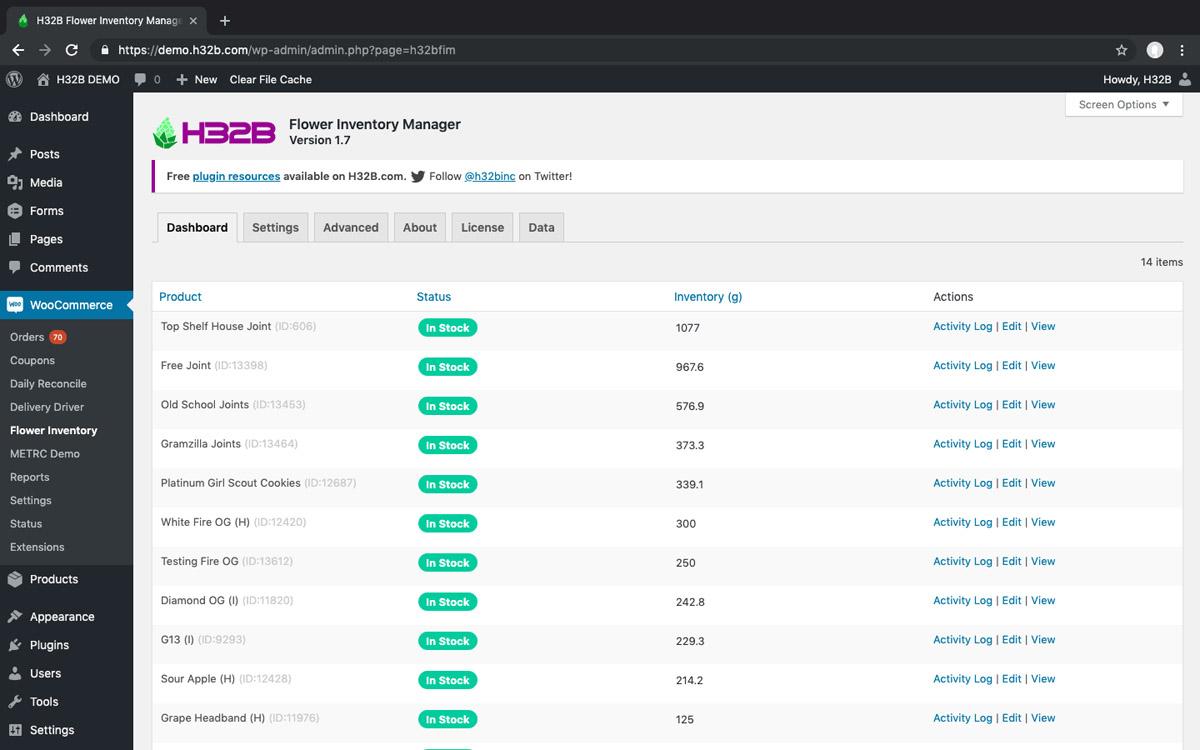
Integrating Your Inventory Plugin with Other Essential Tools
can dramatically enhance your store’s efficiency and help you manage stock seamlessly. When you combine powerful plugins with your current systems, you create a streamlined workflow that saves time and reduces errors. Here’s how you can take full advantage of your inventory management setup:
Connect with Accounting Software
Linking your inventory management plugin to accounting tools like QuickBooks or Xero can simplify your financial reporting. Automatically sync sales data, manage invoices, and keep track of expenses without double-entry errors. This integration ensures your financials are always up to date, allowing you to make informed decisions based on real-time data.
Utilize CRM Platforms
A Customer Relationship Management (CRM) system can be invaluable when integrated with your inventory plugin. Sync customer data, order history, and preferences to tailor your marketing efforts. With this integration, you can:
- Enhance customer service by having complete order histories.
- Run targeted email campaigns based on purchasing behavior.
- Increase repeat purchases through personalized offers.
Leverage E-commerce Marketplaces
Don’t miss the opportunity to expand your reach by integrating with marketplaces like Amazon or eBay. Many inventory plugins offer direct connections to keep stock levels updated across all platforms. This means:
- You can avoid overselling by automatically adjusting stock levels.
- Your customers enjoy a consistent shopping experience everywhere.
- Reporting becomes easier with consolidated sales data.
Enhance Shipping and Fulfillment
Integrating your inventory system with shipping solutions like ShipStation or UPS can streamline your order fulfillment process. With a few clicks, you can:
- Print shipping labels directly from your inventory dashboard.
- Automatically update tracking information for customers.
- Manage returns more efficiently by having all data in one place.
Automation Tools
Consider using automation tools like Zapier to connect your inventory plugin with various apps you already use. This can help you:
- Trigger notifications for low stock levels.
- Automatically generate purchase orders when stock hits a threshold.
- Integrate your inventory with social media platforms for seamless sales experiences.
By taking the time to integrate your inventory plugin with these essential tools, you’re not just managing stock—you’re setting up a comprehensive ecosystem that fosters growth and efficiency. The more connected your systems are, the easier it becomes to focus on scaling your business and meeting customer needs.
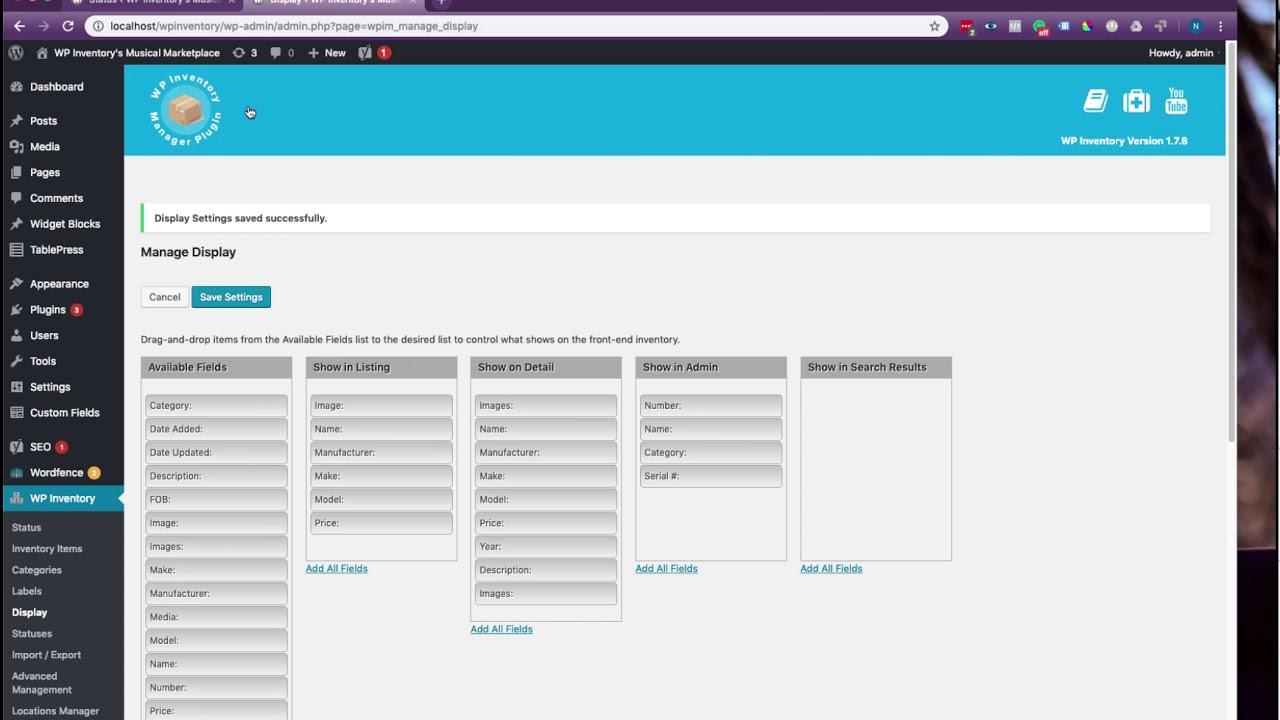
Real User Experiences: Success Stories with Inventory Management Plugins
User Success Stories with Inventory Management Plugins
When it comes to managing an online store, the experiences of real users can be incredibly enlightening. Many entrepreneurs have shared their success stories about how inventory management plugins transformed their businesses, making operations smoother and more efficient.
One store owner, who specializes in handmade crafts, reported significant improvements after integrating an inventory management plugin. Before the switch, they faced constant stock discrepancies that led to canceled orders and disappointed customers. After implementing the plugin, they experienced:
- Real-time stock updates: Eliminated the guesswork of inventory levels.
- Automated alerts: Received notifications for low stock, preventing lost sales.
- Seamless integration: Enhanced connection with their WooCommerce platform, reducing manual entry errors.
Another success story comes from a fashion retailer who was struggling with seasonal inventory. They decided to adopt a plugin that offered detailed analytics. This decision allowed them to:
| Feature | Benefit |
|---|---|
| Sales forecasting | Better planning for seasonal demands |
| Bulk management tools | Simplified restocking across multiple products |
| Multi-channel integration | Consistent inventory across all sales platforms |
As a result, they not only reduced overstock issues but also increased their profit margins significantly. This kind of tailored inventory solution can make all the difference—allowing entrepreneurs to focus on what they love, rather than getting bogged down by logistical nightmares.
a tech gadget retailer shared how an inventory management plugin helped them pivot during unexpected market changes. With real-time analytics at their fingertips, they were able to:
- Quickly adapt: Shift resources to trending products based on data insights.
- Optimize pricing: Adjust prices dynamically to stay competitive.
- Enhance customer satisfaction: Improve order fulfillment speed and accuracy.
These stories highlight a common theme: the right inventory management plugin not only saves time and reduces errors but also empowers business owners to make smarter decisions. By streamlining operations, they found themselves better equipped to tackle challenges and seize new opportunities.
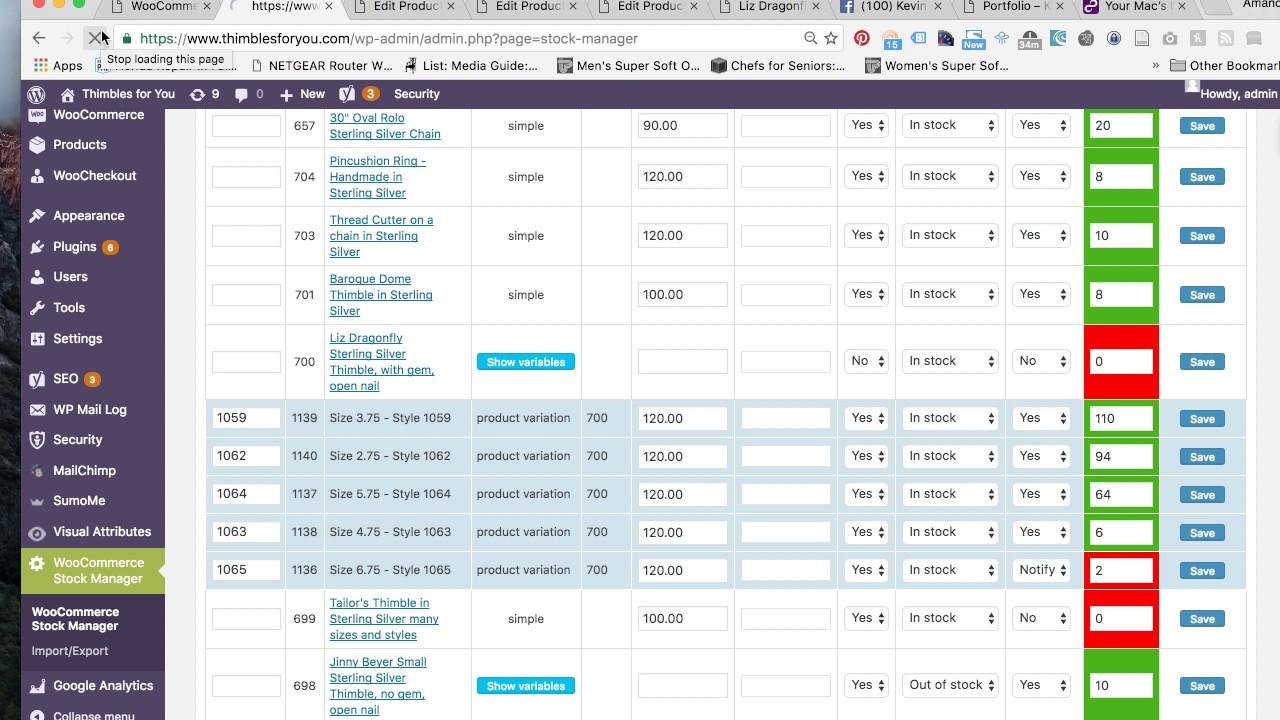
Future Trends in WooCommerce Inventory Management and What They Mean for You
The landscape of inventory management for WooCommerce is evolving rapidly, driven by technological advancements and changing consumer behaviors. As you look to the future, it’s crucial to stay ahead of these trends to maximize efficiency and enhance customer satisfaction. Here are some key trends shaping the future of inventory management in WooCommerce and their implications for your online store.
Automation and AI Integration
Automation is becoming a cornerstone of effective inventory management. With the rise of AI and machine learning, online retailers can expect smarter stock predictions and automated reordering processes. Here’s what this means for you:
- Time Savings: Spend less time on manual stock checks and more time on strategy.
- Increased Accuracy: Reduce human error and improve stock-level accuracy.
- Better Decision Making: Leverage data analytics for informed purchasing decisions.
Real-Time Inventory Tracking
The demand for real-time inventory data is on the rise. Customers expect up-to-the-minute information about product availability, and businesses must meet this expectation. Implementing real-time tracking solutions allows you to:
- Enhance Customer Experience: Offer accurate stock data to reduce cart abandonments.
- Optimize Supply Chain: Streamline operations with up-to-date insights on inventory levels.
- Minimize Stockouts: React swiftly to demand changes and avoid lost sales.
Mobile Inventory Management
With the increasing use of mobile devices, managing your inventory on-the-go is becoming essential. Mobile-friendly inventory management solutions enable business owners to:
- Monitor Stock Anywhere: Access your inventory data from your smartphone or tablet.
- Make Quick Decisions: Respond to stock issues in real-time, no matter where you are.
- Connect with Suppliers: Facilitate communication and orders directly from your mobile device.
Multi-Channel Selling
As businesses expand their reach across various platforms, inventory management must adapt. Multi-channel selling capabilities allow you to:
- Centralize Inventory: Manage stock across all sales channels from a single dashboard.
- Increase Sales Opportunities: Tap into new marketplaces and customer bases seamlessly.
- Reduce Over-Selling: Keep your inventory synchronized to avoid customer disappointment.
The future of WooCommerce inventory management is bright, full of opportunities for those willing to embrace change. By leveraging these trends, you can not only streamline your operations but also elevate your customer’s shopping experience, setting your online store up for long-term success.
Frequently Asked Questions (FAQ)
Q&A: 9 WooCommerce Inventory Management Plugins for Your Online Store
Q: Why is inventory management important for an online store?
A: Great question! Effective inventory management is crucial for any online store because it directly impacts your sales and customer satisfaction. Having the right products in stock at the right time can help you avoid lost sales and ensure a smooth shopping experience for your customers. Plus, it saves you from the headaches of overstocking or stockouts!
Q: What should I look for in a WooCommerce inventory management plugin?
A: When selecting a plugin, consider factors like ease of use, integration capabilities, reporting features, and customization options. You’ll want something that fits seamlessly into your existing WooCommerce setup and provides insights to help you make smarter inventory decisions. Also, check if it offers support for multiple locations if you plan to expand!
Q: Can these plugins help with tracking inventory levels in real-time?
A: Absolutely! Most of the WooCommerce inventory management plugins on our list offer real-time inventory tracking. This means you can monitor stock levels as sales occur, which helps you stay on top of your inventory and react swiftly. Real-time tracking can significantly reduce the risk of overselling or running out of popular items.
Q: Are these plugins suitable for small businesses, or do they only cater to larger enterprises?
A: Many of the plugins we discuss are designed with flexibility in mind, making them suitable for both small businesses and larger enterprises. They range from basic features for startups to advanced capabilities for more established stores. Whatever your needs, there’s likely a plugin that fits your business size and growth plans!
Q: Will using a plugin significantly improve my inventory management process?
A: Definitely! Automating your inventory management with a plugin can save you time and reduce errors associated with manual tracking. You’ll find that having the right tools can streamline your workflow, allowing you to focus more on growing your business and less on tedious tasks. It’s like having an extra set of hands!
Q: Can I try these plugins before committing to a purchase?
A: Many inventory management plugins offer free trials or demos, so you can explore their features before making a commitment. This is a fantastic way to see which plugin aligns best with your workflow and needs. Take advantage of these trials to ensure you’re making a well-informed decision!
Q: How do these plugins integrate with other tools I might be using?
A: Most WooCommerce inventory management plugins are designed to integrate well with various tools like accounting software, shipping providers, and marketing platforms. This integration is essential for creating a cohesive tech ecosystem for your store. When researching plugins, check their documentation for specific integration capabilities to ensure compatibility with your existing tools.
Q: Will using an inventory management plugin affect my website’s performance?
A: Not at all! Most reputable plugins are optimized for performance and should have minimal impact on your site’s speed. However, it’s always a good idea to check user reviews and perform your own testing to ensure the plugin you choose is lightweight and efficient.
Q: How can I choose the right plugin from your list of nine?
A: Start by identifying your specific needs—what features are most important to you? Are you looking for advanced analytics, multi-location support, or ease of use? Once you know what you want, compare the features, pricing, and user reviews of the plugins on our list. This will help you narrow down your choices and find the perfect fit for your online store!
Q: What’s the first step after choosing a plugin?
A: Once you’ve selected a plugin, the first step is to install and configure it according to your store’s needs. Take your time to explore the settings and customize it to fit your inventory workflows. Most plugins come with excellent documentation, so don’t hesitate to refer to those resources as you set things up.
selecting the right WooCommerce inventory management plugin can revolutionize how you manage your online store. With the right tools at your disposal, you can enhance your efficiency, boost customer satisfaction, and ultimately drive more sales. Happy selling!
To Wrap It Up
As we wrap up our exploration of the top 9 WooCommerce inventory management plugins for your online store, it’s clear that having the right tools at your disposal can make all the difference. Whether you’re a seasoned eCommerce veteran or just starting your journey, these plugins are designed to streamline your inventory processes, reduce the risk of stockouts, and enhance your overall efficiency.
Imagine the peace of mind that comes with knowing your inventory is under control, allowing you to focus more on what truly matters—growing your business and connecting with your customers. Each of these plugins offers unique features tailored to fit different needs, so take the time to evaluate which one aligns best with your store’s goals.
So, why not take the leap? Investing in the right inventory management solution is not just a smart move; it’s an essential step toward scaling your online store. Dive in, explore these options, and watch as managing your inventory becomes a breeze. Here’s to your success in creating a thriving online business! Happy selling!






