Looking to make a splash online? Creating a one-page website on WordPress is your ticket! It’s simple, stylish, and perfect for showcasing your brand. Let’s dive in and unlock the potential of a sleek, single-page design today!
How to Create a One-Page Website on WordPress
Are you looking to make a splash online without the hassle of a sprawling website? You’re in the right place! In today’s fast-paced digital world, simplicity is key, and a one-page website is the perfect solution for showcasing your brand, portfolio, or personal blog without overwhelming your visitors. With WordPress, creating a stunning one-page website is easier than you might think—and we’re here to guide you every step of the way. Whether you’re a small business owner, a freelancer, or just someone eager to share your passions with the world, this article will equip you with the knowledge and tools you need to build a minimalistic yet impactful online presence. So, let’s dive in and transform your ideas into a sleek, engaging one-page website that captures attention and keeps it!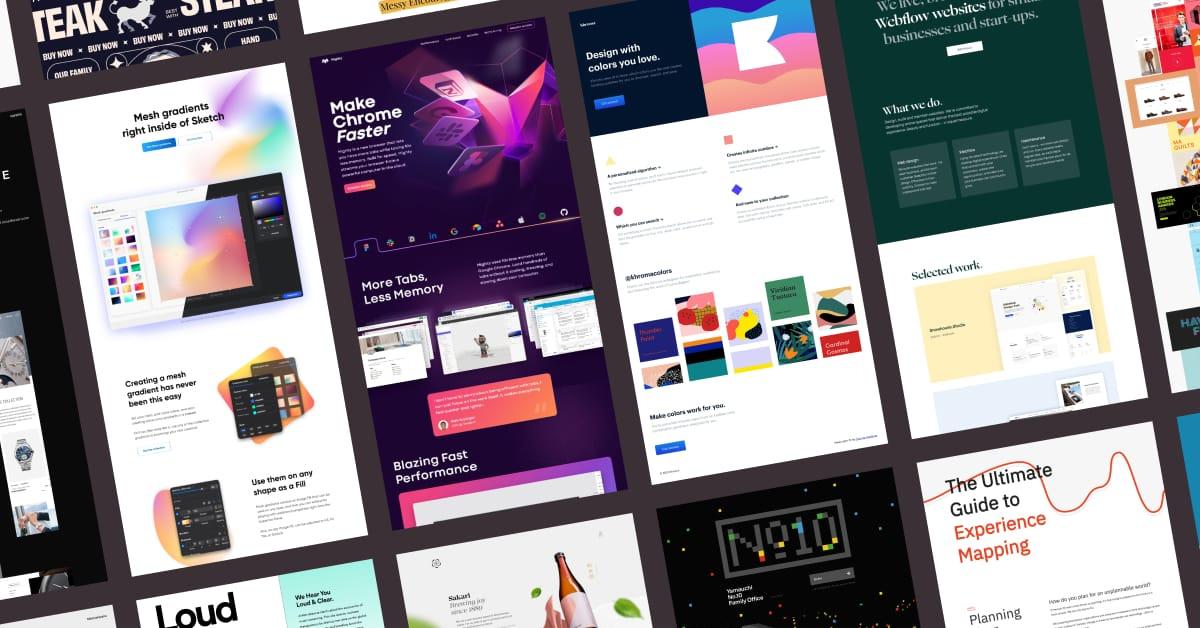
Understanding the Benefits of a One-Page Website
One-page websites have surged in popularity, and for good reason. They’ve streamlined user experience, making it easier for visitors to find the information they need without navigating through multiple pages. This simplicity not only enhances usability but also encourages users to engage with the content more actively.
One of the key benefits of a one-page website is faster load times. With fewer elements to load, these sites can provide a quick experience for users, which is crucial in today’s fast-paced digital world. A slow-loading website can lead to high bounce rates, meaning users leave before they even see your content. By opting for a one-page format, you can significantly reduce loading times.
Another advantage is the enhanced storytelling capability. One-page designs allow you to craft a linear narrative that guides users through your message seamlessly. This storytelling approach can be particularly effective for businesses looking to convey their brand identity or for campaigns that require a focused message. Visitors can scroll through your content easily, absorbing everything in one fluid motion.
Furthermore, a one-page website can boost your SEO efforts. With all your content consolidated into one page, you can concentrate your keywords and optimize headers more effectively. This focused strategy can lead to better rankings in search engine results and can increase your visibility online. Just remember to include essential elements like meta descriptions and alt texts for maximum impact.
Here’s a quick comparison of traditional websites versus one-page websites:
| Feature | Traditional Website | One-Page Website |
|---|---|---|
| Navigation | Multiple pages | Single scrollable page |
| Load Time | Slower | Faster |
| SEO Focus | Spread across pages | Consolidated |
| User Engagement | May vary | High due to simplicity |
Lastly, the cost-effectiveness of one-page websites cannot be overlooked. Developing and maintaining a one-page design often requires fewer resources compared to traditional multi-page sites. This can be particularly appealing for startups and small businesses with limited budgets. You can invest in a clean, professional-looking one-page site without breaking the bank.
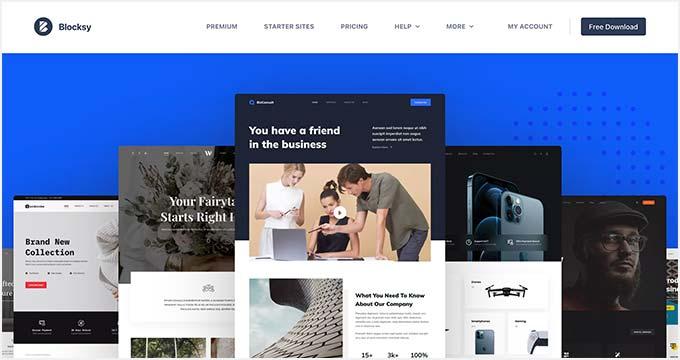
Choosing the Right WordPress Theme for Your One-Page Design
When it comes to crafting a stunning one-page website on WordPress, the theme you choose can make all the difference. A well-designed theme not only enhances the aesthetic appeal but also ensures smooth navigation and a user-friendly experience. Here are some key considerations to keep in mind while selecting the ideal theme for your project:
- Responsiveness: Ensure the theme is mobile-friendly. A significant number of users will be accessing your site on their smartphones or tablets, so it’s crucial that your design looks great on all devices.
- Customization Options: Look for themes that offer flexibility in customization. You should be able to change colors, fonts, and layouts easily without needing to touch a single line of code.
- Built-in Features: Consider themes that come with built-in sections for portfolios, testimonials, or calls to action. These features can save you time and boost your site’s functionality.
- SEO Friendliness: Choose a theme that is optimized for SEO. This will help your one-page site rank better on search engines, driving more traffic to your content.
- Compatibility with Page Builders: If you plan to use page builders like Elementor or WPBakery, ensure your theme is compatible to take full advantage of custom layouts and designs.
To further narrow down your options, you might want to check out the following example themes that are particularly well-suited for one-page designs:
| Theme Name | Key Feature | User Rating |
|---|---|---|
| Astra | Highly customizable with many demos | 4.9/5 |
| OceanWP | Responsive and eCommerce ready | 4.8/5 |
| Hestia | Modern material design | 4.7/5 |
Remember, the right theme will not only reflect your brand but also optimize the user experience. Before making a final decision, take the time to preview the theme, explore its demo content, and read user reviews. This will give you insights into how well the theme performs in real-world scenarios. By investing time in choosing the perfect WordPress theme, you’ll set the foundation for a captivating one-page website that effectively communicates your message and engages visitors.
Crafting Compelling Content That Captivates Your Visitors
Creating content for your one-page website isn’t just about filling space; it’s about making an impact. When visitors land on your site, you want them to feel engaged, informed, and inspired to take action. Here are some essential tips to help you craft content that will resonate with your audience:
- Know Your Audience: Understanding who your visitors are is crucial. Are they potential clients, hobbyists, or industry professionals? Tailor your language and tone to meet their expectations and needs.
- Use Compelling Headlines: Headlines are your first point of contact. Make them attention-grabbing and descriptive enough to entice readers to dive deeper into your content.
- Be Concise: One-page websites thrive on brevity. Aim for clarity and directness. Each word should serve a purpose—eliminate fluff and keep your message clear.
- Incorporate Visuals: Images, infographics, or videos can make your content more engaging. Visuals break up text and can convey your message quickly and effectively.
Another effective strategy is to create a compelling value proposition right at the top of your page. This establishes what you offer and why it matters to the visitor, drawing them in immediately. Consider using a call-to-action (CTA) button that stands out, such as “Get Started Now” or “Learn More,” which encourages users to take the next step.
Additionally, using testimonials or social proof can significantly increase your credibility. Display short quotes from satisfied clients or users, accompanied by their names and photos, if possible. This small touch can instill trust and help visitors feel more comfortable engaging with your content.
| Element | Description |
|---|---|
| Headline | Catchy and clear, setting the stage for your content. |
| Subheading | Provides additional context and entices further reading. |
| Content Blocks | Organized sections that flow logically from one to another. |
| CTA | Encourages visitors to take action, such as signing up or contacting you. |
Lastly, don’t forget to optimize your content for search engines. Use relevant keywords naturally within your text, headings, and image alt tags. This will not only help your site rank better but also ensure that your content is discoverable by those who need it most.
Designing an Eye-Catching Layout with Easy Navigation
Creating a visually appealing layout is crucial for keeping your visitors engaged. When designing a one-page website, consider using a clean and modern design that draws attention without overwhelming your audience. Choose a color palette that reflects your brand identity while ensuring good contrast. This will help important elements stand out, like your call-to-action buttons and navigation links.
Your navigation should be easy to understand and use. A sticky menu that remains at the top of the page as users scroll is highly effective. It allows visitors to access different sections of your site quickly without needing to scroll back up. Ensure your menu items are clear and concise, using familiar terms that make sense to your audience.
Incorporating visual hierarchy can guide visitors through your content efficiently. Use headings and subheadings to break up sections, making it easier for users to scan your page. Bold important points or key phrases to draw attention and improve readability. For instance:
- Header 1: Main Attraction of Your Page
- Header 2: Key Features
- Header 3: Client Testimonials
Using whitespace effectively is another key aspect of layout design. It allows your content to breathe and prevents the page from feeling cluttered. A well-spaced layout can make your website feel more professional and engaging, encouraging users to stay longer and explore more.
Consider adding a call-to-action (CTA) section at the bottom of your page. This could be a simple form encouraging users to subscribe to your newsletter or a button leading to a contact page. Make sure your CTA is visually distinct, perhaps using a contrasting color or a unique shape to catch the eye.
| Element | Purpose |
|---|---|
| Header | To convey the main theme of the page. |
| Images | To enhance visual appeal and break text monotony. |
| Buttons | To prompt user actions, such as signing up or contacting. |
Lastly, always test your layout on multiple devices. A responsive design ensures that your website looks great on both desktop and mobile screens. Adjust elements as needed to maintain usability and aesthetic appeal across different platforms. By prioritizing both design and navigation, you can create a one-page website that captivates and retains your audience.
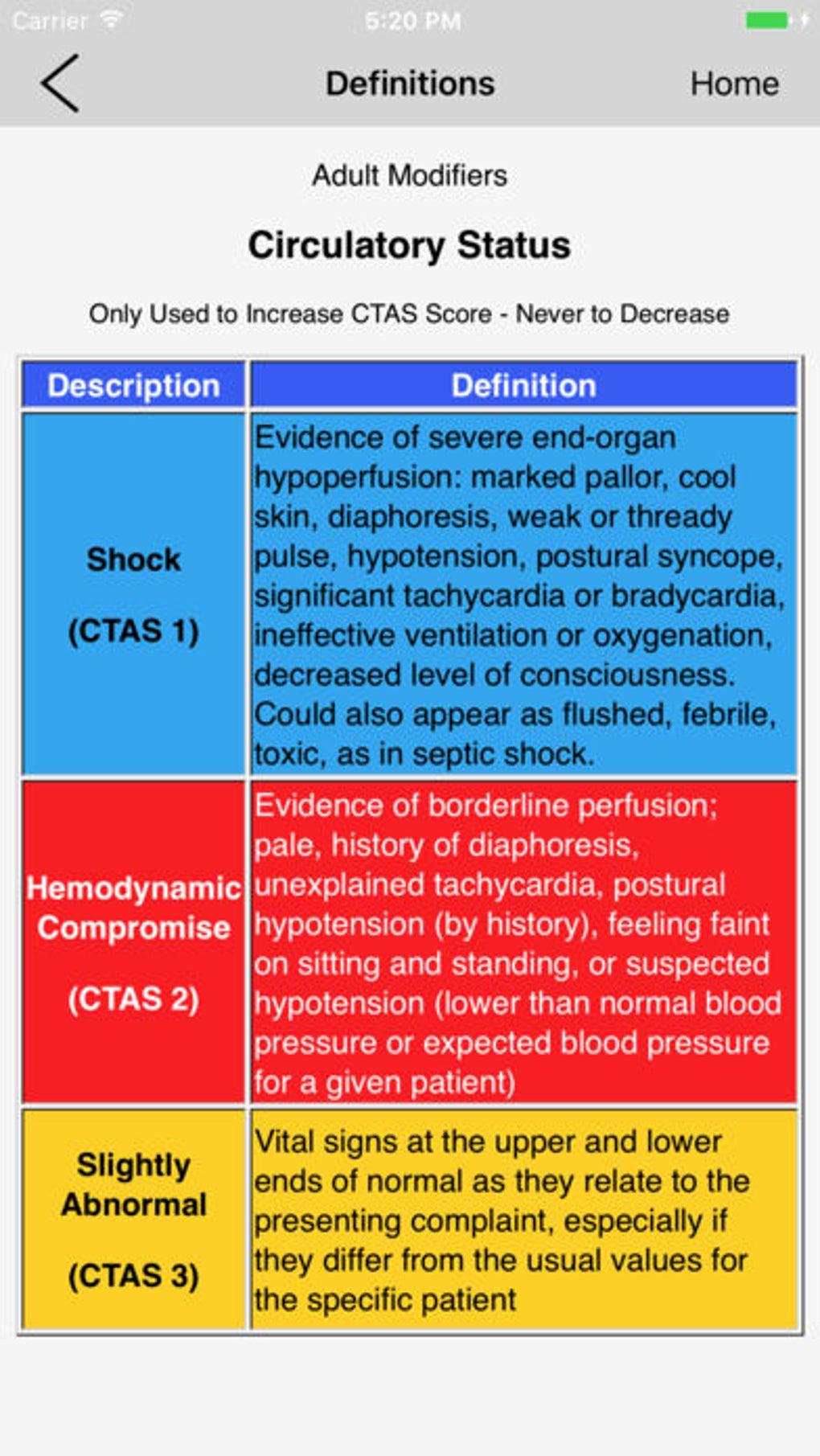
Incorporating Essential Elements Like CTAs and Contact Forms
When designing a one-page website, incorporating essential elements such as Call-to-Actions (CTAs) and contact forms is crucial for engaging your visitors and driving conversions. These elements not only enhance user experience but also guide your audience towards taking specific actions, whether it’s signing up for a newsletter, requesting a quote, or making a purchase.
CTAs should be strategically placed throughout your page. Consider these key placements:
- At the top of the page for immediate visibility
- Within sections that describe your services or products
- At the bottom of the page, summarizing the action you want users to take
Make your CTAs stand out by using contrasting colors and clear, compelling language. Phrases like “Get Started Today”, “Join Our Community”, or “Request a Free Consultation” prompt users to engage. Here’s a simple example of how you could structure a CTA button in HTML:
Get Started TodayNext, a well-designed contact form is essential for converting visitors into leads. It provides a direct line of communication, making it easy for potential clients to reach out with inquiries. When creating your form, keep it simple and user-friendly:
- Limit the number of fields to avoid overwhelming users
- Include essential fields such as name, email, and message
- Add a checkbox for users to subscribe to your newsletter
Here’s a quick example of a basic contact form layout:
| Field | Input Type |
|---|---|
| Name | |
| Message | |
| Subscribe to Newsletter | |
| Submit |
always ensure that your CTAs and contact forms are responsive and functional across all devices. Regular testing will help maintain their effectiveness and ensure visitors have a seamless experience. By thoughtfully integrating these elements into your one-page website, you not only improve user engagement but also increase the likelihood of achieving your overall business goals.
Optimizing Your One-Page Site for Speed and Performance
To ensure your one-page site loads quickly and performs at its best, there are several key strategies you can implement. Speed is crucial, not just for user experience, but also for SEO rankings. Here are some actionable tips to enhance your website’s performance:
- Minimize HTTP Requests: Each element on your page (images, stylesheets, scripts) requires a separate HTTP request. Combine files where possible, and use CSS sprites for images to reduce the number of requests made.
- Optimize Images: Images often account for the largest portion of a page’s load time. Use formats like WebP or compress images without losing quality. Tools like TinyPNG or WP Smush can help automate this process.
- Leverage Browser Caching: Set up caching to store static files so visitors don’t have to download them on every visit. Adjust your settings in WordPress using a caching plugin like W3 Total Cache or WP Super Cache.
Another essential technique is minimizing and combining CSS and JavaScript files. Using plugins such as Autoptimize or WP Rocket can streamline this process, resulting in reduced load times. Additionally, consider the following:
| Optimization Method | Benefits |
|---|---|
| Minification | Reduces file size, speeding up load times |
| Asynchronous Loading | Pre-loads essential scripts, enhances user experience |
| Content Delivery Network (CDN) | Distributes content globally, improving load speed |
Consider using a Content Delivery Network (CDN) to serve your static files. A CDN stores copies of your site in various geographical locations, reducing latency and improving load times for users regardless of their location. Popular providers include Cloudflare and StackPath.
regularly audit your website’s performance using tools like Google PageSpeed Insights or GTmetrix. This helps you identify bottlenecks and provides tailored suggestions for improvement. By proactively optimizing your one-page site, you’ll not only create a seamless experience for your visitors but also enhance your site’s overall effectiveness.

Enhancing Your Website’s SEO for Better Visibility
If you want your one-page website on WordPress to stand out, enhancing its SEO is crucial. A well-optimized site not only ranks better in search engines but also attracts more visitors, ultimately driving conversions and engagement.
To begin, focus on keyword research. Identify the main topics and phrases your audience might use when searching for the services or information you provide. Tools like Google Keyword Planner or Ubersuggest can help you discover relevant keywords. Once you’ve got a list, strategically incorporate these keywords into your content, headings, and meta descriptions.
Next, ensure that your website’s structure is clean and user-friendly. A one-page design can be visually appealing, but it must also be intuitive for users to navigate. Utilize clear headings and subheadings to break up content, making it easier for both users and search engines to understand the flow of information. Consider the following tips:
- Use a logical hierarchy of headings (H1, H2, H3).
- Incorporate internal links to relevant sections within your page.
- Ensure your site is mobile-friendly for better user experience.
Page load speed is another critical factor in SEO. A slow-loading site can frustrate visitors and lead to a higher bounce rate, negatively impacting your search rankings. Optimize your images and consider using caching plugins, such as WP Rocket, to enhance load times. You can also use tools like GTmetrix to analyze and improve your site’s performance.
Don’t overlook the importance of meta tags. Craft compelling and descriptive titles and meta descriptions that accurately reflect the content of your page. These elements not only help search engines understand your content but also encourage users to click through from the search results. Keep the following in mind for your meta tags:
| Element | Best Practice |
|---|---|
| Title Tag | Keep it under 60 characters, include primary keywords. |
| Meta Description | Summarize content in 150-160 characters, include a call-to-action. |
Lastly, leverage social media to boost your website’s visibility. Share your one-page site across your social platforms, encouraging engagement and traffic. You can create visually appealing posts and stories that link back to your site, further enhancing your reach and SEO performance. By combining these strategies, you’ll be well on your way to achieving better visibility for your WordPress site.

Testing and Launching Your One-Page Website with Confidence
After putting in the hard work to design and build your one-page website, it’s time to conduct thorough testing before going live. This step is crucial to ensure that your site not only looks good but also functions seamlessly for your visitors. Start by checking the responsiveness of your site on various devices, such as smartphones, tablets, and different desktop sizes. A responsive design enhances user experience and is favored by search engines.
Next on the list is to test all links and buttons. Click through every section of your website to confirm that links direct users to the correct locations. This includes internal links, external links, and any call-to-action buttons. Nothing frustrates a visitor more than a broken link, so ensure everything is functional!
It’s also essential to evaluate the loading speed of your one-page website. A slow-loading site can lead to high bounce rates and lost visitors. Use tools like Google PageSpeed Insights or GTmetrix to gauge your site’s performance. If your scores are less than stellar, consider optimizing images, minimizing CSS and JavaScript files, and utilizing caching plugins available on WordPress.
Another important aspect to check is browser compatibility. Your website should render correctly across all major browsers including Chrome, Firefox, Safari, and Edge. Conducting these tests ensures that every visitor enjoys the same high-quality experience, regardless of their preferred browser.
Don’t forget about your site’s SEO! Make sure to implement best practices such as:
- Optimizing meta titles and descriptions for search engines
- Using alt tags for images
- Incorporating relevant keywords throughout your content
before hitting that ‘Launch’ button, consider gathering feedback from trusted friends or colleagues. Invite them to navigate your site and offer their opinions on usability and design. Having an outsider’s perspective can highlight areas for improvement that you might have missed.
| Testing Area | Tools to Use | Purpose |
|---|---|---|
| Responsiveness | BrowserStack, Responsinator | Check visual flow on devices |
| Link Functionality | Broken Link Checker | Identify broken links |
| Loading Speed | Google PageSpeed Insights | Improve performance |
| SEO Optimization | Yoast SEO | Enhance visibility |
With these testing measures in place, you’ll be ready to launch your one-page website with confidence. Remember, a well-prepared launch not only impresses visitors but also lays the foundation for your online success.

Keeping Your Content Fresh and Engaging Post-Launch
Once your one-page website is live, the real work begins! Keeping your content fresh and engaging is crucial to maintain visitor interest and improve your SEO rankings. Here are some effective strategies to ensure your site remains vibrant and relevant.
- Regular Updates: Consistently update your website with new information or features. This could include adding recent projects, testimonials, or blog posts that resonate with your audience.
- Interactive Elements: Incorporate interactive features such as polls, quizzes, or feedback forms. These not only engage your visitors but also allow you to gain insights into their preferences.
- Visual Content: Make use of high-quality images, videos, or GIFs. A dynamic visual presentation can significantly enhance user experience and keep visitors coming back for more.
- Seasonal Themes: Consider updating the design of your site with seasonal themes or promotions. This can create a sense of excitement and encourage users to revisit your site for the latest updates.
Another effective way to maintain engagement is through social media integration. By linking your site to your social media accounts, you can share updates, promotions, or blog content directly to your followers. This not only drives traffic back to your website but also fosters a community around your brand.
| Type of Content | Engagement Strategy |
|---|---|
| Blog Posts | Share snippets on social media with engaging captions. |
| Portfolio Items | Use case studies to showcase results and client stories. |
| Testimonials | Highlight positive feedback in eye-catching graphics. |
don’t forget the power of analytics! Use tools like Google Analytics to track visitor behavior on your site. Understanding what content performs best will help you tailor your updates and keep your audience engaged effectively. Trust us; your future self will thank you for investing the time in keeping your site up-to-date!
Frequently Asked Questions (FAQ)
Q&A: How to Create a One-Page Website on WordPress
Q: What exactly is a one-page website, and why should I consider creating one?
A: Great question! A one-page website is a single-page site that contains all the essential information about your business or project, presented in a clean and straightforward layout. It’s perfect for showcasing your portfolio, promoting an event, or even launching a product. The beauty of a one-page design is that it offers a seamless user experience, encourages visitors to scroll, and keeps your message focused. Plus, you can get your site up and running quickly – talk about efficiency!
Q: Isn’t creating a website complicated? I’ve never done it before.
A: Not at all! With WordPress, creating a one-page website is incredibly user-friendly, even for beginners. WordPress provides an intuitive interface, and there are plenty of themes and plugins designed specifically for one-page layouts. Trust me, if you can navigate social media, you can handle this!
Q: What are the first steps I should take to start building my one-page site?
A: First, you’ll want to choose a domain name and hosting service. Then, install WordPress on your hosting account. Once you’re set up, pick a one-page theme that resonates with your style and purpose. Install the theme, and you’ll be ready to customize it to fit your needs.
Q: How do I choose the right theme for my one-page website?
A: Look for themes that highlight one-page layouts. You’ll want something responsive (meaning it looks good on mobile devices too) and customizable. Popular themes like Astra, OceanWP, or Elementor have great options for one-page designs. Check the reviews and demo the themes to find one that feels right for you!
Q: What content should I include on my one-page website?
A: Focus on key sections that provide a complete picture of your offering. Typically, you’d want an engaging hero section, an about section, services or features, testimonials, and a contact form. Think of it as telling a story—start with a hook, build interest, and wrap it up with a strong call to action!
Q: How can I make my one-page site visually appealing?
A: Visuals are crucial! Use high-quality images and graphics that align with your messaging. Incorporate whitespace to make your content easier to read, and consider adding animations or scrolling effects to keep things lively. Use bold headers and easy-to-read fonts for clarity. Remember, less is more; don’t overcrowd your page!
Q: What plugins do I need for my one-page website?
A: While you don’t need many, a few essential plugins can enhance your site’s functionality. Consider using a page builder like Elementor or WPBakery for easy drag-and-drop customization. A good SEO plugin, like Yoast SEO, is also a must to help your site rank better in search engines. And don’t forget about a contact form plugin to make it easy for visitors to reach you!
Q: How do I optimize my one-page website for search engines?
A: Optimization is key! Make sure your content includes relevant keywords without stuffing them. Optimize images by compressing them and adding alt text. Use heading tags properly and create an engaging meta description. Lastly, ensure your site loads quickly, as speed is a ranking factor!
Q: What if I need help along the way?
A: No worries at all! The WordPress community is vast and supportive. There are countless tutorials, forums, and resources available online. If you’re really stuck, consider hiring a freelancer for a few hours to guide you through the process. You’ve got this!
Q: Is it really worth my time to create a one-page website?
A: Absolutely! A well-designed one-page website can serve as a powerful marketing tool, providing a great user experience and driving conversions. Whether you’re looking to generate leads, showcase your work, or promote a service, investing time in a one-page site can yield impressive results. Plus, it’s a fun project that allows you to flex your creative muscles!
So, are you ready to dive in and create your one-page masterpiece on WordPress? Let’s get to work!
Future Outlook
And there you have it! Creating a one-page website on WordPress is not just a possibility—it’s an exciting journey that anyone can embark on, regardless of their technical background. With the right tools and a little creativity, you can craft a stunning, streamlined site that captures your brand’s essence and engages your audience—all on a single page!
Remember, simplicity doesn’t mean sacrificing quality. A one-page website can be incredibly effective in conveying your message, showcasing your portfolio, or even driving conversions. So, take the leap! Embrace the clean design and ease of navigation that a one-page layout offers.
And don’t forget, the WordPress community is vibrant and supportive. If you hit any snags along the way, there are countless resources and forums ready to help you out. Now it’s time to roll up your sleeves, unleash your creativity, and start building that one-page masterpiece. Your online presence awaits—let’s make it happen!




