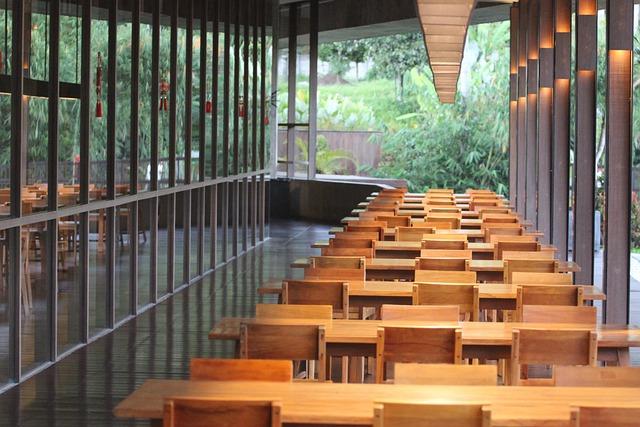Ready to create your dream website? Building a stunning Wix site is a breeze! In just 7 easy steps, you can showcase your brand, share your story, and attract visitors. Let’s dive in and turn your ideas into a reality—your online presence awaits!
7 Easy Steps to Build a Wix Website
Are you ready to dive into the world of website creation but feeling a bit overwhelmed? Fear not! Building your own website has never been easier, especially with platforms like Wix at your fingertips. Whether you’re a small business owner, a creative soul, or someone simply looking to share your passions online, Wix empowers you to design a stunning website without needing to be a tech wizard. In this article, we’ll walk you through 7 easy steps to build your own Wix website—no coding skills required! By the end, you’ll feel confident and ready to showcase your brand or personal flair to the world. So, grab a cup of coffee, get comfy, and let’s turn your online vision into reality!
Choosing the Right Template for Your Vision
When it comes to building your website on Wix, selecting the right template can make a world of difference in how your vision translates into reality. A well-chosen template not only enhances the aesthetic appeal of your site but also contributes to its functionality. With so many options available, narrowing down your choices might seem overwhelming, but it doesn’t have to be.
Start by considering the purpose of your website. Are you creating a blog, an online store, or a portfolio? Each type of website has distinct needs:
- Blog: Look for templates that prioritize readability and have a clean layout.
- E-commerce: Choose templates with built-in shopping cart features and product display options.
- Portfolio: Opt for designs that showcase your work through galleries and visual displays.
Next, think about your target audience. The template should resonate with the demographic you’re aiming to attract. For instance, if your audience is primarily professionals, a sleek and modern design would be ideal. Meanwhile, a more playful and colorful template might work wonders for a family-oriented website.
Don’t forget to consider customization options. A template should serve as a solid foundation for your site, but flexibility is key when it comes to personalizing your brand. Check if the template allows you to adjust colors, fonts, and layout without needing extensive coding knowledge.
Here’s a quick table to help you compare some popular Wix templates and their features:
| Template Type | Best For | Key Features |
|---|---|---|
| Blog | Writers & Creators | Easy navigation, social media integration |
| E-commerce | Retailers | Shopping cart, product galleries |
| Portfolio | Artists & Designers | Visual focus, gallery options |
| Business | Entrepreneurs | Professional layout, contact forms |
Lastly, remember to check for mobile responsiveness. In today’s digital age, many users will access your website from their smartphones. Ensure that the template adapts well to different screen sizes, providing a seamless experience for all visitors.
By taking the time to choose the right template, you’ll not only create a stunning website but also set a solid groundwork for your online presence. So dive into the world of Wix templates, and let your creativity shine!

Customizing Your Layout to Reflect Your Brand
Creating a website that genuinely reflects your brand is one of the most vital steps in establishing your online presence. With Wix, you have the power to customize your layout effortlessly, ensuring that every visitor gets a feel for your unique identity. Start by selecting a template that resonates with your brand’s personality. Consider what colors, fonts, and images align with your message, and use them as a guide throughout your design process.
Once you’ve chosen a template, it’s time to personalize it. Here are some essential elements to focus on:
- Color Palette: Pick a color scheme that mirrors your brand’s identity. Use tools like Adobe Color to find complementary shades that enhance your website’s visual appeal.
- Typography: Select fonts that convey your brand’s tone. A playful brand might opt for rounded fonts, while a professional service may go for sleek, modern types.
- Imagery: Use high-quality images that reflect your products or services. Custom graphics can also speak volumes about your brand’s ethos.
Next, don’t underestimate the power of whitespace. A clean layout allows your content to breathe, making it easier for your audience to navigate. This leads to a better user experience and can significantly increase engagement. Consider using sections or boxes to separate various content areas, creating a logical flow that guides visitors naturally through your site.
Incorporating your brand’s voice into your content is equally important. Use language that represents your brand’s personality. Whether it’s casual and friendly or formal and authoritative, consistency in tone will resonate with your audience. Additionally, think about including calls-to-action (CTAs) that are aligned with your brand’s messaging, such as “Join Our Community” or “Discover More.”
| Element | Branding Tip |
|---|---|
| Header | Use your logo and a memorable tagline. |
| Navigation | Keep it simple and intuitive for users. |
| Footer | Include essential links and contact information. |
Lastly, don’t forget about mobile optimization. With more users browsing on their smartphones than ever before, ensuring a seamless mobile experience is crucial for your brand’s credibility. Use Wix’s mobile editor to tailor your site for smaller screens while still maintaining your branding elements.
By following these steps, you’ll create a Wix website that not only looks great but also embodies your brand’s essence, turning casual visitors into loyal customers. Remember, the goal is to create a cohesive and engaging experience that invites users to connect with your brand on a deeper level.
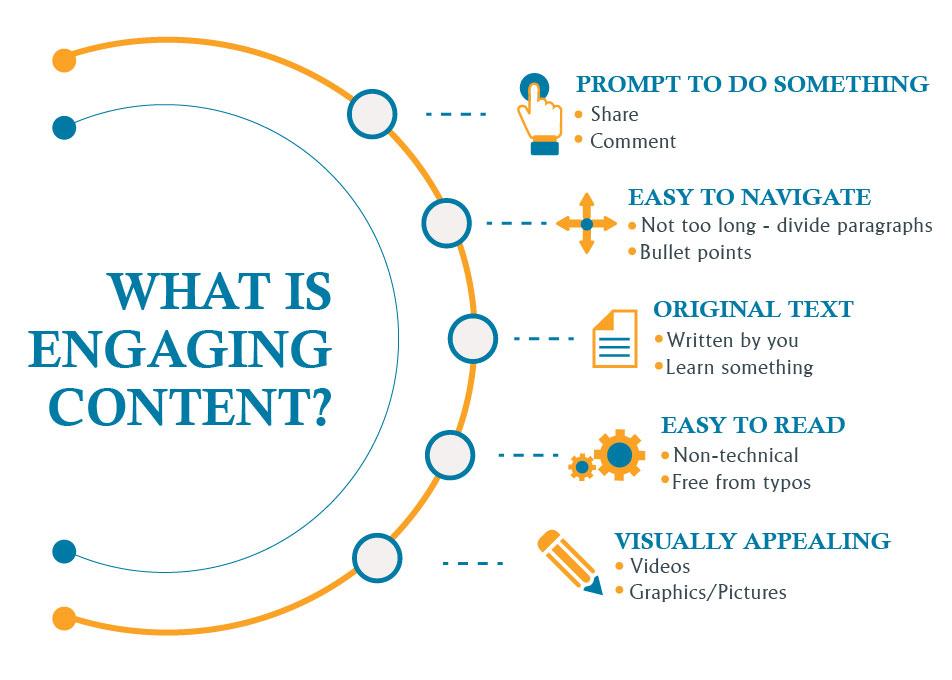
Adding Engaging Content that Captivates Visitors
When it comes to captivating your visitors, the content you present on your Wix website can make all the difference. Start by understanding your audience and what resonates with them. This tailored approach will help you create content that not only informs but also engages. Here are some strategies to consider:
- Visual Appeal: Incorporate high-quality images, videos, and graphics. A visually stunning website can hold attention longer and encourage visitors to explore further.
- Authentic Voice: Write in a tone that reflects your brand’s personality. Whether it’s playful, professional, or somewhere in between, authenticity builds trust.
- Interactive Elements: Use features like polls, quizzes, or comment sections. Engaging visitors interactively keeps them on the page and fosters community.
It’s not just about what you say; how you say it matters too. Break up text with headers, bullet points, and images. This not only improves readability but also provides a pleasant browsing experience. Consider these formatting tips:
| Element | Purpose |
|---|---|
| Headings | Guide readers through your content |
| Bullet Points | Highlight key information quickly |
| Images/Videos | Break up text and add visual interest |
Another effective way to keep your content engaging is through storytelling. People connect with stories, so share experiences that reflect your brand’s journey. A compelling narrative can resonate with visitors and inspire them to take action.
Lastly, don’t forget about SEO. While creating engaging content is essential, optimize it with relevant keywords. This will help your website rank better in search engines, attracting more visitors. Remember, the ultimate goal is to captivate your audience and convert them into loyal customers.
Incorporating Essential Features for Functionality
When building your Wix website, it’s crucial to integrate features that enhance both user experience and functionality. A website that is easy to navigate and visually appealing can make all the difference in keeping visitors engaged. Here are some essential elements to consider:
- Responsive Design: Ensure your site looks great on all devices. Wix offers templates that automatically adjust, but always preview how your site appears on mobile and tablet formats.
- Intuitive Navigation: Create a menu that is simple and straightforward. Use clear labels for your pages to help visitors find what they need quickly.
- Contact Forms: Include easy-to-use contact forms that visitors can fill out to reach you. This fosters communication and helps you build a relationship with your audience.
- Social Media Integration: Add social media buttons to your website. This allows visitors to easily share your content, helping to increase your reach.
Another helpful feature is the use of SEO Tools. Wix has built-in SEO capabilities to optimize your website for search engines. Here are a few tips to enhance your site’s visibility:
| Action | Description |
|---|---|
| Meta Tags | Use relevant keywords in your titles and descriptions to improve search rankings. |
| Alt Text | Add descriptive text to your images to help search engines understand the content. |
| Blogging | Create engaging blog posts to attract traffic and establish your expertise in your niche. |
Don’t underestimate the power of high-quality visuals. Incorporating images, videos, and graphics can significantly enhance user engagement. Make sure these visuals are relevant and optimized for fast loading times. Using Wix’s built-in media libraries can simplify this process.
Lastly, consider adding a chat feature or chatbot. This can provide immediate assistance to visitors, answering their questions in real-time and improving their overall experience on your site.
Optimizing for Mobile to Reach a Wider Audience
In today’s digital landscape, ensuring your website looks great and functions smoothly on mobile devices is essential. With more users browsing the internet on their smartphones than ever before, a mobile-optimized website can significantly enhance user experience and expand your reach. Here are several effective strategies to make your Wix website mobile-friendly.
- Choose a Mobile-Responsive Template: Start with selecting a Wix template that is designed to be mobile-responsive. This ensures that your site automatically adjusts to various screen sizes, providing a seamless experience for users.
- Simplify Navigation: Mobile users benefit from straightforward navigation. Use a simple menu layout and minimize the number of clicks needed to access important information. A clean and concise navigation bar can guide visitors to key sections without overwhelming them.
- Optimize Images: Large images can slow down loading times, especially on mobile networks. Compress your images to reduce their size without sacrificing quality. Wix offers tools to help you optimize images for faster uploads and better performance.
- Utilize Mobile View: Take advantage of Wix’s mobile editor to customize how your site appears on mobile devices. You can hide certain elements or adjust their size specifically for mobile users, ensuring they see exactly what you want them to.
- Test Your Site: Before launching, always test your website on multiple mobile devices to identify any issues. Tools like Google’s Mobile-Friendly Test can provide insights into how well your site performs on mobile, helping you make necessary adjustments.
Additionally, consider implementing the following features to further enhance mobile user experience:
| Feature | Description |
|---|---|
| Fast Load Times | Reduce loading times by minimizing scripts and using caching solutions. |
| Touch-Friendly Design | Ensure buttons and links are large enough to be easily tapped on a touchscreen. |
| Readability | Use larger font sizes and appropriate line spacing for easy reading on smaller screens. |
By focusing on these aspects, you’ll not only create a more enjoyable browsing experience for your mobile audience but also improve your website’s search engine ranking. Search engines favor mobile-friendly sites, which can lead to increased visibility and more organic traffic.
Optimizing your Wix website for mobile doesn’t have to be overwhelming. With these straightforward steps, you can ensure that your site is accessible, user-friendly, and appealing to a broader audience. Remember, the goal is to create a website that meets the needs of every visitor, regardless of the device they use.

Enhancing SEO for Better Visibility on Search Engines
To elevate your Wix website’s presence in search engine results, consider incorporating these essential SEO practices. These strategies will help you attract more visitors and enhance your site’s credibility.
- Optimize Your Site Structure: Ensure that your website is easy to navigate. A well-structured site not only improves user experience but also helps search engines crawl your pages more efficiently.
- Utilize Keywords Wisely: Conduct keyword research to identify terms your target audience is searching for. Integrate these keywords naturally into your content, headings, and meta descriptions.
- Create Quality Content: Regularly publish engaging and informative content that resonates with your audience. High-quality content encourages visitors to stay longer on your site, which can boost your search rankings.
- Optimize Images: Use relevant, high-quality images in your posts and ensure they are properly tagged with alt text. This not only enhances accessibility but also improves image search visibility.
- Implement Internal Linking: Connect your pages and blog posts through internal links. This not only helps with navigation but also helps search engines understand the relationship between different pieces of content.
- Make Your Site Mobile-Friendly: With a significant amount of traffic coming from mobile devices, ensure your website is responsive. A mobile-optimized site can improve user experience and search engine rankings.
- Leverage Social Media: Share your content on social media platforms to drive traffic to your website. Social signals can positively influence your SEO, as increased engagement often leads to higher rankings.
Consider tracking your SEO performance using tools like Google Analytics. Monitoring your site’s metrics allows you to identify what’s working and where improvements can be made. You can analyze traffic sources, user behavior, and conversion rates to refine your strategies further.
| SEO Strategy | Benefits |
|---|---|
| Keyword Optimization | Increases targeted traffic |
| Quality Content Creation | Boosts engagement and retention |
| Mobile Optimization | Improves user experience |
| Social Media Sharing | Expands reach and visibility |
By applying these strategies, you not only enhance your website’s search engine visibility but also create a better experience for your visitors. Remember, SEO is an ongoing process, so keep refining your tactics as your website evolves.
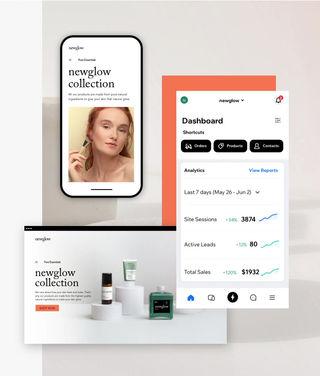
Making Use of Wix Apps to Boost Your Sites Performance
Enhance Your Site’s Performance with Wix Apps
To truly maximize the potential of your Wix website, incorporating Wix Apps is a game-changer. These apps are designed to address various aspects of your site—from boosting SEO visibility to enhancing user engagement. Imagine having powerful tools right at your fingertips to help your website stand out in a crowded online landscape.
One of the first steps you can take is integrating SEO Wiz, an app that simplifies the process of optimizing your site for search engines. With easy-to-follow recommendations, you can ensure that your website ranks higher, attracting more visitors. The app’s user-friendly interface allows you to track your progress and make adjustments as needed. Other essential apps include:
- Visitor Analytics: Gain insights into who is visiting your site, what they are interested in, and how you can tailor your content for better engagement.
- Wix Chat: Connect with your audience in real-time, providing support and fostering relationships effortlessly.
- Social Media Integration: Effortlessly share your content and drive traffic from your social platforms.
Furthermore, utilizing Wix Bookings can transform your service-based business. This app allows clients to book appointments directly through your site, streamlining the process and enhancing user experience. By offering online booking, you reduce friction for potential customers and increase the likelihood of conversions.
It’s also important to consider the performance of your website. Apps like Site Booster help in promoting your site across search engines and local directories, ensuring that you reach the right audience. With increased visibility, your website can see a significant uptick in traffic, which in turn can boost sales or engagement.
To give you an idea of how these apps can impact your performance, here’s a simple comparison of website statistics before and after integrating some of these tools:
| Metric | Before Apps | After Apps |
|---|---|---|
| Monthly Visitors | 200 | 800 |
| Average Session Duration | 1:30 min | 3:15 min |
| Conversion Rate | 2% | 5% |
These statistics clearly demonstrate the power of utilizing the right Wix apps. By focusing on performance enhancement through strategic app integration, you will not only improve your website’s functionality, but you will also create a seamless experience for your users that keeps them coming back for more. Embrace these tools, and watch your website flourish!

Previewing and Testing Your Site Before Going Live
Before you hit that shiny “Publish” button, it’s crucial to ensure that everything on your Wix site is just right. This phase allows you to catch any mistakes or make any last-minute adjustments. Start by using the Preview mode, which lets you see your site as visitors would. It’s like taking your site for a spin before the big launch!
While in Preview mode, pay attention to the following:
- Navigation: Make sure all menu links work correctly and lead to the right pages.
- Content Review: Double-check the text for spelling errors and ensure all images and videos are displaying properly.
- Mobile Responsiveness: Switch to mobile view to see how your site looks on smaller screens. Most visitors will access your site this way!
Next, consider inviting a few friends or colleagues to check out your site before it goes live. They can provide fresh perspectives and might catch things you overlooked. Constructive feedback can be incredibly helpful, so ask them to focus on:
- User Experience: Is it easy to navigate? Are the calls to action clear?
- Visual Appeal: Does the design resonate? Are the colors and images engaging?
- Content Clarity: Is the information communicated effectively?
If you want to go the extra mile, consider conducting a quick usability test. You can create a simple table to track responses and feedback from your testers:
| Tester Name | Feedback Summary | Suggested Changes |
|---|---|---|
| Alice | Navigation was smooth, but the font was hard to read. | Change font size and style. |
| Bob | Great design! The homepage was very appealing. | No changes needed. |
| Charlie | Some images didn’t load properly. | Check image links and re-upload if necessary. |
Lastly, ensure that all your SEO settings are in place. This is vital for attracting visitors once you go live. Use Wix’s SEO tools to optimize page titles, descriptions, and alt texts for images. A well-optimized site is more likely to rank higher in search engine results, helping you reach a larger audience.
By thoroughly previewing and testing your site, you’re setting the stage for a successful launch. The time you invest in this process will pay off, leading to a better user experience and ultimately, higher engagement with your audience!

Publishing Your Website with Confidence and Flair
Creating a Wix website might seem daunting, but with the right approach, you can publish your site with both confidence and flair! It all starts with understanding the platform’s features and leveraging them effectively. Here are some essential steps to guide you through the process.
Design Your Vision
Begin by brainstorming your website’s purpose. Ask yourself what message you want to convey. Use Wix’s intuitive drag-and-drop builder to bring your ideas to life. A few tips:
- Choose a template that resonates with your brand.
- Customize colors and fonts to create a unique visual identity.
- Incorporate high-quality images to capture attention.
Engage with Stunning Content
Your website’s content is its heart. Make it engaging and informative. Focus on:
- Clear and concise messaging.
- Utilizing headings and subheadings to enhance readability.
- Including calls to action (CTAs) that prompt visitors to engage.
Optimize for SEO
No one wants to create a beautiful website that no one sees! Implement basic SEO strategies:
- Use relevant keywords throughout your content.
- Optimize images with alt tags for better visibility.
- Ensure your website is mobile-friendly.
Test and Preview
Before hitting publish, preview your site to ensure everything looks perfect. Test all links, forms, and interactive elements. It’s essential to:
- Check the loading speed of your pages.
- Review your website on different devices to ensure responsiveness.
- Ask friends or colleagues for feedback to identify any areas for improvement.
Launch with Pride
Once you’re satisfied with every detail, it’s time to go live! Announce your website on social media, tell your friends, and consider a launch event to create buzz. Make sure to:
- Encourage visitors to share your site.
- Monitor traffic and engagement metrics post-launch.
- Be ready to make quick updates based on user feedback.
Maintain and Update
Your website is a living entity that requires ongoing attention. Regularly update your content and design to keep it fresh and relevant. Remember to:
- Schedule routine reviews of your site’s performance.
- Add new content or features to keep visitors returning.
- Stay informed about the latest web design trends and SEO practices.
With these steps, you’re all set to create a Wix website that not only stands out but also engages and captivates your audience. It’s about striking the right balance between aesthetics and functionality!

Promoting Your New Wix Website to Attract Traffic
Once your Wix website is ready to go, the next crucial step is attracting visitors. Here are some effective strategies to help promote your new site and drive traffic:
- Leverage Social Media: Share your website links on platforms like Facebook, Instagram, Twitter, and LinkedIn. Create engaging posts that highlight your website’s features, and don’t forget to use relevant hashtags to increase visibility.
- Engaging Content: Regularly update your website with blog posts, articles, or videos. This not only keeps your audience engaged but also improves your SEO, making it easier for people to find you on search engines.
- Email Marketing: Build an email list and send newsletters featuring your latest content, special offers, or even exclusive insights. A personal touch can keep your audience interested and encourage them to visit your site.
Consider collaborating with influencers or bloggers in your niche. They can help promote your website to their audience, giving you a wider reach. Additionally, think about running contests or giveaways that require participants to visit your site, which can also enhance engagement.
Another vital aspect is optimizing your site for search engines. Pay attention to your website’s SEO by using relevant keywords, optimizing meta tags, and ensuring your site is mobile-friendly. An SEO-optimized site increases your chances of ranking higher in search results, driving more organic traffic.
| Strategy | Benefits |
|---|---|
| Social Media Engagement | Wider audience reach and brand awareness |
| Content Marketing | Improved SEO and user engagement |
| Email Campaigns | Direct communication and loyal audience |
| Collaborations | Access to new audiences and credibility |
Lastly, don’t overlook analytics. Use tools like Google Analytics to track your website’s performance. This can give you insights into your audience’s behavior, allowing you to tweak your strategies for better results. By monitoring what works and what doesn’t, you can continuously refine your approach and maximize your website’s potential.
Frequently Asked Questions (FAQ)
Sure! Here’s a Q&A section for an article titled “7 Easy Steps to Build a Wix Website”:
Q1: Why should I choose Wix to build my website?
A1: Great question! Wix is incredibly user-friendly, making it perfect for beginners who may not have any coding experience. With a wide range of customizable templates and drag-and-drop functionality, you can create a professional-looking website in no time. Plus, it offers built-in SEO tools to help your site rank better in search engines, so you can reach more people!
Q2: What are the first steps I need to take to get started?
A2: Absolutely! First, you’ll need to create a Wix account. Just go to the Wix website, click on “Get Started,” and follow the prompts to sign up. Once you’re in, you can choose whether to use the Wix Editor or Wix ADI (Artificial Design Intelligence), which can actually build a site for you based on your answers to a few simple questions. Super easy!
Q3: How do I pick the right template for my site?
A3: Selecting the right template is key! Wix offers hundreds of templates tailored for various industries and purposes. Think about the vibe you want your website to convey. If you’re a photographer, for instance, choose a gallery-focused template. Take your time to browse; remember, you can customize almost anything, so don’t stress too much about finding the “perfect” template right away!
Q4: Can I customize my website to reflect my unique brand?
A4: Absolutely! Wix is all about customization. You can change colors, fonts, images, and layouts to match your brand identity. Add your logo, pick a color scheme that resonates with your audience, and use high-quality images. The more personal touches you add, the more your website will stand out and feel authentic.
Q5: What about adding content? Is it difficult?
A5: Not at all! Adding content is very straightforward. You can easily add text boxes, images, videos, and even social media feeds through the drag-and-drop editor. Just click on the element you want to change and start editing. It’s as simple as typing in a word document! Plus, Wix allows you to preview your changes in real-time, so you can see how your content looks as you go.
Q6: How do I make sure my website is mobile-friendly?
A6: Great point! Wix automatically creates a mobile version of your site, but you can customize it separately if needed. Just click on the mobile icon in the editor, and you can tweak the layout for a better mobile experience. Considering that many users browse on their phones, it’s crucial to ensure your site looks good on all devices!
Q7: What if I run into issues while building my site?
A7: No worries! Wix has a robust help center filled with tutorials and articles to guide you. Plus, their customer support is responsive if you need direct assistance. And don’t forget about the Wix community forums—there are many users who share tips and solutions. Building your website should be fun, not stressful!
Q8: Are there any costs involved with using Wix?
A8: Yes, while you can get started with a free plan, it comes with some limitations, like Wix branding on your site. If you want a professional domain name and additional features, consider one of the premium plans. They offer great value, especially if you’re serious about building your online presence!
Feel free to let me know if you need any adjustments or additional questions!
The Conclusion
And there you have it! Building your own Wix website in just seven easy steps isn’t just a dream—it’s entirely achievable. Whether you’re showcasing your portfolio, starting a blog, or launching an online store, Wix provides the tools you need to create a stunning and functional site without breaking a sweat. Remember, the key is to take it one step at a time, and soon you’ll have a website that not only looks great but also represents you or your business perfectly.
So, why wait? Dive in and start crafting your online presence today! With Wix’s user-friendly platform and a little creativity, the possibilities are endless. And hey, don’t forget to share your new site with friends and family—they’ll be just as excited as you are! If you have any questions or need tips along the way, feel free to reach out. Happy building!