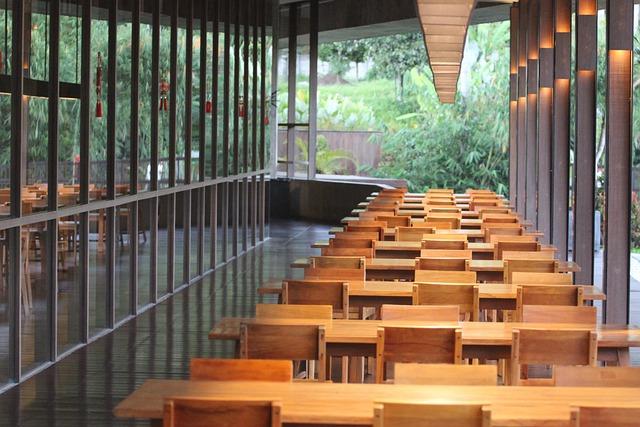Unlock the potential of your eLearning platform with the best WordPress LMS themes! From stunning designs to powerful features, these top picks will inspire you to create engaging, user-friendly courses that captivate learners and elevate their educational journey.
8+ Best WordPress LMS Themes for eLearning Websites
In today’s digital age, the pursuit of knowledge transcends traditional classrooms, making room for innovative and flexible learning environments. With the rise of online education, creating a captivating and functional eLearning website is more essential than ever. Enter Learning Management System (LMS) themes – the backbone of successful online courses that not only deliver educational content but also enhance user experience and engagement. If you’re ready to embark on a journey to empower learners around the globe, you need the right tools at your disposal. In this article, we will explore the 8+ best WordPress LMS themes that are specifically designed to transform your vision into reality. Each theme combines stunning aesthetics with robust features, ensuring that your eLearning platform not only stands out but also fosters a community of motivated learners. Get ready to inspire and educate like never before!
The Power of WordPress LMS Themes in Transforming eLearning Experiences
In the realm of online education, the choice of a Learning Management System (LMS) can greatly influence the effectiveness and appeal of eLearning platforms. WordPress LMS themes emerge as powerful tools that not only enhance the aesthetic of educational websites but also enrich user experience and engagement. These themes are designed with the specific needs of educators and learners in mind, making them an essential asset for anyone looking to establish a robust online learning environment.
One of the most remarkable features of WordPress LMS themes is their flexibility. They come equipped with various customizable layouts, enabling educators to create unique course structures that cater to diverse teaching styles. These themes support multimedia content, which means you can seamlessly integrate videos, quizzes, and interactive materials into your curriculum. With visually appealing designs and user-friendly interfaces, students are more likely to stay engaged and motivated throughout their learning journey.
Key advantages of utilizing WordPress LMS themes include:
- Responsive Design: Ensure that courses are accessible on any device, fostering a seamless learning experience.
- Built-In Course Management: Simplifies course creation, management, and student tracking, allowing educators to focus on teaching.
- Advanced Analytics: Provides insights into student performance and engagement, enabling data-driven improvements to course content.
- Community Features: Facilitates interaction among students and instructors through forums or discussion boards, enhancing collaborative learning.
Moreover, the integration of gamification elements within some WordPress LMS themes can transform mundane lessons into dynamic learning adventures. Features like badges, points, and leaderboards encourage students to actively participate and strive for excellence. When learners experience a sense of achievement, their motivation skyrockets, leading to improved retention and success rates.
In addition, many of these themes offer extensive support for various plugins that can further enrich the learning experience. From payment gateways for course sales to membership plugins that manage subscriptions, the versatility of WordPress allows educators to tailor the educational experience to their specific needs. This ecosystem of tools not only simplifies administrative tasks but also elevates the overall quality of the eLearning offerings.
Table: Comparison of Popular WordPress LMS Themes
| Theme Name | Key Features | Best For |
|---|---|---|
| LearnDash | Advanced quizzing, multimedia support | Advanced course creators |
| LifterLMS | Membership features, gamification | Membership-based courses |
| WP Courseware | Drag-and-drop course builder | Beginners and professionals alike |
Ultimately, the impact of WordPress LMS themes on eLearning experiences cannot be overstated. By leveraging their powerful features, educators can create immersive, interactive, and effective learning environments that not only attract students but also facilitate deep learning. As the demand for online education continues to rise, investing in a quality WordPress LMS theme is a strategic step toward fostering a more engaging and impactful educational experience.
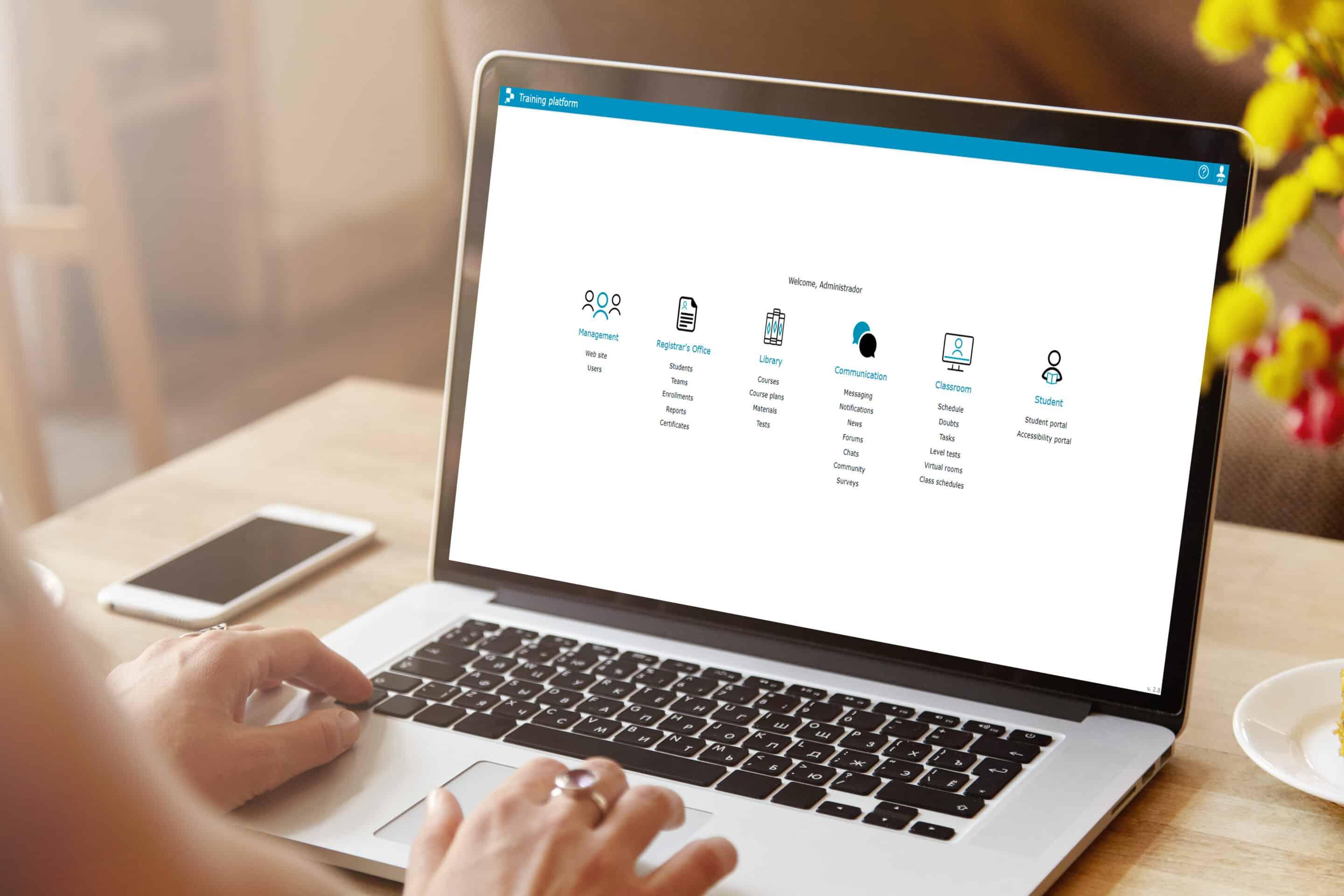
Unlocking the Potential of Your eLearning Platform with the Right Theme
Choosing the right theme for your eLearning platform can significantly enhance the user experience, ultimately leading to greater engagement and success. A visually appealing and functional design not only captivates learners but also instills a sense of professionalism and trust. With the right theme, you can create an immersive learning environment that fosters interaction and knowledge retention.
When evaluating options, keep in mind the following features that can elevate your eLearning website:
- Responsive Design: Ensure that your theme is mobile-friendly, allowing learners to access content anywhere, anytime.
- Customization Options: Look for themes that offer extensive customization to tailor the platform to your brand and unique teaching style.
- Integration Capabilities: Choose themes that seamlessly integrate with popular Learning Management Systems (LMS) and other essential plugins to streamline functionality.
- User-Friendly Navigation: A simple, intuitive navigation system is crucial for keeping learners focused and engaged.
Moreover, aesthetics play an important role in learning. A well-designed theme can stimulate curiosity and motivate learners to dive deeper into the content. Colors, typography, and layout should reflect the subject matter while remaining visually appealing. This balance can significantly impact the learning experience, encouraging users to explore and invest more time in your courses.
Another vital consideration is the theme’s support and documentation. A responsive support team and comprehensive documentation ensure that any technical challenges can be swiftly addressed, allowing you to focus on content creation rather than troubleshooting. This level of support can distinguish a promising theme from one that may lead to frustration down the line.
evaluate the theme’s performance through metrics such as loading times and SEO capabilities. A fast-loading site not only improves user satisfaction but also boosts your search engine ranking, making it easier for potential students to discover your platform. By prioritizing these factors, you ensure that your eLearning website stands out in a competitive market.
Key Features to Look for in an Exceptional LMS Theme
When selecting a WordPress LMS theme for your eLearning website, several key features can significantly enhance the overall learning experience for students and instructors alike. An exceptional theme not only elevates your site’s aesthetic appeal but also boosts functionality and usability. Here are some vital elements to consider:
- Responsive Design: With an increasing number of users accessing online courses via mobile devices, a responsive design is essential. Your LMS theme should automatically adapt to different screen sizes, providing a seamless experience across desktops, tablets, and smartphones.
- User-Friendly Interface: The theme should offer an intuitive and easy-to-navigate interface. This ensures that learners spend less time figuring out how to use the platform and more time engaging with the content.
- Course Management Features: Look for themes that integrate robust course management functionalities. Features such as progress tracking, quizzes, and certificates can motivate learners and help instructors manage content effectively.
- Customization Options: The ability to customize your theme is crucial for branding. Choose a theme that allows you to modify colors, fonts, and layouts to align with your institution’s identity.
- SEO Optimization: A theme that is inherently optimized for search engines can significantly enhance your site’s visibility. Features such as fast loading times, structured data, and clean code are paramount for achieving higher search rankings.
- Integration Capabilities: Ensure that the LMS theme you choose supports easy integration with third-party plugins and tools. This may include payment gateways, email marketing services, and analytics platforms, providing you with a comprehensive solution.
Additionally, consider the following advanced features:
| Feature | Description |
|---|---|
| Gamification Elements | Incorporate game-like experiences to enhance engagement and motivation. |
| Community Support | Foster interaction through forums, chat features, or discussion boards. |
| Multilingual Support | Reach a broader audience by offering course content in multiple languages. |
| Accessibility Features | Ensure your content is accessible to learners with disabilities. |
Choosing the right LMS theme is about striking a balance between aesthetics and functionality. By prioritizing these key features, you can create an online learning platform that not only meets the needs of learners but also inspires them to reach their full potential.
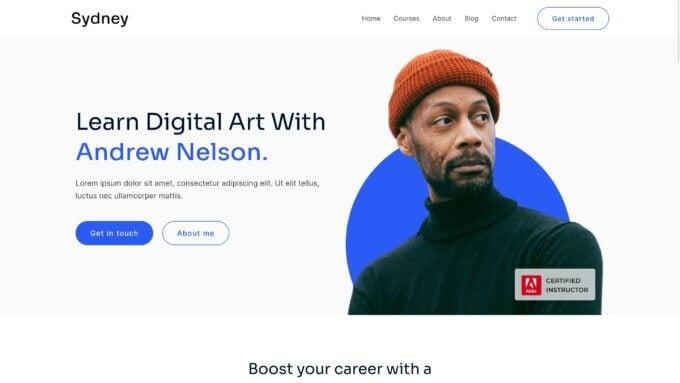
A Closer Look at the Top LMS Themes for Engaging Online Learning
Exploring the Best Themes for Online Learning
When it comes to creating an engaging eLearning environment, the right Learning Management System (LMS) theme can make all the difference. An effective theme not only enhances the visual appeal of your website but also enriches the overall user experience. Here are some of the top LMS themes that can elevate your online learning platform:
- Eduma: Perfect for educational institutions, Eduma offers a plethora of features including course management, quizzes, and student interaction tools. The vibrant design captures attention and keeps learners motivated.
- LearnDash: Tailored for serious educators, LearnDash integrates seamlessly with WordPress. Its robust features like drip-feed content and advanced quizzing options create a dynamic learning atmosphere.
- MasterStudy: This theme stands out with its stunning aesthetics and flexibility. It includes a built-in course builder and various layouts that cater to both instructors and students.
- Course Builder: Ideal for freelancers and small training centers, this theme is lightweight yet powerful, featuring a drag-and-drop builder that simplifies the course creation process.
Key Features to Look For
When selecting an LMS theme, consider the following features that can significantly enhance the functionality of your educational website:
| Feature | Importance | Benefit |
|---|---|---|
| Responsive Design | High | Ensures accessibility across all devices, providing a seamless learning experience. |
| Customization Options | Medium | Allows you to tailor the look and feel of your site to match your brand identity. |
| Integration with Plugins | High | Enhances functionality by allowing integration with tools like WooCommerce and BuddyPress. |
| User-Friendly Interface | High | Makes navigation intuitive for both instructors and students, promoting engagement. |
Choosing the right LMS theme is crucial for setting the right tone for your online courses. A well-designed theme not only captivates the audience but also motivates learners to engage actively with the content. Remember, a theme that embodies your educational philosophy and caters to your audience’s needs will ultimately lead to a successful online learning platform.
With so many options available, take the time to explore and find the one that resonates with your vision. Building an impactful eLearning experience starts with a solid foundation, and your choice of LMS theme will play a pivotal role in achieving that goal.
Building a User-Friendly Interface with Intuitive Design Elements
Creating an engaging eLearning environment begins with a user-friendly interface that enhances the learning experience. Intuitive design elements are essential in guiding users effortlessly through the platform. By focusing on simplicity and clarity, a well-designed Learning Management System (LMS) theme can make navigation a breeze, allowing learners to concentrate on what matters most—their education.
Consider incorporating features that prioritize user interaction, such as:
- Clear Navigation Menus: Ensure that users can easily find courses, resources, and support without frustration.
- Responsive Design: With a significant number of learners accessing content on mobile devices, themes should adapt seamlessly across all screen sizes.
- Visual Hierarchy: Utilize typography, color, and spacing to highlight important information, guiding learners to key content effectively.
A user-friendly interface is not just about aesthetics; it’s about functionality. Incorporating interactive elements such as progress trackers and quizzes can enhance engagement. Themes that allow for:
- Gamification: Implementing game-like features can motivate learners and create a more dynamic learning experience.
- Feedback Mechanisms: Simple feedback tools encourage users to reflect on their learning journey and foster continuous improvement.
- Accessible Resources: Make sure all materials are easy to access, with downloadable content and integrated multimedia resources.
To illustrate the impact of design on user engagement, consider the following table that compares common features in popular WordPress LMS themes:
| Theme Name | Responsive Design | Gamification Features | Customization Options |
|---|---|---|---|
| LearnDash | ✔️ | ✔️ | High |
| Academy | ✔️ | ❌ | Medium |
| WP Courseware | ✔️ | ✔️ | High |
| MasterStudy | ✔️ | ✔️ | High |
Ultimately, the right LMS theme should resonate with users, simplifying their learning journey and encouraging them to engage more deeply with the material. By prioritizing user-friendly design elements, educators can foster a positive learning environment that empowers students to succeed.
Enhancing Student Engagement Through Interactive Learning Tools
In today’s digital age, engaging students is more crucial than ever, and interactive learning tools are at the forefront of this transformation. By incorporating dynamic elements into eLearning platforms, educators can foster a more immersive and productive environment. WordPress LMS themes specifically designed for eLearning websites offer numerous features that enhance student participation and motivation.
Multimedia Incorporation: One of the most effective ways to boost engagement is through the use of multimedia. Themes that support video lectures, podcasts, and interactive graphics can capture students’ attention far better than traditional text-heavy formats. These multimedia elements not only break the monotony but also cater to different learning styles, making education more accessible and enjoyable.
Gamification Features: Many of the best LMS themes come equipped with gamification elements, such as badges, leaderboards, and quizzes. Implementing these features can transform the learning process into an exciting game-like experience. Students are more likely to participate actively when they have the opportunity to earn rewards, compete with peers, and track their progress in real-time.
Interactive Assessments: Engaging students also means assessing their understanding in innovative ways. Interactive quizzes and assessments not only test knowledge but also provide immediate feedback, helping learners identify areas for improvement. Themes that allow for customized assessments can cater to different subject matters and difficulty levels, creating a tailored learning experience.
Discussion Forums and Community Building: Integrating discussion forums within an LMS theme encourages collaboration and peer learning. Students can ask questions, share insights, and engage in meaningful dialogues, fostering a community of learners. When students feel connected, their engagement levels increase significantly, leading to better educational outcomes.
Moreover, many themes come with built-in social media sharing options, allowing students to share their achievements and learning experiences with their networks. This not only motivates them but also promotes a culture of learning beyond the virtual classroom.
| Feature | Benefit |
|---|---|
| Multimedia Support | Cater to diverse learning styles |
| Gamification | Increase motivation through rewards |
| Interactive Assessments | Provide instant feedback and insights |
| Discussion Forums | Foster collaboration and peer learning |
Ultimately, the right WordPress LMS theme can transform an eLearning website from a static platform into a vibrant learning environment. By leveraging interactive tools, educators can inspire students to take an active role in their education, leading to deeper understanding and retention of information.

Maximizing Functionality with Essential LMS Plugins and Integrations
To fully unlock the potential of your eLearning platform, it’s essential to leverage the right plugins and integrations. These tools can enhance the functionality of your chosen LMS theme, creating a seamless learning experience for both instructors and students.
Consider incorporating user-friendly plugins that cater specifically to eLearning needs. Some of the must-have options include:
- LearnDash: This powerful LMS plugin offers advanced course management features, quizzes, and certificates, making it a top choice for serious educators.
- WooCommerce: Integrate WooCommerce to easily manage payments and subscriptions, giving your learners a straightforward checkout process.
- BuddyPress: Foster community engagement with BuddyPress, allowing students to connect, share, and collaborate within your platform.
Moreover, integrating analytics tools can significantly enhance your platform’s performance. Google Analytics and other tracking plugins help monitor user engagement, course completion rates, and overall site traffic, providing valuable insights into your audience’s behavior.
Another aspect to consider is email marketing integration. Tools like Mailchimp or Constant Contact can help you build your email lists, manage campaigns, and engage with learners effectively. With targeted communications, you can keep your audience informed about new courses, promotions, or updates.
| Plugin/Integration | Purpose | Benefits |
|---|---|---|
| LearnDash | Course Management | Advanced features, quizzes, and certifications |
| WooCommerce | Payment Solutions | Easy payment processing and subscription management |
| BuddyPress | Community Building | Enhances user interaction and collaboration |
| Google Analytics | User Tracking | Insights into user behavior and engagement |
| Mailchimp | Email Marketing | Effective communication and engagement strategies |
Lastly, don’t forget about the power of SEO plugins like Yoast SEO. These tools will help improve your site’s visibility, ensuring that your courses reach a broader audience. By optimizing your content for search engines, you can attract more learners and build a robust online presence.
By integrating these essential plugins and tools into your LMS, you’re not just enhancing the functionality of your website; you’re also creating a more engaging, efficient, and effective learning experience for your users. Embrace these innovations, and watch your eLearning platform thrive!
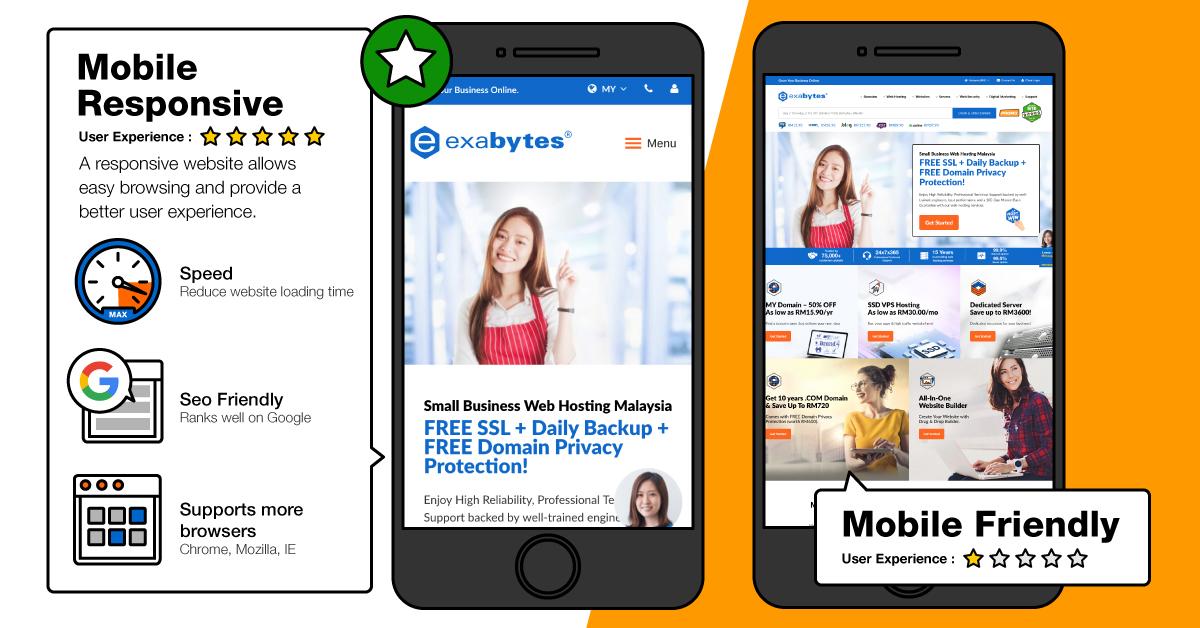
Creating a Mobile-Responsive Experience for On-the-Go Learners
In today’s fast-paced world, learners are constantly on the move, making it imperative for eLearning platforms to provide a seamless mobile experience. A mobile-responsive WordPress LMS theme ensures that your courses are accessible anytime, anywhere, allowing users to engage with content effortlessly. By prioritizing mobile optimization, you can boost user engagement and satisfaction, ultimately leading to higher course completion rates.
When selecting a theme, consider the following features that cater specifically to mobile learners:
- Responsive Design: Ensure that the theme automatically adjusts to different screen sizes, providing a user-friendly interface on smartphones and tablets.
- Touch-Friendly Navigation: Incorporate larger buttons and intuitive menus that are easy to navigate on a touch screen.
- Fast Loading Times: Optimize images and scripts to enhance loading speeds, crucial for learners accessing content on mobile networks.
- Offline Access: Consider themes that offer downloadable content, enabling learners to study without an internet connection.
Furthermore, the importance of content layout cannot be overstated. A well-structured mobile layout emphasizes clarity and readability, which is essential for maintaining learner focus. Here are some tips to enhance your content layout:
- Simple Typography: Use legible fonts and appropriate sizes to ensure that text is easy to read without zooming.
- Visual Elements: Integrate images, videos, and infographics to break up text and keep learners engaged.
- Consistent Branding: Maintain a cohesive look and feel across your site to build trust and recognition with your audience.
To illustrate the importance of mobile responsiveness in LMS themes, consider the following comparison of key attributes:
| Theme Feature | Mobile-Friendly | Desktop Only |
|---|---|---|
| Responsive Layout | ✔️ | ✖️ |
| Optimized for Touch | ✔️ | ✖️ |
| Customizable Mobile Menu | ✔️ | ✖️ |
| Fast Loading Speed | ✔️ | ✖️ |
Ultimately, a mobile-responsive LMS theme not only enhances the learning experience but also positions your platform as a leader in the eLearning space. By creating a tailored and accessible experience for on-the-go learners, you empower them to learn at their own pace and convenience, fostering a culture of continuous growth and education. As you explore the best WordPress LMS themes available, keep these factors in mind to ensure your website meets the needs of today’s mobile users.

The Importance of Customization Options for Branding Your eLearning Website
In the competitive landscape of eLearning, creating a memorable and distinctive brand identity is crucial. The right customization options for your LMS theme can significantly enhance the visual appeal of your website while aligning it with your educational values and mission. A unified branding approach fosters trust and recognition among your audience, making it essential to choose a theme that offers extensive customization features.
First impressions matter. When potential learners visit your site, they should instantly connect with your brand. Customization options allow you to design your website with unique color schemes, typography, and imagery that resonate with your target audience. This visual consistency builds a professional and cohesive look that can elevate your credibility.
Moreover, customization helps you tailor user experience to your audience’s needs. By adapting the layout, navigation, and design elements, you can guide users seamlessly through courses, making learning more engaging and accessible. For instance, you can create a dashboard that reflects your branding while providing users with quick access to essential features.
Consider the following aspects when evaluating customization options:
- Logo and Branding: The ability to easily upload and display your logo is vital for brand recognition.
- Color Schemes: Custom colors can highlight important sections and evoke emotions connected to your educational content.
- Typography: Choose fonts that reflect your style and ensure readability for an enhanced learning experience.
- Custom Widgets: Widgets can provide essential functionalities while remaining visually aligned with your brand.
Furthermore, effective customization can lead to improved SEO performance. A well-branded site that offers a unique user experience encourages visitors to stay longer and engage more, reducing bounce rates. This can positively impact search engine rankings, drawing more traffic to your eLearning platform.
| Customization Feature | Benefit |
|---|---|
| Logo Upload | Enhances brand identity |
| Color Customization | Improves emotional connection |
| Custom Layouts | Optimizes user navigation |
| Font Selection | Supports readability and style |
In essence, investing in a WordPress LMS theme that offers robust customization options is not just about aesthetics; it’s about building a platform that speaks to your audience, supports engagement, and enhances learning outcomes. A well-crafted eLearning website becomes more than just a place to access courses; it transforms into a vibrant community where learners feel connected and inspired.
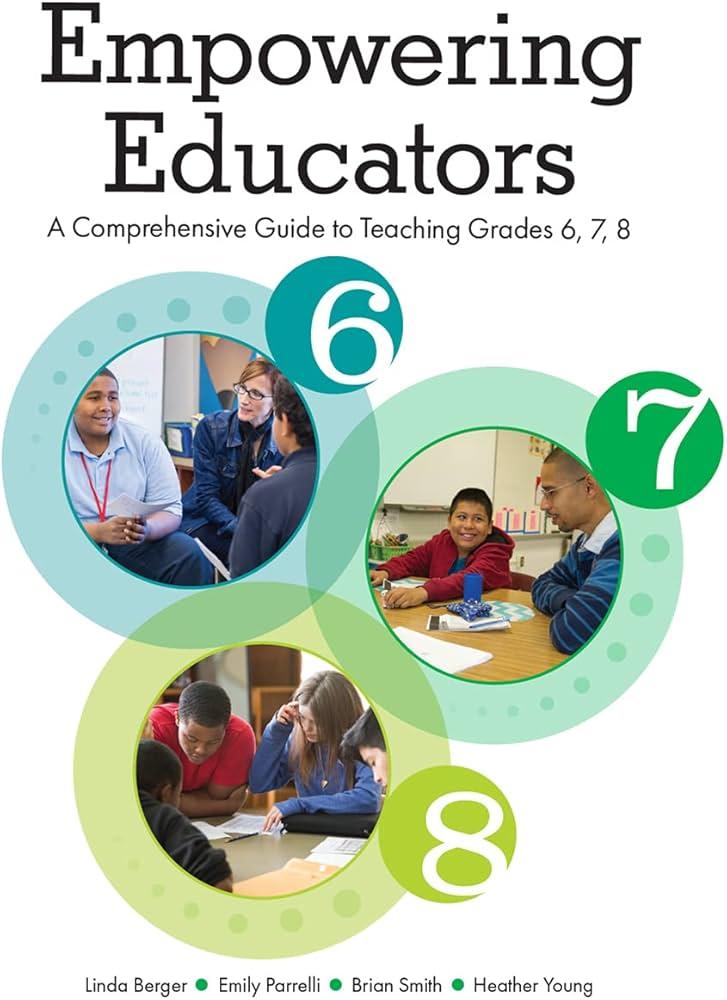
Empowering Educators with Seamless Course Management Features
In the ever-evolving landscape of online education, empowering educators is crucial to fostering a rich learning environment. A well-designed WordPress Learning Management System (LMS) theme can significantly enhance course management features, allowing instructors to focus on what they do best: teaching. With the right tools at their disposal, educators can streamline administrative tasks, engage students effectively, and create a more dynamic educational experience.
One of the standout features of modern LMS themes is the ability to customize course structures effortlessly. Educators can set up multiple modules, units, and lessons without needing extensive technical knowledge. This flexibility ensures that courses can be tailored to meet the specific needs of students, accommodating various learning styles and paces. Additionally, most themes come equipped with drag-and-drop builders that simplify the design process, allowing educators to create visually appealing course layouts in minutes.
Another vital aspect of effective course management is the incorporation of assessment tools. Many LMS themes offer integrated quizzes, assignments, and grading systems that provide immediate feedback to learners. This feature not only helps educators track student progress but also fosters a sense of accountability among students. They can see where they excel and where they may need additional support, ultimately leading to enhanced learning outcomes.
Collaboration and interaction are fundamental to the online learning experience. Themes that include discussion forums and social learning features allow educators to facilitate meaningful conversations among students. These platforms encourage peer-to-peer interaction, enriching the learning environment and making students feel more connected and engaged with the course material. By promoting dialogue, educators can cultivate a vibrant community that enhances knowledge sharing and collaboration.
Moreover, comprehensive analytics dashboards provide educators with insights into student engagement and performance. These analytics can help identify trends, such as which modules are most engaging or where students struggle, allowing instructors to adjust their teaching strategies accordingly. In the table below, we outline some key analytics features that can significantly impact course management:
| Analytics Feature | Benefit |
|---|---|
| Student Progress Tracking | Monitor individual and group performance over time. |
| Engagement Metrics | Identify which content resonates most with students. |
| Completion Rates | Evaluate course effectiveness and make necessary adjustments. |
Ultimately, the goal of any LMS theme is to create an environment where educators can thrive and students can achieve their potential. Investing in a theme that prioritizes seamless course management features not only enhances the teaching experience but also ensures that educational objectives are met efficiently. By choosing the right tools, educators can unlock their full potential and inspire the next generation of learners.

Showcasing Success: Real-Life Examples of Effective eLearning Websites
In the digital age, eLearning websites have transformed education into an accessible and engaging experience. A few notable examples highlight how effective design and functionality can significantly enhance user experience. These successful platforms not only captivate users but also foster a robust learning environment.
Coursera is a prime example of an eLearning website that has harnessed the power of WordPress themes effectively. With its sleek interface and intuitive navigation, users can easily explore a vast library of courses from esteemed universities. The combination of responsive design and a well-organized course catalog ensures that learners can access materials anytime, anywhere.
Another standout is Codecademy, which utilizes engaging visuals and interactive learning modules to keep users motivated. The use of gamification elements, along with clear progress tracking, encourages students to push through their courses. The integration of community features allows learners to connect, share insights, and solve problems collaboratively.
Here are some key features that contribute to the success of these platforms:
- Responsive Design: Ensures compatibility across devices
- User-Friendly Navigation: Makes finding courses easy
- Interactive Learning: Engages users through hands-on experiences
- Community Integration: Fosters collaboration and support among learners
Comparative Analysis of Top eLearning Websites
| Website | Key Feature | User Engagement |
|---|---|---|
| Coursera | Extensive Course Library | High – Accessible to a broad audience |
| Codecademy | Interactive Coding Exercises | Very High – Gamified learning approach |
| Udemy | Diverse Course Offerings | Moderate - Course variety caters to many |
| LinkedIn Learning | Professional Development Focus | High – Strong integration with professional growth |
These successful eLearning websites exemplify the importance of choosing the right WordPress LMS theme. They demonstrate how thoughtful design and user-focused features can drive engagement and retention. By analyzing their strategies, new platforms can adopt best practices and innovate their user experiences, thereby fostering a culture of continuous learning.

Boosting SEO and Visibility with Theme Optimization Strategies
When it comes to enhancing the performance of your eLearning website, optimizing your WordPress theme is crucial for improving SEO and driving visibility. A well-structured theme can significantly impact your site’s load time, user experience, and search engine rankings. Here are key strategies to consider:
- Choose Lightweight Themes: Opt for themes that are designed to be lightweight and fast-loading. This not only improves user experience but also impacts your SEO positively.
- Mobile Responsiveness: With the majority of users accessing sites via mobile devices, ensure that your theme is fully responsive. Google prioritizes mobile-friendly websites in its search results.
- SEO-Friendly Structure: Select a theme that incorporates clean code and allows for easy customization of meta tags, headings, and URLs. This structure is essential for search engine crawlers.
- Integrate Schema Markup: Implementing schema markup can help your content stand out in search results, making it easier for potential students to find your courses and offerings.
Additionally, consider the following elements that can further enhance your theme optimization:
| Feature | Benefit |
|---|---|
| Customizable Layouts | Allows for unique branding and improved user engagement. |
| Built-in SEO Tools | Streamlines optimization processes directly from your dashboard. |
| Regular Updates | Keeps your site secure and compatible with the latest web standards. |
Moreover, don’t forget the power of content optimization. Ensure your theme supports various media formats, such as videos and PDFs, as these can enhance user learning experiences and keep users on your site longer. Longer dwell times signal to search engines that your content is valuable, further boosting your SEO performance.
Last but not least, leverage social media integration within your theme. Adding social sharing buttons encourages students to share their learning experiences, which not only increases visibility but also builds a community around your courses. Create a seamless path for students to spread the word about your offerings, resulting in organic traffic growth and improved search rankings.
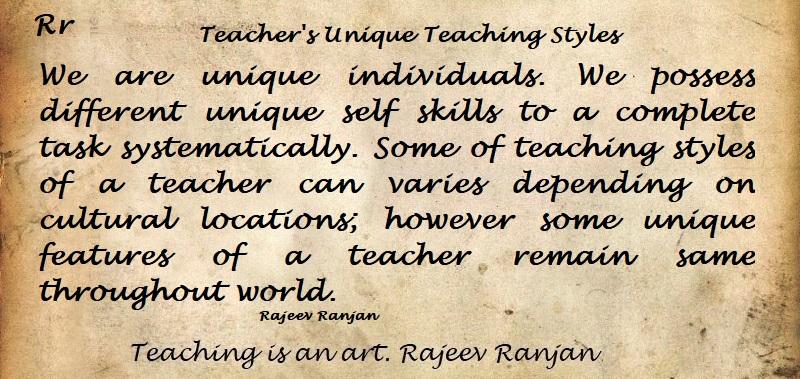
Choosing the Right Theme for Your Unique Teaching Style and Audience
When embarking on the journey of creating an eLearning website, selecting the right theme is paramount. A theme not only sets the aesthetic tone of your site but also shapes the user experience for your audience. The ideal theme should harmonize with your unique teaching style, ensuring that your educational content resonates with students in a way that engages and motivates them.
Consider the following key aspects when choosing a theme:
- Customization Options: Look for themes that allow you to modify layouts, colors, and fonts easily. This flexibility is essential for creating a site that reflects your personality and teaching philosophy.
- Responsive Design: With an ever-increasing number of learners accessing content via mobile devices, ensure your chosen theme is mobile-responsive. This guarantees a seamless learning experience across all platforms.
- Integration Capabilities: Your theme should seamlessly integrate with popular LMS plugins to manage courses, track student progress, and provide comprehensive analytics.
- User Experience: Prioritize themes that focus on navigation and usability. A well-structured layout helps students find information quickly, enhancing their learning journey.
It’s also beneficial to consider your target audience. For instance, if you are teaching younger students, vibrant colors and engaging visuals might resonate more effectively. Conversely, for adult learners, a clean and professional layout may be more appropriate. The theme you select should create an environment that fosters learning while aligning with your audience’s expectations.
Here’s a quick comparison table to illustrate some of the top themes available:
| Theme Name | Best For | Key Features |
|---|---|---|
| Eduma | General eLearning | Course builders, quizzes, WPBakery compatibility |
| Masterstudy | Online Courses | Live streaming, course reviews, event management |
| LearnDash | Advanced Learning Systems | Robust reporting, drip-feed content, user profiles |
| WPLMS | Educational Institutions | Multi-instructor support, mobile app, community features |
Ultimately, the theme you choose should empower you to deliver your content effectively while connecting with your audience on a deeper level. By carefully evaluating your options and keeping your unique teaching style in mind, you can create an engaging, functional, and visually stunning eLearning platform that stands out in the crowded online education space.

Future-Proofing Your eLearning Site with Scalable LMS Themes
In the rapidly evolving world of eLearning, having a scalable LMS theme is essential for future-proofing your online education platform. As educational needs change, the ability to adapt your website’s design and functionality is crucial. A scalable LMS theme allows you to easily incorporate new features, manage increased traffic, and enhance user experience without the need for a complete overhaul.
When selecting a WordPress LMS theme, consider themes that offer responsiveness across various devices. This ensures that your courses are accessible to all learners, whether they are using a computer, tablet, or smartphone. A responsive design not only improves user experience but also boosts your site’s SEO, keeping your educational content discoverable.
Moreover, look for themes that support customization options. The ability to tailor your website’s appearance and functionality to meet the unique needs of your learners can set you apart from competitors. Features such as drag-and-drop builders, color schemes, and font selections empower you to create an engaging and visually appealing platform that resonates with your audience.
Additionally, integrating a robust analytics system within your LMS theme is vital. This allows you to track user engagement, course completion rates, and student performance metrics. Such insights help you make informed decisions about course offerings and marketing strategies, ultimately enhancing the educational experience you provide.
| Feature | Importance | Impact |
|---|---|---|
| Responsive Design | Accessibility | Increases user engagement |
| Customization Options | Branding | Enhances user experience |
| Analytics Integration | Data-Driven Decisions | Improves course effectiveness |
ensure that the LMS theme you choose supports third-party plugins. This flexibility allows you to add functionalities such as payment gateways, social media integration, and advanced communication tools to enhance your platform. A theme that can grow with your needs and seamlessly integrate new tools will keep your eLearning site dynamic and relevant.
By investing in a scalable LMS theme, you are not just building a website; you are creating a future-ready educational ecosystem that can adapt to changes in technology and learner expectations. Your commitment to excellence in eLearning will ensure that your platform remains competitive and continues to inspire learners for years to come.
Frequently Asked Questions (FAQ)
Q&A: 8+ Best WordPress LMS Themes for eLearning Websites
Q1: What is an LMS theme, and why is it essential for eLearning websites?
A1: An LMS (Learning Management System) theme is a specialized WordPress theme designed to facilitate online learning. It encompasses features like course management, quizzes, student progress tracking, and more. An effective LMS theme is essential for eLearning websites because it enhances the user experience, making learning intuitive and engaging for students. With the right theme, you can transform your site into a dynamic platform that inspires learners and fosters educational growth.
Q2: How can the right LMS theme impact the success of an online course?
A2: The right LMS theme significantly influences the engagement and retention of students. By providing a visually appealing, easy-to-navigate platform with interactive elements, you can inspire students to explore courses deeply and complete their learning paths. A well-structured LMS theme can also streamline administrative tasks, allowing educators to focus on what truly matters: delivering high-quality content and nurturing learner success.
Q3: What features should I look for when selecting an LMS theme?
A3: When selecting an LMS theme, look for features such as responsive design (to ensure it works well on all devices), compatibility with popular eLearning plugins (like LearnDash or LifterLMS), customizable layouts, built-in quiz and assessment tools, and robust support and documentation. These features not only enhance the learning experience but also provide the necessary tools for educators to create, manage, and grow their online courses effectively.
Q4: Can an LMS theme help with marketing my online courses?
A4: Absolutely! Many LMS themes come with built-in marketing tools that can significantly boost your course visibility. Look for themes that include SEO optimization, customizable landing pages, and integration with email marketing services. An LMS theme designed for eLearning can help you create compelling promotional content that attracts students, turning your educational passion into a thriving online business.
Q5: Are LMS themes suitable for all types of educational content?
A5: Yes! Whether you’re offering academic courses, professional training, or hobby-based workshops, LMS themes can cater to various educational needs. The versatility of LMS themes allows you to tailor your site to your specific audience, ensuring you provide the content and resources that inspire and engage learners from all backgrounds.
Q6: What makes the LMS themes featured in this article stand out?
A6: The LMS themes featured in this article stand out due to their combination of user-friendly design, essential eLearning functionalities, and customizable features. Each theme has been carefully selected based on its ability to enhance the learning experience, support course creation, and provide a seamless user journey. With these themes, you can create an inspiring and effective online learning environment that captivates students and encourages lifelong learning.
Q7: How can I choose the best LMS theme for my specific needs?
A7: To choose the best LMS theme for your specific needs, start by identifying your primary goals and the type of courses you want to offer. Consider your target audience and the features that will best serve their learning experience. Take advantage of demos and customer reviews to gauge the functionality and support you can expect. Remember, the ideal LMS theme should not only meet your current needs but also grow with your eLearning vision.
Q8: Where can I find and purchase these LMS themes?
A8: You can find and purchase the LMS themes featured in this article from reputable theme marketplaces like ThemeForest, Elegant Themes, or directly from the developers’ websites. Always ensure that you are selecting themes from trusted sources that offer strong customer support, regular updates, and a solid track record of performance. Investing in the right LMS theme is a step towards creating a thriving online educational platform that inspires and transforms lives.
Embrace the journey of building your eLearning website with one of these exceptional LMS themes, and watch as you empower learners to reach their fullest potential!
In Retrospect
As we conclude our exploration of the 8+ best WordPress LMS themes for eLearning websites, it’s clear that the right theme can be a game-changer for your online education platform. These themes not only provide the aesthetic appeal that attracts learners but also the functional prowess that enhances the learning experience.
Imagine transforming your passion for education into a thriving online community where knowledge is shared, skills are developed, and dreams are pursued. Each of these themes offers unique features tailored to empower both educators and students alike, ensuring a seamless and engaging journey through the world of eLearning.
Now is the time to take the leap. Whether you’re launching a new course or revamping an existing site, the perfect WordPress LMS theme awaits you. Embrace the tools at your disposal, unleash your creativity, and let your educational vision come to life. Remember, the future of learning is at your fingertips—don’t just follow the wave of online education; ride it and make a lasting impact on countless lives.
So, go ahead and choose the theme that resonates with your mission. Your adventure in eLearning starts now!