Ready to share your knowledge with the world? Creating an online course with WordPress is easier than you think! With free tools and limitless potential, you can transform your passion into profit. Let’s dive in and get your course up and running today!
How to Create an Online Course With WordPress (For Free, No Limits)
How to Create an Online Course With WordPress (For Free, No Limits)
Have you ever dreamed of sharing your expertise with the world? Turning your knowledge into a profitable online course might just be the way to do it! And guess what? You don’t need to be a tech whiz or spend a fortune to get started. With WordPress, you have a powerful ally right at your fingertips—one that can help you build a professional-looking course without breaking the bank.
In this article, we’re going to walk you through the ins and outs of creating your very own online course using WordPress, and the best part? It’s completely free, with no limits to what you can achieve! Whether you want to teach art, coding, cooking, or anything in between, we’ll guide you step by step, so you can focus on what you do best: sharing your passion and expertise. So, grab a cup of coffee and let’s dive in—your online teaching adventure awaits!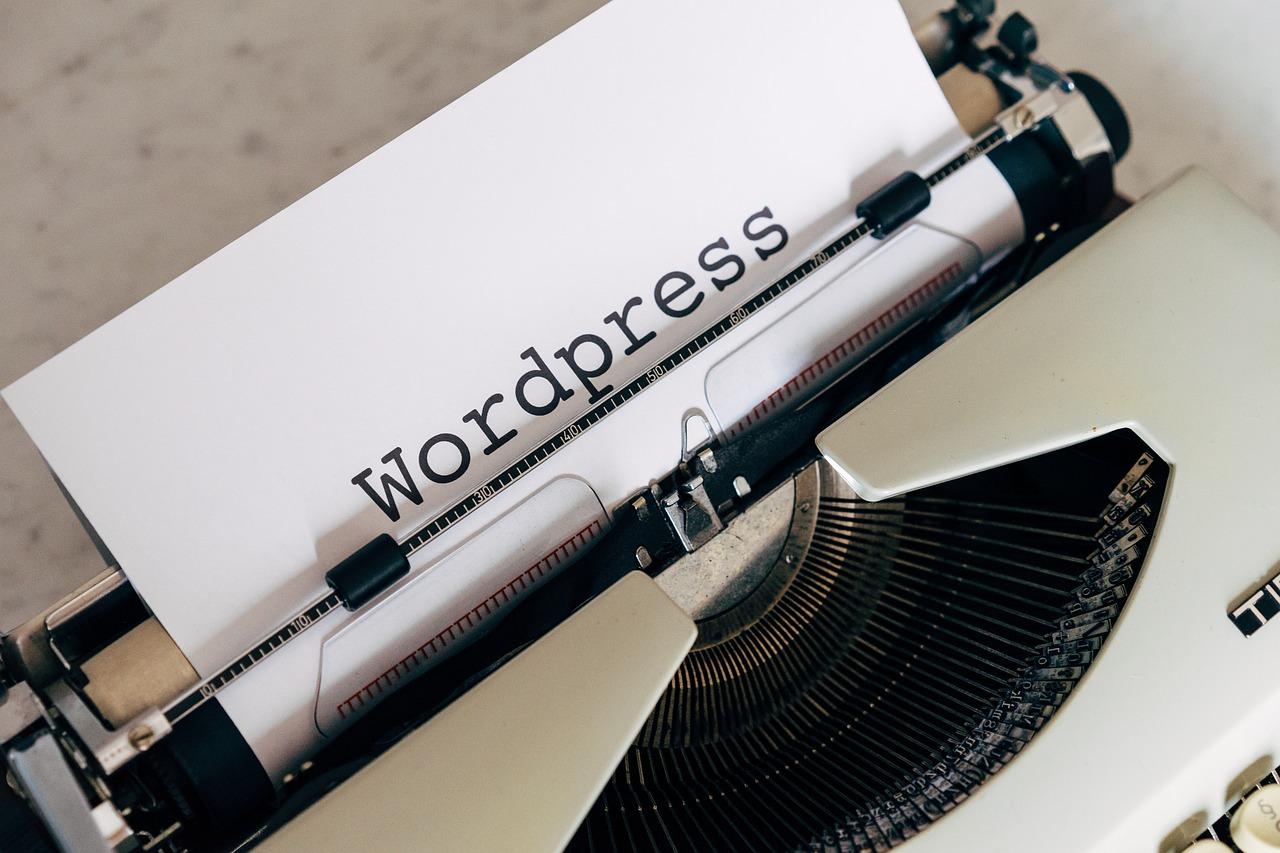
Choose the Right WordPress Theme for Your Online Course Journey
When embarking on your journey to create an online course with WordPress, selecting the right theme can make a world of difference. With a multitude of options available, it’s essential to choose a theme that not only aligns with your course’s content but also enhances the user experience for your students. A well-chosen theme can facilitate learning, boost engagement, and streamline navigation.
Here are some key features to consider while picking the perfect theme for your online course:
- Responsive Design: Ensure your theme looks great on all devices, from desktops to mobile phones. A responsive design allows students to access your course anytime, anywhere.
- Customization Options: Look for themes that provide flexibility in layout and styling. This allows you to tailor the look and feel to match your brand.
- Integration with Learning Management Systems (LMS): If you’re using a specific LMS plugin, choose a theme that supports it seamlessly for a smoother experience.
- SEO-Friendly: An SEO-optimized theme will help your course rank higher in search engines, attracting more students.
- Support and Updates: Opt for a theme from a reputable developer that offers regular updates and reliable support.
To help you visualize your options, here’s a simple comparison table of popular WordPress themes specifically designed for online courses:
| Theme Name | Key Features | Price |
|---|---|---|
| Astra | Lightweight, customizable, SEO-friendly | Free / Paid |
| Divi | Visual builder, responsive, extensive customization | Paid |
| Eduma | Integrated LMS, course management, various demos | Paid |
| Academy | Simple layout, course selling features, user-friendly | Paid |
It’s also beneficial to review user feedback and ratings before making a final selection. Real-world experiences can reveal potential issues or highlight strengths that may not be immediately obvious. Consider browsing forums, social media groups, or dedicated review sites to gather insights from fellow course creators.
take your time experimenting with different themes. Most WordPress themes come with demo versions that allow you to see how your course may look. This hands-on approach can help you understand which elements resonate best with your vision and your audience’s needs.
Unlock the Power of Essential Plugins to Enhance Your Course
When it comes to creating an exceptional online course, the right plugins can transform your learning platform from basic to brilliant. With WordPress, you have access to a myriad of essential plugins that can enhance course delivery, improve student engagement, and streamline administrative tasks. Let’s dive into some powerful tools that can make a significant difference in your course creation journey.
Learning Management Systems (LMS) are at the heart of any online course. Consider using plugins like LearnPress or LifterLMS, which offer comprehensive solutions for course creation and student management. These plugins allow you to:
- Organize courses into modules and lessons
- Track student progress
- Issue certificates upon course completion
Another crucial aspect is communication with your students. Plugins like wpForo for forums or WooCommerce Subscriptions for payment plans, help keep the lines open. This ensures that students feel supported throughout their learning experience.
Engagement Tools are also vital. Integrating quizzes and interactive assignments can greatly enhance learning outcomes. Plugins such as Quiz and Survey Master allow you to create engaging quizzes that provide instant feedback to students. This not only keeps learners motivated but also reinforces the material they’re studying.
| Plugin Name | Key Feature | Best For |
|---|---|---|
| LearnPress | Comprehensive course management | Full course structure |
| LifterLMS | Membership capabilities | Subscription models |
| Quiz and Survey Master | Interactive quizzes | Engaging assessments |
| wpForo | Community forums | Peer interaction |
don’t overlook the importance of analytics and feedback. Tools like Google Analytics or MonsterInsights can provide valuable insights into student behavior and engagement. Understanding how your students interact with your course can guide you in making necessary adjustments, ensuring their learning experience is both effective and enjoyable.
By unlocking the potential of these essential plugins, you can create a robust online learning environment that not only delivers content effectively but also fosters a community of engaged and motivated learners. The right tools can elevate your course and ultimately lead to greater success for both you and your students!

Craft Engaging Course Content That Keeps Students Coming Back
Creating course content that captivates and engages your students is essential for any online educator. When students feel excited and inspired by what they are learning, they are more likely to return for future lessons. Here are some strategies to help you craft irresistible course content:
- Understand Your Audience: Conduct surveys or polls to gather insights into your students’ interests, challenges, and learning preferences. Tailoring your content to meet their needs will keep them engaged.
- Use Multimedia Elements: Incorporate videos, podcasts, infographics, and interactive quizzes to break up text-heavy content. Different formats appeal to various learning styles and help maintain attention.
- Tell Stories: Weave narratives into your lessons. Real-life examples and personal anecdotes create a connection and make the material more relatable and memorable.
- Encourage Interaction: Foster a sense of community by integrating discussion forums or group projects. When students interact with each other, they feel more connected to the course and are likely to return.
Moreover, consider implementing the following techniques to enhance your course content:
| Technique | Description |
|---|---|
| Gamification | Add game-like elements such as points, badges, or leaderboards to motivate students. |
| Regular Updates | Keep your course content fresh and relevant by updating it regularly or adding new modules. |
| Create a Clear Path | Use a structured layout with clear learning outcomes and milestones to guide students through the material. |
always seek feedback. Encourage your students to share their thoughts on the course content and structure. This feedback will provide invaluable insights, allowing you to continuously improve and adapt your courses to better serve their needs. Remember, the more invested your students feel in the learning process, the more likely they are to return, eager for what’s next.
Set Up an Intuitive User Experience with Simple Navigation
Creating a seamless navigation experience is essential for enhancing user engagement in your online course. When learners can easily find the information they need, they are more likely to stay engaged and complete the course. Here are effective strategies to simplify navigation for your WordPress-based course:
- Use a Clear Menu Structure: Organize your course content into distinct categories and subcategories. A well-structured menu helps users understand where to find different modules and lessons.
- Incorporate Breadcrumbs: Breadcrumbs provide a visual trail for users, showing them their current position within the course. This feature makes it easy for them to navigate back to previous sections.
- Add Search Functionality: Implement a search bar to allow users to quickly locate specific topics or materials. This is especially helpful in larger courses with extensive content.
Another key aspect of user experience is ensuring that the navigation is consistent throughout the course. Use the same layout, colors, and fonts across all pages to create a unified feel. This consistency reduces cognitive load, allowing users to focus on learning rather than figuring out how to navigate.
Consider incorporating visual elements like iconography or images in your navigation options. Icons can quickly convey meaning, allowing users to identify sections at a glance. For example, use a book icon for reading materials or a video camera for multimedia lessons.
To give you an idea of how a structured navigation system can look, here’s a simple table displaying a potential layout for your course:
| Section | Content Types | Navigation Links |
|---|---|---|
| Introduction | Welcome Video, Overview | Go to Intro |
| Module 1 | Text Lessons, Quizzes | Go to Module 1 |
| Module 2 | Interactive Activities, Downloads | Go to Module 2 |
| Conclusion | Final Assessment, Feedback Form | Go to Conclusion |
always remember to gather feedback from your users. A simple survey can help you understand their navigation experience. Use this feedback to make necessary adjustments and continually improve the user experience. By prioritizing intuitive navigation, you’ll create a learning environment where users can thrive and focus solely on mastering the content.
Market Your Course Effectively Using Social Media and SEO
Once you’ve created your online course, the next challenge is getting it in front of the right audience. Effective marketing can turn your course into a go-to resource for learners. Leveraging social media and SEO is a powerful way to increase visibility and attract students. Here are some strategies to consider:
Utilize Social Media Platforms
Social media is one of the most potent tools for marketing your course. Here’s how to harness its power:
- Create Engaging Content: Share snippets of your course content, behind-the-scenes videos, or student testimonials to pique interest.
- Join Relevant Groups: Participate in discussions within groups related to your course topic. Provide valuable insights without directly promoting your course.
- Use Paid Advertising: Consider investing in social media ads to target specific demographics interested in your course subject.
SEO: Optimize Your Course for Visibility
Search Engine Optimization (SEO) helps improve your course’s visibility on search engines. Here are essential tips:
- Keyword Research: Identify keywords relevant to your course and use them strategically in your content, titles, and descriptions.
- Quality Content: Publish high-quality blog posts related to your course to establish authority and attract organic traffic.
- Optimize Meta Tags: Ensure your meta titles and descriptions are compelling and include your target keywords to improve click-through rates.
Collaborate with Influencers
Partnering with influencers in your niche can significantly widen your reach. Consider these steps:
- Identify Potential Influencers: Look for individuals who resonate with your course’s subject matter.
- Offer Free Access: Provide them with free access to your course in exchange for feedback or promotion.
- Leverage their Audience: Encourage influencers to share their experience on their platforms to tap into their followers.
Track Your Results
As you implement these strategies, it’s crucial to monitor their effectiveness. Utilize tools like Google Analytics to track:
| Metric | What to Track |
|---|---|
| Website Traffic | Monitor the number of visitors to your course landing page. |
| Conversion Rate | Track how many visitors sign up for your course. |
| Social Engagement | Measure likes, shares, and comments on your promotional content. |
| SEO Rankings | Check your position for target keywords over time. |
By combining the power of social media and SEO, you can position your online course as a valuable resource, ultimately driving enrollment and enhancing learner engagement. Keep refining your approach based on what works best for your audience, and watch your course thrive!
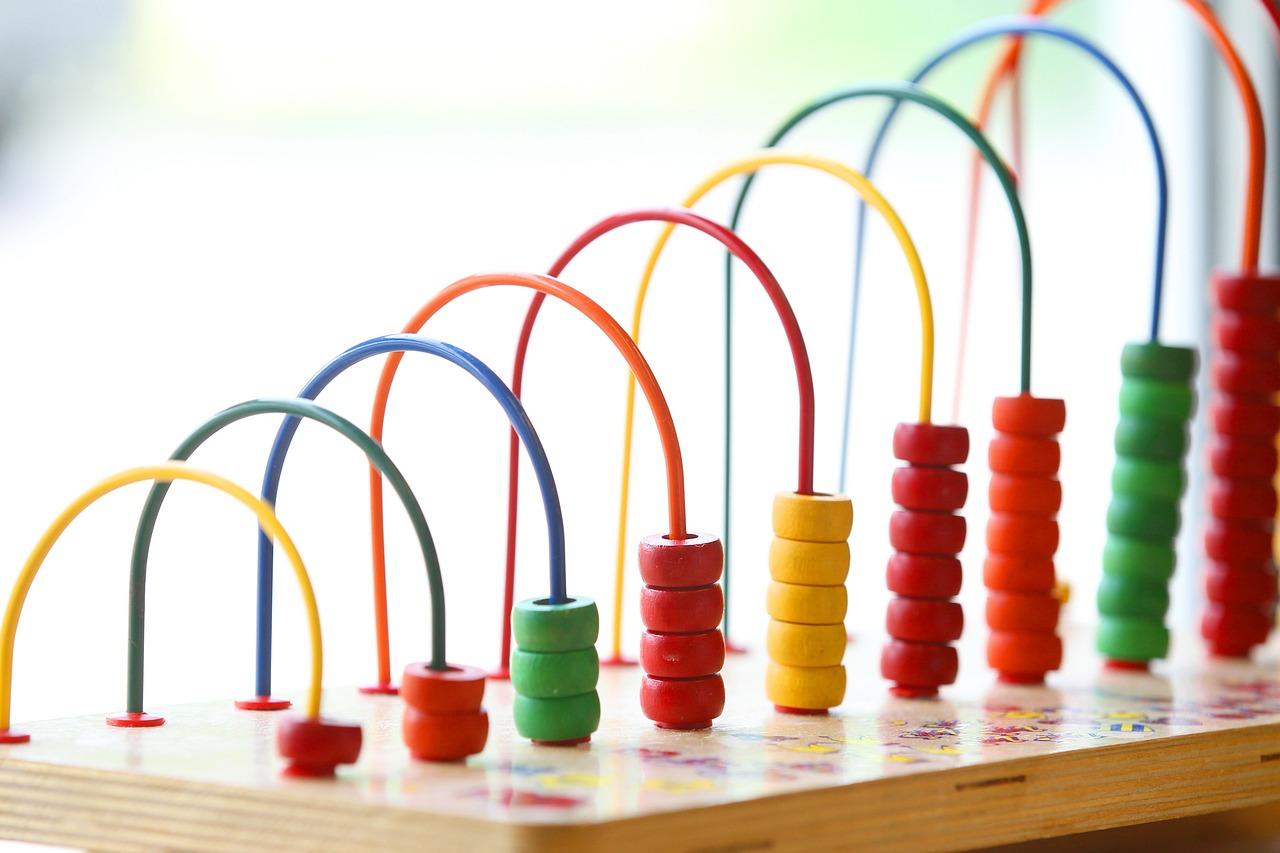
Maximize Student Engagement Through Interactive Learning Tools
In the world of online education, keeping students engaged can feel like an uphill battle. However, by integrating interactive learning tools into your WordPress course, you can create an environment where students are excited to participate. Here are some effective strategies to boost engagement:
- Quizzes and Polls: Incorporate quizzes throughout your lessons to reinforce learning and provide instant feedback. Tools like WP Polls offer a simple way to integrate polls and quizzes directly on your course pages.
- Discussion Forums: Foster community interaction by setting up forums. Plugins like bbPress allow students to discuss course content, ask questions, and share ideas, creating a collaborative learning atmosphere.
- Interactive Videos: Use platforms like H5P to create interactive video content. This feature lets you embed questions, links, and additional resources directly into your videos, making the learning experience much more engaging.
Moreover, it’s essential to provide instant feedback. Students thrive on recognition and constructive criticism, and interactive tools can facilitate this. Consider using:
- Progress Tracking: Tools that allow students to see their progress in real-time can motivate them to complete their courses. Plugins such as Course Reveal can help you set up tracking systems easily.
- Gamification Elements: Introduce elements like badges and leaderboards to reward students for their achievements. This could encourage competition and increase motivation among participants.
To visualize how these tools can be applied, here’s a quick comparison table of some popular interactive learning plugins:
| Plugin | Features | Best For |
|---|---|---|
| WP Polls | Easy polls and quizzes | Engaging feedback |
| bbPress | Discussion forums | Community building |
| H5P | Interactive content | Enhanced video lessons |
| Course Reveal | Progress tracking | Motivation through visibility |
Utilizing these interactive tools not only makes your course more appealing but also caters to different learning styles. The combination of visual, auditory, and kinesthetic elements ensures that every student can find something that resonates with them. By adopting these strategies, you can transform your online course into a dynamic learning environment that keeps students engaged from start to finish.

Track Progress and Feedback to Continuously Improve Your Course
To enhance the effectiveness of your online course, tracking progress and gathering feedback should be integral components of your strategy. This will not only help you understand what works and what doesn’t, but it will also foster a learning environment that is responsive to the needs of your students.
Start by implementing quizzes and assignments throughout your course. These can serve as checkpoints for both you and your learners. Use plugins like LearnDash or WP Courseware to create engaging assessments that are easy to integrate into your WordPress site. Consider the following types of assessments:
- Multiple-choice questions
- Short answer responses
- Peer reviews
- Self-assessments
After each module, send out surveys to collect feedback. You can use plugins like WPForms or SurveyMonkey to create user-friendly surveys that can provide insights into how students perceive the content and its delivery. Focus on asking questions that help you gauge:
- Clarity of the material
- Engagement level
- Suggestions for improvement
To visualize the feedback, consider creating a feedback dashboard. This can be a simple table formatted using WordPress styling that summarizes student responses and trends over time. Here’s a basic example:
| Module | Average Rating | Comments |
|---|---|---|
| Module 1 | 4.5 | Very informative! |
| Module 2 | 3.8 | Needs more examples. |
| Module 3 | 4.0 | Great pace! |
Additionally, hold periodic live Q&A sessions or webinars to engage with your students directly. This not only allows you to answer queries but also offers a platform for real-time feedback. The insights gained from these interactions are invaluable for refining your course and increasing student satisfaction.
don’t forget to act on the feedback you receive. Use it as a roadmap for continual improvement. Make sure to communicate any changes or updates to your students, showing them that their input is valued and taken seriously. This creates a stronger community and encourages ongoing participation and loyalty to your course.

Utilize Free Resources to Elevate Your Course Without Breaking the Bank
Creating an online course doesn’t have to drain your wallet. Thanks to a plethora of free resources available on the internet, you can elevate your course’s quality and engagement without spending a dime. Here are some valuable tools and platforms that can help you along the way:
- Canva: Design eye-catching graphics, slides, and social media posts for your course. The free version offers plenty of templates to get you started.
- Google Drive: Store and share course materials seamlessly. This cloud service allows for easy collaboration and access, ensuring your students have the resources they need.
- WordPress Plugins: Take advantage of free plugins like LearnPress or LifterLMS to create a fully functional online course platform. These plugins offer features like quizzes, certificates, and more.
- YouTube: Use it as a platform to host and share video lectures. With millions of users, it’s also a great way to market your course content.
Moreover, don’t overlook the power of social media for promoting your course. Platforms such as Facebook, Twitter, and Instagram are excellent for building a community around your course. Create dedicated groups or pages to engage with your audience and share valuable insights related to your course material.
Another fantastic way to add value is by tapping into open educational resources (OER). Many universities and organizations provide free access to high-quality educational materials that you can incorporate into your curriculum. Some popular OER platforms include:
| Platform | Description |
|---|---|
| OpenStax | Free, peer-reviewed, openly licensed textbooks. |
| OER Commons | A digital library for sharing OER materials. |
| MERLOT | A collection of online learning materials gathered by educators. |
Lastly, consider leveraging your own creativity. Host webinars or live Q&A sessions through platforms like Zoom or Facebook Live. These interactive sessions can provide your students with direct access to you, enhancing their learning experience and deepening their engagement.

Foster a Community Around Your Course for Lasting Relationships
Building a vibrant community around your online course is essential for creating lasting relationships and enhancing the learning experience. When students feel connected to each other and to you, they are more likely to engage deeply with the material, share insights, and support one another. Here are some strategies to foster that community spirit:
- Create Dedicated Discussion Spaces: Utilize forums or discussion boards where students can ask questions, share ideas, and collaborate. This not only encourages interaction but also helps to build a sense of belonging.
- Regular Live Sessions: Host live Q&A sessions or webinars to connect with your students in real-time. This personal touch can significantly enhance engagement and provide immediate support.
- Encourage Peer Feedback: Foster an environment where students can review each other’s work. This collaborative approach not only enhances learning but also builds camaraderie among participants.
- Utilize Social Media Groups: Create a private group on platforms like Facebook or Discord where students can continue discussions outside the course. This can be a space for sharing resources, celebrating milestones, and networking.
To maintain momentum and foster interaction, consider implementing a community calendar that highlights upcoming events, deadlines for peer feedback, and opportunities for collaboration. This keeps your students informed and excited about participating in community activities.
| Activity | Frequency | Purpose |
|---|---|---|
| Live Q&A | Bi-weekly | Direct interaction and support |
| Peer Feedback Sessions | Monthly | Encourage collaboration and improvement |
| Community Challenges | Monthly | Engage and motivate learners |
Lastly, never underestimate the importance of personal connection. Share your story, your struggles, your successes, and encourage students to do the same. Personal anecdotes can inspire and motivate, making learners feel more connected to you and each other. By investing time in building these relationships, you create a supportive environment where students are more likely to thrive.

Launch and Promote Your Course with Confidence and Success Strategies
Once you’ve created your online course, it’s time to shift gears and focus on how to launch and promote it effectively. The success of your course hinges not only on its quality but also on how well you market it. Here are some strategies to help you launch your course with confidence and ensure it reaches the right audience.
Leverage Your Existing Network: Begin by reaching out to your existing contacts, whether they are friends, family, or professional connections. Share the news about your course through social media, email newsletters, or personal messages. Word-of-mouth marketing is powerful, and your network can help spread the word.
Utilize Social Media: Create engaging posts on platforms like Facebook, Instagram, and LinkedIn. Use compelling visuals and storytelling to highlight the benefits of your course. Consider creating a dedicated hashtag for your course to build a community around it. Encourage your followers to share your posts to increase visibility.
Run Promotions and Discounts: Offering limited-time discounts or bonuses can create a sense of urgency and encourage sign-ups. Consider bundling your course with additional resources, such as eBooks or one-on-one coaching sessions, to add value. A well-timed promotional campaign can significantly boost enrollment.
| Promotion Type | Description | Best Time to Use |
|---|---|---|
| Early Bird Discount | Offer a discount for the first few sign-ups. | Before the official launch date. |
| Referral Program | Encourage current students to refer friends for rewards. | After the initial launch. |
| Seasonal Sales | Run promotions during holidays or special events. | Aligned with major holidays. |
Create Valuable Content: Position yourself as an authority in your field by sharing valuable content related to your course topic. This could be in the form of blog posts, videos, or podcasts. By providing free, high-quality content, you build trust with your audience, making them more likely to enroll in your paid course.
Engage with Your Audience: Use email marketing to keep your audience informed and engaged. Send out regular updates about your course, include testimonials from early participants, and share success stories. Make sure to invite questions and feedback to foster a sense of community.
By employing these strategies, you can launch and promote your course with the confidence that it will resonate with your audience and succeed in the competitive online learning space. Get ready to watch your hard work pay off!
Frequently Asked Questions (FAQ)
Q&A: How to Create an Online Course With WordPress (For Free, No Limits)
Q1: Why should I consider creating an online course?
A: Great question! Creating an online course allows you to share your knowledge, skills, and passion with a global audience. Not only can you establish yourself as an authority in your niche, but you can also generate passive income. Plus, with the rise of online learning, it’s a fantastic opportunity to reach learners who are eager to absorb what you have to offer!
Q2: Why WordPress? Isn’t it complicated?
A: WordPress might sound daunting at first, but it’s actually one of the most user-friendly platforms out there. With thousands of themes and plugins available, you can customize your course easily without any coding skills. Plus, WordPress is robust and flexible, making it perfect for hosting online courses!
Q3: What are the costs involved in creating a course on WordPress?
A: The best part? You can get started for free! While there are premium options available, many features you’ll need—like course creation plugins, themes, and hosting—offer free or low-cost versions. This means you can launch your course without breaking the bank!
Q4: What do I need to create my online course?
A: To kick off your course creation journey, you’ll need three main components:
- Content: Outline your course structure, lessons, and any supplementary materials like videos or quizzes.
- A WordPress site: Set up your website using a free hosting option or a low-cost provider.
- Plugins or themes for courses: Look for user-friendly plugins like LearnPress or LifterLMS that allow you to create and manage your course effortlessly.
Q5: How do I engage my students and keep them motivated?
A: Engagement is key! Use interactive elements like quizzes, forums, and feedback forms to keep students involved. Incorporate multimedia—videos, infographics, and podcasts—to cater to different learning styles. Also, send out regular updates and encourage discussions to create a sense of community!
Q6: How can I market my course effectively?
A: Marketing is crucial for your course’s success. Start by leveraging social media platforms to share valuable content related to your course. Consider creating a blog to attract organic traffic. Email marketing can also be effective—build a list of interested learners by offering free resources and updates!
Q7: What if I run into technical issues?
A: Don’t worry! The WordPress community is vast and supportive. There are countless forums, tutorials, and resources available online. If you feel stuck, don’t hesitate to reach out for help. You’re not in this alone!
Q8: Is it really possible to build a thriving online course business without any limits?
A: Absolutely! By leveraging WordPress, you have the freedom to create and scale your online courses according to your vision. With dedication and the right strategies, the only limits are the ones you set for yourself. Dive in, take action, and watch your course come to life!
Q9: Ready to get started?
A: Yes! Embrace the journey of creating your online course. With WordPress, you have the tools you need at your fingertips. Don’t wait for the “perfect moment”—the best time to start is now. Your knowledge could change lives, so let’s get to work!
This Q&A aims to address common questions and concerns while encouraging readers to take action in creating their online course using WordPress. Each answer provides a mix of information and motivation to inspire confidence in their ability to succeed.
In Conclusion
And there you have it! Creating an online course with WordPress doesn’t have to be a daunting task. With the tools and tips we’ve explored, you can build a stunning, fully functional course that can reach learners around the globe—all without spending a dime.
Remember, the beauty of using WordPress is its flexibility and the vast community that supports it. Whether you want to teach a skill, share your passion, or even establish yourself as an authority in your field, the platform provides the perfect canvas for your ideas.
So, what are you waiting for? Dive in, unleash your creativity, and start crafting that course you’ve been dreaming about. The world is eager to learn from you, and with just a few clicks, you can make it happen.
If you have any questions or need further guidance along your journey, don’t hesitate to reach out. Happy teaching!




