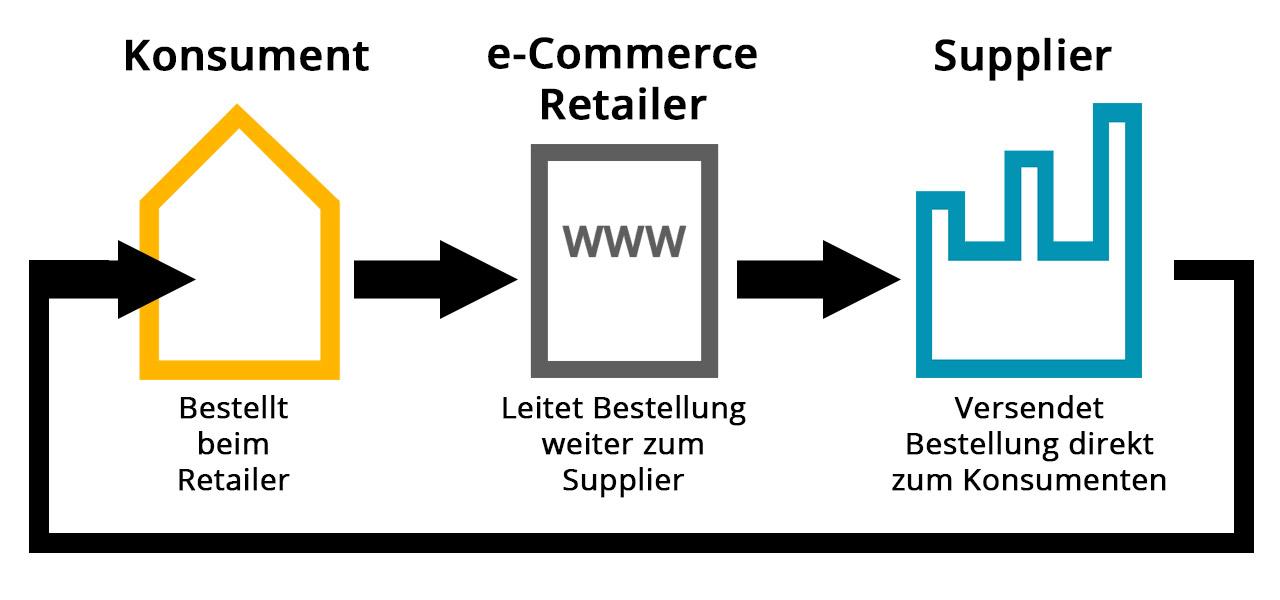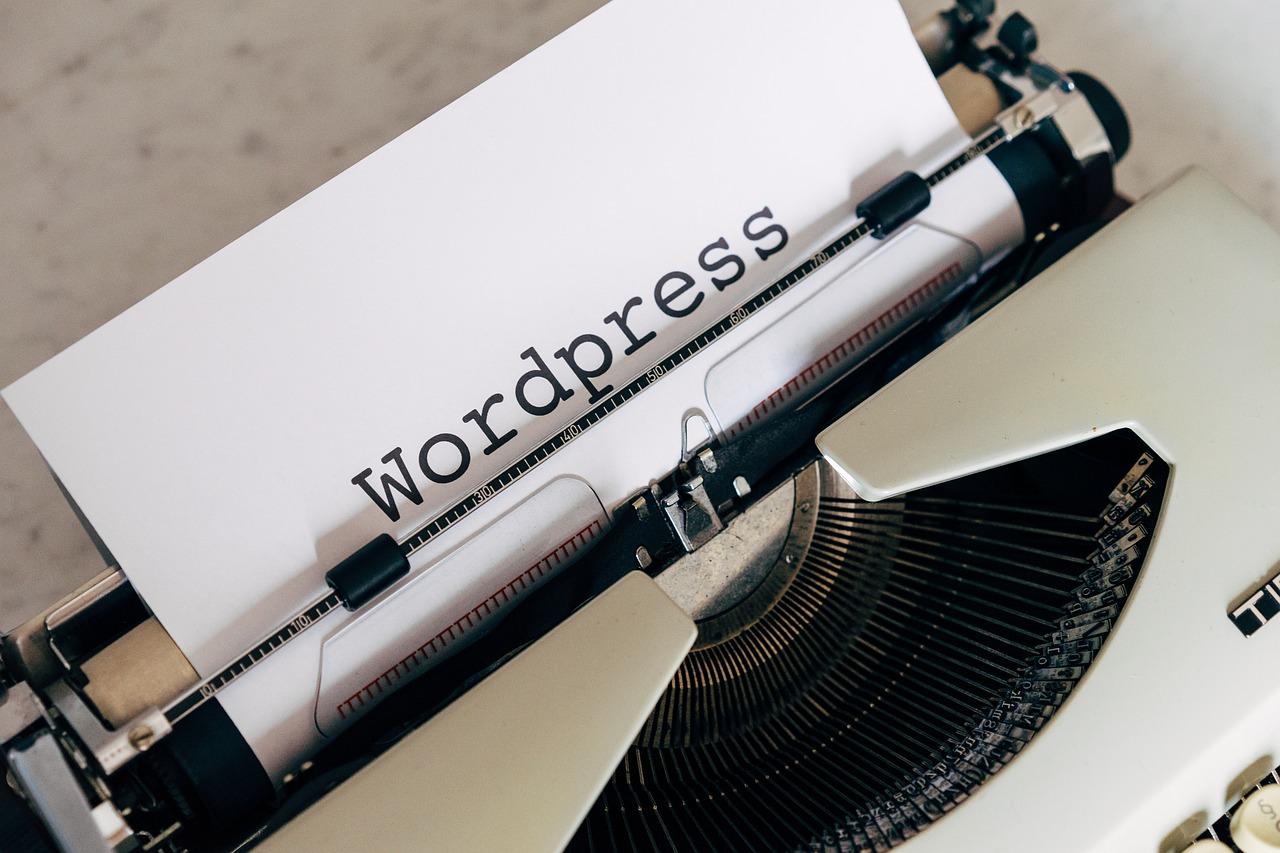Unlocking success in the world of online selling is easier than you think! With our complete guide to WordPress eCommerce, you’ll discover powerful tips and tools to launch and grow your store. Ready to turn your passion into profit? Let’s dive in!
Unlocking Success: A Complete Guide to WordPress Ecommerce
Unlocking Success: A Complete Guide to WordPress Ecommerce
Welcome to the exciting world of WordPress eCommerce! If you’ve ever dreamt of launching your own online store, you’re in the right place. Whether you’re a budding entrepreneur, a small business owner looking to expand your reach, or simply someone with a passion to share, this guide is your key to unlocking the door to online success.
Imagine having your very own storefront that’s open 24/7, accessible to customers from around the globe, all while being in complete control of your brand and your sales. Sounds appealing, right? With WordPress, creating a powerful eCommerce platform is easier and more affordable than ever. You don’t need to be a tech whiz or a design guru; with the right tools and strategies, you can build a visually stunning and user-friendly site that drives sales and delights your customers.
In this complete guide, we’ll walk you through everything you need to know to set up and optimize your WordPress eCommerce store. From choosing the right plugins to mastering SEO and digital marketing techniques, we’ll cover it all. So, get ready to transform your vision into reality and turn your passion into profits—let’s dive in!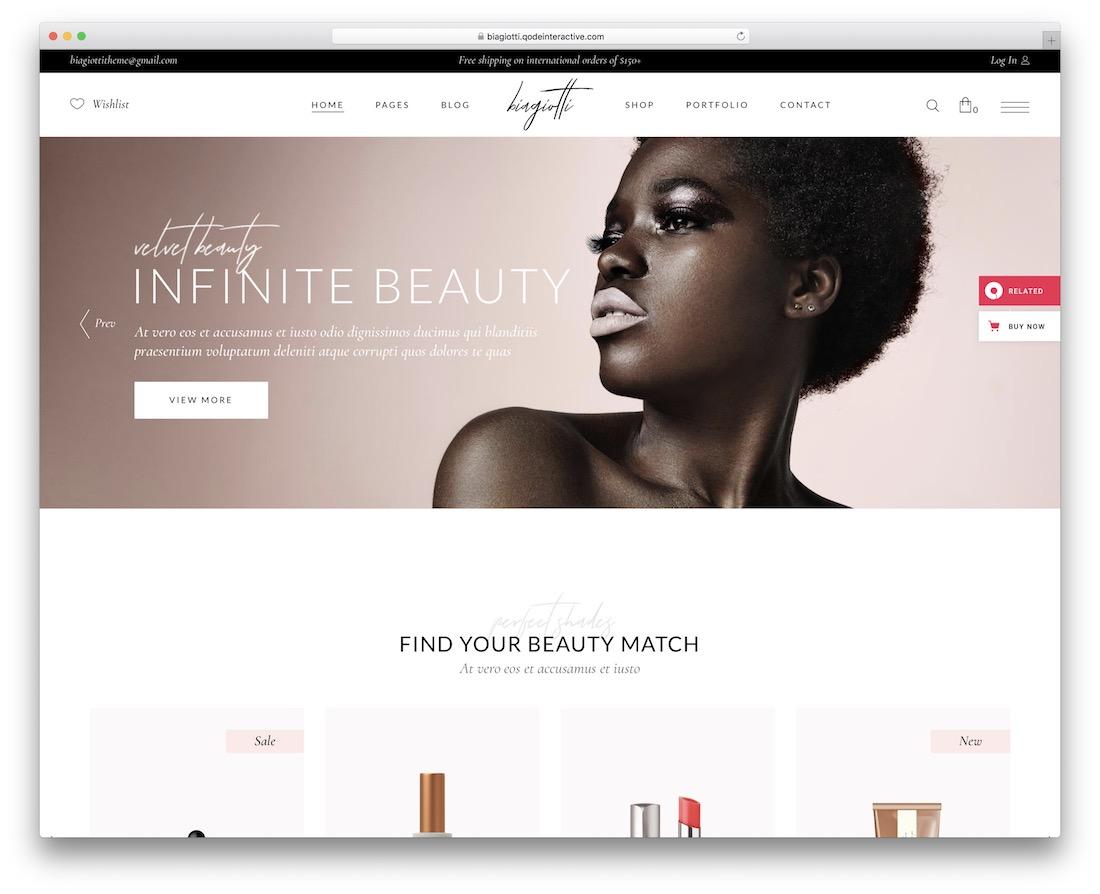
Understanding the Power of WordPress Ecommerce
When it comes to building an online store, WordPress Ecommerce stands out as a flexible and powerful solution. With its extensive range of plugins and themes, it allows entrepreneurs to create a fully functional online shop without needing extensive technical knowledge. The ease of setup and customization makes it an appealing choice for both budding and established businesses.
One of the key strengths of WordPress Ecommerce is its user-friendly interface. Even if you’re not a tech wizard, you can manage your products, track sales, and update content with just a few clicks. This simplicity empowers you to focus more on your business strategy rather than getting lost in technical details.
Furthermore, the integration of WooCommerce—the leading ecommerce plugin for WordPress—provides robust features that can cater to any online selling scenario. With WooCommerce, you can:
- Offer a variety of payment options, including credit cards, PayPal, and more.
- Manage inventory effortlessly.
- Set up shipping rates in real-time.
- Implement coupons and discounts to attract customers.
- Access comprehensive analytics to track sales and customer behavior.
Another aspect worth noting is the SEO capabilities of WordPress. With built-in features and plugins like Yoast SEO, you can optimize your online store for search engines, ensuring that potential customers can easily find you. This not only drives traffic but can significantly increase your conversion rates.
Here’s a brief comparison of some popular WordPress ecommerce plugins:
| Plugin | Best For | Key Features |
|---|---|---|
| WooCommerce | All-in-one solution | Extensive customization, payment gateways |
| Easy Digital Downloads | Digital products | Simple setup, licensing options |
| Shopify | Integrated solution | Hosted platform, easy to use |
the community support surrounding WordPress is a treasure trove of resources. From forums and social media groups to tutorials and documentation, you’ll find countless people willing to help. This collaborative environment not only helps you solve problems but also encourages you to learn and grow your ecommerce business.
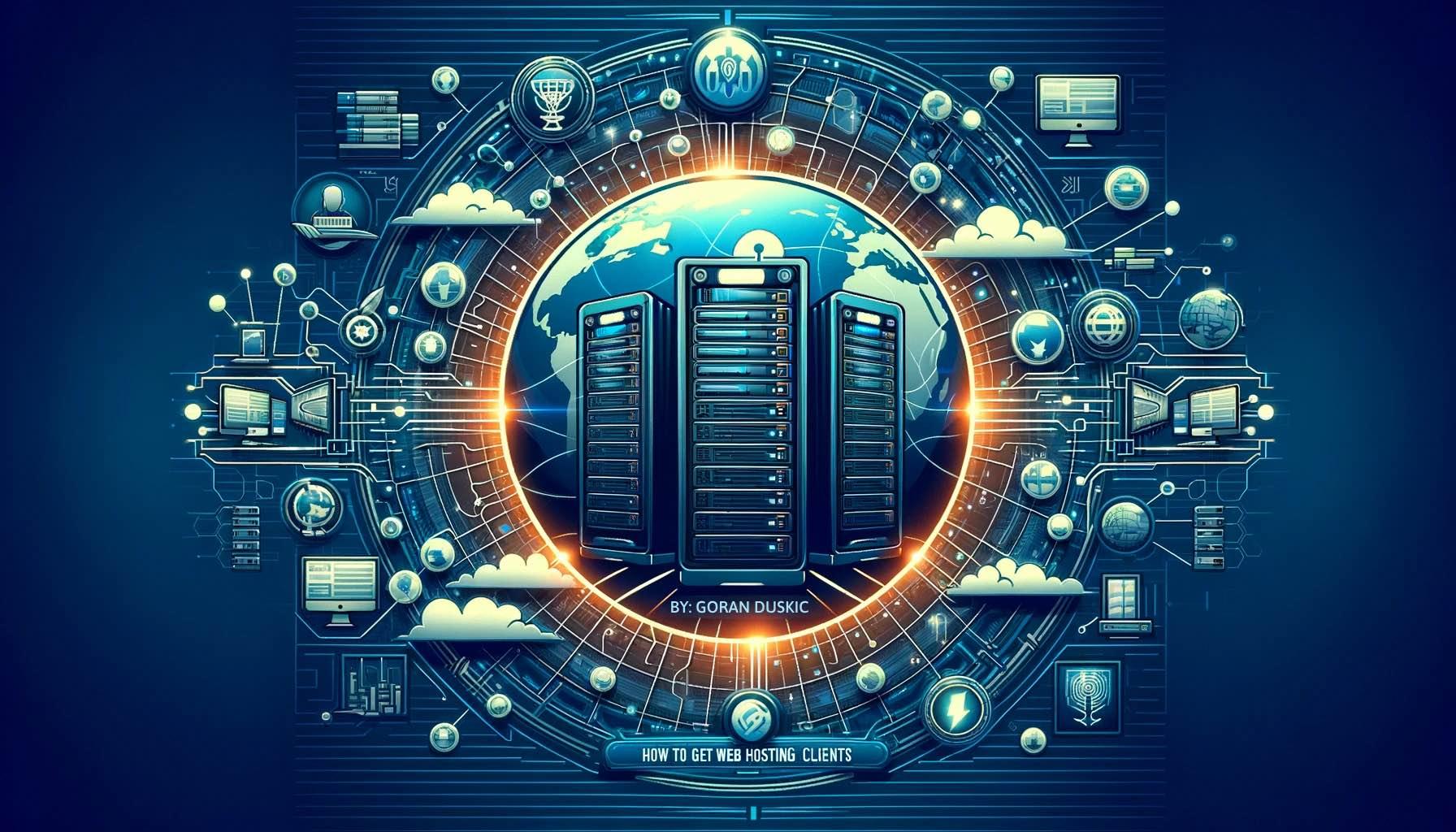
Choosing the Right Hosting for Your Online Store
When it comes to setting up your online store, the choice of hosting can make or break your success. The right hosting provider ensures that your website is fast, reliable, and able to handle the fluctuations in traffic that come with running an eCommerce site. Here are a few key factors to consider when selecting the perfect hosting solution:
- Performance: Your online store should load quickly to provide a seamless shopping experience. Look for hosting providers that utilize SSD storage and offer Content Delivery Networks (CDN) to enhance speed.
- Scalability: As your business grows, so will your traffic. Choose a hosting plan that allows easy upgrades, whether it’s moving from shared to VPS or dedicated hosting.
- Security: eCommerce sites are prime targets for cyberattacks. Opt for hosts that provide SSL certificates, regular backups, and robust security measures to protect your customers’ data.
- Support: 24/7 customer support is essential. Ensure your hosting provider has a knowledgeable team available to assist you at any time, especially during peak sales periods.
- Compatibility: Make sure your hosting is compatible with WordPress and its eCommerce plugins, such as WooCommerce, to maximize functionality.
To help you visualize your options, here’s a quick comparison of popular hosting providers that excel in eCommerce solutions:
| Hosting Provider | Performance | Security Features | Support |
|---|---|---|---|
| SiteGround | High-speed SSD storage | Free SSL, daily backups | 24/7 live chat |
| Bluehost | Optimized for WordPress | Free SSL, SiteLock security | 24/7 support via phone |
| WP Engine | Premium performance | Automated backups, SSL | Expert support 24/7 |
Additionally, consider the cost of your hosting. While it may be tempting to go for the cheapest option, remember that you often get what you pay for. Investing in a quality hosting service can lead to increased sales due to better performance and reliability. Factor in not only the monthly fee but also any additional costs for features like backups or premium support.
Lastly, don’t forget to read user reviews and testimonials. They can provide insights into the real-world performance and reliability of the host. A well-informed decision will lead to a thriving online store that meets your business goals.

Essential Plugins to Supercharge Your Ecommerce Site
When it comes to running a successful ecommerce site on WordPress, the right plugins can make all the difference. They enhance functionality, improve user experience, and streamline operations. Here are some must-have plugins that can transform your online store into a powerhouse:
- WooCommerce: The backbone of ecommerce on WordPress, WooCommerce allows you to set up an online store effortlessly. With its extensive range of features, you can customize your product pages, manage inventory, and process payments seamlessly.
- Yoast SEO: To drive traffic to your store, optimizing for search engines is essential. Yoast SEO guides you in enhancing your content for better visibility, ensuring potential customers can find you easily.
- Elementor: This drag-and-drop page builder makes it easy to create stunning product pages and landing pages without any coding knowledge. Customize your site’s look and feel to match your brand.
- WPForms: Enhance customer interaction with this user-friendly plugin. Create contact forms, surveys, and order forms that help you gather valuable feedback and improve your service.
- Mailchimp for WooCommerce: Email marketing is a powerful tool for driving sales. This plugin integrates your store with Mailchimp, allowing you to create targeted campaigns and grow your email list effectively.
- WooCommerce Subscriptions: If you’re interested in recurring revenue, this plugin allows you to offer subscription products or services, providing customers with a convenient way to manage their payments.
Moreover, it’s essential to consider plugins that enhance security and performance, ensuring a smooth shopping experience. Here’s a quick overview of some additional options:
| Plugin | Purpose |
|---|---|
| Wordfence Security | Protect your site from malicious attacks with comprehensive security features. |
| WP Rocket | Boost your site speed with caching to improve user experience and SEO rankings. |
| TrustPulse | Utilize social proof notifications to convert visitors into buyers by showcasing real-time purchases. |
By integrating these plugins, you’re not just adding functionality; you’re creating a seamless shopping experience that can significantly impact your sales. As you build your ecommerce site, consider these tools as investments that will yield long-term benefits, both for you and your customers.
Designing a User-Friendly Online Shopping Experience
User-Friendly Design Elements
Creating an enjoyable online shopping experience is essential for converting visitors into loyal customers. Start by focusing on simplicity in your design. A clean, uncluttered layout helps users find what they need without feeling overwhelmed. Here are some key elements to consider:
- Intuitive Navigation: Ensure your menu is easy to understand. Categories should be logically organized, and a search bar should always be accessible.
- Responsive Design: Optimize your site for mobile devices. A responsive layout adjusts seamlessly to different screen sizes, ensuring a smooth experience for all users.
- High-Quality Images: Use professional images that allow customers to examine products closely. Consider adding zoom features for an enhanced view.
Streamlined Checkout Process
The checkout process can make or break a sale. It’s crucial to minimize friction to ensure that users complete their purchases. Here are some strategies:
- Guest Checkout Options: Allow users to purchase without creating an account. This reduces barriers and speeds up the process.
- Progress Indicators: Show users where they are in the checkout process. Progress bars can help manage expectations and reduce abandonment rates.
- Multiple Payment Options: Offer various payment methods, including credit cards, PayPal, and digital wallets. The more options, the better!
Trust Signals
Building trust with your customers is vital in the online marketplace. Here are some effective ways to instill confidence:
- Customer Reviews: Showcase testimonials and user-generated content. Positive feedback from other customers can significantly influence purchasing decisions.
- Secure Payment Badges: Display logos from trusted payment providers and security certifications to reassure users about the safety of their transactions.
- Clear Return Policies: Provide transparent information regarding returns and exchanges. A customer-friendly policy can turn hesitant buyers into satisfied customers.
Table of Essential Features
| Feature | Description | Benefits |
|---|---|---|
| Live Chat Support | Real-time assistance for customer inquiries. | Enhances user experience and builds trust. |
| Wishlist Functionality | Allows users to save items for later. | Encourages return visits and increases conversions. |
| Personalized Recommendations | Suggests products based on user behavior. | Increases sales through targeted marketing. |
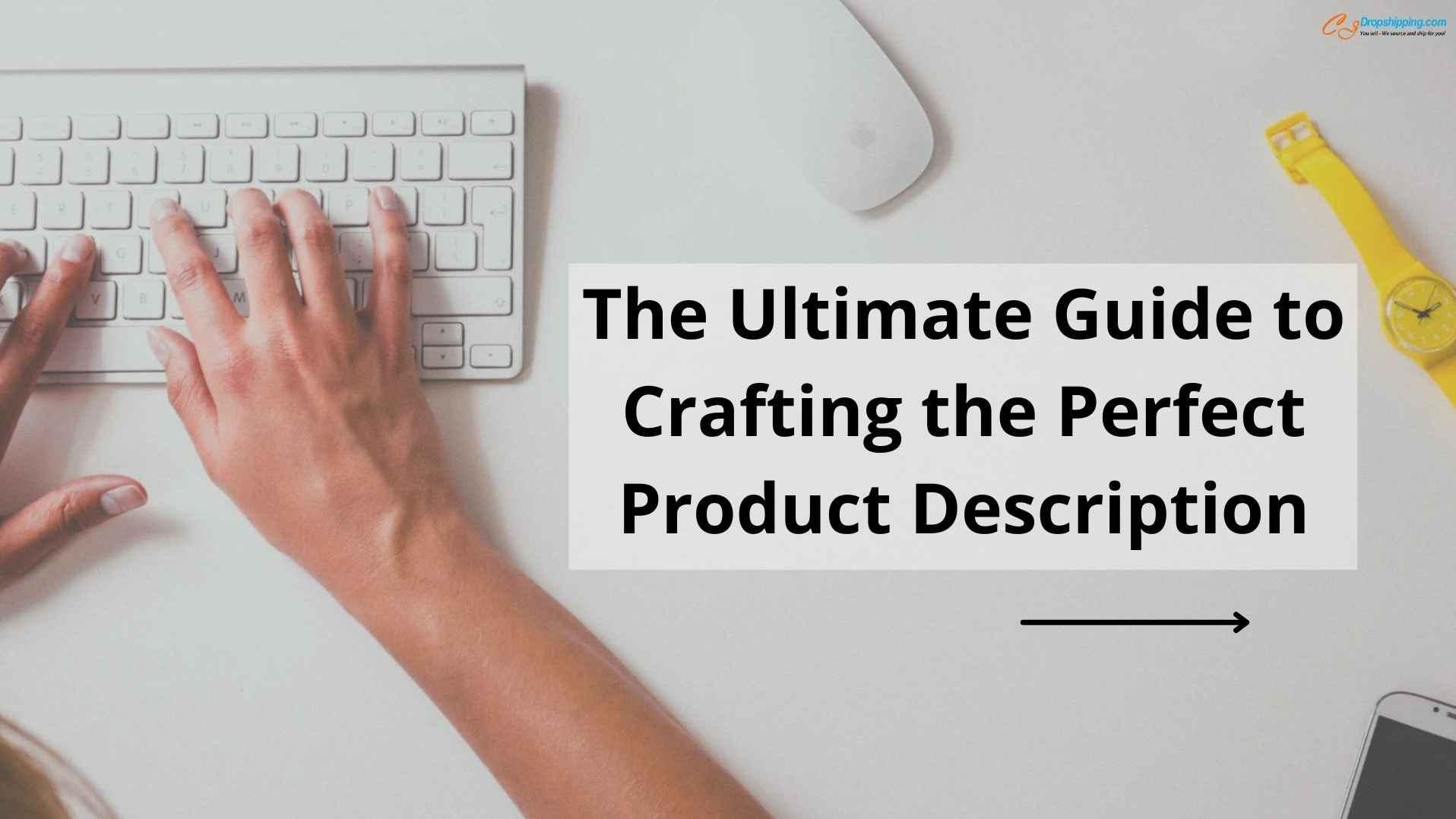
Crafting Compelling Product Descriptions That Sell
When it comes to selling products online, the description you provide can make all the difference between a completed sale and a missed opportunity. A well-crafted product description not only informs potential buyers but also engages them emotionally, appealing to their desires and motivations. Here’s how to create descriptions that not only inform but also convert.
Start by understanding your audience. Who are they? What do they care about? Tailoring your product descriptions to resonate with your target demographic can elevate your content from mundane to compelling. Use language that speaks directly to them, addressing their pain points and emphasizing how your product can solve their problems.
Next, focus on the features and benefits of your product. While features explain what the product is and what it does, benefits convey the value it brings to the customer’s life. For instance, instead of merely stating that a blender has a powerful motor (feature), you could say that it allows users to make smoothies in seconds, making breakfast prep a breeze (benefit). This shift in perspective can significantly influence buying decisions.
Use vivid imagery in your descriptions to paint a picture in the reader’s mind. Descriptive language can evoke emotions and stimulate the senses, making the product more appealing. For instance, instead of saying “this candle has a lavender scent,” try “envelop yourself in the calming aroma of fresh lavender, transforming your space into a serene oasis.” This type of description not only informs but also entices the reader to visualize the experience.
Don’t shy away from using customer testimonials or social proof within your product descriptions. Including quotes from satisfied customers can create trust and authenticity. Consider a table layout to highlight exemplary reviews:
| Customer | Review |
|---|---|
| Jane D. | “This blender changed my mornings! I can’t live without it!” |
| Mark R. | “The aroma of this candle makes every evening feel special.” |
Lastly, ensure your product descriptions are optimized for search engines. Incorporating relevant keywords naturally throughout your text can help improve your visibility on search engines, driving more traffic to your product pages. However, be cautious—your primary goal is to engage the reader, not to stuff your content with keywords. Maintain a balance that favors readability and persuasion.
By combining these elements, you’ll be well on your way to crafting product descriptions that not only captivate your audience but also drive sales. Remember, every word counts, so take the time to refine your descriptions until they resonate perfectly with your brand’s voice and your customers’ needs.

Mastering SEO for Your WordPress Ecommerce Store
To elevate your WordPress ecommerce store, understanding the nuances of SEO is crucial. SEO, or search engine optimization, enhances your site’s visibility in search engine results, drawing in potential customers. Here are some key strategies to implement:
- Keyword Research: Begin with comprehensive keyword research using tools like Google Keyword Planner or SEMrush. Identify high-volume keywords that are relevant to your products.
- On-page SEO: Craft compelling product descriptions and ensure they include your target keywords. Use
, and - Optimized URLs: Keep your URLs clean and descriptive. Instead of a generic URL, use something like
www.yoursite.com/product-nameto improve readability and SEO.
Next, focus on off-page SEO techniques that build your site’s authority and credibility. Here are some effective approaches:
- Link Building: Engage in guest blogging, partnerships, and collaborations to earn backlinks from reputable sites. Each link increases your authority in the eyes of search engines.
- Social Media Promotion: Share your products on social media platforms. Increased visibility can lead to higher traffic and potential backlinks.
- Customer Reviews: Encourage satisfied customers to leave reviews. Not only do they enhance your product pages, but they also signal trustworthiness to search engines.
Another critical aspect is mobile optimization. With a significant amount of online shopping happening on mobile devices, ensure that your WordPress site is responsive. Use mobile-friendly themes and plugins that enhance user experience on smaller screens.
leverage analytics tools to monitor your SEO performance. Utilize Google Analytics and Google Search Console to track traffic, user behavior, and keyword rankings. This data will help you refine your strategies and adapt to changing market trends.
| SEO Strategy | Benefits |
|---|---|
| Keyword Research | Identifies high-traffic opportunities |
| Link Building | Increases site authority |
| Mobile Optimization | Enhances user experience |
| Analytics Monitoring | Allows for data-driven decisions |
By implementing these strategies, you can position your WordPress ecommerce store for success in an increasingly competitive online marketplace. Make SEO a priority, and watch as your visibility and sales grow!
Leveraging Social Media to Drive Traffic and Sales
In today’s digital landscape, harnessing the power of social media is essential for any ecommerce business looking to enhance visibility and drive sales. With billions of users actively engaging on platforms such as Facebook, Instagram, and Twitter, the potential to reach a vast audience is at your fingertips. It’s not just about posting your products; it’s about creating a community that resonates with your brand.
Here are some strategies to effectively utilize social media:
- Engaging Content: Share eye-catching visuals and compelling stories about your products. Use high-quality images, videos, and user-generated content to captivate your audience.
- Influencer Collaborations: Partnering with influencers can significantly amplify your reach. Choose influencers whose followers align with your target demographic to ensure authenticity and engagement.
- Social Proof: Showcase customer reviews, testimonials, and success stories. Social proof builds trust and encourages potential buyers to make a purchase.
- Run Contests and Giveaways: Encourage sharing and engagement by offering incentives. This can increase your brand visibility and attract new followers.
- Utilize Social Ads: Invest in targeted advertising on social platforms. Tailor your ads to specific demographics to reach potential customers more effectively.
Timing is crucial when it comes to posting on social media. Analyze your audience’s online behavior and schedule posts during peak engagement hours. Tools like Buffer or Hootsuite can help you automate this process, ensuring consistent visibility without the hassle of manual posting.
Additionally, consider creating a dedicated landing page on your WordPress site for social media campaigns. This page should be optimized for conversions, with clear calls-to-action and relevant content that speaks directly to the traffic coming from your social channels.
| Social Media Platform | Best Content Type | Peak Engagement Time |
|---|---|---|
| Videos & Live Streams | 1 PM – 3 PM | |
| Images & Stories | 11 AM – 1 PM | |
| Text & Infographics | 12 PM – 3 PM |
don’t forget to monitor your analytics. Each platform provides insights into how your posts are performing and how your audience is engaging. Use this data to refine your strategy, ensuring that your social media efforts are always aligned with your business goals. Success on social media is a continuous journey of testing, learning, and adapting.

Implementing Secure Payment Gateways for Customer Trust
In today’s digital marketplace, trust is paramount. Customers are more likely to complete a purchase when they feel secure. Implementing a reliable and secure payment gateway is one of the most effective ways to build that trust. By prioritizing payment security, you not only protect your customers but also enhance your brand’s reputation.
Choosing the Right Payment Gateway
When selecting a payment gateway for your WordPress eCommerce site, consider the following factors:
- Security Features: Look for gateways that offer encryption and fraud detection.
- Reputation: Choose well-known and trusted providers.
- Integration: Ensure it integrates smoothly with your chosen eCommerce plugin.
- Fees: Be aware of transaction fees and monthly costs.
Popular Payment Gateways
Here’s a quick comparison of some of the most widely used payment gateways for WordPress eCommerce:
| Gateway | Transaction Fees | Security Features |
|---|---|---|
| PayPal | 2.9% + $0.30 | Fraud protection, SSL encryption |
| Stripe | 2.9% + $0.30 | Strong encryption, 3D Secure |
| Square | 2.6% + $0.10 | Encryption, secure servers |
Enhancing Security Measures
Beyond choosing a reliable payment gateway, consider implementing additional security measures to bolster consumer confidence:
- SSL Certification: Ensure your site has an SSL certificate to encrypt data transmission.
- Two-Factor Authentication: Add an extra layer of security to protect accounts.
- Regular Security Audits: Conduct audits to identify vulnerabilities in your site.
- Customer Education: Inform customers about your security measures to enhance their confidence.
By investing in secure payment gateways and additional safety measures, you set a solid foundation for your eCommerce business. Remember, a secure transaction is not just a necessity, but a key factor in converting visitors into loyal customers. The more secure your payment process, the more likely customers will return and recommend you to others.

Building an Engaging Email Marketing Strategy
Email marketing remains one of the most powerful tools in your ecommerce arsenal. To truly engage your audience, you need a strategy that resonates with their needs and interests. The key lies in knowing your audience—who they are, what they want, and how they prefer to receive information. Start by segmenting your email list based on customer behavior, interests, and demographics. This will allow you to send targeted messages that feel personal and relevant.
Next, consider the content of your emails. High-quality visuals combined with compelling copy can make all the difference. Use eye-catching images of your products and create headlines that spark curiosity. Incorporate storytelling elements to draw readers in, sharing how your products can enhance their lives. Don’t forget to include strong calls to action (CTAs) that guide them toward making a purchase or engaging further with your brand.
Another critical aspect is the timing and frequency of your emails. You want to stay on your audience’s radar without overwhelming them. Experiment with different sending times and analyze the performance data to discover when your audience is most responsive. A simple table can help you track your email performance over different time frames:
| Day | Open Rate | Click Rate |
|---|---|---|
| Monday | 20% | 5% |
| Wednesday | 25% | 10% |
| Friday | 18% | 8% |
Don’t forget to test and optimize. A/B testing your subject lines, images, and CTAs can provide valuable insights into what resonates most with your audience. Keep an eye on your metrics and adjust your strategy accordingly. Remember, the digital landscape is constantly evolving, and your email marketing strategy should too.
Lastly, always encourage feedback and interaction. Invite your subscribers to share their thoughts on your products, services, or content. This not only fosters community but also provides invaluable insights into how you can improve. Engage with your audience through surveys or quick polls, making them feel valued and involved in your brand’s journey.
Analyzing Your Sales Data to Optimize Performance
To effectively optimize your sales performance, it’s crucial to dive deep into your sales data. This process not only helps you understand your current position but also guides you in making informed decisions that drive growth. Start by gathering data from various sources, including your WordPress ecommerce platform, Google Analytics, and customer feedback. This holistic view gives you a clearer picture of your sales landscape.
Once you have your data in hand, consider segmenting it into key categories:
- Sales Volume: Track which products are your bestsellers and which ones are lagging.
- Customer Behavior: Analyze how customers interact with your site, including their purchase patterns and time spent on product pages.
- Traffic Sources: Identify where your customers are coming from—be it social media, search engines, or email campaigns.
Utilizing data visualization tools can simplify the analysis process. For instance, charts and graphs provide quick insights into trends over time, helping you spot opportunities and potential pitfalls. Here’s a simple table to illustrate the impact of seasonal trends on sales:
| Month | Bestselling Product | Sales Volume |
|---|---|---|
| January | Winter Jacket | 250 |
| July | Sunglasses | 400 |
| November | Black Friday Deals | 600 |
After analyzing the data, it’s time to implement changes based on your findings. Adjust your marketing strategies to focus on high-performing products and consider running targeted promotions to boost sales on underperforming items. Additionally, enhancing the user experience on your site can significantly impact conversion rates. Streamlining navigation, optimizing product descriptions, and ensuring fast load times can keep potential buyers engaged.
Keep in mind that data analysis is an ongoing process. Regularly review your sales metrics to identify shifts in consumer behavior and market trends. Setting up automated reports can save you time, allowing you to focus on strategic initiatives rather than getting bogged down with manual data gathering. Embracing a data-driven approach will empower you to make smarter decisions for your ecommerce business.

Creating a Seamless Mobile Shopping Experience
In today’s fast-paced world, shoppers are increasingly turning to their mobile devices to browse and purchase products. To capture this growing market, it’s essential to create a mobile shopping experience that is not only user-friendly but also engaging. Here are some key elements to consider:
- Responsive Design: Ensure your WordPress theme is fully responsive, allowing for an optimal viewing experience across various screen sizes. A responsive design adapts seamlessly, making navigation and product viewing effortless.
- Fast Loading Times: Mobile users are often on the go, so your site must load quickly. Optimize images and minimize scripts to enhance speed, ensuring shoppers don’t abandon their carts due to long wait times.
- Easy Navigation: Implement a simplified menu structure that makes it easy for users to find what they’re looking for. Use recognizable icons and a clear hierarchy to guide mobile shoppers through your site.
- Clear Calls to Action: Utilize bold, engaging buttons that stand out on the mobile screen. Phrases like “Buy Now” or “Add to Cart” should be easy to find and tap, leading to a smoother purchasing process.
Another critical factor in is optimizing the checkout process. Consider the following strategies:
| Strategy | Description |
|---|---|
| Guest Checkout | Allow users to make purchases without creating an account to reduce friction. |
| Auto-fill Features | Integrate auto-fill options for fields like name and address to speed up the process. |
| Payment Options | Offer multiple payment methods, including mobile wallets, to accommodate different preferences. |
Don’t forget to prioritize security during the shopping experience. Mobile users want to feel safe when sharing their personal and financial information. Here are some ways to enhance security:
- SSL Certificates: Ensure your website has an SSL certificate to encrypt data and build customer trust.
- Secure Payment Gateways: Partner with reputable payment processors to provide secure transactions.
- Data Protection Policies: Clearly communicate your privacy policy to reassure users that their data is safe.
Lastly, leverage analytics to continuously improve your mobile shopping experience. Monitor user behavior, identify drop-off points, and gather feedback through surveys. This data will help you address pain points and enhance user satisfaction, ensuring your mobile shopping experience stays ahead of the competition.
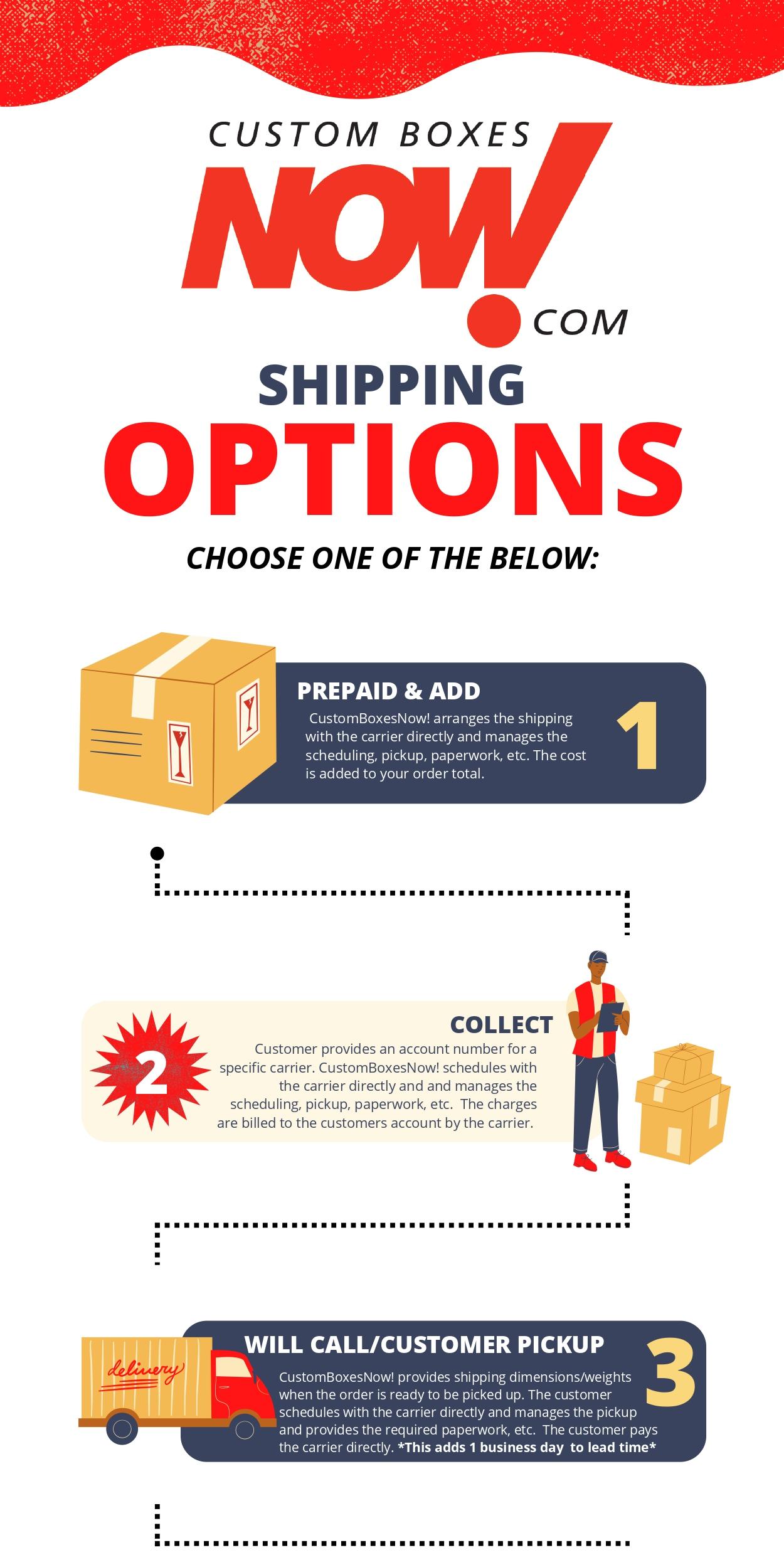
Exploring Shipping Options That Delight Customers
When it comes to eCommerce, shipping is more than just a logistical necessity; it’s a critical factor in the customer experience. Offering various shipping options not only enhances customer satisfaction but can also set your online store apart from the competition. By tapping into the right mix of shipping solutions, you can turn a simple transaction into a delightful experience.
Flexible Shipping Choices
- Standard Shipping: This is the baseline option that most customers expect. It’s economical and straightforward, often taking a few days to a week for delivery.
- Expedited Shipping: For those last-minute purchases, offering expedited shipping can really impress. Customers are willing to pay a premium for faster delivery!
- Same-Day Delivery: In urban areas, consider partnering with local courier services to offer same-day delivery. It’s a game-changer for last-minute shoppers.
- International Shipping: Expanding your reach to international markets can significantly increase your customer base. Just ensure you’re clear about any potential customs fees!
Transparent Shipping Costs
No one likes hidden fees, especially when it comes to shipping. Clear communication about shipping costs upfront can significantly reduce cart abandonment rates. Consider implementing a table to display your shipping options and prices clearly:
| Shipping Method | Delivery Time | Cost |
|---|---|---|
| Standard | 5-7 Days | $5.00 |
| Expedited | 2-3 Days | $10.00 |
| Same-Day | Today! | $20.00 |
| International | Varies | Calculated at Checkout |
Free Shipping Strategies
Offering free shipping can work wonders for your sales, but it’s important to strategize how you implement it:
- Minimum Purchase Threshold: Encourage larger orders by offering free shipping on purchases over a certain amount.
- Membership Programs: Consider a loyalty program offering free shipping as a perk for members. This not only boosts sales but cultivates customer loyalty.
- Seasonal Promotions: Run special campaigns during peak shopping seasons, like holidays, where customers can enjoy free shipping.
Seamless Tracking Experience
Another key aspect of shipping that impacts customer satisfaction is tracking. Ensure that customers receive tracking information as soon as their order is shipped. A robust tracking system provides peace of mind and keeps customers engaged. Consider integrating these features:
- Email Notifications: Send automatic updates regarding their order status.
- In-Store Pickup Options: For local customers, allowing in-store pickups can be an appealing alternative to shipping.
- Live Tracking: Offer real-time tracking through your website or app to keep customers in the loop.
By thoughtfully exploring and implementing these shipping options, you’ll not only cater to your customer’s preferences but significantly enhance their overall shopping experience. A well-executed shipping strategy can turn the simplest of transactions into memorable customer interactions, ultimately leading to increased sales and loyalty.

Enhancing Customer Support to Boost Loyalty and Retention
In the competitive world of eCommerce, exceptional customer support can be the key differentiator that sets your business apart. When customers feel valued and heard, their loyalty naturally grows. Investing in robust customer support not only helps in resolving issues promptly but also fosters a sense of connection between your brand and your customers.
Here are some essential strategies to enhance your customer support:
- Implement Live Chat: Offering real-time assistance can significantly improve customer satisfaction. Live chat features allow customers to get answers quickly, reducing frustration.
- 24/7 Availability: Consider providing round-the-clock support through various channels. This ensures that regardless of time zones, customers can always reach out for help.
- Personalized Responses: Train your support team to respond to inquiries with a personal touch. Addressing customers by their names and understanding their history with your brand can make a big difference.
Utilizing a comprehensive Knowledge Base can also empower customers to find answers independently. This resource serves as a valuable support tool, reducing the volume of inquiries while providing quick solutions. Be sure to keep it updated with FAQs, tutorials, and troubleshooting guides.
| Support Channel | Advantages | Challenges |
|---|---|---|
| Live Chat | Instant responses, high engagement | Requires staffing and management |
| Email Support | Convenient for complex issues | Delayed responses can frustrate customers |
| Phone Support | Personal interaction and immediate feedback | Increased costs and resource demands |
Lastly, gather feedback regularly. Use surveys and follow-ups to understand customer experiences and areas for improvement. This proactive approach not only enhances your support services but also makes customers feel their opinions matter, further deepening their loyalty.

Staying Ahead of Trends in the Ecommerce Landscape
In the rapidly evolving world of ecommerce, staying ahead of the curve requires a keen understanding of emerging trends and consumer behaviors. As online shoppers become savvier, it’s crucial to adapt your WordPress ecommerce strategy to meet their changing needs. Here are some key trends to watch for:
- Personalization: Tailoring the shopping experience to individual users can significantly boost conversion rates. Utilize plugins that analyze customer data to recommend products based on previous purchases and browsing history.
- Mobile Optimization: With more consumers shopping on mobile devices, having a responsive design is no longer optional. Ensure your WordPress site looks great and functions seamlessly on smartphones and tablets.
- Sustainability: As environmental consciousness rises, consumers are increasingly seeking out eco-friendly products. Highlight your sustainable practices on your site to attract this demographic.
- Augmented Reality (AR): Incorporating AR features can enhance the shopping experience by allowing customers to visualize products in their own environment before making a purchase.
- Social Commerce: Leverage social media platforms to drive traffic to your site. Integrate shopping features directly within your social media profiles to create a seamless purchasing experience.
To effectively implement these trends, consider the following strategies:
| Trend | Strategy |
|---|---|
| Personalization | Use advanced analytics tools to gather and interpret user data. |
| Mobile Optimization | Choose themes that are responsive and test regularly on various devices. |
| Sustainability | Clearly communicate your sustainable practices on product pages. |
| AR | Invest in AR technology to enhance product showcases. |
| Social Commerce | Utilize shoppable posts and stories to engage customers directly. |
Moreover, keeping an eye on your competitors and industry leaders can provide valuable insights into what strategies are working well. Analyze their websites, marketing techniques, and customer engagement tactics. This competitive intelligence can inform your own approach and help you identify gaps in your offerings.
don’t forget to engage directly with your customers. Collect feedback through surveys and analyze reviews to understand what your audience values most. By fostering a community around your brand and actively listening to your customers, you can refine your offerings and stay ahead of trends in this dynamic landscape.
Frequently Asked Questions (FAQ)
Q&A: Unlocking Success: A Complete Guide to WordPress Ecommerce
Q: What makes WordPress an ideal platform for running an eCommerce store?
A: Great question! WordPress is incredibly versatile and user-friendly, making it perfect for both beginners and seasoned developers. With a wide range of themes and plugins, you can customize your store to fit your brand perfectly. Plus, it’s SEO-friendly right out of the box, which is crucial for driving traffic and sales!
Q: I’m new to eCommerce. Is WordPress easy to learn?
A: Absolutely! While there’s a bit of a learning curve, especially if you’re new to websites, WordPress provides a straightforward interface. There are plenty of resources, tutorials, and community forums to help you out. Trust me, once you get the hang of it, you’ll feel empowered to manage your store like a pro!
Q: What essential plugins should I consider for my WordPress eCommerce site?
A: There are a few must-have plugins to really unlock your store’s potential. First, you’ll definitely want WooCommerce for managing products and orders. Other great options include Yoast SEO for optimizing your site for search engines, and Elementor for easy drag-and-drop page building. These tools will elevate your site and enhance user experience significantly!
Q: How can I ensure my WordPress eCommerce site is secure?
A: Security is vital! Start by choosing a reputable hosting provider that offers SSL certificates. Regularly update your WordPress core, themes, and plugins to protect against vulnerabilities. Also, consider using security plugins like Wordfence or Sucuri to monitor and protect your site. Remember, a secure site builds trust with your customers!
Q: What are some strategies for driving traffic to my WordPress eCommerce site?
A: Driving traffic requires a multifaceted approach! Focus on creating quality content that resonates with your audience, engage in social media marketing, and consider email campaigns to keep customers informed and interested. Don’t forget the importance of SEO; optimizing your product pages and blog posts can significantly increase your visibility in search engines!
Q: How do I handle payment processing on my eCommerce site?
A: WooCommerce supports a variety of payment gateways like PayPal, Stripe, and Square, making it easy to accept payments securely. You’ll want to choose a payment processor that fits your business model and offers competitive fees. Make sure to provide multiple options for your customers to enhance their shopping experience.
Q: Can I integrate my WordPress eCommerce store with social media?
A: Definitely! Integrating your store with social media is a powerful way to reach a wider audience. You can use plugins that allow you to share products on platforms like Facebook and Instagram, and even sell directly through these channels. It’s all about meeting your customers where they are!
Q: Any final tips for someone looking to start an eCommerce business on WordPress?
A: Don’t be afraid to start small and scale as you grow! Test different strategies, listen to customer feedback, and continually optimize your site. Keep learning and experimenting. The eCommerce landscape is always evolving, and staying adaptable will help you succeed. You’ve got this!
By following this guide, you’ll be well on your way to unlocking the success of your WordPress eCommerce venture. Dive in, and let’s make your online store the next big thing!
Wrapping Up
And there you have it—your comprehensive roadmap to unlocking success with WordPress eCommerce! By now, you should feel empowered and ready to take the plunge into the exciting world of online selling. Whether you’re a seasoned entrepreneur or just starting out, the tools and strategies we’ve discussed will help you build a thriving online store that stands out from the competition.
Remember, success doesn’t happen overnight. It takes time, dedication, and a willingness to learn. But with WordPress as your foundation, the possibilities are endless. So, roll up your sleeves and start experimenting with the tips and tricks we’ve covered.
If you ever feel stuck or unsure, just remind yourself: every big achievement starts with a single step. And who’s to say that your eCommerce venture can’t be the next big thing? Dive in, explore, and let your creativity shine.
Happy selling! And don’t forget to share your progress and successes—we can’t wait to see what you create!