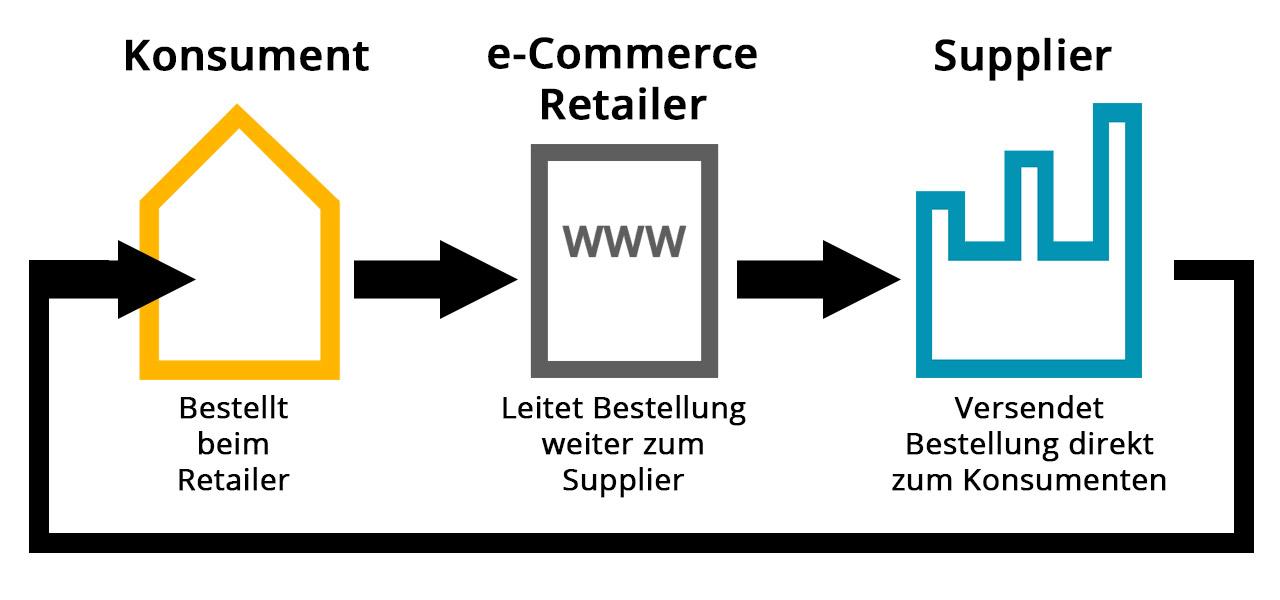Are you wondering about the difference between WordPress and WooCommerce? Think of WordPress as your website’s foundation, while WooCommerce adds the e-commerce magic! Together, they create a powerful platform for selling online. Ready to start your online store?
What Is the Difference Between WordPress and WooCommerce
Are you venturing into the world of online business and feeling a little overwhelmed by all the platforms and tools out there? If so, you’ve probably come across WordPress and WooCommerce. But wait—what’s the difference between the two? It’s an important distinction that can make or break your e-commerce dreams! While WordPress is the powerhouse behind millions of websites, WooCommerce is the plugin that turns your WordPress site into a fully functional online store. In this article, we’ll break down the key differences, explore what each platform offers, and help you determine which one is right for your specific needs. Whether you’re a budding entrepreneur or an established business looking to expand online, understanding these two giants will set you on the path to success. Let’s dive in!
Understanding WordPress as a Content Management System
At its core, WordPress serves as a powerful Content Management System (CMS) that enables users to create, manage, and publish digital content with ease. Unlike traditional website builders, WordPress offers unparalleled flexibility, allowing both novices and seasoned developers to customize their sites according to specific needs.
One of the standout features of WordPress is its user-friendly interface. Users can effortlessly navigate through the dashboard, making it simple to create posts, upload images, and manage comments. This intuitive design means that even those without extensive technical skills can launch and maintain a professional-looking website.
Another key advantage of WordPress is its extensive library of plugins and themes. These tools empower users to enhance their site’s functionality and appearance without writing a single line of code. Some of the most popular plugins include:
- Yoast SEO: Helps optimize content for search engines.
- Jetpack: Provides a suite of tools for performance and security.
- Contact Form 7: Simplifies user interactions with customizable forms.
Moreover, WordPress’s open-source nature means that it benefits from a vibrant community of developers and users. This community constantly contributes to the platform’s evolution, ensuring that it stays up-to-date with the latest web standards and practices. Users can easily find support, tutorials, and forums to troubleshoot any issues they encounter.
When it comes to managing content, WordPress excels with its categorization and tagging features. Users can organize their posts effectively, making it easy for visitors to navigate through the site. The ability to create custom post types further enhances this organizational structure, allowing businesses to tailor their content strategy to meet specific goals.
To give you a clearer picture of WordPress’s capabilities, here’s a comparison table highlighting its features against those of traditional website builders:
| Feature | WordPress | Traditional Builders |
|---|---|---|
| Customization Options | High (themes, plugins, code) | Limited (predefined templates) |
| User-Friendliness | Easy to use | Varies (generally user-friendly) |
| Community Support | Extensive | Often limited |
| Cost | Free (with paid options) | Subscription-based |
WordPress not only provides a robust platform for content management but also supports a wide range of functionalities that can cater to different business needs. Whether you are building a personal blog, a corporate site, or an online store, WordPress equips you with the tools necessary to succeed in the digital landscape.

Exploring WooCommerce as a Powerful E-commerce Plugin
WooCommerce is one of the most popular plugins for WordPress, designed specifically to transform a standard website into a fully functional e-commerce store. What sets it apart is its seamless integration with WordPress, allowing users to leverage the power of both platforms. With WooCommerce, you’re not just adding a shopping cart; you’re unlocking a world of possibilities to sell products and manage your online business effectively.
One of the standout features of WooCommerce is its flexibility. Whether you’re selling physical products, digital downloads, or services, WooCommerce has the tools to facilitate transactions. The plugin supports various payment gateways, including PayPal, Stripe, and bank transfers. This means you can customize your payment options to suit your customers’ preferences, making it easier for them to complete their purchases.
Additionally, WooCommerce offers a wide range of extensions that enhance its functionality. These extensions can cover everything from shipping solutions and tax calculations to advanced inventory management and customer relationship management (CRM) tools. Here are a few key extensions:
- WooCommerce Subscriptions: Ideal for businesses looking to implement recurring payments.
- WooCommerce Bookings: Allows customers to book appointments directly through your site.
- WooCommerce Memberships: Helps create a membership site with restricted content for different user levels.
The user experience is also a focal point of WooCommerce. It provides an intuitive dashboard where you can manage orders, track inventory, and view customer data at a glance. This user-friendly interface is perfect for business owners who may not be tech-savvy but still want to efficiently run their online store.
When it comes to customization, WooCommerce shines with its robust theme compatibility. There are numerous themes designed specifically for WooCommerce that are visually appealing and optimized for conversions. Here’s a brief comparison of some popular WooCommerce themes:
| Theme Name | Main Feature | Best For |
|---|---|---|
| Astra | Lightweight and Fast | General E-commerce |
| Flatsome | Drag-and-Drop Builder | Custom Stores |
| Storefront | Official WooCommerce Theme | All Types |
WooCommerce is backed by a large community of developers and users who are continually improving the plugin. This means you have access to a wealth of knowledge, tutorials, and forums where you can get support and share your experiences. With regular updates and improvements, WooCommerce remains at the forefront of e-commerce solutions, making it a reliable choice for anyone looking to establish an online presence.

Key Differences Between WordPress and WooCommerce
Understanding the fundamental differences between these two platforms is essential for anyone looking to establish a robust online presence. While both WordPress and WooCommerce are integral parts of the web development ecosystem, they serve distinct purposes.
WordPress is a powerful content management system (CMS) that allows users to create and manage websites easily. It’s renowned for its versatility, enabling you to build anything from simple blogs to complex websites. Here are some of the core features of WordPress:
- User-friendly interface: Designed for everyone, from beginners to advanced developers.
- Themes & Plugins: A vast library of themes and plugins that expand functionality and design.
- SEO Friendly: Built-in features and plugins help optimize your content for search engines.
In contrast, WooCommerce is an eCommerce plugin designed specifically for WordPress. It transforms a WordPress site into a fully functional online store. Here’s what sets WooCommerce apart:
- Ecommerce-focused: Tailored for selling products and services online.
- Payment Gateways: Supports multiple payment options, including credit cards, PayPal, and more.
- Inventory Management: Tools for tracking and managing stock levels.
| Feature | WordPress | WooCommerce |
|---|---|---|
| Primary Purpose | Content Management | Ecommerce Solutions |
| Installation | Single installation | Plugin for WordPress |
| Users | Bloggers, Businesses | Online Retailers |
In essence, while WordPress provides the foundation for building a website, WooCommerce specializes in turning that website into a marketplace. If your goal is to create an eCommerce site, WooCommerce is the ideal choice, leveraging the robust capabilities of WordPress to ensure a seamless shopping experience for your customers.
Ultimately, the decision between using just WordPress or integrating WooCommerce comes down to your specific needs. If you aim to share content, engage with readers, or showcase your portfolio, WordPress alone is likely sufficient. However, if you envision selling products or services online, adopting WooCommerce alongside WordPress will empower you to reach that goal efficiently.
Why Choose WordPress for Your Website Needs
When it comes to building a website, WordPress stands out as one of the most powerful and flexible platforms available. Here are several compelling reasons to consider WordPress for your website needs:
- User-Friendly Interface: WordPress offers an intuitive content management system (CMS) that allows users of all skill levels to create and manage their websites effortlessly. With its drag-and-drop features and a plethora of themes, anyone can design a professional-looking site without needing extensive coding knowledge.
- Customization and Flexibility: With thousands of themes and plugins available, WordPress can be tailored to meet any business requirement. Whether you’re building a blog, an online store, or a portfolio, you can find the perfect tools to enhance your website’s functionality.
- SEO Friendly: WordPress is built with search engine optimization in mind. The clean code, customizable permalinks, and various SEO plugins help improve your site’s visibility on search engines, making it easier for potential customers to find you online.
Moreover, the WordPress community is vast and supportive. You can find tutorials, forums, and documentation covering every aspect of the platform. This resource-rich environment empowers users to troubleshoot issues, learn best practices, and stay updated with the latest trends in web development.
| Feature | WordPress | WooCommerce |
|---|---|---|
| Purpose | General website creation | E-commerce functionality |
| Customization | Wide range of themes & plugins | Specific e-commerce themes & extensions |
| User Base | Bloggers, businesses, portfolios | Online retailers |
Security is another critical aspect where WordPress excels. Regular updates and a robust security plugin ecosystem help protect your site from potential threats. As a result, you can focus on growing your business without worrying about vulnerabilities.
WordPress offers excellent scalability. Whether you’re starting small or planning to grow your site into a large-scale operation, WordPress can accommodate your needs. You can easily upgrade your hosting and add more features as your audience expands, ensuring your website remains efficient and effective.
The Benefits of Using WooCommerce for Your Online Store
When it comes to setting up an online store, WooCommerce stands out as a powerful plugin that transforms a simple WordPress website into a fully functional eCommerce platform. One of the key benefits of WooCommerce is its user-friendliness. Whether you’re a tech-savvy entrepreneur or just starting your online journey, WooCommerce offers an intuitive interface that allows you to set up your store without a hitch. The plugin integrates seamlessly with WordPress, making it easy to manage products, orders, and customers all in one place.
Another significant advantage is the flexibility that WooCommerce offers. You can customize your store to reflect your brand perfectly. With a wide variety of themes and plugins available, you can enhance your store’s functionality and aesthetics without needing advanced coding knowledge. From payment gateways to shipping options, the customization possibilities are nearly endless, allowing you to tailor your store to meet the unique needs of your customers.
Additionally, WooCommerce is built around the concept of scalability. As your business grows, your online store can effortlessly expand with it. WooCommerce supports an unlimited number of products and categories, so whether you’re selling a handful of items or thousands, your store can handle the load. Plus, it supports a variety of payment options, enabling you to cater to a diverse customer base and optimize your sales funnel.
Security is another critical benefit. WooCommerce is regularly updated to comply with the latest security standards, providing peace of mind for both you and your customers. With built-in features like secure payment processing and customizable SSL certificates, you can ensure that sensitive information remains protected, fostering trust and reliability.
Here’s a quick comparison table highlighting some of the advantages of using WooCommerce:
| Feature | WooCommerce | Other Platforms |
|---|---|---|
| Ease of Use | User-friendly interface | Varies significantly |
| Customization | Highly customizable | Limited options |
| Scalability | Unlimited products | May have restrictions |
| Security | Regular updates and SSL support | Variable security measures |
Lastly, WooCommerce benefits from a vast community and support network. If you ever encounter issues or need guidance, there are countless resources available—from forums to tutorials. Plus, the active community of developers continuously works on improving the plugin, ensuring that you have access to the latest features and solutions.
![]()
How WordPress and WooCommerce Work Together Seamlessly
When it comes to building an online store, the integration of WordPress and WooCommerce creates a powerhouse of possibilities. WordPress serves as the content management system (CMS), providing a flexible and user-friendly platform for managing content, while WooCommerce transforms that content into an eCommerce powerhouse. Together, they make it easier than ever to sell products online.
One of the first things you’ll notice is the ease of installation. Both WordPress and WooCommerce can be set up with just a few clicks, making the process accessible for users at any technical skill level. After installing WooCommerce, you can quickly flow from setting up payment methods to managing your product inventory, all within the familiar WordPress interface. The compatibility means that you can manage your store and your blog seamlessly, allowing you to engage with your customers through rich content.
Another essential feature is the customization options available. WooCommerce is designed to work with a wide range of WordPress themes, providing you with the freedom to choose a design that reflects your brand. From elegant storefronts to vibrant product displays, the visual possibilities are endless. You can enhance functionality even further by adding plugins, ensuring your store meets all your specific needs. Here are some popular customization options:
- Themes: Choose from thousands of themes that are compatible with both WordPress and WooCommerce.
- Plugins: Extend functionality with plugins for SEO, inventory management, and more.
- Widgets: Utilize widgets to improve user experience with features like product carousels.
In terms of payment gateways, WooCommerce supports a variety of options, making transactions straightforward for customers. You can easily integrate services like PayPal, Stripe, or even cryptocurrency payment systems. This flexibility not only enhances the customer experience but also increases your store’s potential for sales.
| Payment Gateway | Transaction Fees | Setup Time |
|---|---|---|
| PayPal | 2.9% + $0.30 per transaction | 5 minutes |
| Stripe | 2.9% + $0.30 per transaction | 5 minutes |
| Square | 2.6% + $0.10 per transaction | 10 minutes |
Additionally, the robust community support surrounding both platforms cannot be overstated. From forums to documentation, you can find answers to virtually any question you have. There are countless tutorials available online that can guide you through advanced features, ensuring your store is not just functional but optimized for success.
Ultimately, the synergy between WordPress and WooCommerce creates a dynamic environment for eCommerce entrepreneurs. Whether you’re starting a small business or scaling an existing one, this powerful combination allows you to maintain control over your online presence while driving sales effectively. With features tailored for both beginners and experienced users, it’s no wonder that so many choose this pairing for their eCommerce needs.

Customizing Your Site: Themes and Plugins for WordPress and WooCommerce
When it comes to building a unique online presence, both WordPress and WooCommerce offer exceptional capabilities through themes and plugins. These tools allow you to shape your site according to your vision without needing extensive coding knowledge. Whether you’re launching a blog, a portfolio, or an online store, the right choices can significantly enhance your site’s appeal and functionality.
Themes are the foundation of your website’s aesthetic. They dictate the layout, design, and overall look and feel. Here’s why choosing the right theme is crucial:
– Visual Appeal: A well-designed theme can instantly make your site more attractive to visitors.
– Responsiveness: With the increasing number of mobile users, having a responsive theme ensures your site looks great on all devices.
- Customization Options: Many themes come with built-in customizers, allowing you to tweak colors, fonts, and layouts easily.
On the other hand, plugins are the secret sauce that adds functionality to your site. They can enhance user experience, improve SEO, and even manage your inventory. Consider these must-have plugins:
– SEO Plugins: Tools like Yoast SEO help optimize your content for search engines, increasing your visibility.
- Security Plugins: Protect your site from vulnerabilities with plugins like Wordfence.
– E-commerce Plugins: If you’re using WooCommerce, integrating plugins like WooCommerce Subscriptions can expand your offerings and create recurring revenue.
To illustrate the differences between themes and plugins, here’s a simple table that highlights their key characteristics:
| Feature | Themes | Plugins |
|---|---|---|
| Purpose | Control the visual design | Add specific functionalities |
| Customization | Layout and aesthetics | Features and tools |
| Examples | Astra, Divi, OceanWP | WooCommerce, Elementor, Yoast SEO |
Ultimately, the synergy between themes and plugins can transform a basic website into a powerful online platform. Choosing the right combination can help you tailor your site to meet your specific needs and provide a seamless experience for your visitors. So, take your time exploring the endless possibilities within the WordPress ecosystem and watch as your online presence flourishes with the right themes and plugins.
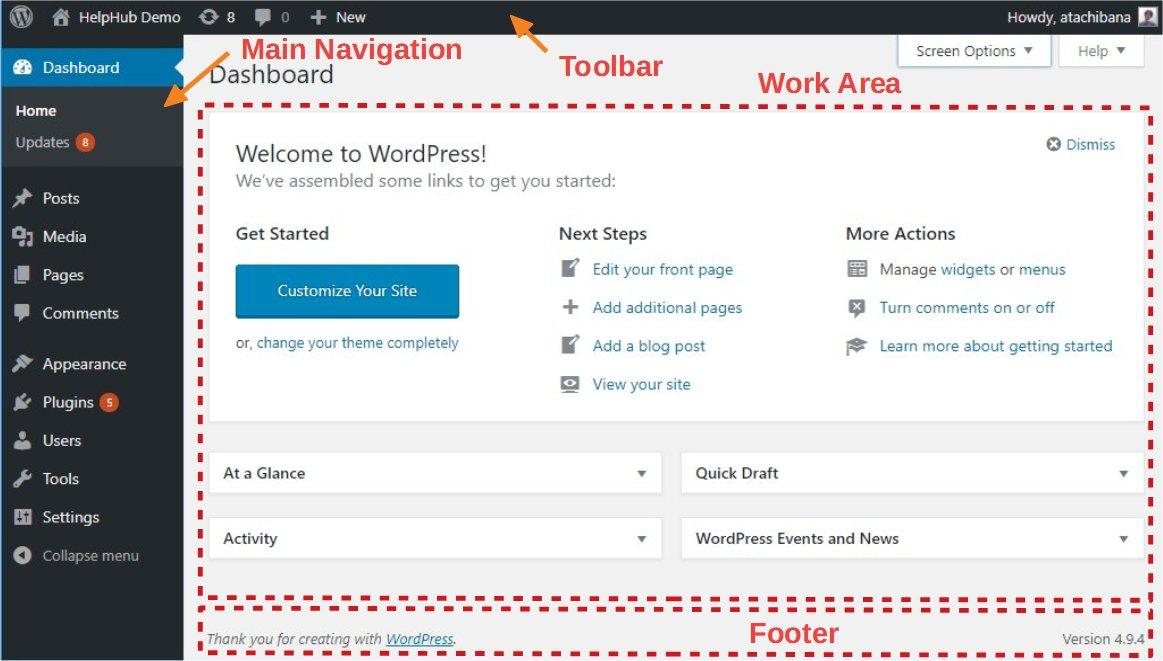
Tips for Optimizing Performance on WordPress with WooCommerce
When it comes to running an online store with WordPress and WooCommerce, optimizing performance is crucial for enhancing user experience and boosting sales. Here are some practical tips you can implement to ensure your site runs smoothly and efficiently.
1. Choose a Reliable Hosting Provider: The foundation of a high-performing WooCommerce store lies in quality hosting. Look for providers optimized for WordPress, as they can handle traffic spikes and ensure faster load times. Consider options like:
- Managed WordPress hosting
- Cloud hosting services
- Dedicated servers for larger stores
2. Optimize Images: High-resolution images can slow down your site significantly. Use image optimization plugins to compress images without sacrificing quality. Tools like Smush or Imagify can help reduce file sizes, leading to faster loading times.
3. Implement Caching: Caching can drastically improve your site’s performance by storing static versions of your pages. Plugins such as WP Super Cache or W3 Total Cache can assist in this process, significantly reducing server load and page response times.
4. Minimize Plugins: While plugins add functionality, too many can bog down your site. Regularly review your plugins and deactivate any that are unnecessary. Aim to use lightweight plugins that are well-coded and updated frequently.
5. Use a Content Delivery Network (CDN): A CDN distributes your content across multiple servers worldwide, reducing latency and improving loading times for users regardless of their location. Popular options include Cloudflare and MaxCDN.
6. Regularly Monitor Performance: Use tools like Google PageSpeed Insights or GTmetrix to analyze your site’s performance regularly. These tools provide valuable insights and recommendations to address any speed issues you may encounter.
| Optimization Strategy | Benefit |
|---|---|
| Reliable Hosting | Faster Load Times |
| Image Optimization | Reduced Load Size |
| Caching Implementation | Less Server Load |
| Minimized Plugins | Smoother Performance |
| Using a CDN | Global Speed Boost |
| Performance Monitoring | Continuous Improvement |
By implementing these strategies, you can create a seamless shopping experience for your customers, ultimately driving more sales and increasing customer satisfaction.
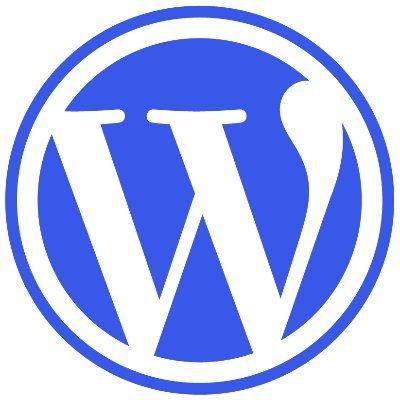
Real-Life Success Stories: Businesses Thriving with WordPress and WooCommerce

Making the Right Choice: When to Use WordPress Alone and When to Add WooCommerce
Choosing between using WordPress alone or integrating WooCommerce into your site can be a pivotal decision for your online presence. If your primary goal is to create a blog, portfolio, or a straightforward informational site, WordPress may be all you need. Its robust blogging capabilities, along with an array of themes and plugins, allow you to showcase your content beautifully without the added complexity of e-commerce features.
On the other hand, if you envision selling products or services online, whether they’re physical goods, digital downloads, or even subscriptions, adding WooCommerce is essential. This powerful plugin transforms your WordPress site into a fully functional e-commerce store, empowering you to:
- Manage inventory: Keep track of stock levels and product variations.
- Process payments: Accept a wide range of payment methods, including credit cards, PayPal, and more.
- Handle shipping: Configure shipping options and rates tailored to your business needs.
- Offer discounts and promotions: Create coupons and special offers to attract customers.
When deciding whether to stick with WordPress alone or add WooCommerce, consider your long-term goals. If you plan to expand your offerings or reach a wider audience through e-commerce, incorporating WooCommerce from the start can save you the hassle of migrating your site later. This foresight can lead to smoother management and consistent branding across all your customer touchpoints.
For visual clarity, let’s take a look at a simple comparison table that outlines the core functionalities of each option:
| Feature | WordPress Alone | With WooCommerce |
|---|---|---|
| Content Management | ✔️ | ✔️ |
| E-commerce Capabilities | ❌ | ✔️ |
| Inventory Management | ❌ | ✔️ |
| Payment Processing | ❌ | ✔️ |
| Blogging Features | ✔️ | ✔️ |
Ultimately, the choice hinges on your vision for your online platform. If e-commerce is a part of your dream, don’t hesitate to integrate WooCommerce from the get-go, as it offers unparalleled flexibility and features specifically tailored for online sales. Remember, the right choice will set the foundation for your success, so take the time to evaluate your needs and goals carefully.
Frequently Asked Questions (FAQ)
Q&A: What Is the Difference Between WordPress and WooCommerce?
Q: What is WordPress?
A: WordPress is a powerful content management system (CMS) that allows you to create and manage websites with ease. Whether you’re a blogger, a business owner, or anyone looking to share content online, WordPress provides a user-friendly interface and a plethora of themes and plugins to customize your site.
Q: And what about WooCommerce? Is it just another plugin?
A: Great question! WooCommerce is indeed a plugin, but it’s a specialized one. It transforms your WordPress site into a fully functional eCommerce store. So, if you want to sell products or services online, WooCommerce is the way to go. Think of WordPress as the foundation of your house, while WooCommerce is the furniture and decor that turn it into a cozy home for your online business.
Q: Can I use WooCommerce without WordPress?
A: No, you can’t. WooCommerce is built specifically for WordPress, which means you need a WordPress site to run it. It’s like needing a car to drive – you can’t really use the car without a key, and in this case, WordPress is that key!
Q: So, can I just use WordPress for my online store?
A: You could, but it wouldn’t be very effective. While WordPress is fantastic for managing content, it doesn’t have built-in tools for eCommerce, such as product listings, shopping carts, or checkout processes. That’s where WooCommerce comes in, adding all the necessary features to turn your WordPress site into a thriving online store.
Q: What are the key features of WooCommerce?
A: WooCommerce is loaded with features! It allows you to manage inventory, process payments, create product pages, offer discounts, and even handle shipping. Plus, it’s highly customizable, so you can tweak it to meet your specific business needs. If you’re serious about selling online, WooCommerce is essential.
Q: Is WooCommerce free?
A: Yes, the core WooCommerce plugin is free! However, depending on your needs, you might want to purchase additional themes or extensions for enhanced functionalities. Think of it as a base model car with optional upgrades – you can start with the essentials and add features as your business grows.
Q: Which one should I choose for my business?
A: If your goal is to create a simple blog or informational site, WordPress alone is perfect. But if you’re looking to dive into the world of eCommerce, WooCommerce is your best friend. It’s designed to integrate seamlessly with WordPress, offering all the tools you need to sell effectively online.
Q: What about support and community?
A: Both WordPress and WooCommerce have robust communities. You’ll find countless resources, tutorials, forums, and expert support for both. As they are widely used, you can be sure that help is just a click away – whether you’re troubleshooting an issue or looking for tips to optimize your online store.
Q: So, to sum it up, what’s the bottom line?
A: In a nutshell, WordPress is the framework for your website, while WooCommerce is the tool you need to sell online. If you want to build a dynamic eCommerce platform, you’ll need both. Embrace them together, and you’ll be well on your way to creating a successful online business. So why wait? Start building your digital empire today!
Key Takeaways
As we wrap up our deep dive into the differences between WordPress and WooCommerce, it’s clear that both platforms offer unique advantages depending on your needs. WordPress is the powerhouse behind countless websites, providing a versatile foundation for everything from blogs to portfolios. On the other hand, WooCommerce takes that versatility a step further, transforming your WordPress site into a fully functional online store.
If you’re looking to create a simple blog or showcase your work, WordPress might be your best bet. But if you’re ready to dive into the world of e-commerce and want to sell products or services online, WooCommerce is the way to go. The beauty is that you don’t have to choose one over the other—WooCommerce is actually built on WordPress, so you can enjoy the best of both worlds.
Ultimately, the choice comes down to your specific goals and what you want to achieve. We hope this article has clarified the distinctions and helped you make an informed decision. Ready to get started? Whether you choose WordPress, WooCommerce, or both, the online world is at your fingertips, and the possibilities are endless!