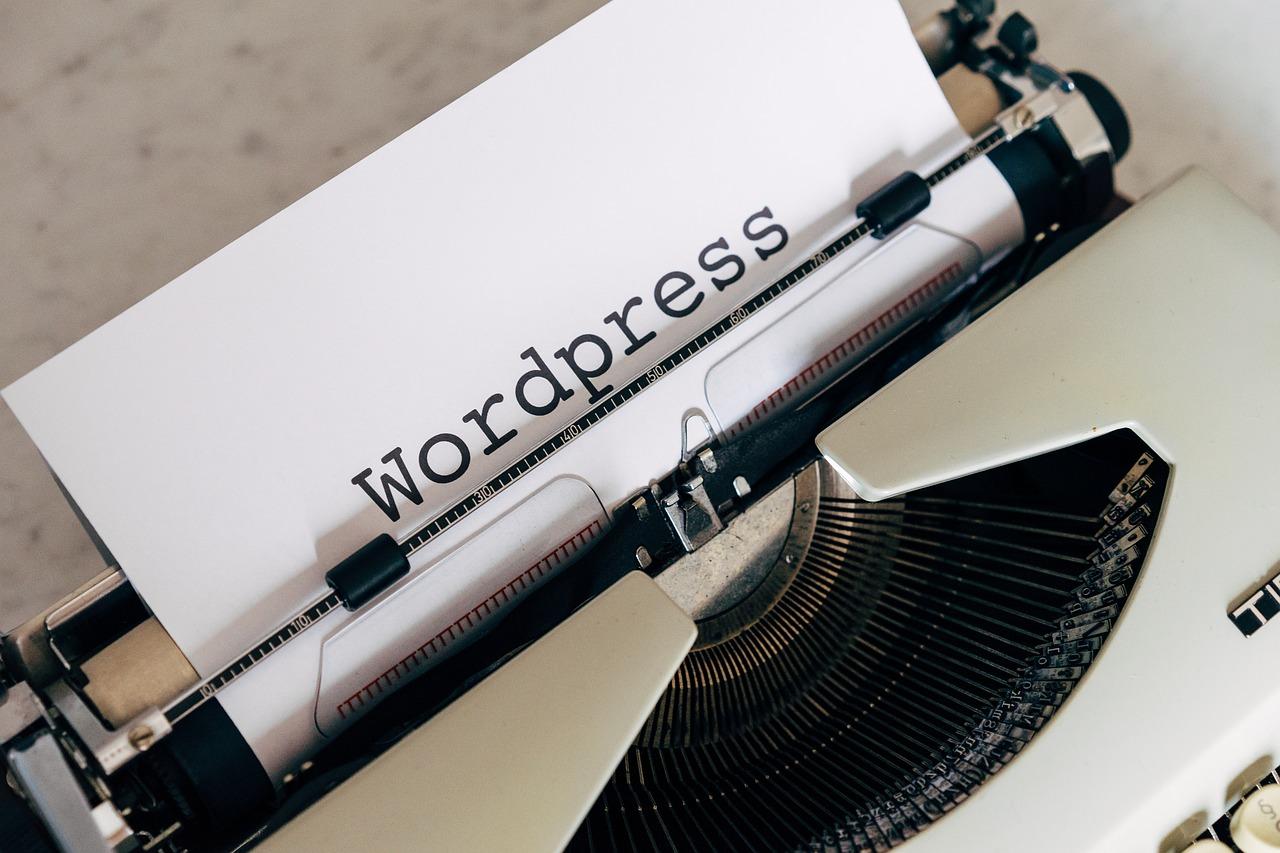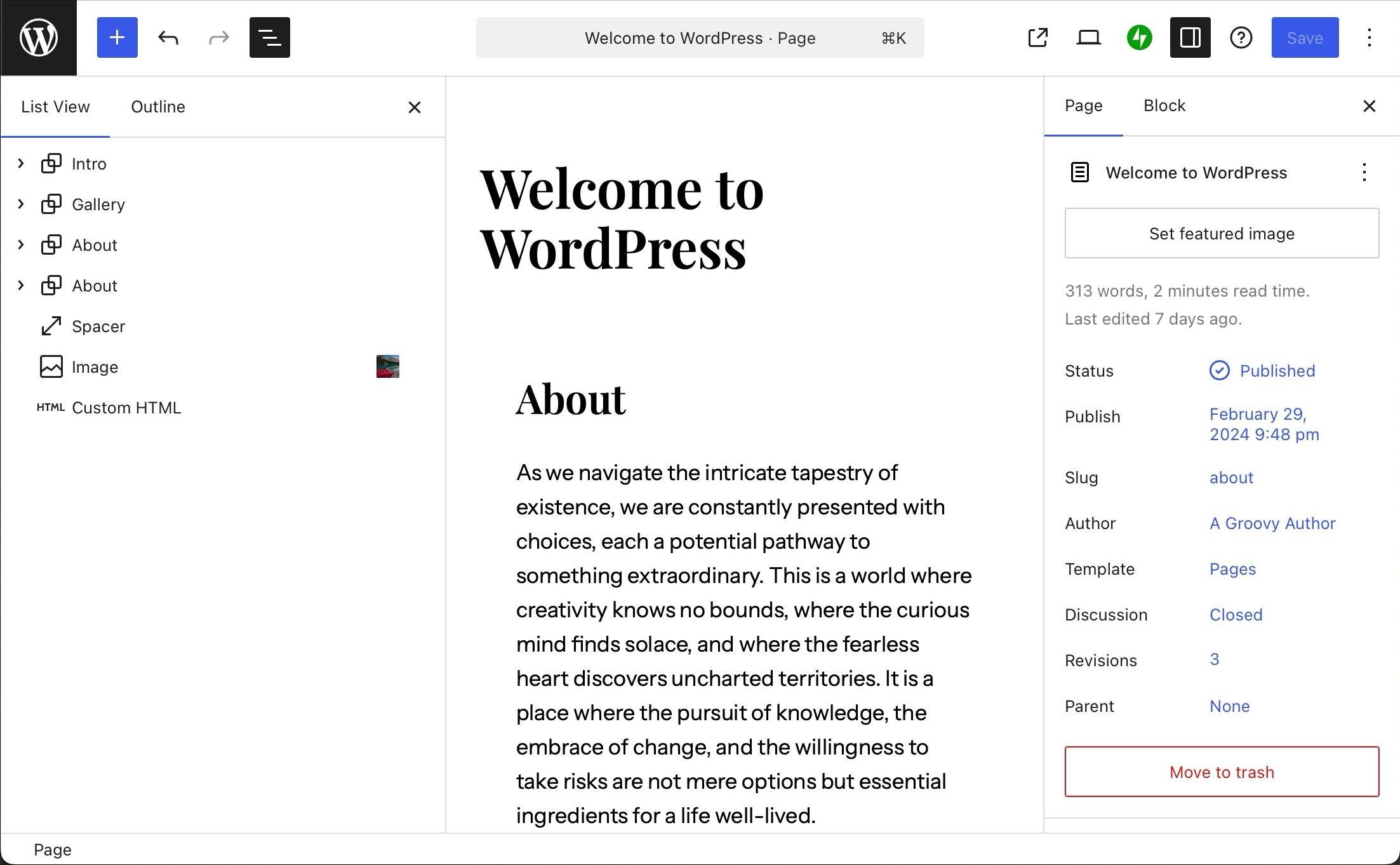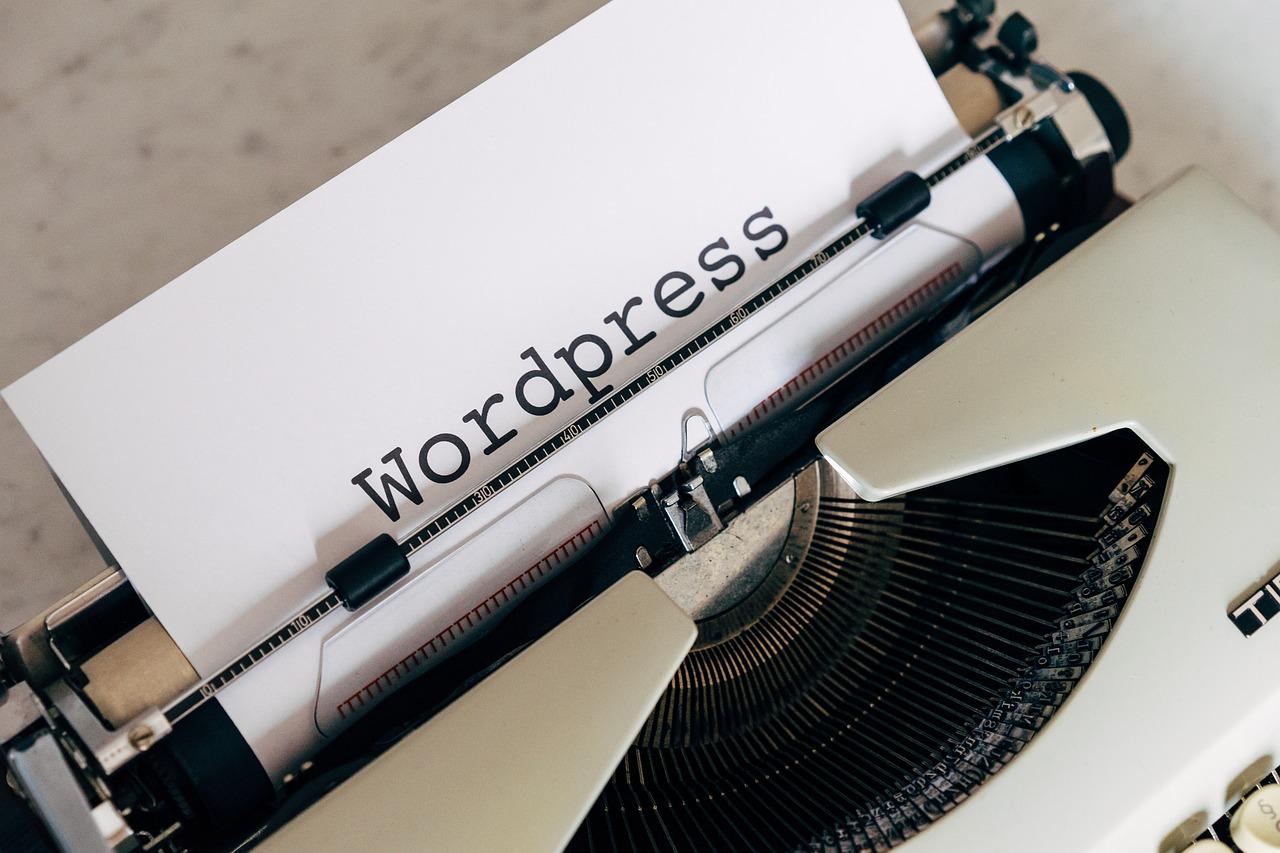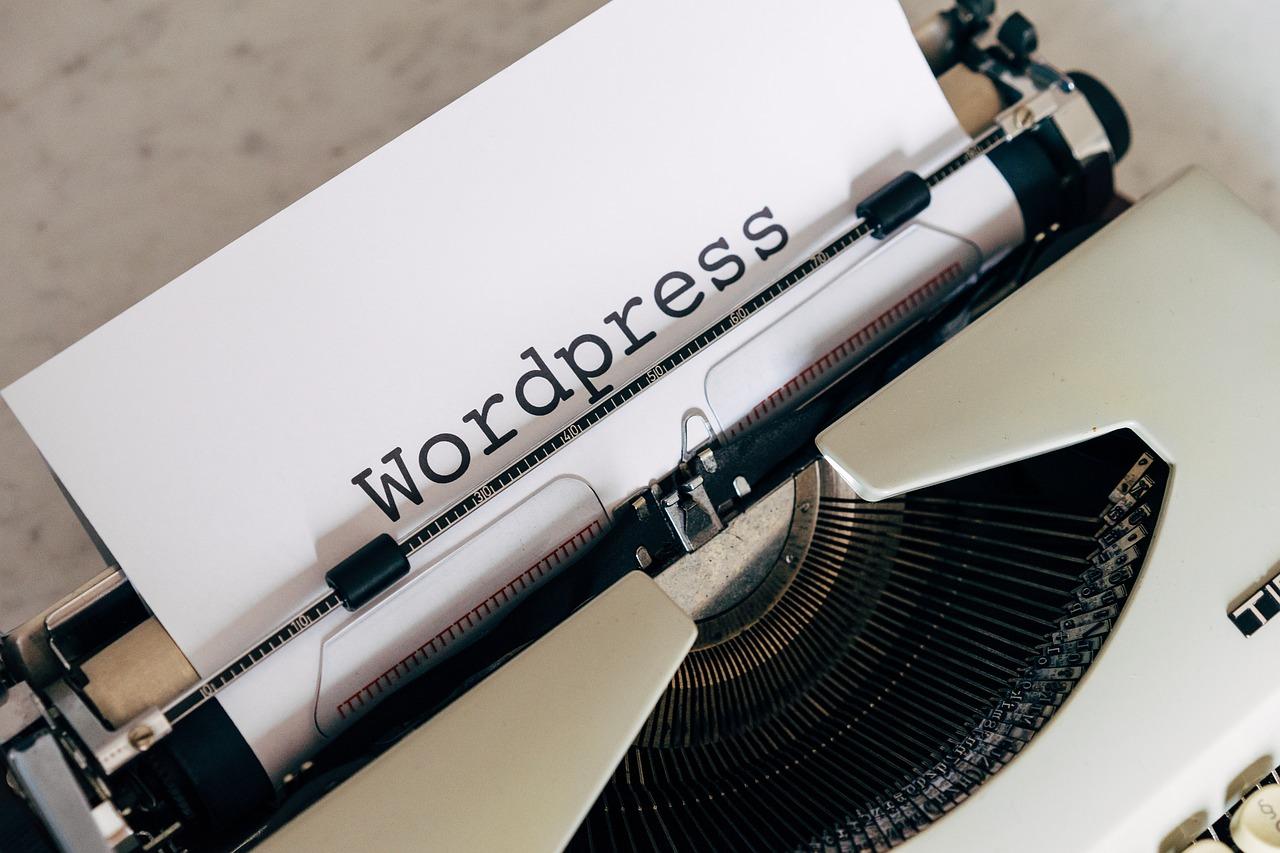Looking to boost your website’s speed and performance? Check out our list of the 15 best free WordPress image optimizer plugins for 2024! Enhance your site’s loading time, improve SEO, and keep your visitors engaged—all without sacrificing image quality!
15 Best WordPress Image Optimizer Plugins Free (2024)
Are you tired of slow-loading pages and high bounce rates on your WordPress site? If you’re nodding your head, you’re not alone! Image optimization is a game changer when it comes to improving website performance, and it’s a crucial step that many website owners overlook. But fear not! In this article, we’re diving into the 15 best free WordPress image optimizer plugins for 2024 that will help you enhance your site’s speed while keeping your visuals stunning. Whether you’re a blogger, an e-commerce entrepreneur, or simply someone who loves sharing photos online, these plugins will not only save you time but also boost your SEO rankings. So, grab a cup of coffee, and let’s explore the tools that can bring your website to life without weighing it down!
Introduction to WordPress Image Optimization and Its Importance
In the fast-paced digital landscape, the visual appeal of your website can make or break user engagement. When it comes to WordPress sites, images play a pivotal role in not just aesthetics, but also in site performance. Optimizing images is essential for enhancing page load speeds, improving user experience, and boosting your SEO rankings. When your website loads faster, users are more likely to stick around, explore, and ultimately convert.
Why is image optimization crucial? The primary reason lies in performance and user experience. Large, unoptimized images can slow down your site dramatically. Research indicates that even a one-second delay in loading time can lead to a significant decrease in user satisfaction and, ultimately, a drop in conversions. This is where image optimization comes into play. It reduces file sizes without sacrificing quality, ensuring that your site remains both beautiful and efficient.
Furthermore, search engines like Google factor loading speed into their ranking algorithms. By optimizing your images, you’re not only enhancing user experience but also improving your visibility on search engine results pages (SERPs). This double benefit makes image optimization a vital strategy for anyone looking to enhance their WordPress site.
So, how do you optimize your images effectively? While you can certainly handle some of the optimization manually—like resizing images before uploading or using the appropriate file formats—there are a plethora of plugins available specifically for WordPress that can automate this process. These tools can compress images, convert them to more efficient formats, and even implement lazy loading techniques to further enhance performance.
Here’s a quick overview of what to look for in an image optimizer plugin:
- Compression capabilities: Look for plugins that can compress images without losing quality.
- Bulk optimization: The ability to optimize multiple images at once can save you significant time.
- Responsive images: Ensure the plugin can serve different image sizes based on user devices.
- Lazy loading support: This feature loads images only when they enter the viewport, reducing initial load time.
With the right tools, achieving a well-optimized website is easier than ever. As you delve into the world of image optimization, you will uncover a range of plugins that cater to various needs and preferences. By taking the time to incorporate these optimizers into your WordPress site, you’re investing in a better user experience and stronger search engine performance.
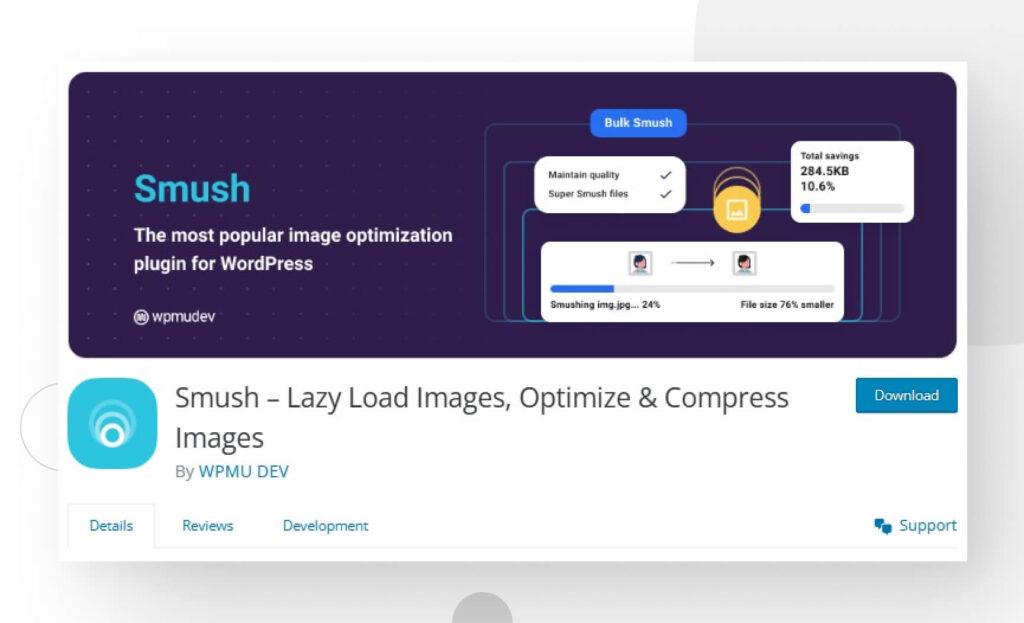
Key Features to Look for in an Image Optimizer Plugin
When choosing an image optimizer plugin for your WordPress site, several key features can significantly enhance your website’s performance and user experience. Here’s what to keep an eye out for:
- Compression Quality: Look for plugins that offer both lossless and lossy compression options. Lossy compression reduces file size significantly, while lossless maintains the original quality, making it crucial to have both choices available.
- Bulk Optimization: A plugin that allows bulk optimization can save you a lot of time. This feature enables you to optimize multiple images in one go, ensuring your workflow remains efficient.
- Automatic Optimization: Choose a plugin that automatically optimizes images as you upload them. This ensures that all new images meet your optimization standards without requiring manual intervention.
- Image Resizing: Some plugins come with built-in image resizing tools, allowing you to set maximum dimensions for your images. This is particularly useful for maintaining consistency across your site.
- Compatibility with Other Plugins: Your chosen plugin should seamlessly integrate with popular WordPress themes and other plugins, particularly caching and SEO tools, to provide a smooth user experience.
Additional features to consider include:
- WebP Support: As WebP format offers superior compression, having a plugin that supports conversion to WebP can further enhance your site’s loading speed.
- Backup Options: The ability to back up original images before optimization allows you to restore them if needed, providing peace of mind.
- Analytics and Reporting: Monitoring optimization performance through detailed reports helps you understand how optimizations impact your site speed and SEO.
To give you a clearer picture of how different plugins stack up, here’s a simple comparison table of popular features:
| Plugin | Lossless Compression | WebP Support | Bulk Optimization | Automatic Optimization |
|---|---|---|---|---|
| Plugin A | ✔️ | ✔️ | ✔️ | ✔️ |
| Plugin B | ✔️ | ❌ | ✔️ | ✔️ |
| Plugin C | ❌ | ✔️ | ❌ | ✔️ |
Ultimately, the right image optimizer plugin should not only improve your site’s speed but also enhance its overall functionality. Prioritize features that align with your site’s specific needs, and you’ll be well on your way to a faster, more efficient WordPress site.

Top Free Image Optimizer Plugins for WordPress You Cant Miss
Optimizing images is a crucial step in enhancing your WordPress site’s performance. With numerous free plugins available, you can improve loading speeds, enhance user experience, and even boost your SEO rankings without breaking the bank. Here’s a rundown of some top contenders that you simply shouldn’t overlook.
Smush Image Compression and Optimization is a popular choice among WordPress users. It seamlessly compresses images without sacrificing quality, allowing you to optimize multiple images in one go. Plus, it comes with a lazy loading feature that improves loading times, especially on mobile devices.
ShortPixel Image Optimizer is another powerhouse, offering both lossy and lossless compression options. This plugin is particularly user-friendly and allows you to optimize images on upload, ensuring your media library is always in top shape. Its integration with cloud storage services makes it an excellent choice for sites with extensive image libraries.
For those who value simplicity, Compress JPEG & PNG Images by TinyPNG is a fantastic option. This plugin automatically compresses images as you upload them, saving you precious time. It also supports bulk optimization, so you can easily optimize existing images in your media library without any hassle.
| Plugin Name | Key Features | Best For |
|---|---|---|
| Smush | Lazy loading, bulk optimization | General use |
| ShortPixel | Lossy/lossless compression | Large image libraries |
| Compress JPEG & PNG | Automatic compression, bulk optimization | Quick optimizers |
If you’re looking for a solution that goes beyond just image optimization, Imagify might just be what you need. This plugin not only compresses images but also offers a range of optimization levels to choose from. The intuitive interface makes it easy to manage your images, and it even provides a backup option in case you want to revert any changes.
Lastly, consider EWWW Image Optimizer, which stands out for its versatility. It supports a wide range of image formats and allows you to optimize your images using your own server. With options for bulk optimization and automatic resizing, this plugin can cater to almost any need.

In-Depth Review of Each Recommended Plugin
1. Smush
Smush is a powerhouse when it comes to image optimization. With its intuitive interface, you can easily compress images without losing quality. The plugin supports bulk smushing, allowing you to optimize up to 50 images at a time. Not only that, but it also includes lazy loading features, which can significantly speed up your site.
Key features:
- Lossless compression
- Bulk optimization
- Lazy load support
2. ShortPixel Image Optimizer
ShortPixel stands out with its ability to optimize images in multiple formats, including JPG, PNG, and even PDF files. The plugin offers a user-friendly dashboard where you can track your optimization progress. With a variety of compression options, you can choose between lossy, lossless, or glossy methods based on your needs.
Benefits:
- Supports WebP and AVIF formats
- Image backup before optimization
- Detailed optimization statistics
3. EWWW Image Optimizer
EWWW Image Optimizer is a robust image optimization plugin that caters to a wide audience. It provides automatic optimization for images as you upload them, and you can also optimize existing images in bulk. Its unique selling point is its ability to serve images in WebP format, enhancing loading speeds even further.
Noteworthy features:
- WebP conversion
- Image resizing capabilities
- CDN integration available
4. Imagify
Imagify offers an incredibly smooth experience with its seamless integration into WordPress. You can choose from three levels of compression: Normal, Aggressive, and Ultra. The plugin also automatically optimizes images upon upload and provides a rollback feature, allowing you to revert back if you ever change your mind.
Main advantages:
- Three compression levels
- Automatic optimization on upload
- Rollback feature
5. Optimole
Optimole is an excellent choice for those who want a cloud-based solution for image optimization. It not only optimizes images but also serves them through a high-performance CDN, ensuring faster delivery to users globally. It automatically adjusts image size based on the visitor’s screen size, enhancing user experience.
Key attributes:
- Cloud optimization
- Responsive images support
- Performance tracking
6. WP Compress
WP Compress leverages advanced algorithms to optimize images intelligently. This plugin not only compresses images but also offers a feature called “Smart Compression” that adjusts the quality based on user connection speed, ensuring optimal performance for all users.
Unique features:
- Smart compression technology
- Image scaling based on device
- Image backup option
Comparison Table of Key Features
| Plugin | Bulk Optimization | WebP Support | Automatic Optimization |
|---|---|---|---|
| Smush | Yes | No | Yes |
| ShortPixel | Yes | Yes | Yes |
| EWWW Image Optimizer | Yes | Yes | Yes |
| Imagify | Yes | No | Yes |
| Optimole | No | Yes | Yes |
| WP Compress | No | No | Yes |
Comparing Performance: How Each Plugin Stacks Up
When it comes to optimizing images for your WordPress website, not all plugins are created equal. Each plugin brings a unique set of features, benefits, and performance metrics to the table. Let’s take a closer look at how these plugins stack up against one another in terms of speed, efficiency, and overall user satisfaction.
One of the standout contenders is Smush. This plugin excels in its ability to compress images without losing visible quality. Users frequently praise its automated optimization process, which allows images to be compressed upon upload. However, it’s essential to note that while the free version does an admirable job, unlocking the full potential requires a premium upgrade.
In contrast, ShortPixel shines with its advanced optimization settings. With options for lossy and lossless compression, this plugin caters to different user preferences. Users can also take advantage of the bulk optimization feature, making it a favorite for those with extensive media libraries. However, keep in mind that the free tier has a monthly limit on image processing, which can be a limiting factor for high-volume sites.
EWWW Image Optimizer is another robust option. Its unique approach allows for server-side optimization, which can significantly reduce load times. What sets it apart is its ability to optimize images in bulk and its support for various file formats. Users often highlight its flexibility and ease of integration with other plugins, making it a popular choice for developers looking for seamless performance enhancement.
| Plugin | Compression Type | Bulk Optimization | Free Limit |
|---|---|---|---|
| Smush | Lossy | Yes | None |
| ShortPixel | Lossy / Lossless | Yes | 100 images/month |
| EWWW Image Optimizer | Lossy | Yes | None |
Imagify is also worth mentioning, particularly for its user-friendly interface and impressive speed. Users appreciate the one-click optimization feature, which streamlines the process and saves time. While it offers both lossy and lossless compression, the free version is limited to a certain number of megabytes per month, which may not suit every user’s needs.
Lastly, WP Compress combines image optimization with real-time CDN integration, providing an all-in-one solution for speed and performance. This plugin’s ability to serve images directly from the cloud after optimization is a game-changer for site loading times. Users often rave about the incredible results they see on their site speed tests.
Ultimately, the choice of an image optimizer plugin will depend on your specific requirements, such as the volume of images you handle, your desired level of optimization, and your budget for premium features. Each of these plugins offers unique advantages that can significantly enhance the performance of your WordPress site, so consider your options wisely!
User Experience and Ease of Use: Finding the Right Fit
When it comes to optimizing images for your WordPress website, user experience and ease of use are paramount. The right image optimizer plugin should not only offer powerful features but also be intuitive enough for users of all skill levels. Many plugins come with a steep learning curve, which can deter beginner and even intermediate users from fully utilizing their capabilities. Therefore, focusing on plugins that prioritize a seamless user experience can save you time and effort.
Choose plugins that stand out with their simple interfaces and clear navigation. Look for features like:
- One-click optimization
- Drag-and-drop functionality for batch uploads
- Real-time previews of optimized images
Another aspect to consider is the integration with existing WordPress workflows. The best plugins should seamlessly integrate with your media library, allowing you to optimize images without having to leave your workflow. This not only enhances productivity but also ensures that you get the most out of your optimization efforts without being bogged down by complications.
Performance is key, but so is support and documentation. The ideal plugin will offer:
- Comprehensive guides and tutorials
- Responsive customer support
- Active community forums for additional tips and troubleshooting
A holistic approach to user experience also means considering how these plugins impact site speed and performance. To help you navigate which plugins deliver on both ease of use and performance, we’ve compiled a comparison table:
| Plugin Name | User Interface | Batch Optimization | Support |
|---|---|---|---|
| Smush | Intuitive | Yes | Excellent |
| Imagify | User-friendly | Yes | Good |
| ShortPixel | Simple | Yes | Responsive |
| Optimole | Clean | Yes | Moderate |
finding the right image optimizer means balancing functionality with ease of use. By prioritizing user experience, you’ll not only enhance your site’s performance but also ensure that maintaining image quality remains a hassle-free task, allowing you to focus on what truly matters—creating great content for your audience.
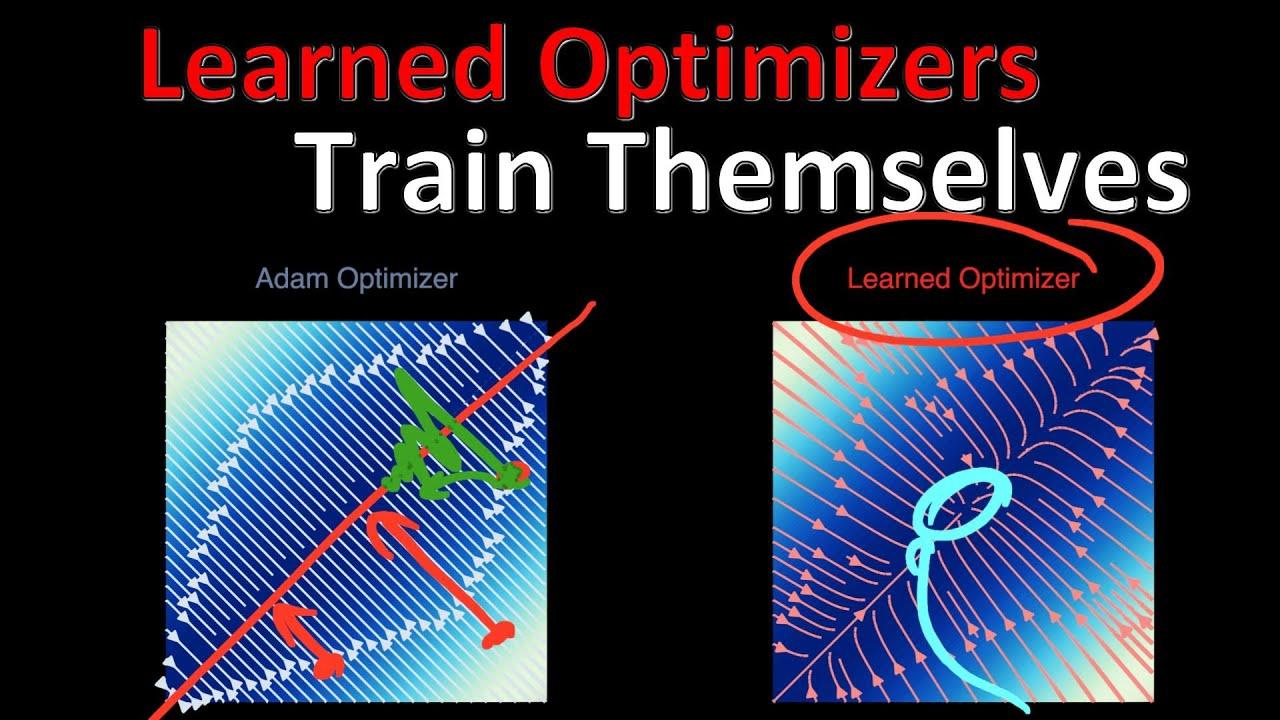
Maximizing Speed and SEO with the Best Image Optimizers
When it comes to optimizing your WordPress site, images play a crucial role in both speed and SEO. Large, unoptimized images can significantly slow down your site, leading to higher bounce rates and lower search engine rankings. That’s where image optimizers step in—they compress and convert images without compromising quality, ensuring your pages load swiftly while still providing rich visual content. Here’s how you can maximize both speed and SEO using the best image optimizers available for WordPress.
First and foremost, utilizing an image optimizer plugin can lead to immediate improvements in your site’s performance. These plugins can:
- Reduce File Sizes: By compressing image files without noticeable quality loss, your website can load faster.
- Automate Optimization: Many plugins automatically optimize images upon upload, saving you time and effort.
- Support Various Formats: From JPEG and PNG to WebP, a versatile plugin can handle different formats, allowing for better optimization.
Furthermore, an optimized image can enhance your SEO efforts. Search engines favor faster-loading sites, and by improving your load times, you increase your chances of ranking higher in search results. Additionally, using appropriate alt tags and image titles can also enhance your content’s discoverability. Here are key features to look for in an image optimizer plugin:
| Feature | Benefit |
|---|---|
| Lazy Loading | Improves initial load time by loading images as users scroll down the page. |
| Bulk Optimization | Allows you to optimize multiple images at once, saving valuable time. |
| Image Backup | Provides an option to back up original images before optimization. |
Moreover, visual content is increasingly becoming a critical component of digital marketing strategies. High-quality images can lead to higher engagement rates, attracting more visitors to your site. By incorporating a reliable image optimizer, you not only enhance user experience but also improve your SEO performance. Remember, every second counts when it comes to loading speeds—each moment your site lags could mean a loss of potential customers.
investing in the right image optimizer plugin for your WordPress site is essential for anyone looking to enhance both speed and SEO. Make sure to explore the various options available, test their functionalities, and choose the one that best fits your needs. Your website visitors—and search engines—will thank you for it!
Frequently Asked Questions About Image Optimization Plugins
What is an image optimization plugin?
An image optimization plugin is a tool designed to reduce the file size of images on your WordPress website without sacrificing quality. This helps improve your website’s loading speed and enhances overall performance, which is crucial for user experience and SEO.
Why is image optimization important?
Optimizing images can significantly enhance your site’s speed and performance. Fast-loading websites lead to:
- Improved User Experience: Visitors are more likely to stay on fast-loading sites.
- Better SEO Rankings: Search engines favor quick-loading pages.
- Reduced Bandwidth Usage: Smaller image files consume less data, saving costs and improving load times.
Are all image optimization plugins the same?
No, not all plugins offer the same features. Some focus solely on compression, while others provide additional functionalities like:
- Lazy loading images
- Image resizing
- Conversion to next-gen formats like WebP
- Bulk optimization options
It’s essential to choose a plugin that fits your specific needs and workflow.
Will image optimization affect my image quality?
Generally, well-designed optimization plugins compress images without noticeable quality loss. Most plugins offer different compression levels, allowing you to choose a balance between file size and image clarity.
Can I optimize images that are already uploaded to my site?
Absolutely! Many image optimization plugins allow you to optimize existing images in your media library. Look for plugins that offer bulk optimization features to save time and effort.
Do I need to optimize images on my site regularly?
Yes, regular optimization is recommended, especially if you frequently upload new images to your website. Some plugins can automatically optimize images upon upload, ensuring your site always runs efficiently without requiring constant manual intervention.
Are there any free image optimization plugins?
Yes, there are several excellent free options available. Many of them provide comprehensive features that can compete with premium plugins. Here’s a quick comparison:
| Plugin Name | Free Features | Premium Upgrade |
|---|---|---|
| Smush | Basic compression, lazy loading | Bulk smush, image resizing |
| ShortPixel | Image optimization, WebP conversion | More monthly credits, advanced options |
| Imagify | Optimizes images, supports multiple formats | Higher compression levels, CDN |
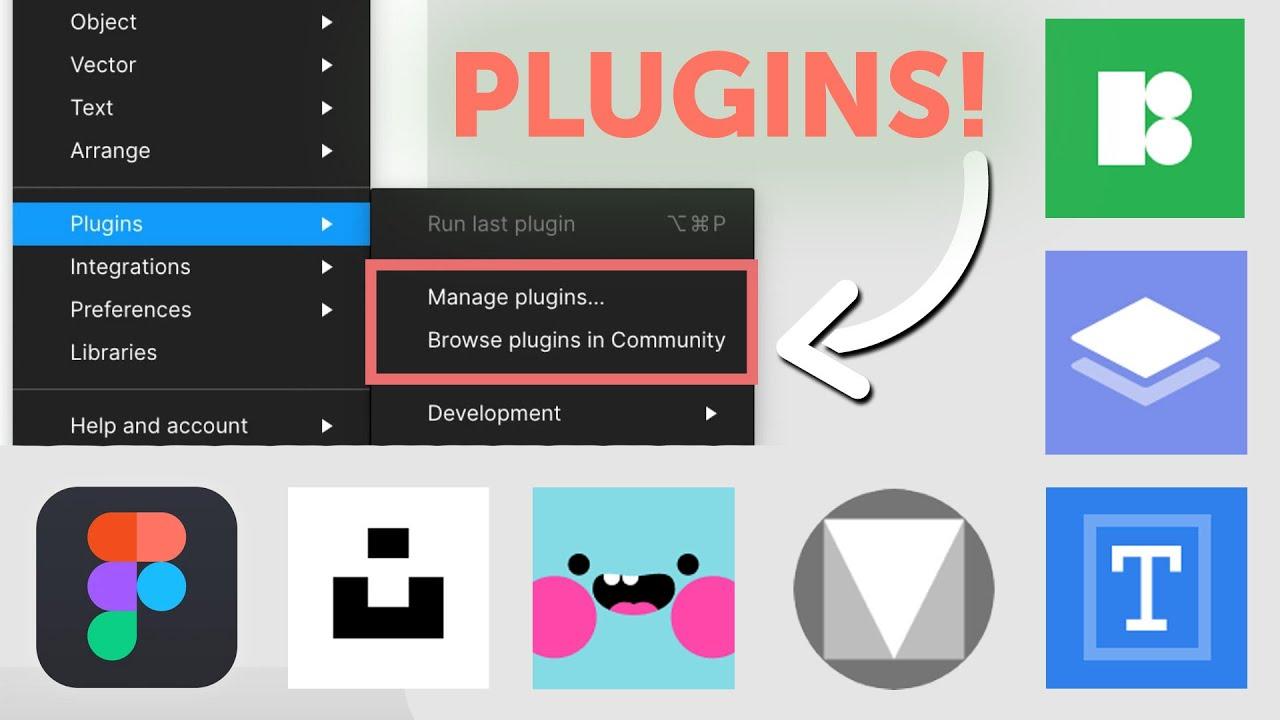
Tips for Getting the Most Out of Your Chosen Plugin
Choosing the right image optimizer plugin for your WordPress site can significantly enhance your site’s performance, but getting the most out of it requires some thoughtful strategies. Here are some tips to help you maximize the benefits of your chosen plugin:
- Understand Your Plugin’s Features: Each image optimizer comes with its own set of features. Familiarize yourself with options like bulk optimization, automatic compression on upload, and image format conversion. Knowing what your plugin can do will help you utilize it effectively.
- Set Optimal Compression Levels: Most plugins allow you to adjust compression settings. Testing different levels will ensure you find the right balance between image quality and file size. Aim for a level that retains visual clarity while minimizing loading times.
- Use Image Formats Wisely: Some plugins support modern formats like WebP, which provide better compression without sacrificing quality. If your plugin supports it, consider switching to these formats for even better optimization.
Another effective way to enhance your site’s performance is by regularly reviewing and optimizing existing images. Here are some practices to consider:
- Audit Your Media Library: Periodically check your media library for images that may not have been optimized. Most plugins allow you to identify and optimize images in bulk, which can save a lot of time.
- Leverage Lazy Loading: If supported, enable lazy loading for images. This technique loads images only when they enter the viewport, reducing initial load time and saving bandwidth.
- Use CDN Integration: If your plugin offers it, integrate a Content Delivery Network (CDN) to serve optimized images. This can dramatically improve load times, particularly for global audiences.
don’t overlook the importance of testing your website’s performance post-optimization. Utilize tools like Google PageSpeed Insights or GTmetrix to track improvements and identify any remaining issues. Here’s a simple table to summarize some key performance metrics to monitor:
| Metric | Before Optimization | After Optimization |
|---|---|---|
| Page Load Time | 3.2 seconds | 1.8 seconds |
| Image Size | 1.5 MB | 450 KB |
| SEO Score | 75 | 90 |
By implementing these strategies, you can ensure that your images not only look great but also contribute positively to your site’s overall performance and user experience. Happy optimizing!
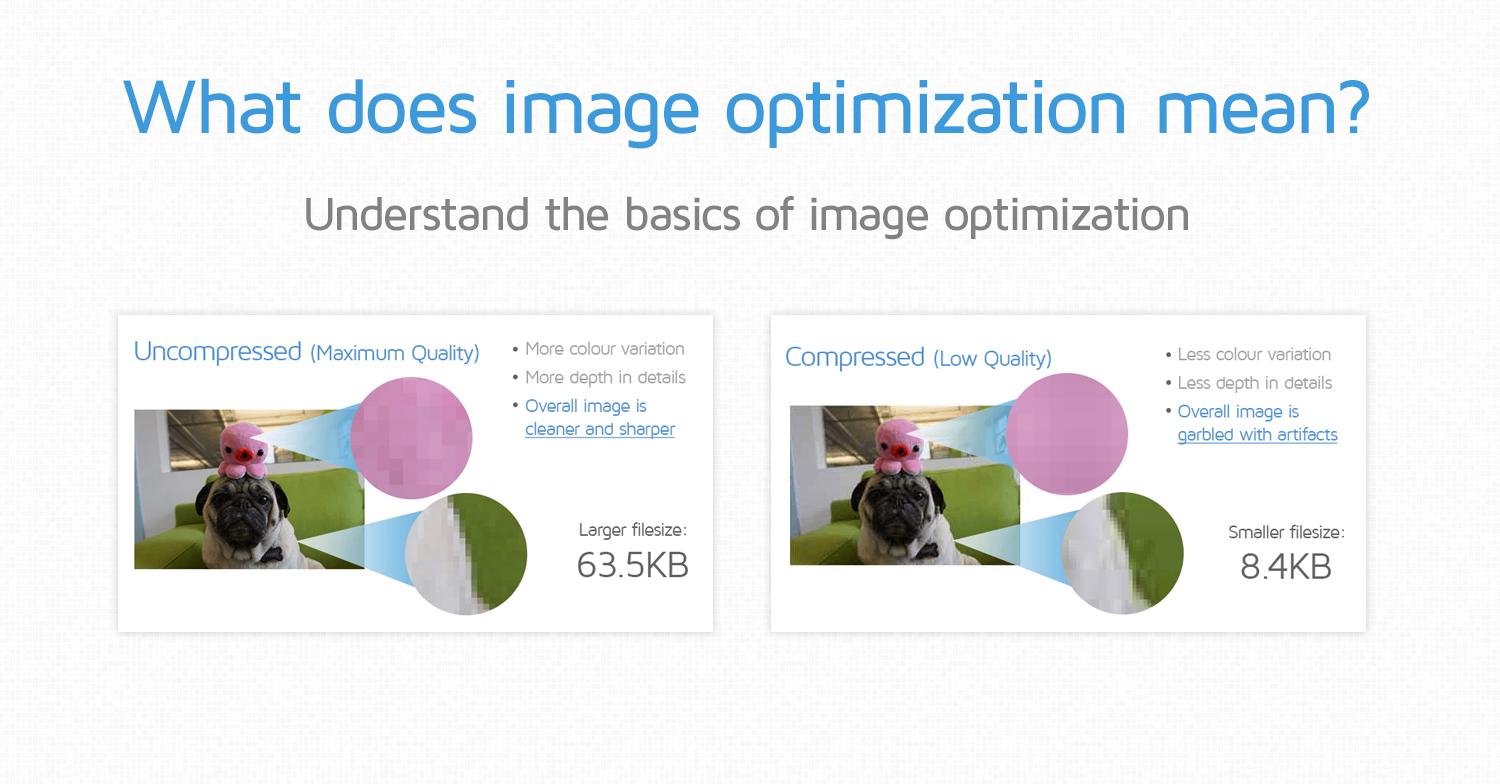
Conclusion: Elevate Your WordPress Site with Image Optimization
As you venture into the world of WordPress, image optimization emerges as a critical element in enhancing your site’s performance. With the right plugins, you can not only reduce loading times but also improve your search engine ranking, ensuring a seamless user experience. The plugins highlighted earlier offer a variety of features tailored to meet your specific needs, whether you’re a blogger, an eCommerce site owner, or a photographer showcasing your portfolio.
Consider adopting a strategic approach to image management by implementing the following practices:
- Choose the right format: Utilize formats like JPEG for photos and PNG for graphics with transparency to strike the right balance between quality and file size.
- Leverage lazy loading: This technique allows images to load only when they are about to enter the viewport, significantly improving initial load times.
- Regularly audit your media library: Keep your media library clean by removing unused images and optimizing existing ones periodically.
To further illustrate the benefits of image optimization, consider the following table that showcases the impact of image size on website performance:
| Image Size (KB) | Loading Time (seconds) | SEO Impact |
|---|---|---|
| 100 | 0.5 | High |
| 300 | 1.2 | Moderate |
| 500 | 2.5 | Low |
By investing a little time in optimizing images, you can dramatically enhance user engagement and satisfaction. Faster load times mean less frustration for your visitors, leading to lower bounce rates and higher conversions. Plus, with search engines increasingly prioritizing site speed as a ranking factor, you’ll benefit from improved visibility in search results.
Ultimately, the selection of the right image optimizer plugin will depend on your individual needs and technical comfort level. Whether you prefer a hands-off approach that automates the process or a tool that gives you more control over every aspect of image management, the options available are both diverse and powerful. Don’t overlook the potential of image optimization—it’s a straightforward way to take your WordPress site to new heights.
Frequently Asked Questions (FAQ)
Q&A: 15 Best WordPress Image Optimizer Plugins Free (2024)
Q: Why should I use an image optimizer plugin for my WordPress site?
A: Great question! Using an image optimizer plugin is essential for improving your website’s performance. When images are unoptimized, they can slow down your site, leading to a poor user experience and higher bounce rates. An image optimizer reduces file sizes without sacrificing quality, helping your site load faster and rank better on search engines. Plus, it saves bandwidth, which can be a game-changer for mobile users!
Q: Are all image optimizer plugins created equal?
A: Not at all! While some plugins may offer basic optimization features, others provide advanced options like bulk optimization, lazy loading, and integration with cloud storage. The best plugins also ensure that the image quality remains high after compression. In our article, we’ve highlighted 15 of the top free options available in 2024, each with unique features to fit different needs.
Q: What are some key features to look for in an image optimizer plugin?
A: When selecting an image optimizer plugin, consider features like:
- Automatic Optimization: Automatically optimize images upon upload.
- Bulk Optimization: Optimize all existing images in your media library at once.
- WebP Support: Convert images into the modern WebP format for better performance.
- Lazy Loading: Load images only when they enter the viewport to enhance page speed.
- Backup Options: Ensure your original images are backed up before optimization.
These features can significantly enhance both your workflow and your website’s performance!
Q: Are there any downsides to using image optimizer plugins?
A: While the benefits far outweigh the downsides, there are a few things to keep in mind. Some plugins may have limits on the number of images you can optimize for free or might require a premium upgrade for advanced features. Additionally, aggressive compression might lead to a loss of image quality, so always choose a plugin that allows you to customize compression levels.
Q: How do I choose the best image optimizer plugin for my needs?
A: Start by assessing your specific requirements. If you have a large media library, look for plugins that offer bulk optimization. If you frequently upload new images, automatic optimization is a must. Read reviews, check compatibility with your theme and other plugins, and consider your technical comfort level. Our article provides a detailed breakdown to help you make an informed choice!
Q: Can I use multiple optimizer plugins on my WordPress site?
A: It’s generally not recommended to use multiple image optimizer plugins simultaneously, as they can conflict and cause issues. Choose one plugin that meets your needs and stick with it. If you’re unsure, you can always try one, and if it doesn’t meet your expectations, deactivate it and try another from our list!
Q: How will using an image optimizer impact my SEO?
A: Optimizing your images can have a significant positive impact on your SEO. Faster loading times improve user experience, which is a ranking factor for search engines. Plus, optimized images can enhance your site’s overall performance and decrease bounce rates, both of which are favorable for SEO. Don’t forget to use descriptive alt tags as well, as they help search engines understand what your images depict!
Q: Are these plugins really free? Are there hidden costs?
A: Most of the plugins on our list are completely free with the option to upgrade to premium versions for additional features. However, the free versions are usually robust enough for most users. Always check the plugin details for any limitations or features that might require payment in order to avoid surprises down the line.
Q: How quickly can I expect to see results after installing an image optimizer?
A: You can see immediate results after optimizing your images! Page load times should improve right away, and you can use tools like Google PageSpeed Insights to measure the impact. Keep in mind, for ongoing benefits, regular optimization is key, especially as you add new images to your site.
Q: Where can I find these top image optimizer plugins?
A: You can easily find these plugins in the WordPress Plugin Directory or by searching for them directly from your WordPress dashboard. Our article provides links and detailed descriptions for each plugin, making it easy for you to explore and choose the best fit for your site.
Q: What if I encounter issues after optimizing my images?
A: If you run into any issues, most reputable plugins offer support through their documentation or user forums. It’s always a good idea to back up your images before optimization, so you have the originals if needed. If a plugin isn’t working well for you, don’t hesitate to try another one from our list!
—
Feel free to reach out if you have any more questions or need further assistance! Happy optimizing!
Final Thoughts
And there you have it—our roundup of the 15 best free WordPress image optimizer plugins for 2024! With the right tools at your fingertips, you can significantly enhance your website’s performance, boost your SEO rankings, and improve user experience, all while keeping your images vibrant and stunning.
Remember, optimizing images isn’t just a nice-to-have; it’s a must-have in today’s fast-paced digital world. Whether you’re a seasoned web developer or just starting your blogging journey, these plugins will help you strike the perfect balance between quality and speed.
So, why wait? Dive in, experiment with a few of these plugins, and watch your site transform. Your visitors—and your website’s loading times—will thank you for it! Happy optimizing, and here’s to a faster, more efficient site in 2024 and beyond!