Looking to launch your single product website? With WordPress, it’s easier than you think! This guide will walk you through each step, from choosing the perfect theme to optimizing for sales. Let’s turn your product dreams into reality—ready to get started?
How to Create a Single Product Website With WordPress: Easy Guide
Are you ready to take your product to the next level? Whether you’re launching a new gadget, showcasing a unique service, or promoting an artistic creation, having a dedicated website can make all the difference in attracting attention and converting visitors into loyal customers. But wait—before you get overwhelmed by the thought of web design and coding, let me assure you: creating a single product website using WordPress is easier than you might think! In this easy guide, we’ll walk through each step, from selecting the right theme to optimizing for search engines, all in a friendly, straightforward manner. By the end of this article, you’ll be equipped with everything you need to set up a stunning, functional website that highlights your product and resonates with your target audience. So, grab a cup of coffee, and let’s dive into the exciting world of WordPress and single product websites!
Understanding the Benefits of a Single Product Website
- Clear Messaging: With only one product to showcase, you can craft a straightforward narrative that resonates with your audience. Every element of the site can funnel visitors toward understanding the product’s unique value.
- Optimized User Experience: A single product site minimizes distractions. Visitors can easily navigate through features, benefits, and purchase options without being overwhelmed by multiple choices.
- Targeted Marketing: You can tailor your marketing campaigns specifically to the product, allowing for more focused advertising efforts. This means better ROI as your messaging is consistent across all channels.
- Enhanced SEO Potential: With a singular focus, you can optimize your website for specific keywords related to your product. This can significantly boost your visibility on search engines, driving targeted traffic to your site.
- Increased Conversion Rates: By concentrating on one product, you can create a compelling sales funnel that guides visitors toward making a purchase, ultimately increasing your conversion rates.
When designing your single product website, consider these vital components:
| Element | Description |
|---|---|
| Hero Image | A stunning visual that immediately captures attention and showcases the product. |
| Compelling Copy | Engaging text that highlights features and benefits, encouraging visitors to act. |
| Call-to-Action | Clear buttons guiding users to make a purchase or sign up for more information. |
| Testimonials | Social proof in the form of reviews or user stories that build trust and credibility. |
| FAQ Section | Answers to common questions that can alleviate buyer concerns and reduce barriers to purchase. |
Additionally, a single product website fosters a community around your brand. By creating dedicated spaces for customer interaction—such as forums or comment sections—you can cultivate loyalty and encourage advocacy. Engaged customers often become your best marketers, spreading the word about your product within their networks.
a single product website is not just a digital storefront; it’s a strategic tool that can propel your business forward. With focused efforts and a clear message, you can turn visitors into loyal customers and advocates for your brand.
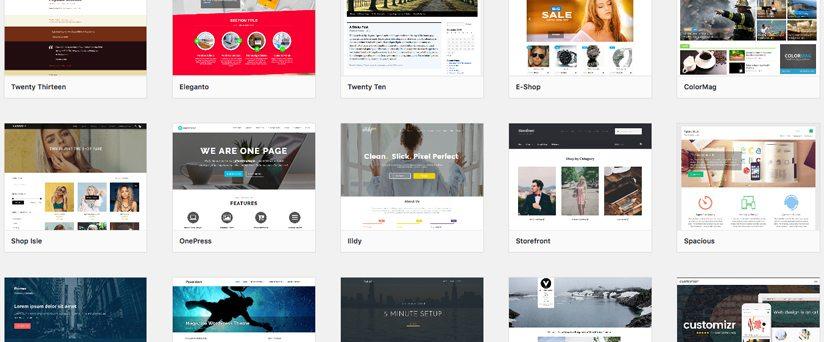
Choosing the Right WordPress Theme for Your Product
When it comes to showcasing your product online, the theme you choose for your WordPress site can make all the difference. A well-designed theme not only enhances your website’s aesthetic appeal but also affects functionality and user experience. Here are some key factors to consider when selecting the perfect theme for your single product website:
- Responsiveness: Ensure the theme is mobile-friendly. A responsive design adapts seamlessly to different screen sizes, giving users a positive experience whether they’re on a desktop, tablet, or smartphone.
- Customizability: Look for themes that allow for easy customization. You should be able to adjust colors, fonts, and layouts without needing extensive coding knowledge.
- Loading Speed: A theme with optimized code and lightweight features will load faster, improving user engagement and SEO rankings.
- Integration Options: Choose a theme that works well with essential plugins, such as WooCommerce, for e-commerce functionality, or SEO plugins for better visibility.
Another crucial aspect is the overall design and layout. You want a theme that highlights your product and draws attention to key elements, such as:
| Feature | Importance |
|---|---|
| Product Images | High-quality images showcase your product effectively. |
| Call-to-Action Buttons | Clear CTAs help guide customers towards making a purchase. |
| Product Descriptions | Detailed descriptions inform and persuade potential buyers. |
Lastly, don’t overlook the support and updates offered by the theme developers. A theme that receives regular updates is less likely to experience compatibility issues with WordPress and plugins. Additionally, reliable support can help resolve any challenges you might encounter while setting up or customizing your theme.
By carefully considering these elements, you can choose a WordPress theme that not only fits your brand but also creates an engaging and efficient shopping experience for your customers. Your product deserves to shine, and the right theme will help you achieve just that!

Essential Plugins to Enhance Your Product Site
When it comes to building a single product website with WordPress, the right plugins can make all the difference. These essential tools not only enhance functionality but also improve user experience and drive conversions. Here’s a curated list of plugins that can elevate your product site to new heights:
- WooCommerce: This powerhouse plugin is a must-have for any product-centric site. It transforms your WordPress site into a fully functional eCommerce platform, allowing you to manage products, orders, and payments effortlessly.
- Elementor: With its drag-and-drop interface, Elementor lets you design stunning product pages without any coding knowledge. Create engaging layouts and customize them to match your brand’s identity.
- Yoast SEO: To ensure your product site reaches its target audience, Yoast SEO helps you optimize your content for search engines. From keyword analysis to readability checks, this plugin is crucial for boosting visibility.
- WPForms: Having a reliable contact form is vital for customer inquiries and feedback. WPForms allows you to create customized forms quickly, enhancing communication and engagement with potential buyers.
Beyond basic functionalities, some plugins can help you create a more compelling shopping experience:
- OptinMonster: Capture leads and grow your email list with smart opt-in forms. With targeted campaigns and analytics, you can turn visitors into loyal customers.
- MonsterInsights: Understanding your audience is key to effective marketing. This Google Analytics plugin for WordPress helps you track user behavior and make data-driven decisions.
- TrustPulse: Social proof can significantly increase trust and conversion rates. TrustPulse uses real-time notifications to showcase customer activity, encouraging visitors to make a purchase.
| Plugin | Key Feature | Benefit |
|---|---|---|
| WooCommerce | Full eCommerce capabilities | Seamlessly sell products |
| Elementor | Drag-and-drop builder | Easy page design |
| Yoast SEO | SEO optimization tools | Improved search rankings |
| WPForms | Customizable forms | Enhanced user engagement |
Choosing the right combination of plugins will not only simplify the management of your product site but also create a captivating experience for your visitors. By investing in these essential tools, you set the stage for higher conversions and customer satisfaction. Start implementing these plugins today to unlock your website’s full potential!
Crafting Compelling Product Descriptions That Sell
- Understand Your Audience: Tailor your language and tone to resonate with your target market. Know their pain points and how your product solves them.
- Focus on Benefits, Not Just Features: While it’s important to list features, emphasize the benefits those features provide. For instance, instead of just stating “water-resistant,” explain how it allows for worry-free outdoor use.
- Use Vivid Imagery: Paint a picture with words. Instead of saying “comfortable,” describe the feeling of sinking into a plush sofa after a long day.
- Incorporate Storytelling: Share a brief story about the product’s creation or its impact on someone’s life. This personal touch can create a connection with potential buyers.
- Include Keywords for SEO: Strategically place relevant keywords that your audience might use to find your product. This helps improve visibility on search engines.
Additionally, consider formatting to enhance readability. Use bullet points to break down complex information, and incorporate headers to guide the reader through the description. A well-structured product description can lead to higher engagement.
| Element | Description |
|---|---|
| Title | Catchy and clear, reflecting the product’s essence. |
| Bulleted List | Quickly highlights key features and benefits. |
| Call to Action | Encourages immediate purchase or signup. |
| Visuals | High-quality images or videos to showcase the product. |
Lastly, don’t forget to include a strong call to action. Phrases like “Order now to experience the difference!” or “Limited stock available, get yours today!” can create a sense of urgency that propels customers toward making a purchase. The right combination of persuasive writing and strategic formatting can lead to a significant increase in sales and customer satisfaction.

Optimizing Your Site for SEO to Drive Traffic
- Keyword Research: Identify relevant keywords and phrases that potential customers might use to find your product. Utilize tools like Google Keyword Planner or Ubersuggest to discover popular search terms.
- On-Page SEO: Ensure your primary keyword appears in critical locations such as:
- Page Title
- Meta Description
- Headings (H1, H2, etc.)
- Image Alt Text
- High-Quality Content: Create engaging and informative content that addresses your audience’s needs. Use a conversational tone to make it relatable.
- Mobile Optimization: With a significant portion of users browsing on mobile devices, ensure your site is responsive and easy to navigate on smaller screens.
Another critical aspect is optimizing your site’s loading speed. A slow website can frustrate users and lead to higher bounce rates. You can use tools like Google PageSpeed Insights to analyze your site’s performance. Here are some tips to enhance speed:
- Compress Images: Use tools like TinyPNG to reduce image sizes without losing quality.
- Minimize HTTP Requests: Limit the number of elements on each page to reduce loading time.
- Enable Browser Caching: Allow browsers to store website files for faster loading during repeat visits.
| SEO Strategy | Tool/Resource |
|---|---|
| Keyword Research | Google Keyword Planner |
| SEO Analysis | SEMrush |
| Image Compression | TinyPNG |
| Speed Testing | Google PageSpeed Insights |
don’t underestimate the power of backlinks. Building a network of quality backlinks can significantly improve your site’s authority and ranking in search results. Consider guest blogging, collaborating with influencers, or engaging in online communities related to your product. Each of these strategies can create valuable links back to your site.
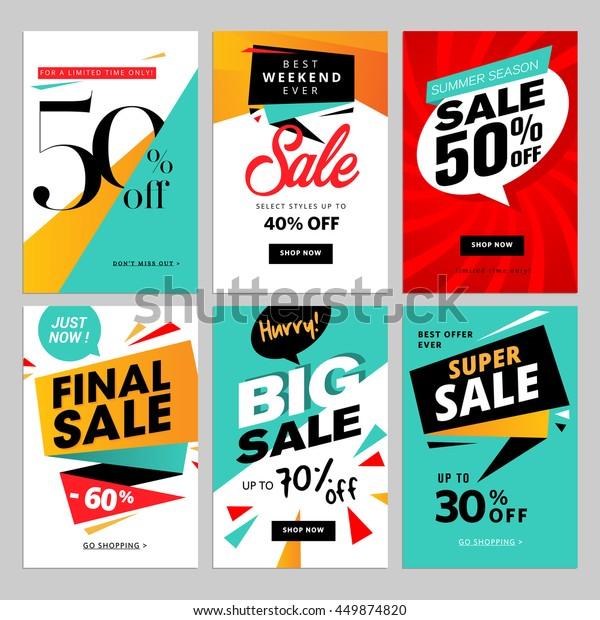
Designing an Eye-Catching Layout That Captivates Visitors
Creating an engaging layout is essential for a single product website, as it can significantly influence visitors’ first impressions and their likelihood to convert. To achieve a captivating design, focus on a clean and intuitive structure that allows users to navigate seamlessly through the content. Here are some essential elements to consider:
- Visual Hierarchy: Utilize size, color, and placement to guide visitors’ attention to key elements, such as product images and call-to-action buttons.
- Color Scheme: Choose a cohesive color palette that reflects your brand identity while maintaining visual appeal. Aim for contrast to make important features stand out.
- Whitespace: Don’t underestimate the power of whitespace. It enhances readability and creates a breathable layout, allowing users to focus on essential information without feeling overwhelmed.
Images play a crucial role in a product site. Use high-quality images that showcase your product from multiple angles. Consider implementing an image gallery or a slider to give visitors a comprehensive view. Ensure images are optimized for web use to maintain fast loading times.
Typography also affects your layout’s effectiveness. Select two or three complementary fonts that enhance readability and reflect your brand personality. Use larger font sizes for headlines and smaller sizes for body text, ensuring a clear distinction between different sections:
| Font Type | Usage |
|---|---|
| Headline Font | Catchy and bold for main titles |
| Body Font | Easy-to-read for descriptions |
| Call-to-Action Font | Eye-catching for buttons |
Moreover, integrating user-generated content, such as reviews or testimonials, can enhance trust and credibility. Display these prominently on your site to reassure potential customers about the quality of your product. A dedicated section for reviews, perhaps designed in a visually appealing card format, can invite visitors to explore the experiences of others.
ensure that your layout is responsive, as an increasing number of users shop on mobile devices. Optimize your design for various screen sizes, ensuring that every element remains accessible and visually appealing regardless of the device being used.

Integrating Payment Options for Smooth Transactions
When creating a single product website, ensuring that your customers have a seamless purchasing experience is crucial. To achieve this, integrating a variety of payment options is essential. This not only caters to different customer preferences but also enhances the overall user experience. Here are some key points to consider:
- Diverse Payment Gateways: Incorporate popular payment gateways like PayPal, Stripe, and Square. Each of these platforms offers unique advantages, making it easier for customers to complete transactions.
- Mobile Payment Options: With the increasing use of mobile devices for shopping, integrating options like Apple Pay and Google Pay can significantly boost conversion rates.
- Local Payment Methods: If you’re targeting specific geographical areas, consider including local payment methods that your audience trusts. This could be a game-changer in building credibility.
Adding these payment options is straightforward with WordPress. Most e-commerce plugins, such as WooCommerce, allow you to select and configure payment gateways easily. Here’s a simple breakdown of how to set it up:
| Step | Description |
|---|---|
| 1 | Install and activate WooCommerce plugin. |
| 2 | Navigate to WooCommerce settings and select the ‘Payments’ tab. |
| 3 | Choose your desired payment methods and follow the setup instructions. |
| 4 | Test the payment options to ensure they work properly. |
Similarly, consider implementing a simple checkout process. A streamlined experience reduces cart abandonment and encourages purchases. Here are some tips:
- Guest Checkout: Allow customers to make purchases without creating an account.
- Minimal Form Fields: Keep the checkout form concise to avoid overwhelming customers.
- Clear Call-to-Action: Use bold buttons with clear messages like “Complete Purchase” to guide users through the payment process.
Lastly, don’t overlook the importance of security. Customers must feel safe when entering their payment information. Ensure that your site uses SSL certificates and complies with PCI standards. This builds trust and encourages repeat business.
By thoughtfully integrating diverse payment options and focusing on creating an easy, secure checkout process, you’ll not only enhance customer satisfaction but also increase your sales potential. The right approach can make your single product website a go-to destination for your audience.
Utilizing Social Proof to Build Trust and Credibility
In today’s digital landscape, social proof has become a crucial element in establishing trust and credibility for your single product website. When potential customers see real people endorsing your product, it creates a sense of assurance that they’re making the right choice. Here are several ways to effectively incorporate social proof into your site:
- Customer Testimonials: Showcase genuine feedback from customers who have used your product. Use their names and photos (with permission) to add authenticity. A well-placed testimonial can speak volumes about your product’s value.
- User-Generated Content: Encourage your customers to share their experiences on social media. Display this content on your site to demonstrate real-life usage of your product. It builds community and shows prospective buyers that others enjoy your offering.
- Influencer Endorsements: Collaborate with influencers in your niche to reach broader audiences. When influencers recommend your product, their followers are more likely to trust your brand based on that endorsement.
- Trust Badges: Incorporate badges that showcase security, satisfaction guarantees, or industry awards. These symbols can significantly boost consumer confidence when making a purchasing decision.
Another effective strategy is to display customer numbers or sales metrics. For example, if you’ve sold a certain number of units or have a growing customer base, make that information visible. It signals to new visitors that your product is popular and well-received.
| Social Proof Type | Benefits |
|---|---|
| Customer Testimonials | Enhances credibility and personal connection. |
| User-Generated Content | Creates community and trust through real user experiences. |
| Influencer Endorsements | Expands reach and builds instant credibility. |
| Trust Badges | Assures safety and reliability to potential buyers. |
| Sales Metrics | Demonstrates popularity and reliability of the product. |
Lastly, always remember to keep the feedback transparent. If there are any negative reviews, don’t shy away from displaying them. Instead, respond thoughtfully and address the concerns raised. This transparency shows potential customers that you value feedback and are committed to improving your product and service. By effectively utilizing social proof, you can significantly enhance trust and credibility, making your single product website a go-to destination for buyers.
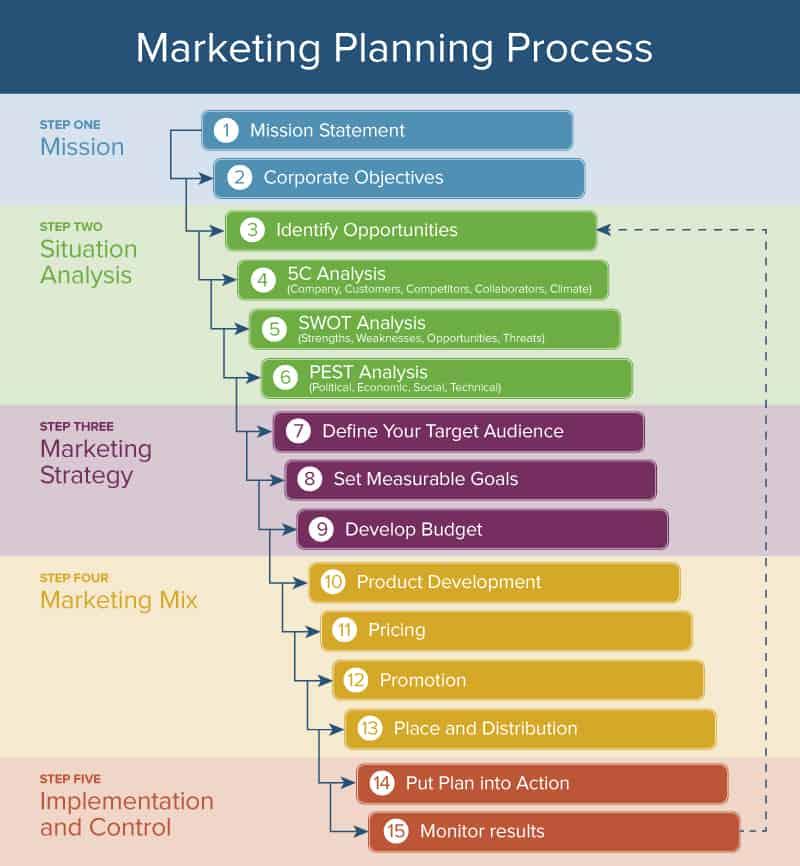
Creating a Strategic Marketing Plan to Promote Your Product
When it comes to promoting your product effectively, a strategic marketing plan is essential. This plan serves as your roadmap, guiding your efforts and ensuring that you reach your target audience with the right message at the right time. Here are some steps to consider when crafting your marketing plan:
- Define Your Goals: Identify what you want to achieve with your marketing efforts. Are you looking to increase sales, build brand awareness, or launch a new product?
- Identify Your Target Audience: Understand who your ideal customers are. Consider demographics, interests, and pain points that your product can address.
- Analyze Your Competition: Research your competitors to understand their strategies. Identify what they’re doing well and where there are gaps you can exploit.
- Select Your Marketing Channels: Choose the platforms that will be most effective for reaching your audience. This might include social media, email marketing, content marketing, or paid advertising.
- Set a Budget: Determine how much you’re willing to spend on your marketing efforts. This will help you allocate resources effectively across different channels.
- Develop Your Messaging: Craft compelling messages that resonate with your audience. Highlight the unique benefits of your product to stand out from the competition.
- Measure and Optimize: Use analytics to track your marketing performance. Don’t hesitate to adjust your strategies based on what the data tells you.
To visualize your plan, consider creating a simple table to outline your marketing strategies. Here’s an example:
| Marketing Channel | Objective | Budget |
|---|---|---|
| Social Media | Engagement & Awareness | $500 |
| Email Marketing | Lead Nurturing | $300 |
| Content Marketing | SEO & Authority Building | $400 |
| Paid Ads | Direct Sales | $800 |
As you implement your marketing plan, remember that consistency is key. Regularly engage with your audience, provide valuable content, and keep your messaging aligned with your goals. By following this strategic approach, you will increase the chances of successfully promoting your product and achieving your business objectives.

Monitoring Performance and Making Improvements for Success
Once your single product website is up and running, the real work begins—monitoring its performance and making strategic improvements to ensure your success. Tracking key metrics can provide invaluable insights into how your audience interacts with your site, allowing you to fine-tune your strategy and maximize conversions.
Start by focusing on essential analytics tools to gather data on your website’s performance. Google Analytics is a must-have for any website owner. It offers comprehensive insights into visitor behavior, traffic sources, and conversion rates. Make sure to pay attention to:
- Page Views: Understand which pages attract the most traffic.
- Bounce Rate: Identify how many visitors leave without taking action.
- Average Session Duration: Gauge how engaged your visitors are with your content.
In addition to Google Analytics, consider using heatmap tools like Hotjar or Crazy Egg. These tools visually represent how users navigate your site, helping you identify hotspots and areas that may need improvement. By visualizing user behavior, you can tweak your design, placement of calls to action, and overall user experience to increase engagement.
Regularly assessing your website’s loading speed is another critical component of performance monitoring. A slow-loading site can deter potential customers, so consider using tools like GTmetrix or Google PageSpeed Insights for analysis. Here are a few quick fixes to reduce loading times:
- Optimize Images: Compress images without compromising quality.
- Minimize HTTP Requests: Limit the number of elements on each page.
- Enable Caching: Utilize browser caching for faster reloads.
Lastly, don’t forget to gather feedback directly from your users. Use surveys or feedback forms to understand what visitors like or dislike about your site. Analyzing this qualitative data can lead to valuable insights that numbers alone might miss. Here’s a simple table to illustrate potential feedback categories:
| Feedback Category | Example Comments |
|---|---|
| Design | “The layout is clean and attractive.” |
| Usability | “It was easy to find and purchase the product.” |
| Content | “More product details would be helpful.” |
By continuously monitoring your website’s performance and making data-driven improvements, you not only enhance the user experience but also increase the likelihood of achieving your business goals. In this digital age, staying proactive is key to maintaining a competitive edge.
Frequently Asked Questions (FAQ)
Sure! Here’s a Q&A section for an article titled “How to Create a Single Product Website With WordPress: Easy Guide”:
Q1: Why should I create a single product website?
A: Great question! A single product website allows you to focus all your marketing efforts on one product, making it easier to tell your product’s story and showcase its benefits. This targeted approach can lead to higher conversion rates because visitors won’t be distracted by other products. Plus, it’s a fantastic way to build a brand around that one product!
Q2: Is WordPress really the best platform for this?
A: Absolutely! WordPress is user-friendly, flexible, and has a plethora of themes and plugins specifically designed for eCommerce. Whether you’re a tech novice or a seasoned developer, WordPress caters to all skill levels. Plus, it’s SEO-friendly, which makes it easier for potential customers to find your product online.
Q3: What do I need to get started?
A: To kick off your single product website, you’ll need a domain name, web hosting, and a WordPress installation. Don’t worry; there are many hosting providers that offer easy 1-click WordPress installations. Once you have those, you can choose a theme that suits your product and start customizing!
Q4: How do I choose the right theme for my product?
A: Look for a theme specifically designed for single product showcases or eCommerce. A good theme should be visually appealing, mobile-responsive, and easy to navigate. Pay attention to the demo versions of the themes to see how your product can be displayed effectively. A clean, professional look can make all the difference in attracting customers!
Q5: Do I need to know how to code to create my website?
A: Not at all! One of the biggest advantages of using WordPress is that you don’t need to know how to code. Many themes come with drag-and-drop builders that let you customize your site visually. If you do want to tweak some code, there are plenty of resources and tutorials available, but it’s definitely not a requirement!
Q6: What about payment processing? How do I set that up?
A: Setting up payment processing is easier than you might think! You can use plugins like WooCommerce or Easy Digital Downloads, which integrate seamlessly with WordPress. These tools allow you to accept payments through various methods, such as credit cards, PayPal, or even Stripe, ensuring your customers have a smooth checkout experience.
Q7: How can I drive traffic to my single product site?
A: Great question! Start by optimizing your site for search engines (SEO) to ensure people can find you organically. Utilize social media marketing to share your product and engage with your audience. Consider running targeted ads on platforms like Facebook or Google to reach potential customers directly. Content marketing, like blogging about your product’s benefits, can also draw traffic to your site.
Q8: What if I encounter issues during the setup process?
A: Don’t worry; you’re not alone! The WordPress community is vast and supportive. You can find countless tutorials, forums, and even support from your theme or plugin developers. If you’re facing a specific issue, a quick Google search usually leads you to a solution. Plus, we’ll cover common pitfalls in the guide to help you avoid them!
Q9: Can I expand my website in the future?
A: Definitely! One of the best features of WordPress is its scalability. You can start with a single product site and easily expand to include more products or features as your business grows. With the right plugins and theme, adding additional products, creating new pages, or even launching a blog is just a click away.
Q10: Is it really worth the effort to create a single product website?
A: Absolutely! While it does take some effort to set up, the rewards can be substantial. A well-designed single product website can significantly enhance your brand visibility, create a direct connection with your customers, and ultimately drive sales. Plus, with our easy guide, you’ll be on your way to creating a stunning site in no time!
Feel free to adjust any of the Q&A sections to better align with the content and purpose of your article!
In Conclusion
Outro
And there you have it! Creating a single product website with WordPress doesn’t have to be a daunting task. With the right tools and a little creativity, you can showcase your product in a way that captivates your audience and drives sales. Remember, the key is to keep things simple, user-friendly, and visually appealing.
If you’ve followed along, you’re well on your way to launching a stunning website that highlights what makes your product special. Don’t hesitate to experiment with different themes, plugins, and layouts until you find what works best for you. The beauty of WordPress is that it’s incredibly versatile, so let your imagination run wild!
Now that you’re equipped with the knowledge to build your single product website, it’s time to take action. Get started today, and watch as your vision comes to life. Whether you’re selling handmade crafts, innovative tech gadgets, or anything in between, your unique offering deserves to shine.
So go ahead, take that leap of faith. Your future customers are waiting to discover what you have to offer! Happy building!




