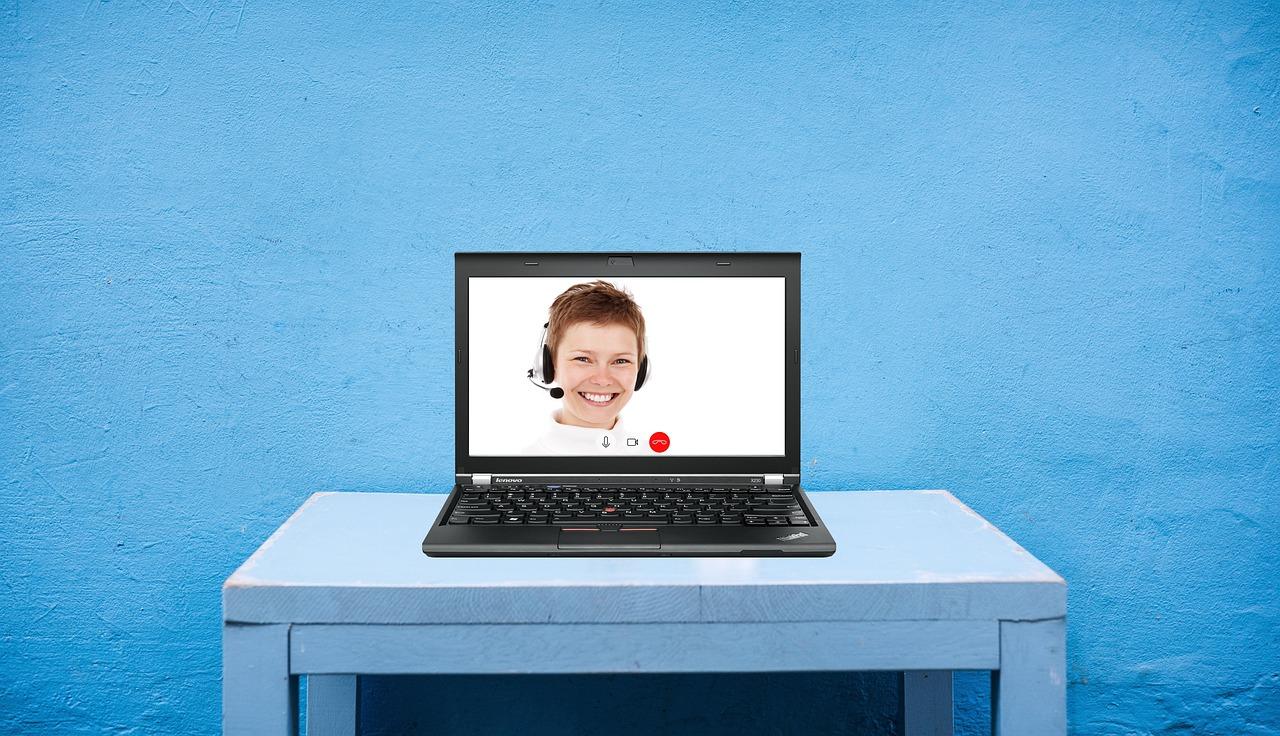Looking to streamline your WordPress site? Bulk creating pages can save you tons of time! In this quick guide, I’ll show you easy methods to generate multiple pages effortlessly. Let’s dive in and make your website management a breeze in 2025!
How to Bulk Create Pages in WordPress: A Quick Guide for 2025
Introduction:
Are you tired of the tedious process of creating pages in WordPress one by one? Whether you’re a blogger, a business owner, or a digital marketer, managing your website’s content can sometimes feel like an uphill battle. But what if I told you there’s a smarter way to streamline this process? In 2025, with the advancements in WordPress tools and plugins, bulk creating pages has never been easier!
In this quick guide, we’ll take you through the ins and outs of efficiently generating multiple pages without the usual hassle. You’ll learn practical tips and tricks that will not only save you time but also enhance your workflow, allowing you to focus on what really matters—creating amazing content that engages your audience. So, grab your coffee, and let’s dive into the world of bulk page creation in WordPress! Your future self will thank you.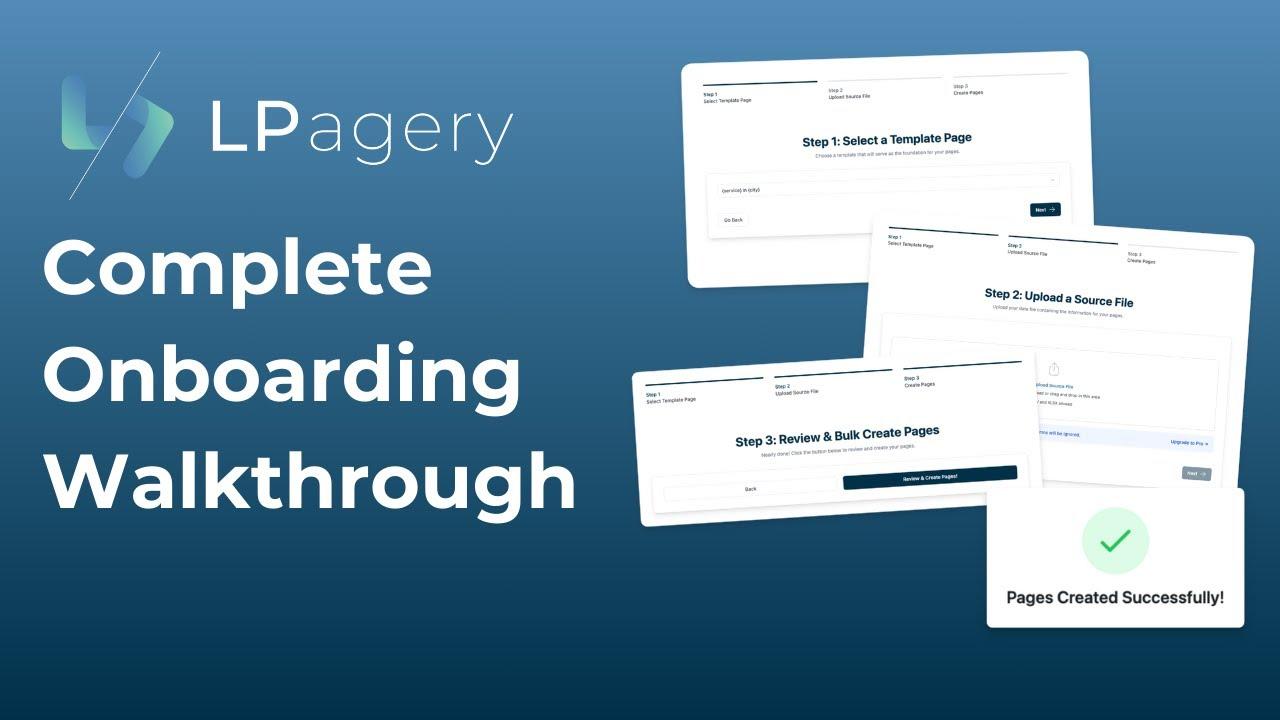
Understanding the Need for Bulk Page Creation in WordPress
In today’s fast-paced digital landscape, the ability to efficiently manage content is crucial for any website owner. Whether you’re launching a new project, expanding an existing blog, or setting up a multi-page site, bulk page creation in WordPress can significantly streamline your workflow. This process allows you to create multiple pages at once, saving precious time and effort that can be directed towards more strategic aspects of your site, such as content quality and user engagement.
Imagine the scenario where you need to establish a portfolio site with numerous project pages, or perhaps a resource hub requiring a dedicated page for each topic. Manually creating each page can be tedious and error-prone. By utilizing bulk creation techniques, you can:
- Increase Efficiency: Automate repetitive tasks and reduce the time spent on administrative duties.
- Maintain Consistency: Ensure that all pages adhere to the same format and design standards.
- Enhance Scalability: Easily scale your website as your content needs grow.
- Focus on Strategy: Spend more time on content planning and marketing rather than mundane page creation.
Moreover, bulk page creation can be particularly advantageous for businesses and organizations that require numerous landing pages for different campaigns or services. For instance, a company launching a new product line may need individual pages for each product, complete with descriptions, images, and specifications. By generating these pages in bulk, you can ensure that each product receives the attention it deserves without overextending your resources.
Additionally, the bulk creation process allows for a more organized approach to content management. You can categorize your pages effectively from the outset, which not only helps in maintaining a clean backend structure but also improves user experience and SEO. When users navigate your site, having well-defined categories and a logical structure can lead to higher engagement rates and lower bounce rates.
Utilizing plugins or custom scripts to automate bulk page creation is another powerful approach. By leveraging tools specifically designed for WordPress, you can easily integrate features like:
| Plugin/Tool | Description |
|---|---|
| WP All Import | Import pages from CSV files with ease. |
| Bulk Page Creator | Create multiple pages using a user-friendly interface. |
| Custom Scripts | Tailor-made solutions for specific bulk creation needs. |
By understanding the necessity of bulk page creation, you empower yourself to take full control of your WordPress site. This approach not only makes the initial setup more manageable but also positions you for long-term success as your content needs evolve. Embracing this strategy can lead to a more dynamic, responsive website that meets the demands of your audience while optimizing your time and resources.

Exploring the Benefits of Streamlining Your Workflow
Streamlining your workflow in WordPress can significantly enhance productivity and creativity. By bulk creating pages, you can save time and reduce the chaos that often comes with managing multiple projects. Imagine being able to launch an entire section of your site with just a few clicks—no more tedious individual page setups!
Here are some key benefits of streamlining your workflow:
- Increased Efficiency: By creating multiple pages at once, you eliminate repetitive tasks, allowing you to focus on what truly matters—content creation.
- Consistency: Bulk page creation ensures a uniform layout and design across all your pages, reinforcing your brand identity.
- Time-Saving: With built-in tools and plugins, you can easily replicate page templates, drastically reducing the time required for setup.
- Improved Collaboration: When working with teams, a streamlined workflow allows for better coordination and less miscommunication, making it easier to manage large projects.
Utilizing bulk creation plugins can transform your WordPress experience. These tools often come with features like:
- Custom Template Usage: Use predefined layouts to maintain visual harmony across all pages.
- SEO Optimization: Some plugins even help you optimize each page for search engines during the bulk creation process.
- Easy Duplication: Clone existing pages, updating only the necessary details, which is especially handy for similar content.
| Plugin Name | Key Feature | Price |
|---|---|---|
| Page Generator Pro | Dynamic content creation | $99/year |
| WP Bulk Page Creator | Template duplication | $49/year |
| WP All Import | Data import for bulk pages | $99/year |
Furthermore, taking advantage of features such as bulk editing can transform your site management. Imagine being able to update titles, metadata, and even content across multiple pages simultaneously. This not only streamlines the management process but also ensures that your content remains fresh and relevant.
The difference between a chaotic site and one that is streamlined can not only be felt in your productivity but also in your audience’s experience. When your workflow is efficient, you can dedicate more time to engaging and growing your community, enhancing your site’s overall impact.
Choosing the Right Tools and Plugins for Bulk Page Creation
When it comes to bulk page creation in WordPress, selecting the right tools and plugins can make all the difference. With a myriad of options available, it’s essential to choose solutions that not only streamline your workflow but also enhance your site’s functionality. Here are some considerations and suggestions to help you make the best choice.
First, look for plugins that specialize in bulk operations. These tools typically offer features that allow you to:
- Create multiple pages at once: Some plugins let you generate dozens or even hundreds of pages simultaneously based on predefined templates.
- Import content from CSV or XML: This feature is vital for those looking to migrate existing content or create standardized pages quickly.
- Customize URLs and SEO settings: Ensuring that each page is optimized for search engines from the get-go can save you a ton of time later.
Here are a few recommended plugins that can help you in your bulk page creation journey:
| Plugin Name | Key Features | Price |
|---|---|---|
| Bulk Page Creator | Generate unlimited pages, custom templates | Free |
| WP All Import | Import data from CSV/XML, scheduling | Starting at $99 |
| Quick Page/Post Redirect Plugin | Redirect management for bulk pages | Free |
Another aspect to consider is the compatibility of the plugins with your current WordPress theme and other plugins. A helpful tip is to check user reviews and support forums for any reported conflicts. It’s essential to ensure that the tools you choose will work harmoniously within your existing setup.
Don’t forget about the importance of usability. A well-designed plugin interface can significantly reduce the learning curve and enhance your efficiency. Look for plugins that offer:
- User-friendly dashboards: A clean, intuitive layout makes navigation easier.
- Comprehensive documentation: Access to tutorials and guides helps you troubleshoot issues quickly.
- Responsive support: Good customer service can be a lifesaver when you encounter problems.
Lastly, always keep performance in mind. With bulk page creation, there’s a risk of slowing down your site. Opt for plugins that are optimized for speed and light on resources. A little research can go a long way in ensuring that your bulk creation process doesn’t come at the expense of your site’s performance.
Step-by-Step Guide to Using the WordPress Bulk Page Plugin
Getting Started
Before diving into the WordPress Bulk Page Plugin, you’ll want to ensure that you have it installed and activated. Here’s how:
- Navigate to your WordPress dashboard.
- Select Plugins and then click on Add New.
- Search for “Bulk Page Creator.”
- Click Install Now and then activate the plugin.
Creating Pages in Bulk
Now that the plugin is ready to go, creating multiple pages is a breeze. Follow these simple steps:
- Go to the Pages section in your dashboard.
- Select Bulk Page Creator from the menu.
- In the creation form, you can specify the number of pages you want to create.
- Name your pages using a template. For example, “Page {number}” to automatically number them.
- You can also set a parent page and adjust visibility settings here.
Customizing Your Pages
Once you’ve generated your pages, it’s time to customize them to fit your website’s theme. Here’s how:
- Use the Quick Edit feature to adjust titles, slugs, and publication dates.
- Access each page to add content, images, and other media that align with your brand.
- Consider using a page builder plugin for more complex layouts.
Table of Bulk Page Options
| Option | Description |
|---|---|
| Page Title | Name your page, e.g., “Service {number}”. |
| Parent Page | Choose a parent for better organization. |
| Status | Select whether to publish, draft, or private. |
Final Touches
After creating and customizing your pages, it’s crucial to review them for consistency and branding. Make sure:
- Your content is engaging and relevant to your audience.
- All links and images are functioning correctly.
- Your SEO settings are optimized for each page.
With these steps, you will be able to efficiently create and manage multiple pages in WordPress, saving you time and enhancing your website’s overall organization.
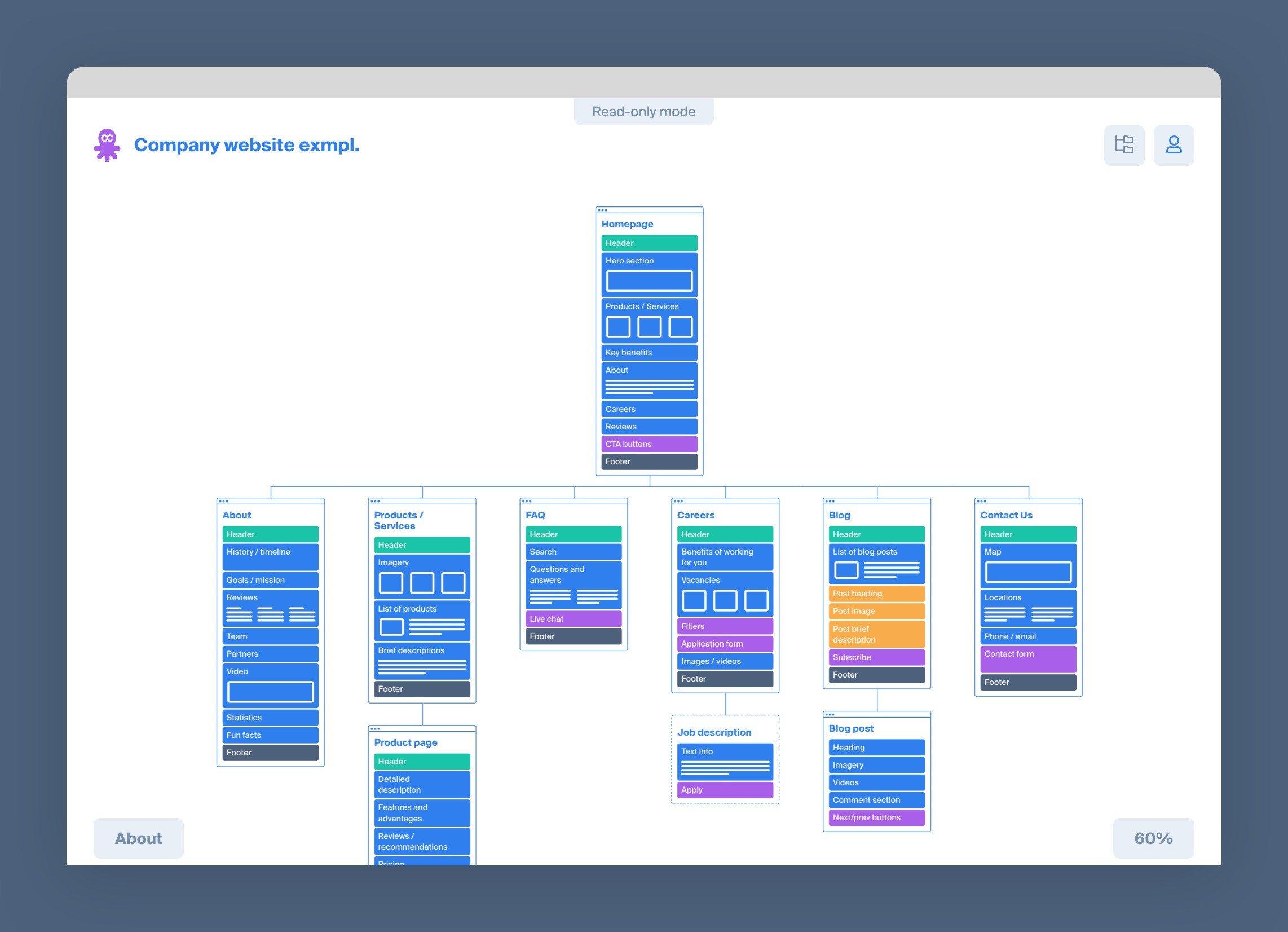
Tips for Structuring Your Pages for Optimal SEO
When creating pages in WordPress, it’s essential to keep SEO in mind from the start. A well-structured page not only delights your visitors but also makes it easier for search engines to understand and index your content. Here are some strategies to consider:
Utilize Header Tags Wisely
Header tags (
, - One H1 Tag: Limit your page to a single
- Use H2 for Subheadings: Break your content into sections with
- H3 and Lower Tags: Use them for finer points and subsections under your
Optimize Your URLs
Creating clean and descriptive URLs can significantly impact your SEO. Ensure that your URLs are:
- Short and Descriptive: Keep them concise yet descriptive of the content.
- Keyword-Rich: Include relevant keywords to boost visibility.
- Readable: Avoid complex strings of numbers and symbols.
Incorporate Internal and External Links
Linking is a powerful tool:
- Internal Links: Connect your pages to each other to help users navigate your site and distribute page authority.
- External Links: Linking to reputable sources adds credibility and shows your content is well-researched.
Use Alt Text for Images
Never underestimate the power of images in your content. To optimize:
- Descriptive Alt Text: Use clear descriptions of the image content, incorporating relevant keywords.
- File Names: Rename your image files to reflect their content before uploading.
Table of Content Structure
| Element | Best Practice |
|---|---|
| Header Tags | Structured hierarchy (H1, H2, H3) |
| URLs | Short, descriptive, keyword-rich |
| Links | Internal and external linking |
| Images | Descriptive alt text and file names |
By implementing these techniques, you can create pages that not only rank well in search engines but also provide a superior user experience. Ensuring that your content is easily navigable and informative will keep visitors coming back for more!

Best Practices for Maintaining Quality While Creating in Bulk
When it comes to bulk creating pages in WordPress, the challenge lies not just in speed, but in ensuring that the quality of content doesn’t falter. To strike the right balance, consider the following practices:
- Establish Clear Templates: Create a standardized template that reflects your brand’s voice and style. This ensures that every page has a cohesive look and feel, making it easier to produce high-quality content swiftly.
- Utilize Content Briefs: For each bulk creation session, draft a brief that outlines the key points, target audience, and specific goals for the pages. This clarity helps you maintain focus and quality while creating multiple pages at once.
- Incorporate SEO Best Practices: Don’t sacrifice SEO for speed. Use tools like Yoast or Rank Math to ensure your bulk-created pages are optimized for search engines. This includes using proper keywords, meta descriptions, and headings.
- Schedule Quality Checks: After creating your pages, set aside time for thorough reviews. Check for consistency in tone, grammar, and formatting. A quality assurance phase can catch errors that may arise in bulk creation.
Another effective strategy is to leverage WordPress plugins that assist with bulk editing. These tools can help you make sweeping changes to multiple pages simultaneously, such as updating titles or meta descriptions, which can save significant time while ensuring uniformity.
| Plugin Name | Purpose | Best Feature |
|---|---|---|
| Bulk Page Creator | Create multiple pages quickly | Easy drag-and-drop interface |
| Yoast SEO | Optimize content for search engines | Real-time feedback on SEO |
| WP Bulk Editor | Edit multiple pages at once | Batch processing for titles and content |
Lastly, consider involving a team in the bulk creation process. By delegating tasks such as research, writing, and editing, you can leverage diverse skills and perspectives, ultimately enhancing the overall quality of your content while speeding up the creation process.
Common Mistakes to Avoid When Bulk Creating Pages
When diving into bulk creating pages, it’s easy to overlook crucial details that can lead to frustration down the line. Here are some common pitfalls to avoid that can save you time and effort:
- Ignoring SEO Fundamentals: Don’t forget to optimize each page for search engines. Use relevant keywords in titles, meta descriptions, and headings. A quick SEO audit can help identify potential issues.
- Neglecting Content Consistency: Ensure that the tone and style of your content are consistent across all pages. This helps maintain a cohesive brand voice, which is vital for user trust and engagement.
- Forgetting Images and Alt Text: Don’t skip adding images to your pages. Visuals enhance user experience, but remember to include descriptive alt text for accessibility and SEO benefits.
- Overlooking Internal Linking: When creating multiple pages, it’s tempting to focus solely on individual content. However, establishing internal links between related pages can significantly improve site navigation and SEO.
Additionally, here are some technical aspects to keep in mind:
| Mistake | Consequence |
|---|---|
| Not Setting Up Permalinks Correctly | Broken links or poor SEO performance |
| Failing to Preview Pages | Publishing errors and formatting issues |
| Neglecting Mobile Optimization | Increased bounce rates on mobile devices |
| Skipping Backups | Potential loss of data during page creation |
Make sure you’re also considering user experience. Creating pages in bulk can lead to overlooking design elements that enhance readability and navigation. Take a moment to review each page for:
- Clear Call-to-Actions: Ensure that each page has a defined purpose. Whether it’s prompting users to subscribe, comment, or purchase, clarity is key.
- Readable Layout: Use headings, bullet points, and short paragraphs to make content digestible. A cluttered page can drive visitors away.
By steering clear of these common mistakes, you can streamline the bulk creation process and enhance the overall quality of your WordPress site. Remember, taking the extra time to refine your content now will pay off in the long run.
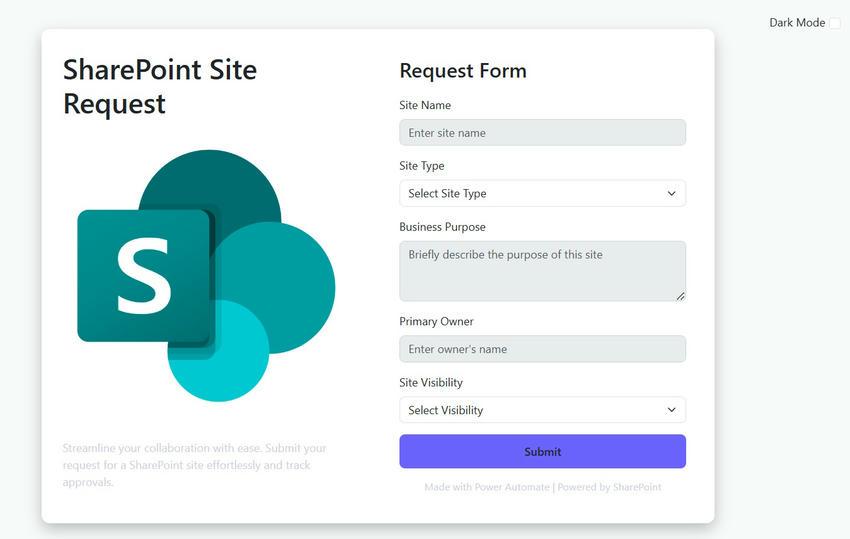
How to Automate Future Page Creation for Ongoing Efficiency
As you gear up for 2025, the efficiency of your WordPress site can greatly benefit from automating page creation. This not only saves time but also ensures consistency across your content. Imagine being able to bulk create pages with just a few clicks! Here’s how you can streamline this process for ongoing efficiency.
One of the best methods to automate future page creation is through the use of plugins. Here are some popular options that can help:
- Bulk Page Creator: This plugin allows you to specify the number of pages you want to create and even set titles and slugs in bulk.
- WP All Import: A powerful tool that helps you import posts, pages, and custom post types from XML or CSV files.
- WP Ultimate CSV Importer: Perfect for users who want to import large amounts of data into WordPress seamlessly.
In addition to plugins, you can utilize the WordPress REST API for more tech-savvy users. This allows you to programmatically create pages using custom scripts. Here’s a basic example of how you could structure a script:
fetch('https://yourwebsite.com/wp-json/wp/v2/pages', {
method: 'POST',
headers: {
'Content-Type': 'application/json',
'Authorization': 'Bearer YOUR_ACCESS_TOKEN'
},
body: JSON.stringify({
title: 'Your Page Title',
content: 'Your page content goes here.',
status: 'publish'
})
});
Another effective strategy is to create a template for your pages. This can be particularly useful for businesses that have repetitive content structures. By designing a template, you can ensure that each new page adheres to your brand’s style and messaging without having to start from scratch each time. Consider including:
| Template Element | Description |
|---|---|
| Header | Your brand logo and navigation links |
| Body | Key content sections, including images and text blocks |
| Footer | Contact information and social media links |
Lastly, don’t forget to leverage automation tools like Zapier or Integromat. These platforms can connect various applications and automate workflows, enabling you to trigger page creation based on specific actions or events. For instance, you could set up a Zap that creates a new page every time you publish a new blog post, ensuring your site is always updated and relevant.
By implementing these strategies, you’ll not only save time but also enhance the overall performance of your website. Embrace automation now, and watch your WordPress site thrive with minimal effort in 2025!
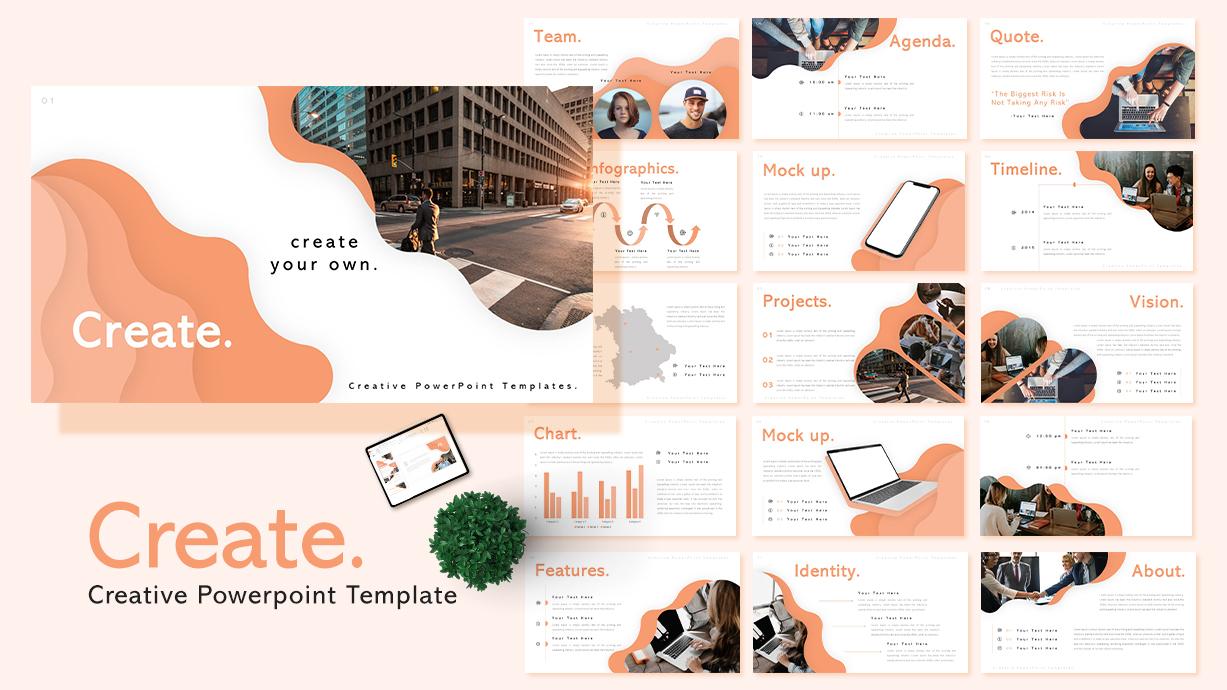
Leveraging Templates to Save Time and Enhance Consistency
When managing a website, efficiency and uniformity are crucial. By utilizing templates, you can significantly cut down on the time spent creating new pages, while also ensuring that each page adheres to your desired aesthetic and functionality. Templates act as a blueprint, allowing you to replicate layouts, styles, and content structure effortlessly across multiple pages.
Here are a few ways templates can help you:
- Streamlined Design: Templates ensure that all pages maintain a consistent design, making your site look professional and cohesive.
- Faster Creation: Instead of starting from scratch, you can quickly duplicate a template and make minor adjustments, saving you valuable time.
- Enhanced Collaboration: If you’re working with a team, templates provide a clear framework that everyone can follow, reducing confusion and ensuring standards are met.
- Easy Updates: When changes are necessary, updating a template will automatically reflect those changes across all pages using that template, making site management a breeze.
To effectively use templates, consider establishing a library of different designs suited for various types of content. For example, you might create templates for blog posts, service pages, or product listings. This way, you’re prepared for any new content you need to deploy. Here’s a simple table to illustrate how to categorize your templates:
| Template Type | Description | Ideal Use Cases |
|---|---|---|
| Blog Post | A layout designed for engaging storytelling. | Articles, News Updates |
| Service Page | A structured format showcasing your services. | Consulting, Freelancing |
| Product Listing | A grid-style design to display products attractively. | E-commerce, Catalogs |
When crafting your templates, think about incorporating dynamic elements such as call-to-action buttons, social media links, or contact forms. This not only enhances user engagement but also makes your templates more versatile.
don’t forget to regularly review and update your templates. As trends and best practices evolve, your templates should adapt to ensure that your content remains fresh and effective. By leveraging the power of templates, you’ll not only save time but also build a more consistent and professional-looking website that resonates with your audience.

Final Thoughts: Elevate Your WordPress Experience with Bulk Page Creation
Embracing bulk page creation in WordPress can significantly enhance your workflow and productivity. Imagine the time saved and the possibilities unlocked when you can effortlessly generate multiple pages in just a few clicks. Whether you’re setting up a new website, launching a series of products, or creating content for a campaign, the ability to create pages in bulk empowers you to scale your efforts without the tedious manual work.
By leveraging plugins or built-in functionalities, you can streamline your content creation process. Here are a few benefits to consider:
- Efficiency: Reduce the time spent on repetitive tasks and focus on creating high-quality content.
- Consistency: Ensure uniformity in design and layout across multiple pages, enhancing user experience.
- Organization: Easily manage and categorize your pages, making it simpler to navigate your site.
Moreover, incorporating bulk page creation into your strategy opens doors to innovative solutions. For instance, you can use this technique to:
- Create landing pages: Generate focused content that drives specific actions from your audience.
- Launch product collections: Develop a series of product pages that cater to different customer segments.
- Run events or promotions: Quickly set up dedicated pages for events, webinars, or special offers.
To make the most of bulk page creation, consider a few best practices:
| Best Practices | Description |
|---|---|
| Plan Ahead | Outline your page structure and content strategy before diving into creation. |
| Utilize Templates | Implement page templates for consistency and faster editing. |
| Optimize for SEO | Ensure each page is optimized with keywords and meta descriptions. |
taking advantage of bulk page creation not only simplifies your content management but also propels your website to new heights. It’s time to think big and act efficiently; your WordPress experience deserves nothing less than the best at your fingertips. Start exploring these tools and techniques today, and watch your website flourish!
Frequently Asked Questions (FAQ)
Q&A for “How to Bulk Create Pages in WordPress: A Quick Guide for 2025”
Q1: Why would I want to bulk create pages in WordPress?
A: Great question! If you’re running a website that requires a lot of content, like a blog, an online store, or a portfolio, bulk creating pages can save you tons of time. Instead of creating each page individually, which can be tedious and time-consuming, you can generate multiple pages at once. This is especially useful if you’re launching a new project, migrating content, or setting up a large site quickly. Think of it as an efficient shortcut to getting all your ideas and content online without the hassle!
Q2: What tools or plugins do I need to bulk create pages in WordPress?
A: There are several fantastic plugins designed specifically for this purpose! One of the most popular is “Bulk Page Creator,” which offers a user-friendly interface to create multiple pages at once. Another option is “WP All Import,” which is great if you’re importing content from an external source, like a CSV file. Both of these options streamline the process and make it super easy, even if you’re not a tech whiz.
Q3: How do I get started with bulk creating pages?
A: Getting started is easier than you might think! First, install your chosen plugin from the WordPress plugin repository. Once activated, you’ll usually find it in your dashboard menu. From there, you can input the titles, slugs, and other details for your pages—sometimes even in bulk via CSV! Just follow the prompts, hit that magical ”Create Pages” button, and voila! You’ll have multiple pages live on your site in a matter of moments.
Q4: Can I customize these pages after creating them in bulk?
A: Absolutely! After bulk creation, each page is fully customizable. You can edit them individually or use a bulk editing feature if your plugin supports it. Whether you want to tweak the layout, add media, or adjust SEO settings, the pages can be tailored to your specific needs. Think of bulk creation as your starting point, and then you can have fun customizing them to reflect your brand!
Q5: Are there any risks involved in bulk creating pages?
A: As with any powerful tool, there are some considerations. It’s essential to ensure that your content is organized and that you don’t create duplicate pages unintentionally. Too many pages with similar content can confuse your visitors and hurt your SEO. Always double-check your work and consider setting up a clear structure for your site before diving in. But don’t worry—if you take your time and plan ahead, you’ll be just fine!
Q6: What’s the biggest tip you’d give to someone new to bulk creating pages?
A: My top tip? Start small! If you’re new to this, try bulk creating just a handful of pages first. Get a feel for the process and how the plugin works. Once you’re comfortable, you can scale up to larger batches. And don’t forget to take advantage of WordPress’s revision history—if anything goes awry, you can easily revert back to a previous version. Happy creating!
Q7: Any final thoughts on bulk creating pages in WordPress?
A: Absolutely! Bulk creating pages is not just a time-saver, but it’s also a way to unleash your creativity and build your website quickly. Embrace the process, experiment with different plugins, and don’t hesitate to ask for help from the WordPress community if you need it. Remember, 2025 is all about efficiency and creativity—so why not start today? Your future self will thank you!
To Wrap It Up
And there you have it! With these simple steps, you’re well on your way to mastering the art of bulk creating pages in WordPress. Whether you’re a seasoned developer or just starting out, this quick guide has equipped you with the tools you need to save time and streamline your workflow in 2025.
Remember, the power of WordPress lies not just in its flexibility, but also in how efficiently you can manage your content. By implementing these techniques, you’ll not only enhance your site’s organization but also free up valuable time to focus on what truly matters—creating amazing content for your audience.
So, why not give it a try? Dive into your WordPress dashboard and start experimenting with these tips today. You’ll be amazed at how quickly you can expand your site. If you found this guide helpful, don’t hesitate to share it with fellow WordPress enthusiasts. Together, let’s make web publishing easier and more enjoyable for everyone!
Happy creating!