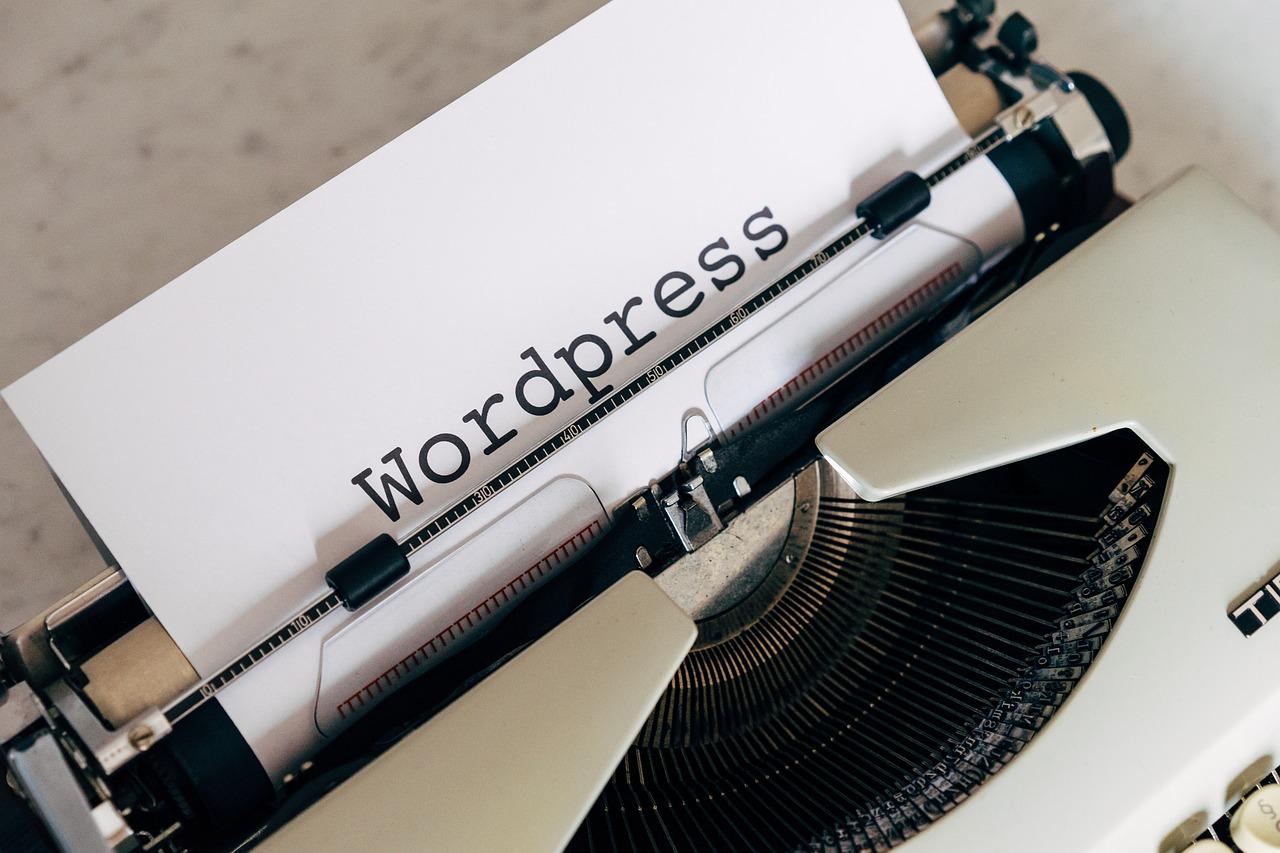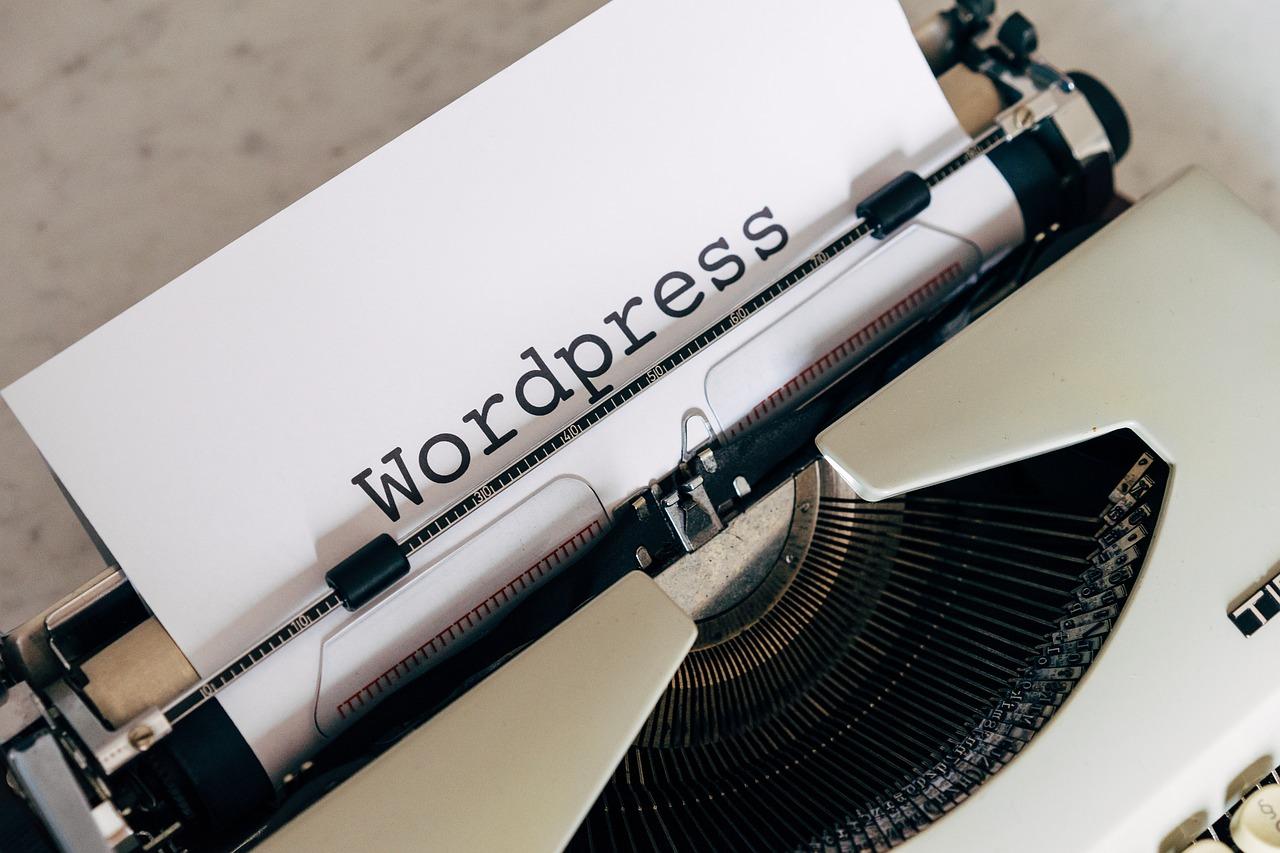Ready to launch your own website? Whether you want to set up your own server or use an external one, the process can be simple and rewarding! Let’s explore your options and get your online presence started today!
How to Host a Website for Beginners (Set Your Own Server or Use an External One)
Introduction:
Are you ready to take the plunge into the exciting world of hosting your own website? Whether you have a brilliant idea for a blog, a portfolio to showcase your creativity, or an online store to launch, understanding how to host your website is the first step towards bringing your vision to life. In today’s digital age, you have two main paths to choose from: setting up your very own server or utilizing an external hosting service.
Don’t worry; it may sound a bit daunting, but it can be a rewarding adventure! In this article, we’ll break down the process in a simple, straightforward way, helping you decide which option is best for you. By the end, you’ll be equipped with the knowledge to confidently host your website, making your online dreams a reality. So grab a cup of coffee, get comfortable, and let’s dive in! Your journey to becoming a website host starts here.
Understanding the Basics of Web Hosting and Your Options
When embarking on your journey to host a website, it’s crucial to grasp the fundamentals of web hosting. Essentially, web hosting is the service that allows individuals and organizations to make their website accessible via the internet. Think of it as renting space on the internet for your website files, images, and data. Without hosting, your website would be like a book without a shelf—impossible to find!
There are various hosting options available, each catering to different needs and levels of expertise. Here’s a quick breakdown of the most common types:
- Shared Hosting: Ideal for beginners, shared hosting means your website shares server resources with other sites. It’s cost-effective and easy to manage.
- VPS (Virtual Private Server) Hosting: A step up from shared hosting, VPS gives you more control and resources. Great for growing businesses that need better performance.
- Dedicated Server Hosting: With dedicated hosting, you have an entire server at your disposal. This option is best for large businesses or high-traffic websites that require maximum performance.
- Cloud Hosting: A modern solution that uses multiple servers to host your website. It offers scalability and reliability, perfect for websites with fluctuating traffic.
If you’re feeling adventurous, you can also set up your own server. This involves a bit of technical know-how but allows for complete control over your hosting environment. You’ll need:
- A reliable computer or server
- A strong internet connection
- Appropriate server software (like Apache or Nginx)
- Security measures (firewalls, SSL certificates)
Setting up your own server can be a rewarding experience, but be prepared for potential challenges. Maintaining your server means managing software updates, backups, and security issues, not to mention troubleshooting if things go awry.
On the other hand, if you prefer a hassle-free experience, utilizing external hosting services is an excellent choice. Many providers offer user-friendly interfaces, customer support, and a range of tools to help you get your site up and running quickly. Here’s a quick comparative table of some popular hosting providers:
| Provider | Type | Starting Price | Best For |
|---|---|---|---|
| Bluehost | Shared | $3.95/mo | Beginners |
| SiteGround | Cloud | $3.99/mo | Performance |
| HostGator | VPS | $19.95/mo | Growing Sites |
| A2 Hosting | Dedicated | $99.59/mo | High Traffic |
Ultimately, the best choice for hosting your website depends on your specific needs, budget, and technical skills. Whether you decide to go the route of self-hosting or choose an external provider, understanding the basics of web hosting will empower you to make informed decisions and set your website up for success.

Choosing Between Self-Hosting and External Hosting Services
When you’re starting out in the world of web hosting, one of the most significant decisions you’ll face is whether to go for self-hosting or to utilize external hosting services. Each option comes with its own set of advantages and disadvantages, and understanding these can help you make an informed choice that aligns with your needs.
Self-hosting offers you full control over your server environment, allowing you to customize configurations and software to suit your unique requirements. This can be particularly appealing if you have technical expertise or are eager to learn. Some benefits of self-hosting include:
- Complete Control: You can manage every aspect of your server.
- Customization: Tailor your server settings and applications to fit your project.
- Cost Efficiency: After initial setup, ongoing costs may be lower than some external hosting plans.
However, self-hosting is not without its challenges. It demands a significant investment of time and effort to maintain security, updates, and performance. You are solely responsible for troubleshooting and resolving issues, which can be daunting for beginners. On the flip side, external hosting services provide a more user-friendly experience. Here are some compelling reasons to consider this option:
- Ease of Use: Hosting providers often offer intuitive dashboards to manage your site.
- Technical Support: Many services provide 24/7 customer support to help you troubleshoot problems.
- Scalability: As your site grows, you can easily upgrade your hosting plan.
To illustrate the differences, consider the following comparison table:
| Feature | Self-Hosting | External Hosting |
|---|---|---|
| Control | Full | Limited |
| Setup Difficulty | High | Low |
| Cost | Potentially lower | Varies |
| Support | Self-reliant | Provided |
Ultimately, the choice between self-hosting and external hosting services hinges on your specific needs and capabilities. If you have a knack for technology and enjoy hands-on management, self-hosting can be a rewarding adventure. Conversely, if you prefer a straightforward, hassle-free experience, external hosting may be the way to go. Whichever path you choose, weighing these factors carefully will set you on the right course for your web hosting journey.

Setting Up Your Own Server: What You Need to Know
Setting up your own server may seem daunting at first, but with the right guidance, it can be an exciting and rewarding experience. Whether you’re looking to host a personal blog, a portfolio, or a full-blown eCommerce site, understanding the essentials will ensure your server runs smoothly.
First things first, you’ll need to decide on the type of server that best fits your needs. Here are a few options to consider:
- Dedicated Server: Provides full resources for your website but can be expensive.
- Virtual Private Server (VPS): A cost-effective solution that offers dedicated resources within a shared environment.
- Cloud Hosting: Scalable and reliable, perfect for growing websites that may experience fluctuating traffic.
- Shared Hosting: Budget-friendly but limits customization and performance.
Once you’ve chosen the server type, it’s time to gather the necessary software. Here’s a simple checklist:
- Operating System: Linux (Ubuntu, CentOS) or Windows Server.
- Web Server Software: Apache or Nginx are popular choices.
- Database Management: MySQL or PostgreSQL, depending on your needs.
- Programming Language Support: PHP, Python, or Ruby, depending on your application.
After acquiring your hardware and software, you’ll want to configure your server for optimal performance. This includes:
- Securing Your Server: Regular updates, firewalls, and SSL certificates are crucial.
- Setting Up DNS: Point your domain name to your server’s IP address for proper accessibility.
- Testing Connectivity: Ensure your server is reachable from the internet before launching.
For a clearer overview, here’s a simple table summarizing common server setups and their key features:
| Server Type | Cost | Performance | Customization |
|---|---|---|---|
| Dedicated Server | High | Excellent | Full |
| VPS | Medium | Good | Moderate |
| Cloud Hosting | Variable | Scalable | Flexible |
| Shared Hosting | Low | Fair | Limited |
With everything in place, the final step is to upload your website files and configure your database. Tools like FTP clients (FileZilla) and control panels (cPanel, Plesk) can simplify this process. Take your time to test everything thoroughly before going live, ensuring your website delivers a seamless experience to your audience.

Essential Tools and Software for Your Home Server
When setting up your home server, having the right tools and software is crucial for a smooth hosting experience. Depending on your needs, you might find a variety of applications and utilities that can enhance the functionality of your server. Here’s a roundup of essential tools and software that will help you launch and manage your home server effectively.
Operating Systems: Choosing the right operating system is the first step. Here are some popular options:
- Ubuntu Server: A user-friendly choice, ideal for beginners.
- CentOS: Known for its stability and security, perfect for a production environment.
- Windows Server: Great for those familiar with Windows, offering robust support for various applications.
Web Server Software: Once your OS is in place, you’ll need to install web server software. Popular options include:
- Apache: The most widely used web server, known for its flexibility and module support.
- Nginx: A lightweight alternative that excels at handling high traffic with low resource usage.
- LiteSpeed: Offers high performance and is great for dynamic content delivery.
Database Management: If your website uses a database, consider these tools:
- MySQL: A popular choice for many web applications, especially WordPress.
- PostgreSQL: Known for its advanced features and compliance with SQL standards.
- SQLite: Lightweight and easy to set up, ideal for smaller projects.
Security Tools: Protecting your server is non-negotiable. Implement these security measures:
- Fail2ban: This tool helps block IPs that show malicious signs, enhancing security.
- UFW (Uncomplicated Firewall): A user-friendly firewall that helps manage your server’s security rules.
- SSL Certificates: Implement HTTPS on your website using tools like Let’s Encrypt for free SSL certificates.
File Transfer and Management: Managing files on your server is made easier with these tools:
- FileZilla: A popular FTP client for transferring files between your computer and server.
- WinSCP: A Windows-based SFTP client that provides a straightforward interface for file transfers.
- rsync: A command-line utility for syncing files and directories, useful for backups.
Lastly, consider using tools for monitoring and analytics. Keeping an eye on your server’s performance and website traffic can help you optimize and troubleshoot issues quickly. Software like Grafana for visualizing metrics, and Google Analytics for tracking user behavior, can provide valuable insights.
Exploring Reliable External Hosting Providers
When considering external hosting providers, it’s essential to choose one that aligns with your specific needs and goals. With countless options available, narrowing down the choices can seem daunting. Here are some key factors to weigh while exploring reliable hosting solutions:
- Performance: Look for providers that offer high uptime guarantees, ideally 99.9% or higher. This ensures your website is accessible to visitors at all times.
- Customer Support: Opt for hosting companies with responsive customer service available 24/7. This is crucial if you encounter issues that require immediate attention.
- Scalability: Choose a provider that allows for easy upgrades. As your website grows, you’ll want the ability to increase your resources without a headache.
- Security Features: Consider hosting providers that include SSL certificates, regular backups, and advanced firewalls to protect your data.
- Pricing: While affordability is important, avoid the temptation to choose based solely on price. Instead, look for value—features and support that justify the cost.
To help you visualize your options, here’s a comparison of some popular external hosting providers:
| Provider | Uptime Guarantee | Starting Price | Customer Support |
|---|---|---|---|
| Bluehost | 99.9% | $2.95/month | 24/7 Live Chat |
| SiteGround | 99.99% | $3.99/month | 24/7 Phone Support |
| HostGator | 99.9% | $2.75/month | 24/7 Phone & Chat |
Beyond these basics, it’s also vital to consider the technology stack that the hosting provider supports. If you have plans to use specific website builders or frameworks, ensure that the provider is compatible with them. This can save you a lot of time and hassle during the setup process.
In addition, look into any additional features the provider may offer, such as free domain registration, content delivery networks (CDNs), and email hosting. These extras can significantly enhance your website experience and provide more value for your investment.
it’s wise to read reviews and testimonials from current and past users. This can provide insights into the real-world performance and reliability of the hosting provider, giving you confidence in your decision.
How to Transfer Your Website to an External Host
Transferring Your Website to an External Host
Transferring your website to an external host might seem daunting, but with the right steps, you can make the process smooth and efficient. Whether you’re looking for better performance, customer support, or just a change of scenery, an external hosting solution can offer the flexibility your website needs.
Before you dive in, it’s essential to prepare for the migration. Start by choosing a reliable external host that meets your website’s requirements. Here are some key factors to consider:
- Performance: Look for fast loading speeds and uptime guarantees.
- Support: Ensure they offer 24/7 customer support to assist you when needed.
- Scalability: Choose a host that can grow with your website as traffic increases.
- Security: Check for features like SSL certificates and regular backups.
Once you’ve selected a host, the next step is to back up your current website. This includes all files, databases, and content. You can use tools like cPanel to create backups or plugins if you’re using WordPress. Remember to verify that your backup is complete and can be restored if necessary.
After securing your backup, you’ll need to upload your files and database to the new hosting provider. Here’s a general outline of the steps involved:
| Step | Description |
|---|---|
| 1. Upload Files | Use an FTP client like FileZilla to transfer your website files to the new host. |
| 2. Import Database | Access the new host’s database management tool (like phpMyAdmin) and import your database backup. |
| 3. Update Configuration | Change the configuration file (like wp-config.php for WordPress) to reflect the new database settings. |
| 4. Test Your Website | Check all functionalities of your website to ensure everything works correctly after the migration. |
Don’t forget to update your domain’s DNS settings to point to the new host. It might take some time for the changes to propagate, so be patient. During this period, it’s a good idea to keep both hosting accounts active to avoid any downtime.
Lastly, once everything is running smoothly on the new host, consider doing a final review of your website’s performance. Tools like Google PageSpeed Insights can help you identify any areas for improvement. With these adjustments, you’ll ensure your site is optimized and ready to serve your audience effectively.

Optimizing Your Website for Speed and Performance
When it comes to running a website, speed and performance are paramount. A slow-loading site can frustrate users and lead to higher bounce rates, which can harm your search engine rankings. Whether you’re hosting your own server or using a third-party provider, there are several steps you can take to optimize your website’s speed and performance.
First, consider implementing caching to enhance your site’s efficiency. Caching allows your server to store static versions of your web pages, reducing the need to generate them anew with each user request. Here are some caching strategies to consider:
- Browser Caching: Encourage browsers to store resources for faster access on repeat visits.
- Page Caching: Serve static HTML pages to users instead of dynamically generating them for every request.
- Object Caching: Store frequently accessed data in memory to speed up database queries.
Next, image optimization is essential. Large images can significantly slow down page load times. To counteract this, use the following techniques:
- Compression: Use tools such as TinyPNG or ImageOptim to reduce file sizes without sacrificing quality.
- Responsive Images: Implement the
srcset attribute to serve appropriately sized images based on user device. - Lazy Loading: Load images only when they enter the viewport, minimizing initial load time.
Another critical component is minifying resources. This process reduces the size of your CSS, JavaScript, and HTML files by removing unnecessary characters, comments, and formatting. Here’s a simple table to illustrate the impact of minification:
| File Type | Original Size | Minified Size | Reduction (%) |
|---|---|---|---|
| CSS | 150 KB | 80 KB | 47% |
| JavaScript | 200 KB | 120 KB | 40% |
| HTML | 100 KB | 60 KB | 40% |
Lastly, choosing the right hosting provider can make a significant difference. If you decide to host your own server, ensure that you have adequate bandwidth, server resources, and a reliable connection. On the other hand, if you opt for an external host, look for one that offers:
- Content Delivery Network (CDN): This distributes your content globally, serving it from the nearest server to the user.
- Scalability: A good host should easily accommodate traffic spikes without affecting performance.
- Performance Monitoring Tools: Utilize services that can help you track your site’s speed and performance metrics.
Ensuring Security for Your Self-Hosted or External Site
When it comes to hosting a website, security should be at the forefront of your mind, whether you’re using a self-hosted solution or an external service. In today’s digital landscape, ensuring the safety of your data and your users’ information is crucial. Here are some strategies to keep your site secure.
1. Regular Software Updates: Keeping your server and software up to date is one of the simplest yet most effective security measures. Many security breaches occur due to outdated software that has known vulnerabilities. Ensure that:
- Your server operating system receives regular updates.
- All CMS platforms and plugins are kept current.
- Any third-party tools or libraries are monitored for updates.
2. Use Strong Passwords and Authentication Methods: A weak password can be an open invitation to hackers. To enhance security:
- Create complex passwords that include a mix of letters, numbers, and symbols.
- Implement two-factor authentication (2FA) for an extra layer of security.
- Regularly change your passwords and encourage your users to do the same.
3. Regular Backups: In case of a security breach or data loss, having regular backups can save the day. Here’s what to do:
- Schedule automated backups of your website data, including databases and files.
- Store backups in multiple locations, such as cloud storage or external drives.
- Test your backups periodically to ensure they can be restored successfully.
4. Secure Your Network: If you are hosting your own server, securing your network is essential. Consider implementing:
- Firewalls to block unauthorized access.
- VPNs for secure remote connections.
- Regular network scans to detect vulnerabilities.
5. Monitor and Audit: Keeping an eye on your site’s activity can help you catch potential issues before they escalate.
- Use tools to monitor traffic and detect any unusual patterns.
- Regularly audit your website for security vulnerabilities.
- Stay informed about the latest security threats and take preventive measures.
By prioritizing these security measures, you can create a safer environment for both yourself and your users. The effort you invest in securing your website will pay off in the long run, safeguarding not only your data but also your reputation in the digital world.
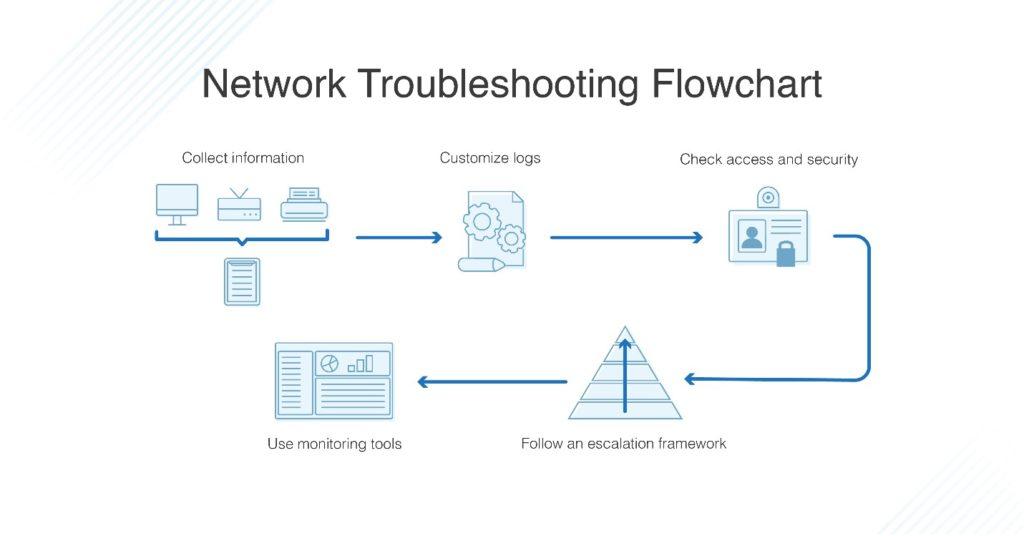
Troubleshooting Common Hosting Issues
Common Hosting Issues
Even the most seasoned webmasters encounter issues from time to time. If you’re a beginner, don’t worry; troubleshooting common hosting problems can be straightforward if you know where to look. Here’s a handy guide to help you navigate through some frequent challenges.
Website Down? Check Your Server Status
If your website is unresponsive, the first step is to determine if your server is down. You can do this by:
- Visiting IsItDownRightNow.com or a similar service to check the status.
- Pinging your server through the command prompt to see if it responds.
- Contacting your hosting provider for any outages or maintenance updates.
Slow Website Performance
A sluggish website can lead to a poor user experience and decreased traffic. Here are some tips to enhance speed:
- Optimize images to reduce their file sizes.
- Utilize a content delivery network (CDN) to distribute load.
- Disable unnecessary plugins that may slow down your site.
Database Connection Errors
If you see a message indicating a database connection error, it could stem from several factors:
- Incorrect database credentials in your configuration files.
- Database server downtime or overload.
- Corrupt database tables that need repair.
Check your configuration file settings, and if needed, you can use your hosting service’s control panel to repair your database.
Security Breaches and Hacking Attempts
Security should be a top priority. If you suspect your site has been compromised:
- Change all passwords immediately—this includes your hosting account, CMS, and database.
- Scan your website with security plugins like Wordfence or Sucuri.
- Implement measures such as SSL certificates and regular backups to protect your data.
| Issue | Possible Cause | Quick Fix |
|---|---|---|
| Website Down | Server outage | Check server status online |
| Slow Performance | Large files or too many plugins | Optimize images and deactivate plugins |
| Database Error | Incorrect credentials | Verify settings in config file |
| Security Issue | Weak passwords | Change passwords & implement security plugins |
Addressing these common hosting issues can significantly enhance your website’s performance and security. Remember that each problem has its unique solutions, so take your time to diagnose and resolve them effectively.

Maximizing Support and Resources for Your Hosting Journey
When deciding to host your own website, whether on your own server or through an external provider, the right support and resources can make all the difference. Understanding the available options and how to leverage them is crucial for a smooth hosting experience.
First, consider the documentation and community support provided by your hosting platform. Most reputable hosting services offer comprehensive guides, tutorials, and FAQs to help you navigate common issues. Engage with community forums or user groups related to your hosting solution; these can be fantastic places to find answers and share experiences. Remember:
- Check the official documentation regularly.
- Participate in community forums for tips and support.
- Look for video tutorials for visual learners.
Another invaluable resource is customer support. If you’re using an external hosting service, take advantage of their support options. Many providers offer 24/7 chat support, and some even provide direct phone lines. Make sure to choose a hosting provider with a reputation for excellent customer service. Here’s a quick comparison to guide your choice:
| Hosting Provider | Support Type | Response Time |
|---|---|---|
| Bluehost | 24/7 Phone, Chat | Under 1 minute |
| SiteGround | 24/7 Chat, Email | Under 2 minutes |
| HostGator | 24/7 Phone, Live Chat | Under 5 minutes |
Additionally, consider utilizing third-party tools and plugins to enhance your hosting experience. For example, content management systems (CMS) like WordPress offer a wide array of plugins that can help you manage your site more effectively. Look for tools that can assist with:
- SEO Optimization
- Website Backups
- Performance Monitoring
Lastly, don’t underestimate the power of networking and mentorship. Connecting with other website owners, either through local meetups or online communities, can provide you with insights and tips that you won’t find in any manual. Consider reaching out to more experienced hosts and asking for advice; there’s a wealth of knowledge out there waiting to be tapped into.
Frequently Asked Questions (FAQ)
Q&A: How to Host a Website for Beginners
Q: What does it mean to host a website?
A: Great question! Hosting a website means making your website accessible on the internet. When you host a site, you’re essentially putting your files on a server (a powerful computer) so that people can access them through their web browsers. Think of it like renting space for your website to live!
Q: Should I set up my own server or use an external hosting service?
A: That depends on your needs! If you want complete control and have some technical know-how, setting up your own server can be a rewarding challenge. However, if you’re a beginner or want to get your site up and running quickly with less hassle, I highly recommend using an external hosting service. It’s usually more straightforward and offers great support for newbies.
Q: What are the advantages of using an external hosting service?
A: Oh, there are plenty! External hosting services provide user-friendly interfaces, automatic backups, and customer support—things that are a bit trickier to manage on your own. Plus, they handle server maintenance and security for you, so you can focus on creating your content rather than worrying if your server is up and running.
Q: What do I need to know if I decide to set up my own server?
A: If you’re going the DIY route, you’ll need some technical skills. First, you’ll need to choose the right hardware and operating system (most people go with Linux). You’ll also need to install server software like Apache or Nginx, and configure your firewall and security settings. It’s a fun learning experience, but be prepared for a bit of a learning curve!
Q: What should I look for when choosing an external hosting provider?
A: Look for key features like reliability (uptime), speed (load times), customer support, scalability (the ability to grow with your website), and cost. Also, check for reviews and testimonials from other users. A good hosting provider will also offer easy tools for managing your site and installing apps (like WordPress) without needing to code!
Q: Can I switch from one hosting option to another later on?
A: Absolutely! Many people start with an external hosting service and later decide to set up their own server as they gain more experience. Just be aware that switching can involve some technical steps, but it’s totally doable. It’s all about what works best for you at any given time.
Q: What’s the first step I should take to get started?
A: Start by defining what kind of website you want to create. Is it a blog, a portfolio, an online store? Once you have that figured out, you can choose the right hosting method to match your goals. Then, simply sign up with a hosting provider or gather your materials if you’re going the DIY route. And don’t forget to check out tutorials and online communities—they can be super helpful!
Q: Any final tips for beginners?
A: Don’t be afraid to ask questions or seek help when you need it! The web hosting community is full of resources and people willing to share their knowledge. Also, take your time to learn the basics, and remember that everyone starts somewhere. Happy hosting!
Concluding Remarks
As we wrap up this journey into the world of web hosting, remember that whether you choose to set up your own server or opt for an external hosting service, the key is to take that first step. You’ve now got the knowledge to make informed decisions that align with your goals, whether it’s sharing your passion project, launching a business, or simply experimenting with your coding skills.
If you’re still feeling a bit overwhelmed, don’t worry! Every expert was once a beginner, and the learning curve is part of the adventure. Start small, experiment, and don’t hesitate to reach out to the vast online community that’s eager to help.
So, what are you waiting for? Dive in, explore your options, and get your site up and running! The internet is a vast place, and it’s time for your voice to be heard. Happy hosting!