Looking to streamline your website’s communication? Contact Form 7 is a popular choice, but it’s the extensions that truly enhance its functionality. Let’s dive into the pros and cons of this dynamic duo to help you decide if it’s the right fit for you!
Contact Form 7 & Its Extensions Reviewed – Pros and Cons
Are you looking to supercharge your website’s communication capabilities? If you’re using WordPress, chances are you’ve heard of Contact Form 7. This popular plugin makes it easy to create beautiful, functional contact forms that fit seamlessly into your site. But did you know that there’s a whole world of extensions designed to enhance its functionality? In this article, we’ll dive into the ins and outs of Contact Form 7 and its various extensions, exploring both the pros and cons to help you decide if it’s the right fit for your needs. Whether you’re a seasoned web developer or just getting started, understanding these tools can make a significant difference in how you connect with your audience. So, grab a cup of coffee, and let’s explore the potential of Contact Form 7 together!
Understanding Contact Form 7 and Its Popularity Among WordPress Users
Contact Form 7 has carved a niche for itself in the realm of WordPress plugins, becoming a go-to solution for many website owners. Its simplicity and ease of use allow even those without coding skills to create functional contact forms effortlessly. One of the key factors contributing to its popularity is the intuitive user interface. Users can set up forms in just a few clicks, making it accessible for beginners while still providing advanced options for seasoned developers.
Another significant draw is its flexibility. Contact Form 7 allows users to customize their forms extensively. You can add various input fields, including text boxes, radio buttons, checkboxes, and drop-down lists. This level of customization empowers users to create forms that meet their specific needs, whether they require a simple contact form or a more complex booking or feedback form.
Moreover, the plugin is open-source and free to use, which is a massive advantage for small businesses and freelancers looking to save costs. The absence of recurring fees, which many other form plugins impose, makes it an attractive option. Additionally, its vast library of extensions enables users to enhance its functionality without needing to switch to a premium alternative. These extensions can add features like spam protection, payment integration, and even multi-step forms.
However, while Contact Form 7 is feature-rich, it does come with some caveats. For instance, users often report a bit of a learning curve when trying to implement more advanced features. Although the basic setup is straightforward, integrating third-party services or customizing forms using hooks can be daunting for some. This might deter those who prefer a plug-and-play experience. Additionally, the lack of built-in styling options means users need to rely on additional CSS or third-party plugins to achieve their desired look.
When considering the pros and cons, it’s essential to weigh them against your requirements. Here’s a simple comparison table to help visualize the key points:
| Pros | Cons |
|---|---|
| Free and open-source | Steep learning curve for advanced features |
| Highly customizable | Limited built-in styling options |
| Wide range of extensions | May require additional plugins for specific functionalities |
| User-friendly interface | Potential compatibility issues with other plugins |
the combination of usability, flexibility, and cost-effectiveness makes Contact Form 7 a preferred choice among WordPress users. While it does have some limitations, its strengths often outweigh the drawbacks, especially for those looking to establish a functional and customizable contact form on their website. With the right approach and a bit of patience, even the most complex forms can be created, catering to various needs and preferences.
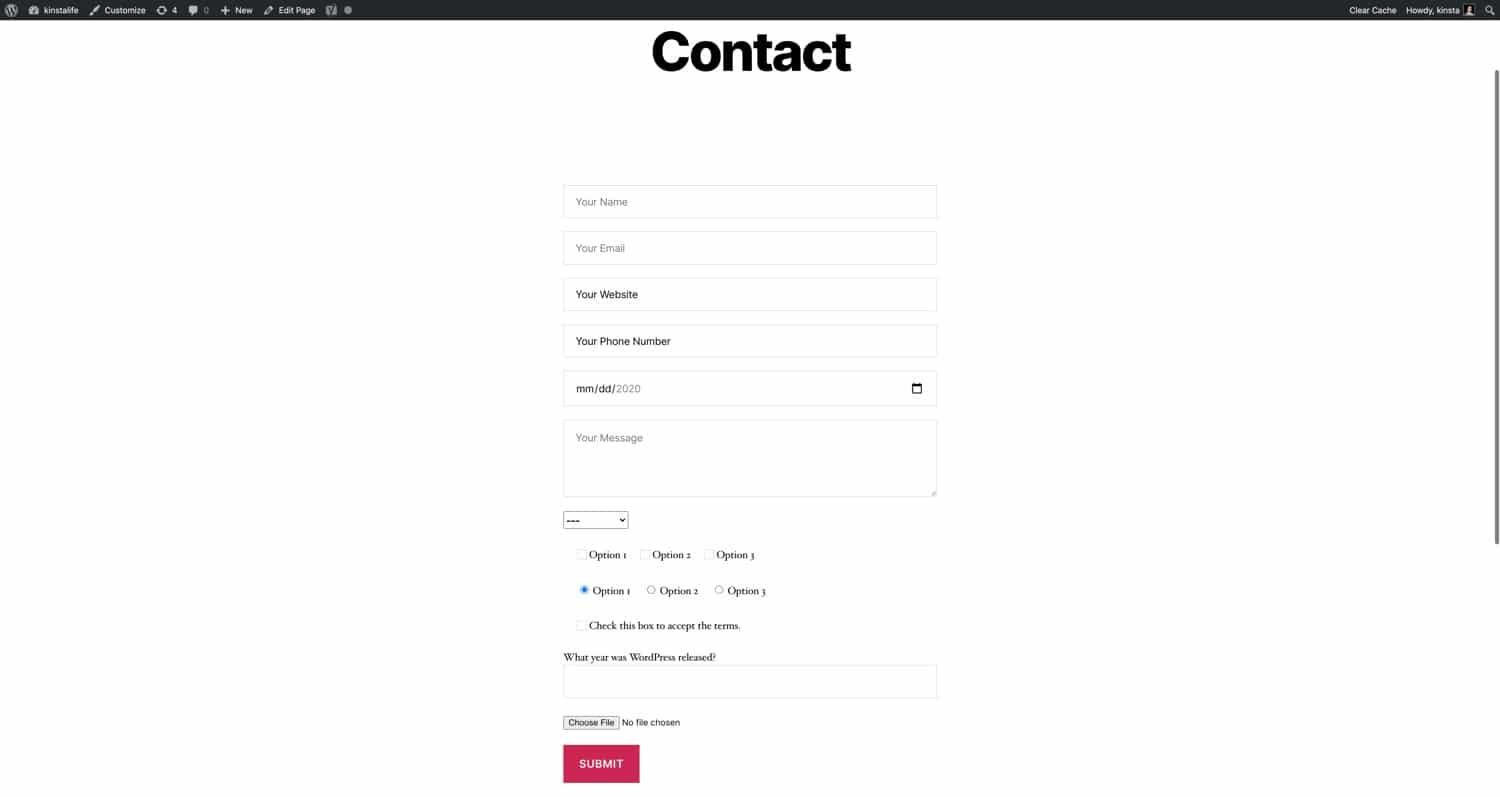
Exploring the Core Features of Contact Form 7
Contact Form 7 is one of the most popular plugins for WordPress, known for its simplicity and flexibility in creating various types of contact forms. What sets it apart from other form plugins is its ease of use, allowing users with minimal technical expertise to implement complex forms without breaking a sweat. Here are some core features that make this plugin a favorite among web developers and site owners alike:
- Customizable Form Fields: You can easily add multiple types of fields such as text, email, radio buttons, checkboxes, and dropdowns. Each field can be customized with labels and placeholders to enhance user experience.
- Spam Protection: Integrated with Akismet, Contact Form 7 comes equipped to fight off spam submissions. Its ability to implement CAPTCHA also adds an extra layer of security.
- Responsive Design: Forms created with Contact Form 7 are mobile-friendly, ensuring that they look great and perform seamlessly on any device. This responsiveness is crucial for reaching users on the go.
- Email Notifications: You have complete control over the email notifications, allowing you to configure recipients, subject lines, and message bodies. This ensures that all submissions are promptly and clearly communicated.
Another standout feature is the multi-language support. The plugin is compatible with various translation plugins, making it an excellent choice for websites targeting diverse audiences. Users can easily create forms in multiple languages without any hassle, broadening their reach and improving user engagement.
Moreover, Contact Form 7 allows for easy integration with third-party extensions. These extensions enhance its capabilities, giving you the power to add functionalities such as payment gateways, advanced analytics, and even CRM integrations. Here’s a quick glance at some popular extensions:
| Extension Name | Key Feature |
|---|---|
| Contact Form 7 Drag and Drop File Upload | Facilitates file uploads through a user-friendly interface. |
| Contact Form 7 Dynamic Text Extension | Automatically populates text fields with dynamic content. |
| Contact Form 7 Mailchimp Extension | Integrates forms with Mailchimp for seamless email marketing. |
Lastly, one of the most appealing aspects of Contact Form 7 is its active community support and extensive documentation. Whether you’re troubleshooting an issue or looking for tips on creating effective forms, the community forums and official documentation are invaluable resources. This allows even novice users to feel empowered and supported throughout their form-building journey.
Contact Form 7’s core features not only provide flexibility and user-friendliness but also cater to a wide range of needs for website owners. Whether you’re looking to create a simple contact form or a more complex submission interface, this plugin has the tools you need to succeed.

Delving into the Extensions: Enhancing Your Contact Form Experience
When it comes to enhancing your Contact Form 7 experience, extensions are the secret sauce that can take your basic forms to the next level. These plugins offer a range of features that not only streamline the user experience but also add functionality that can be tailored to your specific needs.
One standout extension is the Contact Form 7 Drag and Drop File Upload. This feature allows users to attach files directly to their submissions, making it ideal for businesses that need additional documentation from clients. Not only does this improve user convenience, but it also facilitates smoother communication and data collection.
Another excellent addition is the Contact Form 7 Conditional Fields plugin. This extension offers a way to create dynamic forms that change based on user input. For instance, if a user selects a specific option, you can reveal additional fields relevant to their selection. This not only declutters the form but also enhances the overall user experience by making it more interactive.
Consider also the Contact Form 7 Honeypot extension. This tool adds an extra layer of security to your forms, reducing spam submissions without annoying your legitimate users with CAPTCHAs. By utilizing a hidden field that only bots would fill out, you can keep your inbox clean and avoid unnecessary headaches.
| Extension | Pros | Cons |
|---|---|---|
| Drag and Drop File Upload | Enhanced functionality, user-friendly | May require additional configuration |
| Conditional Fields | Dynamic forms, improves UX | Can be complex to set up |
| Honeypot | Reduces spam, no user frustration | Not foolproof against all bots |
the Contact Form 7 MailChimp Integration is a game-changer for marketers. This extension allows you to automatically add contacts to your MailChimp lists upon form submission. Imagine effortlessly growing your email list while ensuring that your communications are targeted and relevant. It’s a seamless way to enhance your digital marketing strategy.
With so many powerful extensions available, it’s clear that Contact Form 7 can be customized to meet the diverse needs of any business. Choosing the right extensions not only improves the functionality of your forms but also elevates the overall user experience, making your site more engaging and effective.
The Pros of Using Contact Form 7: Why It Stands Out
When it comes to choosing a reliable form builder for your WordPress site, Contact Form 7 (CF7) often rises to the top of the list. This powerful plugin has earned a devoted following due to its simplicity and flexibility. Here’s what makes it a standout choice for webmasters and site owners alike:
- Ease of Use: CF7 is incredibly user-friendly. Even those who are not tech-savvy can create complex forms in minutes. The intuitive interface allows you to drag and drop elements effortlessly.
- Customization Options: With a variety of field types such as text, radio buttons, and file uploads, you can easily tailor your forms to suit your specific needs. The capability to customize the appearance with CSS adds an extra layer of personalization.
- Zero Cost: One of the most appealing aspects of CF7 is that it’s entirely free. This makes it an excellent choice for startups and small businesses that are looking to keep expenses low while still having a professional-looking contact form.
- Integration Capabilities: CF7 integrates seamlessly with a plethora of third-party services, including payment gateways and email marketing tools. This feature allows you to extend the functionality of your contact forms without hassle.
- Active Community Support: With a large user base, CF7 boasts an active community. This means you can find plenty of resources, tutorials, and forums to help you troubleshoot any issues you may encounter.
Moreover, the plugin is highly adaptable and can be enhanced using various extensions. These extensions allow for advanced features such as:
| Extension | Features |
|---|---|
| Contact Form 7 Mailchimp | Integrate forms with Mailchimp for email marketing. |
| Contact Form 7 Dynamic Text Extension | Create dynamic fields that update based on user inputs. |
| Contact Form 7 Google reCAPTCHA | Protect your forms from spam with Google reCAPTCHA integration. |
In addition, the plugin is regularly updated to keep up with WordPress developments and security standards, ensuring that your forms remain functional and secure. Whether you’re working on a personal blog or a corporate website, the reliability and versatility of CF7 make it a top contender in the realm of WordPress form builders.
Cons to Consider: What You Should Know Before Choosing Contact Form 7
While Contact Form 7 is a popular choice for many WordPress users, it’s important to weigh the potential downsides before diving in. Here are some key considerations that may influence your decision:
- Basic Functionality: At its core, Contact Form 7 provides basic forms without advanced features. If you’re looking for something more sophisticated, you may find it lacking.
- Learning Curve: For novices, the interface can be a bit daunting. Customizing forms might require some understanding of HTML and CSS, which could be a barrier for some users.
- Limited Built-In Features: Features like conditional logic, multi-step forms, and file uploads are not included by default. You might need to rely on third-party extensions, which can lead to compatibility issues.
- Spam Protection: While Contact Form 7 offers basic spam protection via CAPTCHA, it may not be sufficient for high-traffic sites. You might need additional plugins to enhance security.
- Support Limitations: The support available for Contact Form 7 is primarily community-based, which means responses can be inconsistent or delayed compared to premium form plugins that offer dedicated support.
| Factor | Contact Form 7 | Premium Alternatives |
|---|---|---|
| Cost | Free | Paid |
| Advanced Features | Limited | Extensive |
| Support | Community-Based | Dedicated Team |
| Customization | Basic | Highly Customizable |
Furthermore, users should note that compatibility with other plugins can sometimes pose challenges. As WordPress evolves, updates to Contact Form 7 or other plugins may create conflicts that could disrupt your site’s functionality. This makes thorough testing essential after any updates.
Lastly, managing submitted data can be another hurdle. Unlike some premium forms that offer built-in storage solutions, you’ll need to integrate with third-party services or plugins to handle submissions effectively. This extra step can complicate processes for users who want to keep everything streamlined.

Top Extensions for Contact Form 7: Our Recommendations
If you’re looking to elevate your Contact Form 7 experience, consider integrating some powerful extensions. These additions can enhance functionality, improve user experience, and streamline your forms. Here are some of our top picks:
- Contact Form 7 Drag and Drop File Upload: This extension allows users to upload files directly through the form. It’s user-friendly and adds a professional touch.
- Contact Form 7 Honeypot: A brilliant solution to reduce spam submissions. It uses a hidden field that only bots will fill out, keeping your inbox cleaner.
- Contact Form 7 MailChimp Extension: Perfect for marketers, this extension integrates seamlessly with MailChimp to grow your email list by adding subscribers through form submissions.
- Contact Form 7 Conditional Fields: This extension enables you to create dynamic forms that show or hide fields based on user selections, making the user experience more tailored and engaging.
When selecting extensions, consider not only their features but also how they align with your business goals. To give you a clearer picture, we’ve compiled a comparison table of these top extensions:
| Extension | Key Features | Best For |
|---|---|---|
| Drag and Drop File Upload | User-friendly file uploads | Businesses needing document submissions |
| Honeypot | Spam reduction | Websites plagued by spam |
| MailChimp | Email list integration | Marketers looking to expand reach |
| Conditional Fields | Dynamic form customization | Forms needing tailored user experiences |
By incorporating these extensions, you not only enhance functionality but also create a smoother experience for your users. Remember, the right tools can make a significant difference in the effectiveness of your contact forms, encouraging more engagements and conversions.

User Experience Insights: How Contact Form 7 Performs in Real Life
When it comes to user experience, Contact Form 7 stands out for its simplicity and ease of use. Many users appreciate the uncluttered interface, which allows for quick and efficient form creation. The drag-and-drop functionality makes it easy for even the least tech-savvy individuals to design forms that meet their needs without the hassle of coding. This accessibility can significantly reduce the learning curve associated with form creation.
However, users have reported some challenges. For instance, while the basic version is robust, many find themselves needing additional features that the standard plugin does not offer. This has led to a flourishing ecosystem of extensions, which can enhance functionality, but also add complexity to the user experience. When relying on multiple plugins, there’s a potential for compatibility issues that can frustrate users.
Another crucial aspect is the responsiveness of the forms. In a mobile-first world, having forms that adapt well to different screen sizes is non-negotiable. Contact Form 7 generally performs well in this regard, but some users have noted that customization can be tricky. The CSS styling options are available, yet they may require some level of expertise to get just right.
| Feature | User Feedback |
|---|---|
| Ease of Use | Highly rated for beginners |
| Compatibility | Variable with added plugins |
| Customization | Can be complex without CSS knowledge |
| Responsiveness | Generally effective on mobile |
Moreover, the integration with email services is a strong point for many users. The ability to easily send submissions to various platforms directly from the form is a time-saver. However, it’s essential to ensure that the configuration is set up correctly to avoid lost inquiries, which can lead to missed opportunities.
Ultimately, the real-life performance of Contact Form 7 boils down to individual user requirements and technical comfort levels. For those who need a straightforward solution and are willing to tinker with extensions, it can be an excellent choice. Yet, for users requiring advanced functionalities out of the box, exploring other options or investing time in learning the nuances of Contact Form 7 and its extensions may be necessary.
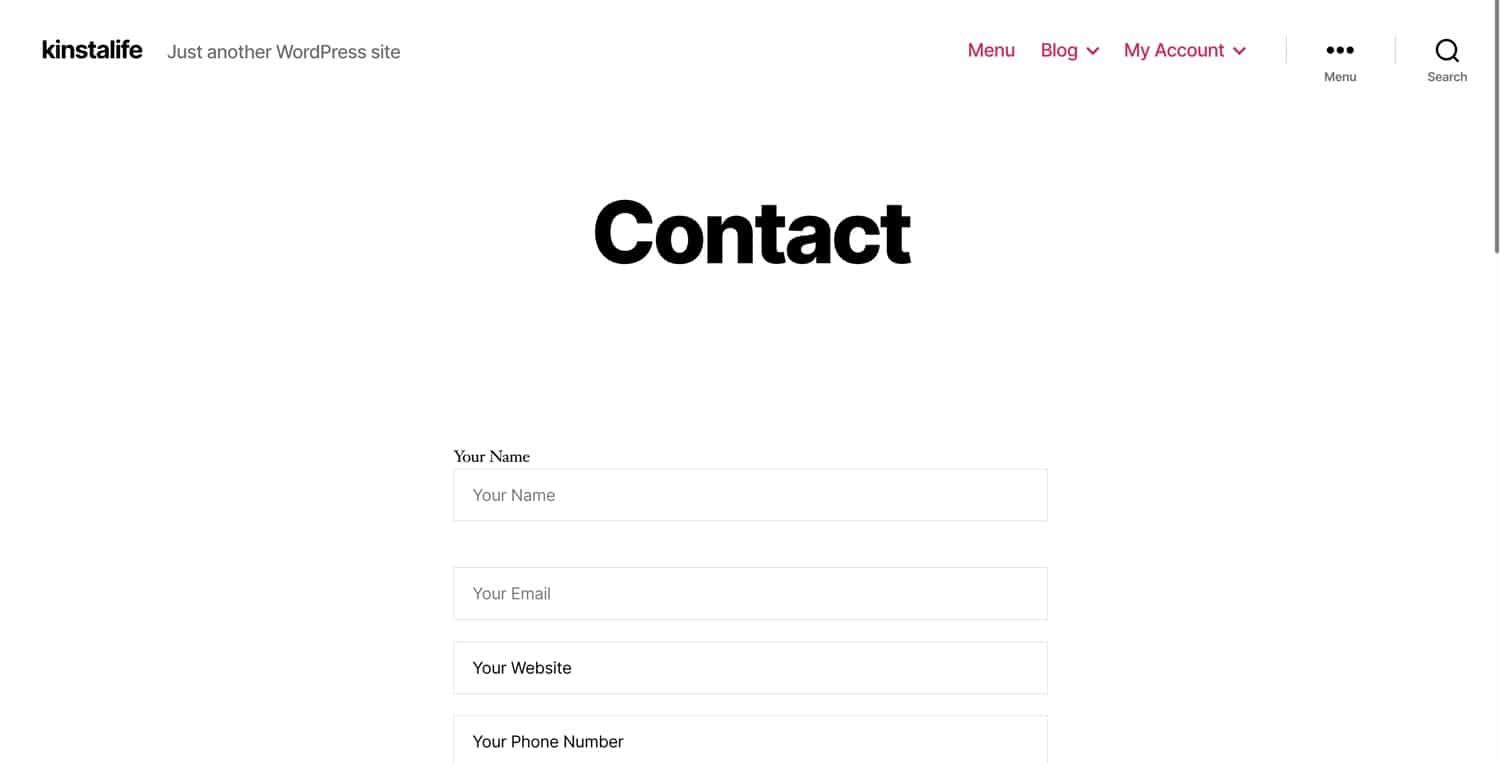
Comparative Analysis: Contact Form 7 vs Other Form Plugins
When considering form plugins for WordPress, Contact Form 7 often stands out due to its simplicity and flexibility. However, it’s essential to weigh its features against other popular form plugins to determine which best meets your needs. Let’s dive into a comparative analysis of Contact Form 7 and some of its top competitors.
One of the primary advantages of Contact Form 7 is its ease of use. The plugin offers a straightforward interface for creating forms without the need for coding knowledge. Users can quickly set up forms with various field types, such as text boxes, dropdowns, and checkboxes. In contrast, plugins like WPForms and Ninja Forms provide drag-and-drop builders, which can be more intuitive for beginners but may come with a learning curve for those unfamiliar with visual interfaces.
Another critical aspect to consider is customization. While Contact Form 7 allows for basic customizations through HTML and CSS, other plugins such as Gravity Forms offer advanced features, including conditional logic and multi-part forms. This means that if you need more sophisticated forms that adapt based on user input, Gravity Forms may be the better choice. However, this functionality does come at a cost, as Gravity Forms is a premium plugin.
| Feature | Contact Form 7 | WPForms | Gravity Forms |
|---|---|---|---|
| Ease of Use | ⭐️⭐️⭐️⭐️ | ⭐️⭐️⭐️⭐️⭐️ | ⭐️⭐️⭐️ |
| Customization Options | Basic | Moderate | Advanced |
| Conditional Logic | No | Yes | Yes |
| Price | Free | Starts at $39.50/year | Starts at $59/year |
Integrations are another significant factor when evaluating form plugins. Contact Form 7 has a range of third-party extensions available, allowing for integration with services like Mailchimp and PayPal. However, plugins like Ninja Forms and WPForms come with built-in integrations for a wider array of services, enhancing their functionality right out of the box. If you rely heavily on external tools, consider how well your chosen plugin integrates with your existing tech stack.
In terms of support and community, Contact Form 7 has a robust support system backed by a large community of users. However, premium plugins like Gravity Forms and WPForms offer dedicated customer support, which can be crucial for businesses that require timely assistance. This difference in support can influence your decision, especially if you’re managing mission-critical forms.
Ultimately, the choice between Contact Form 7 and other form plugins boils down to your specific needs. If you value simplicity and cost-effectiveness, Contact Form 7 is an excellent choice. Conversely, if you need advanced features, better integrations, or enhanced support, exploring alternatives like WPForms or Gravity Forms may be worthwhile. Assess your requirements carefully to make an informed decision that aligns with your goals.

Final Thoughts: Is Contact Form 7 the Right Choice for You?
Choosing the right contact form plugin for your WordPress site can significantly impact your user engagement and lead generation efforts. Contact Form 7 is a popular choice among many website owners, boasting a range of features that can cater to various needs. However, it’s essential to weigh the pros and cons before you make a decision.
Pros:
- Flexibility: Contact Form 7 offers a high degree of flexibility, allowing you to create simple to complex forms tailored to your requirements.
- Free to Use: It’s an open-source plugin, meaning you can use it at no cost, which is a significant advantage for budget-conscious users.
- Extensibility: With numerous add-ons available, you can enhance its functionality to include features such as payment integration, spam protection, and more.
- Developer-Friendly: If you have coding skills, the plugin allows for customizations that can make your forms unique and more effective.
Cons:
- Learning Curve: New users may find the initial setup and configuration somewhat daunting.
- Limited Built-In Features: While it does offer essential functionalities, some advanced features are only available through extensions.
- Dependency on Add-Ons: To achieve specific functionalities, you might find yourself relying on third-party add-ons, which can sometimes lead to compatibility issues.
It’s crucial to consider your specific needs. If you run a small business or a personal blog and require basic contact forms, Contact Form 7 could be an excellent fit. However, if you’re a larger organization needing advanced features like multi-step forms or extensive analytics, you may want to explore other options.
Weighing your current and future needs is fundamental. If you anticipate needing robust features as your website grows, investing in a more feature-rich plugin may save you time and hassle later on. However, if you are comfortable with a bit of coding and can manage the add-ons, Contact Form 7 remains a reliable choice.
Ultimately, the decision comes down to a blend of your comfort level with technology, your budget, and the specific functionalities you require. With its combination of free usage and extensibility, Contact Form 7 has much to offer, but it’s essential to ensure it aligns with your long-term website goals.
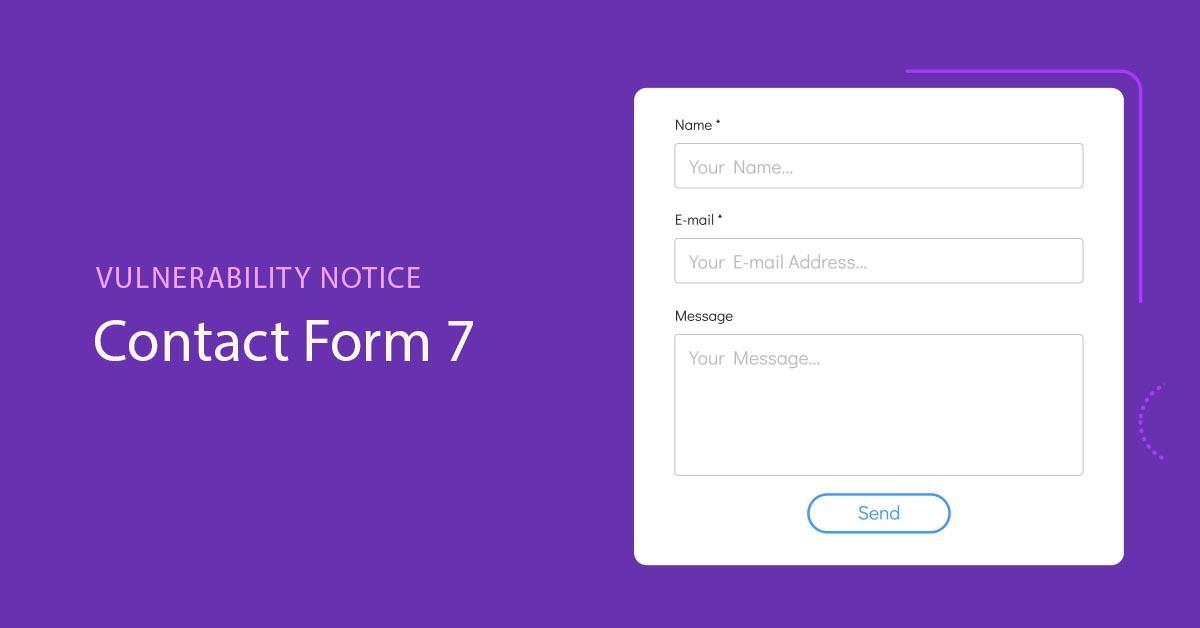
Getting Started with Contact Form 7: A Step-by-Step Guide
Contact Form 7 is one of the most popular plugins for creating forms on your WordPress site. It’s versatile and easy to use, making it a terrific choice for both beginners and seasoned webmasters. To get started, follow these simple steps:
Installation
First things first, you need to install the plugin. Here’s how:
- Log in to your WordPress dashboard.
- Navigate to Plugins > Add New.
- Search for “Contact Form 7”.
- Click Install Now, then activate the plugin.
Creating Your First Form
Once installed, you’re ready to create your first form. Here’s a quick guide:
- Go to Contact in your dashboard.
- Select Add New.
- Use the default form template or customize it as needed.
- Copy the shortcode provided.
Customizing Your Form
The beauty of Contact Form 7 lies in its customization options. You can add fields like:
- Text fields
- Email fields
- Checkboxes
- Dropdown menus
Simply click on the respective button to insert these elements into your form. Adjust labels, placeholders, and validation rules to fit your needs.
Integrating with Other Plugins
To enhance functionality, Contact Form 7 offers several extensions. Here’s a quick look at some popular ones:
| Extension | Pros | Cons |
|---|---|---|
| Contact Form 7 Mailchimp | Easy Integration, Syncs subscribers automatically | Requires Mailchimp Account, Some setup needed |
| Contact Form 7 Honeypot | Spam Protection, Lightweight | Limited Control, May not catch all spam |
| Contact Form 7 Dynamic Text Extension | Dynamic Fields, Great for personalization | More Complex, Some coding knowledge may be needed |
Testing Your Form
Before going live, it’s essential to test your form. Fill it out as a user would and check if you receive the submissions correctly. This step ensures that all the fields are capturing the right information and that there are no glitches.
Embedding the Form
it’s time to display your form on your site. Simply paste the shortcode into any page or post where you want your form to appear. Hit Publish, and voilà! Your contact form is live and ready to gather inquiries from your visitors.
Frequently Asked Questions (FAQ)
Contact Form 7 & Its Extensions Reviewed – Pros and Cons: Q&A
Q1: What is Contact Form 7 and why is it so popular?
A: Contact Form 7 is a free WordPress plugin that allows users to create and manage multiple contact forms easily. Its popularity stems from its simplicity, flexibility, and the ability to customize forms without needing to touch a line of code. Whether you’re a blogger or a business owner, it provides an easy way to connect with your audience.
Q2: Are there any notable pros of using Contact Form 7?
A: Absolutely! Here are some of the most compelling advantages:
- User-Friendly Interface: The plugin is straightforward to use, making it perfect for beginners.
- Customizable Forms: You can create forms that fit your needs with various field options.
- Spam Protection: It integrates seamlessly with CAPTCHA and Akismet, helping to keep spam at bay.
- Lightweight: Since it’s a minimalistic plugin, it won’t bog down your site’s performance.
Q3: What are the downsides of Contact Form 7?
A: While it has many strengths, it’s not without its challenges:
- Limited Built-in Features: Advanced functionalities like conditional logic or payment processing require additional extensions.
- Steep Learning Curve for Customization: If you want to go beyond the basics, customizing forms can get a bit technical.
- Need for Add-ons: To unlock more features, you often need to install and manage multiple extensions, which can lead to compatibility issues.
Q4: What types of extensions are available for Contact Form 7?
A: There are several popular extensions that enhance the functionality of Contact Form 7, including:
- Contact Form 7 Drag and Drop File Upload: This allows users to upload files directly through the form.
- Contact Form 7 Conditional Fields: Perfect for creating dynamic forms that change based on user input.
- PayPal & Stripe Add-ons: These allow you to collect payments directly through your forms.
- Flamingo: A great extension for saving submissions to your WordPress database.
Q5: Are there any drawbacks to using extensions with Contact Form 7?
A: Yes, while extensions can greatly enhance functionality, they do come with some drawbacks:
- Compatibility Issues: Not all extensions work seamlessly together, which could lead to functional hiccups.
- Increased Complexity: The more extensions you add, the more complex your form setup becomes, which can be daunting for some users.
- Potential Slowdowns: If overused, extensions may slow down your website, affecting user experience.
Q6: Who should use Contact Form 7?
A: Contact Form 7 is ideal for anyone who needs a straightforward form solution without much fuss. It’s great for bloggers, freelancers, and small business owners who want something simple yet functional. However, if you require complex forms or specific functionalities without extra hassle, you might want to explore other options or be prepared to handle a few extensions.
Q7: Should I give Contact Form 7 a try?
A: Absolutely! If you’re looking for a cost-effective, versatile solution for your contact form needs, Contact Form 7 is a solid choice. Just keep in mind its limitations and the potential need for extensions. With the right approach, you can create forms that not only look great but also serve your business well.
Conclusion:
Contact Form 7 is a powerful tool that can meet a variety of needs. Weighing the pros and cons will help you decide if it’s the right fit for your website. So why not dive in and see what you can create? Your audience is waiting to hear from you!
Future Outlook
As we wrap up our exploration of Contact Form 7 and its extensions, it’s clear that this tool offers a powerful solution for those seeking to enhance their website’s communication capabilities. With its flexibility and a plethora of extensions, Contact Form 7 can indeed be a game-changer for your online presence. However, as we’ve highlighted, it’s essential to weigh the pros and cons carefully.
While the simplicity and customization options are major advantages, the potential learning curve and compatibility issues can be a drawback for some. But don’t be discouraged! If you’re willing to invest a little time into mastering the setup and exploring the right extensions, you’ll unlock a world of possibilities that can significantly boost user engagement on your site.
Weigh your options, consider your needs, and remember that the right tools can make all the difference in how you connect with your audience. Why not give Contact Form 7 a shot? After all, the right form could be the key to turning visitors into loyal customers. Happy form building!







