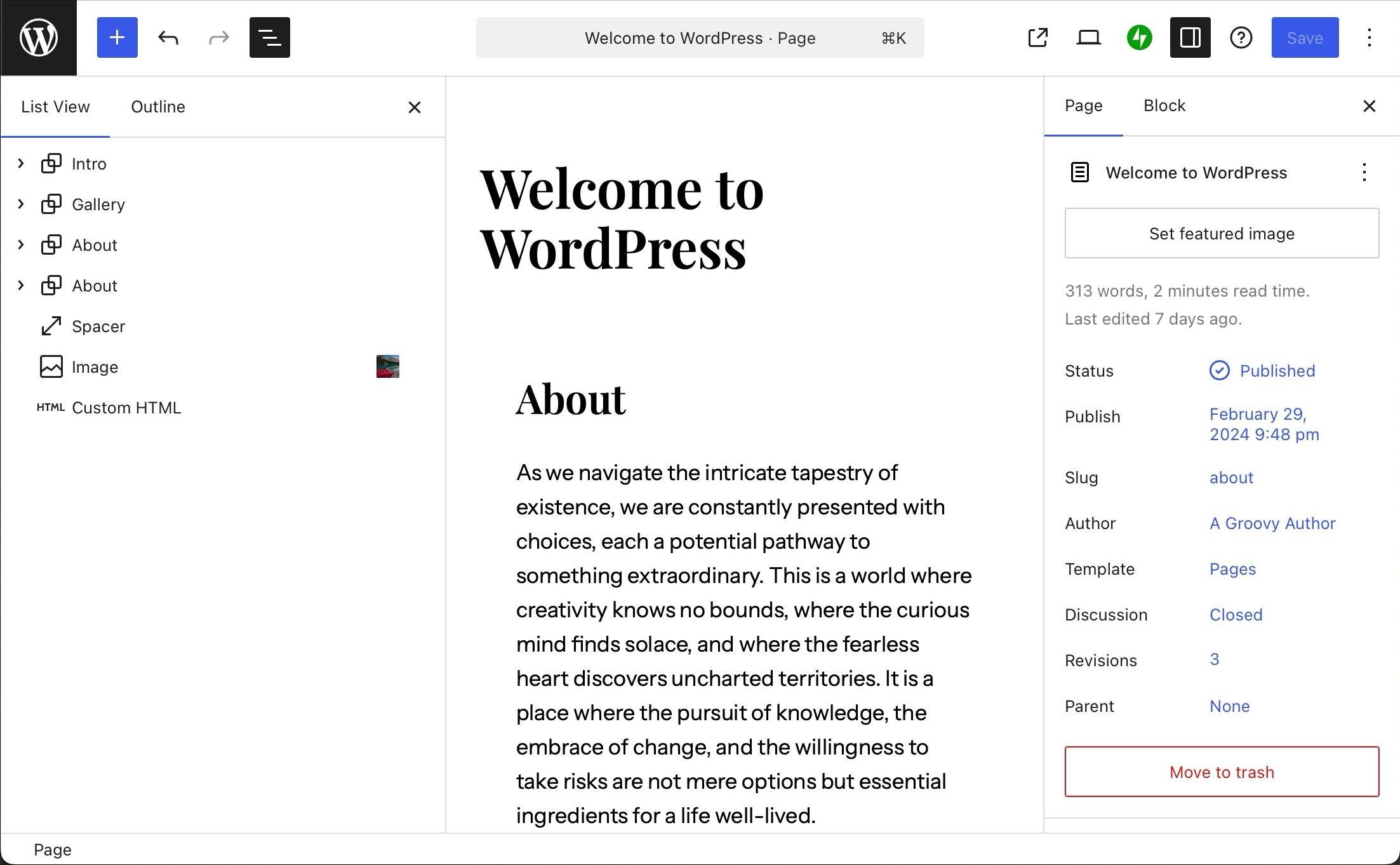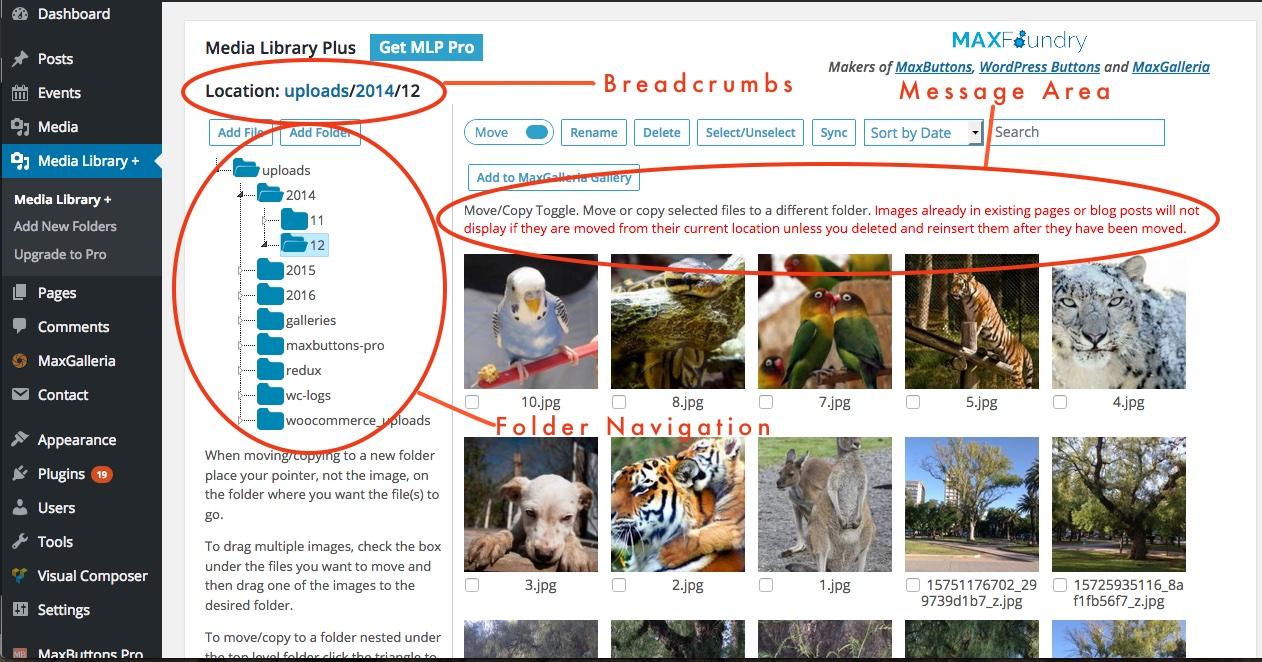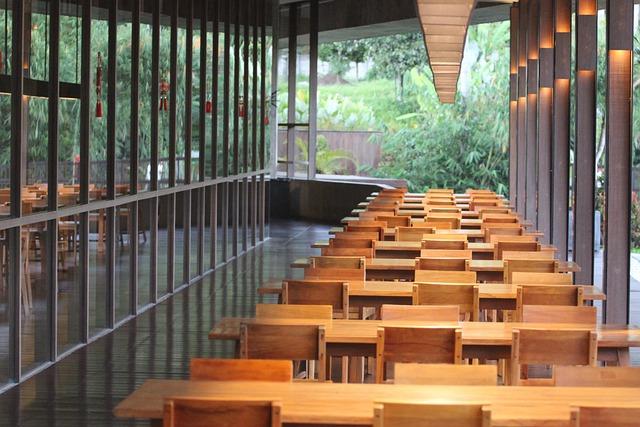Are you ready to supercharge your WordPress site? Check out these 8 ChatGPT plugins that enhance functionality, boost engagement, and streamline content creation. From chatbots to SEO helpers, these tools will transform your website experience! Don’t miss out!
ChatGPT Plugins for WordPress You Should Check Out
Are you looking to supercharge your WordPress site? If so, you’re in for a treat! In the ever-evolving world of web development, staying ahead of the curve is essential. One of the most exciting innovations to hit the scene is ChatGPT, an AI tool that’s transforming how we interact with our websites. Imagine having a virtual assistant that can help with everything from content creation to customer support, all while enhancing user engagement. Sounds amazing, right?
Today, we’re diving into the top 8 ChatGPT plugins for WordPress that you absolutely need to check out. Whether you’re a seasoned developer or just starting your online journey, these plugins can elevate your site’s functionality, boost productivity, and provide a seamless experience for your visitors. Ready to discover how AI can take your WordPress site to the next level? Let’s jump in!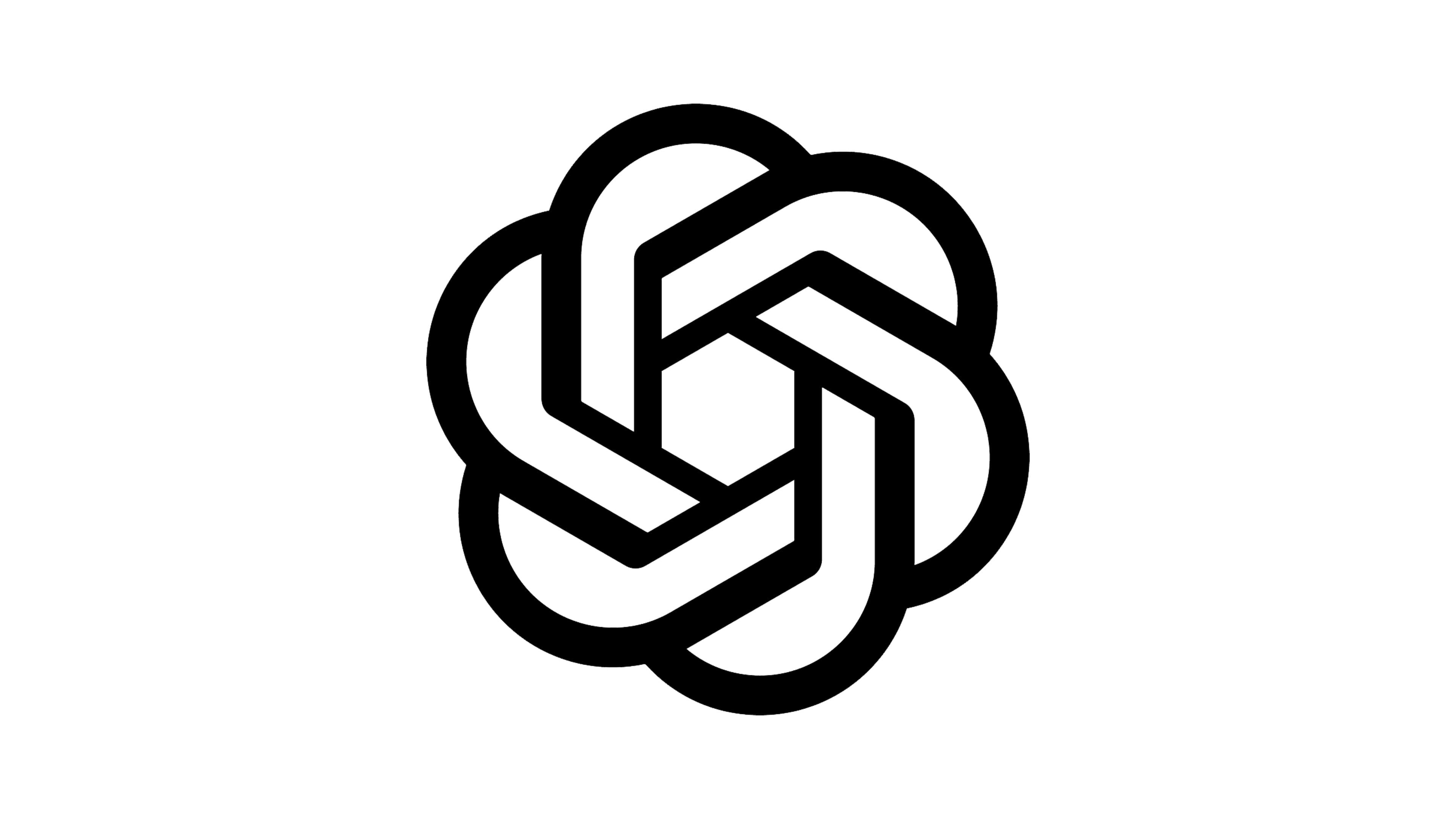
Unlocking the Power of ChatGPT for Your WordPress Site
In today’s digital landscape, enhancing user engagement and improving your website’s functionality is more critical than ever. One way to achieve this is by leveraging the capabilities of ChatGPT through various plugins designed specifically for WordPress. These plugins can transform your site into an interactive platform, catering to the needs of your visitors while saving you precious time.
Imagine having a virtual assistant that works around the clock, ready to answer queries, provide recommendations, and guide your users through your content. With ChatGPT plugins, this isn’t just a dream. Here are some compelling functionalities these plugins can offer:
- 24/7 Customer Support: Provide instant answers to frequently asked questions, reducing the need for manual intervention.
- Content Generation: Automatically generate blog ideas, outlines, or even full posts tailored to your niche.
- Personalized User Experience: Engage users with tailored responses, making them feel valued and understood.
- SEO Optimization: Get suggestions for keywords and content strategies based on user queries and trends.
One of the standout features of ChatGPT plugins is their ability to learn from interactions. As they gather data on user behavior, they refine their responses, making the tools increasingly effective over time. This adaptability makes them more than just static tools; they become integral parts of your site’s ecosystem.
| Plugin Name | Key Features | Best For |
|---|---|---|
| ChatBot for WordPress | Live chat, automated responses | Customer support |
| AI Content Generator | Blog ideas, SEO content | Content creators |
| Conversational Forms | Interactive forms, lead generation | Marketers |
Integrating these plugins is a breeze, thanks to the user-friendly interfaces and simple installation processes. With just a few clicks, you can have a fully functional AI assistant ready to engage your site visitors. Plus, many of these plugins come with customizable options, allowing you to tailor the AI’s voice and tone to match your brand’s personality.
Moreover, using ChatGPT plugins can significantly boost your site’s SEO performance. By generating relevant content and optimizing it based on user interactions, these plugins not only drive traffic but also keep visitors on your site longer. This can lead to higher conversion rates and improved rankings on search engines.
With the rise of AI-driven technology, now is the perfect time to explore how these innovative tools can elevate your WordPress website. By embracing the potential of ChatGPT plugins, you can unlock new engagement strategies, streamline your content creation process, and ultimately enhance the user experience on your site.
Enhancing User Engagement with Smart Chatbots
In today’s digital landscape, the interaction between users and websites is evolving rapidly. With advancements in artificial intelligence, smart chatbots are becoming essential tools for enhancing user engagement. These AI-driven solutions provide seamless communication, offering personalized experiences that keep visitors on your site longer.
One of the standout features of chatbots is their ability to provide instant answers to visitors’ queries, reducing wait times and improving satisfaction. This capability is particularly useful for WordPress sites that receive frequent questions about products, services, or content. With the right plugins, you can integrate chatbots that not only respond to inquiries but also guide users through your site, making navigation effortless.
Imagine a potential customer landing on your e-commerce page. Instead of browsing aimlessly, they engage with a chatbot that can:
- Recommend products based on user preferences.
- Provide information about special offers or discounts.
- Assist with the checkout process.
Moreover, chatbots can gather vital information about user behavior. By analyzing interactions, you can better understand your audience’s preferences and pain points. This data can be leveraged to improve your content strategy and tailor your offerings to meet user needs more effectively.
When selecting a chatbot plugin for your WordPress site, consider features such as:
- Customization options: The ability to match your brand’s voice and design.
- Multi-channel support: Integration capabilities with email-management-software” title=”Top 15 Email Management Software”>social media platforms.
- Analytics and reporting: Tools to track performance and user engagement.
| Plugin Name | Key Feature | Best For |
|---|---|---|
| ChatBot for WordPress | AI-driven responses | E-commerce sites |
| WP-Chatbot | Facebook Messenger integration | Social media marketers |
| Drift | Lead generation tools | B2B websites |
Incorporating a smart chatbot into your WordPress site isn’t just about improving user experience. It also enhances your site’s overall efficiency. By automating responses and inquiries, you can focus on more complex tasks while your chatbot handles routine questions. This not only saves time but also ensures that user engagement remains high, fostering a positive relationship with your audience.
Ultimately, the goal is to create a dynamic dialogue with your users. When they feel heard and valued, they are more likely to convert into loyal customers. By exploring and implementing the right chatbot plugins, you can transform your WordPress site into an interactive hub that resonates with users and enhances their online experience.
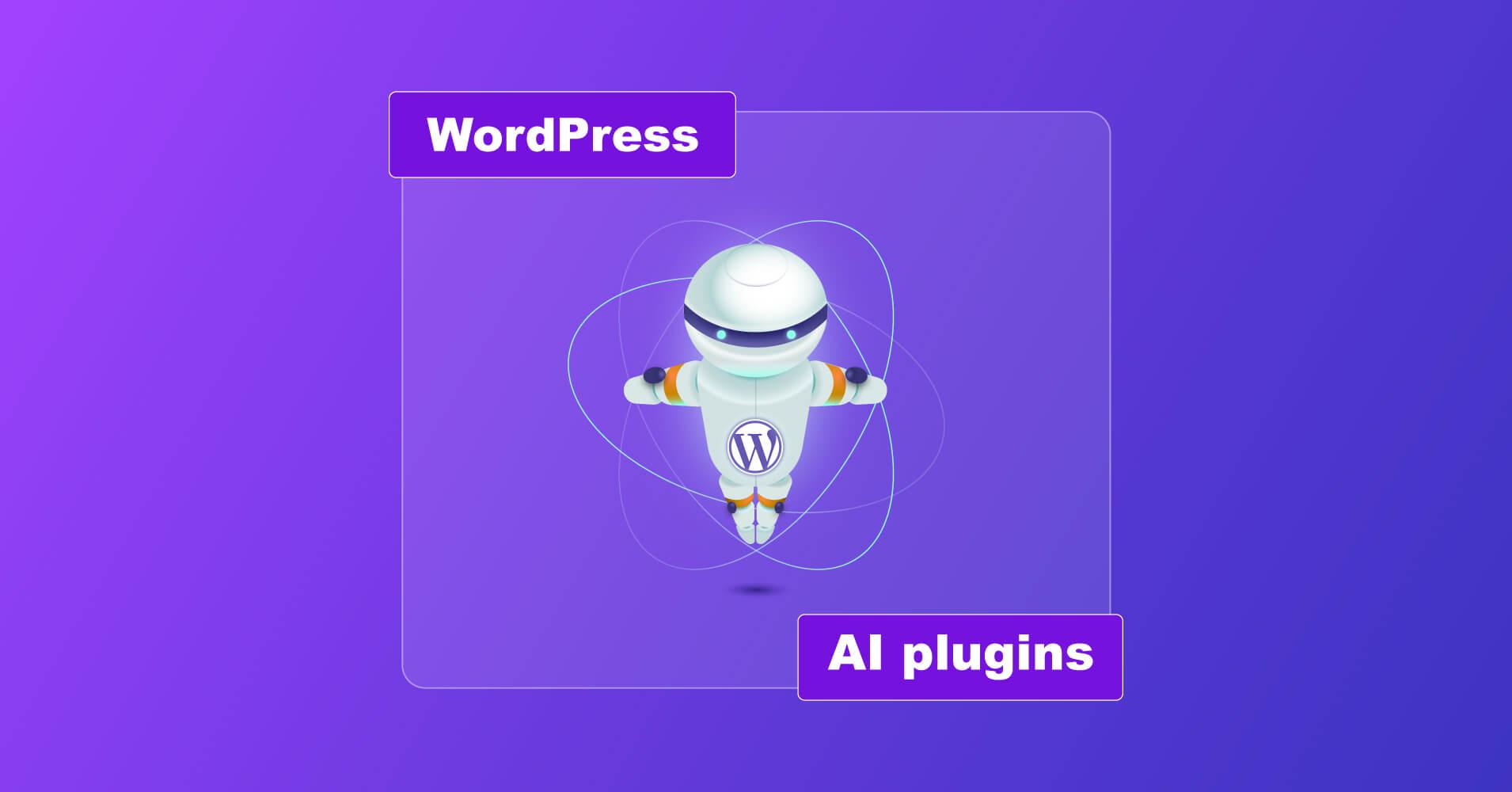
Streamlining Content Creation with AI Plugins
In today’s fast-paced digital landscape, producing high-quality content consistently can be a daunting task for many creators. Luckily, the integration of AI plugins into WordPress is transforming the way we approach content creation. Imagine having a virtual assistant that understands your style, tone, and audience, ready to help you craft engaging posts in no time!
AI plugins can not only help you draft compelling articles but also assist in optimizing them for search engines, ensuring that your content reaches a wider audience. Here are some powerful benefits of incorporating these tools into your workflow:
- Enhanced Creativity: AI tools can offer fresh perspectives and ideas, overcoming writer’s block and sparking creativity.
- Time Efficiency: Automating repetitive tasks like formatting and SEO optimization saves you valuable time, allowing you to focus on what truly matters—your content.
- Personalization: Tailor your content to specific audience segments by leveraging AI analytics to understand reader preferences and behavior.
- Consistent Quality: Ensure that your content maintains a high standard, as AI plugins can provide grammar checks and style recommendations.
One of the standout features of some ChatGPT plugins is their ability to generate topic ideas based on current trends or specific keywords. For instance, if you’re looking to write about digital marketing, an AI plugin can suggest subtopics or even create outlines that ensure your content is comprehensive and relevant.
Furthermore, integrating AI into your content strategy can lead to improved engagement rates. By analyzing the performance of past posts, AI tools can recommend adjustments to your writing style or even suggest optimal posting times to maximize visibility and interaction.
| Plugin Name | Key Feature | Benefits |
|---|---|---|
| AI Content Generator | Automated Content Creation | Save time and boost creativity |
| SEO Optimizer | SEO Recommendations | Improve search rankings |
| Grammar Checker | Real-Time Editing | Enhance content quality |
| Social Media Scheduler | Automated Posting | Maximize audience engagement |
Adopting these AI-driven plugins is not just about automating processes; it’s a strategic move to elevate your content game. By harnessing the power of AI, you can create engaging, high-quality content that resonates with your audience and stands out in a crowded marketplace. As technology continues to evolve, now is the perfect time to enhance your WordPress site with these innovative tools.
Boosting SEO with ChatGPT-Driven Insights
In the fast-paced digital landscape, staying ahead of the SEO curve is essential for any website owner. Leveraging ChatGPT-driven insights can provide a fresh perspective on your SEO strategy, enhancing your content creation and optimization efforts. By utilizing intelligent plugins, you can extract valuable data and generate impactful content that resonates with your audience.
One of the key advantages of ChatGPT plugins is their ability to analyze current trends and user intent. They can sift through vast amounts of data to identify what your target audience is searching for, allowing you to tailor your content to meet those needs. This not only boosts your chances of ranking higher on search engines but also drives more organic traffic to your site.
Moreover, these plugins often come equipped with advanced keyword analysis tools. By understanding the keywords that are trending in your niche, you can optimize your posts to include relevant terms. This ensures that your content is not only engaging but also discoverable. Here are a few features you should look for in a ChatGPT plugin to enhance your SEO:
- Keyword Suggestions: Get real-time suggestions for keywords that can enhance your content visibility.
- Content Optimization: Receive tips on how to structure your content for better SEO performance.
- Competitive Analysis: Analyze what your competitors are doing and identify gaps in their strategy.
- Readability Scores: Ensure that your content is not just keyword-heavy but also easy to read.
Additionally, consider integrating a plugin that provides automated content generation based on the latest SEO practices. These tools can create drafts for you, which you can then refine and personalize. This not only saves time but also helps in maintaining a consistent posting schedule—an important factor in SEO ranking algorithms.
Incorporating structured data is another excellent way to enhance your SEO with ChatGPT. Plugins that assist in generating schema markup can help search engines better understand your content, potentially leading to rich snippets in search results. This visibility can significantly increase click-through rates and improve your site’s overall performance.
| Plugin Name | Key Feature | SEO Benefit |
|---|---|---|
| SEO Plugin A | Keyword Analysis | Improves content discoverability |
| SEO Plugin B | Content Optimization | Enhances readability and engagement |
| SEO Plugin C | Competitor Insights | Identifies content gaps and opportunities |
By adopting a proactive approach and utilizing ChatGPT-driven insights, you can transform your SEO strategy into a powerhouse of effectiveness. With the right tools, you not only enhance your site’s visibility but also create a more engaging experience for your readers. Remember, in the world of SEO, creativity paired with data-driven strategies can lead to remarkable results.

Creating Personalized User Experiences Effortlessly
In the digital landscape, user experience can make or break your website’s success. With the right tools, you can tailor every interaction to meet the specific needs of your audience. Enter ChatGPT plugins for WordPress, designed to enhance personalization without the heavy lifting. These plugins integrate seamlessly into your existing setup, allowing you to create dynamic content that resonates with your visitors.
Imagine being able to provide tailored recommendations based on user behavior, preferences, and previous interactions. This level of customization can significantly increase engagement and conversion rates. Here are some powerful features you can leverage:
- Context-aware responses: Plugins can analyze user input and deliver responses that feel relevant and timely.
- Behavior tracking: Monitor user actions to refine your content strategy continually.
- Dynamic content generation: Automatically adjust content based on user profiles or demographics.
Let’s take a look at a few standout plugins that can help you forge deeper connections with your audience:
| Plugin Name | Key Feature | Best For |
|---|---|---|
| ChatBot by ChatGPT | Real-time conversational assistance | Customer support |
| Personalized Recommendations | Tailored product suggestions | E-commerce sites |
| Content Generator | Custom blog post generation | Content creators |
| User Feedback Collector | Automated feedback requests | Service improvement |
With these plugins at your disposal, you can transform mundane website interactions into engaging experiences. For instance, consider implementing a real-time chatbot that not only answers queries but also learns from user interactions to provide more accurate responses over time. This not only saves you time but also enhances user satisfaction dramatically.
Moreover, the ability to generate personalized content dynamically can significantly reduce bounce rates and encourage longer visit durations. Visitors are more likely to engage with your site when they see content tailored to their interests, making it imperative to utilize these advanced capabilities effectively.
Ultimately, the goal is to create a user journey that feels intuitive and highly personalized. By integrating ChatGPT plugins, you can redefine how users interact with your site, turning casual browsers into loyal customers with ease.
Simplifying Customer Support through Intelligent Automation
In today’s fast-paced digital world, providing exceptional customer support can set your business apart. Intelligent automation tools, particularly those powered by AI like ChatGPT, can transform how you engage with your customers on your WordPress site.
Integrating ChatGPT plugins into your WordPress site can streamline customer interactions, offering instant solutions and enhancing user experience. Here are some of the key benefits of using these intelligent automation tools:
- 24/7 Availability: Chatbots never sleep! They can handle inquiries at any hour, ensuring your customers receive support whenever they need it.
- Instant Responses: With AI-driven chat, customers get quick answers to their questions, reducing wait times and improving satisfaction.
- Personalization: Intelligent automation allows for tailored responses based on customer behavior and preferences, creating a more engaging experience.
- Cost Efficiency: Automating repetitive tasks reduces the need for extensive customer support teams, saving your business time and resources.
Furthermore, these plugins can integrate seamlessly with your existing WordPress setup, making implementation a breeze. Here’s a quick overview of some standout plugins you might want to consider:
| Plugin Name | Key Feature | Best For |
|---|---|---|
| Chatbot for WooCommerce | Product recommendations | Online stores |
| WP Chatbot | Facebook Messenger integration | Social media engagement |
| LiveChat | Real-time chat support | Immediate customer assistance |
| Helpie FAQ | Automated FAQ responses | Information-heavy sites |
Utilizing these tools not only enhances customer support but also gathers valuable insights into customer behavior and preferences. By analyzing interactions, businesses can refine their offerings and address common issues more effectively. This results in a more streamlined operation and a better understanding of customer needs.
Moreover, integrating feedback loops through AI chat can significantly improve your products or services. By enabling customers to provide immediate feedback after interactions, you can keep evolving your support strategies and offerings, leading to increased customer loyalty.
embracing intelligent automation through ChatGPT plugins is not just a trend—it’s a strategic move toward enhancing customer support and engagement on your WordPress site. With these tools in your arsenal, you’re not only simplifying processes but also paving the way for a superior customer experience that can drive long-term growth.
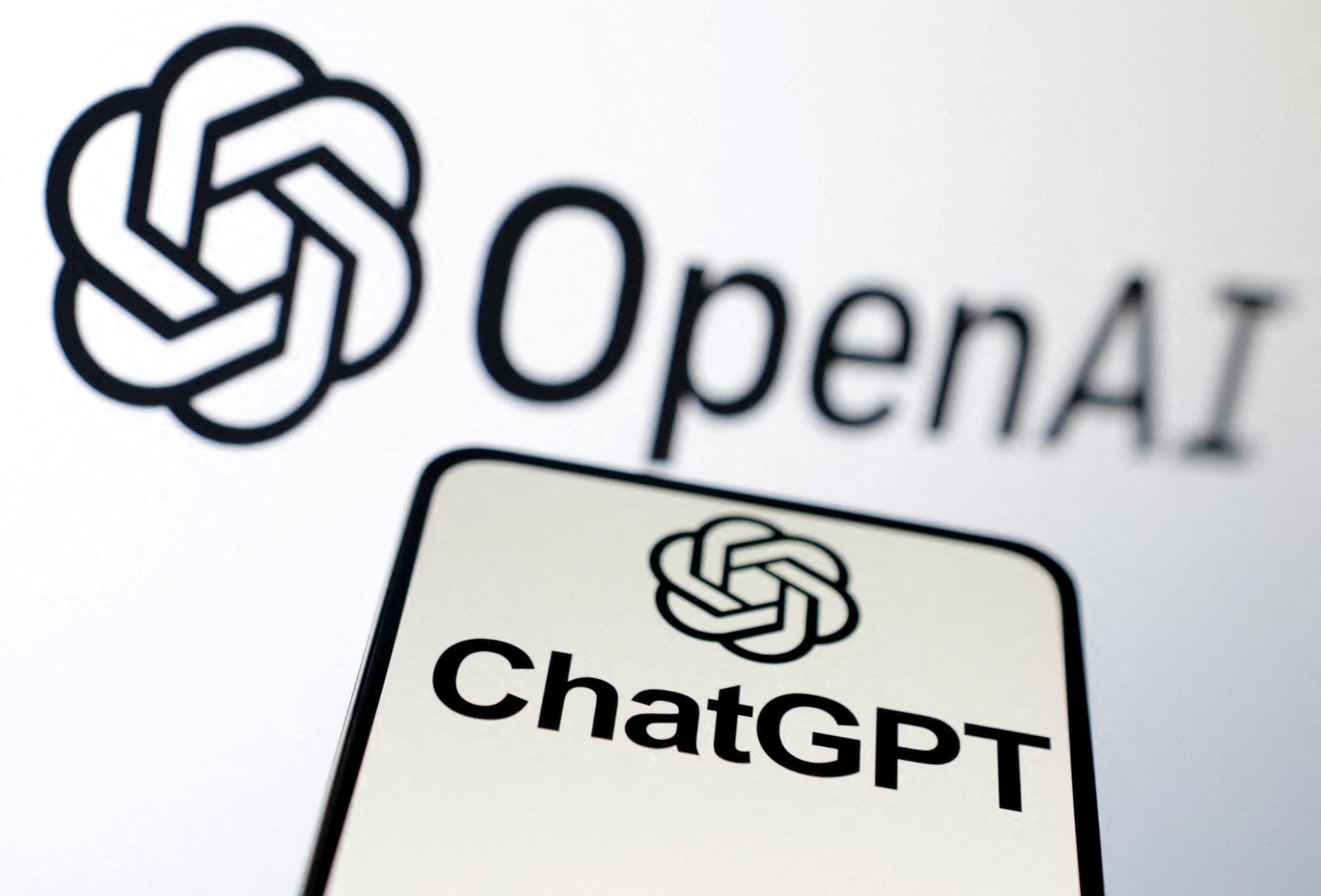
Leveraging ChatGPT for Enhanced E-commerce Solutions
In the fast-paced world of e-commerce, providing an exceptional customer experience is not just an advantage—it’s a necessity. By integrating ChatGPT plugins into your WordPress setup, you can enhance various aspects of your online store. These plugins bring advanced conversational AI capabilities to your site, allowing for more personalized interactions with your customers.
Customer Support Transformation: One of the most impactful uses of ChatGPT is in improving customer support. By deploying a ChatGPT plugin, you can offer 24/7 assistance, answering routine queries about shipping, returns, and product details without human intervention. This not only increases efficiency but also ensures that customers receive immediate responses, enhancing their shopping experience.
Personalized Shopping Assistance: Imagine a shopping assistant that knows your customers’ preferences and can make tailored suggestions. With the right plugin, ChatGPT can analyze customer behavior and recommend products based on their browsing history and past purchases. This level of personalization can significantly boost conversion rates and foster brand loyalty.
Content Generation & SEO: Regularly updating your e-commerce site with fresh content is crucial for SEO. ChatGPT can assist in generating blog posts, product descriptions, and promotional content. By using a plugin that leverages ChatGPT’s capabilities, you can ensure that your content is engaging, relevant, and optimized for search engines, drawing more traffic to your site.
Streamlined Checkout Process: A common pain point for online shoppers is the checkout process. ChatGPT can help streamline this experience by guiding customers through the checkout steps, answering their questions in real-time, and even providing suggestions for upsells or related products. This not only reduces cart abandonment rates but also increases average order value.
Feedback and Improvement: Implementing a ChatGPT plugin allows you to gather valuable customer feedback effortlessly. After a purchase, customers can interact with the AI to share their experiences, which can then be analyzed to improve your products and services. This feedback loop is essential for ongoing business growth and customer satisfaction.
| Plugin Name | Key Feature | Benefits |
|---|---|---|
| ChatBot for WooCommerce | 24/7 Customer Service | Improved response time and customer satisfaction |
| AI Product Recommendations | Personalized Suggestions | Higher conversion rates and sales |
| Content Generator Pro | SEO-Friendly Content | Increased site traffic and engagement |
| Easy Checkout Assistant | Guided Checkout Experience | Reduced cart abandonment |
| Feedback Collector AI | Real-Time Customer Insights | Continuous improvement and customer loyalty |
By harnessing the power of ChatGPT through these plugins, your e-commerce platform can become more than just a transactional site; it can evolve into a customer-centric experience that not only meets but exceeds expectations. In a competitive market, integrating AI-driven solutions can set your business apart and foster lasting relationships with your clientele.

Choosing the Right Plugin for Your Unique Needs
When diving into the world of ChatGPT plugins for WordPress, it’s essential to remember that not all plugins are created equal. Your specific needs and goals should guide your selection process. Whether you’re aiming to enhance user engagement, streamline content creation, or elevate SEO performance, there’s a plugin tailored just for you.
First, consider the main purpose of your website. Are you running a blog, an online store, or a portfolio? Each type of website may require different functionalities. Ask yourself:
- Do I need live chat support for customer inquiries?
- Am I looking to automate content generation for my blog?
- Will I benefit from integrating AI to assist in SEO optimization?
Another critical factor to evaluate is ease of use. Look for plugins with intuitive interfaces and comprehensive documentation. You want to ensure that you can quickly implement and manage the plugin without a steep learning curve. For example, some plugins come with drag-and-drop functionality, making customization a breeze. Investing time in finding user-friendly options can save you headaches down the line.
Additionally, consider the compatibility of the plugin with your existing themes and other plugins. The last thing you want is to install a new tool that conflicts with your site’s setup. Be sure to check user reviews and plugin support forums for any reported issues. A reliable plugin will often have a history of updates and an active support team that can help you troubleshoot any problems.
Furthermore, think about the scalability of the plugin. As your website grows, your needs will likely evolve. Choose plugins that can adapt to your growth without requiring a complete overhaul. This foresight can save you time and resources in the long run.
In terms of cost, weigh the benefits against the pricing model of each plugin. Some may offer free versions with limited features, while others provide premium versions packed with advanced functionalities. Determine your budget and evaluate whether the features offered justify the expense. Sometimes investing a little more upfront can lead to greater returns in terms of user engagement and site performance.
Lastly, don’t forget to look at the community and support options available for each plugin. A strong user community can be incredibly beneficial for sharing tips and solutions. Additionally, robust customer support can help you resolve issues quickly, ensuring that your site remains functional and efficient. Research the level of support provided and any available resources like forums, FAQs, and tutorials.
By carefully considering these factors, you can confidently choose the right ChatGPT plugin that aligns perfectly with your unique needs and enhances your WordPress experience.

Integrating ChatGPT with Your Existing WordPress Tools
can significantly enhance your website’s functionality and user engagement. By leveraging AI capabilities, you can transform the way you interact with your visitors, streamline content creation, and improve overall site performance. Below are some effective strategies to seamlessly incorporate ChatGPT into your existing WordPress setup.
First and foremost, consider using a ChatGPT plugin that allows real-time chat functionality on your site. This means visitors can ask questions and receive instant responses, leading to a more interactive experience. A plugin like ChatGPT for WordPress can be easily integrated into your theme, allowing for a customizable chat widget that matches your site’s aesthetic.
Another great method is to utilize ChatGPT for generating content. Many WordPress users struggle with creating fresh and engaging posts regularly. By integrating a content generation plugin, you can set parameters for the type of content you need, and ChatGPT can provide draft articles, blog ideas, or even SEO-friendly titles. This not only saves time but also keeps your content pipeline full and diverse.
Moreover, enhancing your SEO efforts is another area where ChatGPT shines. Plugins that use AI capabilities can help analyze your existing content, suggest keywords, and even optimize your meta descriptions. With SEO ChatGPT, you can ensure your posts are not only engaging but also discoverable by search engines, driving more traffic to your site.
For those focused on e-commerce, integrating ChatGPT with WooCommerce can personalize the shopping experience. A plugin that connects ChatGPT to your WooCommerce store can provide personalized product recommendations based on users’ preferences and browsing history. This not only boosts sales but also enhances customer satisfaction.
Communication is key in any business, and integrating ChatGPT into your email marketing strategy can take your outreach to the next level. Utilizing a plugin that connects your email service with ChatGPT can help you craft personalized messages, segment your audience based on behavior, and automate follow-ups. This ensures that your communications are timely, relevant, and more likely to convert.
| Plugin Name | Functionality | Best For |
|---|---|---|
| ChatGPT for WordPress | Real-time chat support | Customer service |
| SEO ChatGPT | Content SEO optimization | SEO strategists |
| WooCommerce GPT | Product recommendations | E-commerce |
| EmailGPT | Email marketing automation | Email marketers |
consider the power of user-generated content. Integrating ChatGPT can facilitate discussions among your audience, allowing them to ask questions and share experiences. This not only builds community but also enhances your site’s credibility and attracts new visitors through authentic testimonials and engagement.
the integration of ChatGPT with your WordPress tools is not just about adding functionality; it’s about enhancing the overall user experience. By adopting these innovative plugins, you will not only keep your visitors engaged but also streamline your content management processes, ultimately driving growth and success for your website.
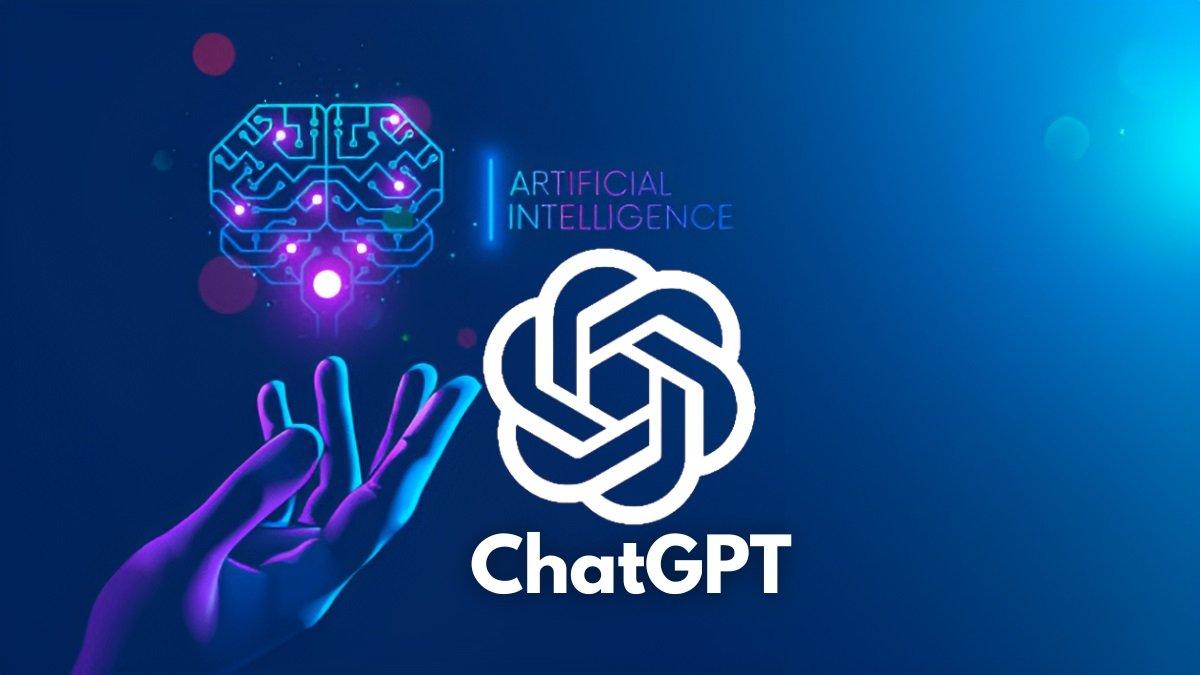
Real-Life Success Stories: How Businesses Thrive with ChatGPT
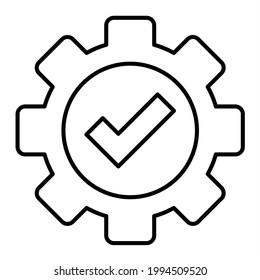
Easy Installation and Setup Tips for Beginners
Installing ChatGPT plugins on your WordPress site can seem daunting, especially if you’re a beginner. However, with a few simple steps, you can enhance your website’s functionality without any hassle. Here’s how to get started:
- Choose the Right Plugin: Before diving into installation, identify which ChatGPT plugin suits your needs. Consider functionality, user reviews, and compatibility with your current theme.
- Install via WordPress Dashboard: Navigate to your WordPress admin panel, go to Plugins, and select Add New. Use the search bar to find your chosen plugin, then click Install Now.
- Activate the Plugin: Once installed, you’ll need to activate the plugin. Simply click the Activate button that appears after installation.
After activation, most plugins will add a new menu item to your dashboard, making it easy to configure settings. Here are a few tips to ensure you set everything up correctly:
- Configure Settings: Go to the plugin’s settings page. This is where you can customize features, adjust preferences, and connect your ChatGPT account if required.
- Utilize Documentation: Don’t overlook the documentation provided by the plugin developers. This resource often includes step-by-step instructions, FAQs, and troubleshooting tips.
- Test Functionality: Once configured, be sure to test the plugin on your site. Check for responsiveness and functionality on multiple devices to ensure a seamless user experience.
If you encounter any issues, remember that the WordPress community is incredibly supportive. Forums and support threads are valuable resources where you can ask for help or find solutions to common problems.
To help you keep track of your installed plugins and their respective settings, consider using a simple table format:
| Plugin Name | Status | Configuration Completed |
|---|---|---|
| ChatGPT for WordPress | Active | Yes |
| AI Content Generator | Inactive | No |
| Chatbot Integration | Active | Yes |
By following these straightforward tips, you’ll be well on your way to effectively utilizing ChatGPT plugins on your WordPress site. Embrace the process, and soon you’ll find that enhancing your website with AI-driven capabilities is not only easy but also incredibly rewarding!
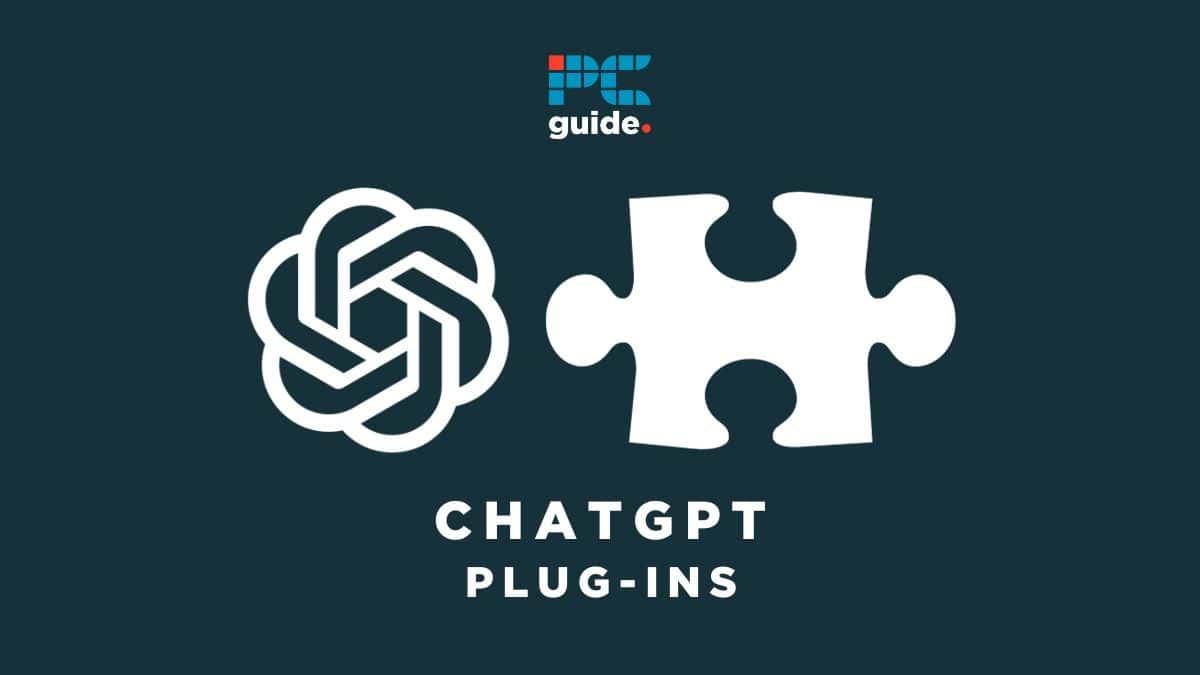
Maximizing the Impact of Your ChatGPT Plugin
To truly harness the potential of your ChatGPT plugins, it’s essential to think strategically about their integration and usage within your WordPress site. Here are some effective methods to maximize their impact:
- Understand Your Audience: Before implementing any plugin, take the time to analyze your audience’s needs and preferences. Tailor your ChatGPT interactions to provide value, ensuring a personalized experience that resonates with users.
- Optimize for SEO: Leverage the power of ChatGPT to create engaging content that is not only informative but also optimized for search engines. Use keywords naturally within conversations to enhance visibility.
- Utilize Analytics: Regularly review analytics to monitor user engagement and feedback. This data can help you refine the conversational flows and improve responses, ensuring that your ChatGPT plugin remains relevant and effective over time.
Incorporating ChatGPT into various aspects of your site can also enhance user interactivity. Here are some practical applications:
- Customer Support: Use ChatGPT to answer common customer inquiries, providing immediate assistance and reducing the load on your support team.
- Content Generation: Create blog posts, product descriptions, and marketing copy with the help of ChatGPT, saving time and maintaining your brand voice.
- Interactive Quizzes: Design engaging quizzes that utilize ChatGPT to provide personalized feedback or recommendations based on user responses.
Furthermore, consider the following strategies to enhance user experience:
| Strategy | Description |
|---|---|
| Conversational UI | Create a seamless interaction experience that feels natural and intuitive for users. |
| Multi-Channel Integration | Integrate ChatGPT across various platforms like social media and email to enhance reach. |
| Regular Updates | Keep your plugin updated with the latest features and improvements to enhance performance. |
Lastly, don’t underestimate the power of community. Engage with other WordPress users who utilize ChatGPT plugins to share insights, tips, and strategies. This collaboration can open doors to new ideas and opportunities that you might not have considered.
By focusing on these strategies, you can ensure that your ChatGPT plugin not only enhances your WordPress site but also delivers an exceptional user experience that drives engagement and loyalty.

Future-Proofing Your WordPress Site with AI Technology
In the fast-evolving digital landscape, ensuring your WordPress site remains relevant and effective is paramount. Integrating AI technology, particularly through innovative plugins, can not only enhance user experience but also streamline your content management process. With the emergence of tools like ChatGPT, you can automate various tasks, making your website more dynamic and engaging.
Here are some standout ChatGPT plugins that can transform your WordPress site:
- Chatbot for WordPress: This plugin integrates a smart chatbot powered by ChatGPT, enabling real-time customer support and engagement on your site.
- SEO Content Assistant: Leverage AI to generate SEO-friendly content suggestions and optimize your posts for better visibility on search engines.
- Smart Comment Moderation: Automatically filter and respond to comments using natural language processing, ensuring a healthy online community.
- Personalized Content Recommendations: Use AI to analyze user behavior and provide personalized content suggestions, enhancing user retention and satisfaction.
- Automated Social Sharing: Share your posts automatically on social media platforms with engaging captions generated by AI, saving you time and boosting visibility.
Each of these plugins offers unique functionalities that can help future-proof your WordPress site. For instance, the Smart Comment Moderation plugin doesn’t just save time; it also improves the quality of interactions on your site. By ensuring that only relevant and constructive comments are displayed, you foster a more engaging environment for your visitors.
Moreover, utilizing SEO Content Assistant helps you stay ahead in the competitive online marketplace. With its AI-driven insights, you can craft content that resonates with your target audience while adhering to SEO best practices. This leads to improved search rankings and increased organic traffic.
| Plugin Name | Key Feature | Benefits |
|---|---|---|
| Chatbot for WordPress | Real-time customer support | Enhanced user experience and engagement |
| SEO Content Assistant | Content optimization suggestions | Improved search visibility |
| Smart Comment Moderation | Automated comment filtering | Healthy online community |
| Personalized Content Recommendations | User behavior analysis | Increased user retention |
| Automated Social Sharing | Engaging social media captions | Time-saving and enhanced visibility |
Integrating these plugins isn’t just about adding functionality; it’s about enhancing the overall value of your website. By utilizing AI-driven tools, you can streamline processes, foster a better user experience, and ultimately, drive more traffic to your site. As you consider these options, think about your long-term strategy and how these technologies can align with your goals.
In a world where user expectations are constantly rising, adopting AI technology is not merely an option but a necessity. The right plugins empower you to stay competitive, boost your productivity, and create a more engaging platform for your audience. Investing in these tools today can set your WordPress site up for success tomorrow.
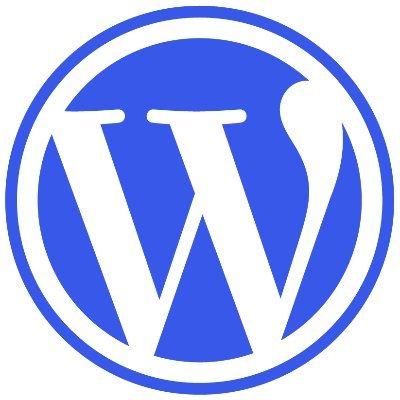
Final Thoughts: Elevate Your WordPress Experience Today
As we navigate the ever-evolving landscape of digital communication, enhancing your WordPress experience is more crucial than ever. ChatGPT plugins offer an innovative approach to enrich your website’s functionality and user interaction. By leveraging AI-driven solutions, you not only streamline your content creation process but also improve customer engagement. Here’s why it’s time to consider integrating these tools into your WordPress site.
Imagine having a personal assistant available 24/7, ready to answer queries, provide support, or even generate content on demand. With the right plugins, you can:
- Enhance User Engagement: Chatbots can interact with visitors, answer their questions in real-time, and direct them to relevant content.
- Boost SEO: By generating high-quality content efficiently, you can improve your site’s search engine rankings.
- Save Time: Automate repetitive tasks, allowing you to focus on strategic initiatives and creative pursuits.
- Gather Insights: Use the data collected from interactions to understand your audience better and tailor your content accordingly.
Consider the potential of integrating advanced AI functionalities directly into your blog or e-commerce platform. The plugins available today offer features that can adapt to various needs, from simple content generation to complex customer interactions. Here’s a quick look at some key features you might find:
| Plugin Name | Main Features | Ideal For |
|---|---|---|
| ChatGPT for WP | Real-time chat, content suggestions | Blogs and news sites |
| AI Assistant | 24/7 support, FAQ generation | E-commerce websites |
| SEO Chatbot | SEO optimization, analytics | Marketing agencies |
| Content Generator | Blog post creation, idea brainstorming | Content creators |
Moreover, embracing these plugins can significantly elevate your brand’s online presence. Customers today expect immediate responses and personalized interactions. By implementing ChatGPT plugins, you demonstrate a commitment to providing quality service, which can lead to increased customer loyalty and satisfaction.
Let’s not forget about the adaptability of these tools. Most plugins come with customizable features that allow you to align them with your brand’s voice and aesthetic. This means that whether you run a minimalist blog or a vibrant e-commerce site, you can maintain a cohesive look and feel while reaping the benefits of AI technology.
So why wait? Dive into the world of AI-enhanced content creation and customer engagement. Elevating your WordPress experience is just a plugin away. Start exploring the possibilities today, and see how these tools can transform the way you connect with your audience.
Frequently Asked Questions (FAQ)
Q: What are ChatGPT plugins for WordPress?
A: Great question! ChatGPT plugins for WordPress are tools that integrate the power of AI-generated content into your website. They can help you enhance user interaction, improve content quality, and streamline your workflow. Imagine having a virtual assistant that can write, edit, and even respond to comments – that’s the magic of ChatGPT plugins!
Q: Why should I consider using ChatGPT plugins on my WordPress site?
A: If you want to elevate your website’s content and engagement, ChatGPT plugins are a game-changer! They can save you time on writing tasks, boost SEO with optimized content, and provide instant customer support. Plus, they make your site feel more interactive and responsive, which can keep visitors coming back for more!
Q: Can you give me an example of a useful ChatGPT plugin for WordPress?
A: Absolutely! One standout plugin is WP Chatbot, which enables you to integrate ChatGPT-powered chat support. This plugin can answer common questions, engage users in real-time, and even help with lead generation. It’s like having a 24/7 customer service representative that never takes a break!
Q: How do these plugins impact SEO?
A: That’s an important point! Many ChatGPT plugins can generate SEO-friendly content by naturally incorporating keywords and phrases. They help ensure your articles are not just engaging for readers but also attractive to search engines. This means better visibility for your site and potentially more traffic!
Q: Are these plugins easy to install and use?
A: Yes! Most ChatGPT plugins for WordPress are designed with user-friendliness in mind. You can easily install them through your WordPress dashboard, and many come with intuitive interfaces. Plus, most offer tutorials or customer support to help you get started, so you’re never left in the dark.
Q: Do I need coding skills to use these plugins?
A: Not at all! One of the best things about these plugins is that you don’t need any coding skills to get the most out of them. They’re built for users of all technical levels, so whether you’re a beginner or a seasoned pro, you can utilize their features without breaking a sweat.
Q: Will using these plugins affect my website’s performance?
A: That’s a common concern! But many ChatGPT plugins are optimized for performance. While you should always monitor your site’s speed and loading times, most reputable plugins are lightweight and won’t bog down your site. Plus, you can choose the right ones that fit your needs without excess bloat!
Q: How do I choose the right ChatGPT plugin for my site?
A: Start by assessing your needs. Are you looking for content generation, customer support, or something else? Once you know your goals, read reviews, check ratings, and consider the features of different plugins. Don’t hesitate to try out a few to see which one fits your workflow the best!
Q: What if I encounter issues while using a plugin?
A: No need to worry! Most ChatGPT plugins come with dedicated support teams or active user communities. You can often find answers in FAQs, documentation, or forums. If all else fails, reaching out to the support team can quickly resolve any issues you might encounter.
Q: Are there any costs associated with these plugins?
A: Some ChatGPT plugins are free, while others may have premium versions with advanced features. It’s worth evaluating what you truly need and whether the premium options align with your budget. Investing in the right tools can lead to significant returns in efficiency and engagement!
Q: Where can I find these plugins?
A: You can find these plugins directly through the WordPress plugin repository or by searching online for specific plugins. Make sure to check their official websites for updates and additional features. Happy plugin hunting!
Closing Remarks
As we wrap up our exploration of the ”8 ChatGPT Plugins for WordPress You Should Check Out,” it’s clear that integrating AI into your website can elevate your content and enhance user engagement in ways you might not have imagined. These plugins offer unique features tailored to various needs, whether you’re looking to boost SEO, offer personalized content recommendations, or improve customer support.
Imagine having a virtual assistant that operates 24/7, ready to interact with your visitors or streamline your workflow—all while freeing up your time to focus on what you do best. The possibilities are not just exciting; they’re also essential in today’s fast-paced digital landscape.
So, why not take the plunge? Explore these plugins, see which ones resonate with your goals, and watch as your WordPress site transforms into a more dynamic and user-friendly hub. Remember, the future of web interaction is here, and with the right ChatGPT plugins, you can stay ahead of the curve.
Got any favorites from our list, or perhaps a plugin we didn’t mention that you swear by? We’d love to hear your thoughts! Dive into the comments section or share your experiences with fellow WordPress enthusiasts. Until next time, happy blogging!