Unlock your creative potential without breaking the bank! Discover 9+ incredible free Photoshop alternatives that empower you to edit and design stunning visuals effortlessly. Embrace the possibilities; your artistic journey starts here!
9+ Best Free Photoshop Alternatives
In a world where creativity knows no bounds, the tools at our disposal can either elevate our artistic vision or hinder it. For many, Adobe Photoshop has long been the gold standard in image editing, but its hefty price tag can be a barrier for budding artists, students, and even seasoned professionals on a budget. Fortunately, the digital landscape is rich with innovative alternatives that provide powerful features without the financial commitment. Whether you’re a graphic designer looking to enhance your portfolio, a photographer aiming to perfect your shots, or simply someone eager to explore the realm of digital art, this article unveils the 9+ best free Photoshop alternatives that empower your creativity. Discover how these accessible tools can help you transform your ideas into stunning visuals, proving that great design doesn’t have to come at a great cost. Let’s embark on a journey to find the perfect fit for your artistic aspirations and unlock the potential that lies within your creative spirit!
Exploring the World of Free Photoshop Alternatives
In today’s digital age, photo editing has become an essential skill for many creatives, from graphic designers to social media influencers. While Adobe Photoshop is often the go-to software for professionals, its high price tag can be a barrier for beginners and enthusiasts alike. Fortunately, there are numerous free alternatives available that can help you unleash your creativity without breaking the bank.
Many of these tools offer robust features that rival those of Photoshop, enabling you to edit, manipulate, and enhance your images with ease. Whether you’re looking to perform simple adjustments or create intricate designs, there’s a free option out there that can meet your needs. Here are some standout choices:
- GIMP: Often hailed as the most powerful free alternative, GIMP provides a plethora of tools and plugins that can cater to both novice and experienced users.
- Paint.NET: This user-friendly software is perfect for those who seek an intuitive interface while still accessing a range of useful features.
- Photopea: A browser-based solution that closely mimics Photoshop’s interface, making it easy for users to transition without a steep learning curve.
- Krita: Primarily known for digital painting, Krita also supports photo editing and offers a stunning array of brushes and textures.
- Pixlr: With its online presence, Pixlr allows users to edit images from anywhere, making it a convenient option for on-the-go editing.
When considering a free alternative, it’s essential to evaluate the features that matter most to you. Each platform has its strengths, and understanding what you need can help you choose wisely. Below is a comparison table highlighting some key features of the most popular free tools:
| Software | Platform | Key Features |
|---|---|---|
| GIMP | Windows, macOS, Linux | Advanced editing, scripting, extensive plugins |
| Paint.NET | Windows | User-friendly, support for layers, effects |
| Photopea | Web-based | PSD support, layer styles, vector editing |
| Krita | Windows, macOS, Linux | Brush engines, animation tools, texture editing |
| Pixlr | Web-based | Filters, templates, easy sharing |
Ultimately, the best free photo editing software for you will depend on your specific requirements and workflow. Don’t hesitate to explore various options to find the one that resonates with your creative vision. Each alternative presents unique features that can enhance your editing prowess and elevate your artistic projects.

Unlocking Your Creative Potential Without Breaking the Bank
Finding the right tools for your creative journey can sometimes feel overwhelming, especially when you’re on a budget. Fortunately, there is a wealth of free alternatives to Photoshop that can help you unleash your artistic vision without draining your wallet. Here’s a curated list of some of the best options available, each offering unique features that cater to different creative needs.
GIMP stands out as a powerful, open-source image editor that mimics many of Photoshop’s capabilities. Its extensive plugin support and customizable interface make it a favorite among graphic designers and photographers alike. Whether you’re retouching photos or creating intricate designs, GIMP provides the tools necessary to achieve professional results.
Photopea is a browser-based alternative that brings familiar features right to your fingertips. This versatile editor supports PSD files and offers a seamless experience for those transitioning from Photoshop. With an intuitive layout and a plethora of editing tools, you can easily manipulate images, create graphics, and even work on web design.
Another noteworthy option is Krita, which is especially popular among digital painters and illustrators. This free software features a wide array of brushes and tools tailored for creating stunning artwork. Krita’s user-friendly interface allows artists to focus on their creativity rather than getting bogged down by complicated settings.
If you’re looking for a more simplified approach, Canva delivers an accessible platform for graphic design. With its drag-and-drop functionality and extensive library of templates, users can create everything from social media graphics to presentations with ease. While not as comprehensive as Photoshop, its simplicity makes it ideal for quick, professional-looking designs.
For those interested in photo editing, consider Pixlr. This online editor offers both a simple and advanced mode, catering to users of varying skill levels. With an array of filters, overlays, and adjustment tools, Pixlr is perfect for enhancing your photos in just a few clicks.
| Tool | Best For | Key Features |
|---|---|---|
| GIMP | Advanced Image Editing | Customizable, Extensive Plugins |
| Photopea | Web-Based Editing | PSD Support, Familiar Interface |
| Krita | Digital Painting | Wide Variety of Brushes |
| Canva | Graphic Design | Templates, User-Friendly |
| Pixlr | Photo Editing | Filters, Easy Adjustments |
Each of these tools offers a pathway to explore your creativity while remaining budget-friendly. Embrace the possibilities as you dive into your projects, and remember that the best results often come from experimenting with different techniques and styles. With the right free software, you can unlock your potential and create stunning visuals that truly reflect your artistic spirit.

Top Features to Look For in a Photoshop Alternative
When searching for a suitable alternative to Photoshop, it’s crucial to identify features that can help you achieve your creative vision without compromising on functionality. The best alternatives often offer a blend of powerful tools and user-friendly interfaces that cater to a wide range of design needs. Here are some essential features to consider:
- Intuitive Interface: A clean and straightforward layout allows users to navigate the software easily. Look for alternatives that minimize clutter and focus on essential tools.
- Layer Management: Layers are fundamental in graphic design. Ensure the alternative you choose provides advanced layer management features, including grouping, locking, and blending modes.
- Brush Customization: The ability to create and customize brushes is vital for digital painting and photo editing. Seek software that offers a diverse range of brush settings and options.
- Vector Support: If you work with illustrations, having vector graphic capabilities can significantly enhance your workflow. Choose tools that allow you to create and manipulate vector graphics seamlessly.
- Extensive File Format Support: Ensure that the software can handle various file formats, including PSD, to facilitate easy collaboration and workflow integration.
Additionally, consider the following advanced features that could elevate your design projects:
- Plugins and Extensions: A robust ecosystem of plugins can significantly expand the capabilities of your software. Look for alternatives that support third-party plugins for added functionality.
- Cloud Storage Integration: For those who value accessibility, cloud integration allows for easy storage and sharing of your projects across devices.
- Comprehensive Tutorials and Community Support: Resources such as tutorials and active user communities can help you maximize the potential of your chosen software. A strong support network is invaluable for troubleshooting and skill development.
consider performance aspects such as speed and responsiveness. The software should be optimized to handle large files and complex projects without significant lag. Applications that harness the power of your hardware will enhance your overall experience.
evaluating alternatives through these feature lenses can ensure you find a program that not only meets your current needs but also grows with your skills. This approach will provide the tools necessary to unleash your creativity and produce stunning visual content.

Incredible Free Tools That Deliver Professional Results
In a world where creativity knows no bounds, having the right tools at your disposal can elevate your artistic expression to unprecedented heights. Fortunately, there are remarkable free alternatives to Photoshop that not only offer a suite of professional features but also empower you to bring your visions to life without breaking the bank. Below are some of the top contenders that are redefining digital design.
- GIMP (GNU Image Manipulation Program): This powerful open-source software is often hailed as the closest free alternative to Photoshop. With an extensive array of tools for photo retouching, image editing, and even creating animations, GIMP gives users the freedom to customize their workspace and utilize plugins for added functionality.
- Photopea: A browser-based solution that mimics Photoshop’s interface, Photopea allows users to work with PSD, Sketch, and other file formats seamlessly. Its accessibility and multi-layer editing capabilities make it an ideal choice for quick edits on the go.
- Krita: Originally designed for digital painting, Krita has evolved to include robust image editing features. Artists and illustrators will appreciate its brush engine and comprehensive color management system, allowing for intricate artwork creation.
- Pixlr: With a user-friendly interface, Pixlr is perfect for those who prefer simplicity without sacrificing quality. Its cloud-based nature means you can access your projects from anywhere, with a suite of filters and effects to enhance your images.
These tools not only provide a wide range of features but also foster a community of users who thrive on collaboration and inspiration. Below is a quick comparison table highlighting some key features of these tools:
| Tool | Key Features | Ideal For |
|---|---|---|
| GIMP | Advanced editing, customizable interface, plugin support | Photographers, graphic designers |
| Photopea | Browser-based, PSD support, multi-layer editing | Quick edits, students |
| Krita | Digital painting, brush management, animation support | Artists, illustrators |
| Pixlr | User-friendly, filters, cloud access | Casual users, social media managers |
Beyond these options, there are several other noteworthy tools like Canva for quick design projects and Inkscape for vector graphics that contribute to an enriched creative arsenal. Each of these platforms brings its own unique flair and capabilities, allowing users to select the best fit for their specific needs and skill levels.
Embracing these incredible free tools not only equips you with the resources to achieve professional results but also democratizes the art of design. With these powerful alternatives, you can explore your creativity without limitations, all while building a portfolio that speaks to your unique style and vision.
Unleash Your Imagination with These User-Friendly Options
Whether you’re a budding artist or a seasoned graphic designer, there’s no denying the power of creativity. With a plethora of user-friendly alternatives to Photoshop available for free, you can harness your artistic abilities without breaking the bank. Each of these tools offers unique features that cater to different styles and requirements, ensuring that you find the perfect fit for your creative journey.
Imagine crafting stunning visuals effortlessly! With options like GIMP, you can dive into professional-grade editing with an open-source solution that rivals paid software. Its extensive range of plugins and community support allows for endless customization, making it an ideal platform to explore your skills. Plus, GIMP supports various file formats, so you can work seamlessly with images from other programs.
If you prefer a more streamlined interface, consider Photopea. This web-based alternative mimics the layout of Photoshop, making the transition smooth for those who are accustomed to Adobe’s environment. Its real-time collaboration features also allow you to share your projects with friends or colleagues, bringing group creativity to life. Plus, you don’t need to install anything—just open your browser and start designing!
| Tool | Key Features | Best For |
|---|---|---|
| GIMP | Extensive plugins, customizable interface, supports multiple formats | Advanced image manipulation |
| Photopea | Web-based, collaborative features, familiar layout | Easy transition from Photoshop |
| Krita | Brush engine, animation support, digital painting tools | Artists focused on illustrations |
Dive into your artistic side with Krita, an exceptional choice for digital painting and illustration. It’s designed specifically for artists and offers a vast array of brushes and tools to help you create captivating artwork. Whether you’re sketching a character or painting a landscape, Krita provides an immersive experience that feels both intuitive and inspiring.
For those who enjoy simplicity and ease of use, Canva stands out as a fantastic option. With its drag-and-drop feature, you can create beautiful graphics, social media posts, and presentations without any prior design experience. Explore a vast library of templates, fonts, and images that can elevate your projects in no time.
Lastly, don’t overlook Pixlr, a versatile online photo editor perfect for quick edits and touch-ups. Its user-friendly interface and powerful editing tools make it accessible for everyone, from beginners to experienced designers. With features like layering, filters, and adjustment tools, you can easily enhance your images in just a few clicks.
With these remarkable tools at your fingertips, the only limit to your creativity is your imagination. Embrace the freedom to experiment, innovate, and bring your ideas to life with these incredible free alternatives—your next masterpiece is just a click away!
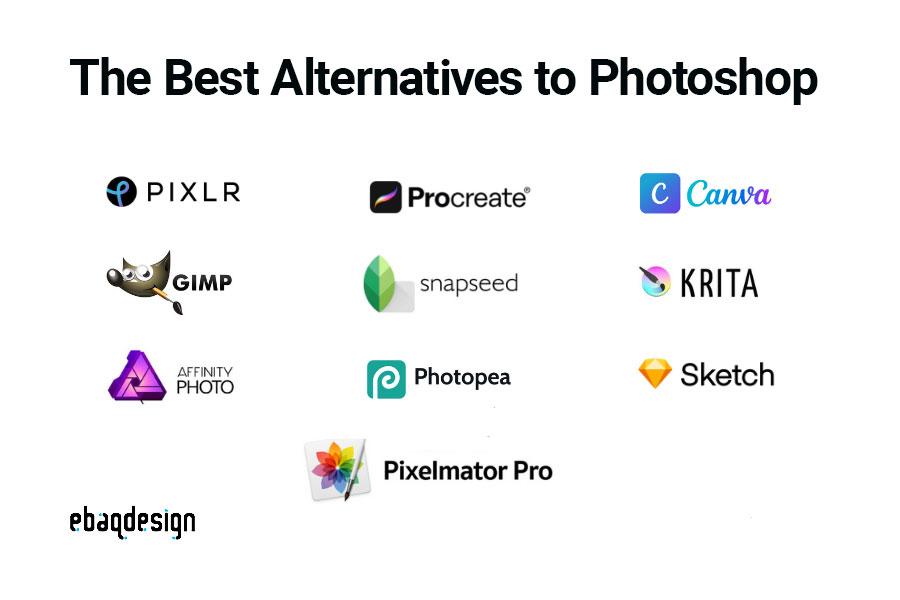
Comparing Performance: Which Alternatives Hold Up?
When evaluating free alternatives to Photoshop, it’s crucial to consider various factors that contribute to overall performance. From speed and efficiency to user-friendliness and feature sets, different programs can vary significantly. Here’s a comparison of some standout options that have earned their reputation in the creative community.
| Software | Performance Rating | Key Features |
|---|---|---|
| GIMP | ★★★★☆ | Layer support, customizable interface, various plugins |
| Photopea | ★★★★☆ | Web-based, PSD file support, easy to use |
| Krita | ★★★★★ | Focus on digital painting, extensive brush engines |
| Pixlr | ★★★★☆ | Quick edits, user-friendly interface, cloud storage |
GIMP remains a heavyweight in the realm of free software, offering an extensive range of features that rival those of Photoshop. Its flexibility is a significant draw, allowing users to tailor their experience through an array of plugins. While there might be a slight learning curve, the robust community support and tutorials available make mastering GIMP a worthwhile investment of time.
Photopea, on the other hand, shines with its seamless integration into browsers. Its ability to handle PSD files with ease makes it a top choice for users needing quick access to Photoshop-like functionalities without downloading software. This web-based tool is particularly appealing for those who require portability and instant availability, proving that power doesn’t always need a hefty installation.
If digital painting is your passion, then Krita is an unparalleled option. This software is designed with artists in mind, featuring a remarkable variety of brushes and advanced layer management. Krita’s performance is top-notch, making it an excellent choice for illustrators and concept artists. Its vibrant community fosters creativity, offering countless resources to enhance your skills.
Pixlr caters to those who appreciate a blend of simplicity and efficiency. With a clean interface and straightforward tools, it allows users to perform edits quickly and effectively. Cloud storage options further enhance its usability, enabling easy access to your projects from different devices. Pixlr stands out as an efficient choice for quick fixes and basic editing tasks.
each of these alternatives brings something unique to the table. Whether you’re a digital artist, a photographer, or someone looking to dabble in graphic design, there’s a free software option that can meet your needs without sacrificing performance. The key lies in identifying what you value most in your creative process and choosing the tool that aligns with those priorities.

Community Support and Resources for Your Chosen Tool
Choosing a free Photoshop alternative is just the first step in your creative journey. To truly harness the power of these tools, tapping into community support and resources can greatly enhance your experience. Online forums, social media groups, and dedicated websites are invaluable for connecting with like-minded individuals who share your passion for digital art and design.
Many of these alternatives come with vibrant communities that offer tutorials, tips, and tricks. For example, platforms like GIMP and Photopea have extensive user forums where you can ask questions, share your work, and receive constructive feedback. Joining these communities not only boosts your learning but also expands your network of creative professionals.
Here are some excellent resources to consider:
- Official Websites: Most free editing tools have their own official websites with user guides, FAQs, and forums.
- YouTube Channels: Many artists share valuable tutorials and tips specific to these tools, allowing you to watch and learn at your own pace.
- Facebook Groups: Look for groups focused on your chosen software where you can exchange ideas and techniques with peers.
- Reddit Communities: Subreddits dedicated to digital art and design are treasure troves of information and inspiration.
Additionally, consider participating in online challenges and contests. These events often call for submissions using specific tools and can help you push your creative boundaries. Engaging with others in these settings provides motivation and can lead to collaborations that enhance your portfolio.
To make the most of your chosen tool, keep an eye out for user-generated resources such as:
| Resource Type | Description |
|---|---|
| Tutorials | Step-by-step guides to mastering techniques. |
| Asset Libraries | Free resources like brushes, textures, and fonts. |
| Plugins | Extensions to enhance functionality and workflow. |
| Blogs & Articles | In-depth explorations of features and creative tips. |
Lastly, never underestimate the power of feedback. Share your work and seek critiques within your community. Constructive criticism can illuminate areas for improvement and inspire new ideas. Embrace the journey of learning, and remember, every artist starts somewhere. The support of a community can transform your experience from merely using software to truly mastering it.
Real User Experiences: Success Stories with Free Alternatives
Many creative minds have found success and satisfaction by switching to free alternatives to Photoshop. For instance, Emma, a graphic designer from California, shared how GIMP transformed her workflow. Initially intimidated by its interface, Emma soon discovered that the extensive customization options allowed her to craft stunning visuals tailored to her clients’ needs. With GIMP, she managed to save hundreds of dollars a year, which she invested in other aspects of her business, such as marketing and training.
Another inspiring story comes from James, a budding photographer who switched from Photoshop to Photopea. He was amazed by Photopea’s ability to handle PSD files seamlessly, enabling him to edit his projects on any device. James recounts that by using this free tool, he could easily collaborate with fellow photographers, allowing them to share and modify work in real-time. His online portfolio has since attracted numerous clients, all thanks to his newfound flexibility and creativity.
Then there’s Sarah, a digital artist who turned to Krita for her illustrations. She was drawn to Krita’s brush engine, which offered a vast array of customizable brushes that enhanced her artistic expression. Sarah’s work gained recognition on social media platforms, and she eventually launched her own merchandise line featuring her art. Krita not only nurtured her creativity but also empowered her to monetize her passion.
| User | Tool Used | Outcome |
|---|---|---|
| Emma | GIMP | Saved costs and enhanced client work |
| James | Photopea | Improved collaboration and client attraction |
| Sarah | Krita | Expanded artistic reach and launched merchandise |
The stories of these users highlight the potential of free alternatives to reshape careers and unlock new opportunities. By embracing tools like GIMP, Photopea, and Krita, designers and artists have not only saved money but also discovered unique features that cater to their individual styles. These platforms empower creatives to push boundaries, innovate, and ultimately thrive in their respective fields.
As more users share their success stories, it becomes clear that the right tools can make a significant difference. Whether you’re a seasoned professional or just starting your creative journey, exploring free alternatives might just open the door to a world of possibilities. The community of users who have successfully made the switch continues to grow, and their experiences serve as a testament to the power of accessible tools in unleashing creativity.

Elevate Your Design Game with Powerful Features
Designing stunning visuals doesn’t have to break the bank. With a plethora of free Photoshop alternatives available, you can harness powerful features that help you create like a professional without the hefty price tag. These tools are equipped with innovative functionalities that can elevate your projects and ignite your creativity.
One of the most appealing aspects of these alternatives is their user-friendly interfaces. Many platforms prioritize ease of use, allowing beginners and seasoned designers alike to navigate effortlessly. Consider exploring options that offer:
- Intuitive Layouts: Clean and organized workspaces enhance focus and efficiency.
- Customizable Toolbars: Personalize your workspace to suit your design process.
- Drag-and-Drop Functionality: Simplifies the design process and accelerates workflow.
In addition to usability, these alternatives often come packed with features that rival premium software. Look for options that provide:
- Advanced Layer Management: Keep your projects organized with the ability to manipulate layers seamlessly.
- Robust Brush Engines: Create unique textures and illustrations with an array of customizable brushes.
- High-Quality Filters and Effects: Enhance your images with professional-grade filters that add depth and style.
Collaboration tools are another essential feature that can significantly enhance your design game. Many free alternatives offer:
- Real-Time Collaboration: Work alongside peers and clients to refine your designs on-the-go.
- Cloud Storage Integration: Access your projects from anywhere, ensuring you never miss a creative opportunity.
- Version History: Easily revert to previous versions of your work, giving you peace of mind as you experiment.
Lastly, the extensive community support surrounding these tools can provide you with valuable resources. Whether you’re looking for:
- Tutorials and Guides: Learn tips and tricks from experienced users to enhance your skills.
- Forums and Discussion Groups: Engage with fellow design enthusiasts to share experiences and gather feedback.
- Plugin and Asset Libraries: Expand your toolkit with free resources that can take your designs to the next level.
| Feature | Photoshop Alternatives |
|---|---|
| User-Friendly Interface | GIMP, Photopea |
| Layer Management | Pixlr, Krita |
| Collaboration Tools | Canva, Fotor |
| Community Support | Photopea, GIMP |
Why You Should Embrace Open Source Software for Creativity
Embracing open source software can unleash your creative potential in ways you never imagined. These tools are not only free but also foster a collaborative environment where artists, designers, and developers come together to innovate and inspire. By choosing open source alternatives, you gain access to a vast community that continually contributes to the improvement and evolution of the software.
One of the most compelling reasons to explore open source creativity tools is the freedom and flexibility they offer. Users can customize the software to fit their unique workflow, making it easier to achieve specific artistic visions. This adaptability means that whether you’re a digital painter, a photographer, or a graphic designer, there’s likely an open source tool that aligns perfectly with your needs.
Moreover, the community-driven support surrounding open source projects is invaluable. Unlike proprietary software, where help can often come at a cost, open source platforms provide a wealth of forums, tutorials, and user-contributed guides. This can be particularly beneficial for those just starting their creative journey, as they can learn from others’ experiences and share knowledge freely.
Another advantage of open source software is the transparency and security it offers. You have the ability to inspect the code, which can give you peace of mind knowing that your creative work is safe from unforeseen vulnerabilities that sometimes accompany proprietary software. This transparency fosters trust and encourages creativity without the fear of being locked into a specific vendor’s ecosystem.
| Open Source Software | Key Features |
|---|---|
| GIMP | Advanced photo editing, customizable interface |
| Krita | Digital painting, brush engine, vector tools |
| Inkscape | Vector graphics, rich set of drawing tools |
| Darktable | RAW photo editing, non-destructive workflow |
| Photopea | Web-based editing, PSD support |
supporting open source software is a way of contributing to a sustainable digital ecosystem. By choosing these tools, you help promote a culture of sharing and collaboration that benefits everyone. This is not just about saving money; it’s about being part of a movement that values creativity over corporate interests. The more users embrace this philosophy, the more innovation can flourish, leading to a richer creative landscape for all.
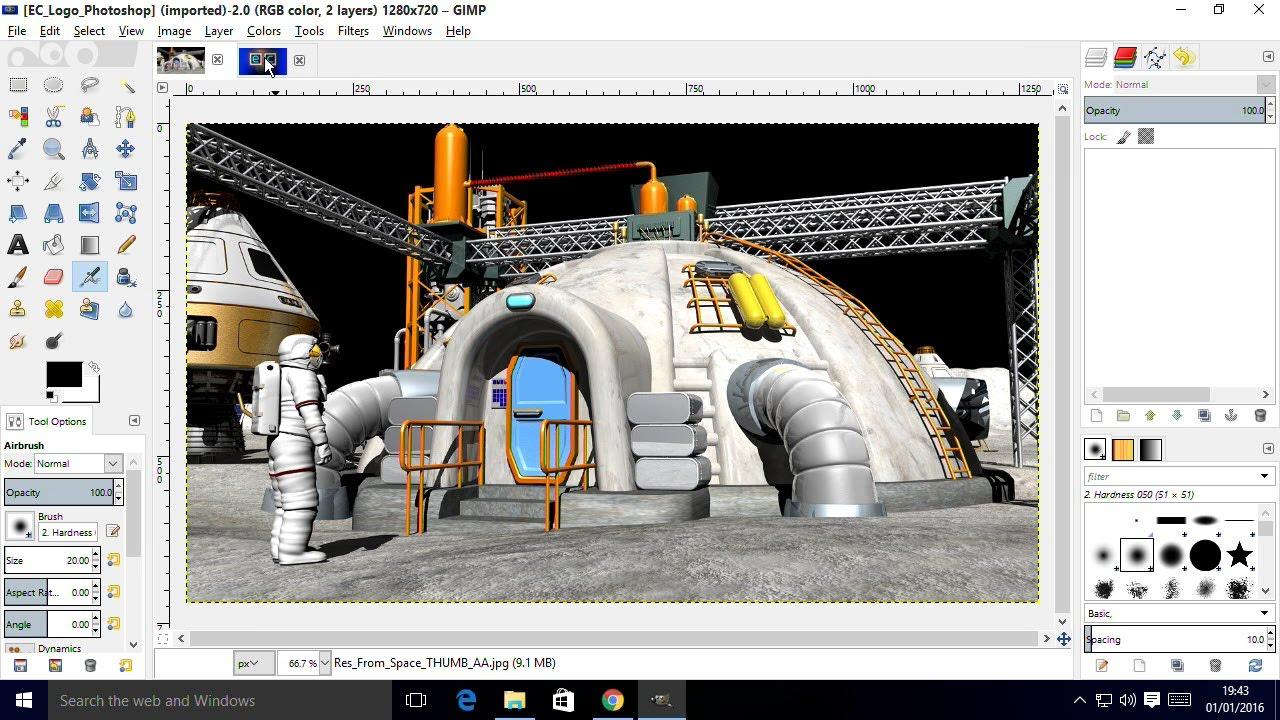
Getting Started: Tips for Transitioning to Free Alternatives
Transitioning to free alternatives for Photoshop can be both an exciting and daunting experience. Embracing new software not only opens up opportunities to save money but also encourages you to explore diverse creative tools that can enhance your workflow. Here are some practical tips to help you make the most of your shift to free editing software.
- Explore the User Interface: Each free alternative has its own unique layout and features. Spend some time familiarizing yourself with the interface to understand where tools are located and how to access essential functions.
- Utilize Tutorials: Take advantage of the vast array of online tutorials available for these tools. Whether you prefer video guides or written instructions, there’s a wealth of resources to help you hone your skills.
- Join Online Communities: Engaging with forums and social media groups dedicated to specific free software can provide invaluable insights. Sharing experiences and tips with fellow users can lead to quicker problem-solving and new techniques.
- Experiment with Features: Don’t hesitate to try out different features. Many free alternatives offer unique tools or effects that you may not find in Photoshop. Experimentation can lead to discovering new styles and techniques that reflect your creative vision.
- Practice, Practice, Practice: As with any skill, practice is key. Set aside regular time to work with your new software, whether it’s completing small projects or trying out new features. The more you use it, the more proficient you will become.
When comparing features of popular free Photoshop alternatives, it can be helpful to look at their strengths and weaknesses side by side. Below is a brief comparison table to help you evaluate which software might suit your needs best:
| Software | Key Features | User Experience |
|---|---|---|
| GIMP | Layer support, customizable brushes, extensive plugins | Steeper learning curve but highly versatile |
| Paint.NET | Simple interface, basic layer support, wide plugin options | User-friendly for beginners |
| Krita | Designed for digital painting, advanced brush engine | Intuitive for artists, great for illustrations |
| Photopea | Web-based, similar to Photoshop UI, supports PSD files | Very accessible, no installation required |
Embrace the transition, and you’ll find that free alternatives not only meet your needs but can also inspire new creative directions. Be patient with yourself as you learn, and remember that every expert was once a beginner. The right mindset will turn your transition into an enriching experience that broadens your skills and enhances your artistry.

Maximizing Your Workflow with Essential Plugins and Add-ons
In an era where creativity meets technology, enhancing your workflow can make all the difference in your design projects. Utilizing essential plugins and add-ons can transform any software into a powerhouse of productivity, especially when exploring alternatives to Photoshop. Whether you’re a seasoned designer or a budding artist, embracing these tools can significantly streamline your creative process.
Many free Photoshop alternatives come equipped with a variety of plugins that can enhance your capabilities. Here are some essential add-ons that can boost your productivity:
- GIMP Plugins: GIMP, a popular Photoshop alternative, offers numerous plugins that expand its features, such as G’MIC for advanced image processing and filters.
- Krita Extensions: Ideal for digital painting, Krita has a vibrant community that develops extensions, like brushes and textures, to enhance your creative toolkit.
- Paint.NET Effects: For those using Paint.NET, the variety of community-created effects can help you achieve stunning visual outcomes with minimal effort.
Moreover, integrating plugins can help automate repetitive tasks, allowing you to focus on the more creative aspects of your work. Consider the following benefits:
- Time-Saving: Automate tasks like resizing, cropping, and color adjustments.
- User-Friendly: Many plugins come with intuitive interfaces, making them easy to learn and implement.
- Enhanced Functionality: Expand the capabilities of your chosen software with tools designed for specific tasks.
To help you understand the impact of these plugins and which ones might suit your needs best, here’s a simple comparison table of the most widely used free Photoshop alternatives and their notable plugins:
| Software | Recommended Plugins/Add-ons | Key Features |
|---|---|---|
| GIMP | G’MIC, Resynthesizer | Advanced filters, healing tools |
| Krita | Brush packs, Texture packs | Tailored for digital painting |
| Paint.NET | Shape Maker, Various Effects | Lightweight, easy to use |
Creating a personalized setup with plugins not only enhances your workflow but also inspires confidence in your creative decisions. By exploring these tools, you can elevate your projects and bring your visions to life without the constraints of traditional software. Today is the perfect time to innovate and optimize your design process, making every brushstroke count.

Your Journey to Cost-Effective Creativity Begins Here
Unlock your potential with powerful design tools that won’t drain your wallet. With the rise of exceptional free alternatives, you can produce stunning visuals without the hefty price tag often associated with professional software. Embrace your creative instincts and explore the capabilities of these fantastic programs that cater to every design need.
Here are some standout options that can help you unleash your creativity:
- GIMP – An open-source powerhouse that offers advanced editing and retouching features.
- Krita – Ideal for illustrators and digital painters, providing a range of brushes and textures.
- Photopea – A browser-based editor that mirrors Photoshop’s interface, making it easy to switch.
- Paint.NET – A user-friendly program perfect for beginners who want to edit images efficiently.
- Pixlr – Offers a robust online editing experience with plenty of filters and effects.
- Canva – While primarily a design tool, Canva offers photo editing features that are intuitive and easy to use.
Each of these tools brings something unique to the table, ensuring that no matter your style or project, you’ll find a solution that fits your needs. For those who thrive on collaboration, many of these programs support cloud storage and sharing features, allowing you to work seamlessly with teammates or clients.
To help you compare these alternatives side by side, here’s a simple overview:
| Tool | Best For | Platform |
|---|---|---|
| GIMP | Advanced Editing | Windows, macOS, Linux |
| Krita | Digital Painting | Windows, macOS, Linux |
| Photopea | Online Editing | Web-based |
| Paint.NET | Basic Editing | Windows |
| Pixlr | Quick Edits | Web-based |
| Canva | Graphic Design | Web-based |
No longer do you need to compromise on quality due to budget constraints. With these free alternatives at your fingertips, the possibilities are endless. Dive into the world of creativity with confidence, knowing that you can achieve professional results without the financial burden. Your journey toward innovative design starts now!
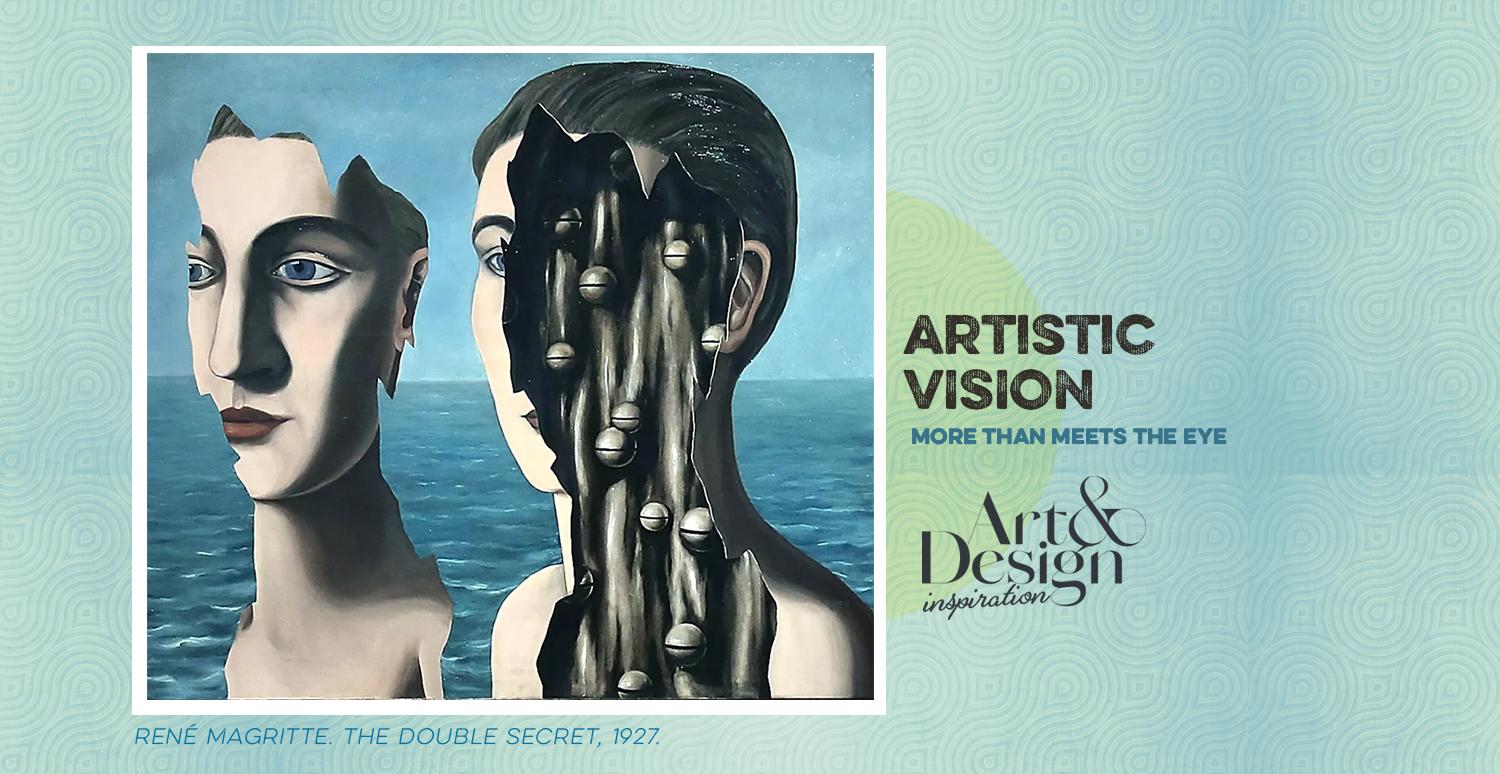
Final Thoughts: Finding the Perfect Fit for Your Artistic Vision
Choosing the right software for your creative projects is essential, especially when you want to ensure that your artistic vision is realized without compromise. While Adobe Photoshop is a powerful tool, many free alternatives offer an impressive range of features that can cater to various artistic needs. By exploring these options, you can find a fit that aligns perfectly with your workflow and budget.
When evaluating free alternatives, consider the following key attributes:
- User Interface: Look for a clean and intuitive design that allows you to focus on your creativity rather than navigating through complex menus.
- Features and Tools: Ensure the software includes essential features such as layering, blending modes, and image adjustments, which are fundamental for digital art and photo editing.
- Community Support: A vibrant community can provide tutorials, templates, and forums for troubleshooting, helping you to maximize your experience.
- Compatibility: Check if the software supports various file formats and integrates well with other tools you may be using.
Beyond the features, it’s important to consider your specific artistic needs. For instance, if you’re focused on graphic design, tools like GIMP or Inkscape may serve you better, while aspiring photographers might find success with programs like Darktable or RawTherapee. Each tool has its strengths, so experimenting with several can lead you to discover new techniques and styles that resonate with your vision.
To give you a clearer perspective on how these alternatives stack up, here’s a simple comparison table:
| Software | Best For | Key Feature |
|---|---|---|
| GIMP | Photo Editing | Advanced Manipulation Tools |
| Inkscape | Vector Graphics | SVG Support |
| Photopea | Web-Based Editing | Photoshop-like Interface |
| Krita | Digital Painting | Brush Customization |
Ultimately, the best software is one that empowers you to express your creativity without limitations. Embrace the opportunity to experiment with these tools, allowing your artistic style to flourish in new and unexpected ways. Remember, the right choice is not merely about the software; it’s about how it enhances your unique perspective and helps you bring your ideas to life.
Frequently Asked Questions (FAQ)
Q&A: 9+ Best Free Photoshop Alternatives
Q1: Why should I consider using free alternatives to Photoshop?
A1: Using free alternatives to Photoshop opens up a world of creative possibilities without the hefty price tag. These tools can offer robust features for photo editing, graphic design, and more, empowering you to unleash your creativity without financial constraints. Why limit your artistic potential when there are fantastic options available at no cost?
Q2: What are some standout features of these free alternatives?
A2: Many of these free tools include layers, blending modes, advanced selection tools, and even support for plugins. For example, GIMP offers customizable brushes and a wide range of filters, while Photopea provides a user interface similar to Photoshop. These features ensure that you can achieve professional-quality results without spending a dime!
Q3: Are these free alternatives user-friendly?
A3: Absolutely! While some may have a learning curve, many free Photoshop alternatives are designed with user experience in mind. Tools like Canva and Pixlr offer intuitive interfaces that are perfect for beginners. You can dive right into your projects, explore your creativity, and build your skills along the way!
Q4: Can I trust the quality of these free alternatives?
A4: Definitely! Many of the best free Photoshop alternatives have gained recognition among designers and photographers alike. Tools like GIMP and Krita are used by professionals worldwide. You can create stunning visuals that rival those made with paid software, proving that quality doesn’t always have to come with a price tag.
Q5: Do these alternatives support file formats used in Photoshop?
A5: Yes, many free alternatives are compatible with PSD files, allowing you to open and edit your existing projects seamlessly. This compatibility ensures that you won’t feel restricted when transitioning to a new tool and can continue working on your creative ideas without a hitch!
Q6: What if I need advanced functionality for specific projects?
A6: Many free alternatives come packed with advanced features to tackle complex projects. For instance, Affinity Photo offers high-end editing capabilities, while Inkscape is perfect for vector graphics. Depending on your specific needs, you can find the right tool that matches your creative vision without compromising on functionality.
Q7: How can I get started with these free alternatives?
A7: Getting started is simple! Most of these tools can be downloaded directly from their websites or used online. Begin by exploring tutorials and community forums to help you familiarize yourself with the interface and features. With practice and experimentation, you’ll quickly find yourself creating amazing visuals that inspire others!
Q8: What are some popular free Photoshop alternatives worth trying?
A8: Some of the best free Photoshop alternatives include GIMP, Photopea, Krita, Canva, Pixlr, Inkscape, Paint.NET, and Fotor. Each of these tools has unique strengths, so don’t hesitate to try several of them to see which one resonates with your creative style!
Q9: Can I still be a professional designer using free tools?
A9: Absolutely! Many successful designers have built their careers using free software. Your creativity, skills, and dedication are what matter most. With these free Photoshop alternatives at your fingertips, you have every opportunity to create stunning work that can captivate audiences and clients alike.
Q10: What’s the biggest takeaway for aspiring creatives considering these alternatives?
A10: The biggest takeaway is that you don’t need to invest a fortune to pursue your passion for design and photography. By embracing free Photoshop alternatives, you’re not just saving money—you’re also empowering yourself to explore your creativity, grow your skills, and embark on an exciting artistic journey. The world of design is yours to conquer!
The Way Forward
In a world where creativity knows no bounds, the tools we use can either enhance our vision or limit our potential. With the plethora of free Photoshop alternatives available, you now have the power to unleash your artistic prowess without the burden of cost. From intuitive interfaces to robust features, these programs offer a wealth of opportunities for both budding artists and seasoned professionals alike.
As you embark on your creative journey, remember that the right tool is just the beginning. It’s your imagination, passion, and perseverance that will ultimately shape your work. So, don’t hesitate to explore these alternatives, experiment with new techniques, and push the boundaries of your creativity.
Embrace the freedom to create without constraints, and let these powerful tools empower you to bring your visions to life. The world is waiting to see what you can create—so download, create, and inspire! The possibilities are limitless, and your masterpiece is just a click away.




