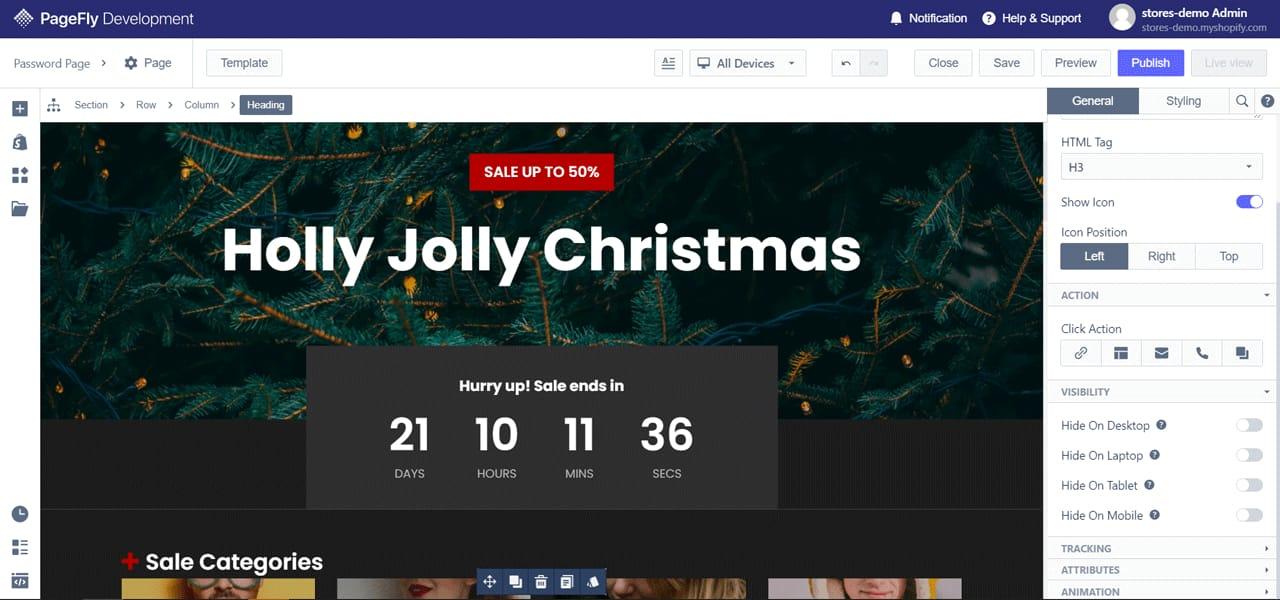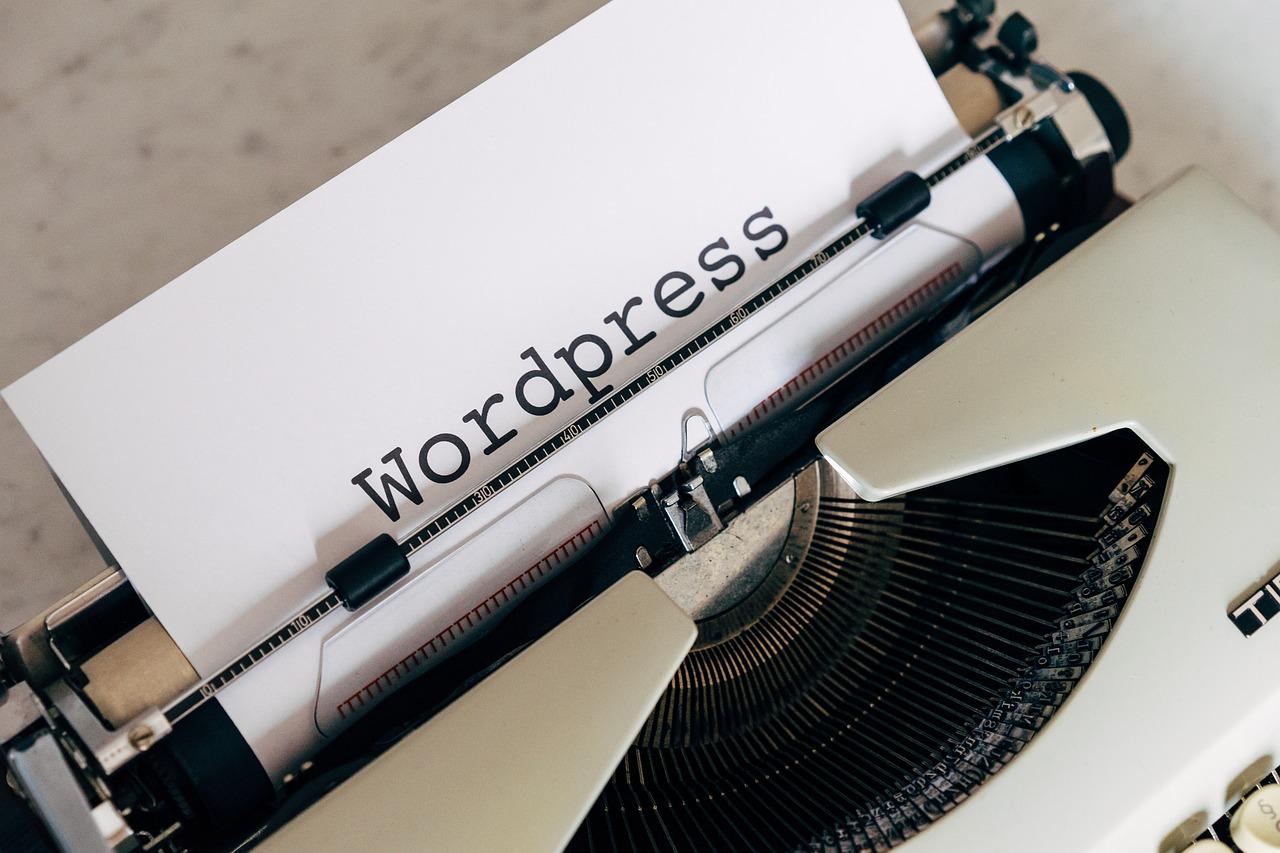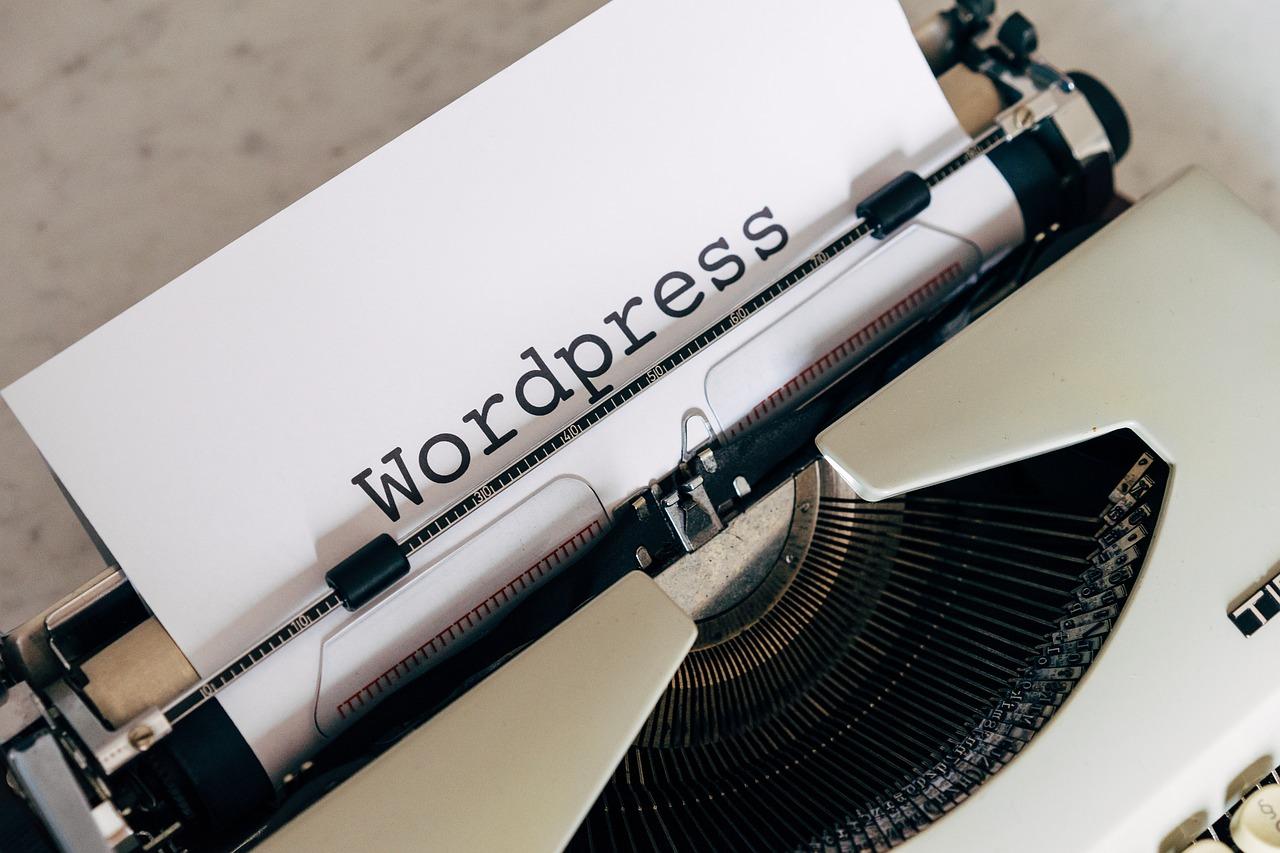Unlock the true potential of your WordPress website by embracing SSL! Not only does it protect your visitors’ data, but it also boosts your SEO and builds trust. Transform your site into a secure haven and watch your audience grow—secure your success today!
Building A Secure And Compliant WordPress Website With SSL
In today’s digital landscape, where data breaches and online threats loom large, securing your website isn’t just a technical requirement—it’s an ethical obligation. As a WordPress site owner, you have the power to protect your visitors and build their trust, all while enhancing your site’s credibility and search engine rankings. Enter SSL (Secure Sockets Layer), the armor that shields your online presence from prying eyes and ensures that sensitive information remains safeguarded.
Imagine a world where your audience browses your site with peace of mind, knowing their personal data is encrypted and secure. This isn’t just a dream; it’s a tangible reality that you can create by building a secure and compliant WordPress website with SSL. In this article, we will explore the transformative impact of implementing SSL, guiding you step-by-step through the process of integrating this essential security feature. Join us as we empower you to elevate your site’s integrity, foster trust, and ultimately, inspire confidence in your audience. Secure your digital future today—because a safe website is not just a necessity; it’s a testament to your commitment to excellence.
Understanding the Importance of SSL for Your WordPress Site
In today’s digital landscape, the security of your website is paramount. With cyber threats becoming more sophisticated, ensuring that your WordPress site is secure not only protects your data but also builds trust with your visitors. One of the most effective ways to achieve this is by implementing an SSL (Secure Sockets Layer) certificate. This technology encrypts the data transferred between your server and users, creating a safe environment for transactions and communications.
Utilizing SSL offers a multitude of benefits for your website:
- Enhanced Security: SSL encrypts sensitive information, such as login credentials and payment details, making it nearly impossible for hackers to intercept.
- SEO Boost: Search engines like Google prioritize secure sites, which means having an SSL certificate can improve your search rankings.
- Increased Trust: Visitors are more likely to engage with a website that displays a padlock icon in the address bar, signaling that their data is safe.
- Compliance with Regulations: Many data protection regulations require SSL for handling personal information, helping you stay compliant and avoid penalties.
When you install an SSL certificate on your WordPress site, you’re not just enhancing security; you’re also signaling to your audience that you value their privacy. This can lead to increased customer loyalty and higher conversion rates, as users feel more comfortable sharing their information on a secure platform. Furthermore, the transition from HTTP to HTTPS is straightforward with the right guidance, and many hosting providers offer free SSL certificates, making this essential upgrade accessible for everyone.
To illustrate the impact of SSL, consider this simple comparison:
| Without SSL | With SSL |
|---|---|
| Data transmitted in plain text | Data encrypted for security |
| Lower trust from users | Increased user confidence |
| Potential SEO disadvantages | Boosted search engine visibility |
| Risk of data breaches | Stronger protection against attacks |
embracing SSL technology is not just a trend; it is a necessary step towards building a secure and compliant WordPress website. By investing in SSL, you’re investing in the future of your online presence. Ensure your site is not only a place to showcase your work but also a secure haven for your visitors, fostering a safe and trustworthy digital experience.
The Foundations of a Secure WordPress Environment
Creating a robust and secure WordPress environment is essential for protecting your website from threats and ensuring compliance with industry standards. A well-configured site not only safeguards sensitive information but also enhances user trust and boosts your SEO rankings. Here are some foundational practices to consider:
- Regular Updates: Keep your WordPress core, themes, and plugins updated to mitigate vulnerabilities. Developers frequently release patches for security loopholes.
- Strong Passwords and User Roles: Implement strong passwords and define proper user roles to limit access to your site’s backend. Enforce password policies that require complexity.
- Limit Login Attempts: Protect your login page from brute-force attacks by limiting login attempts. Utilize plugins that can lock out users after a certain number of failed attempts.
- Use Secure Hosting: Choose a hosting provider that prioritizes security. Look for features like firewalls, malware scanning, and DDoS protection.
Implementing SSL (Secure Socket Layer) is another crucial layer of security. It encrypts data transmitted between your server and users, ensuring that sensitive information, such as login credentials and payment details, remain confidential. Here’s what to keep in mind when integrating SSL:
- Select the Right SSL Certificate: Choose between domain validation, organization validation, and extended validation based on your site’s needs.
- Regularly Check Your SSL Configuration: Use online tools to verify that your SSL certificate is correctly installed and configured.
- Update Internal Links: After installing SSL, update your internal links to use HTTPS to avoid mixed content warnings.
| Security Measure | Benefits |
|---|---|
| Regular Backups | Ensures recovery in case of data loss or breaches. |
| Firewall Protection | Blocks malicious traffic before it reaches your site. |
| Two-Factor Authentication | Adds an extra layer of security by requiring a second form of verification. |
By establishing these foundational practices, you create a secure environment that fosters confidence among your visitors and clients. Remember, security is not a one-time effort but a continuous process of monitoring, updating, and adapting to new threats. Investing time and resources into building a secure WordPress site not only protects your digital assets but also sets the stage for long-term success and compliance in an ever-evolving online landscape.

Choosing the Right SSL Certificate for Your Needs
When it comes to securing your WordPress website, selecting the appropriate SSL certificate is paramount. With varying options tailored to different needs, understanding the types of SSL certificates will empower you to make an informed decision that enhances both security and user trust.
There are primarily three types of SSL certificates to consider:
- Domain Validated (DV) Certificates: Ideal for personal websites and blogs, DV certificates offer a quick and straightforward validation process. This type of SSL is suitable if you need basic encryption without extensive verification.
- Organization Validated (OV) Certificates: Best for small to medium-sized businesses, OV certificates require more rigorous validation, showcasing your commitment to security and enhancing credibility in the eyes of visitors.
- Extended Validation (EV) Certificates: The gold standard for e-commerce sites and organizations handling sensitive data, EV certificates undergo a thorough vetting process and display the organization’s name in the browser’s address bar, instilling a sense of trust and professionalism.
Choosing the right certificate also depends on the scale of your website:
| Website Scale | Recommended SSL Type |
|---|---|
| Personal Blog | DV Certificate |
| Small Business | OV Certificate |
| E-commerce Site | EV Certificate |
Another critical factor is the number of domains or subdomains you wish to secure. If you are running multiple sites under a single domain, a Wildcard SSL Certificate allows you to secure a primary domain and all its subdomains. For those managing multiple domains, a Multi-Domain (SAN) SSL Certificate can simplify your security by covering multiple distinct domains under one certificate.
Lastly, consider the level of customer support and warranty that comes with the SSL certificate. Leading SSL providers often offer robust customer support and warranties, safeguarding your investment and providing peace of mind as you manage your site’s security.
By carefully evaluating your specific needs and understanding the different types of SSL certificates available, you can ensure that your WordPress website not only meets compliance standards but also builds trust with users, paving the way for a secure online presence.

Step-by-Step Guide to Installing SSL on WordPress
Installing an SSL certificate on your WordPress website is a critical step in ensuring security and building trust with your visitors. With an SSL certificate, you can encrypt data sent between your users and your server, protecting sensitive information such as passwords and credit card details. Here’s how to do it step-by-step:
Choose Your SSL Certificate
The first step is to choose the right type of SSL certificate for your website. Consider the following options:
- Single Domain SSL: Best for individual websites.
- Wildcard SSL: Covers a main domain and all its subdomains.
- Multi-Domain SSL: Ideal for multiple domains with a single certificate.
Purchase and Activate Your SSL Certificate
Once you’ve chosen your SSL type, purchase it from a trusted Certificate Authority (CA). Most hosting providers also offer SSL certificates as part of their services. After purchasing, follow the CA’s instructions to activate your certificate.
Install the SSL Certificate on Your Server
After activation, you’ll need to install the SSL certificate on your web hosting account. The steps may vary depending on your hosting provider, but generally, you will:
- Log into your hosting control panel.
- Locate the SSL/TLS section.
- Upload and install the certificate files provided by your CA.
Update WordPress Settings
Now that your SSL certificate is installed, it’s time to update your WordPress settings:
- Go to Settings → General.
- Change your WordPress Address (URL) and Site Address (URL) from
http://tohttps://.
Redirect HTTP Traffic to HTTPS
To ensure all traffic is securely routed through HTTPS, you need to set up a redirect. You can do this by adding the following code to your .htaccess file:
RewriteEngine On
RewriteCond %{HTTPS} off
RewriteRule ^ https://%{HTTP_HOST}%{REQUEST_URI} [L,R=301]Verify Installation
verify that your SSL certificate is functioning correctly. You can do this by visiting your site and checking for the padlock icon in the browser’s address bar. Additionally, use online tools like SSL Checker to ensure your installation is successful.

Configuring HTTPS for Enhanced Security and Performance
Implementing HTTPS is a crucial step in fortifying your WordPress website’s security while simultaneously enhancing its overall performance. With a secure socket layer (SSL) certificate in place, you not only protect sensitive data during transmission but also build trust with your visitors. The transition to HTTPS could significantly improve your search engine rankings as Google prioritizes secure sites in its algorithms.
To get started with configuring HTTPS, follow these essential steps:
- Obtain an SSL Certificate: Choose a reputable SSL provider or use Let’s Encrypt for a free solution that is both easy to implement and widely trusted.
- Install the Certificate: Depending on your hosting provider, this process can vary. Most modern hosts offer straightforward methods to install your SSL certificate with a few clicks.
- Update WordPress URL: Navigate to your WordPress dashboard, go to Settings > General, and update the WordPress Address and Site Address to include “https://”.
- Redirect HTTP to HTTPS: Implement 301 redirects to ensure all traffic is directed to the secure version of your site. This can be done in your .htaccess file or through a plugin.
- Test Your Configuration: Use online tools like SSL Labs to check your site’s SSL certificate installation and to ensure everything is working correctly.
Beyond mere encryption, switching to HTTPS also improves your website’s loading speed. This is primarily due to HTTP/2, a protocol that comes into play with HTTPS, enabling faster data transfer. Not only does this enhance user experience, but it can also lead to increased engagement and lower bounce rates.
Moreover, displaying a secure connection builds credibility and boosts user confidence. When visitors see a padlock icon in their address bar, they feel safe providing personal information, making purchases, and interacting with your site. This trust is invaluable in today’s digital landscape where cyber threats are rampant.
| Benefit | Description |
|---|---|
| Increased Security | Encrypts data between the server and client, preventing eavesdropping. |
| SEO Advantages | Boosts ranking in search engine results pages, leading to more traffic. |
| Enhanced Performance | Utilizes HTTP/2 for faster loading times and improved site responsiveness. |
| User Trust | Increases customer confidence through visible security indicators. |
By configuring HTTPS on your WordPress site, you are not just implementing a technical measure but are also embracing a philosophy of security and trustworthiness that resonates with your audience. Make the leap to HTTPS today and set the foundation for a secure, compliant, and engaging online presence.
Essential Security Plugins for a Robust WordPress Setup
To ensure your WordPress website is not only secure but also compliant with the latest standards, integrating robust security plugins is crucial. These plugins serve as your website’s first line of defense against a variety of threats, including hacking attempts, malware, and spam. Below are some of the most effective plugins you should consider:
- Wordfence Security: This comprehensive security solution offers firewall protection, malware scanning, and login security. Its real-time threat intelligence keeps your site updated against the latest threats.
- iThemes Security: With over 30 security features, this plugin helps to secure your website from common vulnerabilities. It also includes two-factor authentication and brute force protection to enhance login security.
- Sucuri Security: A powerful security plugin that provides a complete security suite including malware scanning, security activity auditing, and a website firewall to prevent attacks before they reach your site.
- All In One WP Security & Firewall: This user-friendly plugin offers features like file permission checks, login lockdowns, and a comprehensive firewall, making it easy for beginners to implement strong security measures.
In addition to these plugins, consider implementing regular backups, ensuring you have a recovery plan in place should a security breach occur. A reliable backup plugin will allow you to restore your site to a previous state quickly, minimizing downtime and data loss.
| Plugin Name | Key Features | Free Version |
|---|---|---|
| Wordfence Security | Firewall, malware scan, real-time updates | ✔️ |
| iThemes Security | Brute force protection, two-factor authentication | ✔️ |
| Sucuri Security | Malware scanning, website firewall, security audits | ✔️ |
| All In One WP Security | File permission checks, login lockdowns | ✔️ |
By installing and configuring these essential plugins, you’re making a proactive choice for your website’s security. Remember, a secure website not only protects your data but also builds trust with your users, enhancing their experience and encouraging them to engage more with your content.
As you embark on building a secure and compliant WordPress website, don’t underestimate the power of community and resources available at your fingertips. Join forums, follow industry leaders, and stay informed about the latest security trends and updates. A well-rounded approach to security will empower you to focus on what you do best—creating great content and fostering meaningful connections.
Regular Updates and Maintenance for Ongoing Compliance
To ensure your WordPress website remains compliant and secure, it’s essential to establish a routine for updates and maintenance. Regular attention to the software and plugins can prevent a host of security issues, allowing your site to thrive in an ever-evolving digital landscape. Consider the following practices:
- Update WordPress Core: Regularly check for updates to the WordPress core software. Each update often includes security patches that protect against vulnerabilities.
- Plugin Maintenance: Keep all plugins updated to their latest versions. Outdated plugins can serve as gateways for malicious attacks.
- Theme Updates: Ensure the theme you are using is also updated. Many themes provide security enhancements and bug fixes that contribute to your site’s integrity.
- Database Optimization: Regularly clean up and optimize your database using plugins specifically designed for this purpose. A lean database improves performance and security.
In addition to regular updates, consider conducting routine security audits. Performing a thorough analysis of your website’s security posture can uncover potential risks before they escalate. This proactive approach can save time, money, and your reputation in the long run.
Backup Solutions: Establish a consistent backup process. In the event of a breach or unforeseen issue, having recent backups ensures you can restore your site with minimal downtime. Utilize plugins that automate this process to stay organized.
| Backup Type | Frequency | Storage Location |
|---|---|---|
| Full Site Backup | Weekly | Cloud Storage |
| Database Backup | Daily | Local Drive |
| Files Backup | Monthly | External Hard Drive |
Lastly, engage in ongoing education regarding website security and compliance standards. The digital landscape is constantly shifting, and staying informed allows you to adapt your strategies accordingly. Follow trusted blogs, attend webinars, and participate in forums to share knowledge with like-minded individuals.
By committing to regular updates and comprehensive maintenance strategies, you not only enhance your website’s security but also build trust with your audience. A secure, compliant WordPress site is the foundation for lasting success and credibility in the online world.

Best Practices for Data Protection and Privacy on Your Site
In an age where digital privacy is paramount, ensuring your WordPress website is secure and compliant with data protection regulations is not just a choice; it’s a necessity. Implementing best practices for data protection and privacy can safeguard your users’ personal information and enhance your site’s credibility.
Utilize SSL Certificates: An SSL (Secure Socket Layer) certificate encrypts the data exchanged between your users and your website, making it nearly impossible for malicious actors to intercept sensitive information. Here’s why SSL is crucial:
- Data Encryption: SSL encrypts communication, ensuring that sensitive data like passwords and credit card information remain private.
- Trust Indicators: Websites with SSL display a padlock icon in the address bar, providing users with visual assurance of your site’s security.
- SEO Boost: Search engines like Google prioritize secure websites, helping improve your search rankings.
Implement Regular Backups: Data loss can occur due to various reasons, from server failures to security breaches. Regular backups are vital for data protection. Here are some effective strategies:
- Automated Backups: Use plugins like UpdraftPlus or BackupBuddy to schedule automatic backups.
- Off-Site Storage: Store backups on cloud platforms like Google Drive or Dropbox for added security.
- Test Restores: Regularly verify that your backup files can be restored to ensure you can recover your data when needed.
Stay Compliant with Data Protection Regulations: Compliance with laws such as GDPR and CCPA is essential for protecting user privacy. Consider the following measures:
| Regulation | Key Requirement |
|---|---|
| GDPR | Obtain explicit consent before collecting personal data. |
| CCPA | Provide users the right to access and delete their personal information. |
Enhance User Awareness: Educating your users about their privacy rights and how their data is used is crucial. Consider implementing:
- Privacy Policies: Create a clear, concise privacy policy that outlines what data you collect and how it is used.
- Cookie Notices: Use cookie consent banners to inform users about cookies and obtain their consent.
- User-Friendly Options: Provide users with easy access to update their preferences regarding data collection.

Creating a Backup Plan to Safeguard Your Content
In the ever-evolving digital landscape, safeguarding your content is not just an option; it’s a necessity. A well-crafted backup plan is your first line of defense against data loss, ensuring that your hard work remains intact. Here are some essential strategies to consider when developing your backup plan:
- Regular Backups: Schedule automatic backups to run daily, weekly, or monthly based on the frequency of your content updates. This minimizes the risk of losing significant amounts of work.
- Select Reliable Tools: Choose trustworthy backup plugins like UpdraftPlus or BackupBuddy that offer cloud storage options, making it easy to store your backups securely.
- Database and Files: Ensure that both your database and media files are included in your backups. The database contains critical information about your posts, pages, and settings, while media files enrich your content.
Moreover, it’s important to implement a versioning system for your backups. This allows you to revert to previous versions of your content if needed. You can establish a retention policy that keeps multiple versions of your backups, enabling easy recovery from accidental deletions or unwanted changes.
Consider employing a hybrid backup strategy that combines both cloud and local storage. While cloud solutions provide accessibility and security, local backups give you quick access to your files in case of emergencies. Here’s a simple comparison of potential backup solutions:
| Backup Method | Pros | Cons |
|---|---|---|
| Cloud Storage | Accessible from anywhere, automated backups | Dependent on internet connection, possible monthly fees |
| Local Storage | Fast recovery, no ongoing costs | Susceptible to hardware failures, limited accessibility |
| Hybrid Solution | Best of both worlds, enhanced redundancy | More complex setup, potential for higher costs |
Don’t overlook the importance of testing your backups. Regularly restore files from your backup system to verify their integrity. This ensures that your backup process is reliable and that you can recover your content whenever necessary.
Lastly, educate your team about the importance of the backup strategy. Make sure everyone understands how to initiate backups and restore content. Building a culture of accountability around your backup plan will empower your team to act swiftly in the face of any content loss.

Monitoring Your Website for Vulnerabilities and Threats
To ensure the safety and integrity of your WordPress website, implementing a robust monitoring system for vulnerabilities and threats is essential. Cyber threats evolve rapidly, and staying one step ahead of potential intrusions can make all the difference in safeguarding your online presence.
Regular Scanning is crucial. Utilize security plugins that provide comprehensive scanning capabilities. These tools can identify:
- Malicious code injections
- Outdated plugins and themes
- Unusual login attempts
- File changes that could indicate compromise
In addition, setting up real-time monitoring can help catch issues as they arise. This proactive approach allows you to respond swiftly to threats before they escalate. Consider integrating:
- Activity logs to track user behavior
- Error monitoring to identify bugs and vulnerabilities
- Alert systems to notify you of suspicious activities
Moreover, establishing a routine audit schedule can significantly improve your site’s security posture. Implementing regular checks ensures that you are not only focused on immediate threats but also on long-term security health. A suggested audit schedule might look like this:
| Audit Type | Frequency | Responsible Party |
|---|---|---|
| Plugin and Theme Updates | Weekly | Site Administrator |
| Security Plugin Scanning | Daily | Automated System |
| Backup Verification | Monthly | Site Administrator |
don’t underestimate the power of a strong community and support system. Engaging with forums and security groups can provide insights into emerging threats and new vulnerabilities. Sharing knowledge and resources with fellow website owners can enhance your website’s defense mechanism against potential attacks.

Educating Your Team on Security Awareness and Protocols
In today’s digital landscape, ensuring your team is well-versed in security awareness and protocols is essential for maintaining the integrity of your WordPress website. A single lapse in judgment or a lack of knowledge can lead to significant vulnerabilities, making it imperative to foster a culture of security within your organization.
Begin by providing comprehensive training sessions that focus on the importance of security measures, such as SSL certificates, strong password policies, and regular software updates. Encourage your team to:
- Understand the significance of SSL: Explain how SSL encrypts data, protecting user information and boosting trustworthiness.
- Recognize phishing attempts: Teach them to identify suspicious emails and links that could compromise the website.
- Adopt best practices for password management: Highlight the importance of using complex passwords and changing them regularly.
- Stay informed about updates: Share resources that help them keep abreast of the latest WordPress security updates and vulnerabilities.
Incorporating interactive elements into training can enhance engagement. Consider using real-life scenarios that illustrate potential threats and the appropriate responses. This hands-on approach not only reinforces knowledge but also builds confidence in your team’s ability to act decisively in the face of security challenges.
Additionally, establish a clear set of protocols and guidelines that your team can reference. Create a centralized document that details:
| Protocol | Description |
|---|---|
| Regular Backups | Schedule daily backups to prevent data loss. |
| Access Control | Limit user access based on role to minimize risks. |
| Incident Response Plan | Have a documented plan for addressing breaches quickly. |
Encourage a proactive mindset among your team by promoting open discussions about security concerns and solutions. Regularly review and update your protocols as required, ensuring that everyone remains informed and vigilant. By empowering your team with knowledge, you not only enhance your website’s security but also foster a sense of shared responsibility.
Remember, security is not just an IT issue—it is a collective effort that involves every team member. By educating your staff and fostering an environment of awareness and responsibility, you can significantly reduce the risk of security breaches and build a stronger, more resilient WordPress website.

Future-Proofing Your WordPress Site Against Emerging Threats
To effectively secure your WordPress website against emerging threats, it’s crucial to adopt a proactive approach, embracing the latest technologies and best practices. A cornerstone of this strategy is the implementation of SSL (Secure Sockets Layer), which not only protects your site from potential breaches but also enhances your credibility in the eyes of users and search engines alike.
Here are key reasons why SSL is essential for your site:
- Data Encryption: SSL encrypts the data exchanged between your server and users, preventing unauthorized access and data breaches.
- SEO Benefits: Search engines favor secure sites, and using HTTPS can improve your search rankings.
- User Trust: Websites with SSL certificates display a padlock icon, boosting user confidence and encouraging them to interact with your site.
- Compliance Standards: SSL is often a requirement for compliance with regulations like GDPR and PCI DSS, protecting both your business and your customers.
To ensure your WordPress site remains resilient to emerging threats, consider implementing these additional layers of security:
- Regular Updates: Keep your WordPress core, themes, and plugins updated to patch vulnerabilities promptly.
- Robust Password Policies: Enforce strong passwords and consider implementing two-factor authentication to protect user accounts.
- Security Plugins: Utilize reputable security plugins that offer firewalls, malware scanning, and regular security audits.
- Regular Backups: Schedule automatic backups to ensure data recovery in case of a security breach.
To illustrate the impact of SSL on your website’s security posture, consider the following table showcasing key metrics before and after SSL implementation:
| Metric | Before SSL | After SSL |
|---|---|---|
| Site Traffic | 300 visits/day | 450 visits/day |
| Conversion Rate | 1.2% | 2.5% |
| Data Breaches | 5/year | 0/year |
| Search Ranking | 5th page | 1st page |
By weaving SSL into the fabric of your website, you not only shield against threats but also cultivate a robust online presence. Embrace the future of web security, ensuring that your WordPress site is not just compliant but also a beacon of trust in an ever-evolving digital landscape.

Embracing a Culture of Security for Long-Term Success
In today’s digital age, the security of your website is not just an option; it is a necessity. By incorporating SSL (Secure Socket Layer) into your WordPress website, you not only protect sensitive information but also enhance user trust and credibility. This simple yet powerful step can set the foundation for a culture of security that resonates throughout your organization.
Consider the numerous benefits of adopting SSL:
- Data Protection: SSL encrypts the data exchanged between your website and its visitors, shielding it from malicious attacks.
- SEO Advantages: Search engines, like Google, favor secure websites, meaning that SSL can boost your rankings and visibility.
- User Confidence: When users see a padlock in their browser’s address bar, they feel safe, encouraging them to engage more with your content.
Implementing SSL is just the first step in fostering a security-focused environment. Here are additional practices to consider:
- Regular Updates: Keep your WordPress core, themes, and plugins updated to defend against vulnerabilities.
- Strong Passwords: Encourage the use of complex passwords and enable two-factor authentication for added security.
- Backup Solutions: Regularly back up your website to recover quickly from any potential breaches.
To further illustrate the impact of a secure website, consider the following table that outlines the differences between secure and non-secure websites:
| Feature | Secure Website (SSL) | Non-Secure Website |
|---|---|---|
| User Trust | High | Low |
| Data Encryption | Yes | No |
| SEO Ranking | Improved | Neutral |
| Compliance | Meets standards | May violate standards |
By embracing this proactive approach to security, you position your WordPress website not just for compliance, but for long-term success. As you build a secure and compliant platform, you cultivate a culture where security is valued at every level. This commitment will not only protect your assets but also instill confidence in your users, driving engagement and growth in the ever-evolving digital landscape.
Frequently Asked Questions (FAQ)
Q&A: Building A Secure And Compliant WordPress Website With SSL
Q1: Why is website security so important for WordPress users?
A1: Website security is crucial for WordPress users because a secure site protects sensitive information, builds trust with your audience, and enhances your brand reputation. In a world where cyber threats are increasingly sophisticated, safeguarding your website from data breaches, hacking attempts, and malware is not just an option; it’s a necessity. By prioritizing security, you’re not only protecting your assets but also demonstrating to your visitors that they can trust you. This trust can lead to higher engagement, improved customer loyalty, and ultimately, greater success for your online endeavors.
Q2: How does an SSL certificate enhance the security of my WordPress website?
A2: An SSL (Secure Sockets Layer) certificate is a powerful tool for enhancing your WordPress website’s security. It encrypts data transferred between your server and your visitors, ensuring that sensitive information such as credit card details and personal data remains private. Additionally, an SSL certificate adds a layer of authentication, reassuring your users that they are interacting with a legitimate site. With an SSL, you not only prevent data theft but also boost your SEO rankings, as search engines favor secure websites. Investing in an SSL certificate is an essential step in creating a safe online environment that fosters trust and credibility.
Q3: What are the compliance implications of not having SSL on my website?
A3: Failing to implement SSL on your WordPress website can lead to significant compliance issues, especially if you handle sensitive data. Regulations such as the General Data Protection Regulation (GDPR) and the Payment Card Industry Data Security Standard (PCI DSS) mandate that websites must have appropriate security measures in place to protect user data. Without SSL, you risk non-compliance, which can result in hefty fines and legal ramifications. By securing your site with SSL, you’re not just protecting your users; you’re also ensuring that your business operates within the legal frameworks designed to safeguard online interactions. This proactive approach can save you from potential pitfalls and establish your reputation as a compliant and trustworthy business.
Q4: How can I obtain and install an SSL certificate for my WordPress website?
A4: Obtaining and installing an SSL certificate for your WordPress website is easier than you might think! Many web hosting providers offer free SSL certificates through Let’s Encrypt or similar services as part of their hosting packages. Simply check with your provider to see if this is an option. If not, you can purchase an SSL certificate from a reputable vendor. Once you have the certificate, the installation process typically involves uploading the certificate files to your hosting account and configuring your website settings to ensure HTTPS is enabled. There are numerous tutorials available to guide you through the process, making it accessible for users of all skill levels. Remember, this small step can have a monumental impact on your website’s security and compliance.
Q5: What are the long-term benefits of building a secure and compliant WordPress website with SSL?
A5: The long-term benefits of building a secure and compliant WordPress website with SSL are immense. Firstly, you establish a solid foundation of trust with your visitors, encouraging them to engage with your content and make purchases confidently. Secondly, you enhance your website’s performance and SEO rankings, which can lead to increased visibility and traffic over time. Thirdly, a secure website reduces the risk of costly data breaches and the associated financial and reputational damage. by adhering to compliance regulations, you can avoid fines and legal troubles, allowing your business to thrive without unnecessary hurdles. In essence, investing in SSL is not just about security; it’s about empowering your business for growth and success in the digital landscape.
By taking these essential steps towards building a secure and compliant WordPress website with SSL, you are not only protecting your business but also inspiring confidence in your audience. Every secure connection sends a message that you care about your users, and that’s a powerful statement in today’s digital world. Embrace the journey towards a safer, more trustworthy online presence, and watch your efforts yield remarkable results!
Insights and Conclusions
As we conclude our journey through the essential steps of building a secure and compliant WordPress website with SSL, remember that the foundation of a successful online presence lies in trust. By prioritizing security and compliance, you are not only safeguarding your data but also building a relationship of confidence with your audience.
In a digital world where breaches and data theft are alarmingly common, your commitment to implementing SSL is a powerful statement—a promise to your visitors that their information is safe with you. This is not just about compliance; it’s about setting a standard for excellence and integrity in your online endeavors.
Imagine the possibilities that await when your users feel secure navigating your site, engaging with your content, and conducting transactions. A secure website is not merely a technical requirement; it is a gateway to deeper connections, ongoing engagement, and ultimately, a thriving community around your brand.
So take these insights and put them into action. Embrace the challenge of enhancing your WordPress site’s security, and inspire others to follow suit. Together, we can create a safer, more compliant web—one site at a time. Your journey towards a secure online presence starts today, and the future is bright. Let’s build it together!