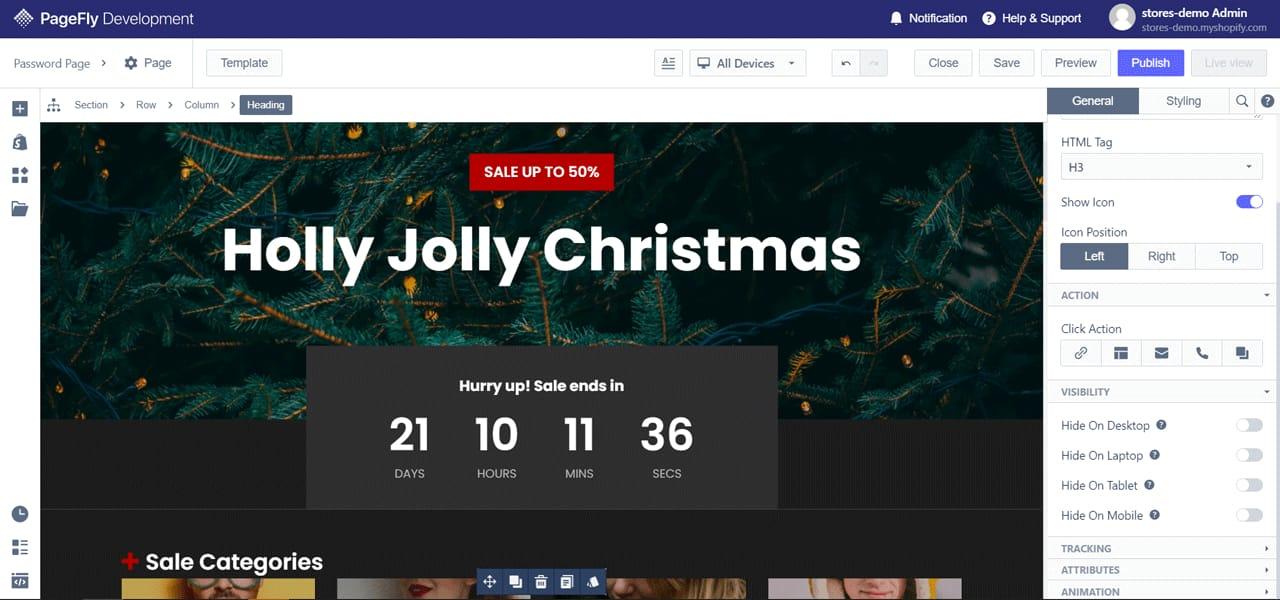Ready to launch your small business online? Creating a website in 2024 is easier than ever with WordPress! It’s user-friendly, customizable, and perfect for showcasing your brand. Let’s dive in and get your business the online presence it deserves!
How to Make a Small Business Website 2024 (WP)
How to Make a Small Business Website in 2024 (WP)
Hey there, aspiring entrepreneur! If you’re looking to take your small business to the next level, you’re in the right place. In today’s digital world, having a website isn’t just a nice-to-have—it’s an absolute must. Think of your website as your business’s online storefront, open 24/7, showcasing your products or services to potential customers far and wide. But where do you start?
Don’t worry if you’re not tech-savvy; creating a professional-looking website is easier than ever, especially with WordPress (WP). In this article, we’ll guide you through the steps to build a stunning and functional website that not only captures attention but also drives sales. By the end, you’ll have all the tools and knowledge you need to establish your online presence and attract your target audience. So, buckle up and let’s dive into the exciting world of website creation for small businesses in 2024!
Choosing the Right Domain Name for Your Small Business Website
Choosing a domain name is one of the most vital steps in establishing your online presence. It’s not just about finding a name you like; it’s about crafting your brand identity, enhancing your SEO efforts, and making it easy for customers to find you. Here are some key considerations when selecting the perfect domain name for your small business website:
- Keep It Short and Memorable: A concise domain name is easier for customers to remember and type into their browsers. Aim for a name that is no longer than 15 characters if possible.
- Include Keywords: Adding relevant keywords can help improve your site’s visibility in search engines. For instance, if you run a bakery, consider including the word “bakery” in your domain.
- Avoid Hyphens and Numbers: These can be confusing for customers. Stick to letters only to ensure clarity and ease of communication.
- Choose the Right Domain Extension: While .com is the most recognized domain extension, don’t overlook options like .net, .biz, or industry-specific extensions like .shop, especially if your preferred name is taken.
Next, make sure to check the availability of the domain name you want. Use reputable domain registrars to search for your desired name and see if it’s already in use. If it’s taken, you may want to consider using a variation or a different extension.
Don’t forget to consider your brand’s future when choosing a domain name. A name that defines your business now should also be flexible enough to accommodate potential growth. For example, if you name your bakery “John’s Cupcakes,” you might be limiting yourself if you later decide to expand your product offerings.
Once you settle on a name, ensure it aligns with your brand’s identity. A cohesive online presence is essential, so your domain should resonate with the image you want to portray. Use the following table to assess how your domain name aligns with your brand:
| Criteria | Does It Match? |
|---|---|
| Reflects Business Type | Yes/No |
| Easy to Pronounce | Yes/No |
| Memorable | Yes/No |
| Available for Registration | Yes/No |
Your domain name is the cornerstone of your online identity, so take your time to ensure it reflects your business, resonates with your audience, and is easy to remember. A thoughtful selection can make a significant difference in your marketing success and overall brand recognition.
Selecting a Reliable Hosting Provider that Fits Your Budget
Choosing a hosting provider for your small business website is a crucial step that can significantly affect your online presence. Before diving into the technical specifications, it’s essential to understand your budget and what you’re willing to spend. A reliable hosting provider should not only fit your financial plan but also offer the performance and support you need.
When evaluating potential hosting providers, consider the following factors:
- Price vs. Features: Always compare the features offered at different price points. Sometimes, the most affordable plan may lack essential features.
- Scalability: Ensure the provider can accommodate your business’s growth. Look for options that allow you to upgrade your hosting plan as needed.
- Customer Support: Reliable support is non-negotiable. Check if the provider offers 24/7 support through multiple channels, such as chat, email, and phone.
- Reputation: Research online reviews and testimonials. A provider with consistent positive feedback is often a good bet.
It’s wise to take advantage of promotional offers, as many hosting companies provide significant discounts for the first year. However, always check what the renewal rates will be, as they can sometimes be much higher than the initial price. By understanding the full cost structure, you can avoid surprises down the road.
Here’s a quick comparison table to help you visualize how different hosting providers stack up against each other:
| Provider | Starting Price | Support | Features |
|---|---|---|---|
| HostGator | $2.75/mo | 24/7 Chat | Free SSL, Unmetered Bandwidth |
| Bluehost | $2.95/mo | 24/7 Phone | Free Domain, WordPress Integration |
| SiteGround | $3.99/mo | 24/7 Chat & Phone | Daily Backups, Free CDN |
Additionally, don’t overlook the importance of a money-back guarantee. A reputable host should allow you to test their services risk-free for a period. This allows you to determine if their hosting meets your needs without financial commitment.
Ultimately, the right hosting provider will empower your small business website, providing the foundation necessary for growth and success. By aligning your choice with your budget and business goals, you’ll set a solid groundwork for your online endeavors.
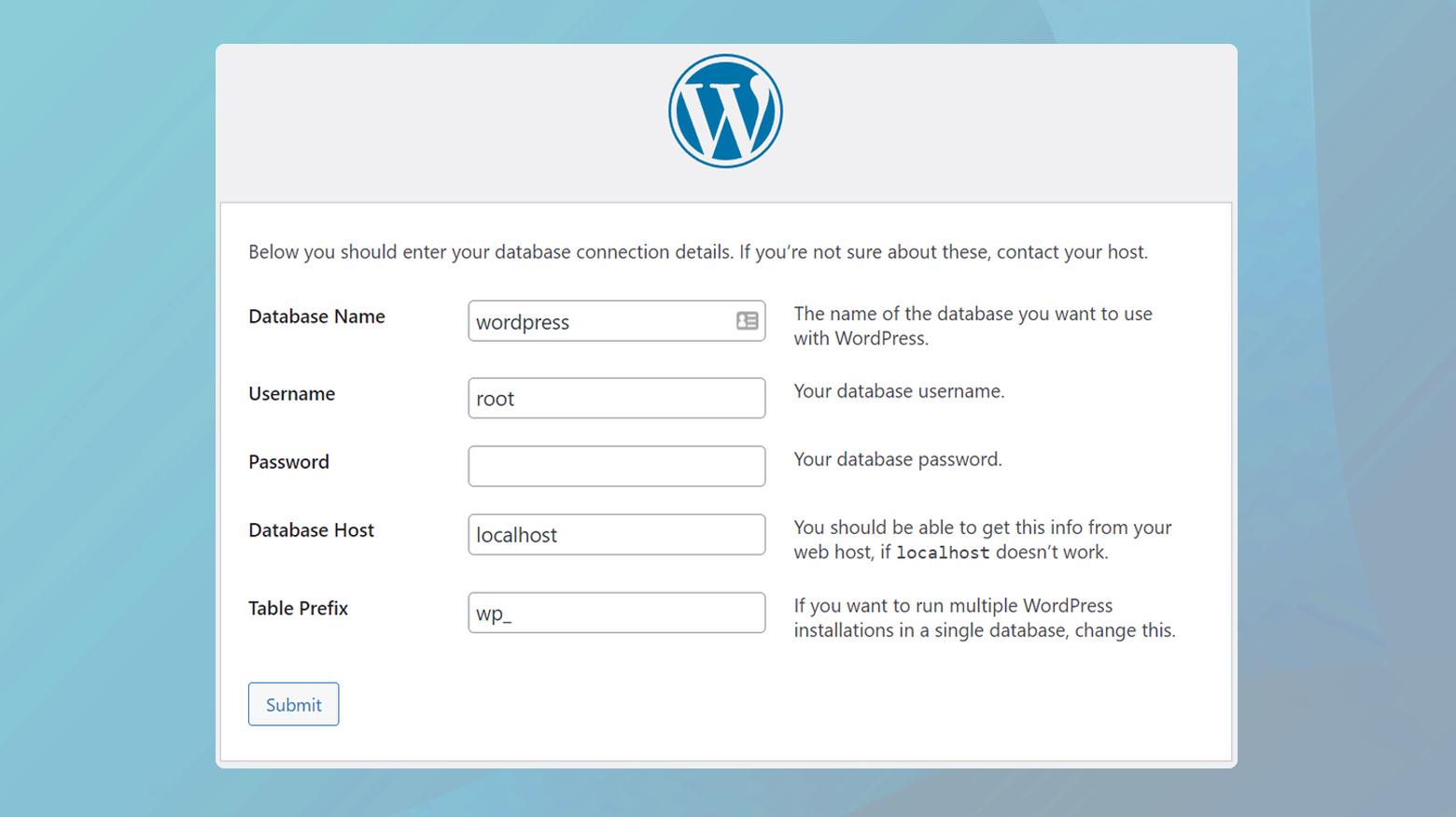
Understanding the Basics of WordPress Setup for Beginners
Setting up a WordPress website may seem daunting, but breaking it down into manageable steps can make the process straightforward and enjoyable. The first step is to choose a domain name that reflects your business and resonates with your target audience. Remember, your domain name is your online identity, so take your time to select one that is catchy, memorable, and relevant.
Next, you’ll need to choose a hosting provider. Look for a service that offers reliable uptime, excellent customer support, and scalability. Some popular options include:
- Bluehost – Great for beginners with 1-click WordPress installation.
- SiteGround - Known for its superior customer service.
- DreamHost – Offers a money-back guarantee and strong performance.
Once your domain and hosting are set up, it’s time to install WordPress. Many hosting providers offer a simple 1-click installation process that makes this step easy. After installing, you’ll access your WordPress dashboard, which is your control center for building and managing your site.
Now, let’s customize your website. Start by selecting a theme that aligns with your business goals and aesthetic. WordPress offers thousands of free and woocommerce-top-picks-for-your-online-store” title=”What is the Best Theme for WooCommerce: Top Picks for Your Online Store”>premium themes. Here are a few popular options:
- Astra – Lightweight and highly customizable.
- OceanWP - Great for e-commerce sites.
- Divi - Offers a drag-and-drop builder for easy customization.
After installing your theme, enhance functionality by adding essential plugins. Plugins allow you to extend your website’s features without needing to code. Here are some must-have plugins for small business websites:
- Yoast SEO – Helps improve your site’s search engine optimization.
- WooCommerce - Essential for e-commerce functionalities.
- Contact Form 7 – Simplifies the process of adding contact forms.
Lastly, focus on optimizing your site’s performance and security. Regularly update your themes and plugins, utilize caching solutions like WP Super Cache, and consider a security plugin such as Wordfence. These practices will keep your site running smoothly and securely.
By following these fundamental steps, you’ll be well on your way to launching a successful small business website. Remember, building a website is an ongoing process; always be open to making improvements as you learn more about your audience and their needs.
Designing an Eye-Catching Website Layout that Engages Visitors
Creating a website that not only attracts visitors but also keeps them engaged involves a careful blend of aesthetics and functionality. When designing your layout, think about how each element contributes to the overall user experience. Here are some essential tips to consider:
- Utilize White Space: Don’t underestimate the power of white space. It helps to declutter your design, making it easier for visitors to focus on key content without feeling overwhelmed.
- Create a Visual Hierarchy: Use size, color, and positioning to guide the visitor’s eye to the most important elements first, such as your call-to-action buttons and key messages.
- Consistent Branding: Ensure that your website layout reflects your brand’s identity. Consistent use of colors, fonts, and imagery will enhance recognition and trust.
- Responsive Design: With an increasing number of users accessing websites via mobile devices, a responsive layout is essential. Make sure your site looks great on all screen sizes.
- Engaging Visuals: Incorporate high-quality images, videos, and graphics that resonate with your audience. A compelling visual can significantly enhance user engagement.
Once you’ve outlined your layout, consider incorporating interactive elements. Features like hover effects, sliders, and pop-ups can make the browsing experience more dynamic. However, moderation is key—too many flashy elements can distract from your core message.
Here’s a simple table to illustrate some effective layout elements and their benefits:
| Layout Element | Benefit |
|---|---|
| Hero Image | Captures attention immediately |
| Grid Layout | Organizes content clearly |
| Call-to-Action Buttons | Guides users towards desired actions |
| Testimonials Section | Builds credibility and trust |
always remember to test your layout with real users. Gather feedback on how easily they navigate your site and what elements they find appealing. Continuous improvement based on user insights can lead to a layout that not only attracts visitors but also keeps them coming back for more.

Essential Plugins to Enhance Your Small Business Website Functionality
In the fast-paced digital landscape, having a small business website isn’t just enough; it needs to be equipped with essential plugins that enhance functionality and user experience. These tools can help you streamline processes, improve SEO, and engage your audience effectively. Here are some must-have plugins to consider:
- Yoast SEO: This plugin is a game-changer for optimizing your website for search engines. With real-time content analysis and suggestions for improvements, you can ensure that your content ranks higher in search results.
- WooCommerce: If you’re looking to sell products or services online, WooCommerce is the leading eCommerce plugin. It allows you to manage inventory, payments, and shipping effortlessly.
- Elementor: A drag-and-drop page builder that allows you to customize your site without coding knowledge. With its extensive library of templates, you can create stunning pages that capture your brand’s essence.
- WPForms: This user-friendly form builder makes it easy to create contact forms, surveys, and payment forms. You can quickly gather customer information and feedback with its intuitive interface.
- MonsterInsights: Connect your website with Google Analytics seamlessly. This plugin provides insights into your visitors’ behavior, helping you make informed decisions based on real data.
- UpdraftPlus: Backup your website effortlessly with this reliable plugin. Scheduling regular backups ensures that your data is safe and recoverable in case of any mishaps.
Choosing the right plugins can significantly improve your website’s performance. Here’s a quick comparison table of some of the top plugins mentioned:
| Plugin | Functionality | Cost |
|---|---|---|
| Yoast SEO | SEO Optimization | Free / Premium |
| WooCommerce | E-commerce | Free / Add-ons |
| Elementor | Page Builder | Free / Pro |
| WPForms | Form Builder | Free / Premium |
| MonsterInsights | Analytics | Free / Premium |
| UpdraftPlus | Backup | Free / Premium |
Integrating these plugins into your small business website will not only enhance functionality but also provide your visitors with a seamless experience. Keep in mind that while plugins are powerful tools, it’s essential to choose the ones that align with your specific business needs.
Remember, the key to a successful website is not just about aesthetics but also about providing value and improving user engagement. With the right plugins, your website can become a robust platform that drives growth and builds lasting relationships with your customers.

Creating Compelling Content that Converts Visitors into Customers
To truly engage visitors and convert them into loyal customers, your website’s content must resonate with their needs and desires. Start by understanding your target audience—who they are, what they seek, and what challenges they face. This knowledge will allow you to create tailored content that speaks directly to them.
When crafting your website copy, focus on the following key elements:
- Value Proposition: Clearly articulate what makes your product or service unique. A compelling value proposition answers the question, ”Why should I choose you?”
- Benefits Over Features: While features are important, customers are more interested in how those features will benefit them. Use persuasive language to highlight these advantages.
- Engaging Headlines: Your headlines are the first thing visitors see. Make them attention-grabbing and relevant to keep users interested.
- Call to Action (CTA): Every piece of content should have a clear and persuasive CTA. Use action-oriented language that encourages immediate responses, such as “Start your free trial today!”
Utilizing storytelling can also enhance your content’s appeal. Share relatable anecdotes or case studies that demonstrate how your offerings have made a difference. This approach builds trust and fosters a stronger emotional connection with potential customers.
Another essential aspect is SEO. Optimize your content with relevant keywords that your audience is likely to search for. This helps improve your website’s visibility on search engines and attracts organic traffic. However, ensure that keyword integration feels natural and unobtrusive.
To further engage your audience, consider incorporating interactive elements like:
- Quizzes that help users find the right product for their needs.
- Polls that allow visitors to share their opinions.
- Videos that explain your services in an engaging format.
maintain a consistent tone and style that reflects your brand’s personality. Whether you choose to be formal, friendly, or quirky, ensure that your content aligns with your overall branding strategy. Consistency helps build recognition and loyalty among your audience.
| Content Element | Purpose |
|---|---|
| Value Proposition | Highlights uniqueness |
| Benefits | Addresses customer needs |
| Engaging Headlines | Catches attention |
| Call to Action | Encourages conversion |

Optimizing Your Website for Search Engines to Boost Visibility
When it comes to increasing your small business’s online presence, search engine optimization (SEO) is your best friend. Ignoring SEO can be akin to opening a store in a remote location with no signboard. To make sure your website gets the traffic it deserves, consider these essential strategies:
- Keyword Research: Identify relevant keywords that potential customers might use to find your products or services. Tools like Google Keyword Planner can help you uncover high-traffic search terms.
- On-Page Optimization: Ensure that your pages are optimized for both users and search engines. Use keywords naturally in your titles, headings, and throughout your content. Don’t forget to optimize images with alt text!
- Mobile Responsiveness: With a significant amount of web traffic coming from mobile devices, your site must be mobile-friendly. WordPress themes often come with responsive designs that adjust to any screen size.
In addition to these fundamental practices, consider the following advanced techniques to enhance your SEO strategy:
- Building Quality Backlinks: Enhance your website’s authority by earning backlinks from reputable sites. Guest blogging and partnerships can be effective strategies for this.
- Local SEO: Optimize your site for local searches by claiming your Google My Business listing and ensuring that your name, address, and phone number (NAP) are consistent across all platforms.
- Creating Quality Content: Regularly update your blog with informative and engaging content that addresses your audience’s needs. This not only attracts visitors but also encourages them to stay longer on your site.
Lastly, it’s crucial to monitor your progress. Utilizing tools like Google Analytics or Yoast SEO can provide valuable insights into your website’s performance. Consider the following metrics:
| Metric | What to Look For |
|---|---|
| Organic Traffic | Increase in visitors coming from search engines |
| Bounce Rate | Percentage of visitors who leave after viewing one page |
| Conversion Rate | Percentage of visitors completing desired actions (e.g., purchases, sign-ups) |
By focusing on these strategies, you can enhance your website’s visibility on search engine results pages (SERPs). Consistent efforts will yield the best outcomes, so roll up your sleeves and get started today!
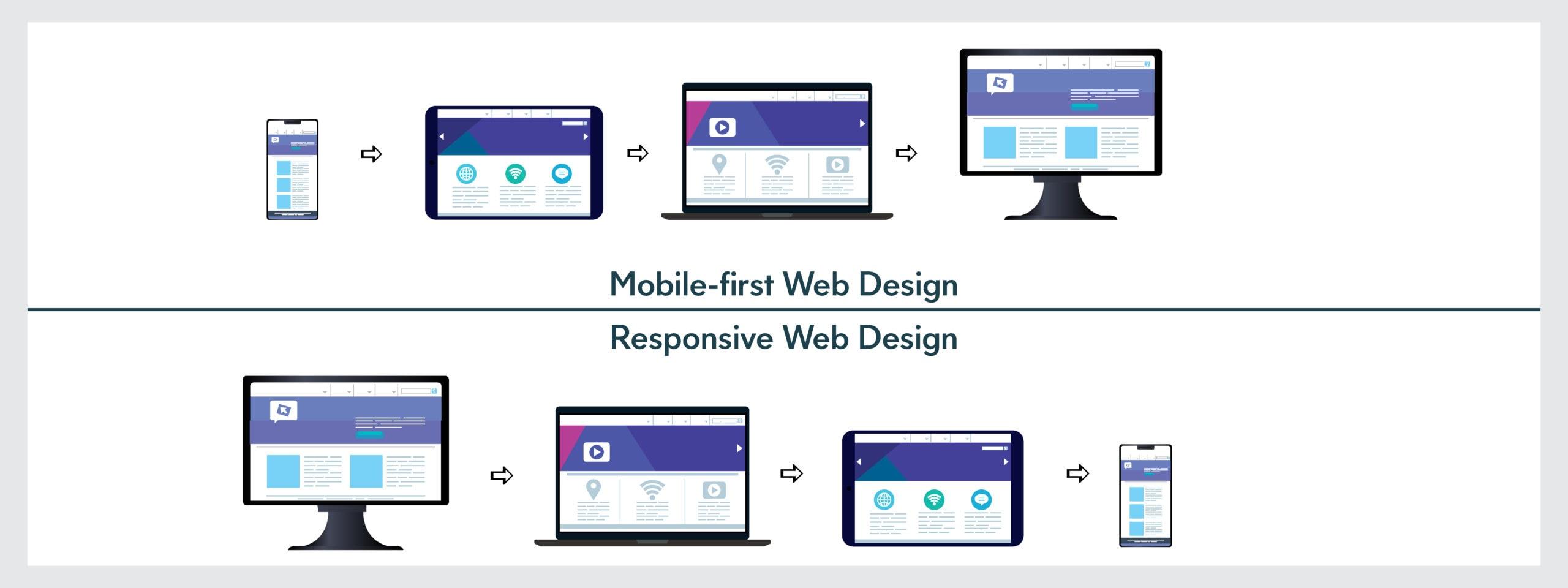
Implementing Mobile Responsiveness for a Seamless User Experience
In today’s digital landscape, ensuring that your small business website is mobile responsive is not just a luxury; it’s a necessity. With over half of all web traffic coming from mobile devices, a responsive design can significantly enhance user experience and engagement. When users visit your site on their smartphones or tablets, they expect it to look great and function seamlessly—anything less could send them straight to a competitor’s site.
To implement mobile responsiveness effectively, consider the following strategies:
- Flexible Layouts: Use fluid grids that allow your website elements to resize proportionally based on the screen size. This approach ensures that content is always presented optimally, regardless of the device being used.
- Media Queries: Leverage CSS media queries to apply different styles based on the device’s characteristics, such as width, height, and orientation. This allows for tailored adjustments that enhance the viewing experience.
- Viewport Meta Tag: Always include the viewport meta tag in your HTML. It instructs browsers on how to adjust the page’s dimensions and scaling, ensuring that your site fits perfectly on mobile screens.
Another critical aspect is optimizing images and other media. Large files can slow down loading times, which is detrimental to user experience. Use responsive images that adapt to the screen size and implement formats like WebP for faster loading. Additionally, consider the following:
| Image Optimization Techniques | Benefits |
|---|---|
| Compression | Reduces file size without losing quality |
| Responsive srcset | Serves appropriate image sizes for different devices |
| Lazy loading | Improves loading speed by loading images only when they enter the viewport |
prioritize your website’s navigation structure for mobile users. Touchscreen interactions are different from mouse clicks, so ensure that buttons are large enough to tap easily and that navigation is intuitive. Implement a mobile-friendly menu, such as a hamburger menu, that saves space and provides a clear way for users to explore your content.
By focusing on these elements, you will not only improve your website’s performance on mobile devices but also enhance overall user satisfaction. A seamless mobile experience can lead to higher conversion rates and greater customer loyalty, which is precisely what any small business needs to thrive in 2024 and beyond.

Utilizing Social Media Integration to Expand Your Reach
In today’s digital landscape, leveraging social media is essential for small businesses looking to broaden their audience and enhance engagement. By integrating social media platforms into your website, you can create a seamless user experience that encourages visitors to connect with your brand across multiple channels.
Start by incorporating social media sharing buttons throughout your site. This allows visitors to easily share your content on their personal profiles, spreading the word about your products or services. Consider placing these buttons in prominent locations such as:
- Blog posts – Make it easy for readers to share insights and updates.
- Product pages – Encourage customers to showcase their favorite finds.
- Home page – Drive traffic to your social media profiles directly.
Another effective strategy is to embed social media feeds directly on your website. This not only keeps your content fresh and up-to-date but also demonstrates your active engagement with your audience. Highlight your latest tweets, Instagram posts, or Facebook updates in a dedicated section of your site. This can enhance the visual appeal and encourage more visitors to follow you on social media platforms.
Consider utilizing social login options on your website, allowing visitors to register or sign in using their social media accounts. This can streamline the user experience, reduce friction during the registration process, and make your site more welcoming. People are more likely to engage when they have less hassle getting started.
Additionally, hosting social media contests or giveaways can drive significant traffic to your website. Encourage participants to enter by visiting your site or sharing specific content. Create a simple table to outline the rules and rewards clearly:
| Action | Reward |
|---|---|
| Share on Instagram | 10% off your next purchase |
| Like our Facebook page | Entry into a monthly giveaway |
| Tag a friend on Twitter | Free product sample |
don’t forget to track your social media integration’s performance. Use analytics tools to monitor traffic sources and engagement levels. This data can provide valuable insights into which platforms are driving the most traffic, helping you refine your strategies and focus your marketing efforts effectively.

Regular Maintenance Tips to Keep Your Website Running Smoothly
Keeping your website in top shape is crucial for providing a great user experience and ensuring your visitors keep coming back. Here are some essential maintenance tips to ensure your website runs smoothly:
- Regular Backups: Always back up your website regularly. Schedule automatic backups and store them in multiple locations, such as cloud storage and external drives, to prevent data loss.
- Update Plugins and Themes: Outdated plugins and themes can create security vulnerabilities. Check for updates frequently and apply them to keep your site secure and functional.
- Monitor Site Performance: Use tools like Google PageSpeed Insights or GTmetrix to analyze your site’s performance. Slow-loading pages can frustrate users and affect your search ranking.
- Check Broken Links: Regularly scan your website for broken links, as they can harm your site’s credibility. Tools like Broken Link Checker can help identify and fix these issues promptly.
In addition to these tips, it’s important to keep your content fresh. Revise and update old blog posts, add new information, and remove outdated content to keep your audience engaged and improve SEO.
| Maintenance Task | Frequency |
|---|---|
| Backup Website | Weekly |
| Update Plugins/Themes | Monthly |
| Check Site Performance | Quarterly |
| Scan for Broken Links | Monthly |
Lastly, consider incorporating a security plugin to handle issues proactively. These plugins can provide a firewall, malware scanning, and login attempt monitoring, allowing you to focus on what matters most—growing your business.
Frequently Asked Questions (FAQ)
Q&A: How to Make a Small Business Website in 2024 (Using WordPress)
Q: Why should I create a website for my small business in 2024?
A: Great question! In today’s digital world, a website is essential for any small business. It establishes your online presence, helps you reach new customers, and builds credibility. With more consumers searching for products and services online, having a website is no longer optional—it’s a necessity!
Q: I’ve heard about WordPress. Is it really the best platform for my small business website?
A: Absolutely! WordPress powers over 40% of all websites on the internet, and for good reason. It’s user-friendly, highly customizable, and offers thousands of themes and plugins to suit your business needs. Plus, it’s SEO-friendly, which can help your site rank higher in search engines. Trust us, it’s a smart choice!
Q: I’m not tech-savvy. Can I still create a website with WordPress?
A: Of course! WordPress is designed to be user-friendly, even for beginners. There are plenty of tutorials, forums, and resources available to guide you through the process. Plus, the drag-and-drop page builders make it easy to create stunning pages without needing to know a lick of code. You’ve got this!
Q: What are the first steps I should take to set up my website?
A: Start by choosing a domain name that reflects your business—something catchy and easy to remember. Then, select a reliable hosting provider that offers WordPress installation. After that, you can install WordPress, pick a theme that matches your brand, and start adding content! It’s a straightforward process that can be done in a weekend.
Q: How important is mobile responsiveness for my website?
A: Very important! More than half of all web traffic comes from mobile devices. A mobile-responsive website ensures that your visitors have a seamless experience, no matter what device they’re using. Luckily, many WordPress themes are designed to be responsive, so you can easily cater to your mobile audience.
Q: What content should I include on my small business website?
A: Focus on the essentials! Include an engaging homepage that clearly communicates what you do, an “About Us” page that tells your story, a product or services page that showcases what you offer, and a ”Contact Us” page that makes it easy for potential customers to reach you. Don’t forget to include customer testimonials to build trust!
Q: How do I drive traffic to my website once it’s live?
A: There are many strategies to consider! Start by optimizing your site for search engines (SEO) to help people find you organically. Utilize social media to share your content and engage with customers. Consider running ads on platforms like Google or Facebook to reach a broader audience. And keep your content fresh—blogging regularly can really help with traffic!
Q: Is it expensive to maintain a WordPress website?
A: Not at all! While there are some costs—like domain registration, hosting, and premium themes or plugins—many options are budget-friendly. Plus, the investment is worth it when you consider the potential for increased sales and customer engagement. With smart budgeting, you can create and maintain a great website without breaking the bank.
Q: Should I hire a professional or can I do it myself?
A: It depends on your comfort level and budget. If you’re keen on learning and have the time, DIY can be very rewarding! However, if you want a polished look or have specific needs, hiring a professional can save you time and ensure your site stands out. Either way, just make sure it’s reflective of your brand!
Q: Any final tips for someone just starting out?
A: Just dive in! Don’t let perfection hold you back. Start with a simple design, focus on your content, and refine as you go. Your website will evolve over time, and that’s okay! Remember, the most important thing is to get started and connect with your audience. Good luck!
Creating a website for your small business in 2024 doesn’t have to be daunting. With WordPress, the right strategy, and a little creativity, you can build a stunning online presence that drives your business forward. Happy building!
Insights and Conclusions
And there you have it! Creating a small business website in 2024 doesn’t have to be a daunting task. With the right tools, like WordPress, and a clear plan in place, you can establish a stunning online presence that not only showcases your products or services but also builds trust and engages your customers. Remember, your website is often the first impression potential clients will have of your business—make it count!
So why wait? Dive in, explore the endless possibilities, and start building a website that reflects your brand’s unique personality. If you encounter any bumps along the way, don’t hesitate to seek help from the vibrant online community or professional services. Your dream website is just a few clicks away!
If you found this guide helpful, share it with fellow entrepreneurs or leave a comment below with your thoughts and questions. Here’s to your success in the digital world! Happy building!