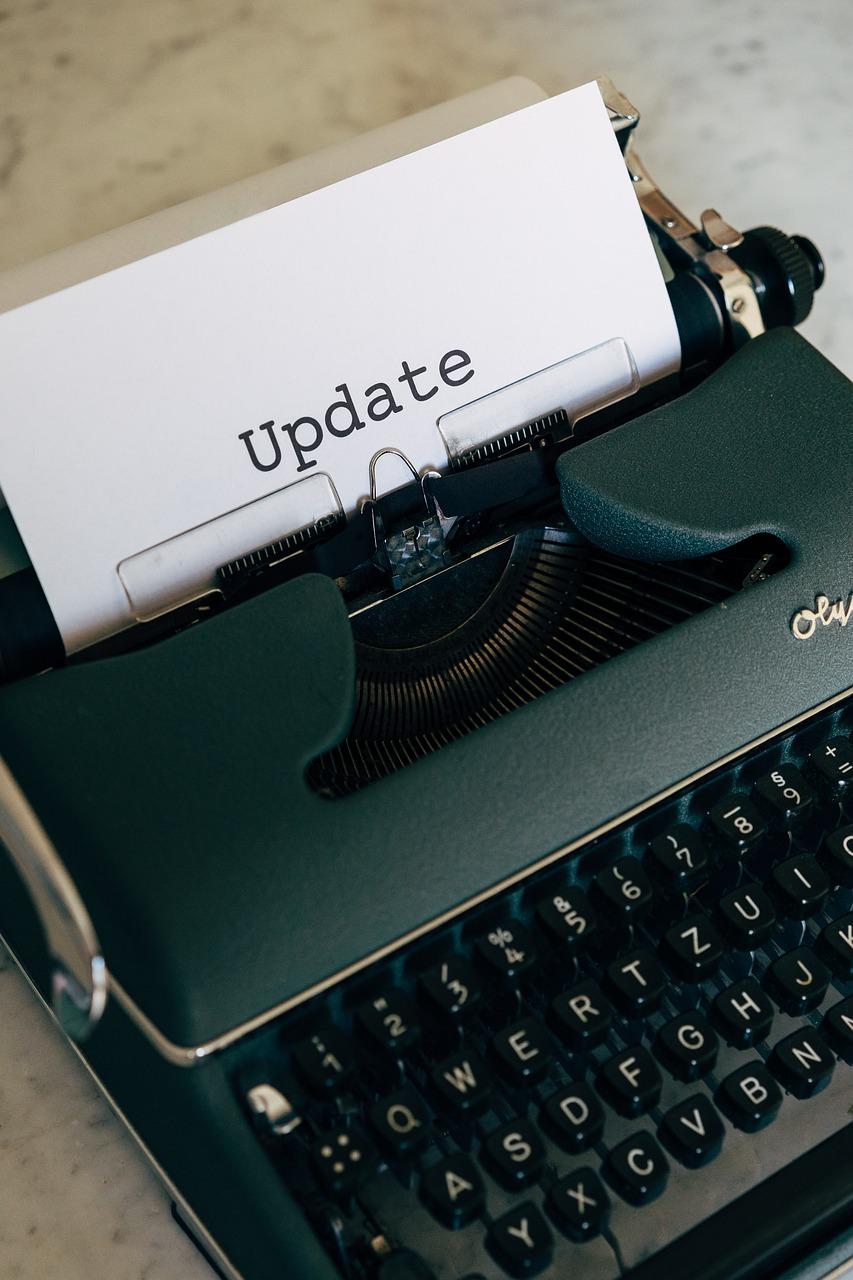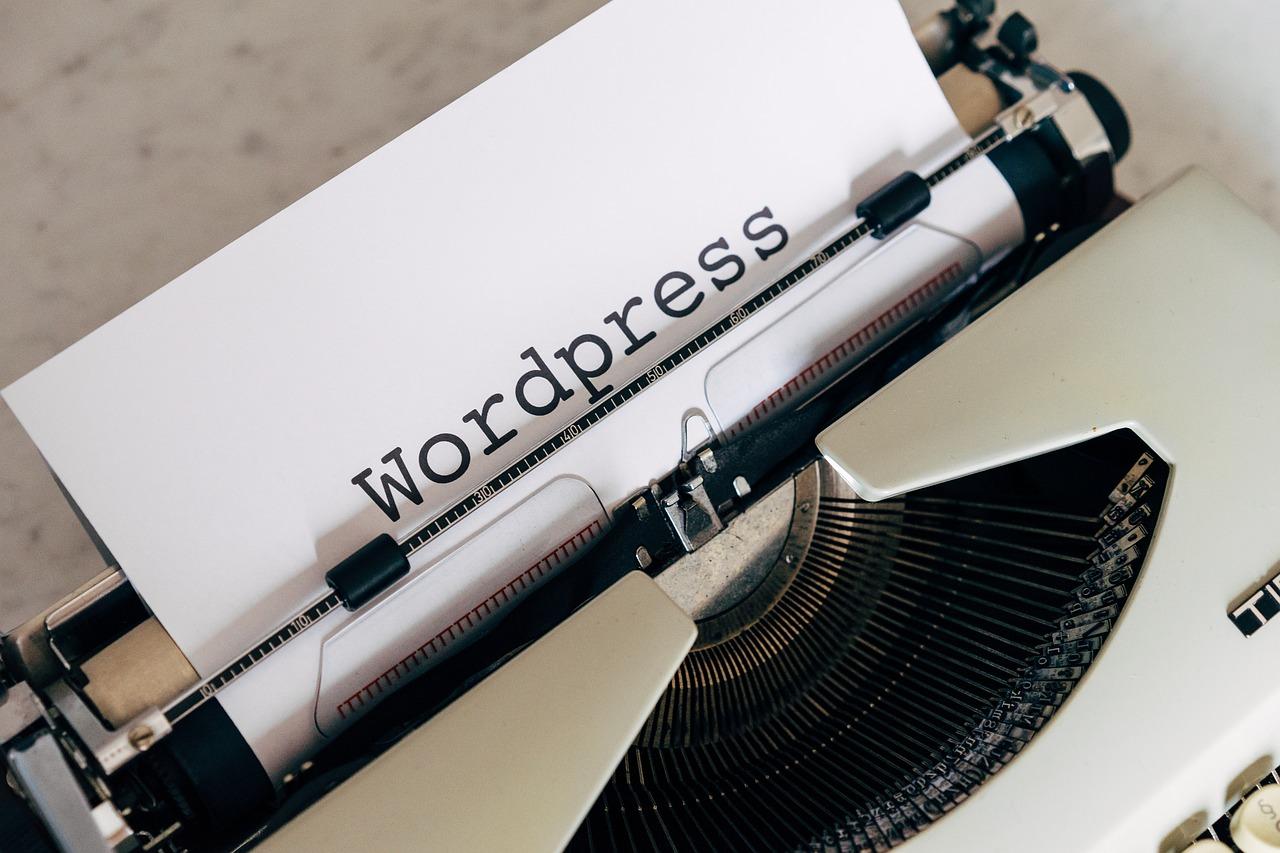Looking to keep your audience informed with the latest news? Creating a WordPress news aggregator website is your ticket! In this step-by-step guide, we’ll walk you through the process, making it easy and fun to curate content that captivates. Let’s dive in!
How to Create a WordPress News Aggregator Website (A Step-by-Step Beginner’s Guide)
Are you passionate about sharing the latest news and trends in your niche, but not sure how to pull it all together? Imagine having a dedicated space where you can curate and present articles from various sources, showcasing your expertise and keeping your audience informed—all while building your own online presence. Sounds exciting, right? Creating a WordPress news aggregator website is your ticket to achieving just that!
In this step-by-step beginner’s guide, we’ll walk you through the process of setting up a vibrant news aggregator site that not only attracts visitors but also keeps them engaged. Whether you’re looking to focus on technology, fashion, health, or any other topic under the sun, we’ve got you covered. With WordPress’s user-friendly platform and a few simple tools, you’ll be able to gather, organize, and share news stories effortlessly. So, let’s dive in and transform your idea into a reality—your journey to becoming a news curator starts here!
Understanding the Basics of a News Aggregator Website
A news aggregator website serves as a centralized platform where users can find news articles from multiple sources in one place. These websites curate content from various publications, allowing readers to stay informed without having to visit each site individually. This is especially useful in today’s fast-paced world, where time is of the essence and readers appreciate convenience.
At its core, a news aggregator pulls in headlines, summaries, and links from various news outlets to present a comprehensive overview of current events. Here are some key features that define a successful news aggregator:
- Content Curation: The ability to select and categorize articles based on specific topics or interests. This ensures that users can easily find what they are looking for.
- User-Friendly Design: A clean, intuitive layout that makes navigation easy. Users should be able to access different sections of the site with minimal effort.
- Real-Time Updates: Constantly pulling in new content to keep the information fresh and relevant.
- Search Functionality: Allowing users to search for specific articles or topics quickly enhances user experience.
To create a WordPress news aggregator website, you will primarily rely on plugins that facilitate content aggregation. Options like Feedzy RSS Feeds, WP RSS Aggregator, or Fetch can significantly simplify the process. These plugins allow you to:
- Import Feeds: Easily add RSS feeds from various news sources.
- Customize Display: Choose how articles are presented on your site, including thumbnails, summaries, and source attribution.
- Schedule Updates: Set how frequently new content should be fetched to keep your site current.
Organizing the articles is crucial for user engagement. You can create categories based on topics such as politics, technology, health, or entertainment. This not only helps in segmenting content but also improves SEO, making your site more discoverable. Here’s a simple table to illustrate a potential category layout:
| Category | Description |
|---|---|
| Politics | Latest news and updates on political events. |
| Technology | Innovations, gadgets, and tech-related news. |
| Health | Information on healthcare, wellness, and medical advancements. |
| Entertainment | Insights into movies, music, and celebrity news. |
By understanding these basics, you’re not just creating a site; you’re building a digital hub for information seekers. With the right plugins and a keen eye for design, your news aggregator can become a go-to source for the latest headlines, fostering a community of informed readers eager to engage with your content.
Choosing the Right WordPress Theme for Your News Aggregator
Choosing the right theme is crucial for your news aggregator website, as it sets the tone for your content and affects user experience. A well-designed theme not only enhances visual appeal but also optimizes functionality for your visitors. Consider the following factors when selecting a theme:
- Responsive Design: Ensure the theme is mobile-friendly. With a significant amount of traffic coming from mobile devices, responsive design is non-negotiable.
- Customization Options: Look for themes that offer flexible customization options. You’ll want to tweak layouts, colors, and fonts to align with your brand identity.
- SEO Optimization: A theme that is SEO-friendly helps your site rank higher in search results. Check if it supports schema markup and fast loading times.
- Compatibility with Plugins: Your theme should work seamlessly with essential plugins, especially those for news aggregating and SEO.
Another crucial aspect is the theme’s loading speed. A slow website can deter visitors, causing high bounce rates. Use tools like Google PageSpeed Insights to gauge the performance of prospective themes. Opt for lightweight themes that minimize the number of scripts and styles loaded on each page.
Don’t overlook the importance of support and updates. A theme that receives regular updates is more likely to stay compatible with the latest WordPress version, which helps maintain your site’s security. Check user reviews and the developer’s reputation to ensure you’re making a wise choice.
consider the overall user experience. A cluttered layout can confuse your audience. Choose a theme with clean design and intuitive navigation. Look for features such as featured articles, categories, and search functionalities, as these will help users find the content they seek quickly.
| Feature | Importance |
|---|---|
| Responsive Design | Ensures accessibility on all devices |
| SEO Optimization | Improves visibility on search engines |
| Customization | Allows for brand alignment |
| Support & Updates | Maintains security and compatibility |

Essential Plugins to Enhance Your News Aggregator Experience
To truly elevate your news aggregator website, incorporating essential plugins can make all the difference. These plugins not only enhance functionality but also improve user experience, ensuring your site stands out in a sea of information. Here are some must-have plugins that can help you make the most of your news aggregator.
- WP RSS Aggregator: This powerful plugin allows you to import, merge, and display multiple RSS feeds seamlessly on your site. It’s user-friendly and offers extensive features, including feed customization and the ability to create feed categories.
- Yoast SEO: Optimize your content for search engines with this indispensable tool. Yoast helps you improve the visibility of your news articles by providing SEO suggestions and tips right within the content editor, ensuring your posts reach a wider audience.
- Social Snap: Make it easy for your readers to share your content on social media. Social Snap offers customizable share buttons, social login capabilities, and analytics to track share performance, helping you grow your online presence.
- Elementor: Create stunning layouts without any coding knowledge. This drag-and-drop page builder allows you to design unique pages for your articles, enhancing visual appeal and user engagement.
- WP Super Cache: Speed is critical for any website, especially news aggregators. This caching plugin significantly improves loading times, providing a smoother user experience and keeping your visitors coming back for more.
Aside from the essential plugins, consider using plugins that aid in content curation and management. For example, Feedzy RSS Feeds and WP Automatic can automate the content aggregation process, saving you time while keeping your site fresh and updated.
To get a clearer picture of how these plugins work together, check out the table below that highlights their features:
| Plugin | Key Feature | Benefits |
|---|---|---|
| WP RSS Aggregator | Import multiple RSS feeds | Consolidates news sources in one place |
| Yoast SEO | SEO optimization tools | Improves search engine visibility |
| Social Snap | Social sharing buttons | Boosts content sharing |
| Elementor | Drag-and-drop page builder | Enhances design without coding |
| WP Super Cache | Improves site loading speed | Enhances user experience |
By integrating these plugins into your WordPress news aggregator, you’ll not only enhance functionality but also create a more engaging and user-friendly experience for your visitors. Each plugin offers unique benefits that can contribute significantly to the overall performance of your site, making it easier to manage and more enjoyable for your audience.
Setting Up Your Content Sources for Maximum Engagement
To truly captivate your audience, it’s essential to select content sources that resonate with their interests and needs. Start by identifying the topics that your target audience is most passionate about. Consider using tools like Google Trends or BuzzSumo to discover trending subjects in your niche. This research will help you curate content that not only informs but also engages.
Once you have identified your core topics, it’s time to select the right sources. Look for a mix of reliable news outlets, niche blogs, and industry experts. Here are some source types to consider:
- Mainstream News Sites: These offer the latest headlines and breaking news relevant to your audience.
- Industry Blogs: These often provide deeper insights and expert opinions on specialized topics.
- Social Media Platforms: Twitter and Reddit can be goldmines for real-time discussions and emerging trends.
- RSS Feeds: Incorporating RSS feeds from your favorite sites can automate content curation.
After you’ve gathered a comprehensive list of content sources, organizing them will streamline your aggregation process. Consider creating a content calendar that outlines when to pull from each source. This not only keeps your content fresh but also helps you maintain a consistent posting schedule. A sample calendar might look like this:
| Day | Source | Content Type |
|---|---|---|
| Monday | Mainstream News | Breaking News |
| Wednesday | Industry Blog | Expert Opinion |
| Friday | Social Media | Trending Discussions |
Engagement isn’t just about the content you share, but also how you present it. Use eye-catching headlines, compelling images, and snippets that spark curiosity. Make sure that your posts encourage interaction by asking questions or prompting discussions. This interactive element can significantly boost your audience’s engagement levels.
regularly review the performance of your content sources. Use analytics tools to monitor which sources are driving the most traffic and engagement. This data will allow you to refine your strategy, focusing on the most impactful sources and discarding those that don’t resonate with your audience. By consistently monitoring and adjusting your sources, you’ll ensure your content remains relevant and engaging over time.

Customizing Your Site Layout for User-Friendly Navigation
Creating an intuitive layout is essential for your news aggregator website. A well-structured site not only enhances user experience but also encourages visitors to stay longer and explore more content. Here are some effective strategies to customize your site layout, ensuring seamless navigation for your audience:
- Prioritize Clarity: Your homepage should be straightforward. Use clear headings and subheadings to organize content into easily digestible sections. This helps users find what they’re looking for quickly.
- Utilize a Grid Layout: A grid layout can visually break up the content into manageable blocks. This method not only looks appealing but also helps users scan through articles effortlessly.
- Implement Sticky Navigation: Consider adding a sticky navigation bar that remains visible as users scroll. This allows them to access different sections of your site without needing to scroll back up.
Beyond layout, you can enhance navigation further by incorporating the following elements:
| Element | Description |
|---|---|
| Search Bar | A prominently placed search bar allows users to quickly find specific news articles or topics. |
| Categorized Menus | Group articles into categories such as “Politics,” “Health,” and “Technology” to simplify browsing. |
| Tags and Filters | Enable users to filter content based on tags, allowing them to narrow down what they want to read. |
Don’t forget to pay attention to mobile users as well. With a significant number of visitors accessing websites via smartphones, ensure that your layout is responsive. This can be achieved through:
- Responsive Design: Use themes that automatically adjust to various screen sizes.
- Touch-Friendly Elements: Buttons and links should be large enough for easy tapping to enhance usability on touch devices.
Lastly, consider incorporating a footer with links to important pages, such as your privacy policy, contact information, and social media profiles. This not only aids navigation but also builds credibility and trust with your audience.

SEO Strategies to Drive Traffic to Your News Aggregator
To effectively boost traffic to your news aggregator site, you need to implement some robust SEO strategies. These techniques will not only enhance your visibility on search engines but also attract the right audience to your content. Here are some key strategies worth considering:
- Keyword Research: Start by identifying the keywords that your target audience is searching for. Utilize tools like Google Keyword Planner or SEMrush to find relevant keywords with good search volume and low competition. Focus on long-tail keywords that specifically pertain to your content.
- On-Page SEO: Optimize each page of your aggregator with proper on-page SEO techniques. This includes using your primary keyword in the title, headings, and throughout the content. Don’t forget to add meta descriptions that are compelling and contain your target keywords.
- Responsive Design: Ensure your site is mobile-friendly. A responsive design not only improves user experience but also boosts your SEO ranking. Google prioritizes mobile-first indexing, so it’s crucial that your news aggregator performs well on all devices.
- Rich Snippets: Implement structured data markup to help search engines understand your content better. This can enhance your search results with rich snippets, providing users with more information at a glance and increasing click-through rates.
Additionally, consider creating high-quality, original content that adds value to your audience. This could include insightful articles, expert opinions, or analysis of trending news. The more unique and engaging your content, the more likely it will be shared across social media platforms, driving traffic back to your site.
| SEO Strategy | Benefits |
|---|---|
| Keyword Research | Identifies what users are searching for |
| On-Page SEO | Improves visibility and click-through rates |
| Responsive Design | Enhances user experience across devices |
| Rich Snippets | Increases search result attractiveness |
Lastly, don’t underestimate the power of backlinks. Reach out to other bloggers and news websites to share your content or collaborate on projects. Building relationships in your niche can lead to valuable backlinks that enhance your site’s authority and search ranking.
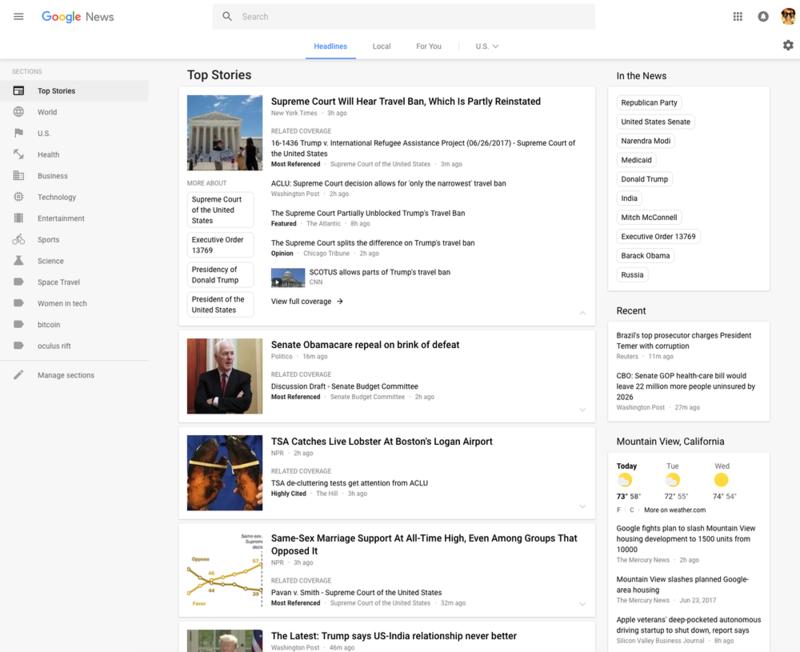
Monetization Options to Boost Your News Aggregator Income
Monetizing your news aggregator website can transform your passion for curating content into a profitable venture. There are several effective strategies you can implement to boost your income and maximize your website’s potential. Here are some popular options to consider:
- Advertisements: Display ads using platforms like Google AdSense or other ad networks. This is one of the simplest ways to earn passive income. Ensure your ads are well-placed to attract clicks without overwhelming your visitors.
- Affiliate Marketing: Promote relevant products or services through affiliate links. When your readers make purchases via these links, you’ll earn a commission. Choose products that align with your audience’s interests.
- Sponsored Content: Collaborate with brands to feature their content on your site. This could include articles, reviews, or blog posts. Ensure that the sponsored content is relevant and valuable to your audience to maintain trust.
- Membership or Subscription Models: Offer premium content or ad-free experiences for a monthly fee. This approach not only generates revenue but also fosters a loyal community.
- Merchandising: If your news aggregator has a strong brand, consider selling branded merchandise. This could range from apparel to digital products, serving as a secondary income stream.
Each monetization method has its own pros and cons, so it’s crucial to analyze which avenues resonate best with your audience and fit seamlessly into your content strategy. Below is a simple comparison table to help you evaluate these options:
| Monetization Method | Potential Earnings | Ease of Implementation | Audience Engagement |
|---|---|---|---|
| Advertisements | Varies | Easy | Low |
| Affiliate Marketing | Medium | Moderate | Medium |
| Sponsored Content | High | Moderate | High |
| Membership/Subscriptions | High | Challenging | Very High |
| Merchandising | Medium | Moderate | Medium |
Ultimately, diversifying your income streams can lead to greater financial stability. Don’t hesitate to experiment with multiple monetization strategies; monitor your analytics to see what works best for your site, and be open to adjusting your approach as your audience grows and evolves.
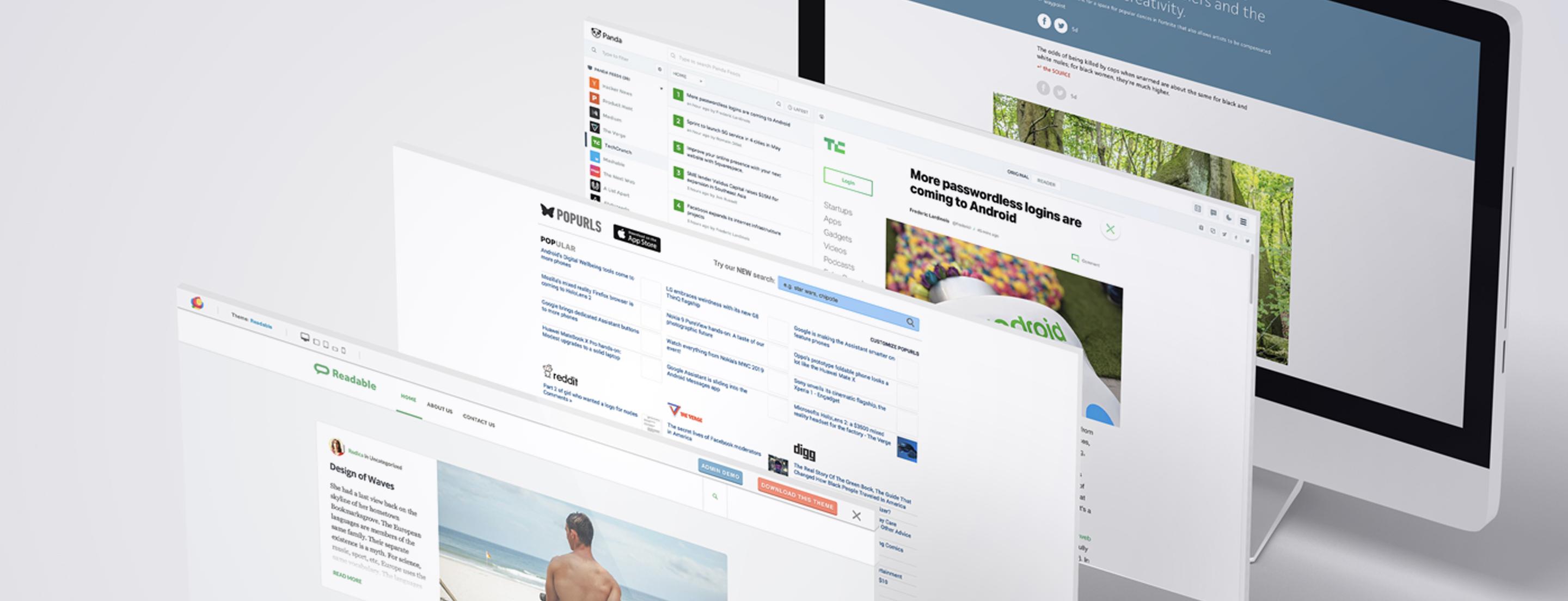
Promoting Your News Aggregator to Build a Loyal Audience
Once your news aggregator is up and running, it’s time to roll up your sleeves and start spreading the word. Attracting a loyal audience is all about making connections and offering value. Here are some effective strategies to promote your news aggregator:
- Utilize Social Media: Share your latest posts and trending news on platforms like Twitter, Facebook, and Instagram. Engage with your audience by asking for their opinions on news topics and encouraging them to share your content.
- Leverage SEO: Optimize your website for search engines to attract organic traffic. Focus on relevant keywords within your niche, write compelling meta descriptions, and ensure your site loads quickly.
- Email Marketing: Build an email list and send out regular newsletters featuring curated content from your aggregator. Make sure to include links to your website and encourage subscribers to share the newsletter with their friends.
- Collaborate with Influencers: Partnering with influencers in your niche can significantly boost your visibility. Ask them to share your content or even contribute guest posts to introduce themselves to your audience.
Another effective way to garner attention is by creating valuable content that resonates with your audience. Consider writing articles that analyze trends in the news or provide deeper insights into current events. Such content not only attracts readers but also positions you as an authority in your niche.
Don’t underestimate the power of community engagement. Join forums, groups, or even Reddit communities where your target audience hangs out. Share your insights, provide useful information, and subtly promote your aggregator when relevant. Building relationships within these communities can lead to loyal followers.
| Promotion Strategy | Benefits |
|---|---|
| Social Media | Instant reach, audience engagement |
| SEO | Long-term traffic boost |
| Email Marketing | Direct communication, loyal subscribers |
| Influencer Collaboration | Expanded audience, credibility |
remember that building a loyal audience takes time. Stay consistent with your content updates, keep engaging with your audience, and continuously seek feedback to improve your site. By creating a platform that meets your audience’s needs, you’ll foster trust and loyalty that keeps them coming back for more.
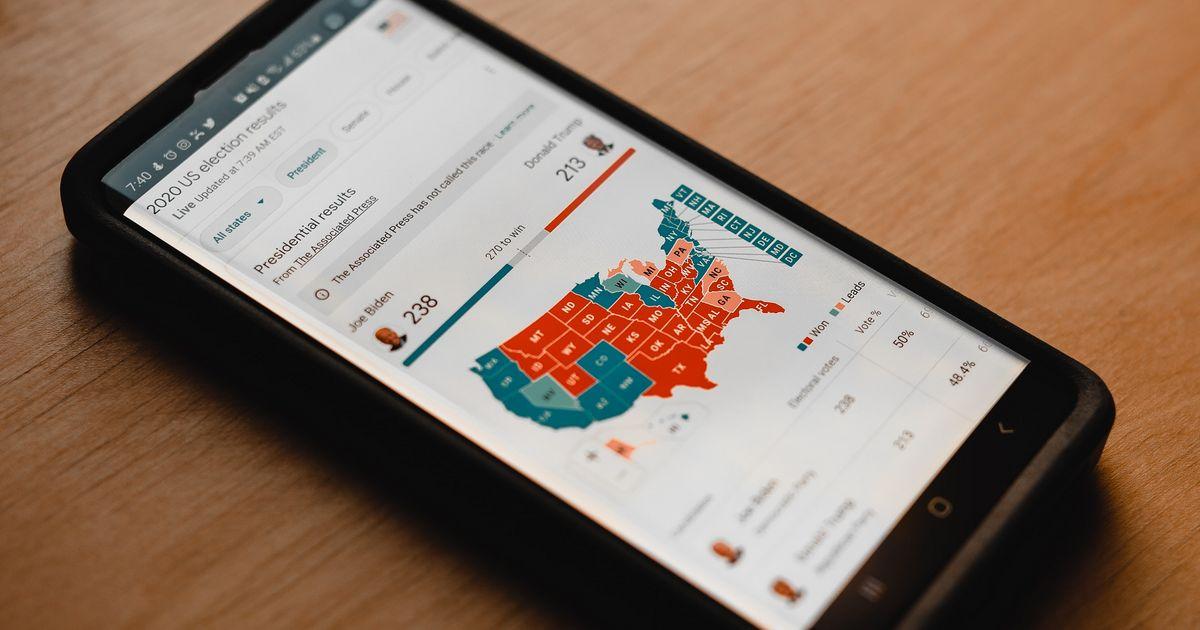
Maintaining and Updating Your News Aggregator for Long-Term Success
Creating a news aggregator is just the beginning. To keep your audience engaged and returning for more, regular maintenance and updates are crucial. Here are some essential strategies to ensure your news aggregator remains relevant and user-friendly.
1. Regular Content Updates
Stale content can drive visitors away. Make it a habit to:
- Check for new sources regularly and add them to your feed.
- Update existing articles with new information or perspectives.
- Remove outdated or irrelevant sources that no longer serve your audience.
2. Monitor User Engagement
Understand what your audience loves! Use analytics tools to:
- Track which articles get the most clicks.
- Identify popular sources and topics.
- Gather feedback through polls or comment sections to refine your content strategy.
3. Implement Technical Updates
WordPress is continually evolving, and so should your site. Be proactive about:
- Keeping your themes and plugins updated to avoid security vulnerabilities.
- Optimizing site speed through caching and media compression.
- Regularly backing up your site to safeguard your content.
4. Engage with Your Community
Building a loyal following goes beyond just providing information. Create opportunities for engagement, such as:
- Encouraging comments and discussions on articles.
- Hosting Q&A sessions or live chats with industry experts.
- Utilizing social media to share content and interact with your audience.
To streamline your maintenance activities, consider implementing a content calendar to plan your updates and track progress. Here’s a simple template:
| Week | Task | Responsible |
|---|---|---|
| 1 | Check for new sources | Editor |
| 2 | Content performance review | Analyst |
| 3 | Update outdated articles | Writer |
| 4 | Backup site | Admin |
By staying proactive and adaptable in your approach, you can ensure that your news aggregator not only attracts visitors but also retains them, fostering a community of informed readers who rely on your platform for their news needs.
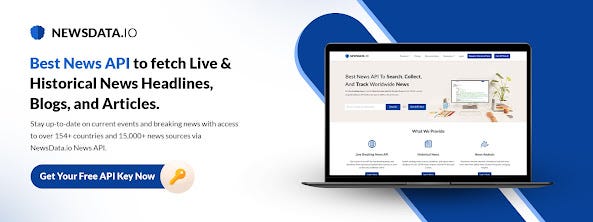
Troubleshooting Common Issues with News Aggregator Websites
Building a WordPress news aggregator website can be a fantastic way to curate content, but like any digital venture, it may come with its own set of challenges. Below are some common issues you might encounter, along with effective troubleshooting tips to ensure your site runs smoothly.
1. RSS Feed Not Working
One of the most frequent problems webmasters face is the failure of RSS feeds to fetch content. Here’s how to tackle this:
- Check the feed URL for typos. A simple mistake can lead to errors.
- Validate the RSS feed using a tool like W3C Feed Validation Service. This can highlight any structural issues.
- If the feed isn’t updating, consider increasing the fetch interval to ensure timely updates.
2. Slow Loading Times
Aggregating content from various sources can lead to slower loading times, which can deter visitors. Try these solutions:
- Optimize images and media files to reduce load times.
- Implement caching plugins like WP Super Cache or W3 Total Cache to help speed up your site.
- Limit the number of items displayed on the homepage to ease the load.
3. Formatting Issues
When pulling in content from multiple sources, you may encounter inconsistent formatting. Here’s how to unify it:
- Utilize CSS stylesheets to maintain a consistent look across different content sources.
- Consider using a plugin that allows you to modify how imported content is displayed.
- Test the formatting on various devices to ensure a responsive design.
4. Duplicate Content Warnings
Search engines may flag your site for duplicate content issues. To combat this, you can:
- Use canonical tags to inform search engines which version of a post to prioritize.
- Provide original summaries or insights in addition to the aggregated content.
- Regularly update your site with unique articles or features to enhance value.
By being proactive about these potential challenges, you can create a more robust and user-friendly news aggregator website. Remember, every hiccup is an opportunity to learn and improve your site’s performance!
Frequently Asked Questions (FAQ)
Q&A: How to Create a WordPress News Aggregator Website
Q1: What exactly is a news aggregator website?
A: Great question! A news aggregator website collects content from various sources and presents it in one place. Think of it as a digital newsstand where you can find articles, blog posts, and updates from multiple publications without having to visit each site individually. It’s convenient for readers and can be a goldmine for content creators!
Q2: Why should I consider creating a news aggregator website?
A: There are several compelling reasons! First, it’s a fantastic way to share information and become a go-to resource in a specific niche or topic. Plus, you can attract a large audience by curating high-quality content. As your site grows, you can monetize it through ads, affiliate marketing, or sponsored posts. Who wouldn’t want to turn their passion for news into a revenue stream?
Q3: Do I need technical skills to set up a WordPress news aggregator?
A: Not at all! While having some technical knowledge can help, WordPress is designed to be user-friendly, especially for beginners. With our step-by-step guide, you’ll be able to create an aggregator site without needing to code. And if you ever get stuck, there’s a wealth of online resources and a supportive community to help you out!
Q4: What are the essential tools or plugins I need?
A: Excellent question! To start, you’ll need a reliable web hosting service and a domain name. For plugins, consider using a news aggregator plugin like WP RSS Aggregator or Feedzy. These tools will help you fetch and display content from various sources effortlessly. Additionally, a good SEO plugin, like Yoast SEO, can help optimize your site for search engines.
Q5: How do I choose the right sources for my aggregator?
A: Choosing the right sources is crucial! Look for reputable websites and blogs that are aligned with your niche. Consider selecting sources that offer diverse perspectives and high-quality content. The goal is to provide your readers with a well-rounded view of the topic, so aim for a mix of different viewpoints and formats (like articles, videos, and podcasts).
Q6: How can I ensure that the content I aggregate is legal?
A: This is super important! Always check the terms of service for the websites you plan to aggregate from. Many sites allow content aggregation through RSS feeds, but it’s a good idea to review their policies. You may also want to give proper credit to the original authors and link back to the source to maintain ethical standards and foster goodwill with content creators.
Q7: How do I promote my news aggregator website once it’s live?
A: Promoting your site is key to attracting visitors! Start by leveraging social media platforms to share your content. Engage with your audience on these platforms to build a community. Additionally, consider collaborating with influencers in your niche, using SEO strategies to improve your visibility in search engines, and exploring email marketing to keep your audience updated with the latest posts.
Q8: Can I make money from a news aggregator site?
A: Absolutely! There are several ways to monetize your site. You can use Google AdSense for display ads, partner with brands for sponsored content, or even promote affiliate products related to your niche. As your audience grows, the earning potential can become substantial, making your aggregator site not just a passion project but a profitable business venture.
Q9: What’s the most important takeaway for beginners?
A: The most important thing is to start! Don’t let fear of technology or perfectionism hold you back. Focus on curating great content, building a community, and learning as you go. Remember, everyone starts somewhere, and with determination, you can build a successful news aggregator website that resonates with readers and makes an impact!
Feel free to dive into the article for more detailed insights and practical tips! Creating your own news aggregator could be the exciting project that you’ve been waiting for!
To Conclude
Conclusion: Your Turn to Make Waves in the News World!
Congratulations! You’ve just taken the first steps toward launching your very own WordPress news aggregator website. By following this guide, you’ve learned how to curate, organize, and share news content that resonates with your audience. But remember, this is just the beginning!
Creating a news aggregator isn’t just about gathering articles; it’s about building a community around shared interests. As you dive deeper into the world of WordPress, think about how you can add your unique voice and perspective to the content you share. Experiment with different themes, plugins, and features to make your site truly yours.
So, what are you waiting for? Your audience is out there, eager for the latest news, insights, and stories. With the skills you’ve acquired, you’re well-equipped to become a go-to source in your niche. Share your passion, engage with your readers, and watch your website flourish.
If you have questions or need further assistance, don’t hesitate to reach out! The WordPress community is vibrant and ready to help you on your journey. Now go ahead and turn your vision into reality—your news aggregator awaits!