Looking to elevate your WordPress site in 2025? Check out our list of the 13+ best social media plugins! These tools seamlessly connect your site with social networks, boost engagement, and help you reach a wider audience. Don’t miss out!
13+ Best WordPress Social Media Plugins for 2025 (Connect WordPress with Social Networks)
Are you ready to take your website’s social media game to the next level? Whether you’re a seasoned blogger, a savvy entrepreneur, or a passionate hobbyist, connecting your WordPress site to popular social networks can significantly boost your reach and engagement. In 2025, the digital landscape is more competitive than ever, and the right tools can make all the difference. That’s why we’ve curated a list of the 13+ best WordPress social media plugins that will seamlessly integrate your site with various platforms, enhancing your online presence and driving more traffic to your content. From automated sharing options to social feeds and analytics, these plugins are designed to supercharge your social strategy. So, grab a cup of coffee and get ready to explore how you can effortlessly connect your WordPress site with the world of social media!

Exploring the Importance of Social Media Integration for Your WordPress Site
In today’s digital landscape, social media has transcended from being just a networking platform to becoming an essential tool for businesses and content creators. Integrating social media with your WordPress site not only enhances your online presence but also fosters community engagement and drives traffic. By strategically connecting your website to various social networks, you can share your content seamlessly, reaching a broader audience and nurturing relationships with your visitors.
One of the most significant advantages of social media integration is the ability to increase visibility. When you share your posts on platforms like Facebook, Twitter, Instagram, or LinkedIn, you tap into vast networks of potential readers. This not only boosts your website’s SEO performance but also encourages social sharing, creating a ripple effect that can lead to viral content. It’s a win-win situation—more eyes on your content and more engagement!
Moreover, integrating social media allows for real-time interaction with your audience. By incorporating comment sections or social sharing buttons, you facilitate a two-way conversation. This engagement can provide invaluable feedback, allowing you to tailor your content to your audience’s preferences. Additionally, showcasing social feeds directly on your WordPress site keeps your content fresh and dynamic, making it more appealing to visitors.
Another critical aspect of social media integration is the enhanced user experience. Visitors are more likely to stay on your site longer if they can easily share or comment on your posts without navigating away. This convenience can significantly reduce bounce rates and encourage deeper exploration of your site. By utilizing plugins that allow for simple social media logins, you also streamline the signup process for newsletters or memberships, making it frictionless for users to join your community.
Additionally, consider the power of analytics provided by social media platforms. By integrating tracking capabilities, you can gain insights into how your content performs across different social channels. This data can guide your marketing strategies, helping you to identify which content resonates most with your audience. Understanding these metrics empowers you to optimize future posts and focus your efforts on the most effective platforms.
| Social Media Benefits | Description |
|---|---|
| Increased Visibility | Boosts website traffic through social sharing. |
| Real-time Engagement | Facilitates two-way communication with visitors. |
| Enhanced User Experience | Keeps users engaged and encourages exploration. |
| Valuable Analytics | Provides insights for optimizing content strategy. |
Ultimately, by embracing social media integration, you can significantly amplify your WordPress site’s impact. It’s not just about sharing content; it’s about building a community, understanding your audience, and creating a platform that encourages interaction and loyalty. As you explore the available plugins for 2025, remember that the right tools can help you forge meaningful connections in the ever-evolving digital landscape.
Top Features to Look for in WordPress Social Media Plugins
Key Features of WordPress Social Media Plugins
When selecting a social media plugin for your WordPress site, there are several standout features that can significantly enhance your site’s connectivity and user engagement. Here are some crucial elements to consider:
- Easy Integration: The plugin should seamlessly integrate with your existing WordPress setup, allowing for a hassle-free installation process.
- Social Sharing Options: Look for plugins that offer a variety of social media platforms for sharing. The more options your users have, the better the chances of your content spreading.
- Customizable Buttons: Personalization is key. Choose a plugin that allows you to customize the appearance of social sharing buttons to align with your site’s branding.
- Analytics Tracking: Understanding your audience is crucial. Opt for plugins that provide analytics features, allowing you to track clicks and shares across different platforms.
- Automatic Posting: Some plugins allow you to automatically share new posts on your social media channels, saving you time while keeping your profiles active.
Additionally, consider the plugin’s compatibility with various themes and other essential WordPress plugins. Compatibility ensures that your site runs smoothly without any conflicts that could affect performance or user experience. A well-rated plugin that works with your existing tools can be a game changer.
| Feature | Importance |
|---|---|
| Mobile Responsiveness | Essential for users on-the-go. |
| SEO Optimization | Helps improve visibility in search results. |
| Custom URLs | Enables better tracking and branding. |
| Support and Updates | Access to timely help and new features. |
Moreover, consider the user experience. Plugins that are easy to navigate and set up will encourage more extensive use among your visitors. A plugin that is intuitive not only enhances user engagement but also reduces the likelihood of drop-offs.
Lastly, always check for user reviews and testimonials. Insights from other WordPress site owners can guide you to the best options available, ensuring you choose a plugin that meets your needs and expectations.
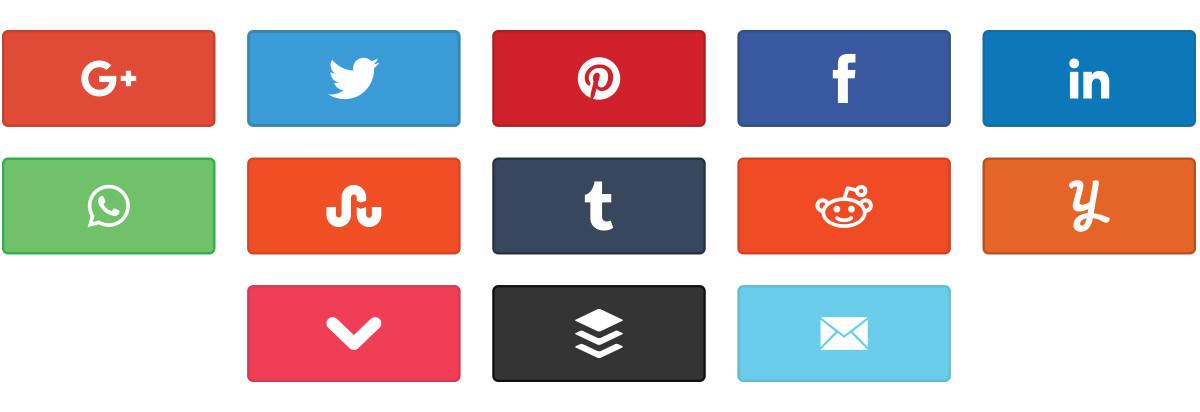
A Closer Look at the Best Social Sharing Plugins for 2025
1. Social Warfare stands out not just for its sleek design but also for its robust features. With customizable share buttons and in-depth analytics, it allows you to track which content performs best across social platforms. Plus, the click-to-tweet feature is a fantastic way to encourage readers to spread your message with ease.
2. Monarch by Elegant Themes deserves a mention for its versatility. This plugin offers a variety of display options, including pop-ups and fly-ins, making it easy to capture users’ attention. Its seamless integration with various social networks ensures that your content can be shared effortlessly, enhancing your site’s visibility.
For those focused on a streamlined approach, AddToAny provides a simple yet effective solution. This lightweight plugin allows users to share content with a single click, supporting over 100 social networks. Its customizable share buttons mean you can tailor your sharing strategy to align with your audience’s preferences.
Additionally, consider integrating Shared Counts, a fast and lightweight plugin that enhances your site’s performance while offering essential sharing features. With options for displaying share counts prominently, it can create social proof, encouraging new visitors to join in on the sharing frenzy.
When it comes to analytics, Social Snap goes above and beyond. Not only does it provide customizable share buttons, but it also boasts impressive tracking capabilities, letting you analyze how your content is being shared across different platforms. This data can be invaluable for refining your content strategy and maximizing engagement.
| Plugin | Main Feature | Best For |
|---|---|---|
| Social Warfare | Customizable Buttons | Analytics Enthusiasts |
| Monarch | Versatile Display | Engagement Focused |
| AddToAny | Lightweight Sharing | Simplicity Seekers |
| Shared Counts | Fast Performance | Speed Lovers |
| Social Snap | Advanced Analytics | Data Driven |
Choosing the right social sharing plugin is essential for boosting your site’s reach in 2025. With options that cater to various needs, from in-depth analytics to user-friendly interfaces, you can easily find the perfect fit for your WordPress site. Each of these plugins brings something unique to the table, making it easier than ever to connect with your audience and amplify your online presence.
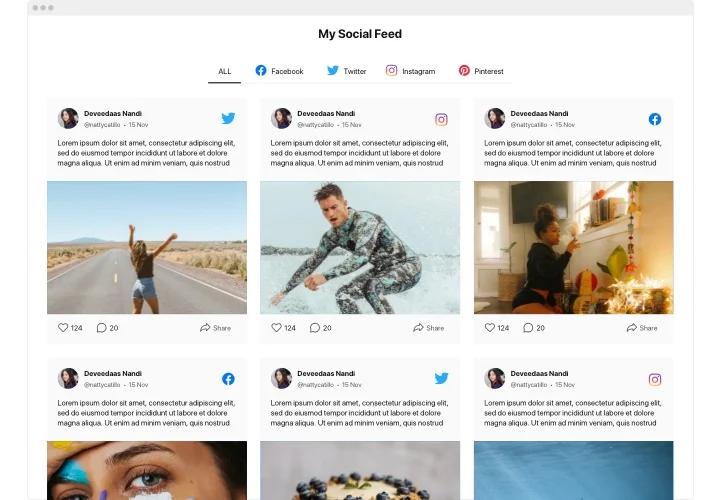
Enhancing User Engagement with Social Feed Plugins
One of the most effective ways to keep your audience engaged is by incorporating social feed plugins into your WordPress site. These plugins allow you to aggregate content from various social media platforms and display it seamlessly on your website, creating a dynamic user experience that encourages interaction. By showcasing real-time updates, user-generated content, and engaging posts, you can transform your site from static to vibrant.
When you integrate a social feed, you’re not just presenting content; you’re also fostering a sense of community. Consider the following benefits of using social feed plugins:
- Increased Interactivity: Users are more likely to interact with your site when they see fresh content. By displaying social media updates, you invite them to engage.
- Enhanced Visual Appeal: Social feeds often include images, videos, and other rich media that can make your website visually captivating.
- Real-Time Updates: Keep your audience informed with the latest happenings in your brand or industry, ensuring they always have something new to explore.
- Boosted SEO: Fresh content can help improve your search engine rankings, making it easier for new users to discover your site.
Moreover, social feed plugins can be customized to align with your brand’s aesthetic. Whether you prefer a minimalist design or a more elaborate layout, these plugins offer flexible configurations. You can choose how posts are displayed, select specific hashtags or profiles to feature, and even decide the frequency of updates. This level of customization ensures that your feed resonates with your audience.
Here’s a quick comparison of some popular social feed plugins:
| Plugin Name | Main Features | Platform Support |
|---|---|---|
| Smash Balloon | Customizable layouts, multiple feeds | Instagram, Facebook, Twitter |
| Feed Them Social | Responsive design, easy setup | Facebook, Twitter, Instagram |
| Social Media Share Buttons & Social Sharing Icons | Engagement buttons, customizable icons | All major platforms |
As you consider integrating social feed plugins, think about how these tools can not only enhance user engagement but also build a stronger brand presence online. By connecting your WordPress site with social networks, you create a cohesive ecosystem where users can interact with your content across multiple channels, leading to increased loyalty and advocacy.
Boosting SEO with Social Media Plugins: What You Need to Know
Leveraging social media plugins is a powerful strategy to enhance your SEO efforts. By integrating these tools into your WordPress site, you not only foster engagement but also amplify your website’s visibility on search engines. When visitors share your content on their social networks, it creates backlinks and drives traffic—two critical factors that can significantly boost your SEO ranking.
Here are some key advantages of using social media plugins for SEO:
- Increased Shareability: Social media plugins make it easy for your audience to share your content with just a click. The more your content is shared, the higher its chances of gaining traction among new audiences.
- Enhanced User Engagement: By allowing visitors to interact with your content through social media, you create a more engaging experience that can lower bounce rates and encourage longer site visits.
- Improved Content Discovery: When your content is shared widely, it can attract the attention of influencers and bloggers, leading to more backlinks and organic traffic.
To maximize the benefits of social media plugins, consider the following strategies:
- Select the Right Plugins: Choose plugins that align with your goals, whether it’s increasing shares, boosting engagement, or analyzing social performance.
- Optimize for Mobile: Ensure that your social media buttons are easily accessible on mobile devices, as a significant portion of social sharing occurs on smartphones.
- Regularly Update Your Content: Fresh content is favored by search engines. Integrate social sharing buttons on new posts to encourage immediate engagement.
Here’s a quick reference table highlighting some of the best social media plugins for WordPress in 2025:
| Plugin Name | Main Features | SEO Benefit |
|---|---|---|
| Social Snap | Share buttons, Social analytics, Auto-posting | Increased backlinks and traffic |
| Monarch | Floating sidebars, Pop-ups, Share counts | Boosted social engagement and shares |
| Social Warfare | Custom share buttons, Share counts, Analytics | Enhanced content visibility |
| AddToAny | Universal sharing buttons, Integration with analytics | Increased reach and discoverability |
Incorporating these plugins into your WordPress site can create a synergistic effect, boosting your SEO while enhancing your social media presence. Remember, it’s not just about having social buttons on your page; it’s about creating a seamless experience that encourages users to share and interact with your content. With the right approach, you can turn social sharing into a formidable ally in your SEO strategy.

Streamlining Your Content Strategy with Auto-Posting Plugins
In today’s fast-paced digital landscape, maintaining a consistent online presence is crucial for engaging your audience and building brand loyalty. Auto-posting plugins for WordPress not only save you time but also help ensure that your content reaches its intended audience across various social media platforms seamlessly. By automating social sharing, you can focus more on creating quality content and less on the logistics of posting.
Here are some key benefits of using auto-posting plugins:
- Time Efficiency: Automating your posts means you can schedule content weeks in advance, freeing up your daily schedule.
- Enhanced Engagement: By sharing your posts at optimal times, you can maximize reach and interaction with your audience.
- Consistent Branding: Ensure your brand message remains consistent across platforms, reinforcing recognition and trust.
- Analytics Integration: Many plugins come with built-in analytics tools that help you track engagement and optimize future posts.
Choosing the right auto-posting plugin can significantly impact your content strategy. Popular options in 2025 include:
| Plugin Name | Key Features | Best For |
|---|---|---|
| Social Auto Poster | Supports multiple platforms, custom messages | Businesses seeking broad reach |
| Blog2Social | Customizable scheduling, visual previews | Content creators focusing on aesthetics |
| Revive Old Posts | Automatically shares older posts | Bloggers with extensive archives |
When integrating these plugins, it’s essential to consider your specific goals. Are you looking to increase traffic, boost engagement, or simply maintain a presence? Each tool offers unique features tailored to different needs. For instance, if you have a backlog of content, a plugin like Revive Old Posts can breathe new life into your older articles, presenting them to a fresh audience. On the other hand, if you prioritize aesthetics, Blog2Social allows you to customize the appearance of your posts across social media platforms.
Another crucial aspect is the user interface. A plugin that’s easy to set up and navigate will allow you to implement your strategy quickly without a steep learning curve. Look for options that provide tutorials or responsive customer support for a smoother experience.
can transform your online presence. By leveraging these tools, you not only enhance your social media engagement but also reclaim valuable time to focus on what really matters—creating compelling content that resonates with your audience.
Comparing Free vs. Premium Social Media Plugins: Which is Right for You?
Free plugins often provide a solid foundation for those just starting out or running a personal blog. They can help you:
- Integrate basic social sharing buttons
- Display social media feeds
- Track limited analytics
However, while these features can get you off the ground, they might lack the depth needed for more advanced social media engagement. For bloggers or small businesses focusing on growth, the limitations of free plugins may become apparent as your needs evolve.
On the other hand, premium plugins typically offer a wealth of features designed to enhance your social media presence. These can include:
- Advanced analytics and reporting tools
- Customizable social share buttons
- Auto-publishing content to multiple networks
- Engagement tools like social commenting
Investing in a premium plugin can provide a significant return on investment, especially if you’re aiming for extensive social media reach and interaction. Many premium options also come with dedicated support and regular updates, ensuring that you’re always equipped with the latest features and security patches.
| Feature | Free Plugins | Premium Plugins |
|---|---|---|
| Cost | Free | Varies ($20 – $100+) |
| Customization Options | Limited | Extensive |
| Support | Community-Based | Dedicated Support |
| Analytics | Basic | Advanced |
Ultimately, the decision will come down to your specific needs, goals, and budget. If you’re just dipping your toes into social media or managing a small project, a free plugin might suffice. Conversely, if you’re serious about social media marketing and ready to scale your efforts, investing in a premium plugin could be the key to unlocking your site’s full potential.
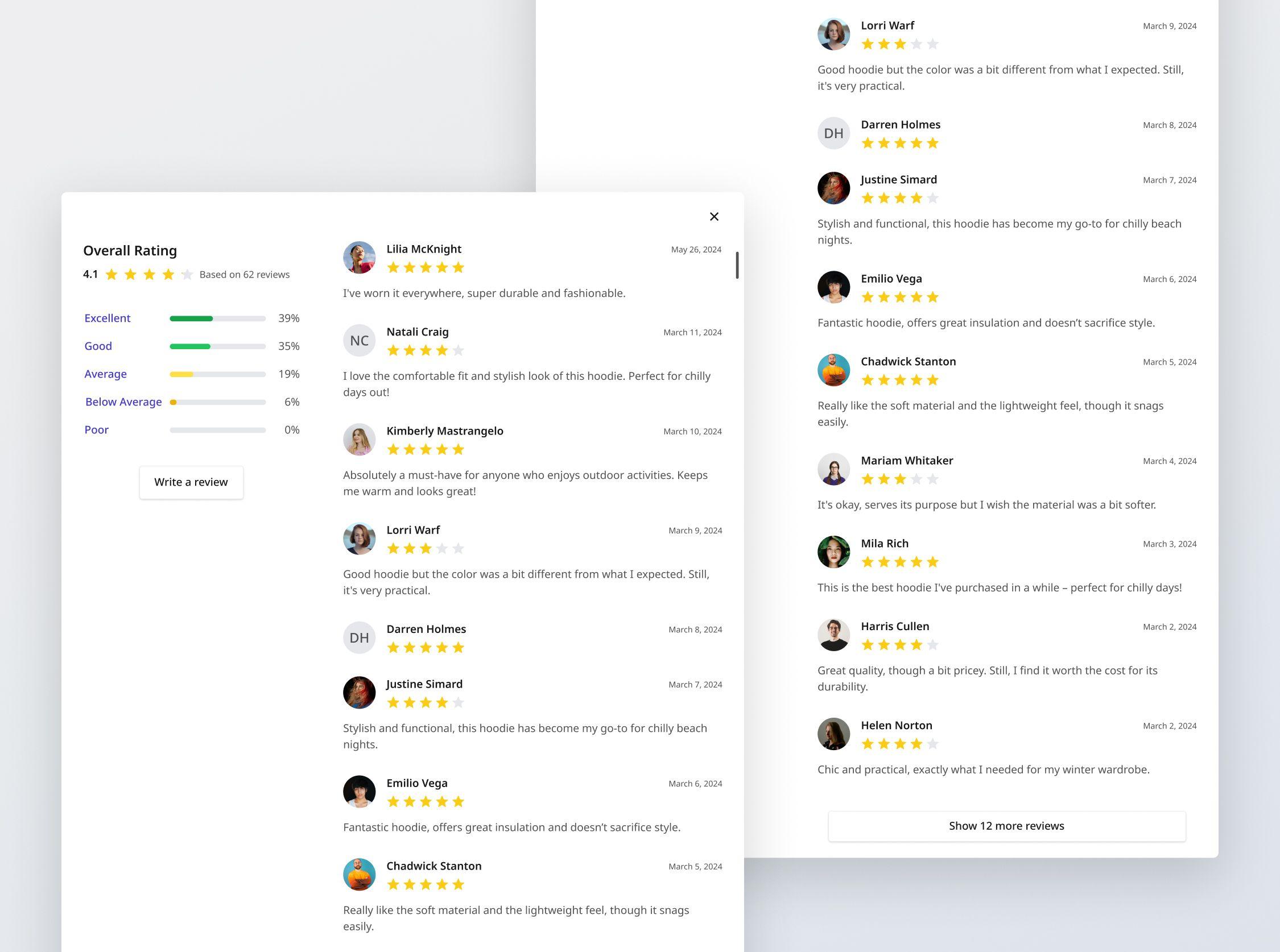
Real User Reviews: What They Say About the Best Plugins
User Experiences with Top Social Media Plugins
When it comes to integrating social media into WordPress sites, real user feedback is invaluable. Many have shared their experiences with various plugins, highlighting what truly stands out in 2025.
One user raved about Social Snap, mentioning its intuitive interface and powerful sharing features. They stated, “It took just five minutes to set up, and my site’s engagement has soared since I added those customizable share buttons. Plus, the analytics are a game-changer!”
Another plugin getting high marks is Revive Old Posts. A user noted, ”This tool has helped me breathe new life into my older content by automatically sharing it on Twitter and Facebook. It’s like giving my posts a second chance to shine!”
| Plugin | Key Feature | User Rating |
|---|---|---|
| Social Snap | Customizable Share Buttons | ★★★★★ |
| Revive Old Posts | Auto-share Old Content | ★★★★☆ |
| Easy Social Share Buttons | One-click Sharing | ★★★★★ |
Not to be overlooked, users have also praised Instagram Feed for its seamless integration. “I love how my Instagram feed looks on my site. It not only keeps my website fresh but also engages visitors who are eager to follow my social accounts,” one user shared.
Moreover, the ease of use of the Monarch plugin has been a common theme in reviews. “The social sharing options are top-notch, and I appreciate the ability to customize pop-ups and floats without any coding knowledge,” a satisfied user commented.
the consensus among users is clear: selecting the right social media plugin can significantly enhance engagement and visibility. Whether it’s for automatic sharing, customizable buttons, or visually appealing feeds, there’s a plugin that fits every need. So, dive into these options and discover what others have found to be the best for their WordPress sites.

Future-Proofing Your Social Media Strategy with the Latest Tools
In the fast-evolving landscape of social media, staying ahead of the curve is essential for maintaining your brand’s visibility and engagement. As we approach 2025, leveraging the right WordPress plugins can dramatically enhance your social media strategy. These tools not only streamline your processes but also provide innovative features that keep your content relevant and engaging.
One of the key advantages of using social media plugins is the ability to automate your content sharing. Most of these plugins allow you to set up automatic posting schedules, ensuring that your posts reach your audience at optimal times. Imagine waking up to find that your latest blog post has already been shared across multiple platforms, increasing its reach and engagement without any extra effort on your part. Automation is your friend in the digital age!
Additionally, analytics tools integrated within these plugins can provide invaluable insights into your audience’s behavior. With features like real-time tracking, you can assess which content resonates most with your followers. This data-driven approach enables you to tweak your strategy on the fly. It’s not just about posting content anymore; it’s about understanding what works and optimizing for better results.
Moreover, user-generated content is becoming a vital part of social media strategies. Plugins that allow you to curate and display posts from your audience can foster a sense of community and authenticity around your brand. By showcasing real experiences and reviews, you build trust and encourage further engagement. Consider using a plugin that aggregates user posts with a branded hashtag, turning your audience into active participants in your brand narrative.
Here’s a quick look at some standout WordPress social media plugins for 2025:
| Plugin Name | Key Feature | Best For |
|---|---|---|
| Social Snap | Social Sharing Optimization | Boosting shares and follows |
| Revive Old Posts | Automated Content Sharing | Recycling old content |
| Smash Balloon | Instagram Feed Integration | Visual storytelling via Instagram |
| Monarch | Social Follow and Share Buttons | Engagement and growth |
| Easy Social Share Buttons | Customizable Buttons | Maximizing shareability |
As you prepare your social media strategy for the future, consider how these plugins can be integrated into your existing workflow. Each tool has its unique strengths, and the key is to find the right combination that aligns with your brand’s goals. Investing time in these resources will not only future-proof your strategy but also enhance your online presence, driving more traffic and engagement.
don’t underestimate the power of community engagement through social media. Plugins that facilitate direct interaction with your audience—such as comment integration and live chat features—can significantly enhance your brand’s personality and relatability. In 2025, being part of the conversation is just as important as broadcasting your messages.

Final Thoughts: Choosing the Right Social Media Plugin for Your Needs
Choosing the right social media plugin for your WordPress site is crucial for maximizing your online presence and engagement. With so many options available, it can feel overwhelming, but focusing on a few key factors can simplify your decision-making process.
First, consider your primary goals. Are you looking to increase shares, enhance visibility, or perhaps grow your follower count? Each plugin comes with unique features tailored to different objectives. For instance, if your goal is to encourage sharing, look for plugins that offer attractive share buttons and customizable options to match your site’s aesthetics.
Next, think about ease of use. A user-friendly interface is essential, especially if you’re not technically inclined. Plugins that provide simple setups and straightforward customization options will save you time and improve your overall experience. Check user reviews and documentation to gauge how intuitive the interface is before making your choice.
Additionally, integration capabilities with other tools you use can be a game-changer. Many social media plugins seamlessly connect with email marketing services, analytics tools, and other essential platforms. This interconnectedness can provide valuable insights into your audience and streamline your marketing efforts. Make sure to choose a plugin that complements your current workflow.
Another important factor is performance and speed. Some plugins can slow down your site, negatively impacting user experience and SEO. Look for lightweight options that prioritize speed without sacrificing functionality. Testing the plugin on a staging site before going live can help you assess its impact on page load times.
Lastly, don’t forget to consider support and updates. A plugin that is regularly updated and has a responsive support team can save you from future headaches. Frequent updates not only enhance security but also ensure compatibility with the latest version of WordPress and other plugins you may be using.
By weighing these factors and aligning them with your specific needs, you’ll be better equipped to choose a social media plugin that not only enhances your website but also drives engagement and growth. Remember, the ultimate goal is to connect with your audience effectively, and the right plugin can be a powerful tool in achieving that.
Frequently Asked Questions (FAQ)
Sure! Here’s a Q&A section tailored for your article on the best WordPress social media plugins for 2025:
Q&A: 13+ Best WordPress Social Media Plugins for 2025
Q1: Why should I use social media plugins on my WordPress site?
A: Great question! Social media plugins are essential for enhancing your online presence. They help you connect your WordPress site with various social networks, making it easy to share content, grow your audience, and improve engagement. When your visitors can share articles or products with just a click, it boosts your reach and drives more traffic to your site.
Q2: What features should I look for in a social media plugin?
A: Look for features like customizable share buttons, social login options, and the ability to display social feeds. You might also want plugins that offer analytics to track your social media performance. The more integrations and options a plugin offers, the better it can serve your specific needs!
Q3: Are there any plugins that help automate social media sharing?
A: Absolutely! Plugins like Revive Old Posts and Social Auto Poster can automate the process of sharing your content to social networks. This means you can keep your social media accounts active without needing to manually post every time you publish new content. Less work for you, more exposure for your site!
Q4: How do these plugins improve my site’s SEO?
A: Social media activity can significantly influence your SEO. When your content is shared widely, it can lead to more backlinks, increased visibility, and better rankings in search results. Plugins that encourage sharing can create a ripple effect, helping your content reach a broader audience and improving your overall online presence.
Q5: Can I integrate social media feeds into my WordPress site?
A: Yes, many plugins allow you to display live feeds from your social media accounts directly on your WordPress site. This not only keeps your content fresh but also engages visitors by showcasing your latest updates and interactions. It’s a fantastic way to make your site feel dynamic and connected!
Q6: Are these plugins user-friendly for non-tech-savvy users?
A: Definitely! Most of the top social media plugins are designed with user-friendliness in mind. They come with straightforward installation processes and intuitive interfaces, allowing anyone—even those with limited technical skills—to set them up and start optimizing social media connections right away.
Q7: Which plugins would you recommend for beginners?
A: For beginners, plugins like Social Warfare and AddToAny are fantastic choices. They are easy to install, highly customizable, and offer solid support. These plugins provide essential features that help you get started with social media integration without overwhelming you with complexity.
Q8: Are there any plugins specifically for eCommerce sites?
A: Yes, if you’re running an eCommerce site, look for plugins like WooCommerce Social Media Share or WP Social Checkout. These not only boost your product visibility on social platforms but also streamline the checkout process by allowing users to log in via their social accounts. This can dramatically enhance user experience and boost sales!
Q9: How do I choose the right plugin for my specific needs?
A: Start by identifying your primary goals. Are you looking to increase social shares, integrate feeds, or automate posting? Read reviews, compare features, and consider your budget. The right plugin will align with your objectives and be compatible with your existing WordPress setup.
Q10: What’s the bottom line? Should I invest in a social media plugin?
A: Absolutely! Investing in a quality social media plugin is a smart move for any WordPress site owner. It streamlines sharing, enhances user engagement, and can even boost your SEO. In today’s digital landscape, being visible on social media is crucial for growth, and the right plugin can help you achieve just that.
Feel free to adjust any of the questions or answers to better fit your article’s style and focus!
In Summary
As we wrap up our exploration of the 13+ best WordPress social media plugins for 2025, it’s clear that integrating social media into your website isn’t just a nice-to-have—it’s essential for growth and engagement in today’s digital landscape. These plugins not only streamline your social media efforts but also enhance user experience, making it easier for your audience to connect, share, and interact with your content.
Whether you’re looking to boost your site’s visibility, automate your posting, or create a seamless sharing experience, there’s a perfect plugin out there for you. The right tools will help you harness the power of social media, allowing you to build a community around your brand and drive more traffic to your site.
So, don’t wait! Dive into these options and choose the plugins that best align with your goals. With a little experimentation, you can find the perfect combination to elevate your WordPress site and maximize your social media presence. Remember, the right plugin can transform how you engage with your audience and help you stay ahead in the ever-evolving digital world.
Happy plugin hunting, and here’s to your social media success in 2025!




![How to Install a WordPress Theme? [Beginner’s Guide]](https://webhost.review/wp-content/uploads/2026/02/10475-how-to-install-a-wordpress-theme-beginners-guide.jpg)


