Thinking about launching an online course? LearnDash might just be your best bet! In our 2025 review, we dive into its standout features and potential pitfalls. Let’s explore whether this WordPress LMS is the right fit for your e-learning journey!
LearnDash Review 2025 – Is it the Best WordPress LMS? (Pros & Cons)
Are you considering launching an online course or taking your educational platform to new heights? If so, you’ve probably stumbled across LearnDash, one of the most talked-about Learning Management Systems (LMS) for WordPress. With its impressive features and user-friendly interface, it’s no wonder that LearnDash has become a favorite among educators and entrepreneurs alike. But does it truly live up to the hype in 2025? In this comprehensive review, we’ll dive deep into the pros and cons of LearnDash, exploring its capabilities, user experience, and how it stacks up against other LMS options. Whether you’re a seasoned course creator or just starting your online teaching journey, our analysis will help you decide if LearnDash is the right fit for your needs. Let’s get started on this exciting exploration of one of the top contenders in the WordPress LMS arena!
Exploring the Features That Make LearnDash Stand Out
When it comes to choosing a Learning Management System (LMS) for WordPress, LearnDash undoubtedly shines with a plethora of features designed to enhance the learning experience. One of the standout aspects of LearnDash is its robust course builder, which allows users to create engaging and interactive courses without needing any coding skills. With drag-and-drop functionality, course creation becomes a breeze, enabling educators to focus on delivering quality content rather than getting bogged down by technical details.
Another feature that sets LearnDash apart is its flexible monetization options. Whether you want to offer free courses, charge a one-time fee, or implement a subscription model, LearnDash provides the tools you need. You can easily sell courses via PayPal, Stripe, or 2Checkout, and even create coupon codes to attract new learners. This flexibility empowers educators to tailor their offerings according to their audience’s needs.
LearnDash also excels in its powerful reporting and analytics capabilities. Educators can access detailed insights into their students’ progress and performance, helping them identify trends and areas that may need improvement. The built-in reporting features allow you to track course completion rates, quiz scores, and even student engagement levels, making it easier to make data-driven decisions to enhance the learning experience.
For those looking to enhance engagement, LearnDash incorporates a variety of engagement triggers. These features include automated emails and notifications that keep students informed and motivated throughout their learning journey. With options like course prerequisites and dynamic forums, educators can create a more connected and interactive learning environment that encourages participation and collaboration.
the integration capabilities of LearnDash are impressive. The platform integrates seamlessly with popular tools such as WooCommerce, BuddyPress, and various email marketing services. This means that you can easily incorporate additional functionalities and tools to enhance your courses further. Whether it’s using WooCommerce for advanced eCommerce features or BuddyPress for community building, LearnDash ensures that you have a comprehensive toolkit at your disposal.
| Feature | Description |
|---|---|
| Course Builder | Drag-and-drop interface for easy course creation. |
| Monetization Options | Flexible pricing models including subscription and one-time fees. |
| Analytics | Detailed insights into student performance and engagement. |
| Engagement Triggers | Automated notifications to keep students motivated. |
| Integrations | Works with WooCommerce, BuddyPress, and more for added functionality. |
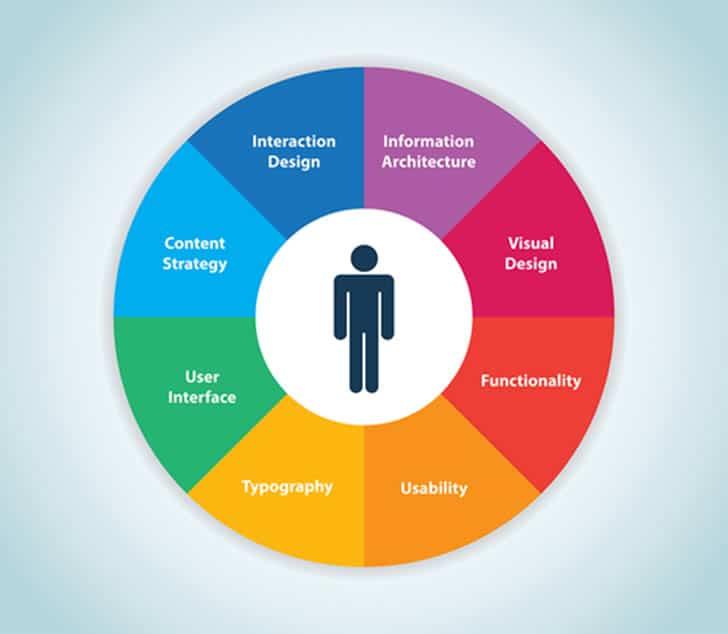
Understanding the User Experience: Is It Intuitive Enough?
When evaluating an LMS like LearnDash, one of the most critical aspects to consider is how intuitive the user experience is for both course creators and learners. An intuitive design can significantly enhance engagement and satisfaction, ultimately impacting the success of your e-learning platform.
LearnDash offers a clean and organized interface that is generally user-friendly. Here are some features that contribute to its intuitive experience:
- Drag-and-Drop Course Builder: Creating courses is simplified with a drag-and-drop interface, allowing users to effortlessly arrange lessons and topics without needing coding skills.
- Clear Dashboard: The dashboard provides a comprehensive overview of courses, learners, and analytics, making navigation straightforward and efficient.
- Responsive Design: The platform is mobile-friendly, ensuring that learners can access content anytime and anywhere, which is essential in today’s fast-paced world.
However, even the most well-designed platforms can present challenges. Some users have reported a learning curve, especially for beginners who might feel overwhelmed by the array of features available. It’s important to balance functionality with usability. A few considerations include:
- Complex Features: Advanced functionalities like quizzes and certificates might require additional time to master, which can deter users who prefer a simpler setup.
- Documentation and Support: While LearnDash provides helpful documentation, new users might benefit from more guided tutorials or onboarding processes.
To illustrate the overall user experience, we can break down the feedback from various user segments:
| User Type | Experience Rating | Comments |
|---|---|---|
| Course Creators | 4.5/5 | Highly flexible and easy to use. |
| Learners | 4.0/5 | Content is accessible but navigation can be improved. |
| Administrators | 4.2/5 | Powerful tools, but some features are complex. |
Ultimately, the effectiveness of LearnDash hinges on how well it meets the needs of its users. An intuitive platform is not just about aesthetics; it’s about creating a seamless experience that encourages learning and engagement. By continually refining its interface and providing robust support, LearnDash can enhance its reputation as a leading WordPress LMS.
Diving into Pricing: Is LearnDash Worth Your Investment?
When it comes to choosing a Learning Management System (LMS) for your WordPress site, pricing often plays a crucial role in the decision-making process. LearnDash offers a variety of pricing tiers that cater to different needs, making it essential to assess whether the investment aligns with your goals.
LearnDash operates on a tiered pricing model, which means you can select a plan that best suits your requirements. Here’s a quick summary of their main offerings:
| Plan | Price | Features |
|---|---|---|
| Basic | $199/year |
|
| Plus | $369/year |
|
| Pro | $559/year |
|
While the upfront cost might seem significant, it’s essential to weigh it against the potential return on investment. LearnDash’s extensive features can significantly enhance the learning experience, driving higher student engagement and retention rates. Moreover, the ease of use for course creators can save time and resources, further justifying the expense.
Also, consider how LearnDash integrates with other popular plugins and tools. The ability to connect with platforms for email marketing, payment processing, and membership management can streamline your operations, making it easier to scale your educational offerings. This is particularly beneficial for entrepreneurs and businesses looking to maximize their reach without drowning in technical headaches.
while LearnDash may require a financial commitment, the potential benefits—ranging from user-friendly interfaces to robust features—could very well make it a worthwhile investment for anyone serious about providing top-notch online education. The question is not just about the price, but rather the value you gain in return.
How LearnDash Compares to Other Popular WordPress LMS Options
When evaluating LearnDash, it’s crucial to understand how it stacks up against other popular WordPress Learning Management Systems (LMS) available in the market today. Various options cater to different needs and audiences, and this comparison will help you make an informed decision.
Flexibility and Features: One of LearnDash’s standout features is its flexibility. It offers a robust set of tools that allow you to create dynamic courses with ease. Compared to alternatives like LifterLMS and Teachable, LearnDash provides more comprehensive assessment options, such as quizzes and certificates. Other LMS solutions often have limitations in these areas, which can hinder the learner’s experience.
- LearnDash: Advanced quizzing, drip-feed content, and user management.
- LifterLMS: Good for basic courses but lacks advanced assessment tools.
- Teachable: User-friendly for course creation but limited in customization.
Pricing and Value: LearnDash operates on a tiered pricing model that may seem higher than some competitors at first glance. However, considering its extensive features and lifelong updates, it offers excellent long-term value. In contrast, platforms like Udemy operate on revenue-sharing models, which can significantly reduce your earnings as an instructor.
| Platform | Pricing Model | Key Features | Revenue Share |
|---|---|---|---|
| LearnDash | One-time fee | Advanced features, lifetime support | No revenue share |
| LifterLMS | One-time fee & subscriptions | Basic courses, add-ons available | No revenue share |
| Teachable | Monthly subscription | User-friendly interface | Up to 50% revenue share |
| Udemy | Free to publish | Large audience | Up to 75% revenue share |
User Experience: The user-friendly interface of LearnDash makes course creation intuitive for instructors and enjoyable for learners. In contrast, some other LMS platforms may have steeper learning curves that can frustrate users. For instance, while platforms like Thinkific offer appealing designs, they may not provide the same level of customization that LearnDash does, particularly for advanced users looking to create tailored learning paths.
Community and Support: LearnDash benefits from a strong community of users and comprehensive support resources. This contrasts with less popular platforms where finding solutions or engaging with other users can be challenging. The availability of detailed documentation, forums, and dedicated support ensures that you’re not left stranded if you encounter issues.
while there are numerous LMS options for WordPress, LearnDash stands out for its feature set, flexibility, and value for money. When weighing your options, consider what features are essential for your specific needs and how each platform aligns with your goals.

Unlocking the Power of Customization: Tailoring Your Courses
One of the standout features of LearnDash is its ability to offer a high level of customization, allowing course creators to tailor their content in ways that resonate with their audience. Whether you’re a seasoned instructor or just starting on your eLearning journey, having the power to customize your courses can significantly enhance the learner’s experience and maximize engagement.
With LearnDash, you can design your courses with a range of customizable options that fit your unique teaching style. Here are a few aspects you can personalize:
- Course Layout: Choose from various layouts to showcase your content, including grid or list views, ensuring your courses are visually appealing.
- Progress Tracking: Implement custom progress bars and completion certificates, motivating learners to stay on track.
- Quizzes and Assignments: Create tailored assessments that challenge students and reinforce their learning in a way that suits your curriculum.
- Content Dripping: Release course materials on a schedule, helping to build anticipation and engagement over time.
Moreover, the integration of multimedia elements is seamless. You can incorporate videos, audio files, and interactive content to cater to different learning preferences. This flexibility is essential, as studies show that diversified content can lead to improved retention rates.
LearnDash also allows for the use of custom fields and tags, enabling you to segment your audience and tailor content to specific groups. This feature is particularly useful for institutions or organizations that offer a variety of learning paths and need to cater their content accordingly.
To give you an idea of the flexibility in customization, consider the following table that outlines key customizable features:
| Feature | Description |
|---|---|
| Custom Course URLs | Create unique URLs for each course, improving SEO and branding. |
| Membership Levels | Offer different access levels to content based on membership tiers. |
| Gamification Elements | Incorporate badges and points to encourage participation. |
| Email Notifications | Customize automated emails to keep learners informed and engaged. |
Ultimately, the ability to customize your courses in LearnDash is not just about aesthetics; it’s about creating a learning experience that is engaging, effective, and personalized. Emphasizing this customization can set you apart in a competitive market, ensuring that your courses meet the diverse needs of your students.

Support and Community: Are You in Good Hands with LearnDash?
When it comes to choosing a learning management system (LMS) like LearnDash, one of the crucial factors to consider is the level of support and community engagement it offers. A robust support system can enhance your experience, making it easier to navigate through challenges and harness the full potential of the platform.
Support Options
LearnDash provides a variety of support channels to ensure users are never left in the dark:
- Documentation: The extensive documentation covers everything from installation to advanced features, making it easy even for beginners to get started.
- Forums: Engage with other users and LearnDash experts in the community forums, where you can exchange tips and ask questions.
- Email Support: Have a specific query? Their dedicated support team is just an email away, ready to assist with personalized solutions.
- Video Tutorials: A rich library of video tutorials is available to help you visualize and understand complex functionalities.
Community Engagement
One of the standout features of LearnDash is its vibrant community. Users have access to:
- Social Media Groups: Connect with other LearnDash users through Facebook and LinkedIn groups for networking and support.
- Webinars: Regular webinars hosted by LearnDash experts provide insights and best practices, helping you get the most out of the platform.
- User Meetups: Participate in local or online meetups to share experiences and learn from fellow LearnDash users.
Knowing that you’re part of a thriving community can be a game changer. Whether you’re troubleshooting technical issues or seeking inspiration for course design, the camaraderie among users can provide valuable support. Additionally, the active forums and social media groups mean that you can often find solutions to common problems without having to wait for official support.
the support and community aspects of LearnDash significantly bolster its reputation as a top-tier WordPress LMS. With numerous avenues for assistance and a strong network of users, you can feel confident that you are indeed in good hands. The combination of responsive support and an engaged community ensures that you can focus on what really matters: creating impactful learning experiences.
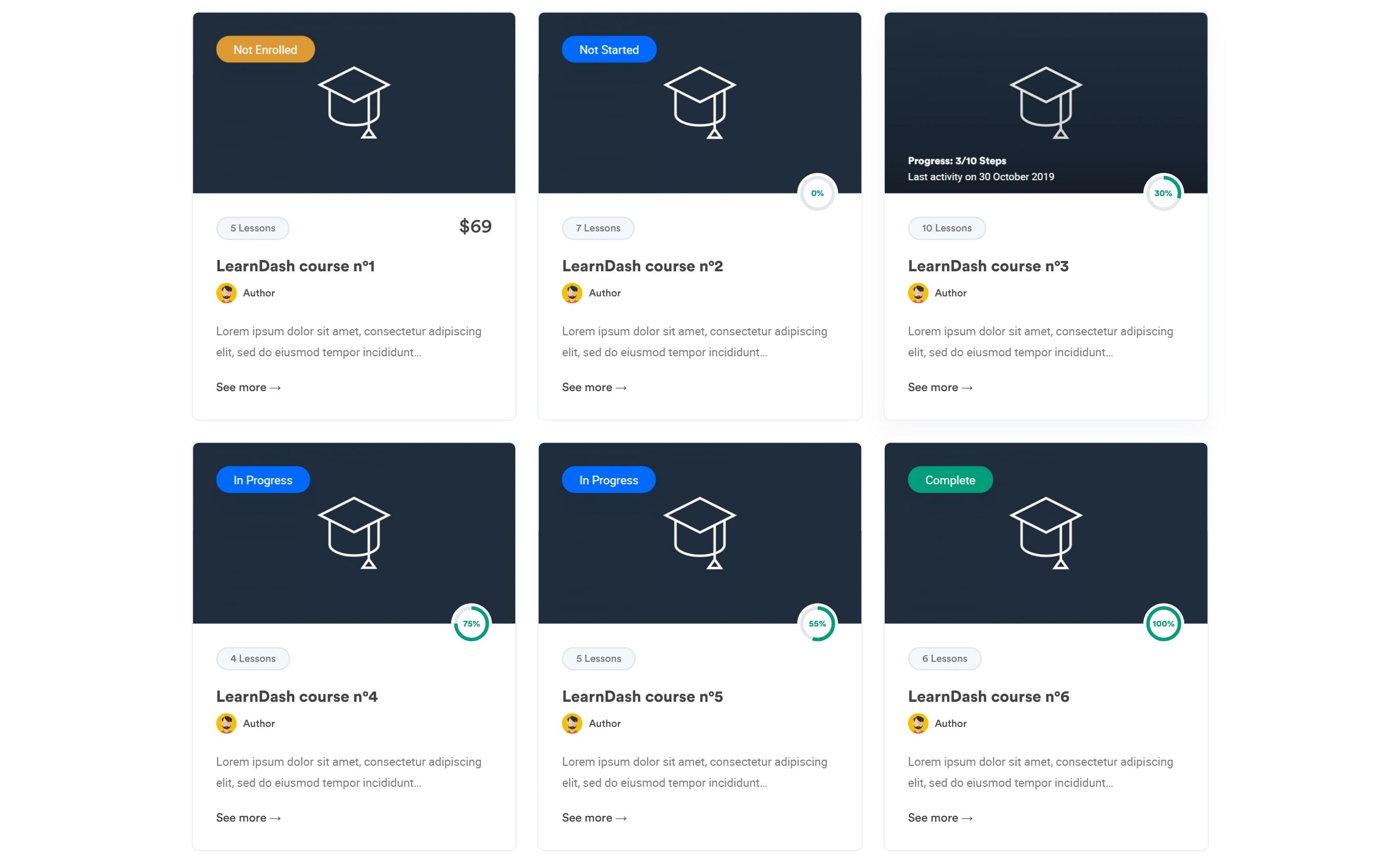
Pros That Shine Through: Benefits of Using LearnDash
When it comes to harnessing the power of online education, LearnDash stands out for a myriad of reasons. This powerful LMS plugin for WordPress transforms your site into a robust learning platform, making it easy for educators and institutions to create, manage, and sell courses effectively. Here’s a closer look at some of the standout benefits that make LearnDash a top choice.
- User-Friendly Interface: LearnDash boasts a straightforward and intuitive interface, allowing both course creators and learners to navigate effortlessly. This means less time figuring out how to use the platform and more time focused on what matters most—creating and consuming quality content.
- Flexible Course Builder: The drag-and-drop course builder is a game changer. You can easily structure courses with lessons, topics, quizzes, and multimedia elements. This flexibility allows educators to tailor their courses to meet diverse learning needs.
- Advanced Quizzing Options: With LearnDash, you can create dynamic quizzes that challenge learners and enhance retention. The variety of question types, including multiple-choice, essay, and fill-in-the-blank, caters to different assessment styles.
Integrating LearnDash with other tools is seamless, which means you can enhance your educational offerings without hassle. Whether you want to connect with membership plugins, eCommerce platforms, or even CRM systems, the integration options are extensive and efficient.
| Integration | Benefit |
|---|---|
| WooCommerce | Sell courses directly and manage transactions smoothly. |
| MemberPress | Create and manage memberships alongside your courses. |
| Zapier | Automate tasks and connect with over 2,000 apps. |
- Robust Reporting: LearnDash provides detailed analytics and reports that help you track learner progress and engagement. This data is crucial for improving courses and ensuring learners meet their educational goals.
- Mobile Responsiveness: In today’s fast-paced world, accessibility is key. LearnDash is fully responsive, meaning learners can access courses from any device—be it a smartphone, tablet, or desktop—ensuring a seamless learning experience.
- Add-On Library: The extensive library of add-ons allows you to extend LearnDash’s functionality. From gamification to advanced reporting tools, you can fine-tune your learning environment to suit your specific needs.
With all these features, it’s no wonder that LearnDash remains a frontrunner in the LMS landscape. Its combination of flexibility, ease of use, and powerful tools creates a rich experience for both educators and learners alike. Whether you’re launching a new course or enhancing an existing program, LearnDash offers the resources to help you succeed.
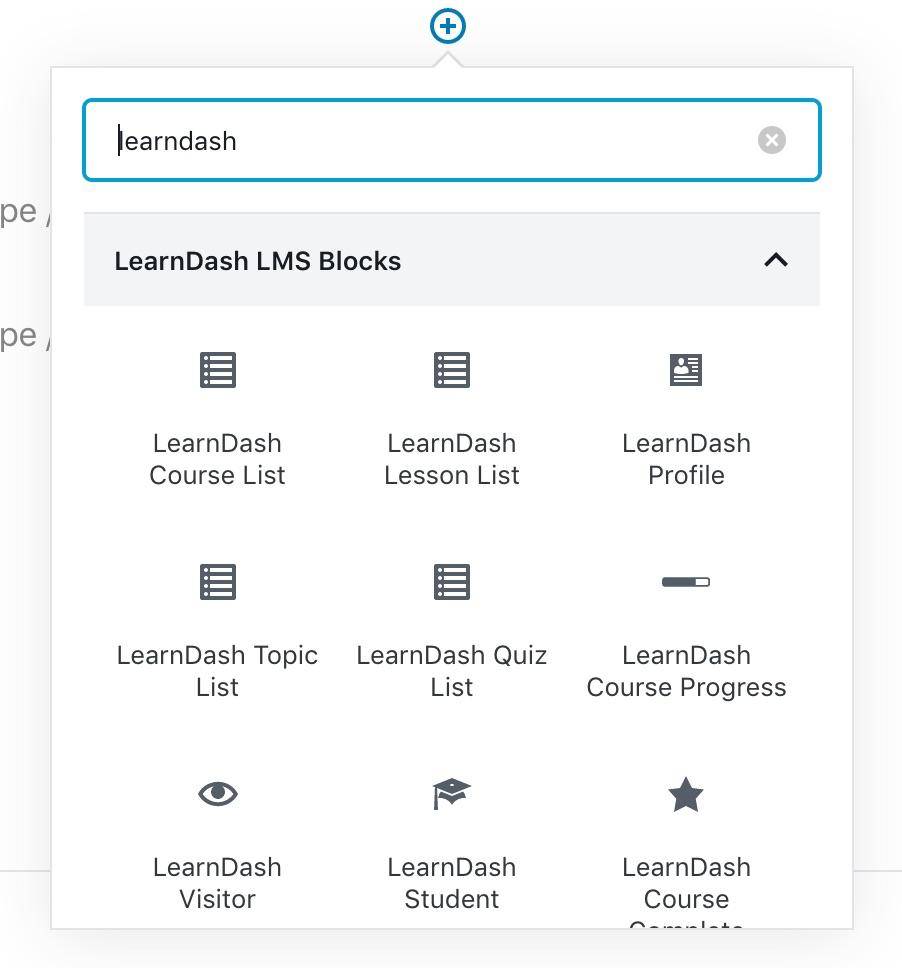
Cons to Consider: What Might Hold You Back?
While LearnDash has a lot to offer, it’s not without its drawbacks. Depending on your needs and expectations, certain aspects of the platform might give you pause.
- Price Point: One of the most common concerns is the cost. At first glance, the pricing structure can seem steep, especially for small businesses or individual educators. While the investment can pay off in the long run, it’s essential to ensure that it fits within your budget.
- Steeper Learning Curve: For users who are not particularly tech-savvy, the initial setup may feel overwhelming. Customizing courses and navigating the various features can demand a significant time investment, which could deter some users.
- Integration Limitations: Although LearnDash integrates with numerous plugins, some users have reported challenges with specific third-party tools. If your workflow relies heavily on certain integrations, it’s vital to check compatibility beforehand.
- Support Issues: While LearnDash offers support, responses can sometimes be slower than expected. This delay can be frustrating if you encounter issues that halt your course development.
- Updates and Changes: Frequent updates to the platform can lead to temporary disruptions or adjustments in functionality. Staying current with these changes may feel like extra work for some users who prefer a more stable environment.
When considering LearnDash, it’s also wise to think about how well it aligns with your specific goals. For instance, those looking for a straightforward, plug-and-play solution might find the platform’s flexibility overwhelming. Similarly, if you’re not prepared to invest time in learning the ins and outs of the system, the potential benefits might not justify the effort.
Ultimately, weighing these cons against the advantages will help you make an informed decision. If you find that these issues resonate with your situation, it may be worth exploring alternative LMS options that better meet your needs.

Real User Feedback: Success Stories and Cautions
When it comes to selecting a Learning Management System (LMS) for WordPress, user experiences can provide invaluable insights. Many educators and businesses have shared their stories with LearnDash, highlighting both triumphs and challenges in their journey. Let’s dive into some of those real user experiences.
Success Stories
- Empowered Online Instructors: Many users rave about how LearnDash has transformed their ability to deliver online courses. A small business owner reported a 200% increase in course enrollment after implementing LearnDash, thanks to its user-friendly interface and powerful marketing tools.
- Seamless Integration: Users appreciate LearnDash’s compatibility with various plugins, which allows for a more tailored learning environment. One educator shared that integrating with WooCommerce and BuddyPress has led to a robust community around their courses, enhancing student engagement.
Cautions
- Learning Curve: While many praise the platform, some new users have expressed concerns about the initial learning curve. A few instructors mentioned that they felt overwhelmed by the number of features. However, most agreed that the effort was worth it in the long run.
- Technical Issues: A handful of users encountered technical glitches during setup, which can be frustrating. It’s essential for potential users to check system compatibility and ensure their hosting environment meets LearnDash’s requirements.
To provide a clearer picture, here’s a summary table of user feedback:
| User Type | Positive Feedback | Cautions |
|---|---|---|
| Online Instructors | Increased enrollment and user engagement | Steep learning curve |
| Business Owners | Excellent integration with other tools | Potential technical issues during setup |
| Corporate Trainers | Flexibility in course design | Requires ongoing updates and maintenance |
Ultimately, the consensus is clear: while there are areas where LearnDash can improve, the benefits it offers, especially in terms of functionality and support, make it a favored choice among many users. Taking the time to familiarize yourself with the platform can lead to remarkable outcomes for your online education initiatives.
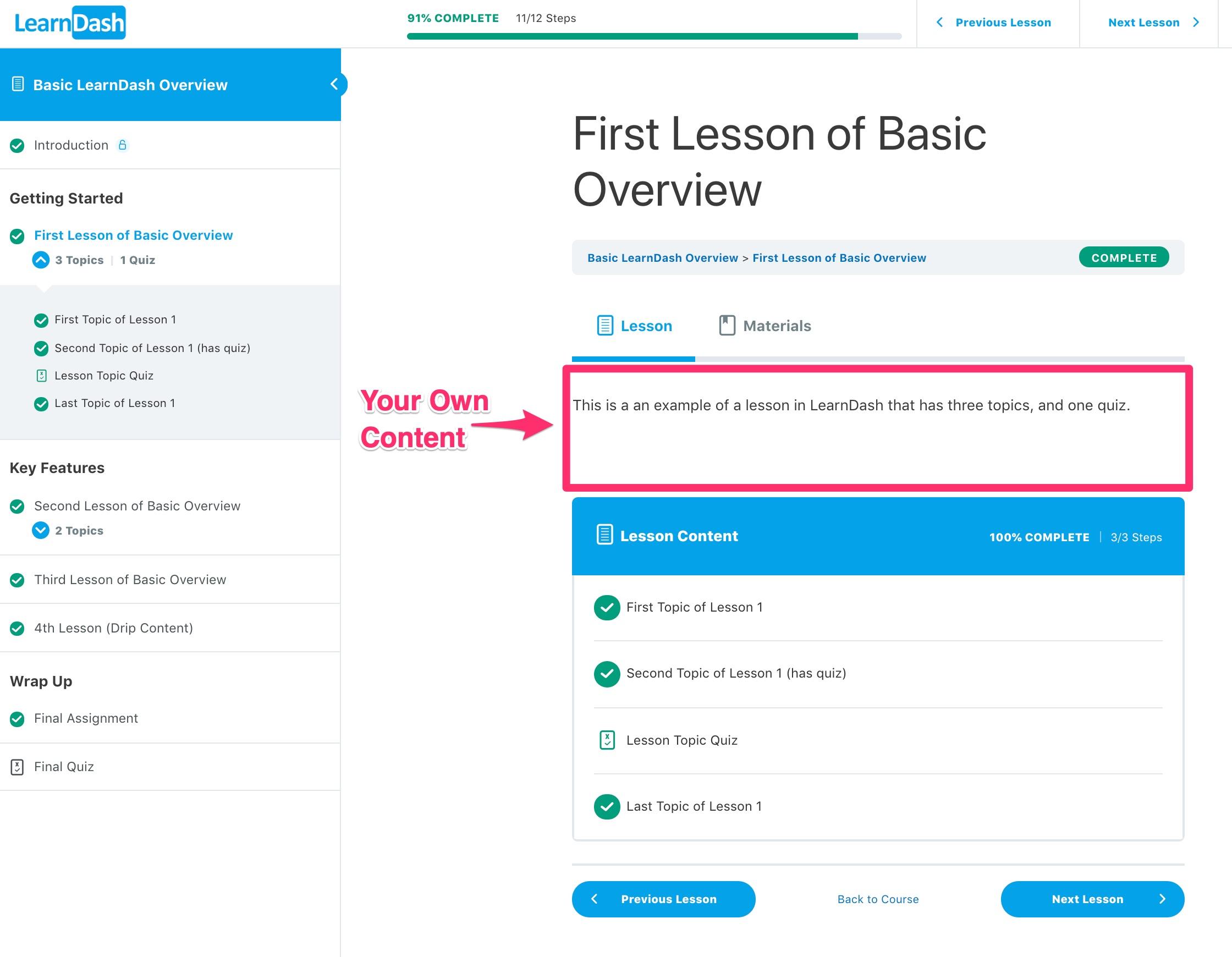
Final Verdict: Is LearnDash the Right Choice for Your Learning Needs?
When considering an LMS like LearnDash for your educational pursuits, it’s essential to weigh the advantages against potential drawbacks. One of the standout features of LearnDash is its extensive customizability. With a wide array of add-ons and integration options, it allows you to build a learning experience tailored specifically to your audience. Whether you’re creating a course for corporate training, university education, or personal development, LearnDash provides the flexibility to meet diverse needs.
Another compelling reason to choose LearnDash is its robust user engagement features. From gamification elements like badges and certificates to forums for discussion, it effectively keeps learners motivated and connected. The built-in analytics tools also enable you to track progress and assess the effectiveness of your courses, ensuring that you can make data-driven decisions to enhance the learning journey.
However, it’s crucial to acknowledge some limitations that might affect your decision. The learning curve can be steep for those unfamiliar with WordPress or educational technology. While the platform is powerful, new users may find themselves overwhelmed by the sheer number of options and settings available. Additionally, while LearnDash does offer a variety of integrations, some users have reported inconsistencies with third-party plugins, which can lead to unforeseen technical challenges.
Pricing is another factor to consider. While LearnDash’s base pricing is competitive, the costs can add up quickly if you need premium add-ons or additional functionality. It’s important to evaluate your budget and determine whether the investment aligns with your goals. Here’s a quick comparison of the main pricing options:
| Plan | Price | Key Features |
|---|---|---|
| Basic | $199/year | 1 site, core features, community support |
| Plus | $299/year | 10 sites, additional features, priority support |
| Pro | $369/year | Unlimited sites, advanced features, dedicated support |
Ultimately, the decision to use LearnDash should be based on your specific needs and your willingness to invest time and resources into mastering the platform. If you value customizability and engagement and are ready to navigate the learning curve, it could be the perfect solution for your educational objectives. However, for those seeking a more straightforward, less technical solution, exploring other LMS options might be beneficial.
Frequently Asked Questions (FAQ)
Q&A: LearnDash Review 2025 – Is it the Best WordPress LMS?
Q1: What is LearnDash, and what makes it a popular choice for online courses?
A1: LearnDash is a robust Learning Management System (LMS) plugin for WordPress that allows users to create and sell online courses. It’s popular because it combines powerful features with user-friendly functionality. You can easily create quizzes, drip-feed content, and track learner progress, making it perfect for educators, trainers, and entrepreneurs looking to monetize their knowledge.
Q2: What are some standout features of LearnDash in 2025?
A2: In 2025, LearnDash continues to impress with features like advanced quizzing options, interactive lessons, and a sleek course builder. It also integrates seamlessly with various third-party tools like WooCommerce and MemberPress, enhancing its functionality. Plus, the ability to create certificates and badges for course completion adds an exciting layer of gamification that keeps learners motivated.
Q3: Are there any drawbacks to using LearnDash?
A3: While LearnDash is impressive, it’s not without its drawbacks. Some users find the interface a bit overwhelming at first, especially if they’re new to WordPress. Additionally, while it’s powerful, the cost can add up if you need additional plugins or integrations. So, it might require a bit of an investment in both time and money to maximize its potential.
Q4: How does LearnDash compare to other WordPress LMS options?
A4: LearnDash stands out in the crowded LMS market due to its extensive feature set and flexibility. While competitors like LifterLMS and Teachable offer their own strengths, LearnDash excels in customization and scalability. If you’re looking for a solution that can grow with your needs and allows for deep customization, LearnDash is hard to beat.
Q5: Is LearnDash suitable for beginners?
A5: While LearnDash has a learning curve, it’s definitely suitable for beginners willing to invest a little time in learning. There’s a wealth of tutorials, documentation, and community support to help you get started. Plus, once you get the hang of it, you’ll appreciate the control and capabilities it offers for creating engaging courses.
Q6: What kind of support can users expect from LearnDash?
A6: LearnDash offers excellent support for its users. You can access a comprehensive knowledge base, video tutorials, and community forums. Additionally, they provide email support and even a dedicated support team for urgent issues. This level of support can make all the difference, especially when you encounter challenges while setting up your courses.
Q7: In your opinion, is LearnDash worth the investment?
A7: Absolutely! If you’re serious about creating and selling online courses, LearnDash is a worthy investment. Its powerful features, flexibility, and ongoing support make it a top contender in the LMS market. While it may require some initial effort to get started, the potential return on investment in terms of course sales and learner engagement is substantial.
Q8: Any final thoughts for readers contemplating LearnDash?
A8: If you’re on the fence about LearnDash, I encourage you to take advantage of their free demo to explore its features firsthand. Remember, the right LMS can significantly impact your online teaching experience and your learners’ success. With its proven track record, LearnDash is definitely worth considering for your online education journey in 2025!
Closing Remarks
As we wrap up our deep dive into the “LearnDash Review 2025,” it’s clear that this powerful WordPress LMS has a lot to offer. From its feature-rich design to its flexibility and scalability, LearnDash stands out as a robust option for anyone looking to create engaging online courses.
But, as with any tool, it’s essential to weigh the pros and cons based on your unique needs. Whether you’re an educator, a business owner, or simply someone passionate about sharing knowledge, understanding how LearnDash can fit into your strategy is key.
So, is LearnDash the best choice for you? If you’re seeking a platform that combines ease of use with advanced functionality, it might just be the perfect match. Remember, the right LMS can make all the difference in your online learning journey, so take the time to explore, experiment, and find what works best for you.
Thanks for joining me on this exploration of LearnDash! If you’re ready to elevate your course creation game, don’t hesitate to give it a try. Happy learning!




