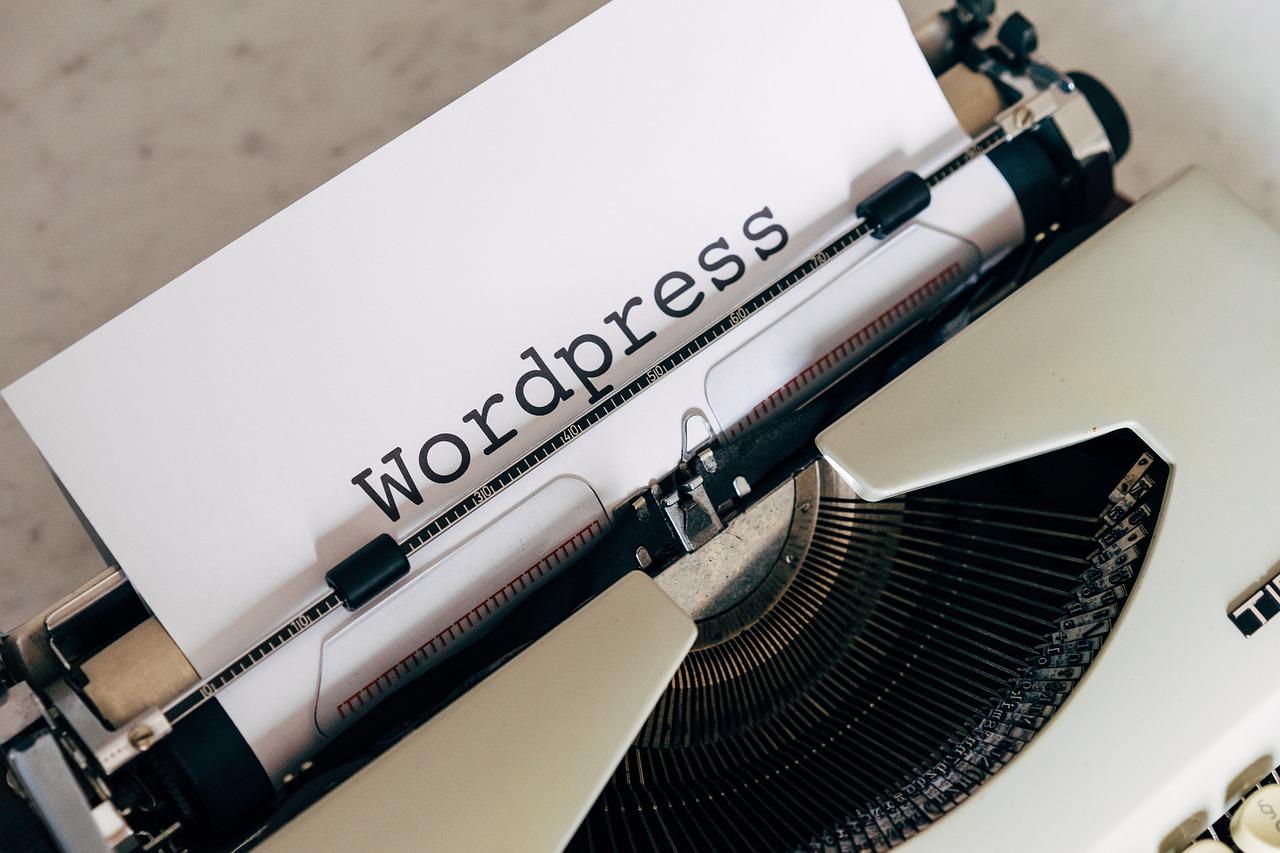Unlock the potential of your online courses with 2Checkout in Eduma! This simple guide empowers you to streamline payments, boost sales, and enhance user experience. Embrace innovation and watch your educational offerings thrive—your success story starts now!
How to Use 2Checkout in Eduma: A Simple Guide
In today’s digital landscape, where education is more accessible than ever, the right tools can make all the difference in maximizing your online teaching potential. If you’re an educator or entrepreneur looking to streamline your payment processes and enhance the learning experience on your Eduma platform, you’re in the right place. Enter 2Checkout — a powerful payment gateway that simplifies transactions and empowers you to focus on what you do best: educating and inspiring your students. In this comprehensive guide, we’ll unlock the secrets of seamlessly integrating 2Checkout with Eduma, transforming your online courses into a user-friendly, efficient marketplace. Whether you’re a seasoned pro or just starting out, this step-by-step approach will equip you with the knowledge and confidence to elevate your educational offerings. Let’s embark on this journey together and revolutionize your online learning experience!
Unlocking the Power of 2Checkout in Eduma
Integrating 2Checkout with Eduma can significantly enhance your online course management experience. This powerful combination empowers educators and entrepreneurs to streamline payment processes, ensuring a smooth transaction flow that can boost sales and improve customer satisfaction. Here’s how you can unlock the full potential of 2Checkout in your Eduma-powered website.
Step 1: Setting Up Your 2Checkout Account
Before you can integrate 2Checkout with Eduma, you need to create and configure a 2Checkout account. Follow these simple steps:
- Visit the 2Checkout website and sign up for an account.
- Complete the necessary verification processes to activate your account.
- Navigate to the “Settings” page to configure your payment methods and currency options.
Step 2: Integrating 2Checkout with Eduma
Once your 2Checkout account is ready, the next step is to integrate it with your Eduma theme. Here’s how:
- Log into your Eduma WordPress dashboard.
- Go to Theme Options and select the Payment Settings tab.
- Enter your 2Checkout merchant code and secret key in the designated fields.
- Save your changes and test the integration by making a test purchase.
Step 3: Customizing Payment Options
Customization is key to enhancing user experience. 2Checkout allows you to tailor your payment options to suit your audience. Consider these customization options:
- Currency Selection: Offer your customers the option to pay in their preferred currency.
- Payment Methods: Enable various payment methods like credit cards and PayPal to cater to different customer preferences.
- Invoicing: Set up professional invoicing that reflects your brand.
Step 4: Tracking and Analyzing Sales
With everything set up, it’s time to monitor your sales performance. Use the 2Checkout dashboard to track key metrics:
| Metric | Description |
|---|---|
| Total Sales | Track the overall sales generated from your courses. |
| Conversion Rate | Analyze the percentage of visitors who completed a purchase. |
| Refund Rates | Monitor any refunds to understand customer satisfaction. |
By keeping an eye on these metrics, you can make informed decisions to improve your sales strategies and enhance user satisfaction.
Utilizing 2Checkout in Eduma is not just about facilitating transactions; it’s about creating a seamless and engaging experience for both you and your students. When implemented effectively, this integration can unlock growth opportunities, streamline your operations, and ultimately lead to greater success in your online education endeavors.
A Seamless Integration Experience Awaits You
Integrating 2Checkout with Eduma is not just a technical necessity; it’s a transformative step towards enhancing your online learning platform. With seamless payment solutions at your fingertips, you can focus on what truly matters: delivering quality education and engaging with your learners.
Follow this simple guide to harness the power of 2Checkout effectively:
- Create Your 2Checkout Account: Begin by signing up for a 2Checkout account. This will be the foundation of your payment processing.
- Access API Credentials: Once your account is set up, navigate to the developer section to find your API credentials. These are essential for linking 2Checkout with Eduma.
- Install the 2Checkout Plugin: In your Eduma dashboard, head to the plugins section and install the official 2Checkout plugin. This will streamline the integration process.
- Configure Plugin Settings: Input your API credentials into the plugin settings. Ensure that you enable necessary options to suit your online course offerings.
- Test Transactions: Before going live, conduct test transactions to confirm that everything is functioning smoothly. This step is crucial in ensuring a seamless payment experience for your users.
What sets this integration apart are the benefits that come along with it. With 2Checkout, you can:
- Accept Multiple Payment Methods: Cater to a global audience by offering various payment options, including credit and debit cards, PayPal, and more.
- Automated Tax Calculations: Save time and enhance accuracy with automated tax calculations based on your customer’s location.
- Data Security: Trust in 2Checkout’s robust security measures to keep your transactions and user data safe.
| Feature | Benefit |
|---|---|
| Ease of Use | User-friendly interface that simplifies the payment process. |
| Global Reach | Ability to sell courses to learners worldwide. |
| Analytics Tools | Gain insights on sales performance to drive growth. |
Embrace the future of online education with an integration that not only enhances your platform but also elevates the learner experience. By choosing 2Checkout with Eduma, you pave the way for a hassle-free payment journey that allows you to devote your energy towards creating impactful educational content.
Step-by-Step Setup for Effortless Transactions
Setting up 2Checkout in Eduma can transform your online course platform, allowing for smooth and secure transactions. Follow these steps to ensure a seamless experience:
1. Create Your 2Checkout Account
To get started, visit the 2Checkout website and sign up for an account. Make sure to provide accurate information to facilitate the verification process:
- Personal Information: Full name, email, and contact number.
- Business Details: Business name, address, and tax information.
- Payment Information: Bank account or payment method for receiving funds.
2. Configure Your Account Settings
Once your account is created, log in to the 2Checkout dashboard and navigate to the settings. This is where you can customize your payment options:
- Payment Methods: Choose the types of payments you want to accept (credit cards, PayPal, etc.).
- Currency Settings: Select the currencies you wish to accept.
- Tax Settings: Set up tax rules according to your location and business structure.
3. Integrate 2Checkout with Eduma
Now, head over to your Eduma WordPress dashboard. Here’s how to integrate 2Checkout:
- Navigate to Eduma Settings.
- Click on the Payment Gateways section.
- Select 2Checkout from the list of available payment options.
4. Enter Your 2Checkout Credentials
To connect your 2Checkout account with Eduma, you’ll need to input the following:
| Field | Description |
|---|---|
| Account Number | Your unique 2Checkout account number. |
| Secret Key | The key generated by 2Checkout for API access. |
| Publishable Key | Used for client-side token generation. |
5. Test Your Setup
Before going live, it’s crucial to test your setup:
- Use the 2Checkout sandbox mode to simulate transactions.
- Ensure that payment confirmations are received in your Eduma dashboard.
- Verify that your users can successfully make purchases without errors.
6. Go Live!
After successful testing, switch your 2Checkout account from sandbox to live mode. Inform your audience that they can now enroll and pay for courses effortlessly!

Understanding the Benefits of Using 2Checkout
Integrating 2Checkout into your Eduma platform opens up exciting possibilities for enhancing your e-learning business. This versatile payment processing solution offers numerous advantages that can elevate your online courses and improve the overall user experience. Here are some compelling benefits to consider:
- Global Reach: 2Checkout supports transactions in over 200 countries and more than 45 currencies. This extensive reach allows you to tap into international markets without the hassle of currency conversions, making your courses accessible to a wider audience.
- Seamless Integration: With its user-friendly API, 2Checkout can be effortlessly integrated into the Eduma theme. This means quick setup and minimal disruption to your existing workflow, allowing you to focus on creating and delivering quality content.
- Enhanced Security: Security is paramount when handling online transactions. 2Checkout offers robust fraud protection and compliance with PCI standards, ensuring that your customers’ sensitive information is well protected. This builds trust and encourages more users to make purchases.
- Diverse Payment Options: Offering multiple payment methods is crucial for catering to different customer preferences. 2Checkout supports credit cards, PayPal, and various local payment methods, providing flexibility that can lead to higher conversion rates.
- Comprehensive Analytics: Understanding your sales data is key to making informed business decisions. With 2Checkout’s analytics dashboard, you can track sales trends, customer behavior, and other vital metrics that can help you refine your marketing strategies.
Additionally, 2Checkout provides excellent customer support, ensuring that any issues you encounter can be quickly resolved. This level of service not only helps maintain your platform’s functionality but also enhances your reputation among users. When customers feel supported, they are more likely to return for future purchases.
by utilizing 2Checkout, you can streamline your payment processing, allowing for faster transaction times. Quick payment confirmation can significantly improve user satisfaction, as students can immediately access the content they have paid for without unnecessary delays.
Incorporating 2Checkout into your Eduma platform not only simplifies your payment processing but also enriches the overall experience for your users. By embracing these benefits, you’re not just enhancing your operational efficiency; you’re also investing in the growth and success of your e-learning business.

Enhancing User Experience with Smooth Payment Processes
In today’s digital marketplace, creating a seamless payment experience is vital for retaining customers and boosting conversion rates. By integrating 2Checkout into your Eduma platform, you can simplify transactions and enhance the overall shopping experience for your users. This not only reduces cart abandonment but also cultivates trust and encourages repeat purchases.
Here are some compelling reasons to incorporate 2Checkout into your Eduma site:
- Global Reach: 2Checkout supports multiple currencies and languages, making your site accessible to a broader audience.
- Flexibility: With various payment options (credit cards, PayPal, etc.), customers can choose their preferred method, leading to a more personalized experience.
- Security: 2Checkout is PCI-compliant, ensuring that all transactions are secure and protecting sensitive customer information.
- Mobile Optimization: With more users shopping via mobile devices, 2Checkout’s mobile-friendly interface ensures a smooth payment process on any device.
To implement 2Checkout effectively, follow these essential steps:
- Log in to your Eduma dashboard and navigate to the settings.
- Select the payment options and find 2Checkout in the list of available gateways.
- Enter your 2Checkout account details as prompted.
- Customize your payment flow to match your branding and ensure it aligns with your user experience goals.
Once integrated, consider enhancing the payment page’s aesthetics and functionality by:
- Streamlining the layout: Keep it clean and user-friendly to avoid overwhelming customers.
- Adding trust signals: Incorporate security badges and customer testimonials to reassure users.
- Providing clear instructions: Ensure customers know exactly what to expect during the payment process.
Lastly, analyze the performance of your payment process regularly. Utilize analytics to track conversion rates and gather feedback from users. This data will help you identify potential pain points and areas for improvement, ensuring that your payment process remains efficient and user-friendly.
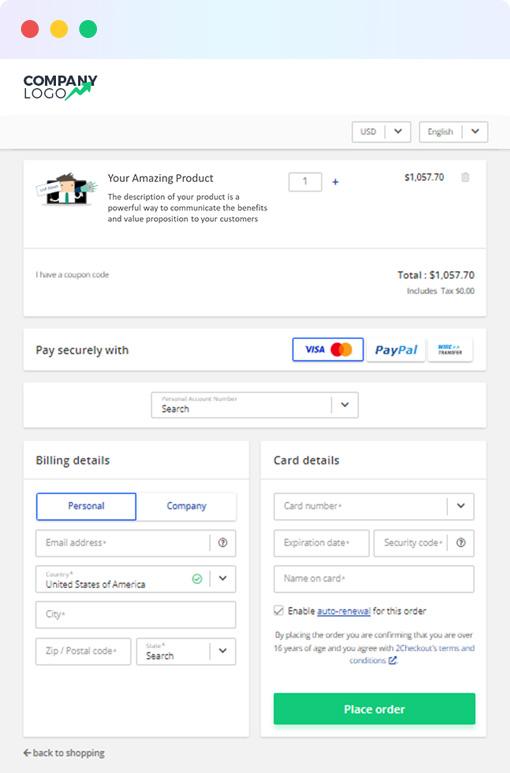
Boosting Your Sales with Effective Payment Strategies
Enhancing Your Sales with 2Checkout
Implementing 2Checkout within your Eduma platform can significantly elevate your sales strategy. This payment solution not only provides a seamless transaction experience but also integrates well with various eLearning modules. Here are some key advantages of using 2Checkout:
- Global Reach: Accept payments from customers worldwide with support for multiple currencies.
- Flexible Payment Options: Offer a variety of payment methods including credit cards, PayPal, and more.
- Mobile Optimization: Ensure a smooth payment process on all devices, enhancing user satisfaction.
- Security: Benefit from PCI compliance and advanced fraud protection to keep your transactions secure.
Integrating 2Checkout with Eduma
To maximize its potential, integrating 2Checkout with your Eduma site is crucial. The process involves a few straightforward steps:
- Create a 2Checkout account and obtain your API credentials.
- Log into your Eduma dashboard and navigate to the payment settings.
- Enter your 2Checkout credentials into the designated fields.
- Customize the payment options to suit your course offerings.
Optimizing User Experience
Once integrated, focus on optimizing the user experience. A smooth checkout process can significantly reduce cart abandonment rates. Here’s how you can enhance the experience:
- Clear Pricing: Make sure all fees are transparent to avoid surprises during checkout.
- Fast Process: Minimize the number of steps required to complete a purchase.
- Customer Support: Offer real-time customer support during the payment process to resolve any issues quickly.
Monitoring and Analyzing Performance
After implementing 2Checkout, it’s essential to track your sales performance. Regular analysis can help identify trends and areas for improvement. Consider the following metrics:
| Metric | Description | Importance |
|---|---|---|
| Conversion Rate | Percentage of visitors completing a purchase | Indicates sales effectiveness |
| Cart Abandonment Rate | Percentage of users who leave before completing purchase | Helps identify checkout issues |
| Customer Satisfaction | Feedback and ratings from users | Essential for retaining customers |
Conclusion
Adopting 2Checkout in your Eduma platform is a strategic move that can transform your sales approach. By creating a user-friendly payment environment, optimizing for performance, and continually analyzing your metrics, you will not only boost your sales but also create lasting relationships with your customers. Take the first step today and witness the impact on your business growth.

Navigating the Dashboard for Optimal Management
When managing your Eduma platform, the dashboard serves as your command center, offering a variety of tools and features that enhance your experience with 2Checkout. Understanding its layout and functionality is crucial for maximizing your efficiency and ensuring seamless operations.
Here are some key elements of the dashboard that you should familiarize yourself with:
- Sales Overview: Dive into the Sales Overview section to track your revenue and transaction history. This gives you insights into your most profitable courses and identifies trends that can inform your marketing strategies.
- Customer Management: The customer management tool allows you to segment your audience effectively. By analyzing customer behavior and preferences, you can tailor your offerings to better meet their needs.
- Payment Settings: In this area, you can configure your payment options, ensuring that payments are processed smoothly. It’s essential to keep this section updated to avoid any disruptions in service.
- Analytics Dashboard: Leverage the analytics tools to monitor key performance indicators. Visualize your data through graphs and charts that make it easy to digest essential information at a glance.
To help you visualize your progress and keep your goals in check, consider implementing performance metrics. Below is a simple table outlining crucial metrics to focus on:
| Metric | Description | Target Value |
|---|---|---|
| Conversion Rate | Percentage of visitors who complete a purchase | 5% |
| Average Order Value | The average amount spent per transaction | $100 |
| Customer Retention Rate | Percentage of repeat customers | 70% |
Utilizing the dashboard optimally means regularly revisiting these sections. Make it a habit to analyze your performance weekly or monthly. By doing so, you’ll uncover patterns and opportunities that may not be apparent at first glance. This proactive approach not only keeps you informed but also empowers you to make data-driven decisions.
Above all, embrace the power of customization within the dashboard. Tailoring your interface can lead to more efficient workflows. Consider rearranging widgets or adding shortcuts to frequently used features to streamline your management processes.
By effectively navigating the dashboard, you not only enhance your management skills but also set your Eduma platform up for success. Keep exploring and adapting your strategies to meet the ever-evolving needs of your learners.
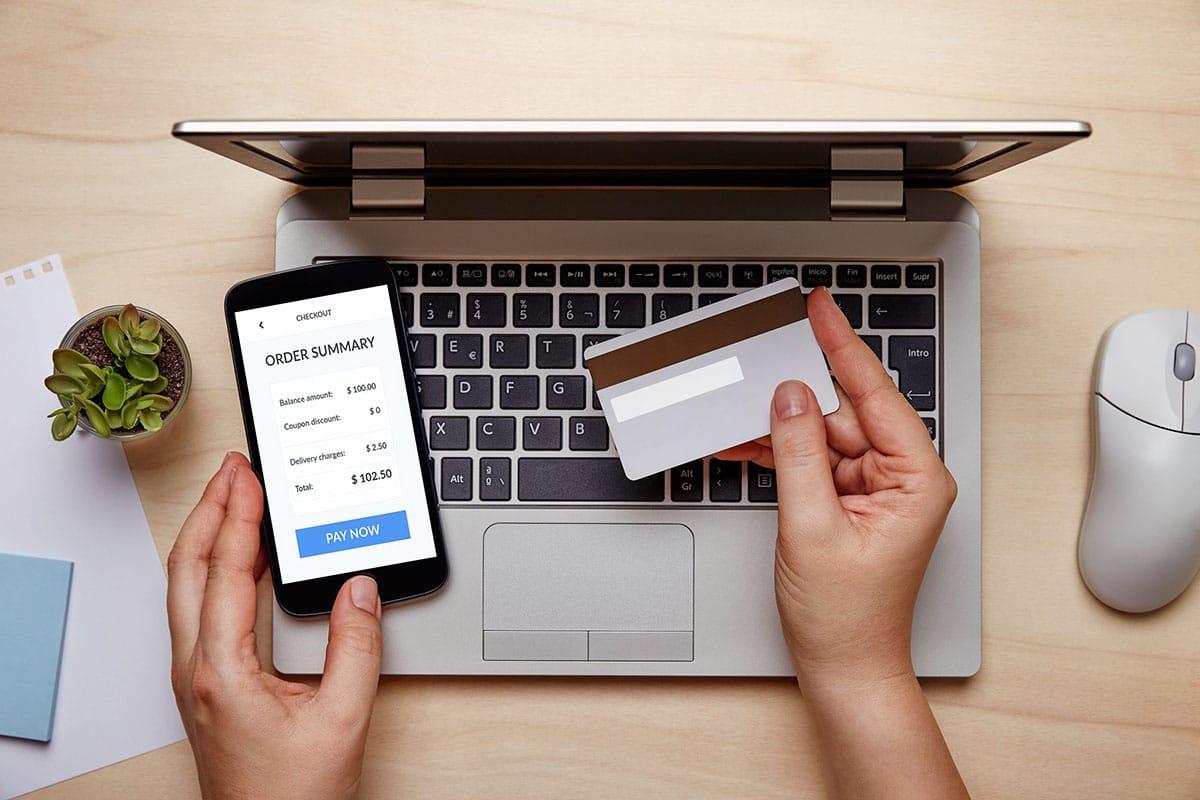
Ensuring Security and Trust in Online Payments
In today’s digital age, the safety of online transactions is paramount. Utilizing 2Checkout (now known as Verifone), integrated within Eduma, offers a robust framework designed to protect both merchants and customers during payment processing. By leveraging advanced encryption technologies, 2Checkout ensures that sensitive information remains confidential and secure, thereby fostering a trustworthy online shopping experience.
Here are some key features of 2Checkout that enhance security and build trust:
- SSL Encryption: All transactions are secured with SSL encryption, which protects data from being intercepted during transmission.
- Fraud Detection Tools: The platform employs sophisticated algorithms to detect and prevent fraudulent transactions, safeguarding merchants from potential losses.
- Compliance with PCI Standards: 2Checkout is PCI DSS compliant, meeting stringent requirements for payment card security, which reassures customers about the safety of their financial information.
Moreover, 2Checkout’s user-friendly dashboard allows merchants to monitor transactions in real-time. This visibility not only helps in managing sales effectively but also fosters trust among consumers, as they can see their transaction status and history clearly displayed. Enhanced transparency in payment processes translates to increased confidence in your services.
To further encourage trust, consider implementing the following practices when using 2Checkout with Eduma:
- Display Security Badges: Showcasing security certifications on your website can reassure customers about the safety of their payment information.
- Offer Multiple Payment Options: Providing varied payment methods can enhance user experience and instill a sense of freedom and security among customers.
- Clear Refund Policies: Transparency in terms of refunds and returns can significantly boost consumer confidence, as customers feel assured that their satisfaction is prioritized.
By integrating 2Checkout into your Eduma platform and focusing on these essential security measures, you can create a seamless and secure online payment experience. This commitment to security not only protects your business but also builds long-lasting trust with your customers, encouraging repeat business and positive referrals.
| Feature | Description |
|---|---|
| SSL Encryption | Secures data transmission between customers and the platform. |
| Fraud Detection | Identifies and prevents fraudulent activities in real-time. |
| PCI Compliance | Meets industry standards for payment security. |

Maximizing Your Revenue with 2Checkout Features
Unlocking the full potential of 2Checkout within the Eduma platform can significantly enhance your revenue stream. By leveraging the robust features offered by 2Checkout, you can create an efficient sales funnel that not only attracts customers but also encourages them to make repeat purchases.
One of the standout features is the dynamic pricing option, which allows you to set different prices based on various factors. This can include geographical location, customer segments, or even promotional campaigns. By tailoring your pricing strategy, you can appeal to a broader audience and increase your sales conversions.
Additionally, 2Checkout provides a seamless checkout experience that reduces cart abandonment. With features like customizable checkout pages and support for multiple payment methods, customers can complete their purchases effortlessly. Consider implementing the one-click checkout feature, which not only speeds up the process but also enhances customer satisfaction.
To further boost your revenue, take advantage of recurring billing options. This is especially beneficial if you offer subscription-based services or courses. By setting up recurring payments, you can create a stable income stream while providing your users with uninterrupted access to your content. The flexibility to manage subscriptions easily ensures that you can cater to your customers’ needs effectively.
Marketing your courses effectively is critical. Utilizing 2Checkout’s promotional tools can help you run targeted campaigns. For instance, offering discounts or coupon codes can incentivize purchases. Additionally, integrating affiliate marketing through 2Checkout allows you to tap into a wider network of potential customers, driving traffic back to your Eduma site.
| Feature | Benefit |
|---|---|
| Dynamic Pricing | Attract diverse customer segments |
| Seamless Checkout | Reduce cart abandonment |
| Recurring Billing | Create stable income streams |
| Promotional Tools | Enhance marketing efforts |
| Affiliate Marketing | Reach a broader audience |
By embracing these features, you can create a powerful ecosystem within Eduma that not only maximizes your revenue but also elevates the overall experience for your learners. Implementing these strategies with 2Checkout will set you on the path to achieving your financial goals while providing unparalleled value to your customers.

Common Pitfalls to Avoid for a Flawless Experience
When integrating 2Checkout into Eduma, it’s essential to be aware of some common missteps that can hinder your experience. Avoiding these pitfalls will not only enhance your setup but also ensure a smoother transaction process for your customers.
- Neglecting Documentation: Always refer to the official 2Checkout and Eduma documentation. Skipping this vital step can lead to configuration errors that are easily avoidable.
- Ignoring Currency Settings: Ensure that your currency settings in both 2Checkout and Eduma match. Inconsistencies can confuse customers and lead to lost sales.
- Overlooking Payment Configuration: Double-check your payment methods and configurations. Allowing only limited payment options might restrict your customer base.
Additionally, many users forget to thoroughly test their payment gateway before going live. Implement a staging environment to simulate transactions. This way, you can catch any issues without affecting your actual customers. Make sure to:
- Test Different Payment Methods: Validate that all payment options are functional.
- Check Notification Settings: Ensure that notifications for successful or failed transactions are properly set up.
- Review Customer Experience: Navigate through the purchase process as a customer would, checking for any potential roadblocks.
An often-overlooked aspect is customer support readiness. Have a plan in place for addressing customer inquiries related to 2Checkout transactions. Consider having a dedicated FAQ section or a live chat option to assist users promptly.
| Common Issues | Suggested Solutions |
|---|---|
| Payment Failures | Verify API keys and payment configurations. |
| Currency Mismatch | Align currency settings across platforms. |
| Inadequate Support | Prepare a detailed FAQ and support channels. |
always keep your plugins and themes updated. Outdated components can lead to compatibility issues that disrupt your payment processes. Regular maintenance checks will save you from future headaches and ensure your users enjoy a flawless experience.

Customer Support: Getting Help When You Need It
When you’re navigating the intricacies of 2Checkout within Eduma, having access to reliable customer support can make all the difference. Whether you’re setting up your payment gateway or troubleshooting an issue, knowing where to turn for assistance can ease your stress and enhance your experience.
Here are some resources to help you find the support you need:
- Documentation: Both 2Checkout and Eduma offer extensive documentation that covers setup, features, and FAQs. This is often the first place to look.
- Support Tickets: If you encounter a specific issue, submitting a support ticket can provide you with personalized assistance from the support team.
- Community Forums: Engaging with fellow users in forums can provide you with fresh insights and solutions that you might not find in official resources.
- Live Chat: For immediate questions, utilize the live chat feature that some platforms offer, allowing you to get answers in real-time.
To make your support experience as smooth as possible, keep the following tips in mind:
- Be Specific: When reaching out for help, provide detailed information about the issue you’re experiencing. This includes steps you’ve taken, any error messages, and the context of your problem.
- Documentation Reference: If you are referencing a particular part of the documentation, include links. This helps the support team understand exactly what you’re looking for.
- Follow Up: If you haven’t received a response in a timely manner, don’t hesitate to follow up. Persistence can be key in getting the help you need.
In addition to these resources, consider scheduling regular check-ins with your team or a knowledgeable advisor to stay updated on best practices and new features. This proactive approach can prevent issues down the line and enhance your overall efficiency with 2Checkout and Eduma.
| Support Resource | Availability | Response Time |
|---|---|---|
| Documentation | 24/7 | Instant |
| Support Tickets | 24/7 | 1-2 Business Days |
| Community Forums | 24/7 | Variable |
| Live Chat | Business Hours | Immediate |

Real-Life Success Stories to Inspire Your Journey

Future-Proofing Your Business with Continuous Updates
In an ever-evolving digital landscape, it’s essential for businesses to stay ahead of the curve. By implementing continuous updates, you ensure that your services meet the latest standards and your customers’ needs are consistently addressed. This approach not only enhances customer satisfaction but also strengthens your brand’s reputation in a competitive marketplace.
When integrating a payment platform like 2Checkout into Eduma, regular updates can significantly improve functionality and security. Here are some key benefits:
- Enhanced Security: Continuous updates include security patches that protect sensitive customer data, building trust and confidence in your platform.
- User Experience Improvements: Regular tweaks and enhancements can streamline the checkout process, making it smoother for users and potentially increasing conversion rates.
- Adaptability to Market Changes: Frequent updates allow your business to quickly adapt to new payment trends and customer preferences, keeping you relevant in a fast-paced market.
To successfully implement 2Checkout with Eduma while ensuring ongoing updates, consider the following strategies:
- Automate Updates: Enable automatic updates for plugins and themes to ensure you are always using the latest versions.
- Regular Audits: Schedule periodic reviews of your payment integration to identify any areas needing enhancement or security upgrades.
- Feedback Mechanism: Establish a feedback loop with users to gather insights on their experiences and areas for improvement.
Here’s a simplified overview of how continuous updates can impact your operations:
| Aspect | Before Updates | After Continuous Updates |
|---|---|---|
| Security | Vulnerable to breaches | Protected against threats |
| User Engagement | High bounce rates | Increased retention |
| Market Positioning | Stagnant growth | Competitive edge |
By prioritizing continuous updates, you not only future-proof your business but also create a dynamic environment that can adapt to change. Embracing this mindset with tools like 2Checkout in Eduma will empower you to provide exceptional service, fostering loyalty and growth for years to come.

Taking Your Eduma Experience to the Next Level
Enhancing Your Course Experience
Integrating 2Checkout with Eduma can significantly elevate your online education platform. This powerful payment gateway not only simplifies transactions but also boosts your credibility as an instructor. With its easy setup, you can focus more on delivering quality education rather than getting bogged down in payment processing complexities.
Streamlined Payment Processing
By using 2Checkout, you ensure a seamless payment experience for your students. Here’s what you can expect:
- Global Reach: Accept payments from around the world, expanding your audience significantly.
- Multiple Payment Options: Offer a variety of payment methods, including credit cards and PayPal, to cater to different preferences.
- Security and Compliance: Benefit from advanced fraud protection and compliance with international regulations.
Easy Integration Steps
The integration process is user-friendly. Follow these simple steps to get started:
- Create a 2Checkout account.
- Access your Eduma admin panel and navigate to the payment settings.
- Enter your 2Checkout API credentials.
- Customize the payment options to align with your branding.
Maximizing Your Revenue Potential
With 2Checkout, you can implement various pricing strategies to maximize your revenue. Consider offering:
- Discounts and Promotions: Attract more students by providing limited-time offers.
- Subscription Models: Create recurring revenue streams with subscription-based courses.
- Bundle Packages: Increase sales by offering course bundles at discounted rates.
Monitor and Optimize Performance
Utilize the analytics tools provided by 2Checkout to track your sales and student engagement. Focus on:
- Conversion Rates: Analyze how many visitors are completing purchases.
- Refund Requests: Keep an eye on refund patterns to improve course content.
- User Feedback: Gather insights from students to refine your offerings.
Customer Support and Resources
With 2Checkout, you gain access to comprehensive support resources:
| Support Type | Description |
|---|---|
| 24/7 Customer Support | Assistance whenever you need it, ensuring smooth operations. |
| Knowledge Base | Extensive articles and videos to guide you through common issues. |
| Community Forums | Connect with other users to share tips and best practices. |
Frequently Asked Questions (FAQ)
Q&A for “How to Use 2Checkout in Eduma: A Simple Guide”
Q1: What is Eduma, and why should I use it?
A1: Eduma is a powerful and versatile Learning Management System (LMS) designed to create, manage, and sell online courses effortlessly. With its user-friendly interface and a wealth of features, Eduma empowers educators and entrepreneurs to reach a global audience and share their knowledge. Imagine inspiring thousands of learners from the comfort of your home – Eduma makes this possible!
Q2: Why integrate 2Checkout with Eduma?
A2: Integrating 2Checkout with Eduma opens up a world of payment possibilities, allowing you to accept payments from various countries and via multiple methods, including credit cards and PayPal. This seamless integration not only enhances the purchasing experience for your students but also expands your market reach, enabling you to sell your courses worldwide. Who wouldn’t want to unlock global potential?
Q3: How do I get started with 2Checkout in Eduma?
A3: Getting started is easier than you think! First, you need to create a 2Checkout account if you don’t already have one. Once that’s set up, log into your Eduma dashboard, navigate to the payment settings, and select 2Checkout as your payment gateway. Follow the simple integration steps provided, and you’ll be ready to accept payments in no time. It’s all about taking that first step toward financial freedom!
Q4: What are the key benefits of using 2Checkout in Eduma?
A4: The benefits are numerous! With 2Checkout, you can offer a smooth payment experience for your users, handle multiple currencies, and ensure secure transactions. Additionally, 2Checkout’s robust reporting tools can help you track sales and analyze performance, guiding your future decisions. By using 2Checkout with Eduma, you’re not just setting up a payment system – you’re investing in your success!
Q5: Is the integration process complicated?
A5: Not at all! Eduma is designed to make things simple. The integration process is straightforward, with easy-to-follow instructions. Plus, both platforms provide excellent support resources, including tutorials and FAQs, to assist you along the way. Remember, every great journey begins with a single step. Don’t let complexity hold you back!
Q6: Can I customize the checkout experience for my students?
A6: Absolutely! 2Checkout offers customization options that allow you to create a checkout experience that reflects your brand. You can tailor the look and feel of the payment page, making it more inviting and aligned with your course branding. This personalized touch can enhance trust and encourage more students to complete their purchases. Your brand deserves to shine!
Q7: What if I encounter issues during the integration?
A7: No need to worry! Both Eduma and 2Checkout have dedicated support teams that are ready to help you. Whether you have a technical question or need assistance with settings, reaching out for support can make all the difference. Remember, every challenge is an opportunity to learn and grow. Don’t hesitate to ask for help!
Q8: How can I maximize my sales after integrating 2Checkout?
A8: Once you’ve integrated 2Checkout, focus on promoting your courses! Utilize social media, email marketing, and webinars to showcase your offerings. Engage with your audience, provide value, and encourage them to enroll. Consider offering limited-time discounts or bonuses to create urgency. With the right marketing strategies, the sky’s the limit for your online course sales!
Q9: Will I need to maintain my 2Checkout account regularly?
A9: Yes, maintaining your 2Checkout account is essential for smooth operations. Regularly check for updates, monitor transaction reports, and ensure that your payment settings align with your business goals. Staying proactive in managing your account can help you adapt to changing market conditions and continue to thrive. Your success is worth the effort!
Q10: Where can I find more resources for using Eduma and 2Checkout?
A10: Both Eduma and 2Checkout provide extensive documentation and resources on their websites. From video tutorials to community forums, there’s a wealth of information available to help you make the most of your integration. Dive in, explore, and empower yourself with the knowledge you need to elevate your online teaching journey. Your adventure starts here!
integrating 2Checkout with Eduma is a powerful move toward achieving your online education dreams. Embrace the opportunity, take action, and inspire the world with your knowledge. Your journey begins today!
Wrapping Up
integrating 2Checkout into your Eduma platform opens up a realm of possibilities for enhancing your online education business. By following the simple steps outlined in this guide, you can streamline your payment process, increase your sales potential, and provide a seamless experience for your learners. Remember, taking this step is not just about improving transactions; it’s about investing in your mission to empower education. As you embrace these tools, envision the positive impact they’ll have on your students and your growth as an educator. The world of online learning is evolving, and with 2Checkout in your toolkit, you’re not just keeping pace—you’re leading the way. So go ahead, take the leap, and transform your educational offerings today! Your future students are counting on you.