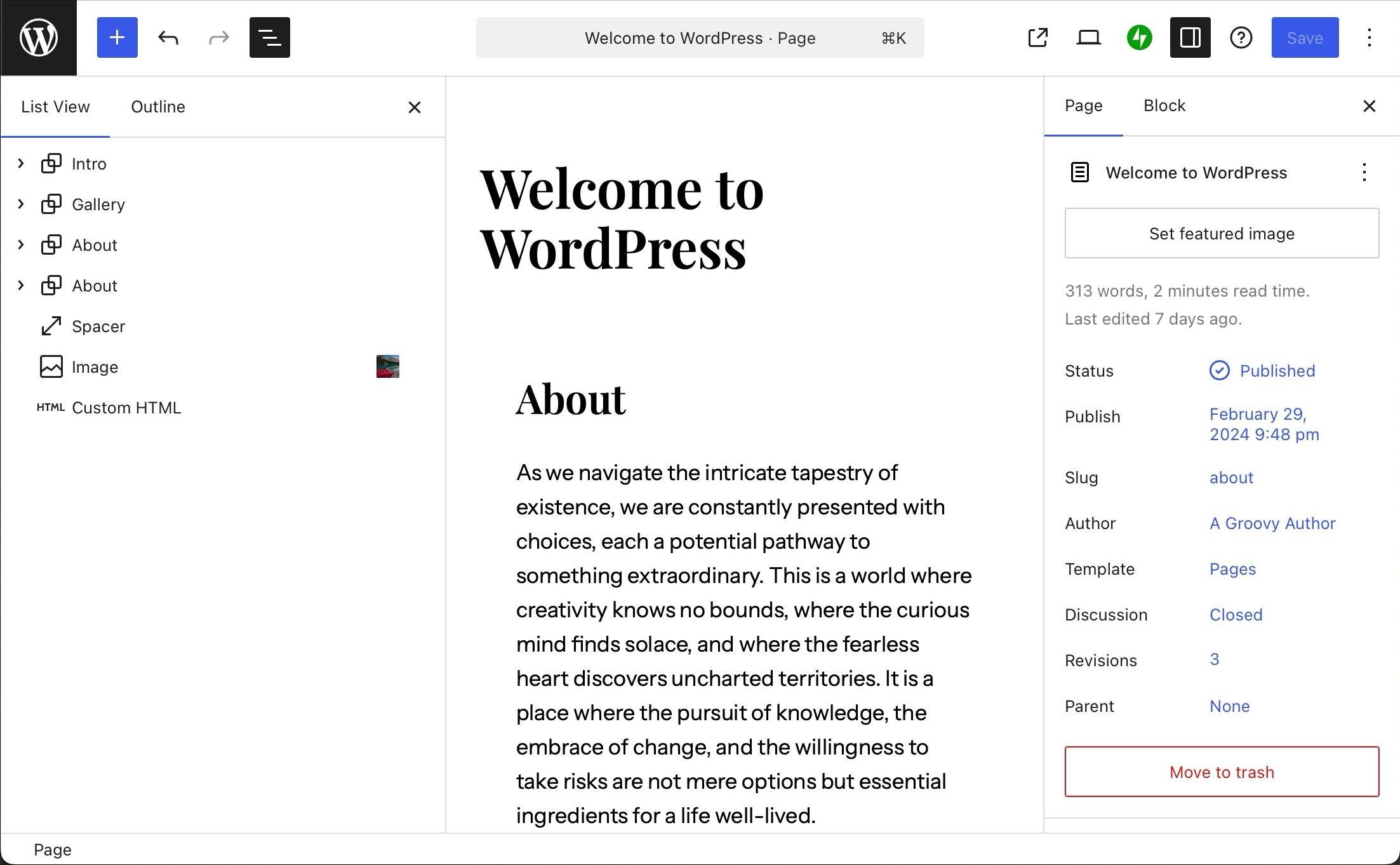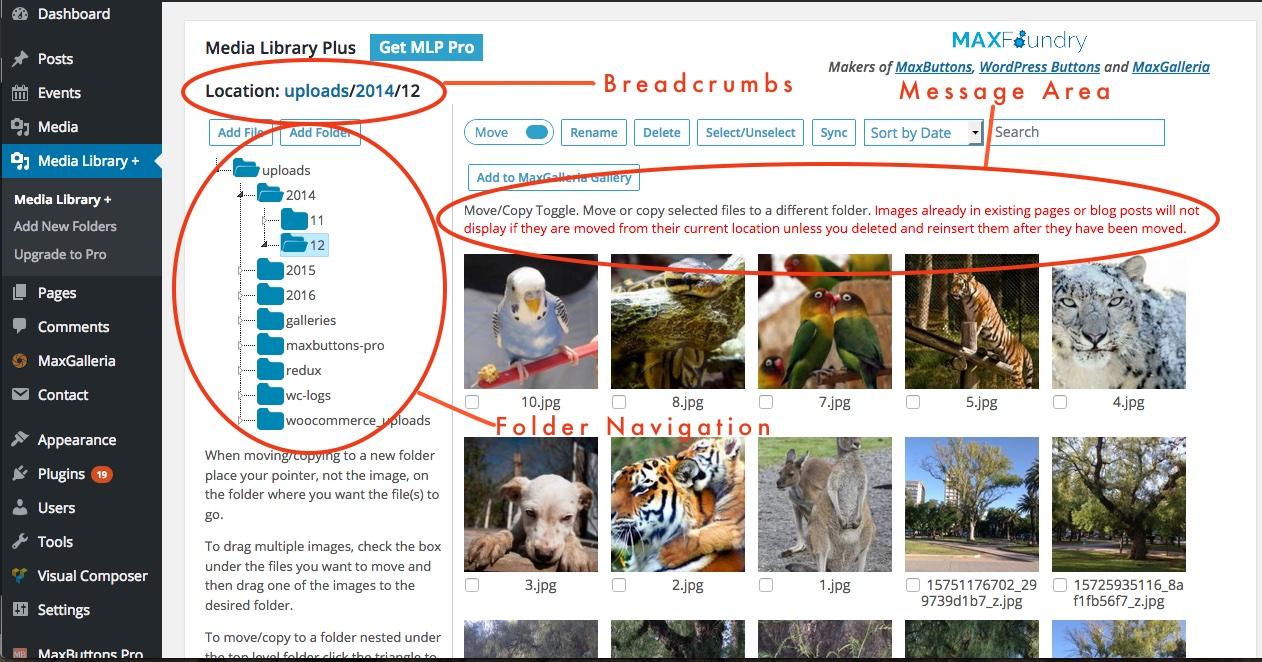Ready to unlock a new revenue stream? Selling digital products across multiple domains with a single WordPress installation is easier than you think! Consolidate your management, boost efficiency, and watch your sales soar. Let’s dive in!
How to Sell Digital Products on Multiple Domains with a Single WordPress Installation
Are you ready to take your digital products to the next level? Imagine being able to sell your eBooks, courses, or digital art across multiple websites without the hassle of managing separate WordPress installations for each one. Sounds pretty ideal, right? Well, guess what? It’s not only possible, but it’s also easier than you might think! In this article, we’ll explore how you can leverage a single WordPress setup to manage and sell your digital products across various domains. Whether you’re a seasoned entrepreneur or just starting out, this approach will save you time, reduce stress, and maximize your profits. So, grab a cup of coffee, and let’s dive into the smart strategies that can transform your digital business today!
Understanding the Power of Selling Digital Products Across Multiple Domains
In today’s digital landscape, the ability to sell digital products across multiple domains opens up exciting possibilities for entrepreneurs and businesses alike. By leveraging a single WordPress installation, you can create a cohesive brand presence while maximizing your reach. This strategy not only saves time and resources but also allows for streamlined management of your products.
Why Sell Across Multiple Domains?
Selling digital products across various domains can significantly expand your audience reach. Consider these benefits:
- Diverse Audiences: Each domain can target a specific niche, attracting unique customer bases.
- Brand Recognition: Multiple domains can enhance brand visibility and credibility within different markets.
- SEO Advantages: Different domains can improve your search engine rankings by allowing tailored content relevant to specific keywords.
To effectively manage this setup, utilizing a WordPress installation with subdomains or multiple domains is crucial. This approach allows you to maintain centralized control over your products while providing tailored experiences on each site. You can utilize plugins that support e-commerce functionality, ensuring that your sales operations run smoothly.
Setting Up Your WordPress for Multiple Domains
Here’s a simple table outlining the key steps to set up your WordPress installation for multiple domains:
| Step | Description |
|---|---|
| 1. Choose Hosting | Select a hosting provider that supports multiple domains. |
| 2. Install WordPress | Set up WordPress on your main domain. |
| 3. Configure Settings | Adjust the settings to allow for subdomains or add-on domains. |
| 4. Install Plugins | Use e-commerce plugins to manage products effectively. |
| 5. Customize Themes | Tailor the design for each domain to match your branding. |
Once your setup is complete, it’s essential to create targeted marketing strategies for each domain. This can include:
- Email Marketing: Craft tailored email campaigns for each audience segment.
- Social Media Engagement: Use different platforms to connect with your audiences based on their interests.
- Content Marketing: Produce content that resonates with the specific needs and wants of each domain’s visitors.
By implementing these strategies, you’re not just selling products; you’re building relationships with your customers across various niches. This multifaceted approach can lead to increased sales, brand loyalty, and ultimately, business growth. The beauty of selling digital products is that your overhead costs are minimal, meaning almost every sale contributes to your profit margins.
Embracing the potential of digital product sales through multiple domains can transform your business model. With the right tools and strategies in place, you can harness this power to deliver value to diverse audiences and watch your success soar.
Setting Up Your WordPress Multisite for Seamless Digital Product Sales
Setting up your WordPress Multisite can be a game-changer for selling digital products across multiple domains. By leveraging the power of a single WordPress installation, you’ll save time, streamline management, and enhance your marketing efforts. Here’s how to get started:
1. Enable Multisite Feature
Before you can dive into the specifics, you’ll need to enable the Multisite feature on your existing WordPress installation. This process typically involves:
- Accessing your wp-config.php file and adding the line
define('WP_ALLOW_MULTISITE', true);. - Refreshing your dashboard to see the new “Network Setup” option under the Tools menu.
- Following the on-screen instructions to configure your network settings.
2. Choose Between Subdomains or Subdirectories
When setting up your network, you have the option to choose between subdomains (e.g., site1.yourdomain.com) or subdirectories (e.g., yourdomain.com/site1). Your choice will depend on:
- Your branding strategy.
- SEO considerations.
- How you want to manage user access.
3. Configure Domain Mapping
To sell digital products effectively across various domains, you’ll want to set up domain mapping. This allows you to link individual sites in your Multisite to their respective custom domains. Key steps include:
- Installing a domain mapping plugin, such as WordPress MU Domain Mapping.
- Configuring your DNS records to point to your WordPress server.
- Using the domain mapping settings to associate each site with its respective domain.
4. Install E-commerce Plugins
With your Multisite configured, it’s time to equip each site with the necessary e-commerce functionalities. One of the most popular choices is WooCommerce. Here’s how to set it up:
- Install and activate WooCommerce on the main site.
- Enable it for each sub-site where you want to sell digital products.
- Customize your product pages, payment options, and shipping settings according to each domain’s needs.
5. Manage User Roles and Access
Ensure that each site on your network has the appropriate user roles set up. This is crucial for maintaining security and organization. Consider the following roles:
| User Role | Description |
|---|---|
| Administrator | Full access to all features on the site. |
| Editor | Can manage and publish posts and products. |
| Author | Can create and manage their own posts and products. |
| Subscriber | Can purchase and download products. |
6. Optimize for SEO and Performance
don’t forget to focus on SEO and performance optimizations for each site in your network. Implement SEO plugins like Yoast SEO, use a caching solution, and ensure your images and products are optimized for fast loading times. This will help you rank higher in search engines and improve the user experience.
By following these steps, you’ll be well on your way to establishing a robust WordPress Multisite setup that supports seamless digital product sales across multiple domains. Embrace the flexibility and efficiency of this system to enhance your online business!

Choosing the Right Plugins to Maximize Your Sales Potential
When it comes to maximizing your sales potential on multiple domains using a single WordPress installation, the right plugins can make all the difference. Here are some key types of plugins to consider:
- E-Commerce Plugins: These are essential for selling digital products. Look for plugins that offer flexibility in payment gateways and product variations.
- SEO Plugins: Optimizing your site for search engines is crucial. Plugins like Yoast SEO can help you fine-tune your content and improve visibility.
- Analytics Plugins: To understand your sales performance, use plugins that track user behavior and sales statistics, providing valuable insights.
- Email Marketing Plugins: Building and maintaining a list of potential customers is vital. Choose plugins that seamlessly integrate with your email marketing service.
- Security Plugins: Protecting your site and customers is non-negotiable. Utilize security plugins to safeguard against threats.
Next, consider how each plugin interacts with your overall sales strategy. For example, a comprehensive e-commerce plugin can simplify the purchasing process, leading to higher conversion rates. Make sure the plugin supports product variations, allowing you to offer different versions of your digital products without hassle.
Moreover, an SEO plugin can help you craft optimized product descriptions that increase organic traffic. By ensuring your products are easy to find online, you’ll attract more visitors who are likely to convert into paying customers.
| Plugin Type | Key Feature | Benefits |
|---|---|---|
| E-Commerce | Multiple Payment Options | Increased customer convenience |
| SEO | Keyword Optimization | Improved search ranking |
| Analytics | User Behavior Tracking | Data-driven decision making |
| Email Marketing | Automated Campaigns | Higher engagement rates |
| Security | Malware Scanning | Peace of mind for you and your customers |
Remember that compatibility is key. Always ensure that the plugins you choose work well together and with your current theme. Conflicts can lead to a poor user experience, which could negatively impact your sales. Regularly updating your plugins is also essential to maintain performance and security.
take advantage of user reviews and ratings to choose plugins that have proven successful for other online sellers. Engaging with the WordPress community can provide insights into which plugins consistently deliver results. By making informed choices, you can build a robust online sales platform that thrives across multiple domains.
Creating Unique Brand Experiences for Each Domain
Understanding the distinct personality of each domain is essential when creating a unique brand experience. With a single WordPress installation, you can seamlessly tailor your approach to suit the individual needs of each brand while maintaining a cohesive overarching strategy.
Here are some effective strategies to enhance the brand experience for different domains:
- Custom Theming: Utilize child themes to create unique designs for each domain. This allows you to maintain a consistent framework while incorporating specific visual elements that resonate with the target audience of each site.
- Distinct Content: Craft specialized content that speaks directly to the audience of each domain. This could include tailored blog articles, landing pages, and product descriptions that highlight the unique selling propositions of each brand.
- Localized SEO: Optimize each domain for its specific audience by focusing on localized keywords and search trends. This not only improves visibility but also creates a more personalized experience for users searching for relevant products.
- Custom User Journeys: Design different user pathways based on the preferences and behaviors of your audience. For example, you might implement distinct call-to-action buttons and lead capture forms depending on the domain’s focus.
Adding to the experience, integrating unique branding assets can further enhance differentiation. Consider the following:
| Domain | Brand Asset | Description |
|---|---|---|
| Fashion Hub | Visual Lookbook | A curated gallery displaying seasonal collections, available for quick purchase. |
| Tech Trends | Product Comparison Tool | Interactive tool allowing users to compare features and prices of tech products. |
| Health Haven | Personalized Health Quiz | A quiz that offers tailored health product recommendations based on user responses. |
Additionally, consider leveraging unique marketing strategies for each domain:
- Domain-Specific Promotions: Run targeted promotions that appeal to the interests of each domain’s audience. This could include exclusive discounts, limited-time offers, or bundled product deals.
- Social Media Campaigns: Create tailored social media strategies that reflect the voice and image of each brand. Share content that engages followers and encourages interaction.
- Email Newsletters: Develop segmented email marketing campaigns that deliver personalized content based on customer preferences and previous interactions.
Keeping user experience central to your strategy is vital. Monitor analytics for each domain to identify what resonates best with your audience. This data can guide your decisions, ensuring that you continually refine and enhance the unique experience for each brand.
Streamlining Payment Processing for Multiple Domains with Ease
When it comes to managing payments across multiple domains, the complexity can quickly escalate. However, with the right tools and techniques, you can simplify the entire process. A single WordPress installation can serve as the backbone for your digital product sales, enabling you to control everything from one central location.
Utilizing plugins designed for e-commerce on WordPress is essential. These plugins can help you:
- Centralize Sales: Manage all transactions from one dashboard.
- Automate Processes: Set up automated emails for purchase confirmations and updates.
- Integrate Payment Gateways: Support various payment methods across different domains.
One of the most popular solutions is WooCommerce, which allows you to create a robust e-commerce platform effortlessly. By configuring WooCommerce with a multi-site setup, you can easily handle multiple domains while streamlining payment processing. Here’s how:
| Step | Description |
|---|---|
| 1. Install WordPress Multisite | Enable the multisite feature in your WordPress installation to manage multiple sites. |
| 2. Set Up WooCommerce | Install the WooCommerce plugin on your main site and configure your digital product settings. |
| 3. Configure Domains | Add new domains to your multisite network and link them to your main WooCommerce store. |
| 4. Payment Gateway Integration | Choose a payment gateway that supports multi-domain transactions seamlessly. |
Next, consider implementing a Payment Gateway that caters specifically to digital products. Look for features such as:
- Instant Payment Confirmation: Reduce waiting times for your customers.
- Fraud Protection: Ensure secure transactions to protect both you and your customers.
- Recurring Billing: If applicable, set up subscriptions for ongoing sales.
Another critical aspect is ensuring that your checkout process is user-friendly. A seamless checkout can significantly enhance customer satisfaction and reduce cart abandonment rates. To achieve this, consider optimizing your:
- Checkout Form: Minimize fields required for completion.
- Mobile Responsiveness: Ensure the checkout process is easy to navigate on mobile devices.
- Payment Options: Offer multiple payment methods to cater to varying customer preferences.
don’t underestimate the power of analytics in refining your sales strategy. Utilize tools such as Google Analytics and WooCommerce reports to track sales performance across various domains. Understanding which products perform best can guide your marketing efforts and improve your overall sales strategy.

Implementing Effective Marketing Strategies for Diverse Audiences
In today’s digital marketplace, reaching diverse audiences requires tailored marketing strategies that resonate with varying demographics and preferences. When selling digital products through a single WordPress installation across multiple domains, it’s essential to leverage strategies that engage each audience effectively.
Understand Your Audience: Begin by conducting thorough research to understand the unique needs and behaviors of each target demographic. Use analytics tools to gather data on visitor behavior, preferences, and purchasing patterns. This information will help you create customer personas that guide your marketing efforts.
Segment Your Marketing Efforts: Once you have a firm grasp of your audience, consider segmenting your marketing campaigns. You can create targeted email newsletters, custom landing pages, and social media ads that speak directly to each segment. This ensures that your messaging is relevant and increases the likelihood of conversions.
Utilize Localized Content: If your domains cater to different geographical locations, consider incorporating localized content to better connect with your audience. Use local slang, references, and cultural nuances in your content to create a sense of familiarity. This can significantly improve engagement rates.
Implement Multi-Language Support: If you’re targeting non-English speaking audiences, consider offering your digital products in multiple languages. Plugins like WPML or Polylang can help you create a multilingual site within your existing WordPress installation, allowing you to cater to a broader audience without needing separate sites.
Optimize for Different Devices: With varying access methods, ensure that your digital products and marketing efforts are optimized for various devices, including mobile phones, tablets, and desktops. Use responsive design to enhance user experience across all platforms. Remember, a seamless shopping experience can significantly boost your conversion rates.
A/B Testing: Regularly run A/B tests on your marketing campaigns to determine what content resonates best with each segment. Test different headlines, calls to action, and visuals to fine-tune your messaging. This data-driven approach enables you to continually improve your marketing strategies based on actual performance.
Engage Through Social Proof: Leverage testimonials, case studies, and user-generated content to build trust among diverse audiences. Showcasing positive experiences from a range of customers can help potential buyers feel more confident in their purchasing decisions.
| Marketing Strategy | Purpose | Tools |
|---|---|---|
| Audience Segmentation | Target specific demographics | Mailchimp, Google Analytics |
| Localized Content | Connect culturally | Localize plugin |
| Multi-Language Support | Broaden audience reach | WPML, Polylang |
| A/B Testing | Optimize marketing efforts | Optimizely, Google Optimize |
By integrating these strategies into your marketing plan, you’ll not only enhance the visibility of your digital products but also foster a deeper connection with your diverse audiences. Embrace the richness of varied perspectives and tailor your approach for maximum impact.

Providing Top-Notch Customer Support to Boost Loyalty
In the competitive landscape of digital products, ensuring exceptional customer support can set you apart from the crowd. When customers feel valued and heard, they are more likely to return for future purchases and recommend your offerings to others. Here are some strategies to enhance your customer support and foster loyalty:
- Be Responsive: Quick responses to queries can significantly impact customer satisfaction. Aim to reply to emails and messages within 24 hours. Consider using chatbots for instant replies to common questions.
- Personalized Interactions: Address customers by their names and tailor your responses based on their purchase history or inquiries. This personal touch can make customers feel appreciated and understood.
- Offer Comprehensive Resources: Create a knowledge base or FAQ section that addresses common concerns. This empowers customers to find solutions independently, enhancing their overall experience.
- Solicit Feedback: Regularly ask for customer feedback on their support experiences. This not only shows that you value their opinion but also provides insights for continuous improvement.
To effectively manage support across multiple domains, consider implementing a centralized ticketing system. This allows your team to streamline communication and track issues efficiently. Here’s a simple comparison of popular ticketing systems:
| Ticketing System | Key Features | Best For |
|---|---|---|
| Zendesk | Multi-channel support, automation | Businesses of all sizes |
| Freshdesk | Collaboration tools, gamification | Startups and small businesses |
| Help Scout | Email-based support, reporting | SMBs seeking a simple solution |
Moreover, fostering a community around your products can enhance customer loyalty. Consider creating forums or social media groups where customers can share experiences, ask questions, and provide support to each other. This not only builds a sense of belonging but also allows you to showcase your commitment to customer care.
recognize and reward loyal customers. Implement loyalty programs or offer exclusive discounts to repeat buyers. By making your customers feel valued, you create a solid foundation for long-lasting relationships, which ultimately drives sales and growth across your digital products.
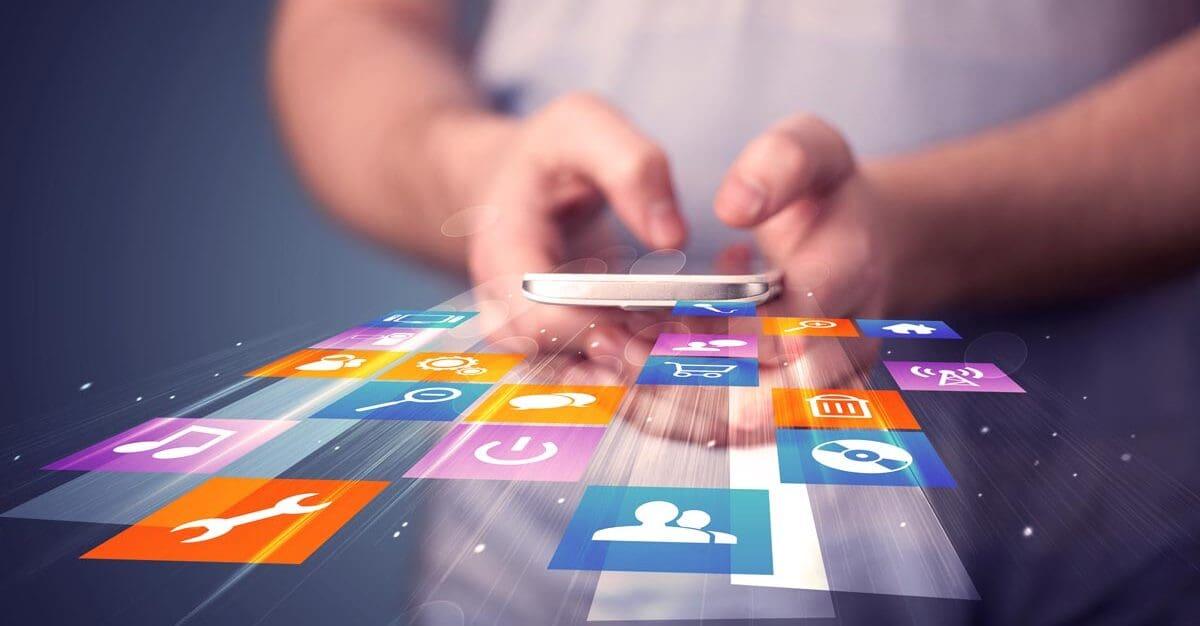
Optimizing Your Digital Products for Maximum Visibility and Sales
Maximizing Visibility and Sales for Digital Products
When selling digital products across multiple domains from a single WordPress installation, it’s crucial to ensure that each product gets the attention it deserves. Here are some strategies to elevate your digital products and boost their visibility:
- Optimal SEO Practices: Utilize plugins like Yoast SEO to optimize each product page for search engines. Focus on keywords, meta descriptions, and alt text for images to increase search engine rankings.
- High-Quality Content: Create informative and engaging product descriptions. Use bullet points to highlight features and benefits, making it easier for potential buyers to understand what they’re purchasing.
- Visual Appeal: Invest in professional graphics and product images. A captivating visual presentation can significantly impact consumer interest and conversion rates.
- Cross-Promotional Opportunities: Leverage your various domains to promote each other. Link related products on different sites to create a network of offerings that can drive traffic and sales.
Consider implementing a content marketing strategy that incorporates blog posts, tutorials, and guides related to your digital products. This not only attracts traffic but also establishes your brand as an authority in your niche.
Additionally, utilize email marketing to keep your audience engaged. Build segmented lists based on consumer behavior and interests to send personalized product recommendations and exclusive offers. Tools like Mailchimp or ConvertKit can help streamline this process.
Another effective tactic is to offer limited-time promotions or bundle deals. Create urgency and encourage immediate action by highlighting these offers prominently on your product pages. A well-timed discount can create a spike in sales and enhance customer acquisition.
| Strategy | Benefit |
|---|---|
| SEO Optimization | Increased organic traffic |
| Social Media Marketing | Broader audience reach |
| Email Campaigns | Higher engagement rates |
| Product Bundling | Boosted average order value |
always analyze and adapt. Use tools like Google Analytics to track performance metrics. Understand which products are performing well and which aren’t, and adjust your strategies accordingly. Continuous improvement is key to long-term success in digital product sales.

Scaling Your Business: Tips for Expanding Your Digital Product Offerings
Expanding your digital product offerings can be a game-changer for your business. If you’re already utilizing WordPress, you have a powerful platform that can streamline this process. By leveraging a single WordPress installation, you can manage multiple domains while maximizing your outreach and revenue potential.
Here are some effective strategies to consider:
- Utilize Multisite Functionality: WordPress Multisite allows you to create a network of sites under one dashboard. This means you can easily manage different domains without the hassle of switching between multiple installations.
- Tailor Your Offerings: Customize your digital products for each domain. This could mean offering niche-specific eBooks, online courses, or downloadable resources that cater to different audience segments.
- Optimize SEO for Each Domain: Each domain deserves its own SEO strategy. Use targeted keywords, meta descriptions, and content that addresses the unique needs of your audience to drive traffic and boost visibility.
- Integrate a Unified Payment System: Use plugins like WooCommerce or Easy Digital Downloads to set up a seamless payment system that works across all domains. This ensures a smooth checkout experience for your customers.
- Leverage Cross-Promotion: Promote your digital products across your domains to increase visibility. Use newsletters, social media, and blog posts to let your audience know about products available on your other sites.
Moreover, consider how you can streamline operations:
| Strategy | Benefit |
|---|---|
| Content Sharing | Reduce content creation time by repurposing popular posts across domains. |
| Shared Plugins | Use common plugins across sites for consistent functionality and updates. |
| Centralized Analytics | Monitor performance metrics from a single dashboard for informed decision-making. |
Don’t underestimate the power of community engagement. Create forums or discussion boards on each site where users can interact, share feedback, and connect. Engaged customers are more likely to purchase and recommend your products, leading to organic growth.
always keep an eye on your analytics. Understanding customer behavior on each domain will help you refine your products and marketing strategies. Use tools like Google Analytics to track performance and gather insights to enhance your offerings continually.
Frequently Asked Questions (FAQ)
Q&A: How to Sell Digital Products on Multiple Domains with a Single WordPress Installation
Q: What exactly does it mean to sell digital products on multiple domains with a single WordPress installation?
A: Great question! It means you can manage and sell your digital products across different websites (or domains) all from one WordPress setup. Instead of juggling multiple installations for each domain, you streamline your operations, making it easier to maintain and update products.
Q: Why should I consider selling on multiple domains?
A: Selling on multiple domains opens up new markets and customer bases! Each domain can target different niches or audiences, allowing you to tailor your marketing strategies and products to suit varying customer needs. Plus, it can lead to increased sales and brand visibility!
Q: How can I set this up? Is it complicated?
A: Not at all! With the right approach and tools, you can set it up quite easily. You’ll need a WordPress Multisite setup, which allows you to run multiple sites under one installation. Many plugins can help you manage product sales across those sites without the hassle of starting from scratch each time.
Q: What are some essential plugins or tools I should use?
A: A few must-have plugins include WooCommerce for selling your digital products, and a Multisite management plugin like WP Multisite or WP Ultimo. These tools make it a breeze to manage products, track sales, and even customize each domain’s look and feel.
Q: Will I have to create different products for each domain?
A: Not necessarily! You can create a master product that can be shared across your domains, or you can customize products for each site. It all depends on your strategy. Some sellers prefer to tailor offerings to specific audiences, while others go for a more uniform approach.
Q: Can I manage payments and customer data across these domains?
A: Absolutely! One of the benefits of using a single WordPress installation with WooCommerce is that you can manage all your payments and customer data in one place. This way, you can keep track of sales and customer interactions efficiently, regardless of the domain they came from.
Q: What about SEO? Can I optimize each domain effectively?
A: Yes! Each domain can be optimized for search engines independently. You’ll want to focus on unique content, metadata, and keywords specific to the audience of each site. This way, you can improve your chances of ranking well on search engines and attracting more traffic.
Q: Any final tips for someone just starting out with this?
A: Definitely! Start by researching your target markets for each domain. Make sure your branding is consistent but tailored to each audience. And don’t hesitate to experiment with different marketing strategies for each domain. Analyze what works best, and adjust your approach accordingly. Before you know it, you’ll be running a thriving digital product empire!
Q: Where can I learn more about this process?
A: There are plenty of online resources, from WordPress forums to specialized blogs and video tutorials. Plus, consider joining online communities related to WordPress and digital marketing. Engaging with others who share your interests can provide insights and support as you embark on your journey!
Insights and Conclusions
In wrapping up our journey into the world of selling digital products across multiple domains with just one WordPress installation, it’s clear that this strategy can be a game changer for your online business. By streamlining your operations and maximizing efficiency, you get to focus on what truly matters—creating amazing products and connecting with your audience.
Remember, the beauty of this approach lies in its simplicity. With the right plugins and a bit of know-how, you can easily manage several domains, each tailored to a specific niche or market, all while keeping your backend streamlined. Imagine the time and effort you save, allowing you to invest more into your marketing strategies and customer relationships.
So, why not take the leap? Start implementing these strategies today and watch as your digital products flourish across multiple platforms. Don’t forget to share your successes and challenges along the way—after all, the community is here to support you on this exciting journey.
If you found this article helpful, feel free to share it with fellow entrepreneurs or drop your thoughts in the comments. Here’s to your success in the digital marketplace—let’s make it happen!