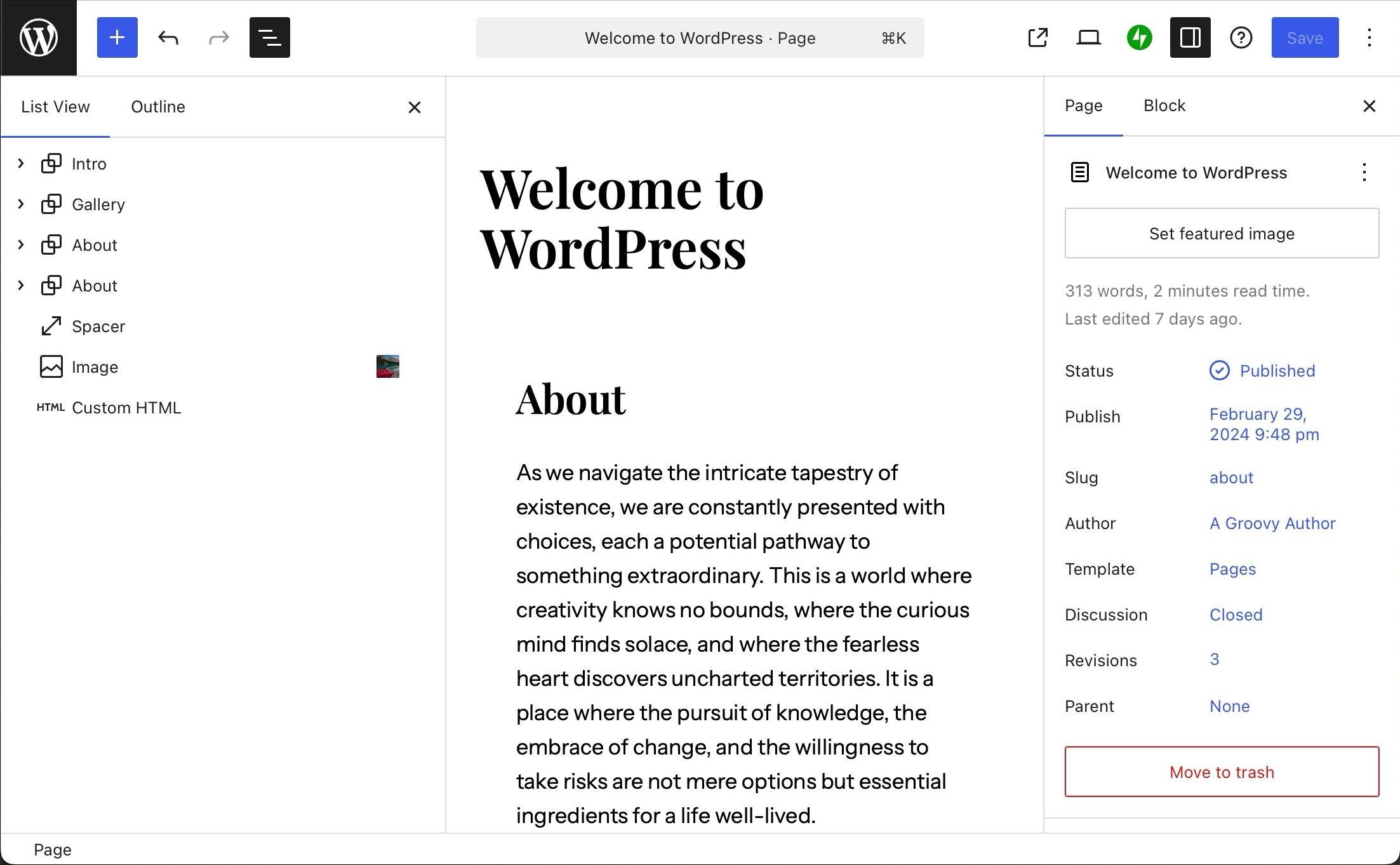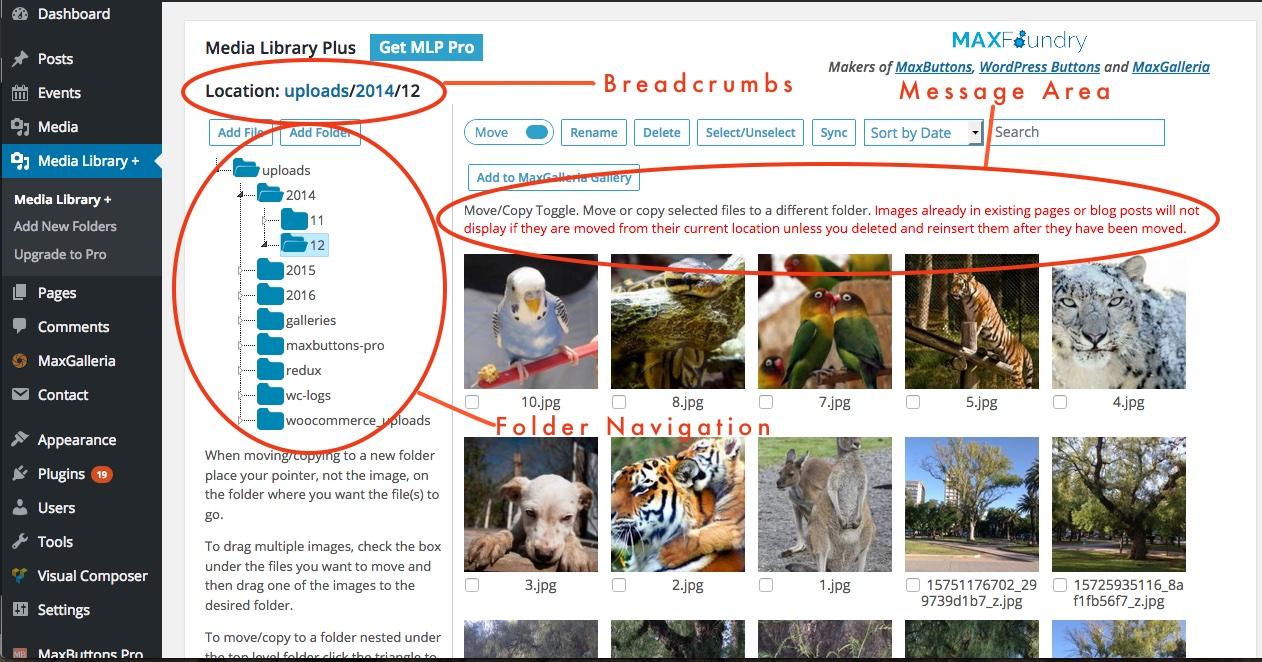Looking to supercharge your WordPress site? Discover the 11+ best CRM plugins for 2025, both free and paid! These powerful tools will help you manage customer relationships seamlessly, boost sales, and enhance your marketing efforts. Don’t miss out!
11+ Best CRM Plugins for WordPress 2025 (Free + Paid)
Are you ready to take your WordPress website to the next level? If you’re looking to streamline your customer relationship management (CRM) processes, you’ve landed in the right place! Managing customer interactions effectively is crucial for any business, and with the right CRM plugins, you can do just that—all from your WordPress dashboard. In this article, we’ll explore the 11+ Best CRM Plugins for WordPress in 2025, featuring a mix of both free and premium options to suit every budget and need. Whether you’re a small business owner, a freelancer, or running a large enterprise, these CRM solutions can help you build stronger relationships with your clients, automate your workflows, and ultimately drive more sales. So, let’s dive in and discover the perfect CRM plugin that will transform the way you interact with your customers!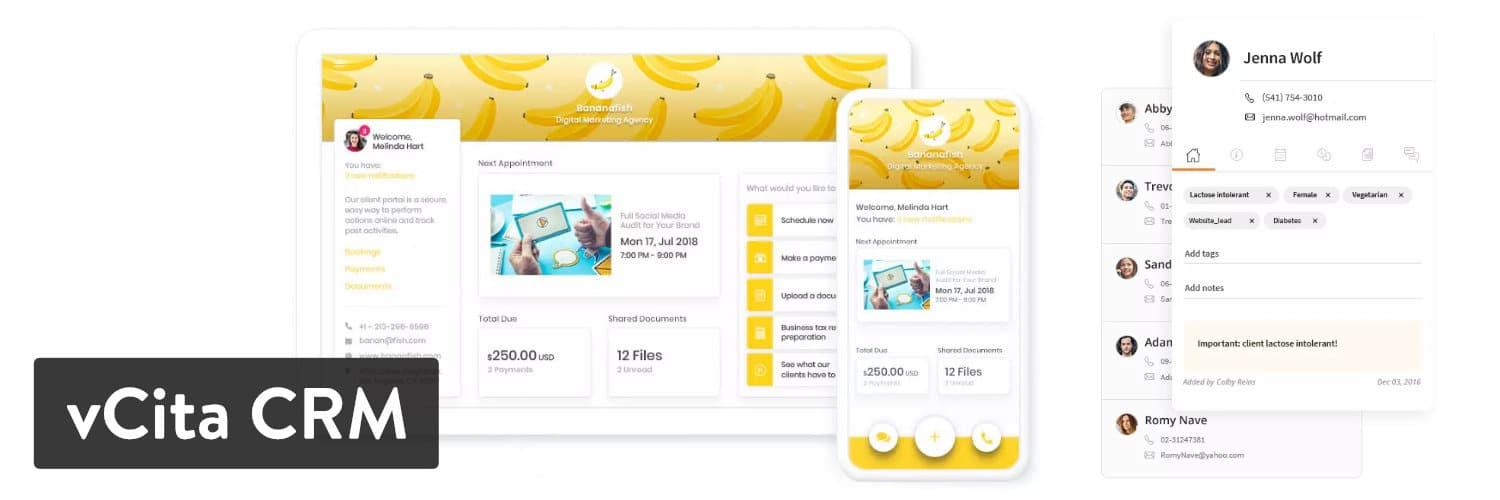
Discover the Top CRM Plugins to Boost Your WordPress Site
When it comes to enhancing your WordPress experience, incorporating a robust CRM plugin can make all the difference. These tools streamline customer relationship management, enabling you to nurture leads and improve engagement—all while making your workflow smoother. Here’s a look at some of the finest CRM plugins available, offering a mixture of powerful features and usability for varying needs and budgets.
HubSpot CRM is a top contender, known for its ease of use and integration capabilities. This plugin not only helps in tracking contacts but also offers email marketing, lead generation, and analytics—everything you need to manage customer relationships effectively. Its free tier is particularly appealing for small businesses, allowing you to scale as your needs grow.
WP-CRM System stands out with its unique approach to CRM directly within the WordPress dashboard. It allows you to manage projects, track customers, and collaborate with team members seamlessly. With customizable fields and the ability to integrate with various plugins, this tool offers flexibility that suits many business models.
Salesforce Integration for WordPress empowers you to manage your leads and sales data directly from your WordPress site. By synchronizing your website forms with Salesforce, you can automate the flow of information, reducing manual entry and potential errors. This integration is a perfect choice for businesses already relying on Salesforce for CRM.
For those looking for a budget-friendly option, WP ERP deserves a mention. This comprehensive plugin includes modules for HR, accounting, and CRM, allowing small to medium-sized businesses to handle multiple aspects of their operations under one roof. The CRM module offers contact management, sales tracking, and reporting features that are essential for effective customer management.
| Plugin Name | Key Features | Pricing |
|---|---|---|
| HubSpot CRM | Email Marketing, Analytics, Lead Generation | Free / Paid Tiers |
| WP-CRM System | Custom Fields, Project Management | Free / Premium Options |
| Salesforce Integration | Lead Tracking, Info Sync | Varies |
| WP ERP | HR, Accounting, CRM | Free / Paid Modules |
Lastly, consider Jetpack CRM, a versatile option that allows you to manage customers, create invoices, and even set up quotes directly on your website. Its seamless integration with WooCommerce makes it an excellent choice for online stores looking to enhance their customer management systems.
Choosing the right CRM plugin can significantly impact your business’s efficiency and customer satisfaction levels. By tailoring your selection to fit your specific needs, you can create a streamlined process that not only attracts new customers but also retains them effectively. Explore these options and discover how they can transform your WordPress site into a powerful customer relationship management tool.
Why You Need a CRM Plugin for Your Business Growth
In today’s fast-paced digital landscape, managing customer relationships efficiently is more critical than ever. A CRM plugin for your WordPress site can be a game-changer for your business growth, offering a centralized platform to manage interactions with clients and streamline operations. Here’s why integrating a CRM plugin is essential for your success:
Enhanced Customer Insights
CRM plugins provide valuable data about your customers, from their purchase history to their preferences. This insight allows you to tailor your marketing strategies and improve customer satisfaction. By understanding your audience better, you can create personalized experiences that drive loyalty and increase sales.
Improved Communication
A CRM system simplifies communication both within your team and with your clients. Features like automated email follow-ups, task management, and shared notes ensure everyone is on the same page. This seamless flow of information reduces miscommunication and enhances collaboration, ultimately leading to better service delivery.
Efficient Lead Management
For many businesses, leads are the lifeblood. A CRM plugin helps track and manage leads effortlessly. You can categorize leads based on their behavior, stage in the sales funnel, or specific criteria, allowing for targeted follow-ups that convert more prospects into customers. The ability to automate lead nurturing campaigns saves time and ensures no opportunity is missed.
Streamlined Workflow Automation
Automating routine tasks like data entry, follow-up emails, and reporting can significantly free up your time. A CRM plugin can handle these tasks, allowing you to focus on more strategic activities that drive growth. This efficiency not only boosts productivity but also reduces the risk of errors associated with manual processes.
Scalability for Future Growth
As your business expands, so do your customer management needs. A robust CRM plugin can scale with you, accommodating more users, features, and data as required. This adaptability ensures that your system remains effective as your operations grow, making it a long-term investment for your business.
Cost-Effectiveness
Many CRM plugins offer flexible pricing options, including free versions with essential features. Investing in a CRM can drastically reduce overhead costs associated with customer management, such as hiring additional staff or using multiple tools for different functions. By consolidating these needs into one plugin, you can achieve significant savings while enhancing your service quality.
| Benefits | CRM Plugin Features |
|---|---|
| Customer Insights | Purchase history, preferences tracking |
| Improved Communication | Automated emails, task management |
| Lead Management | Lead categorization, follow-up automation |
| Workflow Automation | Data entry, reporting, task automation |
| Scalability | Accommodates growing data and users |
| Cost-Effectiveness | Flexible pricing, free versions available |
Free vs Paid CRM Plugins: Finding the Right Fit for Your Budget
When it comes to choosing a CRM plugin for your WordPress site, one of the first decisions you’ll face is whether to go for a free option or invest in a paid solution. Both types of CRM plugins come with their own sets of advantages and limitations, making it essential to assess your specific business needs and budget constraints.
Free CRM Plugins
- Cost-effective: The most obvious benefit is that they won’t cost you anything upfront. This is particularly appealing for small businesses or startups still trying to establish their brand.
- Basic Features: Many free plugins offer essential features like contact management, basic analytics, and email integration. These can be a great starting point for businesses with simple needs.
- Community Support: Most free plugins have a community of users, which can be a valuable resource for troubleshooting and sharing best practices.
However, free options often come with trade-offs. You might encounter:
- Limited Functionality: Many free plugins lack advanced features like automation, in-depth analytics, or customization options.
- Less Reliable Support: While community support is helpful, you may not get the same level of assistance as you would with a paid solution.
- Upgrades and Ads: Some free plugins may include ads or push you to upgrade to a premium version for additional features, which can be frustrating.
Paid CRM Plugins
- Comprehensive Features: Paid plugins typically come packed with advanced functionalities, such as automation, detailed reporting, and enhanced customer segmentation.
- Professional Support: The cost often includes dedicated support from the developers, which can be a lifesaver when you encounter issues or need specific guidance.
- Customization Options: Many premium CRMs allow for extensive customization, letting you tailor the system to fit your exact business processes.
Nevertheless, investing in a paid CRM also requires careful consideration:
- Higher Initial Investment: While the features may justify the cost, it can be a significant expense for smaller businesses.
- Potential Overhead: If your business needs are simple, you might end up paying for features you won’t fully utilize.
- Subscription Models: Many paid options operate on a subscription basis, leading to ongoing costs that can add up over time.
| Feature | Free CRM | Paid CRM |
|---|---|---|
| Cost | Free | Monthly/Annual Subscription |
| Functionality | Basic | Advanced |
| Support | Community | Dedicated |
| Customization | Limited | Extensive |
Ultimately, the choice between free and paid CRM plugins hinges on your business’s current stage, budget, and growth plans. By carefully weighing the pros and cons of both options, you can make an informed decision that aligns with your operational goals while ensuring you get the most bang for your buck.
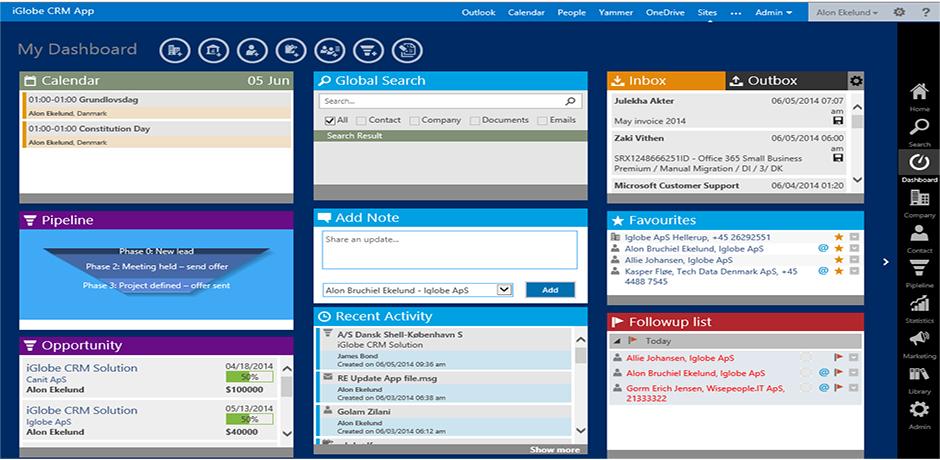
User-Friendly CRM Options for Beginners
Advanced Features of Premium CRM Plugins You Can’t Ignore
When it comes to managing customer relationships effectively, having the right CRM plugin for your WordPress site makes all the difference. Premium CRM plugins offer a plethora of advanced features that can significantly enhance your business operations. Here are some key functionalities to consider:
- Lead Scoring: Prioritize your leads based on their engagement levels. With automated scoring systems, you can identify which prospects are worth your time, enabling a more focused sales strategy.
- Integration Capabilities: Seamlessly connect with popular tools like Mailchimp, WooCommerce, and social media platforms. This integration enhances your marketing efforts by centralizing data in one easy-to-use interface.
- Customization Options: Tailor your CRM to fit your specific business needs. Many premium plugins offer drag-and-drop builders that let you customize dashboards and workflows effortlessly.
- Automated Follow-Ups: Set up automated email sequences and reminders for follow-ups. This ensures no lead falls through the cracks, keeping your sales funnel active and productive.
- Reporting and Analytics: Gain insights with robust reporting tools. Track KPIs and visualize data to make informed decisions that drive growth.
Furthermore, advanced security features are crucial in protecting sensitive customer information. Many premium CRM plugins come with encryption protocols and regular updates to ensure your data remains secure. This not only builds trust with your clients but also safeguards your business from potential threats.
Another standout feature is the mobile responsiveness of these plugins. In today’s fast-paced environment, having access to your CRM on-the-go is invaluable. Whether you’re meeting a client or away from your desk, you can manage your customer relationships effectively right from your smartphone.
Comparison of Popular Premium CRM Plugins
| Plugin Name | Lead Scoring | Integrations | Mobile App |
|---|---|---|---|
| HubSpot CRM | Yes | Multiple | Yes |
| WP ERP | No | Moderate | Yes |
| Salesforce | Yes | Extensive | Yes |
| Zoho CRM | Yes | Multiple | Yes |
Investing in a premium CRM plugin means unlocking a treasure trove of features that are designed to streamline your operations and enhance customer satisfaction. As competition in the digital marketplace intensifies, leveraging these advanced capabilities can equip your business with a significant edge.

Integrating Your CRM with Other Tools for Maximum Efficiency
Integrating your CRM with other tools can significantly enhance your workflow, streamline processes, and ultimately boost your business’s productivity. By creating a seamless connection between your CRM and other platforms, you can ensure that all customer data is synchronized and accessible across different departments, fostering better collaboration and communication.
Here are some key integrations that can maximize the efficiency of your CRM:
- Email Marketing Tools – Integrating your CRM with email marketing platforms like Mailchimp or Constant Contact can help automate your marketing campaigns, allowing you to segment your audience and send personalized emails based on their behaviors and preferences.
- Social Media Management - Tools like Hootsuite or Buffer can be integrated to track social interactions and customer feedback. This allows your sales and marketing teams to engage proactively with leads and customers across various social channels.
- eCommerce Platforms – If you run an online store, connecting your CRM with platforms like WooCommerce or Shopify will give you deeper insights into customer purchases, enabling better inventory management and personalized sales strategies.
- Helpdesk Solutions – Integrating with helpdesk software such as Zendesk or Freshdesk can create a unified view of customer inquiries and support tickets, ensuring your team responds promptly and effectively to customer needs.
To illustrate how these integrations can work, consider the following table showcasing some popular CRM plugins for WordPress:
| Plugin Name | Type | Integration Capabilities |
|---|---|---|
| HubSpot | Free & Paid | Email, Analytics, Marketing Automation |
| WP ERP | Free | Project Management, HR, Accounting |
| Salesforce | Paid | Sales, Marketing, Customer Support |
| Zoho CRM | Free & Paid | Email, Social Media, Marketing Automation |
When selecting plugins, consider the specific needs of your business and the tools you already use. Look for CRM plugins that offer easy setup and reliable customer support. You want integrations that work smoothly together, allowing your team to focus more on engaging with customers rather than managing disparate systems.
Remember, the ultimate goal of integrating your CRM with other tools is to create a cohesive ecosystem that enhances customer experience and drives your business forward. The right combination of tools can transform how you manage relationships and respond to customer needs, ensuring you stay competitive in an ever-evolving market.
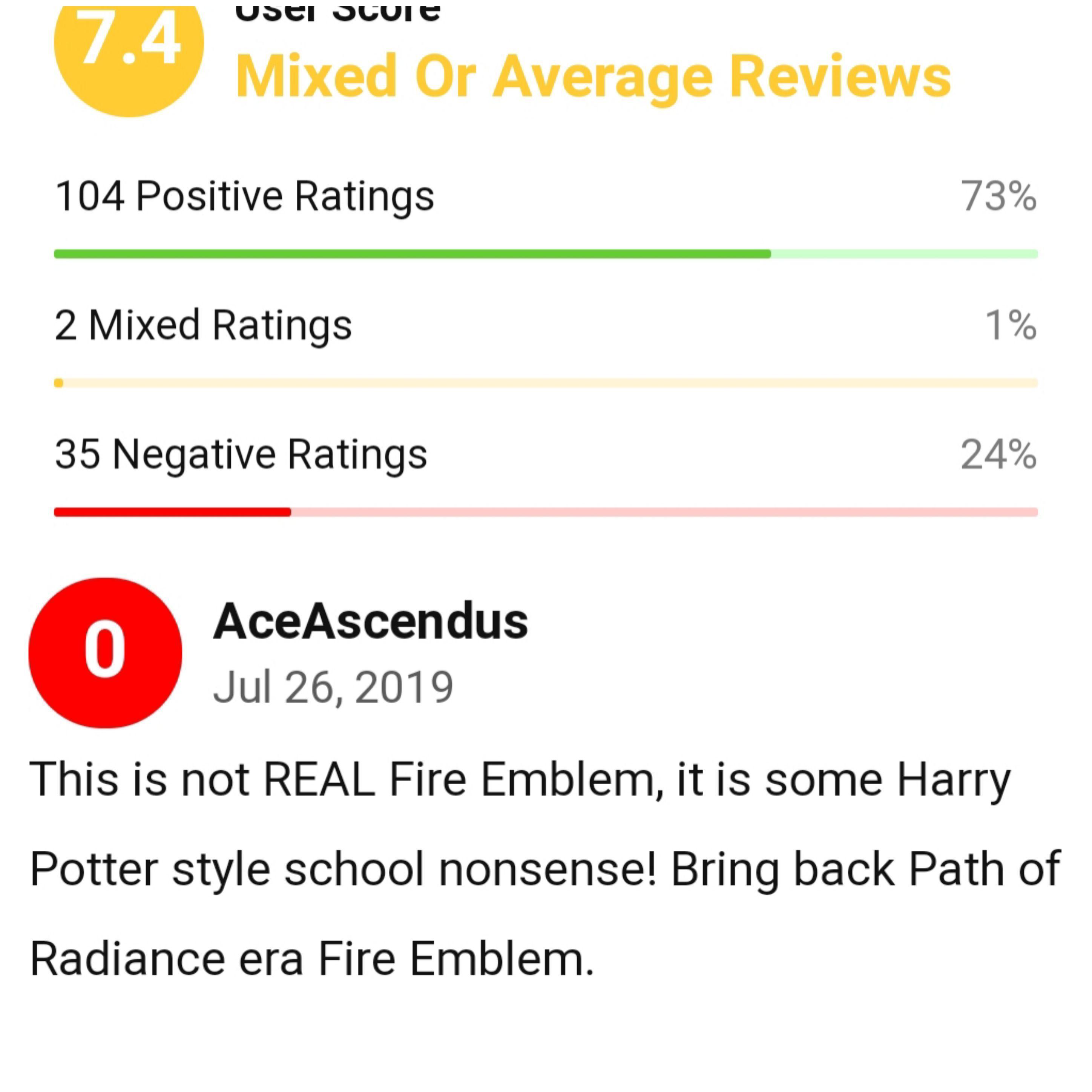
Real User Reviews: What Customers Are Saying About These CRM Plugins
When it comes to choosing a CRM plugin for WordPress, hearing from actual users can make all the difference. Here’s what customers have to say about some of the top CRM options available in 2025:
WP ERP
“WP ERP has transformed the way we manage our customer relationships. The integration with our existing tools was seamless, and the user-friendly interface makes it easy for my team to adopt.” – Sarah J.
HubSpot for WordPress
“I love how HubSpot’s CRM plugin is completely free with a ton of features! The email tracking and contact management have saved me hours of manual work.” - Mike R.
Jetpack CRM
“After trying out several CRM plugins, Jetpack CRM stood out for its customization options. I can tailor it to fit our specific needs perfectly! Customer support is also top-notch.” - Emily T.
Groundhogg
“Groundhogg has completely changed my marketing game. The automation features are incredibly powerful and have allowed us to nurture leads much more effectively.” – Tom H.
Zero BS CRM
“Zero BS does exactly what it promises. It’s simple, effective, and doesn’t overwhelm you with unnecessary features. A must-have for small businesses!” – Laura K.
Comparative User Ratings
| Plugin Name | User Rating (out of 5) | Common Praise |
|---|---|---|
| WP ERP | 4.5 | Seamless integration |
| HubSpot | 4.9 | Robust free features |
| Jetpack CRM | 4.7 | Customization options |
| Groundhogg | 4.8 | Effective automation |
| Zero BS CRM | 4.6 | Simple and effective |
the feedback from users highlights ease of use, powerful features, and exceptional customer support as key factors in their positive experience with these CRM plugins. As businesses look to improve their customer relationship management, these plugins are proving to be reliable tools that cater to a variety of needs and budgets.
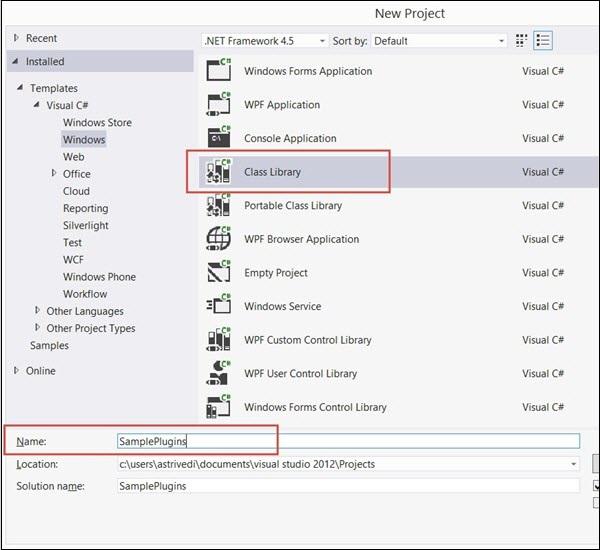
How to Choose the Best CRM Plugin for Your Unique Needs
When it comes to selecting the right CRM plugin for your WordPress site, it’s essential to consider not just the features, but also how these features align with your specific business goals and workflows. Here are some key factors to evaluate:
- User Interface: A clean and intuitive user interface can save you and your team valuable time. Look for plugins that offer a user-friendly dashboard for easy navigation.
- Integration Capabilities: Ensure that the CRM plugin can seamlessly integrate with other tools you use, such as email marketing platforms, eCommerce solutions, and social media channels. Compatibility is key for smooth operations.
- Customization Options: Your business is unique, and your CRM should reflect that. Look for plugins that offer customizable fields, workflows, and reporting options to tailor the experience to your needs.
- Scalability: As your business grows, your CRM needs may evolve. Choose a plugin that can scale with you, offering advanced features or additional functionalities as needed.
- Support and Community: A strong support system can make a world of difference. Research the level of support offered by the plugin developers and check if there’s an active community for troubleshooting and sharing best practices.
Furthermore, consider your budget and whether you prefer a free plugin with essential features or a premium option that offers advanced capabilities. Don’t hesitate to take advantage of free trials or demo versions to get a feel for the plugin before committing. This hands-on approach can provide insights into how well the CRM will fit into your existing processes.
Another important aspect is data security. Make sure the CRM plugin adheres to best practices for data protection, especially if you’re handling sensitive customer information. Look for features such as data encryption, regular backups, and compliance with regulations like GDPR.
Lastly, gather feedback from your team. Involve them in the selection process to ensure the chosen CRM plugin meets their needs as well. A tool that works for you is one that will see consistent use and foster improved communication and collaboration across your organization.
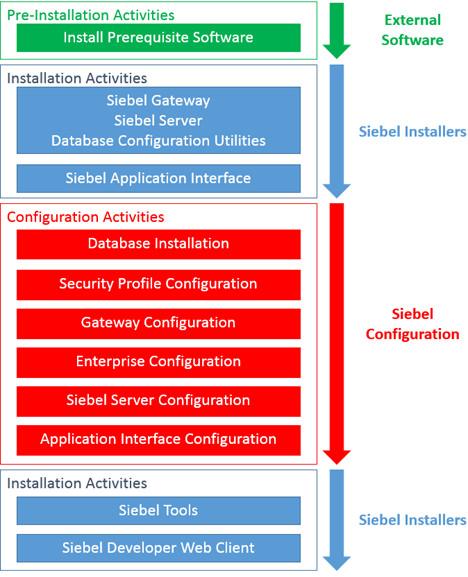
Tips for Seamless Installation and Setup of Your Chosen CRM
When it comes to integrating a CRM plugin into your WordPress site, the installation and setup process can greatly influence your overall experience. To ensure a smooth transition, here are some practical tips to follow:
- Backup Your Website: Before making any changes, always back up your site. This precaution helps you restore your data if anything goes awry during installation.
- Choose the Right Plugin: Selecting a CRM that aligns with your specific needs is crucial. Consider features, compatibility, and user reviews to make an informed choice.
- Check Compatibility: Ensure that the CRM plugin is compatible with your current WordPress version and theme. This can prevent potential conflicts that might disrupt your site’s functionality.
- Read the Documentation: Take time to read the installation and setup guides provided by the plugin developers. They often contain valuable information that can streamline the process.
Once you’ve chosen your CRM plugin, follow these steps to set it up smoothly:
- Install the Plugin: Navigate to the Plugins section in your WordPress dashboard, search for your chosen CRM, and click ‘Install’. After installation, don’t forget to activate the plugin.
- Configure the Settings: Access the plugin settings to customize options according to your business requirements. Setting up fields, notifications, and user roles appropriately can enhance user experience.
- Integrate with Existing Tools: If you already use tools like email marketing services or e-commerce platforms, check for integration options. This can help in centralizing your data and improving workflow.
- Test Functionality: Before going live, test the CRM’s features thoroughly. Create test entries, send notifications, and ensure everything works seamlessly. This helps in identifying and resolving issues early.
consider involving your team in the setup process. Providing training sessions can ensure everyone is on the same page and knows how to navigate the new system effectively. Make it a point to gather feedback from users after implementation; continuous improvement is key to maximizing your CRM’s potential.
| Tip | Description |
|---|---|
| Backup Your Website | Always create a backup before installation to safeguard your data. |
| Read Documentation | Use available resources to understand the plugin’s features and settings. |
| Test Functionality | Perform thorough testing before going live to ensure everything functions correctly. |

Future-Proof Your Business with These Cutting-Edge CRM Solutions
In a world where customer expectations are always evolving, staying ahead of the curve is essential for success. Implementing advanced CRM solutions can significantly enhance your business operations, streamline communication, and ultimately foster stronger relationships with your customers. Here are some of the leading CRM plugins for WordPress that can future-proof your business:
- HubSpot CRM: This incredibly popular option offers a free tier with essential features. Its seamless integration with WordPress makes it easy to capture leads and manage customer interactions.
- WP-CRM System: Perfect for small businesses, this plugin provides a straightforward interface to manage contacts, track projects, and even handle invoices directly from your WordPress dashboard.
- Salesforce: Known for its robustness, Salesforce can be integrated into your WordPress site, allowing you to manage customer data efficiently while leveraging advanced analytics.
- Zoho CRM: This versatile plugin enables you to automate your marketing campaigns and manage social media interactions, making it a comprehensive choice for businesses that prioritize customer engagement.
In addition to these top picks, it’s vital to consider the scalability of any CRM solution you choose. As your business grows, your CRM should adapt to increasing demands. Here’s a quick comparison table of some key features for the suggested plugins:
| Plugin | Free Version | Lead Management | Analytics |
|---|---|---|---|
| HubSpot CRM | ✔️ | ✔️ | ✔️ |
| WP-CRM System | ✔️ | ✔️ | ❌ |
| Salesforce | ❌ | ✔️ | ✔️ |
| Zoho CRM | ✔️ | ✔️ | ✔️ |
Beyond functionality, consider the user experience. A user-friendly interface can drastically reduce your team’s learning curve, leading to quicker adoption and greater productivity. Look for plugins that offer intuitive workflows and clear reporting features. The right CRM will not only meet your current needs but will also evolve with your business.
In the competitive landscape of 2025, choosing the right CRM plugin for your WordPress site is not just about managing contacts—it’s about enhancing your overall customer experience and driving growth. By investing in cutting-edge CRM solutions now, you ensure your business is ready to thrive in the future.
Frequently Asked Questions (FAQ)
Q&A: 11+ Best CRM Plugins for WordPress 2025 (Free + Paid)
Q: What exactly is a CRM plugin, and why do I need one for my WordPress site?
A: Great question! A CRM (Customer Relationship Management) plugin helps you manage your interactions with current and potential customers right from your WordPress dashboard. Think of it as a digital assistant that organizes your customer data, tracks leads, and streamlines communication. If you’re looking to improve your customer relationships and boost sales, a CRM plugin can be a game-changer!
Q: Are there free options available, or do I need to invest in a paid plugin?
A: Absolutely! There are several excellent free CRM plugins that can meet your basic needs. However, if you’re looking for advanced features like automation, analytics, and integrations with other tools, investing in a paid plugin might be worthwhile. It all depends on your specific requirements and budget!
Q: Can you give me a sneak peek of the best CRM plugins for 2025?
A: Of course! Some standout options include:
- WP ERP – A versatile solution that offers HR and project management along with CRM features.
- HubSpot for WordPress – Offers a robust free tier and integrates seamlessly with HubSpot’s other marketing tools.
- WP-CRM System – A straightforward solution for managing customer data and interactions.
These plugins stand out for their user-friendly interfaces and powerful functionalities. You’ll definitely want to check them out!
Q: How do I know which CRM plugin is right for my business?
A: The right plugin for you will depend on your business size, type, and specific needs. If you have a small business, a free or low-cost option might suffice. On the other hand, if you’re scaling up and need advanced features, consider investing in a paid plugin. Always evaluate things like integration capabilities, customer support, and user reviews before making a decision.
Q: Will using a CRM plugin slow down my WordPress site?
A: It’s a common concern! While some plugins can impact site speed, many of the top CRM plugins for WordPress are optimized for performance. Look for lightweight options and make sure to regularly optimize your database. Additionally, a good hosting provider can help mitigate any speed issues.
Q: What features should I prioritize when choosing a CRM plugin?
A: Look for features like contact management, lead tracking, email integration, sales reporting, and automation capabilities. A mobile-friendly interface and excellent customer support are also crucial. Prioritize the features that align with your business goals to maximize your CRM’s potential!
Q: Can I integrate my CRM plugin with other tools I use?
A: Most modern CRM plugins offer integration with a variety of tools like email marketing platforms, social media, and eCommerce solutions. This is a big factor to consider, as seamless integrations can significantly enhance your workflow and productivity. Be sure to check the integration options of any CRM plugin you’re considering.
Q: How can I ensure that I make the most of the CRM plugin I choose?
A: Start by taking advantage of any training resources or documentation provided by the plugin developers. Consider setting up regular reviews to assess how well the CRM meets your needs and make adjustments as necessary. Engaging with the community or user forums can also provide valuable insights and tips.
Q: What’s the next step if I want to implement one of these CRM plugins?
A: The next step is to assess your current needs and choose a plugin that aligns with your goals. Once you’ve made your choice, installation is usually straightforward. After installation, take the time to configure settings, import your existing data, and customize it to suit your business processes. And remember, don’t hesitate to seek help from the plugin’s support if you run into any issues!
By choosing the right CRM plugin for your WordPress site, you’re setting yourself up for greater efficiency and stronger customer relationships. Dive into our list, explore the options, and watch your business thrive!
Future Outlook
As we wrap up our exploration of the 11+ best CRM plugins for WordPress in 2025, it’s clear that the right CRM can transform the way you manage your customer relationships and streamline your business processes. Whether you’re a small business owner seeking to enhance customer interactions or a larger enterprise aiming to optimize your workflows, there’s a plugin in this list that’s perfect for your needs—whether it’s a free option to get you started or a robust paid solution for more advanced features.
Take your time to evaluate the options we’ve discussed, considering factors like your business size, budget, and specific requirements. Each plugin brings its unique strengths to the table, so you’re sure to find one that aligns with your goals.
Now, the ball is in your court! Dive into the world of CRM plugins and unlock the potential of your WordPress site. With the right tool, you’ll not only improve customer satisfaction but also drive growth and efficiency in your business. So, why wait? Start exploring today, and watch as your customer relationships flourish!
If you have any questions or need further assistance on selecting the best CRM for your business, feel free to reach out. Happy plugin hunting!