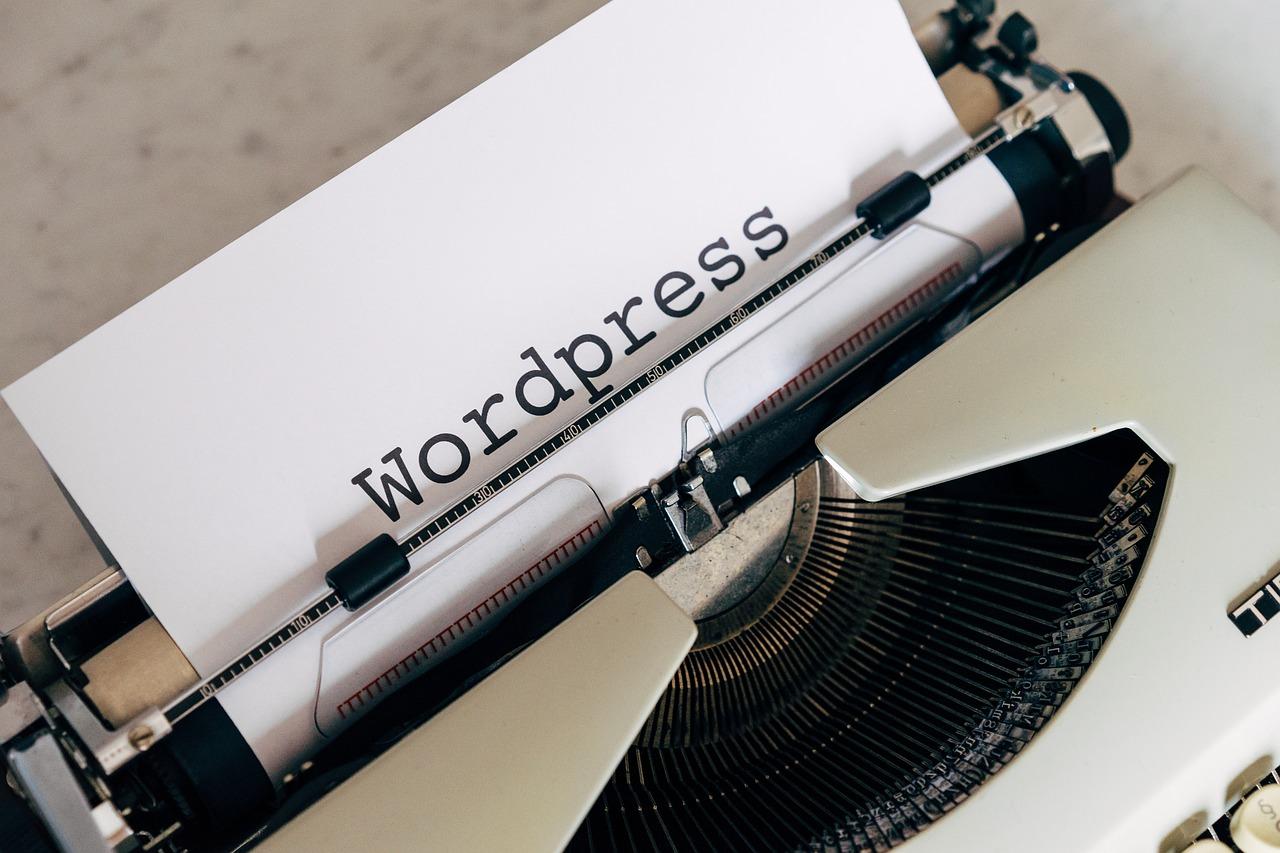Ready to dive into the digital world? Creating a website in 2025 is easier than ever! With user-friendly tools and templates, you can build your dream site step by step. Let’s unlock your online potential and make your vision a reality!
How to Create a Website in 2025? (Step by Step Guide for Beginners)
How to Create a Website in 2025: A Step-by-Step Guide for Beginners
Hey there! So, you’ve decided it’s time to dive into the digital world and create your very own website—awesome choice! Whether you want to showcase your talents, start a blog, or launch a small business, having a website is essential in 2025. But with so many options and tools out there, it can feel overwhelming, right? Don’t worry; you’re not alone!
In this guide, we’ll walk you through the entire process of creating a website from scratch, step by step. You don’t need to be a tech whiz or a design guru; by the end of this article, you’ll have all the knowledge and confidence to build a stunning website that reflects your unique vision. So, grab your favorite drink, kick back, and let’s get started on this exciting journey together! Your online presence is just a few clicks away!
Understanding the Basics of Web Development in 2025
In 2025, web development has evolved to become more intuitive and accessible than ever before. Whether you’re a budding entrepreneur or a passionate hobbyist, understanding the basics of creating a website will empower you to share your ideas with the world. Let’s break down the essential steps you need to take.
First and foremost, you need to choose the right platform. Here are some popular options:
- WordPress: Flexible and customizable, ideal for blogs and business sites.
- Wix: User-friendly drag-and-drop interface, perfect for beginners.
- Shopify: A great choice for eCommerce websites.
- Webflow: Offers design freedom while managing responsive layouts.
Once you’ve selected a platform, the next step is to secure your domain name. Your domain is your online address, and it’s important to choose one that reflects your brand and is easy for visitors to remember. Look for a name that is:
- Short and simple
- Relevant to your content
- Free of hyphens and numbers
After obtaining your domain, the next step is to select a hosting service. Here’s a quick comparison of common hosting options:
| Hosting Type | Pros | Cons |
|---|---|---|
| Shared Hosting | Cost-effective, easy to use | Slower speeds during high traffic |
| VPS Hosting | Better performance, more control | More expensive |
| Dedicated Hosting | Ultimate speed and control | High cost, requires technical knowledge |
Now that you have your platform and hosting set up, it’s time to design your site. Focus on creating a user-friendly layout that aligns with your goals. Consider these design principles:
- Use a consistent color scheme.
- Incorporate intuitive navigation.
- Ensure mobile responsiveness.
don’t forget about SEO (Search Engine Optimization). Optimize your website content to rank well on search engines. This includes:
- Using relevant keywords
- Creating high-quality content
- Building backlinks to enhance credibility
By following these steps, you’ll be well on your way to launching a successful website in 2025. Remember, the key is to start simple and gradually build upon your skills and knowledge. Happy building!

Choosing the Right Platform for Your Website: What You Need to Know
When it comes to building your online presence, the platform you choose can make all the difference. With countless options available, it’s essential to evaluate your specific needs to find the perfect fit for your website. Here are some key factors to consider:
- User-Friendliness: Your platform should be intuitive, especially if you’re a beginner. Look for drag-and-drop builders or simple interfaces that allow you to create pages with ease.
- Customization Options: Ensure the platform offers a variety of templates and plugins. This flexibility will enable you to tailor the design and functionality of your site to match your brand.
- SEO Capabilities: A platform with built-in SEO tools can significantly enhance your site’s visibility in search engines. Consider options that offer SEO-friendly themes and easy meta tagging.
- Support and Community: A strong support system, whether through customer service or community forums, can be invaluable, especially for beginners who may run into challenges.
- Cost: Different platforms come with varying pricing structures. Determine your budget and weigh the costs against the features offered by each option.
Let’s take a look at a few popular website platforms to help you make an informed decision:
| Platform | User-Friendly | Customization | Cost |
|---|---|---|---|
| WordPress | Yes | High | Free + Hosting |
| Wix | Very Easy | Moderate | Free + Premium Plans |
| Squarespace | Easy | High | Starts at $12/month |
| Shopify | Medium | Moderate | Starts at $29/month |
Regardless of the platform you choose, it’s crucial to prioritize your goals and audience. Ask yourself what you aim to achieve with your website. Are you looking to showcase a portfolio, start an online store, or share your thoughts through blogging? Your answer will help direct you to the right platform.
Additionally, consider how scalable the platform is. As your website grows, so do your needs. Opt for a platform that can grow with you, providing upgraded features and support as you expand your online presence.
don’t forget to explore user testimonials and reviews. Real-life experiences can offer invaluable insights and help you gauge the platform’s reliability and effectiveness. Take your time to research and test out a few platforms before making your final decision—it will pay off in the long run!
Designing Your Website: Tips for a User-Friendly Experience
When it comes to designing your website, creating a user-friendly experience is crucial. A well-designed site not only attracts visitors but keeps them engaged. Here are some essential tips to ensure your website is both inviting and easy to navigate.
- Prioritize Navigation: Ensure that your menu is clear and accessible from every page. Use familiar labels for your navigation links, and consider including a search bar to help users find what they need quickly.
- Responsive Design: With users accessing websites from various devices, a responsive design is a must. Your site should look and function perfectly on desktops, tablets, and smartphones.
- Consistent Layout: Maintain a consistent layout throughout your website. Use the same color schemes, fonts, and styles to create a cohesive look that strengthens your brand identity.
Additionally, the loading speed of your website significantly affects user experience. A slow site can frustrate visitors and lead them to leave before they even see what you offer. Here are a few tips to enhance loading speed:
- Optimize Images: Compress images to reduce file size without sacrificing quality. Tools like TinyPNG can help you achieve this.
- Minimize HTTP Requests: Limit the number of elements on your page to decrease loading times. Combine CSS and JavaScript files where possible.
- Use Caching: Implement caching techniques to store frequently accessed data, reducing load times for returning visitors.
Another crucial aspect to consider is accessibility. Making your website accessible ensures that all users, including those with disabilities, can navigate your site effectively. Here are key elements to focus on:
- Alt Text for Images: Always provide descriptive text for images, which helps visually impaired users understand your content.
- Keyboard Navigation: Ensure that users can navigate your site using only a keyboard, as some may not use a mouse.
- Color Contrast: Utilize contrasting colors for text and background to make your content readable for everyone.
don’t forget to test your website regularly. User feedback can be invaluable in identifying areas for improvement. Consider using tools like Google Analytics to track user behavior and make informed decisions to enhance their experience.
| Design Element | Best Practice |
|---|---|
| Navigation | Keep it simple and intuitive. |
| Loading Speed | Optimize images and use caching. |
| Accessibility | Provide alt text and ensure keyboard navigation. |
| Mobile Responsiveness | Test across multiple devices. |
Crafting Compelling Content That Engages Your Audience
Creating a website in 2025 is not just about choosing the right platform; it’s about understanding your audience and crafting content that resonates with them. Engaging your visitors requires a keen sense of what they value and how they prefer to consume information. To achieve this, consider the following strategies:
- Know Your Audience: Conduct research to identify who your target audience is. What are their interests, problems, and needs? Tailoring your content to address these points will make it more engaging.
- Utilize Storytelling: People connect with stories. Weave narratives into your content to make it relatable and memorable. Whether you’re sharing a personal experience or a case study, storytelling can breathe life into your website.
- Incorporate Visuals: Break up your text with images, infographics, and videos. Visual content can help convey your message more effectively and keep your audience engaged longer.
- Encourage Interaction: Invite your visitors to participate through comments, polls, or social media sharing. Engagement is a two-way street, so fostering a community can enhance the overall experience.
Moreover, optimizing your content for search engines is crucial. Here’s a quick overview of vital SEO elements:
| SEO Element | Importance |
|---|---|
| Keywords | Help your content be found by users searching for relevant terms. |
| Meta Descriptions | Provide a succinct summary that can improve click-through rates. |
| Headers | Organize content and make it easier for both readers and search engines to digest. |
| Alt Text for Images | Improves accessibility and helps search engines understand your visuals. |
Lastly, remember to keep your content fresh and updated. Regularly revisiting and revising your articles ensures that your information remains relevant and accurate. Set a content calendar that helps you plan and maintain consistency in posting. This proactive approach not only helps with SEO but also keeps your audience coming back for more.
By prioritizing these strategies, your website can transform from a simple online presence into a vibrant hub of engaging content that captivates your audience and drives meaningful interactions.
Optimizing Your Website for Search Engines: Best Practices
When it comes to making your website stand out in search engine results, following best practices is key. The digital landscape is constantly evolving, and staying updated with the latest SEO techniques can significantly improve your site’s visibility. Here are some essential strategies to consider:
- Keyword Research: Begin with thorough research to identify relevant keywords that align with your content. Tools like Google Keyword Planner and SEMrush can help you discover high-traffic keywords.
- On-Page SEO: Optimize your website’s content by including keywords in strategic locations—titles, headings, and meta descriptions. Ensure that your content remains natural and engaging for readers.
- Mobile Optimization: With more users accessing websites via mobile devices, it’s crucial to ensure your site is mobile-friendly. Use responsive design to enhance user experience across all devices.
- Fast Load Times: A slow website can frustrate visitors and lead to high bounce rates. Optimize images, leverage browser caching, and minimize HTTP requests to improve loading speed.
Link building is another vital aspect of SEO. Establishing quality backlinks from reputable sites enhances your site’s credibility. Consider engaging in guest blogging, collaborating with influencers, or creating shareable content that others will want to link to.
Furthermore, pay attention to your website’s structure. A well-organized site not only helps users navigate easily but also aids search engines in indexing your pages effectively. Use clear categories and subcategories, and implement breadcrumb navigation to guide users.
don’t underestimate the power of analytics. Utilize tools like Google Analytics to track your website’s performance and user behavior. Regularly analyze this data to adjust your SEO strategies and content accordingly.
| SEO Strategy | Benefits |
|---|---|
| Keyword Research | Identifies audience interests |
| On-Page Optimization | Improves search rankings |
| Mobile Optimization | Enhances user experience |
| Link Building | Boosts site authority |
| Analytics Tracking | Informs strategic decisions |

Ensuring Mobile Responsiveness: Why It Matters More Than Ever
In today’s digital landscape, the importance of mobile responsiveness cannot be overstated. With an ever-increasing number of users accessing websites from their smartphones and tablets, having a site that seamlessly adapts to various screen sizes is crucial. Ignoring this aspect can lead to a frustrating user experience, which often results in high bounce rates and lost opportunities for engagement and conversions.
When planning your website in 2025, here are some key reasons why prioritizing mobile responsiveness is essential:
- Enhanced User Experience: A mobile-responsive website ensures that users can navigate your site easily, regardless of the device they are using. This includes easy-to-click buttons, readable text without zooming, and the overall aesthetic appeal that matches their device.
- Improved SEO Rankings: Search engines like Google prioritize mobile-friendly websites in their rankings. A responsive website design can significantly boost your site’s visibility in search results, drawing more traffic.
- Increased Conversion Rates: A well-optimized mobile site can lead to higher conversion rates. Users are more likely to complete a purchase or sign up for a service if they can do so effortlessly on their mobile devices.
- Future-Proofing Your Website: As technology continues to evolve, ensuring that your site is mobile-responsive means you are prepared for future trends in user behavior. Mobile usage is only expected to grow, making this a vital investment.
To illustrate how critical mobile responsiveness is, consider the following:
| Device Type | Average Time Spent on Site | Bounce Rate |
|---|---|---|
| Desktop | 3 minutes | 35% |
| Mobile | 1.5 minutes | 60% |
| Tablet | 2 minutes | 45% |
These statistics highlight the stark differences in user engagement across devices. A responsive design can lower the bounce rates for mobile users and increase the time they spend interacting with your content. As a result, the potential for retaining customers and turning them into loyal followers rises significantly.
Ultimately, investing time and resources into creating a mobile-responsive website will yield substantial long-term benefits. Not only does it enhance the overall user experience, but it also positions your brand as forward-thinking and user-centric. As you embark on your website creation journey, remember that accommodating mobile users is no longer optional; it’s a necessity.

Setting Up Essential Security Measures to Protect Your Site
When launching your website, securing it should be at the forefront of your mind. Neglecting essential security measures could lead to devastating data breaches, lost revenue, and a damaged reputation. Thankfully, implementing effective security protocols is easier than you might think.
First and foremost, choose a reliable hosting provider. Not all hosts offer the same level of security, so it’s crucial to select one that prioritizes safety with features such as:
- Regular security updates
- SSL certificates
- Firewalls
- Automated backups
Next, keep your software updated. This includes not only your website’s core platform but also any plugins or themes you may be using. Outdated software can be a goldmine for hackers, so always stay one step ahead by enabling automatic updates or regularly checking for new versions.
Another critical measure is implementing strong password policies. Encourage users to create complex passwords and consider using two-factor authentication (2FA) to add an additional layer of protection. Here’s a simple table illustrating the elements of a strong password:
| Element | Example |
|---|---|
| Uppercase Letters | A, B, C |
| Lowercase Letters | a, b, c |
| Numbers | 1, 2, 3 |
| Special Characters | !, @, # |
consider using security plugins. For WordPress users, plugins like Wordfence or Sucuri can provide comprehensive protection, including firewall settings, malware scanning, and login attempt tracking. These tools can significantly reduce the risk of attacks and give you peace of mind.
By establishing these vital security measures, you can create a safer online environment for yourself and your visitors. Remember, investing time and resources into your site’s security today can save you from potential headaches tomorrow.

Launch Day: Final Checks and Going Live with Confidence
As the countdown to your website launch ticks down, it’s essential to perform a few final checks that can make all the difference. This is your moment to ensure everything is polished and ready to impress your visitors. Here are some crucial elements you should review:
- Content Review: Go through your content one last time. Ensure there are no typos, broken links, or outdated information. Your content is your voice—make it clear and compelling!
- Responsive Design: Test how your website looks on various devices. With so many users accessing sites via smartphones and tablets, it’s crucial that your website is mobile-friendly.
- Speed Test: Use tools like Google PageSpeed Insights to check your website’s loading speed. A fast website is not only user-friendly but also important for SEO.
- SEO Basics: Confirm that you have optimized your meta titles, descriptions, and headings. Don’t forget about your alt text for images; it’s vital for accessibility and SEO!
Once you’ve completed your final checks, it’s time for the big moment—going live! Before you hit that launch button, consider the following:
- Backup: Always perform a final backup of your website. This safety net ensures you can recover your site if anything goes wrong after launch.
- Analytics Setup: Make sure you have analytics tools set up to track your visitors and their behavior. This data is invaluable for making informed updates down the line.
- Social Media Integration: Ensure your social media links are functioning correctly. Being able to connect with your audience on various platforms reinforces your online presence.
After checking off your final preparations, it’s time to embrace the excitement of launch day! Remember, every website evolves over time. After going live, monitor its performance, gather feedback from users, and be prepared to implement updates as necessary. Your journey as a website owner is just beginning, and the possibilities are endless!

Promoting Your Website: Strategies to Attract Visitors
Strategies to Attract Visitors
In today’s digital landscape, simply having a website isn’t enough. To truly make your mark, you need a robust strategy to attract visitors. Here are some effective methods to boost your online presence:
- Search Engine Optimization (SEO): Optimize your website for search engines to improve visibility. Focus on relevant keywords, meta descriptions, and high-quality content that meets user intent.
- Content Marketing: Create valuable content that resonates with your target audience. Blogs, videos, and infographics can engage users and encourage them to share your content.
- Social Media Engagement: Leverage platforms like Facebook, Instagram, and Twitter to promote your content. Share updates, engage with your audience, and use targeted ads to reach new visitors.
- Email Marketing: Build an email list and send out newsletters or promotional offers. This helps maintain contact with your audience and drives traffic to your website.
- Collaborations and Guest Blogging: Partner with influencers or industry leaders for guest posts. This not only boosts your credibility but also exposes your website to a broader audience.
Additionally, consider using analytics tools to track your website performance. This data can help you refine your strategies over time. Here’s a simple table to summarize some essential analytics tools:
| Tool | Purpose |
|---|---|
| Google Analytics | Understand visitor behavior and traffic sources. |
| SEMrush | SEO analysis and keyword tracking. |
| Ahrefs | Backlink analysis and competitor research. |
| BuzzSumo | Content performance and influencer identification. |
By implementing a mix of these strategies, you can create a comprehensive approach that not only attracts visitors but also keeps them coming back. Remember, consistency is key. Regularly assess your strategies and stay adaptable to the ever-changing digital environment!

Continuous Improvement: Analyzing and Adapting for Success
In the ever-evolving landscape of website creation, embracing a mindset of ongoing evaluation and modification is essential for achieving long-term success. As you embark on your journey to build a website in 2025, it’s crucial to recognize that the process doesn’t end once your site goes live. Instead, it’s the beginning of a continuous cycle of improvement that can significantly enhance user experience and meet your audience’s needs.
Start by establishing key performance indicators (KPIs) to measure your website’s effectiveness. These metrics can include:
- Traffic Sources: Understand where your visitors are coming from to optimize your marketing efforts.
- Conversion Rates: Evaluate how many visitors take desired actions, such as making a purchase or signing up for a newsletter.
- User Engagement: Analyze metrics like bounce rates and average session duration to gauge content effectiveness.
- Feedback Mechanisms: Incorporate surveys and feedback forms to directly hear from your users.
Once you’ve set up your KPIs, the next step is to regularly analyze the data. Utilize tools like Google Analytics or heat mapping software to gain insights into user behavior. This data will illuminate which parts of your website are performing well and which need enhancement. For instance, if you notice a high bounce rate on a specific page, it may indicate that the content isn’t resonating with your audience or that the page isn’t user-friendly.
Moreover, adapting to user feedback is crucial. Create a culture of listening to your audience by actively engaging with them through various channels. Consider hosting focus groups or utilizing social media polls to gather diverse opinions. This practice not only helps in improving your website but also fosters a sense of community around your brand.
| Improvement Strategy | Expected Outcome |
|---|---|
| Regular Content Updates | Increased SEO rankings and user interest |
| Streamlined Navigation | Enhanced user experience and reduced bounce rates |
| Mobile Optimization | Increased accessibility and user retention |
Lastly, don’t forget to test your changes. Implement A/B testing for any major updates or redesigns. This method allows you to compare two variations of a webpage to see which performs better based on real user data. By taking a data-driven approach to your website improvements, you ensure that every adjustment leads to meaningful enhancements, driving traffic and conversions.
Frequently Asked Questions (FAQ)
Certainly! Here’s a Q&A format for an article titled “How to Create a Website in 2025? (Step by Step Guide for Beginners)” that is conversational and persuasive.
Q&A: How to Create a Website in 2025?
Q: Why should I create a website in 2025?
A: Great question! Having a website is like having your own digital storefront. In 2025, more people are online than ever. Whether you’re starting a blog, showcasing your portfolio, or launching a business, a website can help you reach a wider audience and establish your brand. Plus, it’s a fantastic way to share your ideas with the world!
Q: I’m a complete beginner. Is it really possible for me to create a website?
A: Absolutely! If you can send an email, you can create a website. Many platforms today offer user-friendly interfaces and drag-and-drop features that make the process incredibly simple. With a little guidance, you’ll be amazed at what you can accomplish!
Q: What tools do I need to get started?
A: You’ll need a domain name (that’s your website’s address), a hosting service (think of it as your website’s home), and a website builder (this is the tool that helps you design and organize your site). Don’t worry; there are plenty of affordable options for beginners, and we’ll walk you through the best choices!
Q: How do I choose the right platform for my website?
A: Choosing the right platform is crucial! If you want something that’s easy and fast, consider platforms like Wix or Squarespace. If you’re looking for more flexibility and control, WordPress is a fantastic option. We’ll help you weigh the pros and cons of each to find what fits your needs best!
Q: What about the design? I’m not a creative person.
A: No worries! Most website builders offer pre-made templates that look stunning. You can pick one that resonates with your vision and customize it a bit to make it your own. Remember, your authenticity is what makes your website unique!
Q: Do I need to know coding to create a website?
A: Nope! You can create a fully functional website without knowing a single line of code. However, if you’re interested in learning, a little HTML or CSS can give you more flexibility down the road. But for now, let’s stick to the user-friendly options!
Q: What content should I include on my website?
A: Content is king! Start with the basics: an engaging homepage, an “About” page that tells your story, and a “Contact” page for visitors to reach out. Depending on your site’s purpose, you might also want a blog, portfolio section, or product pages. We’ll help you brainstorm content ideas that resonate with your audience!
Q: How can I promote my website once it’s live?
A: Promoting your website is key to getting visitors. Utilize social media, SEO (search engine optimization), and email marketing to spread the word. Don’t be shy about sharing it with friends and family, too! We’ll cover effective strategies to help you gain traction.
Q: What if I run into problems while creating my website?
A: That’s completely normal! Every beginner faces challenges, but the good news is there are countless resources available. Forums, tutorials, and support from your website builder can guide you through any hiccups. Plus, you’re not alone in this journey!
Q: Is creating a website really worth the time and effort?
A: Absolutely! With the right approach, your website can become a powerful tool for personal expression or business growth. Investing time in creating a website is investing in your future. Ready to take the plunge? Let’s go step by step!
Feel free to use or modify this Q&A format to fit your article’s needs!
In Conclusion
As we wrap up our journey through the steps to create your very own website in 2025, we want to emphasize that this is just the beginning of an exciting adventure. With the tools and techniques available today, building a website is not just for tech wizards anymore—it’s for anyone with a spark of creativity and a desire to share their voice with the world.
Remember, every great website starts with an idea, and yours could be the next big thing! Whether you’re launching a blog, an online store, or a portfolio to showcase your work, the skills you’ve learned here will empower you to bring your vision to life.
So, don’t hesitate to dive in and start experimenting. Play around with design elements, explore different platforms, and keep learning as you go. The digital landscape is ever-evolving, and your website can grow and adapt right alongside it.
If you hit a snag or feel stuck, remember that countless resources are just a click away, and there’s a supportive community out there ready to help you. Embrace the process, celebrate your progress, and enjoy the journey of building something uniquely yours.
Now, go ahead—take that first step and watch your ideas flourish online! Your website awaits!