Unlock the full potential of your Eduma portfolio by seamlessly adding stunning gallery images! This comprehensive guide will inspire you to showcase your work in a visually captivating way, attracting more viewers and opportunities. Transform your portfolio today!
How To Add Gallery Images In Eduma For Portfolio: A Comprehensive Guide
Are you ready to elevate your Eduma website and showcase your creative journey like never before? In today’s digital landscape, a captivating portfolio is essential for standing out in a sea of talent. Whether you’re an educator, artist, or entrepreneur, visually stunning gallery images can transform your online presence and communicate your unique story. This comprehensive guide on “How To Add Gallery Images In Eduma For Portfolio” will empower you with the tools and insights needed to present your work in an engaging, professional manner. Join us as we explore easy-to-follow steps that will not only beautify your portfolio but also inspire confidence in your visitors, inviting them to connect with you on a deeper level. Let’s embark on this journey together and unlock the full potential of your Eduma site!
How to Elevate Your Portfolio with Stunning Gallery Images in Eduma
Elevating your portfolio with stunning gallery images in Eduma is not just about showcasing your work; it’s about telling your story and engaging your audience. To get started, you need to access the gallery feature within the Eduma theme. Begin by navigating to the WordPress Dashboard and selecting Pages. From there, choose the page where you want to display your gallery or create a new one.
Once you’re in the page editor, follow these simple steps to add breathtaking images:
- Click on the “Add Media” button to upload new images or select existing ones from your media library.
- Choose “Create Gallery” to compile a selection of images that best represent your work.
- Drag and drop to rearrange the images in the order you want them displayed.
- Configure Gallery Settings to adjust the number of columns, image size, and link options.
After inserting your gallery, it’s crucial to enhance its visual appeal. Utilize the built-in customization options in Eduma to style your gallery. You can apply the following techniques:
- Use hover effects to entice visitors with interactive elements.
- Incorporate captions to give context to your images, providing a narrative that draws viewers in.
- Adjust padding and margins to ensure the images are well-spaced, creating a clean and professional look.
Creating a stunning gallery is not just about aesthetics; it’s also about functionality. Consider integrating the Lightbox effect, which allows users to view images in a larger format without leaving the page. To enable this feature, simply check the appropriate option in the gallery settings, providing an immersive experience for visitors.
remember to optimize your images for faster loading times and better SEO performance. Use descriptive alt text for each image to improve accessibility and search visibility. Regularly update your gallery to keep it fresh, showcasing your latest work and projects. This not only enhances user engagement but also establishes your portfolio as a dynamic representation of your skills and creativity.
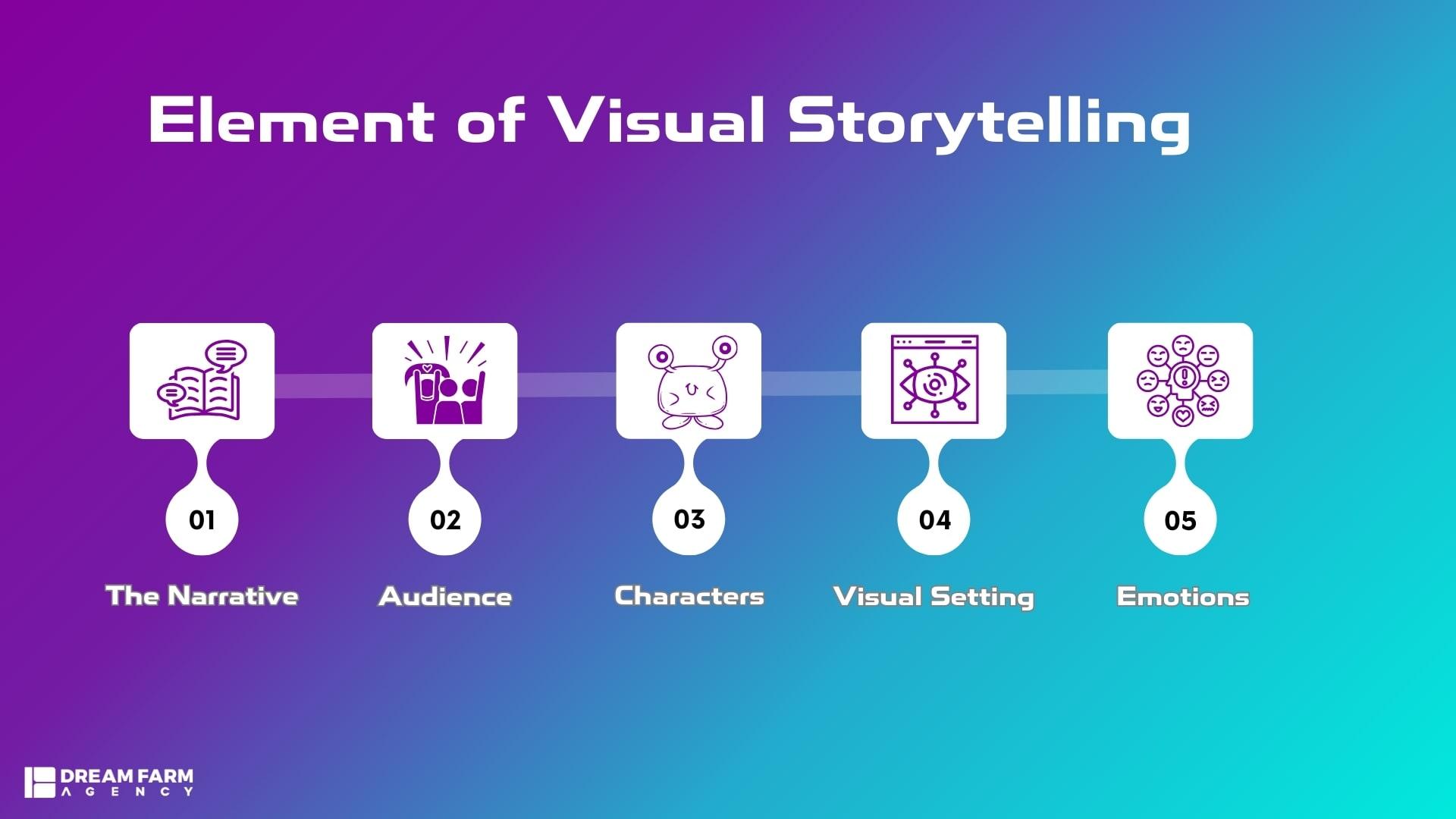
Discover the Power of Visual Storytelling in Your Portfolio
Visual storytelling is a transformative approach that allows you to communicate your ideas and experiences in a way that resonates with viewers on a deeper level. When it comes to showcasing your portfolio, the right images can create an emotional connection and make your work unforgettable. In Eduma, adding gallery images is a straightforward process that can elevate your portfolio to new heights, capturing attention and inspiring your audience.
To get started, make sure you have high-quality images that reflect your skills and personality. Consider the following tips:
- Choose Impactful Images: Select visuals that not only display your work but also tell the story behind it. Each image should evoke emotion or provoke thought.
- Maintain Consistency: Use a coherent color palette and style across your images to create a unified look that enhances your brand.
- Optimize for Web: Ensure your images are optimized for quick loading without sacrificing quality. This helps keep viewers engaged.
Once you have your images ready, follow these simple steps to integrate them into your Eduma portfolio:
- Log in to your WordPress dashboard and navigate to the Eduma theme settings.
- Go to the “Portfolio” section and select the option to add a new project or edit an existing one.
- In the project editor, find the gallery section and click on “Add Images” to upload your selected visuals.
Creating a captivating image gallery is not just about uploading pictures; it’s about curating an experience. Consider these elements:
| Element | Description |
|---|---|
| Captions | Add descriptive captions that provide context to each image, enhancing the storytelling aspect. |
| Image Order | Arrange your images to create a narrative flow, guiding viewers through your creative journey. |
| Interactive Features | Utilize lightbox effects or sliders for a more engaging viewer experience, allowing them to focus on each piece. |
don’t underestimate the power of feedback. Share your portfolio with colleagues or mentors to gain insights that can help refine your presentation. With the right images and an engaging layout, your portfolio can become a powerful visual narrative that showcases not just your work, but your unique artistic vision.
Step-by-Step Guide to Adding Gallery Images in Eduma
To enhance your portfolio and showcase your work effectively, adding gallery images in Eduma is essential. This process is intuitive and straightforward. Follow these steps to create a stunning image gallery that captivates your audience.
Accessing the Gallery Feature
Begin by navigating to your WordPress dashboard. From there, follow these steps:
- Click on “Portfolio”: This is where all your projects are managed.
- Select “Add New”: This will take you to a fresh editing screen for your portfolio item.
- Locate the “Gallery” section: This is typically found below the main content area.
Uploading Your Images
Now that you’re in the right place, it’s time to upload your images:
- Click on “Add Images”: This will open the media library.
- Select images: You can either upload new ones or choose existing images from your library.
- Click “Create a new gallery”: After selecting your images, choose this option to proceed.
Arranging Your Gallery
After creating the gallery, you will have the opportunity to arrange your images in a way that tells your story:
- Drag and drop: Rearrange your images to prioritize certain projects or styles.
- Edit image details: Click on each image to add titles, captions, or descriptions that enhance viewer understanding.
Customizing Gallery Settings
To make your gallery truly standout, customize the settings:
- Display settings: Choose how many columns to display and the size of the images.
- Link settings: Decide if images should link to a larger version or a particular page.
Finalizing and Saving Your Work
Once you’re satisfied with the arrangement and settings:
- Preview your portfolio: Always check how your gallery looks on the front end.
- Hit “Publish”: Make your gallery live and share your work with the world!
Gallery Example
| Image Title | Description | Link |
|---|---|---|
| Landscape | A breathtaking view of nature. | View Image |
| Portrait | A stunning capture of emotions. | View Image |
| Abstract | An exploration of colors and shapes. | View Image |
By following these steps, you can create an engaging gallery that reflects your style and expertise. Let your portfolio shine and invite viewers to explore your creative journey!
Choosing the Right Images to Showcase Your Unique Style
When it comes to showcasing your unique style through a portfolio, the power of imagery cannot be overstated. The right images can communicate your aesthetic, your passion, and your creativity in a way that words often cannot. Here are some pivotal considerations to keep in mind when selecting images for your gallery:
- Authenticity: Choose images that genuinely reflect your personal style. Authenticity resonates with viewers and creates a deeper connection.
- Quality Over Quantity: It’s better to display fewer high-quality images than a multitude of mediocre ones. Each image should be a testament to your skills.
- Variety of Perspectives: Include images from different angles and settings. This showcases versatility and gives viewers a comprehensive understanding of your work.
- Consistent Theme: Ensure that your images follow a coherent theme or style. This helps in establishing a recognizable brand identity.
Additionally, focusing on specific elements can enhance the visual appeal of your gallery:
| Element | Importance |
|---|---|
| Color Palette | Creates a mood and unifies your images. |
| Lighting | Enhances details and sets the tone of your work. |
| Composition | Draws attention to your subject and creates visual interest. |
It’s also advantageous to tell a story with your images. Try to curate a sequence that leads viewers through your creative journey. Whether it’s a depiction of your process, the evolution of a project, or even snapshots from different phases of your career, storytelling can amplify the emotional impact of your portfolio.
don’t hesitate to seek feedback from peers or mentors. They can provide insights that help you refine your selections and ensure your images truly represent your unique style. Remember, each image in your gallery should be a reflection of your artistic vision.
Optimizing Image Quality for Maximum Impact
In the digital realm, the visual representation of your work can make a lasting impression. High-quality images are crucial for capturing attention and conveying professionalism. Here are some key strategies to ensure your gallery images resonate with your target audience:
- Resolution Matters: Always use high-resolution images. Ideally, your images should be at least 150 DPI to ensure clarity when displayed on various devices.
- Consistent Dimensions: Maintain uniform dimensions across your gallery images. This creates a cohesive look that is visually appealing and enhances user experience.
- Optimize File Size: Large files can slow down your website. Use image optimization tools to reduce file sizes without sacrificing quality. Aim for a balance between quality and loading speed.
Moreover, employing the right file formats can further enhance the impact of your images. Here’s a quick overview of popular formats:
| Format | Best Use | Pros | Cons |
|---|---|---|---|
| JPEG | Photographs | Good quality with smaller file size | Lossy compression can affect quality |
| PNG | Graphics & Logos | Supports transparency and higher quality | Larger file sizes |
| SVG | Icons & Illustrations | Scalable without loss of quality | Complex images can be large |
Another vital aspect is the use of alt text and captions. Not only do they improve SEO, but they also provide context to your images, making them more accessible:
- Descriptive Alt Text: Use clear, descriptive text for each image to improve search engine visibility and enhance accessibility for visually impaired users.
- Engaging Captions: Craft engaging captions that tell a story or provide insight into the image. This can create a deeper connection with your audience.
consider the overall layout of your gallery. A well-structured gallery encourages viewers to explore:
- Grid Layout: A clean grid format allows for easy navigation and provides a professional look.
- Lightbox Feature: Implementing a lightbox feature lets visitors view images in larger formats without leaving the page, enhancing user engagement.
- Sorting Options: Offer filters or categories to help users find specific types of images quickly.

Creating Engaging Layouts to Enhance User Experience
Creating visually captivating layouts is essential for engaging your audience and enhancing their experience on your portfolio. By integrating gallery images in Eduma, you can showcase your work in a manner that attracts and retains visitors. Here’s how you can create layouts that not only highlight your images but also make navigation intuitive.
To begin, consider the organization of your gallery. Grouping similar works together can create a cohesive look that guides viewers through your creative journey. Use categories or tags effectively. For example:
- Photography – Capture your best shots.
- Graphic Design – Display your design prowess.
- Web Development – Highlight websites you’ve built.
Next, the visual hierarchy in your layout is crucial. Ensure that your most impressive images are displayed prominently. Utilize large thumbnails for standout pieces and smaller ones for supplemental works. This approach not only draws attention but also helps users to quickly identify your strengths. Here’s how your gallery layout might look:
| Image Type | Size | Purpose |
|---|---|---|
| Featured Image | Large | Grab attention |
| Standard Images | Medium | Showcase variety |
| Thumbnail | Small | Supplementary content |
Another key aspect is the use of white space. A clutter-free design allows each image to breathe, making your gallery more visually appealing. Avoid overwhelming your visitors with too many images in one view. Instead, opt for a grid layout that ensures each piece stands out. This technique can greatly enhance user experience, allowing for better focus on individual works.
Don’t forget about interactivity! Consider adding hover effects or lightbox features that allow users to click on an image for a more detailed view. This not only increases engagement but also encourages visitors to linger on your site, exploring more of your work. Remember, the goal is to create an immersive experience that resonates with your audience.
Lastly, always ensure your gallery is responsive. With users accessing content from various devices, a layout that adapts seamlessly to mobile screens is vital. This ensures that your portfolio remains accessible and visually attractive, no matter how it’s viewed. Make use of Eduma’s built-in responsive design features to enhance accessibility.

Utilizing Eduma Features for an Interactive Gallery
When it comes to showcasing your work, Eduma offers a suite of features that can transform a standard gallery into an interactive experience. By leveraging these tools, you can not only display your portfolio but also engage your audience in a meaningful way. Here’s how you can make the most of Eduma’s capabilities to create a stunning gallery.
Dynamic Image Uploads: One of the standout features of Eduma is the ability to easily upload images directly from your device or cloud storage. This simplicity allows you to:
- Add high-resolution images that capture your work’s essence.
- Organize images into categories for better navigation.
- Edit and manage images within the platform to maintain a polished look.
Interactive Elements: Enhance user engagement by incorporating interactive elements that Eduma provides. Consider the following options:
- Hover Effects: Use CSS animations to create a dynamic effect when users hover over images, drawing them in.
- Lightbox Feature: Enable a lightbox for larger image views, allowing users to explore details closely without navigating away.
- Image Descriptions: Add contextual descriptions to each image, giving viewers insight into your creative process and the story behind your work.
Responsive Design: In today’s mobile-first world, ensuring your gallery looks great on all devices is crucial. Eduma’s responsive design capabilities allow your gallery to adapt seamlessly, ensuring:
- Optimal viewing experiences on desktops, tablets, and smartphones.
- Fast loading times, keeping your audience engaged and reducing bounce rates.
Utilizing Custom Widgets: Eduma provides a variety of widgets that can be integrated into your gallery. These widgets add functionality such as:
- Social media sharing buttons that allow users to easily share your portfolio.
- Testimonials or reviews sections that build credibility and trust.
- Call-to-action buttons that encourage viewers to reach out for collaborations or inquiries.
Showcasing Your Stories: don’t forget the power of storytelling in your gallery. Use Eduma’s blog integration to:
- Create posts that detail the inspiration and journey behind each project.
- Link images in your gallery to corresponding blog articles for deeper engagement.
- Encourage discussions in the comments section, fostering a community around your work.
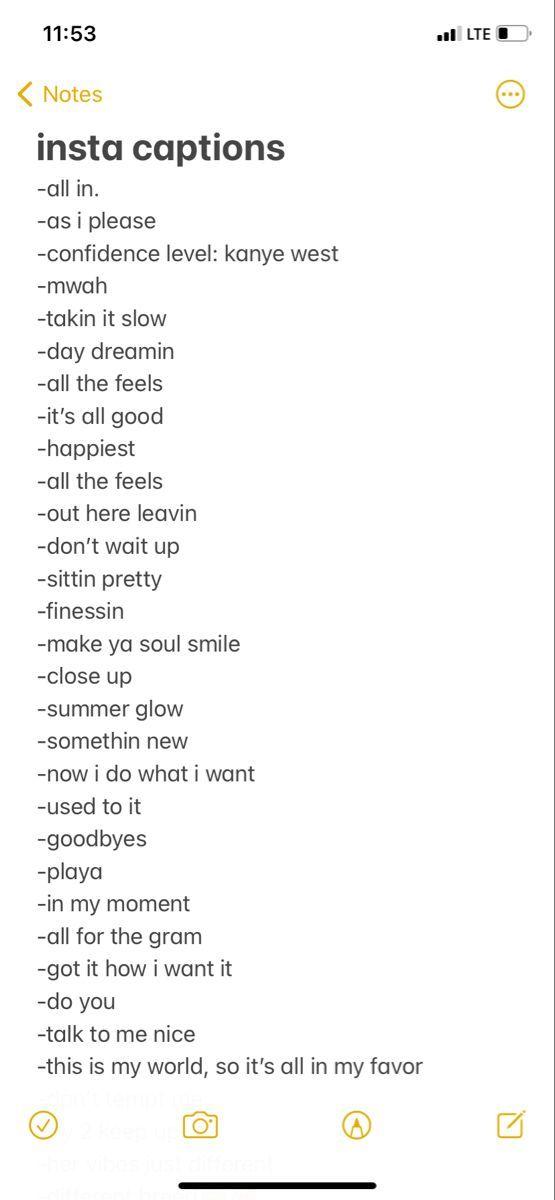
Incorporating Captions and Descriptions for Context
When curating a gallery for your Eduma portfolio, it’s essential to do more than just showcase images. Captions and descriptions provide context, enriching the viewer’s experience and enhancing the overall impact of your portfolio. They serve as a bridge between the visual and the verbal, guiding your audience to understand not just what they see, but the story behind each image.
Captions should be concise yet informative, offering insights into the image’s significance. For instance, consider including:
- The title of the work: A catchy or reflective title can pique interest.
- The medium used: Informing viewers about the tools or materials can add depth to the understanding of the artwork.
- The year of creation: This provides historical context and allows viewers to see your evolution as an artist.
In addition to captions, descriptions further elaborate on your artistic vision. This could include:
- Your inspiration: What motivated you to create this piece? Sharing your inspiration connects you with your audience on a personal level.
- The message or theme: Delve into the concepts you aimed to convey. This invites viewers to engage with your work more deeply.
- The techniques employed: Highlight any unique methods or styles used in your creation process, showcasing your skills and expertise.
To effectively incorporate these elements, consider using a structured format. Below is a simple example of how you might layout your captions and descriptions:
| Image Title | Caption | Description |
|---|---|---|
| Whispers of the Wind | Acrylic on Canvas | This piece reflects the ethereal beauty of nature, inspired by my hikes through dense forests. I aimed to capture the serene movement of leaves in the breeze. |
| Urban Dreams | Mixed Media | An exploration of city life, blending photography and painting to depict the hustle and bustle that fuels our collective dreams. |
By thoughtfully crafting captions and descriptions, you not only enhance the visual appeal of your gallery but also create a more engaging experience for your audience. This combination of imagery and narrative invites viewers to linger longer, fostering a connection that goes beyond mere observation. Remember, your portfolio is a reflection of your journey; let your words complement the visuals, providing a richer, immersive experience.
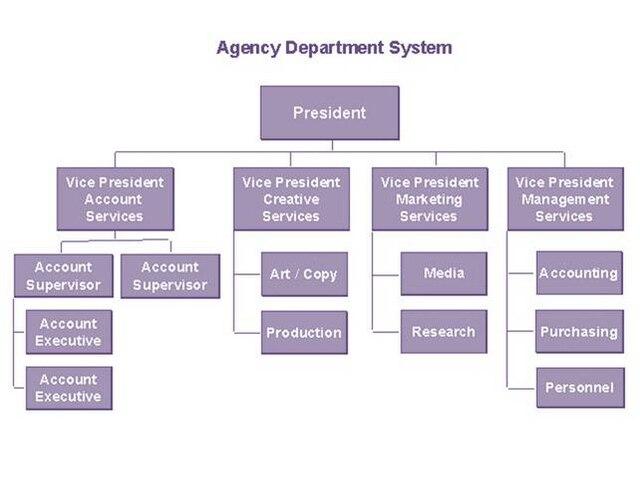
Best Practices for Organizing Your Gallery for Easy Navigation
Organizing your gallery effectively can transform how users experience your portfolio. To ensure smooth navigation and a visually appealing layout, consider these essential strategies:
Begin by categorizing your images based on themes, projects, or styles. This enables visitors to quickly locate what interests them. You might consider the following categories:
- Professional Work
- Personal Projects
- Client Collaborations
- Workshops and Events
Implement tagging features that allow users to filter images by keywords. This can significantly enhance the user experience by letting visitors hone in on specific subjects or styles that resonate with their preferences.
Uniform image sizes contribute to a polished appearance. Make sure each image is cropped to the same dimensions, providing a seamless flow as users browse through your collection.
Using thumbnails allows for a compact view of your gallery, while lightboxes enable full-screen viewing. This combination encourages exploration without overwhelming users. Consider implementing lightbox plugins that enhance image display without compromising load times.
| Feature | Benefit |
|---|---|
| Thumbnail Navigation | Compact layout saves space and improves loading speed. |
| Lightbox Effects | Enhances viewer engagement and allows detailed examination of images. |
| Responsive Design | Optimizes accessibility across devices, ensuring a wider audience reach. |
Captions provide context to your images, enriching the viewer’s understanding and appreciation. Each image can include a brief description, highlighting the story behind it or the techniques used.
Lastly, remember to keep your gallery fresh. Regular updates with new projects and images not only showcase your growth as an artist but also encourage repeat visits from your audience.

Utilizing Tags and Categories for Improved Searchability
In the digital landscape, effectively categorizing and tagging your content can significantly enhance its searchability. By thoughtfully organizing your gallery images and related portfolio items, you invite visitors to discover more of your work effortlessly. This not only boosts user engagement but also improves your site’s SEO, making it easier for potential clients to find you.
When adding images to your portfolio, consider the following:
- Descriptive Tags: Use keywords that accurately describe the content of each image. This helps search engines understand your work better.
- Cohesive Categories: Group similar works together. For instance, categorize your images by project type, style, or industry.
- Consistent Naming Conventions: Maintain uniformity in how you title your images. This not only aids in organization but also helps with search engine indexing.
Using a combination of tags and categories also enhances user experience. For example, a visitor interested in a specific style can easily filter through your portfolio. This streamlined navigation encourages deeper exploration of your site, ultimately increasing the chances of conversion.
To illustrate the impact of proper categorization and tagging, consider the following table:
| Category | Tag Example | Number of Images |
|---|---|---|
| Web Design | User Interface | 15 |
| Graphic Design | Brand Identity | 20 |
| Photography | Landscape | 10 |
By analyzing the data from your categorized portfolio, you can make informed decisions about which areas resonate most with your audience. This insight allows you to focus your efforts on creating content that captures attention and drives engagement.
optimizing your gallery images with effective tags and categories is not just about organization; it’s about creating a pathway for visitors to connect with your work. This strategic approach ensures that your portfolio not only looks great but is also a powerful tool for attracting potential clients and collaborations.

Integrating Social Sharing Options to Expand Your Reach
In today’s digital landscape, effectively sharing your portfolio can significantly enhance your visibility and engagement. By integrating social sharing options, you empower your visitors to effortlessly spread the word about your stunning gallery images. This not only showcases your work but also extends your reach far beyond your immediate audience.
Here are some essential social sharing options you should consider adding:
- Social Media Buttons: Include easy-to-access icons for platforms like Facebook, Twitter, Instagram, and Pinterest. These buttons should be prominently featured near your images or at the end of your portfolio pieces.
- Shareable Links: Generate unique URLs for each gallery image or portfolio section. This allows users to share specific content, increasing the likelihood of engagement from their followers.
- Email Sharing Options: Incorporate an email sharing feature that enables users to send your portfolio to friends or colleagues with just a click. Personal recommendations are incredibly powerful.
Implementing these features can dramatically boost your online presence. Consider a layout where these sharing buttons are styled in a way that complements the overall aesthetic of your portfolio. A clean and appealing design encourages users to share your work without hesitation. You might also want to customize the preview that appears when your content is shared, ensuring it captures the essence of your brand.
To give you a clearer idea, here’s a simple table illustrating the benefits of each social sharing option:
| Social Sharing Option | Benefits |
|---|---|
| Social Media Buttons | Immediate access for sharing, increases audience interaction |
| Shareable Links | Enhanced content visibility, attracts new audiences |
| Email Sharing Options | Direct recommendations, builds trust among new viewers |
Furthermore, consider using social proof to your advantage. Displaying the number of shares and likes on your images can create a sense of credibility and desirability. Visitors are more likely to engage with content that others have already found valuable. This psychological aspect can significantly influence their decision to share your work as well.
Lastly, encourage your audience to share their thoughts or feedback on social media. Create a unique hashtag for your portfolio that users can use when sharing. This not only organizes the content but also fosters a community around your work. Engaging with this community can lead to increased loyalty and repeated visits to your portfolio.

Monitoring Performance and Gathering Feedback on Your Gallery
Once your gallery is up and running, it’s essential to stay proactive about its performance. Understanding how well your gallery resonates with your audience can help you make informed improvements. Start by tracking key metrics that reveal user engagement and interaction with your images. This can include:
- View Counts: Monitor how many times each image is viewed.
- Clicks: Analyze which images prompt users to click for more details or to share.
- Time Spent: Assess how long visitors linger on your gallery page.
Utilizing tools like Google Analytics can provide insights into visitor demographics, behaviors, and preferences. A/B testing different layouts or image arrangements can also reveal what captures attention best. For example, consider alternating between grid and masonry layouts to see which garners more interaction.
Another critical aspect of monitoring performance is gathering feedback directly from your audience. Create simple feedback forms or surveys that encourage users to share their thoughts on the gallery. Questions could include:
- Which images stood out to you and why?
- Were there any images that failed to engage your interest?
- How can we improve your experience?
Additionally, don’t underestimate the power of social media. Encourage sharing and comments on platforms like Instagram or Facebook, where your gallery images can reach a broader audience. Monitor the engagement on these platforms to understand what resonates well and what doesn’t.
Consider organizing a monthly review session where you can analyze your findings with your team or stakeholders. Use a simple table format to present this data visually, making it easy to draw conclusions:
| Metric | January | February | March |
|---|---|---|---|
| View Counts | 1500 | 1800 | 2200 |
| Clicks | 300 | 450 | 600 |
| Average Time Spent | 1:30 mins | 2:00 mins | 2:30 mins |
By combining analytical tools with audience feedback, you can create a vibrant, engaging gallery that evolves to meet the needs and desires of your users. This ongoing process of monitoring and adapting will not only enhance user satisfaction but also position your gallery as a must-visit destination for artistic inspiration.
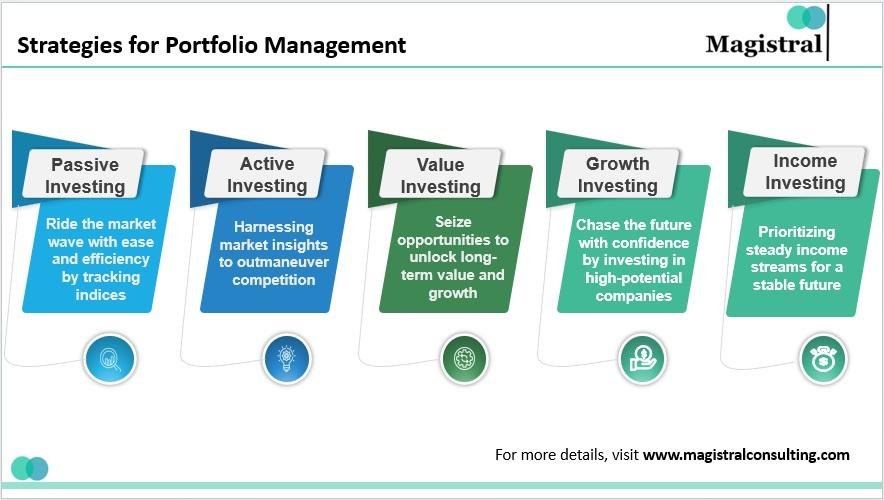
Inspiring Examples of Effective Portfolios Using Eduma
When it comes to showcasing your work, an effective portfolio can make all the difference. Eduma provides an outstanding platform that allows users to present their creativity and expertise in a visually appealing manner. Here are some inspiring examples that highlight the power of Eduma in building impactful portfolios:
1. The Photographer’s Haven
This portfolio beautifully integrates high-resolution images with a clean layout. With Eduma’s gallery feature, the photographer presents their work in a grid format that draws the viewer’s attention immediately. The use of hover effects allows potential clients to see more details about each image without overwhelming them with information.
2. The Graphic Designer’s Showcase
Utilizing Eduma’s customizable layouts, this graphic designer effectively demonstrates their versatility. By combining various projects, including branding, logos, and illustrations, the portfolio tells a compelling story. A well-structured navigation system ensures that viewers can easily find their way through the different categories.
3. The Web Developer’s Journey
Featuring a mix of personal projects and client work, this portfolio stands out with its interactive elements. By using Eduma, the developer showcases their coding skills through live demos and case studies. This approach not only highlights their technical abilities but also engages the audience actively.
Key Features to Inspire Your Portfolio:
- Responsive Design: Ensure your portfolio looks great on all devices.
- Customized Galleries: Use Eduma to create unique galleries tailored to your style.
- Interactive Elements: Engage visitors with interactive features that showcase your skills.
- Testimonials Section: Include feedback from clients to build trust and credibility.
Gallery Showcase Table
| Portfolio Type | Key Feature | Impact |
|---|---|---|
| Photography | High-resolution images | Captivates viewers |
| Graphic Design | Custom layouts | Enhances storytelling |
| Web Development | Live demos | Engages audience |
Embracing these examples and the features that Eduma offers can significantly elevate your portfolio. By creating a unique visual experience that resonates with your intended audience, you can not only showcase your skills but also inspire others in your field. Get started today and transform your portfolio into a powerful tool for success!

Unlocking Your Creative Potential: Tips for Continuous Improvement
To truly harness the power of creativity in your portfolio, consider implementing a structured approach to showcase your work. One effective way to do this is by utilizing the gallery feature in Eduma. By organizing your images into visually appealing galleries, you can not only enhance the aesthetic of your portfolio but also keep your audience engaged and inspired.
Start by curating a selection of your best work. Quality over quantity is essential. Focus on images that represent your unique style and skills, ensuring that each piece tells a story. Here are some tips to help you in this process:
- Select a theme: Choose a consistent theme for your gallery that reflects your personal brand.
- Use high-resolution images: Always upload images that are crisp and clear to make a lasting impression.
- Mix formats: Incorporate various formats such as photos, illustrations, and even videos to diversify the viewer’s experience.
Once you have your images ready, it’s time to dive into the Eduma platform. The gallery feature allows for easy navigation and an organized presentation of your work. Here’s a quick guide on how to add images:
| Step | Action |
|---|---|
| 1 | Navigate to the Portfolio section of Eduma. |
| 2 | Click on Add New Gallery and upload your selected images. |
| 3 | Customize the gallery settings, including layout and image size. |
| 4 | Preview your gallery and make any necessary adjustments. |
| 5 | Publish your gallery to share with the world! |
As you create your galleries, keep in mind that storytelling is crucial. Pair your images with captivating descriptions that provide context and insight into your creative process. This not only aids in showcasing your skills but also establishes a personal connection with your audience. To further enhance engagement, consider incorporating interactive elements such as:
- Video walkthroughs of your projects.
- Behind-the-scenes insights into your creative journey.
- Feedback options for viewers to share their thoughts.
remember that continuous improvement is a key aspect of creative growth. Regularly update your portfolio with fresh content, reflecting your evolving skills and style. By staying proactive and receptive to feedback, you’ll not only keep your portfolio dynamic but also inspire others along the way.
Frequently Asked Questions (FAQ)
Q&A: How To Add Gallery Images In Eduma For Portfolio – A Comprehensive Guide
Q1: Why should I consider using Eduma for my portfolio?
A1: Eduma is a powerful WordPress theme designed specifically for educational institutions and professionals. What makes it exceptional for portfolios is its user-friendly interface and stunning design options. By using Eduma, you can showcase your work in a visually appealing manner, attracting potential clients or employers and elevating your professional presence online. Plus, with its flexibility, you can tailor your portfolio to reflect your unique style and brand.
Q2: Can I easily add gallery images to my portfolio in Eduma?
A2: Absolutely! Adding gallery images in Eduma is a straightforward process that anyone can master. The theme offers intuitive tools and settings that enable you to upload and organize your images seamlessly. Whether you are a photographer, designer, or any other creative professional, showcasing your work has never been easier. Your portfolio will not only look great but will also communicate your skills effectively.
Q3: What are the benefits of having a gallery in my portfolio?
A3: A well-curated gallery serves as a visual resume, allowing your work to speak for itself. It helps potential clients and employers quickly grasp your style and capabilities. A gallery can also enhance your brand identity; it tells your story and showcases your journey. In today’s digital-first world, a striking portfolio can set you apart, making it a valuable tool for networking and job hunting.
Q4: What steps do I need to follow to add gallery images in Eduma?
A4: Here’s a quick overview of the steps:
- Log into your WordPress Dashboard: Navigate to the Eduma theme settings.
- Go to the Portfolio Section: Click on ‘Portfolio’ in the left sidebar.
- Add New Portfolio Item: Click on ‘Add New’ and enter the details about your project.
- Upload Images: Use the media uploader to add images. You can select multiple images for a gallery.
- Adjust Gallery Settings: Customize how you want your images displayed – choose layout, size, and more.
- Publish Your Portfolio: Once you’re satisfied with your gallery, hit ‘Publish’ and let your creativity shine!
These steps will have you showcasing your stunning work in no time!
Q5: Is it necessary to optimize images before uploading them to my portfolio?
A5: Yes, optimizing your images before uploading is essential! Compressed images load faster, providing a better user experience. This not only enhances the visual appeal of your portfolio but also improves your website’s SEO. Tools like Photoshop or online compressors can help you reduce file size without compromising quality. Remember, a fast-loading portfolio keeps visitors engaged and encourages them to explore your work further!
Q6: Can I customize the appearance of my gallery?
A6: Certainly! Eduma is all about personalization. You can customize the layout, size, and style of your gallery images to align with your brand and aesthetic. Experimenting with different settings allows you to create a unique look that resonates with your audience. Don’t hesitate to play around with the options available, as the right gallery design can make a world of difference in how your work is perceived.
Q7: What tips do you have for creating a standout portfolio gallery?
A7: Here are some key tips to enhance your portfolio gallery:
- Curate Your Best Work: Showcase only your strongest pieces to leave a lasting impression.
- Tell a Story: Organize your images thematically or chronologically to guide viewers through your journey.
- Engage with Captions: Use brief descriptions or stories for each image to provide context and connect with your audience.
- Stay Current: Regularly update your portfolio with new projects to keep it fresh and relevant.
Take these steps, and you’ll create a portfolio that not only showcases your talent but also inspires others!
Q8: Where can I find additional support if I encounter issues while adding gallery images?
A8: If you run into any challenges, don’t worry! Eduma offers extensive documentation and support resources. You can check out their knowledge base, community forums, or reach out to their customer support team for personalized assistance. Remember, every great artist encounters hurdles; it’s how you overcome them that sets you apart!
Conclusion
By following this comprehensive guide, you can easily add gallery images to your portfolio in Eduma. Embrace the opportunity to share your work with the world, inspire others, and build a career that reflects your passion. Let your portfolio be a testament to your creativity and dedication!
In Retrospect
mastering the art of adding gallery images to your Eduma portfolio is not just about enhancing the visual appeal of your website; it’s about showcasing your passion, creativity, and professional journey to the world. As you harness the power of this comprehensive guide, remember that each image you include tells a story—a story of your achievements, growth, and the unique path you’ve carved out in your field.
Don’t underestimate the impact of a well-curated gallery. It’s your chance to captivate potential clients, employers, and collaborators, inviting them to engage with your work on a deeper level. Take the knowledge you’ve gained and let your portfolio shine like never before.
Now is the time to take action! Go ahead, add those stunning images, and transform your Eduma portfolio into a powerful testament of your skills and vision. The world is ready to see what you can do—so step into the spotlight and inspire others with your creativity!
![How to Install a WordPress Theme? [Beginner’s Guide]](https://webhost.review/wp-content/uploads/2026/02/10475-how-to-install-a-wordpress-theme-beginners-guide.jpg)



