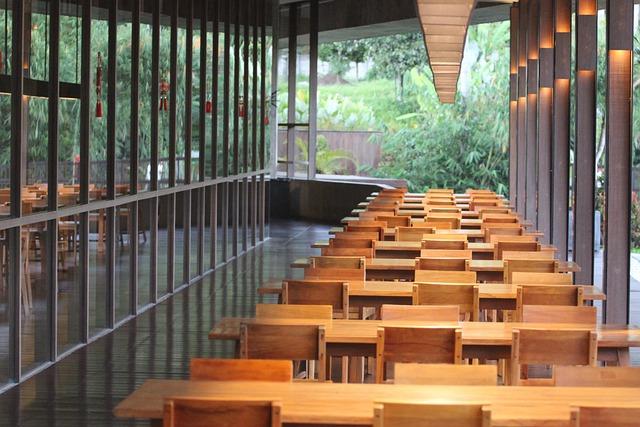Transform your WordPress site into a mobile app effortlessly! Discover the top 5 free mobile app builders that empower you to reach your audience on the go. Embrace innovation, enhance user engagement, and elevate your online presence today!
Top 5 Free Mobile App Builders for Your WordPress Site
In today’s digital landscape, the ability to connect with your audience through mobile apps is no longer a luxury—it’s a necessity. As the world becomes increasingly mobile-centric, having a dedicated app for your WordPress site can significantly enhance user engagement and streamline communication with your community. But what if you could create a stunning, functional app without breaking the bank? The good news is, you can! In this article, we will explore the top 5 free mobile app builders tailored specifically for WordPress sites. Whether you’re a seasoned developer or a budding entrepreneur, these intuitive tools will empower you to transform your vision into reality, allowing you to reach your audience wherever they are. Get ready to unlock the potential of your WordPress site with these innovative app-building solutions and take your online presence to new heights!
Unleashing Your Creativity with Free Mobile App Builders
In a world where innovation reigns supreme, tapping into your creative potential has never been easier. With the rise of mobile app builders, anyone can transform their ideas into functional applications without needing extensive coding knowledge. These platforms empower you to craft unique experiences for your users, whether for a personal project, business endeavor, or community outreach.
Imagine the possibilities of having your own app—showcasing your blog posts, engaging your audience with push notifications, or offering exclusive content at their fingertips. Here’s why you should harness the power of free mobile app builders:
- Accessibility: Free mobile app builders eliminate barriers, allowing everyone to express their creativity regardless of technical skills.
- Customization: Tailor your app to reflect your brand’s identity with customizable templates and design options.
- Community Engagement: Boost interaction with features like comment sections, forums, and social media integration.
- Real-Time Updates: Easily update content in real-time, ensuring your app always reflects the latest happenings on your WordPress site.
When choosing the right app builder, consider the following features that can enhance your creative workflow:
| Feature | Importance |
|---|---|
| User-Friendly Interface | Crucial for ease of use and efficient navigation. |
| Integration with WordPress | Ensures seamless syncing with your existing content. |
| Design Flexibility | Allows for a unique branding experience. |
| Analytics Tools | Offers insights into user behavior and app performance. |
Moreover, these builders often come packed with a variety of pre-built functionalities such as e-commerce capabilities, content categorization, and multimedia support. This not only saves time but also enriches the overall user experience. Why not explore the options and find the perfect match for your vision?
Ultimately, creating a mobile app can serve as an extension of your creativity, allowing you to connect with your audience in new and meaningful ways. Embrace the tools available to you, unleash your imagination, and watch how your WordPress site evolves into a dynamic mobile experience that captivates users every time they tap on their screens.

Transforming Your WordPress Site into a Mobile Experience
In today’s digital landscape, the importance of having a mobile-friendly experience cannot be overstated. With an increasing number of users accessing websites through their smartphones, transforming your WordPress site into a mobile app offers a unique way to enhance user engagement and provide seamless navigation. This transition not only elevates your site’s functionality but also opens the doors to a broader audience.
Utilizing free mobile app builders can be an incredible opportunity for WordPress site owners. These tools empower you to create a custom mobile experience without the hefty price tag. Here are some compelling reasons to consider this transformation:
- Enhanced User Experience: A mobile app provides a more tailored experience, allowing users to navigate content effortlessly.
- Increased Engagement: Push notifications and personalized content keep users coming back to your app.
- Offline Access: Users can access essential information even without an internet connection.
Moreover, the integration of mobile features such as geolocation and in-app purchases can elevate your site’s offerings. By leveraging mobile app builders, you can create a platform that not only mirrors your website but also enhances its capabilities. Here’s a quick look at some standout options:
| App Builder | Key Features | Best For |
|---|---|---|
| AppMySite | Real-time Preview, Customization | Small Businesses |
| Androapp | Offline Support, Push Notifications | Content-heavy Sites |
| ActionMobile | Social Media Integration, Analytics | Community-focused Sites |
| WordApp | Multilingual Support, Ad Monetization | News & Magazine Sites |
The transition from a standard website to a mobile app can be a game-changer for your brand. By adopting one of these free mobile app builders, you not only enhance your site’s visibility but also establish a stronger connection with your audience. Prioritize user experience, and watch as your community grows and thrives in the mobile space.

Exploring the Benefits of Mobile App Integration
In today’s fast-paced digital landscape, mobile app integration is becoming essential for businesses seeking to enhance their customer experience and streamline operations. By incorporating a mobile app into your WordPress site, you open the door to a myriad of advantages that can elevate your brand and improve user engagement.
Enhanced User Experience: A mobile app provides a tailored experience for users, allowing them to interact with your site in a more personalized and convenient manner. Features like push notifications can keep your audience informed about updates, promotions, and new content, fostering a deeper connection with your brand.
Increased Accessibility: With a mobile app, your content is readily accessible at any time, from anywhere. This level of convenience can lead to increased traffic and user retention, as customers are more likely to engage with your offerings on-the-go. No longer will they have to navigate through browsers; instead, they can access your services with a simple tap.
Seamless Integration: Many mobile app builders offer seamless integration with your existing WordPress site, ensuring that the transition is smooth. This means you can maintain your branding and aesthetics while providing users with a native app experience. A well-integrated app can lead to improved performance, faster load times, and enhanced functionality.
Data-Driven Insights: Mobile apps can provide valuable data and insights about user behavior, preferences, and interactions. This data can be leveraged to optimize your content and marketing strategies, allowing you to cater more effectively to your audience’s needs. Understanding what drives engagement can help you make informed decisions that boost conversions.
| Benefit | Description |
|---|---|
| Enhanced User Experience | Personalized interactions through tailored features. |
| Increased Accessibility | Content available anytime, anywhere for users. |
| Seamless Integration | Easy integration with existing WordPress sites. |
| Data-Driven Insights | Valuable analytics to optimize user engagement. |
Brand Loyalty: A mobile app can significantly enhance your brand loyalty. By providing a consistent and engaging experience, customers are more likely to choose your services over competitors. Moreover, loyalty programs can be easily embedded within the app, encouraging repeat purchases and fostering a community around your brand.
By harnessing the power of mobile app integration, you can transform the way your audience interacts with your brand. The benefits are not just about reaching customers; they are about creating an experience that resonates with them, leading to lasting relationships and increased profitability.
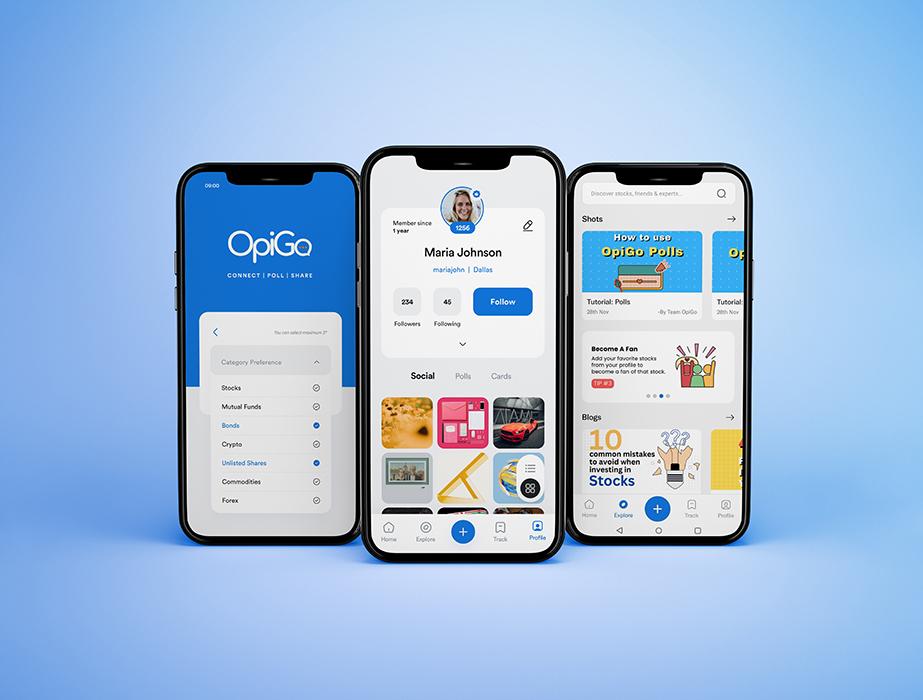
Criteria for Choosing the Perfect Mobile App Builder
When selecting a mobile app builder for your WordPress site, it’s essential to consider several key factors to ensure you make the right choice. A well-suited app builder can elevate your online presence, enhance user engagement, and streamline operations.
User-Friendly Interface: The first criterion to assess is the usability of the app builder. A well-designed interface allows even non-technical users to create and manage apps with ease. Look for features such as drag-and-drop functionality, customizable templates, and intuitive navigation that simplify the app development process.
Integration Capabilities: Your chosen app builder should seamlessly integrate with your existing WordPress site. This includes compatibility with plugins, themes, and other essential tools. A builder that supports real-time content updates ensures that your app reflects changes made on your website instantly, providing a cohesive user experience.
Customization Options: Every brand has a unique identity. Therefore, the mobile app builder must offer a variety of customization options. Look for:
- Template designs tailored to your niche
- Color scheme adjustments
- Custom fonts and branding elements
- Support for multimedia content
Performance and Speed: A mobile app’s performance can significantly impact user retention. Choose a builder that emphasizes speed and efficiency. Test the performance of sample apps created with the tool to ensure they load quickly and run smoothly on various devices.
Support and Documentation: Quality customer support and comprehensive documentation are crucial for troubleshooting and maximizing the app builder’s features. Look for a builder that provides:
- 24/7 customer support options
- Detailed tutorials and FAQs
- Active community forums for peer support
Pricing Structure: While the focus is on free mobile app builders, understanding their pricing models is vital. Some platforms may offer free versions with limited features, while others might have premium features behind a paywall. Always review the pricing tier to ensure you won’t encounter unexpected costs in the future.
the ideal mobile app builder for your WordPress site should combine ease of use, robust integration features, extensive customization options, and reliable performance. By carefully assessing these criteria, you can make an informed decision that enhances your digital presence and engages your audience effectively.

Discovering the Features that Matter Most
When embarking on the journey to build a mobile app for your WordPress site, understanding the features that matter most can greatly enhance your experience and outcomes. Different app builders offer a range of functionalities, each tailored to meet various needs. Here’s a closer look at essential features that are indispensable for creating a successful mobile app.
- User-Friendly Interface: A simple, intuitive interface is crucial for both developers and users. Look for builders that offer drag-and-drop functionality, allowing you to design your app without any coding experience.
- Customization Options: The ability to customize your app’s appearance and functionality is vital. Ensure the builder provides various templates and design elements that align with your brand identity.
- Integration Capabilities: Your app should seamlessly integrate with your existing WordPress site. Key integrations, such as WooCommerce, social media platforms, and analytics tools, will enhance your app’s functionality.
- Responsive Design: With a variety of devices in use, your app must look great on any screen size. Opt for builders that prioritize responsive design to ensure a smooth user experience across devices.
- Push Notifications: Engage your users with timely updates and promotions through push notifications. This feature helps keep your audience informed and encourages regular app usage.
To further clarify your choices, consider the following comparison of popular free mobile app builders:
| App Builder | User-Friendly? | Customization | Integrations | Push Notifications |
|---|---|---|---|---|
| AppPresser | Yes | High | Multiple | Yes |
| BuildFire | Yes | Moderate | Social Media | Yes |
| WordApp | Yes | Low | Basic | No |
| Thrive App | Yes | High | WooCommerce | Yes |
| Mobincube | Moderate | Moderate | Multiple | Yes |
focusing on these critical features will help you choose the right app builder for your WordPress site. By prioritizing user experience, customization, and integration, you can create a mobile app that not only meets your needs but also resonates with your audience. Dive into the world of mobile app building with confidence, knowing that the right tools can lead to remarkable results.
An In-Depth Look at the Leading Free Mobile App Builders
In the ever-evolving world of mobile technology, having a dedicated app for your WordPress site can significantly enhance user engagement and accessibility. Thankfully, several free mobile app builders make it easier than ever to convert your website into a fully functioning mobile application. Below is an exploration of the top contenders in this space, revealing how they can empower you to reach your audience effectively.
Appy Pie stands out for its intuitive drag-and-drop interface, allowing users of all skill levels to create custom mobile apps without any coding knowledge. With features like push notifications, app analytics, and social media integration, Appy Pie makes it simple to keep your audience informed and engaged. The platform also offers a variety of templates tailored specifically for WordPress, ensuring a seamless transition from web to mobile.
BuildFire offers a robust platform that combines flexibility with powerful features. It allows users to customize their app with thousands of plugins and templates designed to suit different niches. One of its standout features is the option to integrate with third-party services, which can enhance functionality and user experience. Additionally, BuildFire’s analytics tools provide insights into user behavior, helping you tailor your app’s content to better meet the needs of your audience.
| Feature | Appy Pie | BuildFire |
|---|---|---|
| Ease of Use | ⭐️⭐️⭐️⭐️⭐️ | ⭐️⭐️⭐️⭐️ |
| Customization Options | Moderate | Extensive |
| Analytics | Available | In-depth |
| Cost | Free Plan | Free Trial |
Thunkable is another excellent choice, particularly for those who prefer a more visual approach to app development. Its unique feature, drag-and-drop programming, allows users to create complex functionalities without writing a single line of code. As a WordPress user, you can easily pull content directly from your site, ensuring your app remains current and reflective of your online presence. The platform also supports real-time testing, allowing you to see changes immediately and enhance your app iteratively.
Mobincube also deserves a mention, especially for its user-friendly approach and comprehensive features. It allows users to monetize their apps through ads and in-app purchases, which can be particularly beneficial for content creators and business owners looking to generate revenue. With Mobincube, you can customize the look and feel of your app, aligning it with your brand identity while leveraging powerful features such as offline access and social media integration.
AppInstitute is an ideal solution for small businesses and startups. It offers a variety of industry-specific templates that can help users create a professional-looking app in no time. The platform also provides tools for managing your app’s content, enabling you to update your offerings easily and keep users engaged. Coupled with effective customer support, AppInstitute ensures you’re never left in the dark while building your mobile presence.

Maximizing Functionality with User-Friendly Interfaces
In the realm of mobile app development, having a user-friendly interface is paramount. It not only enhances the user experience but also ensures that your audience can navigate your app effortlessly. By choosing the right mobile app builder, you empower yourself to create an interface that resonates with your brand and meets the needs of your users.
Consider the following key aspects when selecting a mobile app builder:
- Drag-and-Drop Functionality: Look for builders that offer intuitive drag-and-drop features. This allows you to construct your app layout without any coding skills, making the process accessible and enjoyable.
- Customization Options: A versatile app builder should provide a variety of templates and customization options. Tailor fonts, colors, and layouts to match your WordPress site, ensuring brand consistency.
- Responsive Design: Ensure the builder supports responsive design so that your app looks great on devices of all sizes. A seamless user experience across different screen sizes is vital in retaining users.
Moreover, features that enhance interactivity can make your app stand out. Incorporate elements such as:
- Push Notifications: Keep your users engaged by sending timely updates and reminders.
- Social Media Integration: Allow users to share content easily, increasing your app’s reach and visibility.
- User Feedback Mechanisms: Implement options for users to provide feedback, enabling continuous improvement of your app.
To better understand the offerings of various mobile app builders, here’s a quick comparison of some top contenders:
| App Builder | User-Friendly Features | Best For |
|---|---|---|
| Appy Pie | Drag-and-drop, templates | Small businesses |
| BuildFire | Custom plugins, analytics | Advanced users |
| Thunkable | Real-time testing, design flexibility | Educators and students |
| Mobincube | Monetization options, multiple platforms | Content creators |
| AppGyver | Full coding access, support community | Developers |
Ultimately, the goal of a user-friendly interface is to create an application that feels natural and intuitive for users. By leveraging effective mobile app builders, you can focus not only on functionality but also on delivering a delightful user experience. Such an approach not only increases user satisfaction but also drives engagement, making your WordPress site more dynamic and appealing to visitors.
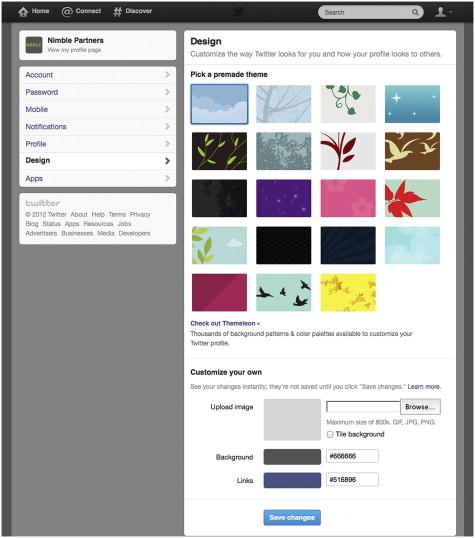
Enhancing User Engagement Through Customization Options
In today’s competitive app landscape, the ability to personalize user experiences is a game changer. Allowing users to customize their mobile app experience can significantly enhance engagement and satisfaction. When users feel that an app reflects their preferences and needs, they are more likely to interact with it regularly and recommend it to others.
Customization options can range from simple themes and layouts to more advanced features like personalized content feeds and user-driven functionalities. By integrating these options, mobile app builders can empower users to make the app truly theirs. Here are some effective ways to incorporate customization into your mobile app built on WordPress:
- Themes and Color Schemes: Offer a variety of visually appealing themes that users can choose from. This can help them express their personality and make the app feel more familiar.
- Content Preferences: Allow users to select the type of content they want to see, whether it be news, articles, or specific topics. This guarantees that the content remains relevant and engaging.
- Notification Settings: Customize notifications to suit individual preferences, enabling users to choose what they want to be alerted about.
- User Profiles: Create an option for users to build their own profiles, which can include bios, favorite content, and personal settings that enhance their experience.
Using the right mobile app builder can make implementing these customization features seamless. Many free mobile app builders cater to WordPress sites, allowing you to easily integrate personalized options into your app without extensive coding knowledge. Below is a brief comparison of some top contenders:
| App Builder | Customization Features | Ease of Use |
|---|---|---|
| AppPresser | Custom themes, user profiles | Very Easy |
| Androapp | Color schemes, content selection | Easy |
| Mobincube | Advanced layouts, notifications | Moderate |
| WordApp | Custom menus, user preferences | Easy |
| Bizness Apps | Full customization, analytics | Moderate |
By enabling users to tailor their experience, you not only increase their investment in your app but also create a community where they feel heard and valued. The emotional connection forged through such personalized experiences can lead to increased loyalty and word-of-mouth promotion, ultimately driving growth and success for your WordPress site and app.

Ensuring Compatibility with Your WordPress Site
When choosing a mobile app builder for your WordPress site, ensuring compatibility is essential to unlocking the full potential of your website. A seamless integration between your app and your existing site enhances user experience and maintains brand consistency. Here are some crucial aspects to consider:
- Easy installation and setup of plugins
- Regular updates to ensure compatibility with the latest WordPress version
- Support for essential features like e-commerce, blogs, and galleries
- The app adapts to different screen sizes
- Navigation is intuitive regardless of the device
- Users enjoy a consistent experience across platforms
| Feature | Importance | Impact |
|---|---|---|
| Fast Load Times | High | Increases user retention |
| Customizable UI | Medium | Enhances brand identity |
| Push Notifications | High | Boosts user engagement |
- 24/7 customer service
- Comprehensive documentation
- Active community forums for troubleshooting and tips
- Updates from both WordPress and the app builder
- New features that enhance functionality
- Feedback from users to identify any compatibility issues
Harnessing the Power of Push Notifications for Connection
In the fast-paced digital world, staying connected with your audience is crucial. Push notifications can serve as a powerful tool to enhance user engagement and foster a deeper connection between your mobile app and its users. With the right strategy, you can transform a simple notification into a personalized message that resonates with your audience.
One of the key benefits of using push notifications is the ability to deliver timely and relevant content directly to your users. By leveraging user data and behavior insights, you can send notifications that cater to their interests, whether it’s a new blog post, a flash sale, or a special event. This direct line of communication not only keeps users informed but also encourages them to return to your app more frequently, increasing the chances of conversion.
Moreover, timing is everything. Crafting a well-timed push notification can create a sense of urgency or excitement. For example, sending out alerts during peak shopping hours or when a user has shown interest in a particular topic can lead to higher engagement rates. Make sure to test different times and messages to discover what resonates best with your audience.
To maximize the effectiveness of your push notifications, consider segmenting your audience. By grouping users based on their behavior or preferences, you can tailor your messages more precisely. This personalization creates a more engaging experience, making users feel valued and understood. Here are some effective segmentation strategies:
- Geographic location: Target users based on where they are.
- User activity level: Tailor messages for active users versus dormant users.
- Purchase history: Send notifications related to items they’ve previously shown interest in.
Additionally, the design and tone of your notifications play a critical role in how they are received. Use eye-catching visuals and a friendly tone to create a welcoming atmosphere. Remember, your goal is to enhance the user experience, not to overwhelm or annoy them. A/B testing different designs can help you pinpoint what appeals to your audience.
Lastly, tracking the performance of your notifications is essential. Use analytics tools to monitor open rates, click-through rates, and user engagement. This data will provide insights into what works and what doesn’t, allowing you to continually refine your approach and maintain a strong connection with your users.
By understanding and utilizing the potential of push notifications, you can create a dynamic, engaging experience for your app users. This proactive form of communication will not only keep your audience informed but also foster loyalty and encourage consistent interaction with your brand.
Building a Community Through Social Media Integration
In today’s digital age, fostering a sense of community is essential for any brand or business. Integrating social media into your mobile app not only enhances user engagement but also builds a vibrant community around your content. Think of your app as a virtual gathering place where users can connect, share, and interact, creating a sense of belonging.
By leveraging social media integration, you can:
- Encourage User Interaction: Features like comments, shares, and reactions enable users to engage with your content, fostering a lively dialogue.
- Amplify Your Reach: Users who share their experiences or content from your app on social platforms help to expand your audience organically.
- Create Community Events: Host online events or challenges within your app that users can promote on social media, further solidifying their connection to the community.
Utilizing the right mobile app builder can simplify the integration of these essential social features. For instance, many of the top free mobile app builders for WordPress offer built-in tools for social sharing and user-generated content. This empowers your users to become advocates for your brand, sharing their experiences and inviting friends to join the community.
To illustrate the importance of social media integration, let’s take a closer look at some popular mobile app builders:
| App Builder | Key Features | Social Integration |
|---|---|---|
| AppMySite | Easy drag-and-drop interface | Facebook and Twitter integration |
| BuildFire | Customizable templates | Social sharing buttons |
| AppPresser | WordPress integration | Instagram feed display |
The choice of app builder can significantly impact how well you can incorporate these social features. Choose wisely, as the right platform will enhance user experience and promote community interaction. By providing easy ways for users to communicate and share, you not only enrich their experience but also cultivate a dedicated user base that values connection.
Ultimately, in your mobile app is about creating a space where users feel valued and heard. When users see that their contributions matter, they are more likely to engage consistently, share your app with others, and contribute positively to the community. With the right tools at your disposal, transforming your audience into a thriving community is not just a dream—it’s a reality waiting to happen.

Sharing Success Stories of Businesses Using App Builders
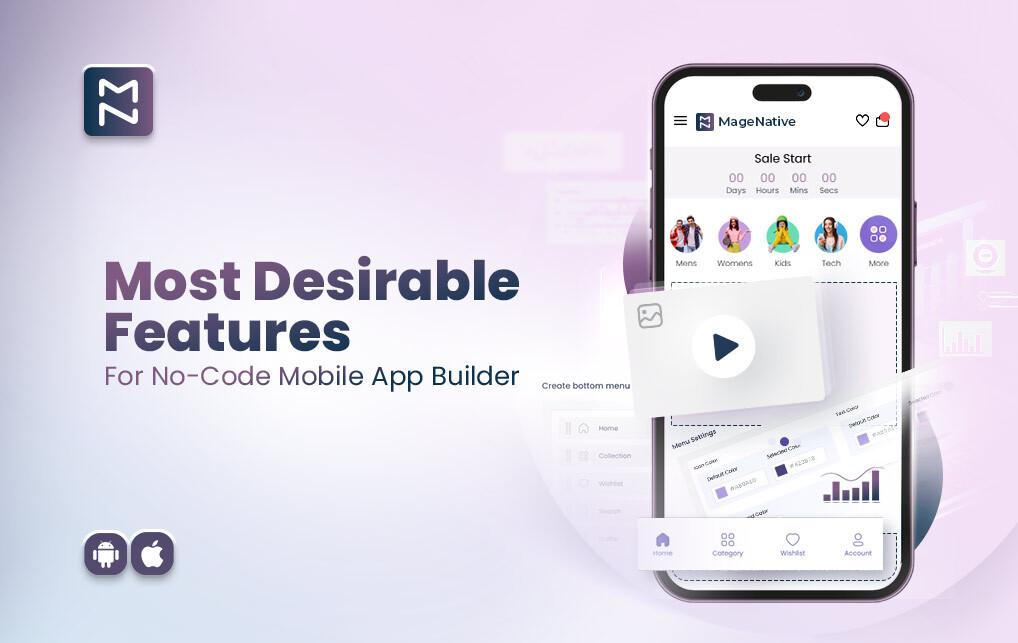
Taking the Leap: How to Get Started Today
Embracing the journey of building a mobile app for your WordPress site may feel daunting, but the right tools can transform your vision into reality without a hefty price tag. With several free mobile app builders available, you can take that crucial first step today and start crafting an engaging experience for your users. Here’s how you can turn your ideas into a functional app without breaking the bank.
Choose the Right Builder: Begin by exploring the various free app builders tailored for WordPress. Each platform has its unique strengths, so consider your specific needs:
- User-friendly interface
- Customizable templates
- Integration capabilities
- Support and resources
Start with a Plan: Map out your app’s purpose and features. What do you want users to experience? Whether it’s e-commerce functionality, blog updates, or another feature, having a clear roadmap will guide your decisions and ensure that your app serves your audience effectively.
Leverage Community Resources: Don’t hesitate to tap into online communities and forums. Sites like WordPress support forums, Reddit, and specialized Facebook groups are invaluable for gaining insights and troubleshooting challenges as you build your app.
Test and Iterate: Once you’ve created a basic version of your app, gather feedback from potential users to identify areas for improvement. Testing your app is crucial; it helps you refine functionality and create a user-friendly interface. Remember, the first version doesn’t have to be perfect, just functional.
Stay Updated: Technology evolves rapidly, and so do user preferences. Keep an eye on updates from your chosen app builder and adapt your app to incorporate new features that enhance user experience. Regular updates will keep your users engaged and coming back for more.
| App Builder | Key Features | User Rating |
|---|---|---|
| AppPresser | Custom themes, offline access | 4.5/5 |
| WordApp | Real-time updates, easy publishing | 4.3/5 |
| Androapp | Ad monetization, push notifications | 4.4/5 |
| AppMySite | Instant app preview, live testing | 4.6/5 |
| Mobiloud | Content syncing, user engagement tools | 4.2/5 |
With dedication and creativity, taking the leap to develop your mobile app is an exciting opportunity waiting to unfold. Dive in, explore the available tools, and let your unique vision shine through your application!
Embracing the Future of Mobile with Confidence
As we step into a world increasingly driven by technology, the demand for mobile applications has never been greater. Small businesses and entrepreneurs are realizing that having a presence on mobile devices is crucial to reaching their audience effectively. Luckily, creating a mobile app for your WordPress site is more accessible than ever, thanks to a variety of free mobile app builders. Here, we delve into the top options that can help you craft an app that resonates with your audience and enhances your brand’s reach.
When selecting the right mobile app builder, consider the features that will best serve your unique needs. Here are some key aspects to look for:
- User-friendly interface: Choose a builder that simplifies the process, allowing you to create stunning apps without needing extensive coding knowledge.
- Customization options: The ability to tailor your app’s design and functionality is essential for maintaining your brand identity.
- Integration capabilities: Ensure your app can seamlessly connect with your existing WordPress site and any necessary plugins.
- Analytics and reporting: Monitor your app’s performance through built-in analytics to refine your strategy continuously.
Here are some of the leading free mobile app builders you can consider:
| App Builder | Main Features | Best For |
|---|---|---|
| AppPresser | WordPress integration, customizable themes | Content-heavy sites |
| Androapp | Offline access, push notifications | Blogs and news sites |
| Web2App | Transform websites into apps, monetization options | Small businesses |
| AppMySite | Easy setup, multiple platform support | E-commerce stores |
| WordApp | Real-time updates, user-generated content | Community-driven platforms |
Building an app with these platforms allows you to engage your audience in new ways. Imagine the potential of sending push notifications to keep your users informed about updates, promotions, or new content. This level of interaction fosters a loyal community and enhances user experience, making your app not just an extension of your website, but a powerful tool in your marketing arsenal.
In a world where mobile devices dominate, investing time in creating a mobile app is not just a choice; it’s a necessity. With the right tools at your disposal, you can effortlessly create a mobile application that reflects your brand’s passion and commitment to providing value. Embrace the opportunity to elevate your WordPress site into the mobile realm and watch your engagement and conversion rates soar.
Frequently Asked Questions (FAQ)
Q&A: Top 5 Free Mobile App Builders for Your WordPress Site
Q1: Why should I consider building a mobile app for my WordPress site?
A: In today’s digital world, having a mobile app for your WordPress site is no longer just a luxury; it’s a necessity. Mobile apps help you reach your audience directly, enhance user engagement, and provide a seamless browsing experience on their devices. With more users accessing the web via mobile, an app can significantly boost your visibility, strengthen your brand, and even increase your conversions. Imagine being just a tap away from your customers!
Q2: Are there really free mobile app builders that can integrate with WordPress?
A: Absolutely! There are several high-quality mobile app builders available that allow you to create stunning apps for your WordPress site at no cost. These tools are designed to simplify the app development process, making it accessible even if you don’t have coding skills. By leveraging these free resources, you can turn your website into a mobile app without breaking the bank, empowering you to focus on what truly matters: your content and your audience.
Q3: What are the top 5 free mobile app builders I should consider?
A: The top 5 free mobile app builders for your WordPress site include:
- AppPresser – Perfect for WordPress users, AppPresser allows you to create an app that seamlessly integrates with your site, giving you full control over the design and functionality.
- Androapp - This builder is ideal for converting your WordPress site into an Android app. It offers offline access and push notifications, ensuring your users stay engaged even without internet connectivity.
- WordApp – With its user-friendly interface, WordApp enables you to convert your WordPress site into a mobile app quickly and easily, with customizable options to match your branding.
- GoNative – This platform transforms your WordPress site into a native mobile app for iOS and Android, allowing for fast performance and an authentic app experience.
- AppMySite – Known for its intuitive design, AppMySite lets you build apps effortlessly, offering real-time previews and the ability to publish your app to Google Play and the App Store.
Q4: How do these builders accommodate customization?
A: Each of these app builders offers a range of customization options, allowing you to tailor your mobile app to reflect your unique brand identity. You can choose layouts, color schemes, and fonts that resonate with your audience, as well as add features such as social media integration, push notifications, and more. With these tools, the power to create a distinctive and engaging mobile experience is at your fingertips!
Q5: Can I monetize my app created with these builders?
A: Yes, many of these mobile app builders provide options to monetize your app effectively. Whether through in-app purchases, advertisements, or subscription models, you can turn your app into a revenue-generating platform. This not only helps cover any costs associated with app development but also creates a sustainable income stream as you grow your user base.
Q6: What if I run into challenges while using these app builders?
A: Don’t worry! Most of these platforms offer extensive documentation, tutorials, and customer support to help you navigate any challenges you might face. Additionally, there are vibrant online communities where users share tips and troubleshooting advice. The journey of app creation is filled with learning opportunities that will ultimately make you a more empowered and knowledgeable developer!
Q7: How do I get started?
A: The first step is to choose the app builder that best aligns with your goals and WordPress site. Sign up for a free account, explore the features, and start creating! With just a little time and creativity, you can transform your WordPress site into a dynamic mobile app that captivates your audience. Remember, every great app begins with a single step—take yours today and inspire your community like never before!
—
Embrace the journey of creating your mobile app, and let your WordPress site shine on every device!
Wrapping Up
transforming your WordPress site into a dynamic mobile app has never been easier, thanks to the top five free mobile app builders we’ve explored. Each of these platforms offers unique features that not only simplify the app creation process but also empower you to connect with your audience in a more meaningful way.
Imagine reaching your users with a seamless mobile experience that keeps them engaged and coming back for more. By harnessing the power of these tools, you’re not just building an app; you’re expanding your brand’s presence and unlocking new opportunities for growth.
So, take the leap! Dive into the world of mobile app development and elevate your WordPress site to new heights. With creativity, determination, and the right resources at your fingertips, the possibilities are endless. The future of your online presence is just an app away—start building today and watch your vision come to life!