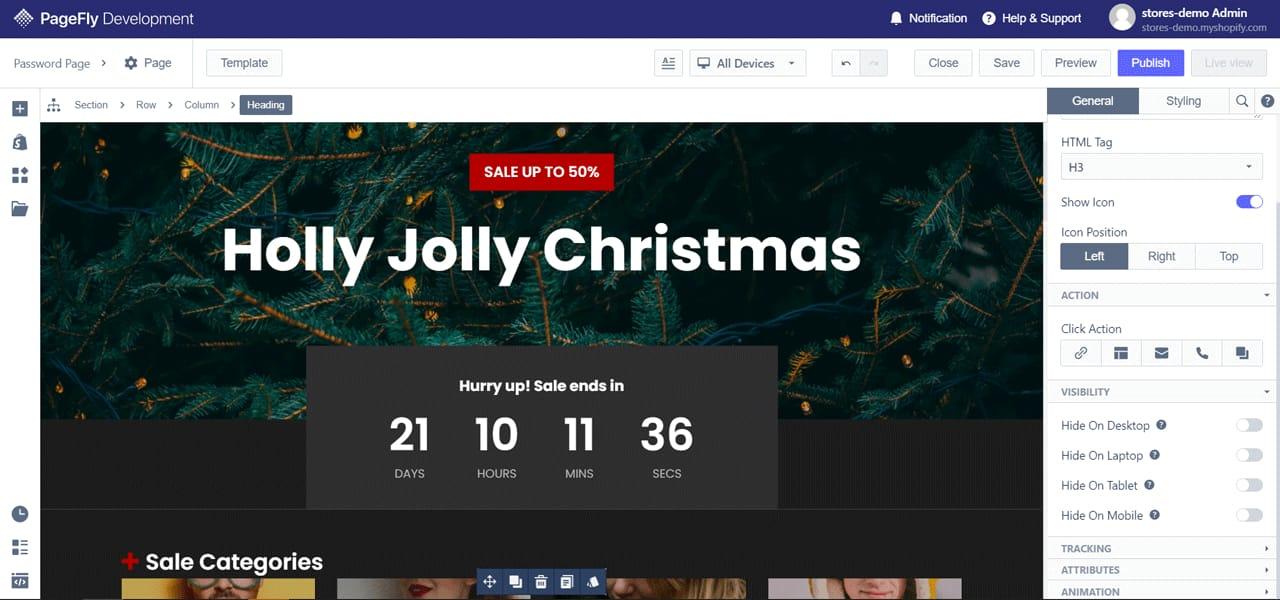Ready to dive into the world of website creation? In 2024, building your own WordPress site is easier than ever! This beginner’s guide will help you step by step, turning your ideas into a stunning online presence. Let’s get started!
How To Create a WordPress Website 2024 (Beginners Guide)
How To Create a WordPress Website 2024: A Beginner’s Guide
Hey there! So, you’re ready to dive into the exciting world of website creation? Whether you want to start a blog, showcase your portfolio, or launch an online store, WordPress is the perfect platform to bring your vision to life. With its user-friendly interface, customizable themes, and endless plugins, creating a WordPress website has never been easier—or more fun!
In this guide, we’re going to walk you through the entire process, step by step. You don’t need to be a tech whiz or a coding guru to get started; if you can point and click, you’re already halfway there! By the end of this article, you’ll have all the tools and knowledge you need to create a stunning website that not only looks fantastic but also performs like a dream.
So, grab your coffee, and let’s get started on your journey to crafting a WordPress website in 2024 that you can be proud of! Your online adventure awaits!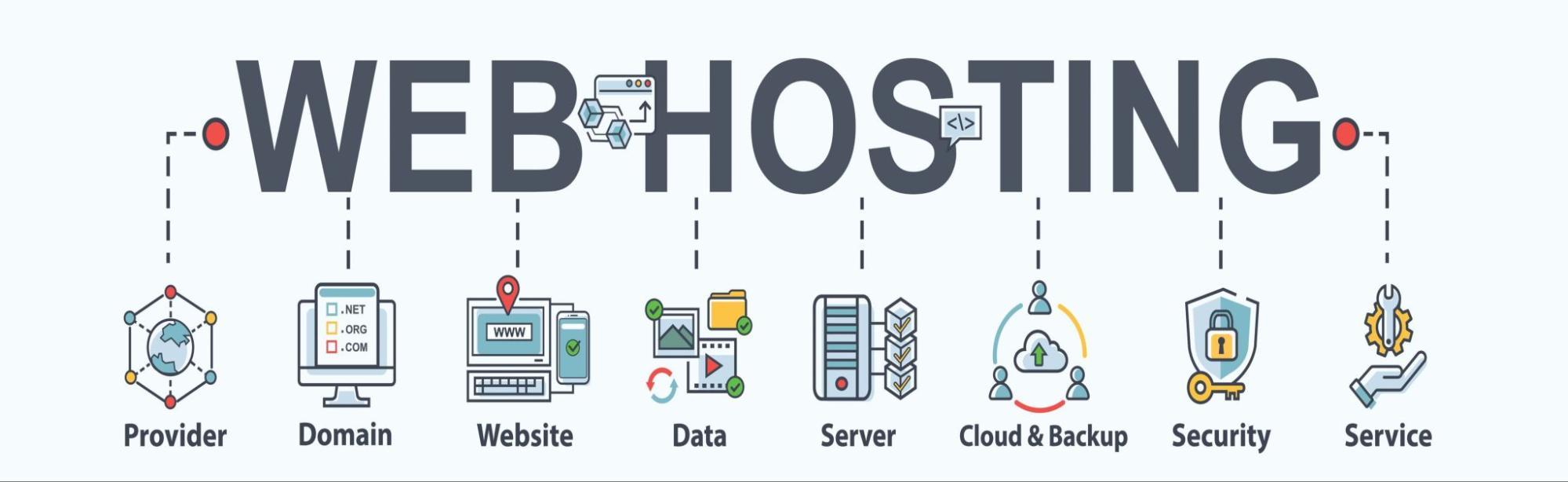
Choosing the Right Hosting Provider for Your WordPress Website
When it comes to launching your WordPress website, selecting the right hosting provider is crucial. A reliable host not only ensures your site runs smoothly but also enhances its performance and security. With so many options available, here are key factors to consider before making your decision:
- Performance and Speed: The loading speed of your website affects user experience and search engine ranking. Look for hosts that offer solid-state drives (SSDs) and a good uptime record, ideally above 99.9%.
- Customer Support: Choose a provider with 24/7 support. Responsive customer service can save you time and frustration, especially if you run into issues during setup or maintenance.
- Scalability: Your hosting needs may change as your website grows. Opt for a provider that allows you to easily upgrade your plan without hassle.
- WordPress-Specific Features: Some hosts offer features tailored for WordPress, such as one-click installations, automatic updates, and enhanced security measures.
- Pricing: Compare pricing structures, including renewal rates. Sometimes the initial offer looks great, but costs can skyrocket upon renewal.
To help you get a clearer picture, here’s a simple comparison of popular WordPress hosting providers:
| Provider | Uptime | Starting Price | Support |
|---|---|---|---|
| Bluehost | 99.98% | $2.95/month | 24/7 Live Chat |
| SiteGround | 99.99% | $3.99/month | 24/7 Support |
| WP Engine | 99.95% | $20/month | 24/7 Phone Support |
| DreamHost | 99.90% | $2.59/month | 24/7 Support |
Reading reviews and testimonials can also provide insight into a hosting provider’s reliability. User experiences can reveal potential pitfalls or highlight exceptional service. Additionally, consider any extra features like free SSL certificates, content delivery network (CDN) integration, and backup solutions, which can significantly enhance your website’s functionality.
take advantage of trial periods or money-back guarantees. This allows you to test the service without committing long-term, ensuring it meets your expectations before you invest fully. With careful consideration and research, you can find a hosting provider that aligns perfectly with your WordPress website needs.

Understanding the Essentials of Domain Names and How to Pick Yours
Choosing the right domain name is a crucial step in establishing your online presence. It’s often the first impression potential visitors will have of your website, so making it memorable and relevant is essential. A well-chosen domain name not only enhances your brand but also improves your website’s search engine rankings.
Here are several key factors to consider when selecting the perfect domain:
- Keep it Short and Simple: Aim for a name that is easy to spell and pronounce. Shorter domain names are generally easier to remember.
- Reflect Your Brand: Your domain should communicate what your website is about. Incorporate keywords related to your niche for better visibility.
- Consider Different Extensions: While .com is the most popular extension, don’t hesitate to explore others like .net, .co, or even niche-specific extensions like .blog or .shop.
- Avoid Numbers and Hyphens: These can confuse users and make it harder for them to find your site. Stick with letters for a clean and professional look.
- Research Availability: Use domain registration tools to check if your desired name is available. If it’s taken, consider variations or get creative!
After narrowing down your options, it’s wise to check out the potential impact of your domain name using a table of considerations:
| Aspect | Importance Level | Examples |
|---|---|---|
| Brand Recognition | High | example.com vs. 123example.com |
| SEO Potential | Medium | yourbusinessname.com vs. genericname.com |
| User Experience | High | mywebsite.com vs. my-site-123.com |
once you’ve settled on a domain name, act quickly to register it. Domain names are snatched up quickly, and delays can mean losing out on your top choice. Once registered, you’ll be one step closer to launching your WordPress website and sharing your unique content with the world.
Installing WordPress Made Easy: A Step-by-Step Approach
Getting started with WordPress doesn’t have to be a daunting task. With a few simple steps, you can have your own website up and running in no time. Here’s how to do it:
Choose Your Hosting Provider
The first thing you’ll need is a reliable hosting provider. Here are a few popular options:
- Bluehost – Recommended by WordPress itself, great for beginners.
- SiteGround – Excellent customer support with fast performance.
- HostGator – Affordable plans and easy setup.
Register Your Domain
Your domain name is your online address, so choose wisely! Most hosting providers offer domain registration services. Look for something that is:
- Short and memorable.
- Relevant to your content or brand.
- Easy to spell and pronounce.
Install WordPress
Once you have your hosting and domain ready, it’s time to install WordPress. Many hosting providers offer a one-click installation feature. Here’s a basic outline:
- Log in to your hosting account.
- Find the WordPress installer in your dashboard.
- Follow the prompts to complete the installation.
Set Up Your Website
Now that WordPress is installed, you can log in to your new site by going to yourdomain.com/wp-admin. Here’s what to do next:
- Choose a theme that reflects your style and purpose.
- Customize your site’s appearance using the built-in WordPress Customizer.
- Add essential plugins to enhance functionality (e.g., SEO, security, performance).
Essential Plugins to Consider
| Plugin Name | Purpose |
|---|---|
| Yoast SEO | Optimize your content for search engines. |
| Wordfence Security | Protect your site from hacks and malware. |
| WP Super Cache | Improve your site’s loading speed. |
Launch Your Site
Once you’ve set everything up, it’s time to launch! Before you go live, make sure to:
- Preview your site to ensure everything looks good.
- Check all links and images to confirm they work.
- Set your site to public visibility in the WordPress settings.
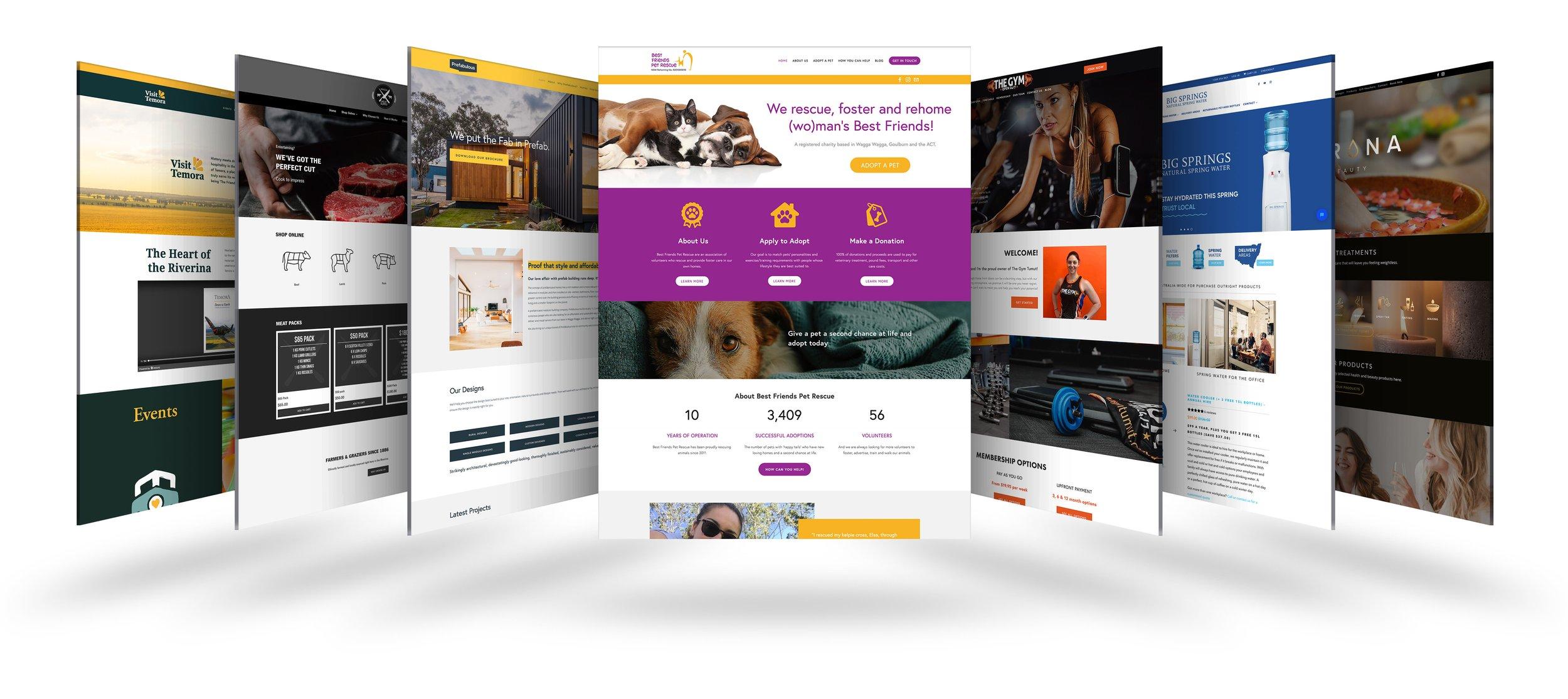
Exploring Themes: How to Select the Perfect Look for Your Site
When it comes to crafting a unique online presence, the right theme can be a game changer for your WordPress site. It’s not just about aesthetics; your theme shapes the entire user experience. A well-selected theme can enhance content readability, impact SEO positively, and ultimately drive user engagement. So, how do you choose the perfect look that resonates with your vision?
Start by considering your site’s purpose. Is it a blog, portfolio, e-commerce store, or something else? Defining the primary function of your website allows you to narrow down your theme options significantly. Here are a few types of themes you might explore:
- Blog Themes: Focused on readability and content presentation.
- Portfolio Themes: Showcase your work with stunning visuals and galleries.
- E-commerce Themes: Optimized for online shopping experiences.
- Business Themes: Professional layouts designed for corporate sites.
Next, think about your target audience. Who are you trying to reach? The theme you choose should resonate with your audience’s preferences and expectations. For example, a vibrant and creative theme might attract a younger demographic, while a sleek, minimalist design could appeal to a more professional crowd. Conducting a bit of research into your audience’s favorite sites can give you valuable insights into their design preferences.
Don’t overlook customization options either. Many themes offer built-in customization features that allow you to tweak colors, fonts, and layouts to better suit your brand. Look for themes that provide flexibility without overwhelming you with options. A balance of simplicity and customization is key. Check out the following table for a quick comparison of popular theme features:
| Theme Name | Customization Options | Best For |
|---|---|---|
| Astra | Highly customizable | All types |
| Divi | Drag-and-drop builder | Designers |
| OceanWP | Multiple demos | Businesses |
| GeneratePress | Lightweight & flexible | Blogs |
Lastly, consider the support and updates provided by the theme developer. A theme that is regularly updated is crucial for compatibility with the latest WordPress versions and security enhancements. Check user reviews and forums to gauge the level of support available. A reliable support system can save you time and hassle down the road.
By taking these factors into account, you’ll be well on your way to selecting a theme that not only looks great but also supports your website’s goals and audience. Remember, your theme is the foundation of your site’s design and functionality, so choose wisely!
Essential Plugins Every Beginner Should Consider for Functionality
When starting your WordPress journey, choosing the right plugins can significantly enhance your website’s functionality and user experience. Here are some essential plugins that every beginner should consider:
- Yoast SEO – This plugin is a must-have for optimizing your site for search engines. It provides tools for managing keywords, meta descriptions, and readability scores, making it easier for your content to rank higher.
- Elementor – A powerful page builder that allows you to create stunning layouts without any coding knowledge. With its drag-and-drop interface, you can craft beautiful pages that engage your visitors.
- Akismet Anti-Spam – Protect your site from spam comments with this essential plugin. It automatically filters out unwanted comments, keeping your site clean and professional.
- WooCommerce – If you’re looking to sell products or services online, WooCommerce is the leading eCommerce plugin for WordPress. It offers robust features to help you set up and manage your online store.
- UpdraftPlus – Backing up your WordPress site is crucial. This plugin allows you to schedule automatic backups and store them on cloud services like Google Drive or Dropbox.
Additionally, consider using plugins that enhance the performance and security of your website:
| Plugin | Functionality |
|---|---|
| WP Super Cache | Improves site speed by generating static HTML files, reducing server load. |
| Wordfence Security | Offers firewall protection and malware scanning to keep your site secure. |
| Smush | Compresses images automatically, improving your site’s loading time. |
| Mailchimp for WooCommerce | Integrates your online store with Mailchimp for effective email marketing. |
Lastly, always consider the user experience. Installing plugins that facilitate navigation and engagement can be beneficial:
- WPForms – Create custom forms easily with drag-and-drop functionality, perfect for gathering leads or feedback.
- MonsterInsights – Connect your WordPress site to Google Analytics with ease, making it simple to track your website’s performance and visitor behavior.
By incorporating these plugins, you’ll not only enhance the functionality of your WordPress site but also create a more engaging and secure experience for your visitors. Remember, the right tools can make all the difference in your website’s success!

Crafting Compelling Content: Tips for Engaging Your Audience
Creating a WordPress website in 2024 is not just about setting up pages; it’s about crafting a narrative that connects with your visitors. To truly engage your audience, focus on delivering content that resonates with their interests and needs. Here are some effective strategies to help you achieve that:
- Know Your Audience: Understanding who your readers are is crucial. Tailor your content to address their preferences, pain points, and questions. Use analytics tools to gather insights on their behavior and demographics.
- Use Storytelling: Weave narratives into your posts. Share personal anecdotes or case studies that illustrate your points, making your content relatable and memorable.
- Visual Appeal: Incorporate images, infographics, and videos. Visual content can break up text and make complex information easier to digest. A well-placed image can capture attention and evoke emotions.
Another important aspect is the structure of your content. A well-organized post helps readers navigate easily:
| Content Element | Purpose |
|---|---|
| Headings | Guide readers through your content |
| Bullet Points | Highlight key information efficiently |
| Call to Action | Encourage user interaction and engagement |
Engagement doesn’t stop at writing. Encourage interaction by inviting comments and discussions at the end of your posts. Pose questions or ask for opinions to spark conversation. Make sure to respond to comments, showing that you value their thoughts and fostering a sense of community.
Lastly, keep your content fresh and updated. Regularly revisit and revise your posts to ensure they remain relevant. This not only improves SEO but also keeps your audience coming back for more. By consistently delivering valuable content, you can build a loyal readership that engages with every new post you share.
Optimizing Your Site for Search Engines: A Beginners Guide
Understanding SEO Basics
Before diving into the nitty-gritty of optimizing your site, it’s essential to grasp the fundamentals of Search Engine Optimization (SEO). SEO is the practice of enhancing your website to increase its visibility when people search for products or services related to your business. The higher your site ranks on search engine result pages (SERPs), the more likely you are to attract visitors.
Keyword Research
Keyword research is the cornerstone of any effective SEO strategy. It involves identifying the terms and phrases potential customers use to find information related to your niche. Here are a few tips to get started:
- Use Keyword Tools: Tools like Google Keyword Planner, SEMrush, and Ahrefs can help you discover high-traffic keywords.
- Focus on Long-Tail Keywords: These are longer phrases that are more specific, often resulting in higher conversion rates.
- Analyze Competitors: Look at the keywords your competitors rank for and consider incorporating them into your strategy.
On-Page Optimization
Once you have your keywords, it’s time to implement them throughout your site. Here are some crucial areas to focus on:
- Title Tags: Ensure your primary keyword appears in the title tag of your page.
- Meta Descriptions: Write compelling meta descriptions that include your keywords, enticing users to click.
- Header Tags: Use header tags (H1, H2, H3) to structure your content and include keywords naturally.
Technical SEO
Technical SEO refers to the backend aspects of your website and how they affect its performance. Here are some key elements to consider:
- Site Speed: A fast-loading site positively impacts user experience and search rankings.
- Mobile Optimization: Ensure your website is responsive and provides a seamless experience on mobile devices.
- Secure Sockets Layer (SSL): Implementing an SSL certificate can boost your rankings and protect user data.
Content is King
The content on your website plays a crucial role in SEO. High-quality, relevant content not only keeps users engaged but also encourages backlinks. Here’s how to create content that resonates:
- Be Original: Create unique content that offers value to your audience.
- Visuals Matter: Use images, infographics, and videos to complement your text and improve user engagement.
- Regular Updates: Keep your content fresh by regularly updating old posts and adding new ones.
Off-Page SEO
Don’t forget about off-page SEO, which includes activities that increase your site’s visibility outside of your own domain. Here are a few strategies:
- Link Building: Cultivate backlinks from reputable sites to enhance your credibility.
- Social Media Engagement: Share your content across social media platforms to drive traffic and build a community.
- Guest Blogging: Write articles for other blogs in your niche to reach a broader audience and link back to your site.
Monitoring and Analytics
Lastly, tracking your progress is essential in understanding what works and what needs improvement. Utilize tools like Google Analytics and Google Search Console to monitor your site’s performance. Here’s what you should look for:
| Metric | Description |
|---|---|
| Organic Traffic | Measure the visitors coming from search engines. |
| Bounce Rate | Percentage of visitors who leave after viewing only one page. |
| Conversion Rate | Track how many visitors complete a desired action. |

Making Your Website Secure: Best Practices for Safety
When you’re building a WordPress website, ensuring its security is paramount. With the growing number of cyber threats, implementing robust safety measures can save you from potential headaches down the line. Here are some best practices to keep your site safe and sound:
- Choose a Reliable Hosting Provider: Opt for a hosting service known for its security features. Look for offerings like SSL certificates, firewalls, and regular backups.
- Keep Everything Updated: Regularly update WordPress, themes, and plugins. Developers frequently release updates to patch vulnerabilities, so staying current is crucial.
- Utilize Strong Passwords: Encourage the use of strong passwords for user accounts. Consider implementing two-factor authentication for an added layer of security.
- Implement an SSL Certificate: An SSL certificate encrypts the data between your website and its users. This is not only essential for security but also boosts your SEO rankings.
- Install Security Plugins: Leverage plugins like Wordfence or Sucuri to add extra security layers. These tools help monitor malware, web application firewalls, and more.
It’s also important to regularly monitor your website for security breaches. Setting up alerts can help you stay informed about any suspicious activities. For instance, if a user tries to log in with incorrect details multiple times, you should be notified immediately.
| Security Measure | Description | Why It Matters |
|---|---|---|
| Regular Backups | Creating backups of your site helps in recovering data after an attack. | Reduces downtime and data loss risks. |
| User Permissions | Limit user access based on roles and responsibilities. | Minimizes the risk of malicious actions from insiders. |
| File Permissions | Set correct file permissions to restrict access to critical files. | Prevents unauthorized modifications to your site. |
educate yourself and your team about phishing attacks and common security threats. A well-informed team is your first line of defense against potential breaches. With these practices, you’ll be on your way to creating a more secure WordPress website, ensuring your site’s integrity and your peace of mind.

Launching Your Site: Final Checks and Going Live
Before you hit that shiny “launch” button, it’s essential to cross all your T’s and dot your I’s. A well-prepared site not only enhances user experience but also sets the stage for your online success. Here’s a checklist to ensure your site is ready to go live:
- Content Review: Double-check every page for spelling and grammar mistakes. Content should be clear, engaging, and relevant to your audience.
- Responsive Design: Test your site on various devices (desktop, tablet, mobile) to ensure it looks great everywhere.
- Browser Compatibility: Make sure your site performs well on all major browsers, including Chrome, Firefox, Safari, and Edge.
- SEO Optimization: Optimize your content with relevant keywords, meta descriptions, and alt tags for images to improve your visibility on search engines.
- Speed Test: Use tools like Google PageSpeed Insights to check your site’s loading speed and improve it if necessary.
Now that your site is polished and ready, let’s focus on the technical side. Here’s a simple overview of what to check before you go live:
| Technical Aspect | Status |
|---|---|
| SSL Certificate | ✅ Installed |
| Backup Solutions | ✅ Configured |
| Analytics Setup | ✅ Active |
| Permalink Structure | ✅ Customized |
By ensuring every technical detail is handled, you’ll avoid potential headaches down the line. After all, the last thing you want is to face issues just as your audience starts arriving.
once everything is in place, it’s time for the big moment. Announce your launch on social media, send out emails to your mailing list, and engage in online communities. This is your moment to shine, and generating buzz is crucial. Don’t forget to monitor your site’s performance post-launch and be prepared to make adjustments as needed.
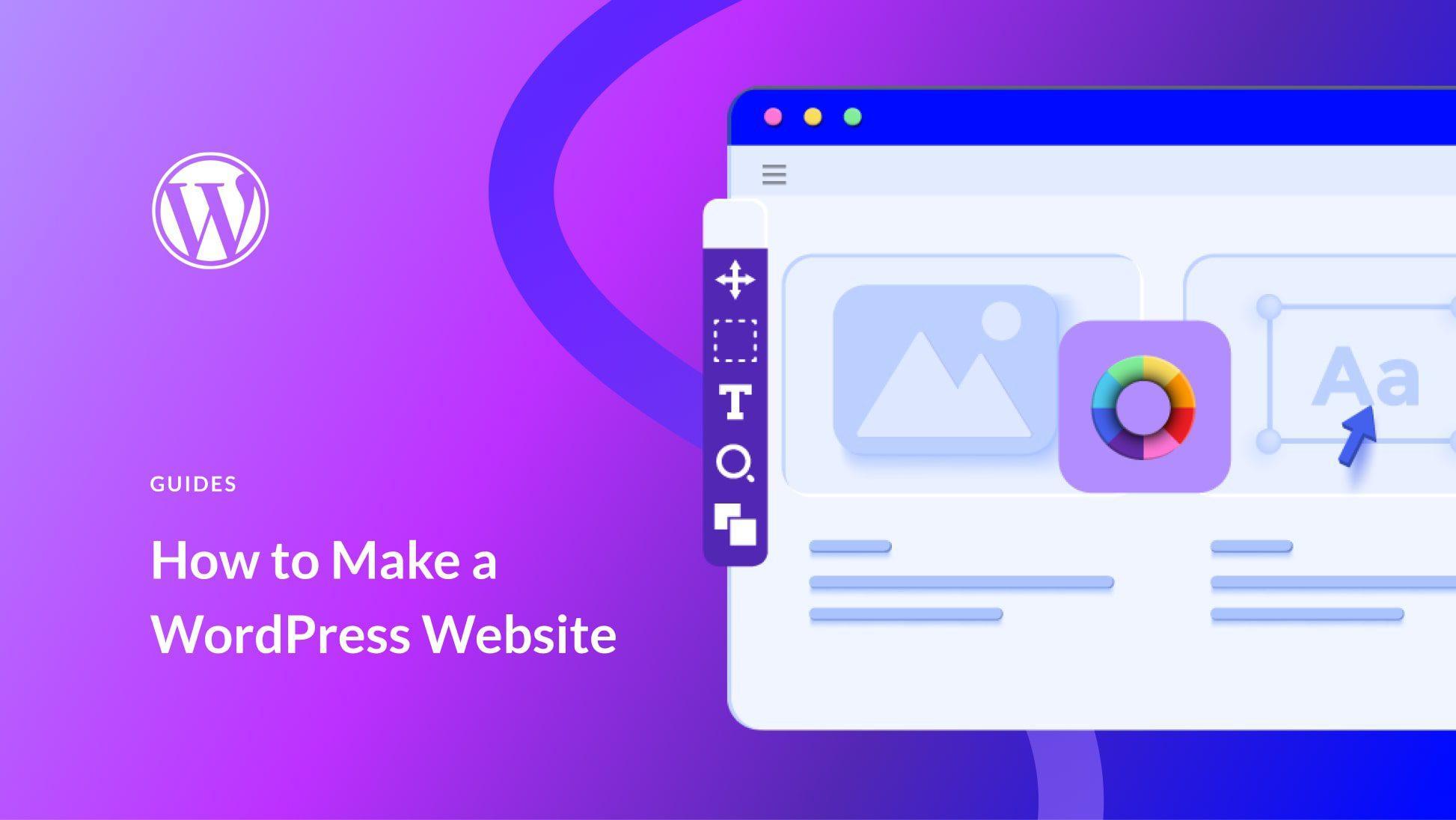
Maintaining Your WordPress Site: Ongoing Tips for Success
Ongoing Tips for Success
Once your WordPress website is up and running, the work doesn’t just stop there. In fact, maintaining your site is crucial for ensuring its long-term success. Here are some essential tips to keep your WordPress site in tip-top shape:
- Regular Updates: Make it a habit to regularly update your WordPress core, themes, and plugins. This not only enhances security but also improves performance and adds new features. You can enable automatic updates to simplify this process.
- Backup Your Site: Schedule regular backups of your entire site, including the database. Utilize plugins like UpdraftPlus or BackupBuddy to automate the process, ensuring you can quickly restore your site if anything goes wrong.
- Optimize for Speed: A slow website can turn visitors away. Use caching plugins, compress images, and minimize CSS and JS files. Tools like GTmetrix and Google PageSpeed Insights can help you identify areas for improvement.
- Monitor Your Site’s Security: Implement security measures such as two-factor authentication, strong password policies, and firewall plugins like Wordfence or Sucuri. Regularly scan your site for malware or vulnerabilities.
Another crucial aspect of maintaining your WordPress site is performance monitoring. Keep an eye on your site’s analytics to understand user behavior, traffic sources, and page performance. This helps you make informed decisions about content and design adjustments. Consider using Google Analytics alongside a WordPress plugin to simplify tracking and reporting.
Engagement with your audience is also key. Regularly update your content to keep it fresh and relevant. Consider creating a content calendar to plan out posts, ensuring they align with trends and audience interests. Engaging with your audience through comments or social media can create a loyal community around your brand.
| Task | Frequency | Tools |
|---|---|---|
| Update WordPress Core | Monthly | N/A |
| Backup Site | Weekly | UpdraftPlus |
| Check Security | Bi-weekly | Wordfence |
| Optimize Speed | Monthly | GTmetrix |
In the ever-evolving digital landscape, staying informed about the latest WordPress trends and best practices is vital. Join communities, subscribe to newsletters, and follow blogs dedicated to WordPress to keep your skills sharp and your knowledge up-to-date. By prioritizing these ongoing maintenance tasks, you’ll ensure your WordPress site remains a valuable asset for your business.
Frequently Asked Questions (FAQ)
Q&A: How To Create a WordPress Website 2024 (Beginner’s Guide)
Q1: Why should I choose WordPress for my website in 2024?
A: Great question! WordPress is an incredibly versatile platform, powering over 40% of all websites on the internet. Its user-friendly interface, extensive plugin ecosystem, and customizable themes make it perfect for beginners. Plus, it’s regularly updated, so you can trust that you’re using a platform that keeps pace with technology and security standards.
Q2: Is it really easy to create a WordPress website if I’m a beginner?
A: Absolutely! Even if you don’t have any technical skills, WordPress has made it easier than ever to get started. With its intuitive dashboard and step-by-step guides, you can have your website up and running in just a few hours. Trust me, if I can do it, so can you!
Q3: What do I need to get started with creating my WordPress website?
A: You’ll need a domain name (that’s your web address, like myawesomewebsite.com) and a web hosting provider (this is where your website lives online). There are many hosting providers that offer easy one-click WordPress installations, which makes the process super simple for beginners.
Q4: What are themes and why are they important?
A: Themes are like the clothing for your website—they determine how your site looks and feels. Choosing the right theme is crucial because it reflects your brand and enhances user experience. There are thousands of free and premium themes available, so you can find one that suits your style and needs!
Q5: Can I customize my WordPress site without coding skills?
A: Yes! One of the best features of WordPress is its customization options. You can easily change colors, fonts, and layouts using the WordPress Customizer. Plus, many themes come with built-in options to tweak your site’s appearance without writing a single line of code. And if you want more advanced functionality, there are page builders like Elementor that make it a breeze!
Q6: How do I add content to my WordPress website?
A: Adding content is straightforward! WordPress uses posts for blog entries and pages for static content. You can create, edit, and publish content directly from your dashboard. Just click on “Posts” or “Pages,” hit “Add New,” and start typing! Don’t forget to include images and media to make your content more engaging.
Q7: What about SEO? How can I make sure my website is visible in search engines?
A: Great question! Search Engine Optimization (SEO) is vital for getting your website noticed. WordPress is SEO-friendly right out of the box, but you can enhance your efforts using plugins like Yoast SEO or Rank Math. These tools guide you through optimizing your content, making it easier for search engines to find you!
Q8: What are plugins, and do I need them?
A: Plugins are like apps for your WordPress site—they add extra functionality! Whether you need a contact form, an online store, or social media sharing options, there’s probably a plugin for that. They’re essential for customizing your site’s features, so don’t be afraid to explore the thousands available!
Q9: How can I keep my website secure?
A: Security is crucial, and WordPress has you covered! Start by choosing a reputable hosting provider, and regularly update your themes and plugins. You can also use security plugins like Wordfence or Sucuri to add an extra layer of protection. Remember, a secure website builds trust with your visitors!
Q10: What’s the next step after my website is live?
A: Congrats on going live! Now, it’s time to promote your website. Share it on social media, optimize your content for SEO, and consider starting an email newsletter to keep your audience updated. Engaging with your visitors is key to growing your site and achieving your goals!
Final Note: Creating a WordPress website in 2024 is not just possible; it’s exciting! With the right tools and guidance, you can establish your online presence and share your passion with the world. So, what are you waiting for? Dive in and start building your dream site today!
Key Takeaways
And there you have it! You’re now equipped with all the essential tools and knowledge to create your very own WordPress website in 2024. Whether you’re starting a blog, launching a business, or showcasing your portfolio, WordPress offers the flexibility and functionality you need to make your vision a reality.
Remember, the journey doesn’t end here. Building a website is an ongoing process of learning and tweaking, so don’t hesitate to explore, experiment, and expand your skill set. The WordPress community is vast and supportive, and there are endless resources at your disposal.
So, what are you waiting for? Dive in, unleash your creativity, and start building that website you’ve always dreamed of! If you have any questions along the way, share them in the comments below or reach out for help. Happy website building, and welcome to the exciting world of WordPress!