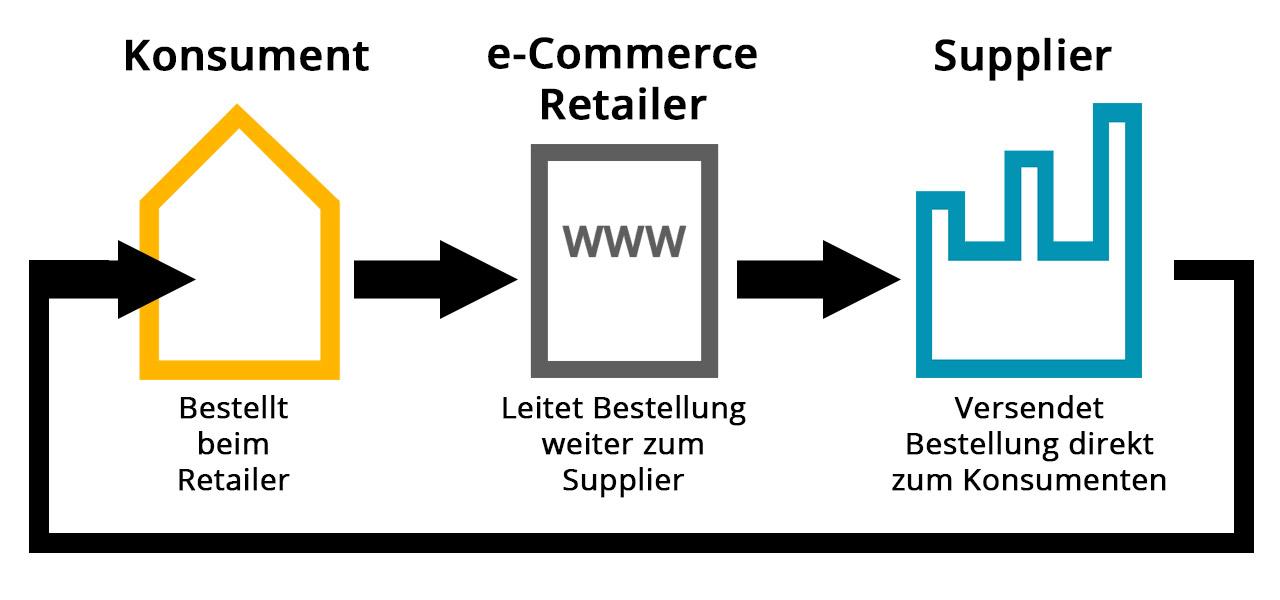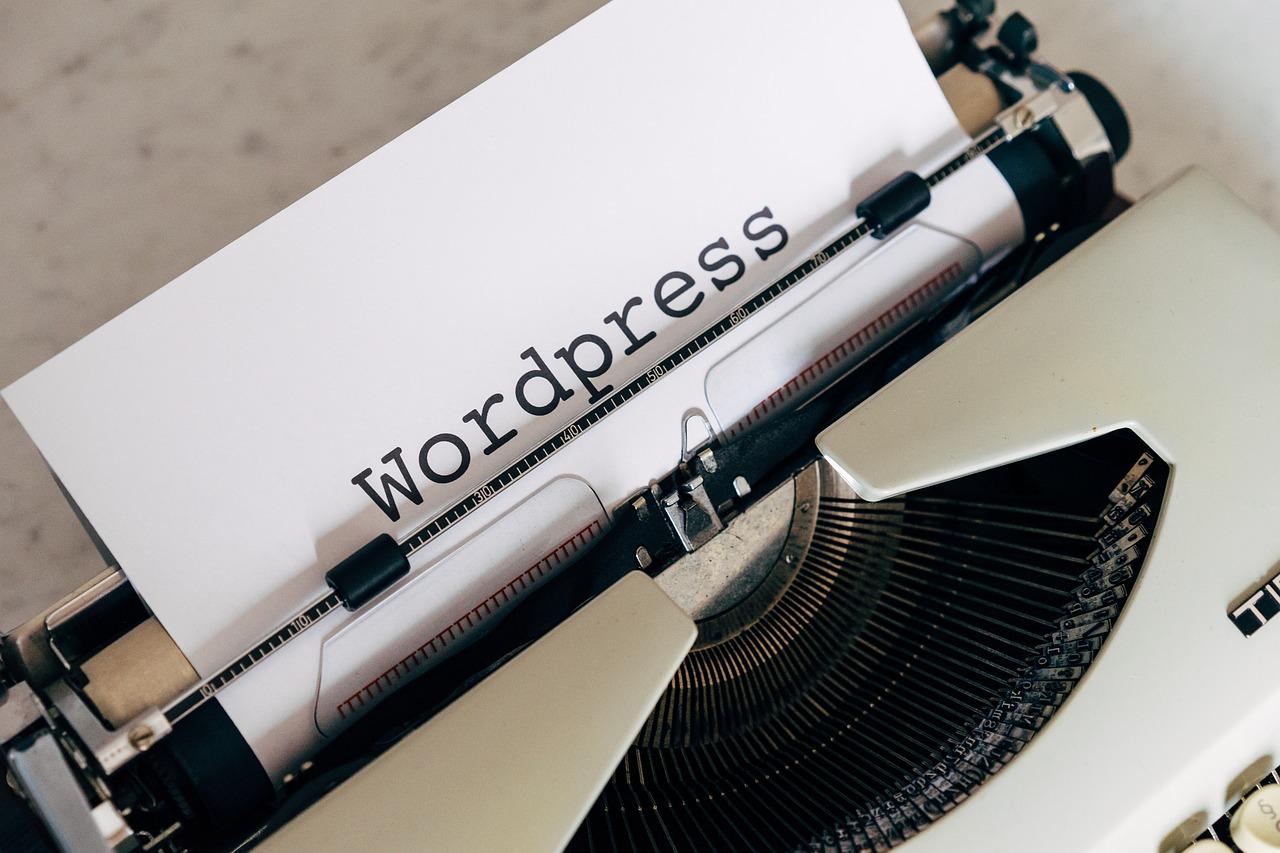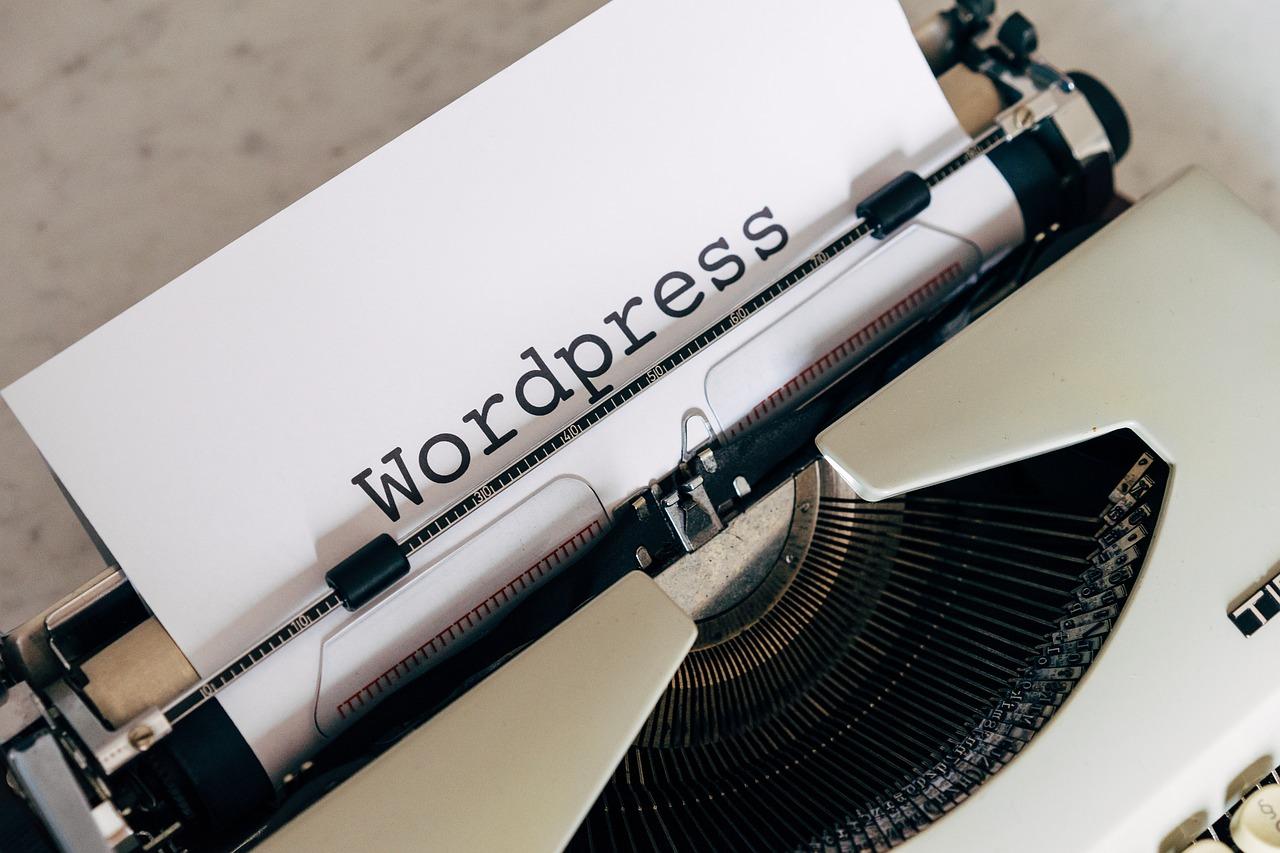Ready to supercharge your online store? Check out our list of 15+ free eCommerce plugins for WordPress in 2024! From enhancing checkout processes to optimizing SEO, these tools are must-haves for boosting sales and improving customer experience. Don’t miss out!
15+ Free Ecommerce Plugins for WordPress to Consider in 2024
Are you ready to take your online store to the next level without breaking the bank? Whether you’re just starting out or looking to enhance an existing WordPress site, the right eCommerce plugins can make all the difference. In 2024, we’re seeing a wave of innovative, user-friendly, and yes, free plugins that can elevate your eCommerce game. Imagine having powerful tools at your fingertips that can streamline your operations, boost sales, and improve customer experience—all without spending a dime! In this article, we’ll dive into 15+ fantastic free eCommerce plugins that can help you build, manage, and grow your online business effortlessly. So, grab a cup of coffee, and let’s explore some amazing options that could transform your eCommerce experience this year!
Exploring the Best Free Ecommerce Plugins for Your WordPress Store
When setting up your online store, choosing the right eCommerce plugins can make all the difference in enhancing functionality and improving user experience. Fortunately, there are plenty of free options available that cater to a variety of needs, from payment gateways to inventory management. Here’s a look at some of the standout plugins to integrate into your WordPress site.
WooCommerce is arguably the most popular choice among WordPress users, and for good reason. This powerful plugin transforms your website into a fully functional eCommerce store. You can sell physical and digital products, handle inventory, and even manage shipping options with ease. The seamless integration with various payment gateways like PayPal and Stripe makes it a go-to solution for many.
Another noteworthy plugin is Easy Digital Downloads. If your focus is on selling digital products, this plugin is tailored for that purpose. With its user-friendly interface, you can easily manage downloads, track sales, and even set up discount codes. Plus, the built-in reporting features give you insights into your sales performance without overwhelming complexity.
For those looking for more specialized functionalities, WP Simple Pay is a lightweight option that allows you to accept one-time payments without the full eCommerce setup. This can be a great solution for freelancers or service providers who need a simple way to collect payments directly through their website without the overhead of a full shopping cart.
Let’s not forget about Shopify Integration. If you’re considering a hybrid approach, this plugin facilitates the integration of your Shopify store with your WordPress site. You can manage your products in Shopify while keeping your content on WordPress, providing flexibility and ease of management.
Additionally, WooCommerce PDF Invoices & Packing Slips enhances the customer experience by automatically generating invoices and packing slips for your orders. This is a vital tool for maintaining professionalism and keeping your records organized. With customizable templates, you can ensure that your branding is consistent across all customer communications.
| Plugin Name | Key Features | Best For |
|---|---|---|
| WooCommerce | Full eCommerce capabilities, multiple payment options | General eCommerce |
| Easy Digital Downloads | Digital product sales, discount codes | Digital products |
| WP Simple Pay | One-time payments, simple checkout | Freelancers, service providers |
| Shopify Integration | Sync products with Shopify | Hybrid stores |
| WooCommerce PDF Invoices | Automated invoices, customizable templates | Order management |
By leveraging these free plugins, you can create a robust and user-friendly eCommerce experience without breaking the bank. The key is to identify your specific needs and choose plugins that align with your business goals. So, get ready to boost your online presence and attract more customers with these fantastic tools!
Why You Should Consider Free Plugins for Your Online Business
When diving into the world of eCommerce, it’s easy to get overwhelmed by the multitude of options available. However, opting for free plugins can be a game-changer for your online business. Not only do they help you save money, but they also provide a robust set of functionalities that can power your website without breaking the bank.
One of the most significant advantages of free plugins is their accessibility. With just a few clicks, you can enhance your website’s capabilities without the need for extensive coding knowledge. Many of these plugins are designed with user-friendliness in mind, making it simple for anyone to set up and customize their online store. Imagine being able to add features like payment gateways, inventory management, or enhanced SEO tools without having to hire a developer!
Moreover, the vast community surrounding WordPress ensures that many free plugins are regularly updated and maintained. This is crucial for security and functionality. With active support from developers and users alike, you can rest assured that you’re utilizing tools that keep pace with the latest eCommerce trends and technological advancements. Popular plugins often have extensive documentation and forums where you can seek help or share experiences, adding another layer of support.
Another compelling reason to consider free plugins is the flexibility they offer. You can experiment with different functionalities without the pressure of financial commitment. Whether you’re testing out a new checkout process or trying to optimize your site for mobile users, free plugins allow you to iterate and find the best solutions for your business needs. This trial-and-error approach can lead to significant improvements in your store’s performance and customer satisfaction.
| Feature | Benefits |
|---|---|
| Cost-Effective | Save money with zero investment in plugins. |
| User-Friendly | Easy installation and setup for non-tech users. |
| Community Support | Access help and resources from other users. |
| Flexibility | Try out multiple features without financial risk. |
utilizing free plugins can be a strategic move for scaling your online business. As your needs evolve, many of these plugins offer premium versions with even more features. Starting with a free version allows you to gradually scale up your investments as your business grows. This way, you can prioritize which functionalities matter most to you, ensuring that you spend wisely and enhance your offering in a way that truly resonates with your customers.

Top Features to Look for in Ecommerce Plugins for WordPress
When diving into the world of ecommerce plugins for WordPress, certain features can make or break your online store. Whether you’re a newbie or a seasoned pro, here’s what to consider:
- User-Friendly Interface: A plugin with an intuitive dashboard will save you time and frustration. Look for plugins that offer drag-and-drop functionality, making product management a breeze.
- Payment Gateway Integration: Ensure the plugin supports multiple payment gateways like PayPal, Stripe, and credit card options. Flexibility in payment methods can enhance customer satisfaction and boost sales.
- Mobile Responsiveness: With an increasing number of shoppers using mobile devices, your ecommerce solution must be mobile-friendly. Check if the plugin optimizes your store for various screen sizes.
Another crucial aspect is SEO Optimization. A plugin that integrates seamlessly with SEO tools can help improve your site’s visibility. Features like customizable URLs, meta tags, and product schema should be on your radar.
Additionally, Inventory Management is paramount. Look for plugins that provide real-time tracking, low stock alerts, and easy product categorization. This can streamline your operations and ensure your customers always have access to accurate product availability.
Don’t overlook Customer Support. A plugin backed by responsive support can be a lifesaver when you encounter technical issues. Check reviews or forums to gauge the support quality before committing.
Lastly, consider Scalability. Your chosen plugin should grow with your business. Ensure it can handle increased traffic and transactions as your store expands, allowing you to focus on growth without worrying about limitations.
| Feature | Description |
|---|---|
| User-Friendly Interface | Easy navigation and management for users of all skill levels. |
| Payment Gateway Integration | Supports multiple payment options for customer convenience. |
| Mobile Responsiveness | Optimizes user experience across all devices. |
| SEO Optimization | Enhances search engine visibility and product discoverability. |
| Inventory Management | Real-time tracking and alerts for stock levels. |
| Customer Support | Responsive assistance for troubleshooting and guidance. |
| Scalability | Adaptable to growing business needs and increasing traffic. |
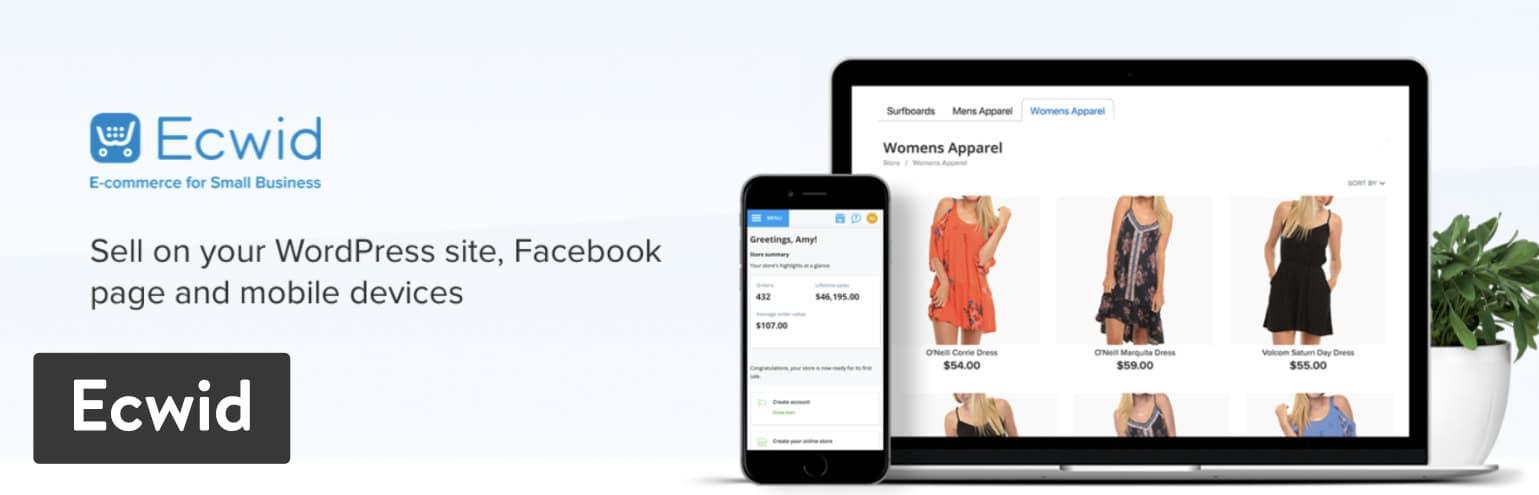
Enhancing User Experience with the Right Ecommerce Plugins
When it comes to running a successful online store, the user experience is paramount. You want your customers to navigate your site effortlessly, find what they need quickly, and complete their purchases with ease. The right ecommerce plugins can significantly enhance your website’s functionality, making it more intuitive and user-friendly. Here are some invaluable plugins that can elevate your ecommerce site in 2024.
First on the list is WooCommerce, the most popular ecommerce solution for WordPress. It offers a robust set of features right out of the box, including customizable product pages, multiple payment gateways, and detailed analytics. With WooCommerce, you can create a seamless shopping experience tailored to your audience’s needs.
Another excellent addition is the Yoast SEO plugin. Optimizing your online store for search engines is crucial to driving traffic. Yoast makes it easy to improve your store’s visibility by guiding you on keyword placement, readability, and overall SEO best practices. An optimized site means more organic visitors, leading to increased sales.
Don’t overlook the importance of customer reviews! The WP Customer Reviews plugin enables you to collect and display reviews on your products, building trust with potential buyers. User-generated content not only enhances your site’s authenticity but also provides social proof that can sway purchasing decisions.
| Plugin Name | Feature | Benefit |
|---|---|---|
| WooCommerce | Customizable Product Pages | Enhances user navigation |
| Yoast SEO | SEO Optimization | Drives organic traffic |
| WP Customer Reviews | Collects Customer Feedback | Builds trust and authenticity |
Integrating LiveChat can also be a game-changer. This plugin allows you to communicate with customers in real-time, answering their questions and guiding them through the purchasing process. Quick responses can alleviate doubts and significantly reduce cart abandonment rates.
Lastly, consider using Mailchimp for WooCommerce. This plugin helps you build a strong email marketing strategy by integrating your store with Mailchimp. By automating your email campaigns and segmenting your audience, you can provide personalized experiences that convert casual visitors into loyal customers.
By thoughtfully selecting and implementing these plugins, you can create a frictionless shopping experience that not only meets but exceeds customer expectations. Each plugin serves a distinct purpose, and together they can turn your ecommerce site into a powerful sales machine.
Boosting Sales with Powerful Free Plugins You Cant Ignore
In the competitive world of ecommerce, leveraging the right tools can make all the difference. Fortunately, there are a plethora of free plugins available for WordPress that can significantly enhance your online store’s functionality and boost your sales. These plugins not only streamline operations but also enrich the shopping experience for your customers. Here’s a closer look at some must-have plugins that you simply can’t afford to overlook in 2024.
Enhance User Experience
Creating a seamless shopping experience is crucial for retaining customers. Consider using plugins that improve site navigation and product discovery. Some standout options include:
- WooCommerce Product Filter: Enables users to find products quickly based on various attributes.
- YITH WooCommerce Compare: Allows customers to compare products side-by-side, making it easier for them to make informed decisions.
- WooCommerce Quick View: Letting customers preview products without leaving the main shop page can significantly reduce bounce rates.
Optimize Your Marketing Efforts
Marketing is key to driving traffic and conversions. Utilize plugins that help you optimize your marketing strategies:
- Mailchimp for WooCommerce: Automate your email marketing campaigns and keep customers engaged with personalized messages.
- AffiliateWP: Create and manage your affiliate program effortlessly to boost referrals and sales.
- Facebook for WooCommerce: Sync your store with Facebook to reach a wider audience through targeted ads.
Improve Cart Abandonment Rates
Cart abandonment is a common issue in ecommerce. Address this with plugins designed to re-engage customers:
- WooCommerce Cart Abandonment Recovery: This plugin sends automatic email reminders to customers who have left items in their carts.
- LiveChat: Engage customers in real-time to answer their queries and encourage them to complete their purchases.
Boost Trust and Credibility
Building trust with your customers is essential for long-term success. Consider adding plugins that enhance your store’s credibility:
- WooCommerce Product Reviews Pro: Encourage customers to leave reviews and display them prominently on your product pages.
- WP Security Audit Log: Keep your site secure and maintain customer trust by monitoring user activity and potential security threats.
Feature Comparison Table
| Plugin | Key Feature | Best For |
|---|---|---|
| Mailchimp for WooCommerce | Email Automation | Marketing |
| WooCommerce Product Filter | Advanced Filtering | User Experience |
| WooCommerce Cart Abandonment Recovery | Email Reminders | Reducing Abandonment |
| Facebook for WooCommerce | Seamless Ads Integration | Marketing |
By strategically implementing these free plugins, you can transform your WordPress ecommerce site into a powerful sales machine. From enhancing user experience to optimizing your marketing campaigns, each plugin offers distinct advantages that contribute to higher conversions and customer satisfaction. In a digital landscape where every detail matters, these tools are essential for staying ahead of the competition.
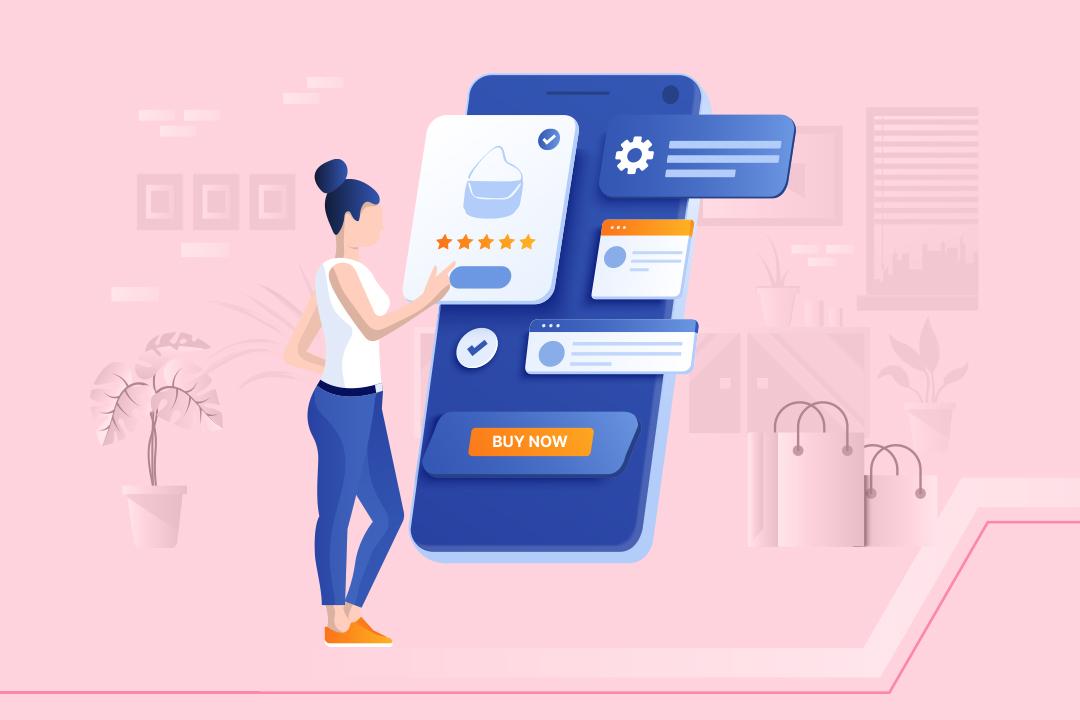
Streamlining Your Checkout Process Using Free Solutions
In the fast-paced world of ecommerce, a seamless checkout experience can be the difference between a completed sale and an abandoned cart. Thankfully, there are numerous free solutions available that can help streamline your checkout process, enhancing customer satisfaction and boosting conversions.
One of the first plugins to consider is WooCommerce Checkout Field Editor. This handy tool allows you to customize the fields displayed during the checkout process. You can add, edit, or remove fields to collect only the information you truly need from your customers, ensuring a quicker checkout without unnecessary distractions.
Another valuable resource is the WooCommerce Direct Checkout plugin, which simplifies the process by enabling customers to skip the cart page and make direct purchases. This not only speeds up the transaction but also reduces the chances of cart abandonment, creating a smoother shopping experience.
For those looking to enhance security, the WooCommerce Stripe Payment Gateway plugin enables a secure checkout process with minimal effort. It allows customers to pay via credit card directly on your site, eliminating the need to redirect them to external payment gateways.
Recommended Plugins
| Plugin Name | Key Feature | Best For |
|---|---|---|
| WooCommerce Checkout Field Editor | Customize checkout fields | Personalizing customer forms |
| WooCommerce Direct Checkout | Skip cart page | Reducing cart abandonment |
| WooCommerce Stripe Payment Gateway | Secure direct payment | Enhancing payment security |
To further simplify the checkout experience, consider using the YITH WooCommerce Ajax Product Filter plugin. It helps customers find products more efficiently, which can lead to quicker decision-making and faster checkouts. By allowing visitors to filter products based on specific criteria, you can significantly enhance their shopping experience.
leveraging plugins like WooCommerce One Page Checkout can revolutionize the way customers interact with your store. By condensing the entire shopping process to a single page, you eliminate unnecessary steps, making it easier for customers to complete their purchases.
Incorporating these free plugins into your ecommerce site not only streamlines your checkout process but also makes it more user-friendly. By offering a hassle-free experience, you can increase customer loyalty and drive sales, setting your online store up for success in 2024 and beyond.

Integrating Payment Gateways Effortlessly with Free Plugins
For any eCommerce site, having a smooth and efficient payment process is crucial. Thankfully, numerous free plugins are available that can seamlessly integrate various payment gateways into your WordPress store. This integration not only enhances user experience but also boosts your conversion rates, making it a win-win for both you and your customers.
When selecting a payment gateway plugin, consider the following features:
- Compatibility: Ensure the plugin supports all major payment methods that your customers prefer, such as credit cards, PayPal, and other digital wallets.
- Security: Look for plugins that prioritize security, offering SSL support and PCI compliance to protect sensitive customer data.
- Ease of Use: Choose plugins with user-friendly interfaces that allow you to set up and manage payment options without needing extensive technical knowledge.
- Customization Options: Opt for plugins that allow you to customize the payment process to match your brand’s look and feel.
Here’s a brief overview of some of the standout free plugins that can help you integrate payment gateways effortlessly:
| Plugin Name | Features | Rating |
|---|---|---|
| WooCommerce Stripe Payment Gateway | Supports various cards, one-click payments | 4.5/5 |
| PayPal for WooCommerce | Easy PayPal integration, express checkout | 4.6/5 |
| Square for WooCommerce | Syncs inventory, accepts in-person payments | 4.4/5 |
Additionally, many of these plugins come with built-in analytics tools that allow you to monitor transactions and gain valuable insights into customer behavior. This data can help you optimize your offerings and tailor your marketing strategies effectively.
Don’t forget about customer support! While free plugins are fantastic, having access to reliable support can make all the difference. Some plugins offer extensive documentation, forums, and even direct support options to assist you in resolving any issues that may arise.
integrating a payment gateway into your WordPress eCommerce site doesn’t have to be a daunting task. With the right free plugins, you can create a secure, user-friendly checkout process that meets your customers’ needs and drives sales.

Maximizing SEO Potential with Ecommerce Plugins for WordPress
In the competitive realm of online retail, ensuring your ecommerce site is optimized for search engines is crucial. With the right tools, you can improve your visibility and drive more organic traffic to your store. Among the many resources available, ecommerce plugins for WordPress stand out as effective solutions to enhance your SEO strategy.
When selecting ecommerce plugins, keep an eye out for features that specifically address SEO. Many plugins come with built-in functionalities that help streamline your site’s performance. Here are some vital aspects to consider when assessing these tools:
- SEO-Friendly URLs: Ensure the plugin allows for customizable URLs, making it easier for search engines to index your products.
- Meta Tags Management: Look for plugins that help you manage meta titles and descriptions for product pages, enhancing relevancy in search results.
- Image Optimization: Plugins that optimize images can significantly improve loading times, an essential factor for both SEO and user experience.
- Mobile Responsiveness: With more shoppers using mobile devices, a plugin that ensures responsive design can boost your ranking on search engines.
Furthermore, many ecommerce plugins incorporate schema markup, which provides search engines with more information about your products. This can lead to enhanced visibility in search results, including rich snippets that attract more clicks. Investing time in understanding how these plugins implement schema can pay off in terms of higher rankings and enhanced user engagement.
Below is a simple table showcasing some popular free ecommerce plugins that can help maximize your SEO potential:
| Plugin Name | Key Features | SEO Benefit |
|---|---|---|
| WooCommerce | Powerful product management | SEO-friendly URLs and metadata |
| Yoast SEO | Comprehensive SEO analysis | Enhanced on-page optimization |
| Rank Math | Rich snippet support | Improved visibility in SERPs |
| All in One SEO Pack | Easy integration with WooCommerce | Customizable SEO settings |
Ultimately, the goal is to choose plugins that not only enhance your ecommerce functionality but also contribute positively to your SEO efforts. By leveraging the right tools, you can create a site that not only attracts visitors but also converts them into loyal customers. Take the time to explore these plugins and see how they can transform your WordPress ecommerce store’s performance in search engine results.

Real User Experiences: Success Stories with Free Ecommerce Plugins
Many entrepreneurs are discovering the power of free ecommerce plugins for WordPress, sharing their success stories along the way. These plugins not only streamline operations but also enhance customer experiences. Here are some real user experiences that highlight how these tools can truly make a difference.
Sarah’s Boutique: After integrating WooCommerce and its free extensions, Sarah reported a significant increase in her online sales. She utilized the free shipping calculator and personalized coupons, which spurred a 30% rise in customer engagement. Customers loved the ease of checking shipping costs before checkout, leading to higher conversion rates.
John’s Photography Studio: John began using the Easy Digital Downloads plugin to sell his digital prints. By leveraging its simple interface and robust payment options, he found it easy to manage transactions. John noted, “The best part was the ability to offer discount codes. It helped me attract new clients and retain existing ones, boosting my revenue by 40% in just a few months!”
Emma’s Handmade Crafts: Emma chose the WP Simple Pay plugin to manage her online payments without the hassle of complex setups. She shared, “With the responsive design and easy integration with my existing site, I was able to focus on crafting instead of tech troubles. My sales doubled in four months!”
| Plugin | Key Features | User Growth |
|---|---|---|
| WooCommerce | Free shipping calculator, personalized coupons | 30% increase in engagement |
| Easy Digital Downloads | Simple transaction management, discount codes | 40% revenue boost |
| WP Simple Pay | Responsive design, easy payment integration | Sales doubled in 4 months |
Mark’s Fitness App: Mark implemented the Cart66 Lite plugin to sell memberships and fitness plans. He highlighted that the built-in security features made him feel confident in handling customer data. “Using Cart66 Lite allowed me to focus on growing my community rather than worrying about security threats,” he shared. This led to a robust membership base, enhancing his customer loyalty.
These stories illustrate the transformative impact of leveraging free ecommerce plugins. Whether you’re a seasoned seller or just starting out, these tools not only add functionality but also drive significant growth. Now is the perfect time to explore how these plugins can help you achieve your ecommerce goals!
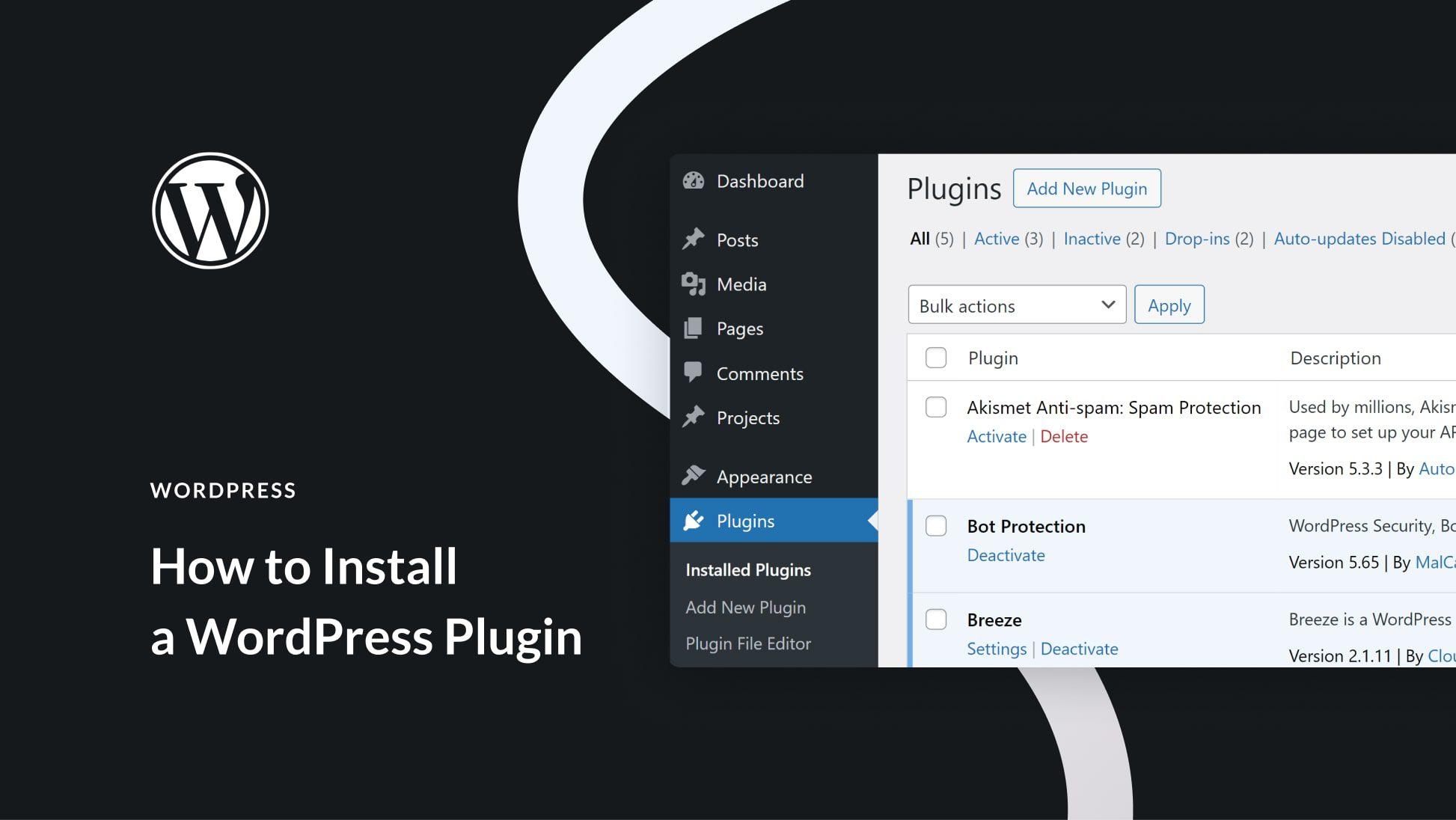
Getting Started: How to Install and Configure Your Chosen Plugins
Installing and configuring your selected eCommerce plugins is a crucial step in enhancing your WordPress site’s functionality. Follow these simple steps to get started and make the most out of your chosen plugins.
Step 1: Install the Plugin
First, navigate to your WordPress dashboard. From there, follow these steps:
- Go to Plugins > Add New.
- Search for the plugin by name using the search bar.
- Once you find the plugin, click Install Now.
- After installation, click Activate to enable the plugin on your site.
Step 2: Configure the Plugin Settings
Once activated, most plugins will redirect you to their settings page. If not, you can typically find the settings under the Settings or the plugin’s name in the dashboard. Here’s what to consider:
- Review the default settings; many plugins come pre-configured for general use.
- Customize options according to your eCommerce goals, such as payment gateways, shipping methods, and tax settings.
- Don’t forget to save your changes before navigating away from the page!
Step 3: Test Functionality
After configuration, it’s essential to ensure everything is functioning properly. Create a test order to see if:
- Your shopping cart is working as expected.
- Payment processing goes smoothly.
- Order confirmation emails are sent correctly.
Testing helps you identify any issues before your customers experience them.
Step 4: Monitor and Optimize
Once your plugin is up and running, keep an eye on its performance. Use analytics tools to track:
- Conversion rates
- Customer feedback
- Any errors or bugs reported
Regular updates and optimizations can ensure your eCommerce site remains competitive and user-friendly.
Frequently Asked Questions (FAQ)
Sure! Here’s a Q&A format for the article “15+ Free Ecommerce Plugins for WordPress to Consider in 2024”:
Q1: Why should I use ecommerce plugins for my WordPress site?
A: Great question! Ecommerce plugins transform your WordPress site into a fully functional online store. They help you manage products, handle payments, and streamline order processing, all without needing extensive coding knowledge. Whether you’re a small business owner or just starting out, these plugins make it easy to sell online and reach customers worldwide!
Q2: Are these plugins really free? What’s the catch?
A: Most of the plugins on our list are indeed free to use! However, some may offer premium features or extensions that require payment. This means you can start with the basics at no cost and upgrade later if your business needs grow. It’s a fantastic way to test the waters without committing financially upfront.
Q3: How do I choose the right ecommerce plugin for my needs?
A: It really depends on your business model and specific requirements. Consider what you want to sell, how you plan to manage inventory, and what payment methods you’d like to offer. Then, check out the features and usability of each plugin. Our list highlights diverse options, ensuring you’ll find one that fits your goals perfectly!
Q4: Can these plugins handle payment processing?
A: Absolutely! Most ecommerce plugins come with built-in payment gateways that allow you to accept credit cards, PayPal, and other payment methods. They prioritize security and ease of use, so your customers can shop confidently, and you can manage payments without hassle.
Q5: Will these plugins affect my site’s speed?
A: That’s a valid concern! While adding any plugin can impact site speed, many of the plugins on our list are optimized for performance. To maintain your site’s speed, choose plugins that are lightweight and well-reviewed. Regularly check your site’s performance and remove any plugins that you no longer use.
Q6: Can I customize my online store with these plugins?
A: Yes, indeed! Many of these ecommerce plugins offer customization options that allow you to tailor your store’s appearance and functionality. You can adjust layouts, colors, and product displays to align with your brand. With a little creativity, you can build a unique shopping experience for your customers!
Q7: What kind of support is available for these plugins?
A: Most popular free plugins have extensive community support, including forums, documentation, and user guides. Additionally, many developers also offer premium support options for those who need extra help. Always check the plugin’s support options before committing, so you know you’ll have assistance when you need it!
Q8: How often are these plugins updated?
A: Regular updates are a good sign of a reliable plugin! The best ecommerce plugins are frequently updated to improve performance, add features, and enhance security. Be sure to choose plugins that are actively maintained, as this will help keep your online store secure and up-to-date with the latest ecommerce trends.
Q9: Ready to find the perfect plugin? Where do I start?
A: You’re in luck! Dive into our list of 15+ free ecommerce plugins for WordPress to consider in 2024. Each plugin comes with unique features tailored to different business needs. Whether you’re looking for simplicity, advanced features, or powerful marketing tools, there’s something for everyone. Start exploring, and take your online store to the next level!
Feel free to adjust any part of this Q&A to better fit your article’s style!
To Wrap It Up
As we wrap up our exploration of the 15+ free eCommerce plugins for WordPress to consider in 2024, it’s clear that the right tools can make all the difference in building and growing your online store. Whether you’re just starting out or looking to enhance your existing site, these plugins offer powerful features without the hefty price tag.
Imagine transforming your website into a seamless shopping experience for your customers—all while keeping your budget intact. With options ranging from user-friendly payment solutions to advanced inventory management, there’s something here for every type of business.
So, why wait? Dive into these plugins, experiment with their features, and see how they can elevate your eCommerce game. The digital marketplace is evolving rapidly, and with the right tools, you can not only keep up but also stand out from the crowd. Happy selling, and here’s to a successful 2024!