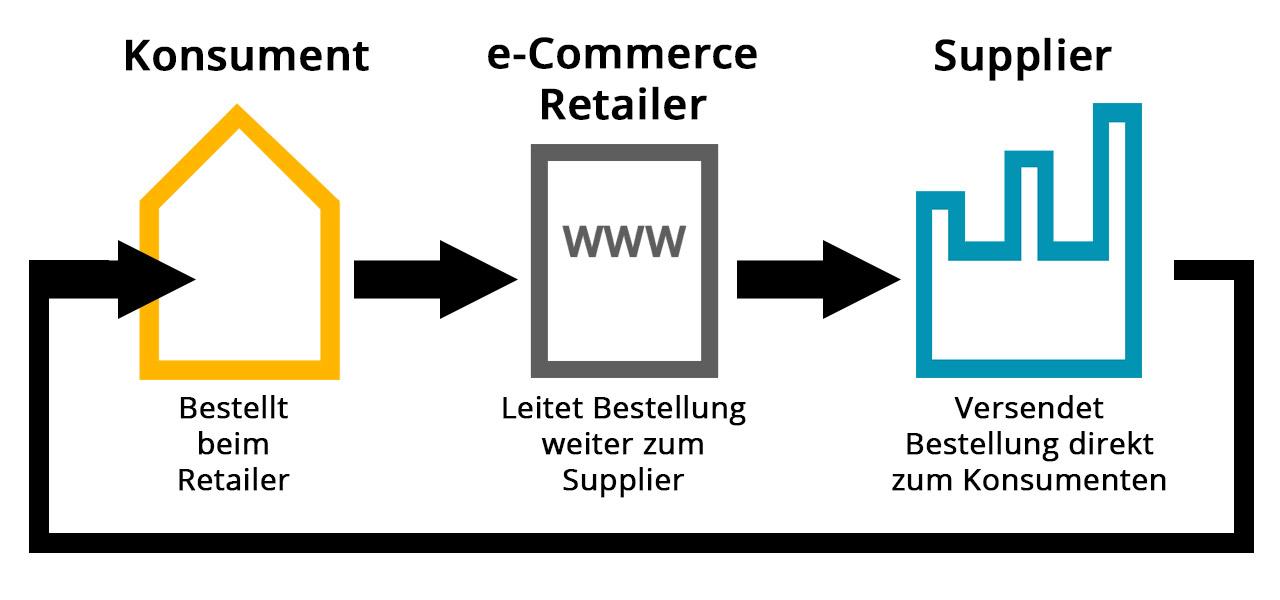Thinking about launching your online store with WooCommerce? Understanding the costs involved is crucial! From hosting fees to premium plugins, we’ll break down the expenses so you can budget wisely and maximize your investment. Let’s dive in!
What Does WooCommerce Cost: Understanding Pricing and Expenses
What Does WooCommerce Cost: Understanding Pricing and Expenses
Have you ever thought about launching your own online store? If so, you’ve likely come across WooCommerce, the popular eCommerce plugin for WordPress that promises to turn your website into a thriving digital marketplace. But before you dive headfirst into this exciting venture, it’s crucial to understand the costs involved. While WooCommerce itself is free, the expenses can quickly add up depending on your needs and goals. From hosting fees to premium themes and necessary plugins, the financial landscape can be a bit overwhelming. But don’t worry! In this article, we’ll break it all down for you. By the end, you’ll have a clear picture of what it really costs to run a WooCommerce store, empowering you to make informed decisions that can set you on the path to eCommerce success. Ready to demystify the numbers? Let’s get started!
Understanding the Basics of WooCommerce Pricing
When diving into WooCommerce, understanding the pricing structure is crucial for effectively budgeting your online store. WooCommerce itself is a free plugin for WordPress, which makes it an attractive choice for many entrepreneurs. However, while the plugin doesn’t cost anything, there are various other expenses that you should consider to get your eCommerce platform up and running smoothly.
Here are some of the primary costs associated with using WooCommerce:
- Hosting: To run WooCommerce, you’ll need a reliable web hosting service. Prices can range from about $5 to $30 monthly, depending on your provider and the level of service you choose.
- Domain Name: Securing a domain typically costs around $10 to $20 per year, but this can vary based on the registrar and the domain extension.
- SSL Certificate: An SSL certificate is essential for securing customer data and can range from free (with some hosts) to several hundred dollars annually.
- Premium Themes: While you can find free themes, premium options often provide greater functionality and aesthetics. Expect to pay between $30 and $200 for a quality theme.
- Extensions and Plugins: Depending on your specific needs, you might want additional functionalities like payment gateways, shipping calculators, or SEO tools. These can add up, with prices typically ranging from $30 to $300 each.
| Cost Item | Estimated Cost |
|---|---|
| Hosting | $5 – $30/month |
| Domain Name | $10 – $20/year |
| SSL Certificate | Free – $300/year |
| Premium Theme | $30 – $200 (one-time) |
| Extensions/Plugins | $30 – $300 each |
Beyond these initial investments, you should also factor in ongoing costs. Marketing, maintenance, and potential hiring of designers or developers can significantly impact your overall budget. As your store grows, you may want to invest more in advertising or enhanced functionalities, which can lead to increased operational costs.
Ultimately, while the upfront costs of launching your WooCommerce store can be manageable, it’s important to keep the long-term financial picture in mind. By carefully planning your expenses and understanding where your money will go, you can set your online business up for success without breaking the bank.
Breaking Down WooCommerce Core Costs
When delving into the expenses associated with WooCommerce, it’s essential to break down the core costs that may arise as you build and maintain your online store. While WooCommerce itself is a free plugin for WordPress, the hidden costs can accumulate quickly depending on the features and functionalities you want to implement.
Hosting is one of the primary expenses you’ll encounter. A reliable web host is crucial for ensuring your site runs smoothly, especially during peak traffic times. The cost can vary based on the hosting plan you choose:
| Hosting Type | Typical Cost |
|---|---|
| Shared Hosting | $3 – $10/month |
| VPS Hosting | $20 – $60/month |
| Managed WordPress Hosting | $30 – $100/month |
Next up, you’ll want to consider themes and templates. Although there are free themes available, investing in a premium theme can enhance the aesthetic and functionality of your store. Premium themes typically range from:
- $30 for basic themes
- $100 for more complex layouts
Don’t overlook plugins! While WooCommerce supports a multitude of free plugins, many essential ones that enhance your store’s performance and security come with a price tag. Budgeting for plugins might look like this:
- Security Plugins: $50 – $200/year
- SEO Plugins: $50 – $100/year
- Payment Gateways: Many charge transaction fees (around 2.9% + $0.30 per transaction)
Lastly, think about ongoing maintenance and updates. Regular updates are necessary for security and performance. If you don’t feel comfortable handling updates yourself, hiring a developer or using a maintenance service can cost anywhere from:
- $50 for basic maintenance
- $150+ for comprehensive services
while WooCommerce provides a foundational platform for eCommerce, understanding the core costs involved is crucial to budget effectively. By being aware of hosting, themes, plugins, and maintenance costs, you can create a realistic financial plan that supports your business goals.
Exploring Hosting Options for Your WooCommerce Store
Choosing the right hosting provider for your WooCommerce store is a crucial decision that can significantly impact your online business. With various options available, it’s essential to understand what each type offers and how it aligns with your business goals. Here are some popular hosting options to consider:
- Shared Hosting: This is often the most affordable option for small businesses or startups. With shared hosting, multiple websites share the same server resources. While it’s cost-effective, it may not offer the best performance as your site grows.
- VPS Hosting: Virtual Private Server (VPS) hosting provides a dedicated portion of a server’s resources. This option is ideal if you’re expecting a moderate amount of traffic and need more control and flexibility than shared hosting offers.
- Managed WooCommerce Hosting: This is a specialized hosting service geared explicitly toward WooCommerce stores. It often comes with added benefits such as enhanced security, automatic updates, and optimized performance tailored for e-commerce.
- Cloud Hosting: With cloud hosting, your website runs on a network of servers, allowing for scalability and reliability. This is perfect for rapidly growing stores, as it can handle high traffic without compromising performance.
- Dedicated Hosting: For established businesses with significant traffic, dedicated hosting provides an entire server for your website. While it’s the most expensive option, it offers the highest level of performance, security, and control.
When evaluating these options, consider the following factors:
- Performance: Fast loading times are critical for retaining customers and improving SEO. Look for hosting providers that offer solid uptime and performance guarantees.
- Scalability: As your store grows, your hosting needs will change. Choose a provider that allows for easy upgrades to avoid disruptions.
- Support: Reliable customer support can save you time and headaches. Ensure your provider offers 24/7 support through multiple channels.
- Security: E-commerce sites are prime targets for cyber threats. Select a host that provides robust security features, including SSL certificates and regular backups.
To help you visualize the differences, here’s a simple comparison table highlighting key features of popular hosting options:
| Hosting Type | Price Range | Performance | Best For |
|---|---|---|---|
| Shared Hosting | $3 – $10/month | Moderate | Small businesses or startups |
| VPS Hosting | $20 – $100/month | Good | Growing e-commerce stores |
| Managed WooCommerce Hosting | $30 – $200/month | Excellent | E-commerce-focused businesses |
| Cloud Hosting | $10 – $300/month | High | Fast-growing stores |
| Dedicated Hosting | $80 – $500/month | Top-notch | Large enterprises |
Ultimately, the best hosting option for your WooCommerce store depends on your specific needs, budget, and future growth plans. Take the time to research and choose wisely, as the right hosting can make a world of difference in your e-commerce journey!

The Hidden Costs of Themes and Plugins
When diving into the world of WooCommerce, many users gravitate toward its rich ecosystem of themes and plugins, often underestimating the hidden costs associated with them. While the initial price tag may seem appealing, the ongoing expenses can accumulate swiftly, impacting your overall budget.
First and foremost, consider the cost of premium themes and plugins. A one-time purchase might seem reasonable, but it’s essential to look beyond the initial fee. Many themes and plugins require annual subscriptions for updates and support. This means you could be spending money each year just to keep your site secure and functional. Here are some typical expenses to keep in mind:
- Theme purchases: $40 – $100 annually
- Plugin subscriptions: $50 – $300 annually
- Support renewals: $20 – $100 annually
Additionally, the choice of themes and plugins can lead to hidden costs related to performance. Some poorly coded plugins can slow down your site, leading to a negative user experience. If your site experiences high bounce rates or lower conversion rates due to slow loading times, you may need to invest in performance optimization services or premium hosting solutions, which can add to your expenses.
You should also consider the cost of compatibility issues. As you add more plugins, the risk of conflicts increases. This can lead to additional troubleshooting or even the need for custom development. Hiring a developer can range from $50 to $150 per hour, depending on their expertise. A few hours of work can easily add up if you’re not careful.
don’t forget about the potential need for ongoing maintenance and updates. Keeping your themes and plugins up to date is crucial for security and compatibility with the latest version of WordPress. Many users overlook this aspect, but budgeting for regular maintenance can save you from costly repairs or downtime in the long run.
while WooCommerce offers a fantastic array of themes and plugins to enhance your e-commerce experience, it’s essential to grasp the full scope of their costs. Understanding these hidden expenses can help you make informed decisions and keep your budget in check, allowing you to focus more on growing your business.

Budgeting for Payment Processing Fees
When you run an online store with WooCommerce, it’s essential to factor in payment processing fees as part of your overall budgeting strategy. These fees can sometimes catch store owners off guard, so understanding how they work will help you avoid unexpected costs and maintain healthy profit margins.
Payment processors, like PayPal, Stripe, or Square, typically charge a fee for each transaction. Here’s a snapshot of what you might expect:
| Payment Processor | Average Fee |
|---|---|
| PayPal | 2.9% + $0.30 per transaction |
| Stripe | 2.9% + $0.30 per transaction |
| Square | 2.6% + $0.10 per transaction |
These fees can add up quickly, especially for high-volume stores. To help you manage these costs effectively, consider the following strategies:
- Negotiate Rates: If your business processes a significant volume of transactions, don’t hesitate to reach out to your payment processor and negotiate for better rates.
- Choose the Right Payment Processor: Different processors have various fee structures. Research options that align best with your sales volume and business model.
- Factor Fees into Pricing: Adjust your product prices to account for processing fees. This ensures that your profit margins remain intact while covering the costs of accepting payments.
Moreover, consider the types of transactions you process. For instance, if you offer subscriptions or recurring payments, look for payment processors that specialize in those areas. They might offer lower fees or special packages that can save you money in the long run.
understanding and is crucial. By keeping these expenses in check, you’ll create a more sustainable financial model for your WooCommerce store, allowing you to focus on growth and customer satisfaction.
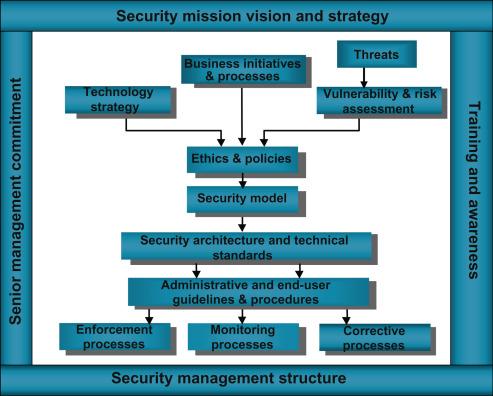
Investing in Security and Maintenance for Your Store
When establishing a successful online store, prioritizing security and maintenance is just as important as choosing the right products to sell. Customers need to feel confident that their information is safe, and as a store owner, investing in these areas can save you from potential losses down the line.
Security measures are vital in protecting your store from cyber threats. Consider the following options:
- SSL Certificates: These encrypt data sent between your store and your customers, ensuring safe transactions.
- Firewalls: A robust firewall can help block unauthorized access to your website.
- Regular Updates: Keeping your WooCommerce and WordPress installations updated protects against vulnerabilities.
- Backup Solutions: Regular backups safeguard your data, allowing you to recover quickly in case of an incident.
Furthermore, investing in maintenance ensures your website operates smoothly. A well-maintained store not only enhances the customer experience but also improves your search engine rankings. Here are a few key maintenance tasks:
- Performance Optimization: Regularly check and enhance site speed; a faster site leads to happier customers.
- Broken Link Checks: Identify and fix any broken links to maintain the integrity of your site.
- Theme and Plugin Management: Ensure all components of your site are up-to-date and compatible.
- Content Updates: Refresh your product listings and blog posts to keep your site dynamic and engaging.
To give you a better understanding of the potential costs involved, here’s a simple breakdown of typical security and maintenance expenses:
| Service | Estimated Cost |
|---|---|
| SSL Certificate | $50 – $300/year |
| Firewall Protection | $10 – $50/month |
| Backup Services | $5 - $20/month |
| Performance Optimization Tools | $10 – $100/month |
Ultimately, the investment in security and maintenance can significantly enhance the longevity and reputation of your online store. By securing your site and ensuring it runs efficiently, you not only protect your business but also build trust with your customers. Remember, a secure and well-maintained store is a foundation for success.
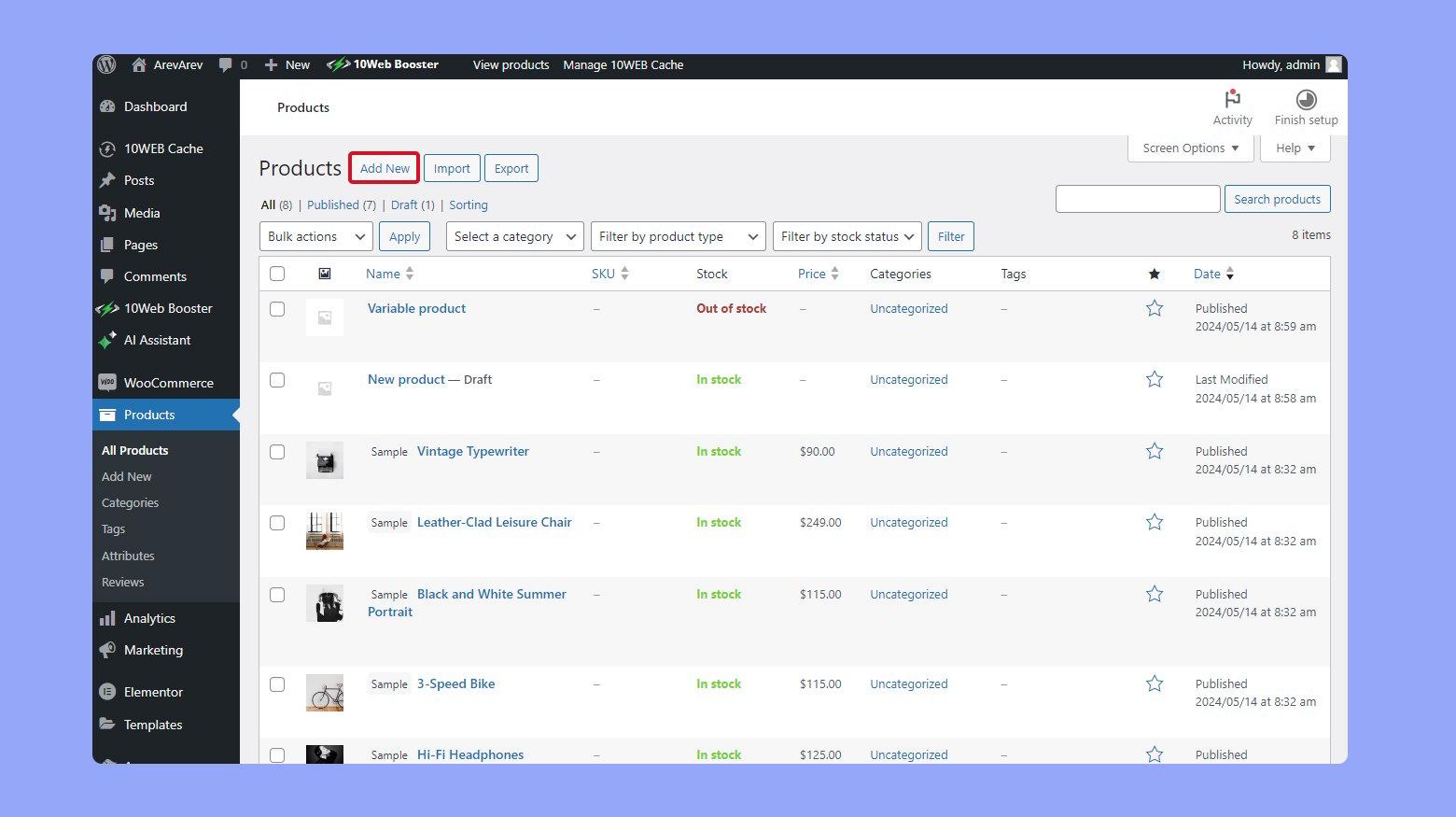
Marketing Your WooCommerce Store: What to Expect
When you launch a WooCommerce store, it’s crucial to have a solid marketing strategy in place. The effectiveness of your marketing efforts can greatly influence your overall success and return on investment. Here’s what to expect as you embark on this exciting journey.
First and foremost, understanding your target audience is key. You’ll want to identify who your customers are, what they need, and how they prefer to shop. Conducting surveys, analyzing demographics, and studying buying behavior can help you craft targeted marketing messages that resonate with your prospects.
Next, creating a strong online presence is essential. This includes optimizing your website for search engines (SEO), which can drive organic traffic to your store. Use relevant keywords, create quality content, and ensure your site is mobile-friendly. Alongside SEO, consider leveraging social media platforms where your audience is most active. Engaging posts, promotions, and advertisements can generate buzz around your products.
Don’t underestimate the power of email marketing. Building an email list allows you to communicate directly with potential and existing customers. You can send newsletters, product updates, and exclusive offers to entice them back to your store. A well-crafted email campaign can significantly increase customer retention and conversions.
Another effective strategy is to utilize pay-per-click (PPC) advertising. Platforms like Google Ads and Facebook Ads provide excellent targeting options, allowing you to reach specific audiences based on their interests, behaviors, and demographics. While this can incur additional costs, the potential for higher visibility and sales can make it worthwhile.
| Marketing Strategy | Benefits |
|---|---|
| SEO | Increases organic traffic |
| Social Media Marketing | Builds brand awareness |
| Email Marketing | Enhances customer loyalty |
| PPC Advertising | Boosts visibility quickly |
Lastly, remember to track and analyze your results. Utilize tools like Google Analytics to measure the performance of your marketing campaigns. Insights gained will help you refine your strategies, optimize your spending, and ultimately increase your conversions. Marketing is a dynamic process, and being adaptable is essential for long-term success.
![]()
Calculating the Total Cost of Ownership for WooCommerce
When diving into the world of WooCommerce, it’s crucial to grasp the Total Cost of Ownership (TCO). This encompasses not only the initial setup costs but also the ongoing expenses that can accumulate over time. Understanding these factors will empower you to make informed decisions, ensuring you’re not caught off guard by hidden fees.
Initial Setup Costs
- Hosting: A reliable hosting provider is essential for your WooCommerce store. Costs can vary, but expect anywhere from $10 to $50 per month for shared hosting, while dedicated servers may start at $100 monthly.
- Domain Registration: Securing your unique domain name generally costs around $10 to $20 annually.
- SSL Certificate: Vital for securing transactions, an SSL certificate can cost between $10 to $200 per year, depending on the level of validation you choose.
- Theme and Design: Custom themes can range from free to several hundred dollars. Premium themes typically cost around $50 to $100.
Ongoing Costs
- Plugins: While WooCommerce is free, many powerful plugins that enhance functionality come at a cost. Budget around $50 to $200 for essential plugins annually.
- Payment Processing Fees: Payment gateways like PayPal and Stripe charge transaction fees, typically around 2.9% + $0.30 per transaction, which can add up quickly based on sales volume.
- Updates and Maintenance: Regular updates are necessary for security and performance. Depending on your setup, maintenance can cost from $20 to $100 each month if you hire a professional.
- Marketing and SEO: Whether you’re running ads or optimizing for search engines, this expense can vary greatly. Allocate at least a few hundred dollars each month for effective marketing strategies.
Annual Cost Overview
| Expense Type | Estimated Annual Cost |
|---|---|
| Hosting | $120 - $600 |
| Domain Registration | $10 – $20 |
| SSL Certificate | $10 – $200 |
| Plugins | $50 – $200 |
| Payment Processing Fees | Varies |
| Maintenance | $240 – $1,200 |
| Marketing | $1,000+ |
By compiling these costs, you can calculate a more accurate total cost of ownership for your WooCommerce store. This holistic view allows you to budget effectively and invest wisely, ensuring that your eCommerce venture is not just a dream, but a sustainable and profitable reality.
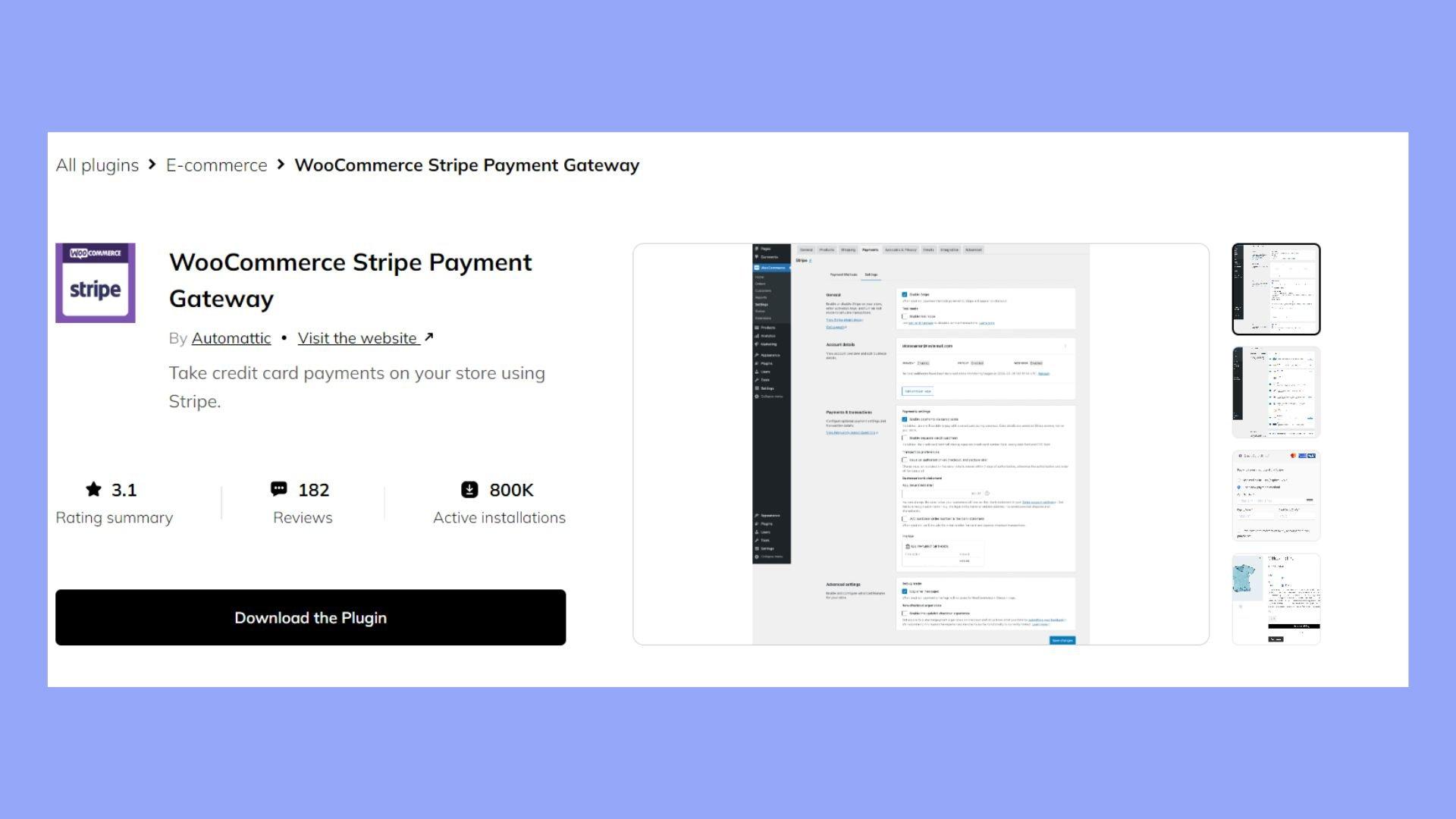
Tips to Optimize Your WooCommerce Expenses
Optimizing your WooCommerce expenses is essential for maintaining a profitable online store. Here are some effective strategies to help you keep costs down while maximizing functionality.
1. Choose the Right Hosting Plan: Your hosting environment plays a crucial role in performance and cost. Consider the following:
- Shared Hosting: Ideal for small stores with minimal traffic.
- VPS Hosting: A good middle ground for growing businesses.
- Dedicated Hosting: Best for high-traffic stores, though it comes at a premium price.
2. Use Free or Affordable Plugins: WooCommerce offers numerous plugins to enhance your store, but premium options can add up quickly. To save costs, explore:
- Free plugins: Many existing options can meet your needs without breaking the bank.
- Look for bundle deals: Some providers offer discounts for multiple plugins.
- Evaluate your needs: Only install plugins that directly benefit your business operations.
3. Regularly Audit Your Expenses: Keeping track of your spending is crucial. Consider creating a simple table to monitor your costs:
| Expense Category | Monthly Cost | Notes |
|---|---|---|
| Hosting | $20 | Evaluate if you can get a better deal. |
| Plugins | $50 | Review usage; consider alternatives. |
| Marketing | $100 | Focus on ROI for each campaign. |
4. Leverage Free Marketing Channels: Increasing your store’s visibility doesn’t have to come with hefty costs. Consider:
- Social Media: Build a community and engage with potential customers.
- Email Marketing: Use free tools to nurture leads and drive sales.
- Content Marketing: Create valuable content that attracts organic traffic.
5. Optimize Your Checkout Process: A smooth checkout experience can significantly reduce cart abandonment rates. Make sure to:
- Minimize steps: Keep the process as streamlined as possible.
- Offer guest checkout: Allow customers to purchase without creating an account.
- Display shipping costs upfront: Avoid surprises that may deter purchases.
By implementing these strategies, you can effectively manage your WooCommerce expenses and focus your resources on growing your business.

Making Smart Financial Decisions for Long-Term Success
Understanding the costs associated with WooCommerce is crucial for anyone looking to set up an online store. While the platform itself is free, there are various expenses that can quickly add up. By breaking down these costs, you can make informed decisions that will benefit your business in the long run.
Start with the hosting fees. A reliable hosting service is essential for your website’s performance. Typically, you’ll find a range of options:
- Shared Hosting: Budget-friendly, starting at around $5-$15 per month.
- VPS Hosting: More control and scalability, costing between $20-$100 monthly.
- Managed WooCommerce Hosting: Tailored for WooCommerce, often priced from $30-$300 per month.
Next, consider the domain name. This is your online identity and will generally set you back around $10-$15 per year. But don’t stop there! Investing in a good domain can enhance your brand’s credibility.
Then, we have plugins and themes. While WooCommerce offers a variety of free options, premium plugins can enhance functionality significantly. Here’s a quick rundown:
| Type | Cost |
|---|---|
| Premium Theme | $30 - $100 |
| Payment Gateway Plugins | $0 – $300 (one-time or annual) |
| Shipping Plugins | $0 – $150 (one-time or annual) |
Don’t overlook maintenance and security. A solid website requires regular updates and backups, which might necessitate hiring a professional or using a service that costs anywhere from $50 to $200 monthly. Investing in a good security plugin is also vital to protect your business from potential threats.
Lastly, marketing costs should be factored in. Whether it’s SEO, social media ads, or email marketing, your budget can vary greatly. Allocating funds for these strategies not only drives traffic but ultimately boosts sales.
By comprehensively understanding these expenses, you can create a budget that ensures your WooCommerce store thrives, paving the way for long-term success. Remember, it’s not just about the initial setup costs; effective financial planning and ongoing investments are key to achieving your business goals.
Frequently Asked Questions (FAQ)
Sure! Here’s a Q&A format for an article about “What Does WooCommerce Cost: Understanding Pricing and Expenses.” This conversational and persuasive approach aims to engage readers while providing them with essential information.
Q: What is WooCommerce, and why should I consider it for my online store?
A: Great question! WooCommerce is a powerful, flexible eCommerce plugin for WordPress that allows you to turn your website into a fully functional online store. It’s popular because it’s user-friendly, customizable, and integrates seamlessly with WordPress. If you’re looking to sell products or services online, WooCommerce provides you with all the tools you need to create a professional store without breaking the bank!
Q: Okay, but what does it actually cost to get started with WooCommerce?
A: The beauty of WooCommerce is that it’s free to download and install. However, like any platform, there are costs involved. You’ll need hosting for your website, and prices typically range from $5 to $30 per month, depending on the provider. Plus, you might want to invest in a domain name, which usually costs around $10 to $20 annually. So, while WooCommerce itself is free, think of it as the starting point for your online store!
Q: Are there any additional costs I should be aware of?
A: Absolutely! While the core WooCommerce plugin is free, you might encounter extra expenses. For instance, premium themes and plugins can enhance your store but usually come with a price tag. Expect to spend anywhere from $50 to $300 for a quality theme and additional costs for plugins that provide extra functionality, like payment gateways, shipping enhancements, or marketing tools.
Q: Can I run a successful store without spending a lot on plugins and themes?
A: Yes, you can! WooCommerce offers several free themes and plugins that can help you get started. If you’re just launching, focus on customizing a free theme and using essential plugins. As your business grows, you can invest in premium options for added features. The key is to build your store incrementally; you don’t have to spend a fortune right away!
Q: What about transaction fees? Do I have to pay those?
A: Yes, most payment gateways do charge transaction fees. For example, PayPal and Stripe typically take a small percentage plus a fixed fee for each sale. These fees can range from 2.9% to 3.5% per transaction, plus a small fixed cost. It’s essential to factor these into your pricing strategy so that you’re still making a profit!
Q: Are there any hidden costs I should be cautious of?
A: It’s wise to be aware of potential hidden costs! For instance, if you decide to opt for premium support, additional security measures like SSL certificates (typically $50 to $100 per year), or even costs associated with marketing your store, these can add up. Always do your research and budget accordingly. Transparency is key; knowing what to expect helps you avoid surprises down the line!
Q: How can I manage these costs effectively?
A: Start by creating a budget and sticking to it! Prioritize your spending based on immediate needs versus nice-to-haves. Take advantage of free resources, and gradually invest in plugins or themes as your business expands. And don’t forget to monitor your expenses regularly—this will help you make informed decisions about where to invest next!
Q: Is WooCommerce worth the investment?
A: Absolutely! While there are costs involved, WooCommerce gives you the flexibility and scalability to grow your online business. With its extensive features, SEO capabilities, and a supportive community, many users find that the return on investment outweighs the initial expenses. Plus, you’re building a brand that can thrive in the digital marketplace!
By understanding the costs associated with WooCommerce, you can make informed decisions that align with your business goals. So, are you ready to take the plunge into the world of eCommerce? Let WooCommerce be your guiding light!
—
Feel free to modify any part of it to better fit your preferences!
The Conclusion
As we wrap up our journey through the costs associated with WooCommerce, it’s clear that understanding pricing and expenses is crucial for anyone looking to build a successful online store. While the initial setup might seem daunting, the benefits far outweigh the costs when you consider the flexibility, scalability, and sheer potential for profitability that WooCommerce offers.
Don’t forget, investing wisely in your eCommerce platform can set the stage for incredible growth. Whether you’re a budding entrepreneur or an established business owner, taking the time to assess your needs and budget will pay off in the long run.
So, are you ready to take the plunge? With WooCommerce, you’re not just investing in software; you’re investing in your dreams and aspirations. Dive in, explore your options, and tailor your store to reflect your unique vision. With the right planning and a little creativity, you can turn those costs into a vibrant, thriving online business. Happy selling!