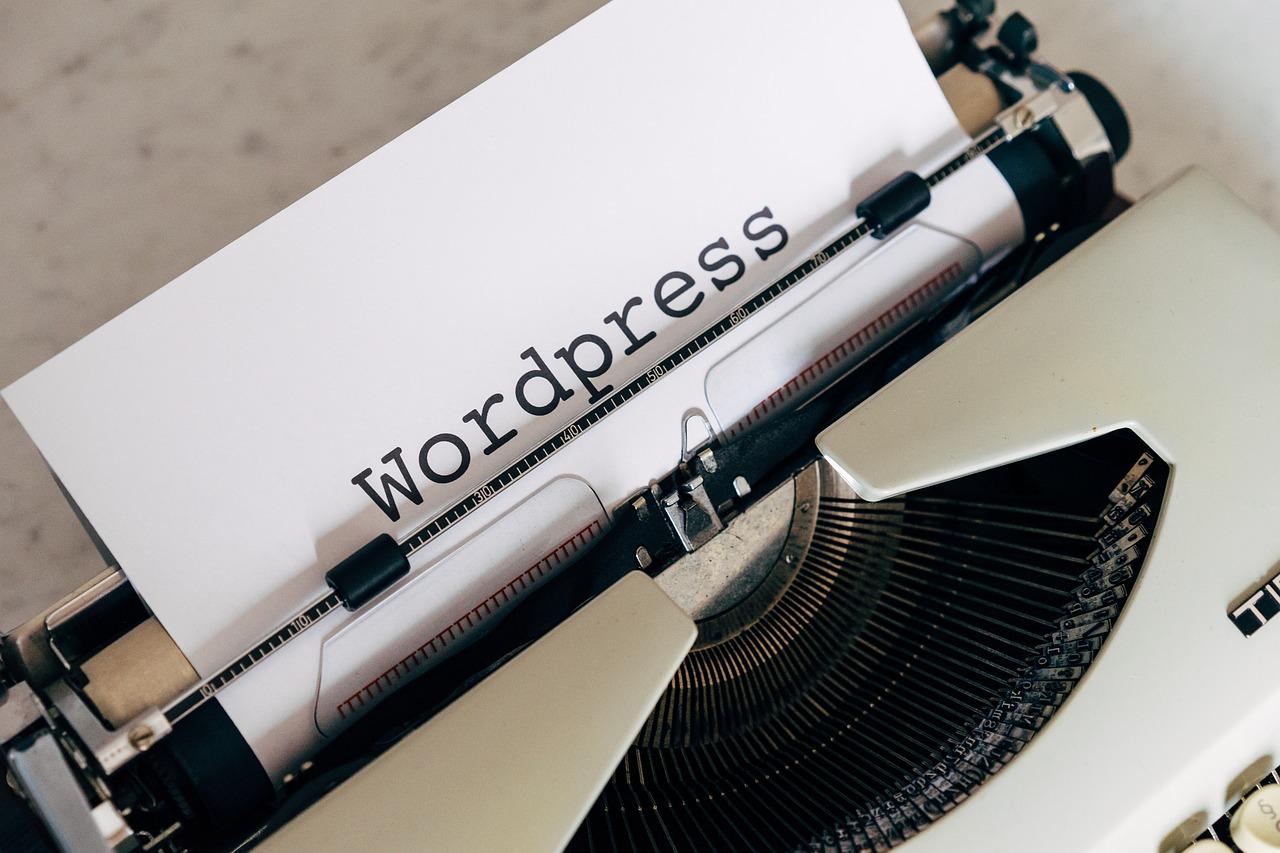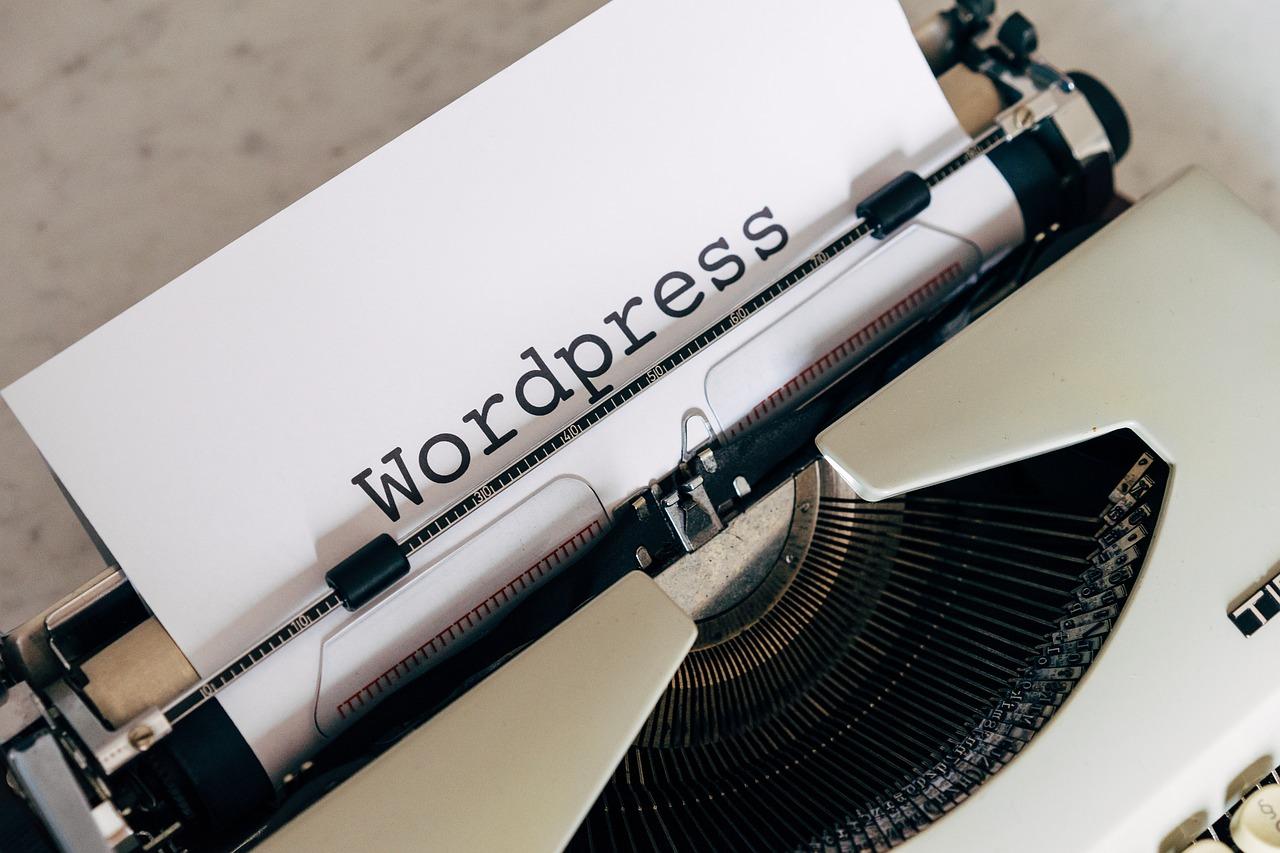Looking to speed up your WordPress site? A CDN (Content Delivery Network) is your best friend! In 2021, we’ve rounded up the 12+ best CDN services that can enhance your website’s performance, boost SEO, and improve user experience. Don’t miss out!
12+ Best CDN Services for WordPress Websites 2021
Are you tired of slow loading times and frustrated users on your WordPress website? You’re not alone! In today’s digital world, speed is everything. Whether you’re running a personal blog, an e-commerce site, or a robust portfolio, delivering content quickly and efficiently can make or break your online success. That’s where Content Delivery Networks (CDNs) come into play.
CDNs can drastically enhance the performance of your site by distributing your content across multiple servers worldwide, ensuring that your visitors enjoy lightning-fast load times no matter where they are. But with so many options out there, how do you choose the right CDN for your WordPress website?
In this article, we’ll dive into the 12+ best CDN services for WordPress in 2021. We’ll explore their features, benefits, and what makes each one stand out, so you can find the perfect fit for your site. Ready to elevate your website’s performance and keep your visitors coming back for more? Let’s get started!
Exploring the Importance of CDN for Your WordPress Site
When it comes to optimizing your WordPress site, the role of a Content Delivery Network (CDN) cannot be overstated. A CDN is designed to enhance the performance of your website by distributing its content across various servers located around the globe. This means that when a visitor accesses your site, they are served the content from the server closest to them, resulting in faster load times and improved user experience.
Utilizing a CDN offers several key benefits for your WordPress site:
- Improved Load Speed: By caching your static content, a CDN reduces the distance between your users and your site’s data, leading to quicker load times.
- Increased Availability: With multiple servers at their disposal, CDNs provide redundancy and ensure your site remains accessible, even during high traffic spikes.
- Enhanced Security: Many CDN providers offer DDoS protection and secure token authentication to safeguard your site from malicious attacks.
- SEO Boost: Faster loading times can positively influence your search engine rankings, as speed is a critical factor in Google’s algorithms.
Moreover, integrating a CDN with your WordPress site is typically straightforward. Most CDN services come with plugins that seamlessly connect with your existing setup. This eliminates any technical barriers, making it accessible even for those with limited technical knowledge. Once implemented, you can start enjoying immediate benefits, often noticing significant performance improvements within hours.
To help you select the right CDN for your WordPress website, it’s essential to consider factors such as:
- Global Reach: Look for a CDN with a vast network of servers to ensure optimal performance for users worldwide.
- Scalability: Choose a provider that can accommodate your traffic growth without compromising speed or security.
- Support and Documentation: A reliable support system and comprehensive documentation can make implementation and troubleshooting much easier.
- Pricing Structure: Evaluate the cost-effectiveness based on your site’s needs and budget.
Here’s a concise comparison of popular CDN services suitable for WordPress:
| CDN Provider | Key Features | Starting Price |
|---|---|---|
| Cloudflare | Global network, DDoS protection, free SSL | Free |
| KeyCDN | Pay-as-you-go, real-time analytics | $0.04/GB |
| MaxCDN | Easy integration, detailed reporting | $9/month |
| Amazon CloudFront | Scalable, robust security options | Pay-as-you-go |
In a digital landscape where speed and security are paramount, leveraging a CDN is not just a choice—it’s a necessity for any serious WordPress website owner. By investing in the right CDN service, you can elevate your site’s performance, enhance user satisfaction, and maintain a competitive edge in your niche.
How CDN Improves Your Website Speed and Performance
In today’s fast-paced digital landscape, website speed and performance are crucial for retaining visitors and improving overall user experience. One of the most effective tools at your disposal is a Content Delivery Network (CDN). By distributing your website’s content across a network of servers located around the world, a CDN significantly enhances the speed at which your site loads for users, regardless of their geographical location.
When a user requests a page from your website, the CDN serves the content from the server closest to them. This reduces latency and minimizes the distance data has to travel, resulting in faster loading times. This is especially beneficial for global audiences, as it ensures that users in different regions experience minimal delays.
Additionally, a CDN can reduce the load on your origin server. By caching static assets such as images, JavaScript, and CSS files, the CDN can handle a significant amount of traffic, allowing your server to focus on processing dynamic requests. This means that during high-traffic periods, your website remains responsive and accessible, providing a seamless experience for users.
Another compelling advantage of using a CDN is improved reliability and uptime. CDNs are designed to handle traffic spikes, which means that if one server becomes overloaded or fails, the network can reroute requests to another server without causing downtime. This not only enhances performance but also builds trust with your audience, as they can rely on your website to be available when they need it.
Furthermore, many CDN providers include advanced features such as:
- HTTP/2 and Brotli Compression: These technologies enhance loading speeds by minimizing the size of data transmitted.
- DDoS Protection: Security features that safeguard your site from malicious attacks can also contribute to better performance.
- Image Optimization: Automatically adjusting images for different devices can lead to faster loading times and improved user engagement.
implementing a CDN can dramatically improve your website’s speed and performance. With faster load times, reduced server strain, enhanced reliability, and a host of additional features, a CDN is an investment that pays off in user satisfaction and engagement. The right CDN service can propel your WordPress website into a new realm of efficiency and effectiveness.
Top Features to Look for in a CDN Service
When searching for the ideal CDN service for your WordPress website, it’s essential to know what features will best enhance your site’s performance and user experience. Here are some key attributes to consider:
- Global Network Coverage: A robust CDN should have a wide network of servers distributed across various geographical locations. This ensures that your content is delivered from the nearest server to your visitors, reducing latency and loading times.
- Content Caching: Look for a service that effectively caches static and dynamic content. Proper caching can significantly improve load times and reduce the strain on your origin server.
- Security Features: Advanced security measures such as DDoS protection, SSL support, and Web Application Firewalls (WAF) are critical in safeguarding your website from various online threats.
- Easy Integration: Choose a CDN that seamlessly integrates with WordPress. Plugins or built-in compatibility can simplify the setup process, allowing you to get started quickly.
- Analytics and Reporting: Insightful analytics can help you track performance metrics, traffic patterns, and user engagement. Look for a CDN that offers comprehensive reporting tools.
Another essential factor is the customer support provided by the CDN service. Make sure there’s reliable support available via live chat, email, or phone. A responsive support team can be crucial when you encounter issues that need immediate attention.
Additionally, consider the pricing model. Some CDNs charge based on usage, while others have a flat fee. Ensure that you choose a plan that fits your budget while meeting your website’s needs. Here’s a quick comparison of some popular CDN pricing models:
| CDN Service | Pricing Model | Starting Price |
|---|---|---|
| Cloudflare | Free & Paid Plans | Free |
| Akamai | Custom Pricing | Varies |
| MaxCDN | Pay-as-you-go | $9/month |
| KeyCDN | Pay-as-you-go | $0.04/GB |
consider the performance and speed benchmarks of the CDN service. While most CDNs promise fast delivery, it’s vital to check real user reviews and performance tests to see how they stack up under pressure.
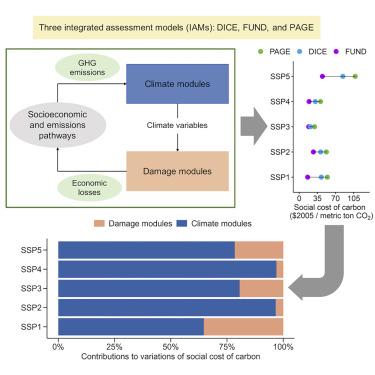
Comparing Pricing Models of Leading CDN Providers
When it comes to choosing a CDN provider for your WordPress website, understanding the pricing models of leading services is crucial. Different providers offer various structures, which can significantly affect your budget and overall value. Here, we’ll break down some of the most popular pricing models in the market.
1. Pay-as-you-go: This model is perfect for businesses with fluctuating traffic levels. You only pay for what you use, which means if your website experiences a traffic spike, you won’t be stuck with a flat fee. This flexibility can be particularly beneficial for seasonal promotions or unexpected surges in visits.
2. Subscription-based: Many CDNs offer fixed monthly or annual plans. This can help with budgeting, as you’ll know exactly what to expect each month. These plans often come with a set amount of bandwidth, which can be ideal for websites with consistent traffic. However, it’s important to check the overage fees, as exceeding your limit can lead to unexpected costs.
3. Tiered pricing: In this model, prices decrease as your usage increases. This could be a great option for growing sites, as it incentivizes higher traffic. Many providers use this approach to attract businesses that anticipate growth, offering scalable solutions that can adapt as your needs change.
4. Resource-based pricing: Some CDNs charge based on the resources you utilize, such as storage or the number of requests made. This model is particularly appealing to developers or tech-savvy users who want to optimize their costs by managing their resource consumption.
| CDN Provider | Pricing Model | Starting Price |
|---|---|---|
| Cloudflare | Freemium/Pay-as-you-go | Free |
| Akamai | Custom Pricing | Contact for pricing |
| KeyCDN | Pay-as-you-go | $0.04/GB |
| StackPath | Subscription-based | $10/month |
Ultimately, selecting the right pricing model depends on your website’s traffic patterns and growth potential. It’s essential to evaluate not just the base price, but also how the costs might scale with your site’s needs. By comparing these options, you can find a CDN that not only fits your budget but also provides the performance and reliability necessary for a successful online presence.

Case Studies: Success Stories of Websites Using CDNs
When it comes to optimizing website performance, many businesses have turned to Content Delivery Networks (CDNs) to enhance user experience, increase load speeds, and improve overall site reliability. Here are some remarkable success stories showcasing how different websites have harnessed the power of CDNs.
1. eCommerce Transformation
A leading online retailer experienced significant slowdowns during peak shopping seasons, leading to abandoned carts and lost revenue. After integrating a CDN, the website’s load time decreased by 50%, resulting in a 30% increase in conversions. Customers enjoyed a seamless shopping experience, and the retailer reported an overall sales growth of 25% in the subsequent quarter.
2. Media Streaming Magic
A popular video streaming service faced challenges with buffering and lag during high traffic periods. By implementing a CDN, they achieved:
- Reduced buffering times by up to 70%
- Increased viewer retention rates, leading to a 15% rise in subscriptions
- Enhanced global reach, with viewership expanding to new regions
3. News Website Resilience
An online news portal that covers breaking news frequently found itself overwhelmed during major events. With the addition of a CDN, the site could handle three times the usual traffic without crashing. This not only improved their reliability but also positioned them as a trustworthy source for timely information, boosting their readership by 40% during peak news cycles.
4. Educational Platform Enhancements
An online learning platform relied heavily on video content and interactive resources. After deploying a CDN, they noticed:
- Faster loading times for course materials, enhancing user engagement
- Lower bounce rates, with students spending 20% more time on the site
- Improved accessibility for international students, expanding their global footprint
5. Non-Profit Organization Growth
A non-profit organization dedicated to environmental conservation implemented a CDN to improve the loading speeds of their donation forms. As a result, they experienced:
| Metric | Before CDN | After CDN |
|---|---|---|
| Loading Time | 8 seconds | 2 seconds |
| Donations Received | $50,000 | $70,000 |
| New Visitors | 1,000/month | 2,500/month |
This significant increase in performance translated into a 40% rise in donations, allowing them to fund more projects and reach a broader audience.
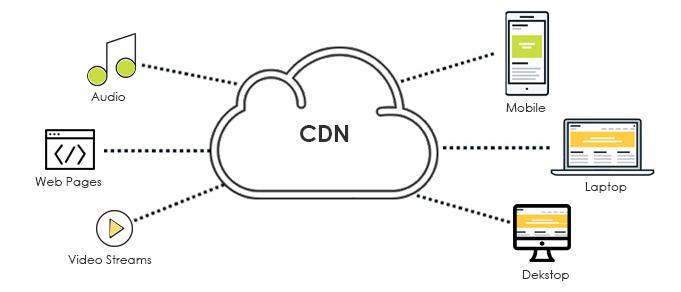
Our Top Picks for the Best CDN Services in 2021
When it comes to ensuring your WordPress website runs smoothly and efficiently, choosing the right Content Delivery Network (CDN) can make all the difference. CDNs help to enhance your site’s performance, reduce load times, and improve overall user experience. Let’s dive into some of the best CDN services available in 2021 that cater specifically to WordPress users.
Cloudflare is one of the most popular CDN services, offering a free tier that provides essential features for WordPress sites. With its global network, Cloudflare helps to minimize latency and protect your site from DDoS attacks. Its intuitive interface and robust analytics make it a top choice for both beginners and seasoned developers.
KeyCDN is another excellent option, especially for those looking for a pay-as-you-go pricing model. With a focus on speed and security, KeyCDN offers real-time analytics, HTTP/2 support, and a straightforward setup process. Its integration with popular WordPress caching plugins makes it an ideal choice for optimizing your site’s performance.
Akamai stands out due to its extensive global presence, making it a great choice for businesses with an international audience. This CDN offers advanced security features and a comprehensive suite of tools designed to enhance user engagement and site performance. While it may come with a higher price tag, the benefits for larger sites are undeniable.
StackPath, formerly known as MaxCDN, combines a user-friendly interface with powerful performance features. It offers real-time analytics, instant purging, and customizable caching options tailored for WordPress users. Plus, their 24/7 support ensures that help is always available when you need it.
| CDN Service | Key Features | Best For |
|---|---|---|
| Cloudflare | Free plan, DDoS protection, Analytics | Small to medium websites |
| KeyCDN | Pay-as-you-go, HTTP/2, Real-time analytics | Cost-effective solutions |
| Akamai | Global presence, Advanced security | Large enterprises |
| StackPath | Custom caching, 24/7 support | Developers and agencies |
Additionally, services like Fastly and Amazon CloudFront deserve mention for their impressive features and reliability. Fastly is known for its real-time content delivery and instant purging capabilities, making it ideal for dynamic sites. On the other hand, Amazon CloudFront seamlessly integrates with other AWS services, providing scalability and flexibility for businesses already in the Amazon ecosystem.
Choosing the right CDN for your WordPress site can significantly impact your site’s speed and performance. Whether you’re a beginner or an experienced developer, there’s a CDN service that fits your specific needs. Embrace the advantages of a reliable CDN and watch your website thrive!
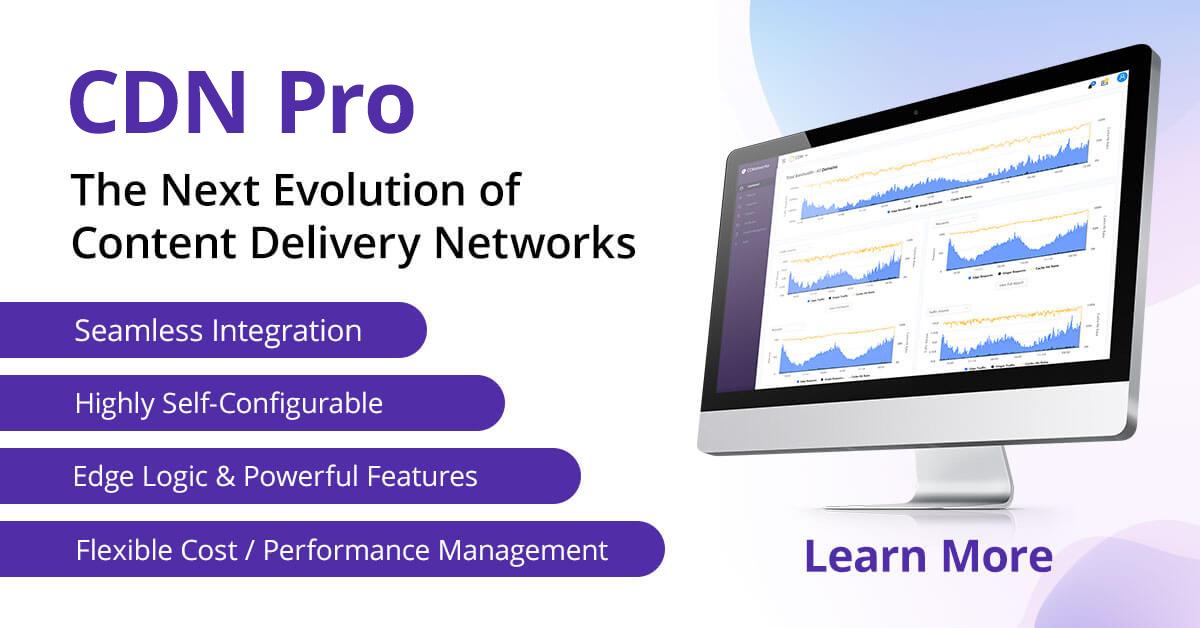
Easy Integration: How to Set Up a CDN with WordPress
Integrating a Content Delivery Network (CDN) with your WordPress site can significantly enhance your website’s performance and user experience. The process is relatively straightforward, and once set up, you’ll notice faster load times and improved resource delivery, especially for users located far from your server. Here’s how to seamlessly connect a CDN to your WordPress site.
Before you begin, you’ll need to select a suitable CDN provider. Popular options include:
- Cloudflare
- StackPath
- Akamai
- Amazon CloudFront
After choosing your CDN, follow these general steps for integration:
- Create an Account: Sign up with your chosen CDN provider and set up your account.
- Configure Your CDN: Add your website’s domain to the CDN dashboard. The provider will then walk you through the configuration settings specific to your site’s needs.
- Update DNS Settings: Most CDNs require you to change your DNS records to point to their servers. This step is crucial for routing your traffic efficiently.
- Install a CDN Plugin: For WordPress, consider using plugins like W3 Total Cache or WP Super Cache. These plugins make it easy to manage CDN settings directly from your WordPress dashboard.
- Test Your Setup: After everything is configured, test your website’s performance using tools like GTmetrix or Google PageSpeed Insights to ensure that the CDN is working correctly.
Here’s a simple table summarizing the key steps for easy reference:
| Step | Description |
|---|---|
| Create an Account | Sign up with your chosen CDN provider. |
| Configure Your CDN | Add your website domain and configure settings. |
| Update DNS Settings | Change DNS records to point to the CDN servers. |
| Install a CDN Plugin | Use plugins like W3 Total Cache for easy management. |
| Test Your Setup | Check performance with tools like GTmetrix. |
Once integrated, don’t forget to regularly monitor your website’s performance and make adjustments as needed. A CDN not only speeds up your site but also enhances security by providing DDoS protection and reducing the load on your server. So, take the plunge and give your WordPress site the boost it deserves!
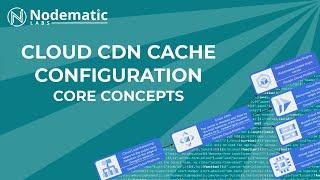
Maximizing Your CDN: Tips for Optimal Configuration
When it comes to leveraging a Content Delivery Network (CDN) for your WordPress website, optimal configuration is key to enhancing performance and ensuring a seamless user experience. Here are some insightful tips to help you maximize your CDN:
- Choose the Right CDN Provider: Not all CDNs are created equal. Select a provider that offers features tailored to WordPress, such as easy integration and WordPress-specific caching.
- Enable Caching: Make sure to enable caching options available in your CDN dashboard. This reduces the load on your server and speeds up content delivery.
- Optimize Images: Utilize your CDN’s image optimization features. This can greatly reduce loading times without sacrificing quality, ensuring your site remains visually appealing.
- Leverage HTTP/2: If your CDN supports HTTP/2, enable it. This protocol allows multiple requests to be sent in a single connection, improving loading speed for users.
Another crucial aspect of configuration involves properly setting up your DNS. Pointing your domain to your CDN’s servers can significantly reduce latency. Ensure that your DNS settings are correctly configured to take full advantage of the geographic distribution of your CDN’s servers.
Security features should not be overlooked. Enable options like SSL certificates and DDoS protection that many CDN providers offer. This not only secures your website but also boosts user trust and improves SEO. A secure site is more likely to rank higher on search engines, leading to increased traffic.
| Feature | Benefit |
|---|---|
| CDN Caching | Speeds up content delivery by storing copies of static files closer to users. |
| Image Optimization | Reduces file sizes, improving load times and site performance. |
| SSL Support | Enhances security and builds user trust, positively impacting SEO. |
| Geographic Load Balancing | Distributes user requests across multiple servers, optimizing response times. |
continually monitor your site’s performance using tools like Google PageSpeed Insights or GTmetrix. Regular checks can help identify any configuration issues, ensuring your CDN is always delivering optimal speeds. Adjust settings based on user behavior, traffic spikes, and content changes to maintain peak performance.
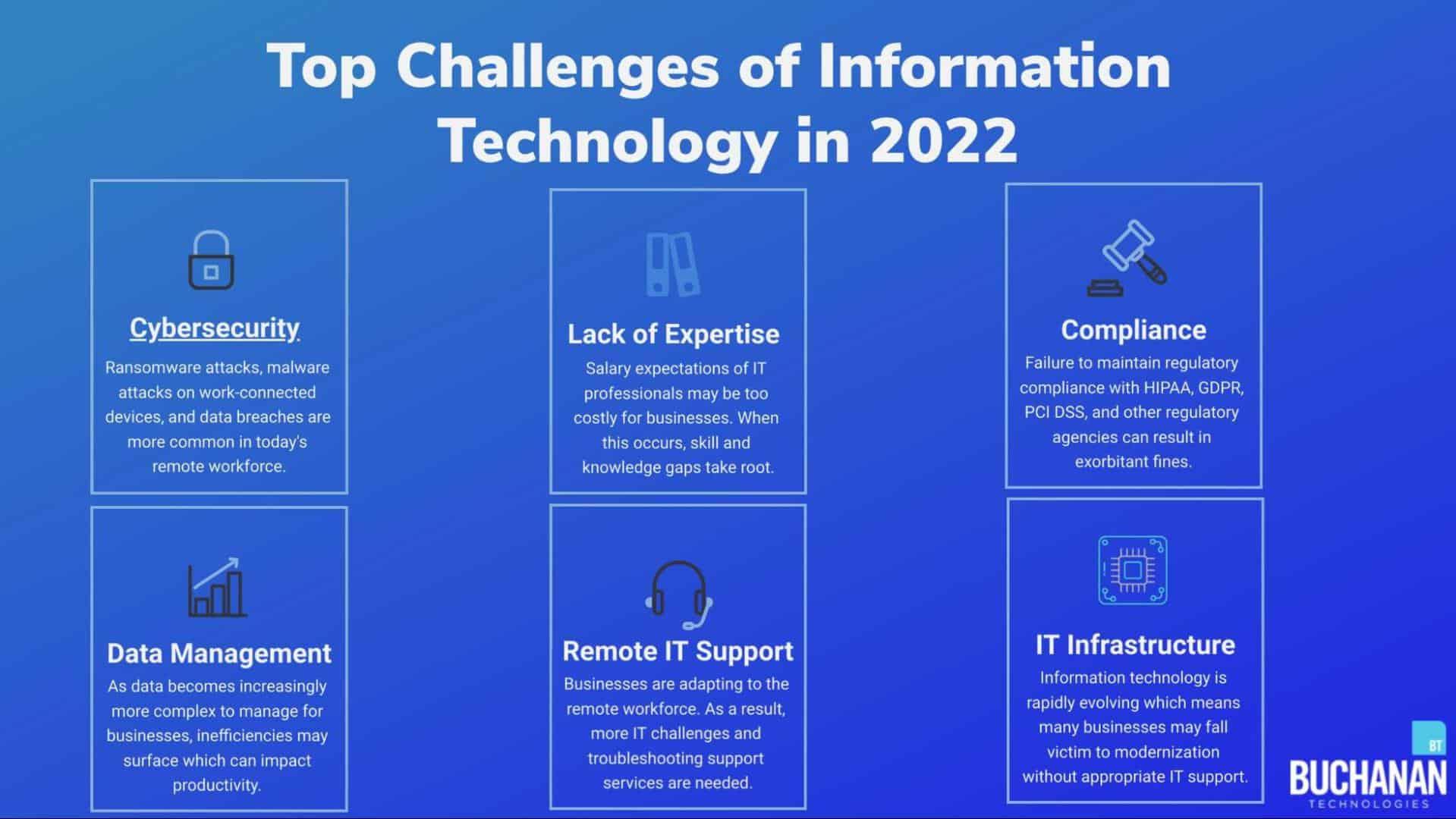
Common CDN Challenges and How to Overcome Them
While Content Delivery Networks (CDNs) offer fantastic benefits for WordPress websites, they come with their own set of challenges. Understanding these challenges and how to tackle them effectively can make all the difference in your website’s performance. Here are some common issues and how you can overcome them:
- Configuration Complexity: Setting up a CDN can be daunting, especially for those less tech-savvy. To simplify the process, consider using plugins specifically designed for CDNs. Many of these plugins offer step-by-step guidance to ensure a smooth setup.
- Cache Invalidation: When you update your website, you want those changes to reflect immediately. However, CDNs often cache content, which can lead to outdated versions being displayed. To address this, regularly purge your CDN cache after updates, or configure automatic cache purging using your CDN’s settings.
- Incompatibility with Certain Plugins: Some WordPress plugins might not work well with CDNs, resulting in broken functionality. Always test your CDN with your current plugins and consider switching to alternatives that are CDN-friendly if issues arise.
- Geographical Latency: While CDNs are designed to reduce latency, some users may experience delays if they are far from the nearest server. Opt for CDNs that have a widespread network of edge locations to minimize any geographical impact on loading times.
Now, let’s break down the potential costs associated with CDNs and how they can impact your budget:
| Cost Type | Description | Budget-Friendly Options |
|---|---|---|
| Monthly Fees | Most CDNs charge a monthly fee based on data transfer. | Look for plans that offer scalable pricing. |
| Data Transfer Costs | Charges based on the amount of data transferred. | Consider providers that offer generous free tiers. |
| Setup Fees | Some CDNs may have initial setup costs. | Choose options with no upfront fees for easier entry. |
Another significant challenge is dealing with security vulnerability. While CDNs help mitigate DDoS attacks, they are not foolproof. Ensure that your CDN includes security features like web application firewalls (WAF) to add an extra layer of protection. Regularly update your security protocols and monitor your site for any suspicious activity.
Lastly, keep in mind the importance of performance monitoring. After integrating a CDN, continually track your website’s performance metrics. Utilize tools like Google PageSpeed Insights or GTmetrix to analyze load times and overall user experience. Adjust your CDN settings based on these insights to optimize your WordPress website further.
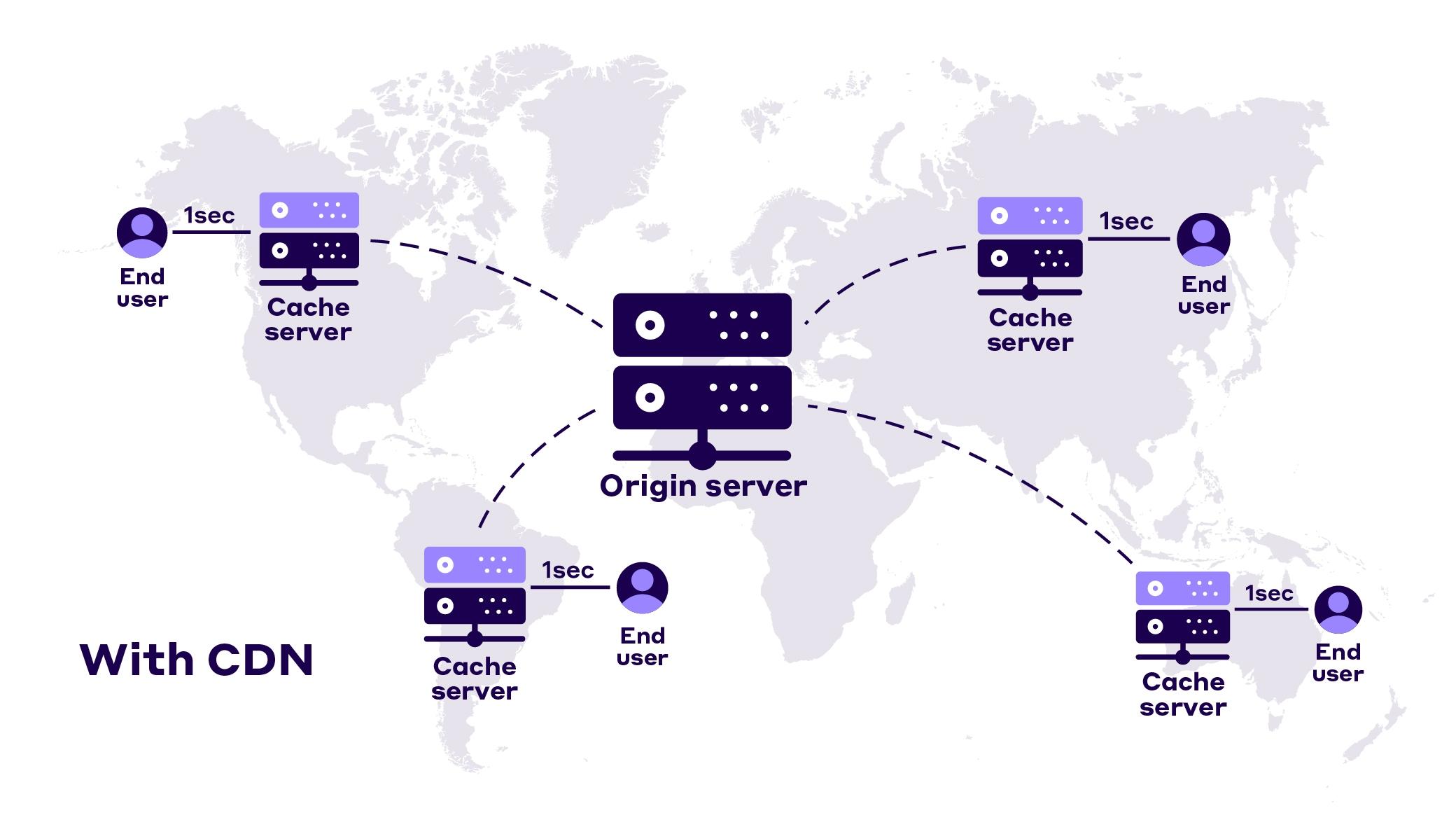
Choosing the Right CDN for Your Unique Needs
When selecting a CDN (Content Delivery Network) for your WordPress website, it’s essential to consider a variety of factors that align with your specific requirements. Every website has unique needs, whether it’s handling high traffic, serving global audiences, or ensuring fast load times. Here are some key aspects to keep in mind:
- Performance and Speed: Look for CDNs that offer low latency and high transfer speeds. Check their global reach and the number of edge locations to ensure content delivery is quick and efficient.
- Integration with WordPress: Many CDNs offer plugins or easy integration methods for WordPress. This can simplify the setup process and ensure optimal performance.
- Security Features: Ensure that the CDN provides robust security options, such as DDoS protection and SSL support, to keep your website and data safe.
- Analytics and Reporting: A good CDN should provide detailed analytics to help you track performance metrics and user engagement.
- Cost and Pricing Structure: Compare pricing plans, including any additional costs for bandwidth or features you might need. Look for services that offer a clear and affordable pricing model.
Additionally, consider the level of customer support offered. Having access to 24/7 customer service can be a lifesaver if you encounter any issues. Some CDNs also provide extensive documentation or community support, which can be beneficial for troubleshooting.
| CDN Provider | Key Features | Starting Price |
|---|---|---|
| Cloudflare | Free plan, DDoS protection, SSL | Free |
| Akamai | Global reach, performance optimization | Custom pricing |
| KeyCDN | Pay-as-you-go, real-time analytics | $0.04/GB |
| StackPath | Edge rules, web application firewall | $10/month |
Ultimately, the right CDN will depend on your website’s size, target audience, and specific functionalities you require. Take the time to evaluate the options available, and don’t hesitate to reach out to CDN providers with questions or for demos. Making an informed choice can lead to significant improvements in your website’s performance, user experience, and overall success.
Frequently Asked Questions (FAQ)
Q: What is a CDN, and why do I need one for my WordPress website?
A: Great question! A CDN, or Content Delivery Network, is a network of servers distributed around the globe that stores copies of your website’s static content, like images, CSS, and JavaScript files. When a visitor accesses your site, the CDN delivers content from the server closest to them, which significantly speeds up loading times. If you want your WordPress website to be fast and responsive—crucial for keeping visitors happy and improving SEO—using a CDN is a smart move!
Q: What are the top benefits of using a CDN for my WordPress site?
A: There are several fantastic benefits! First, faster load times can drastically improve user experience and decrease bounce rates. Second, CDNs enhance your site’s availability; if one server goes down, others can step in to keep your site running. Plus, they add a layer of security by helping mitigate DDoS attacks. Not to mention, many CDNs offer SSL certificates, which can improve your site’s security and credibility.
Q: How do I choose the best CDN for my WordPress website?
A: Choosing a CDN can feel overwhelming with so many options out there! Start by considering your budget and the specific features you need. Look for CDNs that integrate seamlessly with WordPress. Key features to consider include ease of setup, global coverage, customization options, and customer support. If your site has a lot of images or multimedia, make sure the CDN excels at handling those types of content.
Q: Are there any free CDN options for WordPress?
A: Absolutely! Several CDNs offer free plans that can still significantly improve your site’s performance. Services like Cloudflare and Jetpack CDN for images are popular choices. While free options might have some limitations compared to premium services, they can still deliver excellent results for smaller sites or those just starting out.
Q: How can a CDN improve my site’s SEO?
A: Speed is a critical factor in SEO rankings, and that’s where a CDN shines! By reducing load times, you not only enhance user experience but also improve your site’s performance metrics. Faster websites tend to rank higher in search engine results. Additionally, a CDN can help with website uptime, which is another important factor for SEO—search engines prefer sites that are consistently available.
Q: Is setting up a CDN complicated?
A: Not at all! Most CDN providers have user-friendly interfaces and detailed documentation to guide you through the setup process. Many even offer WordPress plugins that simplify integration. In just a few clicks, you can connect your site to a CDN and start enjoying the benefits. If you encounter any issues, customer support is often just a message away.
Q: Will using a CDN affect my website’s design or functionality?
A: No, using a CDN should not impact your site’s design or functionality. The CDN only serves static content, while your dynamic content (like comments or forms) is still delivered directly from your WordPress hosting server. Just make sure to test your site after setup to ensure everything is functioning as expected. Most CDNs offer caching options that work seamlessly with WordPress.
Q: What are some of the best CDN services for WordPress in 2021?
A: There are some fantastic choices out there! Some of the top CDN services for WordPress in 2021 include Cloudflare, KeyCDN, StackPath, and MaxCDN. Each has its unique features and pricing plans, so it’s worth taking the time to explore which one aligns best with your website’s needs.
Q: Can a CDN help with my site’s mobile performance?
A: Absolutely! CDNs can greatly enhance mobile site performance by reducing load times for users on mobile devices, which are often slower than desktop connections. With a CDN, mobile users can access your content from a nearby server, ensuring a smoother, faster experience. Plus, many CDNs offer mobile optimization features that can further improve performance on handheld devices.
Q: What if I run into issues with my CDN?
A: Don’t worry! Most reputable CDN providers have robust customer support options. Whether it’s through live chat, email, or support tickets, you can usually find help when you need it. Plus, there are plenty of online forums and communities where you can seek advice from other WordPress users who have navigated similar issues.
Q: why should I invest in a CDN for my WordPress site?
A: Investing in a CDN can transform your website performance, boost user experience, enhance security, and even improve your SEO rankings. If you’re serious about growing your online presence and ensuring your visitors have the best experience possible, a CDN is definitely worth considering. The benefits far outweigh the initial setup effort, and your site will thank you for it!
Wrapping Up
As we wrap up our exploration of the 12+ best CDN services for WordPress websites in 2021, it’s clear that leveraging a CDN is no longer just a nice-to-have—it’s essential for anyone serious about optimizing their site. Whether you’re running a bustling e-commerce store, a vibrant blog, or a corporate site, the right CDN can dramatically enhance your site’s speed, reliability, and overall user experience.
Choosing the perfect CDN may seem daunting with so many options available, but remember to consider factors like your website’s specific needs, budget, and the level of support you might require. Each of the CDNs we’ve highlighted has its unique strengths, so take the time to explore them further.
Don’t let slow loading times hold your website back. By integrating a robust CDN, you’ll not only improve site performance but also boost your SEO rankings and, ultimately, your bottom line. So, why wait? Dive in, make a choice that aligns with your goals, and watch your WordPress website thrive like never before. Happy optimizing!