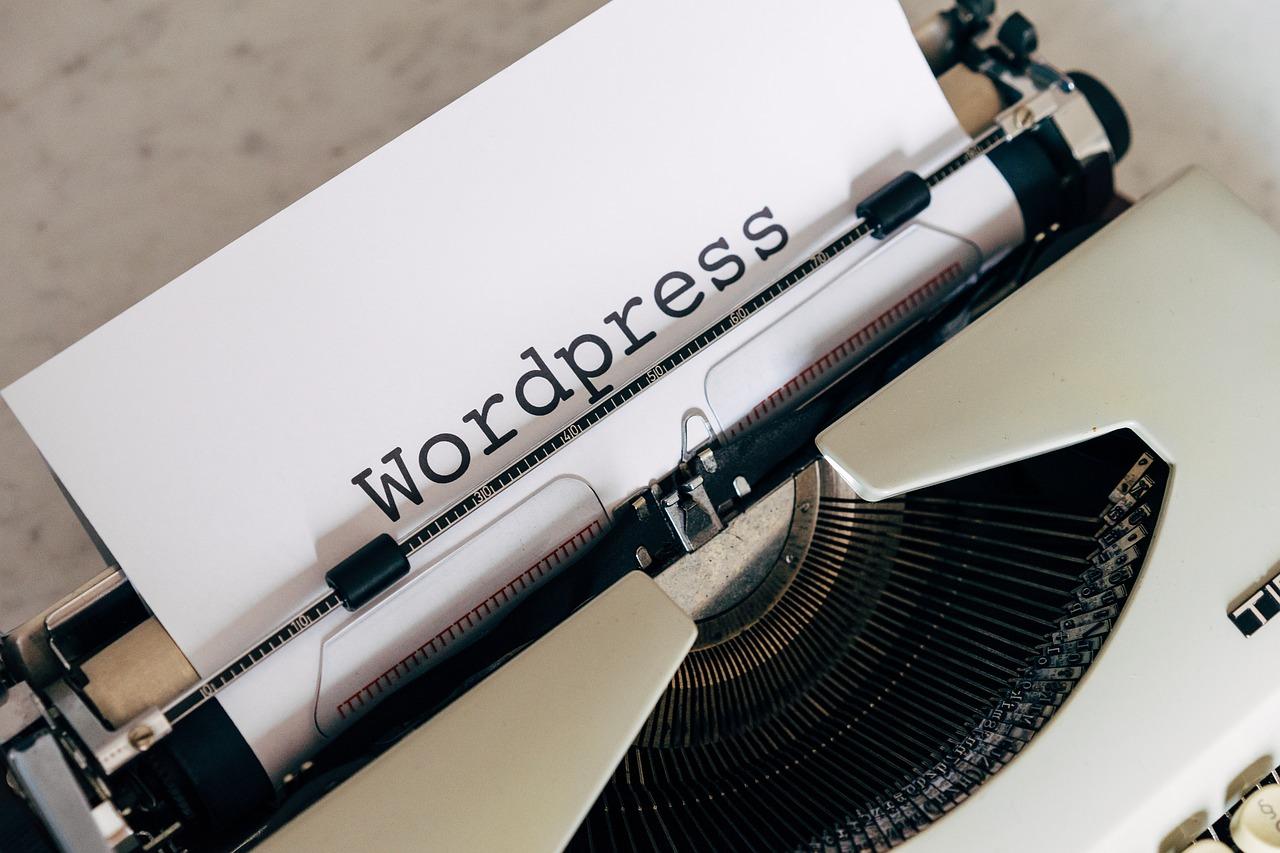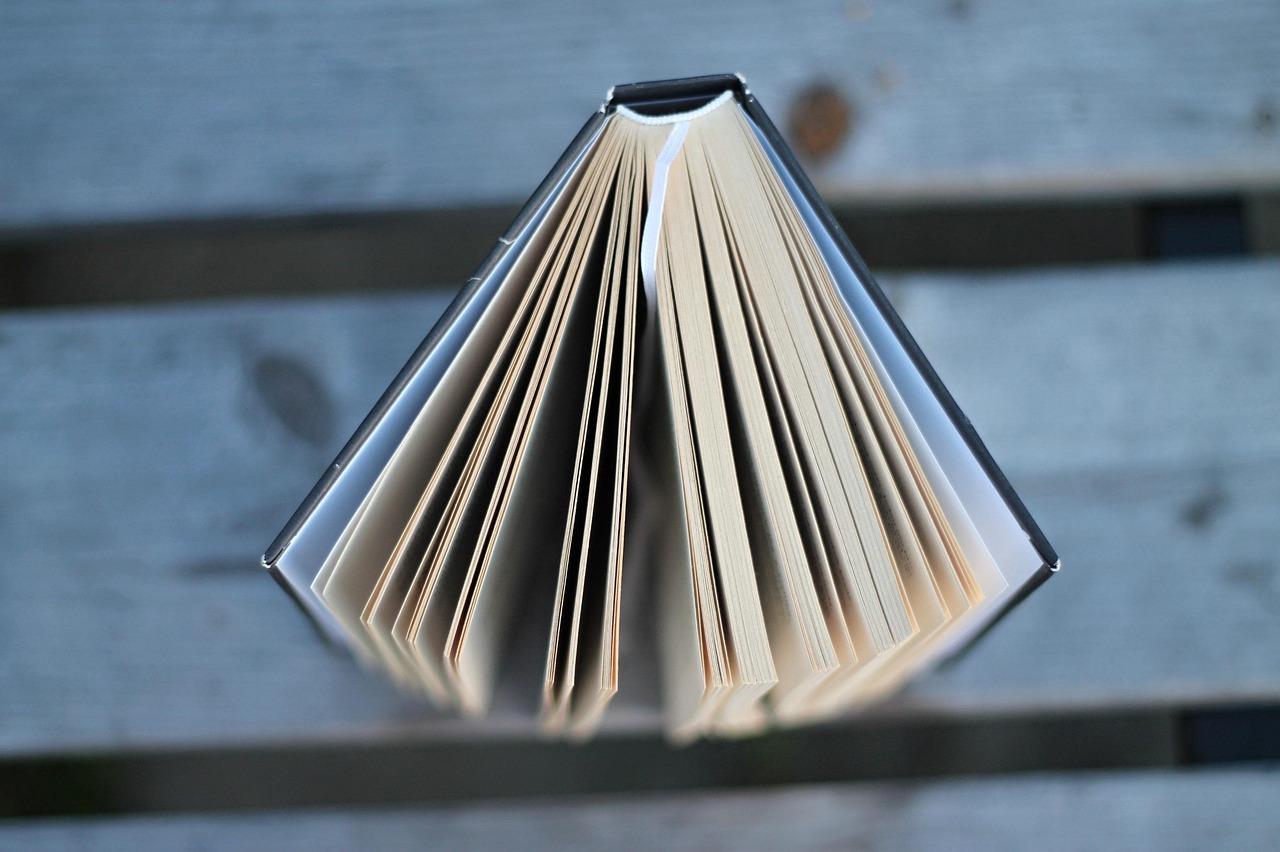Ready to monetize your website? Adding AdSense is a breeze! In just five easy steps, you can start earning from your content. From signing up to placing ads, we’ll guide you through the process. Let’s turn your passion into profit today!
5 Easy Steps to Add Adsense to Your Website
Are you looking to monetize your website and turn your passion into profit? If so, you’re in the right place! Adding Google AdSense to your site can be a game-changer, allowing you to earn money while you sleep. But if you’re feeling overwhelmed by the technical details, don’t worry! We’re here to simplify the process for you. In this article, we’ll walk you through 5 easy steps to seamlessly integrate AdSense into your website. Whether you’re a seasoned web developer or just starting out, you’ll find that setting up AdSense is not only manageable but also incredibly rewarding. So, let’s dive in and unlock the earning potential of your website!
Understanding the Basics of Adsense and How It Works
Adsense is a powerful tool that allows website owners to monetize their content effectively. At its core, Adsense facilitates the display of relevant ads on your site, enabling you to earn revenue whenever visitors click on these ads. Understanding how it works can significantly enhance your ability to optimize your earnings.
When you sign up for Adsense, you’ll gain access to a variety of ad formats, including text, display, and rich media ads. These formats are designed to blend seamlessly with your website’s layout. This means you can choose ads that not only match your site’s aesthetic but also engage your audience. The key is to balance ad placement with user experience, ensuring that ads enhance rather than detract from your content.
One of the unique features of Adsense is its ability to target ads based on user behavior and demographics. This means that the ads displayed will be relevant to the interests of your visitors, increasing the likelihood of clicks. To maximize your earnings, focus on creating high-quality content that attracts a specific audience, as this can lead to higher-paying ads being displayed on your site.
Furthermore, it’s essential to keep an eye on the performance metrics provided by Adsense. These metrics give you insights into which ad formats and placements are generating the most revenue. Here’s a quick overview of some key metrics you should monitor:
| Metric | Description |
|---|---|
| CTR (Click-Through Rate) | Percentage of clicks compared to ad impressions. |
| EPC (Earnings Per Click) | Average earnings per ad click. |
| Ad Impressions | Number of times ads are displayed. |
| Revenue | Total earnings from Adsense. |
By analyzing these metrics, you can make informed decisions about adjusting your ad strategy. For example, if you notice a low CTR, consider experimenting with different ad placements or formats. Remember, even small adjustments can lead to significant improvements in your overall earnings.
embracing Adsense involves more than just placing ads on your website. It requires a strategic approach to content creation, audience targeting, and performance analysis. By understanding these basics, you can effectively harness the power of Adsense to turn your website into a reliable source of income.
Choosing the Perfect Ad Placement for Maximum Revenue
When it comes to maximizing your revenue through Adsense, the placement of your ads plays a crucial role in determining how often they are seen and clicked on. The right ad placement not only boosts visibility but also enhances user experience, leading to higher engagement rates. Here are some key strategies to consider in your ad placement journey:
- Above the Fold: Position ads where users will see them immediately without scrolling. This prime real estate often leads to higher click-through rates (CTR).
- Within Content: Integrate ads naturally within your blog posts or articles. Placing them in between paragraphs can catch the reader’s eye while they are engaged with your content.
- Sidebar Ads: Utilize sidebars to display ads. While not as effective as above-the-fold placements, they still contribute to visibility, especially when they’re relevant to the content.
| Ad Placement | Advantages | Considerations |
|---|---|---|
| Above the Fold | High visibility, potential for more clicks | May disrupt user experience if overdone |
| Within Content | Engages users as they read | Needs to blend well with the text |
| Sidebar | Consistent visibility throughout the page | Often ignored by users |
Testing different placements is essential. A/B testing allows you to experiment with various ad positions to see which ones perform best. Monitor your analytics regularly to understand user behavior and adjust your strategy accordingly. Aim for a balance where ads are visible but do not overwhelm your content.
Another important factor is responsive design. As mobile traffic continues to rise, ensure that your ad placements are optimized for both desktop and mobile views. This might involve using different ad sizes or formats depending on the device being used. A seamless experience across devices can significantly enhance the effectiveness of your ad placements.
Lastly, consider the user intent. Think about what your visitors are looking for and how ads can complement their experience rather than detract from it. Ads that align with user interests are more likely to be clicked. By strategically placing ads that resonate with your audience, you not only increase your revenue potential but also contribute to a more engaging user experience.
Creating Quality Content That Attracts Clicks
When it comes to driving traffic to your website, the content you create is crucial. You want to provide value that is not only informative but also engaging enough to entice visitors to click through. Here are some tips to ensure your content resonates with your audience and attracts those all-important clicks.
- Know Your Audience: Understanding who your readers are will help you tailor your content to meet their needs. Conduct surveys, analyze your audience’s behavior, and engage with them on social media to gather insights.
- Use Eye-Catching Titles: Your titles should spark curiosity and encourage clicks. Incorporate numbers, questions, or intriguing adjectives to make them more appealing. For example, instead of ”How to Use Adsense,” try “Unlock Your Website’s Potential with These Adsense Secrets!”
- Incorporate Visuals: Break up your text with images, infographics, or videos. Visual content can capture attention and make your posts more shareable. Ensure that all visuals are relevant to your topic and optimized for speed.
- Write Engaging Introductions: Your opening lines set the tone for the rest of the article. Start with a compelling question or a surprising fact that relates to your post topic. This can hook readers and encourage them to continue reading.
- Encourage Interaction: Include calls to action (CTAs) that invite readers to comment, share, or explore related content on your site. Ask questions at the end of your posts to stimulate discussions and keep your audience engaged.
| Content Type | Engagement Level | Click Potential |
|---|---|---|
| Blog Posts | Medium | High |
| Infographics | High | Very High |
| Videos | Very High | High |
| Podcasts | Medium | Medium |
Lastly, consistency is key. Regularly updating your website with fresh, quality content not only keeps your audience returning but also signals to search engines that your site is active. This can improve your SEO rankings and increase exposure to potential visitors.
By focusing on creating high-quality, engaging content, you can significantly enhance your click-through rates and grow your audience. Remember, the more valuable and relevant your content is, the more likely it is to attract clicks and retain readers.

Optimizing Your Website for Better Adsense Performance
To truly harness the power of AdSense on your website, it’s essential to fine-tune your site for optimal performance. This not only enhances user experience but also maximizes your revenue potential. Here are some effective strategies to ensure your website is primed for better AdSense performance:
- Responsive Design: Ensure your website is mobile-friendly. A responsive design adapts to various screen sizes, improving user engagement and increasing the likelihood of clicks on your ads.
- Fast Loading Times: Website speed is crucial. Optimize images, reduce server response time, and leverage browser caching to ensure your pages load quickly. Tools like Google PageSpeed Insights can help you identify and fix speed issues.
- Quality Content: Create valuable, relevant content that appeals to your target audience. The more engaging your content, the more likely visitors will stay longer and interact with the ads.
- Strategic Ad Placement: Position your ads where they will be seen without disrupting the user experience. Common areas include above the fold, within content, and at the end of articles. Experiment with different placements to find what works best for your audience.
- Ad Format Variety: Utilize different ad formats like text, display, and link units. Mixing formats can help you determine which types resonate most with your audience and drive higher click-through rates.
Consider monitoring your analytics to track performance and make informed adjustments. Regularly review your AdSense reports to identify trends and optimize accordingly. Here’s a simple overview of key metrics to keep an eye on:
| Metric | Description |
|---|---|
| CTR (Click-Through Rate) | Measures the percentage of visitors who click on your ads. |
| RPM (Revenue Per Mille) | Estimates earnings per 1,000 impressions. |
| Page Views | The total number of pages viewed by all visitors. |
| Impressions | Counts how many times ads are displayed on your site. |
Lastly, engaging with your audience through comments and social media can help build a loyal following. The more visitors trust and enjoy your content, the more likely they are to interact with your ads. Prioritizing user experience is key to cultivating a traffic flow that benefits both your audience and your bottom line.
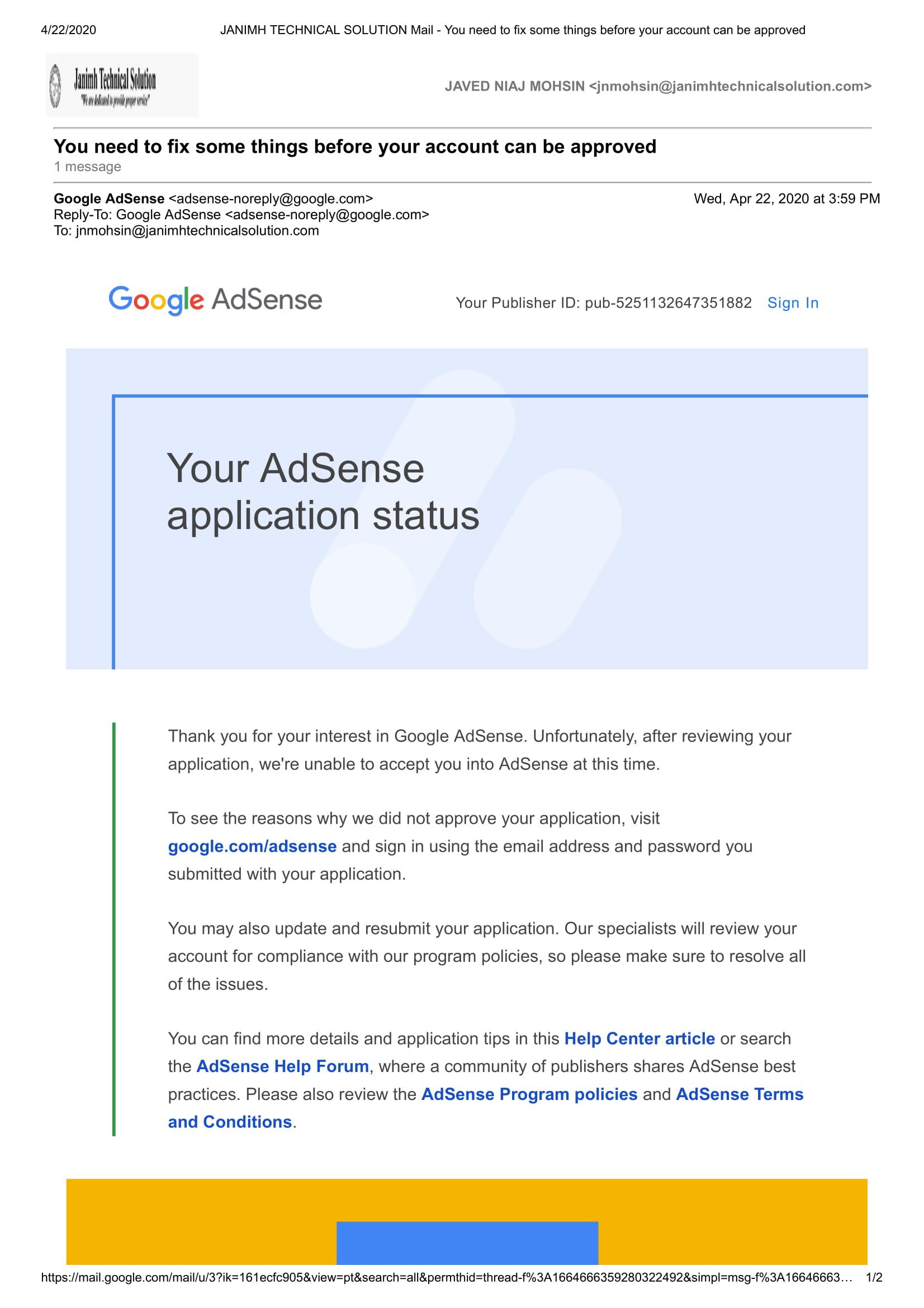
Navigating the Adsense Approval Process with Ease
Understanding Your Website’s Readiness
Before diving into the approval process, it’s essential to assess your website’s readiness for AdSense. Google looks for quality content, user-friendly navigation, and compliance with its policies. To enhance your chances of approval, ensure your website has:
- Unique and Original Content: Your posts should be informative, engaging, and free of plagiarism.
- Essential Pages: Include an About, Contact, Privacy Policy, and Terms of Service page.
- Responsive Design: Make sure your site is mobile-friendly, as this is crucial for user experience.
Creating High-Quality Content
Quality is king when it comes to content. Google rewards websites that provide valuable information to their users. Aim for a minimum of 20 to 30 well-researched blog posts before applying to AdSense. Focus on your niche and ensure that each post is:
- Well-structured: Use headers (H2, H3) and bullet points to make the content scannable.
- Engaging: Incorporate images, videos, and infographics to enrich the reader’s experience.
- SEO Optimized: Use relevant keywords naturally within the content to improve visibility.
Checking Compliance with AdSense Policies
Familiarize yourself with the AdSense program policies before submitting your application. AdSense has strict guidelines to maintain a high-quality advertising environment. Key areas to focus on include:
| Policy Area | Key Points |
|---|---|
| Content | No adult content, violence, or hate speech. |
| Site Behavior | No misleading content or clickbait tactics. |
| User Experience | Fast loading times and intuitive navigation. |
Optimizing Your Application
When you feel ready to apply, ensure that your application is optimized. Provide accurate information, and choose the right payment method. Google evaluates your website and its policies, so be patient and prepare for potential revisions.
In your application, be sure to:
- Set Up Ad Units: Even if you haven’t been approved yet, create ad units to demonstrate your intent to use AdSense.
- Be Clear and Concise: Fill out all required fields with clarity, ensuring there are no misleading statements.
- Provide Contact Information: Make it easy for Google to reach you if needed.
Responding to Feedback
After your application is submitted, be on the lookout for feedback from Google. They may approve your site, request changes, or, in some cases, deny your application. If you’re asked to make adjustments, take the feedback seriously and implement the necessary changes promptly.
Remember, the key to success is persistence. If you’re denied, revisit your website, make improvements, and don’t hesitate to reapply after a few weeks. Each attempt can help you refine your content and user experience, ultimately leading to a successful AdSense approval.
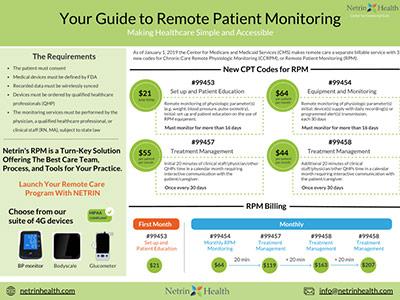
Monitoring Your Earnings and Making Strategic Adjustments
Once you’ve integrated AdSense into your website, the real work begins: to optimize your revenue. Keeping a close eye on your AdSense performance can reveal trends, highlight areas for improvement, and ultimately enhance your website’s profitability.
Regularly Check Your Analytics: First and foremost, make it a habit to check your AdSense performance metrics regularly. Google provides a variety of reports, including:
- Page RPM: Revenue per thousand impressions, which shows how much you earn for every thousand page views.
- CTR (Click-Through Rate): This indicates how often people click your ads compared to how many times they see them.
- Top Performing Ads: Identify which ads are generating the most revenue and which aren’t pulling their weight.
By understanding these metrics, you can identify patterns and make informed decisions about your ad placements and content strategy.
Experiment with Ad Placement: Don’t be afraid to test different ad placements on your site. Sometimes, simple changes can lead to significant improvements in your earnings. Consider trying:
- In-content ads that blend with your articles.
- Sticky ads that remain visible as users scroll.
- Responsive ads that adapt to different screen sizes.
Monitor the impact of these changes by comparing your earnings before and after the adjustments. This experimentation will empower you to discover the best layout for your audience.
Refine Your Content Strategy: Your content plays a crucial role in attracting the right audience and maximizing ad revenue. Consider the following:
- Create high-quality, engaging content that is likely to attract more traffic.
- Optimize your articles for SEO to enhance visibility in search engines.
- Utilize trending topics that resonate with your audience’s interests.
By aligning your content with what your audience is searching for, you can increase traffic and, in turn, ad impressions and revenue.
Table: Ad Performance Comparison
| Ad Placement | CTR (%) | Revenue ($) |
|---|---|---|
| In-Content | 2.5 | 150 |
| Sidebar | 1.0 | 75 |
| Sticky | 3.0 | 200 |
As you can see from the table above, in-content and sticky ads outperform sidebar placements significantly. Use this data to inform your future ad placement decisions.
Stay Informed on AdSense Policies: always stay updated with Google AdSense policies and best practices. Changes in algorithms or policies can impact your earnings, so subscribing to updates from AdSense can keep you ahead of the curve. Consistently refining your strategy based on the latest guidelines ensures your site remains compliant and profitable.
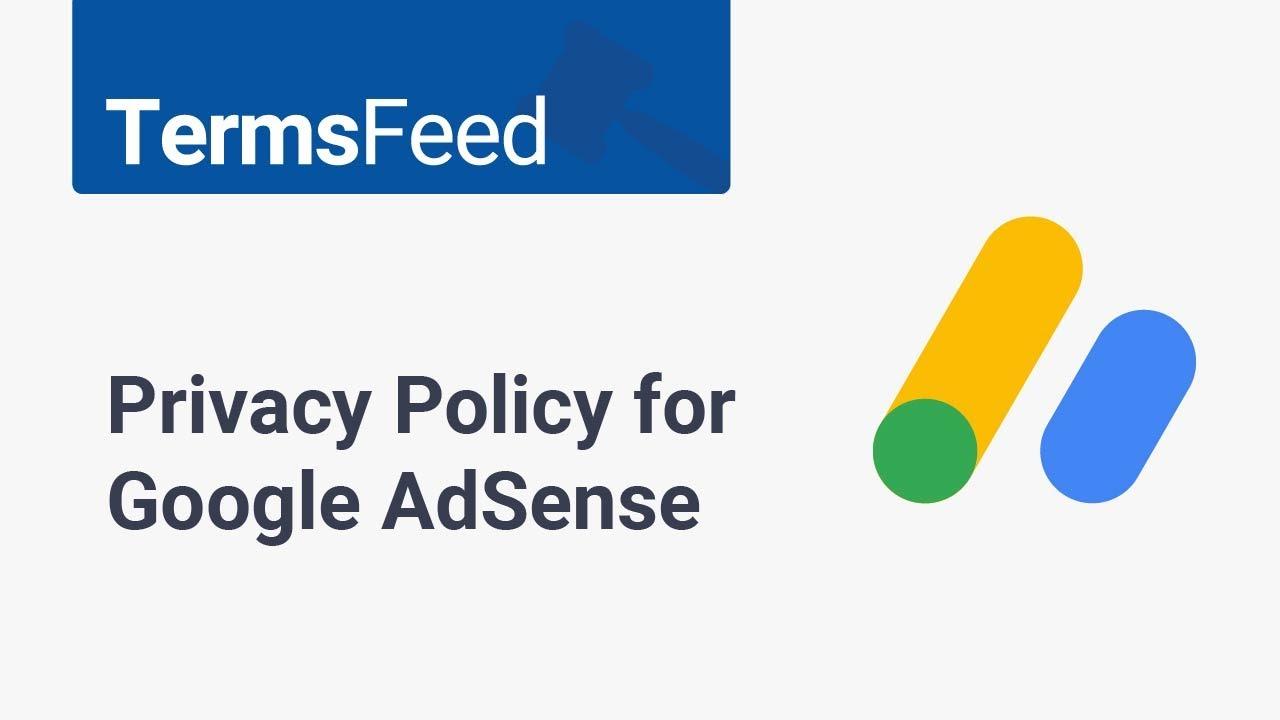
Staying Compliant with Adsense Policies to Avoid Pitfalls
When it comes to monetizing your website with AdSense, following the rules is crucial. Google has specific policies designed to ensure that ads are displayed in a way that benefits both advertisers and users. To maintain a healthy relationship with AdSense, here are some essential points to keep in mind:
- Ad Placement: Be mindful of where you place your ads. Ads should not obstruct content or disrupt the user experience. Avoid placing ads above the fold in a way that overshadows your content.
- Content Quality: Ensure that your website hosts original and high-quality content. Duplicate or low-value content can lead to penalties, affecting your earnings.
- Traffic Sources: Drive traffic to your site organically. Using clickbait or misleading practices to generate clicks can result in your AdSense account being disabled or banned.
- Prohibited Content: Familiarize yourself with the types of content that Google prohibits. This includes adult content, copyrighted material, and content promoting violence or hate.
Staying compliant also involves regularly reviewing your website for adherence to these guidelines. This means conducting periodic audits to check for any inadvertent violations. Implement tools that can help you analyze your content and traffic sources to ensure they’re in line with AdSense policies.
Here’s a quick reference table to help you remember some of the key dos and don’ts:
| Dos | Don’ts |
|---|---|
| Use original content | Copy content from other sources |
| Optimize ad placement | Overload pages with ads |
| Drive organic traffic | Use clickbait tactics |
| Monitor policy updates | Ignore Google’s guidelines |
remember that the AdSense team is constantly updating their policies. Keeping yourself informed about changes can help you avoid potential pitfalls. Subscribe to their updates or join forums where other publishers discuss best practices. By committing to compliance, you’ll not only protect your AdSense account but also foster a better experience for your site visitors.
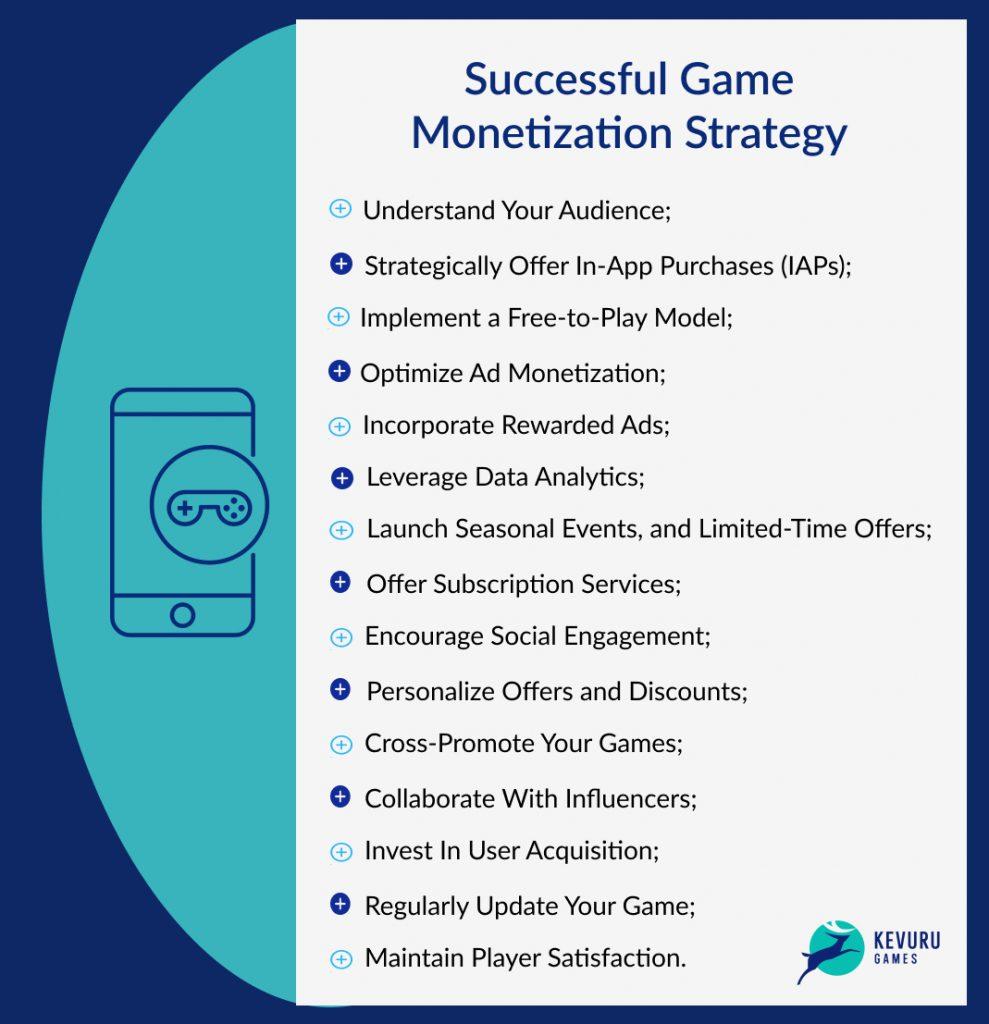
Exploring Additional Monetization Strategies Alongside Adsense
While Adsense can be a great source of income, diversifying your monetization strategies can significantly enhance your revenue potential. By integrating other methods alongside Adsense, you can create a more robust income stream. Here are some ideas to consider:
- Affiliate Marketing: Partner with businesses to promote their products. You earn a commission for every sale made through your referral link. This works particularly well if you have a niche audience.
- Sponsored Posts: Collaborate with brands that align with your content. Sponsored posts can provide substantial payments in exchange for promoting their products or services.
- Online Courses or eBooks: If you’re knowledgeable about your topic, consider creating digital products. Selling courses or eBooks can generate passive income over time.
- Membership or Subscription Models: Offer premium content, exclusive access, or a community for a monthly or yearly fee. This creates a predictable income model.
- Donations and Crowdfunding: Platforms like Patreon allow your audience to support you directly. This works well if you have a loyal following who appreciate your content.
To visualize how these strategies compare, take a look at the table below:
| Monetization Strategy | Potential Earnings | Time Investment |
|---|---|---|
| Affiliate Marketing | High | Moderate |
| Sponsored Posts | Variable | Low |
| Online Courses/eBooks | High | High |
| Membership Models | Stable | Moderate |
| Donations/Crowdfunding | Variable | Low |
Each of these strategies can complement your Adsense revenue, leading to a healthier income overall. By experimenting with a combination of these methods, you’ll not only boost your earnings but also create a more engaging experience for your audience.
Remember, the key to successful monetization lies in understanding your audience and tailoring your offerings to meet their needs. Test different approaches and analyze what works best for your website to maximize your income potential.
Frequently Asked Questions (FAQ)
Q&A: 5 Easy Steps to Add AdSense to Your Website
Q1: What exactly is Google AdSense, and why should I consider it for my website?
A1: Great question! Google AdSense is a program that allows you to earn money by displaying ads on your website. These ads are tailored to your content and audience, which means they’re often relevant and engaging. By adding AdSense, you can monetize your website traffic easily and potentially generate a passive income stream. If you’re looking to turn your passion into profit, AdSense is a fantastic option!
Q2: What are the first steps I need to take to start with AdSense?
A2: The first step is to ensure that your website complies with Google’s policies. Make sure you have quality content, a user-friendly design, and that it’s been live for at least six months (though this can vary). Once your site is up to par, you’ll want to create a Google account if you don’t already have one. This will set the stage for everything else!
Q3: How do I apply for an AdSense account? Is it complicated?
A3: Not at all! Applying for an AdSense account is straightforward. Just head over to the AdSense website and click on “Sign Up Now.” Fill in the necessary details about your website and how you plan to use AdSense. Google will review your application, which usually takes a few days. Just be patient – it’s worth it!
Q4: Once I get approved, how do I actually add the ads to my site?
A4: Once you’re approved, log into your AdSense account and create ad units. You can customize the size and type of ads you want to display. After that, Google will provide you with a code snippet to add to your website. If you’re using a platform like WordPress, you can easily paste this code into your theme or use a plugin to manage your ads. It’s simpler than it sounds!
Q5: What should I keep in mind after adding AdSense to my site?
A5: Great question! After adding AdSense, focus on creating engaging, high-quality content regularly. The better your content, the more traffic you’ll attract, which can lead to higher earnings. Additionally, monitor your AdSense performance through the provided analytics. This will help you understand what works and what doesn’t, allowing you to optimize your strategy over time. Remember, consistency is key!
Q6: Is there anything else I should know before diving in?
A6: Absolutely! Always comply with Google’s policies to avoid issues with your account. Also, don’t get discouraged if you don’t see huge earnings right away. Building a successful AdSense revenue stream takes time and effort. Stay committed, keep learning, and you’ll find your sweet spot. By following the steps outlined in this article, you’re already on the right path!
Q7: Can I use AdSense alongside other monetization methods?
A7: Yes, definitely! AdSense can complement other monetization methods like affiliate marketing, sponsored posts, or selling products. Just ensure that your ads don’t overwhelm your content. Striking the right balance will keep your audience engaged and your revenue flowing!
By following these easy steps, you’ll be well on your way to incorporating AdSense into your website. It’s a smart move that could turn your online presence into a profitable venture. Why wait? Start today!
In Conclusion
And there you have it! Adding AdSense to your website doesn’t have to be a daunting task. By following these five easy steps, you can start monetizing your content and turning your passion into profit. Just imagine the potential of earning while you sleep, all thanks to those clever ads!
Remember, patience is key. It might take some time to see significant earnings, but with consistent effort and quality content, you’ll be on your way to financial freedom from your website. So why wait? Dive in, apply what you’ve learned, and watch your website transform into a revenue-generating machine!
If you found this guide helpful, don’t forget to share it with fellow bloggers and website owners who might be looking for a way to boost their income. Got any questions or tips of your own? We’d love to hear from you in the comments below. Happy blogging and best of luck with your AdSense journey!