Looking to streamline your hiring process? Discover the 15+ best WordPress job application plugins for 2025! From free gems to premium powerhouses, these tools will help you attract top talent and manage applications effortlessly. Dive in and find your perfect match!
15+ Best WordPress Job Application Plugins for 2025 (Free + Paid)
Are you ready to take your WordPress site from a simple blog or business platform to a powerful recruitment hub? Whether you’re a small business owner, a hiring manager, or a passionate entrepreneur looking to build a dream team, having the right tools at your disposal can make all the difference. In 2025, the landscape of online job applications is evolving, and with it, the need for effective and user-friendly plugins that streamline the hiring process.
In this article, we’ll dive into the 15+ best WordPress job application plugins, both free and paid, that can transform your website into a seamless job application portal. From customizable application forms to robust management systems, these plugins are designed to enhance your recruitment efforts, save you time, and help you attract top talent. So, if you’re ready to simplify your hiring process and elevate your WordPress site, stick around. You won’t want to miss these game-changing tools!
Unlocking the Power of WordPress for Job Applications
In today’s competitive job market, standing out is crucial. Utilizing WordPress not only enhances your job application but also streamlines the entire process. With the right plugins, you can transform a standard application into an interactive and engaging experience that catches the attention of potential employers.
Imagine having a customized application form that reflects your personal brand. WordPress plugins can help you achieve just that by offering features like:
- Customizable forms that allow you to highlight your unique skills.
- File uploads for resumes and portfolios, making it easy for employers to review your qualifications.
- Email notifications to keep you updated on application statuses.
Moreover, integrating social media links can enhance your credibility. Many plugins enable applicants to connect their LinkedIn profiles, showcasing their professional network and endorsements directly within their application. This feature not only adds depth to your submission but also helps employers consider candidates with active professional engagements.
Performance analytics is another game-changer. Certain plugins provide insights into how many times your application has been viewed and interacted with. This data can be invaluable for adjusting your approach in future applications. You can easily track which skills or experiences resonate most with potential employers, allowing you to refine your personal branding strategy.
Here’s a quick comparison of popular WordPress job application plugins:
| Plugin Name | Price | Key Features |
|---|---|---|
| WP Job Manager | Free/Paid | Custom forms, email alerts |
| WPForms | Free/Paid | Drag & drop builder, templates |
| Application Form | Free | Simple layout, mobile-friendly |
| Formidable Forms | Paid | Advanced data collection, analytics |
By leveraging these innovative tools, you can create a job application that not only meets the traditional requirements but also showcases your creativity and professionalism. Whether you choose free or premium options, the right plugins can turn your WordPress site into a powerful job application platform, enhancing your chances of landing that dream job.
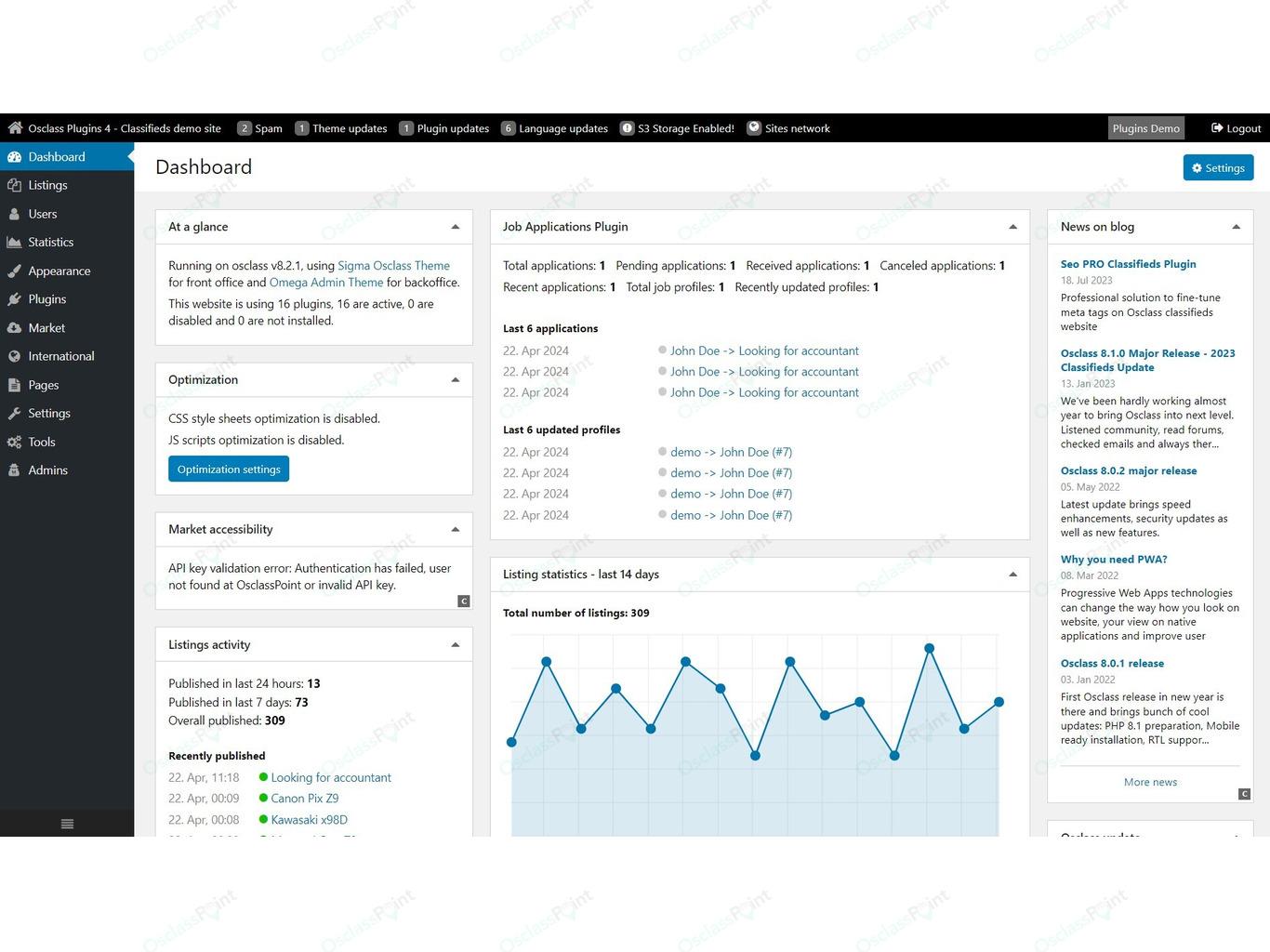
Top Free Job Application Plugins You Cant Miss
Top Free Job Application Plugins You Can’t Miss
Finding the perfect job application plugin for your WordPress site can be a game changer. With so many options out there, it’s essential to focus on the ones that offer the best features without breaking the bank. Here’s a curated list of must-have free job application plugins that can enhance your hiring process and make it more efficient.
- WP Job Manager – A lightweight job listing plugin that allows you to manage job listings from the WordPress dashboard. It’s user-friendly and integrates smoothly with any theme.
- WP Job Openings – This plugin allows you to create job listings and application forms easily. You can customize the application form fields to match your requirements.
- Simple Job Board – A straightforward solution for adding a job board to your site. Features include the ability to create custom job categories and an easy-to-use job submission form.
- Job Board Manager – Perfect for those looking for a free yet robust solution. It supports various job types and comes with a built-in application management system.
Each of these plugins not only helps streamline your job application process but also enhances user experience. They come packed with features that allow you to:
- Customizable Forms: Tailor your application forms with different fields such as resume uploads, cover letters, and more.
- Email Notifications: Keep candidates informed with automatic email notifications when they apply for positions.
- Job Expiry: Set job listings to automatically expire after a specific date to keep your board up-to-date.
| Plugin Name | Main Feature | Compatibility |
|---|---|---|
| WP Job Manager | Job Listing Management | All Themes |
| WP Job Openings | Customizable Application Forms | All Themes |
| Simple Job Board | Category Management | All Themes |
| Job Board Manager | Application Management | All Themes |
By implementing these free job application plugins, you can significantly enhance your site’s functionality without incurring costs. They provide essential tools that not only make it easier for job seekers to apply but also simplify your hiring process. So take advantage of these fantastic plugins and watch your recruitment efforts flourish!
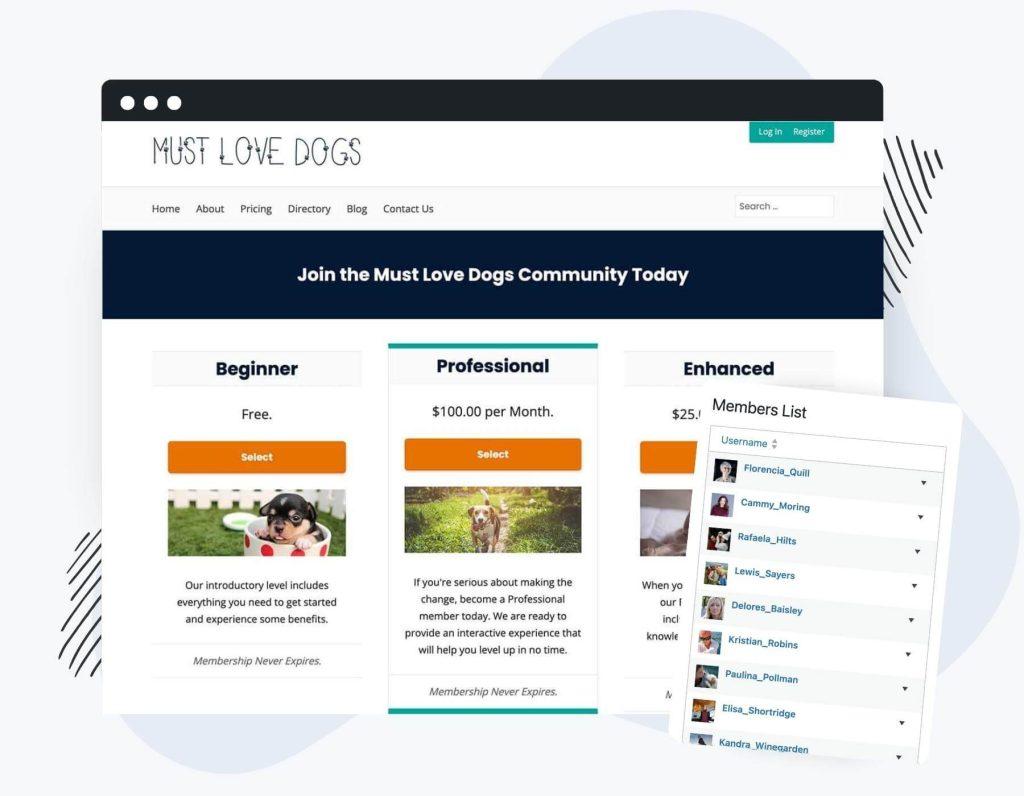
Paid Plugins That Deliver Exceptional Value
When it comes to elevating your job application process on WordPress, investing in premium plugins can make a world of difference. These paid options often come packed with features that free versions simply can’t match, ensuring that your recruitment process is both efficient and user-friendly. Here are some exceptional paid plugins that deliver great value:
- WP Job Manager: A fantastic choice for those looking to create a comprehensive job listing site. This plugin offers a range of add-ons to enhance functionality, such as job alerts and application tracking, making it easier to manage applications.
- WP Job Application: This plugin allows you to create customizable application forms with ease. You can include fields for resumes, cover letters, and even portfolio submissions, giving applicants a streamlined experience.
- Jobify: A premium theme with built-in job board functionality, Jobify integrates seamlessly with WP Job Manager. It’s designed to create a visually appealing job listing website, optimizing user experience and engagement.
- WP Forms: While primarily a form builder, its premium version allows for advanced features like conditional logic and payment integrations. Great for companies who charge for job postings or want to collect application fees.
- Recruiter: This plugin transforms your site into a full-fledged recruitment platform, complete with candidate profiles, resume uploads, and application tracking. Ideal for agencies looking to streamline their hiring process.
What sets these plugins apart is not just their features but also their customer support and regular updates. Many premium plugins come with dedicated support teams ready to assist you, which is invaluable when running a business. These plugins often receive updates that improve functionality and security, ensuring that your application process remains robust and safe for users.
Here’s a quick comparison of some top paid plugins to help you choose the best fit for your needs:
| Plugin Name | Key Features | Price |
|---|---|---|
| WP Job Manager | Job listings, application tracking, add-ons | $39/year |
| WP Job Application | Custom forms, resume uploads | $49/year |
| Jobify | Integrated job board, responsive design | $59 (one-time) |
| WP Forms | Advanced forms, conditional logic | $99/year |
| Recruiter | Candidate profiles, tracking | $89/year |
In essence, choosing the right paid plugin can significantly enhance the job application experience for both you and your applicants. With their advanced features and professional support, these plugins offer exceptional value that can lead to more efficient hiring processes and better candidate engagement. Investing in a quality plugin is a strategic move that can yield significant returns in your recruitment efforts.

Streamlining Your Recruitment Process with Ease
In today’s fast-paced digital world, finding the right talent can be a daunting task. However, with the right WordPress job application plugins, you can significantly enhance your recruitment process, making it more efficient and user-friendly. Whether you run a small business or a large enterprise, these tools are designed to simplify job postings and streamline applicant tracking.
Why Choose WordPress Job Application Plugins?
- Customizable Forms: Tailor application forms to suit your specific needs, ensuring you gather all the necessary information without overwhelming candidates.
- Seamless Integration: Most plugins integrate smoothly with existing WordPress themes, helping you maintain a consistent brand image.
- Enhanced User Experience: A clean, intuitive interface ensures that applicants can navigate the process easily, encouraging more submissions.
Choosing the right plugin can make all the difference. Here are some top contenders that stand out in 2025:
| Plugin Name | Key Features | Pricing |
|---|---|---|
| WP Job Manager | Easy job listings, front-end submission | Free / Paid Extensions |
| Apply Online | Customizable forms, email notifications | Free |
| WP Job Openings | Multiple job listings, easy setup | Free / Premium |
| Simple Job Board | Drag-and-drop interface, shortcodes | Free |
| Job Board Manager | Payment options, resume upload | Paid |
Additionally, consider features like applicant tracking systems (ATS) and analytics tools. These can provide valuable insights into your hiring practices, helping you refine your recruitment strategy. With the right plugin, you can automate notifications, schedule interviews, and even manage communication with candidates, all in one place.
Lastly, don’t overlook the importance of mobile optimization. With more job seekers using their smartphones to apply for positions, ensuring your application process is mobile-friendly will increase your reach and enhance candidate satisfaction. Investing in the right WordPress job application plugin is not just about filling vacancies; it’s about creating a positive experience for both your company and potential hires.
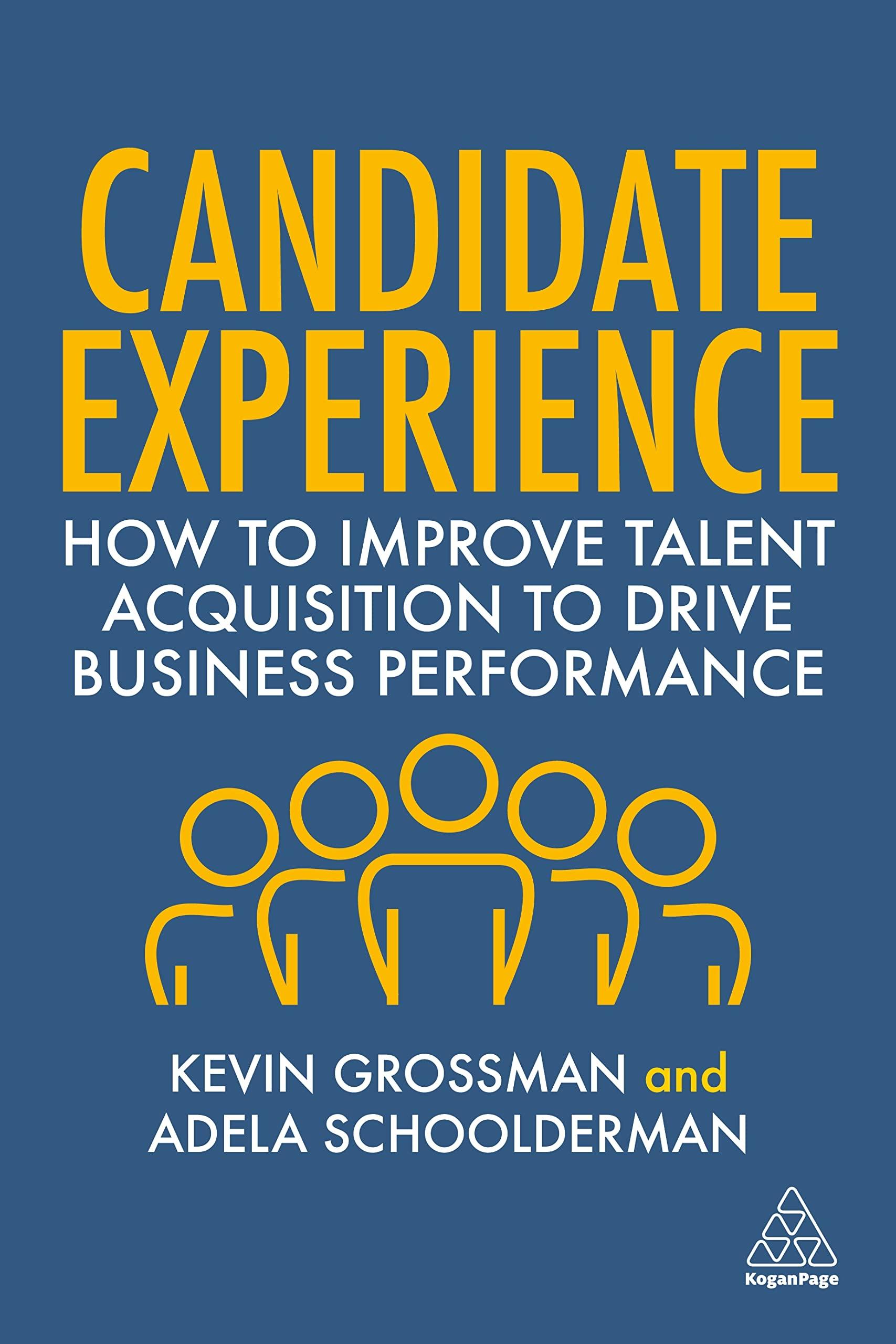
Enhancing Candidate Experience with User-Friendly Interfaces
In today’s competitive job market, a seamless candidate experience can make all the difference in attracting top talent. A user-friendly interface on your job application platform is not just a nice-to-have; it’s essential. When potential candidates visit your site, the first impression they get can significantly influence their decision to apply. By utilizing the right WordPress job application plugins, you can create an engaging and straightforward application process.
Imagine a scenario where a candidate visits your job listing page and finds it easy to navigate. With intuitive design elements, such as clear call-to-action buttons and organized job listings, candidates can quickly find the information they need. A well-structured interface encourages applicants to explore opportunities, ultimately leading to higher application rates. Here are some key features to look for in a plugin:
- Mobile Responsiveness: Ensure your application process is smooth across devices. Candidates often apply using their smartphones.
- Simple Application Forms: Avoid overwhelming candidates with long forms. Opt for plugins that allow customizable, concise application forms.
- Real-Time Notifications: Keep candidates informed about their application status. This transparency enhances their overall experience.
- Engaging Visuals: Aesthetic appeal matters. Use plugins that allow for visually striking job postings that capture attention.
Integrating these features into your job application interface not only helps in improving usability but also reflects your company’s brand as modern and candidate-friendly. Let’s take a look at some popular plugins that can elevate your candidate experience:
| Plugin Name | Key Features | Pricing |
|---|---|---|
| WP Job Manager | Front-end job submission, customizable fields | Free/Paid Add-ons |
| Jobify | Responsive design, SEO-friendly | $69 |
| Simple Job Board | Easy integration, shortcodes for listings | Free |
| WP Job Openings | Application form management, email notifications | Free/Paid version available |
By selecting the right job application plugins for your WordPress site, you can create a candidate experience that is not only user-friendly but also memorable. This approach can significantly impact your recruitment efforts, ensuring that talented candidates don’t slip through the cracks due to a cumbersome application process. Remember, the easier you make it for candidates to apply, the more likely they are to complete the process and share their experience with others.
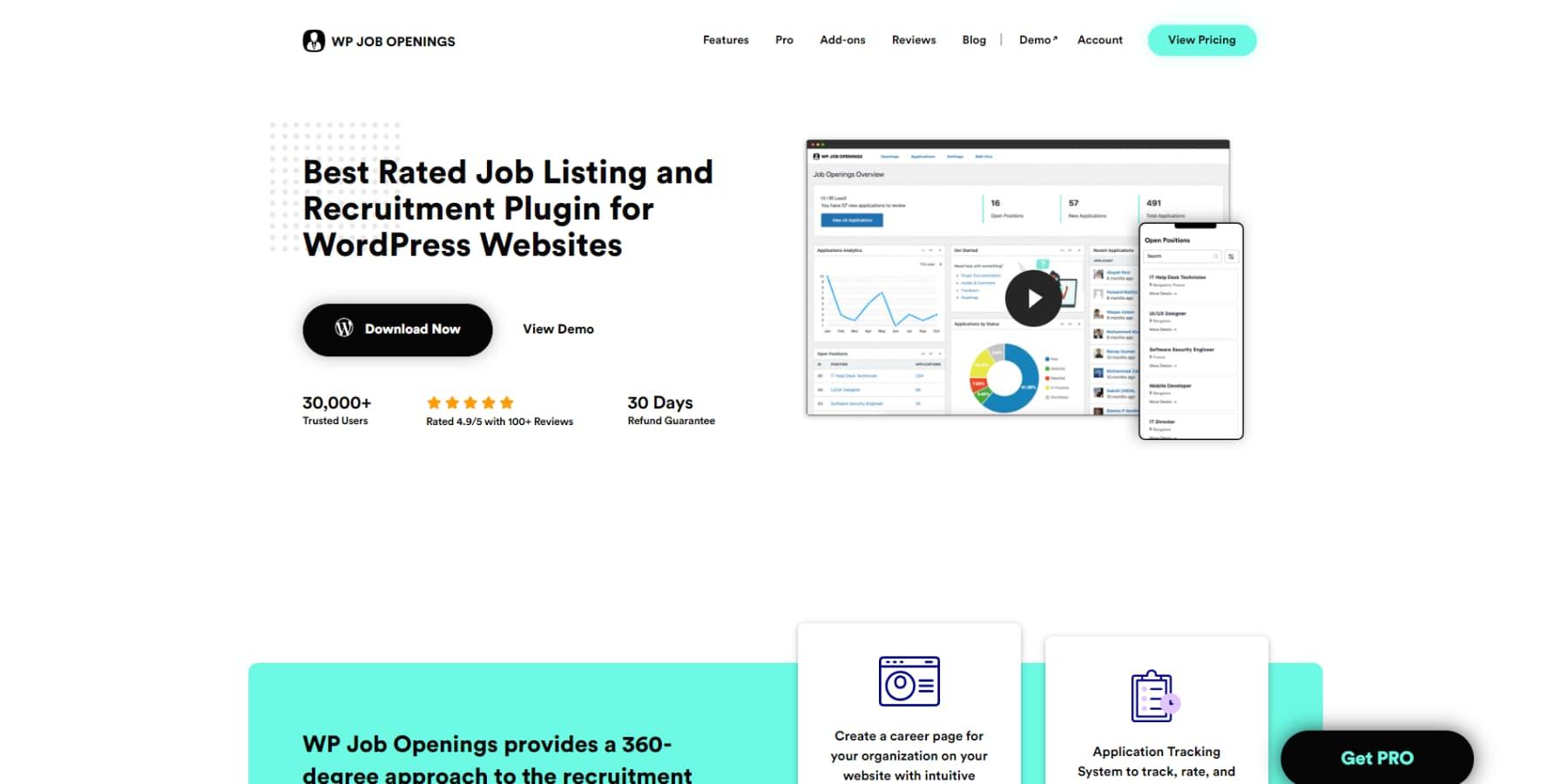
Integrating Job Application Plugins with Your Existing Theme
Integrating job application plugins into your existing WordPress theme can significantly enhance your website’s functionality and user experience. Whether you’re running a corporate site, a recruitment agency, or a personal blog, adding a job application feature allows you to streamline the hiring process. Here’s how to seamlessly incorporate these powerful tools into your theme.
First and foremost, it’s essential to choose a plugin that aligns with your current theme’s design and functionality. Look for options that offer customizable templates, ensuring that the job listings and application forms match the overall aesthetic of your website. Popular plugins like WP Job Manager and WP Job Openings provide flexible styling options and can be easily integrated with most themes.
Once you’ve selected a suitable plugin, the next step is installation. This is usually straightforward: simply go to your WordPress dashboard, navigate to the “Plugins” section, and upload your chosen plugin. After activation, you may need to adjust the settings to ensure that it works harmoniously with your theme. Many plugins offer a settings panel where you can customize crucial aspects, such as:
- Application form fields: Tailor the fields according to the information you want to collect from applicants.
- Email notifications: Set up automatic responses to acknowledge applications.
- Job listing display: Choose how job listings appear on your site, ensuring they are easy to navigate.
To further enhance user interaction, consider adding shortcodes provided by the plugin to specific pages or posts. This allows you to showcase job listings directly on your homepage or a dedicated careers page. For instance, embedding the shortcode for a job listing section could look like:
[job_listings]This simple integration makes it easy for visitors to find opportunities without navigating away from your site. Additionally, you might want to create a dedicated application page. Use a combination of the plugin’s application form shortcode and some engaging copy to encourage potential candidates to apply. This page could serve as a central hub for all current openings, complete with filters for categories, such as:
| Job Title | Department | Location |
|---|---|---|
| Frontend Developer | Engineering | Remote |
| Marketing Specialist | Marketing | On-site |
| Product Manager | Product | Hybrid |
Lastly, ensure to regularly update job listings and optimize application forms based on user feedback. This not only improves the applicant experience but also maintains the relevance of your job postings. Regularly check the plugin’s compatibility with your theme, especially after updates, to avoid any potential conflicts. With the right integration, you’ll create an efficient and engaging job application process that attracts top talent to your organization.
Customizing Your Application Forms for Better Results
Customizing your application forms is a crucial step towards attracting the right candidates and streamlining your hiring process. By tailoring these forms to suit your specific needs and the culture of your organization, you can significantly enhance the quality of applicants you receive.
One of the first things to consider is the user experience. A clean and straightforward application form encourages more candidates to complete the process. Make sure that:
- The layout is intuitive and easy to navigate.
- Fields are logically organized, grouping similar information together.
- You limit the number of fields to essential information to avoid overwhelming applicants.
Next, think about the questions you ask. Instead of generic questions, try to incorporate situational or behavioral inquiries that reflect the real demands of the position. This approach allows candidates to showcase their skills and experiences more relevantly. For example:
| Traditional Questions | Customized Questions |
|---|---|
| What are your strengths? | Describe a time when you overcame a challenge at work. |
| Why do you want this job? | What excites you most about working with our team? |
Another essential aspect of customization is the branding of your application forms. Ensure that your company’s branding is reflected throughout the form—this includes using your logo, brand colors, and even a friendly tone that aligns with your company culture. Creating a connection with candidates through the design can enhance their engagement.
don’t forget to integrate conditional logic into your forms. This means that you can show or hide questions based on previous answers, making your application process more dynamic and relevant. For instance, if a candidate selects a specific role, you can prompt them with questions tailored to that particular position, thereby gathering more targeted information.
By implementing these strategies, you not only make your application forms more engaging but also ensure you attract candidates that align with your company’s values and needs. The time spent customizing your forms can lead to better hires and a more efficient recruitment process.
Boosting Your Hiring Efficiency with Automation Features
In today’s fast-paced job market, efficiency is key. Leveraging automation features in job application plugins can significantly streamline your hiring process, allowing you to focus on selecting the best candidates rather than getting bogged down in administrative tasks. With the right set of tools, you can transform your recruitment strategy into a smoother, more productive experience.
Many WordPress job application plugins come equipped with automation capabilities that can help you enhance your recruitment efforts. Here are some standout features to consider:
- Automated Candidate Screening: Plugins can automatically filter applicants based on predefined criteria, ensuring only the most qualified candidates reach your inbox.
- Email Notifications: Set up automated emails to keep candidates informed about their application status, reducing the number of inquiries you receive.
- Interview Scheduling: Integrated calendars allow candidates to book interviews directly, eliminating back-and-forth communication.
- Customizable Application Forms: Automate the creation of tailored application forms that gather the information you need without overwhelming candidates.
Another major advantage of these plugins is data management. You can collect and analyze candidate data automatically, providing insights that can refine your hiring process over time. For instance, tracking where your best applicants come from can help you allocate resources more effectively. Consider implementing features that offer:
| Feature | Benefit |
|---|---|
| Application Tracking | Monitor progress and status in real-time. |
| Advanced Reporting | Gain insights on applicant demographics and trends. |
| Integration with HR Tools | Simplify workflows by connecting with existing HR systems. |
Implementing automation doesn’t just save time; it also enhances the candidate experience. A seamless application process reflects well on your organization and can attract top talent. Consider options that offer:
- User-Friendly Interfaces: Easy navigation for candidates leads to higher application completion rates.
- Mobile Optimization: Most candidates will apply through their smartphones, so having a mobile-optimized application process is crucial.
- Feedback Mechanisms: Automated feedback after interviews helps candidates feel valued and improves your employer brand.
Incorporating automation features into your hiring process can lead to a more efficient and effective recruitment strategy. By utilizing the right plugins, you’re not only speeding up the hiring cycle but also improving the overall quality of candidates who come through your doors. So, take the leap into automation and watch your hiring efficiency soar!

Real-Life Success Stories: Plugins that Made a Difference

Choosing the Right Plugin for Your Unique Needs
When it comes to enhancing your WordPress site with job application functionalities, selecting the right plugin is crucial. The perfect plugin not only meets your immediate needs but also aligns with your long-term goals. Here are some key factors to consider that can guide you in making the best choice:
- Features: Every job application plugin comes with a unique set of features. Ask yourself what you truly need. Do you require resume uploads, custom application forms, or perhaps applicant tracking capabilities? Make a list of must-have features to streamline your search.
- User Experience: The best plugins are simple and intuitive, both for you and your applicants. A cluttered interface or complex navigation can deter potential candidates. Seek out plugins that prioritize user experience with easy-to-navigate layouts.
- Integration: Compatibility with other tools you’re already using is essential. Whether it’s your email marketing service, CRM, or social media platforms, ensure the plugin can seamlessly integrate to enhance your recruitment process.
Next, consider the support and updates offered by the plugin developers. Reliable customer support can save you time and headaches down the road. Here are a few points to look for:
- Active development cycle, ensuring the plugin is regularly updated for security and compatibility.
- Access to comprehensive documentation and tutorials to help you get started.
- Responsive support teams who can assist you with any issues that arise.
Another important aspect is the pricing model. While many plugins offer a free version, it’s wise to evaluate whether a premium version might be necessary for your needs. Consider the following:
| Plugin | Free Version | Premium Features |
|---|---|---|
| WP Job Manager | Yes | Extended job listings, extra add-ons |
| Job Board Manager | No | Advanced analytics, custom forms |
| Simple Job Board | Yes | Custom fields, application tracking |
don’t underestimate the value of user reviews and feedback. Explore forums, social media groups, or review sites to gather insights from real users. This can provide you with a clearer picture of the plugin’s performance and reliability. Remember, the right plugin can transform your job application process from tedious to efficient, making it easier to find the perfect candidates for your team.
Frequently Asked Questions (FAQ)
Q&A: 15+ Best WordPress Job Application Plugins for 2025 (Free + Paid)
Q1: Why should I consider using a job application plugin for my WordPress site?
A1: Great question! A job application plugin can streamline your hiring process, making it easier for both you and potential candidates. With a plugin, you can manage job listings, collect applications, and communicate with applicants all from one place. This not only saves you time but also enhances the candidate experience, which can improve your chances of attracting top talent.
Q2: Are there any free options available?
A2: Absolutely! Many fantastic free job application plugins can get you started without breaking the bank. Plugins like WP Job Manager and Simple Job Board provide robust features that allow you to create and manage job listings effortlessly. They’re perfect for startups or smaller businesses looking to save on costs while still attracting quality applicants.
Q3: What features should I look for in a job application plugin?
A3: Look for features that enhance usability and functionality. Key features to consider include customizable application forms, resume uploads, job alerts, and application tracking. You might also want to look for plugins that integrate with popular email marketing tools or applicant tracking systems (ATS) to streamline your workflow even further.
Q4: Are paid plugins worth the investment?
A4: In many cases, yes! Paid plugins often come with advanced features such as enhanced security, dedicated support, and additional customization options. For instance, plugins like WP Job Manager’s premium add-ons can help you manage your job listings more effectively and improve your overall recruitment strategy. If you’re serious about hiring, investing in a premium solution can pay off in the long run.
Q5: Can I use these plugins for remote job applications?
A5: Definitely! Most job application plugins are designed to cater to all types of job listings, including remote positions. Just make sure to clearly specify in your job descriptions that the positions are remote, and utilize features like location filters to attract the right candidates.
Q6: How do I integrate a job application plugin with my existing WordPress theme?
A6: Most job application plugins are designed to be compatible with a variety of WordPress themes. Installation is usually straightforward—simply download the plugin, activate it, and follow the setup instructions. If you encounter any issues, many plugins offer detailed documentation and support to help you get everything running smoothly.
Q7: How do I keep track of applicants?
A7: Many job application plugins come equipped with applicant tracking features. You can view and manage all applications directly from your WordPress dashboard. Some plugins even allow you to categorize applications, leave notes, and communicate with applicants, making the tracking process seamless and organized.
Q8: Can I customize the application forms?
A8: Yes! Most plugins offer customizable forms, allowing you to add or remove fields based on your specific requirements. This flexibility lets you tailor the application process to gather the information that’s most relevant to your hiring needs.
Q9: What’s the best plugin for beginners?
A9: For beginners, we recommend starting with WP Job Manager. It’s user-friendly, with a simple interface and plenty of documentation to help you along the way. Plus, its lightweight nature means it won’t bog down your website’s performance.
Q10: How do I choose the right plugin for my business?
A10: It depends on your specific needs! Consider factors like the size of your team, the volume of applications you expect, and your budget. Evaluate both free and paid options, and don’t hesitate to test a few plugins to see which one feels right for you. Remember, the right plugin can significantly enhance your recruitment process!
Ready to elevate your hiring game in 2025? Browse through our list of the best job application plugins and find the perfect fit for your WordPress site!
Wrapping Up
As we wrap up our exploration of the 15+ Best WordPress Job Application Plugins for 2025, it’s clear that the right tools can make all the difference in streamlining your hiring process and attracting top talent. Whether you’re looking for a free solution or willing to invest in a premium plugin, the options we’ve covered have something for everyone.
Remember, the key to successful recruitment lies not just in finding the right candidate but in presenting a seamless application experience that reflects your brand’s professionalism. These plugins can help you do just that—making it easier for applicants to connect with you and for you to manage their submissions efficiently.
So, why wait? Dive into the world of WordPress plugins, choose the one that best fits your needs, and watch as your recruitment process transforms. Your next star employee is just a click away! If you have any experiences with these plugins or recommendations of your own, we’d love to hear about them in the comments below. Let’s keep the conversation going and help each other build better teams! Happy hiring!







