A website URL might seem like just a string of text, but it’s much more! Think of it as your home address on the internet. Understanding its three key parts—protocol, domain, and path—can help you navigate online more effectively. Let’s dive in!
What Is a Website URL? The 3 Most Important Parts Explained
Have you ever found yourself wondering what all those letters and symbols in a website URL actually mean? You’re not alone! A URL, or Uniform Resource Locator, is more than just a jumble of words and slashes; it’s the key that unlocks the vast world of the internet. Understanding a URL can enhance your online experience, whether you’re building your own website, navigating the web, or simply trying to understand how everything connects. In this article, we’ll break down the three most important parts of a URL in a way that’s easy to grasp and fun to explore. By the end, you’ll not only know what makes up a website URL, but you’ll also appreciate the structure behind your favorite online destinations. So, let’s dive in and demystify those web addresses together!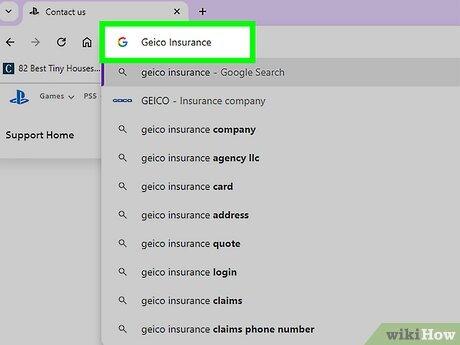
Understanding the Basics of a Website URL
When we talk about a website URL, we’re diving into a critical element of the web. A URL, or Uniform Resource Locator, acts as the address of a webpage, guiding users to the right content with just a click. Understanding its structure can help you navigate the internet more effectively, whether you’re building a website or simply exploring. Let’s break down its essential components.
The first part you need to know is the protocol. This is the beginning of every URL and tells your browser how to access the resource. The most common one we encounter is HTTP (Hypertext Transfer Protocol), but you may also see HTTPS, which stands for Hypertext Transfer Protocol Secure. The difference? HTTPS provides a layer of security, encrypting the data exchanged between users and websites. Whenever you’re inputting sensitive information, such as passwords or credit card details, look for the HTTPS protocol—it’s your safety net!
Next up is the domain name, which represents the core identity of a website. Consider this the website’s name in the digital world. For instance, in the URL https://www.example.com, “example.com” is the domain name. This part is crucial because it’s how users recognize and remember your site. When choosing a domain name, aim for something that is short, memorable, and reflective of your brand identity. A well-chosen domain can significantly impact your visibility and credibility online.
we have the path, which specifies the location of a specific page or file within the domain. In our example URL, if we add /about, we direct users to the About page of the website: https://www.example.com/about. The path can include various elements, such as folders and file names, and it’s essential for structuring your website’s content intuitively. A clear, logical path not only aids in navigation but can also enhance your site’s SEO performance.
To illustrate these components further, take a look at the breakdown below:
| Component | Description | Example |
|---|---|---|
| Protocol | How to access the resource | HTTPS |
| Domain Name | Main address of the website | example.com |
| Path | Specific page or resource location | /about |
grasping the basics of a website URL not only empowers you as a user but also as a web creator. By understanding the protocol, domain name, and path, you can enhance your browsing experience and improve how you present your content online. Remember, a well-structured URL can be your key to engaging your audience and boosting SEO.
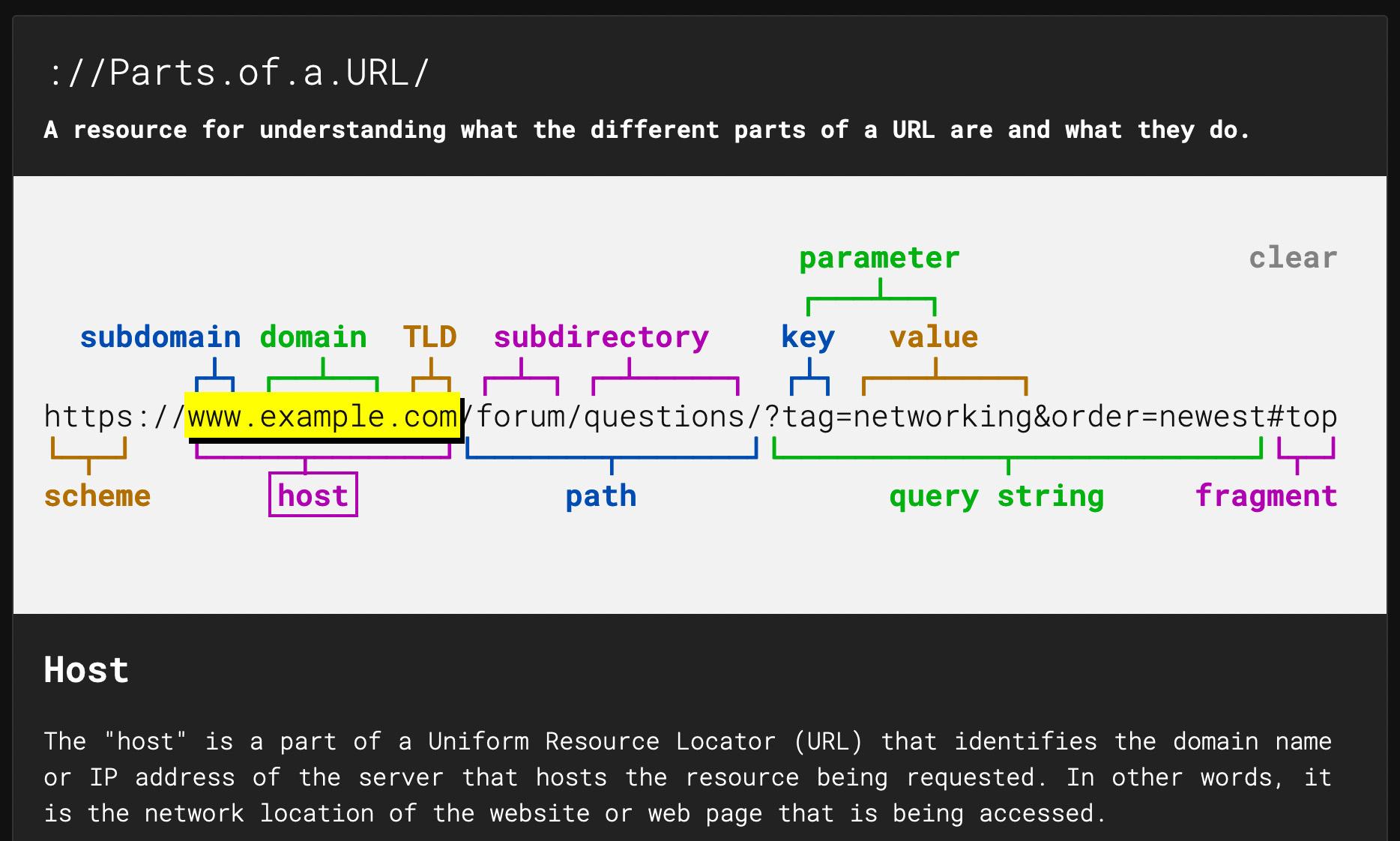
Why Every Component of a URL Matters
When it comes to URLs, each component plays a critical role in guiding users and search engines to the right destination. Understanding these elements can optimize both user experience and search engine ranking. Let’s break down the key components of a URL and why they are so essential.
First off, the protocol (often seen as http:// or https://) is the foundation of any URL. This part tells the browser how to retrieve the resource. The shift from http to https isn’t just a matter of security; it also builds trust with users. Websites using https often experience higher engagement and conversion rates because users feel safer sharing their information.
Next, we have the domain name, which is essentially the address of your website. This is the part that users remember and return to, so it should be clear, concise, and relevant to your brand. A well-chosen domain name can make your site more credible and easier to find. Here are a few tips for selecting an effective domain name:
- Keep it short and memorable.
- Avoid numbers and hyphens for clarity.
- Incorporate keywords if possible, but don’t overdo it.
Lastly, the path of the URL is what comes after the domain, leading to specific pages or resources. This segment is vital for both users and search engines. A clean and structured path aids in navigation and helps search engines index your site correctly. For example, a URL like www.example.com/blog/seo-tips is much clearer than www.example.com/12345. This clarity can directly influence click-through rates and user engagement.
To illustrate the importance of these components, consider the following table:
| Component | Importance |
|---|---|
| Protocol | Ensures secure data transmission and builds user trust. |
| Domain Name | Acts as the website’s identity and can enhance brand recognition. |
| Path | Guides users to specific content and helps with SEO. |
every piece of a URL serves a purpose, from securing data to creating brand identity and enhancing usability. By understanding and optimizing these components, you not only improve your site’s visibility but also create a better experience for your users. Make sure to pay close attention to each element, as they all contribute significantly to the success of your website.
Breaking Down the Protocol: What It Means for You
Understanding the protocol behind a URL can significantly enhance your online experience. It’s not just a string of characters but a complex set of instructions that determines how data travels across the internet. Here’s what you need to know:
- Protocol: This is the first part of a URL, indicating how data is transferred. The most common protocol is
HTTP, which stands for Hypertext Transfer Protocol. For secure transactions, you’ll often seeHTTPS, which adds an extra layer of security. - Domain Name: Following the protocol, the domain name is your website’s unique address on the internet. It’s what users type into their browsers to visit your site. Think of it as the address of your house—essential for guiding visitors to the right location.
- Path: This part of the URL specifies the location of a specific page or resource within your website. It’s akin to the specific room in your house where visitors will find what they’re looking for.
But what does this mean for you? First, understanding these components can help you troubleshoot issues. For instance, if a URL isn’t working, checking the protocol can be a quick way to determine if the problem lies in security settings. Additionally, knowing your domain name helps in branding and marketing your website effectively.
Moreover, when you’re creating content or optimizing for SEO, having a clear grasp of the URL structure allows you to craft URLs that are not only user-friendly but also search engine optimized. For example, including keywords in your path can improve your visibility on search engines and attract more visitors.
| Component | Description |
|---|---|
| Protocol | Method of data transfer (HTTP/HTTPS) |
| Domain Name | Your website’s unique identifier |
| Path | Specific location of a page or resource |
Understanding these elements not only empowers you as a website owner but also enhances the experience of your visitors. By ensuring clear and concise URLs, you facilitate easier navigation and communication, which can lead to higher engagement and satisfaction.
Exploring the Domain Name: Your Online Identity
Your domain name is more than just a string of characters; it serves as the cornerstone of your online identity. Essentially, it’s how you’re recognized on the internet, making it a crucial component of your brand. Choosing the right domain name can make a significant difference in how users perceive and interact with your website.
First, let’s break down the basics. A website URL, which stands for Uniform Resource Locator, is comprised of three key parts: the protocol, the domain name, and the path. Each component plays a distinct role in directing users to the correct content. Understanding these parts can empower you to make more informed decisions about your online presence.
1. Protocol: This is the beginning of your URL, indicating how data is sent over the web. The most common protocols are http:// and https://. The latter is crucial for security, especially if you’re dealing with sensitive information. When users see that little lock icon in their browser, it instills trust, encouraging them to explore your site further.
2. Domain Name: This is your website’s unique identifier. A memorable domain can improve your branding and increase traffic. Think of it as your digital address. When selecting a domain name, consider:
- Relevance: Ensure it reflects your business or content.
- Memorability: Short, catchy names are easier to remember and share.
- Extension: Choose between options like .com, .org, or .net based on your audience and purpose.
3. Path: This part of the URL specifies the exact location of the content. It can include directories (folders) and specific files. Structuring your paths logically can enhance user experience and SEO. For instance, a URL like www.example.com/blog/how-to-url clearly indicates that the user is looking at a blog post about URL structures.
To illustrate, let’s look at a simple table comparing different URL components:
| URL Component | Description | Example |
|---|---|---|
| Protocol | Method of data transmission | https:// |
| Domain Name | Your unique online identifier | example.com |
| Path | Specific location of content | /blog/how-to-url |
understanding these components not only helps you navigate the digital landscape more effectively but also empowers you to create a strong, trustworthy online identity. As you build or refine your website, keep these elements in mind to ensure that your URL works for you, not against you. Make every click count by ensuring your domain reflects your brand and that your URLs are structured for success!
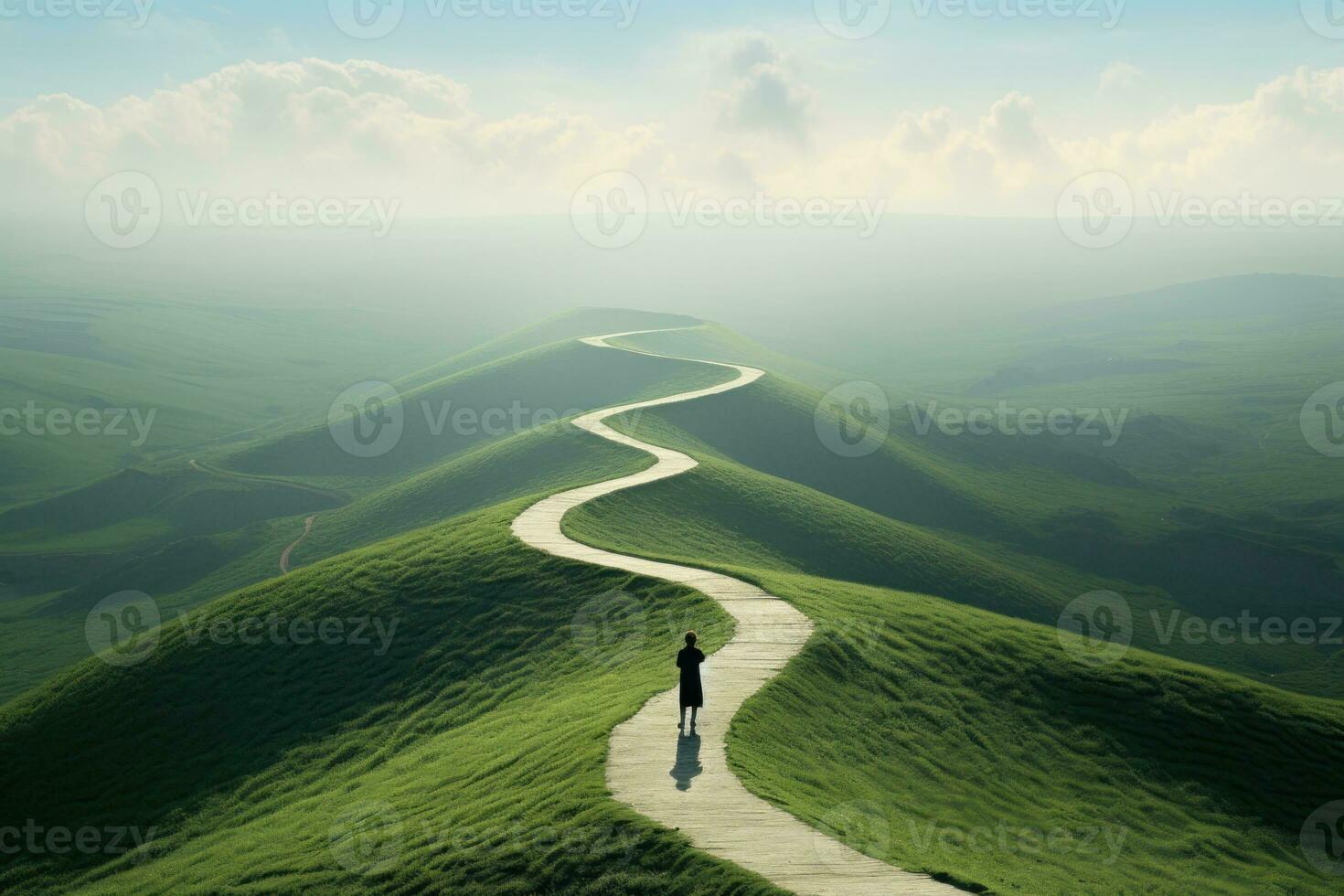
The Importance of the Path in URL Structure
The path in a URL is more than just a series of characters; it’s a roadmap that guides users and search engines to specific content on your website. When users click on a link or enter a URL, the path they see often gives them a clue about what to expect. A well-structured URL path can significantly enhance user experience and improve your site’s search engine ranking.
Consider the following advantages of a well-crafted path:
- Clarity: A descriptive path helps users quickly understand what type of content they will find. For instance, a URL like
www.example.com/blog/importance-of-url-pathclearly indicates a blog post about URL paths. - SEO Benefits: Search engines value clear and relevant paths. URLs that contain keywords relevant to the content can boost your visibility in search results.
- User Trust: A logical and straightforward path builds trust with users. If they can see that the URL aligns with the content, they’re more likely to click through.
When structuring your URL paths, keep these best practices in mind:
- Keep it Simple: Avoid overly complex paths. A shorter, more straightforward URL is often more effective.
- Use Hyphens: Separate words with hyphens instead of underscores. This improves readability and is more SEO-friendly.
- Be Consistent: Maintain a consistent structure throughout your site. This not only aids navigation but also helps search engines index your content efficiently.
To illustrate the impact of URL paths, here’s a simple comparison of two structures:
| URL Structure | Pros | Cons |
|---|---|---|
www.example.com/category/product | Clear, organized, easy to navigate | May require more planning |
www.example.com/12345 | Short and concise | Lacks context, confusing for users |
Ultimately, the path in your URL structure plays a critical role in how users and search engines interact with your content. By crafting meaningful and organized paths, you’re not just improving user experience; you’re setting your website up for long-term success in search rankings. Remember, a little effort in structuring your URL paths can go a long way in enhancing both usability and visibility.

Unpacking the Query String: How It Affects User Experience
The query string is more than just a collection of characters appended to a URL; it plays a crucial role in shaping the user experience on a website. When users click on a link or enter a search term, the query string helps tailor the information presented to them, enhancing their journey through your site.
At its core, the query string consists of key-value pairs that pass data from one page to another. This can include parameters such as:
- Search Terms: Helps in retrieving specific content based on user input.
- Filters: Allows users to narrow down results, making the experience more efficient.
- Tracking Information: Provides insights into user behavior and preferences, assisting in future optimizations.
By leveraging the query string effectively, websites can create dynamic content that resonates with users’ needs. For example, an e-commerce site might use query parameters to display different product categories or filter options based on what the user is looking for. This not only aids in navigation but also encourages users to explore more, leading to increased engagement and potential conversions.
Moreover, the query string has a significant impact on SEO. Search engines often index URLs with query strings, meaning that well-structured queries can improve a page’s visibility. It’s vital, however, to manage these strings carefully; an overly complex or disorganized query string can lead to poor user experience, causing frustration and potentially losing visitors. Striking a balance is key.
| Aspect | Impact on User Experience |
|---|---|
| Search Functionality | Enables users to find specific content quickly. |
| Personalization | Enhances relevancy of content shown to the user. |
| Analytics | Helps in understanding user behavior for better optimization. |
understanding the query string’s role is essential for anyone looking to enhance user experience on their website. By utilizing it strategically, you can ensure that your visitors not only find what they’re looking for but also enjoy a seamless and engaging journey through your content. This attention to detail in the URL structure can significantly differentiate your website in a crowded digital landscape.
Tips for Choosing an Effective URL Structure
Choosing the right URL structure is essential for both user experience and search engine optimization. A well-structured URL can significantly impact how easily visitors can navigate your site and how search engines index your content. Here are some tips to help you create an effective URL structure:
- Keep it Simple: Aim for URLs that are easy to read and remember. Too many parameters or numbers can confuse users. For example, a URL like
www.example.com/blog/2023/01/10/top-tipsis easier to understand thanwww.example.com/index.php?id=12345. - Use Keywords: Incorporating relevant keywords in your URLs can boost your SEO. A URL that reflects the content, such as
www.example.com/healthy-recipes, helps both users and search engines understand what the page is about. - Consistent Structure: Maintain a consistent structure across your entire site. This not only helps in navigation but also builds trust with your audience. For instance, if you have a blog, consider using
www.example.com/blog/post-titlefor all blog posts. - Avoid Special Characters: Stick to alphanumeric characters, dashes, or underscores. Spaces and special characters can create confusion and lead to broken links. A clean URL like
www.example.com/about-us is far more effective thanwww.example.com/about us!.
Additionally, consider the following aspects when designing your URL structure:
| Aspect | Best Practice |
|---|---|
| Length | Keep it under 60 characters for optimal sharing and readability. |
| Hierarchy | Use subfolders to categorize content, e.g., www.example.com/category/subcategory. |
| Redirects | Implement 301 redirects for old URLs to maintain traffic and SEO value. |
| HTTPS | Always use HTTPS to ensure security and trustworthiness for users. |
By following these tips, you can create an effective URL structure that not only enhances user experience but also boosts your site’s visibility in search engine results. Remember, a well-thought-out URL is a fundamental building block of a successful website.

Common Mistakes to Avoid When Creating URLs
When crafting URLs, avoiding common pitfalls can make a significant difference in both user experience and search engine optimization (SEO). Here are some mistakes to steer clear of:
- Using Special Characters: Special characters, such as &, %, or #, can cause confusion for both users and search engines. Stick to alphanumeric characters, hyphens, and underscores to maintain clarity.
- Making URLs Too Long: Lengthy URLs can be cumbersome to read and share. Aim for concise URLs that still convey the necessary information. Ideally, keep them under 60 characters.
- Ignoring Keywords: Including relevant keywords in your URL is vital for SEO. This helps search engines understand your page’s content and improves visibility in search results.
Another common mistake is neglecting the use of hyphens. Many people mistakenly use underscores or no separators at all. Hyphens are recognized as spaces by search engines, while underscores are not. This can hinder your URL’s readability and SEO performance.
Additionally, be cautious about creating dynamic URLs that contain excessive parameters. While they may be functional, they are often less user-friendly and can lead to indexing issues. A well-structured static URL is preferable and can boost your site’s credibility and click-through rates.
consider the importance of consistency. Using different naming conventions or formats across your site can confuse users and search engines alike. Establish a clear URL structure and stick to it throughout your website to ensure a coherent and professional appearance.
By being mindful of these common mistakes, you can create effective URLs that enhance user experience and improve your site’s performance in search engines.
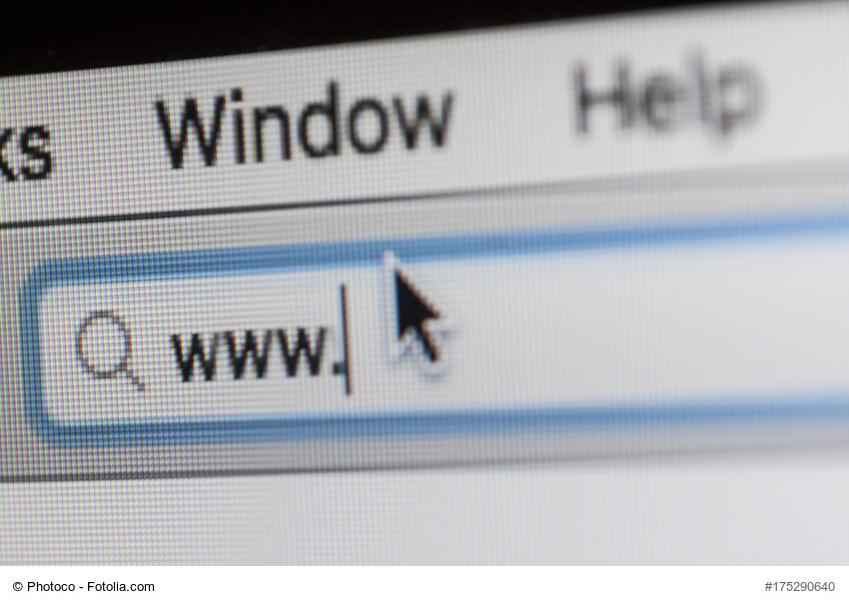
The Impact of URLs on SEO and Online Visibility
In the vast landscape of the internet, URLs serve as the gateways to your content. They are not just random strings of characters; their structure and usability can significantly influence your site’s performance in search engine rankings. A well-crafted URL can enhance both user experience and SEO, which are critical to online visibility.
Firstly, the structure of a URL plays a vital role in SEO. Search engines prefer URLs that are clean, concise, and descriptive. This means including relevant keywords that reflect the content of the page. For example, a URL like www.example.com/best-coffee-beans is more informative and likely to rank better than www.example.com/page1. By using keywords effectively in your URLs, you’re providing both search engines and users with context about what to expect on the page.
Secondly, readability matters. URLs that are easy to read are more likely to be clicked on and shared. When users can quickly glance at a URL and understand what it leads to, it builds trust and credibility. Consider using hyphens to separate words rather than underscores or random characters. For instance:
| Good URL | Poor URL |
|---|---|
| www.example.com/healthy-snack-ideas | www.example.com/hsn8234 |
Another crucial aspect of URLs is their length. Shorter URLs tend to perform better in search rankings. While there’s no strict character limit, keeping your URLs under 60 characters is a good rule of thumb. This not only makes them more user-friendly but also ensures they are fully visible in search results without being truncated.
Moreover, consistency is key. Maintaining a uniform structure across your website’s URLs helps search engines crawl your site more efficiently. If you have a blog, for example, using a consistent format like www.example.com/blog/post-title can improve your site’s overall organization and make it easier for search engines to index your content.
Lastly, don’t underestimate the power of HTTPS URLs. Security is a growing concern for users and search engines alike. Google has confirmed that sites using HTTPS can benefit from a slight ranking boost. Therefore, transitioning your site to HTTPS not only improves security for your visitors but also enhances your SEO efforts.
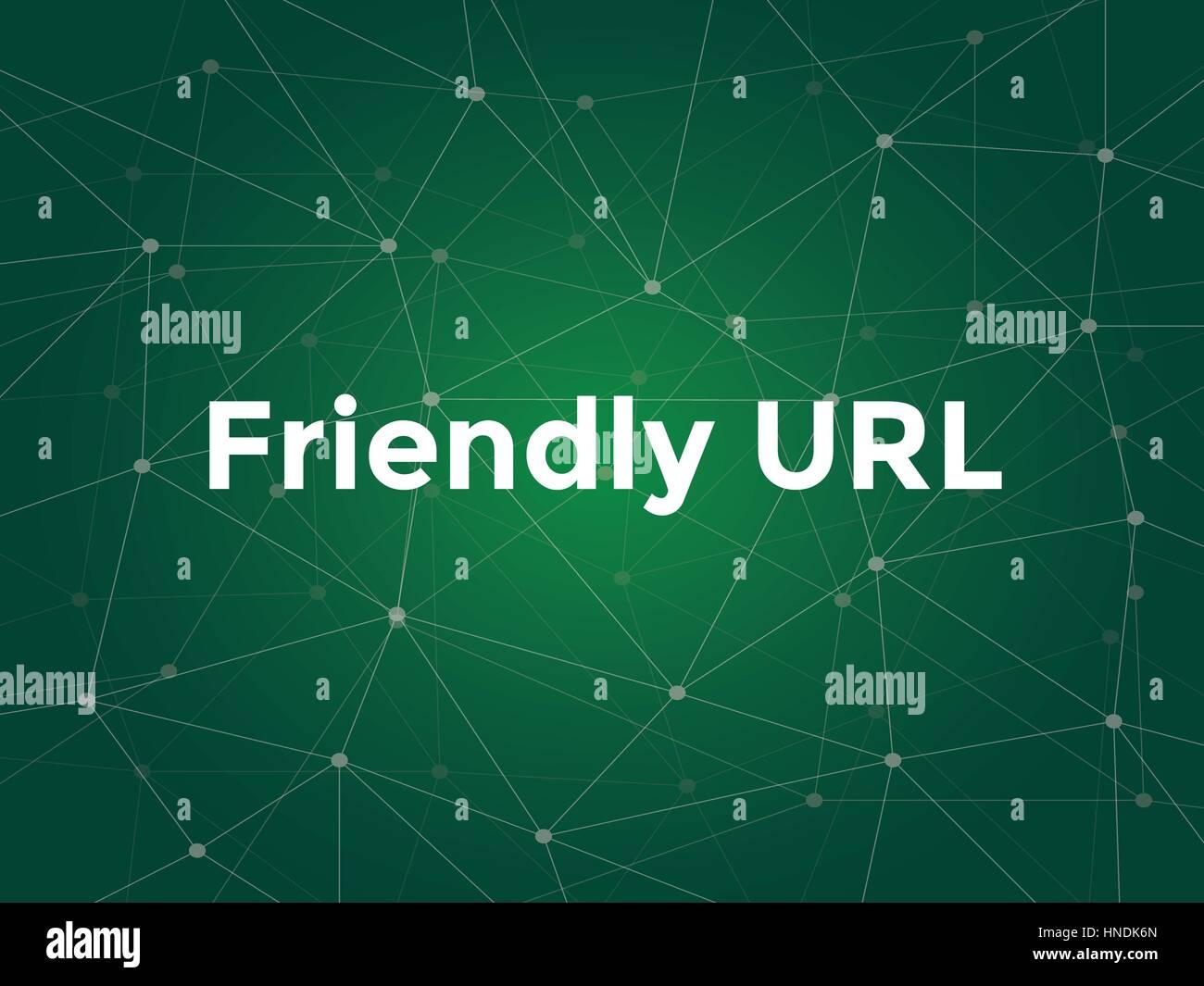
Best Practices for Crafting User-Friendly URLs
Creating user-friendly URLs is essential for enhancing both user experience and SEO effectiveness. A well-structured URL can improve click-through rates, help users navigate your site, and boost your rankings in search engines. Here are some best practices to keep in mind:
- Keep it Short and Simple: Aim for URLs that are concise and easy to remember. Shorter URLs are more appealing and easier to share.
- Use Keywords Wisely: Incorporate relevant keywords that reflect the content of the page. This not only helps with SEO but also provides users with context.
- Avoid Special Characters: Stick to alphanumeric characters and hyphens. Special characters can confuse users and lead to broken links.
Additionally, consider the following strategies to further enhance your URLs:
- Use Hyphens to Separate Words: Instead of underscores or spaces, use hyphens. For example,
www.example.com/best-practicesis preferable towww.example.com/best_practices. - Implement a Logical Structure: Organize your URLs in a way that reflects the hierarchy of your content. For instance, use
www.example.com/blog/seo-tipsfor blog entries related to SEO. - Redirect Old URLs: If you change a URL, make sure to set up a 301 redirect to the new address. This helps maintain traffic and preserves SEO juice.
To illustrate the impact of well-crafted URLs, consider the following comparison:
| Example | Type | User-Friendliness |
|---|---|---|
| www.example.com/12345 | Poor | Hard to remember and lacks context |
| www.example.com/best-practices-for-seo | Good | Descriptive and user-friendly |
By adopting these best practices in your URL structure, you’re not just improving user experience; you’re also paving the way for better visibility in search engines. Remember, a URL is often the first thing a user sees, so make it count!
Frequently Asked Questions (FAQ)
Q&A: What Is a Website URL? The 3 Most Important Parts Explained
Q1: What exactly is a website URL?
A1: Great question! A URL, or Uniform Resource Locator, is essentially the address of a specific webpage on the internet. Think of it like the street address for your favorite coffee shop – it helps you find exactly where you want to go online. Without it, navigating the web would be like trying to find a location without a map!
Q2: Why is understanding a URL important?
A2: Understanding a URL is crucial for a few reasons. First, it helps you navigate the web more effectively, whether you’re browsing for information, shopping, or researching. Second, it can enhance your online security – recognizing suspicious URLs can help you avoid phishing scams. Lastly, if you’re a business owner or a content creator, knowing about URLs can significantly improve your SEO strategies, making your website more visible in search engines!
Q3: What are the three most important parts of a URL?
A3: Excellent! The three main parts are the protocol, the domain, and the path.
- Protocol: This is the beginning of the URL (like “http://” or “https://”). It tells your browser how to fetch the data. The “https://” indicates a secure connection, which is really important if you’re entering sensitive information.
- Domain: This is the heart of the URL – it’s the human-readable name of the website, like “example.com”. This part identifies the server where the website is hosted and gives it a unique identity on the internet.
- Path: This part comes after the domain and leads to a specific page or resource (like “/about” or “/services”). It guides your browser to the exact location you want to visit within the website.
Q4: Can you give an example to illustrate these parts?
A4: Absolutely! Let’s take the URL “https://www.example.com/about”. Here’s how it breaks down:
- Protocol: “https://” tells us it’s a secure site.
- Domain: “www.example.com” is the name of the website.
- Path: “/about” indicates that you’re looking for the “About” page of that website.
Each part plays a vital role in helping you reach the right spot online!
Q5: How does this knowledge benefit me as a user?
A5: When you know the structure of a URL, it empowers you to be a more savvy internet user! You’ll feel more confident when clicking links, and you’ll be better equipped to spot potential scams. Plus, if you’re ever in a pinch and can’t access a site, knowing the URL structure lets you troubleshoot or even construct a new URL yourself!
Q6: What if I’m a business owner? How can understanding URLs help me?
A6: If you’re a business owner, understanding URLs is a game-changer! It helps you create SEO-friendly URLs that can improve your website’s ranking on search engines. For example, a clear, concise URL that includes relevant keywords makes it easier for both users and search engines to understand what your page is about. Plus, it enhances user experience, which can lead to higher conversion rates!
Q7: Any final tips on using URLs effectively?
A7: Definitely! Always pay attention to the URL when clicking links. Look for “https://” to ensure security, and be cautious of unfamiliar domains. If you’re creating URLs for your own website, keep them simple, descriptive, and clean. A well-structured URL not only helps with SEO but also makes it easier for users to remember and share!
Feeling empowered to navigate the web with confidence? Understanding URLs can transform your online experience – so dive in and explore!
The Conclusion
understanding what a website URL is and its three essential components—protocol, domain, and path—can significantly enhance your online experience. Whether you’re launching your own website, navigating the vast expanse of the internet, or simply curious about how things work behind the scenes, grasping these basics empowers you to make more informed decisions.
Remember, a well-structured URL is not just a string of characters; it’s a gateway to a world of information, services, and connections. So the next time you click on a link or type in an address, you’ll appreciate the thought that goes into every URL.
If you found this article helpful, don’t hesitate to share it with friends or colleagues who might benefit from a clearer understanding of web navigation. And who knows? You might just spark a conversation that leads to deeper discussions about the digital landscape we all navigate daily. Happy exploring!




