Thinking about starting a blog? Great idea! But how much will it really cost? In this ultimate guide for 2023, we’ll break down the essentials—domain, hosting, and more—so you can launch your blog without breaking the bank. Let’s dive in!
How Much Does it Cost to Start a Blog?
Thinking about starting a blog? You’re not alone! With the rise of digital content, blogging has become an enticing way to share your thoughts, connect with others, and even generate income. But let’s face it—before you dive headfirst into the world of pixels and posts, you might be wondering: how much is this going to cost me?
In this ultimate guide for 2025, we’ll break down everything you need to know about the financial side of blogging. From hosting fees and domain names to design costs and marketing expenses, we’ll cover it all in a simple, straightforward way. Whether you’re dreaming of launching a personal diary, a travel blog, or a business site, understanding your budget is crucial to getting started on the right foot. So, grab a cup of coffee, and let’s explore the true cost of starting a blog—and why investing in your passion can pay off in ways you never imagined!

Choosing the Right Blogging Platform Without Breaking the Bank
Self-Hosted WordPress
Self-hosted WordPress is a top contender for many bloggers, offering incredible flexibility and control. While you will need to pay for hosting, many providers offer plans that are quite affordable:
| Hosting Provider | Monthly Cost | Features |
|---|---|---|
| Bluehost | $3.95 | Free Domain, 24/7 Support |
| SiteGround | $6.99 | Fast Speeds, Daily Backups |
| HostGator | $2.75 | Unmetered Bandwidth, Free SSL |
With self-hosted WordPress, you can choose from thousands of themes and plugins, allowing for endless customization options. However, keep in mind that you are responsible for maintaining your site, which may involve additional costs down the line.
Blogger
If you’re looking for a free blogging platform, Blogger might be the right choice. Owned by Google, this platform is straightforward and easy to use:
- Free to use with a Google account
- User-friendly interface for beginners
- Limited customization options compared to WordPress
While it’s great for starting out, you may find yourself wanting more flexibility as you grow, which can lead to the inevitable switch to a more robust platform.
Wix and Squarespace
For those who prefer a visual approach, platforms like Wix and Squarespace come with beautiful templates and drag-and-drop features. However, they come with a cost:
- Wix: Plans start around $14/month, ideal for visually driven content.
- Squarespace: Starts at $16/month, with stunning designs perfect for portfolios.
These platforms are perfect for bloggers who want a polished look without needing coding skills, but watch out for scalability issues. Once you outgrow their features, migrating to another platform can be a hassle.
Ultimately, the best platform for your blog depends on your goals, technical skills, and budget. By weighing the pros and cons of each option, you can choose a blogging platform that meets your needs without breaking the bank.
Understanding Domain Name Expenses and Their Importance
When embarking on your blogging journey, one of the key investments you’ll make is securing a domain name. This seemingly simple step is crucial for establishing your online presence and brand identity. A domain name is not just a web address; it serves as your blog’s home on the internet, making it essential to choose wisely.
Understanding the costs associated with domain names can help you plan your budget effectively. Here are some expenses to consider:
- Domain Registration: Typically, registering a domain name costs between $10 to $15 per year, depending on the registrar and the type of domain you choose (.com, .org, .net, etc.).
- Renewal Fees: Domain names require annual renewal. Make sure to account for this ongoing cost, which is usually similar to the registration fee.
- Privacy Protection: Many registrars offer privacy protection services, which can cost an additional $5 to $10 per year. This service keeps your personal information private, preventing it from being publicly accessible in the WHOIS database.
- Premium Domains: If you aspire to acquire a premium domain name, be prepared for significantly higher costs. These can range from hundreds to thousands of dollars depending on the name’s popularity and market demand.
Investing in a suitable domain name is vital for several reasons. Firstly, a well-chosen domain can enhance your blog’s credibility and professionalism, making it more appealing to potential readers and advertisers. Additionally, having a unique and memorable domain name can improve your search engine optimization (SEO), helping your blog rank better in search results.
Furthermore, securing the right domain name early on can prevent potential future headaches. If you wait too long, a similar name might be taken by someone else, forcing you to settle for a less optimal option. To illustrate the potential costs and benefits, consider the following comparison:
| Domain Name Option | Cost | SEO Potential |
|---|---|---|
| Standard Domain (e.g., MyBlog.com) | $12/year | High |
| Premium Domain (e.g., BestBlogEver.com) | $2,000 one-time | Very High |
| Subdomain (e.g., MyBlog.wordpress.com) | Free | Medium |
understanding the various domain name expenses is essential for any aspiring blogger. By making informed choices about your domain, you not only set the stage for your blog’s success but also protect your investment in your online brand. A little foresight can save you both time and money in the long run, allowing you to focus on what truly matters: creating amazing content for your audience.
Decoding Hosting Fees: What You Really Need to Know
Types of Hosting Services:
- Shared Hosting: This is the most budget-friendly option, perfect for beginners. You’ll share server resources with other websites, which keeps costs low—typically ranging from $2 to $10 per month.
- VPS Hosting: A step up from shared hosting, VPS (Virtual Private Server) provides dedicated resources, enhancing performance and security. Expect to pay between $20 to $100 monthly.
- Managed WordPress Hosting: Specifically designed for WordPress sites, this option offers optimized performance and support, albeit at a higher cost, usually between $30 to $300 per month.
- Dedicated Hosting: This is the premium option where you have an entire server to yourself. It’s perfect for high-traffic websites but can cost anywhere from $80 to several hundred dollars monthly.
Additional Costs to Consider:
- Domain Name: Generally costs around $10 to $20 per year, but keep an eye out for premium domains that can be much pricier.
- SSL Certificate: Essential for security, especially if you plan to sell products. Some hosting providers include this for free, but standalone certificates can cost around $10 to $100 annually.
- Backups and Security: Invest in a good backup solution and additional security measures—these might be included with some hosting plans, or can cost $5 to $50 per month.
To give you a clearer idea of potential costs, here’s a simple table summarizing common hosting options and their fees:
| Hosting Type | Monthly Cost (Approx.) |
|---|---|
| Shared Hosting | $2 – $10 |
| VPS Hosting | $20 – $100 |
| Managed WordPress Hosting | $30 – $300 |
| Dedicated Hosting | $80+ |
Ultimately, the choice of hosting will depend on your individual needs, budget, and how serious you are about your blogging venture. Investing in a good hosting solution can make all the difference in ensuring that your blog runs smoothly and is accessible to your audience.
Remember, while it might be tempting to go for the cheapest options available, consider the long-term implications. Solid hosting can enhance your blog’s performance, security, and reliability, which are essential for growing your online presence.
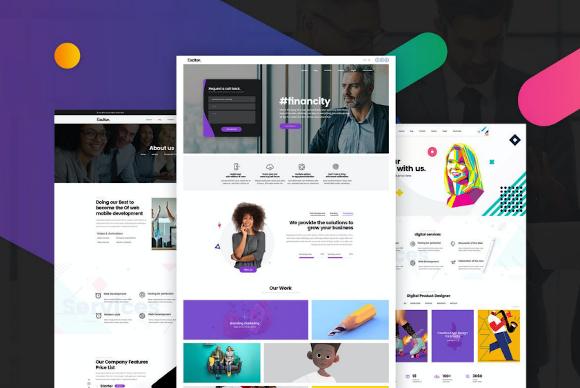
Investing in a Professional Blog Design for Better Engagement
When visitors land on your site, they should feel welcomed and intrigued, ready to explore your content. A professional design achieves this by incorporating:
- Responsive Layouts: Ensures your blog looks great on all devices, from desktops to smartphones.
- Intuitive Navigation: Helps users find what they’re looking for without frustration.
- Consistent Branding: Reflects your unique voice and personality, making your blog memorable.
- High-Quality Visuals: Attracts attention and maintains interest with stunning images and graphics.
Moreover, a professional design can enhance your blog’s performance. Fast-loading pages, optimized images, and clean code improve your SEO rankings, making it easier for potential readers to discover your content. A blog that loads quickly and runs smoothly is more likely to keep a reader engaged, reducing bounce rates and encouraging deeper interaction.
Let’s not forget about credibility. A sleek, modern design conveys professionalism and builds trust with your audience. When users perceive your blog as trustworthy, they are more likely to subscribe, share, and engage with your posts. This trust is foundational; it transforms casual readers into loyal followers.
To give you a clearer picture of the potential costs and benefits, here’s a simplified breakdown:
| Design Option | Estimated Cost | Potential ROI |
|---|---|---|
| DIY Design | $0 – $200 | Lower Engagement |
| Premium Themes | $50 – $150 | Moderate Engagement |
| Custom Design | $1000+ | High Engagement |
Ultimately, investing in a professional blog design is not merely an expense; it’s a strategic move toward enhancing your blog’s overall effectiveness. When you consider the long-term benefits of increased engagement, trust, and SEO performance, the initial investment becomes a no-brainer. Don’t just create a blog—craft an experience that resonates with your audience and keeps them coming back for more.

Essential Tools and Plugins: Are They Worth the Cost?
First, let’s consider website performance. Tools like caching plugins and CDN services can drastically improve your site speed. A faster website not only enhances user experience but also boosts your search engine rankings. Investing in a reliable caching plugin can be a game-changer, especially in a competitive niche.
Next up is SEO optimization. Plugins such as Yoast SEO or Rank Math offer powerful features to help you optimize your content for search engines. While there are free versions available, the premium features can help you gain insights that could lead to higher organic traffic. Think of it as a small price to pay for a potential increase in visibility and engagement.
| Plugin Type | Free Version | Premium Version |
|---|---|---|
| Caching Plugin | Yes | Yes ($49/year) |
| SEO Plugin | Yes | Yes ($89/year) |
| Analytics Tool | Limited | Advanced ($99/year) |
Moreover, don’t overlook security plugins. Investing in a quality security tool can save you from the heartache of a hacked site. A breach could not only cost you money but also damage your reputation. The peace of mind that comes from knowing your site is secure is priceless.
Lastly, consider the design and functionality of your site. Premium themes and page builders offer advanced customization options that free versions simply can’t match. A professional-looking blog can attract more readers, and if you’re serious about monetizing your blog, this investment can pay off in spades.
while it may seem daunting to allocate a budget for tools and plugins, the benefits often outweigh the costs. Investing wisely in essential tools can lead to increased traffic, enhanced security, and a better overall user experience, all of which contribute to the success and profitability of your blog.
Budgeting for Content Creation: Quality vs. Quantity
Before you dive into budgeting, consider the following factors:
- Target Audience: Understanding who you’re writing for can influence both the type and amount of content you produce.
- Content Type: Different formats—such as blog posts, videos, infographics, or podcasts—may have different cost implications.
- Consistency: Maintaining a regular posting schedule is essential, but the frequency should match your resources and capabilities.
A common approach is to find a balance between the two by allocating your budget wisely. Consider investing in a mix of both quality and quantity. For example, you might publish one high-quality long-form piece a month, complemented by several shorter, more frequent posts. This strategy allows you to keep content flowing while still dedicating resources to more substantial content that can drive traffic and engagement.
Here’s a simple breakdown of potential costs associated with different content creation strategies:
| Content Type | Estimated Cost | Pros | Cons |
|---|---|---|---|
| Long-Form Articles | $200 – $500 | In-depth, SEO-friendly | Time-consuming to produce |
| Short Blog Posts | $50 – $150 | Quick to produce, frequent updates | Less depth, may not engage readers |
| Videos | $500 – $2000 | High engagement, visual appeal | Higher production costs |
| Social Media Posts | $10 – $50 per post | Easy to share, boosts visibility | May lack depth |
Ultimately, the key is to assess your own goals and resources. If you have a limited budget, focus on fewer pieces of high-quality content that can make a lasting impact. Conversely, if you have the means, consider ramping up your quantity while still maintaining a standard of quality. Adapting your strategy based on performance metrics and audience feedback is crucial to long-term success.

Marketing Your Blog: Cost-effective Strategies for Growth
Marketing your blog doesn’t have to break the bank. In fact, there are numerous cost-effective strategies that can help you gain visibility and attract readers without emptying your wallet. Here are some simple yet effective tactics to boost your blog’s growth:
- Utilize Social Media: Leverage platforms like Instagram, Twitter, and Pinterest to share your blog posts. Create engaging content that encourages sharing and interaction. This increases visibility without any monetary investment.
- Network with Other Bloggers: Build relationships with fellow bloggers in your niche. Guest posting on each other’s sites can expose your blog to new audiences organically.
- Optimize for SEO: Implement basic SEO practices to improve your blog’s visibility on search engines. Using relevant keywords, writing meta descriptions, and creating quality content can drive organic traffic at no extra cost.
- Email Marketing: Start building an email list from day one. Use free platforms to send newsletters and updates. A loyal email subscriber base can significantly enhance your blog’s reach.
Here’s a quick breakdown of some additional low-cost marketing strategies:
| Strategy | Cost | Benefits |
|---|---|---|
| Commenting on Other Blogs | Free | Drive traffic back to your blog and build community. |
| Participating in Forums | Free | Establish authority by sharing knowledge and linking back to your content. |
| Creating Shareable Graphics | Low-cost (using tools like Canva) | Visual content attracts attention and can go viral. |
Moreover, consider collaborating with influencers or niche experts. Many are open to partnerships, especially if you can offer something in return, such as cross-promotion. This can introduce your blog to their audience, amplifying your reach without substantial expense.
Consistency is Key: Whatever strategies you choose to implement, consistency will play a crucial role in your blog’s growth. Regularly updating your content, engaging with your audience, and actively promoting your posts will yield the best results over time.
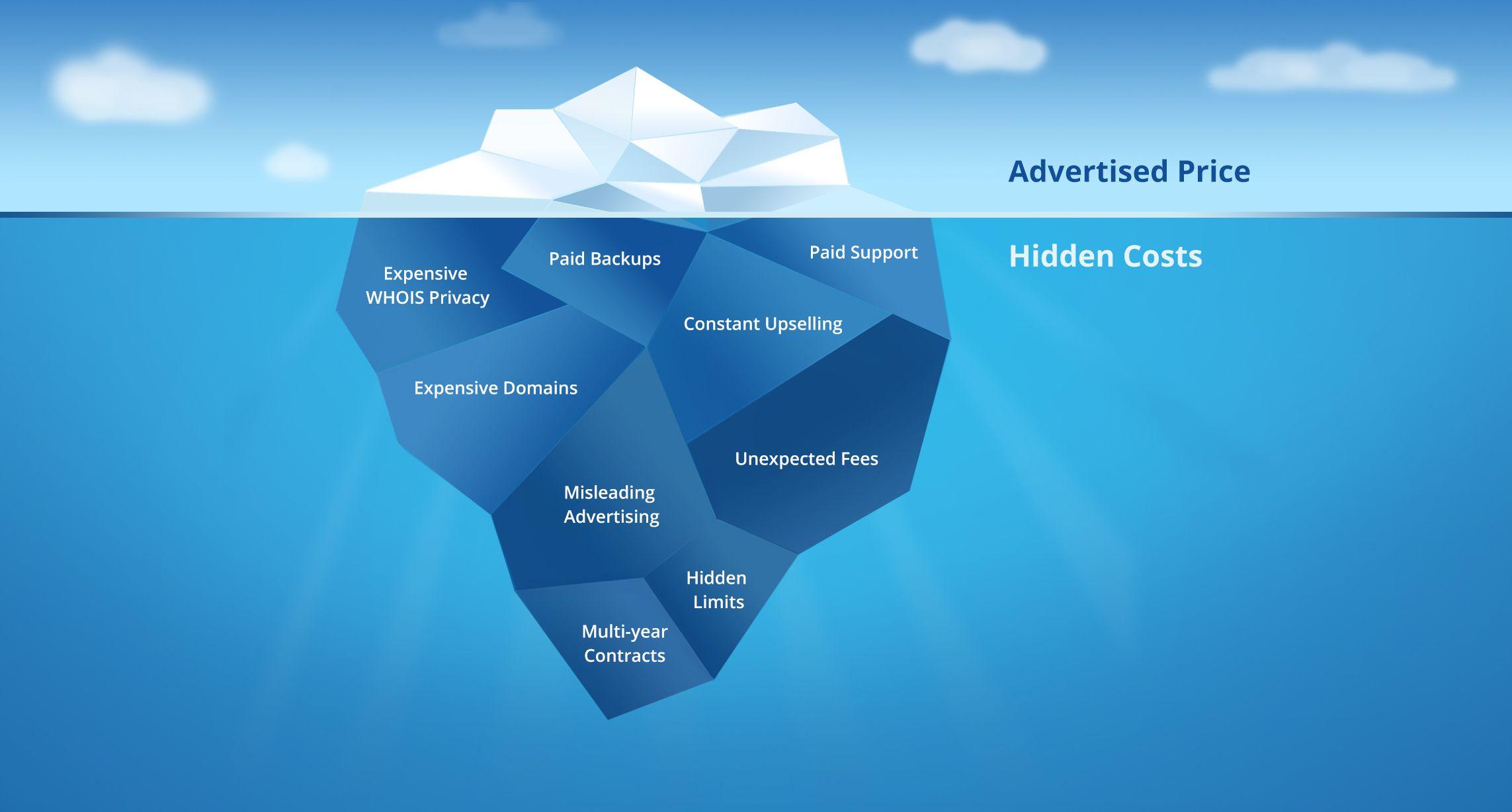
Hidden Costs of Blogging You Might Overlook
Time Investment: One of the most significant yet often overlooked costs of blogging is the time you’ll need to invest. Whether it’s researching, writing, editing, or promoting your content, those hours add up. Many bloggers underestimate how much time they will spend on tasks that don’t immediately translate into revenue. Consider the following:
- Content creation and editing
- SEO optimization
- Engaging with your audience
- Social media promotion
Premium Tools and Plugins: While there are many free tools available, investing in premium tools and plugins can enhance your blog’s functionality and performance. These can include:
- SEO plugins like Yoast SEO Premium
- Email marketing tools like Mailchimp or ConvertKit
- Backup and security plugins
- Analytics tools for tracking performance
Design and Branding Costs: First impressions matter, especially online. Allocating budget for a professional logo, custom themes, or even hiring a designer can elevate your blog’s credibility. While DIY options abound, investing in quality design can save time and enhance your brand’s image. Consider the following:
| Design Element | Estimated Cost |
|---|---|
| Custom Logo | $50 – $500 |
| Premium Theme | $30 – $100 |
| Graphic Design Services | $25 - $150/hour |
Website Maintenance and Updates: Once your blog is up and running, it will require ongoing maintenance. This includes updating plugins, themes, and WordPress itself. Neglecting these tasks can lead to security vulnerabilities and site downtime, both of which can be costly. Set aside a budget for:
- Regular updates
- Site backups
- Technical support or development assistance
Learning and Development: The blogging landscape is ever-evolving, and keeping up with trends means continually educating yourself. Whether it’s attending webinars, enrolling in courses, or purchasing books, these expenses can accumulate, but they’re crucial for your growth as a blogger. Allocate funds for:
- Online courses related to blogging and SEO
- Marketing and growth strategy workshops
- Networking events and conferences
By planning for these hidden costs, you can set realistic expectations for your blogging journey. Understanding the full financial picture will empower you to make informed decisions that can contribute to your blog’s long-term success.

Maximizing Your Return on Investment: When to Upgrade and Scale
- Increased Traffic: If your blog is attracting more visitors than ever before, it’s a clear sign that your content resonates with your audience. Consider investing in premium hosting to ensure your site can handle the traffic without compromising speed and performance.
- Content Expansion: As your blog grows, so might your content offerings. If you’re planning to introduce new categories or services, think about upgrading your website design or investing in a more robust content management system.
- Monetization Opportunities: Has your blog started generating revenue? Whether through ads, affiliate marketing, or sponsored posts, reinvesting that income into better tools and resources can help scale your operations even further.
- Brand Recognition: If your blog is becoming a recognized name in your niche, it’s time to invest in a professional logo, branding materials, or even a custom website design to elevate your presence.
Another aspect to consider is the technological tools that can help you manage your blog more efficiently. Upgrading your plugins, for instance, can lead to better SEO optimization, improved user experience, and enhanced site security. Here are some essential upgrades to think about:
| Tool/Upgrade | Benefits |
|---|---|
| SEO Plugin | Improves search engine visibility and traffic. |
| Backup Solution | Prevents data loss and ensures site recovery. |
| Social Media Integration | Enhances audience engagement and reach. |
| Performance Optimization Tool | Boosts site speed and user experience. |
Investing in these upgrades can be seen as an investment for your blog’s future. However, it’s essential to balance your expenditures with realistic expectations of growth. Analyze your blog’s performance metrics regularly, and don’t hesitate to consult with other bloggers or professionals in the field to gauge the potential effectiveness of your planned upgrades.
Ultimately, the decision to upgrade and scale should align with your overall blogging goals. Whether it’s enhancing your content quality, expanding your audience, or increasing revenue, each upgrade should feel like a step towards a larger vision. Stay committed, and always prioritize initiatives that promise the most significant potential for your ROI.

Tips for Keeping Ongoing Expenses in Check
When you’re embarking on your blogging journey, it’s essential to keep your ongoing expenses under control. Here are some practical tips that can help you maintain a healthy budget while still delivering quality content.
- Set a Monthly Budget: Determine how much you can comfortably spend on your blog each month. This includes hosting fees, domain registration, and other tools.
- Shop Around for Services: Don’t settle for the first web hosting service you find. Compare prices and features across multiple providers to find the best deal.
- Utilize Free Resources: Take advantage of free tools and plugins available for WordPress. There are plenty of options that can help you optimize your blog without breaking the bank.
Another effective strategy is to prioritize your expenses. By distinguishing between needs and wants, you can better allocate your resources. Here’s a simple table to illustrate how to categorize your blog expenses:
| Category | Needs | Wants |
|---|---|---|
| Hosting | ✔️ | ✔️ |
| Domain Name | ✔️ | ❌ |
| Premium Themes | ❌ | ✔️ |
| Plugins | ✔️ | ✔️ |
Regularly review your expenses to identify any areas where you can cut back. Are you paying for plugins or tools that you no longer use? Canceling unnecessary services can free up funds for more meaningful investments that enhance your blogging experience.
Lastly, consider using affiliate marketing to generate some income. This can help offset your ongoing expenses, allowing you to invest more in your blog without feeling financially strained. Just remember to choose products or services that resonate with your audience, maintaining authenticity in your recommendations.
Frequently Asked Questions (FAQ)
Q&A: How Much Does it Cost to Start a Blog? (Ultimate Guide 2025)
Q1: What are the initial costs of starting a blog?
A1: Great question! The initial costs of starting a blog can vary, but you can generally expect to spend between $50 and $500 in your first year. This includes domain registration (around $10-$20 per year), web hosting (typically $3-$10 per month), and possibly a premium theme or plugins if you want to enhance your blog’s appearance and functionality. The good news? You can definitely start on a budget!
Q2: Is it necessary to pay for hosting?
A2: While there are free blogging platforms out there, like WordPress.com or Blogger, investing in paid hosting can be a game-changer. With paid hosting, you own your domain, have more control over your site, and can monetize it without restrictions. Plus, you’ll enjoy faster loading speeds and better customer support. For just a few bucks a month, it’s worth it!
Q3: Do I really need a custom domain?
A3: Absolutely! A custom domain (like www.yourblog.com) not only looks more professional but also builds trust with your audience. It’s a key part of your brand identity. Think of it as your blog’s address on the internet—would you rather have a house on “www.freeblogsite.com/yourblog” or your very own “www.yourblog.com”? The choice is clear!
Q4: What about design costs? Are themes expensive?
A4: Not necessarily! While premium themes can range from $30 to $200, there are plenty of high-quality free themes available that look fantastic. As you grow, you might want to invest in a premium theme to enhance your blog’s design, but starting with a free option is perfectly fine. Remember, content is king—focus on creating great posts first!
Q5: Can I start a blog for free?
A5: Yes, you can! Many platforms offer free blogging options. However, keep in mind that you’ll have limited features, and your blog will have the platform’s branding. If you’re serious about blogging and want to build a brand, investing in your own domain and hosting is the way to go. It’s like choosing to rent an apartment versus owning a home—owning offers you freedom and long-term benefits!
Q6: What are the ongoing costs of running a blog?
A6: Ongoing costs can include web hosting renewals, domain renewals, and any premium services you decide to invest in down the road. You might also want to consider costs for marketing, premium plugins, or tools for analytics and SEO. budgeting around $100-$300 per year for these ongoing expenses is a good rule of thumb.
Q7: Are there hidden costs I should be aware of?
A7: It’s always wise to be cautious about hidden costs. Some common ones include premium plugins, stock images, email marketing services, and possibly even paid advertising to grow your audience. It’s a good idea to have a small budget set aside for unexpected expenses as your blog evolves. Planning ahead can save you from surprises!
Q8: Can I monetize my blog to cover these costs?
A8: Definitely! Many bloggers start earning money within the first year through affiliate marketing, sponsored posts, or selling products. With the right strategies in place, your blog can quickly become a source of income that not only covers its costs but also generates profit. It’s all about creating valuable content that resonates with your audience.
Q9: What’s the best advice for someone starting a blog in 2025?
A9: Start simple! Focus on picking a niche you’re passionate about, create high-quality content, and engage with your audience. Don’t get overwhelmed by costs—begin with what you can afford and scale from there. The most important investment you can make is your time and effort. With dedication, you’ll see your blog flourish!
Q10: Where can I find more resources to help me start my blog?
A10: There are tons of free resources available online! Websites like WordPress.org, blogging forums, and YouTube tutorials offer a wealth of information. Additionally, consider joining blogging communities on social media for support and tips from fellow bloggers. The blogging community is incredibly welcoming, and you’ll find a lot of guidance out there!
So, are you ready to take the plunge and start your blog? With a little investment and a lot of passion, you can turn your blogging dreams into reality!
Future Outlook
Outro
So, there you have it—the ultimate guide to understanding the costs involved in starting your very own blog in 2025! It’s clear that while launching a blog can come with its fair share of expenses, it doesn’t have to break the bank. With careful planning and a bit of research, you can find the right balance that suits your budget.
Remember, the initial investment is just the beginning of your blogging journey. The real reward lies in the community you build, the knowledge you share, and the connections you make along the way. Whether you’re blogging for fun, to share your expertise, or to create a thriving business, the opportunities are limitless.
So why wait? If you have a passion, a story, or even a unique perspective to share, take the plunge! With the insights from this guide, you’re equipped to make informed financial decisions to turn your blogging dreams into reality. Dive in, start creating, and watch your ideas come to life! Happy blogging!




